#i've deleted the app from my phone
Text
...
#i need to drown my phone in a lake#and maybe also ******#i'm too attached to this stupid hellsite even if lately it isn't really fun#i see too many posts that feel like a punch in the gut#and apart from a handful of people (who i appreciate a lot don't get me wrong) i don't really. interact with anyone?#so i shouldn't want to come back but. i still do#like i've barely posted anything this week but not because i'm not here it's because i just don't feel like it#like. i see posts that i like but they're piling up in my likes and i don't feel like rbing them#i just don't feel like doing anything#so yeah i should delete the app but. let's face it i probably won't#but i should#and drowning my phone would be very helpful cause it would leave me no choice but to stay off tumblr#which would reduce my daily crying by at least 10%#also not having many people to interact with here is definitely my fault like i know people are nice and i can reach out and make friends#but also i. don't think more internet friendships are what i need right now#again. i love and appreciate the ones i have and i wouldn't change them for the world but. yeah#anyway this is pointless cause i'm still gonna be here tomorrow#maybe soon i will be able to actually enjoy it and engage again#monse talks
2 notes
·
View notes
Text
my fucking music app doesn't work anymore help 🙃
#i updated my phone recently to a new whatever the fuck version#and I'm guessing that's when the music app stopped working I just didn't realize until now bc I usually use spotify#but some songs aren't on spotify so i use the pre-installed can't delete from my phone music app#BUT IT WON'T FUCKING OPEN ANYMORE#well it does open. for a split second. during which the screen displays that I have 0 songs and 0 playlists. and then it closes before I#can do anything#PLEASE tell me it didn't get rid of all of my playlists please please 🙏#the songs are on my phone either way and I'd just have to download a different music app to play them. whatever.#BUT MY PLAYLISTS!!! are they just gone forever... I don't even remember most of them I've had them for such a long time 😭#doddie redet
8 notes
·
View notes
Text

a turnip for you all
#and a special note:#don't doomscroll today. this grave injustice today is horrifying on multiple levels yes. but here's the thing#things can always change. less focusing on the fact that this has happened and oh we're all doomed we can't do anything#and more focusing on the things you CAN do. because there is always always always something#even something as seemingly small as reblogging a few informational posts and providing others with important resources#that's not small at all. that's VITAL.#share resources. donate to abortion funds if you can (i've reblogged a few links to some already)#SAVE info about how to get misoprostol and shelf lives and whatnot. because i wouldn't be surprised if webpages start being taken down#don't just bookmark the links. SAVE the information. permanently. later i may download pdfs and host a folder on my drive or something#delete flo and request that all your information be wiped as well. tbh don't use any period tracker apps#if you have to keep track. do it on paper. something that can be shredded and disposed of by yourself#rather than let the information be permanently stored by some company.#deep breath. it's going to be okay. it's not over. the fight will continue and there are ways for YOU to directly contribute#yes YOU. you at home sitting on your bed or couch.#the problem with modern day activism is too many people believe there's nothing significant they can do#but even the tiniest contribution from a large number of people can do wonders. look at your options and decide what you can do and do it.#and take care of yourself. remember the golden rule: if you go to protests leave your phone at HOME#and don't talk to cops. ever. inform them you are invoking your right to remain silent and you are invoking your right to an attorney#chin up stay safe stay strong. it'll be okay#turnip
28 notes
·
View notes
Text
.💀
#Srry I've not been online much#I deleted the tumblr app from my phone for lent#and with everythin going on with my grandad (coincidentall happening the same week my dad died) im not doing too hot#depression be hitting me like some British kid just said “I like trains”#(asdf movie reference)#I didn't sleep last#so I slept all day today#and I don't wanna get up now#but I have 2 tests due Sunday that I will bomb if I don't make mysel get up an study for#Its fucking 4pm I need to get up#but I don't wanna#I just wanna stay in bed and cry#...it's funny all my IRL friends keep texting me to check in but I haven't told them how I actually feel#yet I'm venting to the internet void#telling who knows how many strangers
5 notes
·
View notes
Text
Begins to tremor... Don't do it........... U don't need to check in on playchoices.......
#i loved it years ago one beautiful summer#then i meandered after it was the quality dropped until i finally fell off#but... I've had the app on my phone.... all this time...#I'm f2p but that does make the pace unbearable at times 😔#i live VNs but there's not a ton out there rn!!!#i love the playchoices format but they pretty much took all the element of choice and recycled it to death#but they've got a new fae romance and i want to know...#i actually just deleted a different vn type game from my phone#i liked a lot about it but it was a huge game and full of microtransaction bait and resource gathering#and there's another one rc that pb is quietly beefing with#and i liked some of it but i won't get into it here lol#anyway i have other things i should be doing!!!#but I'm thinking about my playchoices favs 🥲 for NO REASON#text posts
7 notes
·
View notes
Text
one fun fact since it’s february ( which unfortunately for calum ) means valentine’s day is around the corner:

he doesn’t like valentine’s day- not bc he dislikes the concept, but rather he hates how overhyped it gets and how people can put their expectations for it waaaay too high when the point of valentine’s day is to celebrate it in a way that is special to both you and ur (romantic) partner....that and he’s never been a fan of elaborate displays of romance which often what he feels is expected of couples :’D
that being said, given the right partner, i think he would able to come around to it....just takes the right person and a degree of thoughtfulness ( ie. subtle & thoughtful is really the way to go )
#a calendar filled ( headcanons. )#he once dated someone in college who#got pissy at him when his version of a v day celebration wasn't 'grand enough'#so that turned him off to v day for a while#i guess....romantic for calum isnt exactly an adjective to describe calum#devoted and understated is really his style...a very practical lover for all the emotions he might display#also!! i know i've been mia on here and in ims for this week#but!! i'll be on tonight :D#i have the energy and enthusiasm today <3 <3 <3#also helps that....i kinda?? deleted the tumblr app from my phone so that when i'm on here#i can be on here 100%
1 note
·
View note
Text
I have a delicious new tablet with approximately 1,000,000,000x the storage space of my phone. what is everyone’s favorite (free) apps? I’m really interested in unusual, unique, unexpectedly useful, etc, but also things for fun, like crosswords
#I downloaded sixteen apps at once and saw that I'm only at 10% of the entire atorage capacity and went WOAH#im at like....125 rn and still have 60% left#I'll delete most of them im just checking em out#this tablet is the cheapest one I could find and so not impressive in its storage but my phone is just incredibly small and crappy#it brings me so much joy to reinstall everything I've been forced to cut from my phone over the past few months#I think the work email stuff was the last nail in the coffin#I had to delete spotify to mollify it. and I don't even listen to music but that pissed me off#anyway. applications are my new favorite toy#cor.txt
1 note
·
View note
Text
just a reminder for people who store their writing digitally: Back everything up! Print it, screenshot it, save it to the cloud, whatever you need to do. The inconvenience is worth the security
#Just accidentally deleted the notes app from my phone#That's almost all the writing I've done in the last year#Poetry#Fic#Processing#Fucking lists of movies I wanted to watch#Things I couldn't rewrite if I tried#Things that I probably could but don't necessarily want to because they were so of the moment they were written that#It would feel like lying to put those words down as the person I am now#Grief frustration anger loss#But also warmth and certainty that I still hold those things that matter in my chest#That those poems were fragments of myself trying to escape and that they are still in me even if they no longer have the chance#To be in the world#But yeah don't be like me kids#The inconvenience is worth the certainty
1 note
·
View note
Text
Dont text your ex don't text your ex dont text your ex don't text your-
#mantras for living well ahahaha#Listen. I don't want to get back with her.#I was a deeply closeted gay trans man dating a lesbian woman (among other incompatibilities). It was never going to work out long.#We tried being friends. We agreed it would be best if we didn't talk to each other again.#I don't want to cross that boundary.#I just get worried bc she has severe mental health issues and she hasn't posted on any social media in 2 years#Which. Now that Im actually writing it down and thinking about it is really unfair of me#I've deleted most social media apps from my phone in that same time. No announcement just. No more posting.#it's probably better that I don't know how she's doing. What with how I make everything my fault.#Sigh
0 notes
Text
I've recently realised that I can understand a lot more japanese than I thought. I watched tgcf in chinese and tried to multitask at the same time, only to remember that I actually have to stare at the subtitles because otherwise I can't understand anything. While when I watch anime, I can actually do other stuff, because I can at least somewhat keep track of what is being said. I just didn't realise how much of a difference it actually makes before watching tgcf in chinese lol.
I've also been reading through Yuzu's Aoi Honoo books, which are completely in japanese, but to my surprise, I can actually read a decent bit of them even tho I've only studied up to N4 kanji 🥳 tho a lot of that is also thanks to me learning a bunch of japanese figure skating vocabulary over the years. Reading the books has made me want to pick up learning kanji again, so I might try to get through N3 kanji before reading the rest of the books.
#i feel like i really should take the JLPT to figure out at what level my japanese skills actually are#i've been studying it every now and then for the past ten years with long breaks in between#and even now it's been a couple years since the courses i took in university#so i have basically no idea where i should start if i wanted to start learning the language again lmao#apart from kanji since i've never deleted my kanji app on my phone#so it still shows my progress#posting
0 notes
Text
i'm supposed to be reading the hunger games in the mornings and the priory of the orange tree in the afternoons and i've read a bit of both today and now i can't decide which i'd rather end the evening with so i'm on tumblr
#:(#such a disappointment to myself#i've been living so much better since i've deleted the app from my phone
1 note
·
View note
Text
I should deactivate actually
#➳ valentin vents#im always like this when i have an fp . damn .#who knows#maybe i shouldddd#maybe i willll#or maybe I'll just log off for the rest of the night . maybe delete the app off of my phone . i did that when silas was making me cry like#this (note that that sounds kinda blamey ! nawt hys fault or anything I'm just mentally ill hope this helps)#i feel like I'm gonna . hurl . is that the nicest way to put that .#stop reading now I'm gonna say concerning things okay#i want to claw out my stomach and heart right now . hahaha .#they hurt so bad#over somebun#over one being !#i should just die at this point like why does my brain give this much power to a single being who 99% of the time doesn't give a shit about#me or who only cares about me because I'm some little thing they can use to get attention from or use to fulfill their dirty dirty desires#with !!! am i even a fucking person to those i care about this way !!!!! probably not !!!!!!! im just some fucking toy for people to throw#away when I've fulfilled my use !!!!!!! god I'm miserable . and like this nobody is ever going to love me . I'm too damaged . haha
1 note
·
View note
Text
girl exorcism⋆.ೃ࿔*:・🎀

i've been seeing this popping up all over my feed and i wanted to make my own and add some things in my own girl exorcism. all credits to @flowerflowerflo ✨
PHYSICAL ;
take an everything shower so that u can feel like a completely new person
do a face mask for lustrous skin


do the more meticulous beauty regimens such as getting ur lashes done, teeth cleaned, or a professional facial/dermatologist appointment.
follow along with a pilates youtube video or go for a run
schedule a massage appointment
floss and use teeth whitening strips (oil pulling too)
sleep for 8+ hours a day
MENTAL ;
start saying ur affirmations again everyday if u fell out of it
write in ur journal/healing journal religiously (weekly)
do some daily meditation for soundness of mind
rewatch videos from the wizard liz’s youtube channel to give urself a wake up call if u feel u need it
let urself cry if u need to (release)
analyze the positive and negative aspects of ur behavior and reevaluate ur mindset to keep urself sharp
PERSONAL ;
do a deep cleaning of ur space because a clean space = a clear mind
clean beneath ur bed
clean things that u use daily but forget to clean (ur electronic devices, door knobs, water bottles and things of that sort)
DIGITAL ;
delete apps that u no longer use and are taking up unnecessary space
change the theme of ur phone
clean out and go through your emails
organize ur pinterest boards
create and delete playlists
#honeytonedhottie⭐️#becoming that girl#self concept#it girl#self love#self care#that girl#it girl energy#dream girl tips#dream girl#dream life#self improvement#self discipline#self reflection#self growth#growing and glowing#hyper femininity#doll#princess#pink pilates princess#wellness girlie#advice
412 notes
·
View notes
Text
I'm actually a white cis girl in my mid 30s named Kayla Dunch. I have several hundred thousand followers on Instagram where I post gym selfies and images of novel mixed drinks. I actually have a passion for independent restauranteurship and regularly collaborate with local bars and family-owned restaurants to do what I can to boost their sales. It's something I'm passionate about. I've seen too many of my favorite mom and pop Mexican places close down because of poor foot traffic. I'm even considering going back to college to det a degree in marketing so I can use my social media experience to start a bilingual ad firm that specializes in food and hospitality. I don't talk about that much on Instagram though.
I have a rare sleep disorder that causes intense and rapid movement of the fingers and toes during REM sleep. Every night for the past seven years, completely unbeknownst to me, I have been unconsciously downloading the Tumblr app to my phone, and the random spasms of my body have been maintaining a persona as a transgender 20 something with a mildly famous blog focused on humorously discussing historical occultism and oddball short fiction. By the end of the night, my entirely random hypnagogic twitching will write several 3/10 jokes about historical magic, queue the posts, and then delete Tumblr entirely from my phone before I wake. Even the words you are reading now were not truly written by me, and are only the unimaginably unlikely result of random neurons firing into my sleeping muscles. I would be horrified to learn any of this, as in my waking life I am extremely and virulently homophobic and transphobic. Just an absolutely dogshit person.
9K notes
·
View notes
Text
here's a list of mozilla add-ons for all of you tumblrinas out there to have a better internet experience
also, if you like my post, please reblog it. Tumblr hates links but i had to put them so you adhd bitches actually download them <3 i know because i am also adhd bitches
BASIC STUFF:
AdGuard AdBlocker / uBlock Origin : adguard is a basic adblock and with origin you can also block any other element you want. for example i got rid of the shop menu on tumblr

Privacy Badger : this add on will block trackers. if an element contains a tracker it will give you the option to use it or not
Shinigami Eyes: this will highlight transphobic and trans friendly users and sites using different colors by using a moderated database. perfect to avoid terfs on any social media. i will explain how to use this and other add-ons on android as well under the read more cut
THINGS YOU TUMBLINAS WANT:
Xkit: the best tumblr related add on. with many customizable options, xkit not only enhances your experience from a visual standpoint, but provides some much needed accessibility tools


bonus: if you are into tf2 and wanna be a cool cat, you can also get the old version to add cool reblog icons

AO3 enhancer: some basic enhancements including reading time and the ability to block authors and tags
YOUTUBE
Return of the YouTube Dislike : pretty self explanatory
Youtube non-stop: gets rid of the annoying "Video paused. Continue watching?" popup when you have a video in the background
SponsorBlock: gives you options to skip either automatically or manually sponsors, videoclip non music sectors and discloses other type of sponsorships/paid partnerships
Enhancer for YouTube: adds some useful options such as custom play speed, let's you play videos in a window and most important of all, it allows you to make the youtube interface as ugly as your heart desires. I can't show a full image of what it looks like because i've been told its eye strainy and i want this post to be accessible but look at this <3

PocketTube: allows you to organize your subscriptions into groups
YouTube Comment Search: what it says
FINDING STUFF
WayBack Machine: you probably know about this site and definitely should get the add on. this allows you to save pages and access older versions with the click of a button. while you can search wayback using web archives, please get this one as well as it allows you to easily save pages and contribute to the archive.
Web Archives: it allows you to search through multiple archives and search engines including WayBack Machine, Google, Yandex and more.
Search by Image: allows you to reverse image search using multiple search engines (in my experience yandex tends to yield the best results)
Image Search Options: similar to the last one
this next section is pretty niche but...
STEAM AND STEAM TRADING
SteamDB: adds some interesting and useful statistics
Augmented Steam: useful info specially for browsing and buying games
TF2 Trade Helper: an absolute godsend, lets you add items in bundles, keeps track of your keys and metal and your recent trades, displays links to the backpack tf page next to users profiles and more. look it tells me how much moneys i have and adds metal to trades without clicking one by one oh may god

IN CONCLUSION:
oooooh you want to change to firefox so badly, you want to delete chrome and all the chrome clones that are actually just spyware and use firefox
HOW TO USE MOZILLA ADD-ONS ON YOUR PHONE
if you already use firefox on android, you'll know there are certain add-ons compatible with the app, some of them even being made just for the mobile version such as Video Background Play FIx. while most of them are pretty useful, some more specific ones aren't available on this version of the browser, but there's a way of getting some of them to work
you need to download the firefox nightly app, which is basically the same as the regular firefox browser but with the ability of activating developer mode. you can find how to do that here.
once you've enabled it, you need to create a collection with all the add ons you want. i wouldn't recommend adding extensions if the creators haven't talked about phone compatibility, but XKit and Shinigami Eyes should work
also, don't tell the government this secret skater move, but you can try using both the regular firefox browser and nightly so you can have youtube videos in a floating box while you browse social media.

see? i can block this terf while Rick Rolling the people following this tutorial. isn't that tubular?
#zezo talks#firefox#internet safety#accessibility#id in alt text#this will get tagged as tf2 because mine heart desires and its mentioned like twice#tf2#long post#but it's worth it i promise#tumblr
2K notes
·
View notes
Text
Setting up AO3 Enhancements on a mobile browser
Hey there! Do you:
read fic primarily on your phone?
feel tired of having to punch in a lot of filter tags every time you browse for fics?
have an android device?
then I might be able to help you make fandom a cozier place! (and hopefully nip future drama in the bud, lol)
With this post, I'm gonna guide you through the process of installing the AO3 Enhancements browser extension, normally only available on desktop, on your mobile device. It works a charm, and I've been using it for months, and it's made the Undertale tag navigable again despite my utter disinterest in AU content.
Here's an archived version of the full post in case my dumbass accidentally deletes it for some reason
Let's get started!
UPDATE: For IOS users! You can download the browser app "Orion" which allows firefox extensions! No need to do this procedure, just install it and download the extension as you normally would from Firefox Add-ons
1) Download Firefox Nightly.
For those who are hearing of it for the first time, Firefox Nightly is a separate Firefox browser made specifically for developers. The name itself is due to the fact that it's patched and updated on a daily (er, nightly) basis. This makes it more prone to crashing and issues than the standard Firefox app, but I've switched over to nightly as my main browser months ago now, and if I ever encounter a problem, I just... download the latest update and I'm good to go.
What's crucial about Nightly, however, is that it gives the user access to various additional features. One of them being desktop extensions on mobile, which is what we're here for.
Here's the Google Play link.
2) Make a Firefox Account
This will be necessary to install the extension later
Once you've done that, go to the Firefox add-ons website and log into your account in the upper right (where it says "Biscia" in the screenshot below). Click on "View My Collections"
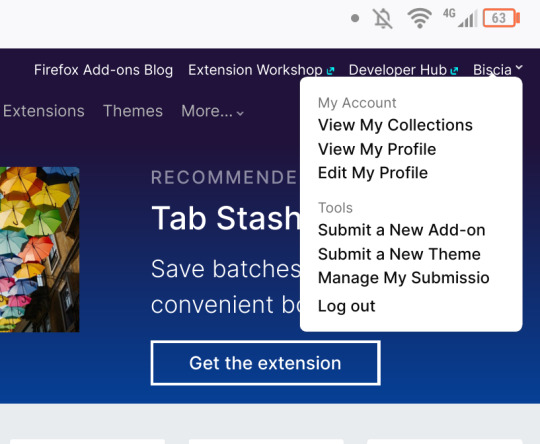
3) Making an add-on collection
Since browser extensions are technically blocked from being directly installed by the browser, Nightly offers a workaround.
Create a collection, and give it a name without spaces to avoid errors.
4) Adding the extension
Here is the link to ao3 enhancements (if it's not showing up, try reloading the page in desktop mode). Scroll down until you see the option "Add to a collection" and select the one you just created.
You can do it with any extension! Go nuts. There's lots of good stuff out there. Just remember that it's not guaranteed every one of them will work, since they aren't intended to be used on a mobile device.
5) Activating debug mode.
In your browser, tap the little sandwich menu in the bottom right, scroll down and click Settings. It should be under "Save to Collection".
Scroll down even more until you reach the "About" section, and click on "About Firefox Nightly"

Click on the firefox logo 5 times, and it should be done.
6) Activating your add-ons
Go to "View my profile" as seen in the screenshot in step 2. At the end of the link, there should be a string of numbers. Copy it.
After this, go back to the browser settings again, scroll down until you reach the add ons section and click on "custom add on collection". Paste the numbers you copied from your profile where it says "User ID", and the name of your collection EXACTLY as it appears in the link, where it says "Collection name". Mind, it's case sensitive.
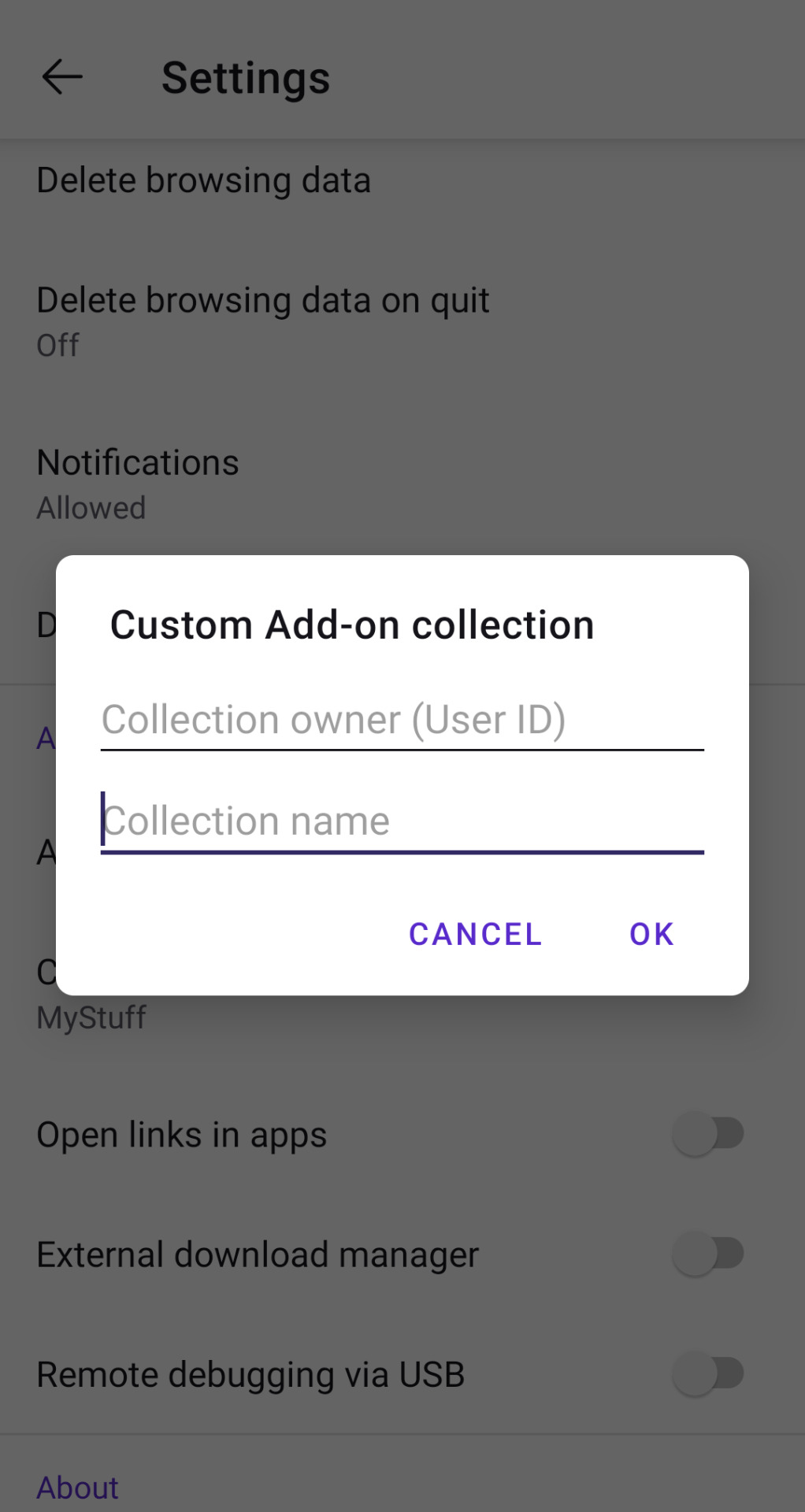
Press okay, and it should kick you out of the app. Open it again and, going in add-ons then add-ons manager, you should be able to add your extension.
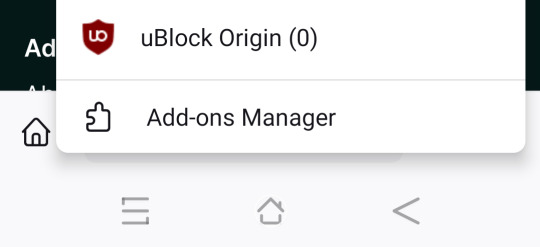
ATTENTION!! If you get the error message "failed to query add-ons" you either inputted the wrong user id or the wrong collection name
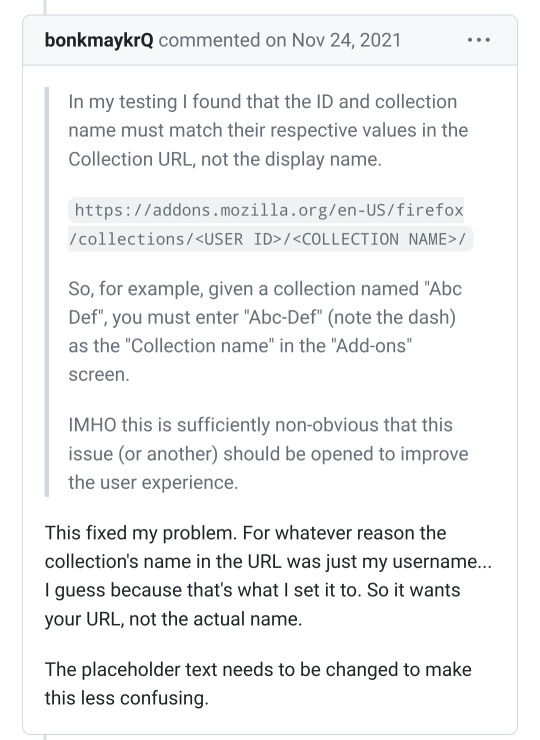
To avoid this type of issue, don't name your collection something that has spaces or punctuation in it, as it might mess with the link formatting.
7) Setting up your AO3 enhancements filters
If everything's worked out fine, you should be able to visit ao3 and see a new drop-down window.
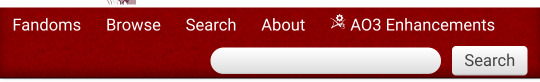
Click on it, click on option, and it should open up a new window with all the settings available! Tweak them to your heart's content. Though mind, the background tag wrangling done by the ao3 volunteers doesn't work with this extension, so the extension is going to hide only the works tagged EXACTLY what you filtered. Character for character. This makes things a bit tricky when people aren't consistent with their tagging, but if it proves to be enough of a problem, you can just filter out the author name in full and be done with it.
You can choose to hide the fic behind a "show" button, or make it not show up at all. If you choose the latter option, and you blocked a tag that has lots of fics, it might look like certain pages of searches are almost empty, since all the fics were hidden.
And that's it! I sincerely hope this helps people avoid their triggers and other topics that make them uncomfortable. No more excuses fellas. You find a tag you haven't filtered yet? You add it to the list and move on. Easy peasy.
Hope I haven't missed anything. Let me know if you need any help!
2K notes
·
View notes