#istockphoto
Photo

The Australian government has officially listed the koala as endangered after a decline in its numbers due to catastrophic bushfires.
Photograph: chrissmith731/Getty Images/iStockphoto
73 notes
·
View notes
Photo

Colorful Shanghai Pudong Sunset Twilight. The Bund, China
Beautiful sunset twilight over the Shanghai Skyline view to Pudong at Dusk Panoramic view over Huangpu River to the famous skyscrapers and Oriental Pearl Tower. Shanghai, Pudong, China, Asia
#China#chinese#city#cityscape#Colorful#dusk#getty#getty images#Growth#Huangpu#Huangpu River#istockphoto#mlenny#modern#Modern Architecture#moody#oriental pearl tower#pearl tower#photo#photography#Pudong#Shanghai#skyline#skyscape#skyscraper#sunset#The Bund#thebund#tourism#towe
4 notes
·
View notes
Photo

#Bulgaria #woman #son #kid #sleep #naptime #mother #hug #babyboy #baby #relax #istockphoto #istockbygettyimages #gettyimages #sonya1 #sony50mmf12gm https://www.instagram.com/p/CoktQVLINsx/?igshid=NGJjMDIxMWI=
#bulgaria#woman#son#kid#sleep#naptime#mother#hug#babyboy#baby#relax#istockphoto#istockbygettyimages#gettyimages#sonya1#sony50mmf12gm
2 notes
·
View notes
Photo
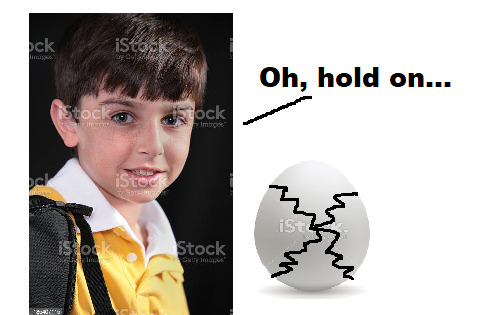
The iStockphoto Nuzlocke Challege: Photo Phinish has updated!
Episode 17: Riding on the outside of a jet seems dangerous
#pokemon#nuzlocke#istockphoto#istockphoto nuzlocke#istockphoto nuzlocke challenge photo phinish#istockphoto nuzlocke challenge#photo phinish
2 notes
·
View notes
Text
Simplify in 2024
Bloganuary writing promptWhere can you reduce clutter in your life?View all responses
Reducing clutter is the topic of today’s blog challenge from WordPress. It’s a great topic and it got me to thinking how I can simplify my life in 2024.
For me the clutter is in my online life. I have four stock agencies where I upload my pictures to. Three of them make me very little money and I severely…

View On WordPress
#bloganuary#bloganuary-2024-16#dailyprompt#dailyprompt-1819#declutter#Getty Images#istock#istockphoto#photography#simplify#stock photography#streamline#streamlining
0 notes
Text
iStock Kenalkan Platform AI Generatif yang Aman dan Komersil
Wujudkan Gagasan Kamu dengan AI Generatif-iStock!
Tanharimage.com – AI Generatif diperkenalkan oleh iStock dan Penghasil AI baru mereka, sebuah alat yang luar biasa untuk mengubah visi kreativitas kamu menjadi kenyataan.
Cukup gunakan perintah teks untuk menjelaskan konsep atau gambar dan lihatlah hasil yang sangat menarik dalam beberapa saat.
Mereka membuatnya dalam infrastruktur teknologi…

View On WordPress
0 notes
Text
How to Delete the iStock Watermark
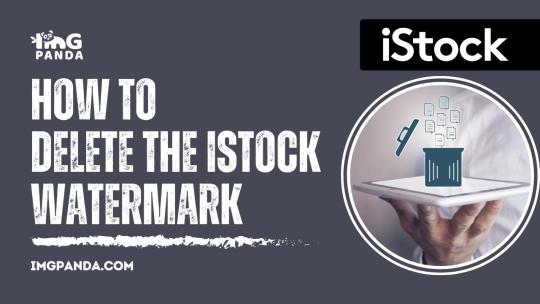
Introduction
Welcome to our guide on how to remove the iStock watermark from your images. iStock is a popular source of high-quality images, but often, you may need these images without the watermark for various projects. In this article, we will explore various methods and tools that allow you to remove the iStock watermark. However, it's crucial to note that respecting copyrights and using images legally is of utmost importance. We will provide step-by-step instructions and address common questions related to this process. Let's get started on the journey to watermark removal.
Methods to Remove the iStock Watermark
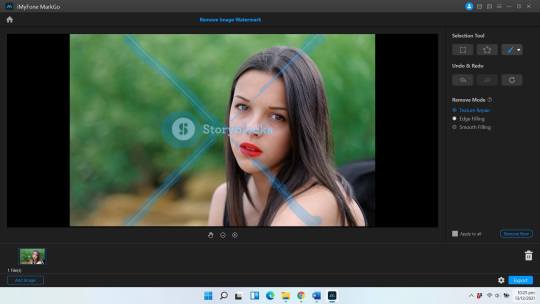
Removing the iStock watermark can be done through several methods, each with its own advantages and limitations. Let's explore these methods in detail to help you choose the one that best suits your needs:
- Using Adobe Photoshop: This professional image editing software offers a precise way to remove watermarks. Open the image in Photoshop, use the Clone Stamp or Healing Brush tool, and carefully erase the watermark. Save the image without the watermark. Be cautious to maintain image quality.
- Using Online Image Editors: Many online tools like Pixlr and Fotor offer watermark removal features. Upload your image, use the editor's tools to remove the watermark, and download the edited image. These tools are user-friendly and don't require any downloads.
- Using Photo Editing Software: Apart from Photoshop, other software like GIMP and Paint.NET can also help remove watermarks. Similar to Photoshop, these tools offer advanced editing capabilities. Follow specific tutorials for watermark removal.
- Using Watermark Remover Tools: Several specialized tools, such as Photo Stamp Remover and HitPaw Watermark Remover, are designed to erase watermarks. They often offer batch processing, making it convenient for multiple images.
- Manually Editing the Image: If you have graphic design skills, you can remove the watermark manually using the Pen tool or a similar tool. This method requires precision and can be time-consuming.
Here is a comparison table to help you choose the most suitable method:
Method
Pros
Cons
Adobe Photoshop
High precision, maintains image quality
Requires Photoshop subscription, can be time-consuming
Online Image Editors
User-friendly, no downloads
May not work well with complex watermarks
Photo Editing Software
More affordable than Photoshop
Learning curve, may not be as precise
Watermark Remover Tools
Specialized for watermark removal
May have limitations in the free versions
Manual Editing
Complete control over the process
Requires advanced graphic design skills
Choose the method that aligns with your skills, the complexity of the watermark, and your budget. Remember to respect copyright and use the edited images only within the bounds of the law.
Step-by-Step Guide

Removing the iStock watermark involves a series of steps, depending on the method you choose. Here, we'll provide a general step-by-step guide that you can adapt to your preferred method:
1. Select Your Method
First, decide on the method you want to use, whether it's Adobe Photoshop, online image editors, photo editing software, watermark remover tools, or manual editing. Each method has its own set of tools and steps to follow.
2. Obtain the Image
Download the image with the iStock watermark from the iStock website. Ensure you have the image in the highest possible resolution to maintain quality.
3. Prepare Your Workspace
If you're using Adobe Photoshop or other editing software, open the program and create a new project. For online editors, upload the image to the tool. Set up your workspace for editing.
4. Familiarize Yourself with the Tools
If you're using editing software, get acquainted with the relevant tools. In Photoshop, you'll use tools like the Clone Stamp or Healing Brush. Online editors will have their own set of tools for you to explore.
5. Begin Editing
Start the editing process by selecting the watermark. If you're using Photoshop, use the Clone Stamp tool to sample an area of the image without the watermark and paint over the watermark. For online editors, use the provided tools to erase the watermark.
6. Save the Edited Image
Once you've successfully removed the watermark, save the edited image in the desired format. Be sure to save it with a different file name to preserve the original image.
7. Check Image Quality
After removal, inspect the edited image to ensure that the quality has been maintained. Zoom in to check for any artifacts or irregularities that may have occurred during the removal process.
8. Respect Copyright
Remember that removing watermarks doesn't grant you the right to use the image without permission. Always respect copyright laws and licensing agreements. If you need to use the image for commercial purposes, consider purchasing a license from iStock.
9. Backup the Original
It's good practice to keep a backup of the original image with the watermark intact. This way, you can always revert to the original if needed.
10. Final Touches
If necessary, perform any final editing or enhancements on the image, such as color correction or resizing, before using it for your intended purpose.
Remember that the exact steps may vary based on the method you choose, so always refer to specific guides or tutorials for your selected editing method. Be mindful of image quality and legal considerations throughout the process.
Photography By Dawn Anderson #DawnAndersonPhotography #DawnAndersonLevitz #photography #naturephotography #stockphotography #stockphotographer #wildlifephotography #outdoorphotography #DawnAnderson #DAP pic.twitter.com/eFBYWDp9vV
— Dawn Anderson (@FYInspirations) October 7, 2023
Frequently Asked Questions (FAQ)
Here are some common questions related to removing the iStock watermark:
Q: Is it legal to remove the iStock watermark?
A: Removing the iStock watermark without proper authorization or a valid license may infringe on copyright and licensing agreements. It's essential to respect intellectual property rights and use images within the terms set by iStock.
Q: Can I use the image without the watermark after removal?
A: After successfully removing the watermark, you can use the image for personal or educational purposes, but commercial usage may require a purchased license from iStock. Always check iStock's terms and licensing agreements to ensure compliance.
Q: What software do I need to remove the watermark?
A: You can use a variety of software or tools for watermark removal, such as Adobe Photoshop, online image editors, dedicated watermark remover tools, and photo editing software. The choice of software depends on your preference and skill level.
Q: Is there a way to remove the watermark without loss of image quality?
A: Most watermark removal methods aim to minimize quality loss, but some degree of quality alteration may occur, particularly if the watermark is complex or overlays important image details. To preserve image quality, choose the method that best suits your skills and the complexity of the watermark.
Conclusion
In summary, the process of removing the iStock watermark is a valuable skill for anyone working with iStock images. It offers the flexibility to use these images without the watermark for various creative projects. However, it's crucial to approach this task with responsibility and a commitment to ethical and legal considerations.
Throughout this guide, we've explored different methods for watermark removal, each with its own set of tools and steps. The choice of method depends on your familiarity with image editing software, the complexity of the watermark, and your commitment to preserving image quality.
While removing the watermark is possible, it's essential to remember that this action doesn't grant you the right to use the image without proper authorization. Copyright laws and licensing agreements must be respected at all times. If you plan to use the image for commercial purposes, consider purchasing a valid license from iStock to ensure legal compliance.
By following the step-by-step guide and considering the frequently asked questions, you can confidently navigate the process of watermark removal while adhering to ethical and legal standards. Always maintain the highest level of integrity when working with copyrighted material, and your creative projects will benefit from your responsible approach.
Read the full article
#copyright#Delete#DigitalAssets#ImageEditing#iStock#iStockphoto#Licensing#Photography#Remove#Royalty-Free#StockPhotos#Watermark
0 notes
Text
anti-Black racism venn diagram
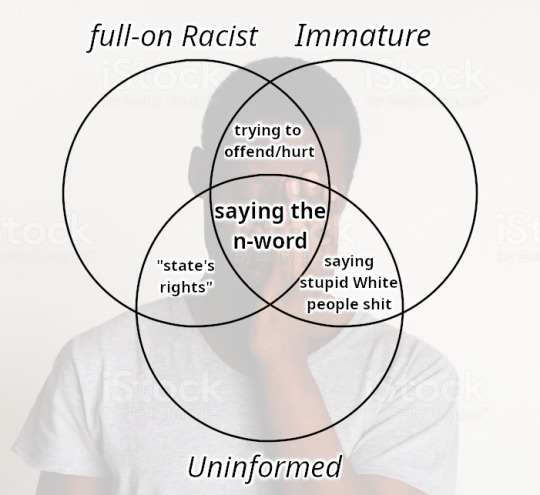
[IMAGE DESCRIPTION]
A venn diagram of three labeled circles all containing a set of text where they intersect with one or two other circles. Starting from outside top left to outside bottom...
Top Left Circle (#1): full-on Racist
Top Right Circle (#2): Immature
Bottom Circle (#3): Uninformed
Starting clockwise with intersections on top of inside and ending on the very center...
#1 & #2: trying to offend/hurt
#2 & #3: saying stupid White people shit
#1 & #3: "state's rights"
#1 & #2 & #3: saying the n-word
In the background is istockphoto.com's "Tired young black man portrait. Hand covering face stock photo" with an opacity of 43.5%.
Context: haha no
[END OF IMAGE DESCRIPTION]
If you Afro, feel free to criticize the meme. If you ain't, I don't wanna hear it. 🤷🏿♂️
TEMPLATES
https://postimg.cc/gallery/sVvMQBw
racist immature uninformed -no dude
racist immature uninformed -no dude no background
racist immature uninformed -no inside text
racist immature uninformed -no text
racist immature uninformed
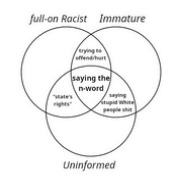
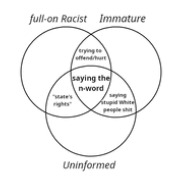

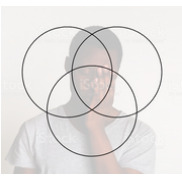

#kbin#meme#image description#venn diagram#racism#racist#full#immature#uninformed#state#stupid White people shit#Black#BIPOC#venn diagram meme#racism meme#templates#meme template#anti-Black racism#anti-Black racism meme templates#istockphoto#GIMP
0 notes
Photo

Booster buat nemenin makan siang Klo cuma liat konten video gw di YouTube aja bisa laku segini, gimana klo ikut kelas nya 🤩🤩 Makasih temen2 yg udah laporan atau mention gw buat liatin hasil penjualan foto nya ya, kalian luar biasa. Semoga semakin banyak lagi yg laris manizzz #microstock #microstocker #microstockphotography #microstocks #microstockindonesia #istock #istockphoto #istockbygettyimages #istockcontributor (at i-Stock) https://www.instagram.com/p/CpjouIJrsKH/?igshid=NGJjMDIxMWI=
#microstock#microstocker#microstockphotography#microstocks#microstockindonesia#istock#istockphoto#istockbygettyimages#istockcontributor
0 notes
Text

THIS HAS ME SEEING RED
#NO THE FUCK THEY DON'T HAVE EYES WHO TOLD YOU THAT????#cw cursing#WHY IS THE MOUTH ON THE OUTSIDE??#WHY IS THERE FUCKING BLUSH????????????#THIS IS A SORRY EXCUSE FOR A JELLYFISH ANATOMY DIAGRAM ISTOCKPHOTOS IM GOING TO STRANGLE THE PERSON WHO DREW THIS URHGHDJSFDSBGDSBF#mun rambles#jellyfish
29 notes
·
View notes
Text

hockey photo studies but it's simon blackquill and he's gonna slam you into the boards
#ace attorney#simon blackquill#hockey#gigi originals#gigi's drawings#i think he'd have a blast as a hockey player#ramming into people#getting in fights#plus he's already got the hair for it#action photo refs are from sports photographer Jan Hinkel#and simonkr on istockphoto#for the sitting one I used a reference from pinterest#but it looks like its source has been lost to time :/
28 notes
·
View notes
Photo

Get started on your drive early in the morning to see the gorgeous sunrise - Lake Tahoe
© iStockphoto / Getty Images
13 notes
·
View notes
Photo

Back to Nihisumba Beach. The Sea Horses of Sumba Island, Indonesia
Wild Seahorses or Sandalwood Ponies – also known as the Sea Horses of Sumba – walking back from the Indian Ocean Waters to Nihisumba Beach. Sumba Island, East Nusa Tenggara Timur, Indonesia, Southeast Asia
#animals#gallop#getty#getty images#horses#Indian Ocean#indonesia#island#istock#istockphoto#mlenny#mlenny photography#nature#Nihi Sumba#Nihisumba#nihiwatu#Nusa Tenggara#Nusa Tenggara Timur#photography#ponies#Pony#Sandalwood#sea horses#Sea Horses of Sumba Island#seahorse#sumba#Sumba island#sumbanese#travel#Walking
2 notes
·
View notes
Photo

#bulgaria🇧🇬 #woman #home #pregnancy #pregnant #bed #bedrroom #diabetes #dexcom #continuousglucosemonitor #continuousglucosemonitoring📈 #dog #bichonfrisé #hug #pets #photosession #phootoshoot #istockphoto #istockbygettyimages #gettyimages #sonya1 #sonyalpha1 #fe50mmf12gm #sony50mmf12gm https://www.instagram.com/p/CkEInLxIkUd/?igshid=NGJjMDIxMWI=
#bulgaria🇧🇬#woman#home#pregnancy#pregnant#bed#bedrroom#diabetes#dexcom#continuousglucosemonitor#continuousglucosemonitoring📈#dog#bichonfrisé#hug#pets#photosession#phootoshoot#istockphoto#istockbygettyimages#gettyimages#sonya1#sonyalpha1#fe50mmf12gm#sony50mmf12gm
5 notes
·
View notes
Photo

The iStockphoto Nuzlocke Challenge: Photo Phinish has updated!
Episode 9: I Wore The Dowsing Machine The Whole Game
#istockphoto#istockphoto nuzlocke#istockphoto nuzlocke challenge#istockphoto nuzlocke challenge photo phinish#photo phinish#pokemon#nuzlocke
2 notes
·
View notes
Text
◈ @silentknives sent ❂ to get a moodboard for our muses

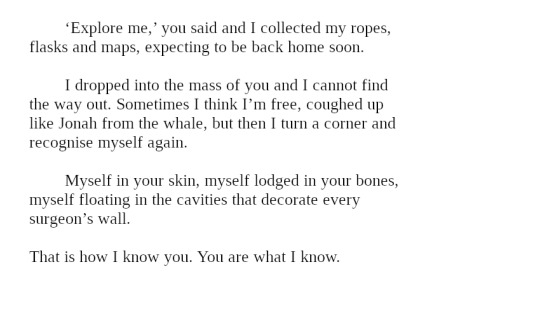
#adkje we already know they're gonna smooch#just a couple of queer treasure hunters#i hope you like it!! ♡#quote is by jeanette winterson from written on the body#psd is by cavalierfou ( it's called starlight tune )#a few of the photos are from stock sites ( specifically istockphoto )#mary and emily tbt#◈ — answered#silentknives
5 notes
·
View notes