#nail down my workflow for that)
Text
I love you random.org, I love you oblique strategies, I love you websites like seventhsanctum and springhole, I love you procedural generation, I love you fractal art, I love you dice, I love you tarot, I love collaborating with the random chaos of the universe to create meaning!!
#creativity#oblique strategies#random generators#im bad at decisions! but im good at building algorithms and refining + editing the outputs#like. ive been using random.org to help me choose outfits since i was a teen! i have an algorithm for clothes based on season and weather#and ive been editing it as i need to#i have a doc thats basically an art randomizer. i make rolls for subject matter size and media. it's weighted based on my interests#and im never beholden to the results of the random rolls it just gets my brain started#(like if i *know* i want to push something specifically i wont roll for it. ive been focusing on digital art lately because i really want to#nail down my workflow for that)#coming clean! i used to use colormind.io to give me random limited color palettes for digital art#and i learned so much about what colors i like to use so over the past few months ive been developing my Own color palette#i have 10 colors now that i love and i make random rolls to narrow it down to 5 for any given piece#maybe you neurotypicals out there can just Make A Decision but thats not me#anyways. this post generated because the aipocalypse has brought up a ton of ableist rhetoric in the art community 🙃#and for a moment there i was bogged down by the imposter syndrome. but then i had a Think#and decided i would rather Celebrate the way my mind works instead of hiding in shame because i dont work the way people think it Should#this is all so tied up in the autism for me#anyways. i love you diffusion models#tag rant#if you actually read all that um. i want to give you a prize or somethin lol#yarrow speaks into the void
5 notes
·
View notes
Note
Hello, great artwork.
If you don't mind, how do you draw comic art like This[https://www.tumblr.com/wynsvre/731663598459502592/hellooooooooo-heres-clerics-radio-au-part-24]. Like is it digital art or handrawn if digital could you kindly share your workflow.
Keep up the good work.
hi!! thanks so much!! i'll do my best to explain...
first off, cleric's is entirely digital! i work in procreate, which i would highly recommend. i'm being so serious when i say it's the most worthwhile $10 i've ever spent. ever. in my LIFE.
first, i draft out the overall story of cleric's in a notes app. each installment is its own little checked box. they're super vague, but i make sure each installment has a purpose to the larger story, and i fill in the dialogue and everything when i go to sketch.
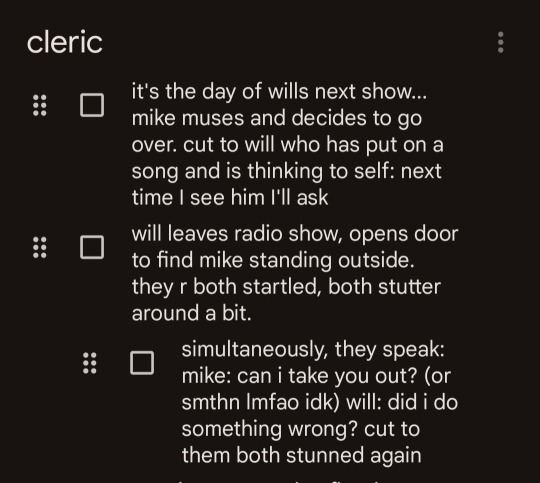
second step: sketching! this is always a messy stage; i try my best to keep things loose so i can tweak/erase panels if i need without losing too much time. usually, i nail down the dialogue at this stage, but that was obvs not the case with our latest installment. i make sure to research and fact-check anything that i'm uncertain about, content-wise. i also try out a lot of different panel compositions—certain framing can help the emotion(s) of a scene come across better, and variety is always good.

next i go to line! procreate has a handy "drawing guide" feature that helps me get the lines looking neat. i keep the boxes, dialogue, and scene lining all on different layers to make things easier! i also use reference!! reference is so, so important and can be super helpful to artists at ALL stages. USE IT!!!!

last step is usually adding text and checking to see if i've missed any other details! for mike and will specifically i try to make sure i've added moles, freckles, etc. :)

et voila!
i hope this was helpful! if you want to know about my coloring process, or anything i talked about here, feel free to comment/message me/shoot me another ask!! <3
27 notes
·
View notes
Note
#79 please!
79. Do you have any writing advice you want to share?
I am seriously honored to be asked this one.
Of note, my advice is geared towards the way my neurodivergent brain works, so mileage may vary. AuDHD for the win.
In whatever way you like to write/keep notes, make an Ideas/Notes document, and jot down all of the ideas that come to you. Be they snippets, a new piece of headcannon, a chunk of dialogue, whatever. Whenever they come, and you can get 'em down, nail those suckers down. You might never use them, or they might get edited beyond recognition, but I know that if I make note of them, I won't lose them to the ether. To that end, if I'm driving and an IDEA comes, I call and leave myself a voicemail. I can access my notes doc from any internet connection, and jot down ideas ALL the time. It is so advantageous.
I don't always write linearly. I have a ongoing timeline to keep track of my stories and ideas in order, and what things happen when, but I tend to write when the muse hits for a specific piece. I do sit down and try to finish things, in some semblance of order, but I don't force it. I allow myself to work on the piece that is speaking to me, that is delivering the dopamine. I can swap back and forth between WIPs fairly easily now.
Go back and re-read your own work when trying to find or remember a specific characters voice. Often, when I sit down to write a POV, I will go and skim other sections by that same character to give myself a refresher on how they sound in my head and look on the page. As I expand into more varied character POVs, this has become super helpful.
My workflow tends to go:
Rough/First Draft (get it all down, even if it is a little choppy.)
First Edit Run (soon after finishing the rough draft, if not immediately. Refine dialogue, add in bits of background, describe emotions/moods, double check if the physical blocking makes sense.)
Second Edit Run (Usually a day or three after the First Edit. Double check that all the additions FLOW.)
Find _ Edit Run (Using Find to look for repeated/overused words, like 'look', and any 'had hads' or '*'d hads'. I dislike repeating words, and the Thesaurus is my friend. This one goes super quick.)
Read Aloud Edit Run (Read the entire work aloud to myself. This is so key in finding hidden repeated words, badly placed alliteration, clunky dialogue, and run on sentences. It also helps me place punctuation better.)
Final Edit Run (Usually weeks after the original writing. I give myself time and space to 'forget' the work, and then come back with fresh eyes. I usually change very little at this stage, but sometime there's last minute tweaks. If Beta readers have given me feedback, this is usually when I implement it.)
@stormkpr I am so jazzed to get to answer this question, seriously. And it has actually helped me clarify some of my own thoughts on writing, so THANK YOU!!
From here: https://www.tumblr.com/dreamtigress/745684465673748480/fanfiction-writing-asks?source=share
#writer asks#a03 writer#fan fic writer#soc fandom#kanej writer#writing advice#honored#creative writing
7 notes
·
View notes
Note
Hi, I've stumbled onto your work for the first time with animalic and the way you write absolutely blows my mind. Just the flow of the words, the pacing, the in-depth characterizations, descriptions, and the level of care you have with your work is amazing! I always been afraid of starting to write, but reading your work inspired me to pick up a pen for the first time. I was wondering if you had any tips for an aspiring writer and what the process was like trying to write this fanfic.
thank you so much! im so honoured that my work gave u the push u needed like?? hdjsjdjs that’s incredible! i wish u the best of luck <3
when it comes to tips, it’s important to first acknowledge that every writer’s workflow is vastly different and that, often times, you’ll need to nail down your own in order to realise your full potential. however, these are some things i keep in mind that i think would help you too!
write with intention; a big thing that helped me was realising that there is no one-size-fits-all formula. when i start the brainstorming process, i come up with a couple of things that are unique to the story (for animalic, it was reader’s powers/backstory and her relationship with miguel). it’s important that these be your very foundational elements, because they’re where you’ll be branching out from. everything i write, i write with either – or both – lenses in mind, so that everything has a sense of cohesion and builds on one another.
read out loud; i do this all the goddamn time and my roommates hate me for it, but something that truly helps me figure out pacing and sentence structure is reading my wip out loud. your brain races through words, so things tend to blur together and you lose the actual voice of the narrative. by sounding it out, you’re looking at it through a fresh perspective, which will help you find problem spots or clumsy language.
vary your prose; pacing does not need to be as tricky as it is, not if you understand how the average human consciousness works. think about it - when you’re stressed or rushed, do you linger on small details? odds are the answer is no. when i write action, i keep my sentences and descriptions short, as averse to the more flowery style i equip for moments of tension/dawdling. it helps keep reader engaged while leaving room for errors in judgement
this isn’t all of it, but i hope it works for ya<3
22 notes
·
View notes
Text

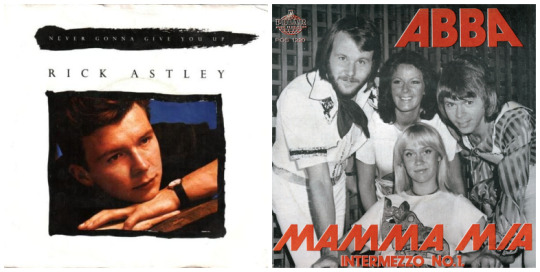
Reminder: Vote based on the song, not the artist or specific recording! The tracks referenced are the original artist, aside from a few rare cases where a cover is the most widely known.
Lyrics, videos, info, and notable covers under the cut. (Spotify playlist available in pinned post)
Never Gonna Give You Up
Written By: Mike Stock, Matt Aitken & Pete Waterman
Artist: Rick Astley
Released: 1987
“Never Gonna Give You Up” is known as the world famous Rick Roll song. The music video, directed by Simon West, finds Astley singing at various west London locales, including an empty club where he gradually inspires a bartender (played by dancer Clive Clarke of the Top of the Pops dance troupe Zoo) to bust a move. Apparently, Clarke had been nursing a serious hangover when his attempt to do a stunt flip went awry, and he landed on his head. Luckily, he wasn’t injured and nailed the stunt on another take. Rick had not originally wanted to create a music video for this song, but he was eventually forced to by the director. The 1987 video was officially uploaded to YouTube on the 24th of October 2009 and has over one billion views as of 2021. Never Gonna Give You Up sheet music is also available for free.
[Intro]
Desert you
Ooh-ooh-ooh-ooh
Hurt you
[Verse 1]
We're no strangers to love
You know the rules and so do I
A full commitment's what I'm thinking of
You wouldn't get this from any other guy
[Pre-Chorus]
I just wanna tell you how I'm feeling
Gotta make you understand
[Chorus]
Never gonna give you up
Never gonna let you down
Never gonna run around and desert you
Never gonna make you cry
Never gonna say goodbye
Never gonna tell a lie and hurt you
[Verse 2]
We've known each other for so long
Your heart's been aching, but you're too shy to say it
Inside, we both know what's been going on
We know the game, and we're gonna play it
[Pre-Chorus]
And if you ask me how I'm feeling
Don't tell me you're too blind to see
[Chorus]
Never gonna give you up
Never gonna let you down
Never gonna run around and desert you
Never gonna make you cry
Never gonna say goodbye
Never gonna tell a lie and hurt you
Never gonna give you up
Never gonna let you down
Never gonna run around and desert you
Never gonna make you cry
Never gonna say goodbye
Never gonna tell a lie and hurt you
[Post-Chorus]
Ooh (Give you up)
Ooh-ooh (Give you up)
Ooh-ooh
Never gonna give, never gonna give (Give you up)
Ooh-ooh
Never gonna give, never gonna give (Give you up)
[Bridge]
We've known each other for so long
Your heart's been aching, but you're too shy to say it
Inside, we both know what's been going on
We know the game, and we're gonna play it
[Pre-Chorus]
I just wanna tell you how I'm feeling
Gotta make you understand
[Chorus]
Never gonna give you up
Never gonna let you down
Never gonna run around and desert you
Never gonna make you cry
Never gonna say goodbye
Never gonna tell a lie and hurt you
Never gonna give you up
Never gonna let you down
Never gonna run around and desert you
Never gonna make you cry
Never gonna say goodbye
Never gonna tell a lie and hurt you
Never gonna give you up
Never gonna let you down
Never gonna run around and desert you
Never gonna make you cry
Never gonna say goodbye
Never gonna tell a lie and hurt you
youtube
Mamma Mia
Written By: Björn Ulvaeus, Benny Andersson & Stig Anderson
Artist: ABBA
Released: 1975
“Mamma Mia” is the opening track off of the group’s third album, the self-titled ABBA. The song’s name is derived from Italian, where it is an interjection used in situations of surprise, anguish, or excitement (literally, “My mother”). ABBA’s manager Stig Anderson would often come up with titles that musicians Bjorn Ulvaeus and Benny Andersson would write lyrics around, and this is an example of that workflow. It would later be the title song of the all-ABBA musical Mamma Mia.
[Verse 1]
I've been cheated by you since I don't know when
So I made up my mind: it must come to an end
Look at me now, will I ever learn?
I don't know how, but I suddenly lose control
There's a fire within my soul
[Pre-Chorus]
Just one look and I can hear a bell ring
One more look and I forget everything, whoa
[Chorus]
Mamma mia, here I go again
My my, how can I resist you?
Mamma mia, does it show again?
My my, just how much I've missed you
Yes, I've been broken-hearted
Blue since the day we parted
Why, why did I ever let you go?
Mamma mia, now I really know
My my, I could never let you go
[Verse 2]
I've been angry and sad about things that you do
I can't count all the times that I've told you we're through
And when you go, when you slam the door
I think you know that you won't be away too long
You know that I'm not that strong
[Pre-Chorus]
Just one look and I can hear a bell ring
One more look and I forget everything, whoa
[Chorus]
Mamma mia, here I go again
My my, how can I resist you?
Mamma mia, does it show again
My my, just how much I've missed you?
Yes, I've been broken-hearted
Blue since the day we parted
Why, why did I ever let you go?
Mamma mia, even if I say
"Bye-bye", leave me now or never
Mamma mia, it's a game we play
"Bye-bye" doesn't mean forever
Mamma mia, here I go again
My my, how can I resist you?
Mamma mia, does it show again
My my, just how much I've missed you?
Yes, I've been broken-hearted
Blue since the day we parted
Why, why did I ever let you go?
Mamma mia, now I really know
My my, I could never let you go
youtube
#rick astley#never gonna give you up#abba#mamma mia#polls#poll tournament#poll bracket#tournament#bracket#lovesongbracket#round2
17 notes
·
View notes
Text

Brianne As a Recom
A Recombinant (Recom) is a sentient human/Na’vi hybrid embedded with the memories and personality traits recorded from an individual human. Unlike Avatars, the hybrid body does not need to be driven remotely. The reestablished Avatar Project and the Recom Project were both part of the preparation and planning campaign to reinvade Pandora and re-establish RDA’s mining and colonization efforts there after being expelled in 2154.
The first unit of Recoms (aka "Project Phoenix") was a special task force or “muscle” brought in under Security Operations (SecOps) for special circumstances. In particular, to handle the growing threat of the Na’vi resistance. These hybrid soldiers were implanted with the memories of SecOps’ best PMCs (private military contractors) who were killed in action during the end of the prior (failed) operation on Pandora 15 years earlier.
Further phases of this project were not all military-focused and considered for other high-value personnel [my headcanon is always under construction so bear with me]. Humans are in short supply on Pandora, and certain humans are worth more than others depending on position. Backing up memories and personalities for established Avatars or creating Avatars and doing the same for current leadership acts as an insurance policy for loss of life and (in theory) assures a disruption-free workflow. Not all consented to have themselves cloned, copied, and "recommed" if loss of life occurs. It's possible individuals had to provide overhead for cost either for the Avatar or for the memory backup and storage. Brianne likewise had a hard time signing the forms, but she did, affording the overhead charge and believing in the science (as director of SciOps one should support her subdivision’s work and extend it). Never once did she think it would become her reality.
In what was an ill-planned transport to a remote research facility over previously thought “safe” terrain between the Kinglor Forest and the Upper Plains, the director is killed en route later in the war. Her transport is downed by Na’vi Resistance fighters. Her body and identification tags are not recovered. Her memories and personality (backed up prior) are transferred into her hybrid clone per contract stipulations. She awakes having lost two months of time and becoming a foreigner to herself. Being in an alien body is hard to accept for the director. She is not an adaptable, shell-hardened, and service-oriented marine as the other Recoms dealing with the transition.
As a Recom, Brianne is initially:
Is in a state of disbelief about her death.
Feels disconnected to her alien body and its inhuman functions (extremely tall, sharp canines, a tail, a neural queue, etc.)
Avoids mirrors, unable to look at her appearance. Seeing herself causes her to break down if alone.
Obsessively maintains any similarities she can from her human physical appearance by wearing similar clothing and hairstyle, and even French tipping her blue nails.
Has her canines filed down, but is advised against tail amputation and its needs for balancing. Uses reflex therapy to moderate her tail's movements. She makes it more of a dead weight.
Thinks about herself as “already dead” as she views her existence as fleeting without a place in human society; she knows she can never return to Earth.
Avoids reconciliation by heavily focusing on her work, morning until night, tirelessly pushing forward her subdivision's needs and agenda as the Pandoran War grows and the military arm takes over more operations. She becomes obsessed with the safety of her researchers so they do not face their end like her.
Continues therapy sessions and treatments, knowing she needs them. She loses this help when surrendering to the Resistance.
Develops an eating disorder and avoids food more than is healthy. This becomes more acute when she works for the Resistance. This is how she copes with stress and depression.
Acceptance does not come for a long time.
#⚘ ˚◞ headcanon ◞ 𝓉𝒽𝑒 𝓌𝒶𝓋𝑒𝓈 𝓌𝑜𝓃’𝓉 𝒻𝑜𝓇𝑔𝒾𝓋𝑒 𝓎𝑜𝓊.#⚘ ˚◞ verse˚ avatar ◞ 𝓁𝑒𝒶𝒹𝒾𝓃𝑔 𝓉𝒽𝑒 𝓈𝓊𝓈𝓉𝒶𝒾𝓃𝒶𝒷𝓁𝑒 𝒹𝑒𝓋𝑒𝓁𝑜𝓅𝓂𝑒𝓃𝓉 𝑜𝒻 𝒶𝓁𝓅𝒽𝒶 𝒸𝑒𝓃𝓉𝒶𝓊𝓇𝒾.#(( completely my hc on there being other non-military recom programs in rda's future#i believe a normie would be less adaptable to this change ))
3 notes
·
View notes
Note
your eidolon music is really good! huge fan of the character themes. have you talked about the process of simultaneously coming up with an original melody, incorporating the song reference, and nailing the character's vibe simultaneously? hearing about your workflow would be interesting :0
oh man I probably have but I could not possibly point you to it. the process varies a bit - sometimes I start by going "okay I want to incorporate this riff from this song" and build things around that; other times I start by deciding on a general tone + building out the core structure of the song and then I figure out how to incorporate a sample
the peril of doing things the second way is that sometimes I gotta fuck with the key of the sample in order to get it to fit. usually that's pretty easy, sometimes it's a pain in the ass
the real fun is finding places where I can incorporate multiple samples from different songs. it's not quite a mash-up but it has a similar element of "okay what will mesh well while also feeling Appropriate For What It's For"
fun peek behind the curtain: for a song I'm currently working on, I asked Luke whether it would make sense to sample "Hail, Brittannia." (it does not; if it did I wouldn't be spoiling it now lol.) a large chunk of my creative process on the later/more elaborate songs in a campaign boils down to "how many different concepts can I work in here before the song gets too busy or I get bored"
8 notes
·
View notes
Text
A peek into my workflow for canon fics!
Got quite a few questions lately about how I plot longer fanfics, so here's a proper writeup on my current workflow.
One thing to note is that canon is always easier to work with because the worldbuilding has been done for you, and you really only need to focus on setup and payoff as well as the narrative themes. With an AU, you need to build the world and supporting characters as well in order to deliver a similar impact. An AU is closer to plotting an original story, except you don't need to work so hard on the character dynamics.
As such, my plotting differs slightly from canon to AU fics. Since I haven't finished an AU fic yet I'll share my process for canon fics for now (using Trust in the stars - mind the spoilers!).
Hope this helps other fanfic writers out there :) And remember, all these "rules" exist to be broken, as long as you find a way that works for you.
Fics based in the canon universe have no need for worldbuilding aside from your own headcanons, so I typically focus on driving impact through the narrative itself.
First off, I note down the characters that will show up in this fic and try to summarise the main theme in a one-liner (the one liner can be done after you finish everything, that's why I highlighted it in yellow - I only wrote this after I finished a first plot. This one-sentence summary will guide your main theme and ensure your story ends on the right note).
This is how Trust in the stars began:

No details at all at this stage. After this, I used the three act structure to nail down the key moments of the fic. These are usually scenes I've been brainrotting on in full detail; they are usually drabbles or rambles for epic/emotional scenes I envision.
Using the structure, I slot them into the right places and then figure out how to build up to it. Because, as we all know, there is no impact without setup and payoff. And for setup and payoff to work, we need to step back and see the entire story from an organised perspective.
I'm not a fan of breaking down stories into percentages - I prefer to just look at all the acts and its key points, and see if they make sense and build up to each other. Act 2 can be the shortest act for all I care as long as it successfully sets up for the "crisis" that leads into the climax.
(If you have other key scenes that you were brainrotting on, write them down on a separate doc first or at the bottom of the plot doc, but keep the plot by itself for now.)

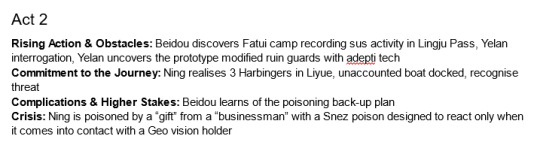
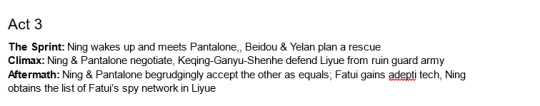
You'll notice that there are quite a few differences in the final fanfic from this plot, and that's normal. This simple structure just helps you to see the main climatic moments in each act and how it builds up to the final climax.
Again, no details - don't know what kind of poison, don't know what kind of sus activity, no idea what trap Ningguang sends Beidou to.
This is basically my "first draft".
From this draft, I can already tell that there may be issues with "prototype modified ruin guards" in act 2 because:
The climax, where Liyue is defended from a ruin guard army, doesn't seem linked to Ning & Pantalone negotiating
It also doesn't satisfy the aftermath of Ning & Pantalone accepting each other as equals,
Nor does it fully tie back to the one-sentence summary ("rekindles passions for Beidou").
That means I'm missing the central theme I want the story to have - ultimately Trust in the stars is a story of Ningguang and Beidou daring to trust each other, to fall in love.
So just looking at this, I know I need to:
a) rework the climax and potentially make it less epic (so that it becomes personal)
b) after reworking the climax, adjust act 2 to build up to it
After I'm happy with the key moments, I stay on this doc and start fleshing out main story beats for each section of the act. This is an example of how the beats for Act 1 go for the first 2-3 chapters:

These beats help to iron out the smaller questions - for example, what are the characters doing and thinking? What's their motives for each arc of the story?
I never believed in "giving" your characters obstacles to overcome; they will meet and become obstacles simply because of their motivations and beliefs, that are shaped by the circumstances they experience, just as we are shaped by our experiences in life.
That's how they will drive your story towards its ending. Things happen, but all things happen because someone willed it to happen.
Ruin guard army? Dottore was building it because he loves his little experiments. The law is his obstacle; he's doing it in secret. To build experiments, he needs funding, too, and that's why he has an interest in working with Pantalone.
Pantalone beefing with Ningguang? He must want something that she has. Wealth, power - whatever floats your boat. Ningguang is his obstacle because she's gonna say no.
Beidou running errands for Ningguang? It's part of their contract that's been ongoing for years, never mind her interest in Ningguang. The contract itself is an obstacle to the story's goal: falling in love. Business partners to... lovers?
Ningguang ordering Beidou to collect intel? It's part of her vested interest in knowing what's going on in other nations, because she needs to protect Liyue from political threats. The potential danger Beidou faces becomes an obstacle for Ningguang, as she struggles between needing to send Beidou out and fearing she doesn't return.
Ningguang baiting the Fatui? The intel her network delivers has alerted her to suspicious ongoings and she wants to remove this obstacle asap.
Yelan investigating the Fatui? Ningguang ordered it, and Yelan is working for her (plus she likes her job and danger). What Yelan finds also becomes an obstacle for Ningguang as they try to figure out what's going on.
Ningguang ordering Yelan to do that? She must suspect the Fatui are making moves. And she's trying to clear the obstacle of "lack of knowledge" so that she can make her move.
Why does Ningguang suspect the Fatui is making their move? Because Pantalone wants something from Ningguang and has made it clear through sending Dottore to take the bait. Obviously she won't want to give him anything. She becomes his obstacle.
Dottore getting involved? Pantalone got Dottore to work with him with the promise of gaining knowledge or making experiments, which is Dottore's passion anyway.
Not the most flawless example, but see how each character's motivations is based off what they know from another character's goal, and how their reactions drive the plot forward?
I digressed. Anyway...
After I've finished the beats for the whole fic, I build out the points into actual chapters. Having the beats fleshed out for the full story helps immensely with weaving forewarning into early chapters, because I already know what's going to happen in xx chapter and I have all the turning points in mind.
I find that if I start writing without finishing the plot, I find it hard to continue because I simply don't know what the ending is going to be. It's like driving a car on a road without a destination.
I made this mistake once, and that fic is gonna stay at 1/? for a very long time, I assure you...
Anyway, thanks for coming to my ted talk. Let me know if this was useful ily 😭
#writing tips#writing advice#plotting#three act structure#fanfic advice#writeblr#writers of tumblr#writing help#writerscommunity#yuniewrites
7 notes
·
View notes
Note
Hi I love your designs. Do you have any tips for beginners, workflows or tutorials you'd recommend?
I have the alphabet down and have been trying to move to PS but it is a nightmare. I've been trying with doing each word on a layer but I end up with a million vectors.
Thank you!
Hi, thank you so much!
Nailing down a digital workflow definitely takes a bit of trial and error. It took me a good 2 years to figure out how to work in Photoshop, especially since I was learning from scratch, and another year or so to figure out a workflow when I moved to a tablet.
In terms of tools, I use Photoshop Elements 2011, Illustrator (though I've used Inkscape before), and Autodesk Sketchbook on my tablet. Other Gallifreyan writers use GIMP and AutoCAD (yeah idk how that last one works either). In general, I think the same tips work across platforms, both raster and vector, though of course YMMV.
Ultimately, the massive number of layers is somewhat unavoidable. This piece had 31 layers in Photoshop; this simple one had 10 layers in Illustrator. But here are some tips for getting from hundreds down to less than 50! I'm gonna move the rest of this under a readmore to avoid clogging dashboards.
First, you probably don't need to put each word on its own layer. I tend to group structural elements together. So for each sentence, I'll do the sentence circles on one layer, all word circles on 1-2 layers, and then consonants, vowels, line decorators, dot decorators, and punctuation all on individual layers. With both raster and vector software, you can move individual elements within a layer - with vectors you just pick up the whole path, and with raster you can use the lasso or magic wand to select all pixels within a certain area on a layer. With raster, the main thing you need to watch out for is overlapped shapes - so when I work in Photoshop, I'll have 2-3 layers for word circles and for consonants, so I can switch between the various layers when things overlap.
Second, clipping masks and groups are your friend!! Clipping masks help you get clean, sharp edges without having to zoom in to erase individual pixels. Grouping helps consolidate the various elements of a word or sentence; especially when you're happy with how something looks, group all the individual parts of it so you're only working with one object instead of 15.
Third, I find it really helpful to sketch out my designs physically before making them digitally - sometimes I do this in my sketchbook, sometimes I draw things on my tablet. But sketching the design out helps me get a sense of how all the pieces are fitting together, which in turn gives me a sense of how to tackle them. For example, when working in Photoshop, I draw word circles for words without divots before drawing word circles that have divots, so that I can use the nondivot-circles to inform divot positioning. But in order to do this, I have to know upfront which words are going to have divots and how everything is fitting together.
Finally, you may want to take a look at Sirkles' youtube explanations. She makes these to explain how to read her translations, but on occasion, she'll go into her GIMP file to fix something, and that might help explain the behind-the-scenes process. Annnd you can check out these 2 Twitch VODs of mine from back when I had pipe dreams of a Patreon where I offered Twitch VODs as a patron benefit: VOD 1 || VOD 2. Both are for pieces I did in Photoshop. I apologize in advance for the garbage sound quality.
I hope you're able to find something useful in this wall of text. Unfortunately I think it really does just take practice, and a lot of trial and error, so I wish you the best of lucky and a speedy learning curve!
3 notes
·
View notes
Note
For the RPG Maker Dev ask, 8 - 13, 17, 18 and 20 - 30!! (but also, since this is I think Most of the questions, feel free to answer all of them!!)
XZONI!!! THANK U SO MUCH FOR ASKING ME THIS, im sorry it took me so long to answer haha i had to be on my laptop instead of mobile for it
8. What is your opinion of RPG Maker? Answered here!
9. If you could change something about the RPG Maker engine, what would it be? Answered here!
10. What is your stance on RTP and custom assets? The short answer is "I don't think we'd have this discussion if more people used XP". TLDR everyone who acts like they make a game less valuable and you should never use them pisses me off, but also I think they get uglier with every installment
11. What kind of art style do you prefer for graphic assets? 2D. Love stuff in the XP style! I really enjoy blends of pixel art and painting, like Aveyond 1. I want to make a game like that eventually.
12. What kind of sound profile do you prefer for music and sound assets? haha. I don't know enough about music to answer this honestly
13. What kind of fonts do you prefer to read game text in? Something simple and easy to read, otherwise I'm not picky. Usually the default fonts suffice just fine for me.
17. Which game mechanic do you think devs could do less of? Personally I despise chase scenes and they will 9/10 prevent me from playing a game but also I get why people make them. I also don't like super complicated battle systems.
18. Which game mechanic do you think more devs should add to their own projects? Answered here!
20. What is your current project about? Answered here!
21. Why did you start this project? Answered here!
22. What or who are your inspirations for this project?
Gonna answer this one for away in the woods! Biggest inspiration is without a doubt the Hermit ending of Aveyond 1. Other inspirations include the poem "If No One Ever Marries Me'", the song "I Stand Alone" from Quest for Camelot, and what I described as "every NPC old lady tucked away in the woods in an RPG", so essentially the old, single woman who may or may not be a witch archetype.
23. How well do you do with project conceptualization?
I am absolutely horrible at coming up with ideas to begin with - it's a good thing that I take as long to make a game as I do, or else I'd be out of ideas - but once I've figured out an idea I like, I think I'm pretty good at nailing it down and conceptualizing it into something I can actually make. I like to think I'm especially good at conceptualizing maps and how the game actually comes together.
24. How well do you do with project implementation?
Er, not good. You know the idea "slow and steady wins the race"? Yeah I'm slow but not steady. I'm really trying to find a workflow where I make more consistent progress.
25. Aside from playing your game, how can other people support you and your project? If I share stuff about it, I love hearing feedback!
26. Why do you want to make a game? Literally just because I like using RPG Maker. It makes my brain go brrrr.
27. Who are you making a game for? Myself first and foremost, other than that it depends on the game. seaglass was kinda internally dedicated to all my internet friendships; Inn Need was of course for Tei & Ji as collaborators (and the IGMC judges, lol), and away in the woods was conceptualized as for me, Ishti, and Moonie, and... I'm self conscious and embarrassed saying this, but like, aromantic people in general? And of course, all of them are for anyone who would enjoy them <3
28. What do you want your players to think/feel after playing your game? All of them: I want them to have a good time! Anything more specific depends on the game.
29. What is the most memorable feedback you got for any of your projects (whether its status is conceptual, in the works, or finished)? I am so sorry I do not have an answer to this one LOL
30. What kind of feedback is most helpful for you? Answered here!
4 notes
·
View notes
Text
Recalibrating (Life Overhaul Blog Week 7 of 52)
Last week the title said Day instead of Week, idk how that happened
The past week was somewhat rough, but I'm pulling through and trying to maintain more than move forward this time.
Commissions
Commissions are still open, though they're proving to be slower than intended. This is in part due to work as well as everything else I have to do, but also due to me simply not having the workflow nailed down. Rest assured art will be coming steady and consistently, and I should be able to find some stability once things get settled (and of course I'm still going to continue with nightly sketches, no need to worry about missing those any time soon).
Repairs
No, nothing broke (except my sink. it's leaking. when I turned the water off it's leaking.) It's instead mostly just me not being very responsible with maintaining my life and need to focus on that for a while. I was in denial for a while about not needing to take care of myself, but following a callout post from a very good friend I realized I need to prioritize that. For now, I won't be focusing as much on my major projects (including videos, sadly) and will instead be fixing and restoring everything in my life I left to fall apart.
Next Week
No idea what will be happening next week. Will probably have a much cleaner plate by then, but no real promises on that front. Until then I'll try to give what few updates I can.
See ya!
0 notes
Text
Laser Sharp Content Conception Information
Never run out of blog post ideas again. Not just any blog posts. Content that COUNTS!
Does this sound like you?
Do you find you are spending most of your available blogging time trying to figure out what to write?
Are you closing down your keyboard most days without writing or publishing anything?
Do you find yourself publishing less than stellar posts just for the sake of publishing?
Are you feeling like this whole blogging dream is going to come to an end if you don't come up with strategy for coming up with some knockout content soon?
You are not alone my friend. The struggle to come up with content ideas that count is real!
Believe me, I know how you feel. I started blogging over 7 years ago. For many of those years, I was writing anything and everything just for the sake of publishing. I was focused on quantity over quality just trying to make something "stick" with passersby. I was going through spurts of writing and writing with no results and then hitting a brick wall of writer's block where I could hardly get anything out at all.
This last year or two, I took a step back. I couldn't go on like this. I wasn't proud of what I was putting out into the blogosphere and it didn't feel like it was making a difference anyway. I had to push the reset button.
And I did.
I deleted well over 100 blog posts from my site. I've spent weeks rewriting posts that weren't up to par. I got really strategic about my content creation going forward.
I spent a few hours doing nothing but brainstorming blog post ideas to last me for several months if not the entire year. And not just any blog posts. Blog posts I knew my readers wanted. Blog posts I knew would attract new readers. Blog posts I knew would be shared on social media with or without my prompting. Blog posts that were of VALUE.
That's exactly how Laser-Sharp Content Conception came about.
Laser-Sharp Content Conception is going to show you my step-by-step strategy for filling my content bank with enough blog post ideas to last me months. Not cheesy, fluffy "write about your dog" blog posts, but posts your visitors are dying to read. Posts that are going to help them solve their problems. Posts that are going to show you are someone they need to be following!
In this course we will cover:
Nailing down your niche for good
How have you been doing with your content so far? Here's how to tell.
4 kinds of posts you should be writing
How to find out what visitors are really wanting to read
How to come up with super-stellar ideas that will have you excited (and confident) to write
9 ways to come up with enough blog post ideas to last you for months
How to organize your ideas for later
How to establish a workflow so you get publishing right the first time
How to get more writing done in less time
How to make your blog the best resource it can be
It is possible to create a consistent blogging schedule AND write amazing posts. It is possible to have a "bank" full of great ideas to write about anytime and every time you sit down to blog. It is possible to feel confident that what you are putting out there is something people are looking for. It is possible to not feel like you are starting over from day one every time you sit down at your desk to write.
Here's what you'll get in Laser Sharp Content Conception
Welcome
Disclaimers & Copyright
Let’s Talk Ideation
Introduction to Blog Post Idea Generation
Nailing Down Your Niche… for Good!
If you are focused on everything, you are focused on nothing.
Tips to choosing a niche (if you don’t have one already)
70+ Blog Niche Ideas
How Does Google See You?
How are you doing so far?
Organizing Your Ideas
Choosing Your System
Filling Your Content Idea Bank
100s of Ideas in One Afternoon
Brainstorming Option #1: Swipe That Headline
Brainstorming Option #2: What do people want to know?
Brainstorming Option #3: What do your visitors want to know?
Brainstorming Option #4: What are people searching for?
Brainstorming Option #5: Follow These Suggestions
Brainstorming Option #6: What’s Missing?
Brainstorming Option #7: Content Generators (meh)
Brainstorming Option #8: Go Sideways
Bringing It All Together
Establishing a Workflow
What’s the Purpose of Each Piece?
What’s the Medium for Each Piece?
Making Your Blog the Best Resource It Can Be
Don’t Hit Publish Until You Read This!
Optimizing for Search
Image Is Everything
Getting More Done
Focus on what will bring you results long-term, not flash in a pan fads.
Editorial Calendar
Outsourcing
Time Blocking
Become an Affiliate
Share & Earn
About Author
Angie Nelson has been blogging since 2009. Today, she is a six-figure blogger enjoying financial and scheduling freedom beyond what she could have ever imagined. She's sharing her best tips and techniques with you now.
More courses from the same author: Angie Nelson
0 notes
Text
Anticipation
Welp, the last nail's been set. My cooler's ordered, so's my case. I have everything else. Now all I need is time, and an extra pair of hands. Thankfully, I've got two of those.
An able-bodied PC builder and Network Admin wouldn't really need to make an event out of turning Thermaltake's latest open-air mid-size ATX case into a bleeding-edge gaming and video editing rig, but my prerogative is that I get to wait for one of Sarah's off days to order a couple pizzas. One of the pairs of hands won't be Walt's, my unpacking some of our calling centre's miniPCs in front of him frightened that bit of him that's eco-conscious. As yes, playing around with computer hardware is probably the least carbon-neutral hobby you could hope to have - especially if you're in one of those corners of North America's East Coast where FreeGeek or its equivalents just don't exist...
Now, the flip-side of all this is parental disapproval. You'll remind me I'm forty, a tax-paying adult whose only remaining ties to his progenitors are affective and genetic, and someone who now makes enough in two weeks to cover for everything, but the fact is that no amount of prior investment in three different share and bond portfolios is enough to assuage the Motherly Unit's impression that I've just burned a fat chunk of change. Nevermind how it doesn't concern her, she's long-since aced the ages-old martial art of Saying and Doing Nothing, but Doing These Two Things in Exceedingly Angry Fashion. Ever since she figured out the total cost for my parts list, she's been distant, self-effaced and physically closed-off. Dad took it in stride - he knows what I know, monetarily - but this is coming three years after my last build.
To be honest, I'm also worried, but for different reasons. It used to be builds I put together could last me ten years or more. Within eighteen months of my current setup, I'd noticed weird hitches and frequent FPS drops in the oddest of places. For all the tests I carried out, I came to the conclusion that Windows' provided backend is thicker than ever - even with debloat scripts used. The problem is you sort of need Windows to take advantage of something like an RTX 4090's full potential, as we're nowhere near native ray tracing on Linux. My workflow in DaVinci Resolve was chugging along - at 32 GBs, and I've never needed to render things in 4K - even if my 109000K's twenty cores were still more than serviceable.
I'm putting it down on a mixture of Windows bloat and bad silicon lottery, but three years with an enthusiast-level build is not long enough by my standards. This one needs to last me ten years or more - or bust - as I can't morally justify this kind of expense, even if I can afford it.
As it is, we're looking at a Rocket Lake i9 11900K with 64 GB of Corsair Vengeance DDR4 RAM, two 2TB Sabrent Rocket 4 NVME SSDs and my laptop's old no-name 1TB NVME as a third drive. It's video signal provider will be ZOTAC's RTX 4090 Trinity, all of it powered by a Corsair RM1000x PSU. Seeing as I've gone with one of Thermaltake's P-something-or-other Pro cases and that the resulting finish is quite test bench-like, I'll only be using the Corsair H150i Elite's three fans as the system's onboard cooling. The GPU's going to have free range of the open air around my desk, and the case includes what's needed to go for a vertical mount on the card. The resulting finish should be quite snazzy...
Now all that's left is my wrangling the niggling sense of guilt that hangs around for a few days after I pull a stunt like this. My inner Fun Police is particularly tenacious, my Internal Gestapo being ready and willing to prowl my brain's crevices for any trace of enjoyment. I wouldn't call myself excessively scrupulous and I never insistently project disapproval onto a convenient moral avatar - but it has happened in the past.
To some go the oddly fun mental projections of Cistercian monks admonishing them for their self-affirmation (see @scrupulosity-comics for more) mine's always taken the shape of a cigar-chomping mafioso cartoon weasel; effectively a forgotten member of Who Framed Roger Rabbit's Toon Patrol, more or less Don Vito Corleone with an elongated snout and a thing for permanent sunglasses. Don Weasel Biggs, head of the Biggs Cartel in my homebrew RPG setting, is money-wise, abrasive, rude, well-meaning, brutish and occasionally as kind as a caress dealt with fine-grit sandpaper - and he never fails to comment on how much of a maroon I am, when it comes to spending cash...
I guess I have an inner Scrooge, too - the suggested default would involve throwing every single cent from every single paycheck into something other than a bigger rent check split in threes...
Oh, well. A few hours in Faerün and eight or so spent in the land of Nod should shut the both of them up.
1 note
·
View note
Text
Christmas 2022 🎄🦌
Christmas came and went, and can't believe it's already the end of January woaw.
Last year I tasked myself with creating a versatile asset bundle, and the plan puffed up like a Christmas pastry haha. Gingerbread house and other wintery props had to be cut out to get the set out in time, but maybe this year!
As an organic modeler, I've often approached all props with the same mindset and workflow. So making assets that don't require rigging and prep for lipsync was a good change of pace. The biggest task was the darn Christmas tree; How do I get it optimized, but still to look good??

The first step was just creating a branch. The best solution was a geonode setup that generated the skin and distributed needles on it, as I extruded vertices in the shape of a spruce branch. Fairly convincing looking, after fiddling a bit.
As the first texture attempt, I created a seamless texture of a wall of spruce branches and AO+normal maps for it. A play-doh tree with the texture wrapped around it honestly looked horrible, so alpha cards it is:
I layered multiple of these branches for a single card and made a transparent render. Alone with alpha cards, I would've had to layer so many of them together to prevent you from seeing through the damn tree, so I used the play-doh mush as a base and placed the cards on top. The tree looked so fluffy!
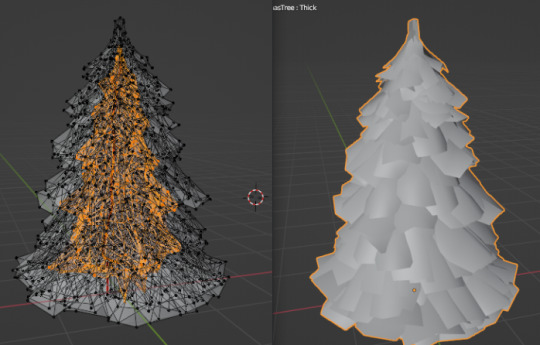

But for optimization, there had to be an option of no alpha, so the previous seamless tile came in handy as I just layered it underneath. Instead, this now became the default texture, and using the alpha of the rendered card, I created an alpha map as the extra option. Baubles and tinsels came next, and soon there it was with all its glory! Might as well use the same method and props for making a Christmas reef!
The materials and textures stayed versatile, so I had fun creating the prefabs and many looks in Unity. Done!

I also wanted to nail down my workflow for LOD creation! LOD groups are rarely used in vr maps since you either see the high-detail mesh or don't render it off-screen, but I wanted to keep vr and quest limits in mind, so in this case the LODs are there so people can choose the proper 'Level Of Detail' for their environment. All the bigger assets have several groups.
Also at some point I just ended up making a reindeer. Honestly it was supposed to be a cute tiny prop at first but then my avi modelling brain took over and then there was a fully rigged and animated reindeer. oops.


0 notes
Text
Character modeling for my senior film
The secondary character in my film is Fred, and I’ve been in charge of modeling his character. Here’s my workflow and progress so far!




I started out with a simple blockout in zbrush to get his shapes down to match the concept art. I also make sure to double check the black and white silhouette to check that the shape reads.
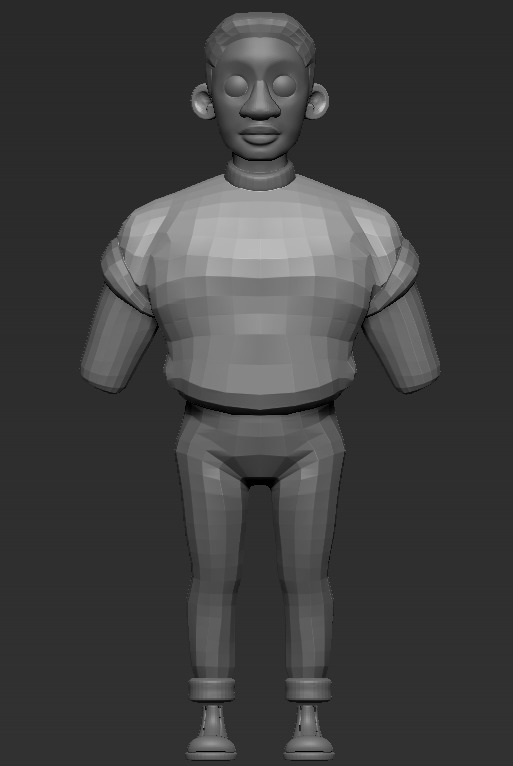
Next, I focus on getting the main shapes and nailing down the proportions


I sculpted the hand separately based off the mesh I already made for Frankie and changed the shape to match Fred better.


To finish up the sculpt, I dynameshed the face together and finished sculpting the details on the face.
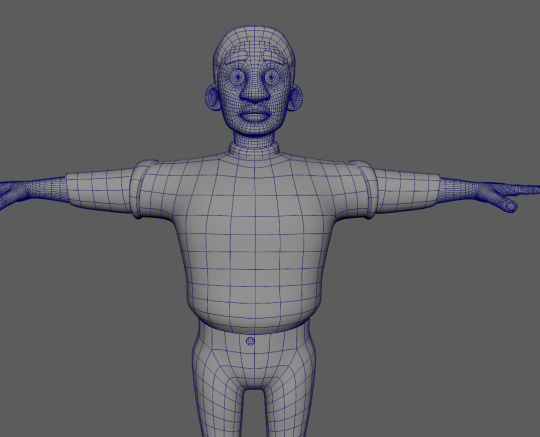

I did retopology in Maya with quadraw. For the rest of the model, I plan on adding details to the pants, improving cuffs on the shirts and pants, and finalizing the shoes.
Here’s the current model turnaround:
https://youtu.be/EhVF2e-0pRA
1 note
·
View note
Text
Iphoto for mac os x 10.6

#Iphoto for mac os x 10.6 update#
#Iphoto for mac os x 10.6 professional#
#Iphoto for mac os x 10.6 mac#
Unfortunately, there’s no way to assign geo information to photos that don’t already have it. If geolocation data is attached to a photo (such as a shot taken with an iPhone), a map also appears in the Info window, if the window is visible. The iOS version of Photos exhibits the same behavior, which seems oddly hidden to me. In the Years, Collections, or Moments views, click the name of a location to view the photos on a map. I admit I was dubious about Faces, a star feature in iPhoto, being relegated as an album in Photos, but it works alongside several other special albums that collect favorites, panoramas, videos, slo-mo and time-lapse videos, and bursts (the multiple shots captured when you hold the shutter in the iPhone’s Camera app).Īnother former star feature, Places, is retained in Photos, but it’s easy to miss. Instead, you can take an alternate route and click the Add button to see which images Photos thinks contains a person already named. However, dragging works with only one face at a time you can’t choose multiple faces and assign them this way. Suggestions appear at the bottom of the window you can double-click a face and type a person’s name, or drag it to any existing faces you’ve identified above. In fact, Faces seems faster and more accurate in Photos, although the interface for assigning faces is a bit odd. However, it’s not nearly the performance drag that it was in iPhoto, I’m happy to report. Sorry, Aperture users who were able to turn the Faces feature off: it’s on in Photos. The Faces feature also comes across, only in Photos it appears as a special album in the Albums view. (The first time you convert a library, you’ll notice some lag as the initial thumbs are built.) Photos seems to handle thumbnails internally better than its predecessors. The application switches to very low-resolution thumbnails when scrolling quickly, and photos pop when you view them solo.
#Iphoto for mac os x 10.6 mac#
Even on an older Mac (my main machine is still a 2010 MacBook Pro), Photos is speedy and responsive. Perhaps the best news is that Photos feels fast. And if you click any of these images, you can see it by itself. …and Years are divided into Collections by location and date.Ĭlick a Collection to split it into Moments. In Years view your thumbnails are so tiny, so you click to drill down… Views are broken out into a sort of “zooming” hierarchy that increases the size of the image thumbnails as you drill down: Years, Collections, Moments, and individual photos, which you switch using the unmarked arrows in the upper-left corner of the window or by clicking photos in the views. Photos appear in chronological order, with the most recent images at the bottom of the list (and no option to sort in reverse chronological order). If, however, you’ve ignored Apple’s devices lately, here’s a quick overview of how you navigate the interface. Look familiar? The interface resembles Photos for iOS, shown here on iPad (left) and iPhone. The interface is patterned after the mobile version of Photos. If you own an iPhone, iPad, or iPod touch with iOS 7 or iOS 8, Photos for OS X will be immediately familiar.
#Iphoto for mac os x 10.6 update#
At this stage of development, main features are nailed down and showstopper bugs are usually sorted out, but if anything changes between the beta and the shipping release, I’ll update the article. Aperture and iPhoto continue to work under Yosemite, but they’re no longer being updated.Īlso note that this review is based on the latest developer beta versions of Photos for OS X and OS X Yosemite 10.10.3.
#Iphoto for mac os x 10.6 professional#
If you’re a photo professional or enthusiast whose workflow revolves around Aperture, you’ll want to stick with it for as long as you can, with an eye toward switching to another application like Adobe Lightroom at some point. If you’ve only scratched the surface of Aperture’s tools, then you can probably expect a smooth transition. It’s a simple idea, but tough to pull off.Īll that said, I’ll offer one spoiler up front: Photos is not an Aperture replacement, even though it can open Aperture libraries. With iCloud Photo Library, Apple is attempting to make all of your photos-not just the ones you capture with any one device-available on every Apple product you own.Īll your photos, everywhere. Apple hasn’t been simply creating a new photo application for the Mac-this is the Mac component of the company’s grand photography effort that connects the iPhone, iPad, iPod touch, Apple TV, Apple Watch, and the Web. Photos for OS X handles them with varying levels of success, but it also stretches to take on another, more ambitious task.

0 notes