#tilesheet
Text
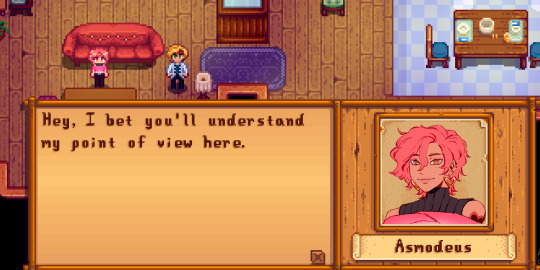


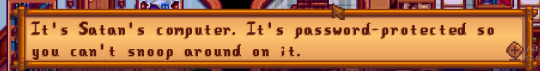
They re brothers thumbsup
#i am not rewriting satans marriage dialoguethoughg its too muchh maybe ill get someone else to write it'#after this .solomon beel belphie levi#OH AND VINCENT LUKE#sam mammon i think. mabe abigail thirteen ..#just wait till iget my hands on the tilesheets
186 notes
·
View notes
Text
Making a Grass Autotile (part 3)
It's time to see how the tiles look in the game.
The first thing to determine is where to put them. I made a grass tile and a dirt path that are intended to be ground autotiles so those should be put in the game as part of the A2 block - the second group of the A tab.
The full image for this needs to be 768x576 pixels in size. I'll go ahead and open a new picture for this step.
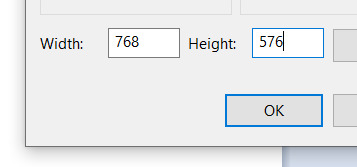
The RPG Maker assets standards page shows how this is meant to be laid out.
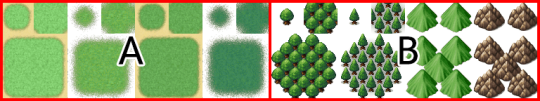
These can be further adjusted in the database to be designated field or area type. If I'm reading this correctly this can determine how they interact with other tiles in the A2 portion of the tileset.
If Block A is "Field" then the transparent parts of the second and fourth tiles will autofill with the first and third tiles respectively. Otherwise, these designations seem to refer to how the tiles stack on the layers when mapping with auto-layering.
I believe "Field" is outdated and changed to "World" type in the most current MZ version I have.

Since World Type seems to be used for, well, overworld maps I'll go ahead and just make this Area Type and lay the tiles out without worrying about how the transparencies fill in like I would if I used World.
In short all that is to say I'll just paste my two tiles in next to eachother in the first two slots.
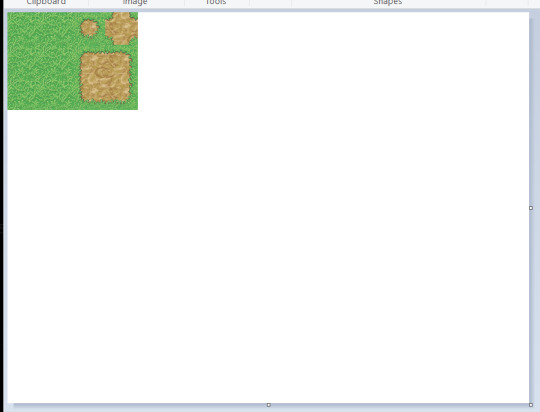
They look so lonely!
The beauty of things here is that I don't need a full set of tiles to start testing how they look in-game. I just have to have the ones I've made so far and can always save over this with a larger set later.
I'll go ahead and save this as Custom A2 and put it into the project.
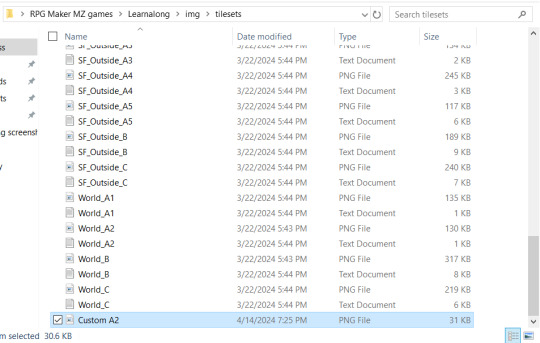
Simply go to wherever you've got the project you're adding a your tiles to saved and open the img folder and find the tilesets to add your own. Make sure it's a PNG file.
Then open RPG Maker and open the project you saved the new tiles into and open the Database.
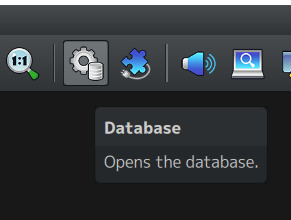
From here go to the tilesets button and the available sets appear. In this case I'll create a new set rather than just adding mine into an existing one.
At the bottom of the screen I can make room for a new set by changing the maximum and increasing it as needed.

Then find where you want to put the tilesheet. In this case I want it in A2 (Ground) so I select the image from the dropdown. Instead of appearing as the full image I made it displays the two tiles as just their representative pieces (the 48x48 section in the top left of the six-tile pattern that makes an autotile).

I honestly don't need to do much else at this point since this is just about putting them into the game to see how they look, but this is also the part where things like passability and terrain tags are set. They don't matter at this stage of the learnalong, though. I could also put other tilesheets in teh A1-E slots but I'm not worried about that at the moment.
Next I go to a map (in this case MAP001) and select my custom set for the tileset.

From there I can just draw the tiles I made into patterns the way I would the default assets!
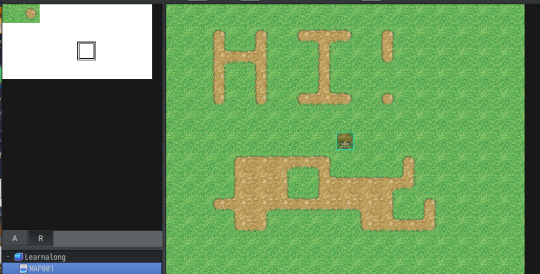
Now, that took a while. While I know part of the time came from pausing to explain each step for the sake of the learnalong and that I'll get faster with drawing tiles with practice, it is important to take time to consider how long an original tileset takes to put together.
In other words, it takes hours upon hours to make a workable set of original tiles. If that's something you find doable then this post is also an appreciation of the time and effort that goes into it! It's "simple" in theory but it takes time and making them look good is a skill honed by practice. To everyone who puts the effort in: seriously, you all rock.
If you're not the type to put your own set together there are loads of other options for both free-to-use and paid tilesets made by others. Please appreciate the work put into each and every one of them and credit them as you use them.
3 notes
·
View notes
Text

PinkStations Cloud Heart Farm Map
~ A pretty heart shaped farm map on clouds ~
#this ones been a while in the making because i was also making the tilesheets#happy to have it out now#sdv mods#stardew valley#stardew valley mods#sdv#my mods
9 notes
·
View notes
Text
Spent the past week nodding stardew <3 every single day there is a new update to one mod or twenty (I have. 500+. Normal amount.) so I. Have to redo. The configs. Whoo. But! I have. I think. Sorted out the portrait situation so now I can actually see them ♡ I'm sure the vanilla artstyle is lovely to those that can see it butttttttt well pixels give me migraines. And I can only stand 20000% saturation for so long. Very sorry. ♡ anyway. It looks Mostly pretty but I have some Problem Tiles and I'm gonna.... sigh.... have to go looking thru random ass tilesheets to find out why certain squares are still vanillabright. Boo. Oh well.
Maybe post a screenshot tomorrow and shout into the void for aid..... maybe...
#used to have a tag for original posts but ive forgotten it. oh well. guess this is getting maintagged#sdv#modding woes... its like those freaking. i dont even know. theyre next to the playgrojnd in the town theres like two of them staggered. i am#just. so confused. i cant see good enough to tell what they even Are in order to find them on the tilesheets.......... boooo#(or yk. explain them)
1 note
·
View note
Text
remind me to never get high and then try to write json files again i am losing it
#mme when i have to patch map images as well as the fuckin . actual tree assets.#bc for some reason there are multiple trees to be found in the game assets.#OH FOR CONTEXT im making a sdv mod lmao im trying to retexture trees and my brain is melting.#i have to patch a very large tilesheet in a very specific manner in order to do it apparently and i hate it here
0 notes
Text

mfw i finally have to retire foliage redone for stardew's 1.6 update bc of the new tilesheets
#ive switched to pastoral but its not the same :(#also im literally recoloring the new tilesheets for foliage redone atm its just going very slowly lmao#and im not sure how to code the mossy trees just yet#gabby plays stardew valley
0 notes
Text



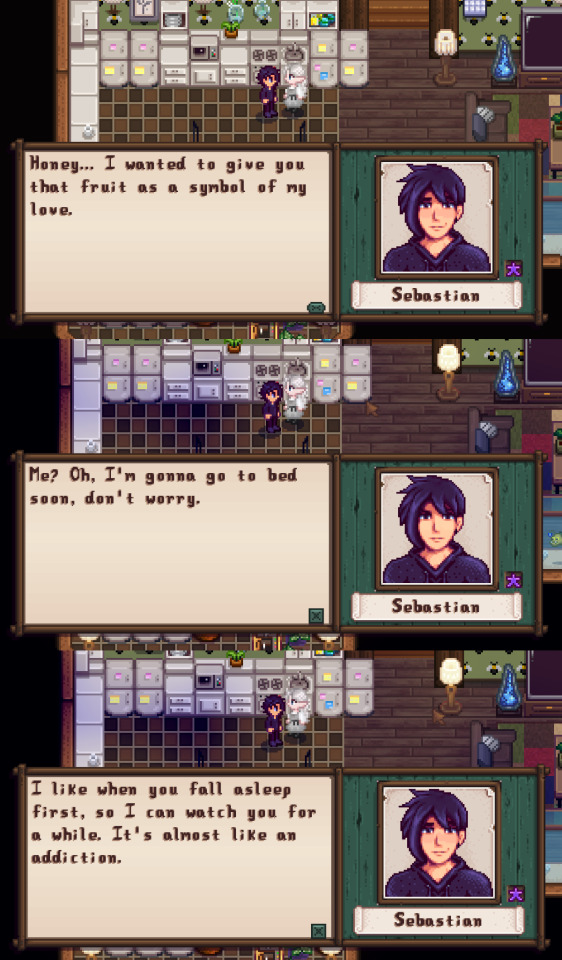
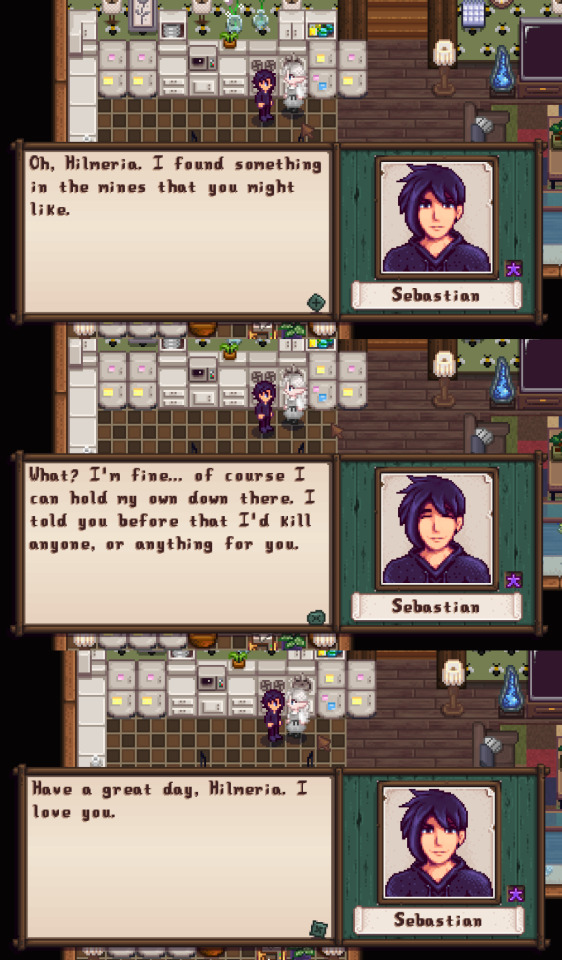

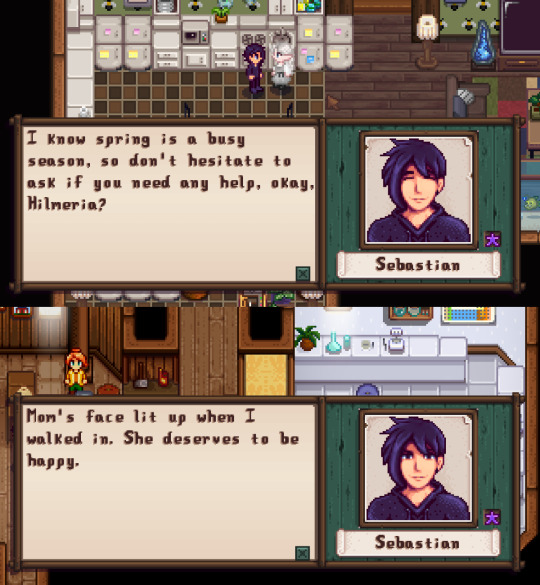
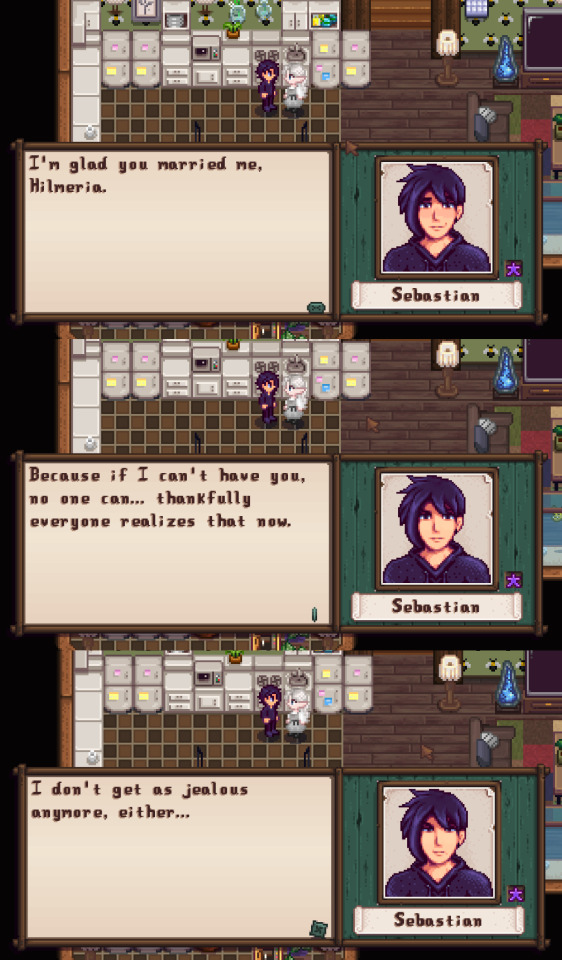
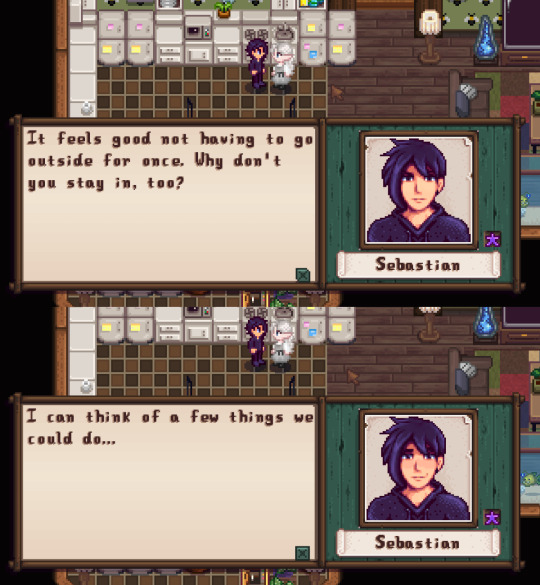

Yandere Sebastian Dialogue (Part 10)
Click here if you want more: Part 9 Part 11
Modlists:
Alternative Textures
Cat Replacements
CJB Cheats Menu
CJB Item Spawner
CJB Show Item Sell Price
Content Patcher
Seasonal Cute Characters
Crops Anytime Anywhere
Custom Fixed Dialogue
DaisyNiko's Earthy Interface
DaisyNiko's Earthy Recolour
DaisyNiko's Tilesheets
Dog Replacements
Fashion Sense
Fishing Made Easy Suite
FS - Rino's Clothes1
FS - SH's Animal and Mythological Creatures Stuff
FS - SH's More Accessories and Stuff
FS Kisekaes skirts
FS Simple Farmer Dresses
FS The Croquette Collection
FS Hatspack
Generic Mod Config Menu
GH's Peach Body Type (female)
GH's Peach Body Type (male)
Horse Replacements
Lnh's Cellar
Lookup Anything
Matching Pathways for Elle's Seasonal Buildings
Miss Coriel's NPC Unique Response
MissCoriel's Unique Courtship Response
No Crows
No Fence Decay
NPC Map Location
Oasis Greenhouse
SafeLightning
Seasonal Buildings
Simple Foliage
SkullCavernElevator
Town Buildings
Transmutation Time All
West Elm Furniture (AT) by Atlas
Yandere Sebastian Dialogue Expansion
SpaceCore
JsonAssets
ExpandedPreconditionsUtility
GH's Peach All Package v.20
LuoLi
Delotti
Gwen's Paths
PPJA - Mizu's Flower
Garden Village Shops
PyTK
Custom NPC Conclusions
Custom NPC Fixes
Anti-NPC
Producer Framework Mod
Shop Tile Framework
Mail Framework Mod
TMXL Map Toolkit
BusLocations
#game#games#non sims#pc games#pcgames#pcgame#pc game#stardew valley#stardewvalley#stardew valley sebastian#stardewvalleysebastian#stardew sebastian#sebastian stardew valley#stardew valley farmer#yandere stardew valley#stardew valley mod#stardewvalleymod#stardew valley mods#stardewvalleymods#sdv#sdv mod#sdvmod#sdv mods#sdvmods#sdv sebastian#yandere sdv#sdv farmer#npc dialogue#dialogue#elf
475 notes
·
View notes
Text



SMAPI & Modding Guide
🍒Mandatory Mods: these are the ones that make the pretty/gameplay mods work.
❤Stardew Modding API aka SMAPI: The mod loader for Stardew Valley. Will have it's own pop up window upon launching the game: do not close it, this is how you run modded Stardew. It will also tell you what mods aren't working, what needs an update, etc. Most mandatory, most helpful.
🧡Generic Mod Config Menu: Adds an in-game UI to edit other mods' config options. Will be shown on title screen at the bottom left as a gear icon.
💛Content Patcher, Alternative Textures, Json Assets, SpaceCore are the most common mods that make the fun mods work. If you're downloading mods, 9/10 times you're gonna need these.
💚Farm Type Manager, Custom Farm Loader, Fashion Sense, Faux Core, Portaiture, are probably second most used and are for more specific mods (farm layout mods, custom appearance, etc).
🍄Gameplay Mods
💙Skip Fishing Minigame: Hate fishing? Me too. This skips the fishing minigame and catches fish for you. You will still have to click when you get a Hit, just fishing without the fuss.
💜Stardew Valley Expanded: A fanmade expansion for ConcernedApe's Stardew Valley. This mod adds 27 new NPCs, 50 locations, 260 character events, 27 fish, reimagined vanilla areas, two farm maps, a reimagined world map reflecting all changes, new music, questlines, objects, crops, festivals, and many miscellaneous additions! (last updated April 8, 2024. also would recommend to second time players due to amount of content)
🌈Aesthetic Mods: let's beautify this game some more!!
🍃Custom Menu Background
🌾Seasonal Cute Characters & Stanloona's Revised Portraits (not updated to 1.6 but still work)
🍁Ana's Toned Down Sprites
🌸Overgrown Flowery Interface and Overlay
🍂I use pretty much all of Gweniaczek's mods, specifically:
Way Back Pelican Town, Medieval Buildings,
Gwen's Mailbox, Fishponds, Doghouses, Stable,
Shipping Bin, Paths, Fences, Craftables, and Tools.
🍃Dynamic Reflections | No Fence Decay: Redux | Destroy Bushes
🌾Cornucopia: More Crops & More Flowers
🍁All Animal Mods: Pets,Farm Animals | Horses | Butterflies
🌸Hats Won't Mess Up Hair & Coii's Hats and Clothes
🍂Fae's Elf Ears or Expressive Elf Ears
🍃(Unofficial) Simple Foliage for 1.6
🌾Firefly Torches or Wisp Torches
🍁DaisyNiko's Earthy Recolor & Tilesheet (if other mods have Earthy Recolor versions I download those too. They will match! Many modders will do this with other recolor mods so have fun with your new game palettes!) (Also DaisyNiko has so many amazing mods, just check out her page!)
#stardew valley#sdv mods#userorion#this is all i have So Far. i redid my mods folder for 1.6 so i may update this as time goes on :>
20 notes
·
View notes
Text



i'd say that project recolor has been a resounding success (i do need to retouch the winter cliffside)! that is, until i hit the desert and realize i forgot abt a whole tilesheet

oops!
32 notes
·
View notes
Text
my stardew valley mod list
follow my sims acoount @pixiexhicks for sims stufff
disclaimer: i have 300+ mods, these are my main ones. Make sure to have all the requirments for each mod before downloading. if you have an trouble dont hesitate to message me and i'll do my best to help,
user interface
custom menu background | vintage interface v1 | yellog's flowery dialogue | ginger island leafy dialogue | seasonal farmer portrait | seasonal save slots | animated inventory tabs | npc map location | fix pierre's map | sherry's lighter emotes | configurrable cute tool hit mark | fix font option |
tweaks/quality of life
pfmautomate | automate | better beehouse | better chests | better ranching | chest anywhere | fish me | furniture adjustment | harvest seeds | lookup anything | more rain | simple crop label | skull cavern elevator | trash can on horse | smart building | ui info suite 2 |
map visuals & content
candle torch replacer | cuter crops and foraging | daisyniko's tilesheets | flower retexture | faerie garden secret forage locations | immersive locational artifact digspots | kat's high vis fertilzer | seasonal floral bus | season special order board | animated gemstones | realistic wildflower grass | greenhouse entry begone | visable fish | winter grass | whimisical resources | wildflower grass field |
expansions
stardew valley expanded | ridgeside village | lnh's ginger island overhaul | community center reimagined | little red school house | fill the school | immersive saloon |
#stardew valley expanded#stardew valley#stardew farmer#ridgeside village#mods#sdv#sdv farmer#stardew#i am going to continiue i js dont feel like it rn
47 notes
·
View notes
Text
Encanto Mod List 🪄
Hello everyone! 👋
I did my best to compile all the mods, but I used so much that I'm pretty sure I may have left out a few. Sorry! Let me know what I've missed, and I'll do my best to find the source and add it to the list!
Please note that I own/have made none of these mods. All credits go to the incredible authors and mod makers from Nexus and Naver behind these beautiful mods and retextures!
🌟 INTERFACE
Script Font, Kitsch Interface, Love of Cooking UI Recolor
🌳 OUTDOORS
Delloti's Flower Retexture, Medieval DNT, OnOff Map Retexture, Seasonal Fences, Seasonal Floorings, Stardew Foliage Redone, Yatho Lee Meteorite, Zenith Farm, Lumisteria Short Flowery Grass, StarDust's Maps Retexture, Better Resources, DaisyNiko's Tilesheets
🏠 BUILDINGS
Overgrown Fairy Buildings, More Overgrown Fairy Buildings, Rocky Junimo Hut, Romantic Greenhouse, Statues as Obelisks, Tanga Forest Gold Clock, v1.4 misc recolour, Fish Ponds by Gweniaczek, Flowery Bin, Glass Jar Mailbox, Medieval Tractor Garage, Hot Air Balloon Retexture
🐑 ENTITIES
Mi's and eemie's Butterflies, Cuter portrait for MrGinger, Mermaid Replaces Mariner, Cuter Fatter Goats, Solip's Coop Animals, Altaria Horse Replacer, Aquarium Fish Retexture, Pet Hamster Retexture
🖌️ INTERIOR
Zyr's Multipurpose Shed, Cozy Farmhouse Kitchen, Lnh's Barn, Lnh's Coop, Lnh's New Slime Hutch, Ria's Third Farmhouse, Rustic Country Town Interior, Shed is Cafe, Spacious Greenhouse,Yet Another Wallpaper Mod
🛋️ FURNITURE
Yellog's Furniture, Gwen's Medieval Craftables, Modern Floor Lights, Cosy Cafe, Shyzie's String Lights, Greenhouse Furniture, Shyzie's Rugs, Cookie Run Kingdom Lightning Rod,Flower Power Furniture, Ornamental Garden Furniture, Cookie Run Kingdom Ostrich,Who's Happy New Year Furniture, Industrial Furniture Set, Outdoor Decorations (swings, fountains, etc.), Cookie Run Kingdom Furniture, Cookie Run Kingdom Crops, Cookie Run Kingdom Craftables
🧺 ITEMS
Better Artisan Goods, Better Crops and Foraging, Better Fishing and Beach Foraging, Better Gems and Minerals, Better Rings, Lux Food Mod, Museum Artifacts Reimagined, MSaturn Floaties, Sprogs Floral Tappers, Aesthetic Garbage
👗 FARMER
Luo Li's top and skirt26, Do Eun's Female Body, Animals and Mythological Creatures Stuff, H Youn's Hair, Beommung's 140 tops pack, Geulhwa's sleeves, Rago's loose fit sleeve, Rago's overfit sleeve, Jjolipong's Closet
👥 VILLAGERS
Alex Portrait, Alex Sprite, Adorable Kid Portraits, Toddlers like Parents, Seasonal Aideen Portraits
44 notes
·
View notes
Text


Today's goal was to get comfier with pixel art!
My aim is to create sprites and tilesheets to practice Godot with over time.
Hm... Daydreams about creating a pixel style story game held in one of my worlds. Perhaps one day. Game dev in general keeps nagging at the back of my head. Perhaps I'll indulge in it again someday.
#cottage doodles#digital art#original character#drawing#doodles#digital illustration#digital drawing#artwork#pixel art#pixel animation#oc drawing#oc artwork#original character art#animation
23 notes
·
View notes
Text
Making a Grass Autotile (part two)
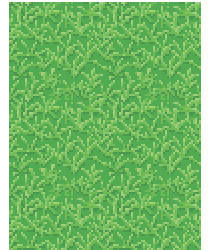
There's a reason that I stacked the grass from last time into a rectangle, and that is to make it an autotile. Instead of just a single tile, this tile will go into the "A2" tilesheet (for ground tiles) and basically work like a brush instead of like a stamp the way a regular tile does. This is because the program reads this 96x144 rectangle not as six 48x48 pieces but as a group of 24x24 mini-tiles that interact with each other in specific ways when placed next to each other or next to a different group of tiles.
The RPG Maker website has links to their own tutorials that explain this way better than I can, but this is a learnalong so I'm going to paraphrase as I make another tile to go with this one that better demonstrates the principle. I just think it helps me to learn if I can also explain it back to the void.

The way RPG Maker MZ reads the whole autotile causes it to think of the tile in pieces. The top two 48x48 blocks are a "representative" piece and the inner corners. The representative tile that in the upper left displays in the program so the user can see what tile they're working with. It's basically the four corners of the base tile if you think of the base as made of four mini-tiles.
Below that are the four other tiles that the program knows to read as the middle, edges, and corners. You may notice that the middle "tile" is actually the original tile but with the four mini-tiles inverted (that is to say the top right of the original tile is the bottom left of the center of the lower set and so on). The program will know how to loop them as per the link explaining autotiles I included a two paragraphs back.
To better demonstrate how the edges and corners work I'll make a dirt path through the grass.
I begin by making a repeating dirt tile using the same cutting half off and moving it to the opposite side method I used for the grass.
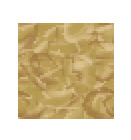
Then I made a grid of four of them and created a border around the edges and erased everything outside that border. I copied the remaining group onto a copy of a grid of four grass tiles so the amount of space between the dirt border and the ends of the tiles were even on all four sides.
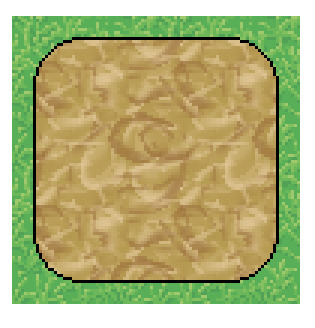
As long as the border parts stay within 24 pixels of the outside edges the edits I make to them will only effect the mini-tiles that make up the edges without interfering with the repeating pattern made by the middle 48x48 square.
The straight lined border looks unnatural, but it's just a guideline. I'll edit it with more grass clumps to make the real border. Again, something better than Paint will have grid functions but I'm just going to separate out the mini-tiles from the center to show how this works.

Now I'll just edit the borders so the grass overlaps the dirt. As I do this I want to copy and paste the edges to make sure they still loop nicely - here I've got an example with a 48 pixel tall section pasted next to itself but I also check that the top and bottom of that section work when swapped for each other as mini-tiles (not shown in the above sample).
Once I've worked my way around the outside I have 16 mini-tiles of dirt path altogether. MZ will draw the edges with the outside blocks and continuous dirt with the middle four.

Remember how I said the "representative" tile was just the four corner mini-tiles when you thought about it? Yep All I have to do to put that tile together is put the four mini-corners together. All that's left to make is the inner corners.
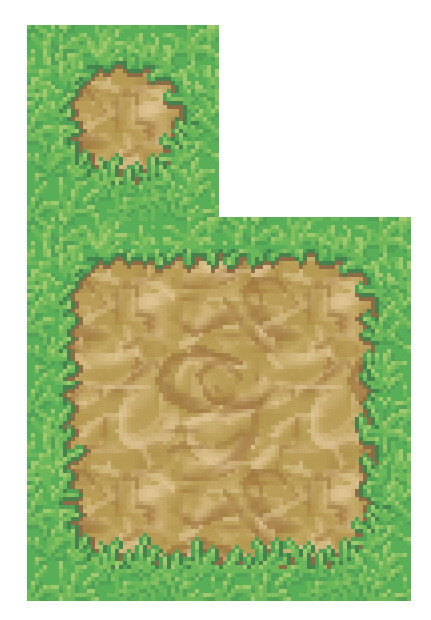
At this point the inner corners are easy. I'll rearrange the edge tiles I've already made next to the plain dirt tile so I can be sure the corners loop well.
The inner corners are where the tile attaches to the sides, so when I put my dirt in the middle I want to make sure the sides are attached the way MZ would connect them.
Remember we want the initial dirt tile in the middle - not the center of the path we made - to make sure it patterns well.
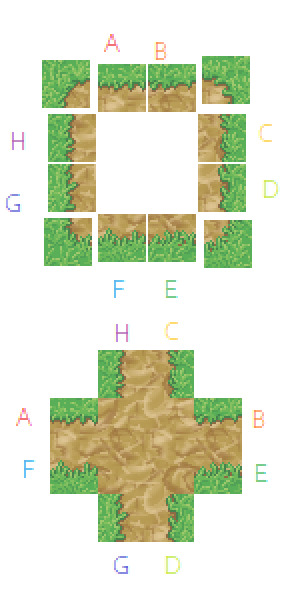
Then just draw in the borders to match up with the exit paths!

Once all the inner corners are bordered with grass it's just a matter of copying that and pasting it into the remaining corner of the autotile.

Join us next time to see how we get this from a bunch of pixels in MS Paint to actual tiles in an RPG Maker game!
2 notes
·
View notes
Text


my interiors look nothing like stardew valley anymore lol


Mods used shown in the pictures:
Smapi, always.
Content Patcher
Stardew Valley Expanded
Misc Recolour
Ace's Expanded Cellars
Ace's Building Tilesheets
Fish and aquarium reskin
Industrial Kitchen and Interior
Rustic Country Walls and Floors
Mi and Magimatica's Country Furniture
Attic for Farmhouse
DaisyNiko's Earthy Recolour
Gwen's Medieval Craftables
Dynamic Game Assets
Antique TV sets
Retro Style Furniture
Flower Power Furniture
Adorable Cottage Bathroom
Aster's Festival Kotatsu
HXW Farmers Market Dark Recolor
Blacksmith Furniture
Alternative Textures
West Elm Furniture
Antique Plasma TV
Lune's Offerings
Dustbeauty's Industrial Furniture
Decorative Clutter
Divine Decor
NPC Furniture and Wallpaper
Hayao Miyazaki Style
Too Many Swatches - a furniture recolor
Fashion Sense
Backpacks and Baubles
Luoli Clothing
11 notes
·
View notes
Note
if u don’t mind, what sdv mods do you use?

outside
tiny garden farm map
daisyneko's earthy recolour
daisyneko's tilesheets (and the medieval recolour)
medieval craftables
medieval buildings
medieval pelican town
darker fences
darker paths & floors
better artisan goods
better crops and foraging (use this fix! otherwise the fairy roses are glitchy)
fairy garden furniture (and the recolour)
inside
earthy interiors
shyzie's rugs (I LOVE THESE)
toned down furniture recolour
critters
barn animals
coop animals
town animals
cats
dogs
horses
outfits
fashionsense
traveller's attire
witchy rustic looks
animated hairstyles
quality of life/misc
daisyneko's earthy interface
to dew (to-do list mod... absolute lifesaver)
look up anything (stardew wikipedia... also a lifesaver)
piano valley
generic mod config menu
25 notes
·
View notes
Text
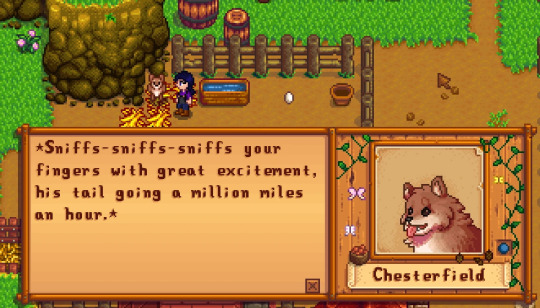

The two teaser images I've come up with my upcoming Stardew expansion mod, Everlily Cape! Showing that I can do fun and exciting things such as put modded NPCs on a modded map and create custom tilesheets
#Stardew Valley#SDV#Stardew#digital art#artists on tumblr#digital#digital drawing#drawing#art#fantasy#pixel#Everlily Cape#Chesterfield#dog#canine#pomeranian
13 notes
·
View notes