#Blender28
Video
Have you ever wonder what artificial gravity would actually be like?
Depending on your point of view the path a tossed object takes may appear straight or as an arc.
This is due to the object wanting to travel in a straight line per classical physics. The direction of your upward toss adds with the sideways movement of your rotation, resulting in a diagonal trajectory.
In this demonstration the astronaut is floating in a stationary position. The tube that shoots the sphere is sitting in an artificial gravity centrifuge. I've highlighted both paths in this animation. Notice how they always meet at the object.
♥️ Physics!
Animation created in Blender 3D.
Astronaut model downloaded from @nasa
Created 2019
#physics#artificial gravity#gravity#space#nasa#b3d#blender28#blender3d#simulation#space station#animation#demonstration#centrifuge#centrifugal#inertia#motion#perspective
0 notes
Text
Doawnload all udemy courses For free GLOBALTEACHONLINE.COM
What you'll learn
Build 2 complete games in Unity®.Code in C#.Use Blender and navigate its interface.Build 3D models in Blender.UV map and unwrap your models.Integrate the art from Blender into Unity®.Build video game levels.Create your own materials.Want to make a game? How about two games?
In this course, you learn how to build a game using portals and a Zelda clone with Unity® and Blender. This course is unique because we make both the code and the art for the game from scratch. We teach you the fundamentals of designing, coding, and modeling a 3D game.
First you design the game and its functionality in Unity®. You learn how to code in C# and build video game levels. Don't worry if you've never coded before. We start simple and add more to the game as the course goes on.
Why Unity®?
Unity® is one of the most popular platforms in game development. You can use Unity® to build 2D and 3D games. Unity® is cross-platform, which means it is easy to use with other platforms.
Then you create the 3D models for the game in Blender. You build all the art assets for the game. You learn how to integrate your art from Blender into Unity®.
Why Blender?
Blender, like Unity®, is a popular production suite that is free to download. Blender is a revolutionary tool for making 3D art digitally. With Blender, you can make art assets for games, like we do in this course.
Included in this course is material for beginners to get comfortable with the interfaces. Please note that we reuse this material in similar courses because it is introductory material. You can find some material in this course in the following related coursesBuild "The Legend Of Zenda" Game in Unity and Blender Make a 3D Unity Action Game & Low Poly Buildings in Blender28 Low Poly Models and a Unity® Game - Complete 3D Developer Professional Game Development: 3D Modeling and Unity C#Create 19 Low Poly Models & Your First 3D RPG In Unity® C# Complete Unity and Android Development: Build Games and Apps C# Masterclass: Make RPG & Mobile Games in Unity & Blender Make a Portals clone in Unity and Blender from scratchMake Your 1st 3D Unity® Game & 40 Low Poly Models in Blender The Complete Blender Design & Unity Game Development CourseC# Unity and Swift 4 Masterclass: Make Games and AppsComplete your first FPS and game art in Unity® and MakeHuman Practical Unity Developer Academy: Make Fully Featured GamesThe Complete Real World Game Development and Design BootcampIs this course for me?
Even if you're not an artist, you can make basic art models. You may have heard of Axiom Verge and Stardew Valley. These games are million-dollar successes. But did you know that only one person made each?
Usually it takes a whole team of people to build a game. But creators Thomas Happ and Eric Barone developed and designed their games by themselves. Now they're millionaires. You can do it, too.
Sign up right now to learn a new skillWho this course is for:Anyone who wants to learn Unity® or Blender.Anyone who wants to learn game development.This course assumes you know a little about Unity Technologies and Blender.
0 notes
Photo

R O A D
#neonstation#blendercentral#blenders#blenderart#blendercycles#blendercommunity#blender3d#blenderrender#3dmodeling#c4d#b3d#autodeskmaya#cgiart#c4dart#3dblender#blender28#blendereevee#redshift3d#3dgraphics#blenderanimation#c4drender#blenderguru#digital3d#lowpoly3d#3dmodel#arnoldrender#unrealengine#dailyrender#3dillustration#blenderartist
2 notes
·
View notes
Text
Weird cube thing I made in Blender

1 note
·
View note
Video
'Erin' base model topology . This is my first real attempt at stylised character creation in this style. All my other models aren't this clean when it comes to topology. Focused a bit on the hair for this one and that turned out to be the best I've made. . Tips I wish I received when I began character creating with blender: 1 - always be generous with the loop cuts around eyes if you're planning to have them blink. 2 - start laying out curve hair or any kind of hair by looking at references never do it without references 3 - Pay attention to the curve resolution, I used to make whole characters with at least four times their polycount just for their hair and it took me a while to realise this . . . . . #character_design #charactercreating #3dmodeler #b3d #blender3d #blender28 #animegirl #characterconcept #characterdesigner #characterartist #blendercentral #blendercommunity #blendercycles #characterartwork #3dartist #3dartwork #3dmodeler #3dartgallery https://www.instagram.com/p/CEJ4IoNJS9E/?igshid=1hm9dj7kwvi4x
#character_design#charactercreating#3dmodeler#b3d#blender3d#blender28#animegirl#characterconcept#characterdesigner#characterartist#blendercentral#blendercommunity#blendercycles#characterartwork#3dartist#3dartwork#3dartgallery
1 note
·
View note
Video
#3Dprinting Avatar Gliders! Will it fly? #Repost @sparkyface5 (Resin Printer link in story) • • • • • . #3Dprinted #3Dprinter #3Dprint #3Dprints #3Dprinters #3d_printing #SLA #resinprinting #resinprinter #blender28 #3ddesigner #sparkyface5 #elegoo #elegoomarspro #monocure3d #monocure #avatarthelastairbender #glider https://www.instagram.com/p/CDjXSGijXl_/?igshid=dtzhel1dkj14
#3dprinting#repost#3dprinted#3dprinter#3dprint#3dprints#3dprinters#3d_printing#sla#resinprinting#resinprinter#blender28#3ddesigner#sparkyface5#elegoo#elegoomarspro#monocure3d#monocure#avatarthelastairbender#glider
1 note
·
View note
Video
youtube
Digital Emily 2.1 CG Animated Cyborg AI - Blender 2.8x
The model is Digital Emily from the Wikihuman Project. I added just a few cybernetic greeble components of my own and rendered her with Blender 2.81 Cycles render engine just to see what render time might be. Each frame took about 25 seconds.
#blender#blender28#b3d#blender3d#blender3danimated#cganimation#digitalemily#cgi#3danimated#3danimation#3dart#blendercycles#3drender#cghuman#realistic3d#cyclesrender#realisticcgi
2 notes
·
View notes
Photo

Lowpoly obelisk of Aries
#blender#blender 2.8#blender3d#blender28#b3d#3d#3dart#3d art#3Dmodelling#3d model#3d modling#3dmodel#lowpoly#low poly#low poly art#lowpoly art#lowpolyart#cg art#cgart#art#digital art#digitalart#render#obelisk#aries#zodiac#zodiac signs
57 notes
·
View notes
Video
Made with #blender28 🤖 . . . #3dmodeling #blendedlearning #unity3d #blender #blender3d #blender3dart #3dassets #gamedevelopment #indiedev #blendercommunity #lowpoly #lowpolyart #b3d #3dart #lowpolydesign #autodeskmaya #autodesk #maya #maya3d #autodesk3dsmax #3dconcept #lowpolyshowcase #robot #3drobot https://www.instagram.com/p/CASEhCdnPHC/?igshid=m73rij0ejgjg
#blender28#3dmodeling#blendedlearning#unity3d#blender#blender3d#blender3dart#3dassets#gamedevelopment#indiedev#blendercommunity#lowpoly#lowpolyart#b3d#3dart#lowpolydesign#autodeskmaya#autodesk#maya#maya3d#autodesk3dsmax#3dconcept#lowpolyshowcase#robot#3drobot
1 note
·
View note
Photo

Falling for Cycles #grizzlyfrog #sketch #doodle #art #vancouver #canada #blender28 #cycles https://www.instagram.com/p/B9YkK_rDbzq/?igshid=1mr9oa6m6movr
2 notes
·
View notes
Video
🎃Happy Halloween🎃
I Made this animation just in the time for the halloween day hope you like it
#blender#spook#spooky scary skeletons#spooky scary#scary#blender blender2.8 animation#blender28#blender animation#animation#3D#art#3D art#cute#cute animation#cute cat#cute black cat#black cat#blender eevee#cats#cat videos#cat video
8 notes
·
View notes
Photo

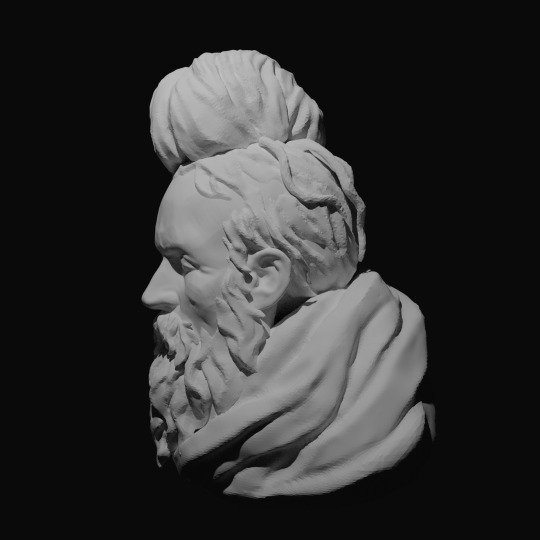

I wanted to remember an exercise I was trying to execute from few years ago, from the first time I quit 3d modeling, hope I can present more like this quick 3d sculpted bust soon, because I'm enjoying the workflow... 📌👺 . . #3dsculpting #sketch #digitalart #art #blender3d #blender28 #bust https://www.instagram.com/p/B_MArKMDQZ2/?igshid=zbk83jm4gqcj
1 note
·
View note
Video
#test #training #blender #blender28 #abstractart #camouflage #technology #lightning #3d #eevee #warm #cold #triangles #wireframe #deformation #animation #motiondesign #motiongraphics #cyberpunk #shadowrun #glowing #glossy #metallic #digitalart #ryu0okami #rendering https://www.instagram.com/p/B3Uiy90nbIr/?igshid=jaioggnqhhof
#test#training#blender#blender28#abstractart#camouflage#technology#lightning#3d#eevee#warm#cold#triangles#wireframe#deformation#animation#motiondesign#motiongraphics#cyberpunk#shadowrun#glowing#glossy#metallic#digitalart#ryu0okami#rendering
3 notes
·
View notes
Video
youtube
EVERY Blender 2.9 TOOL in 25 Minutes (TIMESTAMPED) | 3D Printing Design ...
#3d printing#3dprinting#blender#blender3d#blender28#blender29#b3d#blender52#3dprint#3d print#3d printer#3dprinter#3dprinted#3d printed
1 note
·
View note


