#okay that was a new tag lmao
Text
Idk I just have fun making animation like this :D
#my art#my animation#okay that was a new tag lmao#c!badboyhalo#c!bbh#badboyhalo fanart#bbh fanart#c!foolish#foolish fanart#dream xd#dream xd fanart#I want to draw more meme animations like this#aaaa there was so many I want to do it#maybe I post this in youtube too#it’s been years since I upload it there lmao#dsmp#dream smp
129 notes
·
View notes
Text

hi hello my new BatDR ship is "Inky Homunculus Created To Suffer x Lingering Memory Of The Man Who Tormented Him"
#batdr spoilers#batdr#batim#henry stein#joey drew#memory joey#henry x joey#when in doubt just keep drawing#hey quick question why isnt the henry x joey ship name 'a pencil and a dream'#ftr i think these two should get a new ship name they're different people#creationship#okay game canon is getting its own tag now#an ink stained nightmare forever stuck on repeat#my canon tag is gonna get weird lmao#'canon; but like batdr canon not normal canon'#batdr is just a really wild AU
1K notes
·
View notes
Text

ME BEGGING FOR ARCANE SEASON 2 CRUMBS BECAUSE I NEED THEM
#i keep listening to that oil and water song and im not okay LMFAOOOO GODDDD I NEED SEASON 2 NOWWWWWWWWWWWWWWWWWWWWWWWWWWWWW#U DONT UNDERSTAND ITS A NEED NOT A WANT!!!! LMFAOOOO#PEEPO IN MY PHONE........ IM SORRY FOR THE PERSON I WILL BE WHEN S2 COMES OUT.......................#personal tag#ngl its kinda tiring staring at the same material for like 3 years so im just really excited to have new material to make lol#(even tho i havent rlly gifed all the scenes i want to do in s1 lmao)
71 notes
·
View notes
Text

spent all that time waiting around for the fest just to be indecisive on a potential agent design
#clip studio poofed on me these are such low quality LMAO#my agents#woomyart#okay fun fact but....my agent 4 middle button i originally had as not the 'true' agent 4#and the Canonical agent 4 straight up had their place stolen Because of middle button#originally was thinking of making the new agent 3 that supposed to be agent 4 that came back saltY LMAO#but i also am super attached to the octo designs HGGG#anyway that's enough rambling#splatoon 3#splatoon#octoling#how the FUCK do i tag the new agent 3#nouvee#i started jokingly calling them nouvee LMAO#although for a name i think it might be tré#my ocs#reshi art#new agent 3#agents#HOW DID THIS RAMSHACKLE POST GET 1K. INSANITY#1k#tré
1K notes
·
View notes
Text


Hi hello! I have not finished a cross stitch in three years! 2024 is starting off very weird, I literally got this idea in my head two days ago. Made a pattern by eyeballing a screenshot, picked my colors, and 7 hours later I have a Starlo. My desk now has 100% more yeehaw on it.
I first learned about Undertale Yellow just a week ago, but I was so blown away by the characters! I like Starlo a lot, like him enough that he SHATTERED my hiatus like glass, something I didn’t think I’d ever see happen again.
I stitched him on 18ct aida because I can’t do over one on 28ct anymore, my eyes are fucked up. Also “red clashes with my colors” my ass, he looks great in this red frame I had lying around.
It’s so strange, something felt right the whole time I worked on him, and now it feels wrong that I’m not working on anything else yet. I’m not promising a renaissance, but given my circumstances, there’s a nonzero chance that I’ll be back to my needle on the regular after THREE YEARS of trying and failing to start or finish anything.
Merry Leap Yeap, let’s see what else 2024 has for me 👀
(Pattern available upon request)
#cross stitch#undertale yellow#uty#uty starlo#my art#that’s a tag I haven’t used in ages!!#GOD this felt good#turns out I can only cross stitch in times of absolute crisis#that’s my theory#these past three years have been SO laid back for me that my art never came about#it didn’t need to#but now that I have a new job-ish#and it’s asking an IMPOSSIBLE task of me just a WEEK into the position#I felt I had to cope SOMEHOW#it’s funny the idea of stitching something ANYTHING again came to mind while I was praying in church lmao#god said ‘cope’ and I said ‘okay Chief’
74 notes
·
View notes
Note
conjuring 2 just for the sole scene of the Crooked Man. Vash would make a great crooked man!

SOOO TRUE
#vash#vash the stampede#trigun#trigun anime#trigun fanart#asks#with-a-whisper#movie night with v#<- new tag all the recs + their responses will go under :]#okay the conjuring movies honestly give me such whiplash because they just. stand out so much from everything else i've watched lol#i've seen so few big studio horror movies and the first conjuring movie especially took me off guard just from being so........#like casually christian and “feelgood” with a happy ending where everything's fine???#like from a lore standpoint i expected the christianity vs demons thing but less so what i can only describe as youth group dialogue lmao#i think the second movie is better in a lot of respects and also less unintentionally funny hfdgkjd
132 notes
·
View notes
Text
So you wanna sell your art on Redbubble but you don't know how?
(Or, I meant to write this months ago but better late than never lol)
OKAY okay. I have a bunch of friends as well as mutuals who have lovely lovely art and have considered selling it online (specifically on Redbubble lol that's what's being covered today anyways) but don't really have any clue how RB works, if it's right for them, or what to expect. SO I'M HERE TO GUIDE Y'ALL THROUGH ALL THE BASICS and hopefully, if I've done my job right, this tutorial will help you set up your RB shop and start selling your art online (or help you decide that RB isn't for you lol).
Table of Contents:
What the heck is RedBubble and should I use it?
How to make your account and set up payment
How to add a new work
Pricing? Markup?
Extra: Checking sales and payment history
Extra: Taxes and copyright, in case that scares you.
Extra: The Partner Program (or how to make "officially licensed" fanart)
What the heck is RedBubble and should I use it?
>> RedBubble is a site that allows you to upload your artwork and sell it on quite a variety of different products.
>> The main benefit of using RedBubble, aside from reach and visibility, is that RB handles *everything* when it comes to the manufacturing and shipment of your product. You are literally not responsible for anything other than making the art, uploading it, and deciding how you want it to look on different products. If there is any kind of problem with material quality or delivery (though in my experience they're pretty good with both of those things), it's not your responsibility to correct!
>> RedBubble does not charge you to sell on their site, but they do set a base price for all products to cover manufacturing and to ensure that they make some level of profit for each sale. We'll look into the specifics of this in a later section when discussing pricing and markup, but it would be considered pretty standard, for example, for an item to cost $20 and you to make $4-$5 upon making a sale.
>> At the end of the day, whether or not RB is right for you largely depends on whether or not you feel their pricing and payment is fair, and whether their available products correspond to what you wish to sell.
Okay, so how do I get started?
Well first you're gonna need an account!
>> Head over to the RedBubble main page and click "Sign Up"
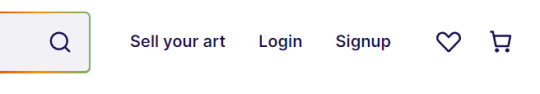
>> Select "Artist Signup"
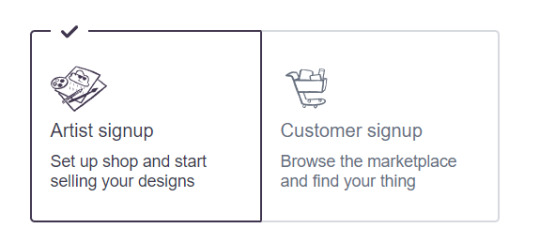
>> Fill in your email, shop name (this is your username also), and password
>> Click "Sign Up"
>> You will be brought to this dashboard page:
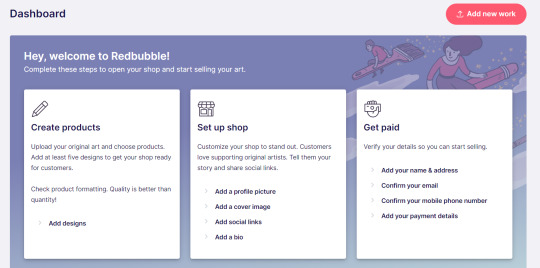
>> We will discuss creating products in the next section. Everything under "Set Up Shop" is optional and I'll let you explore that on your own so we can focus on the essentials. That just leaves... Getting paid!
>> First, check the email you used to confirm your email address. If you didn't receive an email to confirm your email address, don't worry, we can resend the form- keep going with the steps for now.
>> Then, under "Get Paid", click "Add your name & address". Note that all of the options in the "Get Paid" section actually lead to the same form, but selecting this option starts us near the top.
>> Fill out all the fields on this page. If you didn't receive the email to confirm your email address, click on this button:
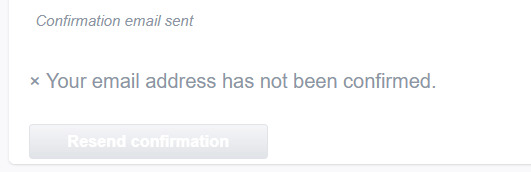
Then check your email again.
>> Note when choosing your payment method: if you are from Canada, like me, then paypal is your only option. Same for parts of Europe that aren't in the UK. Otherwise, you also have bank transfer options:
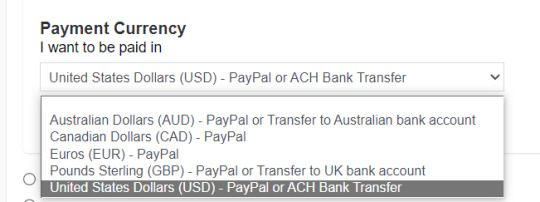
>> Once you've finished filling in everything on this page, click "Save Changes" at the bottom and... That's it! Now you can get paid :)
**Note: I believe RB still requires you to make a minimum amount of money before they do a transfer (for me in Canada I believe it's $20 CAD?), so do keep that in mind!
>> Payments are made to your account monthly, generally on the same day every month (assuming you've made profits!).
How to add a new work
So you've made your account, fantastic. Now you're ready to actually add your works to RB and make them available for purchase to the wider public! To demonstrate the process, we're gonna use our pal Nicky here (who was a gift from my lovely friend @llumimoon) and pretend that we want to upload him:

Ain't he a doll? Anyways, let's begin.
>> Hover your mouse over your pfp in the top right corner to make this drop down menu appear:
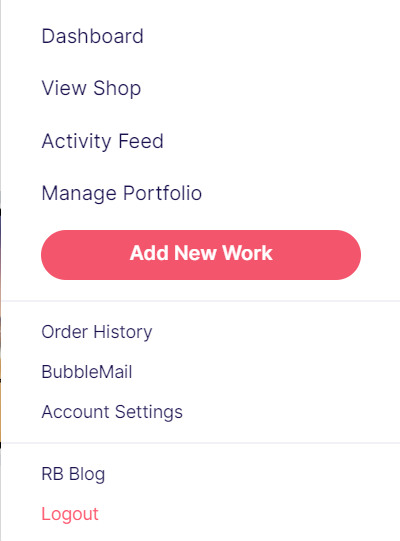
>> Click on "Add New Work"
**On a new account with nothing uploaded, this will look a bit different. instead choose "Sell Your Art" from this dropdown menu, then "Add New Work" from the top right corner of the same dashboard page from earlier.
>> Click on "Upload New Work" (and note the file type and resolution requirements at the bottom. I always stick with PNGs, but in theory JPEG or GIF works as well.)
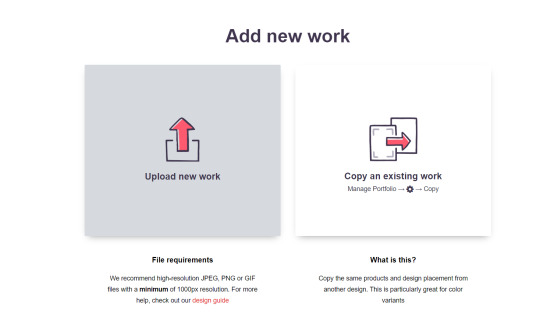
>> Select the file of the image you want to upload. In our case, that's Nicky.
>> Now write a title for your work, tags, and a description if you want. The tagging system is how people will actually find your work, it works a lot like Tumblr's! Try to choose things that are relevant to whatever your piece is. If you're uploading fandom-related art and aren't sure what tags are used for your fandom on RB, try looking some up and seeing what generates the most relevant results!

>> You may have noticed the "background color" section right below Nicky. This sets the default background color for your piece on different products. We're gonna keep this as the default white here, and I'll show you how to adjust this for individual products very soon.
>> Scroll down. This is where we decide what products we want this design to be available on and how we want Nicky to look on each thing we've enabled.
For example, if I were actually selling Nicky here (if that wasn't clear obviously I'm not actually selling my friend's art lol don't do that ofc) I would definitely want people to be able to buy him as a little sticker :]
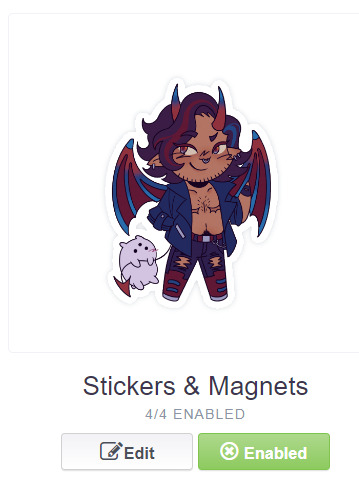
>> In this case, "Stickers & Magnets" have been enabled by default. If you wanted to disable them, you would simply click that little "Enabled" button. Similarly, if we want to enable a product type that is disabled, just click that same button (which will be grey rather than green and say "disabled").
>> If a product is disabled and you are being prevented from enabling it, that's because the dimensions of your image are too small for the product in question! You'll wanna resize your image (preferably in a manner that retains its resolution of course) and come back.
>> Hm. Let's use the hats here as an example of how we might make edits to the layout of a specific product.
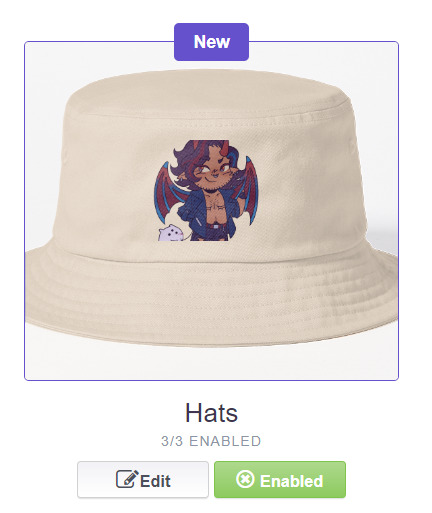
He's kind of cut off, as you can see actually that's pretty in-character, and I think I want this hat to be pink rather than this default beige-looking color.
>> Click on "Edit"
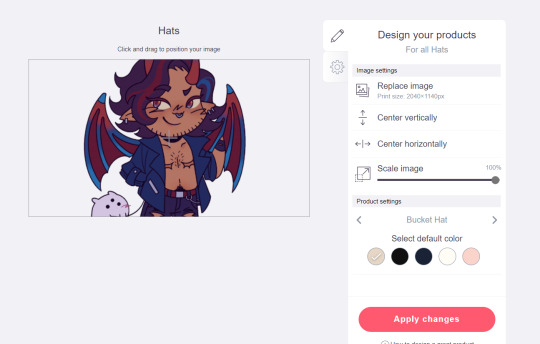
So, the first thing I'm gonna do here is use that "Scale Image" slider to scale him down a bit. I'm also gonna click the image and drag him up a bit to re-center him.
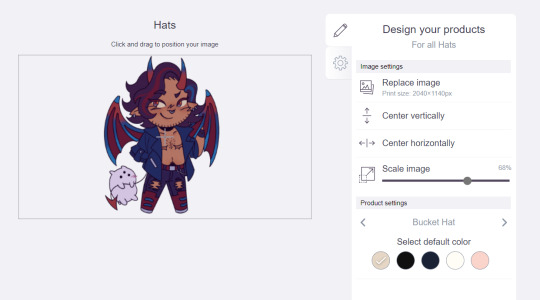
Next, I'm gonna pick from one of the default colors and choose the pink one.
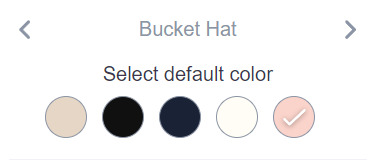
>> Notice the two arrows beside the words "Bucket Hat"? This lets me go through the different types of hats available and change the background/base color for each of those, like the dad hat:

>> Before we apply our changes, click that little gear icon right under the pencil icon
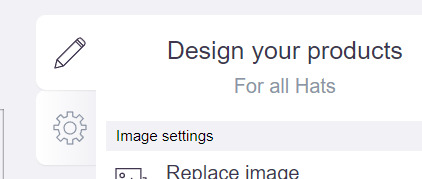
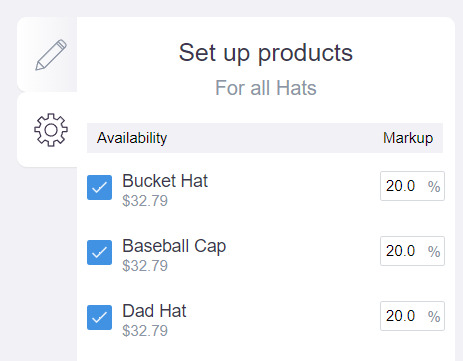
>> This lets us adjust the markup price for each individual hat. It is 20% by default. Changing the markup percentage affects how much you will make off of a sale, as well as how much your product will cost. More on that in the next section!
>> Click "Apply Changes"
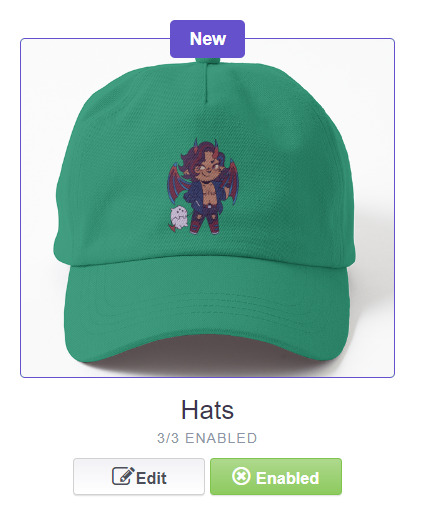
The "dad hat" was the last hat I had selected (when setting its color), so the display has changed to show that one in the preview. Here's our bucket hat from before:
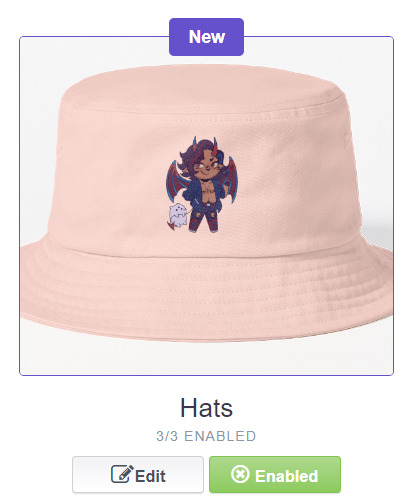
Nice!
>> The specifics of how you can adjust your design will vary depending on the product. With pillows & totes, for example, the editing menu looks like this:
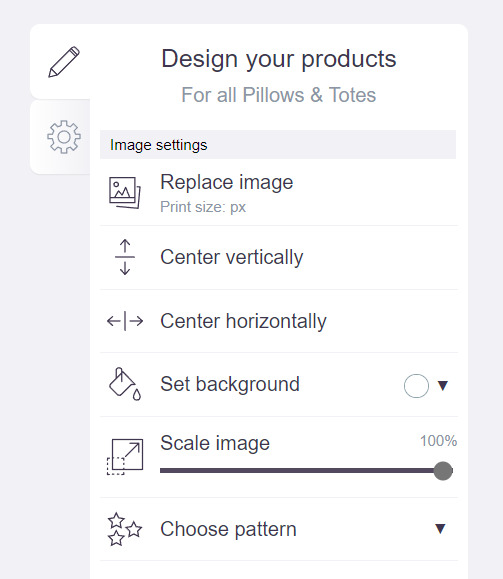
Using the "Choose pattern" option, I can make the Nicky image repeat as a pattern like so:

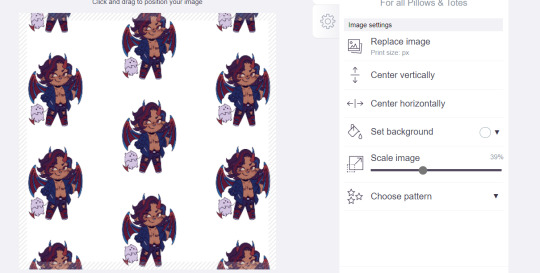
(note that I also scaled the image down a bit here too).
>> One last thing. See that "Replace Image" button near the top?
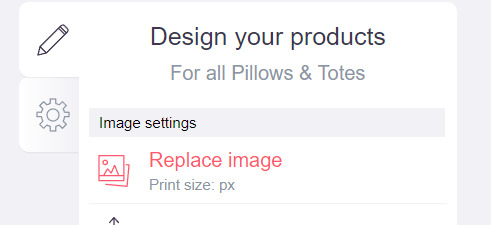
You can use this when you want to use a different version of your image altogether for a specific product.
>> That's the gist! Play around with the settings for each item as you see fit. You can always edit them again later.
>> Scroll down. Select up to 2 relevant media types.
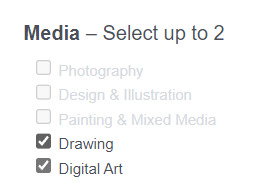
I'm pretty sure this affects search results when users choose specific filters, but tbh otherwise I don't think it's all too important.
>> Let's look at what remains.

>> I have the "Who can view this work?" section set to "Only You"- THIS IS SO I CAN FINISH THE STEPS HERE AND SAVE THE WORK WITHOUT ACTUALLY MAKING IT AVAILABLE TO THE PUBLIC. In practice, you'd only use this option if you wanted to buy your own work on something but didn't want other people to be able to see or buy it. Otherwise, you're always gonna choose "Anybody (public)".
>> Collections can be created to organize the pieces in your shop (for example, by fandom), but we won't cover the specifics of how to do that here.
>> Set whether or not your work contains "mature content".
>> If you want, you can set which product shows up in the preview for your work when people view your shop. If you think your piece looks especially nice on a mug, for example, you can make sure that's what people see first.
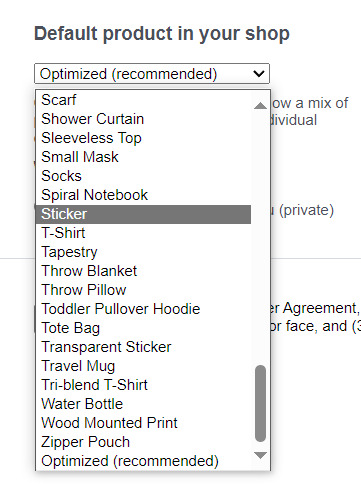
>> Finally, agree to RedBubble's User Agreement (read that little blurble, since that's basically all you generally need to care about when it comes to what you can and can't sell on RB, but more on that later).
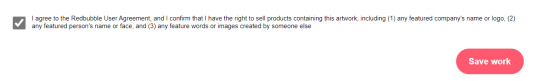
>> Click "Save Work" and voila! Your piece is now available in your shop, and can be found in the search results of whatever tags you left on it (this may take a few minutes to take effect).
>> If you want to check out your design in your shop, navigate to your pfp and click "View shop"
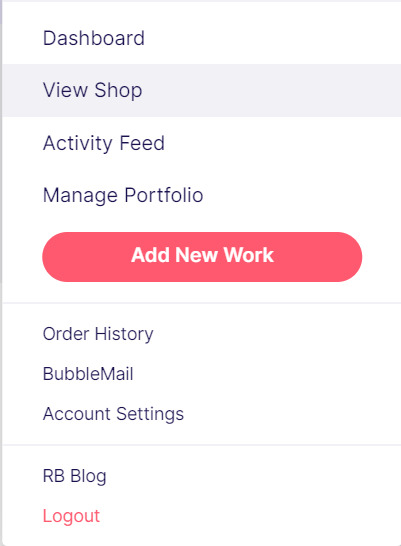
>> Don't fret if the design doesn't appear in your shop right away! Again, this can take several minutes.
>> To edit your design again (and to view/purchase privately uploaded designs like Nicky here), click the "Manage Portfolio" option instead:
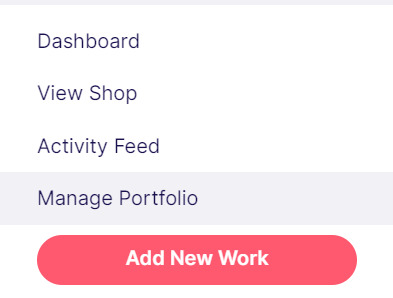
>> Here is Nicky as he appears in my portfolio (again, your portfolio and your shop are different things- Nicky will not appear in my shop at all because he is set to "private")
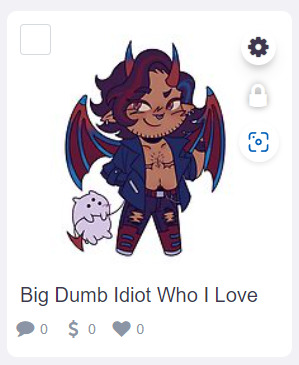
>> You can click that little gear icon to do a variety of things, like return to the editing menu from earlier. The three icons below Nicky refer to the amount of comments, sales, and likes your design has received in total.
>> Click on your design either from your shop page or your portfolio page. Wow! Your cool art is now available on all the products you enabled. Be sure to look through them and make sure that everything is to your liking!
Pricing? Markup? What's that about?
Well good tumblr user, RB handles everything regarding the production (and shipping) of your product, which means that they set a base (minimum) price for every kind of product to account for materials and production, and of course make some amount of profit themselves. The *markup* is a percentage that you the artist set (see the previous section on how to do so), and will determine how much you actually make off of a sale. Note that increasing the markup price means that your product will increase in price as well!
>> An Example (using hypothetical but more or less realistic numbers):
Let's say that the base price (0% markup, i.e. no profit for you) of a phone case on RB is $15. You set the markup to 30%. 30% of 15 is 4.5, so the public price is increased to $19.5, and if anyone purchases this phone case with your design on it, you will make $4.5.
And that's really the gist! Ultimately the markup price is up to you and what you feel is reasonable, though RB sets it to 20% by default.
Extra: Checking sales and payment history
Eheh, unfortunately I've reached the image limit for this post but:
To check your sales:
>> Click on your pfp
>> Click "Account Settings"
>> Under "Artist Tools" (on the left side), click "Sales History"
To check your payment history:
>> From the same "Artist Tools" menu (see above), click "Payment History"
Extra: Taxes and copyright, in case that scares you.
>> Do I need to report the income I make on RB when I do my taxes?
Yup! But dw, it isn't anything special. I mean, I'm not here to do your taxes for you, but money you make on Redbubble counts as "Self-Employment Income", same as if you sold your art just about anywhere else really!
>> So what am I actually allowed to sell on Redbubble? Is fanart okay?
Generally speaking... Yes! Obviously work should be your own, and it should not contain any company logos or names that you don't have the right to, nor photos of actual people unless you have their explicit permission.
>> Hm, okay, but what if I *do* accidentally sell something that isn't allowed?
In most cases, it'll just get taken down 👍. And no, you won't be asked to pay back any profits you made off the work in the meantime.
**A more extreme case: Story time. So, years ago a friend of mine uploaded some official Rick and Morty art that he forgot to set to "private". Overnight he made... Let's just say he made quite a bit of money. RB responded by taking down the work and banning his IP address, effectively preventing him from ever selling on the site again. But they still let him keep the money he made, and he didn't get into any actual trouble outside of that. What I'm saying is, even if you really fuck up, it'll be alright. And again, this was a pretty extreme scenario.
***Note: if your work falls under one of the brands in Redbubble's "Partner Program" (see the next section), it will be temporarily removed from the search results and your shop while it undergoes review. So don't panic if you see your fanart suddenly disappear from your shop!
Extra: The Partner Program (or how to make "officially licensed" fanart)
Very briefly, Redbubble has their partner program, which I won't explain in full detail here, but basically it means that if you upload a work and tag it as one of these brands, it will be inspected for review and, upon passing that brand's guidelines, will be considered "officially licensed" merch for that brand. Just felt worth mentioning!
So that's really the gist folks! There's certainly much more to play around with when it comes to RB, but that's all you need to know to get started! Hopefully this was useful? Hopefully lol. In any case, good luck out there!
#*breathes* OKAY#gee I sure do hope this is actually useful lol#artists on tumblr#redbubble#selling art#idk what to tag this as lmao#baba's tutorials#<- new tag ig lmao#if y'all have other questions (especially friends and mutuals and followers) feel free to reach out and I'll answer what I can!#so if you're wondering. yes I've sold on the site before. no you don't get to know what haha.#bought a lot from RB too- their shit's good quality!#but to be completely clear ofc I don't speak on their behalf haha this tutorial exists so that I can buy more of my friends' cool art lmao
30 notes
·
View notes
Text
I'm mid-James apology and holy shit this is actually a GOOD apology?? MUCH better than the first one if nothing else.
Will update if anything dramatic happens.
Edit: check the notes and the replies. I had just woken up, this was the first thing I did lol. Yeah it was bad.
#okay he DID just say he had permission to upload Evil Queens and didnt say if that was before or after the plgrsm#but other than THAT i dont see any major issues yet#dimond speaks#NEW TAGS: Yeah no this was shit. he purposefully misdirected the conversation away from some stuff while#overexplaining other things to try and make himself look better. classic james idk why i fell for it#i have since rewatched Todd in the Shadow's video and a vid on his first apology as a refresher#hes doing the same tricks again but far more organized this time around and with actual editing to 'acknowledge' he's listening#which he isnt because he didnt address half the allegations against him#i had just woken up and ive never been the best at spotting lies anyway so yeah. im gullible i know.#you dont have to tell me i already feel stupid lmao
31 notes
·
View notes
Text
> Rose: Confess to Kanaya!


Rose: I love you.
Kanaya: Y Yo Ati, Rose.
> Rose: Get swallowed by something that looks like Venom.


> Rose: Get sent to super hell!

> Kanaya: Have something very gay and homophobic happen to you.

Kanaya: ...
What an absolute diversity loss. You find yourself thinking "love loses!"
#Okay this is my highest possible effort post so far; please spread it around like it's the flu or something#I put so many hours into this like actually lmao I surprised myself with how late I stayed up#going on a content hiatus soon so I suppose that fits that I put out a high effort destiel meme & scene recreation as a last hurrah#send in requests though; i'll get around to them when I get around to them! love to see what you folks come up with!#the sprite assets are up on my main but I'll reblog them here later; not sure if I'll have a tag system or not for it yet#new supernatural & homestuck memes format dropped along with a couple of spn AU designs & beyond canon too#yes I even included a shot of super mega turbo hell; it's got a little bit of everything as it should 🔥#rosewheresheshouldntbe#kanaya maryam#rose lalonde#rosemary#homestuck#originals#hs rose#hs kanaya#spn#supernatural#destiel#dean winchester#castiel#please don't expect me to commit to the bit this hard every time because that's absolutely not realistic; I just got super into this 😂#I can't believe I designed entire new outfits around rosemary just for the bit of doing this joke; just for this little side blog#the rose outfit is just an edited version of her hs beyond canon outfit; but still! I'm happy with how she & her wife look 💜
35 notes
·
View notes
Text
i'm going to make an art tag list!
I wanted to make a tag list whenever I post my art so interested folks can see it when it's posted instead of it getting buried.
i've seen others in the fandom do this, and I know i like being on tag lists, and thought it could be a good idea!
This will include SPN fanart and sketches. This list isn't for when I post original art or anything -- just bc I know not everyone would be interested in that and I'm mostly posting fanart ATM.
*It's not an obligation to reblog; it's just that if you like my stuff, and want to see it when it's posted instead of it getting buried on a dash or if you're busy and want to come back to it.
If you're interested, you can message me or reply to this post!
I'll start implementing it on the next art I post <3
#i've done tag lists before but then i kinda stopped bc i lost track of t and most of the time it was for my writing#idk if i've ever really done it for art before so#regardless#new era#new list#lmao#again you're not obligated to reblog if you're on this list#it's just if you wanna make sure you don't miss anything i post#not to say that my stuff isn't worth missing or anything but y'know#bc we're all around this world on different timezones#and i don't lke reblogging my art 930801938423 times#so yeah okay anyway awelkfajwelj i'll stop rambling. the coffee is getting to me
28 notes
·
View notes
Text


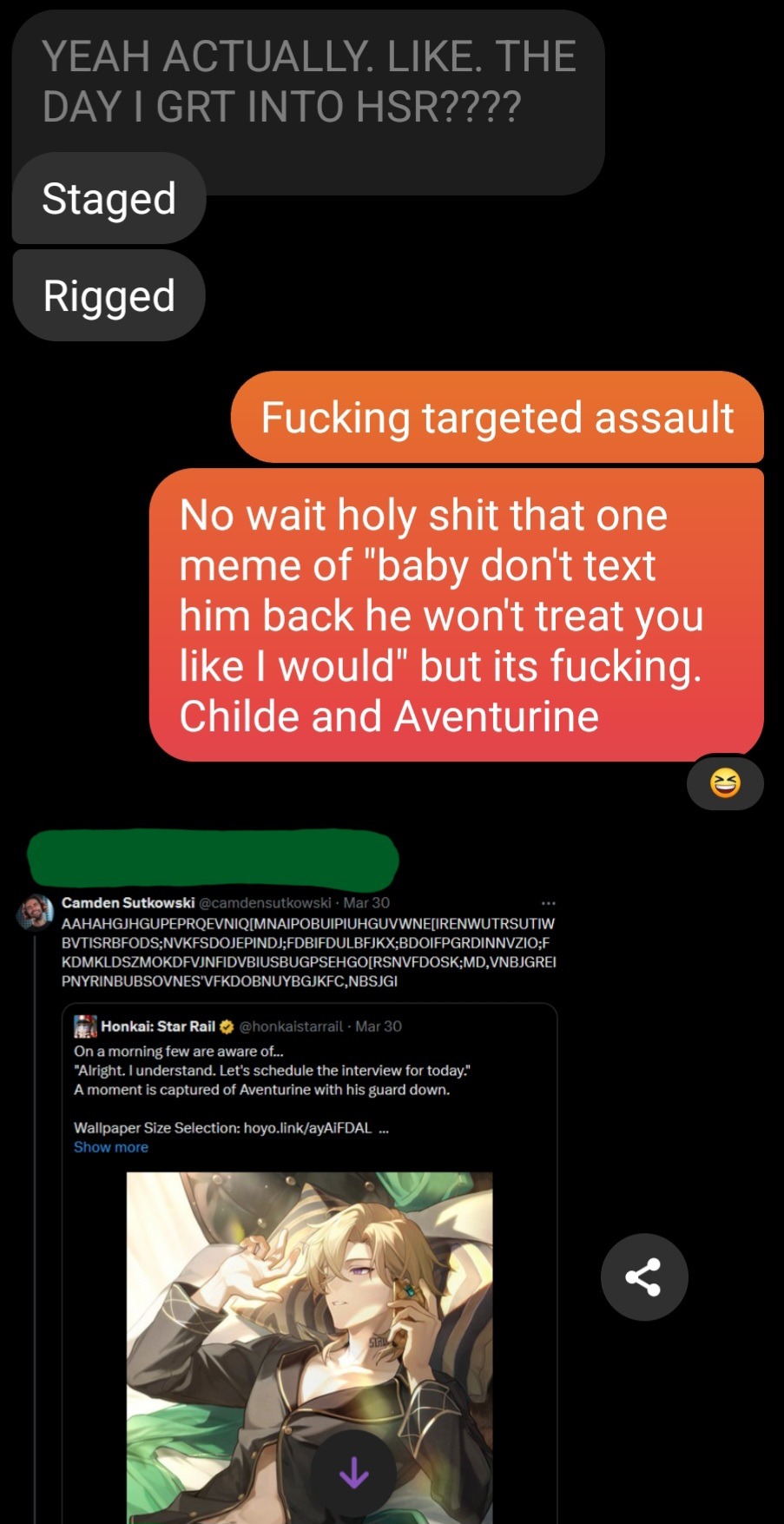

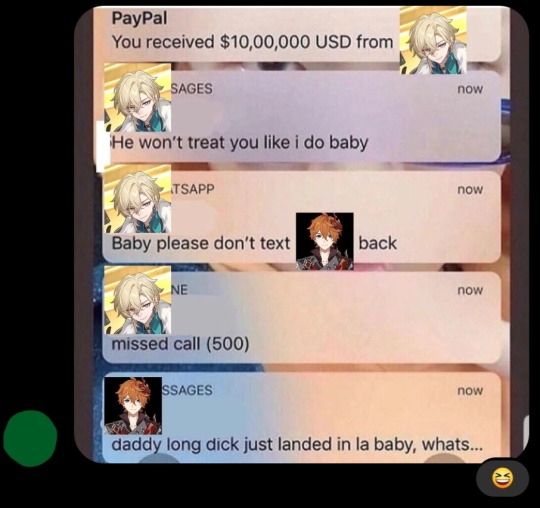



veteran HSR player, Genshin co-op buddy and irl bestie convinced me to try out HSR Easter Sunday night because I was free and I was telling him Aventurine was trending on tumblr (he's a Raiden/Acheron main and beat Aventurine pre-nerf) - only for him to show me, a Certified Childe Main, the official artwork tweet.
so naturally we made joke edits of it lmao.
#i intend to be f2p but i do want Aventurine. going to save up every resource i can get.#I'm notoriously lucky like Aventurine though so i will win the 50/50 I'm sure :) yes. definitely.#spark's honkai adventures#spark talks about nothing of relevance#honkai star rail#hsr#honkai star rail aventurine#hsr aventurine#aventurine hsr#genshin impact childe#childe genshin impact#genshin impact tartaglia#tartaglia genshin impact#okay thats enough tags. 👍#i don't know if anyone inevitably had the same meme idea but yeah lmao#also important context: i joined genshin like two days after the a new star approached childe banner ended#so i had to wait a LONG time for his rerun
20 notes
·
View notes
Text
heehee

heeheehee
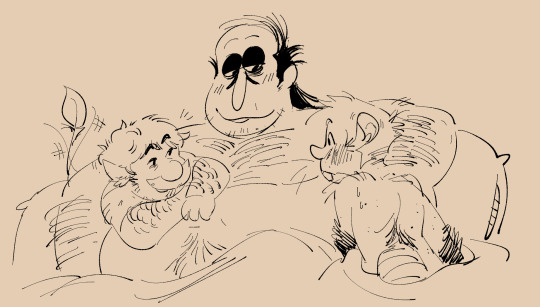
Adding some more hcs here bc its under a readmore and therefore confined to the Secret Thoughts box. Obviously suggestive but mostly relationship stuff bc i cannot help myself 😔
So i feel like i am an outlier that really enjoys noise/noisette like i think they are sooo cute…they are just silly guys ! So no this is not ANYONE cheating i must make this soooo clear i am so touchy about this subject; this is my heehee haha safe space LMAO i want to keep that kind of drama faaaar away from me.
A quick tldr for noise (that i will start calling theo bc i think its a cute name LOL i dunno where it came from but i love it im taking it) is that: hes a nepo baby that was able to start a business and brand w that money, and then stayed in a bubble for the rest of his life bc his image and branding is too important to lose. He hung out w the same rich people to network properly and maintain status. He didnt have the time and courage to go into the circles he WANTED to go into.
I had a whole essay written but this is supposed to be a little tldr lmao basically. Hes bi and curious and gus is always extremely overwhelmingly happy and eager to mess around w anyone (also bi) if it means peppino will be there and peppino is like FINE but ur going to get attached to the rat and thats not going to be my fault. This would be after theo starts behaving, as in, starts respecting peppinos boundaries. And he gets to hang out w him peacefully enough times to work up the courage to poke the bear (lol) and ask questions. Bc hes nosy and curious 🥺 they look like they have so much fun at the bar and w whoever they pickup like. Way more fun than he has w his stuffy rich friends. He wants to be there, he wants to have fun 🥺
Anyway he gets to be peppino and gustavos third and it leaves him like this ->💥💥💥💥💥 and gus thinks its so cute lol like this poor possum is worn the hell out 😭 needs to conk out and sleep forever. ‘ONE. That was fun. That was FUN. I want hazel to do that to me’ peppino, wide eyed but like clearly flabbergasted and smiling incredulously: ‘YEAH? REALLY ? I MEAN. DIDNT UH. DIDNT KNOW SHE HAD THAT IN HER. OR WHATEVER.’
‘TWO. Would u do this again? Like that was fun. That was FUN. I wanna do that again. I think im too busy this week and next week but like. Is that an option? I can push stuff around so it can fit in ur schedule??’ And peppino LAUGHS like full body laughing hard enough that gus comes back w a water looking so confused. Hes like oh my god. You dont have to cancel shit for a dick appointment !!! You dont!! Oh my god!!! Hes like crying laughing at the thought of theo having to cancel an appointment so he can squeeze in his threesome 😭😭😭 and theo cant help but look A LITTLE red bc okay it sounds silly BUT no one said no and he will run w that lol
Also convinces hazel to get a strap at some point. Which i think is so funny bc i have a scene in my head of noise being so smarmy w peppino and gus like ooohhh so u needed dick to be normal again and not be rude? Was that all it took? And now theo is thinking back to what he said as hes laying down in bed after getting thoroughly pegged by his gf and hes like oughhgh……i get it……
#chattin#answered#saucy#hey this is a fucking essay. dont look at me 😭😭😭😭😭😭😭😭#i dunno what to even tag this. im leaving it open#i have been thinking about them too much im setting this free into the wilds#maybe i will draw something for this#this also comes off as like incoherent bc i have no written characterization for noise n noisette#like how i feel like shes be down for anything bc he is similar to gus in that they both are free spirited#and are always up to try something new and have a good time 😊#and how i see noise as someone who WANTS to be that free but is confined to the brand and image HE made for himself#and the persona he has is close to the whimsy he wants to achieve irl#anyway#i truly hope thay image of the tags blocks the image beneath the readmore lmao#<- said through gritted teeth#okay i was chatty today and it made me feel nice and happy again#last thing im posting today i love yall mwah
84 notes
·
View notes
Text
ohh my goshh isn’t it so embarrassing when you and bestie come from different walks of life with differing personalities and beliefs and life styles and even hair but bestie actually just ends up reminding you of somebody from home (the “somebody from” part is silent) so you give him that guy’s name but that’s also your name so instead of remaining very different people with an invisible brick wall between you for the whole war you just ended up running straight through that fucking barrier and carving out a home in an unfamiliar place by the intimate act of calling somebody by your given name which kinda implies there was no boundary there in the first place ?? hate when that happens 😂😂

#yeah this is abt them#gale ‘buck’ cleven#john ‘bucky’ egan#mota#masters of the air#lowkey i might just be yapping#but i was thinking abt making a joke post abt cmbyn and buck squared#and then i realized#maybe it’s not just a joke#and it’s actually That Deep#also i’ve never watched or read cmbyn so i actually don’t know what joke i would’ve made#no joke material so you start thinking abt actually calling somebody by your name#and how that implies something very intimate abt you two#there is no barrier between you and this person you are so close you are practically one#babe wake up new extension of myself just dropped#It’s You.#but also if somebody called me by their name i’d probs throw up#lowkey weird lmao#okay casey time to stop ranting in tags#clegan
20 notes
·
View notes
Text
can you imagine the hell Bakugou would raise on earth if you asked him if he would feel more comfortable getting a prenup when you guys get married since he’s the no. 2 hero?????? he seriously considers throttling you for a moment
#this is so funny to me#he makes legit the ugliest face you could ever imagine#has to remind you that he’s the one who willingly throws money at you#and even has to force you to buy yourself something nice every once in a while bc you think you don’t deserve it#just stares at u for a solid 28.4 seconds before he answers#lmao I love him#okay I’m sad n tired goodnight lmfao#idk how to tag this????#bakugou treats! 🍬#—new treat in the streets! 🍫
823 notes
·
View notes
Text
i wanted to share this video i found of jannik and translate it too for those who don't speak italian because i am soooo fond of this jannik... low voice, talking about how he loves spending time with fans, being happy about milan winning, smiling almost shyly, joking.
for context this was after the first round at roland garros in 2022 and it was right after milan won the league (scudetto) for the first time in 11 years so obviously it was very special and you can clearly see it in jannik's eyes <3
#jannik sinner#tennis#jannik#nico.png#he looks kinda sleepy ?? even his voice ?? like just got out of bed#does that make sense..........#anyway this video makes me melt i swear#and it brings back happy memories of when we won the scudetto <3 (but also </3)#nico.translations#i guess new tag ?????#i'm sorry i know this translation isn't the best i am Not very good at translating#but i've been thinking of getting better at it by practicing so i thought this would be a good chance to do just that#ALSO i had the whole thing written in a file so i could put the transcription on this post under a read more AND THEN THE PROGRAM CRASHED#i hate my life . will re-transcript it tomorrow and add it i'm Very sorry my shoulder hurts like hell rn lmao#okay enough. enjoy our guy <3
30 notes
·
View notes
Text
The Cryptid Sightings brainrot is still eating away at my brain, so I decided to make something of it!! This is maybe the second time that I’ve drawn something that wasn’t just a still image—so naturally, if I was going to do it, it was going to be of them <3
Even though I don’t anticipate the actual reveal being as calm as this (I imagine there’ll be a lot more screaming involved), I like to think about this kind of interaction. Maybe it takes place right before the hunter’s acceptance of it all.
Ignoring, of course, the glaring factor that is the cause for the reveal—because whatever it might be, it will likely make an interaction like this impossible.
But anyways!! I had a lot of fun drawing this. @naffeclipse, I hope you like it <3
Individual frames and a bonus doodle after the cut:





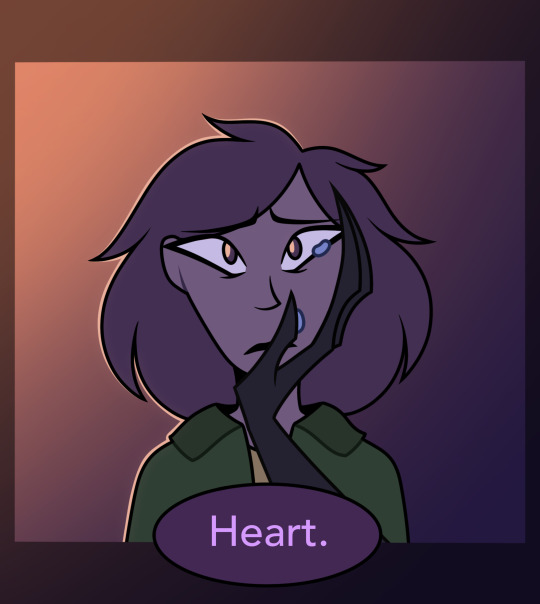

Inspired by this post LMAO
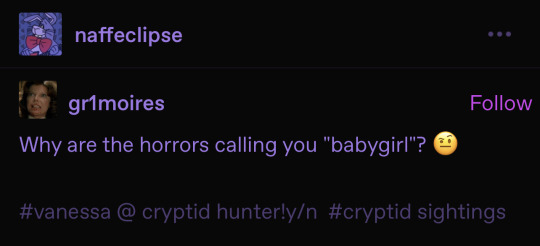
#first post of the new year yippee#we’re ignoring the fact that I didn’t draw the hair clip LMAO#just imagine that the hunter forgot it that day <3#also the colors look fine on my drawing tablet but so unsaturated on my phone AUGH#hope it looks okay on your guys’ ends#star’s art#cryptid sightings#fnaf daycare attendant#fnaf y/n#fnaf sun#fnaf moon#fnaf eclipse#(?)#not sure if I should tag this as eclipse or not. might as well to be safe
266 notes
·
View notes