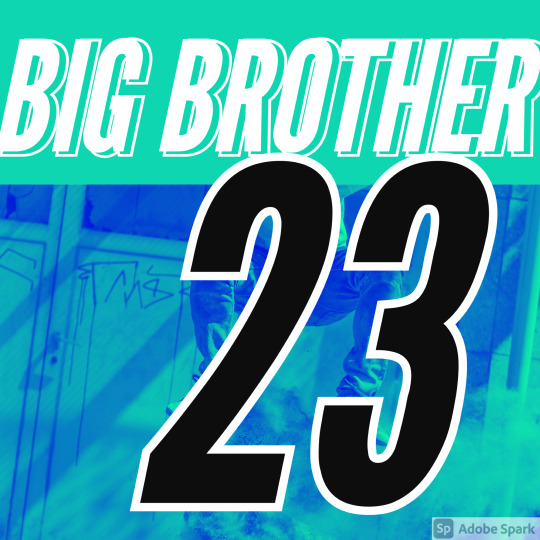#AdobeSpark
Text
5 Free Software Tools to Create Stunning Images for Social Media and Blog Posts

Alright, guys, today we're diving into the world of image creation for social media and featured blog posts. Whether you're a seasoned content creator or just starting out on your blogging journey, having eye-catching images is essential for grabbing your audience's attention and driving engagement. But with so many image editing tools out there, which ones should you use? Well, fear not, because I've rounded up the best free software for creating images that will take your social media game to the next level. Let's dive in!
Canva: First up on our list is Canva – the ultimate graphic design tool for beginners and pros alike. With Canva, you can create stunning images for social media, blog posts, presentations, and more, all with drag-and-drop simplicity. Choose from thousands of pre-designed templates, fonts, and graphics, or start from scratch and let your creativity run wild. Canva's intuitive interface and extensive library of assets make it a must-have tool for any content creator.
Adobe Express: Next up, we have Adobe Express – a powerful design tool from the creators of Photoshop and Illustrator. With Adobe Express, you can create stunning graphics, web pages, and video stories in minutes, right from your browser or mobile device. Choose from a variety of professionally designed templates, customize with your own photos and text, and share your creations across all your social media channels with ease. Plus, its seamless integration with other Adobe products makes it a no-brainer for anyone already using Adobe's creative suite.
PicMonkey: Another great option for creating eye-catching images is PicMonkey. With PicMonkey, you can easily edit photos, create graphics, and design collages without any technical know-how. Choose from a wide range of filters, effects, and overlays to give your images that extra pop, or use PicMonkey's powerful design tools to create custom graphics from scratch. Plus, with PicMonkey's user-friendly interface and intuitive features, you'll be creating stunning images in no time.
Pixlr: If you're looking for a free alternative to Photoshop, look no further than Pixlr. With Pixlr, you can edit photos, create collages, and design graphics with ease, all from your web browser or mobile device. Choose from a variety of editing tools, filters, and effects to enhance your images, or start from scratch and let your creativity run wild. Plus, with Pixlr's cloud-based platform, you can access your projects from anywhere and collaborate with others in real-time.
GIMP: Last but not least, we have GIMP – the GNU Image Manipulation Program. While GIMP may not have the most user-friendly interface, it's a powerful open-source alternative to expensive image editing software like Photoshop. With GIMP, you can retouch photos, create custom graphics, and design stunning visuals for your social media and blog posts. Plus, with a little bit of practice, you'll be amazed at what you can accomplish with this free, feature-packed tool.
In conclusion, creating eye-catching images for social media and featured blog posts doesn't have to break the bank. With these free software options, you can easily design stunning visuals that will grab your audience's attention and drive engagement. So why wait? Start creating today and take your content to the next level!
#SocialMediaMarketing#BloggingTips#GraphicDesign#ContentCreation#VisualContent#DigitalMarketing#FreeTools#Canva#AdobeSpark#PicMonkey#Pixlr#GIMP#ContentCreators#VisualMarketing#SocialMediaImages#BlogGraphics#adobeexpress#photoshop alternatives
6 notes
·
View notes
Text
script design : " free mind possibilities " x e.c.
0 notes
Video
youtube
Southern Dragon Publishing - Happy Hump Day - Creating Post for Customers
Just a quick video I created this morning to use with my post that I am creating for myself. I use this process for my customers as well. Having appealing videos and pictures with words enhances your social media and website posts. Professional subscription tools like Canva and Adobe Spark helps that process go quicker.
0 notes
Text
Crea un logo de videojuego: Características, sugerencias, plataformas gratuitas y consejos de inspiración
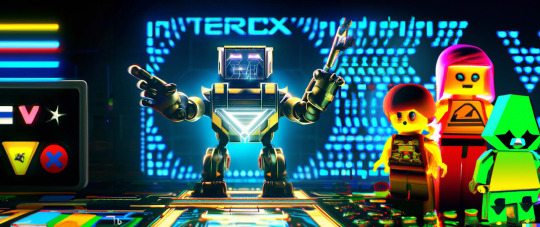
Los logotipos desempeñan un papel crucial en la identidad de un videojuego, ya que capturan la esencia del juego y transmiten su personalidad única. Un logotipo bien diseñado puede generar interés, atraer a los jugadores y establecer una conexión duradera con el público objetivo. En esta guía completa, exploraremos todas las etapas del proceso de creación de un logotipo para videojuegos, desde las características esenciales hasta las plataformas gratuitas disponibles y las fuentes de inspiración. ¡Prepárate para crear un logotipo que haga que tu juego destaque!
I. Características clave de un logotipo de videojuego:
- A. Identidad y personalidad del juego
- B. Legibilidad y escalabilidad
- C. Atractivo visual y estética
- D. Temática y coherencia con la jugabilidad
- E. Versatilidad y adaptabilidad
II. Sugerencias para la creación de logotipos de videojuegos:
- A. Conoce tu juego a fondo
- B. Investiga y comprende tu audiencia objetivo
- C. Define tus objetivos de diseño
- D. Experimenta con estilos y elementos gráficos
- E. Diseña para la versatilidad y adaptabilidad
- F. Aplica principios de diseño efectivos
III. Plataformas gratuitas para diseñar logotipos de videojuegos:
- A. Canva
- B. Adobe Spark
- C. Logomakr
- D. FreeLogoDesign
- E. DesignEvo
IV. Dónde encontrar inspiración para tu logotipo de videojuego:
- A. Explora otros logotipos de videojuegos exitosos
- B. Analiza el arte conceptual y el diseño del juego
- C. Examina logotipos de juegos de otras industrias
- D. Utiliza plataformas de diseño y redes sociales
V. Consejos adicionales para crear un logotipo de videojuego exitoso:
- A. Mantén la simplicidad y evita la sobrecarga visual
- B. Elige colores adecuados para transmitir emociones
- C. Utiliza fuentes legibles y apropiadas para el tema del juego
- D. Asegúrate de que tu logotipo sea escalable y funcione en diferentes tamaños
- E. Obtén comentarios y realiza pruebas iterativas
Crear un logotipo para tu videojuego es un proceso emocionante y desafiante que requiere tiempo, investigación y creatividad. Al comprender las características clave, seguir las sugerencias adecuadas, utilizar plataformas gratuitas y buscar inspiración en diferentes fuentes, estarás un paso más cerca de desarrollar un logotipo que represente la esencia de tu juego y atraiga a los jugadores. Recuerda que el logotipo es la primera impresión que los jugadores tendrán de tu juego, así que ¡haz que sea inolvidable!
Read the full article
#adaptabilidad#AdobeSpark#arteconceptual#atractivovisual#Canva#característicasdellogotipo#colores#crearlogotipo#DesignEvo#diseñodeljuego#escalabilidad#escalable#FreeLogoDesign#fuentes#identidaddejuego#inspiración#legibilidad#Logomakr#logotipodevideojuego#logotipoexitoso#personalidad#plataformasgratuitas#pruebasiterativas#sugerenciasdediseño#temática#tips#versatilidad
0 notes
Text
Are you struggling to create an eye-catching YouTube banner for your channel? Look no further! Our latest article shows you how to design a stunning banner using AI tools like Canva, Adobe Spark, and Crello. Follow our step-by-step guide and design tips for optimal results.
0 notes
Text
Top 3 graphic designing course in Chandigarh
What is graphic designing
Searching for Graphics designing course in Chandigarh ? Excellence Technology give you the best graphics Designing Training in Chandigarh. Graphic Designing is an art but with purpose. Using Graphic Designing we can create logos, pamphlets, advertisements, brochures, magazines and many others creative designs. Using lines, shapes, colors, texture we create many creative ideas. We can use image-based designs involving Photos, Illustrations, Logos and Symbols. It is the art and process of combining text and pictures. Here, Excellence Technology offers the best Graphics designing course in Chandigarh. Apart from that we also provide another professional course such as Web Designing course in Chandigarh, SEO Course in Chandigarh, Digital Marketing Course in Chandigarh, PHP Training in Chandigarh, 6 months industrial training in Chandigarh and more according to your requirement.

Now I'll tell you about the top 3 graphic designing courses in chandigarh
1 Excellence Technology

Excellence technology provides all courses in Chandigarh.Operational Excellence is part of organizational leadership and organizational intelligence. The end goal of operational excellence is to ensure customer expectations are met on an ongoing basis by continuously improving the processes by which a business operates.Graphic Designing course in chandigarh.
2 Extech Digital
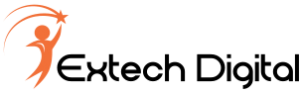
We Are The Best Digital Marketing Company In Chandigarh (Mohali) That give You 100% change Focused Digital Marketing Solutions.We Will Not Only from Digital Marketing plan For Your Business But Also Build A Marketing Funnel By Understanding Your Business & customer Behavior. This Marketing channel Will Help You To creat More & More Leads, Sales & profit For Your Business. Our Main Clients Are Small & Medium move Who Are Looking To Generate Leads, Sales & income Online. As The Best Digital Marketing Company , Extech Digital Has Won Many give In The Field Of Digital Marketing.
3 The Bright Next

The Bright Next is a professional company for providing web education and advance professional trainings in the new digital era of informational technology.Digital Marketing in Chandigarh
#graphicdesigning#photoshop#photoshopskills#photoshopdesign#photoshopediting#coreldraw#adobe#adobeillustrator#AdobeLightroom#adobedraw#adobeaftereffects#adobeideas#adobegainz#adobeindesign#adobexd#adobepost#adobeaudition#adobelife#adobespark#graphic#graphics#graphicart#graphicdesigncentral#graphicnovel#graphicroozane#graphictee#graphicdesigners#graphicdesignui
1 note
·
View note
Text
Animated video tools

#ANIMATED VIDEO TOOLS MP4#
#ANIMATED VIDEO TOOLS FULL#
#ANIMATED VIDEO TOOLS ANDROID#
#ANIMATED VIDEO TOOLS FULL#
choose between animated formats – Full HD (Facebook Ad size), square animation or Facebook Cover.
resize your video designs (square and landscape).
combine animated backgrounds with photos.
add animated objects to photos and animated templates.
Here’s what you can do with Animation Maker: You can search on dozens of them, switch these out of templates, or create your own animation from scratch, adding text to finish it off. You can use templates that are already animated, but it also features animated objects.
Get real-time analytics to track engagement of Ripl posts and other social posts.
Share in one click to post to your social media accounts.
Get recommendations targeted to your particular business in the recommendations tab.
Then you simply create a slideshow that the app will convert into a video. It’s easy to add photos, choose a font, and select music to suit your brand. You can choose from a large selection of designer templates to create slideshows, collages and more (without any design skills).
#ANIMATED VIDEO TOOLS ANDROID#
It's available on iOS and Android and lets you create animated visuals that are longer in length than Adobe Spark Post. Ripl is another basic tool for creating animated images. There are only a few animation styles to choose from, but to me that keeps it simple – and simple is what you want if you want to produce animated visuals, easily and quickly. #diydesign #visualcontent #visualsocialmedia #creativeentrepreneur #adobe #adobespark #visualmarketing #designtips #brandingtips #socialmediamarketing #instagramtips #instagramstories #instagramtools #startuplife #startuptips #shortvideo #shortvideosĪ post shared by Socially Sorted on at 8:13pm PDT Will be interesting to see how the week pans out. Love this simple animation function on – just one click and your image animates into a video or live photo – or you can publish like an regular image too! This quote is perfect for the start of a week that has brought some surprising (but good) twists and adventures. Once you create your image in Adobe Spark Post then you can choose an animation style by clicking the “Animation” image on the bottom right, as follows: It's as simple as creating an image and then choosing the animation function. Adobe Spark Post is available on your browser as well as mobile, but the animation function is available only on the iOS mobile app. Just bear in mind, you can’t do animations on the desktop version, only the app, so it's more for creating quick animations on the fly – when you want a simple, basic animation. 4 Tools to Easily and Quickly Create Animated Visuals 1 Adobe Spark PostĪdobe Spark Post is a great place to start as it’s one of the easiest tools to use, if you want to get started with creating animated visuals. Let's take a look at a few of the tools to easily and quickly create animated visuals. They are easy to create and easy to share.
#ANIMATED VIDEO TOOLS MP4#
But for this post, I wanted to focus on tools that produce MP4 or MOV animated video files.Īnd the good news is that many of the tools that allow you to do this don't require you to do “face to camera” or extensive editing. I am not talking about full length animated features. I’s not too long to lose our attention.Īnimated visuals can also be less intimidating to create than video. Animation is really about combining drawings, photographs, text, or computer graphics together into moving pictures.Īnd don't worry – you don't have to be Walt Disney. These are short snippets of video up to about 3- 30 seconds that grab attention on the newsfeed (even up to a minute). A great stepping stone that will help you get started is to create animated visuals. I see so many business owners avoiding video altogether because it's all too hard. I think we can concede that video traffic is going to be high (80% perhaps!).īut as important as video is for capturing attention, reach and engagement, video production can be intimidating for many business owners. Especially when not so long ago we had it predicted that 80% of internet traffic will be video by 2019. It's no surprise that it's predicted that by 2021, 80% of all Consumer IP traffic will be video. And now, we have vertical video that works well on Instagram Stories and even Facebook’s newsfeed.
With square video, you have the chance to take up more space on the newsfeed, especially on Twitter and Facebook.
Twitter has always been a great place to share video.
Instagram gives you multiple opportunities to showcase video on the newsfeed and in stories.
Facebook is giving huge reach to video.
Whether you are posting content on Instagram, Facebook, Pinterest, Twitter (or even LinkedIn), video has become hugely important to catch attention and drive engagement on newsfeeds. Vintage Filmstrip by Melinda Nagy on Shutterstock

0 notes
Text


Quadratic logo designs
#nrvsn#nrvsndisplay#photography#photo#art#adobe#display#adobespark#graphic design#logo#logos#graphicwork#graphic designer#graphic
14 notes
·
View notes
Text
Props
So I have set out all my props and got them all prepared for tomorrow this has also been added to my adobe spark page also while doing that I decided to charge my camera up to full capacity so that I wont run out while in the studio as this can be in also I am still planning on using the same lens for these types of shots so this will be the 18-55 to start off with then then the 50 mm which I hope will do the job for what I am needing tomorrow . The props that are going are going to be used also again are the buddha that I added to the page recently and also the earth globe this I think the 2 of these will be used in the same type of shot then I will do a couple on their own to see how that works I did also buy a suitable background for this as well which is a bright red background this may be used to see if that will give any sort of different look to the shots I am trying to mimik throughout these tasks also .
5 notes
·
View notes
Text

BLUEBERRY SORBET
Edited on Adobe CC Express.
#edit#adobeccexpress#adobespark#adobe spark#adobecreativecloud#adobe illustration 2021#adobe#adobe edit#poster edit#tumblr art#artist on tumblr#sketch#art#digital art#illustrators on tumblr#tumblr#newpost#friyay
2 notes
·
View notes
Text
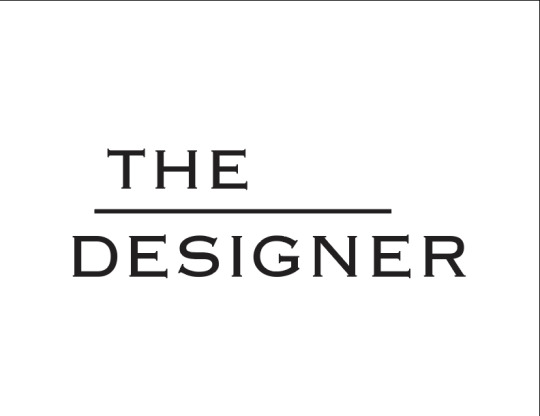

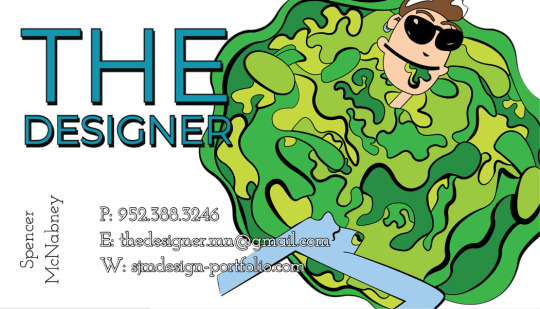
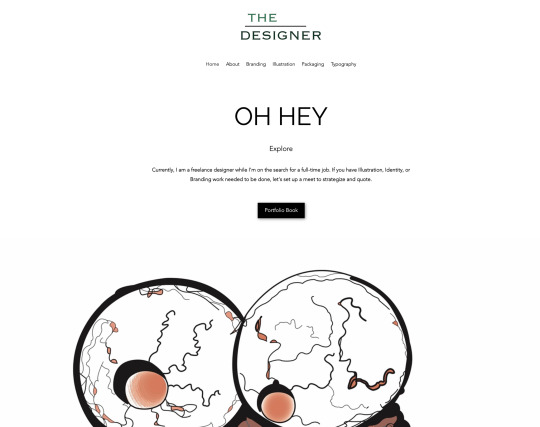
The Designer - (Branding)
This is a Rebranding I did for myself. To better compliment the evolution of my design work. SJM Design -> The Designer
24 notes
·
View notes
Photo

Having fun with some new features in Adobe spark~ . . . #writing #cowriting #outcastwriters #crooked_writer #crookedwriter #adobespark @abbott_creates https://www.instagram.com/p/CN8Ca8xF1Hb/?igshid=1tkuorrysptyd
4 notes
·
View notes
Text
Favorite Blue Sky quotes #1
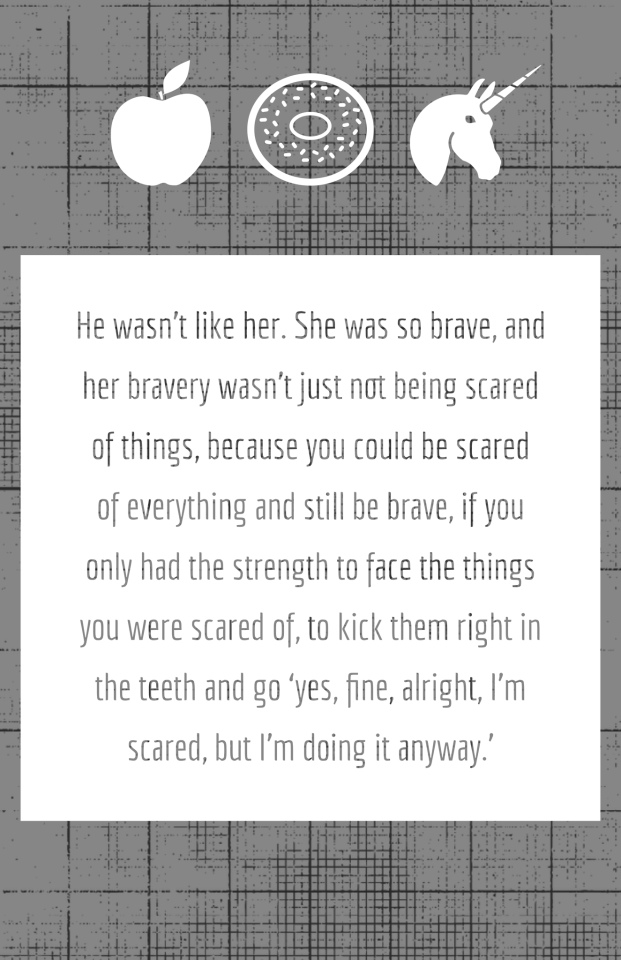
#adobe spark#adobespark#freehanderbaird10716#fan work#fandomapocalypse48#portal#portal 2#human wheatley#wheatley#chell#chelly#post portal 2#blue sky potal#blue sky#blue sky by waffles#waffles#glados#GLaDOS#fanfiction
26 notes
·
View notes
Video
youtube
How to use Flickr How to Upload Images to Flickr How to Create Albums in Flickr
#AdobeSpark #HowToUseAdobeSpark #PhotoshopProfessor #Profile #Creation #OffPageSEO#marketingfundas #hiteshgupta #earningapp #onlineearning #earnmoneyonline #pinterest #ourowntechnology #pinterest #onlinebusiness #onlineadvertising #onlinegrowth #onlinebusinesstips #onlinebusinesstips #onlineearning #online #onlinebusinessmarketing #onlineclass #onlinebusinessgrowth #onlinecasino #onlineconference #onlinecourses #onlinecourses #onlinecertification #onlinegaming #onlinebusinesses #onlineads #onlineads #onlinebranding #onlinehandel #onlinebusinesssolution #onlinebanking #onlineearning #onlineearnings #earnmoney #earnmoneyonline #earnfromhome #earningpotential #earningopportunity #earnings #earnonline #earnrewards #earning #earningsseason #earn #earnmoneyfromhome #earnandlearn #earnmore #earnedmedia #earnwhileyoulearn #earningscall #earnedwageaccess #earningonline #earningsreport #seo #seotips #seoservices #seostrategy #seoexpert #seoagency #seospecialist #seostrategies #seomarketing #seoexperts #seotools #seoconsultant #seoinsights #seomarketing #seoexperts #seotools #seoaudit #seosuccess #seo2024 #seoservice #seotipsandtricks #seojobs #seotrends #candycrush #candycrushsepaisekaisekamaye #candycrushgamesepaise
#youtube#AdobeSpark HowToUseAdobeSpark PhotoshopProfessor Profile Creation OffPageSEOmarketingfundas hiteshgupta earningapp onlineearning earnmoneyo
0 notes
Photo

One of the mood-boards I made for Wepwawet.
He who shines/glitters. Winter birch trees sitting in the still, crisp air. A beacon of light in the darkness, showing us the way. Shimmering sky and snow; night falls, the Jackals emerge. Secrets locked away, but not forever — only until we’re ready to unveil the path toward them. Gentleness and stillness, a stark contrast to my own inner turmoil.
I also receive Wepwawet in almost a polar-opposite way, but that will be for another board.
(This board was made with Adobe Spark and uses royalty-free images from Pixabay accessible via the Adobe Spark platform)
#adobespark#mood#moodboard#wepwawet#upuaut#kemetic#kemet#netjer#pantheon#pagan#egypt#ancient egypt#relgiion#spirituality
5 notes
·
View notes