#Felting Tutorials
Text
I just want to give you guys a heads up that over the last couple weeks, a very normal pattern for me has played out: I’m down to the last push before a con, I make a LOT of new stuff, I photograph it in a frenzy all at once, barely get photos edited before I leave for the con, and then come back and have already sold work that I didn’t get a chance to show anyone before then. Sometimes I’ll post photos I particularly like even after the piece has been snatched up, but often I post only partial shoots for large dolls that sell quickly, or skip over Figments you can’t actually buy.
But there is one group of people who gets to see every single photo I take, regardless of what else is going on or the timing of it! And those folks are, you guessed it, my Patreon backers. All tiers get access to all Patreon posts, but higher tiers also have access to a variety of shipped rewards, either once every two months or annually. I’m actually getting ready to send out this year’s goodies for the annual care package soon, so it’s a great time to check it out!
In addition, I post occasional video and written tutorials that aren’t shared anywhere else. You even get scans of my dye recipe notebook from time to time! I don’t produce a HUGE amount of exclusive content, but I do want to reward the folks who make it possible for me to stay full-time with my work and I try to go the extra mile to show them how much I appreciate their support when I can. I also run a private discord server for all backers that I think has a lovely, homey feel and isn’t so busy as to be overwhelming.
So if you want to see it all, conveniently delivered to your inbox or Patreon feed in whole photoshoots instead of sprinkled over days or weeks, consider backing me! Even $1 a month makes a huge difference.
https://www.patreon.com/myarmcanfly

#fiber art#needle felting#artists on tumblr#handmade#felting tutorials#art dolls#behind the scenes#patreon#support small artists
5 notes
·
View notes
Video
youtube
Wet Felting Geode Kit Test and Review
#youtube#Wet Felting Geode Kit Test and Review#SnowflakeForest#SnowflakeForest Felting#Felting#Felt#Felted#Wet Felting#Needle Felting#Felting Geode#Felt Geode#Needle Felted#Needle Felt#Felt Geode Kit#Wet Felting Geode Kit#Test and Reviews#Felting Videos#Felting Tutorials#Geode Felting Kit#Wet Felting Geode Kit Coastal Felting#Coastal Felting
1 note
·
View note
Text
Tips For Vtubers
Howdy there, I’m Liv and I’m a vtuber much like you, but I’ve been here the whole time so I’m here to compile stuff for you to help make your transition less scary.
To start, here’s is a post with a lot of tips for general tumblr use and here’s one for giving your blog a custom theme.
Beyond that here’s other things that aren’t mentioned but are gonna be relevant for you:
If you’re coming back to tumblr know that you can’t follow from your sideblog, if you want to follow back it will be from your main, as will your likes, replies, asks. Decide what to do with this information now before you settle into a blog.
Fully explore the settings, there's a ton of stuff hiding in there. AND do it on PC at least once, some stuff is not in the app.
Blogs have individual block lists, no idk why either. So if you want someone banned from everything you need to do that manually.
Also enable tumblr Labs! It’s got reblog graphs which are rad (my beloved orbs) And alternate dashboards, the Blog Subscriptions one is my fave because it means all you have to do is turn on notifications to get all your fave guys in one dashboard.
Contrary to popular belief there is still a porn and adult content community here, if you want to get anywhere near them you have to have age in bio or they’ll smite you. EDIT: I posted more about how to navigate lewdposting here.
Tiktok embeds don't play nice with tumblr for some reason, if you also do tiktok then just reupload your videos and link your account there underneath.
The link post type will show up for your followers but there’s a chance it won’t show up in any tags, so don’t do going live posts like that.
BUT you can straight up embed your stream into your posts! As long as you're using the New Post Editor you should see this menu:

Click the video camera, link to your twitch and bam. There it is. You can also do this with the video post type! If you're ever worried about your post format getting bonked just go through the tags and see what posts that DO make it are doing. Together we can overcome spaghetti code.
General "tumblr culture" is to not comment on posts but its not one thats set in stone, your fellow small vtuber account is probably dying for interaction so comment on posts! scream in the tags! send funny asks! Getting interaction right now is going to be a big comfort during a weird time.
Oh yeah we have ask boxes built in, no marshmallow needed.
ALSO we have pinned posts just like twitter, but as long as you want! Put your ref & socials & art tag (yes you can keep your fanart tags) & your minors DNI & a picture of your cat if you want.
OH I do suggest picking out tags for your personal content if you plan to also do reblogging, makes it easy for newcomers to find what you're doing.
#vtuber and #indie vtuber are full of fanart for the big guys. If you wanna find each other use #vtuber uprising
Okay this post is getting so long but final tip: check out custom pages. They're on the custom theme menu and they're basically mini webpages on your blog that can have their own coding. You can do Literally Whatever. Lore! Credit page! Ref sheets! I once put a choose your own adventure where you navigated by clicking specific parts of a picture on tumblr pages. I Mean Anything.
That's all for now, please add other tips if you want. And please reblog! Not just this post but other peoples too! This will all be way less of a drag if we can find each other. 💖
EDIT: One more thing, lolisho shit Does Not Fly here. They are some of the only tags that tumblr has actually shadowbanned and there is a reporting criteria for it to get taken down. It also doesn't fly on my blog! Begone!!
#vtuber#indie vtuber#vtuber uprising#envtuber#livs words#i felt like a specific to us post would b good#since we have specific stuff to worry about like going live posts n etc#also please do themes i wanna see yall go apeshit#post edit#while i doubt that tumblr has the vibes that makes people think lolisho would be welcome here#the post is starting to get big enough that its worth mentioning#resource#tutorial
1K notes
·
View notes
Text
#needle felting#diy#kawaii#needlecraft#embroidery#ducks#miniature#fieltro#felt#anime#ilustración#manga#tutorial#illustration
100 notes
·
View notes
Text

Yuumori potato tutorial.
If you would have problem in downloading this graphic in 100% of it's size to read better then here you have link to download it: https://drive.google.com/file/d/1_leWSH7zCDjTgNNd3n5yWlnnVvIaxGN0/view?usp=drive_link
Well, I think I wrote everything that can help in making own potato felted figure. As I said, there are still recordings how I did some more complex figures on Nerdy Felting channel to look into. I didn't record doing Sherlock because working under big lamps hurt my eyes a lot.
Be prepared you will break some needles at start, if you have glasses I recommend to felt in them, once the end of needle that broke bounce into my way and it was little dangerous but this happened because I was trying to hurry up, anyway, please be careful. Beside that felting it's really interesting and quite clean figure making technique :) Just don't buy needles from Crazy hands company, they made wool pulp instead felting it. I learned that hard way....
#moriarty the patriot#yuumori#nerdyfelting#william james moriarty#yuukoku no moriarty#sherlock holmes#felting tutorial#Yuumori potato
65 notes
·
View notes
Text

me about to cast my evil little spells on u
#Decided to do a rendering exercise with that one tutorial I reblogged#This was meant to be a simple test but I felt like turning it into a full piece#Still trying to find my footing in rendering but I actually really like how this turned out#Anywho look at my evil handsome magician#Rayman#Ales mansay#rayman magician#Dreaming doodles#Artists on tumblr#Rayman origins#Rayman legends#Fanart#I gave him black nails to fuel my mental illness /joke
56 notes
·
View notes
Note
Hii I really love your art style! It's so prettyy
Could you possibly share some art tips on facial features? I'd really appreciate some help! (:
Hiii! Well shucks, thank you so much!!
I’m actually in the process of trying to fix my same face syndrome, so you and I are definitely learning together right now haha! I will try my best just to explain my usual process for my style!
Since I draw them so often, I’ll use Carrie Fischer and Mark Hamill!
I start with the face shape, I usually focus on the jaw line and forehead shape. I think a really distinct feature on faces is where your eyebrows sit above your eyes. Usually if I get that right, the character looks more like themselves.
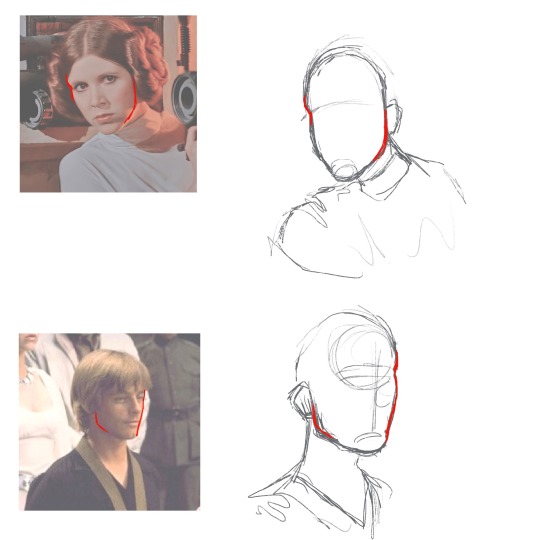
After shaping the face, I usually start with eyes. I start taking a few more liberties here, with eyelash shape and how big they are. The eyebrows and eyes is where I put a lot of their personality.

Next I do the nose. I really love drawing noses, but they’re still a bit of a struggle for me. For me, the bridge of the nose has always been important to creating a character. With the nose (especially mark hamill’s) I like to add a few more lines to give it definition.

Okay back to the top! I go back for the eyebrows! Recently, I’ve been deciding to change these up, making them a bit more like the person I’m referencing. Eyebrows is where the expression is made in my opinion, this is where I get the right vibes for the drawing. I like adding as many wrinkles as I need to get the expression just right. My style may be simple, but lines are my best friend!
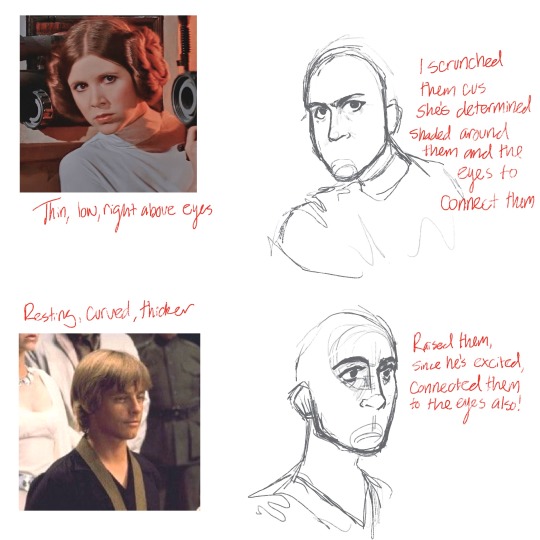
Next is the mouth. This is a part I don’t add too many lines to, they’re pretty simple in my style. I usually try to follow the lip shape I bit; another thing that adds a lot of similarity to the face.

Next I do the hair, I usually do it in sections, seeing how each part affects the next. I then make the hair too big because who wants flat hair?? no one.
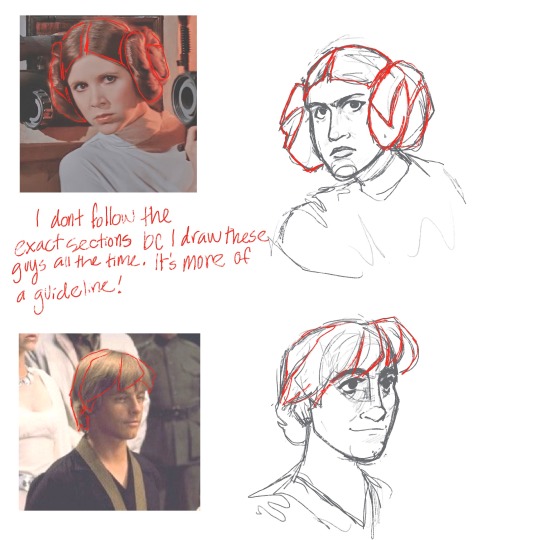
Finally I just go back around adding some defining lines/final adjustments, making sure the face pops a bit!

And that’s really it for me, my style is pretty inconsistent, but I hope this was a little helpful!!
#notice how I redid Luke like a billion times#I’ll never get him right#it’s actually just impossible methinks#anyways I hope this was helpful 😭#I felt like I kinda just blabbed for a bit so..#art tutorial#asks#anonymous#long post
65 notes
·
View notes
Text







I've been playing beta minecraft for reasons
bonus: windowed mode obliterated color glitch

#minecraft#random stuff#I had to do an entire tutorial and get the prism launcher to fix that glitch#I was telling my brother. when I started playing it it felt like playing a horror game version of minecraft#where it's pitch black at night and you can't run and can't passively regenerate#now it just sort of feels like Smaller Simpler Minecraft. with some functionality problems#in some ways it's less frustrating to play#in others it's like oh. I definitely see why they fixed that. like bows which are terrible in this version#I see people talking about how old minecraft had so much more busywork in it#but modern minecraft is just. villagers.#once I get all the items I was thinking about updating it to the prereleases so that I can finally sprint#it is nice to not have to constantly eat though
124 notes
·
View notes
Note
*grabs you by the shoulders*
HOW DO YOU DRAW IRIDESCENCE SO GOOD
IT LOOKS EDIBLE
AH- ♥️
There's many ways to draw it. But here's one VERY SIMPLE way.
You basically make a soft rainbow on a normal layer underneath your highlight and shading layers. You can make it in your color layer too but I recommend doing it in a separate layer so can move the effect around and place it exactly where you want it.
After this you can add whatever else you want to it. More highlights, more shading, more fun overlays. Whatever you feel like. :>

Sorry this was so brief, also sorry that my example is so messy pfjfhfjdj
Please ask questions if you have any!
#you probably weren't asking for a tutorial. but I felt like making one :p#hope anyone finds this useful!#tutorial#art tips#asks
237 notes
·
View notes
Text

um.......eye👁️
48 notes
·
View notes
Text

alright roleplayers, im not even going to lie — not being able to format posts in the true Vintage Tumblr Style™ has actually pissed me off so bad... anyways, if you want to bring back the old <sup><small> text, this is how you do it.
just for transparency’s sake, this will not force tiny text on people who do not follow the tutorial, so its a win win for us who like that ye olde ant sized tumblr text and those that don’t. it also works with the post editor!
—— i am not a pro coder or teacher, therefore my terminology may be off. i tried my best to illustrate & visualize everything, though !!
1. what you’re going to want to do is download the stylus extension from the extension store ( mozilla & chrome ), not stylish. ( stylish steals browser history and shit. stylish bad. )
2. when the extension is installed, select “find styles” from the extension menu, and look up “no more small text”. the correct style should have a pic of jenna marbles on the dash as the thumbnail lol.

3. alright ! we got the ‘no more small text’ extension. it sounds counter productive, but it’s not ! it edits the <small> text function, so now all we have to do is edit the font size it changes the <small> tag to. to do this, click the little pen next to the name of the extension.

4. this should open a new page with a text editor containing the code for the script. pay no attention to any code except the chunk shown below. see that circled green text ? that's what we're changing.
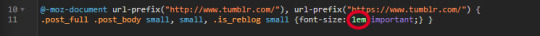
i haven't messed with em as unit for font size (i'm used to px), but i've found that 0.82em is a pretty good size to use for smaller text, however, you can mess around with the font size to make it as big or little as you want. after adjusting, your code should look like this:

5. after this, you're pretty much done! this will basically change the font size of anything under the <small> functions on your dashboard to your desired size. all you have to do is hit the save button to the left of the style editor page. maybe even rename it to small text or something so it's not confusing in the future.
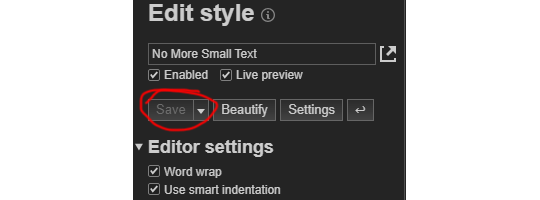
but.... if you want to be greedy and bring back that sweet <sup> text from before, like, 2020, you're gonna add a little vertical-align attribute.
6. DIRECTLY after the font size styling, and BEFORE the closing } we're gonna add this: vertical-align: 3px!important; if pasted correctly, your code should now look like this:
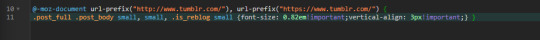
the vertical-align tag will add an offset to the text under the <small> function, simulating the look of the old <sup><small> tag combination. we can't actually bring back real <sup><small> text because, as far as i'm aware, tumblr blocks it. just like with the prior step, mess around with the amount of vertical align to your hearts content ! after this you're finished, like actually finished.
#okay to rb#resources.#tutorials.#idk what else to tag.... just felt the need to spread the word#indie rp#rp help#rp formatting
89 notes
·
View notes
Text

Get a Detailed Tutorial To Wet Felt Your Own Cat Cave: 👉 https://buff.ly/3HXzqmD 😻
21 notes
·
View notes
Text
I also have this little side by side thing and a little breakdown of the process :3
We’ve got storyboard, animation, and then filters and compression
Also here are some of the gifs I used for this animating ( yes I animate only using gifs )


These are bases I used so I didn’t have to re draw the parts that didn’t move a whole bunch ( in this case it was the bodies )



Some Pete chatting

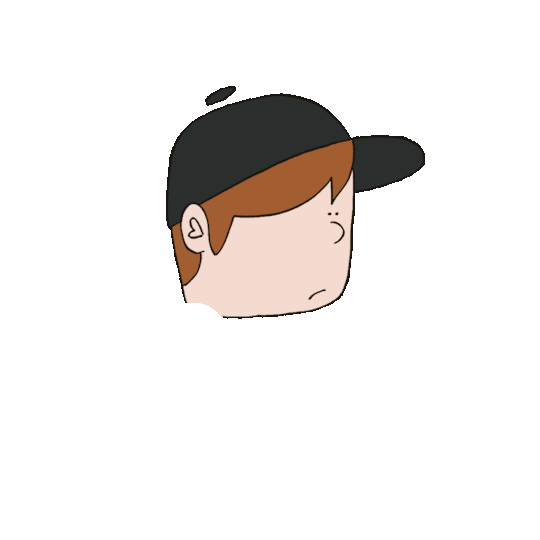

And then the Patrick heads :)
And then I put the gifs as an overlay on a paper animation, using the app capcut. Then once that’s done I go in and use the app prequel to add some grunge ( I use the effect Linograph and the filter Brownie, lower contrast and highlights, add a bunch of grain and just fiddle with things )
Then finally I use some rando online video compressor cus I find it just,,,, looks odd if it’s HD cus like most old animations are NOT HD those things are like 2 x 2 pixels
131 notes
·
View notes
Text
Absolutely in love with the way Marcille's Japanese VA is portraying her. Her cute "OISHII" to say the foods good to screaming "NOO"/"I DON'T WANNA" from her fucking gut. ugh its so good it makes my face hurt

#dungeon meshi#delicious in dungeon#marcille#SO GOOOOOOOOOOOD#also trigger youre so amazing#music is always so good#the choice of cuts#ngl a little sad the beard washing scene was a bunch of stills but it makes sense#it really kept the tone focused on being centered around this lake#the manga showed marcille making the soap and i felt like wow this girl can do things LMAO#i was hoping shed do a voice over and have the same 'cooking show' feel but with soap making like a youtube soap making tutorial
23 notes
·
View notes
Text

have you seen him? now you have :)
#needle felting#youtube: here is a tutorial for making a sleeping canine#me: You Could Make A Blorbo Animal Out Of This#technically jack’s fursona is a xolo dog but he can be a mexican wolf sometimes#as a treat#taking a little nap AS HE DESERVES
15 notes
·
View notes
Photo




⊱✿⊰ Needle book PDF tutorial [etsy]
⊱✿⊰ Free video tutorial
And as special thanks to the Tumblr crowd get 30% off with
TUMBLRSWEETS30
Enjoy, lovelies!
#diy#felt#fiber art#fiberart#australia#etsy#needle book#cosy#art#tutorial#cottagecore#needlebook#hedgehog#dandelion#stitching#slowmade#slowstitching#fibre art
97 notes
·
View notes