#firefox nightly says
Text
If this gets uh... *uses random number generator* 4075 notes I'll clean my rooms with before and after pictures- however here are some conditions-
1. Don't tag a ton of people, tag up to 5 people max
2. Don't reblog more than once (I don't wanna spam other people's feeds after all)
3. Try not to spam notes- just do 3x max (a reblog, like, and reply)
I'm serious about this, I genuinely need to clean my room but lack motivation- so yeah
If it gets to 4075 notes before March 1st I'll also try to rearrange furniture in my rooms, but if not I'll still clean my rooms when I get to the goal
If it gets to over 10k notes by March 1st (press X to doubt that it'll happen) I'll also make a lil hideout area in my room and show pictures.
And yes I have 2 rooms it's because I live in the attic okay deal with it, I bump my head so much it's not even funny because the ceiling is low, I can't even do Wii Fit properly and it's sad.
#firefox nightly says#gimmick blog#corpo blog#corporation blog#firefox nightly#gimmick account#firefox#web browser#reblog this
3K notes
·
View notes
Text
here's a list of mozilla add-ons for all of you tumblrinas out there to have a better internet experience
also, if you like my post, please reblog it. Tumblr hates links but i had to put them so you adhd bitches actually download them <3 i know because i am also adhd bitches
BASIC STUFF:
AdGuard AdBlocker / uBlock Origin : adguard is a basic adblock and with origin you can also block any other element you want. for example i got rid of the shop menu on tumblr

Privacy Badger : this add on will block trackers. if an element contains a tracker it will give you the option to use it or not
Shinigami Eyes: this will highlight transphobic and trans friendly users and sites using different colors by using a moderated database. perfect to avoid terfs on any social media. i will explain how to use this and other add-ons on android as well under the read more cut
THINGS YOU TUMBLINAS WANT:
Xkit: the best tumblr related add on. with many customizable options, xkit not only enhances your experience from a visual standpoint, but provides some much needed accessibility tools


bonus: if you are into tf2 and wanna be a cool cat, you can also get the old version to add cool reblog icons

AO3 enhancer: some basic enhancements including reading time and the ability to block authors and tags
YOUTUBE
Return of the YouTube Dislike : pretty self explanatory
Youtube non-stop: gets rid of the annoying "Video paused. Continue watching?" popup when you have a video in the background
SponsorBlock: gives you options to skip either automatically or manually sponsors, videoclip non music sectors and discloses other type of sponsorships/paid partnerships
Enhancer for YouTube: adds some useful options such as custom play speed, let's you play videos in a window and most important of all, it allows you to make the youtube interface as ugly as your heart desires. I can't show a full image of what it looks like because i've been told its eye strainy and i want this post to be accessible but look at this <3

PocketTube: allows you to organize your subscriptions into groups
YouTube Comment Search: what it says
FINDING STUFF
WayBack Machine: you probably know about this site and definitely should get the add on. this allows you to save pages and access older versions with the click of a button. while you can search wayback using web archives, please get this one as well as it allows you to easily save pages and contribute to the archive.
Web Archives: it allows you to search through multiple archives and search engines including WayBack Machine, Google, Yandex and more.
Search by Image: allows you to reverse image search using multiple search engines (in my experience yandex tends to yield the best results)
Image Search Options: similar to the last one
this next section is pretty niche but...
STEAM AND STEAM TRADING
SteamDB: adds some interesting and useful statistics
Augmented Steam: useful info specially for browsing and buying games
TF2 Trade Helper: an absolute godsend, lets you add items in bundles, keeps track of your keys and metal and your recent trades, displays links to the backpack tf page next to users profiles and more. look it tells me how much moneys i have and adds metal to trades without clicking one by one oh may god

IN CONCLUSION:
oooooh you want to change to firefox so badly, you want to delete chrome and all the chrome clones that are actually just spyware and use firefox
HOW TO USE MOZILLA ADD-ONS ON YOUR PHONE
if you already use firefox on android, you'll know there are certain add-ons compatible with the app, some of them even being made just for the mobile version such as Video Background Play FIx. while most of them are pretty useful, some more specific ones aren't available on this version of the browser, but there's a way of getting some of them to work
you need to download the firefox nightly app, which is basically the same as the regular firefox browser but with the ability of activating developer mode. you can find how to do that here.
once you've enabled it, you need to create a collection with all the add ons you want. i wouldn't recommend adding extensions if the creators haven't talked about phone compatibility, but XKit and Shinigami Eyes should work
also, don't tell the government this secret skater move, but you can try using both the regular firefox browser and nightly so you can have youtube videos in a floating box while you browse social media.

see? i can block this terf while Rick Rolling the people following this tutorial. isn't that tubular?
#zezo talks#firefox#internet safety#accessibility#id in alt text#this will get tagged as tf2 because mine heart desires and its mentioned like twice#tf2#long post#but it's worth it i promise#tumblr
2K notes
·
View notes
Text
Setting up AO3 Enhancements on a mobile browser
Hey there! Do you:
read fic primarily on your phone?
feel tired of having to punch in a lot of filter tags every time you browse for fics?
have an android device?
then I might be able to help you make fandom a cozier place! (and hopefully nip future drama in the bud, lol)
With this post, I'm gonna guide you through the process of installing the AO3 Enhancements browser extension, normally only available on desktop, on your mobile device. It works a charm, and I've been using it for months, and it's made the Undertale tag navigable again despite my utter disinterest in AU content.
Here's an archived version of the full post in case my dumbass accidentally deletes it for some reason
Let's get started!
UPDATE: For IOS users! You can download the browser app "Orion" which allows firefox extensions! No need to do this procedure, just install it and download the extension as you normally would from Firefox Add-ons
1) Download Firefox Nightly.
For those who are hearing of it for the first time, Firefox Nightly is a separate Firefox browser made specifically for developers. The name itself is due to the fact that it's patched and updated on a daily (er, nightly) basis. This makes it more prone to crashing and issues than the standard Firefox app, but I've switched over to nightly as my main browser months ago now, and if I ever encounter a problem, I just... download the latest update and I'm good to go.
What's crucial about Nightly, however, is that it gives the user access to various additional features. One of them being desktop extensions on mobile, which is what we're here for.
Here's the Google Play link.
2) Make a Firefox Account
This will be necessary to install the extension later
Once you've done that, go to the Firefox add-ons website and log into your account in the upper right (where it says "Biscia" in the screenshot below). Click on "View My Collections"
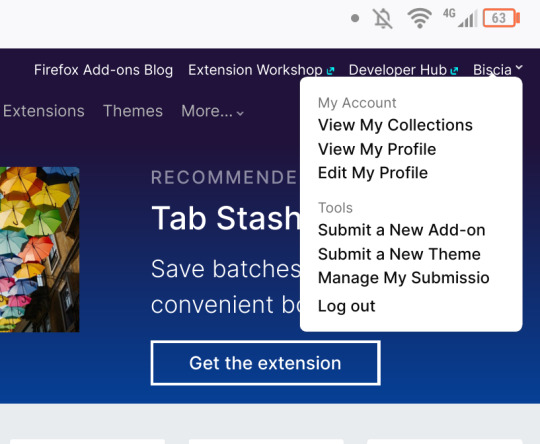
3) Making an add-on collection
Since browser extensions are technically blocked from being directly installed by the browser, Nightly offers a workaround.
Create a collection, and give it a name without spaces to avoid errors.
4) Adding the extension
Here is the link to ao3 enhancements (if it's not showing up, try reloading the page in desktop mode). Scroll down until you see the option "Add to a collection" and select the one you just created.
You can do it with any extension! Go nuts. There's lots of good stuff out there. Just remember that it's not guaranteed every one of them will work, since they aren't intended to be used on a mobile device.
5) Activating debug mode.
In your browser, tap the little sandwich menu in the bottom right, scroll down and click Settings. It should be under "Save to Collection".
Scroll down even more until you reach the "About" section, and click on "About Firefox Nightly"

Click on the firefox logo 5 times, and it should be done.
6) Activating your add-ons
Go to "View my profile" as seen in the screenshot in step 2. At the end of the link, there should be a string of numbers. Copy it.
After this, go back to the browser settings again, scroll down until you reach the add ons section and click on "custom add on collection". Paste the numbers you copied from your profile where it says "User ID", and the name of your collection EXACTLY as it appears in the link, where it says "Collection name". Mind, it's case sensitive.
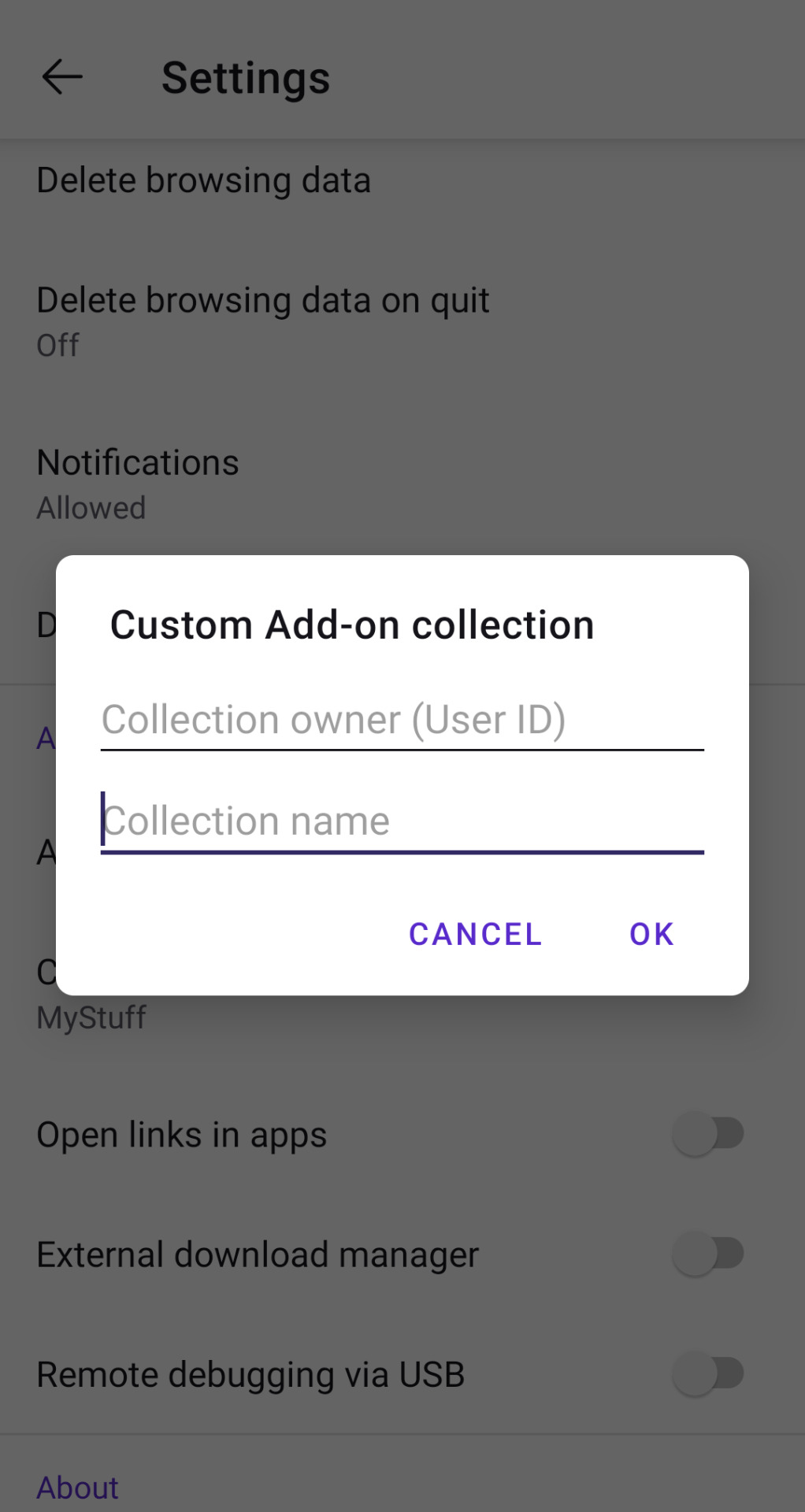
Press okay, and it should kick you out of the app. Open it again and, going in add-ons then add-ons manager, you should be able to add your extension.
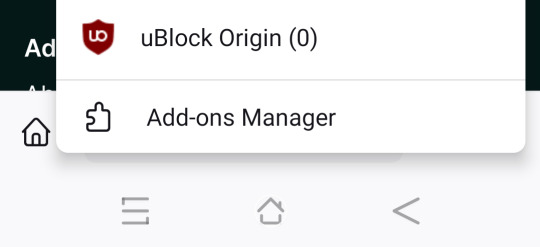
ATTENTION!! If you get the error message "failed to query add-ons" you either inputted the wrong user id or the wrong collection name
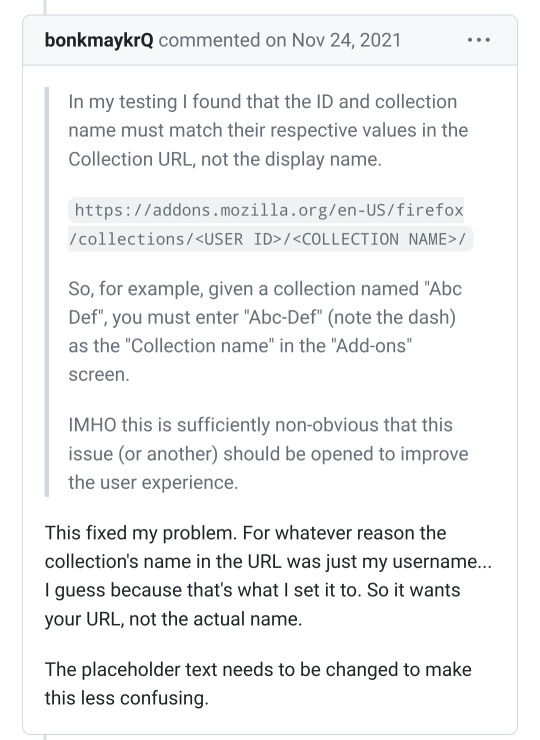
To avoid this type of issue, don't name your collection something that has spaces or punctuation in it, as it might mess with the link formatting.
7) Setting up your AO3 enhancements filters
If everything's worked out fine, you should be able to visit ao3 and see a new drop-down window.
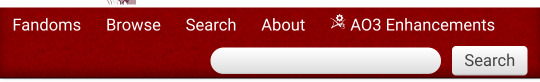
Click on it, click on option, and it should open up a new window with all the settings available! Tweak them to your heart's content. Though mind, the background tag wrangling done by the ao3 volunteers doesn't work with this extension, so the extension is going to hide only the works tagged EXACTLY what you filtered. Character for character. This makes things a bit tricky when people aren't consistent with their tagging, but if it proves to be enough of a problem, you can just filter out the author name in full and be done with it.
You can choose to hide the fic behind a "show" button, or make it not show up at all. If you choose the latter option, and you blocked a tag that has lots of fics, it might look like certain pages of searches are almost empty, since all the fics were hidden.
And that's it! I sincerely hope this helps people avoid their triggers and other topics that make them uncomfortable. No more excuses fellas. You find a tag you haven't filtered yet? You add it to the list and move on. Easy peasy.
Hope I haven't missed anything. Let me know if you need any help!
2K notes
·
View notes
Text
How to hide being queer from your parents 101
First, before I start this mini-essay/guide, I want to say:
Te/rfs fuck off from this post. In fact, ageists fuck off from this post as well. You mfs are the exact reason why it isn't safe for most kids to come out as queer.
Alright, now let's get to the actual guide.
If it can be avoided, never use the apps for social media where you're out as queer. All it takes is one unlucky search through your phone by your parents in order to out you. Instead, use the websites. If you really have to use the app, uninstall it when you're done with it, and only reinstall it when you know your parents are somewhat far from you. Also, make sure to log out of said accounts when you're not using them.
Regularly delete your search history. I don't just mean to do it once every couple days, do it ASAP whenever you've searched something you wouldn't like your parents to see. It may look suspicious, but suspicion is better than being outed to homophobic parents. I recommend having a search browser like opera gx or firefox nightly where you can easily and quickly delete search history.
When on the internet, always have a "Decoy Tab" ready. Simply have a tab open with some generic news site or youtube video open that you can switch to whenever you need to close out of a tab.
When coming out to someone in school or otherwise, only do so if you're absolutely sure they won't tell your parents.
You're gonna need to learn how to lie a lot. Always have an alibi on hand, and practice being able to make up lies on the spot. You're also gonna need to play dumb if you're caught.
Never browse queer content when near your parents. The bare minimum distance is 6-10 feet. The optimal distance is them not even being in the same building. I've almost been outed many times because my parents were close enough to quickly grab my phone.
Know the locations of your breaker and your wifi router. If your parents are searching through something like a desktop computer or a laptop, be prepared to cut out the wifi or even the power as a last resort.
Listen for footsteps and doors opening, and listen hard. If you even so much as think your parents are coming nearby, close out of anything you don't want them to see.
So yeah, that's the end of my tips. I would greatly appreciate it if you reblog this post, as I feel like it could help many people here. Also, feel free to add your own tips as well.
(As a final note, don't add any reblog bait in your reblogs like "unfollow me if you can't reblog" and similar stuff in that vein, as it can trigger people with OCD or anxiety. Thank you for your time.)
#trans#transfem#transmasc#nonbinary#trans rights#trans kids#non binary#important#transphobia#guide#youthlib#youth liberation#anti ageism#child abuse#bad parenting#parental abuse#lgbtq#lgbt#queer#gay
72 notes
·
View notes
Note
Hello Mistbornhero! I was poking through bookmarks on AO3 and I saw that you use collapsible sections in your excellently organized bookmarks. What code did you use to do that? I have never been able to find it myself, and it looks INCREDIBLY useful! I hope this isn’t a bother, but I was immediately entranced.
Hi! The collapsible section is actually pretty new to AO3, here's the change log from the end of March where they introduced the feature. Just scroll down to where it says "Changes to allowed HTML and CSS"

(image attached for anyone wondering what the ask is about, described in alt text)
I've been using w4tchdoge's AO3 Bookmark Maker, which just fills it in without me having to do anything? I'm not sure if there's a way to run userscripts on iOS, but if you use an Android phone, you can follow this guide to learn how to install extensions on Firefox (that one specifies beta, I use nightly because I like the icon better) (cue the typical friendly reminder that firefox is a good browser? I guess?)
Here's a different script by irrationalpie that has instructions on how to turn it into a bookmarklet, which has a higher chance to work on mobile, even if it means that you have to click to bookmark a fic, then click the bookmark to run the bookmarklet, it's less work than filling it in yourself?
It is definitely incredibly useful!
5 notes
·
View notes
Note
I’ve got a question regarding ao3 and I’m not sure who to ask so I figured I’d start with you.
Do you know of anyway to sort bookmarks by word count? An extension maybe?
I bookmark any fic i even kinda enjoyed just so I don’t lose them and have everything in one place but I can’t figure out how to sort them by word count if that’s even possible. Any ideas?
The saddest news ever is that AO3 doesn't allow you to search the bookmarks by wordcount because the search system for those is different that the overall search system and would require to change it and well... This is AO3, it's a team of volunteers and things to change have a degree of importance. So yeah, maybe one day, but not today.
So! I looked for other options... And started to make a whole ass post before finding the best one right under my nose...
Best option: right in AO3, script required, ordered from bigger to smaller
The best option I could find is a modified version of the "AO3 Review + Last Chapter Shortcut + Kudos-sortable Bookmarks" script, which was a comment from 2019 and added a sort by word count option.
To run the script you will need an extension like Tampermonkey, click on the pastebin link, copy the code, create a new script and paste it.
The original script add two clickable links right beside the title box allowing you to get to the last chapter right away and to download but also, if you go to the filter box, "Kudos" will be added in the dropdown list for "Sort by".
The modified script, however, do not have that download button, but, it does add the option "Word Count" after "Kudos" in the "sort by" dropdown menu.
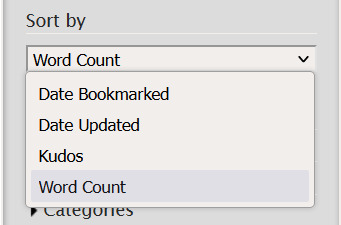
Once you've selected it and sorted by, it will display the work from bigger to smaller only. I unfortunately am not familiar with javascript so I can't modify anything, but I guess it's better than nothing.
I also do have to drop this post that links to a video which explains how to add plugins to firefox nightly on android because like that you can also have that option when you don't have your PC.
Hope this is what you were looking for!
If anyone wants, the other (lesser) options are under the cut.
Option 1: right in AO3, nothing else required, no order
When you bookmark works, you can add tags and notes. When on your bookmarks tab, you can search for those. Which means that you can add tags for a number corresponding to the word count of the fic. (say, 1000-2000, 2000-3000, etc) which means that you can look for the right tag for the word count you want.
This also means that you cannot sort them from bigger to smaller (or the contrary) but will still have an estimated length to help your search.
Option 2: right in AO3, needs a script, no order
Another option would be to use tampermonkey (or other similar extension) and add the "AO3: Estimated reading time" script. This script displays directly on the fic's box the reading time and you can let it display a colour depending on the level (colour that you can change to you wishes).
If you want to dig through the code, you can very easily change your wpm (I think it's set to 250 by default) and how many minutes changes the colour (for me, under 30 minutes will be green, between 30 and 90 will be yellow, above 90 will be red), but less easily add new levels. (but I guess you could modify and test things around to your wish, do remember to create a copy of the script so you can go back to original).
This means that you can browse through your bookmarks and have a visual help to know how long they are. But again, no order.
Option 3: out of AO3, needs an app, ordered
This option is nice if you read fanfictions on other site than just AO3, but it doesn require some works.
I found this tutorial on how to add work on Calibre (a free ebook reader) and add plugins so you can add fanworks and display a word count, that will therefore be ordered.
This is the second best solution, in my opinion, because it also downloads the works you want and like that you can always have them on hand, but I'm pretty sure it's only for pc.
3 notes
·
View notes
Note
the tag thing was so annoying I had to get Firefox nightly and install an ao3 enhancement extension bc it let me block tags I didn't want to see, basically all the poly fics that show up on a specific pair relationship tag. just giving u some options I do understand how annoying it can get
Hey anon! I appreciate the intent, but like...as in real life, sometimes people like to complain. I love complaining. I have no actual power to stop people from doing this - if someone can be deterred by "will not see heaven" that's great, but let's be real, it will not stop people who do this to get clicks on the basis of false advertising. I do in fact use the exclude tag. The reason I made that post is that I was looking for fic of a ship I like, and got 25 results, and then, when I filtered out the throuple and the much, much, much more popular pairing I'm not interested in, I got 13 results, and I looked up and was like "well this is some fucking bullshit."
But also? No matter how good your tag blocking is? This is a bad system. I think the example I gave wasn't the best one, so let me give a better one: There's a book I like that is about a couple we'll call A/B. The thing is, it's in a series, and A is C's widow. But also, A and C had a private relationship with B for some, but not all of their marriage.
I like all these relationships! A/B, A/C, and A/B/C all existed in canon at different points in time and and have distinct, interesting dynamics. Also, I'm not interested in B/C.
In this case? If I'm searching on A/B/C and I exclude B/C because someone tagged every possible dynamic? I'm missing out on a lot of fic I actually would like. And also? A fic that's a retelling of the literal canonical series should be tagged A/C, A/B, and A/B/C but not B/C, because all those relationships show up in the work! But I did actually go into one of these fics I didn't like and no it's a one-shot of a threesome and they just tagged it with each combination.
(another example from the show's canon is Black Sails; Thomas/James/Miranda and all three individual pairings exist at separate points in time. A fic about Thomas and James in the context of Thomas/James/Miranda is distinctly different than one about Thomas and James after that was over, and like, yeah, I can figure it out, but this would be really easy to filter on if people actually treated a throuple as the unique dynamic it is rather than three couples that happen to overlap.)
Or to give another example: Let's say I'm interested in a really popular ship (I used Critical Role before, I'll do it again). Let's say I want to read Caleb/Essek as a pair and am not interested in any trios right now, but I'm interested in longfic and I don't mind if there are references to past canonical ships with those characters nor references to other characters in platonic relationships with that pairing.
To filter out every possible throuple? I'd have to block literally every single possible throuple tag for a work with like, 7 other main characters and hundreds of other significant characters, for a ship with 3k+ fics, and I have things to do. Like, practically speaking, for popular ships? I just wait for people I already follow to write or recommend things, and don't look in the main ship tag on ao3 at all. It sucks - I'm sure I'm missing out on stuff - but it's far more pleasant than the alternative.
(also like, if you are writing a five person polycule there are 26 individual sub-groups. Are people tagging each of those. If so I do not want to know but I suspect they aren't not in the least because I do not trust the people who got mad about this to know combinatorics)
Anyway my point is I love complaining. I don't expect people to change or stop, to return to my original analogy, shitting on the floor, and I am not looking for advice on how to better step over the many piles of shit they leave. I am just, on my own blog, thinking of them and talking about them the way anyone would think of someone who deliberately shits on the floor and loudly defends their decision to do so.
11 notes
·
View notes
Text
{Oops oops oops. I forgot to tell you guys about the vacation.}
{I'm still fuzzy on the days but I'm supposed to go on vacation with my mom soon. Sometime next week I think? I'll probably not be bringing my laptop with me because ya know. Family time and whatnot. And I think I might...? Be doing a vacation thing separately with Spouse and Sibling??? I dunno about that one they never clarified. I don't know where they're going or what they're doing. But needless to say I'll be quite busy and probably not around much at all.}
{I'll still try to do the occasional thing on mobile. Long threads might be a little difficult, but I know I can do short stuff now. This account and Abe take priority for that stuff, so you likely won't see me on any of my other accounts at that time. Pray that they eventually put container tabs in firefox nightly or beta. Then I'll be golden.}
{In any case, if nothing else I still have my discord so just lmk if you want that and I'll be happy to share it. Also might... wanna remind me who you are if you already have it and we haven't talked in a while. I've admittedly forgotten. ;-; I remember a few of the people I talk to on a regular to semi-regular basis but there are a lot of you that even looking through old convos I just can't figure it out. I'm so sorry for that. OTL}
{So yeah, be prepared for that. I'm gonna at least try to stay caught up until then, but just like, have some patience with me for the meantime~}
11 notes
·
View notes
Text
Android users! Is there a browser extension you like to use that isn't 'approved for firefox mobile'?
Make an addon collection (you need a firefox account for this, but you don't have to give the account a name):
And enable the debug option in firefox nightly for android:
If it then tells you that the addons you already had installed are unsupported, you can probably ignore this - it says so on mine for ublock origin despite it working perfectly.
#o-ver-pow-ered. that spells op#dear future you#fun fact the dev for shinigami eyes made an addon collection that contains their own extension - i've been using it this way for a while#i hadn't thought to look more closely at the function until now. but i'm glad i did!
3 notes
·
View notes
Text
Hey guys, uh I need y'all to do me a favor-
Go to each of your blogs' settings and turn the highlighted settings on- it'll opt you out of being shared to third parties, including being trained for AI. Unless you want to be used for AI idk up to you. Sorry not sorry for the ping btw.
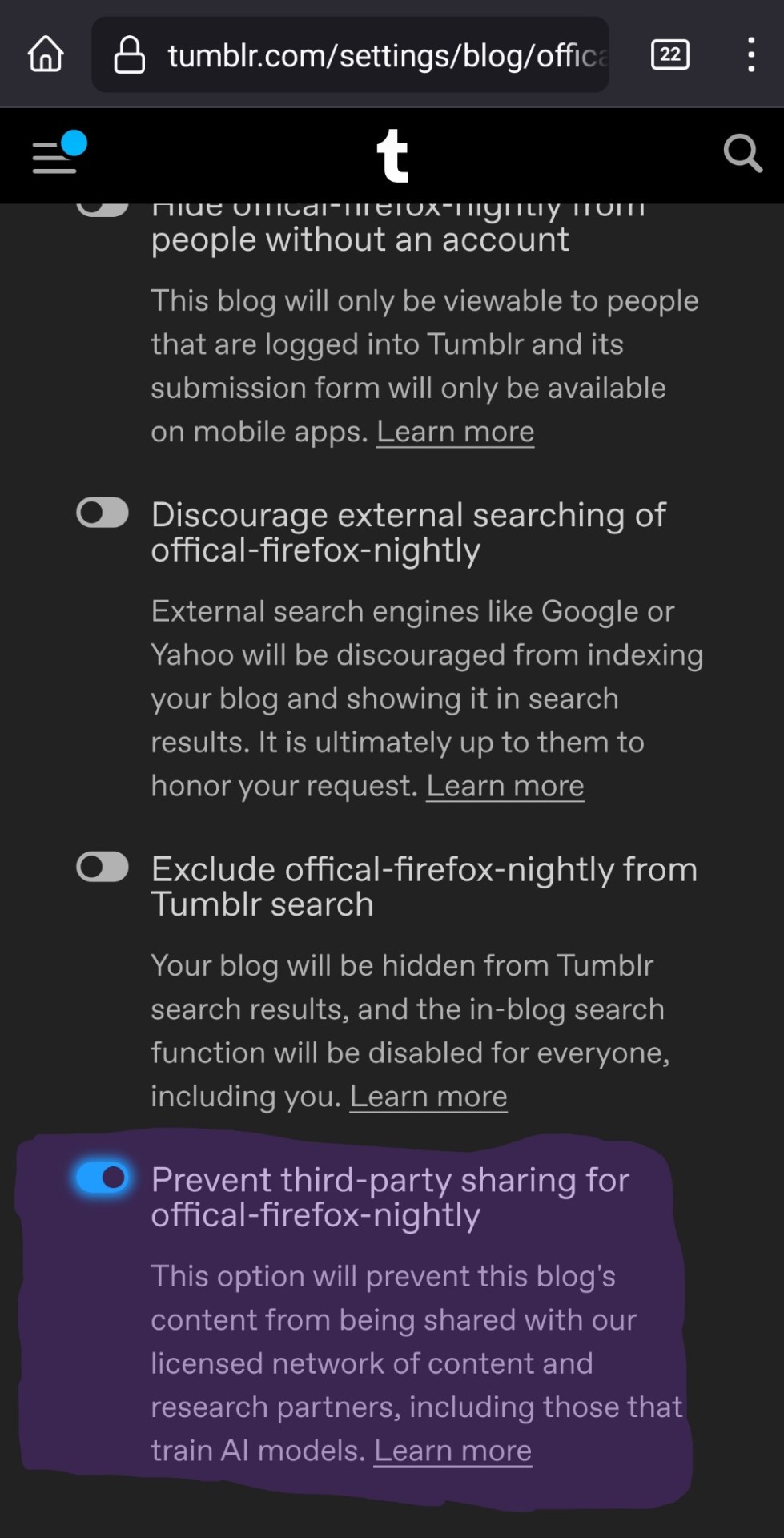
@claires-unofficial @nasa-real @totally-dollar-tree @totally-official-yahoo @totally-official-goodwill @the-true-internet-explorer @realsafari @im-pandora-i-promise @the-tumblur-searchbar @definitely-wikipedia @firefox-official @official-fedex @its-target-official @hot-topic-unofficial @spotify-official @walmart-the-official @the-real-google @the-real-firefox @totally-ikea @yahoo-official @mcdonalds-official-verified @official-opera-gx @official-chai @theveryrealvine @bingle-official @intothegimmickverseofficial @spotify-kids-real @same-pic-of-pluto-everyday @sams-club-official @same-pic-of-neptune-everyday @same-pic-of-a-dictionary-daily @the-one-and-only-pornhub @post-uwuifer @definitely-spirit-halloween @definitely-youtube @definitely-tor-browser-official @scottishslenderman @slenderdawg @robloxian-slenderman @the-fake-list-of-ominous-threats @bitchlessslenderman @gimmick-blog-stimboards @are-there-grammar-errors @grammarly-unofficial @important-question-anon uh I probably forgot a gazillion people but that's okay
#firefox nightly says#this is very important#ai training#tumblr settings#opt out#third parties#reblog this#gimmick account#gimmick blog#corpo blog#corporation blog#this bug will be fixed in the next updates
262 notes
·
View notes
Text
Firefox css webkit

Firefox css webkit how to#
Firefox css webkit code#
With this switch toggled on, if there are problems in your CSS you’ll likely see a warning in the console here.įor example, let’s say you’ve knocked together a quick style to create a stack of boxes but unbeknownst to you your keyboard is playing up and blinked off for a second right as you were specifying a unit on your padding value. To ensure you’re seeing these warnings go to the Console tab in DevTools and hit the little CSS button highlighted in the image below: You might think of DevTools consoles as being something primarily used with JavaScript, however you can also use the Firefox console to see warnings about issues in CSS. List All Elements Related to a CSS Warning That said, the functionality that’s there now is already helpful and ready for use.Ģ. “We will be adding a larger collection of warnings very soon too, to warn users about more tricky CSS cases.” Right now the inactive CSS flagging system is still very new and doesn’t yet have the complete list of informative messages it will have when it moves over to Firefox proper. So you follow the provided advice and the issue goes away with the icon now sized at 50px square as intended: The message tells you the reason the width and height properties are inactive on this element is because its display type is set to inline.įirefox recommends switching to display:inline-block. You hover over this icon and Firefox shows you a message telling you why the CSS isn’t working: You look in the Firefox DevTools inspector tab at the Styles panel, and see both properties are greyed out and have a little ⓘ You’ve added height and width properties to your CSS accordingly, however they don’t seem to be controlling the element size at all. Let’s say you’ve added a element to your page to hold an SVG icon, and you want to restrict it to a size of 50px by 50px. Here’s an example of how you might use this functionality.
Firefox css webkit code#
Well, the new “inactive CSS” messages in Firefox DevTools are going to help you see what’s missing from your code at a glance. How many times have you added some CSS to your design, checked your preview, and found that your changes have had absolutely no effect? If you’re anything like the rest of us the answer is almost certainly: many, many times. Download Firefox Nightly 1. See Why Inactive CSS Isn’t Working
Firefox css webkit how to#
In this article you’ll see how to use two new features available now in Firefox Nightly DevTools (or “Developer Tools” depending on what you prefer to call them) to help you find out what’s wrong with your CSS, and at the end of the article you’ll also get a peek at a bonus bit of recently added functionality. The team of developers working on Firefox DevTools might not be able to restore that lost time, but instead they’re bringing us new tools that can help us get through our future troubleshooting as fast as possible. There isn’t a web designer alive who doesn’t wish they could get back the hours of their life spent scouring CSS for seemingly impossible-to-find bugs.

0 notes
Note
1, 12 + 13
Thank you! <3
1. Describe yourself how you would describe a character you’re introducing
(I am just now realising how little I usually describe what my characters look like o.O)
You almost bump into someone in the middle of the town square. You want to say sorry, but in that moment, the person raises a hand, ink-stained fingers pointing at the sky.
"Biplane," she says, the eyes behind her rectangular glasses filled with glee.
You glance up, and indeed, there is a plane making its way across the sky. You make a sound of general acknowledgement, and the person turns to look at you.
"Oh!"
Her voice suddenly becomes very high and thin.
"Oh no, I'm sorry, I thought you were someone else!"
She is blushing, the red very noticable on her pale cheeks.
"No problem," you say and walk on.
12. A fic you wish you had written better, and why?
Definitely The Nightly Hunter, an AU for Inkheart that features Dustfinger as a vampire hunter. I don't know why, but I was really rushing to put that one online, and didn't really do much editing. The ending is just kind of jumbled and doesn't exactly make sense?
I've been thinking about rewriting that one for two years now, especially since it's part of a bigger AU, but I just can't bring myself to look at it -.-
13. Favorite fic from another author?
Oh, that is so difficult! XD I think I'll say And This Is Where It Has Brought You, because it's one of the first Inkheart fics in English that I read, so re-reading it is a bit nostalgic for me. Also, it's really good, obviously. It's a collection of three One-Shots, describing the deaths of Capricorn, Basta, and Firefox.
#I have in fact spotted a biplane over my hometown twice in the past twelve months and both times I stopped what I was doing to gawk at it#in my defence: biplanes are cool#personal
1 note
·
View note
Text
Burn For You
a Mateo Chavez x reader fic where the reader is a temp hire while Marjan is out for her mental health.
requests are always open and I’d love to hear your ideas! Enjoy
Part 1
And in other news, an Austin firefighter known to the internet as “Firefox” saved the life of a local woman who tried to ruin her career
The noise of the bar muffled the news that played on full volume as you wiped down beer-soaked tables. It was just past midnight and the rush of off-duty cops and firefighters were about to make their nightly appearance and there weren’t enough clean tables to seat them all. As you made your way to the back of the room a voice caught your attention.
“Hey, would you mind turning that off”
Turning around you saw a beautiful woman in a colorful hijab sitting alone in the corner booth. This wasn’t the first time you’d seen her here, but you had never seen her alone. Normally she was surrounded by a group of rowdy roller derby girls or the boy from the fire department you assumed she worked with. You wondered where her crew was as you scanned the bar and dance floor not seeing any other familiar faces in the crowd.
“Miss?” she called out to you again
“Yes, sorry I’ll switch the channel right now.” You say quickly, making your way behind the counter and flipping the channel to a NASCAR race.
As you went to walk over to that corner booth to apologize you saw the woman walking up to you at the counter.
“Thank you,” She said quietly.
“Of course,” you smile, “is there anything else I can get for you?”
She smiles and begins her order, a mix of cheap beer, tequila, and 2 club sodas. You knew this meant that her friends were on their way, the firefighters specifically. The club sodas were the giveaway, the one young man and his father always got the same thing. You begin to punch in the order.
“Could I get a name for the tab?” You ask.
“Marjan, and uh could you add 3 shots of vodka to the tab as well,” she watches you write those down as well, “thank you Y/N.”
You freeze wondering how she knows your name before remembering that it’s displayed on your name tag. Marjan walks back to her table and you give the order to the bartender and go back to wiping tables. As your shift drags on you see the rest of Marjan’s friends show up, they all laugh, dance, and eventually as the night dies down they leave. By the end of your12 hour shift, all you want is to do is curl up in a ball and sleep for a few hours but you know you can’t, your interview with Owen Strand was in 3 hours.
You had been in Austin for 3 months and while waitressing and bussing tables was decent money it wasn’t really part of your life plans. Before you moved you worked in Dallas as a grunt in the fire department, and a month before you would have received the full status you had to leave. Your mom was sick and died only 7 hours after you moved to help take care of her. She left you the house and you applied for work at the Austin FD knowing full well you would have to restart your year of probation, but you weren’t that lucky. None of the departments had room for a probie but your name was at the top of the list if a spot opened up considering your record-setting exam and physical scores. When the call came in that you had an interview for the 126 you were ecstatic it felt like a sign, things were going to start working out for you.
Chapter 2 is now posted I’ll fix this once I know how to make it look neat but for now heres just the link!
https://mateochavezsupremacy122.tumblr.com/post/679567264662552576/burn-for-you-chapter-2
edited 2/23/22 to add link to next chapter
#911 lone star#911 fox#mateo chavez#mateo chavez x reader#judd ryder#owen strand#marjan marwani#126#paul strickland#tommy vega#grace ryder#tk strand#carlos reyes#tarlos#nancy gillian#nancy x marjan
90 notes
·
View notes
Note
Have you heard of Shinigami eyes? It's a chrome/firefox extension that flags blogs/accounts as trans friendly/hostile so you know which spaces are safe for folx. Asking b/c a couple of your reblogs have red (t-hostile accounts) on it and seems like you might get use out of it.
ah, yeah! i use the tumblr app, but I'm currently trying to get it on Firefox Nightly
idk if you could help, but the instructions say I need to put in my addons.mozilla.org user id along with the collection name and idk if I'm just missing something or what but I can only put numbers in the field and idk where to find them :/
2 notes
·
View notes
Text
Cypress vs Selenium
Cypress vs Selenium
From the vast list of automation testing tools available in the market, we will contend the two most promising tools that are contemplated as game-changers.
So here’s the million-dollar question: Whether Cypress is better than or a substitute for the most preferred web automation tool – Selenium?
This article will do an in-depth comparison to show how both tools serve the purpose of automation testing and which tool has the upper hand in different circumstances.
Let’s look at a few points that will help you make the call:
In a Nutshell
Cypress (latest release 4.11.0) is a next-generation front-end testing tool built for the web. It is a JavaScript-based end-to-end testing framework built on top of Mocha and Chai.
Selenium (latest release 4.0.0 Alpha 5) is an open-source tool used for automating the tests on web browsers. The Selenium WebDriver drives a browser natively; either locally or on remote machines and it is used for UI automation testing. Similarly, all the other components have a specific role to perform in terms of making the product more reliable and robust.
How it Works
Cypress executes in the same run loop as application. Behind Cypress is a Node.js server process. Cypress and the Node.js process constantly communicate, synchronize, and perform tasks for each other. Cypress also operates at the network layer by reading and altering web traffic during processing. This enables Cypress to not only modify everything that emerges from the browser but also to change code that may interfere with its ability to automate the browser.
In Selenium, once we run the automation script in Selenium then the Selenium client library will communicate with Selenium API that will send the command taken from language level binding to browser driver with the help of JSON wire protocol. The browser driver will use the HTTP server for getting the HTTP request and the HTTP Server filter out all the commands that require execution. After that, the commands in your Selenium script executes on the browser and HTTP server sends the response back to the automation test script.
Based on their internal working architecture, we can say that Selenium executes remote commands through the network whereas Cypress runs in the same run-loop as your application.
Installation
In Cypress there’s no configuration, just need to install the .exe and all the drivers and dependencies get automatically installed and configured. This allows automation to be set up to get running in minutes. One of the design principles of Cypress was to be able to package and bundle everything together to make the entire end-to-end testing experience pleasant and simple for developers.
To use Selenium in your automation project you need to install the language binding’s libraries for your language of choice. Besides, you will need WebDriver binaries for the browsers you want to automate and run tests on.
So if we take installation time and complexity into consideration then Cypress has the upper hand as compared to Selenium.
Languages Supported
Cypress only supports JavaScript. No other languages support provided, which sometimes forces the user to learn a particular scripting language.
On the other hand, Selenium supports wide range language: Java, C#, Python, Ruby, R, Dart, Objective-C, Haskell, PHP, and JavaScript.
Due to the support of many languages, Selenium comes handy and gives users the privilege to decide the language they want to use to develop an automation framework.
Cross-browser Support
Cypress supports Canary, Chrome, Chromium, Edge, Edge Beta, Edge Canary, Edge Dev, Electron, Firefox (Beta support), Firefox Developer Edition (Beta support), Firefox Nightly (Beta support).
Selenium supports almost all major browsers in the market, which is an added advantage for Selenium. Below is the list of supported browsers:
Chrome(All versions), Firefox(54 and newer), Internet Explorer(6 and newer), Opera(10.5 and newer), Safari(10 and newer)
Selenium has better cross-browser support as compared to Cypress because Selenium gives support to almost all available browsers available in the market whereas Cypress you can’t test on Safari.
Parallel Execution of Test Automation Suite
Cypress falls behind when compared to Selenium in parallel testing.
Selenium has many options to perform parallel execution which is quite important for automation testing. Selenium component Grid is used widely for parallel execution in the QA community with TestNG. And it can be easily integrated with Docker containerization.
Performance
Cypress doesn’t have as many layers of architecture as Selenium. It operates on the same process in the browser. That is why we see a remarkable improvement in the pace of test execution compared to Selenium.
Selenium is relatively slow compared to Cypress as it has several layers of code running between the test and the browser.
Integration of Automation with CI/CD
Cypress: Possible but with restrictions. Only one option is available and that is by using the command line and the npm library – Mocha. The CI service has to support npm and test recording on the CI server is a paid option for most of the recordings.
Selenium: Possible to perform integration of CI/CD. We can use any testing library, test reports, and execution patterns and can easily adjust it to the needs.
Licensing
Cypress is also released as open-source under the MIT license. But if we compare it to Selenium then all the features provided by Cypress are not free, e.g. the dashboard in Cypress is free for Seed but paid for Sprout, Tree, and Forest. ( https://www.cypress.io/pricing)
Selenium is licensed under the Apache 2.0 license, with the Software Freedom Conservancy as the copyright holder
OS Support
Cypress: Windows, Mac, Linux
Selenium: Windows, Linux, Mac, Android, iOS
BDD and DataDrivenTesting SupportSelenium supports BDD and data-driven by using external libraries, but as of now which is quite not possible to do in Cypress.Locators for Object Identification
Cypress supports only CSS and Xpath.
Support all types of locators for a normal web application like ID, Name, XPath, CSS selectors, link text, partial link text, etc.
Execution Report
Selenium: Allure, Extent, and all other dashboards can be integrated into automation suites.
Cypress: Only Cypress Native Dashboard.
The Verdict
Selenium targets more towards the test automation engineer while Cypress is more developer-centric and aims to improve TDD development.
Selenium was developed in 2004 so it has better community support then Cypress which was developed in 2015 and still in the growing phase. In-fact when we work with the browser using Selenium it is possible to manipulate many options like Cookie, Local Storage, Screen, Sizes, Extensions, Command-line options but Cypress can only help to manipulate Network options.
However, some of the selling points, which Cypress claims, are:
It can take snapshots of the application when the tests are running. Then as a test developer, we can hover over each command in the Test Runner panel to see what happened at each step.
With Cypress, there is no need to put explicit waits or sleeps to your tests. It automatically waits for commands and assertions before proceeding.
Similar to unit test cases, you can verify and control the behavior of functions, server responses, or timers at run time using the spies and stubs provided by Cypress. Using Cypress, you can stub network traffic as you like and customize the response of your API calls as per your need.
Hope the above points will help to decide which tool to use for automation testing and on that note keep exploring.
Referred Docs:
Cypress
Selenium
1 note
·
View note
Text
Mozilla Nightly

6,729,032 downloadsUpdated: April 23, 2021MPL / Donationware
Firefox Nightly is designed to showcase the more experimental builds of Firefox. The Nightly channel allows users to experience the newest Firefox innovations in an unstable environment and provide feedback on features and performance to help determine what makes the final release. Nightly: what we ship to the Firefox Nightly channel, using GeckoView Nightly. Beta: what we ship to the Firefox Beta channel, using GeckoView Beta. It is more stable than nightly. Release: what we ship as Firefox for Android, using GeckoView Release. It is the most stable. Nightly, beta, and release are unsigned and debuggable=false by default. Mozilla Firefox 89.0 Nightly 1 Experience cutting edge features but with more stability. The latest Mozilla Firefox Beta is now available for testing on Windows, Mac, Linux.
Surf the web using one of the world’s leading browsers and enjoy outstanding speed, flawless security, and a sleek design focused on productivity
Note: You can also download Firefox ESR or Firefox Developer Edition.
Etsy post box covers. Mar 15, 2017 - Fabulous old style post box! Made of galvanized metal with a white wash over the details, it is the perfect piece for collecting your mail or for displaying a bouquet of flowers! On this channel, you’ll find the resources you need to build a successful Etsy shop. Develop your business knowledge with direct-from-Etsy advice, hear direc.
For a very long time, two titans have been disputing the supremacy in the browsing world, and Firefox has its well-deserved share of fans who would always bring into discussion its outstanding performance and the constant care it has proved over time as regards user needs.

Having embarked on a never-ending quest to quench users’ thirst for seamless speed, Firefox has been the subject of continuous refinements, which have culminated with the release of the Quantum project, which has once again confirmed the browser’s maturity.
Includes bleeding-edge technology for high speed and security
Firefox entails all the browsing tools any user out there might need and even more. It is capable of opening as many tabs as you want without making deductions from speed, and the low memory consumption is among the top promises it makes to its users. That means loading pages is done lightning fast, so you have instant access to all the websites you want to visit.
As regards safe browsing, it is definitely not a matter of if, what with the possibility of surfing the Internet via private windows as well as turning to the integrated tools aimed at disabling tracking in case you are worried about the issue. Apart from that, ensuring that your browsing history is unavailable to unauthorized users is an option, and granting the required permissions to websites you are visiting to use your location, camera, and microphone is entirely up to you.
Lets you minutely customize browsing sessions and offers sync capabilities
Needless to say, keeping track of downloads, juggling with bookmarks, and taking screenshots without leaving your browser is possible, which once again proves Firefox’s focus on productivity and collaborative work. Moreover, syncing anything ranging from bookmarks to tabs, history, passwords, add-ons, and other settings across multiple devices should help you work without any sort of interruptions, regardless of where and when you decide to do so.
Customizing the search options that best cater to your needs should not take more than a couple of seconds, and that includes selecting the default search engine. How to add page no in word.
Mozilla Nightly 64 Bit Download
Integrates a multitude of developer tools and resources
Furthermore, a wide assortment of customizations are available so that the browser’s behavior meet each an every expectation you might have, and an overflow menu is there for you to fill with all sorts of items (for instance History, Find, Add-ons, Email Link, etc.) you use on a daily basis but prefer not to be visible in the toolbar. Mac os x 10.16.
When it comes to developers, Firefox greets them with a series of tools specifically designed for them. To name a few, Toggle Tools, Web Console, Network, Inspector, Performance, Style Editor, Page Source, WebIDE, Developer Toolbar, and more should guarantee they can thoroughly inspect pages, execute code, and more.
What’s for sure is that Firefox is one of the top choices when it comes to browsers, and its commitment to offering a secure, responsive, and why not fashionable environment for users to use has been constantly shown. The product keeps on benefiting from constant updates that have managed to turn it into one of the most trust-worthy apps of its kind, and smooth browsing is one of the things it takes most pride in.
Firefox Video Guide
Filed under
Download Hubs
Firefox is part of these download collections: Web Browser, Open XPI, Open JAR, JAR Viewers
Firefox was reviewed by
Mozilla Nightly Doge
Anca Roman
5.0/5
SYSTEM REQUIREMENTS
Pentium 4 or newer processor that supports SSE2
512MB of RAM / 2GB for the 64-bit version
200MB of hard drive space
New in Firefox 89.0 Beta 1:
New:
Beginning in 89, you’ll notice a number of changes, including:
Simplified browser chrome and toolbar: Redundant or less frequently used features have been removed to focus on the most important navigation items.
Read the full changelog
Load comments
This enables Disqus, Inc. to process some of your data. Disqus privacy policy
Mozilla Nightly 64-bit
Firefox 88.0 / 89.0 Beta 3 / 90.0 Nightly
Softpedia Editor's Pickadd to watchlistsend us an update
13 screenshots:
Mozilla Nightly Firefox
portable version
A portable version of this application is available: Portable Firefox
runs on:
Windows 10 32/64 bit
Windows 8 32/64 bit
Windows 7 32/64 bit
file size:
52.1 MB
filename:
Firefox Setup 88.0.exe
main category:
Internet
developer:
visit homepage
Mozilla Nightly Apk
top alternatives FREE
Mozilla Nightly Android
top alternatives PAID

0 notes