#music player ui
Text
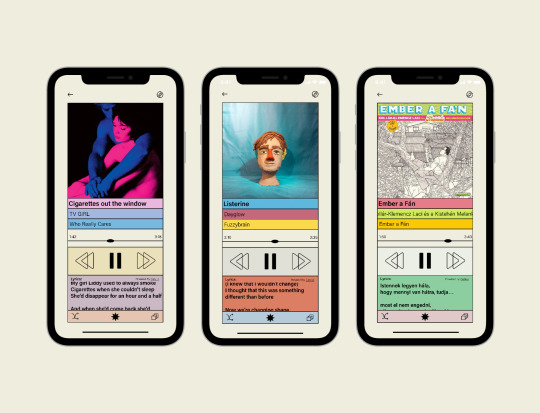
Daily UI #10 - music player
Full project
5 notes
·
View notes
Text
it's both peaceful and sad how quiet deviantart is now tbh
#i was raised on that site. seeing the amount of user activity plummet cause of the shitty new ui was so sad#i miss custom boxes i miss coding music players onto my profile BRING IT BACK#brisket.txt#deviantart#the weird part of deviantart is just as active as ever because those artists rly had nowhere else to go tho#fuck the ai art bullshit i swear to god
6 notes
·
View notes
Text
i still think apple music is vastly better than spotify but god damn is replay so fucking inaccurate
#got curious and my most played song 'this week' is smth i havent listened to since february like#still id rather die than touch spotify again im sorry but the ui is thee worst genuinely#if smths not on apple music i just pirate it its shrimple#pro tip <3 upload to ur mega and use the app for that. the music player is honestly p alright
6 notes
·
View notes
Photo


UI Music Player - Flat and Shadows - Figma
1 note
·
View note
Text
Keeping Lag to a Minimum...
I was chatting about a few things I do to combat lag over on discord and realised I do quite a bit of maintenance to reduce lag/load times. I decided to write em all down and before I knew it, I had a big ol' list. Here's hoping it helps!

Save/File Tips:
Clear your caches (located in the same spot as your mod folder fyi) I usually delete the onlinethumbnailcache, avatarcache and localthumbcache caches every time I exit the game, the main one to delete regularly is the localthumbcache file, they're just temporary files but it can get pretty big after a while.. if you're having any mod issues, particularly ui ones, it's always worth deleting that to see if it helps.
Remove any saves you're not using from your saves folder, and keep an eye on save file sizes. In my experience, any saves over around 30-40mb start to get a bit laggy. Things that bump this size up are the amount of townies in game and the amount of lots/objects in the world.
Regarding the above point, I regularly bulldoze lots I don't need anymore, just to save the game from having to cope with extra shit to load in the background and reduce save file bloat.
Similarly, I delete a lot of unnecessary townies. Also, try to keep the amount of outfits on townies to a minimum, ain't no townie need four swimsuit outfits, the game will thank you..
If you have cheats enabled you can usually shift-click/delete object on things like random coffee cups or stray cupcakes sims foolishly drop around the world (or eat em.. whatever tickles ur pickle) just get rid!
Whilst we're keeping objects in game to a minimum.. I try to clear sims inventories now and then, including townies. You can do this via mccc even if you're not currently playing that household by heading to MC Cleaner -> Sell Sim Inventory/Sell Household Inventory. RANDOM LUMPS OF CLAY BEGONE!
Think of a save file like a lot.. the more objects in it, the laggier it gets! Try your best to remove anything or anyone unnecessary where you can.
Hit "Save As" instead of "Save" now and then - the more you overwrite a save, the more chance it has of going wonky, treat your game to a fresh one now and then and remove the old one from your saves folder (maybe don't delete it right away in case you wanna roll back, keep it somewhere safe).
If you can (although ik it can be a pain) set up a new/fresh save, you'd be surprised how bogged down old ones can get! For legacy players, it's usually best to do this whenever you have a small family to save yourself some pain, since you can just save the household and take em to a new save (you will lose sims inventories/household inventories/relationships with sims outside the household tho so beware! Pictures/other collectables can be saved to a lot however, and you can always cheat back relationship bits etc.. bit of a last resort but new saves are shiny and fast!)
Make sure your Screenshots/Video folders are empty - move em somewhere else, it works, trust me. If you have a lot of custom music installed try n' clear some of those out too.. the smaller that Sims 4 directory is, the better.
Delete any last exceptions/last crashes (same spot as your mod folder again) you don't need em unless you're planning to upload em somewhere for help.
Settings Etc:
If you get a bad lag spike, opening the main menu and/or saving can randomly stop this. If it doesn't, try exiting the game, clearing your localthumbcache and restarting.
Clearing all notifications from the game panel can also help.
If you can, close all other apps and background apps you don't need whilst playing, ts4 is super memory hungry so it can definitely help.
The GraphicsRules Override file by Simp4Sims can reduce lag/latency and make your game look a little better in the process!
Srslysims Simulation Lag Fix mod can help reduce lag too (if you've altered the game speed via mccc tho, don't use this unless you plan on resetting it to default).
If you aren't keen on, or barely use a pack, consider disabling it.
Not ideal, especially for those of us taking screenshots, but lowering the graphics settings whilst playing definitely helps.
If you use re/g-shade, consider switching it off whilst playing and only turn it on for screenshots.
A clean and tidy pc/laptop runs better in general. Remove anything you're not using/don't need anymore to free up space, remove temp files, clean up your folders now and again etc etc.. especially that dreaded mod folder, speaking of...
Managing Mods:
SORT OUT YOUR MODS FOLDER FOR THE LOVE OF GOD.. skdsjdjs it doesn't have to be immaculate but at the very least try n' clear it out now n' then. Also try to separate your script mods/overrides from the rest, patch days don't need to be so stressful ;-;
Personally, I don't merge my mods; if something breaks it's much harder to pinpoint! It makes it easier to find/delete specific mods too.. and let's face it, there's usually one or two items in that set you could do without lmaooo.. also, don't think it helps much tbh! Yeah you could say the game doesn't have to work as hard to load merged files but that's debatable, it's still the same amount of items/polys at the end of the day ¯\(°_o)/¯
If you like merging files and/or see results from doing so, you can merge stuff you definitely know you're never getting rid of, especially CAS/BB stuff.. but steer clear of merging gameplay/script mods! If a merged file seems to be the culprit when using the 50/50 method, try unmerging it and 50/50ing it again! You might not need to get rid of everything if something's borked.
Bulk Rename Utility can be used to remove all spaces and special characters from your mod files, the game doesn't particularly like loading those so it'll thank you.
The Sims 4 Mod Manager is a great way to sort through your mods, you can easily see, move and delete files from here (not great for build/buy, poses etc as thumbnails are usually missing, but great for CAS stuff). An extra hint with this that I've noticed is that if any of my mods get renamed with [D1] at the beginning after looking through them via the mod manager, it means it's a duplicate file so you can get rid.
I also use the Sims 4 Tray Importer to help me sort through mods. Simply save a sim/lot with any cc you don't want and find it in the importer, you can then go through all the cc in the cc tab and delete/sort it (I also use this to sort cc if a bunch has the wrong tags etc, makes it easier to find in my folders by saving em to a lot or w/e - it also spots duplicates which is handy).
It's a ballache, but the 50/50 method is tried and tested if you're having issues.
I like to keep an abandoned cc folder tucked away somewhere, that way you can remove mods willy nilly without stressing about losing them. If you change your mind, you can always grab it back!
#ts4#sims 4#simblr#tips#reducing ts4 lag#uhhhhh#idk what else to tag this as#skdjskjd#ALSO! feel free to rb and add ur own tips!#lawd knows we need it with this game lmaoooo#as chaotic as he is.. i bet oscar's pc is immaculate#😌
2K notes
·
View notes
Text
[Missing-Link] CBT1 Info (iOS)
Since the closed beta began, there has been a lot of activity with testers posting images, videos, and details (and some streaming). I've compiled some for easier browsing:
Character customization
Body types A and B
Character creation
Earring (whose?)
Some customization
Maku's drip
More drip
FFXIV Black Mage but green
FFXVI Jill Warrick
Purchasable outfits named after Final Fantasy jobs (each cost 2k jewels you know the ones)
UI
Equipment menu
Vertical and horizontal resolution with seamless transition
Gameplay
Dive to the Heart tutorial (stained glass may be a spoiler)
More Dive to the Heart
Meeting other players in the hub area
Timed battles (apparently may not be all fights)
Timed battle footage (not enough info on who or what is the opponent)
Buzz Lightyear and Sulley piece usage
Charged attacks
Ranged Keyblade
Grand Chests that contains a piece
GPS and walking on buildings with no care in the world
Losing all health & reviving
Raid battle completion
Raid battle completion screens
Piece enhancement screens :worry:
Donald piece screen (JP)
Prince Phillip piece screen (JP)
Mickey piece screen (JP)
Sora piece screen (JP)
Defeating area bosses grant coins to exchange for accessories. Accessories are enhanced with a chance of failure. Using enhancement records will increase stats.
Ireland
Auto gameplay result screen (JP): AP gained, defeated enemies, times activated(?), recovery spots used, treasure chests obtained, pieces obtained
Elemental wheel (no, this was not stolen from another game, so stop that nonsense)
Gacha
Winnie the Pooh
Some pull rates (subject to change!)
2 banners
Sora, Riku, Kairi Pieces
Story (spoilers!!)
JP intro (not sure if the English version is dubbed No dub, yet anyway)
Scala ad Caelum logo appearing (not really a spoiler)
Posting any text here will spoil it - just click the link
Other
Scala ad Caelum logo
Beta data size (~1.9GB)
Guide Moogle (Cute, kupo!)
Astral Plane battle music
AimmsBear's experience thread
Key_Cast's thread on game mechanics and some lore
Summary of Nomura's visit to the Artnia Cafe in Japan with reports from those who attended (via lottery)
Streamers/Video Archives
[leeadamsmusic3630] Multiple videos with specific features
[Dive Hearts] Game records/growth log, UI editor
Our Stuff
Post on spreadsheets with data from the closed beta
---
#kingdom hearts#khml#missing link#closed beta test#i'm honestly just excited to dress up my character#and story i guess#early thank you to those who will be whaling because they keep these games alive
192 notes
·
View notes
Text
Nostalgia 98 v1.0.2 Theme by France
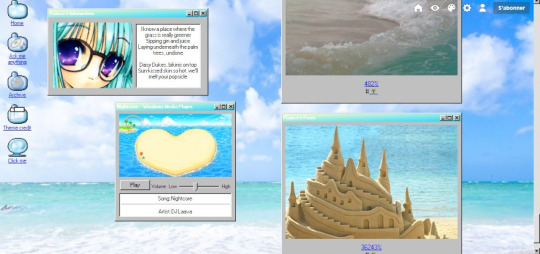
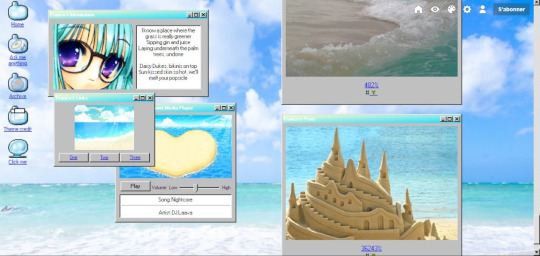
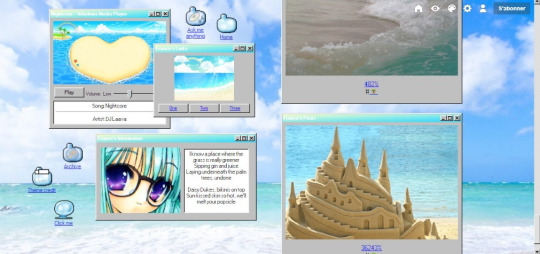

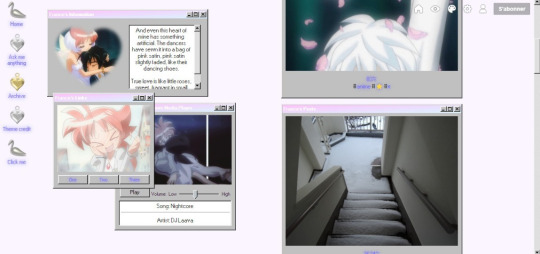

(Click to see images)
Previews: 1 & 2
Installation: Pastebin & Github
Features:
UI faithful to Win98 (of course)
Custom music player (instructions in code)
Basic links (archive, inbox) in the form of desktop folders, final folder clicks to show another pop-up with 3 custom link buttons
Sidebar, music, link tab, and folders can be clicked and dragged
Sidebar icon, music player and link tab images
5 image options for each folder link
Background, favicon, custom cursor images
Basic color options (text, link, background, selection)
Name input to appear on tabs' header
Custom two-tone tab header gradient
Options:
Custom cursor
Full background image
Heart shaped icon
Circle icon
Bold links
Link glow
Credit and more are included in the code ^_^
#win98#old internet#old web#blog theme#tumblr theme#tumblr themes#my themes#sidebar theme#custom themes
1K notes
·
View notes
Note
hey, random question! what platform/method do you use to keep your robust digital media when ripping CDs? i havent done it since i was a kid with itunes (when itunes let you upload your own stuff....) and wanted to start again
Platform...they are files?
Like, mp3s; I keep them in my hard drive and thumb drives and so forth. My 'music' folder has subfolders, mostly by artist, which have subfolders per album. I just. Have the files. In my computer. Very basic method.
I organize and play them through VLC mostly. Or, on devices that still have it, I have kept using Windows Media Player, because I'm comfortable with the UI and why not, but they're actively phasing it out so I can't recommend adopting it lmao. And ofc if you're in the apple ecosystem it's not remotely an option.
I don't know that much about macintosh tbh but afaik they do let you have a file directory where you put your files that you own, which is definitely what I consider to be the most sensible baseline, if you have a device with enough memory. And memory has gotten pretty cheap.
I don't know of any cloud client service that's actively catered to letting you upload stuff you own and then stream those files on any device you please without having to jump through extra hoops, and suspect it might not be a thing at this point because there is no profit in that and it's not free to provide. They really want you to have to pay money to access content that you don't own. Sorry.
I bet you could figure out a way to keep a reasonably large music library in the amount of free storage google gives you with an account, and then play from there, but I don't think it would be very seamless. Maybe even less so on iphone.
But if your phone of whatever type has or can be modified to have sufficient storage space, you really can just. Keep your music in it. And then play it. VLC is open source and very good, and they have it for apple; I definitely recommend it.
But you don't like, keep files in it, it's just a player and sorter. So it doesn't feel like it answers the question you asked exactly, sorry.
#ask#hoc est meum#axiolotl#music#tech#i still have an mp3 player#that i hook up by aux cable to a speaker#when i want to play music out loud#had very smug this holiday season when two people on two occasions spent an hour each trying to get their paid Spotify accounts#to work with the right combination of devices#to actually provide ambient music#while i could do so in thirty seconds flat after the second guy gave up#the first 'guy' was my sister at christmas who borrowed my laptop because she couldn't get her bluetooth speaker working#so she wanted to aux without tying her phone to the speakers#accidentally hard-booted it#and got hella DARVO and made christmas very bad for me#i'm still sore about this and this made me extra smug about 'winning' against spotify at new years lol#but also spotify demonetized most of their tracks so i get to make my penury and inflexibility into a moral stance now lmaooooo
59 notes
·
View notes
Text

Must Have Mods for Realistic & Aesthetic Gameplay
By Sani Sims
Here is a list of diverse mods/overrides/replacements I`ve added to revamp my game for the new year :3
- Create-A-Sim Mods -
CAS Overhaul
CC Wrench Override
EA Eyelashes Remover | Eye Shine Remover
More Columns in CAS
Nail Poses | Stand Still in CAS
No Make-up & Accessories on Randomized Sims
- Gameplay Mods -
Longer Parties & More Guests
Side FX / Visual FX Player
Self-Manicure | Self-Pedicure
Quick Shower & Bath
- Overrides/Replacements Mods -
Dark Mode UI
iPhone 11 | Ozone Wireless Earbuds
Hidden Highlight | Smaller Plumbob
NoBlue & NoGlo
No Mosaic / Censor | No Music Notes | No Zzz
No Food Sparkle | No Bad Microwave Buffs
Paired Selfie & More Paired Selfies
Quip Oral Care Set | Razor
- Food Mods -
Cutlery Default Retexture
Clay Water Filters | Functional Tea Pots
Hot Chocolate Machine | Home Barista
Grannies Cookbook | Cookbook S&S
Chocolate-Covered Strawberry
Champagne Bottles | Champagne & Chocolate
Drinks Tray | Set for Sake | Whiskey, Cognac and Vodka
Oni's Recipe Pack | Sushi Set | Takoyaki Hot Pan
Zoomers Delivery Plus
- Romance Mods -
Bed Cuddle | Cute Romance | More Kisses
Kiss-n-Grind & Passionate Gifts
- all my favorite Mods & Tutorials for a better game -
Thank you to all the talented and wonderful CC & Mod Creators for improve my game <3
41 notes
·
View notes
Text
fallen london extensions/addons
i only log in when there's new content these days but i wanted to make a list of extensions i found helpful for newer players. bolded names are ones i can personally vouch for/have seen a lot of people use. descriptions are mostly taken from the addon descriptions themselves because tumblr ate my original draft and i don't feel like typing everything out again. PS: Switch to Firefox.
Goat Farmer (Firefox/Chrome): Calculates and displays your total wealth each time you visit the Bazaar page in Fallen London. It includes options to exclude certain items from the calculation. (My note: mostly useful for figuring out how many Echoes you get if you liquidate everything you have in order to buy expensive items.)
Conversion Helper (Firefox): Collects each tier of convertible items in your inventory into its own category for convenience. (My note: A "tier" is a term for items that sell at the same price at the Bazaar; for example, Memories of Light and Memories of Distant Shores are "tier 3" items that both sell for 0.5 Echoes each.)
Fallen London Favourites (Firefox)/Playing Favourites (Chrome): Allows you to mark storylets and options inside storylets with green/red marks, moving them to the top or bottom of the page respectively. You can also choose to disable discard and action buttons for certain storylets and cards. (My note: Definitely recommend this one, it saves you so much scrolling.)
One-click Wiki (Firefox): Adds a small "button" near the storylet title. When clicked, this button opens a new tab with a Fallen London Wiki page corresponding to the current storylet.
Small Mercies (Firefox): Just... a lot of small UI changes. Some of them are helpful (like showing the amount of Favours for each faction you have in the sidebar), some of them are silly but mildly beneficial (like sorting the "A Mystery of the _th City" qualities in numerical order).
Quirk Master (Firefox): Telegraphs storylet choices that influence your quirks, if the game doesn't already tell you they do.
Duly Noted (Firefox): Lets you leave small notes on the branches and storylets in the "Fallen London" browser game. (My note: For clarity, the notes appear within the storylet itself.)
Masquerade (Firefox): Lets you switch between alt accounts more easily within the game UI.
Genius Loci (Firefox): Plays background music whenever you're in specific locations. You'll have to supply your own music. Intended for the Fallen London/Sunless Sea OSTs (which can be found online), but I guess you could add your own music?
Chandlery (Chrome): Displays your current number of actions/opportunity cards in the tab title so you can keep an eye on it when you're tabbed out.
77 notes
·
View notes
Photo

Tipsycowplant Template Collection
@frootjice asked for the templates I’ve been using for my Globetrotter Challenge, so here they are for anyone who wants ‘em 😄
DOWNLOAD (Google Drive): Simstagram Template, Simstagram Template (Square Version - NEW!), Weather Template, Music Player Template
IMPORTANT NOTES
• You will need The Sims Sans Bold font.
• These are .psd files made with Adobe Photoshop Elements 2020. They should work with any version of Adobe Photoshop, GIMP, and any other program that can edit .psd files.
• For the Weather Template, I recommend using L’UniversSims icons. Most of the weather/temperature icons are in the Base Game and Seasons packs.
• Feel free to change anything and everything! These are just meant to be a starting point. I made the layers that should be edited red/orange (mostly as a reminder for myself, but maybe it will help you too lol).
• Let me know if you have any issues and I’ll do my best to troubleshoot!
These templates were inspired by @pxltown‘s various templates and @boocreek’s simstagram template. I also use these speech & thought bubble overlays and these TS4 UI Mockups.
416 notes
·
View notes
Text



SMAPI & Modding Guide
🍒Mandatory Mods: these are the ones that make the pretty/gameplay mods work.
❤Stardew Modding API aka SMAPI: The mod loader for Stardew Valley. Will have it's own pop up window upon launching the game: do not close it, this is how you run modded Stardew. It will also tell you what mods aren't working, what needs an update, etc. Most mandatory, most helpful.
🧡Generic Mod Config Menu: Adds an in-game UI to edit other mods' config options. Will be shown on title screen at the bottom left as a gear icon.
💛Content Patcher, Alternative Textures, Json Assets, SpaceCore are the most common mods that make the fun mods work. If you're downloading mods, 9/10 times you're gonna need these.
💚Farm Type Manager, Custom Farm Loader, Fashion Sense, Faux Core, Portaiture, are probably second most used and are for more specific mods (farm layout mods, custom appearance, etc).
🍄Gameplay Mods
💙Skip Fishing Minigame: Hate fishing? Me too. This skips the fishing minigame and catches fish for you. You will still have to click when you get a Hit, just fishing without the fuss.
💜Stardew Valley Expanded: A fanmade expansion for ConcernedApe's Stardew Valley. This mod adds 27 new NPCs, 50 locations, 260 character events, 27 fish, reimagined vanilla areas, two farm maps, a reimagined world map reflecting all changes, new music, questlines, objects, crops, festivals, and many miscellaneous additions! (last updated April 8, 2024. also would recommend to second time players due to amount of content)
🌈Aesthetic Mods: let's beautify this game some more!!
🍃Custom Menu Background
🌾Seasonal Cute Characters & Stanloona's Revised Portraits (not updated to 1.6 but still work)
🍁Ana's Toned Down Sprites
🌸Overgrown Flowery Interface and Overlay
🍂I use pretty much all of Gweniaczek's mods, specifically:
Way Back Pelican Town, Medieval Buildings,
Gwen's Mailbox, Fishponds, Doghouses, Stable,
Shipping Bin, Paths, Fences, Craftables, and Tools.
🍃Dynamic Reflections & No Fence Decay: Redux
🌾Cornucopia: More Crops & More Flowers
🍁Hats Won't Mess Up Hair & Coii's Hats and Clothes
🌸Fae's Elf Ears
🍂(Unofficial) Simple Foliage for 1.6
🍃Firefly Torches or Wisp Torches
🌾DaisyNiko's Earthy Recolor & Tilesheet (if other mods have Earthy Recolor versions I download those too. They will match! Many modders will do this with other recolor mods so have fun with your new game palettes!) (Also DaisyNiko has so many amazing mods, just check out her page!)
#stardew valley#sdv mods#userorion#this is all i have So Far. i redid my mods folder for 1.6 so i may update this as time goes on :>
18 notes
·
View notes
Text

SO, WHAT THE FIG IS ALL THIS?
Hi! Hello. This blog is an archive of the work I'm doing for a fangame based on the Deltora Quest series, as well as a testament to my supermassive levels of autistic hyperfixation. I am a grown man with a full time job, and this project is purely one of passion with no profit involved, so the going will be slow. I'll be posting sketches, thoughts, and eventually animations and gameplay here. But we're nowhere near that point yet. If you're interested in the project or have suggestions for me, please reach out!
THE GAME
Deltora: Vivisection will be a free open-world* version of the original 8 books in the Deltora series, wherein the gems can be collected in any order, and many events will be altered depending on player choice and the order in which quests are finished. It will be part visual-novel, part JRPG, with tons of original art and frame-by-frame pixel animation. When will it be finished? When will the demo drop? I have no idea.
*There will be limits - I'm not a AAA studio. But there will be plenty to explore.
THE CREDO
Though there will be some minor rewrites, the goal is to be as faithful as possible to the original books. Even as a child, I found the anime lacking. I craved blood. To make up for this, I want to create something that would make my younger self go completely insane, while appealing to the now mostly adult fanbase and expanding on ideas I felt could be explored further. We're keeping the blood, we're keeping the terror, and we're also keeping it clean.
THE TEAM
Meeeeeeeee!!!!!!!!!!!!!!! (With help from friends for designs and ideas. Full and specific credits will be present ingame.) (My name is Miles btw.)
THE PLAN
PRE-PRODUCTION PAHSE:
Concepting ✔️
Outline ✔️
Character Designs (In progress)
Creature Designs (In progress)
Dialogue/Event Scripts (In progress)
- Forests of Silence ✔️
- Lake of Tears ✔️
- City of Rats ✔️
- Shifting Sands ✔️
- Dread Mountain ✔️
- Maze of the Beast ✔️
- Valley of the Lost ✔️
- Return to Del ✔️
- Midpoint Revision/Edits ✔️
- Ranesh Sidequests ✔️
- Shopkeeper Dialogue (In Progress)
- Environmental Interactions ❌
- Inventory Item Descriptions (In Progress)
- NPC Dialogue ❌
- Final Revision/Edits ❌
Talksprites (In progress -- MAIN FOCUS)
- Neutral Poses/Color Layouts (In Progress)
- All Variation Sketches ❌
- All Rough Colors ❌
- Final Versions ❌
Environment Art ❌
Sprite Art (In progress)
Animations ❌
Sound/Music Sourcing (In progress)
Combat Mechanics (In progress)
UI Design (In progress)
DEVELOPMENT PHASE:
God Forgive Us All ❌ (We'll cross that bridge when we get there.)
DOWNLOAD THE IN-PROGRESS SCRIPT HERE!!!
85 notes
·
View notes
Text
ALRIGHT SO, lets talk about text boxes, in almost every game, at least any that have a good story, have a text box where you can talk to the npc's. usually its a box below the screen with at least a name and then text in the middle, but i've been thinking about them a a lot, since the type of textbox for my game would impact the overall vibe A LOT, i want every chapter of my game to have a different vibe, my plans all have different themes for each town and place they go to. meaning that i want my text box to be simplistic and not to attracting.
So i went to toby fox! , i love toby fox and his overal vibe, his text boxes are very simple, it has a white outlining and just a general black and white vibe with a single image of the character you are talking too.

Deltarune does smth similair except more detailed portraits and those little thingy's at the corners. i do have to say, as much as i admire Toby fox, and love his music... i have never played any of his games because i am broke as fuck i have played a bit of a demo before but that was AGGES ago, but AS SOON as i have enough money i will try it out!

BUT i don't want to copy toby fox, so i will try and take inspo from other games i like (and also havent played because i am broke...)
That and i find the black and white vibe to be to simplistic for my maximalist mind.
So then another game i LOVE the art is great i have also been listening to its music before i knew it was from a game (and i also havent played it caus i'm broke..) OMORI!!

Omori also has a very simple vibe to it but it has multiple boxes 1 portrait that changes a lot! and a thingy where you can see the name of the person you are talking to! i also remember from a random jaiden animation stream i watched where she played Omori, that omori has a lot of cutesy text animations where it moves at certain words to give of better vibes, tone and emotions to what the npc's are saying.
Then one of the games i haven't played BUT i have seen almost every ending is the class of 09, the game that inspired me to make a game, then learn how to code, and decide to work on a completely different game lol
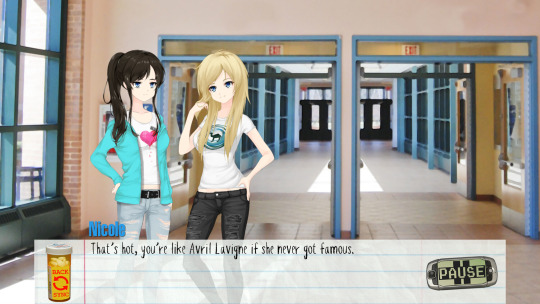
class of 09 is way different then omori and toby fox games. it has a very clear vibe to it, the paper and all is great, but it wouldn't work for me. something i LOVE is something that isn't rly a part of the text box, but the thing behind it. the fact that you can see 2 full body drawings of the characters (the player and the npc for example, just 2 characters in this specific one tho) and basic actions, and movements gives them SOO. MUCH PERSONALITY. i love pixel art, but its hard to animate emotions into them, and especially in my artstyle. so i always thought i'd learn to make more detailed images of my characters with a bunch of different poses and smash them together like pngtuber. that way you can see the person you are talking to and it would give them so much more personality and i would be able to draw all the little things i want to add to the sprites, but can't because its to small.
i also have Stardew in mind (A GAME I ACTUALLY PLAY) as just as omori it has a portrait and a name, then a text part, it has a wood theming just like all the ui in the game, and that fits stardew Perfectly! butt i don't know what that would be for my game.
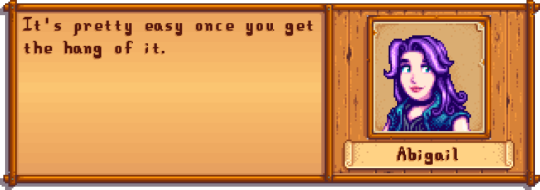
So to make a conclusion, i need to design a simple, but interesting ui, with a place for a name, text and an at least torso and up image of the person you are talking to! then i either need to choose for a single colour and outline, or i can go the class of 09 and stardew vibe, and pick a texture and a vibe that fits the game, but since every chapter will be somewhere completely different (stardew is always in the valley and class of 09 is in a school most of the time so their textures fit)
so what would be a good texture that fits the vibe of the game, has a simple texture that won't class with completelly different themes of each chapter, has a perfect way to show the npc in the frame, and just... looks good.

the theming around my game is fairly simple, a kid's soul shatters into pieces and they try and find the pieces to find out who they were and how to ended up in the spirit world, meeting different people who all have differen story's on how they ended up in the spirit world, and spiritis themselves.
i have thought about maybe theming it around stars, since it is a MASSIVE part of the lore and aesthetic of the game, in the spirit world, there is no sun or moon, and stars float around that give off heat and light to the world.
so i could do a galaxy textured textbox? but i feel thats to themed.\
anyway what do y'all think!! this is a rlyyyy long post that i've been thinking about making for ages now! pls tell me what you think i should do!!
#pixel game#pixel art#pixel illustration#pixelart#game development#coding#game design#game dev update#indie game dev#programming#game dev#game dev stuff#game dev blog#indie dev#indie game#game developers#indiegamedev#sprites#sprite art#pixel sprite#sprite edit#my sprites#pixel#pixel aesthetic#pixel artist#pixel graphics#ocs#oc#oc art#my ocs
23 notes
·
View notes