#paid clip studio brushes
Photo

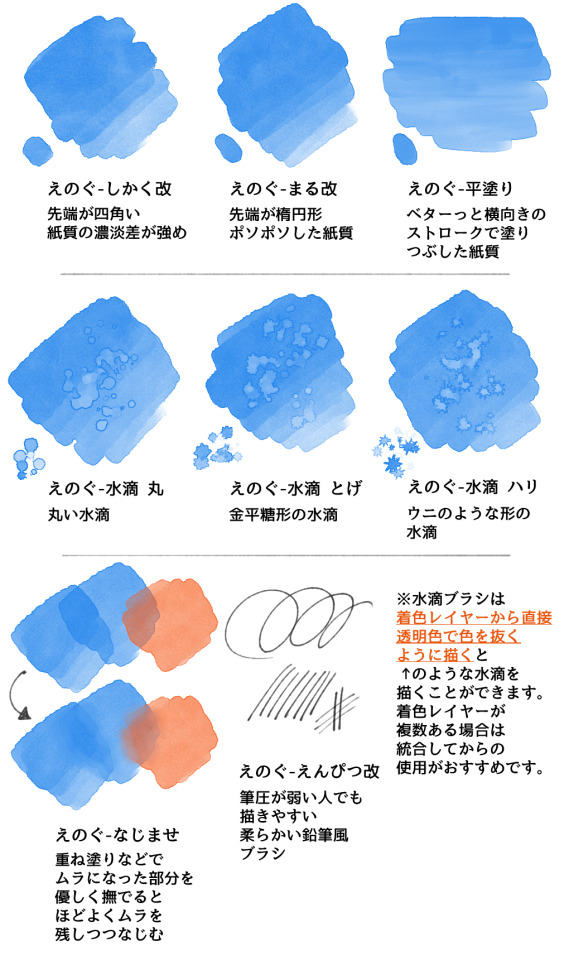
[ REQUIRES CLIPPY ] Drew Kai
https://assets.clip-studio.com/en-us/detail?id=1895073
#paid#paid brushes#paid clip studio brushes#clippy#csp#csp brushes#csp resources#csp resource#csp ex#clip paint#clip paint studio#CLIP STUDIO ASSETS#clip studio brush#watercolor#watercolour#watercolor edge#brush#bruhses#brush set#pencil#paint#なじませ#にじみ#絵具#鉛筆#水彩
140 notes
·
View notes
Note
What brushes do you use?? I love the one you use to sketch
the pastel/charcoal brush yes? it's #1 on here but here's all the other i tend to use lately

Blockaded Chalk Brush - (10 clippy points) im a one brush to rule them all kinda person so i use this for everything from sketch to rendering. you need good pressure and layer control to use it for blending and to carve out different values just using one color

YN Stripes - (20 clippy points) i like comb brush blending, its a remnant of dragon age artstyle days. basically for soft transitions and to give texture

Intoxicate Pencil Set - (free) very natural looking pencil brush, just as messy as the real thing

Smooth Liner - (free) usual lineart brush. i can use this to mimic traditionally inked lines for digital corrections and additions
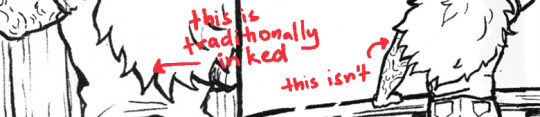
Bear watercolor brush - (10 clippy) realistic watercolor brush and new bestfriend

Line drawing pen - (thank you for finding the asset moonpaw my light and savior) basically its a feathery but sharp edged hard pen. i combine this with the watercolor brush to make it look like a messy gouache

#sadly most of these are paid apparently#edited to add brush application samples#csp#clip studio paint#art resources
292 notes
·
View notes
Text

a merry undertale day and almost deltarune ch 2 day to all who celebrate <3 wanted to see how much ive changed in drawing spamton over the last year and um. needless to say things changed
#honestly rlly love how this came out..... spam tong#used a clip studio brush that feels so good to use for quick hatchy strokes like this and just went ham#and it paid off baybey!!!!!!!!!!!!!!!!!!!!!!!!!!!!!!!!!11#spamp.........................#doc talks#my art#deltarune#spamton#spamton g spamton#safeutdr
169 notes
·
View notes
Photo
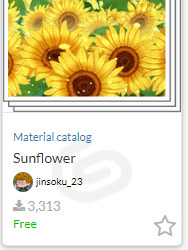
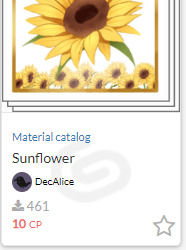

📁 Download from the CSP Asset Store:
https://assets.clip-studio.com/en-us/detail?id=1950015
https://assets.clip-studio.com/en-us/detail?id=1956052
https://assets.clip-studio.com/en-us/detail?id=1940036
Follow our blog for more brushes and resources!
#csp#clip studio paint#csp asset#brushes#brush#csp brush#csp brushes#brush pack#clippy#paid asset#flower#flowers#floral#plants#sunflower
10 notes
·
View notes
Note
if you don’t mind me asking, what’s that brush you’re using for the ko-fi requests? i love the texture
It's from a paid brush pack of the Daub brushes! The brush is called "JB Dry Zaghi" from the Joyful Bristle pack. :D
#asks#anon#it's for clip studio btw#they also have free pencil brushes there you can try if you can't get the paid ones#they're diff. from the ones I have but you might find them useful!!
24 notes
·
View notes
Text
PATTERN BRUSHES (3 FOR FREE)


I designed some patterns for my original universe project, and decided to make them into brushes, so I can use them more often. Here's my first brush set for Clip Studio Paint! You can get 3 of 17 brushes on my Patreon for free. And you can get the rest if you join one of the paid tiers there :)
it's HERE
And here's an example of how they work:
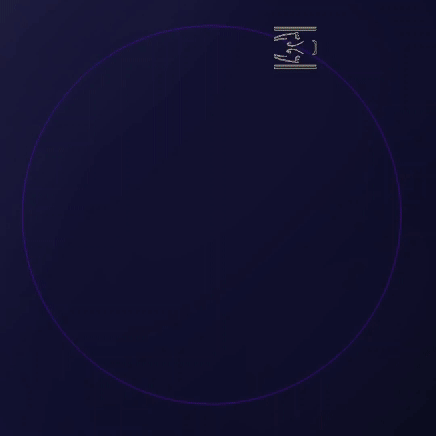
762 notes
·
View notes
Text
Happy Chrysler! The brushes and fonts are here!

After months of promising I've finally put together the ULTIMATE LO DEBAUCHERY brush and font pack! This was something I've been wanting to put together and release for a while but between technical difficulties, moving PC's, and wanting to ensure the brush pack was as refined as possible, it led to some delays. That said, it's finally finished!
VERSION 3 HERE! Helpful anon struck back not once, but twice! This will be the FINAL RELEASE of this brush pack (unless anything else is discovered but at this point it's feeling pretty complete! Any new additions will be collected and released in a new version at a later date <3)
WHAT'S INCLUDED:
All the brushes I consistently use in my panel edits of LO and Rekindled panels, among a metric FUCKTON of others provided by the community since releasing the first build! All the brush files are .abr meaning they can be used cross-platform between Clip Studio, Photoshop, Procreate, and other compatible drawing software!
A small selection of fonts from the Jason Brubaker 26 Fonts set.
A raw .clip and .psd file of Persephone from Episode 38 containing all the layer information for you to pull apart and play with! Also comes with an instruction layer to explain what brushes were used and where. Please use responsibly ( ´ ∀ `)ノ~ ♡
An .mp4 time lapse of an Eros panel recreation from S1 using the newest set of brushes!
WHAT'S NOT INCLUDED:
Clip Studio brushes that I also use due to exporting limitations. This includes the standard Gouache brush (which I've replaced with some Photoshop-compatible brushes that are close enough) and the Design Pencil brush, both of which come pre-packaged as default brushes with Clip Studio Paint. So if you use CSP, you should be able to find these missing brushes in your default brush kits!
The remaining 23 fonts from the Jason Brubaker set as they're not typically used in LO and I don't want to go releasing an entire font pack. Note that you should NOT use the provided fonts commercially unless you've legally paid for them. If you want all of his comic fonts to use royalty-free then you can buy them on Gumroad!
The canvas texture overlay that I apply to all my pages, the one I use can be found in Clip Studio's default texture overlays but you can undoubtedly also find overlays for free online or simply use the "Add Canvas" brush that's included in the brush pack! (the overlay is just faster and more uniform haha)
Commercial ownership - these brushes are all being provided to use for free, but you are NOT allowed to use these commercially, says the law. If you try to use these in a professional commercial product and get caught, it's your own funeral! Use at your own risk!
A lot of research and trial and error went into putting this together, so I'm thrilled to finally bring it to y'all for your panel editing, text editing, and style-studying needs ~ Consider this my grand gesture of appreciation and gratitude for accepting me into this community with open arms and showing so much support for what I've added to the table <3 Enjoy! ( ´ ∀ `)ノ~ ♡
And if anyone asks you where or how you got these, no you didn't-

#merry crismus#happy chrysler#many of these brushes are adapted from other brush kits that have been made inaccessible by corporations like adobe#so be cool about it mkay#resource sharing is caring#that said i'm turning off reblogs so pls stick to message / link sharing okie poke#lore olympus critical#anti lore olympus#lo critical
153 notes
·
View notes
Text
CSP Brush recs!
I decided to start doing weekly lists of cool stuff I find for clip studio paint because the asset store is overwhelming for some people to navigate, which is a shame because there's really cool stuff on there! Anyway this week I'll start with my default brushes.
1. rough-ish pen

I tend to use this one for sketching! I used to use it for lineart last year but changed up what style I wanted to go for.
2. SU-Cream Pencil

This one is one of the most popular brushes on the store for a reason. It flows really smoothly and has a nice texture. Versatile enough that it can be used for all elements of the drawing process (sketching, lineart, painting, blending, etc). It's also free so like :D!
3. Ladybug Main Line
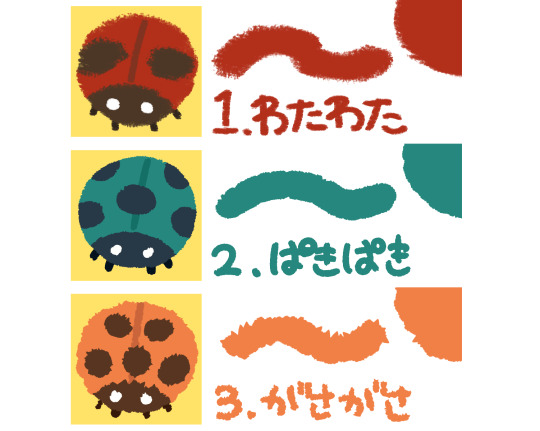
This is a paid set but I love using it for writing and small details! It has a really nice texture like a scratchy pen.
4. hhh 2

A lot of my doodles last year were done with this one. It’s a standard G pen idk what else to say.
5. Ink’s Too Dry
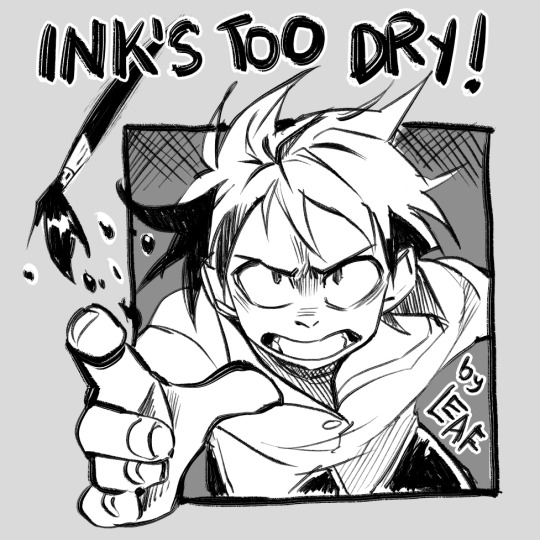
Excellent brush no notes. I’ve been using it for doodles replicating classic comics.
693 notes
·
View notes
Text

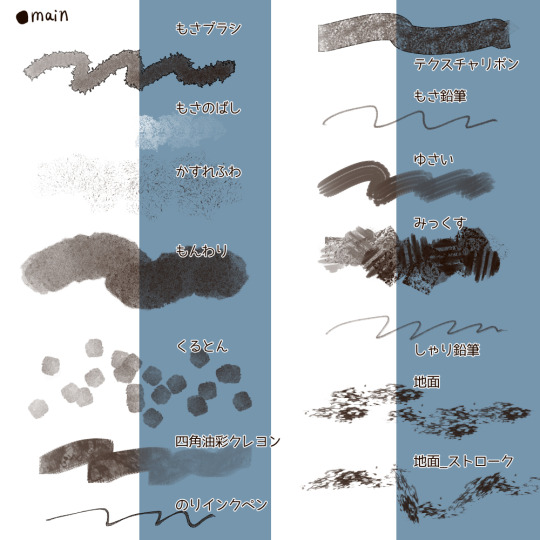
[ REQUIRES CLIPPY ] CLIP STUDIO BRUSHES
tae's painting set - https://assets.clip-studio.com/en-us/detail?id=1933206
sb_Brushes_2 - https://assets.clip-studio.com/en-us/detail?id=1933250
#paid#paid brushes#paid clip studio brushes#csp resources#csp#clip paint studio#csp brushes#clip paint#clip studio brush#clip studio paint#brush#brushes#digital brushes#ブラシ#厚塗り#mix#blur#mixing#painting
158 notes
·
View notes
Note
What art program do you use?
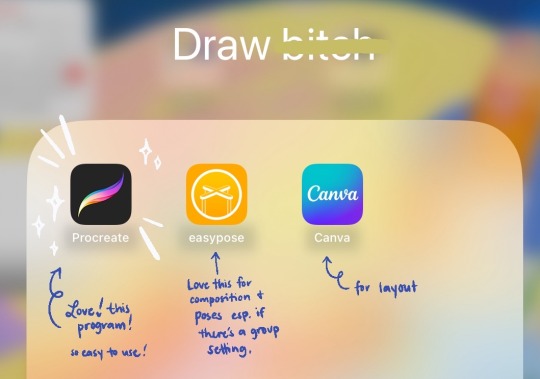
These are my top 3 programs in my art process! Ignore the name of the app folder. It helps with MY motivation to draw lmao
1. Procreate ($12.99 as of Feb 2024)
My main drawing program! Its so easy to use and the UI is simple. What really sold me to procreate is the default brushes and the time lapse! if you’d like I made a post a while back on the brushes i use for lineart! Sooooo worth the investment honestly. also you can animate on it too! but Procreate released Dreams recently. I’m just saving up for it oneday!
2. Easypose (FREE)

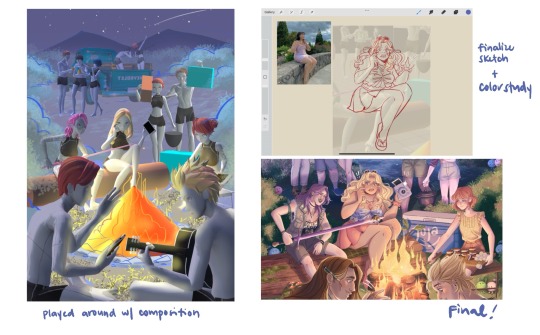
I love using this for composition, perspective and poses especially in group setting which I really struggle with. The proportions are very much anime but nothing anatomy studies can’t fix!! Also love that its free and isnt subscription based. Lil warning though the asset library is very limited. there are DLCs but they’re not as detailed as what you’d see in Magic poser and/or Clip studio. But still the basic shapes still help a lot! and I wish i can change the color and move the light but it only has the one light source.
3. Canva (Free & Paid Subscription)
THE Graphic Design for dummies!!! /lh No but fr it has helped me a lot in clutch especially for merch layout when I used to do a lot of conventions
Honorable Mentions for References that helps me a lot (aside from Pinterest):
Sketchfab.com - lots of 3D assets that you can rotate around and use as references especially when you can’t find the right stock photo!!! (Some of the Assets are free or you can buy them!)
Line of Action - been using this a lot for studies! (free or you can subscribe to them!)
Clipdrop Relight - When I’m struggling to light a scene. Very helpful for color studies cause you can set up 3 lights at once for that bisexual lighting~
#anon#narwhal speaks#art programs i use#man if i still have access to a computer/laptop…#i would be able to list cr4k3d photoshop#and i’d be more powerful lmaoooo#i wish i could be using Clip Studio#they have more stuff in there but i got really overwhelemed by the UI and i think it would be easier for me to use as a desktop app#rather than on an ipad#maybe oneday when i finally save enough for a really good laptop#cause i wanna learn how to 3D sculpt lmao
118 notes
·
View notes
Text
I had a tough three days. I use Clip Studio and have about 2000 custom brushes downloaded. Three days ago, I finally decided to organize them. After a whole day of sorting, I succeeded and happily closed Clip Studio. However, when I reopened it, I was in despair because none of the work from the previous day had been applied. I was shocked and, after some internet surfing, learned that while drawing and applying one or two brushes usually saves with the artwork or I assumed tool changes auto-saved, when there's a massive change, even if you don't draw anything, you need to save on a blank document. I started organizing again reluctantly but managed to finish. This sparked a bit of diligence in me, and I wanted to organize the materials I had downloaded too. Materials are essentially installation files for brushes that can be used once extracted and moved to the menu. I found the installed brush materials unnecessary and ugly, so I started ruthlessly organizing again. This time, I made sure to save properly at the end. I felt very proud. But when I reopened Clip Studio, disaster struck. All the brushes I had applied turned into errors, only showing up as circles. My head went blank, and after much research to see if it could be reversed, I even paid a dollar to ask a live streamer, who said that deleting installation materials breaks the link, causing the original brushes to error. It was very unfortunate. Now, I faced the task of re-downloading and organizing not just the brushes but the materials too, which I was dreading even more. I was close to tears. But I've just barely finished and am exhausted. Despite transferring the installation materials to brushes, I still can't fully understand why this would be a problem, but if anyone using Clip Studio sees this, please never delete your materials, except for the ones you truly don't use
Lately, incidents just keep happening. It's gotten to the point where someone might not believe me anymore because of all the things occurring. I hope for days where such things don't happen, and I can devote myself to drawing
51 notes
·
View notes
Text
We Don't Gatekeep Art Resources | A Comprehensive List
Here's a list of some of the tools/sites I currently use or have used previously for works/studies. I'll separate it into Software/Utility, Reference, and 'Other' which will be just general things that could help you map out things for your experience with art.
**[Free highlighted in pink, paid highlighted in green. Blue is variable/both. Prices Listed in USD]**
Software/Utility:
2D
Krita Painting app (PC) (my main digital art software on PC for 5+ yrs)
Clip Studio Paint [PC] [CSP 2.0+ allows for 3d modelling within the painting app and a lot of other cool features] [apparently allows up to 6 months free trial]
Procreate (12.99) [iPad/iPad Pro] (the GOAT)
Artstudio Pro [iPad/iPad Pro] (An alternative to Procreate if you enjoy the more traditional art app layout) -- I find this app handy when Procreate is lacking a feature I need, or vice versa. (you can easily transfer files between the two, but keep in mind Procreate's layer limit)
2D "Collaborative Painting/Drawing apps"
Magma Studio
Drawpile
Discord Whiteboard
Gartic Phone (Pretty decent for 2d animation practice, but has a hard limit on frames)
3D
Blender [3D Modelling, Sculpting + Layout] (PC)
Sculptris [PC] (it's an old unsupported version of Zbrush, but can help to get ideas out, and functions better than browser sculpting apps
Nomad Sculpt [iPad/iPad Pro] ($20) Works pretty well if you prefer a mobile setup, but it is a bit intense on the battery life and takes some getting used to
References + Study
Magic Poser [ PC and Mobile ] Has both free and paid versions, I've made do with just the lite version before
Artpose ($9.99) [Iphone + Steam]
Head Model Studio [IPhone] A 3D head, with both a basic blockout version for angles, and a paid version with more detail
Cubebrush [simply search "[keyword] pose reference pack"], they usually have good results + they frequently have sales!
Line of Action [Good for Gesture practice + daily sketching], also has other resources built in.
Quickposes Similar to Line of action, more geared toward anatomy
Drawabox | Perspective Fundamentals Improvement modules (Suggested by @taffingspy )
Sketchfab, this skull in particular is useful, but there is other models that can help you study anatomy as well.
Pinterest can be good, you just have to be careful, usually you're better off just finding reference pack if you have the money, sometimes certain creators have freebies as well
Artstation Marketplace can be decent [make sure to turn on the Aye-Eye filter so it doesn't feed you trash], a colleague of mine recommended this head model for practicing facial blocking, there is also this free version without lighting.
Local Art Museums [Unironically good for studying old "master work" if you're into that, or even just getting some inspiration]
Brushes + Other Useful software:
I personally have used both of these brush packs before making my own
(I actually don't know how to share my daily brush set because I frequently switch between Krita, Procreate, and ASP, but once I figure that out I'll be sure to do that lol)
Marc Brunet's Starter brush pack [Technically free but supporting him for this if you like it is ideal, there's some good brushes]
Dave Greco Brush Pack [$3]
Gumroad in general is a good place to find brushes and art resources. *Note; for Krita specifically, brush packs are a bit weird, so it may require you to find different packs, or import them in a particular way
PureRef [PC] - Reference Compiler/Moodboarding
VizRef ($3.99) [iPad] - Moodboarding/Reference Compiler
Artist Youtubers/Creators that helped me improve/guide me along as a self-taught artist from when I first started digital art to where I am today:
Proko
Marco Bucci
Sinix Design
Sycra
Hardy Fowler
Lighting Mentor
Winged Canvas
Moderndayjames
Swatches
Chommang_drawing
Marc Brunet (YTartschool)
+ Observing a lot of speedpaint art by people whose work I enjoy on social media/youtube, trying to dissect their processes
If you've gotten this far, first of all, congrats, you can read a lot, and second of all, thank you for reading and I hope this helps! I'll continue to come back and update this if I find any new resources in the future, or if my processes change :)
Much Love,
-Remedy (aka "grommy_art")
#art#artwork#digital painting#painting#artists on tumblr#drawing#anime art#sketch#digital illustration#transfem#art tools#art resources#useful websites#small artist#illustration#digital art#artist on tumblr#procreate#my process#my art#krita#art tag#sharing is caring#learning#knowledge#useful stuff#links#reference
34 notes
·
View notes
Photo

Saturn’s Free CSP Brush Recommendations, CS Asset Store Edition
I may sell brushes now, but I still love me some free brushes & love to share them with people. These are a bunch of cool brushes made by other people that you can use to build up a nice library of tools without having to spend any cash on, perfect if you’re new to CSP or are on a budget. If you do download these, be sure to like them & give some love to the artist if you enjoy them. :D
How to find: type in the Content ID or Ctrl/Command + C & P (copy and paste shortcuts) into the Clip Studio asset store on the Clip Studio application. I’ll add a link as a preview but copying & pasting the content ID is easiest. I have automatic translation ON, so sorry if you read some weird names.
Feel free to reblog this with your own suggestions, there’s many brushes out there I missed. :D Check defsiarte’s suggestions too, and if you want to see my recommendations for stuff on Gumroad/DA & other places, check this tag.
Large Packs

“An analogue art supply" - 1813808
Huge pack of everything, including acrylic, oil, watercolor, marker, pen, & pencil. I like the markers and sometimes use the acrylics too.
Crm's Toolbox, Watercolors, Markers, & other treasures
Fantastic use of texture and some cute effects pens. The artist has posted everything from quality painting & drawing pens to quality glitter pens for writing.
The Old Default Assets - 1842027 & 1841759
These aren’t pictured, but if you ever see an older tutorial or video showcasing some default brushes you never had, it’s because CSP reworked its default tools around version 1.9. Fortunately they rerelased them so anyone can redownload them. The old ones are still good to use, they’re just not included.
Painters - With Texture
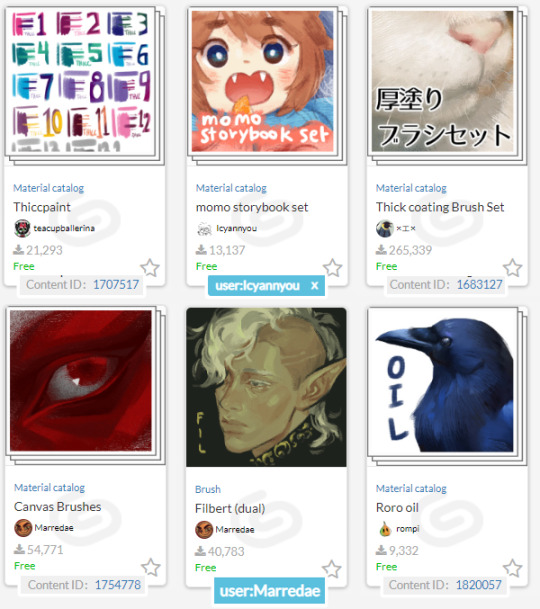
Thiccpaint - 1707517
Never leave home without it. I riot if I don’t have them on my computer.. They have the right combination of texture, shape, & blend with great handling and great variety.
Icyannyou's Momo Sets - user:Icyannyou
Super cute packs that give a lovely painterly look. The Storybook pack is fantastic, and even if you don't draw cute you can still use these painters & blenders to give your artwork character. :)
Thick Coating Brush Set - 1683127
I like these for background work, but it's a big pack of thick textured painters with good handling & neat effects.
Marredae's Brushes - user:Marredae
This artist has a knack for textured brushes. Very high rec, fantastic library of wet & dry painting/rendering tools.
Roro Oil - 1820057
Rompi is another user I enjoy the stuff of, and I'll recommend a few more brushes from them in other categories by the time this post is done. Check 'em out!
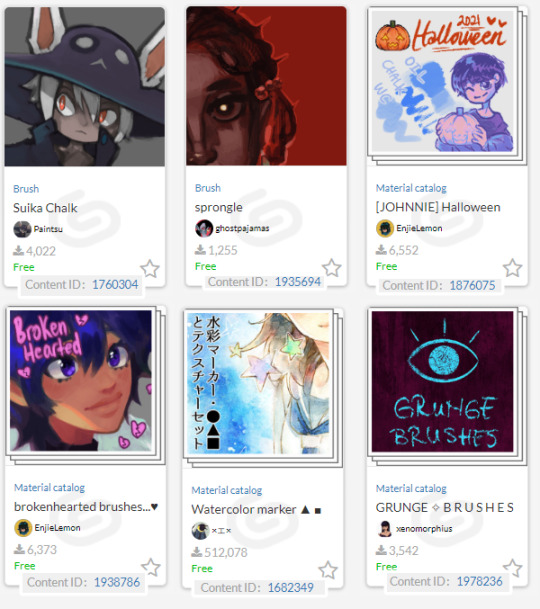

Suika chalk - 1760304
Very useful rough chalk. Sometimes, that’s all you need!
Sprongle - 1935694
A simple round brush with a nice rough tip. Slightly rough without being too rough, great for quick paintings.
Johnnie halloween pack & Brokenhearted brushes... - 1876075 & 1938786, user:EnjieLemon
EnjieLemon has some nice brushes in general, but some are paid for. Still worth checking out due to their cheap clippy price (and clippy can be obtained for free). The Brokenhearted brushes have a nice texture. The Halloween pack includes a cute pumpkin stamp along with some easy to use chalk, oil, & watercolor brushes. Compact and easy to use!
“Watercolor marker and texture set” - 1682349
There's a reason this set is one of the most downloaded on the asset store. It's one of the best looking watercolor replicas out there, and even if you don't use the brushes, you can likely still find a use for the textures. Great for soft coloring.
Grunge Brushes, Soft | Heavy | Complex Brushes & Xenomorphius' stuff in general - user:xenomorphius
Xeno drops some cool natural looking brushes out every so often for painting, inking, and dry media. Please check 'em out! The grunge brushes create a fun, grungy look like it says on the pack, & the soft/heavy/complex set can be used for painting as well as lining.
Oil-h5 trial - 1976418
These brushes are hard to explain. They work with the dual brush setting, & push around a layer of paint on top of your regular paint, creating a cool, streaky look. They're a hidden gem.
MYNQZO brushes - 1993875
A pretty darn good set for painting. I really love rough brush 2, it's great for sketching & rendering.
Painting, non-textured
(basic rounds & other shapes for smooth rendering)
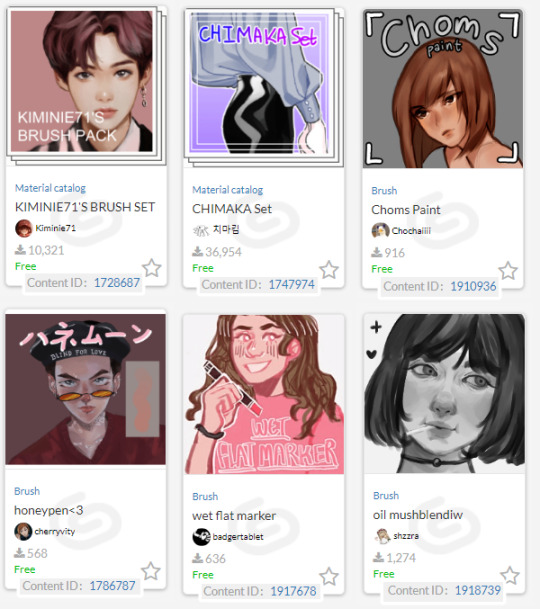
Kiminie71's Brush Set - 1728687
4 simple rounds that are great for rendering!
https://assets.clip-studio.com/en-us/detail?id=1728687
CHIMAKA Set - 1747974
Heavy drag paint that highlights well & applies thickly. Great for bold shading.
Choms Paint - 1910936
It just gets me. No further elaboration.
Honeypen<3 - 1786787
Fits great in my paint hand. Very slidey & blends like intended!
Wet flat marker - 1917678
Super blending brush, gives super soft edges to paint. Blends great.
oil mushblendiw - 1918739
Another simple & easy to use roundbrush.

Paint - 1760641
This plainly named brush is a triangle brush that goes between heavy & light with pressure. The creator, Puppsicle, also sells some neat brushes on Ko-Fi if you enjoy this brush.
"The Scarlet Knot Brush Set 2" - 1916125
I use the watercolor of thought out of this set, but they're all pretty good & easy to use.
https://assets.clip-studio.com/en-us/detail?id=1916125
Sunday - 1825825
A round brush with a watercolor border that gives a nice, sketchy feeling.
https://assets.clip-studio.com/en-us/detail?id=1825825
Marker Brushes
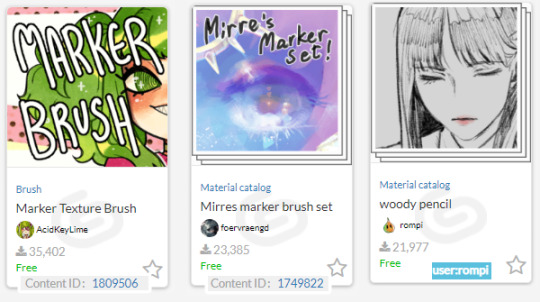
Marker Texture Brush -1809506
A very nice subtly textured brush. Has a nice instructional guide on how to get the best results with it. :D
Mirre's Marker set - 1749822
Another good brush with a subtle texture. Comes with its own blender!
Woody Marker & Pencil set - 1772987
I also love the pencil in this pack. Nice woody feel, feel free to turn off multiply.
Pencils & Sketchers
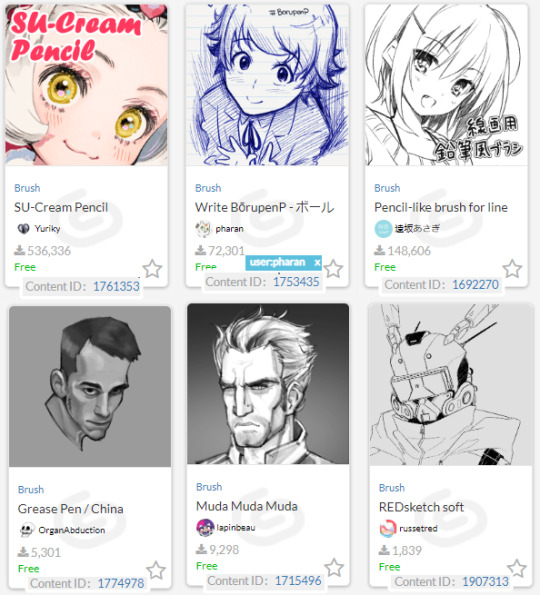
SU-Cream Pencil - 1761353
no wonder its popular. Can be used for lineart, sketching, and coloring, this versatile brush delivers a great smooth look with a gentle textured end finish on pressure.
Write BoruPenP - 1753435
Probably the best ballpoint pen on Clip. Please check out Pharan's things, I love them.😊
“Pencil-like Brush for Lineart” - 1692270
Ok this is kind of a weird way to recommend something. It's SUPPOSED to be a pencil but I use it like a paintbrush with the opacity & density on pressure control, & another copy with blending turned on. Whatever you use it for, you're sure to get a good result!
Grease pencil/china marker - 1774978
Chunky brush for chunky sketching needs.
Muda muda muda - 1715496
A pretty darn good dark pencil.
REDSketch soft - 1907313
just a nice sketcher! Good for shading too.
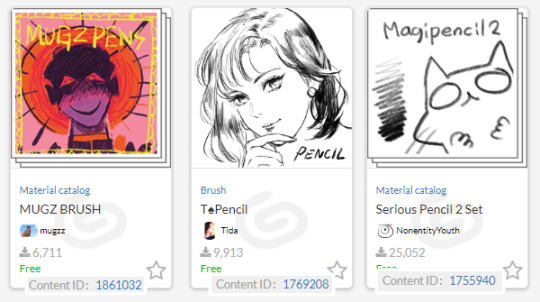
MUGZ BRUSH - 1861032
A set of dry chalk & brushes. Gives a fun messy look when used!
T Spade Pencil - 1769208
A pencil that looks great for lineart as well as sketches. Good taper.
Magipencil 2 - 1755940
Utterly good for textured and smooth lineart. These pens get me. Can’t recommend them enough. :)
Pens & Inkers
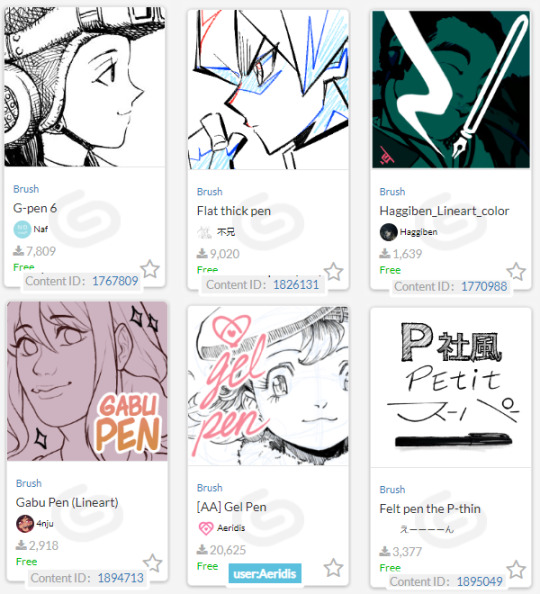
G-pen 6 - 1767809
A generic name but a good Gpen with character. Organic without sacrificing too much smoothness.
"Flat thick pen" - 1826131
I call it the card games pen. I think you can see why. Solid at high pressure, a little bit of texture at low pressure, and pretty great for sharp angles.
Haggiben_Lineart_Color - 1770988
A nice triangle liner.
Gabu Pen - 1894713
Very slightly rough pen on one side, another nice triangle-like liner.
Aeridus - user:Aeridis
All 3 of their pens give a nice result.
Pilot Pen - 1895049
A great IRL brush now a digital one!
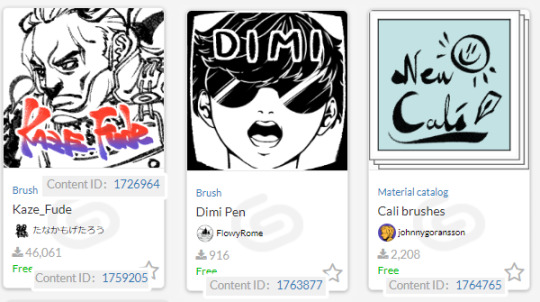
Fude set - 1726964 & 1759205
Heavy, beautiful ink! The creator has some more good ink pens too, take a look. :D
Dimi - 1763877
It's a ga,l with a knife and a nice calligraphy pen. Can't ask for more. Turn on >particles "change with brush size" in settings to keep the shape without chaning.
New Cali
A nice set of Calligraphy brushes. They have smooth transitions between big and small.
Blend, Fill, & Erase

Noise and texture blur - 1842730
If you want a more painterly look to your blur, get these! They said they're supposed to be turned from free to paid, but the artist hasn't come back and done it yet. Will they do it? I'm not sure. :0
Textured Blending & Blurs - 1904941 & 1971444
They're actually made by me, my apologies, but it's hard to find textured blenders by themselves. Most are included in a set or are something you have to pay for, so I released a few free stand alone ones due to it. Normal solid round blenders & blurs are easier to find & even easier to create yourself!
https://assets.clip-studio.com/en-us/detail?id=1904941
https://assets.clip-studio.com/en-us/detail?id=1971444
Unhelpful Eraser - 1798605
The terrible hard eraser that you had in school becomes digital. Download it as a tribute.
Quick Lasso Fill - 1978471
Fills up a lasso'ed area.
Random Color Fill - 1707873
Picks random spaces to fill. The picture in the demonstration shows it better than I can describe.
Scratchy Coloring - 1845677
A fun scratchy brush that can fill areas up.

Quick Lasso Eraser - 1875033
This and the next brush are both @pharan ‘s again. This does the same as the lasso fill, but erases as you can tell.
Erase along Edge - 1800143
An eraser that takes advantage of reference layers. The description explains it in detail.
"Create Solid-irregularity set" aka adding texture to black solid ink patches - 1768052
These distress the paper, making it look more textured. Easier to look at than to explain, click the link for more!
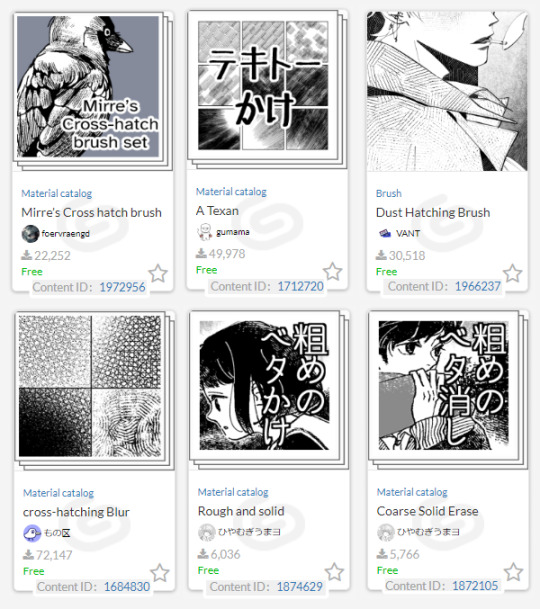
Mirre Cross Hatch Brush Set - 1972956
I love the look the spaced lines give. Fantastic set.
Overlap Hatching (…"a texan"???) - 1712720
One of the most popular Clip Studio Hatchers for a reason, easy to apply hatchers that you can just keep adding to for a sparse or dense look.
Dust hatching brush - 1966237
Simple light hatcher with dust particles around it for a dusty feeling.
Cross-hatching Blur - 1684830
I actually recommend all of user:もの区 ‘s stuff they have posted for crosshatching. There’s a whole bunch of great free brushes there for anyone who enjoy hatching!
“Rough and Solid” - 1874629
A ribbon brush that makes good borders.
“Coarse Solid Erase” - 1872105
For those who like to fill an area, then erase the light parts away.
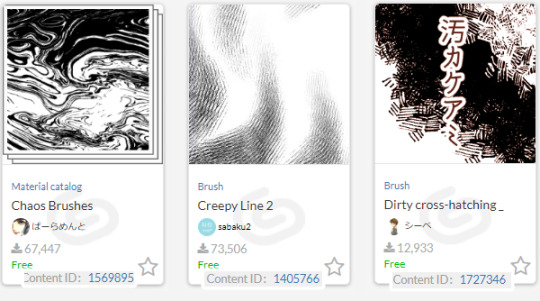
chaos brushes - 1569895
A great marbler.
"Dirty cross hatching_monochrome" - 1727346
A nice, thick, analogue hatch. SB has some great material in general, but most needs clippy.
Creepy Lines 1 & 2 - 1405766 & 1707236
Get some spooky lines into your art!

Simple Retro Halftone - 1802041
A small set that's easy to use to add some halftone texture.
retro halftone brushes - 1852027
A larger yet still easy to use set with more specific brushes to use for each color.
Mar's Halftones - 1949506
A set with a lot of fun patterns! Check out SpiralPuzzle's stuff in general, they post some unique brushes.
Pixel Art
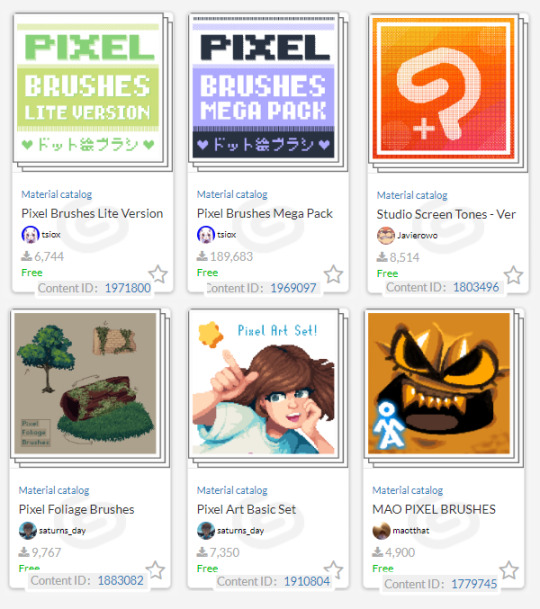
Pixel Brushes by tsiox - (small) 1971800 & (large) 1969097
THE Clip Studio pixel set. Has a ton of tools & textures to use. The small set is better for slower internet connections & if you don't want all the patterns.
Studio Screen Tones - 1803496
If you like Flipnote studios or need more dithers, get this!
Pixel Foliage Brushes - 1883082
I apologize for promoting my own assets again, but I promise they're useful if you're doing anything with grass, trees, or bushes! ;w;
My basic set - 1910804
Another lighter set with a few noise brushes that are useful at tiny size. Did my best not to overlap with tsiox’s set while covering the basics.
Bonus: two blending pixel brush sets.
Mao Pixel (1779745) & Scummy Pixel(1782455). They’re not for exact pixel art, they’re more for playing around with & painting. :)
#clip studio paint#csp#clip studio#clip studio paint brushes#clip studio paint brush#recommended brushes for csp
104 notes
·
View notes
Note
Hi Gotchibam!
Your art is sooo cute! May I ask what software and brush you use? I love how soft and cozy your pieces look.
Hello anon!! Thank you for the kind words!! ;w;
I use Clip Studio Paint and the brush "JB Dry Zaghi" from the Joyful Bristle pack of DAUB brushes! (it's a paid brush set tho)

#asks#anon#don't mind the “2” there it's just a duplicate :))#I think they also have free brushes you can try out!#they're diff from the one I use but you might find them useful :)
106 notes
·
View notes
Note
What program do you use to make your art???
i use clip studio paint! its a paid program that i definitely recommend getting when it goes on sale if you do art a lot, because the assets store where people upload their own brushes/models/etc is sooo nice. but putting the assets aside and just for art in general, the look of my art can be achieved using any art program out there, really.
but for those that have clip studio already, this is the pen i use for all of my lineart. its on the assets store and i loove the feeling of it!💖
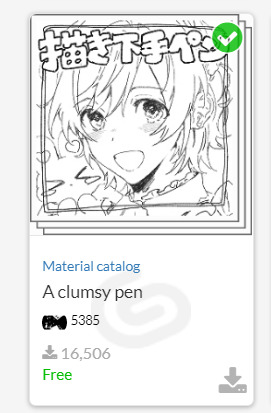
109 notes
·
View notes
Note
Hola, he visto tus dibujos y déjame decirte que eres una gran artista que e conocido, hacé tiempo quería conocerte desde pequeña, ahora que tengo la oportunidad queria preguntarte las siguientes preguntas para ti: Hablas español? Ya que me he enterado que eres de México, siguiente: De que parte de México eres? Siguiente: Que tipo de cosas y aplicaciones utilizas para la elaboración de tus trabajos? Gracias 🫂.
Sí, hablo español!
Awww, gracias, me tomaste por sorpresa con un mensaje muy bonito. Efectivamente, soy mexicana, soy de Puebla y vivo en Guadalajara.
Mi tablet es una Huion Inspiroy H430P, esta online entre 20 - 35 usd
Uso Clip Studio Paint PRO, es de pago, sino también te recomiendo Paint Tool SAI que es gratis, lo usé por años antes de Clip Studio
Solo uso un brush, el default G-Pen
No uso texturas y todo es color base
________________________________________
Awww, thank you, you took me by surprise with a very nice message. Indeed, I'm Mexican, I'm from Puebla, and I live in Guadalajara.
My tablet is a Huion Inspiroy H430P, it's available for around 20 - 35 USD.
I use Clip Studio Paint PRO, it's a paid software, but I also recommend Paint Tool SAI, which is free. I used it for years before Clip Studio.
I only use one brush, the default G-Pen.
I don't use textures, and everything is just base color.
19 notes
·
View notes