#tumblr advice
Text
an advice for new tumblr users? stop trying to be aesthetic™ and start posting about things you're truly interested in. this hellhole stopped being aesthetic a long time ago
#twitter refugees#tumblr advice#really you look like bots#twitter#tumblr#reddit#reddit refugees#although reddit people understood pretty well how this site works
968 notes
·
View notes
Note
Haii hellowrr howdy!!! :3 I'm a really big fan of your videos, they're amazing and always bring a smile to my face when i need it most! You are one of if not my favorite youtuber!!
Anyways, here's my question: What would you advise to new tumblr users? Your videos make this place seem so wonderful and i really wanna be a part of this. Thanks!! ^w^
Man, I need to be a lot better about tagging my answers for Tumblr newbie advice... otherwise I would say just click on that tag and there you are, and I don't have to repeat myself...
If you're "fresh off the boat" in joining Tumblr and just starting out, welcome! Here are a few things to remember:
Make sure you get yourself a new profile pic when you can, so people don't assume you're a bot when you start following blogs. It can be anything you like, as long as it's not the default Tumblr sphere and cone faces, or a scantily clad humans (usually female) making poses and selfies. :P
Whether you're new or a Tumblr veteran, we are all treated the same. No one knows other people's follower counts, it's not publically broadcasted like Twitter and Instagram, or Youtube subscribers or Facebook friends. Which means there's no need to put people on pedestals, or look down on others.
Don't be afraid of liking and reblogging posts. When you reblog things, you can say nothing, or you can write something relevant or clever in your post addition, hide your thoughts in the tags, or whisper to OP in the comment section.
This is an app / site where you can be yourself. Enjoy the things you like, express yourself how you want to. You might feel like you're screaming into the void for a while at first, but it's not that hard to find people who like the same things you like.
Try to keep your head on straight and your wits about you. They call it Tumblr because it's easy to tumble down the rabbit hole and wind up in strange, whimsical places where everyone is crazy and mad and don't make a lick of sense. If you're a little weird and wacky, you'll fit in nicely. If you're lost and questioning what people are talking about with their plinko horses and vanilla extract memes, be patient. You'll find out soon enough.
There, that should be enough to satisfy newcomers. If you're still wondering what to do, search for Tumblr advice elsewhere. I'm far from being a Tumblr expert. XD
165 notes
·
View notes
Note
Hi! Can I ask how you started your blog/started getting the attention of people on Batfam tumblr? I’ve just started my own blog and I’m completely at sea on what to do!
I'm secretly @staff
I didn't go in to try and do something new nor did I expect much of a reaction. I know everyone says that, but honestly some real-life stuff happened and suddenly I had a bunch of free time that I couldn't fill with my usual hobbies without violating my parole. (This username was a steal though, idk how no one took it.)
So I don't really have a solid approach, but I do keep a few things in mind:
Looks kinda matter. By that I mean putting at least some effort into your theme (including the desktop one—you can use Tumblr's preset or do the HTML yourself) and making it match the content you make. Also, good post formatting and tagging goes a long way or make it a car wreck they peer at while slowly driving by
Try to stay on topic. For me at least, one big reason blogs tend to blur together is because they have this fandom (or whatever I initially followed for), other fandoms, politics, aesthetics, memes, etc. all wadded up in one place like the communist eraser my friends and I made in ninth grade. And of course it's their choice, but if someone follows you for Batman, generally they're gonna look through your blog for Batman
Interact with people but don't be annoying. Don't be the follow-for-follow person, the one self-promoting in someone else's reblogs, or the one tagging 69,420 strangers in a post. Follow fans you like, take part in events, or join a fandom Discord. Get to know people and you'll automatically open up the fandomverse
Don't expect anything right away. Even if it's been a while and you only got 13 notes and 4 follows. This isn't Cloutsville, Muskachussetts. It's kind of a dice roll—one post might be the next @certified-iconic-post and another might not land the way you wanted. Also, don't be afraid to experiment and take feedback from others
Relax, have fun, and be true to your internet-curated self. It's easy to tell when someone's fixated on stats or when they're trying to be someone they're not (in terms of content, style, humor, etc.). Fandom is a hobby. It should be something laid-back and enjoyable for everyone. Steer clear of drama, learn to poke fun at your faves, don't dump your tragic backstory or recent divorce until you have level 12 hostages followers, and don't act like you're the greatest thing to walk this fandom because that's me and I will fight you in a Denny's parking lot
#batman#batfamily#batfam#batman family#dc comics#advice#bad advice#tumblr advice#tumblr#tumblr 101#personal#opinion#fandom#ask#long post
78 notes
·
View notes
Text
Random pro tip but if u want a chronological feed on tumblr turn dis shit off 👍🏽

23 notes
·
View notes
Note
Hello Monsters and Maw. I want to post like you. How do I get recognition like you?
I'm not sure I know how to answer this, but if you're trying to get notes for the sake of notes on your posts, stop. I'd say you need to re-evaluate why you feel that way, because it's not a healthy attitude to have.
Social media can be an awful place even at the best of times, but posting things just because you want 'recognition' can be very damaging to your mental health, regardless whether you get attention or not.
If you're a writer (since that's what I do on here mostly), make sure your work is the best quality it can be. Here are some of my top tips for writers on Tumblr, after having had this particular writing blog up and running for five years now(!):
Edit your work at least twice before you post it, and don't start editing until your first draft has sat for at least a day (so that your brain can recognise the mistakes after some time has passed).
INCLUDE A 'KEEP READING' for the love of all the gods. No one will reblog a post that's five miles long.
Create a masterlist of all your work and link it at the end of each of your stories so people can read more immediately after finishing something they enjoyed.
Make sure your grammar is tight. People stop reading things that are hard work to read.
Make sure you're writing from your heart. People can tell when you're not enjoying it.
Engage with other people as 'yourself' (not on Anon), so that people have the chance to see your username and click through to your blog.
If you're a writer just starting out on here, do ask memes and free prompts for people to get your stuff seen. I did that and it worked wonders for me.
Have patience. Recognition of any kind doesn't happen overnight, and people are hardly reblogging anything these days so the chances of your stuff getting seen by anyone else is shrinking by the day.
Reblog other writers' work and engage positively with people in your community.
Learn to detach your sense of self-worth from your notifications/likes/reblogs. I cannot stress this one enough.Your value is not determined by the number of followers you have or the number of reblogs you get (and with people seemingly refusing to reblog stuff (even when they claim to enjoy it!!!) on here these days, that's especially important).
Hope that helps a bit. Don't give up, and equally don't throw everything you have at it just because you want to get noticed.
85 notes
·
View notes
Text
Settings > Visibility > Select the option to prevent your data being shared with third party companies and AI data scrapers. You have to do this for all of your individual blogs if you have multiple.
Make sure your app is fully updated as this prompt will not appear without the most recent update.
10 notes
·
View notes
Text
How to give good feedback on art (from an artist)
I often see people talk about how they want to leave good comments on art, but don’t know how/don’t know what to say. As an artist, here’s what I often look for to have something to say to other people!
The composition of the art – how different elements of the piece guide your eye, how certain parts are brighter against darker backdrop/darker against a bright backdrop. What catches your attention? How have they put the piece together to make this happen?
The lighting/shading – how have they rendered the piece? Do you like how the lighting is bright, harsh lines, or how it’s gently blended in? Do the shadows add extra depth that makes the whole piece look more 3D? Did they use funky, unconventional colours to shade?
The lineart – is it smooth? Sketchy? Are the lines thick or thin? Do they use lines at all? Are they in a colour other than black? How does it add to the piece? Do they just outline a piece, or add texture with lineart as well?
The colours – have they used a pallet of complimentary colours? Do they remind you of something specific – perhaps to the fandom, or to a season, an aesthetic, etc? Do they only use one colour? Do they use unconventional colours? Do they have one pop of contrasting colours against a monochrome background?
The anatomy – do they stick to exact proportions? Do they lean towards a more cartoon sizing? Is it like Powerpuff Girls, or like Tim Burton? 90s anime, or modern day anime? Do they make things very angular, or really smooth? What about it do you like specifically?
The texture – in the frame of digital art especially, have they used a specific brush to create a certain effect? Do you like how sketchy it all looks, or how they’ve blended the colours together? Does it look like watercolours bleeding, or a stamp/print made over the entire piece? Is it all rough, or super smooth?
The details – talk about how you love the tiny pattern on a blanket, or the multiple earrings in the characters ear. Talk about how you like how they’ve done the hair, or the little glint of light against a ring. Talk about the celtic patterns in the body, or the crooked teeth in their smile. Little things that jump out to you.
How it makes you feel – anything at all, but try to explain what in the piece evokes it strongest. Are you hit with isolation by the lonely figure in a wind-swept hill? Or joy, does that bright smile make your heart swell? Try and pick something out and babble about that.
Any meaning you can pick out – a little more tricky and often quite personal, but if you can pick something out that you think you can interpret, talk about it! I don’t think people ever get offended, even if you’re wrong – it’s interesting to see how other peoples brains work, and what they take away from something you’ve made.
Anything that stands out to you as a signature of Their Art – typically for artists you’ve followed for a long time – when you look at a piece, do you think ‘oh, this is by X’. How do you know? Is it how they draw the mouths? How they shade? The anatomy? The details? The colours? The composition? The expressions? Tell them!
I try to mix and match a few of these, focusing on things specific to the piece. Talking in depth about a piece helps an artist to know you haven’t just glanced it over and gone ‘oo cool!’ and moved on. If you want Tumblr to continue having a thriving art community, it’s beneficial to engage in and spread art around, as well as letting the artist know their work was seen and appreciated. They put the work out there for you to see for free! What can take you a few minutes of your day can make their entire week. Go support your artist friends!
#art#artist#artist on tumblr#feedback#art feedback#digital art#original art#traditional art#tumblr artist#tumblr advice#advice#yeah okay that's enough now I think#this isn't me saying 'you have to tell these things to artist every time'#god knows sometimes I see a piece and just reblog it cause I think it's cool but don't have the energy to give proper feedback on it#it's more a guide in case you WANT to do that but don't know how or don't know what's effective yknow#also as a disclaimer you really. Don't have to do this to me at all. I don't want to make ti seem like I'm annoyed people don't do that#I'm not! I'm not. Don't worry. thumbs up for you#also massive one - don't??? critique??? Pieces???? Unless specifically asked to????#I have an artist friend and we share our sketches and doodles and pieces together and we tend to just froth over them#sometimes we might go 'oh this looks a little wonky?' or ask for specific feedback but like. even with both of us doing art. we don't just.#insert out critiques into pieces. it's rude. it saps motivation. don't do that innit
128 notes
·
View notes
Text
An advice to New Tumblr Users who could not put up a Profile Pic yet:
Please FILL IN YOUR BLOGS! Do not leave it Untitled and blank! Reblog something! Post something! Write something!
This is to avoid you getting blocked by people, more notably me. A lot of us consider empty accounts as bots or fake followers, mostly because nowadays there's just a stupid amount of followbots scattered around Tumblr, and beyond how much Tumblr could manage and terminate. Your only saving grace for now is to fill your blogs with something that can at least tell the viewers that you are indeed a human.
#tumblr advice#fill in your empty blogs dammit!#new users#avoid getting blocked#tumblr help#tumblr problems#how to tumblr
18 notes
·
View notes
Text

Time for another handy dandy guide for your move to Tumblr! This time: The Queue
The queue is an incredibly useful tool that makes sharing your content and content from other blogs you enjoy with your following! Need to boost a post that wasn't seen? Want to share a BUNCH of art from an artist you discovered but not fill the dashboard with a lot of the same thing? Just want your shitposts to be seen over and over? The queue is the tool you're looking for!
Setting Up Your Queue:
Go to your Account settings and find the blog you wish to queue posts in. For your main blog, you should be able to click QUEUE from the settings straight from the menu, but for others you'll have to click the blog and click "Queue"

There will be a settings at the top of your queue, here you can set how many posts that post at once, how often, and during what times of day the posts will show up.
You can also shuffle your queue so if you want a mix of your own content and other people's stuff. That way a whole day doesn't go by without any of your own stuff showing up.
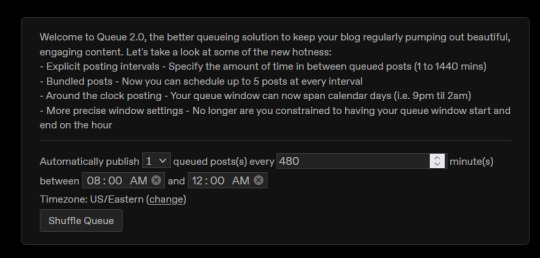
Once you choose them they will stay that way when you leave. But in order for it to work, you have to queue things!
Posting to the Queue:
So you have things set up now, all you have to do is queue stuff. To queue a post you're making or reblogging, go down to the bottom of the post, select the arrow beside "Post now" and choose "Add to Queue"
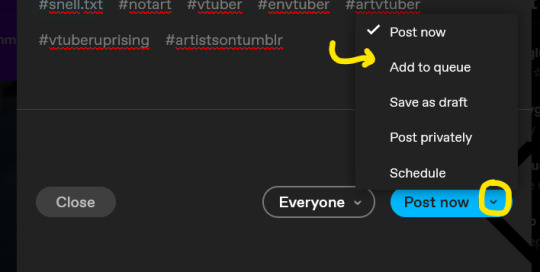
And then your set! Personally I like to reblog posts I make into the queue so people who were not up at 4am or so can see them, but anything you want to do works!
#snell.txt#notart#vtuber#envtuber#artvtuber#vtuberuprising#artistsontumblr#tumblr tips#tumblr advice
91 notes
·
View notes
Note
im new to tumblr, and dont really know how to get around yet, have any tips? :D
btw im here cus of your youtube-

Answering @owllyistdumm too, because they sent such a similar ask.
Welcome to Tumblr. No one is responsible for your experience on this hellsite (affectionate) except for you. Follow and reblog content that makes you happy, spread joy and creativity whenever you can. Don't be afraid of things not making sense, and acting a little silly. May these tips serve you well.
68 notes
·
View notes
Text
There are a ton of people spreading posts talking about how to "prevent third-party sharing" on tumblr desktop, but I don't see anyone talking about how to do it on the app, so for anyone that is unable to get on desktop mode for any reason or just don't want to, here's how to do it on the app:
-> Step One: go to your profile
-> Step Two: click the gear at the top right, which is your Settings icon
-> Step Three: click "Visibility" - it's toward the middle under "Tumblr Blaze" and "Gifts."
-> Step Four: Click the button at the very bottom. It'll read "Prevent third-party sharing for [blog name].
**Note: you do have to do this for EVERY PUBLIC BLOG you own. So keep that in mind.
11 notes
·
View notes
Text
Hey Tumblr, looking for a bit more advice. I just want to know if this is a common experience for people at school with friends. This is the same friend I’ve made posts about in the past.
so I took the day off today - I wanted to, I’m tired and I wanted a break before next week, which will be hell. My friend and I had agreed to take Tuesday off, but she changed her mind so I couldn’t. Every time I have the day off, she loses it. Once I took the day off around the end of the year, I was heading towards a breakdown from the stress, and she called me selfish. She gets angry because she has to go to school and doesn’t want to talk to any of our actual friends. Her anger at me staying home has always been a thing.
I’m more scared telling her I’m having a day off more than my own parents. And since she didn’t want to take Tuesday off, I took today off without telling her. I told another friend because I was afraid to tell her. She’s so mad at me, telling me that I should’ve informed her so she could stay home too. I don’t see why I can’t have a day off to myself without thinking of her. I feel guilty taking days off, justified or not. Just to clarify, I don’t take a large amount of days off, but when I do have days off, they’re usually close together.
27 notes
·
View notes
Text
If I put these two banners under my posts, would they work, or would they just annoy the shit out of people? 🤔
Is there I way I could make them better? 🤔


#mlp art#pony art#mlp oc#pony oc#ponysona#my little pony oc#tumblr advice#tumblr banner#hellsite#actually autistic#bipoc#actually bipoc#trans
8 notes
·
View notes
Text
Should i keep the nametag or should i change it? Im not sure about my current nametag but i cant really think of anything better. I cant change it all the time but if i want to run this as an art account, i need something i really like. Idk, maybe i shouldn`t fix what`s not broken but i`m still not sure
6 notes
·
View notes
Text
Another senior tumblrina piece of advice, when you see and reblog posts that make you feel things, like happy or you genuinely laugh? Tag it that way!
Happy tag
Funny tag
Cute tag
etc, whatever you want. The first two are common for people that do this. What it creates is your own personal stash of serotonin producing posts. Had a bad day! No problem, search your happy tag. Make sure to put a hyphen in though or it'll bring up every instance of you saying happy in a post or tag.

And here is a sample of one of the posts that showed up:

That dog wants the kisses.
You can also search other peoples happy tags and such if you haven't built your own yet and you want some happy.
29 notes
·
View notes
Text
For New Tumblr Users: A Guide About Why and How to Set a Profile Picture and Blog Title
So, why should you set a profile picture and blog title?
Well, Tumblr has a huge bot problem. Bots are running rampant, following random people left and right, for reasons that are kinda hard to explain, but basically they're trying to appear legitimate to get their websites higher in search results.
Also, some of them may start posting malware and porn links after a while. Because of this, most seasoned Tumblr users will block any user they suspect of being a bot.
Most bots don't set their blog title or profile picture. So, if you don't set yours, many people will block you immediately when you try to follow them, thinking you are a bot.
For example, I was recently followed by this person:

With the default profile picture and no blog title, I thought they might be a bot. Upon checking their actual blog, they seemed to be a real person, so I didn't block them. But a lot of people will just block right away without checking.
Also it's really important to make a few original posts and reblog some as well. Please do that.
Ok but how do you change them in the first place??
You may have seen some posts like this, telling you to change your profile picture and blog title, without showing you how. So here's how you do it, with pictures.
Desktop version
In the top right corner of the screen, you'll see this line of icons. Click on the one that looks like a person. (the "Account" button)

This will open a little menu thingy. Scroll down a bit until you see your blog and the "Edit Appearance" option, and click on that
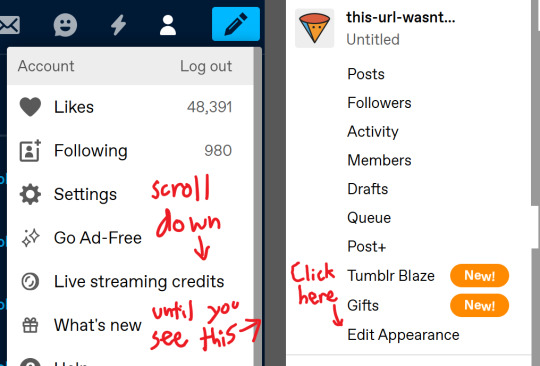
Now it will take you to a new screen, click the "Edit Appearance" in the top corner
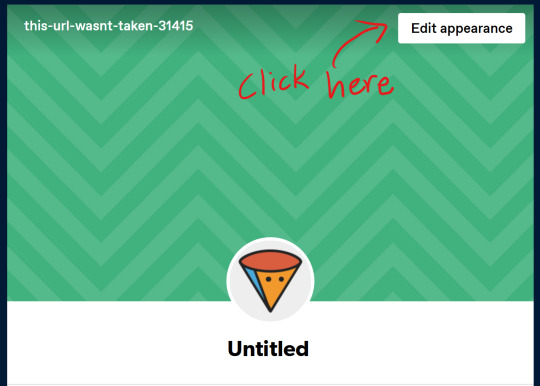
And now you can change your blog title and profile picture! just be sure to save your changes once you're done.

But you may be asking, what should I change them to?
well, it can be whatever, but here are some suggestions:
For blog title:
-literally just a keysmash
-quote you like
-what sort of things you plan to post
-your nickname (dont use ur real name online)
-something funny
For profile picture:
-picture of a character you like
-literally just a solid color
-pride flag
-cool picture/landscape/whatever
-art you made
that's all for now, i might upload a guide for mobile users later, but i don't have the app so idk if it looks way different.
64 notes
·
View notes