#Western Digital
Text
Wrap030-ATX Says "Hellorld"

In the immortal word of [Usagi Electric], Wrap030-ATX says, "Hellorld". This can only mean one thing — serial I/O is working!
Getting serial working should be relatively straightforward. The UART I'm using is an 8-bit peripheral which needs a Chip Enable and an Output Enable signal, just like the ROM. It's a little slower, so it will need an extra wait state or two, but it should be easy enough to modify the bus controller state machine to address the UART as well. It didn't take me long to add the necessary logic, solder on the new parts, and fire it up for a test run.
Nothing happened.
I went through all the normal steps — double check the wiring, make sure my test leads haven't come loose, make sure the chip is seated properly in its socket and not shorted out …
… I burned my finger. And not just a little 'ow that's a bit warm to the touch', but a proper second-degree burn. That UART chip was hot.
That kind of heat can only mean there is a direct short somewhere in the chip. It could just be a defective part, but since they are out of production and I only have a few on hand, the best thing to do is confirm the problem isn't on my board somewhere before trying another one (and potentially destroying it too).
The PCB layout passed Design Rule Check, so I didn't have any overlapping traces. The schematic didn't have any obvious errors where maybe I had inadvertently tied an output signal to power or ground. This was not an existing library part — it was one that I had to create — so it was possible I had gotten pin assignments wrong.
I pulled up the datasheet and opened the part in the library and started confirming all of the pin assignments matched the datasheet. Bus & I/O pins were all fine; but the very last power supply pin was assigned to Vcc, where the datasheet had it marked Vss. So I had a +5V power supply capable of sourcing in excess of 25A of current running into what should have been a ground pin. No wonder it was hot enough to burn; it's a wonder it didn't release the magic smoke immediately.
This is a challenge. I need to swap a power pin for a ground pin on a PLCC socket. On a simpler project, I might've gotten away with just cutting the trace running to that pin and soldering a bodge wire to it.
… But this is a 4-layer board. There is no mere trace running to that pin — there is an entire inner layer attached to it. My best bet would probably be removing the offending pin from the socket, but depending on how it's constructed, I may not be able to remove the pin.
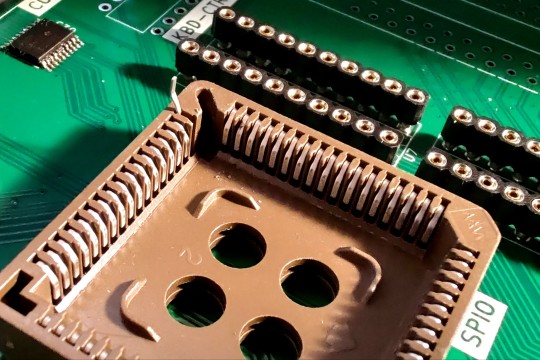
Through-hole PLCC socket pins are staggered. Some go straight down through the board, but alternating pins make an L-shape so that the socket can have two rows of through-hole pins at a 0.1" grid spacing. The L-shaped pins would be trapped under the plastic base of the socket.
Luckily, the pin in question was the first on its side, so it went straight through the base. I started by bending up its contact, and then with the heat turned up on my soldering iron, I was able to pull it out of the board and completely free from the socket.
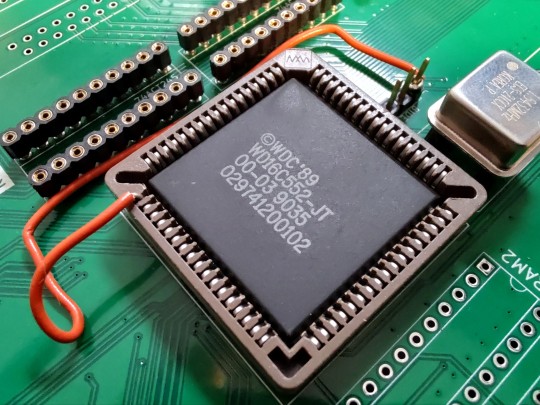
I had some wire on hand that was just the right width to match the slots for the contacts in the socket. I bent a flat loop to make contact with the chip lead and shoved it down into the slot. It worked perfectly. I ran it over to a nearby jumper that had a ground lead, and there I have my first bodge wire for this project.
It still didn't work.
This is the part of debugging that is the most frustrating. There's a problem and it takes a considerable amount of effort to identify not just the cause, but also the solution. And then after working through those steps and finally implementing a fix, it still doesn't work because there is another problem. Back to square 1 with debugging.
Why is it not working? It's not burning hot, so that problem was indeed solved. I'm getting data to the chip, and the read/write strobes are functional. The chip select signals are ... wait, why isn't chip select working?
... Because I forgot a chip, that's why. Insert Picard facepalm GIF here.
The UART I'm using is a Western Digital WD16C552. It's a lovely chip designed for 386 era PCs contain two 16550-compatible UARTs and a Centronics Parallel port as well. It is three peripherals in one package. To save I/O on my bus controller CPLD, I used a 74'139 2-to-4 decoder to further break down the address for this serial/parallel I/O chip into the three specific peripheral select signals I needed. And I simply forgot to solder that chip onto the board.
Two headers and one 74LS139 later and finally my terminal came to life. The Wrap030-ATX whispered its very first greeting, "HELLORLD". Serial I/O is working and I can move on to the next step. And oddly enough, I tested that first chip that flirted with fire and it actually still works!
I am racing forward through the countless tests and steps to bring this machine to life ahead of VCF Southwest at the end of June. I am hoping to get it at least running BASIC over serial by that time, but for that I am going to need some RAM. This will be fun because this is my first time actually building a DRAM controller; I've done some test designs before but never actually built them. Fingers crossed I don't run into any show-stopping errors getting it up and running.
#homebrew computing#mc68030#motorola#motorola 68k#motorola 68030#vintage computing#vcf southwest#wrap030 atx#western digital
21 notes
·
View notes
Text
New Audio: Art Feynman Shares A Frantic and Funky Ode to Fearing the End of The World
New Audio: Art Feynman Shares A Frantic and Funky Ode to Fearing the End of The World @westernvinyl @pitchperfectpr
As it turns out, I’ve managed to write a bit about Luke Temple, a singer/songwriter, visual artist and producer, best known for being the creative mastermind behind the genre-defying recording project Art Feynman. Up until recently, Art Feynman has been strictly a solo thing, a way for Temple to explore surprising sonic landscapes without the burdens of identity.
His soon-to-be-released Art…

View On WordPress
#Art Feynman#Art Feynman Be Good The Crazy Boys#Art Feynman Desperately Free#Art Feynman Passed Over#Art Feynman Therapy at 3pm#art pop#New Audio#New Single#singer/songwriter#Single Review#Single Review: Art Feynman Therapy at 3pm#Single Review: Therapy at 3pm#Western Digital
2 notes
·
View notes
Link
Bundles include FREE 3-year Data Recovery Plan and Neoprene case, PLUS $35 off an eligible My Passport SSD. Use code on worldnewads at checkout.
#worldnewads#offer#offers#coupon codes#coupon#coupons#offerta#offrir#offre#sales#SanDisk#discountcode#WesternDigital#western digital
2 notes
·
View notes
Text
[Opinión] La importancia de salvaguardar nuestros datos
Nueva publicación en https://ct2.cl/gB
[Opinión] La importancia de salvaguardar nuestros datos
Por Osvaldo Caviedes, Gerente de Ventas Western Digital para Chile, Perú y Ecuador.
En la actualidad, los datos informáticos se han convertido en una parte esencial del día a día de emprendedores, pequeñas y medianas empresas (PyMEs), las grandes corporaciones y las personas en general. Cada momento, millones de datos se actualizan y se comparten de un dispositivo a otro, por lo que salvaguardarlos eficazmente es cada vez más importante para garantizar un correcto uso de la información.
Realizar copias de seguridad (o backups, en inglés) es una práctica sumamente importante tanto para los individuos como para negocios. Resguardar la información usada diariamente permite comprobar y consultar datos de manera eficiente, asegurándonos de que nuestra información siempre está al día.
Existen varias maneras de garantizar que nuestras copias de seguridad sean las adecuadas para nuestras necesidades, tomando en cuenta qué tipo de información requerimos resguardar, con qué propósito lo hacemos y cuáles dispositivos se adecúan a estos.
Los dispositivos de almacenamiento de tecnología flash, como tarjetas de memoria y unidades de estado sólido (SSD), así como los discos duros (HDD) externos que existen en el mercado, por ejemplo, representan una parte importante de las compras que realizan aquellos consumidores que buscan guardar su información personal. Fotografías, videos, documentos y archivos multimedia son algunos de los datos que este sector de la población busca proteger. Las PyMEs o incluso las grandes empresas, en cambio, buscan métodos de almacenamiento más profesionales, que puedan ayudarles con tareas más pesadas, ya que ellos hacen uso de servidores de información por medio de redes especializadas NAS o centros de datos.
En 2023, Western Digital realizó un estudio para conocer los hábitos de almacenamiento del mercado latinoamericano. Un par de datos relevantes que el informe reveló son que 86% de los encuestados conocen lo qué es un respaldo de seguridad y el 88% de ellos los realiza en dispositivos físicos u online (nube). Además 8 de cada 10 encuestados realizan copias de respaldo de manera frecuente, entre diaria y mensual.
La principal razón que dieron quienes no respaldan sus datos fue que encuentran complicado hacerlo (32%), mientras que el 24% se olvida y otro porcentaje similar no lo considera necesario; Debemos recordar que incluso con los adelantos que han surgido con respecto a la IA, no existe un sustituto que se pueda equiparar a la supervisión personal.
Pero ¿cuál es la manera responsable y correcta de realizar las copias de seguridad o backups? La respuesta corta es que no hay una sola estrategia paraguas que funcione para todos en todas ocasiones. Lo que es útil para un consumidor que guarda sus fotografías y documentos personales no lo va a ser para una PyME con sus registros de trabajo y de empelados, y ni se diga con una gran empresa que necesite copiar o reescribir varios terabytes de datos diario. Aún así, algunas reglas generales que tomar en cuenta pueden ser de gran ayuda para no perder información importante. Por ejemplo, se recomienda tener un histórico de respaldos en vez de sólo una copia: es mucho más seguro conservar varias versiones de la información que deseamos preservar – de esta manera si llegáramos a salvar algo que está mal o que necesitemos cambiar, tenemos la seguridad de que existe un respaldo de información sin el error. Esta forma secuencial de respaldo se puede llevar a cabo periódicamente, asegurándonos de tener copias de versiones anteriores de los archivos que deseamos preservar.
Otro consejo que hacemos desde la compañía es el de tener en mente la regla del 3,2,1 del backup: tener tres copias de tus datos en dos tipos diferentes de medios con una copia almacenada fuera del sitio para la recuperación en caso de desastre. Tomemos como ejemplo tus fotos familiares: la primera copia es tu archivo original y se queda en el dispositivo de almacenamiento original, como un WD My Book. La segunda copia se respalda en un tipo diferente de solución de almacenamiento, como un WD My Passport, un disco duro portátil. Por último, querrás una copia fuera del sitio, así que subes tu tercera copia de tus fotos familiares a tu proveedor de almacenamiento en la nube preferido.
Es importante proteger los datos y convertir esta práctica como parte de nuestra rutina. Desde la compañía te invitamos a experimentar con las diferentes formas de salvaguardar tus datos y hacerlo de manera recurrente.
0 notes
Text


as both a good omens and red dead enthusiast i feel robbed
#neil gaiman i am in your walls#Begging for western aziracrow next season PLEEEEAAAASEEEE#good omens#good omens 2#do i tag this as rdr.#sure why not#red dead redemption 2#aziraphale#crowley#ineffable spouses#aziracrow#my art#digital art#fanart
39K notes
·
View notes
Text

putrid air
#reference photo/inspo is by brendan burton (@burtoo on twt)#original character#digital painting#oc artist#queer artist#digital art#trans artist#lgbt art#oc#oc artwork#cowboy oc#historical oc#western oc#historical fiction#character design#cowboys#rosie#horror art#creepy art#unsettling art
43K notes
·
View notes
Text
The mysterious Golden Bullet
Or a take on Aziraphale and Crowley’s Wild West Era


And to this day…

#good omens#crowley#aziraphale#aziracrow#ineffable husbands#comic#wild west#western#good omens Wild West era#golden bullet#bamf aziraphale#procreate#digital art#my art
8K notes
·
View notes
Text
WD Blue SA510 1TB WDS100T3B0B Failure… Again
Oh my sweet WD Blue SA510 M.2 SATA 2280 blade drives. You are such trash. I had two of these for GeoCities, one master and one backup. However, since I took GeoCities offline I thought I’d erase and sell the drives. But look at what I found when looking at the drive stats with DriveDX.
Yeahhh 824 TB of NAND writing (TLC and SLC). That doesn’t sound right. Those retired blocks are usually not a good sign either. Digging a little deeper we find…
A massive 1.8 TB of host writes, GeoCities dataset copied twice. 400 TBW is where WD expected the drive to fail according to the data sheet. Guess I better hook it into the old WD Dashboard and see what it says.
Oh, a new critical firmware update has appeared.
October 27, 2022 – Firmware v52020100
Addresses an issue in which a drive may not be recognized by the computer.
So firmware 52020100 should solve a pretty big issue, not being able to see the drive at all – this is what was installed on both my SA510s. Then there’s this new update:
May 25, 2023 – Firmware v52046100
Addresses an issue in which a drive may enter a read-only state.
Hmmm right, are you still trying to work out how your own tech works WD? I mean read-only is better and possibly explained by the excessive writes going on. Good thing there’s a five year warranty and I have consumer rights against dud hardware.
Through the motions we go. Updated firmware OK, but the drive health is still only 40%.
I guess you can’t bring back the drive from the brink. They’ve improved on the uptime before failure at least. Instead of 600 hours before failure it is now ten times that at 6586 hours. Still only 59 power cycles as the drive was just being used as to host GeoCities – lots of reading.
Tech support was less than useful directing me to India who may not be aware of consumer rights. But you’ve gotta feel bad for the people buying lots of these based on the success of previous revision WDS100T2XXX working as expected. For now I’ll just use the other working drive as a throw about spare and wait for it to fail in a new quirky way. If anyone can do it WD flash division can! 💁♀️
0 notes
Text

And I’m NEVER GOING BACK!!!
#art#fanart#digital art#baldur's gate 3#bg3#bg3 karlach#karlach#bg3 western au#really love how the fire and smoke effect turned out it this one#I can’t fully describe why but it gives me dorohedoro vibes :)#1k
5K notes
·
View notes
Text
Fixing a Clicking WD Hard Drive #datarecovery #wd #westerndigital #ezdatarecovery
0 notes
Text
SanDisk Extreme SSDs are “worthless,” multiple lawsuits against WD say
Here are the drives Western Digital has said are affected:
SanDisk Extreme Portable 4TB (SDSSDE61-4T00)
SanDisk Extreme Pro Portable 4TB (SDSSDE81-4T00)
SanDisk Extreme Pro Portable 2TB (SDSSDE81-2T00)
SanDisk Extreme Pro Portable 1TB (SDSSDE81-1T00)
Western Digital My Passport 4TB (WDBAGF0040BGY).
1 note
·
View note
Text

"How to build a really personal computer," Western Digital Corporation ad in Computer Design Magazine, 1984, via archive.org
Put the "personal" back in personal computers with the WD2001 Personal Chip from Western Digital. Consider the facts: today's personal computer is a shared computer. People in the Modern Office are standing in line to use the nearest PC. John updates his sales forecast, Jane keeps her product plans on target, Martha processes salary reviews, Joe does his monthly report, Teddy wants to write a letter home to Mom-- all on the same PC.
How can we keep their files private and prevent electronic evesdropping? With a Personal Chip, that's how.
0 notes
Text
【代替案】削除されダウンロード不可の「Data Lifeguard Diagnostic」
Western Digital公式から削除された「Data Lifeguard Diagnostic for Windows」の代替案のご紹介です。
Continue reading Untitled
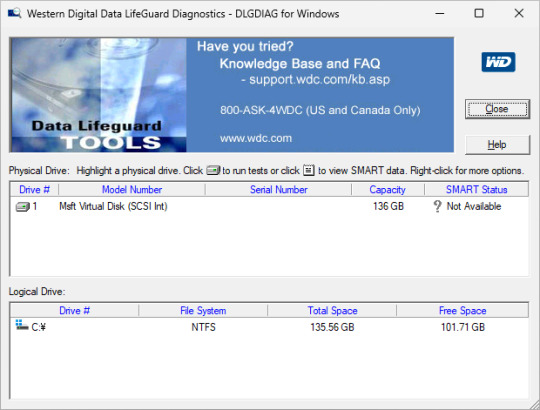
View On WordPress
#Data Lifeguard Diagnostic#HDD#Internet Archive#Macrorit Disk Scanner#SSD#WD#Western Digital#Western Digital Dashboard utility#エラー#エラー診断#ソフトウェア#ソフトウェア紹介
0 notes
Text


#mine#photo#photography#texas#southern gothic#western gothic#rural#rural gothic#western#americana#american gothic#digital#nature#landscape#country#gothic#small town#south west#photographers on tumblr#small town gothic#small town america#♡
8K notes
·
View notes
Text
Maximize Storage WUH721414ALE6L4 14TB HDD Review
Looking for high-capacity storage? Check out our review of the WUH721414ALE6L4 14TB HDD. Experience lightning-fast data transfer speeds and exceptional durability. Don't miss out on maximizing your storage potential!
#WUH721414ALE6L4#HDD#Hard Drive#Western Digital#Storage Solutions#Tech Reviews#Data Storage#HDD Review#Tech Enthusiasts#Digital Storage#Maximize Storage#Data Transfer Speed#High Capacity Storage#Tech Blog
0 notes
Text
Western Digital launches new Xbox memory expansion cards to compete with SeaGate
Western Digital has released its official Xbox memory expansion cards, the first alternatives available to the Seagate cards that were available when the Xbox Series S/X launched in 2020.
The new C50 drives come in 512GB and 1TB variants, costing £89.99 and £149.99 respectively. Currently, they only seem to be available through Western Digital’s own website, but will presumably turn up on Amazon…

View On WordPress
0 notes