#TUMBLR UPDATE
Text
Tuesday, May 7th, 2024
🌟 New
We’ve doubled the number of recently-conversed-with blogs in the messaging suggestions when sharing a post.
In Communities, hovering over a reaction will now reveal who the 10 most recent reactions came from.
We’re shutting down Tipping on June 1.
🛠 Fixed
Fixed a bug on Web where entering fullscreen on an embedded YouTube video could make the embed disappear from the post.
We fixed a bug that was allowing non-Community-members to vote in polls created inside Communities. Only members should be able to vote in polls inside Communities, at least for now.
In the latest release of the iOS app, the ability to mute posts has been fixed.
🚧 Ongoing
We are aware that Twitch videos are no longer embedding.
We are aware that some folks are hitting a rate limit while using a VPN.
In the iOS app, we are aware that blog descriptions are truncated and not expanding on tap.
In the iOS app, we are aware that some Ad-Free Browsing renewals are not going though. Please contact Support if that has happened to you.
In the Android app, we are aware that images are not downloading for folks with Android 10 and higher. A fix is planned for the next release.
🌱 Upcoming
No upcoming launches to announce today.
Experiencing an issue? Check for Known Issues and file a Support Request if you have something new. We’ll get back to you as soon as we can!
Want to share your feedback about something? Check out our Work in Progress blog and start a discussion with the community.
Wanna support Tumblr directly with some money? Check out the new Supporter badge in TumblrMart!
189 notes
·
View notes
Text
PSA: Tumblr/Wordpress is preparing to start selling our user data to Midjourney and OpenAI.
you have to MANUALLY opt out of it as well.




to opt out on desktop, click your blog ➡️ blog settings ➡️ scroll til you see visibility options and it’ll be the last option to toggle.
to opt out on mobile, click your blog ➡️ scroll then click visibility ➡️ toggle opt out option.
if you’ve already opted out of showing up in google searches, it’s preselected for you. if you don’t have the option available, update your app or close your browser/refresh a few times. important to note you also have to opt out for each blog you own separately, so if you’d like to prevent AI scraping your blog i’d really recommend taking the time to opt out. (source)
#ai#tumblr ai#midjourney#openai#protect your creative efforts and don’t let them profit off your work!!#fuck tumblr they specifically said months ago they’d NEVER sell user data yet here we are#AND after the ceo has been harassing trans users like wtf is this fucking site becoming#tumblr news#tumblr#tumblr update#anti ai#support human artists
32K notes
·
View notes
Text

#tumblr ui#tumblr update#at least let us set it back to what it was if you're gonna attract twitter users#popular posts#originals
73K notes
·
View notes
Text
'can i copy your homework?'
'yeah just don't make it obvious'

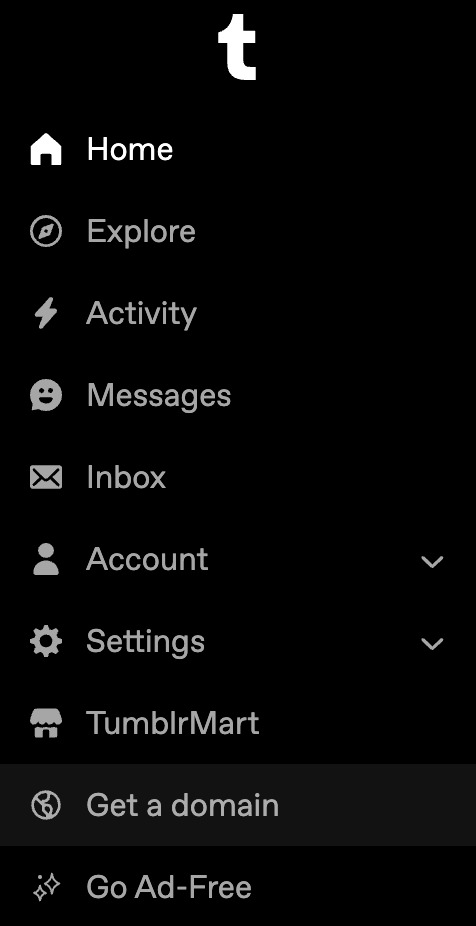
#literally bar for bar i'm SICKKKKKK#tumblr#tumblr update#put that thing back where it came from or so help me#imagine getting rid of everything that makes your website design unique and instead just stealing the layout of the site you slander so muc
74K notes
·
View notes
Text
pov: you just open tumblr app
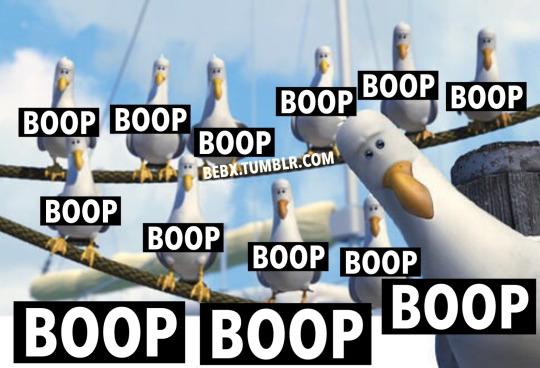
#boop#tumblr#tumblr boop#april fool#boop the snoot#april fool's day#april fools#meme#humor#comedy#memes#funny#tumblr staff#staff#tumblr update#tumblr updates#finding nemo#nemo
13K notes
·
View notes
Text
since tumblr is removing icons on the side of posts on the dashboard i think they should also remove them inside the posts
and then they should change the way the reblogs look so that each addition is below and on the left of the previous one so that it makes a sort of stairs shape
maybe they could even underline every username!
oh and they should also add vertical lines for every reblog, i think it would look cool
and if there's a ton of reblogged additions they should make the first few ones all squished and stuff to the point where every letter has it's own line and you're just reading words vertically
#tumblr update#unironically i would love it but i doubt that's what they're gonna do#oh well ¯\_(ツ)_/¯
30K notes
·
View notes
Text
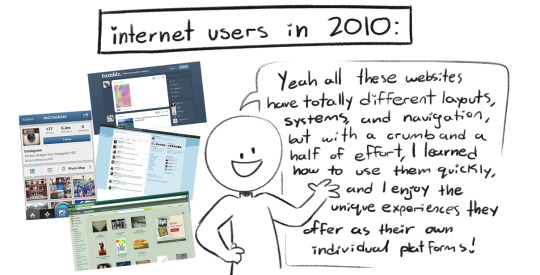

@staff if you [change] the [design] of the fucking [dashboard] i will kill you
edit. i want it on the actual post that i am not actually making a de-th threat against the staff. that's shitty. the caption quotes the fucking costco hot dog meme, which i originally said in the tags. if any staff member sees this please do Not take it personally
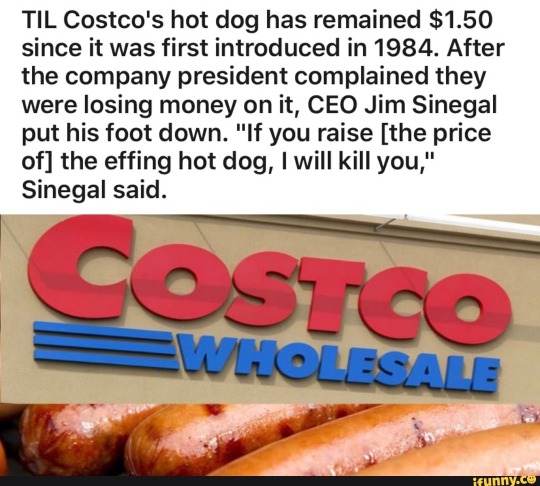
#dashboard#staff#tumblr update#comic#art#doodles#costco ceo about the price of a hot dog.png#i refuse to believe this is a real problem that site owners think people have#frankly i refuse to believe people had this issue with deviantart before eclipse#i am sorry you have to put about 15 minutes of effort into understanding a new website. feel better soon#my main blog doesn't have it yet but i logged into here to make this post and. i have it#this is fucking terrible. it would ahve been really really funny for april fools day but not as a permanent change#i hate it a Lot. i hate it so fucking much. oh . my god.#edit - guys i amnot actually sending de*th threats to staff it's the costco hot dog meme
28K notes
·
View notes
Text
While we’re complaining, I’m also getting really tired of staff replacing commonly used, muscle memory features with new features to force us to repeatedly click on the new feature, only to “hear our concerns” and “roll it back” when it was only ever a transparent way of forcing us to interact with the new features
Replacing the search tab with tumblr live, replacing the BLOG tab of all things with tumblrmart, and now replacing the add tags button with an add community labels button. It’s getting kind of infuriating!
And I’m not even opposed to tumblrmart and community labels! I’m using them. I just hate getting slapped in the face with them for weeks at a time!
That’s not even to mention replacing double-tap to zoom with double-tap to like (a feature which was already present on posts but now applies to images you’re looking at), replacing “swipe down to exit image” with “swipe down to see a random assortment of images from people you don’t follow and never will”, and whatever godforsaken thing is going on with the new video player that never loads
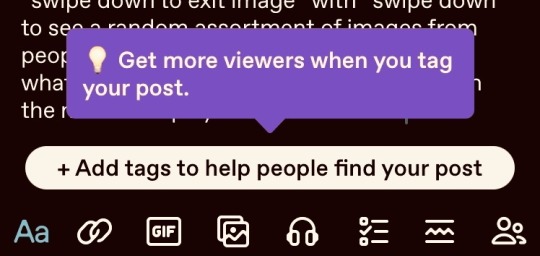
And this fucking guy that won’t go away even while I type this!!
25K notes
·
View notes
Text
This is where I'd make a poll
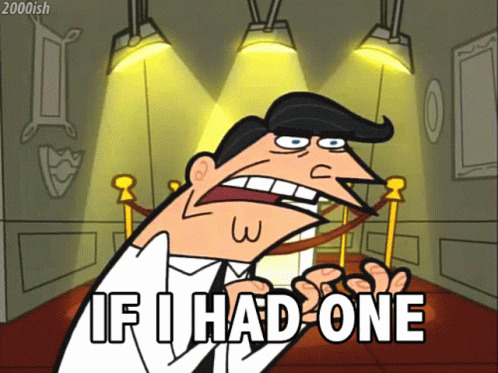
38K notes
·
View notes
Text
I really need to talk for a minute about this new mobile update and how much I as a legally blind person hate whatever the hell is going on with the photos and how it's making this app nearly impossible for me to use
I'm not sure the same thing is happening on the desktop version but for those who may not know in the app whenever you tap on a photo it used to just pop up and you could double tap to enlarge it and zoom in and scroll around and all was great.
A double tap now likes the photo and it must be pinched and pulled to zoom in and out. A mild annoyance, and nothing compared to the rest of the update. If you scroll up, which I do frequently when trying to navigate an enlarged photo, it will send you to ANOTHER photo based on the tags of the post.
That's right, a completely different photo!!! A feature no one asked for and no one wants!! This isn't facebook, or instagram, and maybe tiktok but I never had that so this is a guess. When I click on the photo I only want to see that photo (or in the case of multiple photos in a post I want to be able to easily scroll side to side for those). I do not want to be taken to another post!!! Also if you scroll too far to the left you are then sent to the profile of the person who reblogged the post. I do not know why. Who wants this feature? Is it a feature at all?
As someone who only taps on a photo because I cannot see it and I need to enlarge it, this is beyond a simple annoyance. I cannot navigate the photo like I need, there's a hair trigger on whether it sends you to a new post completely or if you are sent to the profile of the reblogger. Neither, again, are things I want. this leaves me having to back track a lot, re-zoom the photo as it reverts back to normal, and hope dearly that this time I can just read the damned text before it freaks out again.
I haven't seen anyone else talk about this outside of the tags, but really this is making the app unusable for me, and I'm sure for many others.
@staff I know you guys haven't cared about your disabled community much in the past (other photo updates that stopped allowing me to zoom into gifs is proof of that) but please don't make this app unusable for me. I would rather not have to leave.
#staff#tumblr update#tumblr#thanks tungle#I really hate it#please put it back#it's worse even that instagram or facebook because at least I can stop those from moving on and well#I feel like I singed up for that sort of thing with them
21K notes
·
View notes
Text
A new way to navigate Tumblr
If you use Tumblr on a web browser, you might have noticed us testing a brand new navigation on your dashboard in the last month. Now, after some extensive tweaks, we’ve begun rolling out this new dashboard navigation to everyone using a web browser. Welcome to the new world. It’s very like the old world, just in a different layout.
Why are we doing this? We want it to be as easy as possible for everyone to understand and explore what’s happening on Tumblr—newbies and seasoned travelers alike.

Labels over icons: When adding something new to Tumblr in the past, we’d simply add a new icon to our navigation with little further explanation. Turns out no one likes to press a button when they don’t know what it does. So now, where there’s space, the navigation includes text labels. Since adding these, we’ve noticed more of you venturing to previously unexplored corners of Tumblr. Intrepid!
What’s already been fixed? Thanks to feedback from folks during the testing phase, we’ve been able to make some improvements right out of the gate. Those include returning settings subpages (Account, Dashboard, etc.) to the right of the settings page instead of having them in an expandable item in the navigation on the left; fixing some issues with messaging windows on smaller screens; and streamlining the Account section to make it easier to get to your blogs.
What’s next? We’re looking into making a collapsible version of this navigation and improving the use of screen space for those of you with enormous screens. We’re also working on improving access to your account and sideblogs.
That’s all for now, folks. For questions and suggestions, contact Support using the “Feedback” category. Please select the “Report a bug or crash” category on the support form for technical issues. And keep an eye out for more updates here on @changes.
27K notes
·
View notes
Text
hey so tumblr just added this thing (community labels) and by default ALL these category filters are set to remove anything labelled with these from your feed entirely (not just blurred).
Please remember to go into your settings and adjust them to what you prefer! if you're under 18, you won't be able to adjust them as they are set to Hide until you turn 18
this is what it looks like in settings (i have everything set to Show, the default is Hidden)
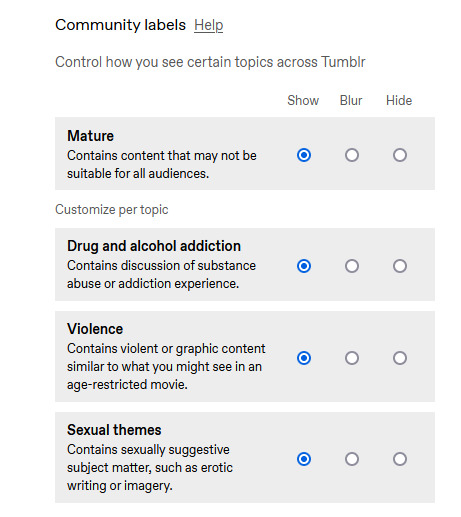
#community labels#tumblr#aria rambles#tumblr update#i think its a good idea#and i LIKE that this is a functioning filter#but also.#i think the default should have been Blur and not Hide#twt has similar filtering tools#but it doesnt straight up remove things from ur feed..#it just blurs it and adds a disclaimer
55K notes
·
View notes
Text

BOOPs were only available on April 1, 2024.
If you OPT-IN, you can boop your moots!!!!
Click opt-in
Look for urls that have 'Boop' next to them
BOOP people to get the special Booper badge!! 🐾
UPDATE:
To SUPER-BOOP someone, you have to be on desktop. Hover your courser over the boop paw button until it shakes. Then send it! (This still only counts as sending ONE boop)
To EVIL BOOP someone, you hover over the boop button for about ten seconds! 😈 (ty to someone in the replies for this knowledge!)
Earn Boop Badges for Your Profile:
1 boop given = Booper (white paw)
314 boops given = Bountiful Booper (orange paw)
1000 boops given = Booper Breaker (black paw)
Other things to note :
While the counter changes to 'MAX' after sending and/or receiving 1000 boops, this does NOT limit your ability to continue in the booping chaos. The counter just stops going up after 1000.
If you want to send a Boop to someone on a side blog, THE BOOP WILL SHOW YOUR MAIN BLOG URL. Much like how following someone or liking a post will show your main url in their notes, even if they only follow your side blog.
You CAN boop yourself and it counts towards your given and received boops. You might even get a funny notification about boop laundering
You can also BOOP THE CAT ON THE BOOP-O-METER!!! (Thanks for the info in this post) Speed hack!
#Tumblr#april fool's day#Tumblr boop#tumblr culture#Boop#BOOP day#april fools#boopometer#tumblr update#1k#500#2k#3k
3K notes
·
View notes
Text

23K notes
·
View notes
Text
me coming to your blog to give you a boop. (you cannot hide from me)
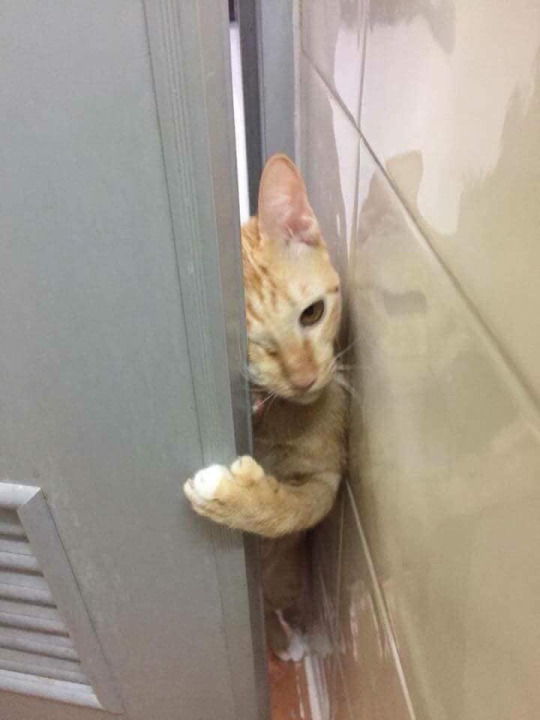

me when you boop me:

#boop#tumblr#tumblr boop#boop the snoot#april fools#april fool's day#april fool#tumblr updates#tumblr update#tumblr staff#staff#meme#memes#wholesome#cat#orange cat#humor#comedy#funny
12K notes
·
View notes
Text
FYI artists and writers: some info regarding tumblr's new "third-party sharing" (aka selling your content to OpenAI and Midjourney)
You may have already seen the post by @staff regarding third-party sharing and how to opt out. You may have also already seen various news articles discussing the matter.
But here's a little further clarity re some questions I had, and you may too. Caveat: Not all of this is on official tumblr pages, so it's possible things may change.
(1) "I heard they already have access to my data and it doesn't really matter if I opt out"
From the 404 article:
A new FAQ section we reviewed is titled “What happens when you opt out?” states “If you opt out from the start, we will block crawlers from accessing your content by adding your site on a disallowed list. If you change your mind later, we also plan to update any partners about people who newly opt-out and ask that their content be removed from past sources and future training.”
So please, go click that opt-out button.
(2) Some future user: "I've been away from tumblr for months, and I just heard about all this. I didn't opt out before, so does it make a difference anymore?"
Another internal document shows that, on February 23, an employee asked in a staff-only thread, “Do we have assurances that if a user opts out of their data being shared with third parties that our existing data partners will be notified of such a change and remove their data?”
Andrew Spittle, Automattic’s head of AI replied: “We will notify existing partners on a regular basis about anyone who's opted out since the last time we provided a list. I want this to be an ongoing process where we regularly advocate for past content to be excluded based on current preferences. We will ask that content be deleted and removed from any future training runs. I believe partners will honor this based on our conversations with them to this point. I don't think they gain much overall by retaining it.”
It should make a difference! Go click that button.
(3) "I opted out, but my art posts have been reblogged by so many people, and I don't know if they all opted out. What does that mean for my stuff?"
This answer is actually on the support page for the toggle:
This option will prevent your blog's content, even when reblogged, from being shared with our licensed network of content and research partners, including those that train AI models.
And some further clarification by the COO and a product manager:
zingring: A couple people from work have reached out to let me know that yes, it applies to reblogs of "don't scrape" content. If you opt out, your content is opted out, even in reblog form.
cyle: yep, for reblogs, we're taking it so far as "if anybody in the reblog trail has opted out, all of the content in that reblog will be opted out", when a reblog could be scraped/shared.
So not only your reblogged posts, but anyone who contributed in a reblog (such as posts where someone has been inspired to draw fanart of the OP) will presumably be protected by your opt-out. (A good reason to opt out even if you yourself are not a creator.)
Furthermore, if you the OP were offline and didn't know about the opt-out, if someone contributed to a reblog and they are opted out, then your original work is also protected. (Which makes it very tempting to contribute "scrapeable content" now whenever I reblog from an abandoned/disused blog...)
(4) "What about deleted blogs? They can't opt out!"
I was told by someone (not official) that he read "deleted blogs are all opted-out by default". However, he didn't recall the source, and I can't find it, so I can't guarantee that info. If I get more details - like if/when tumblr puts up that FAQ as reported in the 404 article - I will add it here as soon as I can.
Edit, tumblr has updated their help page for the option to opt-out of third-party sharing! It now states:
The content which will not be shared with our licensed network of content and research partners, including those that train AI models, includes:
• Posts and reblogs of posts from blogs who have enabled the "Prevent third-party sharing" option.
• Posts and reblogs of posts from deleted blogs.
• Posts and reblogs of posts from password-protected blogs.
• Posts and reblogs of posts from explicit blogs.
• Posts and reblogs of posts from suspended/deactivated blogs.
• Private posts.
• Drafts.
• Messages.
• Asks and submissions which have not been publicly posted.
• Post+ subscriber-only posts.
• Explicit posts.
So no need to worry about your old deleted blogs that still have reblogs floating around. *\o/*
But for your existing blogs, please use the opt out option. And a reminder of how to opt out, under the cut:
The opt-out toggle is in Blog Settings, and please note you need to do it for each one of your blogs / sideblogs.
On dashboard, the toggle is at https://www.tumblr.com/settings/blog/blogname [replace "blogname" as applicable] down by Visibility:

For mobile, you need the most recent update of the app. (Android version 33.4.1.100, iOs version 33.4.) Then go to your blog tab (the little person icon), and then the gear icon for Settings, then click Visibility.
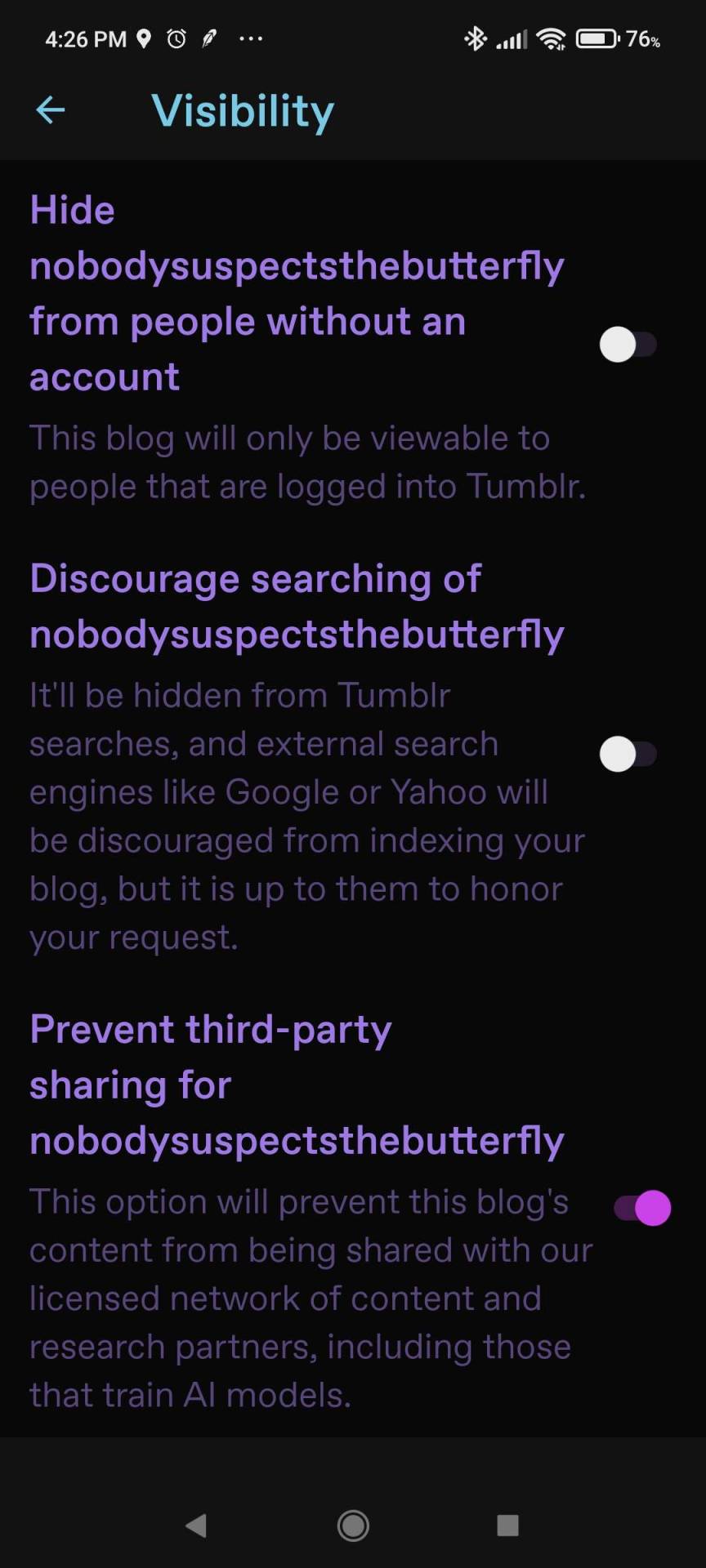
Again, if you have a sideblog, go back to the blog tab, switch to it, and go to settings again. Repeat as necessary.
If you do not have access to the newest version of the app for whatever reason, you can also log into tumblr in your mobile browser. Same URL as per desktop above, same location.
Note you do not need to change settings in both desktop and the app, just one is fine.
I hope this helps!
#tumblr#[tumblr]#third party sharing#openai#midjourney#chatgpt#ai art#ai#fyi#psa#anti-FUD#artists on tumblr#writers on tumblr#illustrators on tumblr#tumblr update#oh tumblr#hellsite (derogatory)#“opt out” no longer looks like a word#but still#opt out my friends#please#also if you want to leave tumblr i don't blame you but please remember to hit that opt-out button before you go
3K notes
·
View notes