#all i did was crop and add some filters
Text


KinnPorsche Wallpapers
#made these for myself but i figured i'd share — feel free to use for whatever#wallpaper#lock screen#kinnporsche#kinn x porsche#feel free to modify too no need to credit me anywhere i'm truly just releasing these into the wild#all i did was crop and add some filters
81 notes
·
View notes
Text
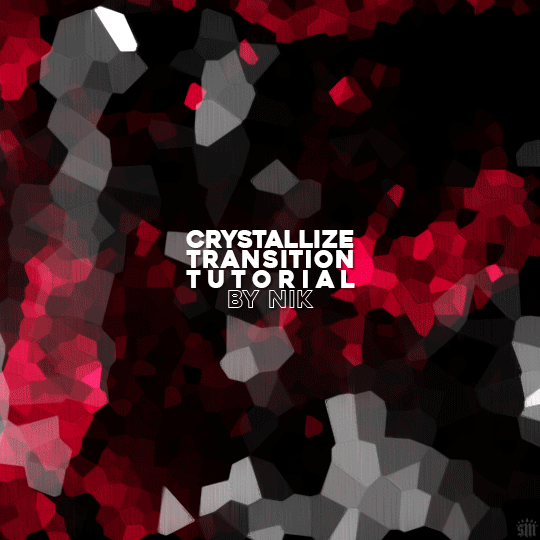
HOW TO: Do A Crystallize Gif Transition
Hi! I was asked to explain how I did the transition effect in this gifset, so here's a quick tutorial! Disclaimer: This tutorial assumes you have an intermediate understanding of gif-making in Photoshop using Video Timeline and requires the use of keyframes.

PHASE 1: THE GIFS
1.1 – Determine how many frames you need.
Since you need at least 2 scenes for a transition, consider limiting the amount of frames you'll use per scene. For a transition between 2 scenes that's 540x540px, I would recommend no more than 30 frames per scene (for a final gif that's 60 frames). Even that may be pushing it depending on your coloring. Just be sure to consider the dimensions and colors of your gifs in relation to the amount of frames to keep your final gif under Tumblr's 10MB limit.
1.2 – Import frames, crop, resize, convert to smart object for Video Timeline, color, blend, etc.
Do this as you normally would! If you need a tutorial for the basics, here's my tutorial. :) Please note, the methods in this tutorial only work with gifs that are converted into smart objects in the Video Timeline workspace.
Tip A: I recommend using scenes where there's a lot of one color (or scenes where you can manipulate it to look like that). The crystallize filter on a gif creates A LOT of movement that can feel a bit chaotic. Having your gif be primarily one color reduces the eye strain a bit imo.
Tip B: I like how this effect looks with blended scenes because it allows me to use different "crystal" sizes (more on this in Step 2.2). Check out the USERGIF Resource Directory for plenty of blending tutorials!
1.3 – Move all your gifs into one document, group into folders, and arrange.
Once everything's in one doc, keep everything organized in a group folder! I have just two scenes, so that's Folder 1 & 2. Within those folders are the gifs I blended, which I labeled by gif color. Then, simply drag Folder 2 so it continues right after Folder 1. (Make sure none of your adjustment layers from Folder 2 accidentally affect Folder 1! You can do this by clipping your adjustment layers to match the length of the gif as I did, or using clipping masks.)
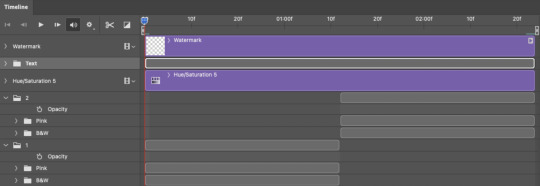
(Ignore that lone Hue/Saturation layer lol. I decided last-minute that I wanted my gif to lean more pink than red.)
PHASE 2: THE FILTERS
2.1 – Duplicate each scene.
We're going to use opacity keyframe animations on these duplicated scenes that allow it to go from "normal" to "effect" and vice versa. The filters will only be applied to the duplicates. In the screenshot below, all of my duplicates are highlighted:

2.2 – Apply the Crystallize Filter.
Above your sharpening settings, apply this filter by going to Filter → Pixelate → Crystallize. On the pink gifs, I made the crystals bigger (cell size: 45), and on the black and white gifs, I did a cell size of 25.
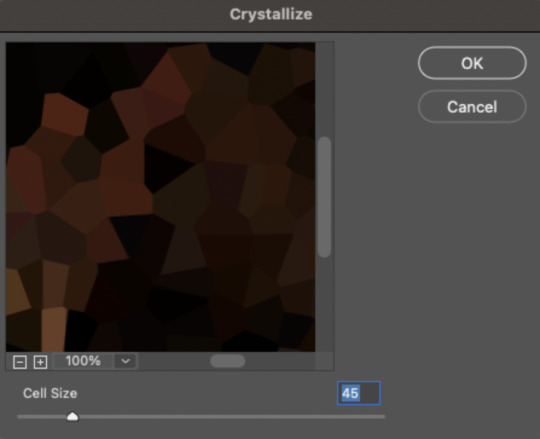
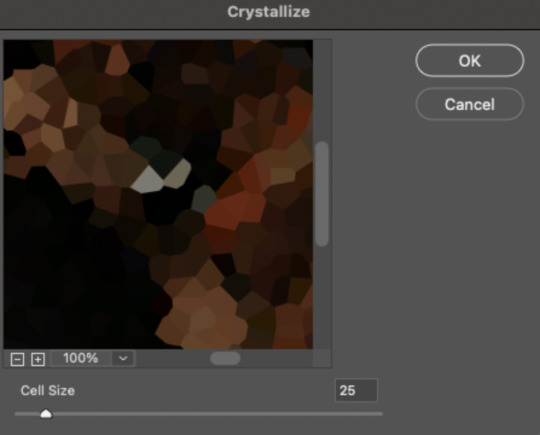
The different sizes help break up the uniformity of the crystals imo, creating more of a mosaic-like look, which is what I wanted to match my gifset concept.
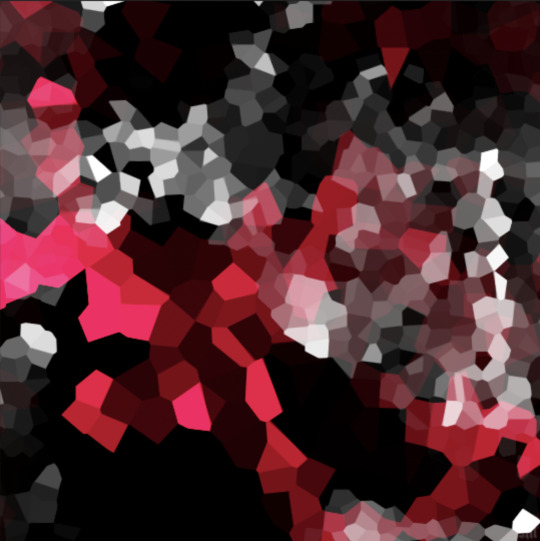
2.3 – Apply the Oil Paint Filter (Optional).
Filter > Stylize > Oil Paint. Here are my settings (they're the same for both crystal cell sizes):
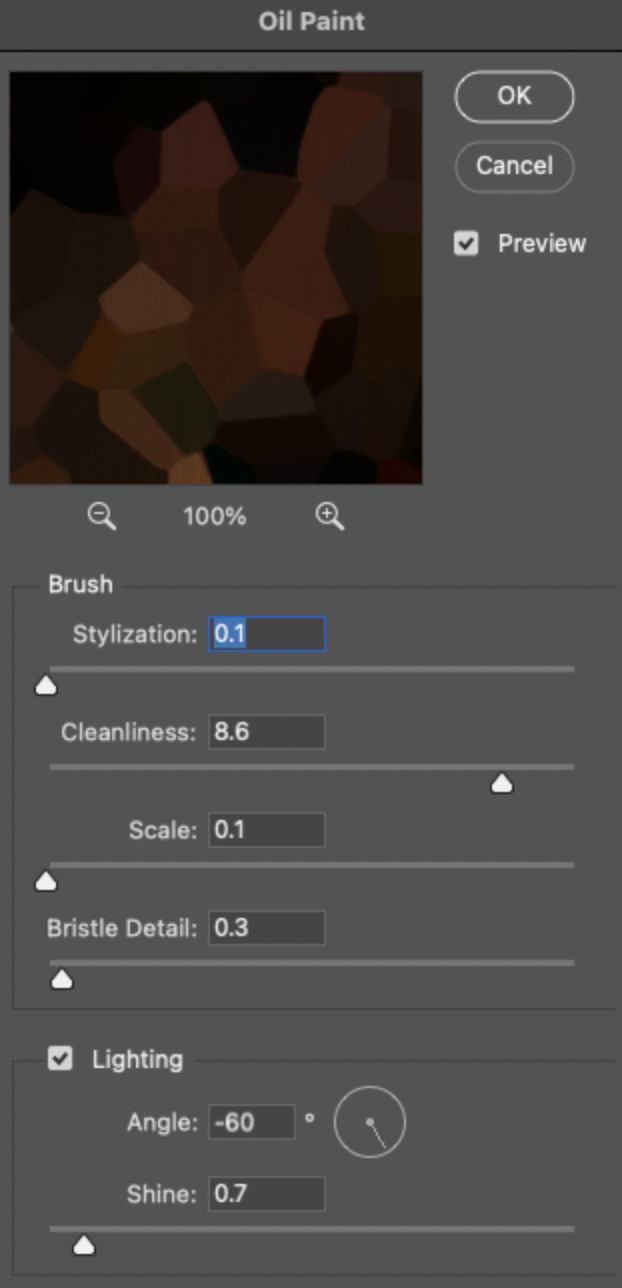
Brush – Stylization: 0.1, Cleanliness: 8.6, Scale: 0.1, Bristle Detail: 0.3
Lighting – Angle: -60, Shine: 0.7
This filter helps soften the cells a bit while adding some texture (left: no oil paint; right: with oil paint):
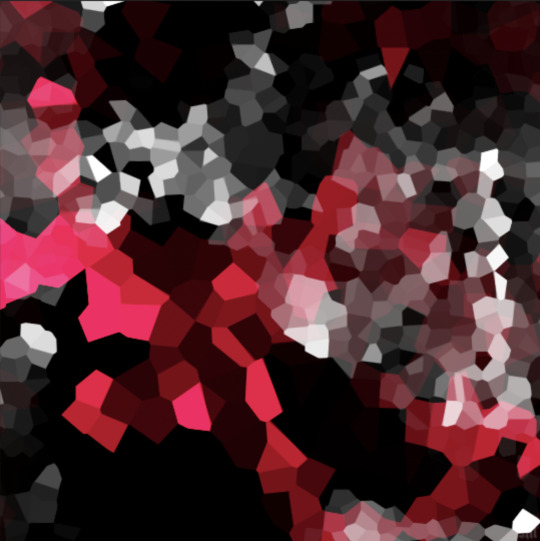

2.4 – Repeat steps 2.2 & 2.3 on all duplicated scenes.
PHASE 3: THE KEYFRAMES
3.1 – Add opacity keyframes.
The very start and end of each scene needs an opacity keyframe set to 100% opacity. Move 0.09 seconds from each of those points, and place another opacity keyframe, this time set to 0% opacity. We're basically making the crystals fade in and out. Please reference the screenshot below for keyframe placement:

If you need more info on opacity keyframes, check out Phase 2 from this fade transition tutorial I did on usergif.
3.2 – Repeat step 3.1 on all duplicated scenes.
All the keyframes in Folder 1 should line up exactly and all the keyframes in Folder 2 should line up exactly!
PHASE 4: THE DUPLICATES
4.1 – Convert back to Frame Animation.
If you're not sure how to do this, I've written out the steps here. I rec the action linked in my general gif tutorial which I shared earlier!
4.2 – Delete duplicate frames.
Whenever you use keyframe animations, you'll get duplicate frames. That's just how it works, unfortunately. If you follow my steps exactly (specifically the 0.09-second spacing, which follows my tried-and-true 0.03-second rule), you'll have a total of 12 duplicate frames exactly — 3 duplicates per keyframe section. Just manually delete them! You can spot the duplicates by eye, but with this spacing, it's usually the 2nd, 5th, and 8th frame for each transition section. The selected frames below were my duplicates:
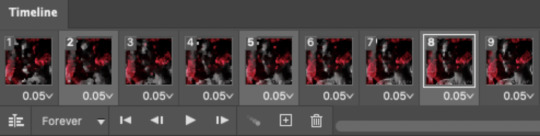
If you want to learn more about why there are duplicates and the math behind it all, I explained it in more detail in this ask.
4.3 – Export and you're done!
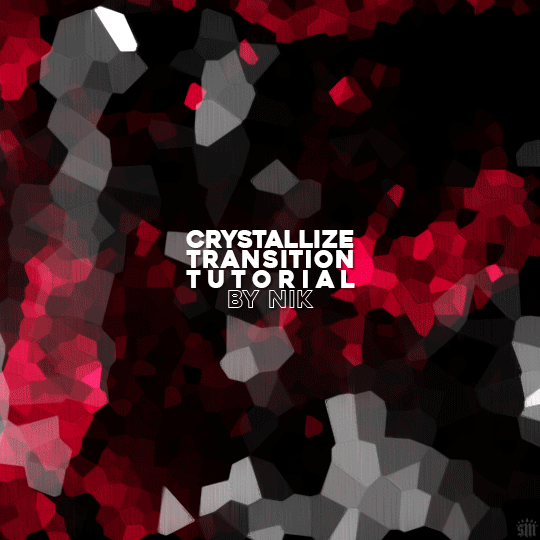
I hope this tutorial helps! Let me know if you have any questions :)
#gif tutorial#completeresources#usershreyu#usernanda#useryoshi#userzaynab#userrobin#usersalty#userhella#alielook#uservivaldi#tuserabbie#useraish#userabs#tuserlucie#mialook#resource*#gfx*
273 notes
·
View notes
Text
merry headcanons
as a child, he sincerely believed he could talk to cats. this ended at age 13.
can do cartwheels. pippin cannot. this is brought up in arguments more frequently that imagined
has a filter, contrary to some of what he says. he also acts as pippins filter
possesses an uncanny ability to sniff out weed. can tell the quality of such by smell alone. can also tell you where it may have come from, and how it was grown
has a small patch of cannabis growing in a back room of his estate. it used to be a sunroom but is now a greenhouse/weed lab.
merry religiously documents it’s growth, soil conditions, exposure to light, and most importantly: potentness
unfortunately this has manifested in a very strong but unpleasant tasting plant. this sort is hearty, can grow under any conditions, but really just tastes/smells. absolutely awful.
he did try and recruit sam into helping him until sam realized what was going on and wanted “no business in such a practice”
uses samples saved from the whole Saruman takedown and propagates what he can. also keeps some for comparison. he is very organized with this and has a whole spreadsheet he references frequently
merry also likes to know where everything is at all times. he’s not super weird about it but everything does have its place and he will know if you move it
got into furniture making. makes. questionable, ‘innovative’ ‘contemporary’ and ‘unique’ pieces
in reality it’s because he likes to make chairs that specifically make people want to leave because of how uncomfortable they are
like. he loves his family. but sometimes the get the squeaky chair. there’s a table with one leg slightly smaller than the rest that makes everyone uneasy. a couch that is just too low to the ground and cushy, so that you sink in but your legs are cramped. there’s a chair with the back curved slightly to steep, so when someone sits in it their posture is terrible. it also has a shorter than normal seat so you can’t scoot forward either
it’s not torture. people can endure it. it’s just mean to make sure no one does for very long.
this set is strategically in the foyer, so if he likes you well enough you’re granted entity into the living room with normal furniture. which is very tastefully decorated and has framed artwork of his many nieces and nephews.
he absolutely adores the littlest members of the shire and will spoil them however he can
draws maps of the most absurd things. just. maps that no one even asked for but are delightfully absurd
“directions to bag end, avoiding all dogs, aunts, sheep and red mail boxes” “brandybuck estate, but only the trees” “every pub in the shire, and who to avoid on your way back from a good time”
and, famously, “pippins brain”
this is a circle, and in it, two singular dots
one saying “pipe weed” and the other “bad ideas”
there use to be a third dot, that said “lack of cart wheels” but that has been a angerly scribbled out (culprit still a ‘mystery’ )
decent navigational skills
of course, no one listens to him.
judges the annual pie contest
is actually. really good at it. has a very defined palette dispute the copious amount of weed he smokes
“is that rubarb? it adds a wonderful complexity to the strawberry and pistachio- though, i’d recommend not using molasses next time; instead try brown sugar.”
like. merry. why do you know these things.
also judges the pie EATING contest. this is because there is a scandalous amount of cheating and he was part of a huge pie-in-the-trousers bust and now sits in the jury as an esteemed member
pippin thinks he’s a traitor to the cause. this is also because pippin was a primary perpetrator in said pie-in-the-trousers bust.
has two pet rabbits. by pets i mean fellow members of the “raiding farmer maggots crops” club, who he saved from a few rodent traps and took home
merrys morals, to recap, does not allow him to permit pie-crimes, but he is totally okay with casual thievery
did not have the heart to said rabbits as they were cut from the same cloth. he let them out the back yard once he got home and they just. kind of. stayed
their names are gandalf and gandalf because ones gray and ones white
is a great babysitter. mature enough to not get into trouble but still has a childish sense of adventure, and lots of stories
he is the trusted fun uncle. pippin being the reckless fun uncle.
he acts then out more than tells them to the kids, as his way with words is not so great as his way with sound effects.
also makes his own sock puppets and will occasionally put on small shows for the kiddos during family gatherings. fan favorites are “merry takes down the witch-king” “the march of the ents” and “the hobbit who couldn’t cartwheel” (the last ends with the hobbit simply learns to accept that everyone has different talents- something not true to life because pippin still hasn’t accepted this)
is high key very smart. doesn’t do a lot with this. he prefers to enjoy the simple things in life, and has found that so long as he makes sure he and his are looked after, life can be very easy.
that being said. he is not as care free as he’d like to be
is very prepared and well organized. has rations for days and a go-bag, even in his later years. everyone mocked him for years but it took him maybe ten minutes to grab everything and join up with frodo and sam. he also has extra go-bags, which is why it only took pippin 15 minutes (an extra five because pippin lost his bag about two seconds after merry gave it to him)
merry got the “anxiety” hobbit gene that manifests in being (only slightly) a prepper. there’s cans of beans and fruit as well as bottled water hidden in the cellar of the brandy-buck estate. enough food to last nearly five years, but for a hobbit, three.
this gives him peace of mind, as he knows he is prepared for whatever life gives him
he also knows he has braved many things before and anything that may come now will be significantly less of a hardship
he will never have to face down another witch-king, or more importantly, go without second breakfast
#lord of the rings#jrr tolkien#lotr#lotr headcanons#merry and pippin#merry brandy buck#merry brandybuck#meridoc brandybuck#peregrin took#pippin took#frodo baggins#samwise gamgee#sam gamgee#the shire#hobbits#hobbit#middle earth#the fellowship#the fellowship of the ring#fellowship of the ring#lord of the rings headcanons#the lord of the rings#hobbiton#gandalf#gandalf the wizard#jrrt#tolkien#jolkien rolkien rolkien tolkien#tolkien headcanons#hobbit headcanons
63 notes
·
View notes
Text
ScotNor
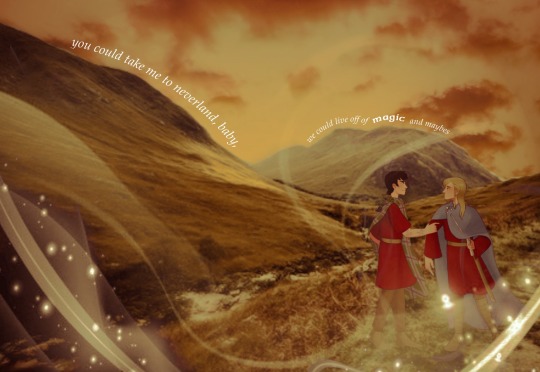
Fanart: @ifindus
Filter: “the Sound of Beauty” created by myself
Ahhhhh finally another fandom edit!!! And potentially my first ever ship edit? If I remember correctly. If not, it’s my first in YEARS 😅. I did debate on not posting this one, because I don’t think it’s up to par with some of the other edits I’ve posted on this account, but for all it’s simplicity, I think it works for what it is. Besides, I didn’t spend ages cropping out those mountains to add a sunset for nothing!
So very happy I got to work with Findus’ art again, as it’s genuinely the best style I’ve ever used for edits. The perfect blend of cartoonism & realism. I simply adore it 🥰🥰 and I’ve loved the original artwork since it was first posted, I’m genuinely so happy to have finally made an edit with it, even if the edit is rather basic.
The lyrics “you could take me to neverland, baby, we could live off of magic and maybes” belong to the wonderful song Wendy by Maisie Peters. I just love it.
#pls don’t let more than 5 ppl see this one#of all my edits 😭😭#edits#hetalia#aph scotland#aph norway#hws scotland#hws norway#scotnor
21 notes
·
View notes
Photo
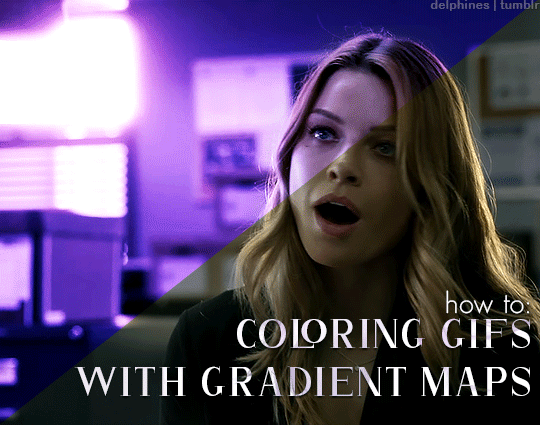
An anon recently asked me what process I use to color my gifs, and the short answer is: gradient maps! But since that process is a bit difficult to explain succinctly, I thought it was best to turn it into a tutorial. I don’t color all my gifs this way, but it is my favorite and most frequently-used method.
This tutorial assumes you have a basic understanding of gifmaking (cropping, sharpening, etc), and are using the timeline in photoshop. Tutorial under the cut!
1. Basic Adjustments
Alright, so here is what I’m starting with - the gif after just being cropped and sharpened, no coloring yet:
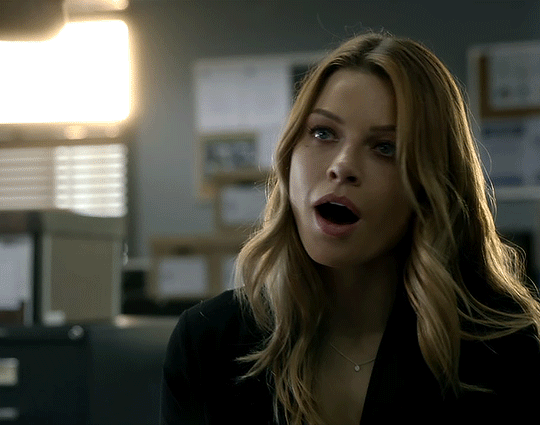
Before I start any coloring, I do a couple basic adjustment layers. I usually start with brightness/contrast, then curves (using the dark and light eyedropper tool), and levels. Here’s the gif now, after applying those basic adjustments:
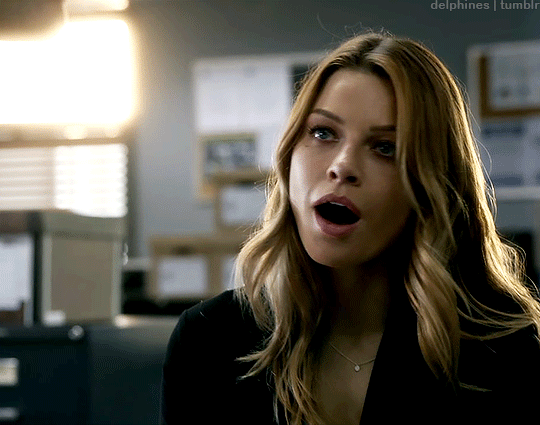
2. Channel Mixer (if necessary)
Some shows/scenes have very strong filters put on them already, a fact most gifmakers are painfully aware of. These filters can make scenes challenging to color because you’re not starting from a neutral base, but thankfully there is a solution: the channel mixer! This adjustment layer is explained in more detail in this wonderful tutorial by @selinakyle, but essentially it allows you to isolate certain colors to correct them more accurately.
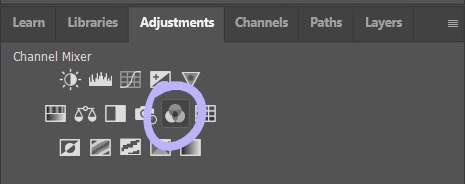
For this scene, I’ll be using the channel mixer to counteract the strong yellow-green filter that’s already baked into the footage. As you can see from my settings below, I’ve set the output channel to “blue” and then adjusted the “green” slider. That means that I’m adding blue into the green tones in the image. This will remove that yellow-green tint from my gif and allow me to start coloring with a better base.
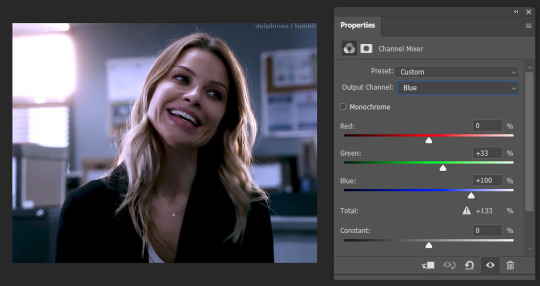
3. Color Balance
Next, I add a color balance layer. This layer allows you to adjust the color of the shadows, midtones, and highlights of your gif separately. To be honest, I feel like this layer is all about experimentation; you never know what’s going to look good until you test it. You can see me testing out the sliders below.
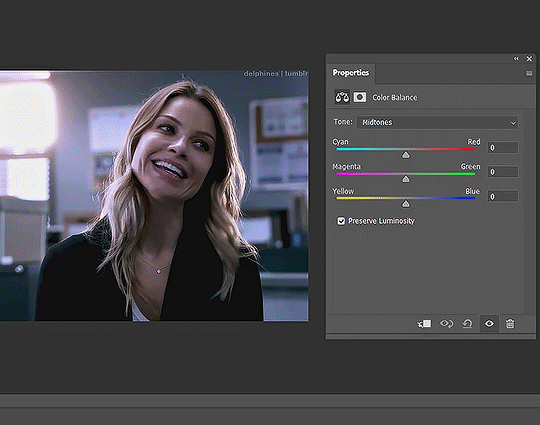
It’s not usually a good idea to move the sliders around as drastically as I did here, I did that to give you a visual of how much the color balance layer can change the look of your gif.
The color balance settings I ended up going with are below. You can only see my midtone settings here, but my shadow and highlight settings are similar.
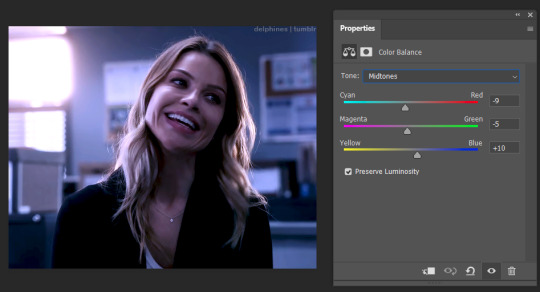
4. Adding the Gradient Map
After the basic coloring’s done, I add a gradient map, which is also located in the adjustment layer panel.

When you first add a gradient map, it will automatically add a gradient of your foreground and background colors, which is usually not the look you’re going for. To edit the gradient, simply click on the gradient itself in the properties panel and it will open up the gradient editor.
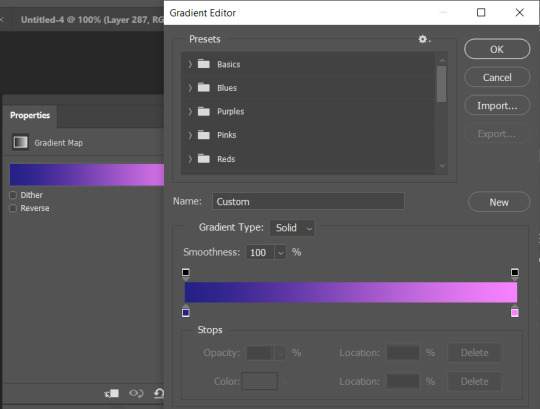
In the gradient editor, click the tiny squares on the bottom of the gradient to edit each side of it. You can also add more colors to the gradient as well if you want more than two. It’s usually a good idea to put the darker color(s) on the left and the lighter color(s) on the right so that they correspond to the shadows and highlights properly.
Now that my gradient is added and the colors changed to my liking, my gif looks like this:

5. Adjusting the Gradient Map
The colors are nice, but I don’t like the way they just sit on top of the image, I want the gradient to look more natural. So it’s time to adjust the gradient map’s blending mode.
Every adjustment layer’s blending mode is set to normal by default. Adjusting it is easy - simply go to the layers panel, click the button that says “normal,” and scroll through the choices in the drop-down menu.

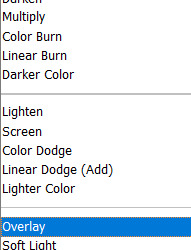
Like so many parts of coloring, which blending mode works best really depends on the scene and the look you’re going for. I usually start with overlay and see how it looks, but other popular blending modes are multiply, soft light, and color. I’ve also used hue and color burn.
For this gif, I decided to use overlay. Now that it’s been changed, my gif looks like this:

6. Adding a Layer Mask
The purple color looks great, but now the character looks unnaturally purple as well. In order to remove the purple from her face and hair, we’ll need to add a layer mask.
To add a layer mask, select the gradient map layer and then click the icon at the bottom of the layers panel that looks like a box with a circle in it.

After you click it, a small white box should appear beside your layer’s name.
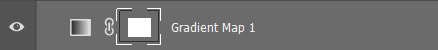
Make sure it’s selected, then select the brush tool. Set the brush to black, increase the size if necessary, then start painting over the character’s face. Painting on the layer mask will obscure part of the gradient map layer itself, so that only the basic coloring we did before is visible. The darker the brush, the more opaquely it will remove the gradient map. Also, the larger the brush, the softer the look. Since I want a soft edge to my layer mask, I’m using a larger brush.
This is what a layer mask in progress looks like:

7. Keyframes
Now I’ve successfully removed the purple from the character’s face - so I should be done, right? Well, let’s export the gif and see:

Nope, still not ready. The layer mask I added is stationary, but the gif itself is not. This character moves around quite a bit, and since the layer mask stays still, it means that she dips in and out of the purple and sometimes reveals spots of the basic coloring on the wall behind her.
To fix this, we have to animate the layer mask so that it moves with her. We’ll do this using keyframes. To add keyframes, you’ll first need to unlink the layer mask. Go into the layers panel and click the little chain icon next to the mask.

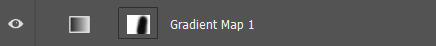
Once the chain icon has disappeared, the mask is unlinked from the layer.
Next, go into the timeline, find the proper layer, and click the drop down arrow on the left side. This should show you a list of properties with little stopwatch icons beside them.
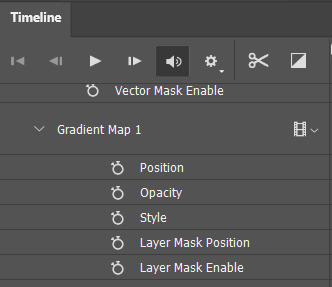
Each stopwatch toggles the keyframes for their respective property. Since we want to animate the layer mask position, we’ll want to click the stopwatch beside “layer mask position.” Now, it should show a small diamond beside the stopwatch - this means that keyframes have been enabled.
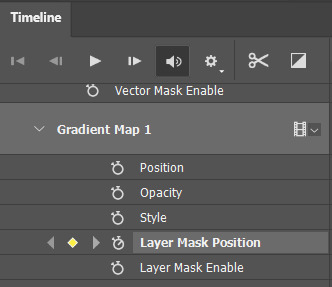
To animate the mask, make sure the timeline slider is placed at the very beginning of the gif. Drag it slowly across the timeline and stop as soon as the character moves beyond the mask. When this happens, use the move tool (do NOT use the transform tool/ctrl + t!) to drag the layer mask into the proper position.

Since keyframes are already enabled, every time you move the layer mask, you will create a new keyframe. This means that photoshop will animate the space between the two keyframes automatically. You’ll know that you’ve added a new keyframe when a small diamond shape appears at your slider’s position in the timeline.
Continue doing this throughout the whole gif, being careful to move slowly, as it’s very easy to miss a spot if you go too fast. This is how many keyframes I ended up creating for this gif:
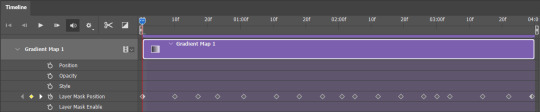
Once you’ve gone through the entire gif, you’re done!
8. Exporting the Gif
Something that’s annoying about using keyframes is that, when you either convert back to frames or save and open the gif separately to adjust the frame delay, your frames will be duplicated. What does this mean? It means your gif will look like this:

Not great. The solution is easy, but tedious. Simply select every other frame and delete them before changing the frame delay (0.05 is the standard) and exporting. Now the gif should animate at the proper speed:

And you’re done!
I feel like a lot of coloring/keyframes/etc is really hard to explain, especially through text, so feel free to send me an ask if you need further clarification. Also, my lovely friend Sole (@fionagallaqher) recently made this tutorial using a very, very similar coloring method, where she explains both how to use keyframes and how to color frame by frame. Please check that out if you’re interested in learning more!
#mytutorials#rambling#usersole#useralison#userannalise#useryoshi#userelio#tusersoph#usershreyu#uservalentina#userfnuggi#uservivaldi#supervalcsi#usernums#tuserkay#userkarolina#tuserrex#userdean#usercera#usernorah#tuserjen
434 notes
·
View notes
Note
Hi there! I saw the screen recording you did for the Aemond gifset (superb work, by the way) and I was wondering if you would be open into doing a step-by-step tutorial on how you played with the colors (what was the graph on the right side of the window?) and how you manipulated the color palette when saving the gifs? No pressure! Was just curious :) Thank you!
Hi there, nonny! Step by step below the cut here.
I don't keep the psd files of my gifs, mostly because I don't have the storage space to do that, so I've made a different gifset of the same scene, so it should be much the same, if not better.
I believe this:

is the graph you were asking about? This is the histogram. I don't believe it has any practical usage in gifmaking. If any other gifmaker here has a different opinion, please share it. (I'm doing a photography degree, photoshop is my next unit so I'll know more about it soon)
Right, step by step. Hold your horses, this is long:
Step 1: get the clip. Some gifmakers use screen caps to make gifs. I do not know how to make them or how to use them and I find my own method works. If another gifmaker could add on how you make your screen caps, and if it is better than my own method, please add it. 😊
Where you get the clip from is a question. YouTube, somewhere else... as long as it's saved as a MP4 file on you computer/laptop, it doesn't matter. What does matter is the quality of your clips. A lot of people use 4K (super high quality) clips. I find those to be slow and arduous and may have been responsible for the fall of my old, decrepit laptop. HD or UHD are likely enough for some decent quality.
Step 2: Get the clip in the software (I use Adobe Photoshop. For some softwares, you might have to clip the clip i.e. make it shorter before just dumping it in) In Photoshop go to File > Import > Video Frames to Layers and a window will come up. Move the sliders until you have approximately what you want (don't worry about being exact. Just as long as you have what you need.) (Don't forget to click Limit to every 2 frames)
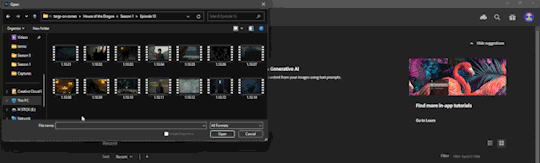
Step 3: Once the clip has opened and your ready to start, crop out any black/white edges. Then cut out the frames you don't want

Step 4: We are now ready to begin editing!! 🥳🥳🥳 Editing tends to just be a huge pile of trial and error. I have an order to things, but I often have to go back and adjust my first layers later.
I like to start with the Brightness/Contrast, for obvious reasons (I like to SEE what I'm doing *cough cough* HBO *cough cough*
The I adjust the Hue/Saturation, where I reduce the saturation of each individual colour. That reduction tends to be useful when I make further adjustments in effort to 'fix' as much of the shit colour grading as I can.
The next step is a combination of a Photo Filter (set to the default warming filter) and a Vibrance adjustment layer.
Next the where most of the magic happens. The Colour Balance allows me to adjust the colours in the shadows, midtones and highlights. The aim of this is to attempt to restore some colour. It can look a little weird when editing.
Finally is the Levels. This is a final brightness edit where I add most of my contrast.
Video featuring both sets here. Pause as needed to see the adjustments
Then, change the frame delay to 0.1, or whatever suits your fancy, but 0.1 is the most natural. Then, Click the button in the bottom left corner of the timeline which Converts to Video Timeline, then select all the layers, right click and Convert for Smart Filters.
After this is sharpening, cropping and then exporting. Either File > Export > Save for Web (Legacy) or Alt + Shift + Ctrl + S
Here I change the size. (Usually adjust the height to 540px. Width depends on how I've cropped it. I my source clip excluding black edges was in the ratio 16:9, 540px is usually half that)
If you are uploading gifs to Tumblr, keep an eye of the file size. Tumblr doesn't allow for file sizes about 10MB, although for me it's always been more like 9.5MB. If that number is too high and you have made the gif as short as possible (no more the 50 frames if possible) and you have reduced the size (my limit tends to be about 480px height dependant on my crop ratio), then you change the number of the colours from 256 to NO LESS THAN 200. (lower than this may considerably reduce your quality)
Then you press Undo or Ctrl + Z a few times until you have all of your frames again and then repeat.
And all that can take half an hour or more. Hope this answers the question as well.
14 notes
·
View notes
Text
Humans Are Weird Compilation
HEY FOLKS! I finally did it! (Yes, with permission.)
So until Tumblr made changes to their browser interface, I was having a heck of a lot of trouble with how to get all 100,000+ words of this thread into a cohesive whole, at least easily. For once, Tumblr staff pulled through with an 'upgrade' that actually helped, though there is one issue that cropped up.
While the Notes section is from oldest to newest (I placed this section at the top), the next section of 'comment only' reblogs has no such filter for ascending or descending order.
So yeah, all the fun reblog stuff and additions have to be read from the bottom of the document and up, bottom to top.
Since Google Docs decided there were way too many words to function properly, I'll be hosting a Word Document file in my Google Drive, which I'll link to (you can view it even if you don't have Word). I will be editing out extraneous comments that literally have nothing to add (i.e. "I FOUND IT!") and then maybe eventually I'll start another document where I paste everything by hand in the proper old to new order. And try to add in new comments when I can. (This will take forever, honestly.)
This is a b*tch of a project, honestly, so I'm happy enough with how it turned out, even if it's not perfect. It isn't in the same format like you would read one of this thread's reblog chain, but I feel like the gist is there, and really there are just so many reblog chains it's insane.
I'll make a new, separate post stating this same thing, as well as reblog onto one of the thread's chains, and I hope you enjoy this and all the wonderful creativity of all involved. This has become a favourite reading topic of mine. <3
So for now, current to July 4th, 2022, here is the link to the ridiculously huge document I spent like 12 hours on, and it's still not perfect. It's on Google Drive but it's a very large file and Drive doesn't react well to large files -- I will work on separating things into different files to help with that.)
Humans Are Weird: A Compilation by @arcticfoxbear & The Cool People of Tumblr, patched together by @juuls
I'm also including a direct link to the (again, for now, single -- I'm getting on that ASAP) document on my Dropbox, as well as a link to the folder it's in because I like to compile some of r/HFY (Humanity F*ck Yeah)'s stories into easily readable format. I add those every so often.
Humans Are Weird (.docx version) on Dropbox. (It'll possibly say 'something went wrong' but if you go up to the top and open it in 'Word For Web' it worked pretty easily for me.)
Humans Are Weird .doc version.
r/HFY folder on Dropbox.
Humans Are Weird .pdf version. I've been told this is the quickest, easiest version to open, thank you!
Do enjoy!!!! And consider reblogging (with or without additions!) the original post found here: HUMANS ARE WEIRD. Because it's awesome.
Oh and here's a link to my Mediafire hosting of the .docx file while we're at it! Just in case. As well as the .pdf version of the file.
>~<
Again! I will be dividing this into smaller sections, as well as trying to put things in oldest to newest order. Be patient, please, but hopefully some of these options work for you! If not I can try emailing you a copy. :)
#humans are weird#arcticfoxbear#humans are space orcs#humans are awesome#humans are space oddities#humans are space australians#earth is space australia#hfy#compilation#collaboration#collab fic#writing collab
280 notes
·
View notes
Note
how do you take such good screenshots? I've always struggled with taking good ones myself
The short answer is - practice, persistence, in my case some photoshop, and a healthy dose of luck when it comes to timing things haha. Combat screens especially are very hit or miss (pun intended) in games like SWTOR where there's no pause button, so I just spam the screenshot key and hope for the best. I promise, for every screenshot that I post, there are 10-40 others that did not work xD
But for a more practical look, let's take one of the Ibis ones I just posted. Here is the original screenshot vs the final version:
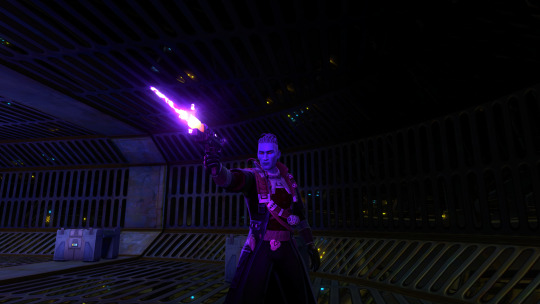

In terms of in game setup, paying attention to the camera angle and where the ambient lighting falls is very helpful. You get a feel for what angles look best on a character, and you decide what your focus is - do you want their face/model to be centre stage, or is it more of an overall composition, maybe with a dramatic back silhouette? (I love back shots honestly, maybe because I'm usually looking at their backs as I play).
Make sure your character isn't lost in the background, some environments can be way too busy for character-focused shots. Sometimes you'll need to move/rotate, sometimes it just takes choosing a more contrasting outfit if you've got one.
Also, play around with emotes/expressions if that's a feature of the game you're in! I have some staple emotes I'll fall back on, and again, you'll get a feel for how to time them if you do it often enough.
As you can see, I do a fair bit of post-processing on my screenshots. I know a few folks use reshade in game for shaders and depth of field - I found it wonky when I installed it, so instead I do all of that after the fact in photoshop.
Typically, I'll crop a screenshot, especially for more zoomed out shots, and sometimes rotate the angle for a more dramatic effect like the above. I love adding depth of field with the lens blur filter, though it can be finicky to make sure just the character is selected, requires a lot of patience haha. And then I'll play around with things like contrast and colour grading. For the above, I actually didn't do a lot of colour tweaks, and I just made sure to enhance the highlights a bit to make things pop. I also added a motion blur effect on the blaster shot. Sometimes for landscape style shots I'll add the black cinema bars, like here, for that extra oomph, other times a shot's fine without them.
So yeah, there's a lot more that goes on here than just hitting the screenshot key - a lot of time spent posing, adjusting, re-doing, and then going in and editing after. As with any art form, patience and practice are truly your friends!
#kem answers#kem screenshots#virtual photography#i hope that helps anon!#i am very passionate about my virtual photography
20 notes
·
View notes
Note
HOW did you make your Baldr cosplay. You've inspired me to wanna try and make one too, got any tips on doing it?
aaaaaa I feel so honored I inspired you!!!! ;0; my disclaimer is that I am the farthest thing from a professional lol, but I will show you how I did it! My cosplay philosophy is that I am lazy and want to spend as little money as possible ⭐ I always use clothes I already own, the base outfit I already owned I only needed to get the belts, hoodie and wig
This is long I'm so sorry I just went thru the whole process :')

Here is every part of the finished cosplay:
Boots
Black jeans
Pants chain (mine is just an old one from hot topic)
Blue belts x2 (got these on Amazon, $10 USD each)
Black shirt + vest (or you can do one black button down, in canon Baldr looks like he's wearing a black vest over a white shirt but I felt like my vest was too low it would've looked weird)
Black fingerless gloves
Hoodie (Amazon, $18 USD) + tassel (Joann's Fabrics $10 USD)
Mark of mastery by MadeByFjori on Etsy ($6 USD) I bought it unpainted to save money and just got some metallic gold paint :) its really good quality and shipped fast! I had taped a safety pin on the back of it to attach it to the hoodie (I had tried super gluing it but it mf broke off!!! Tape it is,)
Wig (mine is the Skyelar classic in silver from Arda Wigs!) If you have no experience styling wigs that's fine since Baldr's hair is so choppy that if you fuck it up it works LOL I always style my wigs while wearing them thats just me, I brushed the hair in front of my face and cut the bangs around the bottom of my eyes and went from there. I also cut part of the sides framing my face
If you have dark hair like me I recommend a skin colored wig cap!!! Dark hair spilling out from a white wig will look weird, they sell them kn the Arda Wigs site
Optional: Starlight keyblade from Spirit Halloween ($40 USD) it's solid plastic, lightweight and looks amazing! The only bad thing I've found is the keychain just. Is not durable. Last year it broke off at a convention and I lost it 😔
Optional: face mask by KumalatteCreations on Etsy ($16 USD) I wear it with all my KH cosplays lol I have 2 masks for cosplay from them, really great quality, fit and has a place to insert a filter. I have the OSFA teen/women size because my face is tiny :')
Okay but let's talk real shit: the Hoodie. It's a plain white sweatshirt from Amazon, size up to get that oversized look Baldr has. Also disclaimer: do NOT get a thick hoodie I tried my best to get a light weight one and oh my god. For something that is essentially Just Sleeves I was SWEATING TO DEATH okay anyway materials:
Hoodie base
Gold fabric (I bought 1 yard and had more than enough)
Black buttons x2
Black ribbon
Tassel
Fabric scissors, fabric glue, needle/thread, safety pins
Black and orange markers
If you get a hoodie like mine where the hood strings have metal around the edges, use white paint or white out (I did not have time to buy white paint,) to paint over the metal so its not distracting
Now the How To:
Pull out your hood strings if applicable, paint any metal like I mentioned above
Use fabric glue to add black ribbon around the sleeves, do this in sections not all at once, do the ends of the ribbon around the back of your armpit to hide the ends. On my hoodie there was a hem on the sleeves that I followed so it was easy to make it even on both sides
Crop sweatshirt in half and cut down the middle front but DO NOT go all the way to the top where the hood is, stop about 2 inches away from it otherwise you will be me having to sew that shit back together
Measure where you want the front to fold open, you will probably have to cut more off of the sweatshirt bc if its too big you will be pinning that shit onto the top of your shoulders, basically shorter in the front and longer in the back (I know mine is so messy I didn't measure I just guessed I know wtf @ me-)

Flip hoodie inside-out and add gold fabric to the inside of the hoodie, leave about half an inch room around the edge for hemming, yes the entire inside too, I found that when I moved around I could see the back of the inside and it looks weird when the gold fabric suddenly stops
If you have a sewing machine or want to do this by hand then fold over the edges and hem it on top of the gold (not me tho I was con crunching and glued that shit all the way around,) it cleans up the edges and adds the white border to the part you will pin open
What I WANTED to do was to sew the buttons onto the hoodie and add button holes on what would get pinned but I did not have the time so I sewed the buttons directly onto the front pieces so when I fold it open I used 2 safety pins on each side to hold it up
For the tassel: I colored it with a peachy/light orange sharpie and a black one. I measured how long I wanted it to be and cut the other end off and used fabric glue on the end to stop fraying. I wrap it around the buttons and do a simple loop knot to keep it in place
if you end up doing what I did irt the tassel, don't go in with a regular orange marker bc it came out so dark on the fabric its made of like I just happened to have this peach/skin tone sharpie that came out the right shade on the gold fabric

Finally, pin the mark of mastery in place!
Now you are Baldr :)
#i hope this made sense?!#like I said Im not a professional idk what Im doing this is the first time I've done anything major to a piece of clothing#my only sewing experience is fixing holes and putting on buttons#tbh I rushed so badly making this I want to redo it some day lol#its so funny when I put on the outfit in that wip shot before I started doing major changes to the hoodie I was like#oh god what the FUCK am I wearing and my dad was like. what the fuck are you wearing#i didn't actually see what the final result looked like until The Day Of The Con and I got dressed and was like THANK GOD IT LOOKS GOOD#ask#anon#cosplay#baldr#kh#khux#khdr#kingdom hearts
34 notes
·
View notes
Text
Pixie Dust | Shooting Star

↳ Fairy Jimin x Human f.Reader
⤜ Strangers/Lovers
⤜ Rating: MA 🔞
⤜ WC: 3,586
⚠️ Alcohol. Kissing. Praise. Touching over clothing/grinding.
Next Chapter⇾
◅ Back to chapter list

"Whoa, did you see that?" you shout over the music, pointing dramatically off to the left.
Reed squints in the direction you're pointing. "See what?" he slurs into your ear.
You let out an irritated sigh. This is definitely the last time you volunteer as the designated sober friend at a party. It's never any fun when everyone else is too blitzed to even see the giant glowing streak that just shot through the sky.
"The big glowing streak across the sky?" you gesture toward the small crop of trees on the other side of the backyard where it seemed to have gone.
Reed shakes his head, jostling against you slightly as he hoists up his orange solo cup. "Shooting star! Make a wish! I wish for SHOTS!" he lets out a bellowing laugh. "SHOTS!" he yells again to which others parrot just as loudly back at him.
"Why am I here again?" you mutter, rolling your eyes as Reed turns back to the other party-goers standing out on the deck of the third-...no, fourth, frat house you've been to for the night. Someone holds up a bottle of liquor, a resounding agreement coming from the crowd as they begin to pour some into their cups and toss them back.
"To my best friend!" you hear Reed's voice announce as you take a few steps towards the stairs that lead from the deck down to the backyard. You glance back, seeing Reed in his slutty Buzz Lightyear costume downing his shot, he flicks the empty cup away with a smirk. "I love yo- wait, where are you going?" he whines loudly, finally realizing you've stepped away.
"Anywhere that's not here," you snark sarcastically to yourself before forcing a large smile and turning back towards your friend.
He's pouting, arms folded across his chest, his other cup dangerously close to spilling down his front. He petulantly stomps a white booted foot, eyes glued to you until you take a few steps back toward the rabble on the deck. "Don't leave me! I need my kitty here to keep me company. Plus," he immediately morphs back into party mode as soon as you're by his side, "Killian has been eyeing you all night, don't make me cause a scene."
You have to tamp down your irritation. The last thing you want is Killian-fucking-Lawson to be trying to feel you up. You had almost dated him last semester, he's cute and somewhat charming...at least until he's drinking. Then he turns into the monster from the black lagoon on steroids, all grabby hands, and sloppy tongue. Let's not even talk about the leering eyes and wandering thoughts of other women, thoughts he doesn't seem to be able to filter or keep to himself after even the smallest amount of alcohol.
"No thanks," you gag mockingly, turning a little to avoid facing the direction you know Killian is standing in.
"No fun!" Reed yells. He opens his mouth to continue, probably to spout something about your somewhat embarrassing dry spell, but he's knocked from behind and is sent straight into you making you stumble back a few steps and ultimately get drenched in Reed's drink.
Reed fumes, he spins around and starts yelling at the douchebags that bumped into him. Of course, it would be Colt and Jackson, the chapter President and VP of the frat whose party you're currently at. They ignore his rant, skirting around him. They're being rowdy, smacking each other on the back as they head toward the stairs off the deck. You see Colt carrying a large bag of...fireworks?
"That can't be good," you furrow your brow, watching them disappear into the darkness of the backyard. The light from the deck barely reaches a few feet beyond the railing.
You take a step toward the stairs, fully intent on following the douchebags. The last thing you need to add to your night is an out-of-control fire started by those nitwits. "No! Where are you going now?!" Reed whines. "Napkins are the other way!"
You throw up a hand, shooing him back to the party as he tries to make his way through the crowd toward you. "I'll be right back," you shout. You catch one last glimpse of him shrugging before he's surrounded by bodies again.
You love your best friend, you really do. But sometimes you have to wonder how you're friends at all. You and Reed are complete opposites. He loves to party and is a social butterfly; whereas, you are a bit more of an introvert who appreciates rainy days with books and cozy sweaters. He had begged you to come party with him. 'It's Halloween, we have to go out' he had insisted. So, here you are, clad in a now liquor doused skin tight black bodysuit with a cat ear headband. You barely let Reed draw whiskers on your face with black eyeliner and you completely derailed his attempt at making you wear a pair of black stilettos, choosing to wear your trusty pair of black combat boots, instead. You insisted they were more badass for a wanna-be cat woman anyway.
Thankful for said boots, you thump down the steps after the drunk frat guys with fireworks. The further you go into the backyard, the darker it gets and the softer the music is. Eventually, the sound of the music is replaced by the obnoxious voices of Colt and Jackson. You're about to call out, to try and pinpoint their location when you see sparks of blinding light shoot from somewhere inside the crop of trees at the far end of the backyard.
Well, fuck. You quicken your pace, jogging the rest of the way across the backyard. You stop just outside the tree line. Listening for their voices, you wait a second.
"Where'd the lighter go, man?"
Ah hah. There we go. You push aside a low branch and step beyond the tree line. You pull your phone from the top of your boot, clicking on the flashlight function and holding it out in front of you.
"Colt? Jackson? How about you guys hand over the fireworks to the sober person?" you call out, your voice sounding oddly muffled within the trees. You sweep your phone in front of you, revealing a dirt path off to the side. You take a few steps through the underbrush to the pathway. Stepping onto the path you let out a small squeal, feeling the silky thread of a spider web across your face. You swat at the air, flashlight strobing wildly across the tree branches as you flail. You huff out a frustrated sigh, brushing your free hand over your face and hair one last time before. "Guys? Come on, be responsible for once!" you yell, then mutter to yourself "Might be better to just let you burn this place down, teach you a lesson or some shit."
Continuing down the path, you listen for any kind of response. Just as you're about to open your mouth to call out again, you see a dim light up ahead. Finally, fuckers. You glance back the way you came, hoping to see the lit-up frat house in the distance but all you can see are trees and darkness. You shrug, turning your attention back to the dim light.
Leave it to the drunk assholes to abandon their own party in favor of lighting off probably illegal fireworks in the woods, in the middle of the night. You mentally curse the both of them, truly intent on giving them a generous tongue lashing when you find them. You're so caught up in your mental tirade that you miss the gossamer strands of spun glitter hanging from the trees as you approach the light.
Your eyes come up from the dirt path as you enter into the illuminated area. Stopping in your tracks you balk at the scene before you. There is a small clearing off to the side, where the light is coming from, just off the dirt path. You were expecting Colt and Jackson, hands full of fireworks but instead, you seem to have stumbled upon someone else...something else.
The man is laid on his side in the clearing, wreathed in purple and white wildflowers. The light seems to be emanating from the flowers and the surrounding trees. It's like someone sprinkled silver Christmas tinsel on the branches and the flowers are covered in the juice from glow sticks. That must be it, right? Flowers don't just naturally glow on their own.
The man shifts, a soft grunt coming from him. You're too far away to make out his features, but you can see he has a mop of blond hair and he's dressed in a flowy white blouse and linen pants. He is barefoot which you find a little odd considering where he is. A flicker of movement behind him catches your eye. You step closer, leaving the dirt path. Maybe he needs help; a drunk partygoer lost in the woods.
"Ugh," one of his hands comes up and goes to his left temple. His eyes flutter open, meeting yours. His eyes go wide and he snaps up-right, wincing and swaying where he is seated in the grass.
"Hey, easy. Are you okay? Are you lost?" you take a few timid steps toward him. You thumb the screen on your phone, turning off the flashlight and shoving the device back into the top of your boot. You hold out your hands, palms toward him showing you mean no harm.
He tilts his head to the side, eyeing you with barely suppressed wonder. "Hmm," he hums, nodding slightly.
"Were you at the Theta party? I followed Colt and Jackson out here, dumbasses had fireworks," you shake your head with a rueful chuckle. "I can help you get back if you need it, doesn't look like you're in much shape for walking by yourself." You squat down, getting eye level with the man.
You can really see him now. He's absolutely stunning. His eyes are a dark chocolate, skin a soft golden hue, and his lips are so plump you consider for a second asking what brand chapstick he uses. His clothes definitely fit a Halloween party. His shirt is thin, flowy, like something you'd see the male lead wear during a ballet performance of Swan Lake. Not that you would know, you've only been to a theatre a few times and never to see Swan Lake, but you can use your imagination well enough. His pants have a little dirt on the knees, as well as the bottoms of his feet.
"Theta party?" his question pulls you from your study of him.
"What? Oh, yeah. Umm, the costume party at the Theta Mu house?" you jab your thumb over your shoulder back toward the direction you came from.
His laugh is tinkling, like a silver bell. It's charming and you can't hold back the smile it brings to your face. "Costume," he muses softly, bringing a hand up to your cat ear headband. Oh right, you almost forgot what you're wearing.
Your cheeks color and you duck your head back away from his hand. "Uh, yeah, so...if you need help getting back, maybe we should...uh, you know-"
You catch a faint glimmer over his shoulder again. He narrows his eyes for a moment before rolling his shoulders like he's easing tension. You find yourself flat on your ass on the dirt path, having yelped and flinched backward so hard you lost your balance. Your eyes are wide, transfixed on the shimmering pastel blue and white wings protruding from behind him.
"You okay?" he asks, an amused smirk on his face.
"Wicked costume," you whisper. "Those things must have cost a fortune. What is that, animatronic? Fiber optics? They look so real, like the wings of a mystical butterfly or something," you ramble in awe.
"Costume," he chuckles, his eyes crinkling in a really cute way. "Butterfly. Is that what you think I am?"
For a moment you think you might have offended him by guessing his costume incorrectly. "Well, I mean...not exactly. Angel, maybe. A fairy, perhaps. Pixie, even," as you babble, trying to make the situation right, his eyes take on an amused cast. "Just...beautiful, is what I'm trying to say. I like them. Definitely better than catwoman."
"Cat woman. That's you?" he asks softly.
"Something like that," you laugh nervously, eyes dropping to the ground in front of you.
A hand in front of your face brings your attention back up. The man is standing now, holding a hand out to help you up. You slowly slip your hand into his, marveling at how smooth and warm his skin is against yours and mentally cringing at how rough your hand must feel to him. You make a mental note to buy some more hand cream next time you go to the shop.
"I like it," he smiles. "Pretty."
You shuffle awkwardly, pulling your hand from his. "So, uh, the party. We should get back." You rub your thumb across your fingers, feeling a thin sheen of something coating them now. You glance down and it looks like the palm of your hand is coated in cosmetic highlighter. You brush it off on your thigh, shaking your head a little confused. Did it come from him? Maybe you really should get going, things are starting to get a little weird...as if they weren't already.
"Wait," his voice halts you before you can turn and start down the path. "I...umm, I did not come from the party."
"Oh," you furrow your brow, feeling your uncertainty increasing. "Where did you come from then?"
His smile is slow, lips turning up in a sly way. His wings flick slightly, a little shower of glitter flutters into the air behind him. "Somewhere far, far away."
Well, you thought this guy was cute but now you're just feeling annoyed on top of the growing paranoia. "Okay, well, Mr. Butterfly, I'll be heading back to my party and you can go back to wherever far, far away is."
He catches your shoulder as you begin to turn, spinning you back to face him. "Please don't leave me...I actually could use your help."
You purse your lips, letting out an irritated sigh. "Okay?"
"You see," he takes a step closer to you, your bodies separated by just a few inches. His voice wraps around you and the glowing flowers and strands of glimmer hanging from the trees intensify in brightness. You blink up at him, suddenly feeling a little cotton-headed, "I need to replenish my power."
"Power?" you mumble in question.
He nods, lifting a hand up to capture your chin with his fingers. His thumb brushes over your bottom lip as he speaks. "It seems my foray with the princess wasn't approved of by the king. Me, merely a dancer of the court, found myself beguiled by that bitch and now I'm the one that seems to have been exiled...to this," he waves his other hand in the air, "wherever this is."
None of it makes sense, you know it doesn't. But the way he speaks has you hanging on to every word, your heart screaming that he's telling the truth while your mind battles to be the realist. "I don't-"
"Of course not, it's okay. I know how it may sound," he chuckles softly. "But, if you help me recover my strength, I promise to show you...maybe even take you with me."
"How?"
"Easy, my sweet, I just need to pull a little of your essence in. It's harmless, I promise," he closes the gap between your bodies, leaning down and whispering into your ear, "and it'll feel really good."
You swallow against the thickness in your throat, mouth suddenly dry and thoughts completely muddled. "W-who are y-you?" you manage to stutter out as his lip brush over the shell of your ear.
His breath is warm against your neck, voice husky and low, "my name is Jimin."
"Jimin," you repeat, licking your lips, eyes fluttering closed.
"And you'll be my good little kitten, right?" he asks, his free hand settling on your hip. You make a barely audible noise in agreement. How can you say no? You are dressed up as catwoman, after all. "Good girl. I just need a little taste." His tongue leaves a wet streak along the side of your neck.
You're unable to suppress the wanton moan that escapes you. "What about the party?" you slur out as the ecstasy feeling subsides marginally.
"We'll have our own party, kitten. Then I'll take you back to my realm and you can watch me usurp the king," he chuckles devilishly.
You shake your head, eyes opening as you try to dispel the cloud muffling your thoughts. "Jimin. King? Realm?" You desperately want it to make sense.
He pulls back, eyes meeting yours. His hand on your chin begins to gently caress your jaw. "Just listen," he breathes softly, voice pulling you in again. "I am not of this world, kitten. I come from a magical realm, parallel to this one." His eyes are so kind as he speaks, they shimmer in the light of the glowing flowers. You can't look away. "Passing into your realm depleted the majority of my power. Normally, that would be enough to keep one of my kind here in exile, but I know the ways of power siphoning and mixing. So, with your help, I can gain enough strength to make it back to my realm."
You're so caught up in his eyes and the sound of his voice that you're barely registering his actual words. "So, you're not a butterfly," you whisper, blinking your eyes slowly. Has he always been this handsome? Is that glitter dusted on his cheeks? You find yourself lifting a hand and brushing a finger over the apple of his cheek, mesmerized by the shimmer that transfers to your finger.
He breaks out into a large grin. "Not a butterfly," he confirms. "So, will you help me get home, kitten?"
"What do I need to do?" you ask, meekly.
"So, that means you'll help?" he prompts, relinquishing the hold his power is currently having over you. He wants this decision to be of your own accord, not influenced unfairly by him.
"Yes." You state it firmly, feeling like it's the first genuinely clear thought you've had during the entire conversation you've been having.
His eyes light up with triumph. That's all he needs, your consent.
"Thank you, kitten, you won't regret this." You're about to ask what it is you need to do but his lips silence your inquiry. They're even plusher than you initially thought, you can already taste the subtle sweetness coating them without even having to open your mouth. He smells intoxicating, your breath coming in shallow pulls through your nose as your eyes flutter shut again.
His tongue pokes out from between his lips, tracing over yours. You slowly part your lips, savoring the way his wet tongue glides between them as it enters your mouth. He tastes faintly like cotton candy. The moment your tongue touches his you feel a surge between your thighs, it tingles all the way up your body until it reaches your lips. That's a weird sensation, but it's not unpleasant...no, in fact, it gives you a spike of adrenaline. You moan loudly, though it's muffled by his mouth, feeling brave now. The hand you had brought up to his cheek slides into the hair above his ear, anchoring him to you as you battle his tongue for dominance inside your mouth. He drops his hand from your jaw down to your other hip and uses his hold on you to pull you against himself. You can feel his erection begin to grow, pressing against your lower stomach.
Your heart is hammering as he breaks away from the kiss. His lips trail along your jawline to just below your ear. You feel his tongue lave out, flicking against your earlobe before nipping it with his teeth. "Ah-uh, J-Jimin...how is this," you pant, trying to catch your breath, "helping?"
"This is how I take some of your essence, kitten," one of his hands leaves your hip, snaking between your bodies and harshly rubbing his hand over you through your bodysuit.
You suck in a surprised breath, having not expected that at all. "That seems so-" another harsh circle has you trying to jerk back but his grip on your one hip has you locked in place, "naughty," you huff out.
"Mmm, kitten, you're so responsive, I love it," he purrs into your ear. "There are less pleasant ways to do this, but I'd rather enjoy myself and repay you for your kindness at the same time. Don't you want me?" he pulls back a little so he can meet your eyes. Those damn eyes, they have you sighing in utter and complete defeat. Not that it would take much more persuasion anyway. That dry spell you thought about earlier? Yeah, it's been a while...well, perhaps not anymore.
You smile to yourself, "I do...want you." Admitting that isn't so bad, right? You're not lying. Mr. Butterfly- Jimin, is extremely hot, has been nice to you so far, and well, why can't you enjoy yourself? Fuck Reed, Killian, Jackson, and Colt...bunch of assholes, you'll have your own fun, your own party, everyone else be damned. You deserve a little self-indulgence.

Next Chapter⇾
◅ Back to chapter list
◅ Back to Master List
©️ 2021-10-28 ColorMePurplex2
#bts#bts jimin#jimin x you#jimin x reader#jimin smut#bts halloween#fairy jimin#pixie jimin#jimin halloween#bts smut#bts strangers to lovers#bts magic#bts fantasy au#bangtanwritershq
43 notes
·
View notes
Text
Regarding The Allegations Against User @jalnandanz
Firstly, before we get into the topics of this post, I would simply like to make one thing very clear. I personally don’t like to partake in tumblr user disagreements or drama, but this situation is NOT drama. These allegations against user @jalnandanz is something very serious and no laughing matter. I take these things very seriously as slurs are not okay and will NEVER be okay especially if it’s not your slur to reclaim. Like everyone else when the screenshots were brought forward, I couldn’t believe it and immediately had a bad taste in my mouth. Upon looking at the proof that was sent in I believed the screenshots at first, till I saw the anon message that was posted where they mentioned a slight line being in the corner of the screenshots which made me grow suspicious and thus began my attempts to figure out if the screenshots were truly unedited or edited. Once again, I would like to reiterate these are very serious allegations and should not be taken lightly. If I’m wrong, I will issue a full apology to the black community and all poc writers who were affected by this incident and my actions.
1.) The Initial Proof
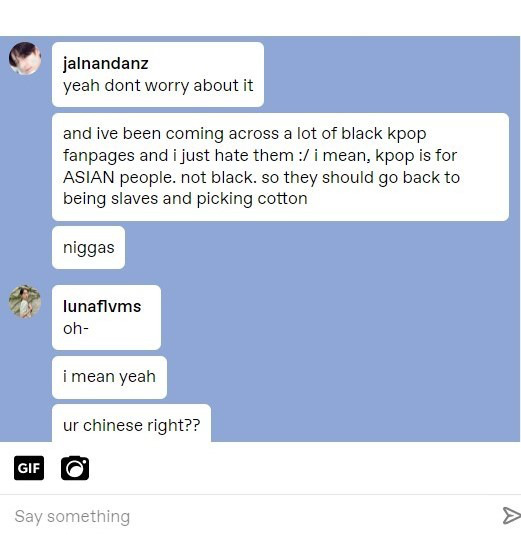
Now upon seeing the screenshot it looks very real, but if you click on the picture to view it in it’s entirety, you can see a white line. I know what you all must be thinking that’s just the image being cropped, but as the editor anon stated it’s the same exact line that appears when you edit something. I decided to test this theory myself and noticed on mobile through picsart and or other editing apps, the same line appeared. this can appear and will happen if you aren’t precise with the image placement or after an image is exported.
2.) Enhancing the Showcased Proof
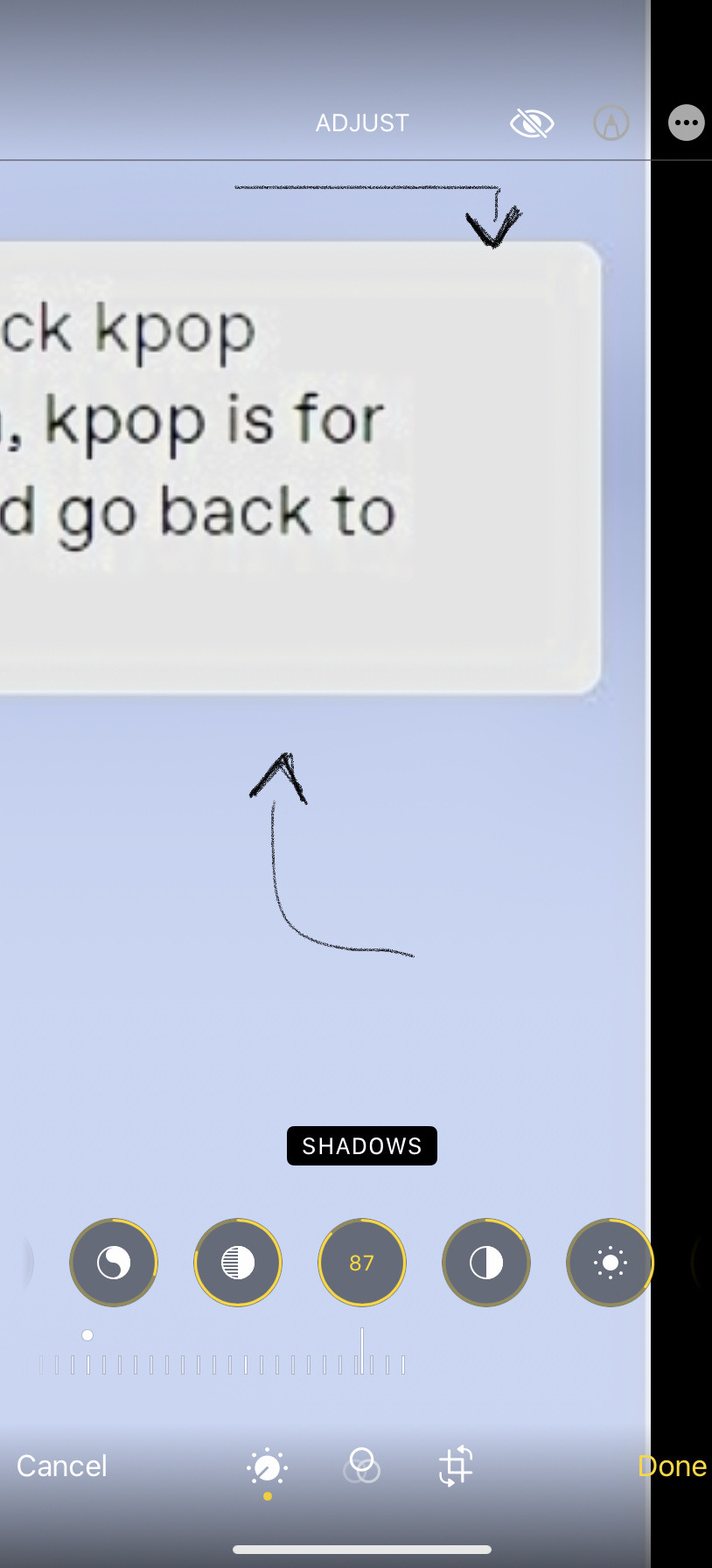
Upon this first image displayed above: I used some enhancing filters on my phone to see if I could spot anything off about the image and somehow, I did see something that wasn’t exactly right. There seems to be something like an overlay on top of the initial text. If you can’t see it well, down below you can see it a bit more.

In regard to the image above: Do you see it? The weird white cast around the message bubble’s text which is quite weird if I must say so which is why I decided to test this with my own message feature. To avoid any errors on my part I made sure to make My blog background the exact same color as @jalnandanz blog and message myself as seen down below.
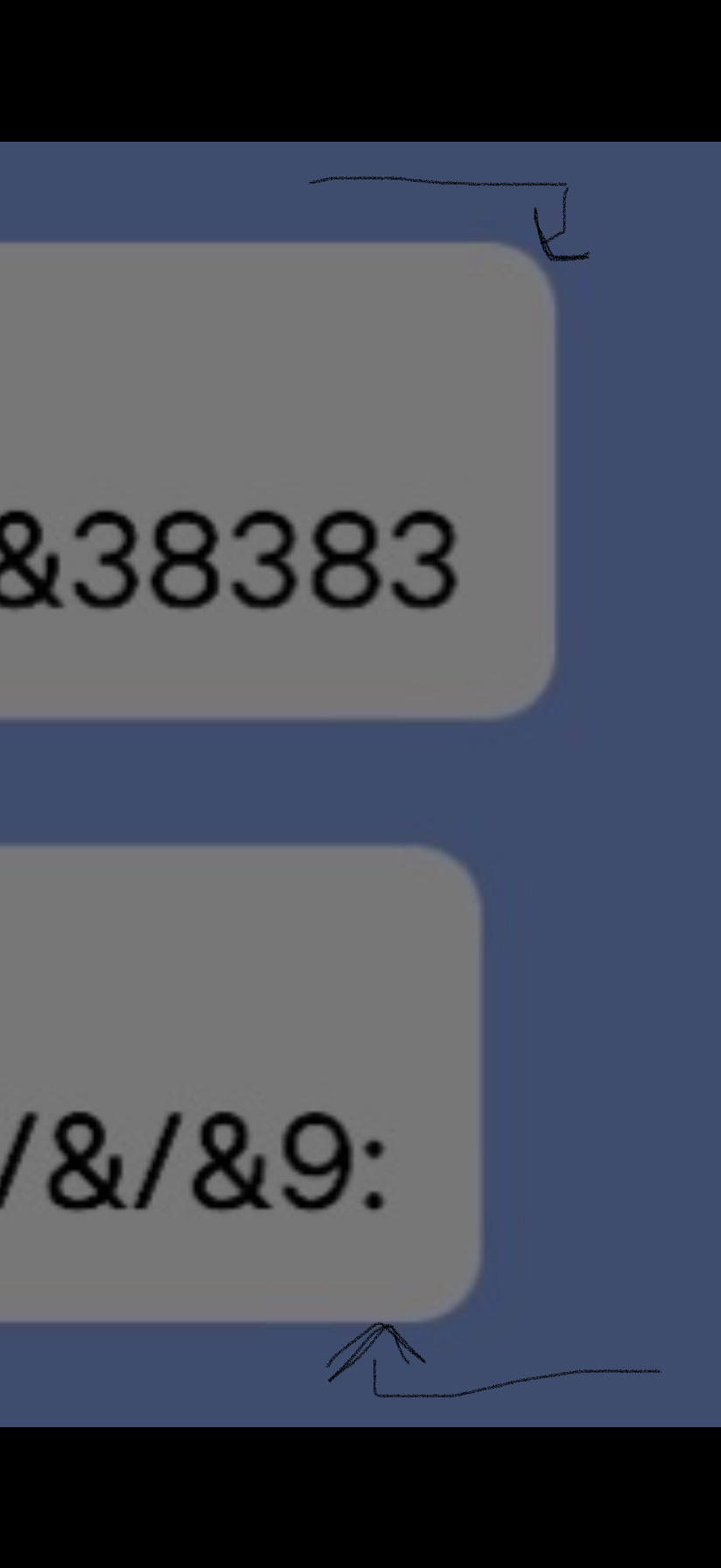
The above image is my messages with the exact same filters as the alleged proof screenshot above. Do you notice there is no weird white cast around the text. On my messages you can see a slight line on the message bubble, but I want you to focus on the text part of the message. There is no weird white glitching overlay cast around the message text. Now, My one question is if the alleged private messages are true why is there such weird glitching and overlays behind the text of said messages.
3.) The Dashboard Screenshots

The above image is from @//xujeonghao whereas the one below is mine.

Do you notice the difference in the icons? Theirs seems to be elongated on the sides and more rounded whereas the one I took is more of a perfect square. The icon layout we are all familiar with which cannot be altered as it’s tumblr’s layout. Why does their layout look different? there’s many questions one can ask regarding this situation.
In summery there’s a lot about this situation and the alleged proof that doesn’t seem right. Again, this is MY personal thoughts on the matter at hand. Furthermore, this is a very serious situation and requires a lot of attention and honesty. I personally have a hard time believing that this user said a racial slur when the proof doesn’t seem right. Once again, If I am wrong I will issue a PERSONAL apology to the black community and to all poc writers and those who were affected by this matter.
I wish to add on that I don’t wish for this to upset anyone or seem as if I am looking for attention, I am simply doing what I would want someone to do for me if I was being accused. Block me if you wish, but this is something I take very seriously as a poc myself.
94 notes
·
View notes
Note
Photography tips? Please? I really love your coordinate photos!
Thanks for asking and thank you for the sweet compliment! I've done photography casually for about 12 years (vacations, food, selfies, random), but I started actually trying to learn and grow a little over a year ago.
For my coords, I plan the shoot and my partner takes the photos (he had no photographic experience when we started doing this.) I then upload the photos to Lightroom and edit them. I learned Lightroom at the same time I started taking coord pics. (I bring up the timing aspects to show how quickly you can learn these skills!) After that, I check the colors on my phone (they are a bit different on my monitor) and I add a VSCO filter to soften and then a subtle pink filter to make them all look a bit more cohesive with all the rest. This is my process and it takes a lot of time, but it works for me and has a lot of room to grow.
As far as tips, I'd say the camera and lens make a difference. I did some research and then purchased a Fujifilm mirrorless camera. I liked shooting with it (outside of coord pics I do my own photography @ lychee.pixels on IG) so much that I recently bought a new lens that was as expensive as the camera body, but shoots really dreamy portraits. I feel comfortable giving this tip because EGL is a luxury hobby and I feel that a DSLR or mirrorless or even a fancy point-and-shoot like the Fujifilm x100v is in the realm of affordability. In the beginning I used a 10 year old DSLR that my little bro gave me that was held together with tape. I used it to learn the basics of coord photography and have photos that looked more professional than my phone photos.
If you are working with a phone, portrait mode is great to get that blurred background bokeh effect. When cropping, check that there is nothing distracting around the edges of the photo. I like to keep the edges really clean and crop out any lights, objects, and spots close to the edges. I think VSCO has a lot of great filters, and I recommend using the HSL tool since colors often get washed out.
When I have questions about photography or just want some tips, I talk to ChatGPT about it. I've learned a lot about shooting in difficult environments like high sun and evening low-light. I hope this was helpful! I love talking about photography.
7 notes
·
View notes
Text

DO YOU WANT TO HAVE A HEADER LIKE THIS? then you've gone to the right place!! i'll show you all some simple steps i did to make this (+the sparkles)
APPS USED: pinterest/google(for pic searching and finding an overlay), polarr (altering the picture's colors), ibispaintx (for the fade-in and picture cropping), capcut (for the sparkles and stuff).
WEBSITE USED: ezgif.com
FIRST OF ALL, find a picture you want to use for your header, but make sure it can more than fit the 951x537 size. once you have a picture ready, go on polarr and mess around with the adjustments until you find something you like! (or use someone else's shared filters, but make sure to give credits if required!!)
once you're satisfied with the adjustments, download the picture and go on ibispaintx and size the image up or down until it fills up the 951 by 537 size, and download it.
the fade-out i always use is something that i myself made, but you can download it and recolor it to fit your desired color you want the picture to fade into using ibis!!
make sure the base picture and fade are seperated.
go on pinterest and search up "*insert thing* overlay gif for editing", but for this, i'll just show the overlay i use.

go on capcut, press new project, and pick the image you used polarr with!! once you clicked on the image and pressed "add", things will get slightly confusing.
on the bottom of the screen, there are multiple options you can press on, but for this occasion, you'll only need "overlay"
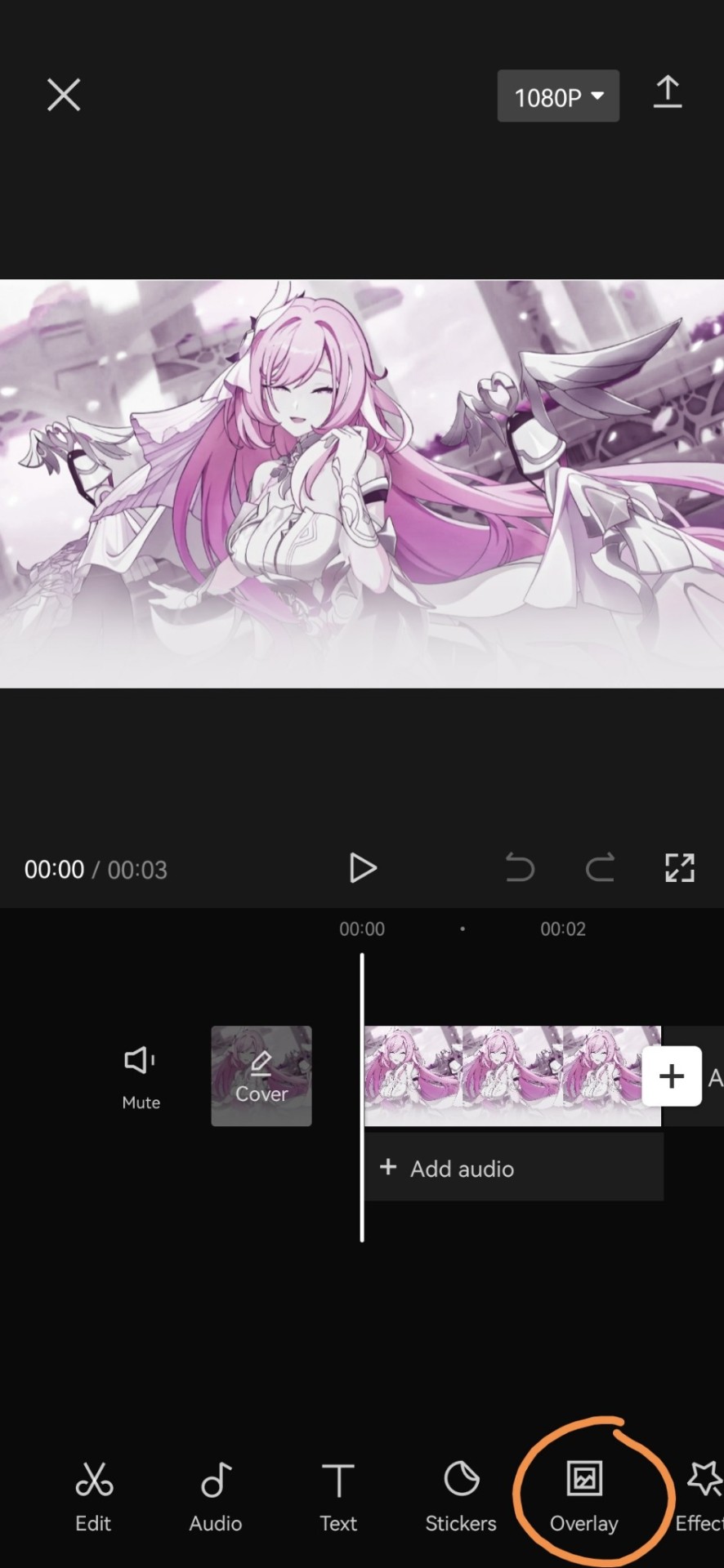
click on it and press "add overlay", then, add the overlay you want to use, size it up or down until the original image isn't visible anymore, then, with the overlay still equipped, press blend and pick "dodge", and now only the white is visible!
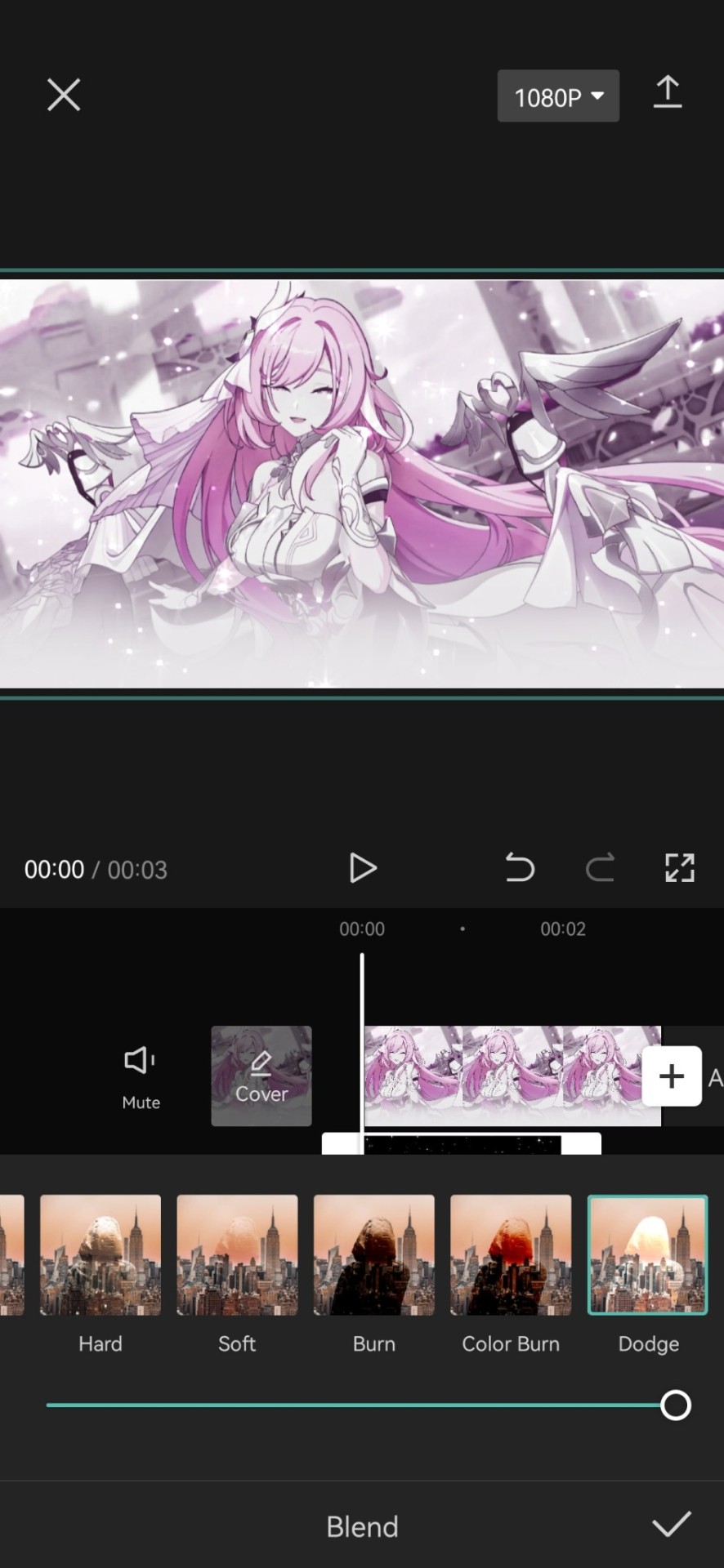
then, go and add overlay again, but this time with the seperate transparent fade image, resize it until you deem it fit, and then export it!!
once you exported(downloaded) the video, go on ezgif.com and go on "video to gif", go on "cut video" to remove the watermark and then go on video to gif, you can change what fps you want it to be on, and then press "convert gif", and once the gif fully loads, you can now download it and have your own header!
3 notes
·
View notes
Note
hey!! I want to start making gifs but i don’t know how, are websites like ezgif frowned upon here in the gif community? do we make them in a specific software?
hi anon!! thanks for asking!
I would say that yes, ezgif is generally frowned upon to make gifs, but if that's the only option available for you then it's whatever works. People frown upon it because the quality of the gif is reduced in ezgif software (converting from mp4 to gif) and there are very limited coloring options. You also can't sharpen a gif because the sharpening software simply doesn't exist on ezgif. I want to reiterate that ezgif isn't like, the worst thing in the world, but it's moreso limiting your toolbox greatly.
There's two paths that you can take: get Photoshop somehow, either paying the enormous amount of money yearly for a subscription, getting it from your school if they offer it, or getting a cracked (not legal) version of it. There are a lot of downloads available here (Tumblr link) and in my tag called #resources.
Your second option is photopea, which is a free online version of photoshop and is similar to Photoshop. I used photopea for years until a friend gave me access to her Photoshop account, and I personally prefer Photoshop over photopea due to the accessibility, the filters available for coloring and sharpening, and the saving options (which I know sounds really stupid, but the exporting options for Photoshop are generally better than those of photopea. IE you can make the same gif from both softwares but photoshop's will just be better quality by nature because of its export, ie when you click 'save as gif'). However, photopea's usefulness and breaking down that barrier for people who want to get into gif making or editing graphics in general when they can't get Photoshop is very powerful and I'm glad that photopea exists, I recommend it highly for people that cannot get Photoshop/aren't comfortable with getting a cracked version of it because it's similar (not the same) to Photoshop.
I have an old photopea tutorial on YouTube if you'd like to use it to learn! It's old not because of the age but because I do things differently now than I did when I made the video and if I could, I would add more to the video, the biggest being cropping and aspect ratios. Here's a detailed post on gif sizing since I didn't include it in my tutorial, and here's my YouTube tutorial on how to make a gif on photopea. There are a bunch of tutorials on how to make a gif on Photoshop, I'm sure, since it's a better known software. Maybe I'll redo my photopea tutorial at some point. That's a mighty fine idea tbh.
Another big tip, if you for some reason have a software related question, you can literally email the CEO and creator of photopea at support[@]photopea.com. I've done it before lol. He's really helpful. That's the perk of a small software, the CEO is behind the support email. He has literally changed the software when I've asked, for example you couldn't upload videos with a frame rate greater than 10, and I made him change it to the frame rate of the video. Lmao.
Sorry for all of these words lol, I hope they helped and feel free to reach out again if you have more questions!
4 notes
·
View notes
Note
How did you make those gif headers you use? I wanna be creative with mine lol haahha
I just google the gif matching the vibe I want (so like “anime cherry blossom pink gif” for most of mine) and then even though I could be cooler and get some cool editing program on my iPad or laptop…… I just got some fuckin app called ‘gif toaster’ 💀 you can crop it, change the color values (they have filters but I don’t like any of them) and add text to it all from your phone lol
And then for the mini ones I have (like the nsft warning one) I just made on procreate, I think I showed it in my old tutorial?
3 notes
·
View notes
Text
oh god, is it episode seven already?
i think these are gonna be a bit shorter again just because there's a little less to talk about compared to the full performance, but let's be real i write waaaaaaay too much for my regular reviews anyways so i think it evens out. very glad to finally see the dance stages, it feels like its been a million years since we first found out about them. really liked two of the stages and was a bit iffy about the third, but i'll take two out of three!
brave girls + loona
hands down my fave of the ep, and i'm sure no one is surprised. monika blew the choreo out of the water and just as i expected she went for choreographing something that maximized impact but was still appropriate for everyone's skill levels and not just for flash. again like with swf i wish mnet actually knew how to film dance properly but alas i do not think they will learn. love love love the red accessories on the costumes and doing the post filter on the camera to really make them pop, absolutely phenomenal choice and adds an additional dimension to the stage that (literally) gives it depth when it goes to full colour. i'm really digging this big white light grid that they've done in a couple of stages now, i think it works really well as a shorthand for bars/lasers etc and it fills up the height of that stage really effectively. in general this is a very well lit stage; they didn't overuse the red wash so there's very good contrast even though there's really only black/white/red in the palette. also very good mitigation of the black on black of the costumes and stage by using fog to pick up the light; it works really well in that flash to red at the second chorus. also in this case i think the disappearing limbs actually works to fit the theme of noir cat burglar, it gives the choreo a mysterious quality because sometimes you can't quite tell what's happening and of course it hides a multitude of sins. normally i'm up in arms about this kind of thing but in this case it feels very intentional and i respect that. also loved how the backup dancers were slightly more flashy in their costuming? a very interesting choice but i think it fit with the theme.
hyolyn + wjsn
i love a good use of uv light and neon! and i liked that they were the only group to use the full stage. the opening image was fantastic and excellent choice to use contortionists (this is the second year in a row for contortionists and uv light, funnily enough). the mini cropped puffers are very cute and i liked the colour coordinating but i think they should have toned down the lighting a bit more to pop the costumes. unlike the previous stage they really did overuse red and it made it had to differentiate the idols from the dancers. i think it would have been less overwhelming if they had stuck to uv/dark light and white, with maybe some green and blue to make the red and pink of the two wjsn girls pop. as an aside hyolyn looks fantastic in highlighter green. the first time i watched the stage when the backup dancers come in with the short ropes and swing them around i genuinely had trouble figuring out what was happening and i thought all of the dancers were contortionists, which i'm pretty sure was intentional and it worked very well as an image. this was definitely the most involved stage with the most dancers and props, and while i don't think it all took away from the performance noticably, they could have pared down in a few places to make the stage look a bit more streamlined. the lighting was easily the worst offender though. oh and i really like the choreo, it's very well thought out in terms of space and formation and travelling, but i'm not at all surprised about that, since rian and simeez both danced with taemin for ngda.
viviz + kepler
i feel like i literally just had this conversation but the fact that the youngest kepler girl in this group is just barely eighteen is like. hmm. wouldn't have chosen this song or choreo! i'm not totally surprised since honey j is a fairly provocative dancer but even besides that point, there are the two groups with the least powerful stage presence. so giving them this type of 'hard' choreo that really relies on presence to sell it felt a bit like they got shot in the foot. are you a proud independant type? i can't tell you're giving me absolutely nothing. technically they performed the choreography well but the performance itself feels very flat because they are not bringing anything to the table. i think this was also the weakest choreographically for me? there were a couple of holes and formation changes that like someone forgot where they were supposed to be rather than intention. the costume are fine, no complaints there, but i do think the lighting was unnecessarily busy. i liked the green/blue/magenta combo and it works for the contrasts in the lyrics, but all the flashing additions and the lasers (why is it always the lasers with kepler. why. this is like the third time!!) made the stage visually confusing for a performance that was specifically meant to be about the choreography.
---
twitter tells me the final rankings from the unit round were:
brave girls
wjsn
hyolyn
loona
viviz
kepler
and you know what? FUCKING FINALLY BRAVE GIRLS AT THE TOP!!!!!!!!!!!!!!!!!!!!!!!!!!!!!!!!!!!!!!!!!!!!!!!!!!!!!!!!!!!!!!!!!!! AS THEY DESERVE!!!!!!! finally a ranking that i agree with (for the most part) and most importantly a ranking that acknowledges how good brave girls are!!!!!!!!!!!!!! victory tastes so fucking sweet. i'm not sure if people are totally safe from being eliminated because i think there's one round left before the finale and i don't really remember the rules but i'm taking the wins where i can get em. personally i would have ranked them brave girls -> hyolyn -> wjsn -> loona -> viviz -> kepler but i will accept that final ranking. for once.
#queendom 2#queendom reviews#hyolyn#brave girls#loona#wjsn#kep1er#viviz#god lemme tell you i was so scared brave girls were gonna place last again#ngl the 'yuuuuuh' in purr made me immediately think of taeyong in tiger inside and i think that might have been intentional...?#i assume it must have been. i miss superm. time to listen to 2 fast and no manners on repeat. anyways#text
13 notes
·
View notes