#imitating blender
Text

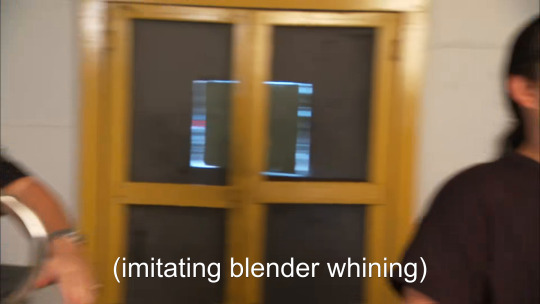
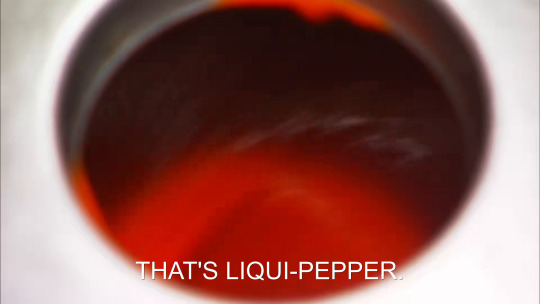
[(blender whirring) (imitating blender whining) THAT'S LIQUI-PEPPER.]
#s03e04 regional favorites#guy fieri#guyfieri#diners drive-ins and dives#blender whirring#imitating blender#liqui-pepper
8 notes
·
View notes
Text
Yeto's Superb Soup

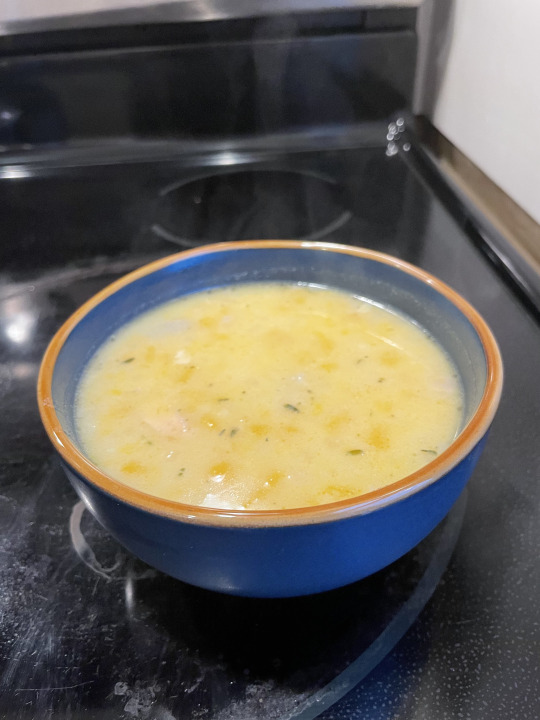
We made Yeto's soup!! This soup is full of love! And goat cheese! Highly recommend, astonishingly tasty -- warm, creamy, mild, soothing.
Makes about 6 servings.
In a large pot:
1 butternut squash (peeled & diced small)
1 large yukon gold potato or similar (diced larger)
1 yellow or white onion (diced fine)
smallish chunk of ginger (minced)
~4 cloves garlic (minced)
Large pinch of thyme
Dash of salt and pepper
Water to cover
Bring to a simmer and keep simmering 30min or until veg is soft.
Give it a heavy stir or whisk to break up the chunks; exact texture is up to you!
Add:
1 lb salmon fillet (skin off, chunks ~spoon size)
Simmer another 20min or so. In that time, add:
Generous splash or two of heavy cream
6oz or so plain goat cheese, broken up and stirred around so everything mixes
More salt & pepper to taste
This is basically a chowder and can definitely be adjusted to taste! We had it with garlic butter croutons and that was super tasty -- cannot overstate how shockingly delicious it is. Yeto was right, love is stored in the soup ♥
#receipts#food tag#recipes#legend of zelda#twilight princess#zelda tag#when planning this I looked up some other imitations on youtube and they all used an immersion blender and cooked the fish separately??#which seems like more work AND less good textures AND against what yeto seems to be making (that is NOT a blended soup)
103 notes
·
View notes
Text

[ID: Illusion Lock fanart, of a 3D model of Edgar. He is depicted in his cactus form. The background is themed like his room from Illusion Lock: Universe. End ID.]
Been practicing in blender and decided to make an Edgar! What a guy!
#illusion lock#IL#halboy art#halboy fanart: illusion lock#i think this is actually the first art ive uploaded here!#i learned a lot from this! for example: blender's built in brushes do not work well for imitating watercolors!
14 notes
·
View notes
Text
REVIEW: Comparison of Wax Resists for Watercolor Painting
Have you ever tried masking fluid or masking tape, only to have your paper tear when you tried to remove them? It’s a common problem. Or you may have removed them with no problem, but been unhappy with the solid line they left. These two items are considered resists – a medium that will protect the paper from watercolor, leaving the white of the paper. There are other resist mediums available.…

View On WordPress
#blenders#brightener#burnisher#candles#colored pencils#comparison#Crayola#crayons#Grumbacher#Gulf Wax#Life Imitates Doodles#resist#Sandra Strait#wax#Wax Resist#Wax Resist Sticks
0 notes
Note
Hi! can you write a Johnnie x fem reader fluff to smut? 🙏🏼
Blushed.
Johnnie Guilbert x Fem!Reader.
Authors note: I have seen this idea used a few times on tumblr from a few different people, so this is unoriginal, but I've really wanted to write this.
warning: smut.
"What's up guys, welcome back to my channel!" I hollered, imitating certain YouTubers. I had always found intros to be hilarious. "Today, I'm with my boyfriend, Johnnie Guilbert." I wrapped my arm around his shoulders. "I'm going to be making him normal."
Johnnie rolled his eyes and smiled. "Yippee. I'm being tortured." he made jazz hands.
I covered his mouth quickly, attempting to act suspiciously. "This was his idea.. anyway!" I pushed him so he was sitting on my bed. I pulled the first product out of my makeup bag. "This is primer, which you know about, obviously. so there's nothing new there."
I stood in between his legs and began to apply the primer, smearing it all over his face. he gripped my waist softly, looking up at me with a sweet smile. I glanced away, trying not to get too worked up over a simple gesture. I smiled to myself and finished rubbing it all in.
"Great!" I said sarcastically, moving so the camera could see. "shit, I have to pin up your bangs." I grabbed two clips from my dresser. I parted his hair in the middle, clipping his midnight black hair on either side of his face.
he slapped his hand over his forehead, "Not the six head." he snorted before removing his hand.
"You do not have a six head," I rolled my eyes, placing a kiss on his forehead before moving on. I pulled the next product out of the bag. "Funny story, I had to go out and buy Johnnie a whole different foundation because he's too pale for mine."
Johnnie made a finger gun, pointing it at the camera and sticking his tongue out with a laugh. "it's because all I do is play fortnite." he smirked.
"I know." I retorted as I wet my beauty blender. I placed dots of foundation around his face, fighting the urge to kiss him as I did so. "Okay, cute! perfect shade match." I moved put of the cameras view.
Johnnie checked himself out in the mirror, raising and dropping his eyebrows. "Uncanny Valley."
"Okay, well, I've barely done anything yet, so.." I trailed off, digging through the bag. "Next, concealer. Which, you also know of because I'm sure you go through a lot of it." I teased, tapping his nose before standing in front of him again.
his hands made their way to my waist as I focused on putting the liquid in the right place to highlight his face. he slowly moved his hands down, so they were on my ass.
"johnnie!" I scolded, "im going to have to edit that out."
he smirked, laughing at my comment. "I'd leave it in."
"Yeah, I'm sure you would." I retorted, going back to blending the concealer.
he had moved his hands back up, and now they were on my hips. his thumbs rubbed circles into my skin, making me shiver under his touch. I cleared my throat awkwardly as he laughed under his breath at my reaction.
I pulled away, revealing his face to the camera. I tapped his cheeks before moving on. "Next, we have blush, contour, and bronzer." I picked up the 3 products, showing the camera.
I began working on his face once more as he hummed, I wasn't sure what song. I stuck my finger under his chin, "Look up at me." he did as told, gazing into my eyes. "Thank you, baby." I smiled before getting to work on his contour. his cheekbones contoured nicely, making me grow more eager for him by the second.
I turned around, clearly distracted. "uh, next step." I stuttered, reaching into the bag. "highlighter."
my brush grazed over his cheeks and nose before gently tapping the inner corner of his eyes. "ah! my eye clit!" johnnie blinked rapidly.
"oh my god." I rolled my eyes, "okay, the last couple steps are mascara, eyeliner, and eyeshadow."
using a light pink eyeshadow, I colored in Johnnie's eyelids. I did a small wing before curling his lashed and putting mascara on them.
"what if I put lashes on you?" I pondered, putting up the mascara.
"oh, god." he replied dreadfully. "can I see myself now?"
I sighed before grinning at him. "I guess." I handed him a mirror and impatiently waited for his reaction.
"damn, would I fuck myself?" he pondered, furrowing his eyebrows.
"I mean, its how I do my makeup every day so..." I joked. "wait! I forgot your lipstick, how could I be so stupid?" I pulled out a musty pink lipstick and quickly applied it. "okay, now youre done."
I recorded my outro, desperate to shut the damn camera off. after turning it off, I grabbed the makeup wipes.
"you ready to take it off?" I asked him.
he eagerly nodded. "yes, please."
I climbed into his lap, "you did so good, thank you for recording that with me."
he hummed at the praise, I felt his member grow slightly under me. "anytime." his hands moved down to my ass once more, gently squeezing.
I bucked into him, trying not to make any noises as I wiped off the rest of the makeup. "shit, johnnie."
he smirked and kissed me softly, his hands moving down my thighs. I leaned into the kiss. Johnnie's hand made its way up my shirt, gently massaging my boob while the other kneaded my inner thigh. "you're such a tease." he whispered onto my lips.
I hummed in response. he quietly groaned into the kiss, his body pressed against mine. my hands flew up to his head, getting tangled in his hair. I began to deepen the kiss, wanting more. I moaned quietly, making his hips roll up against me. "God, you're so hot." I say breathlessly before smashing my lips onto his.
his tongue danced with mine as his hands explored my body. "you're killing me, I need you. now." he said desperately.
I nodded eagerly, "please, johnnie." I pleaded, moaning as he began kissing down my neck.
he trailed kisses along my collar bone, nipping and sucking at the tender skin. he left light hickeys all over, groaning into my skin. "I'm so crazy for you."
"johnnie, i-" I was cut off by a moan as he went back to attacking my neck.
I felt him smirk against my skin. "I love it when you say my name like that." I felt his erection pressed against my clothed pussy. "lay down for me, babe."
I did as told, crawling off his lap and laying back on the bed. he slipped off my shirt, leaving me in my bra as he kissed down my stomach. I wiggled under his touch, wanting more. he undid my jeans and pulled them off, tossing them somewhere in the room. he kicked off his own pants and shirt aswell, leaving both of us in our underwear. I bit my lip, moaning softly at the sight of his erection.
"you're so beautiful," he whispered, tucking my hair out of my face before kissing me again. "you ready?"
I nodded eagerly. "please, johnnie. I need you so bad." I whimpered as he positioned himself between my legs.
"tell me what you need, baby." he whispered, lust burning in his eyes. I tried to pull him closer, but he pulled away. "use your words."
"fuck, I want your cock, johnnie." I whimpered.
"atta girl." he smirked, pulling my panties off and tossing them along with my jeans. "Jesus, you're so beautiful."
I moaned quietly as he nibbled at my neck. I clawed at his back, pulling him closer. "stop teasing." I pleaded.
he nodded, listening to my request. I felt his hard tip press against my entrance. he slowly pushed inside of me, groaning at the feeling of filling me up. "so fucking tight." he muttered.
"oh my god, yes." I moan quietly.
johnnie groaned, pushing the rest of the way inside of me. I gasped as he began to thrust slowly, making my walls grip tightly around him. "God, I love the pretty sounds you make."
his words made my jaw fall, letting a low moan escape. he picked up his speed, his hips slapping against my wetness as he thrusted deeper. "jesus- oh, shit." I stuttered.
johnnie groaned, rolling his eyes back as he lost himself in pleasure. "oh, fuck- thats it. give it to me."
"keep going, oh shit!" I moaned into his neck. he moved sweaty hair out of my face before kissing me roughly.
his thrusts became harder and faster, his hips slammed against mine as he took me roughly. "fuck, you're amazing." he whimpered onto my lips.
"fuck, give it to me, baby." I moaned, digging my hands into his back. he growled softly as he pushed deeper inside of me, pausing for a moment before pulling out and slamming back into me.
his thrusts became ever more forceful, his cock hitting my cervix with each powerful thrust. "does this feel good, baby? fuck, you're so good." he kissed my neck.
"yes, o-oh my god, yes. don't stop. i-im close!" I panted.
his thrusts became more erratic, his hips slapping into me one last time before he released inside of me. I came along with him, my orgasm rushing through my whole body. I went limp, watching as he collapsed next to me.
"Oh my god." he whispered, kissing me softly. "I love you so much."
"I love you more."
373 notes
·
View notes
Photo





3D model of my character Mortimer - he is such an elegant black-and-purple guy, who became perhaps the only non-Vaeraf person close to me - and the new model of my Setow species. I'm still not completely satisfied with his hair/fur, because he is supposed to have slightly but more expressively curled fur in some places, but overall, this model shows him quite correctly!
This is the third version of the Setow model - I created two others in 2021 and 2022, and decided to create a new one because my understanding of their anatomy has greatly improved (although I still feel like I know very little about them, heh!)

They are probably one of the most complex creatures I've made as they are weird and don't have much in common with mammals, resembling a mix of dinosaur/bird and sighthound. They also look quite stylized even in their realistic form, possibly because their original/canonical form is supposed to be stylized - Setow species don't belong to my Leviano world and live in their own stylized universe, being cartoony and anthropomorphic. However, in my imagination I also see Mort in his realistic and "feral" form, which this model depicts. He is slender and graceful, with long and slightly bird-like legs, looks quite creepy, but is neat and elegant.
Another detail which turned out to be difficult to make is the color of his fur - it should be deep black with blue-and-purple sheen, which resembles iridescent sheen in birds. I managed only to partially imitate this sheen, which, however, usually looks right enough!
Made in Blender ~
#3D#3D model#3D art#creature#creature art#original art#original character#oc#fantasy creature#fictional creature#blender#Blender 3D#Villiedoom#Setow
451 notes
·
View notes
Text






Instabug Snakification Modifications!
I knew this one would be a fun challenge with its very pretty colours and patterns. I especially like how the horns turned out, being curled like ram horns to sort of imitate the swirl of cupcake icing. I actually had to modify the texture slightly to remove obvious texture seams from them, though it should hardly be noticeable at all on the Instabug itself
For the body texture, I actually replicated the icing and sprinkles from scratch. Making the icing was easy, it's just a solid colour with a subtle cloud noise texture for the normals. The sprinkles, however, had to be made by modelling little stars and spheres in their three colour variants, then scattering them across the icing mesh using Blender's geometry nodes. It was tricky, but fun and rewarding.
117 notes
·
View notes
Text

Victorian robes for infants - long and short version
The outfit which was originally intended as a default replacement for babies/newborns, then (after Nifty Knitting made the og plan impossible) converted for toddlers, now brought back (almost) to it's original form!
Just as the toddler version, it comes in 2 lengths: almost floor-length, as seen in the preview picture, and a shorter one - let's say, knee-length. Same 10 swatches as back then.
Please keep in mind that as originally it was supposed to be a default replacement, keeping the polycount low had a higher priority than making the outfit extra pretty. Therefore, it's of a lower quality than my usual pieces, at least in my own eyes. Maybe one day, if time allows, I'll make a fancier version too. You know, with lace, frills and all that Victorian stuff... But for now we have this simple yet universal infant gown.
Tagged as everyday, sleep and hot weather, unisex. Custom thumbnails. Disabled for random. Polycount: ca. 4-4,5K.
Comes with some imperfections, unfortunately, because it's extremely hard (at least for me) to imitate infant movements/poses in Blender and make sure the outfit looks perfect all the time. Those creatures are WIGGLY! Still, I think I managed to get to the point when both versions look ok most of the time.
Hope you like them, enjoy :)
DOWNLOAD (free on Patreon, no ads or EA)
409 notes
·
View notes
Text

blender lighting tutorial + tips.
requested by @thecrimsonsimmer + recommended viewing: youtube video one, two, three, and four. this post will be dealing with newer versions of blender (2.8+) and cycles since that's what i'm more familiar with + commonly used for rendering. this is coming from me as an artist with some dabbling in photography and things i've learned in college!
references and setting the mood
are you basing your render on an existing photo? study the light source and what direction it's coming from: that's what's going to tell you your set up for a similar effect.
if you're not basing it on an existing piece, a good start is knowing How you want to set your subject (your sim) up - do you want them to be in the spotlight? are they in a specific environment that has neon lights? are you going for moody or something fresh, bright? definitely look up colors and their meaning (color theory, movie screencaps, etc.) to create a stronger image!
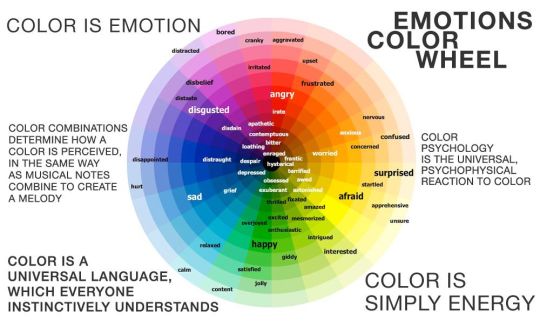
using resources to start the set up
it's always a good thing to mix your tools with different communities, such as the art community! many have lighting tools to figure out how to color their subject, such as this free-to-use head figure that depicts where the lighting source should be placed.

there's also the photography community and teaching people how to set up their lights for certain setups. video three and four linked in the beginning are from photography viewpoints.
spot? area? point? sun?
let's think of the lighting types as objects - a spot is like a plain lightbulb, area is a reflective sheet, spot is a flashlight, and the sun... well is the sun!
a spot is similar to an area light, but triangular/a cone. think of a helicopter search light, it's focused on a small area with the most light concentration. these can be used for lamps with lampshades, car headlights, or a lighthouse.
an area light is great for lighting up technology. a phone screen, tv screen, tablet, anything that's an LED screen emitting from a surface. the light is not as concentrated as a spot and is meant to cover more flatly (hence the rectangular source)
a point is best used for small pops of colors such as candlelight, lamppost, lightning bug tail, etc. a small source that has nothing covering it.
a sun covers the entire area and can be used as the overall mood setter. it can create filter over the entire render by just shifting the color like you would see in a movie. you'll be given a line with a sun light that gives the direction of where the sun is coming from. basically a spot light just on a much larger scale LOL.
power + coloring

this screenshot is mostly what you'll only use to start off with. watts is the unit of measurement and the higher you go, the brighter the light will be.
examples with a white colored point light
10W-20W: general portrait lighting
30W-50W: bright source, close flashlight for example
60W+: blinding
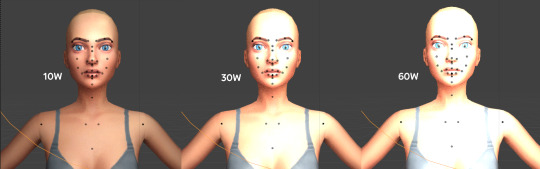
coloring is just like the system for in game lights for ts4. shift it to whatever you want it to be (click the white bar, that's the color preview) and mess around with the vibrancy. the darker, more intense color, the less it's going to appear on the sim.

closeness and intensity
similar to what's shown in the head lighting tool shown earlier, the closer the light is, the more that specific area is lit up. go too close and your sim could be completely washed out. it helps to change the size of the light (change with the radius slider) to better imitate what you're wanting. the larger the radius, the more diffused and softer the light source will be.
close + small = very clear of the light source shape, can obviously tell where it is in relation to the subject
far away + large = soft lighting, more of a hazy lighting of the color you choose.


to quickly adjust the light, press "G" and hold down your middle mouse button to adjust which axis you'd like to edit along. green is the x-axis, blue is the y-axis, and red is the z-axis. you can also press "G" and type the letter of the axis you want to use. drag the mouse to change the placement on that specific axis to however you want. if you want to freely edit the placement, just press "G" to move it out of the axis bounds.
world lighting
take this step as setting your canvas color before you start painting. in order for the values to look their best, change the world color to the same hue of the color you are mostly using. for example, this is set in a red-toned environment:


this is essentially changing the cast shadow onto the sim. the default is gray and will muddy up your undertones if not changed properly. for this instance, if you were to still use the same red point light in a gray world color it'd look like this:

of course, this will be based on if you have an environment image or not that can affect your lighting overall. this post is based on the fact there is no environment image and what not! if you need a visual demonstration on how to mess with the world lighting, check out this short video.

i hope that helped anyone beginning to render or wanting to light up your own scenes! i'm no rendering expert, but here's some of the helpful tricks i've learned and collected over the years<3 if you have any other questions feel free to send an ask!
#ts4 blender tutorial#sims 4 blender tutorial#ts4 render tutorial#sims 4 render tutorial#lighting tutorial#lyko posts#tutorial#long post
181 notes
·
View notes
Text
iBook Pyramid Behind the scenes!
This is a long one. Also keep in mind we made this a year ago so were going completely off of memory at this point BUT we do have the files. Unfortunately we didn't save specific versions of it really early into its creation so all the blender files close to being finished.

We have an intense appreciation for funky old computers. People correctly identified inspiration from the Thinkpad 701C. Less obvious in the final design but something that almost certainly influenced us as well was the 12-inch powerbook g4.
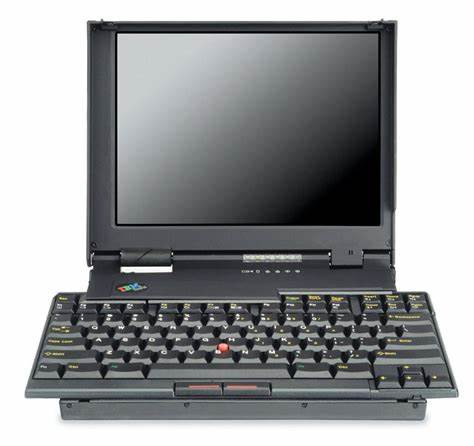

There is something very satisfying about nearly-square shaped laptops.
Others mentioned the JVC 3100R pyramid TV which, you'll be surprised to learn, we had never actually seen until after working on this project. The resemblance is uncanny and yet, entirely coincidental. Honestly if we had seen this thing, it probably would have had an effect on our design because the way that hinge is set up is beautiful. Our thought process was simply just comically emulating the form factor of a modern laptop but with a giant CRT.

We're pretty sure the idea started out as simply wanting to design a full profile keyboard into a macbook-like laptop because funny, and at some point the butterfly keyboard came to mind and we said Screw it and implemented that into it as well. Heres the keyboard separated into the different sections.

Sorry to say that the keyboard does not actually contain any switches. (You'll see that this computer was modeled to be viewed a limited angle)
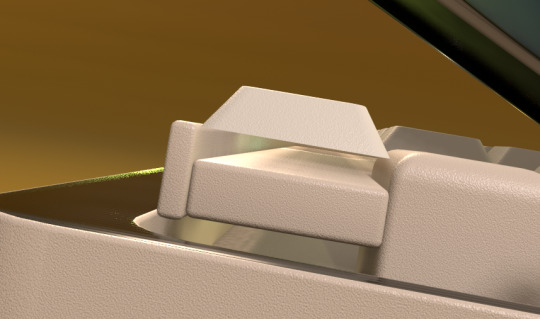
Heres the keyboard from the top.
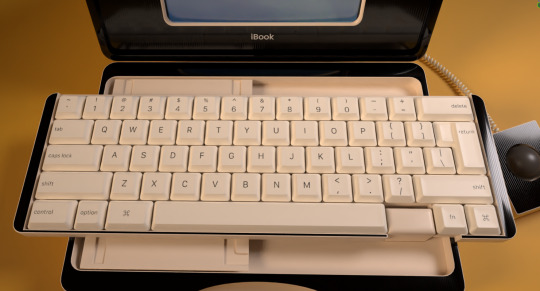
Once we got going with it, the whole thing was turned into a big joke of course, clashing many different eras of technology into one. Such as this massive beige tank of a "laptop" having a single USB C port as its main I/O.

And same with the software. This is the texture for the display, Which was taken from our real (unfortunately not crt based) macbook setup at the time. Except not quite, as the original screenshot was 16:10. We simply edited the image to make it 4:3. This is running mac os 12 with a majority of the icons changed to early osx equivalents.

We'll be real and admit the animation is not very intricate, theres no real "rig" for the model, parts are just parented together because we did all this in about 2 days. That said, we had loads of fun animating it still, trying to imitate the motion of someone struggling to lift the heavy top up before it swings open with an inaudible, but easily imaginable "Thud". Making the whole body shake and the trackball jump slightly was the finishing touch to make it complete.
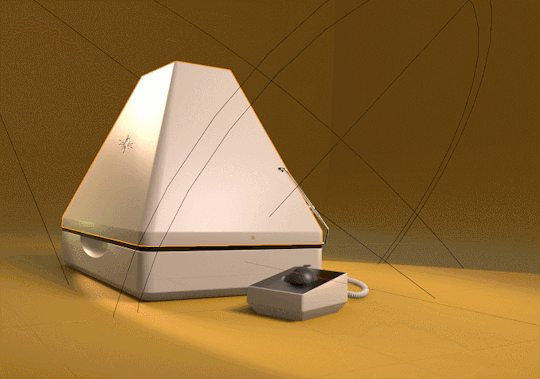
The wire for the trackball was made using a circle with the screw modifier and then applied to a curve. Here's what it looks like with each modifier applied sequentially.
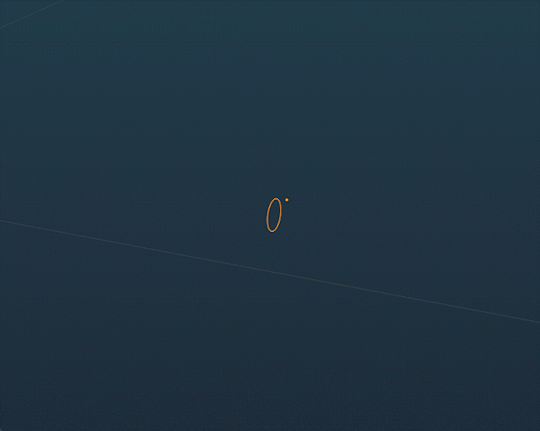
And then making the trackball itself a handle for the curve, we can have the cable be dynamic. (Yes, we notice that the trackball in fact has no mouse buttons. No good explanation for that, I think we just forgot lmao.)

For the screen, we make use of a location transform on the UV mapping for the satisfying detail of the screen distorting from the impact, which we swear we've seen before but no matter how hard we (safely) bumped our CRT monitor we weren't able to recreate it. Nonetheless even if its not entirely realistic we wouldn't remove it for anything.

speaking of which, an utterly useless detail considering the resolution and distortion of the final renders and yet we added anyways just for our own amusement is that the display has a shadowmask, simply done by just multiplying it over the base screen texture.

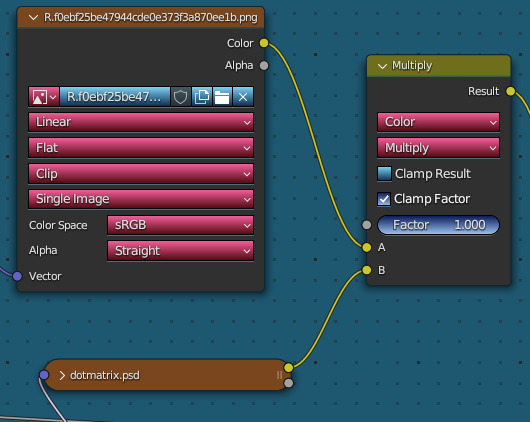
Combined with a glass material over the inner part of the screen, it utterly destroys low sample count renders of the screen and makes the project at least 3x as prone to crashing so thats cool! (it crashed on us while we were writing this section)
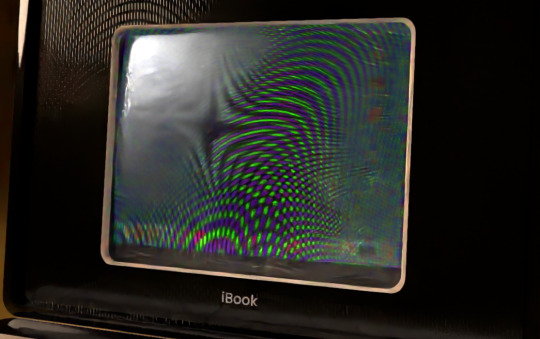
We've learned since in future projects that trying to optimize polygon count and materials is still very important even for offline rendered content. We can never be truly free from the constraints of memory limitations 😔
the final step was getting a more authentic less "polished" look in the compositing. This step can get very complicated based on the specific look were going for, but for this render its really just basic color correction and some blurring and sharpening steps. We used the default fake jitter node in blender at the time, though in more recent stuff we use the non-denoised image with filters applied to it instead, so its less uniform between images and more uniquely degraded looking.

Though we'd do a number of things differently now were still pleased with the final result. especially in animated form.
Heres an overview of the scene:

This is the bezeled apple logo in polygon form. Its simply an alpha texture with a normal map:
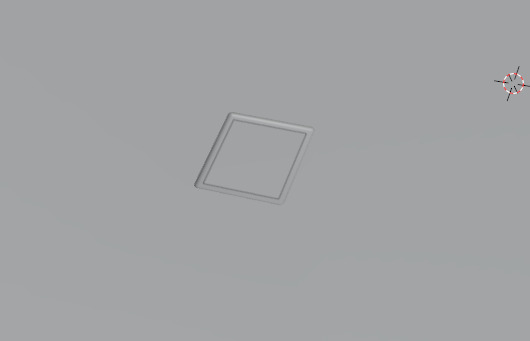
Thats all for now! Thank you for reading!
213 notes
·
View notes
Note
Hello there!
I like your fics. ⭐️⭐️ and I really like mountain! He’s very tall, and I think he’s very sweet. 🥰 he deserves more love.
Could I request him and maybe the other ghouls like sodo/dewdrop idk, with an SO that loves baking? Like cakes and pastries.
thank you so much! ✨
true, he deserves it more and more! mountain is our baby giant and your request is lovely 🥺 besides dew i chose phantom, hope you don't mind it ✨
❗info: gn!reader, reader have a lot of patience, mountain very good at decoration, dewdrop more like at tasting food and read the recipe, phantom thinks reader is a magician

⛰️ mountain
- he likes when you put your apron on, his heart melted
- mountain is your second chef
- sometimes you have to correct him because he uses so much strength
- he's a drummer, probably tapping the counter with every crockery while you mix ingredients
- your focused face literally get him more in love with you
- "... oven at 180° degrees celsius for 30 min- hold on, we have the flames of hell is not the same?"
- you have to explain that the cakes or pastries might burn
- so surprised when you use food color, the cream doesn't seem cream anymore!
- king of decoration, sugar flowers put in chromatic scale
- when you are done, mountain proudly claps at you and compliments your skill in front of everyone (even inanimate objects)

🔥 dewdrop/sodo
- him and kitchen in the same phrase is a big no no
- the first time you tried to let him cook he burned the cranberries, broke the blender, swapt salt for sugar, etc.
- dew became your assistant, an important job as well
- the determination, passion and fire he read in your eyes make him think how beautiful you are
- basically dew just stands there and ordering you what you have to do and arguing
- "this fucking recipe says you have to SEPARATE the yolk to the white in two DIFFERENT bowl and you didn't! read it yourself, you were wrong!"
- he just read the part you did at the beginning while he tasted biscuits
- dew imitate your tone after you tell him
- you make a mini cake just for him and he get not-very-secretly red
- compliments are not for him, he just say it's not bad... remarking because you follow his orders

👻 phantom
- phantom doesn't even know how to cook an egg
- cooking/baking=magic
- he gifts you an apron that say "magician of my heart"
- following every single move you make, adoration written on his face
- recipes book aka spellbook
- "what potion is it? where did you find this dusty thing?"
- you have to explain him over and over again that the dusty thing is flour and you find it at the supermarket
- now he thinks the supermarket have a space for witchy stuff
- hands on his hips because is impatient while pastries are on the oven
- everytime phantom eats your pastries or cakes he tells to the ghouls that he's on your spell
#ghost band#ghost bc#ghost headcanons#nameless ghouls#x reader#the band ghost#dewdrop ghoul#dewdrop x reader#mountain x reader#mountain ghoul#gn reader#reader insert#sodo x reader#sodo ghoul#phantom ghoul#phantom x reader
207 notes
·
View notes
Text

[ID: A small jar filled with a light beige dip. End ID]
طحينة / Tahina: Toasted sesame dip
"طَحِينَة" ("ṭaḥīna") is an Arabic word formed from the root ط ح ن (ṭ ḥ n), which produces words relating to grinding; compare "طَحَنَ" ("ṭaḥana"), “to grind,” and "طَحِين" ("ṭaḥīn"), "flour." In English, the word is often spelled and pronounced "tahini" due to the influence of a colloquial Levantine pronunciation. Tahina may also be called "رهش" ("rahash"), "راشي") ("rashi"), or "هردة" ("harada").
This paste is produced by steaming, hulling, and then stone milling sesame seeds until they release their oil, resulting in a smooth, pourable texture. It may be called "طَحِينَة بَيْضَاء" ("ṭaḥīna bayḍā'"), "white tahina," to differentiate it from darker-colored tahinas that are produced by toasting sesame seeds before they are ground, or from grinding unhulled sesame seeds; but "tahina" without further specification is taken to mean "white tahina."
Tahina may be eaten on its own as a dip or sauce; it also forms the primary ingredient in طراطور (tarator), a tahina sauce with lemon juice and garlic. Tahina adds deep, nutty flavor to hummus, baba ghannouj, and halwa.
Recipes for homemade tahina call for some amount of oil to be added to ground sesame seeds, since most homes are not set up to do hours of stone milling. This means that homemade tahina is, in my opinion, likely an inferior product to something you can buy at the store. However, sometimes you have emergency tahina needs.
This recipe provides instructions for taking sesame seeds as far towards a pourable texture as possible without additional oil, using a mortar and pestle to imitate the traditional stone grinding; it also gives instructions for using an electric mill or blender.
Recipe under the cut!
Patreon | Tip jar
Equipment:
A spice mill or coffee grinder
OR a high-speed blender
OR a high-quality, well-seasoned, solid stone or metal mortar and pestle
Ingredients:
1/4 cup hulled sesame seeds
2 Tbsp - 1/4 cup sesame oil (untoasted), as necessary
Instructions:
1. Toast sesame seeds, agitating frequently, in a single layer in a dry skillet over medium-low heat. Remove when lightly golden brown.
Some home cooks toast half of the sesame seeds and leave the other half untoasted.
2. With a mortar and pestle: Thoroughly scrub and oil a large mortar and pestle. Add seeds in small batches and process, alternating between pounding and grinding, until a fluffy, powdered texture results.

Continue, alternating between pounding the powder all together in the middle of the mortar, and spreading it into a thin layer along the sides of the mortar and scraping, until it begins to resemble a paste. You will start to see oil shimmer at the surface.

Keep pounding and scraping, in batches of about 1 Tbsp at a time, until the tahina looks smooth and shiny, and you no longer see noticeable lumps in it. Repeat until all the seeds have been ground.

Combine all the paste into one bowl. Slowly, and while stirring, add just enough sesame oil as required to obtain a pourable texture.
This batch took me about four hours of hand-grinding and yielded about 3 Tbsp of tahina (I didn't say this was a good idea).
2. With a spice or coffee grinder: Allow toasted seeds to cool and then grind them, occasionally shaking the grinder, until very fine. Remove into a bowl and mix in oil.
2. With a blender: grind sesame seeds and oil together for several minutes until very smooth. You will likely need to make a larger batch, depending on the size of your blender.
3. Use immediately, or store in an airtight container in the fridge.
80 notes
·
View notes
Text
Philza Minecraft is a wizard who accidentally became immortal after meditating too hard.
Missa Sinfonia is an engineering student who got turned into an vampire after going to his first (and only) frat party.
Decades later, they bump into each other at the bar Forever Anonymous.
------
"So you... don't want to be immortal?" Philza eyes his drinking partner.
"Hell no," Missa scoffs. "I have to get my engineering degree again." He puts his head in his hands. "I chose the wrong career for being a vampire, man."
"Oh thank god." The blond wizard relaxes. "I thought I was the only one who hates immortality, mate." He puts on his hat. "Say, I've been researching a way to reverse it. Want to join me?"
The dark haired vampire clasps his hand desperately. "Please!"
------
Years pass in their pursuit to reclaim their mortality. Missa makes himself helpful to the cause- "It's okay to take a break Philza, have some enchiladas so I can live vicariously through you!"- and fashions them in the mortal regalia of the decade as time slips through their fingers like quicksand. He keeps them to a schedule of new names, new jobs, and new towns so nothing inconvenient props up once they've figured out the cure.
They take a small detour for Philza to conquer Antarctica for a couple of decades, but it was well worth it for the penguins. And it helps that there's never much sunlight during the times of year they're there, and the vampire can't really feel cold. It becomes Missa's favorite vacation destination.
Returning to their home in not-Antarctica is less exciting for a vampire who can't be in the sunlight.
"Are we there yet?" Missa complains as he sits at their normal kitchen table, eying Philza's sandwich mournfully as it sits untouched and unappreciated.
"Not yet." Philza smashes golden applies into a blender hooked up to an absurd amount of redstone circuits behind the wall. His eyes glow purple as he waves his wand, mummering an incantation as the machine screeches impassively. "Maybe this will work?"
Missa drops his head and sighs. Being an immortal vampire can be very, very boring. Maybe he should visit the penguins and see his Great, Great, Great Grandchicks.
------
Philza sighs as he rolls into bed. He waits for ten minutes before slipping into Missa's room and pretending to be really, really cold.
"No problemo, Philza," Missa says as he opens his cold arms wide. "I'll warm you up." He teases with a quirk to his lips.
The wizard sinks gratefully into the cool skinned embrace of his vampiric companion. A couple of decades ago, his face would be turned carefully away in embarrassment while spending time internally combating a sexuality crisis, but the immortal has long realized that labels are bullshit and he can ask for a hug if he wants one, dammit.
"What's on your mind?" The cold-skinned vampire asks him, seeing right through his bullshit.
"Forever told me he's in love with me." Philza confesses softly as he lies prone in Missa's embrace. "But he's not actually, because I remind him of his old partner from when he was mortal. Same hair, eyes, taste in clothing-" His chest grows tense. "I saw the pictures. Which I know it's really sad that Forever's life partner was mortal and gone, but I hate that it means I'm being seen as an imitation of someone else instead of the person I am. And it's not like I reciprocate his feelings-" He glances up at Missa. "But I wish we were at least friends, you know?"
Missa huffs. "He's a pendejo, Philza. We should going to his terrible bar."
"We did meet there." Philza reminds him, both amused and pleased by his partner's defensiveness on his behalf.
"We'll go to other bars!" Missa counters irritably.
"There aren't any other immortal bars, Missa." Philza points out logically.
"Well, he has to pay somehow." Missa's grip tightens in anger with vampiric strength, before he remembers himself and loosens his hold. "I'm not letting him get away with treating you like a convenient replacement for a ghost. It's rude, man!"
"We'll think of something." Philza placates with a suppressed smile. "Let's sleep on it. Okay?"
Missa hurumps and settles down to meditate. "Only if we think of something better. Otherwise, you know I'll burn that place down, Philza."
They both drift into unconsciousness and wake later with revenge in mind.
------
The strange pair walks into the latest government's registration office right before close in winter. They complete an absurd of paperwork and giggle as they walk out.
A few weeks later, they receive marriage certifications in the mail and proudly display them above a picture of a sulking Forever.
When their friends ask why, Missa starts to theatrically sob and accuse them of not believing in true love. Philza, without an ounce of shame, always just laughs.
They both refuse to elaborate.
------
"Ta da!" Missa jazz hands as he slides into view. "I found us a son!"
Philza blinks as he stands in the foyer of their home, looking down at the dragon hatchling stabbing him in the leg with a wooden sword. "A what now?"
The child is wearing a duck floatie. They don't own a pool. He has never been more confused in his life.
Philza accepts he has a son minutes later after listening to a peacefully dull, ordinary tale that makes him relax about the decision his husband made. Something about an adoption center ran by polar bears, a "Federation" kidnapping them at some point, inconsequential stuff. They could absolutely raise this child with no worries whatsoever.
He corrects the child's form. "Now this is the way to stab someone, mate." The child chuffs happily and proceeds to stab him a bit better than last time. The immortal wizard looks up at his husband. "What's his name again?"
"Chayanne!" The vampire' grin drops at the murder in Philza's eyes.
"I thought I said that name is banned in this house!" Philza yelled, chasing him around the house with his son's wooden sword. "No cheating!"
"I'm sorry!" Missa wailed before getting thwacked. "Its a good name!"
The name inevitably sticks after the dragon hatchling refuses to answer to anything else. The immortal family of two swiftly, and spiritedly, becomes three.
------
"How did we meet again?" Missa asks his husband as they curl up around the fireplace.
"Oh that?" Philza hums considerably. "I think we were at Forever's bar and bonded over something we both really, really hated. Can't remember what it was, though."
Missa gasps. "Wait, I know!"
"What was it?"
"Engineering." The vampire says gravely.
"No wonder mate." Philza groans. "Not worth relearning how things actually work every decade."
"I know, right?" Missa says, sitting up as he becomes more passionate. "I'm so glad I switched careers to creating destruction wherever I go and reaping mortal souls by drinking all their blood like a mortal Capri sun."
"That really is so much better, king." Philza agrees. "I think Chayanne would be perfect at that when he's older."
"He's 200 years old, cariño." Missa reminded him. "Our little huevo chose to fight God with Uncle Etolies, remember?"
"Oh yeah, I remember now." Philza lies. "I heard on the news, after the Capri Sun ad, which, I don't know how that company lasted so long-
Missa suspiciously smirks. All the employees are his minions.
"-That the sun's going to collide with the earth in the next five years."
"Can it be sooner than that? I can barely remember Forever, and he's got a name that we have to say all the time." Missa groans. "Immortality, forever, whatever man!"
"Yeah our memory's fucked." Philza chuckles.
The married immortals stare into the fireplace and hope they haven't forgotten anything important. They go to bed to meditate the night away.
"Shit shit shit!"Missa slaps Philza out of his trance, who rolls over in protest. "Get up, old man!" A bucket of water dumps over his head. And then lava, which tickles. "We forgot Chayanne's birthday!"
------
End of fic
#qsmp fanfiction#qsmp#qsmp philza#qsmp missa#death duo#qsmp pissa#forever owns a bar for immortal people#i imply capri suns have been around for hundreds of years#queerplatonic#romantic or platonic#choose your fighter#etolies has a career in fighting gods#probably ooc#*shrugs* oh well I had fun
119 notes
·
View notes
Text
brushes
I've been asked the question again and I don't think I've given a detailed answer yet:
important note: these brushes work for clip studio and photoshop, I don't think they are compatible with procreate.
It's hard for me to talk about brushes because
I rename and reorganise them in the software so I never really remember where they come from.
I download a lot of them but I only use a few.
I have a very bad memory for names.
I use my programme in French, which means that for the basic brushes I can't even give you the reference so that you know exactly which brush I'm talking about.
That said, I'll try to give you some hints that might help.
here's how they look.
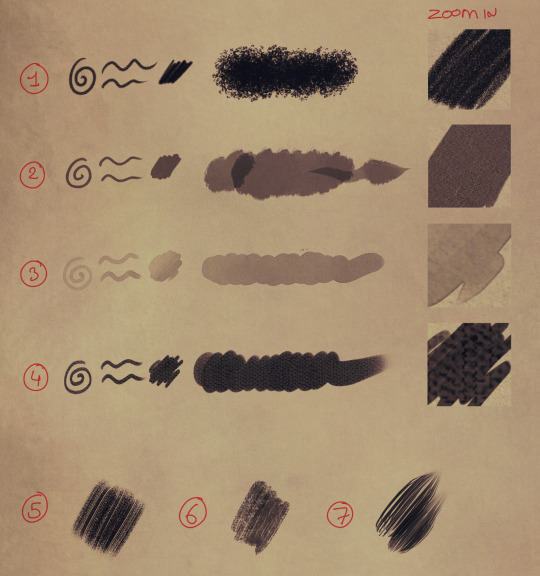
1 - This brush is supposed to reproduce a pencil effect, but I like it for the worn ink look of old comics.
I used it in The Shepherd of Damned Souls and the Hellraiser crossover, both for the lineart and the colours.
I like it a lot because it looks good even when drawn quickly without any effort to clean up, which saves me a lot of time.
source: I'm not sure, either I downloaded it, it might have been in one of the free packs from an artist called: Corey Brickley
Or it's basic under a name like realistic pencil.
2 - Another brush that's supposed to imitate pencil rendering. This is the one I use most by default. It's very thin, which is ideal for very small details, and it suits me just as well for a neat lineart as for a quick, messy sketch.
I've used it in most of my drawings but the most recent example is the flute player for lineart only, I don't use it for colour.
source: This is a basic clip brush, but as I use it in French and have renamed it I couldn't tell you its English name.
3 - I also use it a lot, for quick drawings that aren't clean and for clean drawings, I use it for shading or for small shiny things.
I used it for shading the flute player.
source: this is a basic brush, which should have been called something like: circular watercolour.
in association with n°3 i use another basic brush, found in the watercolour section, which is used for blending, it must be called something like fiber blender. it has a texture reminiscent of very diluted watercolour, where you can see the capillary absorption by the paper.
4 - another basic brush, called something like opaque watercolour.
I use it for my illustration paintings without lineart. I use it in its basic mode but also with an encrusted texture (if it's not basic with the software then I've downloaded it from the clip resource library and it's called "$$$/presets/pattern/artistsurfaces_pat/watercolor").
ex link 1, ex link 2
5, 6 and 7.
These are special brushes that I often use, but not always. Especially in Klimt and Beksiński remake or the Exctase remake.
I know for sure that I downloaded them, but from where? I don't remember.
I suppose they come from the free packs I've downloaded over the last 3/4 years from artists like :
Corey Brickley, RAV89, dauxasm, darek rabrocki, Devin Elle Kurtz, spartan.
That's all I can say, it may not be very helpful but I get asked that a lot so I had to try.
Having said that, I use so few of brushes and for such a short time that I think I'm the last person to have any good advice to give on the subject.
33 notes
·
View notes
Text
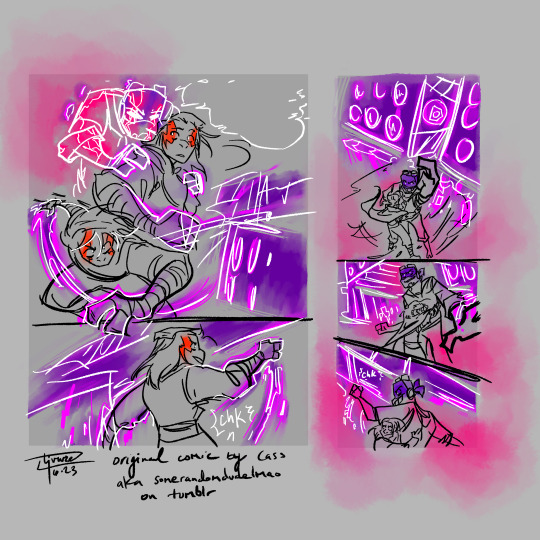
this started as me exploring how Cass aka @somerandomdudelmao has such quick confident brush strokes by just kinda trying to imitate it/trace it over their art, and then it quickly turned into me playing around with the Water Bleed Blender brush again and having a fun time.
Anywho the way these 2 pages mirror each other drives me insane, Casey and Uncle Tello make me so fucking happy, and Cass' apocalyptic au makes me froth at the mouth its so good. Ty for this story Cass, it brings me genuine joy.
#rottmnt#rise of the tmnt#cass apocalyptic series#art study??#idk#I was just having a fun time#and i genuinely admire cass' comic and their work sm
79 notes
·
View notes
Text
My process of drawing art that imitates the style of RWBY
(original from Reddit)
We have no idea what'll happen to RWBY, so I decided for some reason to go over the basics of how I draw characters that are hopefully in the likeness of the show's art style. I use paint(dot)net to draw my character art, from sketching to colouring, and I use Blender whenever I feel that a 3D background or scene fits the art.
My art is specifically based on the Autodesk Maya art style that is seen in Volume 7 and onwards, as well as in the Justice League x RWBY movies (the Maya styles of Volumes 4, 5 and 6 are slightly different). However, whenever it's necessary, I will also deviate from RWBY's art style in order to add additional details.
Sketching
Once I have an idea about what to draw, which can take a while to figure out. I begin to draw a sketch. I generally use multiple layers for different parts, so I use one layer for the eyes, one layer for the hair, and so on. I also use different colours for each layer if it's possible, just so it's easier to distinguish the different features. If the cumulative or overall sketch looks complete, I will remove extra lines and move on to outlining, though every now and then I make changes in later steps that will make the final result different from the initial sketch.
To replicate RWBY's style as closely as possible, I use screenshots from the show as reference and I made sure the starting sketch has a larger dimension (minimum height of 1440 pixels if drawing half-body art). I also made a very rough 3D character body model in Blender to help get the perspective right (or as correct as possible), for example if I want to figure out where exactly a piece of clothing should be or look like relative to the body. I also use additional image references, for example references with short hair or mid-length hair for my recent art of Weiss with shorter hair.

Outlining
I begin to outline using thin lines, as well as small brushes for the outlines of the eyes. I also use separate layers for different features of the character and adjust the opacity/transparency if it's needed. For example, in RWBY, eyebrows covered by a fringe or strands of hair will still be visible, although their outlines will be less opaque.
For the hair, I use a dark colour related to a character's hair colour, such as dark yellow or gold if the character has light blonde hair. The outlines of clothing are also made to be less opaque so they would blend more with clothing colours that come later.

Colouring
I put in colours after outlining is done, and I also use separate layers for different parts for the character. Once the colouring is done, I add in additional colours, such as a redder colour (relative to a character's skin tone) to add to the face or indicate blushing. For RWBY or Justice League x RWBY characters, I make use of default colours that are from concept arts or scenes with minimal environmental lighting. This is because it will be easier to make overall adjustments later down the road, especially if the final background involves a different hue or more environmental lighting.
I have a habit of fully colouring the eyes, up to adding bright white highlights to the eyes, before colouring the rest of the character. The eyes are coloured differently depending on who I am drawing. If I am drawing a pre-existing character such as Ruby, I also make use of default colours. Otherwise, I usually start with a base colour, usually a lighter colour, and then I imitate iris shading by adding layers of that colour with a darker tone or shade. I make the pupils black or a colour based on the base colour.


Shading
I move on to shading the non-eye parts after all the colours are added. If I am drawing an existing RWBY character, I try to use the shade that is usually found with that character's model. Otherwise, I use a layer of either black or a shade based on the main hair colour, and I adjust the opacity to give the impression of a RWBY-like appearance.
Hair shading gets additional attention because they are usually softer. If you look at screenshots or scenes of RWBY, you might notice that the shading for clothing and skin have defined hard edges, while the same cannot usually be said for the hair. To imitate hair shading, I use erasers of large sizes to remove excess colours and create a softer appearance for the shading.
I may add additional shading to the irises and the white (sclera) of the eye depending on whether I feel like it or not. This sort of shading is usually not present with characters in the main RWBY series, while in the Justice League x RWBY movies, the eyes have additional shading.

Background
I may use Blender to create a 3D background for my art. If I finish the character art first, which is often what happens, I will set up lighting in my environment based on how I shaded the character. The settings I use vary often (e.g. rendering with Eevee vs. rendering with Cycles), but what I did for my Weiss art was to use Cycle rendering for my scene, plus denoising with at least 120 samples, for RWBY-like quality. It should be noted that I have a slow computer, so too many samples will not only slow rendering down but will also be unnecessary for my needs.
(Technically Blender could be used create character models themselves. However, I draw the characters out still because I find it enjoyable, and it also gives me more control over some colours and features.)

Putting it all together
Once everything is done, I move towards compositing and I prepare to put both the character art and background together. If the background involves environmental lighting, I will adjust the colours of the character art to reflect the lighting. For example, in my Weiss art, I adjusted the overall hue of Weiss to reflect the bluish lighting and atmosphere within the Schnee Manor.
I use paint(dot)net to put everything together, since it's a little easier to create a final composite image and make specific final adjustments that way. I also blur the background slightly to give the impression of distance/depth and direct a little more attention to the character.

21 notes
·
View notes