#me and Google Doc Spelling & Grammar check DO NOT get along
Text
i often forget that southern dialogue in terms of grammar is very loose and wobbly and then i go into twitch chats and the streamer has a hard time reading what i wrote bcuz the grammar just makes so sense.
it’s so hard trying to write a coherent message super quickly when american southern drawl mushes words together without a second thought.
i’m so extremely sorry 😭
#one of my closest friends is from New Orleans and it’s very funny to see two different types of southern#his accent is what you’d expect from a deep south american and mine is more coherent but the sentences make no sense#i try very hard online to post stuff that’s understandable but it’s a battle lmao#i have to edit a post 10 times just for it to make sense#me and Google Doc Spelling & Grammar check DO NOT get along#i’m like right on the border of deep south land and Rich People land that the accent is just weird#my uk friend says i sound southern while my deep southern friends say i sound like someone from cali lol#and technically NEITHER are true#southwesterner problems i suppose
5 notes
·
View notes
Text
ok i dont think anyone who follows me here needs to hear this but just in case,
don't use chatgpt for your fics
like dont even use it to help you with your grammar or change up wording. most document programs like word or google docs have spell check and grammar check, maybe whip out the thesaurus, ask your friends to beta your fics or even help with editing. and if you want to be a good storyteller, you're just gonna have to write some hot garbage first. don't go to chatgpt for any original ideas, an AI inherently cannot give you original ideas. just write indulgently, use common tropes, fuckin write about peering deeply with large blue orbs or the young brunette blushing shyly and smiling to himself, theyre common tropes because they are fun! thats the way to improve at something and to eventually create your own style, like if youre gonna rip off other people's works, there's a correct way to do it. but not chatgpt. don't feed anyone else's fics into chatgpt, don't feed your own fics into chatgpt, just dont do it! use your writing app of choice for spelling and grammar checks, ask your friends to beta-read or edit, read old fics and get inspired by parts you enjoy and incorporate that into your own work along with your own ideas. and if it comes out shit, i promise you are all the better for it. even if chatgpt could actually publish a well-written fic that is extremely coherent (which currently it can't do but if it could in the future), it is still impossible for it to be original. write something original even if its dogshit.
#fanfiction#fanfic#ao3#PLEEEEEASE dont feed another persons fics into chatgpt#because that will just be in that database forever.
54 notes
·
View notes
Note
hey idk if youve answered this but whats ur writing process like? im think of doing a story like decades challenge but ive never anything outside of gameplay really. also how far in advance do you plan is it like this gen or gens in the future? sorry for rambling
Hello! First, you don't ever have to apologize for rambling to me; I love a good ramble! And second, if you're wanting to do the decades challenge, I suggest going for it! It has really helped me find a medium to channel my love for writing and learn history along the way.
To answer your second question of how far in advance I plan, I do plan multiple generations at once. I have a basic outline from 1890 to the mid 1920's already planned out, and this includes Ozzy, Atticus and future children and most of the side characters as well like Beth, Millie and Valerie.
As for my process, it's a little more in-depth and I use a website called Milanote for note taking and tracking birthdays and Google Docs for a bigger spreadsheet and writing the story.
Sometimes I have the full scene already written out in advance, but most of the time, it will be few sentences to get the juices flowing or something I wrote down at a different time. I write small things all the time, like little pieces of dialogue, or a good prose that I don't want to forget.
I personally need to see what the scene will look like before I write it out. Mostly because if I write something, and then can't find a pose for it, I get frustrated. So I shoot the scene first, edit the photos, put them into a Tumblr draft, and then finish the writing with the photos there for me to look at. Lately, I've been taking a few photos and then the rest of the scene comes to me while I'm shooting, so I stop taking photos and write it down before I forget.
Anyway, once all the photos are taken and the first draft is finished, I copy and paste what I've just written into my Google Docs. From there, I let it do it's grammar / spell check thing (mostly because I have it set to British-English so I want to catch American spellings of things and change them for me), reread it and put it back into the draft on Tumblr.
After that, I read the scene outloud back to myself. This helps me catch any weird grammar errors that the computer missed, or any repetitive use of a word & then I replace them (I have an extension that looks for synonms for me). I also just feel reading it outloud back to yourself, helps you read it like it's a story vs you just like...saying what's happening, if that makes sense? Like if I'm finding myself bored just by saying it outloud, it will probably be boring to read.
I do this multiple times over before I decide I'm satisfied, and I usually do it one more time before I publish the post. After I like what I've written, I copy and paste that back into my Google Doc because I consider this "my hard copy".
There is also a lot more organization that goes into it than just this, so if you want to know how I organize things, I'd be happy to explain that as well. It's a lot of spreadsheets and notetaking, but you don't have to do that if you don't want to.
And, this is just what works for me, I can't stress that enough! Other people write the scene before they shoot, and that's perfectly fine too. My process has changed overtime and it's taken a bit of trial and error, but this is just what feels the most natural for me.
I hope this helps somewhat and isn't too overwhelming. You can always do more gameplay than writing if that's what works for you, or build a story with gameplay. So don't let this scare or intimidate you! Either way, good luck with your decades challenge!
10 notes
·
View notes
Note
Can I request a Riddle Rosehearts x fem reader that they are betrothed but also childhood friends?
✧ Years together
- order 16 | one shot | Riddle
Female reader
Requested by @ask-deltale-twins2 ! I know this may be a bit confusing cause I wrote it when I was a bit drowsy. I finally used google docs to do spelling and grammar checks, I didn’t realize how many mistakes I make. Thank you for requesting!

Riddle Rosehearts
It was long ago since you first met him. The one who you now call your fiancé. Riddle, the son of a woman your mother has connections with for years now.
Your mother is a well educated, sophisticated person. You don’t see her often, it’s mostly anyone but her.
You were all dolled up that day, you had all your friends picked out for you but it didn’t make sense why this particular boy was any different. Until it was stated.
“I am Riddle Rosehearts, it is a pleasure to meet you.” A red haired boy with a blank expression introduced himself.
“I am [full name], the pleasure is all mine.” You replied back cheerfully. Riddle took a step closer to you and knelt down on one knee.
“[Full name], would you take the honor of being my wife?”
“They seem to get along fine, don’t they?” Your mother asked with a small smile.
The unknown woman with red hair just like Riddle scoffed. “Not that it would matter anyway, the decision has been made final.”
The reason why you were chosen as a partner for him is unknown to both of you. You were ordered to spend as much time with him as possible.
“Riddle, may I see your magic?” You suddenly asked as both of you stopped walking in your back garden.
“M-my magic?” He stuttered.
You nodded, “Yes!” You were determined to see it since you’ve heard his magic affinity is quiet high.
“What kind of magic do you want me to do exactly?” He asked as he stood up and backed away a small distance from you.
“Can you do something really pretty? Like a pretty spark?” You said while waving your hand playfully.
Riddle repeated the words, “a pretty spark..” He turned around and held out his hand, then a large spark shot up into the air and bursted in the sky.
“Uwahh!! Riddle that was lovely!” You ran up to him while clapping. “Can I give you a hug?”
He paused with his eyes widened and clenched his fists. You frowned while your hands struggled to stay to yourself. “Is that not ok?”
“No, go right ahead.” He stiffly said. You lit up and pulled him in with a giggle.
“Hey Riddle, since you’re really awesome with magic, will you protect me?” You asked with your hands still on his shoulders.
“Of course I would! Y-You’re my fiancé!” He confidently said.
He’s changed significantly throughout the years. His most memorable change was when one month, he never visited you. You asked why and you never got an answer. When you did meet with him again, he looked depressed…
He didn’t seem happy with anyone, no matter what you did he wouldn’t reply like his usual self. It was scary, it eventually led to a big distance between you.
You couldn’t say you even knew him anymore. Not after years of no contact. What happened to Riddle, the boy that protected you from every little bug or small animal.
There has been a point where you forgot about him. He never came up in conversation and he was always away from everyone. But then suddenly you found him at your doorstep.
He didn’t seem as blank anymore, he seemed a bit agitated as he sat down in the living room.
“Riddle, it’s nice to see you.” You said. He nodded in agreement.
“I came here cause I have something I would like to tell you.” You raised an eyebrow at that and gave him your full attention. “I’m going to be attending Night Raven College next year.”
Your eyes widened just for a moment then you softened. “Expected, your magic has always been strong. Night Raven is a boarding school, isn’t it?” You exhaled.
Now he was officially gone. Night Raven, as far as you know, didn’t allow visitors unless it was for events or festivals. But with your own education to deal with, you were never able to go. You buried yourself in your own studies the same way Riddle did. You had friends, but with Riddle, everything seemed so grey.
It was a year later? You weren’t sure with how you didn’t focus on the time of year anymore. He called you. It was a Saturday and he caught you in your small amount of free time.
You picked up the phone and gulped. “Hello, Riddle.” You formally greeted him.
“I’m sorry for not keeping up with you. I’m here to discuss something, and tell the truth…” After years, he told you why he suddenly became desolate. He told you about Trey and Chenya, how his mom had isolated him solely because of that and he lost any motivation to do anything for himself.
“I’m sorry to you. You considered me a friend, not just an arranged marriage partner. I’m asking you to p-please… forgive me for turning away from you! I truly love you.”
It was a surprise, but he honestly wanted to rebuild the bond you two once had.
❤︎
“Ahh!! Get off of me!” You yelped. The guy in front of you effortlessly grabbed your arm.
“You’re good with magic but I’m afraid that little binding spell isn’t enough to hold me back.” He taunted as you saw a red gem on his magic pen sparkled.
“I can do better than that, please just get off of me! I came here to visit—“
“You. What do you think you’re doing?” A familiar voice said.
“Riddle!”
“Housewarden?!”
Riddle charged at him with his pen out. “Off with Your Head!” The boy fell back and a collar hung around his neck.
“You dare try to even touch my fiancé?” Riddle threatened with a sharp glare. You smugly stared down at him with a victorious glance.
“I-I… IM SORRY!” He cowered away with a eagerness to get away. You went up beside Riddle and put your arms at his waist.
Riddle sighed, “I’ll have to take something more than just his head the next time I see his face.”
You snuggled against him and cooed, “You saved me!! I love your scary side.” He stiffly adjusted himself trying to get a little more comfortable with you grabbing him.
“You could’ve easily dealt with him, so why didn’t you just punish him?” Riddle asked disapprovingly.
You shrugged and looked off to the side. “I don’t have a pen to regulate my magic so there would’ve been a chance I would do more damage than needed.”
“It would serve him right. No one has the right to touch you.” He snarled as you didn’t even try to hide your happiness.
“Woah! Riddle? Is that your girlfriend?” A boy with orange hair and a Diamond drawn below his eye asked with obvious surprise in his voice.
“No I’m not his girlfriend.” You quickly denied. He deflated and laughed.
“Wow! I guess Riddle is too focused on school to have a girlfriend.”
“No, she’s my fiancé.”
“FIANCÉ?!”
Riddle crossed his arms and watched his jaw drop in complete disbelief. You held back your laughter and leaned your head against Riddle’s.
“Is it really that shocking I have a fiancé?” Riddle questioned with a deadpan. A familiar face appeared behind the stunned guy, Trey Clover.
“Ah Cater, you didn’t know?” Trey with an awkward smile. Cater shook his head slowly and regained composure from his initial shock.
“It’s nice to see you again, [Name].”
“It is! I haven’t seen you in years! How’s Riddle been recently? I don’t think he would tell me the truth…”
“He’s been a bit antsy. I’m assuming it’s cause this visit has been planned for a while?”
“Yeah! It’s been planned since last month!” You looked around as you loosened your hold on Riddle.
“You told me about those two first years, the one with the spade and heart over their eyes.” You said curiously, “Where are they? I would like to meet them.”
The guy that’s supposedly named Cater spoke up. “The Adeuce-combo? Ace! Deuce!” Cater called while shouting down the hall.
Two boys exactly as you described came walking over with curious looks on their faces.
“Why’d you call us?”
“Yeah, is there anything wrong?”
“Ohhh…! Those are the faces I wanted to see! I heard all about you two from Trey and Riddle, they told me you were a big pain for Riddle!” You ran over to them and jumped up and down.
“They certainly have their spark back.” Trey said while putting his hands on his hips. Riddle nodded while softly gazing at you.
“Thank you though! Riddle would’ve never spoken to me again if it weren’t for you standing against him. He finally came to his senses because of you!” You blurted out.
“Huh? Are you talking about… His overblot?” Ace asked with a puzzled look.
“I think so.” Deuce chimed in.
“Hm. Well I just did what I wanted to. I couldn’t stand him! I just had to do something. But man, he was neglecting his girlfriend? Talk about lousy boyfriend behavior.”
“Actually we’re engaged.”
“ENGAGED?! Well that makes it even worse..”
#riddle rosehearts x reader#riddle rosehearts#twisted wonderland x reader#twisted wonderland#requests
331 notes
·
View notes
Text
The Fanfic Editing Process
Hello everyone! Today I've decided to share a few tips on editing your chapters, for anyone who is new to writing or would like to improve their writing. Editing is a skill in itself. For me, it takes longer than writing the actual damn chapter. I think good editing takes stories to the next level and it's worth taking a moment to do it, instead of just eagerly hit the 'Post' button
First, what is editing? You assess the text for grammar, spelling, sentence and detail clarity along with plot development. Editing is often rewriting, moving paragraphs around, switching scene orders, adding or deleting characters, and changing POVs (if applicable). It requires a lot of "rounds" before it's ready. Each step below is a round in itself. Remember: you cannot edit a blank page. If you hate your writing, remind yourself this is your first draft - you will edit it later to make it better or different. But you have to write it first.
I use google docs. You can easily share it with your betas/friends, and keep track of suggestions and modifications they make. They can leave comments on specific passages and words, to which you can also reply. Google docs also has a chat function to edit and discuss live.
Google docs has spelling and grammar check (it's under Tools) that will scan the document below where your cursor is. So if you just want to spell check past chapter 7, go to chapter 7 and use the tool. It will skip anything before it. If you want to do the entire document, start up top.
Crtl + F and look for the specific words that are commonly overused such as that, really, very, just, then, literally, thing and dialogue tags. You don't have to write them out entirely, but if you used 'that' 7 times in a paragraph, you might want to rework some sentences to 5 take out. Readers get tired of repetitive words. You also don't have to banish every single dialogue tag, but when it's a conversation between 2 people you should use them to indicate tone or action. 'Said' is not necessarily dead, but you can omit it 95% of the time
Avoid long sentences. Run-on sentences are okay if grammatically correct, but stick to one idea per sentence otherwise it can be tiring to read.
Adverbs ending in -ly. 'She runs quickly' can be 'she sprints'. 'He walks quietly' can be ' He creeps'. Choose descriptive verbs if you can.
Pay attention to verb tenses. If you are writing in the present tense make sure you don't slip into past tense when it is not appropriate and vice versa.
In your own notes write scene summaries explaining to yourself why this scene is necessary (I use bullet points in the comments). What information or situation is being presented in each passage that is important to the plot in the long run. It helps you to keep tabs on your outline (if you have one). It's okay to just have scenes that don't actually add anything to the story other than the joy of reading them whatever they may be. But if you are struggling with your plot, make sure your story doesn't have a lot of those.
Italics. Depends on your formatting, of course, but if it is to bring emphasis on a single word, my personal rule is to do it once per page. When I copy and paste my chapters into Ffnet/Ao3 it comes without any formatting (bold, italic) so I have to add them back in manually on my final read-through. Surprisingly, I end up adding a lot fewer italics in the final edit than in the original script
The Final Read-through: it is done in your browser, at the document editor of ffnet/ao3. You will catch a lot more errors/weird sentences there despite having it read 100 times on google docs. Your brain just gets used to - visually - to the text and it will skip words as you re-read without you noticing. Having a different font and background will make your brain read it as if it's the first time. I tried tricking myself on google docs by changing font and colour but I didn't find it super effective (it may work for you, I don't know). Grammarly is also good to use here. I disable it on google docs because it slows down my browser. I like it mostly for punctuation.
Read it out loud. Yes, you'll have to disable the cringe factor but you will catch so many clunky sentences and missing words. Make sure narration sounds like narration and dialogue sounds like dialogue. I usually do Step 10 and 11 at the same time.
Any questions, my Asks are open! And if you have tips you'd like to share I'd LOVE to hear it.
Happy editing!
#fanfic writer#ao3 author#creative writing#writing tips#spice honey tips#fanfiction writing#ao3 stuff
9 notes
·
View notes
Text
Beginning a Beta-Read Process: Spell Check!
Happy New Year everybody! Let’s get it started off on the right foot by being better about self-editing or finding a beta-reader for our works. 😉 As I mentioned in my last post, I have three things that I use to start the editing process of a fanfic.
I spell check and grammar check my work through Microsoft Word and Google Docs.
I read the entire story (or at least, each chapter) from back to front, paragraph at a time.
I read parts of the story out loud to check for tone and clarity.
Today we’re going to dive into number 1!
It sounds like common sense, right? Spell check your work! But it’s really not. Especially when we’ve been staring at a work for who knows how long, we don’t always think to run our own spell check. We also forget (-whistles innocently-) that we turned off the grammar check auto lines in Word because we were doing a dumb writing exercise and those lines were distracting and oh god, I am so sorry there were so many commas. 😉(you know who you are)
Look, I try to do to do these things before sending them off to a Beta-Reader and I’m usually successful, but there’s no shame in forgetting. If you’re able to do this on your own, it will cut down on the time that the Beta-Reader takes. As a Beta-Reader the first thing I’m going to do to your piece if you ask for a SPAG is run it through my own spellcheckers. If you’ve already done that, you’ve just freed up additional time for me to deep dive into your work.
I think the most important part of this is that I don’t just use one spellchecker/grammarchecker. I use two. If you don’t have Microsoft Word, what do you have that you can use? I use Word and Google Docs because that’s what I have access to.
“But HK,” you say, “Why both? Won’t they catch the same things?”
That’s the best part—no. They absolutely won’t. Spelling—probably. Grammar? Nope.
There’s a good reason for it too. Both editors work not only with basic grammar rules built into them, but also with data fed to them by users. Every time you use an editor and tell Google or Word “this is a resume,” “this is my paper for organic chem,” “I’m writing a play, piss off,” it feeds that information into its algorithm. You alone will not change written rules for English Grammar. But you and 5,000 other users all intentionally adding the exact same word to your personal dictionary (Jorts), or ignoring a grammar rule, will eventually get logged for review. This is why Word specifically will ask what style writing you’re using when you open their Editing pane. The options I get are “Formal,” “Casual,” and “Resume.” And I always select, “Casual.”
When I post stories saying “Not beta’d we Fall like Crowley” I’ve done barely any self-editing on them. For me, a lot of my writing is an exercise in abandoning perfectionism, and the longer I wait to post something, the more likely I am to never post them. My slice of life fics tend to suffer the most for this. So, for this post we’re going to look at a piece called Lullaby. This is a slice of life, Good Omens, Aziraphale/Crowley fic of all of 903 words.
Lullaby was written at 4am while the power was out, on my phone. I was on the last day of Illness quarantine and still dragging, and a nasty tropical storm raged outside. Let’s see how well Word and Google think I did in those circumstances.
Interestingly, the first grammatical error Word grabs is “window pane”:
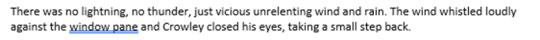
Google, on the other hand, doesn’t flag an error until much further along in the piece. With the word “fitting”:
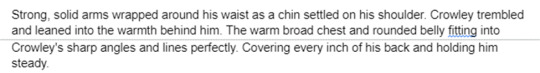
One of my favorite things about Word is that under the “Review” Tab where you can find the “Editor” button, you can get a whole panel that gives you a score and a full number of spelling and grammar editors. Google is not so sleek. I manually counted these. Word says I have four grammar errors on Lullaby. Google has five. All of Word’s errors are before the first error Google flagged.
I won’t take all of the suggestions. Changing “windowpane” from two words to one is good. I might chew on changing “fitting” to “fit” for a little while, both words work, “fit” is probably more correct, but I like “fitting.”*
Total I wound up taking two of Word’s suggestions, and only one of Google’s (which caught the very embarrassing sentence “He eyelids grew heavy…” as opposed to “His eyelids grew heavy…” which—yikes Word, catch up)
That leads to the next important point about using automated editors—not all of the suggestions are actually right. When you’re writing dialogue, or any kind of fiction, there will be weird sentences that don’t follow proper writing grammar rules, but if you read them out loud (which is #3 on my list), they make sense.
Whether you’re self-editing or beta’ing for someone else, you absolutely cannot just “accept all” changes from whatever editing software you’re using. One of them will be wrong.
I’m going to update Lullaby on Ao3 in the next week or so now that I’ve done this. Not because it was, as I had feared, riddled with errors, but because now I’ve done some basic editing that I think will help future readers enjoy it more. “He eyelids closed…” honestly.
Hit up my Ask Box with any questions or comments about Tip #1! Next week, we’ll dive into reading backwards!
*When I was reading this out loud to post before editing, I did realize that “fit” sounds way better than “fitting” in this context. So, I actually wound up taking two of Google’s suggestions. But check that process!
15 notes
·
View notes
Text
Anonymous:
Do you have any advice on how to start an rp blog? I feel like there's so much to do and so many specific things, it looks intimidating, but I really want to get into it (and your blog seems like a safe space to ask as a baby in the matter)


Hi! Thanks you for asking and for trusting. I do admit that rping on tumblr can look daunting and there is a series of things that are considered “etiquette” that might not be obvious for newcomers. And the only way to learn is to ask, right?
As I’m not sure if you would like something more specific or a step-by-step, I’m going to go through the whole process.
note: this is a repost from an ask in a more reblog-friendly format
1. Setting up the blog
You might want to make a new e-mail account for each blog you want. I recommend making a gmail/google account, so you may be able to use other services and associate them with your blog. I’ll go into more details in a minute.
Some people would rather have a personal blog and then making the RP blog as a side-blog. Or a “hub” blog and many side-blogs so they have everything centralized. The downside is that you can’t follow people with side-blogs, only the main – and some rpers are a little suspicious of personal blogs, so if you intend to go this route it might be a good idea to state somewhere in your blog that you have a RP blog.
Tip : It isn’t said too often, but I recommend saving your blog’s e-mail and password somewhere, maybe a flashdrive or even google drive. This way, if something happens you will be able to retrieve your account.
When picking the URL, for a very long time tumblr had problems tagging URLs with a hyphen ( - ). I’m not sure if it has been fixed or if there are still some issues, so I recommend only using letters and maybe numbers. Other than that, pick anything that sounds nice to you!
Themes are nice, but not entirely necessary. Not everybody has photoshop skills and all that. Some people do have commissioned themes, but if you want to try your hand at it my first stop is usually @theme-hunter or @sheathemes . They reblog many themes from many creators, so there are always many options that might suit your needs. Some creators offer very newcomer-friendly themes that you can configure a lot of things without much hassle but some might require basic HTML knowledge – a few creators have guides on how to properly set up their themes and are willing to and answer questions, so don’t be afraid to contact them! You can also send me an ask, I’m not a specialist but I can certainly help walk you through the basics.
Tip: @glenthemes have very good themes and a basic installation guide here.
When fiddling with the options, try to pick colors that have nice contrast and are easy to read. If you are bad at picking colors or have problems in finding the code for them, I recommend trying this link. There is also this one that auto-generate palettes.
Tip : If you mess with your theme, remember there is the Theme Recovery.
Tip: If you use Chrome or Firefox you can set up different profiles and associate each with a different blog, so you don’t need to log out from any of your accounts.
There are two pages that I recommend having: one is an about your muse. If they are an OC, it is always a good idea to have at least some information out there to make things easier. If they are from a canon source, not everybody is familiar with the material so it might be a good idea to state. For example, if you are going to roleplay as Altria/Arturia, it is a good idea to have a “RP blog for Saber (Altria Pendragon) from FGO/FSN “ somewhere visible.
The other page that is a good idea having is a rules/guidelines page. This one can be a little intimidating, but it is usually a way to communicate important things. For example: are you comfortable writing violence? Do you have any personal triggers? There is something you absolutely won’t write? There are things you may figure out along the way and it is absolutely ok to fine-tune this session every now and then.
Some people also credit source for their icons and graphics in general in their rule/guideline page.
If you are using the tumblr default themes, when you create a new page you can turn on the option to show a link to the page. If you are using a custom theme, most of the time you will have to link it manually.
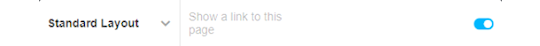
Oh, and if you are planning to do a multimuse, it might be a good idea to list which muses you have. The same goes for a hub blog; list the muses and link to the pages.
Icons aren’t necessary but are considered commonplace. You can find some icons I’ve done here but there are plenty of other sources. If you want to do your own icons, keep in mind to don’t make them too big, as a courtesy to your mutuals.
Tip: Anything larger than 300 pixels will be stretched to fit the post.
As of today ( 4/29/2021 ) the posts are currently 540 pixels wide. This can be useful as making banners for your blog.
Tumblr allow users to “pin” posts. This mean that they will always visible if you access your blog, even on dash/mobile. You can use this to set up a post with basic links for mobile users or something else. For example, if you are out on vacations and won’t be able to do replies, you can pin a hiatus notice and then remove the pin once you are back.
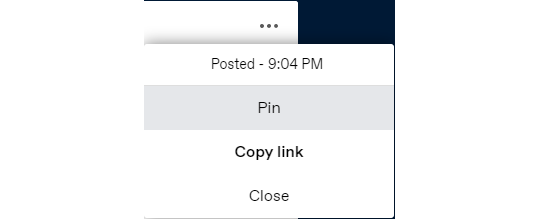
2. Introducing yourself
Time to officially join the fun!
(insert a “Hi, Zuko here” joke)
Don’t worry if you don’t have a fancy promo graphic or anything, most people make their initial introduction with a simple post.

(as you can see, I’m not very good at saying ‘hi’)
Try to introduce yourself in a few lines, but make sure to state which muse you RP as. Some people also like adding their pen name/alias and establishing a brand. Follow as many people as you want that reblogged or liked your post, and tumblr is going to start recommending other blogs that are related to the tags you use normally or have any relation to the people you follow.
You can put as many tags as you want, but tumblr will disregard more than 6 tags in their system. Try tags like “<fandom> rp” and “<fandom> roleplay” along with the media, such as “movie” “video game”, “anime” and so on.
It might also be a good idea to follow a few RP memes blogs. They often have options to break the ice, like one-liners that your mutual can send you.
Tip: Don’t forget to turn on the asks and the anon
3. Practical advice
Alright, now that you have a few mutuals, it is time to get to some general tips:
Tumblr can be a little “iffy”, and a great quality of life extension for RPers and navigation in general is installing the New Xkit extension. They offer a number of options to enhance your tumblr experience, but the ones I consider essential are the “editable reblogs”, “quick tags” and “blacklist”. Get it for Chrome or Firefox.
As a rule of thumb I recommend writing your RPs using Google Docs before posting or replying. By doing this you can do some spell check and if your browser crashes for any reason you can easily recover your work. You can also use Word, Open Office, or any text editor you feel like.
Because I’m a bit of a perfectionist, I also have Grammarly ( Chrome / Firefox ) installed for an extra layer of spell/grammar check. There is a subscription option, but the free one works perfectly fine.
To make things easier to locate, always tag the URL of your RP partner when doing a reply. There are other useful things you can tag, such as open starters, memes, and such.
Risking being obvious here, but when you are not interacting as your character it might be a good idea to tag as “ooc” or “out of character”.
Some people like making google docs with basic info and other useful stuff for easier access on mobile. It is a recent trend, it might be easier to edit as opposed to going through tumblr page editor and dealing with the HTML. You can find some templates here and here.
Tumblr’s activity can be unreliable, so don’t be afraid of contacting your partner to see if they have gotten your reply after a few weeks. However, some people also enjoy using the RP Thread Tracker in order to be on top of things. It might be a good idea to check it out.
Because of Tumblr shadowbanning and shenanigans, it isn’t unusual for people to have NSFW sideblogs (sometimes referred as ‘sin blogs’). If you want to write smut, it might be a good idea to consider making one.
Some people don’t like replying to asks, as Tumblr won’t let you remove the initial ask. It has become common to see people making new posts to reply to asks. This is a simple example:
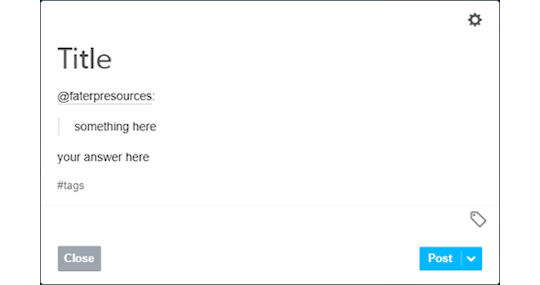
As you can see, I used the mention to have the RP partner notified then I copied and pasted their question on my post and used the quote to indicate it. You can also have fancy graphics, like a line to separate the contents, just do whatever you feel like with the formatting or keep it simple.
To make sure your partner got the answer, I recommend copying the link to the post and pasting on the ask and then replying it privately. An example sent to my rp blog:
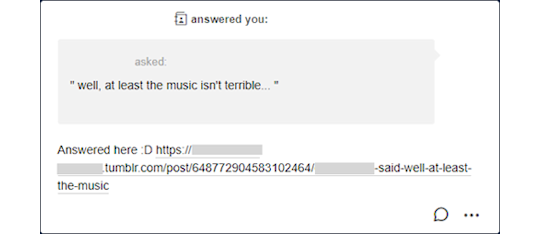
4. Basic Etiquette
Ok, this is a little subjective most of the time but here are a few things that are considered universal courtesy.
Never reblog someone else’s headcanons. If you enjoy it, maybe it should politely contact the author and ask if it is ok to write something based on their original idea but you should never downright copy or lift something from another creator. It is considered rude, or even theft in some cases.
Don’t reblog threads you are not involved with. It is ok to leave a like, but never reblog. This is because Tumblr can mess up the notifications and disrupt the flow of the RP.
Don’t copy other people’s graphics. It is very rude and sometimes they commission (aka: paid) for it.
Trim your posts. What does that mean? Every time you reblog with a reply, the post tends to get longer and longer, and it can cluster your and your mutuals’ dashes. This is why the New X-Kit’s “editable reblogs” is an almost must-have tool. If for some reason you can’t install X-Kit (if you are on mobile for example), then remove the previous post or ask your partner to trim for you.
Never take control of your RP partner’s muse. This is called “godmodding” and it is heavily frowned upon. It is ok to control your muse and the possible NPCs that you inserted, but never seize someone else’s character. Likewise, it can also be very upsetting if you use what people call “meta-gaming”, applying knowledge that your muse shouldn’t know about the other. For example, let’s say your RP partner’s muse is a vampire, but they have never disclosed that information to your muse, who also doesn’t have an excuse to know that (for example, being a vampire hunter) so it can be quite jarring sometimes. When in doubt, contact your partner.
This should go without saying, but RPing sexual themes with users under the age of 18 are illegal. It doesn’t matter if the age of consent in your location is lower, once you join Tumblr you are abiding by their user guidelines and the law of the state they are located in. If you are an adult, don’t engage minors with these topics, maybe a fade to black would be a better option. If you are a minor, don’t insist or you might cause a lot of legal problems for others.
Try to tag anything triggering. Violence, gore, NSFW. Both Tumblr and the New Xkit have options to block keywords.
When picking PSDs or graphics for your blog, you should avoid templates that change the color of the skin of POCs muses and try to pick the right race/ethnicity of the muse you are going to RP as. I won’t go through a lot of details, as it is a rather lengthy subject in an already lengthy conversation but keep this in the back of your mind.
Some RPers don’t like when you reblog memes from them without sending anything. Try to always reblog from a source or to interact with the person you are reblogging from, it can be rather disheartening to be seen as a meme source rather than a RP blog. This isn’t a rule and some people don’t mind, but it is always a good idea to try to do this.
This might be more of a pet peeve of mine than proper etiquette, but it is ok to use small font. What is not ok is use small font + underscript. Some people have disabilities that might make it harder for them to read it, so it might be a good idea to refrain from using it. Maybe if you feel like doing something fancier every now and then, but I wouldn’t recommend making this a habit.
Mun and Muse are different entities. Remember that it isn’t because a muse does something (especially a villain one) that the mun condones something. Never assume anything about the mun, when in doubt talk to them.
Be mindful of your partners and treat them the way you would like to be treated.
As a rule of thumb, always talk to your RP partner. It is only fun as long both of you are enjoying it.
5. Closing Words
This got longer than I expected.
Despite all of that, don’t be too worried about not being very good at first. I assure you that you will get better with time, so don’t be afraid of experimenting as long you feel comfortable. And don’t be afraid of saying “no” if something bothers you.
My inbox is always open to questions and ideas, so feel free to contact me anytime!
I would also ask my followers: there is advice I missed/overlooked? Anything you would like someone have told you when you first started? Add your thoughts so I can update this.
Happy RPing!
13 notes
·
View notes
Note
Hi! this isn’t really drarry related but.... i’d really like to write fanfics, and i really like your fanfics and i like the way you write and everything... you’ve been one of my favorite writers for a long time... i was wondering do you have any advices for someone new to this? like what app do you use? how do you get your amazing ideas? how did you start writing? i think i’m bad at writing bc i don’t have a big vocab so...
Hello anon! Awww, thank you!
First of all, don’t worry about your vocab. Writing stories with a limited, easy to understand vocabulary is great! And if you want, say, Draco, to have fancier words, use a thesaurus to replace some words!
(or, look at your favourite fanfics and write down a list of your favourite fancy words)
Advice for people new to fanfic:
Just...write! And post! Don’t worry about plot. Try to write a single/simple scene, so that you can finish. If you look at my earliest stories, they were very short, because I was literally “testing” things out.
If you do want an easy plot, my favourite thing is “5+1″ since you can just write it as six scenes.
That said, remember to check grammar and spelling! And make sure the HTML/formatting of your fic on AO3 is good. I think learning a bit of HTML goes a long way and I wished everyone writing fanfic on AO3 would learn it 👀 [but I may be biased due to my academic background]
Writing [style]:
Given that you must have read a fair number of fanfics already, go back and have a look at how your favourite ones are written. You might not be able to get how it was written (or like me, end up just reading it for enjoyment for the 10000-th time), but hopefully it would still inspire you!
Also, to be honest, my style of writing changes based on the kind of stories I’ve been reading and really likely lately. For example, when I was writing The Standard You Walk Past, I had Lomonaaeren’s writing style at the back of my mind, which I striped down (reducing description, snappier dialogue etc) to suit my laziness.
These days, I like to write more crack/humour, leading to more ridiculous statements being made by characters and even shorter descriptions. My increased reading in long fantasy novels (Embers by Vathara, and xianxia/wuxia novels) has slowly increased my length of description again.
If you like my style of writing, I say do your best to copy! You can look at the (easier) things like:
how do I use dialogue tags
how do the characters talk
the amount of description
the length of my sentences
the size of my paragraphs
how I transition between scenes
[these are the things that I’m personally aware of]
When it comes to ending a fic, I’m personally a fan of looking back at the start of the fic and doing a “modified” scene at the end. i.e., now that Harry and Draco’s lives have changed, what differences now exist in their lives? You can see this most clearly in Lost Among And Falling.
Ideas:
I get inspired by stories in two ways:
Stories that are so good, or do a trope that I really love, and I want to replicate that
Stories that are...not so good, or do something I don’t like, and so I want to reverse the trope
For example, in The Standard You Walk Past, the fact that Draco and Harry don’t speak and ignore each other for a while despite living in the same dorm room is a mini trope reversal. (Not that this was spite, but having something different is cool too.)
The Cake Is Ace is a huge trope subversion of “being stuck in the closet together/party games”, where Draco and Harry don’t do any kissing.
On the other hand, I adored smart Draco in shanastoryteller’s survival is a talent, and that partially led to Draco Malfoy Hacks The Ministry (along with the hacker/auror prompt due to quicksilvermaid)
In actual fact, a fair number of my fics are fest fics (Draco Tops Harry is my fave!), so the ideas are literally not mine. The main Drarry Discord also has an entire channel dedicated to free-for-all fic ideas!
How I started writing:
I started writing back in primary school 😂😂😂 I think writing at that time is good, because you kind of just...don’t care about “conventions” and write whatever you like.
And then I started writing fanfic because I was reading fanfic 😂😂😂
(And I’m writing more original fic because I’m reading more original fic)
(And I used to draw more because I used to read a lot of manga. There’s a pattern 😂)
Because I was reading fanfic, I often have thoughts of, but what if this happened instead [of what this fanfic author had written]. And sometimes there are niche ideas or tropes that I want to see more of, and I’m not perfectly happy with what is out there so...gotta write it myself!
(Also, participating in fandom is nice)
So I say just make an account on AO3--and even post anonymously if you’re really testing out--and post away~ You can slowly learn how the posting-side of AO3 feels like this way. And of course, get some practice writing.
Software:
When I first started out, I was using LibreOffice Writer and Focus Writer. I also wrote some stories or sections by hand (e.g. Hold My Hand was written entirely by hand, and Life Is The Flower had sections of it written by hand).
Nowadays, I use Google Docs, so I can sync it across my two (!) laptops and my phone. And I use the AO3 posting script to paste things onto AO3.
Getting help:
If you are uncertain about your writing ability, you can find someone to read over your work before posting. If you’re on the drarry discord, or really many other writing or fandom discords, then it’s fairly easily find someone to beta your work!
And there are so many general writing resources out there.
*
Anyway, I’ve basically told you all my secrets. I hope this helps!
60 notes
·
View notes
Text
Beta Reading Guide
A Beta Reader is someone who reads an Author’s, usually unpublished, fan-fiction, or work of writing. Not every Writer is a Beta Reader and not every Beta Reader is a Writer. There are many different ways to Beta Read and it is about finding what works for you and your Author.
To me, Beta Reading is about working with your Author to help them feel as though their work is the best it can be.
You’re offering an outside, Average Reader’s perspective which is incredibly useful in picking up plot holes, spelling and grammar mistakes, changes in tone or theme, and where a sentence structure may not be so good.
Just as there are different types of writers, there are different types of Beta Readers.
I, myself, have very little clue when it comes to Spelling, Punctuation and Grammar (or SPaG) so the Beta Readers I use are usually pretty good at that sort of stuff. At the same time though, I can manipulate dialogue and actions to express what the author wants to happen while also being in character. Everyone has a different skillset, and that is part of what makes fan-fiction writing so wonderful. Everything is different.
If you’re interested in becoming a Beta Reader then here are some things that may help you along the way:
Don’t Beta read ‘just for fun.’
While Beta reading is fun, please don’t be one of those people who offer to beta read just because of that. The first thing to know about Beta Reading is that it isn’t about you. That seems harsh, but at the end of the day, it is about helping the Author. While helping them is really fun, and a great way to build relationships with people, your main focus shouldn’t be on what you’re getting out of it, it should be about helping the Author put out the best work they can.
You’re allowed to say no.
This has its importance in every aspect of life, but here we’re talking about if someone asks you to Beta Read a fic for them. A simple ‘No, thank you,’ can save a world of trouble. You don’t have to have a reason, and you are under no obligation to share your reason if you have one. It is better to say no before you start than in the middle of looking into someone’s fic. While you can leave at any point you should never ghost an Author by just dropping out. It is always better to tell them you can’t do it anymore, Authors are lovely and understanding people (Or at least all the ones I have encountered).
Communication is so important!
I am a big fan of Google Docs! Even if you don’t usually use it for writing it is incredibly helpful for sharing, editing, suggesting, and communicating. There is a chat function on Docs, once there are two people (on desktop) in a Document, the chat function will be there in the top right of the screen. But if you and your writer don’t use Google Docs, you must have some other way of communicating. Discord is great; Whatsapp and Messenger work too if you are more familiar with your partner.
Be Open and Honest.
If you get squicked or triggered by certain things, or even if you just don’t like reading them, then let the Author know, because they know what is in their fic! While I know many people who have or do on a regular basis, it isn’t necessary to get squicked or triggered just to beta a fic for someone. If you tell your partner, it might only be one line, and they can block it out for you. If not, then you can move on to other projects.
Be honest about what you are and aren’t good at in terms of writing and editing. I always tell anyone who asks me to Beta for them that I am rubbish at picking up on SPaG errors. And it is okay that you aren’t good at everything, no one expects you to be, but it is expected that you know your own limits. Often Authors aren’t looking for a whole editing progress, just someone to go through it and tell them if it sounds alright.
Ask what the Author is looking for before you start reading.
Is the Author asking you for knowledge on Canon? For SPaG? Tone? Brit Picking? Plot holes? Dialogue? Is the Author asking you if you think everything is in character? It is important to know what sort of advice/help/information they are after so you know what to look at more closely.
If they explicitly tell you they aren’t after help with SPaG (or any other point) then don’t give it to them. Offering something like: ‘I noticed some spelling errors, would you like me to tell you about them?’ is perfectly fine, but if they ask you not to do something, then don’t.
It is also important to establish if this project has a time restraint. Many fests require Beta Readers and so an Author might have a due date enforced. Or they may simply prefer to get it posted as soon as possible. So ask how in-depth they want you to go; are they after accuracy or speed?
There are many different types of fics, and each is written differently so it is important to know what sort of fic theirs is. Crack? AU? Canon? You don’t want to be telling your Author all the Canon mistakes in an AU fic, and you don’t want to miss out telling them about Canon mistakes if you think the fic is supposed to be AU.
Some authors aren’t after a lot of robust and constructive criticism and instead are more looking for support and cheerleading. Also, I like to ask, if they haven’t finished the fic, whether they are looking for ideas on where to go next.
Suggest. Don’t Edit.
Never edit someone’s writing. That seems counter-intuitive, but what I mean is don’t write over what they have written. It is rude and a sure-fire way to make enemies.
I will say it again and again. I love Google Docs! You can change the setting to only make suggestions, so if you cut a word it only shows a strikethrough. Then that suggestion can be accepted or declined. This is great for editing and apart from that, it is also great as the author can pick up on mistakes they have made multiple times which helps them grow.
Commenting is excellent for giving ideas about specific sections, asking questions, and pointing out things you like and think work really well. If you don’t use Google Docs but are still editing on a word document then you have other options, but always ask the Author what they’d prefer. You can use [these handy brackets.] <These too.> You can change colors, or bolden your edits if there is no bold text in the rest of the document. Another alternative is to simply make a list, quote the unedited passage then list the changes that you think should be made, underneath.
If you think something major should be changed, explain why.
I like to do this with almost all my edits, to be honest. If I want to change the structure of a sentence, I explain: ‘I think this makes it more readable’, or 'I think this lends itself to the flow’, or 'I think this allows for more descriptive language’.
From the Author’s perspective, it can be hard to see why you’re suggesting changes. If there is a plot hole then explaining where or why it doesn’t work is incredibly helpful!
The authors are under no obligation to accept any of your suggestions.
Please don’t get offended if the author doesn’t accept a suggestion you made. At the end of the day, it is their creation and they are the ones to decide what happens. I love my Beta readers so much because they’re always seeing things I don’t. Sometimes they give suggestions and I love them, but they also don’t always work with the tone, or they might have changed a bit of foreshadowing… or as is more usual in my writing, they may have wanted to change a very stupid line that I love because I think it is funny, despite literally no-one else ever thinking so.
Try not to change the tone of a piece of writing.
Similar to the last point, this is the Author’s work, they decide the tone of what they’ve written. I tend to write more light-hearted, funny fics than sad and angsty ones so when I beta I try to avoid Beta reading those sorts of fics as my edits just tend to lean more toward making the fic light-hearted. Seeing as I don’t really do Brit-picking or SPaG edits then the type of fic is one of the first things I ask the creator if they want me to Beta.
If an author asks you to leave, then do not argue. Just leave.
You wouldn’t like an argument if you said no to Beta Reading, and likewise, the author doesn’t want an argument for asking you to leave. There are many reasons you might be asked to leave. Life could have gotten in the way, they might feel self-conscious about writing when others can see, they may not like your suggestions, they might feel like they don’t need any more advice or they simply don’t feel like having a beta reader anymore. While it isn’t common for an Author to ask someone to leave, it is perfectly valid and should never garner argument.
Talk to the Author about crediting you.
I only use AO3, so I am not sure about how things are on other sites. But often I will see in the ‘Author’s Notes’ a thank you to their Beta. This is lovely, I think. It lets the readers know that the writing has been Beta’d, it can make the Beta feel special, and it can work as advertising if the Beta is interested in other projects and wants to make a name for themself. There are also reasons why you may not like to be mentioned at all, if you prefer to stay anon, don’t want to be linked to the work or creator, or for no particular reason at all. So talking to the author about whether you want your name there if they decide to credit you is, I think, a good idea.
%%%
I hope this was helpful to at least someone out there. While things change in every situation, the most important thing is being able to communicate, whether you’re a Beta or Author (or both).
Beta Readers are honestly some of the most appreciated people. Ever since I learned what a Beta Reader is, I have learned so much and am so thankful to have friends who are always willing to check out my writing for me.
Special thanks to Streitkertoffel for helping me out Beta’ing my Beta Guide :P
12 notes
·
View notes
Text
Basil’s Guide to being a good Beta Reader.
A Beta Reader is someone who reads an Author’s, usually unpublished, fan-fiction, or work of writing.
In the Harry Potter fandom community, these are usually unpaid fans. Not every Writer is a Beta Reader and not every Beta Reader is a Writer. There are many different ways to Beta Read and it is about finding what works for you and your Author.
To me, Beta Reading is about working with your Author to help them feel as though their work is the best it can be.
You’re offering an outside, Average Reader’s perspective which is incredibly useful in picking up plot holes, spelling and grammar mistakes, changes in tone or theme, and where a sentence structure may not be good.
Just as there are different types of writers, there are different types of Beta Readers.
I, myself, have very little clue when it comes to Spelling, Punctuation and Grammar (or SPaG) so the Beta Readers I use are usually pretty good at that sort of stuff. At the same time though, I can manipulate dialogue and actions to express what the author wants to happen while also being in character. Everyone has a different skillset, and that is part of what makes fan-fiction writing so wonderful. Everything is different.
If you’re interested in becoming a Beta Reader then here are some things that may help you along the way:
Don’t Beta read ‘just for fun.’
While Beta reading is fun, please don’t be one of those people who offer to beta read just because of that. The first thing to know about Beta Reading is that it isn’t about you. That seems harsh, but at the end of the day, it is about helping the Author. While helping them is really fun, and a great way to build relationships with people, your main focus shouldn’t be on what you’re getting out of it, it should be about helping the Author put out the best work they can.
You’re allowed to say no.
This has its importance in every aspect of life, but here we’re talking about if someone asks you to Beta Read a fic for them. A simple ‘No, thank you,’ can save a world of trouble. You don’t have to have a reason, and you are under no obligation to share your reason if you have one. It is better to say no before you start than in the middle of looking into someone’s fic. While you can leave at any point you should never ghost an Author by just dropping out. It is always better to tell them you can’t do it anymore, Authors are lovely and understanding people (Or at least all the ones I have encountered).
Communication is so important!
I am a big fan of Google Docs! Even if you don’t usually use it for writing it is incredibly helpful for sharing, editing, suggesting, and communicating. There is a chat function on Docs, once there are two people (on desktop) in a Document, the chat function will be there in the top right of the screen. But if you and your writer don’t use Google Docs, you must have some other way of communicating. Discord is great; Whatsapp and Messenger work too if you are more familiar with your partner.
Be Open and Honest.
If you get squicked or triggered by certain things, or even if you just don’t like reading them, then let the Author know, because they know what is in their fic! While I know many people who have or do on a regular basis, it isn’t necessary to get squicked or triggered just to beta a fic for someone. If you tell your partner, it might only be one line, and they can block it out for you. If not, then you can move on to other projects.
Be honest about what you are and aren’t good at in terms of writing and editing. I always tell anyone who asks me to Beta for them that I am rubbish at picking up on SPaG errors. And it is okay that you aren’t good at everything, no one expects you to be, but it is expected that you know your own limits. Often Authors aren’t looking for a whole editing progress, just someone to go through it and tell them if it sounds alright.
Ask what the Author is looking for before you start reading.
Is the Author asking you for knowledge on Canon? For SPaG? Tone? Brit Picking? Plot holes? Dialogue? Is the Author asking you if you think everything is in character? It is important to know what sort of advice/help/information they are after so you know what to look at more closely.
If they explicitly tell you they aren’t after help with SPaG (or any other point) then don’t give it to them. Offering something like: ‘I noticed some spelling errors, would you like me to tell you about them?’ is perfectly fine, but if they ask you not to do something, then don’t.
It is also important to establish if this project has a time restraint. Many fests require Beta Readers and so an Author might have a due date enforced. Or they may simply prefer to get it posted as soon as possible. So ask how in-depth they want you to go; are they after accuracy or speed?
There are many different types of fics, and each is written differently so it is important to know what sort of fic theirs is. Crack? AU? Canon? You don’t want to be telling your Author all the Canon mistakes in an AU fic, and you don’t want to miss out telling them about Canon mistakes if you think the fic is supposed to be AU.
Some authors aren’t after a lot of robust and constructive criticism and instead are more looking for support and cheerleading. Also, I like to ask, if they haven’t finished the fic, whether they are looking for ideas on where to go next.
Suggest. Don’t Edit.
Never edit someone’s writing. That seems counter-intuitive, but what I mean is don’t write over what they have written. It is rude and a sure-fire way to make enemies.
I will say it again and again. I love Google Docs! You can change the setting to only make suggestions, so if you cut a word it only shows a strikethrough. Then that suggestion can be accepted or declined. This is great for editing and apart from that, it is also great as the author can pick up on mistakes they have made multiple times which helps them grow.
Commenting is excellent for giving ideas about specific sections, asking questions, and pointing out things you like and think work really well. If you don’t use Google Docs but are still editing on a word document then you have other options, but always ask the Author what they’d prefer. You can use [these handy brackets.] <These too.> You can change colors, or bolden your edits if there is no bold text in the rest of the document. Another alternative is to simply make a list, quote the unedited passage then list the changes that you think should be made, underneath.
If you think something major should be changed, explain why.
I like to do this with almost all my edits, to be honest. If I want to change the structure of a sentence, I explain: 'I think this makes it more readable', or 'I think this lends itself to the flow', or 'I think this allows for more descriptive language'.
From the Author’s perspective, it can be hard to see why you’re suggesting changes. If there is a plot hole then explaining where or why it doesn’t work is incredibly helpful!
The authors are under no obligation to accept any of your suggestions.
Please don’t get offended if the author doesn’t accept a suggestion you made. At the end of the day, it is their creation and they are the ones to decide what happens. I love my Beta readers so much because they’re always seeing things I don’t. Sometimes they give suggestions and I love them, but they also don’t always work with the tone, or they might have changed a bit of foreshadowing… or as is more usual in my writing, they may have wanted to change a very stupid line that I love because I think it is funny, despite literally no-one else ever thinking so.
Try not to change the tone of a piece of writing.
Similar to the last point, this is the Author’s work, they decide the tone of what they’ve written. I tend to write more light-hearted, funny fics than sad and angsty ones so when I beta I try to avoid Beta reading those sorts of fics as my edits just tend to lean more toward making the fic light-hearted. Seeing as I don’t really do Brit-picking or SPaG edits then the type of fic is one of the first things I ask the creator if they want me to Beta.
If an author asks you to leave, then do not argue. Just leave.
You wouldn’t like an argument if you said no to Beta Reading, and likewise, the author doesn’t want an argument for asking you to leave. There are many reasons you might be asked to leave. Life could have gotten in the way, they might feel self-conscious about writing when others can see, they may not like your suggestions, they might feel like they don’t need any more advice or they simply don’t feel like having a beta reader anymore. While it isn’t common for an Author to ask someone to leave, it is perfectly valid and should never garner argument.
Talk to the Author about crediting you.
I only use AO3, so I am not sure about how things are on other sites. But often I will see in the ‘Author’s Notes’ a thank you to their Beta. This is lovely, I think. It lets the readers know that the writing has been Beta’d, it can make the Beta feel special, and it can work as advertising if the Beta is interested in other projects and wants to make a name for themself. There are also reasons why you may not like to be mentioned at all, if you prefer to stay anon, don’t want to be linked to the work or creator, or for no particular reason at all. So talking to the author about whether you want your name there if they decide to credit you is, I think, a good idea.
%%%
I hope this was helpful to at least someone out there. While things change in every situation, the most important thing is being able to communicate, whether you’re a Beta or Author (or both).
Beta Readers are honestly some of the most appreciated people. Ever since I learned what a Beta Reader is, I have learned so much and am so thankful to have friends who are always willing to check out my writing.
Special thanks to Streitkertoffel for helping me out Beta’ing my Beta Guide :P
% Basil Flowers %
25 notes
·
View notes
Text
Wps Office Desktop

Picture 5 of 20Grammarly’s mistake improvements were very easy to see contrasted to other on-line grammar checkers. Photo 6 of 20Grammarly found a lot more content-based mistakes than various other on-line grammar checkers. Photo 7 of 20Grammarly sends out regular reports with updates concerning your most typical blunders as well as the number of words you inspected.
Download Wps Office For Desktop
Free Download Wps Office 2020
Wps Office Free Download
Wps Office For Desktop
WPS Office Suite - PDF, Word, Spreadsheet, Slide View & Edit. 『WPS Office』 『WPS Office』has the smallest size and is a FREE all-in-one office suite. Free for PDF, Word, Excel, PPT. Compatible with MS Office 365. Perfect PDF editor recommended by Google OS: Mac, Windows, Linux, Web, Android, iOS 『More Details about WPS Office』: WPS Office is the all-in-one office suite featuring word processing.
Image 9 of 20I suched as that Grammarly allows you set a creating genre, which transforms how you could edit your job. Photo 10 of 20Compared to various other on-line grammar checkers, I located Grammarly regularly discovered more errors and also made much better recommendations. Photo 11 of 20It takes a few seconds for Grammarly to refine your record.
This way, I really did not need to wait for it to refine my text several times. Image 13 of 20I had Grammarly check student work as well as a sentence error test file I produced to see the amount of sorts of mistakes it could capture. It surpassed other grammar checkers. Photo 14 of 20I suched as exactly how simple it was to approve Grammarly’s recommendations from the program, online or in Word documents.
Like subscribe shareاشترك في القناة فضلا و اجدعمنا باعجاب تحميل برنامج WPS Office Premium 2020http://exe.io. WPS Office goes way beyond copy and paste. Enjoy over 50 pre-defined keyboard shortcuts for WRITER, PRESENTATION and SPREADSHEETS. For a complete list visit this link. Wps office free download. AnyTXT Searcher AnyTXT Searcher is a powerful file full-text search engine, a desktop search application for fast.
I found this helpful when blogging about different products on the internet. Picture 16 of 20Grammarly offers numerous strategies, however they are rather expensive month to month. Photo 17 of 20The free version catches fewer mistakes than the paid-for version, yet I advise using it for at the very least a little while since Grammarly will email you discounts for the costs variation.
The company prepares to launch an Android version quickly. Photo 19 of 20Grammarly has a robust, searchable Frequently asked questions web page where you can find help with any troubles you might have with the program. Photo 20 of 20Grammarly’s on the internet text box mosaic was the least intrusive and also least disruptive of the software program we tested.
Compared to the competitors, it isn’t as buggy or sluggish, and also it captures more errors as well as offers excellent suggestions for repairing them. Grammarly is specifically handy if you have a respectable take care of on grammar as well as spelling currently as well as know what you’re doing. I’m not exactly sure I ‘d suggest this program to English language learners, pupils or creating beginners.
Download Grammarly For Wps Office
I ran Grammarly with a handful of tests and also used the program in my day-to-day writing for over a month to get a feeling of exactly how handy it is. The software discovers comma mistakes easily, which is among one of the most typical errors I saw as a writing teacher.
For the tests, I created a paper which contained sentences with common English grammar errors along with student-written sentences that consisted of errors or negative routines to avoid when composing. Grammarly racked up a 60 percent detection price, which, while not excellent, blew the competitors out of the water; the next best rating was 30 percent from ProWritingAid. Grammarly has a free version, which works, however the service desires you to update and is regularly advising you concerning all the features you’re losing out on.
As a result of this, I wouldn’t recommend installing the program unless you intend to upgrade to premium. Once you’ve registered for the totally free version, Grammarly begins sending you e-mails for discounts on the premium plan, so I likewise suggest awaiting those before you update to the full cost choice.
Download Grammarly For Wps Office
You can after that scroll via the doc to deal with mistakes. In instance a mistake confuses you, the system offers a short description for its tip. While useful for somebody skilled in grammar and also punctuation, these aren’t fairly finding out devices. They operate a lot more like tips. When you acquire the costs version, you obtain weekly standing updates that let you recognize exactly how you’re doing, which I believed was a wonderful function.
With Grammarly, it’s ideal to wait until you complete making up before you inspect for mistakes. Despite the fact that it is better at checking your job as you go than any various other program, there’s a lag in its ability to register when you’re repairing typos on your very own. Therefore, you’ll intend to wait to click through the testimonial instead of try to edit within the message box or electronic record.
Among the aspects that makes Grammarly the most effective choice for an on the internet grammar mosaic is exactly how easy it is to use on various internet apps and also in Microsoft Word. Unlike other grammar checkers, the application isn’t invasive, and it appears in texts boxes online. A number of the other programs I assessed made it tough to properly determine the trouble message, however Grammarly’s red highlighting is easy to see as well as clearly marks where the mistake is.
Download Grammarly For Wps Office
The site after that redirects you to a suite where you can read the message in your e-mail or message with more information and also useful input from the checker. There’s a short lag while the software application analyzes your material, and it adds a couple of additional steps to your creating process. Nonetheless, Grammarly’s helpful and also proper recommendations trump the minor delay.
You can compose and save records within Grammarly if you would certainly like, and you can also mount an application on your phone to check your composing on the move. While I think Grammarly functions far better than its competitors, its price is a little much. It sets you back just under $30.00 for the premium version every month.
The cost of the solution is reduced when you pay in advance for longer amount of times. The yearly strategy is the finest offer if you can manage parting with $139.95 upfront. You can change to any of these plans whenever you would certainly such as, so I suggest trying the monthly version for some time prior to committing to the quarterly or annual strategies.
Download Grammarly For Wps Office
This is really helpful because you utilize different voices when writing for different target markets, and it’s great that Grammarly can adapt to different kinds of tasks. The application also makes it very easy to ignore its advice, which is especially practical if the software obtains glitch in your paper, which occurs occasionally.
Download Wps Office For Desktop

I located this feature helpful when I utilized unusual terms planned for an interior audience. Registered subscribers can get 24-hour support from Grammarly’s site via a demand attribute. If you can’t discover the answer you require on the searchable Frequently asked questions page, the system motivates you to send a ticket. The solution guarantees to reply to your issue within a day.

From the homepage, you can develop or upload files as well as edit them straight. You can additionally add a Grammarly extension in Microsoft Word. While I found this grammar checker the least invasive as well as buggy, there were times I had to await it to tons, and often it didn’t immediately sign up the adjustments I made within the paper.
Download Grammarly For Wps Office
Free Download Wps Office 2020
Grammarly is a good device that can assist you prevent typos when working online. It’s not fairly excellent sufficient to keep those who aren’t confident in their composing abilities from making large errors in their material. It also includes a couple of extra actions to your writing process, and also there is a small hold-up while the system checks your job.
I suched as having another collection of eyes on my work, and utilizing the program gave me added self-confidence prior to I sent my writing to my editor. While it’s nice not to miss out on a comma in an e-mail or while publishing on social networks, I’m not certain the program deserves its hefty price month-to-month, especially if you’re a newbie looking to discover more about writing.
This Grammarly testimonial will certainly dive in deep with benefits and drawbacks to completely unload just how this system can be of usage to. Understanding these facets will certainly be necessary in determining if Grammarly fits your needs or otherwise – Download Grammarly For Wps Office. If you are considering making a dedication to this application, be sure to do the research.

Download Grammarly For Wps Office
This makes editing and enhancing and examining your work much quicker than conventional approaches. Instead of inspecting at the end, you will see today if you have actually made a mistake or blunder. This is particularly helpful if you neglect to strike that “check punctuation and grammar” switch prior to submitting job. Rather, you can transform as well as approve the errors as well as errors as they occur, developing a clean outcome.
There’s no requirement to track the blunders as well as double back. Grammarly does the help you. You can likewise hover over the suggested blunders to see if you need to accept it or otherwise. Human beings make errors. If we really did not, we would not need Grammarly or other spell checker tools. Fortunately, the Grammarly editor is highly exact as well as does not make a great deal of blunders.
Some suggested mistakes might not be appropriate. However, this is rarely when it concerns Grammarly solutions. When it concerns performing reliable grammar checks, precision is important for the last item. Grammarly does even more than right basic errors. The program additionally discusses the errors. This can help you to enhance as well as to gain from blunders for future job.
Download Grammarly For Wps Office
This is different than conventional grammar checks like those in Microsoft Word. Word processors do not always explain why something is incorrect. The descriptions from the program come in two alternatives. A quick-view can give a short bit of the modification. From there, you can accept the change and continue your means.
This aids in discovering what the error is, why it is a mistake, as well as just how to remove the error (Download Grammarly For Wps Office). Using Grammarly regularly will help in recognizing where to put commas and enhance sentence wording. Overall, it will certainly aid you come to be a stronger writer. At the end of the day, it’s a great source for individuals that not just write frequently yet are looking for to progress authors.
Wps Office Free Download
Grammarly allows you to select a favored language. It also lets you determine which sites to utilize Grammarly on and also include new words to the dictionary. Including words to the dictionary is great if you regularly utilize vernacular, brand, or acronyms. This can be valuable especially for individuals in the marketing field.
Download Grammarly For Wps Office
This software program is relatively easy to use regardless of what your degree of technical abilities could be. Once you install the plugin or extension, you are great to relocate forward!Grammarly will highlight incorrect grammar or words. From there, you hover over it to see what the suggested change is as well as choose to approve it or not.
Grammarly is wonderful for individuals that discover grammar is not in their convenience zone. It’s a very easy option that creates top quality outcomes. Grammarly has app versions that can be downloaded and install as well as utilized on mobile phones. Grammarly is offered on both Android and iPhones. It sets up a key-board especially for inspecting errors while on your phone.
Grammarly is not for every person and every kind of usage though. Depending upon your area of work, writing needs, and chosen systems, you may be able to avoid Grammarly completely. Particular features can be enhanced and also ought to be thought about before deciding to use Grammarly. Grammarly does collaborate with many websites but not with whatever.
Download Grammarly For Wps Office
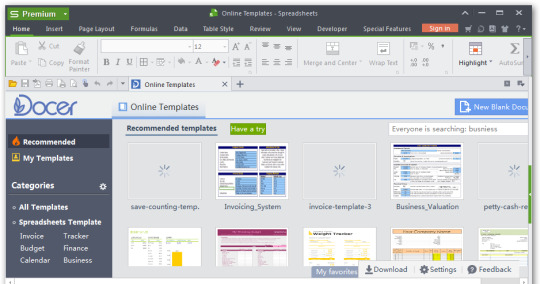
If you regularly use Google docs, Grammarly could not be that valuable for you. Grammarly is likewise not compatible with Microsoft products, like Word, on Mac laptops. Grammarly is currently in beta testing for Google docs compatibility. However, as of right this writing, it is not a solidified feature – Download Grammarly For Wps Office. Grammarly is suitable with Firefox, Safari, Chrome, and Side.
This works if you require to prevent regularly pasting e-mails, social media web content, and also various other infiltrate a word processing program to figure out if it is suitable for publishing. Grammarly is also compatible on platforms like Facebook Carrier, Slack, Salesforce, LinkedIn, and Jira. While it does cover a great deal, the Grammarly free version is still rather restricted.
If you just need fundamental grammar punctuation, you will certainly be good to go. For some people, this is sufficient. If you are simply aiming to have an e-mail proofread, the totally free version will certainly supply in this capacity. The checks are more extensive than word processors, so it does still offer enough protection.
(sspostsincat category=”grammarlyreview”)
Wps Office For Desktop
WPS Office Personal Free is one of the world's most popular office suites for Windows. Fully compatible with Microsoft Office, WPS Officecomes with Writer, Presentation and Spreadsheets allowing you to open edit and create almost any document type. Highlights include: A complete office suite including Writer, Presentation and Spreadsheets.
Fully compatible with Microsoft Office and Google Docs/Apps. Loaded with extras including over 230 fonts and 100’s of free templates. Collaboration tools including track changes, comments and spell check. 100s of formulas and advanced spreadsheet tools. Supports document encryption and read/write permissions. Full support for VBA/Macro. Great customer supporting including email, online tools and in-app support. Free, unlimited mobile devices both Android and iOS.
WPS Office Personal Features:
Complete office suite
Includes writer, presentation and spreadsheets.
100% free office suite
View, edit and create almost any document type – all fully compatible with microsoft office®. And the best part: it is 100% free.
Lots of extras
Comes with over 230 fonts, 100’s of free templates and much more.
Professional documents
Writer comes with dozens of formatting tools and spell check so you can easily create professional documents.
Amazing presentations
Create beautiful presentations with animation effects, audio, video, photos, and much more.
Simple spreadsheets
Need to create a home budget? Wps office is loaded with templates and tools to help you create any type of spreadsheet.

1 note
·
View note
Note
Do you have advice on how to improve on translating? Also, what made you want to start translating? Major props to you for translating Saiki because Akechi Touma’s lines kinda make me wanna die inside.
Thanks!!! (though tbh Akechi’s blathering is not NEARLY as bad as the non-stop puns/obscure references lol)
For what made me start translating:I found some Pyu to Fuku Jaguar raws for cheap at a used bookstore and started learning Japanese so I could read them. Once I got a little faster at reading, I noticed the Jaguar scanlation team had lost their translator, so I offered to join. My first translations were super not great (the only reason they’re even somewhat accurate is because Mangahelpers was more active at the time and I posted my translations there in the forums for people to proofread/asked for help whenever there was any kanji/grammar I got stuck on.
(If you want to go read my first translation, it’s ch62 of Pyu to Fuku! Jaguar. …Looking at it now, there’s so many places I could’ve translated better lol)
Since then I’ve gotten a lot better:
So here’s my hot tips on how to get better at translating!!!(under the readmore ‘cause it’s looong)
The number one thing that I recommend is… Just Translate! Pick up some raws and start doing some translations! They’re probably gonna be bad at first but who cares! You gotta start somewhere! Translating forces you to think about how to actually translate stuff and makes you look up words/grammar you don’t know. If you’re translating for a group/actually releasing your translations: You’ve got deadlines now! People looking forward to your translations! You’ve got consequences that will make it harder for you to slack off and drop your studies!
Google things! Whenever there’s a word/phrase/grammar that you don’t know: Google it! Google is a translators best friend!!!
Here’s some keywords I use:“[vocab/phrase in japanese] 英語で” will give you a google translate of the vocab, and if you scroll down a little like a weblio page or something with some translations for the vocab (the weblio/other pages are usually more accurate than the google translate option).
“[grammar in japanese] grammar” - Example 食べさせた (tabesaseta). Can’t remember what the -saseta verb ending meants? (I don’t blame you lol) Google “させた grammar” and you’ll get some pages in english explaining it along with several examples.
Have another translator proofread your translations! They can help you with vocab/grammar, parts that you misread, or even just suggest different ways to translate things that might fit better in different situations. The first scanlation group I was in did this and I learned soooo much that way! I don’t know how many other groups do this though (or how many other groups even have more than one translator) so maybe I just lucked out!
Fun fact! If something seems out of place when you’re reading/translating, it’s probably one of the following:a). A pun/cultural reference. b). A specific phrase/saying that shouldn’t be taken literally. (Googling the entire phrase will usually give you an equivelant phrase or appropriate definition in English.)c). Some weird grammar that you’re translating wrong (do a deep google: a lot of grammar forms have multiple meanings/change meaning based on very small factors/are very similar sounding to other different grammar forms)
Understand that a literal translation is not always a good or accurate translation: There’s some famous Natsume Souseki shenanigans where the line “I love you” was translated as “The moon is beautiful” in Japanese, because of how Japanese people are more shy or something and would never say “I love you straight out”. Natsume Souseki is valid- some things when you translate directly lose their nuance and change the meaning to something completely different.
That being said, changing TOO much will also ruin your translation. It’s a fine balance.The point is: once you understand what the Japanese says, you gotta think “okay now how would they say this in English?” If this series were originally in English, how would the author write that dialogue? What is the main point that needs to get across and what is the tone and how do you accurately convey both of those in English?
Consume! Consume media! Read stuff! Watch TV! Listen Learn how people talk! Get a bunch of English vocabulary up in your head and save it for later. Translating is not just understanding, it’s also WRITING. You need to have at least SOME understanding of how to write a poem if you want to translate a poem. You need to have at least SOME understanding of how to write comics/fiction if you want to translate comics/fiction.
Read/watch translated stuff! See how other translators translate certain words/phrases and take notes. Steal their cool ways of translating things and incorporate them into your own translations. Notice what DOESN’T work in a translation and make a mental note to not do that. (Season 2 of Aggretsuko on Netflix had me going “WOW that’s a good translation!” constantly while watching it. Good job Aggretsuko S2 netflix translator!)
Google again! Remember how you had to google to learn Japanese words? Good! Now google English words too! Google vocab terms! Google synonyms! Google phrases/sayings! Google words to make sure you’re spelling them right! Google grammar to make sure you’re using it right! GOOGLE!
Accents/dialects: Tread carefully with accents and speech quirks. Sprinkle them in, don’t lay them on heavy. Read the dialogue you’ve written and think “Does this sound like how an actual person would talk? or does this sound like someone putting on a shitty fake accent?” I’ve seen so many translations where people slam the accent on so hard you can’t even read the dialogue any more… It’s not great. *Exceptions for if the character IS putting on a shitty fake accent in Japanese, in which case go hog wild.
Puns: If you hate yourself, you will try to translate the puns instead of putting a translators note. Don’t worry too much about translating the pun EXACTLY. With puns/jokes, there’s two important factors at play: 1. What is the joke? Is it a reference? Is it a play on words? 2. What is the text ACTUALLY saying?Start by translating the line with no pun, just regular dialogue, and then adjust from there. Then re-word to try and fit in the pun- swap out words for ones that lend themselves better to punnery, or change which part of the sentence has the pun worked into it. (Wanna know a secret? Sometimes*, if the pun is the main focus of the line and there isn’t actually any important meaning to the dialogue? You can just write whatever the fuck you want to fit the pun. *but only if you’re ABSOLUTELY sure that it’s 100% about the pun and there’s no other significance)
しかたがない: This sucks. This phrase sucks. “It can’t be helped” sucks 98% of the time. “What choice do we have”, “Fine then” “What did you expect?” “I guess” “If you insist” “Whatever”. There’s a million ways to translate it, but no one way works for every situation. Sometimes you can just take it out completely. It all boils down to “I don’t want to do this but I’m doing it anyway” so think of what someone might say in that scenario that conveys that feeling and still feels natural.
Sentence structure/double bubbles: Japanese grammar structure is weird. Sometimes they do stuff like put the subject at the end of the sentence. It sounds weird when you do that in English. Don’t do that in english when you’re translating it. If you’ve got a line like 強いね、君は (tsuyoi ne, kimi wa). Please don’t translate it as “You’re strong, you are”. Just translating it as “You’re strong” is good enough. If you want to try and keep the pause in there, you could do something like “Yknow, you’re pretty strong.” If you’ve got something like this that’s split up across multiple speech bubbles- DON’T try to translate each bubble individually. Translate them all together as one big block of text, then divide it where it feels natural, and THEN re-distribute it to the speech bubbles. Sometimes what was in the last bubble will end up in the first bubble.
If it sounds awkward in English- Change it. Figure out what doesn’t sound awkward and make it be that.
PROOFREAD. You’re gonna spell things wrong. You’re gonna misread things. You’re gonna go back and decide to change the wording of a sentence but forget to change the tense of one of the words. You’re gonna translate something too close to the Japanese sentence structure and you won’t really notice it the first go around but when you go back to proofread you’ll be like “Wow. No one talks like that in English.”
For reference, here’s my translation/proofread process:
1. Translate. Get it into English. Doesn’t matter if it sounds janky or awkward right now, just try to get the meaning down in English. Anything you’re not sure you translated right? Mark it so you can double check it later. (I usually do this in a google doc on my phone.)2. 1st passthrough. Go through, and turn all that janky english into more natural sounding English: Check for anything that sounds off and give it some tlc. Reword anything that needs it. Do some hard research on the places you weren’t sure about the first time.3. 2nd passthrough. One more sweep through to polish up any parts that still sound awkward in English. If you’re not pressed for time it’s good to do this one a day or two after the previous passthrough so you’ve had some time to let the translation simmer in the back of your mind. Maybe you’ve come up with a better way to word something? Maybe you came up with a good way to make that joke work?4. Final proofread. Usually I do this after it’s been typeset: Sometimes something that read fine as a script doesn’t read so great when put on a page, divided into bubbles or split into separate pages. Adjust those parts. Check extra hard for any missed typos or messed up grammar ‘cause there IS going to be some that slipped through.
KEEP NOTES: If you’re working on a series, consistency is important and makes you look professional! Keep a document somewhere with translation notes so you can do a quick consistency check whenever necessary. Write down things like: How to spell/translate the names of characters/places/special attacks/etc (especially side characters that only show up every once and a while), how you translate certain catch phrases, how you handle certain characters’ speech quirks. You WILL forget if you spelled that name with one R or two Rs and it’s WAY easier to keep it all in one document than to have to go back and scan through every chapter until you find the ONE panel to see how it was written before. It also helps if you have multiple translators working on a series.
Put your name on your translation scripts if you want to be credited! Doesn’t have to be on every page, just once at the top- I used to not bother 'cause they were always just uploaded directly to the scan groups/never publicly uploaded, but then one day someone used one of my translations and the credit page just said something like “don’t know who to credit” lol
…and that’s all I can think of right now! Hope that helps!
29 notes
·
View notes
Text
Thoights and feelings about TDC : AOR S1 E9
This was something I had wanted to do since I finished The Dark Crystal: AOR. Just talk about the moments in each episode that made me emotional, had fun hidden details, or moments I just liked or disliked in all 10 episodes.
Disclaimers:
These posts are most likely going to be lengthy. Since all episodes are around an hour long, there’s a lot I wanna talk about. So prepare for a lot of reading.
I do not own any media used in this post (Pictures, gifs, etc.) All images and gifs belong to their respective owners.
Most, if not all images will be scenes I screenshot from Netflix.
I apologize if any images are blurry/pixelated. Due to my old computer and bad wifi, some images may be of lesser quality.
This post will include some personal opinions towards certain scenes and characters, and these opinions may not match yours. I will respect your opinions, I just ask that you respect mine.
I also apologize for any formatting issues. I type these up in Google Docs (So if my computer restarts unexpectedly, my work will be saved. Plus I use it for spelling and grammar checking.)
New disclaimer. While I do make sure to add some review elements to these posts, these will mostly include random bits that don’t hold a lot of significance, mainly just me talking about why I love the characters so much. But there will be a couple review elements, don’t worry.
THESE WILL INCLUDE SPOILERS
____________________________________________________________
EPISODE 9 : THE CRYSTAL CALLS
Almost done with the series! It’s making me sad.
“Well, I didn’t know you were looking for it, did I?”
I feel like Maudra Argot goes unappreciated. To me, she’s basically Aughra if she was a gelfling.

“Even death cannot break the bonds of sisterhood.”
I really like Tavra. She’s more of a peacemaker, often trying to get Seladon and Brea to put their differences aside and help them get along, but at the same time, she’s a fierce warrior who’ll stop at nothing to make sure justice is delivered. So when she died, it really hurt. Seladon and Brea lost their sister, along with their mother in a short amount of time. But her death helped Seladon see the error in her ways, allowing her to join the resistance.


“Scared you? I practically died of fright!”
Kylan is one of those characters you can’t help but love. He may be seen as a secondary character that provides comic relief to some, but he’s more than that. He’s caring, kind, and puts the needs of others before his own. I know that books delve deeper into his character as a whole, but I haven’t had the chance to buy them and read them yet.

“I’ve never ridden a landstrider before.”
These two and their constant attempts to melt my heart, I swear. I love their dynamic. Deet, the gentle Grottan who sees others for themselves, and doesn’t put the stereotypes of their clans against them, and Rian, the brave Stonewood who makes sure that justice is served. I feel like their personalities just match very well.

“Every fire across Thra carries your message, Rian.”
RIan’s speech just hits all the right points. It’s a call to action, a cry for justice, making sure that all Gelfling across all 7 clans know of the Skeksis’s deeds. A call to avenge all those who were drained and consumed by the Skeksis. A call to avenge those who are now never able to return to Thra. It’s a message of courage, power, and to stand up for what’s right.
youtube
(Video posted by Nightmare Aditya Mohan)
———————————————————————————————————–
And that’s it for this episode! Feel free to reblog and add your own opinions! And feel free to leave constructive criticism! Every little bit helps me make these better in the future!
12 notes
·
View notes
Photo

The Novel Writing Process (Indie Publishing Route)
1.) Research the Market
Before you begin, figure out what genre you would like to write in. Horror? Fantasy? Mystery? Romance? Comedy? There are tons of genres, sub-genres, and mixed genres to choose from.
When you have a genre chosen, start reading. Reading is crucial to becoming a good writer. Read what’s hot in your genre right now, study the tropes people like and dislike, and what traits make characters interesting.
By no means am I saying be a copycat. Don’t just write a book about evil spirits rising from an old Native American burial ground because of Pet Semetary’s success and expect fans of horror to enjoy your series. Be original, but take away from your research the “feel” of the books you read. It’s not specifically about what happened in the book, but ask yourself why those events left you craving more and turning the page.
2.) Pre-writing
Depending on who you ask, pre-writing has a specific set of steps and clear paradigms for what is and is not part of this stage. And, as with many steps in the writing process, it is all up to interpretation. To me, pre-writing begins before you jot down a single word. It begins with a spark of inspiration, and is comprised of all the brainstorming, character creation, plot notes, and every other idea you have for your book before you really get down to starting on chapter 1 (or wherever you do begin writing your book; personally, I prefer the ending or somewhere in the middle).
3.) Outlining
There are two main schools of thought when it comes to writing: those who fly by the seat of their pants — aptly nicknamed “Pantsers” — and those who sit down and plot out the entire book in shorthand before they begin — the “Plotters”. I myself am an avid fan of plotting, because I find it greatly decreases the instances of writer’s block, but feel free to skip this step if you’d rather just wing it.
When plotting, simply take the ideas you came up with in the pre-writing stage and organize them from A-Z in your story. This could be a series of bullet points, a death-by-PowerPoint storyboard, or you can shorthand your entire story, then flesh out the details when you go back over it. There are also specific flows to the plot to consider. Find an organizational method that works for you, and ask yourself these questions: Who is the protagonist? Who, or what, is the antagonist? Why does the protagonist want to stop them? What allies do they meet, and what challenges do they face along the way?
For an awesome reference guide, research a concept known as “The Hero’s Journey”.
4.) The First Draft
Now the fun part. Write. Just write. Don’t stop to edit, even if you have a mess of misspellings, punctuation errors, and sentences that come across like a drunk toddler hijacked your keyboard/pen. Just get the words onto the page. Pour your bleeding heart and soul out, have a blast doing it, and understand one simple thing:
The first draft sucks.
The first draft is a heaping pile of manure that should never see the light of day. The first draft would crack mirrors if they had eyes to see it. If you dare to try to publish a first draft, as I have seen impatient indie authors online do, you will invoke my wrath, and I will find you, and I will beat you with a frozen swordfish.
Once you have finished pumping a wordgasm into your Google Docs, Word, Scrivener, or whatever writing program file, sit back, relax, finish your coffee/tea/booze, and cry.
Because now comes the part every writer just loves… So. @&$%ing. Much.
5.) The Self-Edit
“Psh, wait, what? I don’t need to edit my novel. The publishing house will do that for me, or I’ll just hire someone to do it.”
You hear that?
That’s the sound of my swordfish, fresh out of the big ass freezer I purchased just to contain it. And it’s ready for a beat down.
If you were to send a first draft to a publisher, you would be laughed at and rejected immediately. If you’re going the indie route, and an editor you hire needs to spend an enormous amount of time rifling through endless errors, you’ll be digging yourself a massive hole of debt trying to pay them for all that extra work.
Trust me: edit the book to the best of your abilities, and your wallet or publisher will thank you for it later. I would also recommend getting the help of friends and family, if available. These people, reading over your book in the first draft stage (and you better buy them a coffee or something), are what are known as “alpha readers”. We’ll go into depth on the types of readers who help in the editing phase in another post.
There are multiple types of edits to do:
Developmental edit
Read over your story and take note of what makes sense or not, what weak areas could be strengthened, and weed out any continuity errors you find. Just focus on the plot and big scenes. Best to get help with this one in the form of beta readers (see next step).
Copy edit
Go word-by-word checking for typos and spelling errors along with correcting grammar, language, and syntax errors. Also, at this point, deal with any punctuation issues you see.
Line edit
Focus on the finer aspects of language. Read over each sentence to asses their flow and whether or not they get the idea across. Try to tighten them up and avoid run-on sentences.
Sensitivity edit
A sensitivity edit it highly recommended when writing about other cultures, minorities, LGBTQ+ characters, and social issues you may not be familiar with. You don’t want readers getting pissed and blasting you for being homophobic, misogynistic, racist, and/or ignorant. This may be difficult to do on your own, so I recommend a fresh set of eyes from a friend or family member to help you, particularly if they happen to be a part of the group you are writing about.
Proofread
This is the final edit. Read through your manuscript one last time to check for any spelling mistakes, grammatical issues, continuity errors, or other glaring problems.
6.) Get Beta Readers
A beta reader is someone who reads your manuscript and gives feedback before it is ready to be published. What defines a beta reader vs. an alpha reader is actually kind of blurry. Personally, I believe beta readers should come after you have done some thorough self-edits. When you get feedback from your betas, apply it to your book, and continue with another round of self-edits.
Whatever you do, get the beta reader feedback BEFORE the professional edit. Obviously, you don’t want to add the feedback into your book after the edits, then have to pay someone to re-edit those parts of the book.
7.) Get a Critique Partner
Got any writer friends? Good. Ask them if they would help you in the self-edit process by reading through your book and giving feedback as a fellow writer, not as a reader. Think of a critique partner as a beta reader who is reading from the author’s perspective. They can have a world of information and writing tips you hadn’t even considered during the first draft.
8.) The Professional Edit
“B-but I already did my own edits!”
Yes! Good job! Here’s a cookie. Chew on it while you send your book off to people who are vastly more experienced than you.
There’s no skipping this step, even if you’re on a tight budget. Your book needs a professional edit in the form of all the edits you just did. Without it, readers will be able to tell it’s an unfinished book, and you’ll come across as an amateur.
I’m not going to lie, if you’re going the indie publishing route, it’s expensive. Get good at saving money from your day job. Some editors charge per hour, some per page, and some per word. A common fee is $0.01 - 0.03 per word. Doesn’t sound intimidating at first glance, but if you’ve just finished 50k words for NaNoWriMo, or you’ve got the next great 120k word urban fantasy that’ll blow the Mortal Instruments out of the water…well, you do the math.
Just, please, for the love of all that is holy, don’t hire some shady “super experienced” all-purpose editor off of Fiverr because you want to save a buck, then wind up getting half-assed work back and need to find a real editor to fix it. Cough… Not that I’d know anyone who did that. <_<
9.) The Book Cover
“Don’t judge a book by it’s cover” is a phrase only to be applied as a metaphor to say “don’t judge people based on their appearance.”
In the book world, we DEFINITELY judge books by their covers.
If you do absolutely no other form of advertising, make sure you have a damn good book cover. The cover is going to count for about 80% of your advertising. You might have a book that’s going to change peoples’ lives and make you a household name along with a buttload of money. But if the cover sucks, no one is going to buy it except for a few family members and friends.
Make sure you research what book cover styles are popular in your genre so it stands out to readers as something they might enjoy. For example: most urban fantasy YA novels feature a model of the main character in the middle, and they might be holding some sort of weapon; the background is neat, perhaps a city scape or a mystical forest; the font of the title and name are custom-made and might have a swirling, curved, or twisted shape to them.
10.) Formatting
This is often a package deal with book cover designers. Get your book formatted for readability on whatever platform you’ll be publishing it to.
11.) Get an ISBN
Submit your book for an ISBN. Easy peasy. Now, if you’re just going to publish on Amazon, they do have their own free ISBN, but if you want to publish to other sources like Kobo and iBooks, you’ll need to get your own.
12.) Publication
This is it. The moment you’ve been waiting for. Once you’ve got your book all together in an awesome package, find which platform you want to publish your book to — Amazon, iBooks, Kobo, Blurb, Lulu, Smashwords, etc... — and follow their guidelines for setting up an account, giving them your tax info, and uploading your files.
Congratulations! You’ve just published a book. Is it your first one? Then revel in the fact that you are now officially an author. Go out and celebrate with a steak night and a beer (or whatever is appealing according to your diet), then get back to work.
13.) Extras
Not mentioned in this process are things like building your author platform, marketing, advertising, getting deals with bookstores and libraries, and setting up book tours. These don’t have a set place in the writing process. When it comes to marketing and building your author platform, those are things you need to do even before you begin writing your book, all throughout the process, and long after it’s all finished. Things like planning when to officially launch your book, and whether or not pre-orders will be available, are important considerations as well.
Every writer has their own process. This has been my personal experience with the indie writing and publishing process. Comment down below if there is anything you would add to help aspiring, brand new, and veteran authors achieve their writing goals. Thanks for reading!
#writer#writing#advice#bibliophile#process#tips#writeblr#publishing#selfpublishing#indie#indiepublishing#amazon#kindle#kobo#ibooks#ebooks#smashwords#lulu#books#reading
5 notes
·
View notes
Note
Hi! Do you have any tips for a novice/beginner fanfic writer? I really want to write some fanfics but not sure where or how to begin !
Okay so i answered a question like this awhile back so im just going to paste my response lol.
Tips: (I am not a professional writer and I’ve barley been writing fics for about 7 months)
You are creating a story, first thing first what do YOU want to read? When you start out writing, like I did, I wrote what I wanted to read. If you please yourself first, most likely others will like it too (this is most important)
I am a MESS with punctuation. I still don’t know what I’m doing, ya girl throws in commons all the time. Don’t worry about it. Trust me, no one cares if a punctuation mark is wrong. Your writing a fun fic not a research paper. Yes some people get upset but unless it’s being published I doubt you are going to get yelled at for missing a common. You can always google it and Microsoft word helps with grammar too.
Along the lines of that, I will start writing in one word thing like google docs then paste it in Word to double check everything like small spelling mistakes.
Starting a story can be rough, it’s hard for me too don’t worry. Start with the main point then, or a piece of dialogue you want! Just write your thoughts and once you spill it all out try and connect go back and see “how does this connect to the next paragraph, where can I go from here?” Just write.
If your stuck, TWIST. Pull something over our eyes, make us cry or laugh. A lot of the time I’ll be stuck and say “it’s a dream or let’s spice it up!”
Character to me is the most important. I started fan fic with Gruvia because I understood them. Knowing how a character acts will help it flow easy so dialogue comes naturally. Put yourself in their shoes and story will come together. Writing fan fic to me is easier than making my own story because I already know how a character acts.
Have fun. If you aren’t enjoying yourself then it’s not worth it. Yes you may not like what you wrote or think it’s cringe but as long as you had fun or liked it then you’re good to go!
Write. Simple as that. Why do I write a new fic every day? Because if you write a lot then you get better. If it’s just small Drabble or long chapters, exercise your brain and write. You will develop your style and see how you like things to go.
Read. Not just fanfics but books and even articles, hell reading a textbook is good too. Find what you like about the writing, maybe it’s description, maybe their use of narrative and find what you don’t like. Don’t like to write sad stuff, then don’t!
Inspiration. Get your ass on Pinterest and look up prompts and ideas. Sooner or later inspiration will slap you and you’ll think “oh that would be cool with these characters and this fandom”. I’m always looking and revolving prompt lists and don’t be afraid to write tropes. They are overused and you may think it’s similar but that’s the point. It will be different because YOU wrote it.
Talk. Make friends, slid into the DMs of writers because I know for a fact we all love it. You may be shy but guess what? You are behind a screen so no actual interaction. I love to bounce ideas off of my friends and that’s how you make your own community. Being able to send someone a message and say “what do you think?” Will help you. Hell come talk to me!
Write anything. If you like Aus good! Cannon? Yes! Crack ships or fic! Yes ma’am! Write for you!
Last but not least be nice to your followers and fans. They are the ones who are reading your story and listening to you so talk to them. I try and respond to all the comments and questions because I want to and I want you all to feel comfortable and like a friend to me.
I know this is a lot but I hope this helps! Feel free to ask more questions! I hope you start your journey of fan fic and please let me know so I can read it and give you all the love!!!!
❤️❤️❤️❤️❤️❤️
- Star 🌟
--
I hope this helps anon!!!
4 notes
·
View notes
Note
☂✍ ♂ ツ

☂ : Spread some love: mention someone you’ve met that has influenced you or your writing in a positive way, and explain how.
all my partners have influenced my writing in some way but the biggest crown to that would end up going to @dacnophilous. we constantly talk about thane and the different way my metas work together, I always run my ideas by them or send them to them to look over whenever I’ve made smth new since they always give me smth about them or give me a new idea. I even based my writing off theirs for awhile but I’m content with what its like right now. they’re sort’ve the reason for this blog anyways. they encouraged me and it did a lot when I was in a shitty spot. but ! some of the other people that’ve helped me by just showing such interesting my muse would be @sadiqueus @sukkubxs @nexarerum ( u ) @burdensword @clawedqceen @seranen @maniaphilous and technically all my mutuals tbh
✍ : Offer 3-5 tips on how to get other role players started on interacting with your muse.
so, pre est relationships are your best bet. they’re easy on both of us and I’m not fond of the first meet and greet threads unless its smth super interesting. its usually boring to say ‘hi’ ‘hi’ and just part ways with nothing eventful and thane usually isn’t gonna stick around after just one hi. he’s a busy guy most of the time. some easy ones are just his students, his co workers ( and he works many jobs besides teaching to make money. ), living next door to him since he lives in apartments. I had a list for awhile but I haven’t added to it in ages. if you want when he’s in inodal, have them be a representative, a visitor to his kingdom, show up during a celebration or even see about being his adviser. I love doing stuff like that. another thing you can use for interactions is thane’s power, around him, your muse wouldn’t feel as maybe bitter or an old wound stops hurting. if he’s the only one around, I’m sure they’d have questions. lastly, just tell me what you wanna try honestly? I appreciate a vague starter but if you’ve got some plot or idea you wanna run by me in tags then do it. we can figure smth out.
♂ : Do you have a role-play/writing routine? If so, what is it?
okay so my routine is basically: copying my partners reply to grammarly and basically drafting mine with there’s above it. I check spelling and grammar and then get ride of my partners reply. most of the time, I’ll rewrite mine at least twice or change up things like repeated ideas or too many of the same word until I’m happy. then I take it over to prowritingaid and check spelling again, grammar and word choice a bit along with like how it reads. I usually read it to myself more than once and see how it flows. lastly, I toss it into a google doc and do the double spacing aesthetic I usually use with find word and then I just copy n past it back to tumblr and I’m done. it usually takes like 10 to 15 minutes. muse plays a part in that but I normally keep myself to paras or two. I don’t like to be too word but I wanna add to the narrative too.
ツ : An OC you created that you are proud of?
thane is the OC I’m most proud of now. I love building his lore and having people look at his lore even if its only a few people. I try and put my all into how he’s written and just his portrayal. I really love writing him. he’s the best I’ve had in a while.
meme, accepting, @nexarerum
#nexarerum#( * ╱ inquiries. )#( * ╱ ooc. )#( this got wordy but ! ty for this i love talking abt this stuff )
5 notes
·
View notes