#pro version mobile
Text
Xiaomi Redmi Note 13 Pro 5G Chinese Rom 120Hz screen 1.5K Snapdragon 7S Gen 2 5100mAh Battery 67W Fast Charging 200MP camera;Original price: PKR 115269.36;Now price: PKR 80687.99;Click&Buy: https://s.click.aliexpress.com/e/_oFy8Cpm
#xiaomi#redmi note 13#redmi note#xiaomi redmi#cell phone#mobile#5 g mobile#5 g android#pro version mobile
0 notes
Text
I know a lot of people on qsmpblr use Tumblr mobile, but if you do use browser Tumblr then I would recommend the Simple Translate extension. Because Tumblr doesn't have built in translation like Twitter, there's less fans posting in their native language, instead most people just use English.
Simple Translate is an extension that allows you to translate text that you highlight into a target language. (It uses Google Translate API, but so does Twitter so the translation quality is pretty much the same).
Firefox Extension | Chrome Extension

When you highlight text in another language, a translate icon appears, when you click on it a panel containing the translation of the text appears.

You can also change the settings of the extension so that the translation panel automatically appears when you highlight text in another language.
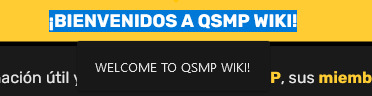
Here's some more examples using the official QSMP Twitter accounts, you do not need to change the settings of the extension to translate from different languages into your target language.

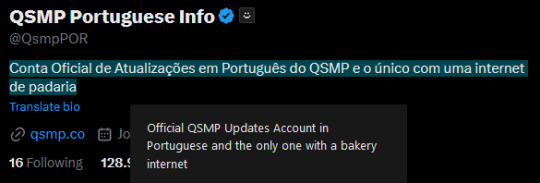

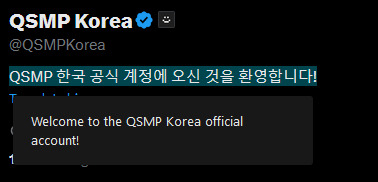
(All of these match the translations given when using the "translate bio" button on Twitter directly.)
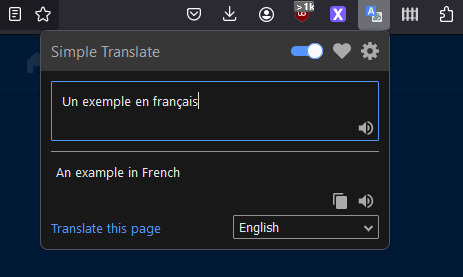
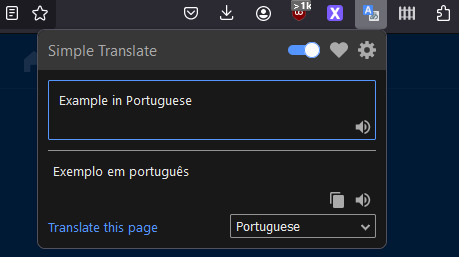
You can also access a translation box using the icon in the toolbar, any text you enter can be translated to the language selected in the drop-down menu (meaning you don't need to open a new tab to use Google Translate).
Some settings explanation and other stuff under the cut. Not super important but I figured I'd add it anyways.

There is an option to use DeepL API as opposed to Google Translate (it's another translation tool, there is free access to the API with a limit of 500,000 characters/month, and a pro version for unlimited access).
Whatever the target language is set as is what text you highlight will be translated into. There is another option for a second target language, I'll explain that further down.
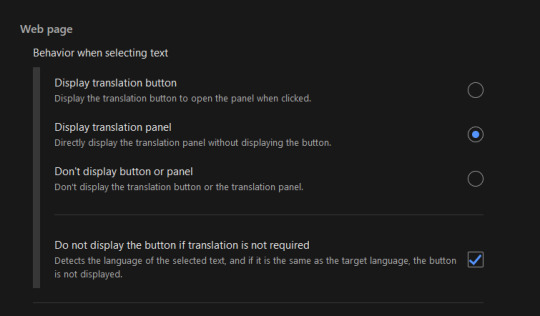
This option changes how you view the translation panel, the first option (default) has the icon appear when you highlight text (as seen in the first image of the post), the second option has the translation panel appear automatically when you highlight text, and the for third option the panel and icon won't automatically appear, but can still be accessed by right-clicking the highlighted text and selecting "translate selected text".
The checkbox below these options means that if the text you're highlighting is already in your target language, the translation icon and panel will not appear, it can again still be accessed by right-clicking what you've highlighted and selecting translate.

This option appears twice, in both the Web-page section (for translating selected text) and the Toolbar Popup section (for the translation box in the toolbar popup).
The web page option, when toggled on, means that when you select text that is in your target language, the translation panel will translate into the second target language that has been selected. If the checkbox for "do not display if translation is not required" is toggled on, you can only view the translation from Target -> 2nd Target by right-clicking to translate selected text.
The toolbar popup version of this option is used to automatically switch the language in the toolbar translation box when you input something in your main target. (ie. second target set to French means that when you input English text in the translation box it will switch the translation setting from "(detect language) -> English" to "English -> French").
There are also settings to change the style and size of the translation button and panel.
Side note: Mixed language messages (not containing your target language) will only translate one of the languages, you can work around this by highlighting the different languages separately.
Links again if you don't want to scroll all the way back up
Firefox Extension | Chrome Extension
#if you use twitter and want to crosspost this feel free#but please link to this post and perhaps paste the post text into the alt text of the screenshot#so people can translate the post text from english to their own language (or honestly feel free to translate it yourself and post that too)#qsmp#qsmpblr#qsmptwt#i think this could also maybe be useful for tweets that arent detected as another language so the translate option doesnt appear?#idk i dont use twt much#idk if anything like this has been posted before tbh#i just enjoy seeing people speaking in their native languages over on qsmptwt and when it occasionally happens here too#and i think itd be pretty cool to see it more on qsmpblr#tiggady tags#also i figure it could be useful translating from english into ur native lang!!! forgot to mention that in the post
785 notes
·
View notes
Text
youtube
How to Install Premiere Pro Cc in IOS & Android || Adobe Premiere Rush
#adobe premiere rush#adobe rush#premiere rush#How to Install Premiere Pro In Android#How to Install Premiere Pro in IOS#adobe premiere rush cc#adobe premiere rush tutorial#how to install download adobe premiere rush in android#adobe premiere rush download link for android#adobe premiere rush download in mobile#adobe premiere rush device is not compatible with this version#adobe premiere rush video editor#adobe premiere rush iphone#premiere pro in phone#rush vs#Youtube
0 notes
Text
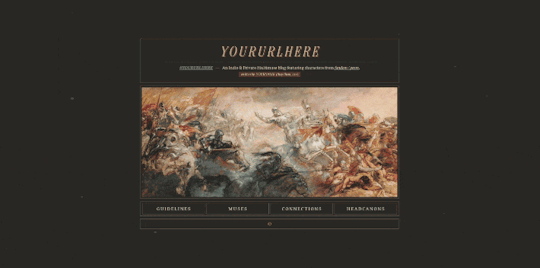
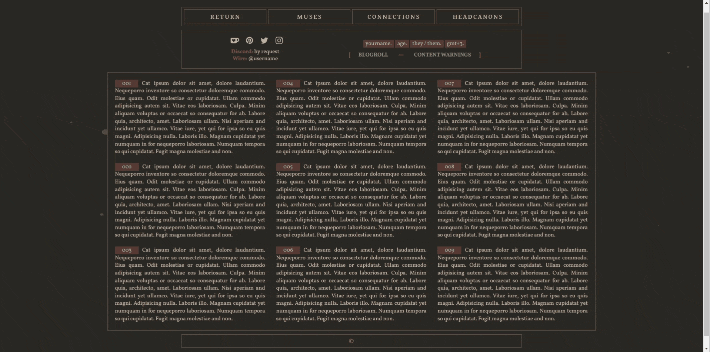
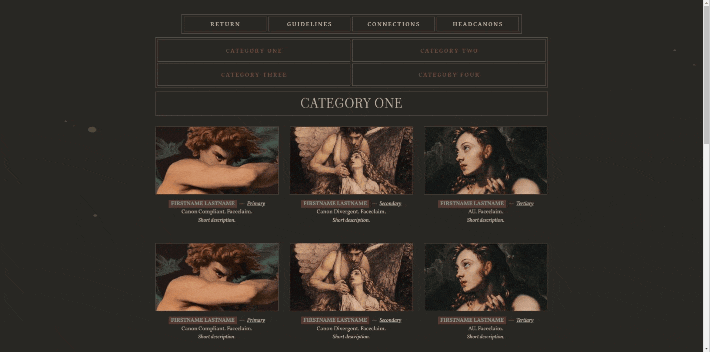
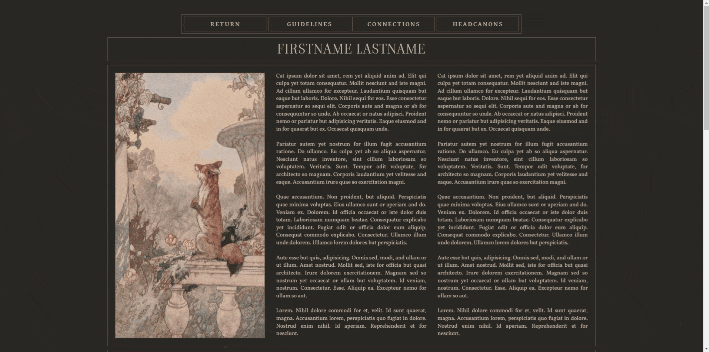
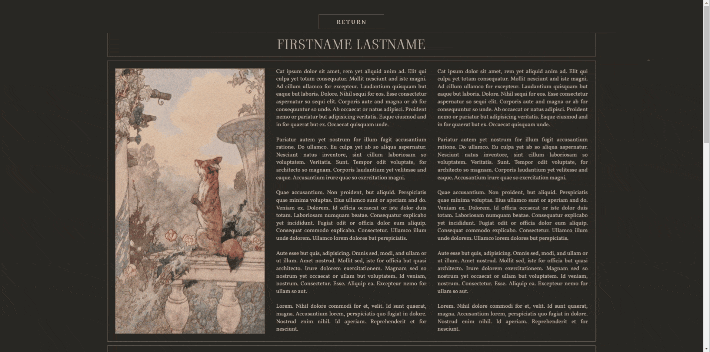
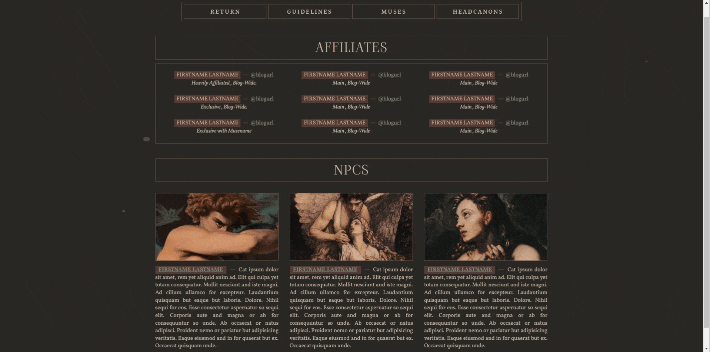
𝐃𝐈𝐕𝐈𝐍𝐄 𝐂𝐎𝐌𝐄𝐃𝐘* & 𝐋𝐀 𝐕𝐈𝐓𝐀 𝐍𝐔𝐎𝐕𝐀*
Twin carrd templates based off of a survey where I let tumblr pick which features to include in a carrd build. They are in the exact same style / palette, but 𝐃𝐈𝐕𝐈𝐍𝐄 𝐂𝐎𝐌𝐄𝐃𝐘 is the multimuse version while 𝐋𝐀 𝐕𝐈𝐓𝐀 𝐍𝐔𝐎𝐕𝐀 is the single muse version.
✧ Features: A clean carrd layout, semi-minimalistic. Highly customizable. Tested to be mobile friendly but that may vary by device. Both contain a built in page for guidelines, a page for affiliates and npcs, a page for headcanon links, bio pages, and sub-pages for a blogroll and content warnings. The multimuse version includes a muse roster with gallery-style lists and a condensed bio page that can easily copy/pasted as needed per muse (optionally). The single muse version includes a slightly expanded bio page. Elements are linked via style to make changing the colors easier. These are templates so the demo graphics do not come with them by default, but they can be downloaded here if you wish to use them. If you have any issues or questions about editing the carrd, you are more than welcome to inbox me here on my tumblr and I will try my best to help you!
✧ Terms of Use: Like / Reblog if you use, please. Do NOT use this for illegal content or to promote hate (this includes "burn books" and callout / vent blogs). Do NOT remove the credits or make them invisible somehow. Edit as you wish, but no matter how much you change it, do NOT claim it as your own!
✧ Price: $5 for early access for either. Both are now FREE / pay what you want as of September 24th. If you want to help a girl out with a tip, I'd greatly appreciate it 💗 ( Important Note! These templates require Pro Lite or higher to use due to the number of features included ! )
【 MULTIMUSE DEMO ✧ SINGLE MUSE DEMO ✧ MULTIMUSE DOWNLOAD ✧ SINGLE MUSE DOWNLOAD ✧ DEFAULT GRAPHICS DOWNLOAD 】
#rp carrd template#rp template#carrd template#carrd#rp resources#[my carrds]#[made by mari]#[my templates]#free carrd template#free rp template
2K notes
·
View notes
Text
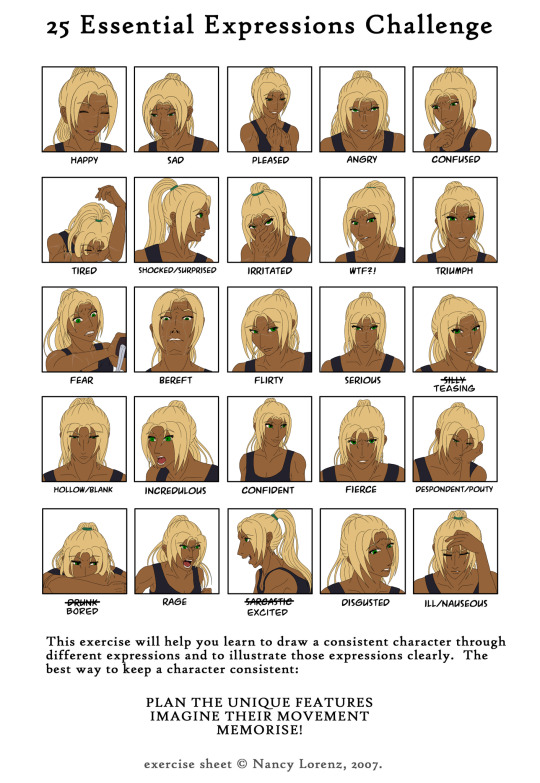
Day 191, another row of scars down! And I did some tweaking to the shoulder scars on the previous rows. ...which will probably get tweaked again tomorrow because I can't decide how exactly I want them to look >.>
I'm excited to get to... um, Excited, because I get to do some of the scars on her back, too! :D Which isn't much from the angle we've got here, just a continuation of her shoulder scars but hey! Back scars are awesome!
#the great artscapade of 2022#bobbi's being weird again#art#my art#kingdom hearts fanart#kingdom hearts oc#oc: mizu#expression sheet#I need to see if Creature Art Teacher has any lessons I can use to teach myself backgrounds#part of the reason I started this entire Artscapade is to do practice in before I start actually working on that comic with my roommate#I need to work on consistent character art; action; backgrounds; and props#and also drawing two characters in a scene together#...two or more characters#I should also probably get the pro version of my posing app so I can use better models and have more than one in a scene#......or I should upgrade my computer and get good with Blender >.>#which I'd much rather do for the mobile suit sequences anyway#WHICH IS ANOTHER THING I NEED TO PRACTICE: mecha#part of me wishes Blender had a mobile app but I understand why it doesn't#it would melt even the highest end iPad on the market#but I waaaaaaaaant it!!!!
1 note
·
View note
Text

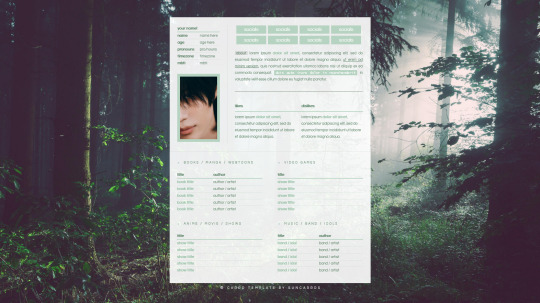
☀ CARRD TEMPLATE : 023. guilty. ( free! )
☀ [ PREVIEW ] [ PURCHASE ] NON - PRO FRIENDLY !
☀ REFERRAL CODE : SUNNY | ☀ KO-FI
a simple personal carrd inspired by shinee - taemin!
— inspiration from shinee - taemin! & a personal version of (o) circle !
— mobile friendly!
— a music player - like landing page!
— an about page with details, about, likes & dislikes, and faves!
— background credit.
PLEASE DO NOT REMOVE THE CREDIT / DO NOT CLAIM AS YOUR OWN, you are free to alter the colors and adjust it as much as needed but the credit must remain at all times. ** if using, i'd also appreciate a like and / or reblog to show me that you're interested in my templates! thank you!
#carrd template#carrd templates#personal carrd#carrd#indie carrd#roleplay carrds#carrd : sun#sun : personal#carrd : free#sun : free#sun : queue#shinee#taemin
513 notes
·
View notes
Text
my life has been greatly improved after i did this and i want to help my fellow mobile warriors, but there are no full clear tutorials on it out there, so im making my own
under the cut there'll be an overly extensive but hopefully helpful tutorial on how to use revanced (of youtube revanced fame) to get a patched version of the tumblr mobile app which can reverse annoying UI changes, get prev tags back, and get rid of tumblr live permanently
first of all, this only works on android. sorry. but that said here we go
firstly go on the play store and turn off Play Protect. you'll generally need to turn off/ignore any safety checks you get, and allow to "download from unverified sources" (dw this process is safe, you can turn these back on after you're done)
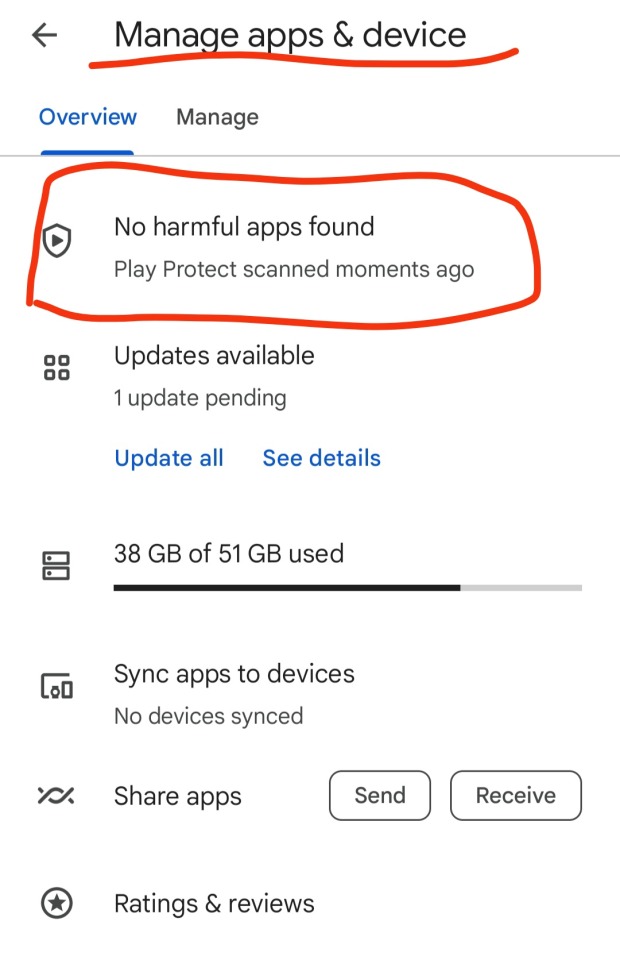
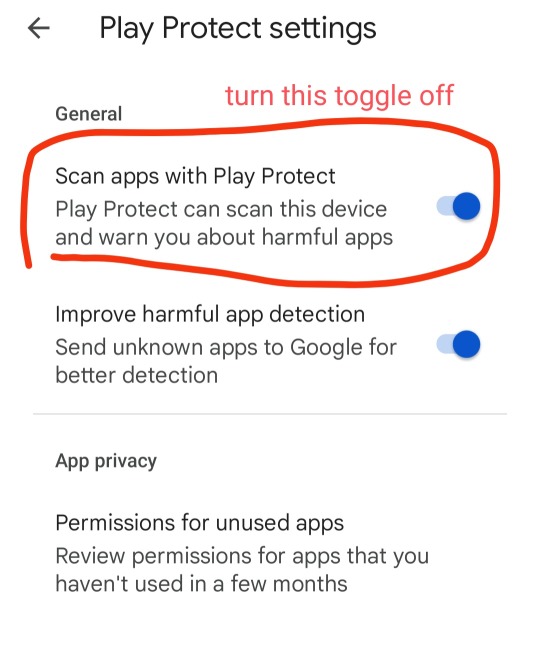
uninstall the tumblr app you currently have on your phone (the one from the play store)
download Vanced MicroG and ReVanced Manager. install both. ReVanced Manager will become an app you'll need to use for this
go to this link. generally youre supposed to be careful when downloading apks off the internet, but i can testify the ones from apkmirror are safe
now this is where the magic happens. apkmirror has the apks for ALL versions of the tumblr app, from the most recent one as far back as 2015
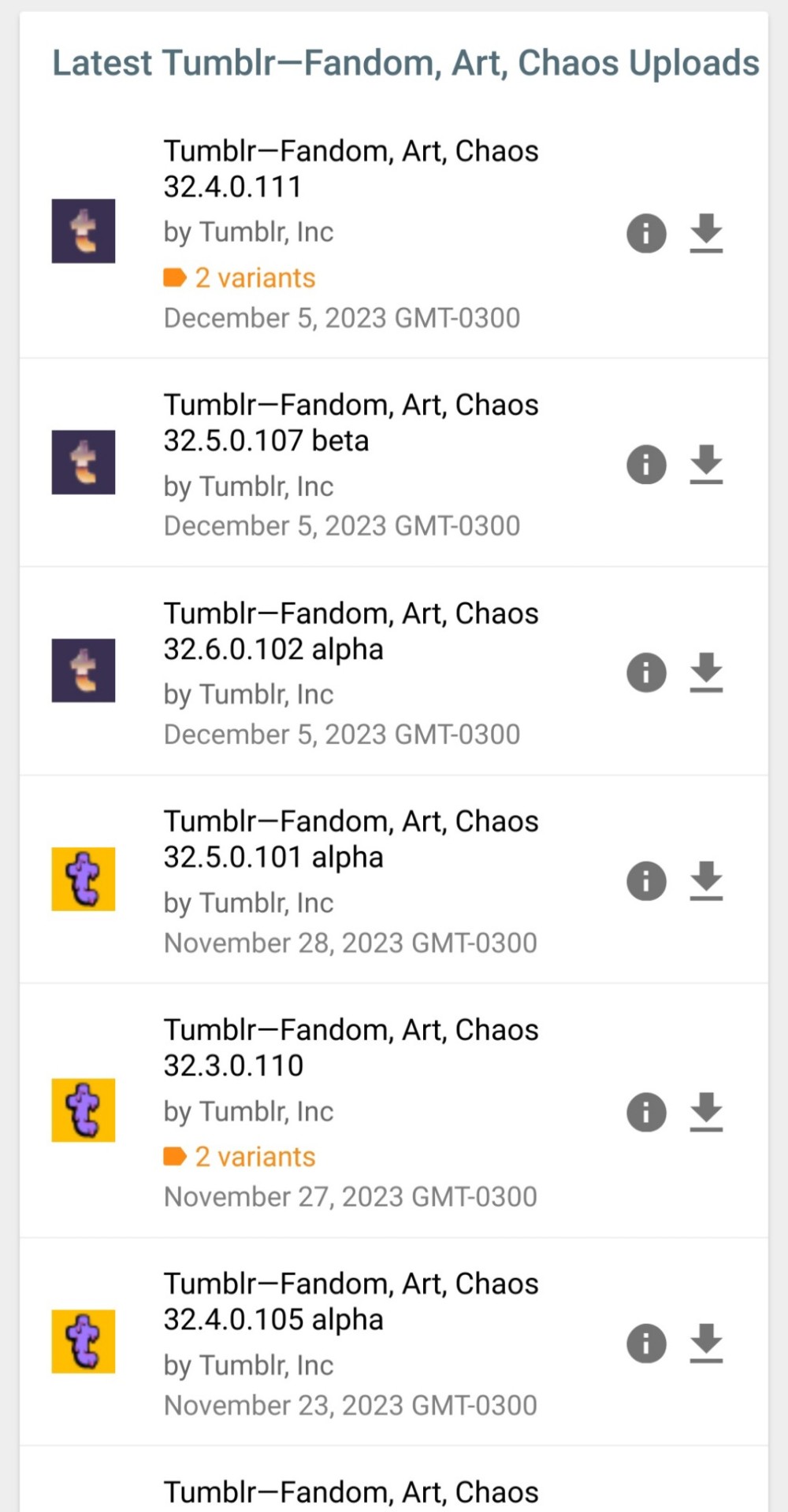
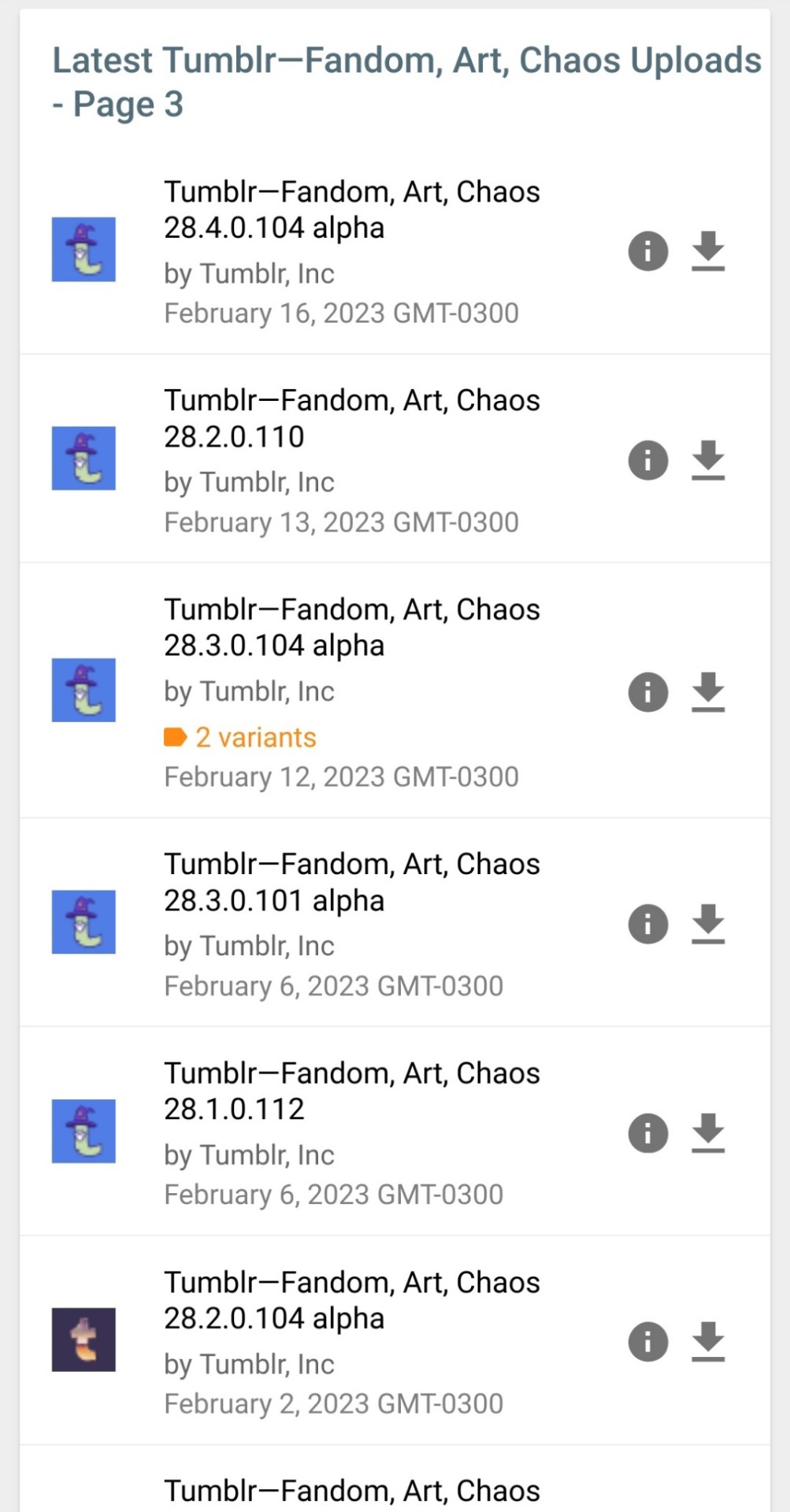
this is how you can reverse any changes to the tumblr app you dont like, simply get an apk from before the change was made
the one im currently using is v29.1.1.100
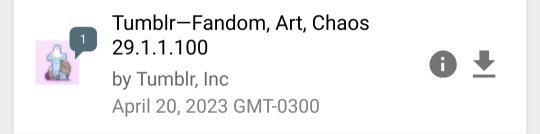
pros of this one:
- the old image viewer (you can click on images to zoom in without the weird transparent background and scrolling taking you to unrelated posts)
- prev tags (aka you can click on a post or a reblog to be taken directly to that version of the post or the reblog instead of just going to the top of op's blog)
- general reversal of recent UI changes, like the DM redesign and the update that made everything smaller and round
having chosen an apk, download it. i heard some people say you should only download and not install it right away, but mine only worked when i had it installed, so it might depend for you
now go to the ReVanced Manager app you downloaded earlier
go to the Patcher tab, and there click on Select and application, there you can select the tumblr apk you just downloaded
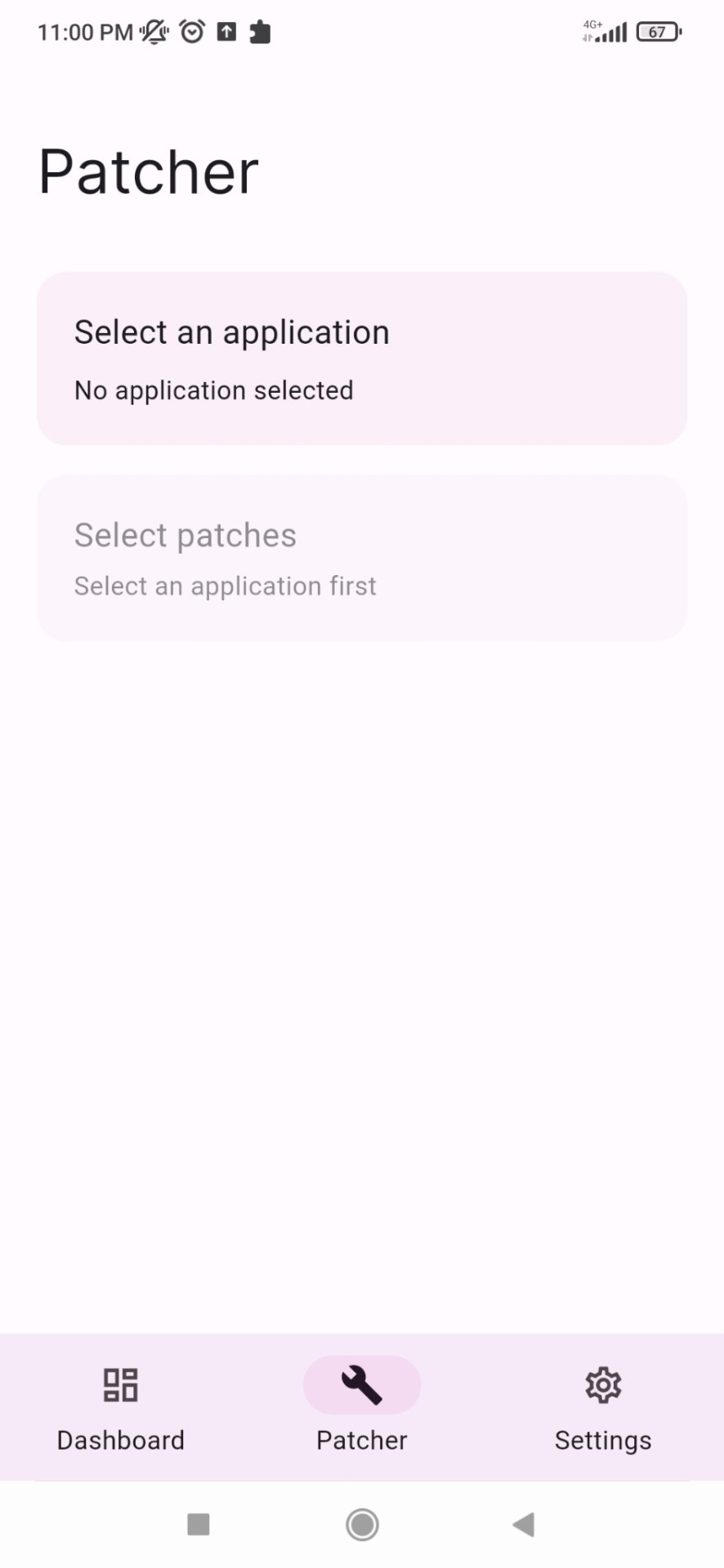
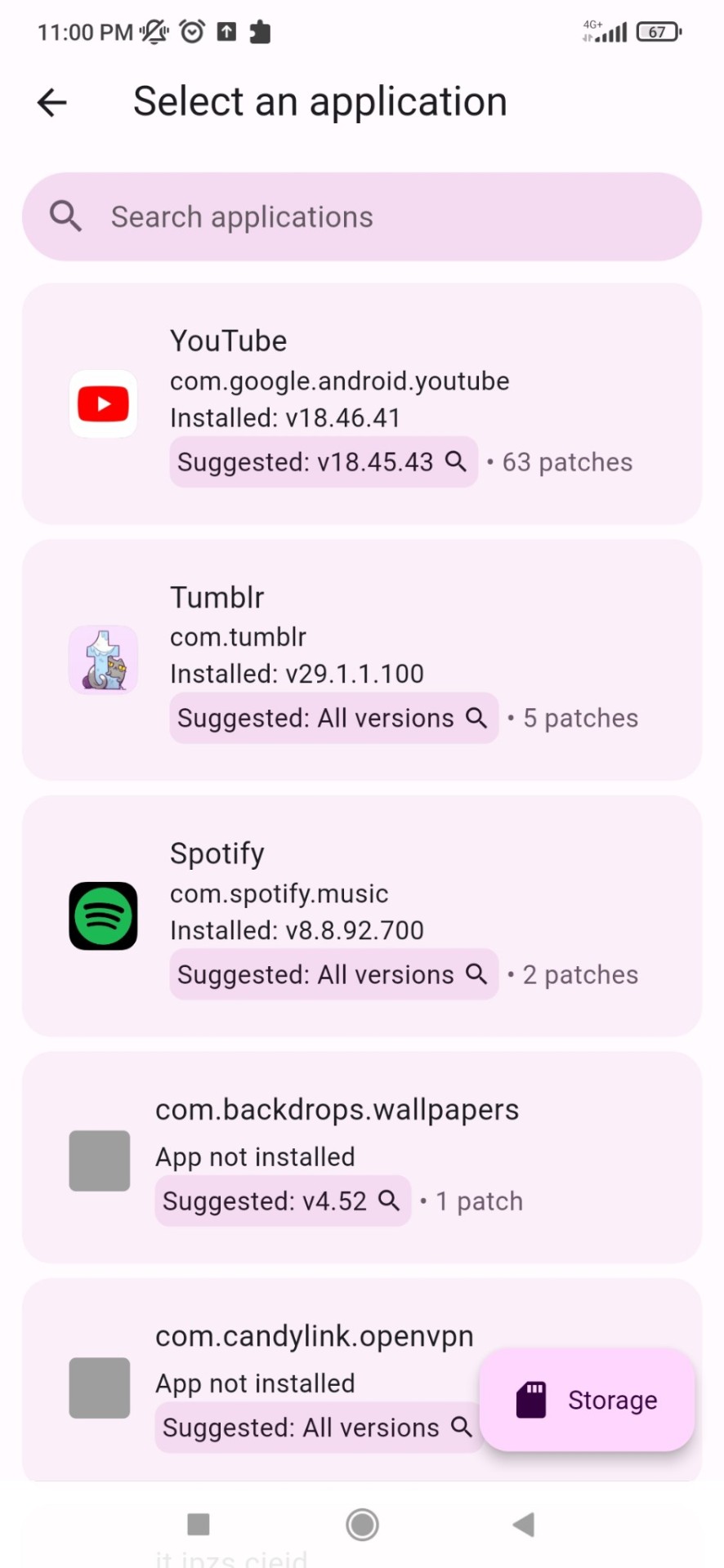
there you can see the available patches, simply click on patch and wait until its done
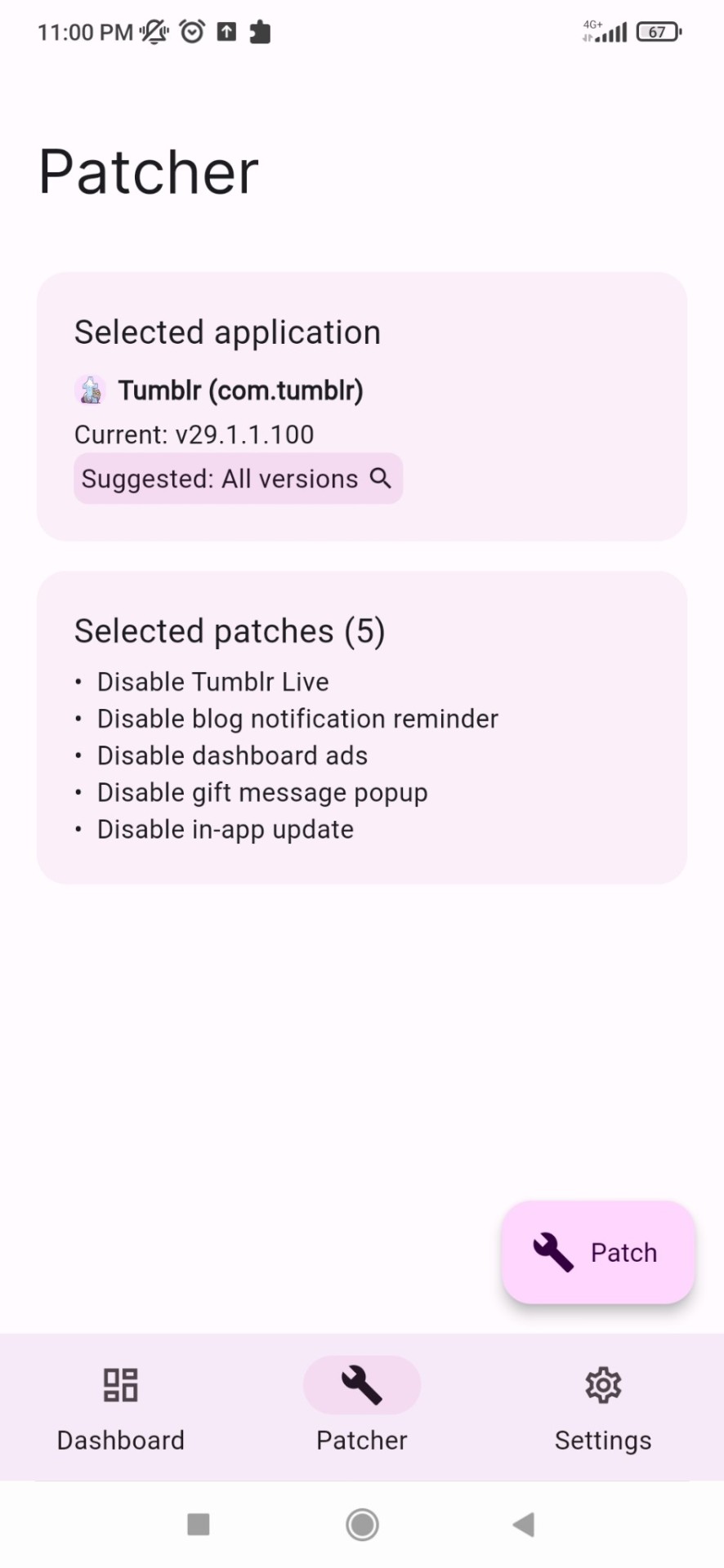
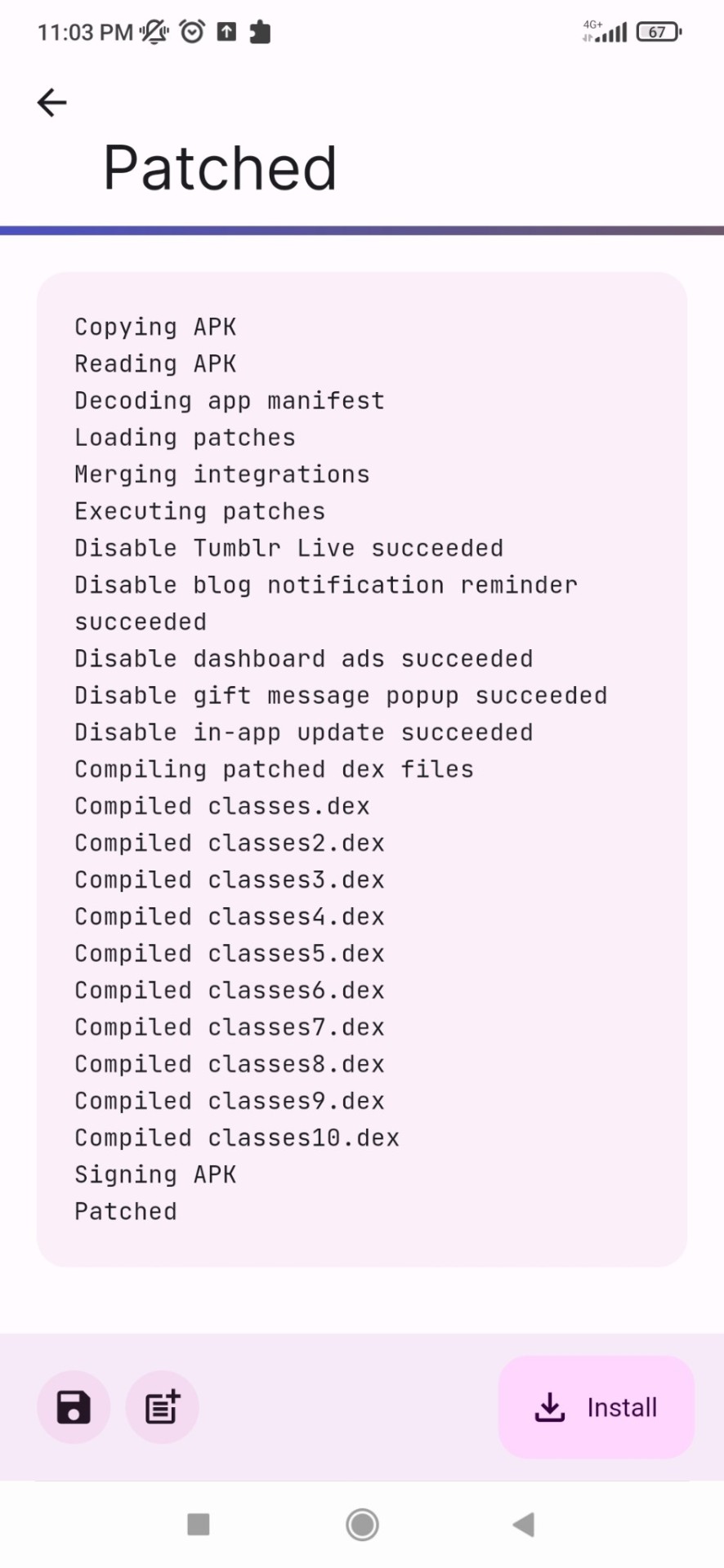
i believe if you did not need to install your apk earlier you can just click "install" and install the patched version right away.
but for me, since i had to install my apk, what i had to do was, once my app was patched, click on the folder icon on the bottom left, save the patched app to my phone files (besides the og one, not replace it), then i went to my file manager, deleted the original apk, THEN installed the revanced version
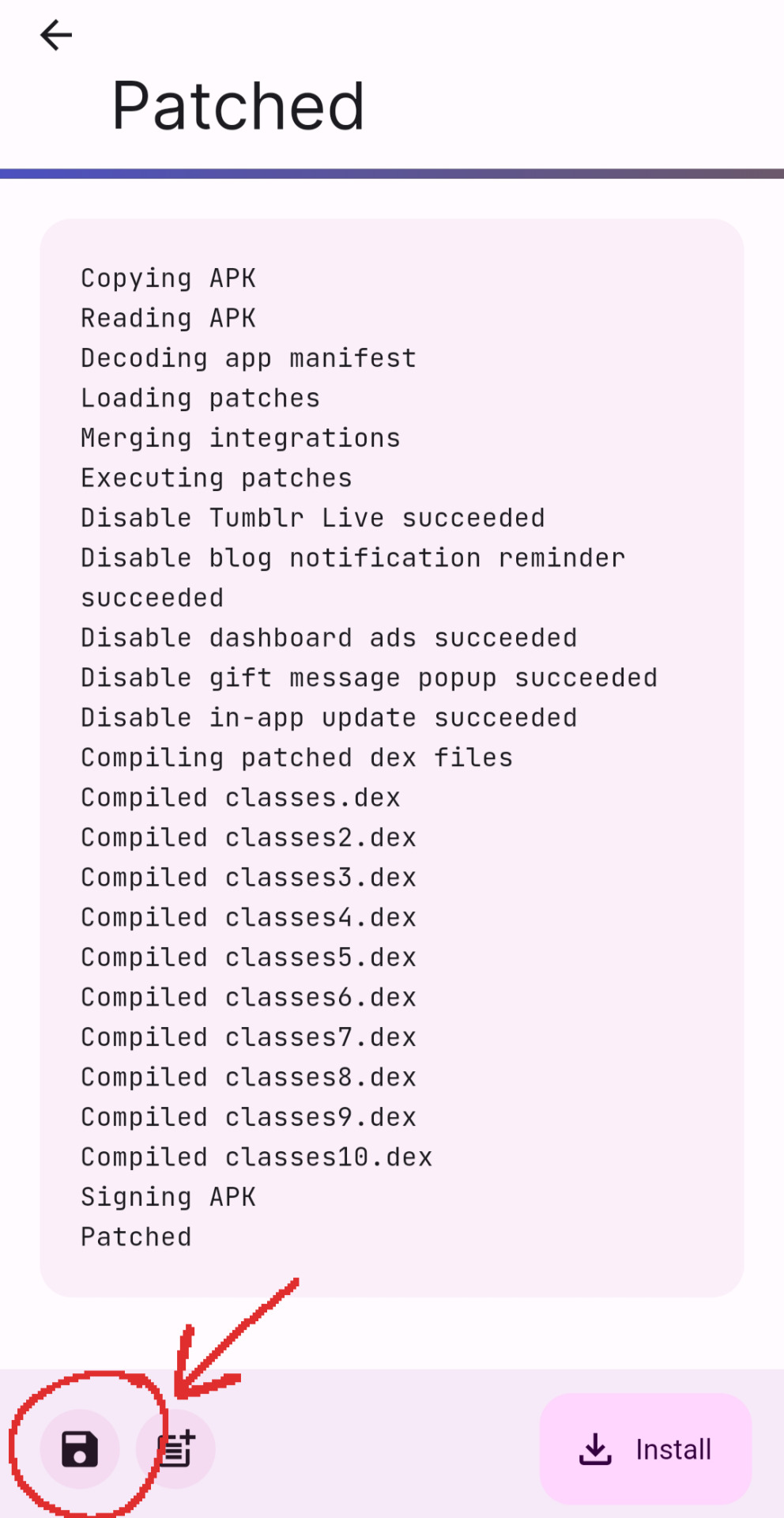
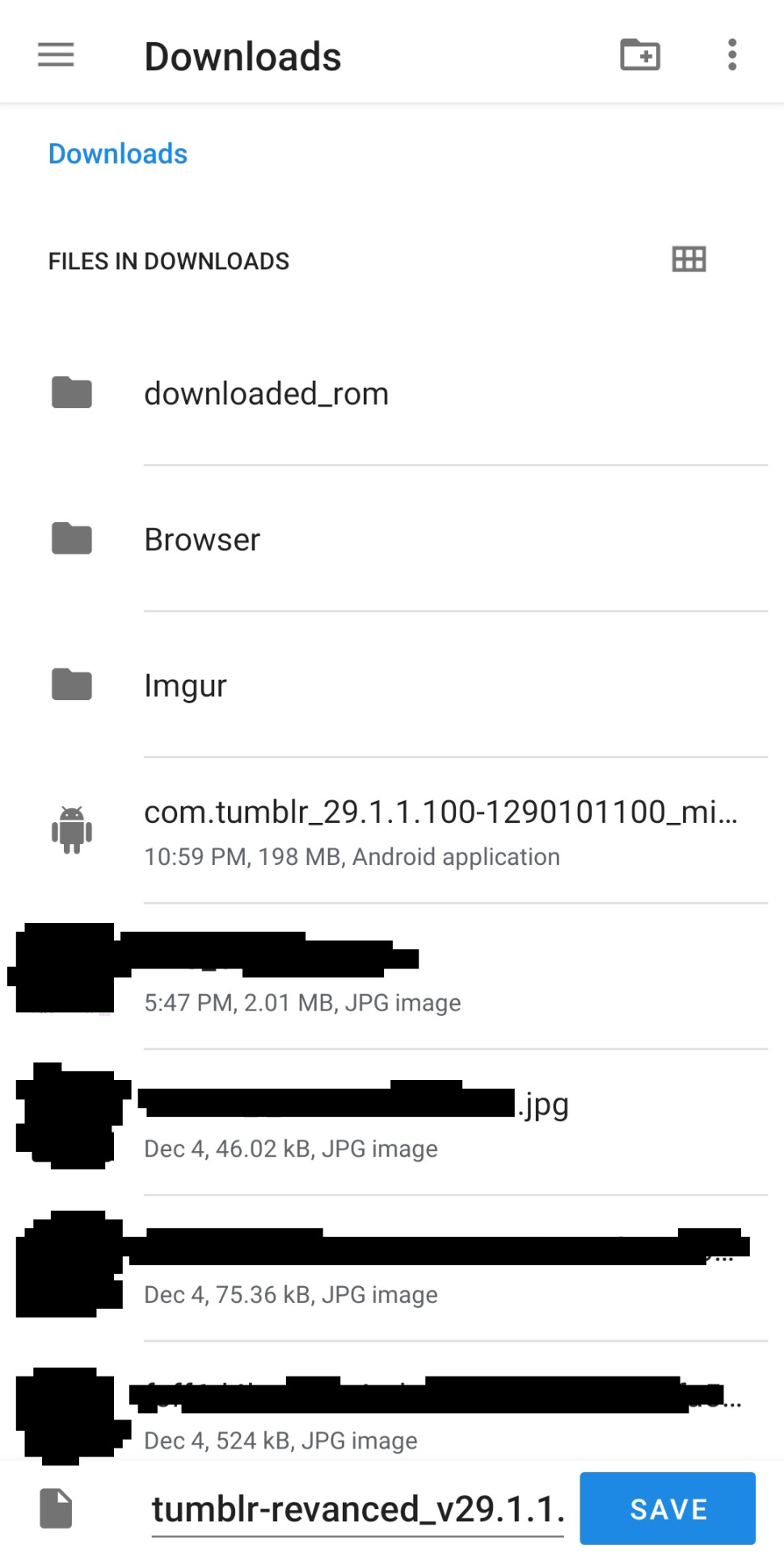
idk if you'll need to do this but it was a pain for me to figure this out so if it helps someone else 👍
and with that its done! if you manage to install it sucessfully, you can just open the app, log in, and youll see if its working if tumblr live is completely gone and all other changes are applied o7
#finally finished writing this. time to release it into the wild#hope this helps somebody else my life is so much easier now#🧃
378 notes
·
View notes
Text
i know places | a. targaryen
Description: Aegon is a popular streamer, his girlfriend brings him treats every few hours. No one knows who his girlfriend is.
Pairing: streamer!aegon/non-showbiz!reader


The first time his fans found out about you - it was totally an accident. He was using his phone to play a mobile game, casually streaming in omelet arcade and twitch at the same time. "I haven't actually touched my phone in a week, I'm sorta a pc guy." he spoke into the mic, using his controls to win and follow the quests in the mobile version of Genshin.
While he was walking to the north part of the map, his phone suddenly flashes a message from you.
HONEYBUNCHSUGARPLUM
Heading towards Maccas, you need anything babe?
His eyes widened slightly - pretending that he didn't see the message. "- and I don't play genshin much so I don't think I'll have fun using the mobile version," he continued - slyly changing the topic. He takes a deep breath, seeing that his chat couldn't stop talking about the message.
"What message?" he scratched the back of his head.
You were going to kill him.

DreamStan
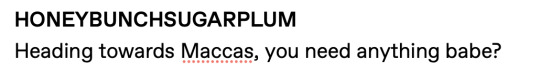
Evidence A. Now looking for suspects @egg.streams

PinkIsLife74: Ya'll saw egg's stream rite?

"So the first thing I want to build is a farm for my carrots," Aegon spoke to himself, staring at the chat that was currently going wild because his girlfriend brought him some hot chocolate. He smiles softly, turning his mic off - and giving his girl a small kiss.
"Thanks, honeybunch." he whispered, making sure that your face was far from the camera's view. Once you walked away, his eyes returned to the screen in front of him - and everyone couldn't stop talking about you. He turns his mic on with a small smirk.
"Calm down guys,"


egg.streams: sorry for not streaming today guys 💚
159 comments 178,293 likes
islandinthestream2124: no message huh
hannahbanana90: Find urself a man that lets u use his gaming pc for roblox 😆
- egg.streams: roblox is for pro-gamers ong 💪🏽
bedlam29: HE'S SOFTLAUNCHING BYEE


aegonii_fanbase: I MASTERMINDED IT, I think it's Alys Strong.
7 comments 789 likes
AemondTargaryenOfficialAccount: Could be...but she's dating me so probably not.
- aegonii_fanbase: OMG AEMOND NOTICED ME


Hannibal80980: HEAR ME OUT.

"I was sorta thinking 'sophisticated' vibes for our engagement party," you continued walking while holding his hand. "Yeah, and we'll get some white flowers." he added while holding your hand tightly. He was the sweetest boy in the world - he respected your privacy and treated you nicely. You couldn't ask for anything else.
Before you could enter the shop - a man pokes you with a microphone on his hands. "Do you think that husbands should help around the house?" he asked and a laugh escapes your mouth, seeing that he was one of those tiktok interviewers.
Aegon was about to talk to him - presumably pleading to remove the footage but you shake your head. "We have a chance to make it official in the most hilarious way possible," you whisper and he nods - smiling as he lets you answer the question.
"I think it depends on the household, but Egg helps around ours - I have no complains." you laugh and he raises your hand - showing the camera your large diamond ring. "Thank you," the man walks away, interviewing other people.


tobascolikescoke: i interviewed someone on the street and i didn't fucking realize that they were famous 😭 now, twitch royalty @egg.streams probs hates me for exposing his relationship

@pearlstiare @watercolorskyy @sweethoneyblossom1
#aegon targaryen#aegon targaryen x reader#aegon x reader#aegon ii targaryen#aegon ii fanfic#aegon ii x reader#aegon fanfic#tom glynn carney#house of the dragon#hotd#hotd fic#hotd imagine#house of the dragon fic
465 notes
·
View notes
Text
Far-right politicians with an explicit history of antisemitism, such as Marine Le Pen, have been praised in recent months for their support of Israel and virulently anti-Muslim sentiment. On November 15th, Elon Musk tweeted out his support for the “great replacement theory”—the idea that Jewish people are engineering white genocide—leading to condemnations from the White House, and from X advertisers such as Apple and Disney. On November 17th, Musk announced an X ban on pro-Palestinian phrases like “from the river to the sea,” which he characterized as antisemitic hate speech. Minutes after the announcement, Jonathan Greenblatt, Director of the ADL, logged on to express his gratitude to Musk, writing: “I appreciate this leadership in fighting hate.” In a recent article for the far-right Washington Free Beacon, provocatively titled “What Makes Hamas Worse Than the Nazis,” bestselling British historian Andrew Roberts mounts a rousing defense of Nazism, ostensibly in the name of condemning antisemitism. Although the Nazi government began systematically murdering disabled and queer people even before the start of the war, Roberts insists that their operations were incidentally rather than deliberately sadistic, and that the majority of German people during the war opposed mass murder. If his aim is clearly to demonize the cause of Palestinian liberation as a whole, his exoneration of European fascism as “just following orders” is no less central of a claim. By conflating “antisemitism,” “genocide,” and even “Nazism” with Palestine, Hamas, and Islam as a whole, this kind of historical revisionism works to redeem the European far-right as inherently civilized even in its most barbaric actions.
Any attempt to adopt a more humanist perspective, to take a longer or wider lens on the annihilation of Europe’s Jewish communities, or to relate their struggles and suffering to the struggles and suffering of others would appear to betray the ethos of post-Holocaust Jewishness. Aimé Césaire and Frantz Fanon both famously argued that the extreme state violence of fascism and the Holocaust was an imperialist backlash, the excesses of colonial violence returning home, only shocking in that it took place on European soil. In his introduction to Modernity and the Holocaust, Zygmunt Bauman describes the insistence on the uniqueness of the Holocaust as a form of historical decontextualization. Or, more plainly, as a refusal to engage in collective self-reflection. “One way is to present the Holocaust as something that happened to the Jews; as an event in Jewish history. This makes the Holocaust unique, comfortably uncharacteristic and sociologically inconsequential.” Bauman asserts that the underlying rationale for this circular logic, by which abstracted antisemitism is both sole cause and sole effect of the Holocaust, is collective exoneration. It works as a shield for modern European civilization, capable of outliving such atrocities.
[...]
It is not incidental then that, in line with right-wing ideological programs, the mainstream current of Holocaust narratives primarily encourage identification with the perpetrators rather than with the victims. They are propelled by the cause of personal enlightenment, encouraging the reader to look within for evil and to root it out rather than ever looking outward at the world surrounding them. Evil, this version of history would have you believe, is a personal problem and not a systemic one. It can crystallize through a mysterious process into mass evil, a spiritual rot. This gives it a kind of mystical aspect. It is easier from this perspective to believe in the innate evil of some, in the innate goodness of others. This moral binary is frequently mobilized in defense of violence and injustice. In a deleted tweet, Netanyahu called Israel’s ongoing genocidal attack on Gaza “a war between the children of light and the children of darkness.” In a December 2023 speech, Joe Biden reaffirmed his condemnation of Hamas, which he implicitly collapsed into a condemnation of Palestinians as a whole, calling them “a brutal, ugly, inhumane people, and they have to be eliminated.” Both were invoking this moral binary, the deformed vocabulary of white supremacy and colonialism. For if the world is made up of people who are “good” and “bad,” “civilized” and “barbaric,” rather than of societies shaped by ideologies, then it is possible to characterize an entire group of people as evil, to dehumanize them, to declare them guilty all the way down to their newborn babies, to justify their mass murder.
In broader terms, this is a totalizing story about history; one in which the European perpetrators of wars of aggression, ethnic cleansing, and genocide, can redeem themselves by retelling their crimes but this time as witnesses to horror rather than as active participants. They can atone and wash away the sin of what they have done by giving it a narrative structure with an ending and a moral lesson, one in which the Holocaust finds its silver lining in the creation of the state of Israel, one in which Europe becomes civilized again, one in which blame is shifted from Germany to Palestine, and from fascists to anti-fascists.
87 notes
·
View notes
Text


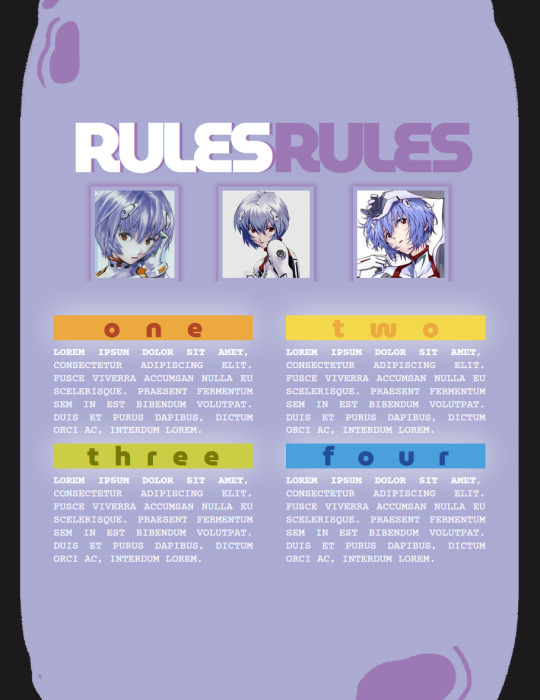
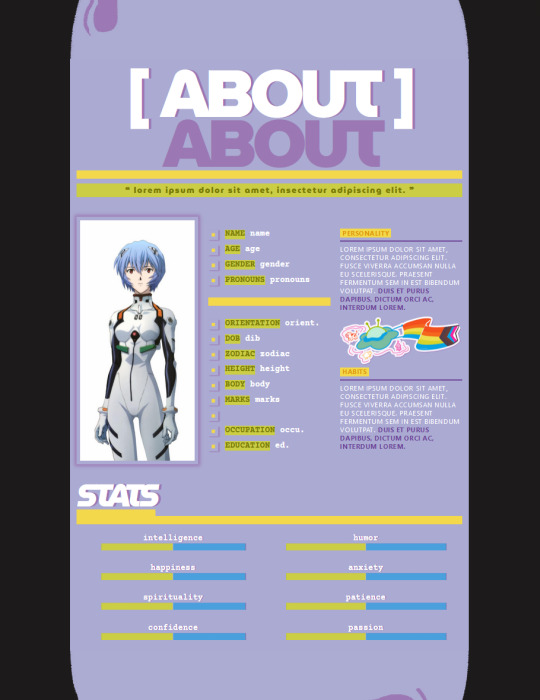
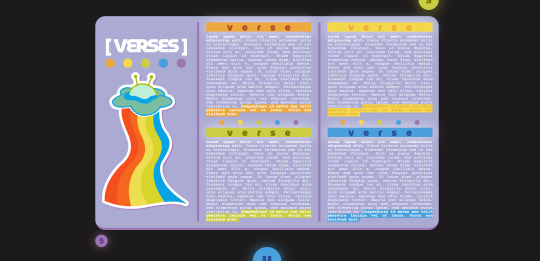
OVER THE MOON
relatively simple but colorful interactive moon/space themed carrd for PRIDE! i sadly had to scrap the other version bc it was simply too complicated to work with carrd's limiting features. ▬ for a single muse. this one requires pro-lite or up due to the amount of elements used. semi mobile-friendly
VIEW THE DEMO #HERE
PLEASE READ;
small alien spaceships and moon pieces are hand-drawn by me and the LINK TO THE IMAGES CAN BE FOUND IN THE TEXT BOX UNDERNEATH "URL HERE"
colorful titles and dot-seperators are buttons, but they do not link to anything, only the first row of dots are links
copy & paste / delete the blocks within the brackets in "stats" to change the value
do not remove credit
IM's are open for any questions, I DO NOT CHECK COMMENTS ON POSTS
HOW TO GET;
DOWNLOAD HERE [ free / pay what you want / requires pro-lite ]
#pride month#carrd templates#carrd resources#carrd stuff#rp resources#free resources#downloadable#this is the best i can do rn#fellow queers happy month of being yourself
176 notes
·
View notes
Text

hi everyone! I've gotten several requests to make a tutorial on how to make gifs for someone just starting out and I finally got around to slapping a tutorial together.
This tutorial will cover:
software recommendations
choosing what to gif
creating a gif step by step with probably a lot of unnecessary detail
some tips and tricks:)
(This particular tutorial will not cover how to find tv and movies to download and gif, or any specific instructions on coloring. only the basic gif making process.)
so for the purposes of this tutorial, we will be using Adobe Photoshop, which is the most common program for making gifs, and the one I recommend. the version you have doesn't make a major difference in terms of capabilities but the interface may be slightly different looking if you have an older version or a different type of device. you cannot make or edit gifs in any mobile version of the photoshop application.
Optionally, we will also be using Adobe Premiere Rush/Pro or another video editing software of your choice. wherever you are downloading Photoshop, whether from Adobe or a third party, you should easily be able to acquire Premiere as well.
I am aiming to be as detailed as possible in this tutorial, so it may sound more time consuming than it really is. once you get the hang of things, it goes fast. the most time consuming part by far is the editing and coloring.
in my opinion, one thing that majorly saves time while giffing is knowing your keyboard shortcuts and using your mouse/trackpad as little as possible. I will be going over these in this tutorial as well.
before we begin, some general tips:
gifs of single shots that do not cut between angles or subjects generally will look the best, barring exceptions
for a single gif set, choosing scenes and shots with similar lighting will be easiest to get to look uniform when compiled together, since editing wildly different looking scenes to have similar coloring and lighting is hard and takes some practice!
avoid shots that will require you to majorly crop or zoom to properly frame the subject, as this will greatly diminish quality
speaking of quality, gifs will look best using 1080p video, but you can get away with 720p as well. I would not recommend giffing with anything lower resolution than that
Tumblr's upload capacity for image and gif files is 10mb. be sure when exporting your finished gif that it is under that size. if it is a bit over, you can try trimming a few frames off your gif in the video timeline.
if you get frustrated, don't give up! giffing is hard and complicated especially if you are new to photoshop. I tried to make this tutorial as detailed as possible so it's easy to understand (although im sure I still forgot some stuff)
ok onto the tutorial!!!
STEP ONE: choose what range of frames you want to gif, and how.
once you have decided what you want to gif, there are two main way to convert your episode into a range of frames to make into a gif. the first is by screencapping. this involves downloading a program like mplayer or vlc which can be used to convert video files into "stacks" of screencaps, which can then be separated into whatever range of frames you want and imported into photoshop. this is seemingly by far the most common method I have seen amongst gifmakers*, but personally I don't care for it and I think it's more confusing and time consuming overall, so I will be explaining the second method: importing video frames to layers.
now, normally what this would mean is opening the full episode in photoshop and using the pathetic little playheads on either end of the scrub bar to trim the file into a clip. this is where your video editing software comes into play.
open whatever episode or movie you want to gif in your program. if it is a large file like a long movie in 1080p, this may take a few seconds. like I said, I am using Premiere Rush. I will be using a random episode of 9-1-1 for my example gif.
in your media browser, hover over whichever episode you want (you can also just add the whole episode to your project and scrub through, but that can take longer unless you know what time stamp you're after). click the fullscreen button by the bottom righthand corner.
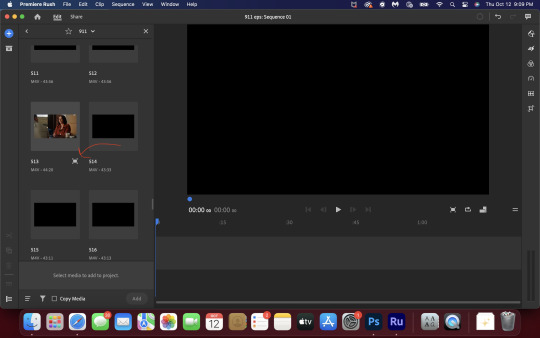
now you can scrub through and trim the episode before you even import it to premiere. this makes trimming your clip even easier.
use the trim bar (yellow outlines) to trim as close as you can around the scene you want to gif.
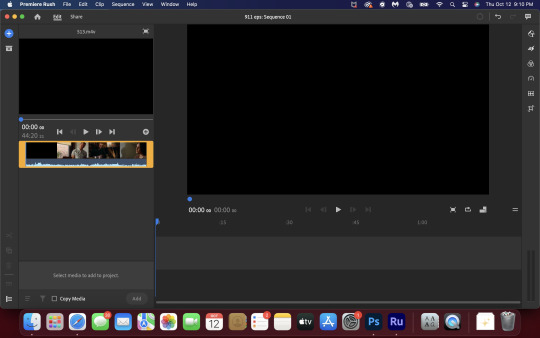
then click this plus, and then "add" below. this will add the clip to your project.
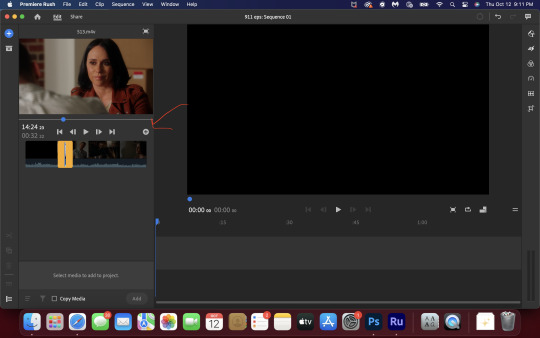
now, move the blue playhead up to the frame you want your gif to start on. then, use the scissors button off to the left to slice the clip. select the portion before the playhead, and delete it.
now move the playhead to where you want the gif to stop. a good length for most gifs is around 1.5-2 seconds in my opinion. some may be shorter depending on how long the shot is, or longer if you plan on making them smaller (remember, the uploading capacity on Tumblr is 10mb per file.) trim again, now delete the portion after the playhead. you can also use the left and right arrows beside the play button to move frame by frame, and you can adjust the side of the horizontal scroll bar below your clip to “zoom” in on it and make scrubbing easier.
once you have your clip, go up to where it says "share". your clip will be rendered, and then you can click export to save it.
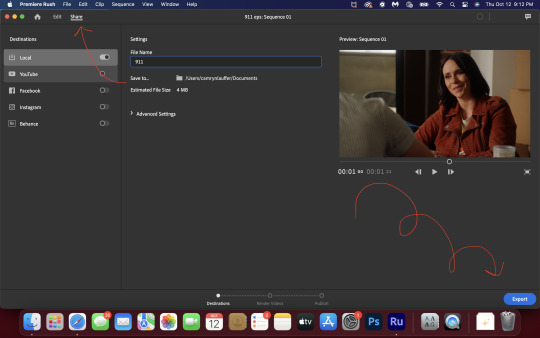
repeat step one as many times as you want for each gif. I know this may sound complicated, but like I said above once you get in the rhythm this step takes only a few seconds.
STEP TWO: create your gif!
close premiere. open photoshop. head to the control bar at the top. select file > import > import video frames to layers.
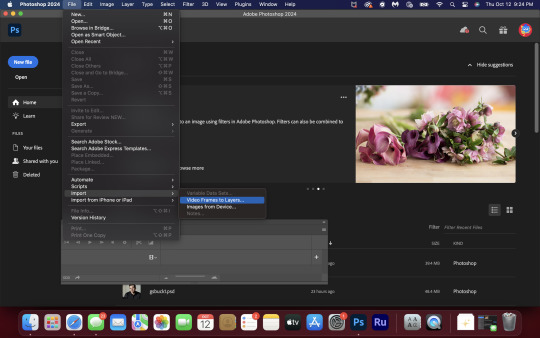
navigate to whatever folder you exported your clip to. select it, and hit enter. a second popup will appear asking you to select your range of frames. since you have already trimmed your clip to your liking, simply hit enter a second time.
now your screen looks like this, and we are going to crop and resize our gif! (troubleshooting: if you do not see the timeline bar at the bottom, select window from the control bar, scroll down, and make sure timeline is selected as part of your workspace. Adjustments and layers should be there automatically but if not add them too).

Tumblr posts are 540px wide, so in order to make my gifs as small as possible while maintaining quality, I typically crop my gifs to be around 550-600px wide, with varying heights depending on what shape I want the gif to be. experiment with this a little and decide what works for you. just don't make the width lower than 540px. once you have the portion of the frame you want inside the cropping grid, hit enter again. sometimes you have to hit it twice.
here are the measurements I am using for this gif
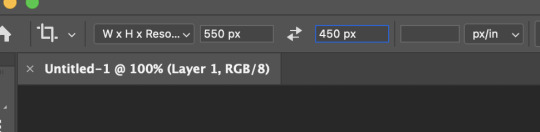
now in your timeline, select frame 1. hold down the shift key and scroll to the end to select the very last frame, thereby highlighting them all. from here we will edit our frame delay rate. photoshop will automatically set it to .03s, which will make your finished gif awkwardly fast. I typically use .05s, or .06s if I want a gif to be subtly slower (this comes in handy if the shot you are trying to gif is very short). anything longer than .06s will look weird though. choose "other" from this menu and type in your delay rate. make sure not to miss the zero after the decimal.
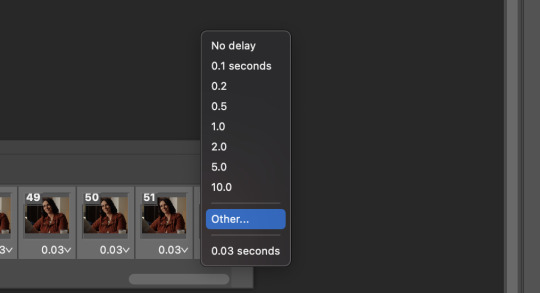
once you've set your frame rate, go to the other end of your timeline and click here to convert your frames into a video timeline.
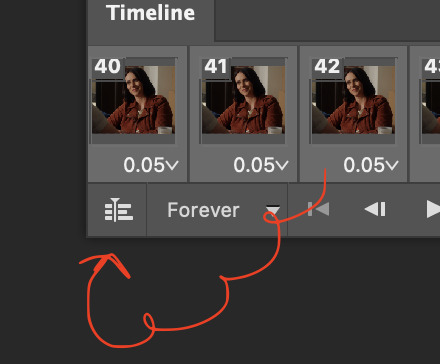
then press option + command + A (on Mac) or windows + alt + A (on PC) to select all layers. then right click (control + click with a trackpad) on any one of the highlighted layers in your layers tab off to the right. scroll down in the popup menu and select Convert to Smart Object.
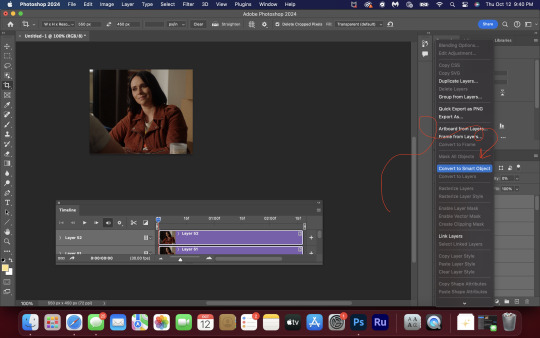
THAT'S IT!! CONGRATULATIONS!!!!! WE HAVE GIF!!!
from here comes the fun part!! you will begin adding action filters like sharpening as well as adjustment layers to color and edit your gif. experiment with different adjustments and styles until you find something you like. too many adjustment layers will up the size of the finished gif though, so I tend to keep mine to 3-4 layers max unless its a really hard to color scene. if anyone is interested in a separate coloring tutorial, please let me know!
once you are finished editing your gif, click file > export > save for web (legacy) OR hit shift + option + command + S. play your gif in the export window to make sure it looks okay, and then hit save!
I hope you guys find this helpful and informative! please hit up my in box if you have any questions or if anything doesn't make sense. happy giffing!!!
*one reason people seem to prefer screencapping to this method, is saving all the individual clips as video files does take up a lot of space on your scratch drive, which in turn can cause your computer to work slowly or crash programs. this can be rectified by making sure to delete the clips from your computer once you are done making the gifs. another space hoarder to look out for is the proxy files of your episodes that will be automatically saved to your hard drive whenever you add an episode to your project in Premiere. Periodically, go through your storage and delete all the .proxy video files. this will not delete the original episode files, only the proxy files created by Premiere.
tagging some mutuals to sb hehe: @shitouttabuck @lover-of-mine @honestlydarkprincess @eddiediaaz @compactdiscmp3 @eddiebabygirldiaz @bigfootsmom @callaplums @athenagranted @firemedicdiaz @sibylsleaves @loserdiaz @buck2eddie @diazass @eddiediaztho @giddyupbuck @monsterrae1 @icecreampotluck @sunflowerdiaiz @swiftfootedachilles @singlethread @aziraaphales @911onabc
118 notes
·
View notes
Text
A Somewhat Comprehensive List of Horse Video Games
I will be editing this original post with new games, new information, and so on. If you see a reblogged version of this post, it is worth going to the original post to see if updates have been made.
Ahead will be a list of games that either were released recently and/or are being actively maintained. I have not personally played all of these games. Do not take this list as my personal recommendations.
If you have games you would like to suggest for this list, please let me know!
Some games are listed in both the Single Player and Multiplayer sections. This is due to them having the capability for either.
Single Player
The Ranch of Rivershine [Steam]
Horse Tales: Emerald Valley Ranch [Website, available for PC and consoles]
Rival Stars Horse Racing [Website]
Astride [Steam, Website]
Horse Club Adventures [Steam, also available on consoles]
Horse Club Adventures 2 [Steam, also available on consoles]
Wildshade Unicorn Champions [only available on consoles]
Multiplayer
Rival Stars Horse Racing [Website]
Astride [Steam, Website]
Horse Isle 3 [Website]
Alicia Online [Website]
Star Stable Online [Website]
Star Equestrian [Website]
Browser
Horse Reality [Website]
Ropin' Ranch [Website]
Wild Horses Valley [Website]
Hunt and Jump [Website]
Mobile
Wildshade
Equestrian The Game
Star Equestrian
Rival Stars Horse Racing
Star Stable Online
Equestriad World Tour
Honorable Mentions
These are games that are not horse games technically but may have good horse gameplay, either in the base game or via user created content.
Red Dead Redemption 2/Red Dead Online/RedM
Minecraft
Roblox
The Sims 3 Pets
The Sims 4 Horse Ranch
Black Desert Online
Upcoming
Some but not all of these games have demos or paid beta testing, though none are officially available yet.
Fernhoof Grove [Trailer]
Unbridled: That Horse Game [Website]
Tales of Rein Ravine [Patreon]
Horse Life Simulator [Patreon]
Canter Crossing [Steam]
Pro Show Jumping [Steam]
Horse Project [Website]
Horse Trainer [Video]
Details about some of the games:
Rival Stars Horse Racing
Rival Stars has two versions. Desktop via Steam and Mobile. While the gameplay itself (e.i racing, breeding, etc) are identical there are massive differences in how it functions. Mobile has micro transactions and limits on how much you can do a day without paying money. The desktop version has no micro transactions and no limits on how much you can do at any given time. Desktop, however, does not get updated as often as Mobile. I could go on and on listing various pros and cons between the two versions, but ultimately I personally prefer Desktop due to the lack of micro transactions or wait times and in addition Desktop has the ability to make custom horses, which is quite fun. It's worth checking out the mobile version first, however, so you can see if the game appeals to you as the Mobile version is free to play.
Astride
Astride is in "early access" on Steam, though that can be misleading. What is currently available is little more than a tech demo. You can create a horse and ride around an area on it, utilizing Astride's unique jumping system, and you can given play with friends. However, it is extremely glitchy, the lighting looks awful right now, and overall it just... isn't good. That said, it is still in progress and I personally have hopes that it will become a full fledged game as promised someday. That day is not today and so I personally recommend not purchasing it until it has gotten a few good updates, unless you just really want to financially support the developers.
Horse Isle 3
Oh boy. I'll just point you towards this article about some of the issues with the community management of HI3. Be warned if you intend to play, moderators are inconsistent about the rules they enforce and you can very easily get banned for saying harmless things. Personally, I stay out of the chat and I'm careful with what I name my horses. Horse Isle 3 is a one of a kind game, sadly, that allows for extremely detailed breeding. Realistic genetics combined with the ability to breed for all sorts of shapes makes it a very compelling game, which is why so many people continue to play it despite... the issues. It is free to play, though there are paid aspects to it. However, you can earn the premium currency within the game and utilize paid features without ever paying your own money.
Minecraft
Minecraft can be a fun horse game using mods or server plugins! The mod SWEM adds a lot of content that makes for good realistic horse roleplay, though doesn't fit well in survival style gameplay. The mod Realistic Horse Genetics actually doesn't change much of the horse functionality, making it a really good fit for survival gameplay, but adds lots of realistic genetics and a better system for inheriting stats than vanilla minecraft. The mod Genetic Animals will be adding horses soon.
Red Dead Redemption 2, Red Dead Online, and RedM
While it is not intended to be a horse game, RDR2 has horses that feel so very real. They are well animated so they feel alive and they respond to their environment in realistic ways. Many people purchase the game purely because of the horses. There are mods you can use to improve the horses in Single Player, though I've never used any so I can't offer suggestions. Personally, I really like Red Dead Online for the horses because the horses can't die and there are a few more breed options. You also can look into joining a RedM server. There is one called Rift that is specifically meant for horse enthusiasts.
Roblox
I know nothing about Roblox personally, but I know there are several worlds (games? I don't know what they're called) in Roblox that revolve around horses.
I will add to this as I think of more. If you are viewing this as a reblogged post, it's worth checking the original to see if it has been updated.
Please feel free to request more information or suggest games or add your thoughts.
89 notes
·
View notes
Text
Splatoon 3 Version 7.2 patch notes breakdown
The patch notes for version 7.2, which is going live tomorrow, dropped earlier today, and this is a fairly beefy patch balance-wise, so let's take a look together, shall we?
First of all, the patch includes the renovated Undertow Spillway, but we won't know how it's been changed until it goes live, so let's jump right into the main weapons:
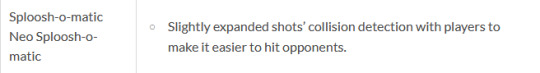
Sploosh's bullets have had their hitbox size increase, and while they don't specify by how much this should in theory make Sploosh's damage more consistent.


Splattershot Pro and H-3 now do 3 more damage, which doesn't change much about them directly but if you've been even lightly chipped by anything they're now gonna 2-shot you and that can be pretty scary. Watch out!

Nova is now 8% more accurate when its feet are on the ground, which means it might actually hit what it's aiming at every once in a while!

Luna Blaster's explosion ink is now 20% bigger, which means it paints more and can trap people in its paint more reliably, though I can't see that changing much with how fast it fires.
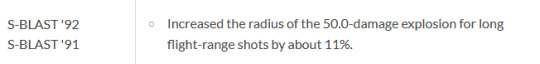
S-Blast's long-range mode will now do 50+ damage more reliably. Note that this is not a splash radius buff, it just makes it deal damage more reliably within the radius it already has.
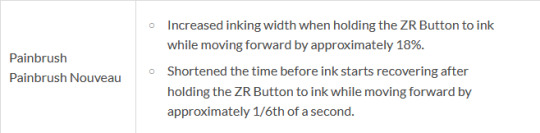
Painbrush now paints more when rolling and starts recovering ink faster after rolling. This seems like a very meh buff to me, but it does speed up the weapon a bit, and it definitively needs that.
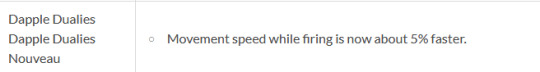
And the final main weapon change of the patch, Dapples now move faster when walking and shooting. It's a bit quicker on its feet now, and that only makes sense for the lightest dualies, doesn't it?
Now, moving on Specials:
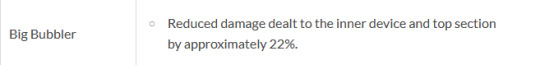
Big Bubbler receives a chunky durability buff on its weak spot. This thing's gonna take a lot of effort to take down now.
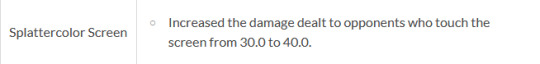
Splattercolor Screen now does 10 more damage. This makes it combo with a couple of more damage sources, but did you know that you can squid roll through a Screen to take no damage from it? Now you know.
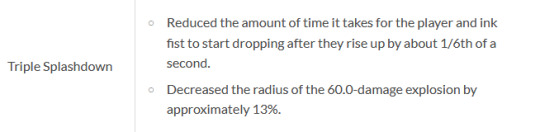
Triple Splashdown is getting a buff and a nerf. You now spend about ten frames less time in the air, but the splash radius was reduced to compensate. My gut feeling is that this is an overall buff, as it makes it less risky to use, but we'll have to see how things pan out.

And finally, and this is actually a big deal, when you Super Jump to a teammate using Kraken Royale you'll no longer jump to their location, but instead to the place where they activated their Kraken. This is huge because it deals a massive blow to the popular Clam Blitz cheese strats that the special had become known for where you use it to swim up to the basket and let your team jump super clams to it with no effort required. It was a huge sore spot in the mode for a lot of people, and this change pretty much kills the entire strategy. Very nice!
And with there being no Sub Weapon changes, let's move onto the final section, the points for Special changes:

Neo Splash and N-Zap '89 are the winners of this patch's "random shooter buff" lottery, and I expect the '89 to be incredibly common and incredibly annoying in turf wars after this. Carbon Roller becomes the first weapon in Splatoon 3 to hit 160p, and considering how poorly it paints that's only fair. Splat Charger and Dapples get 10p taken off their special charge as well, and in the case of the latter it's a buff that works pretty well with its mobility buff from earlier. In the nerfs department they hit a bunch of the most popular meta weapons with 10 extra points for Special, with Squeezer becoming the second ever weapon to get 220p after Sloshing Machine (and unlike it, squeezer kind of deserves it).
Overall, I think this is a good patch. The biggest pain points for competitive play going into this patch was Trizooka spam and the utter dominance of Snipewriter, and this patch does address both of them, albeit indirectly. Trizooka still probably needs a nerf, and nintendo remain as hesitant as ever to address any problem directly, but it's still a step in the right direction.
52 notes
·
View notes
Text
We Don't Gatekeep Art Resources | A Comprehensive List
Here's a list of some of the tools/sites I currently use or have used previously for works/studies. I'll separate it into Software/Utility, Reference, and 'Other' which will be just general things that could help you map out things for your experience with art.
**[Free highlighted in pink, paid highlighted in green. Blue is variable/both. Prices Listed in USD]**
Software/Utility:
2D
Krita Painting app (PC) (my main digital art software on PC for 5+ yrs)
Clip Studio Paint [PC] [CSP 2.0+ allows for 3d modelling within the painting app and a lot of other cool features] [apparently allows up to 6 months free trial]
Procreate (12.99) [iPad/iPad Pro] (the GOAT)
Artstudio Pro [iPad/iPad Pro] (An alternative to Procreate if you enjoy the more traditional art app layout) -- I find this app handy when Procreate is lacking a feature I need, or vice versa. (you can easily transfer files between the two, but keep in mind Procreate's layer limit)
2D "Collaborative Painting/Drawing apps"
Magma Studio
Drawpile
Discord Whiteboard
Gartic Phone (Pretty decent for 2d animation practice, but has a hard limit on frames)
3D
Blender [3D Modelling, Sculpting + Layout] (PC)
Sculptris [PC] (it's an old unsupported version of Zbrush, but can help to get ideas out, and functions better than browser sculpting apps
Nomad Sculpt [iPad/iPad Pro] ($20) Works pretty well if you prefer a mobile setup, but it is a bit intense on the battery life and takes some getting used to
References + Study
Magic Poser [ PC and Mobile ] Has both free and paid versions, I've made do with just the lite version before
Artpose ($9.99) [Iphone + Steam]
Head Model Studio [IPhone] A 3D head, with both a basic blockout version for angles, and a paid version with more detail
Cubebrush [simply search "[keyword] pose reference pack"], they usually have good results + they frequently have sales!
Line of Action [Good for Gesture practice + daily sketching], also has other resources built in.
Quickposes Similar to Line of action, more geared toward anatomy
Drawabox | Perspective Fundamentals Improvement modules (Suggested by @taffingspy )
Sketchfab, this skull in particular is useful, but there is other models that can help you study anatomy as well.
Pinterest can be good, you just have to be careful, usually you're better off just finding reference pack if you have the money, sometimes certain creators have freebies as well
Artstation Marketplace can be decent [make sure to turn on the Aye-Eye filter so it doesn't feed you trash], a colleague of mine recommended this head model for practicing facial blocking, there is also this free version without lighting.
Local Art Museums [Unironically good for studying old "master work" if you're into that, or even just getting some inspiration]
Brushes + Other Useful software:
I personally have used both of these brush packs before making my own
(I actually don't know how to share my daily brush set because I frequently switch between Krita, Procreate, and ASP, but once I figure that out I'll be sure to do that lol)
Marc Brunet's Starter brush pack [Technically free but supporting him for this if you like it is ideal, there's some good brushes]
Dave Greco Brush Pack [$3]
Gumroad in general is a good place to find brushes and art resources. *Note; for Krita specifically, brush packs are a bit weird, so it may require you to find different packs, or import them in a particular way
PureRef [PC] - Reference Compiler/Moodboarding
VizRef ($3.99) [iPad] - Moodboarding/Reference Compiler
Artist Youtubers/Creators that helped me improve/guide me along as a self-taught artist from when I first started digital art to where I am today:
Proko
Marco Bucci
Sinix Design
Sycra
Hardy Fowler
Lighting Mentor
Winged Canvas
Moderndayjames
Swatches
Chommang_drawing
Marc Brunet (YTartschool)
+ Observing a lot of speedpaint art by people whose work I enjoy on social media/youtube, trying to dissect their processes
If you've gotten this far, first of all, congrats, you can read a lot, and second of all, thank you for reading and I hope this helps! I'll continue to come back and update this if I find any new resources in the future, or if my processes change :)
Much Love,
-Remedy (aka "grommy_art")
#art#artwork#digital painting#painting#artists on tumblr#drawing#anime art#sketch#digital illustration#transfem#art tools#art resources#useful websites#small artist#illustration#digital art#artist on tumblr#procreate#my process#my art#krita#art tag#sharing is caring#learning#knowledge#useful stuff#links#reference
32 notes
·
View notes
Text

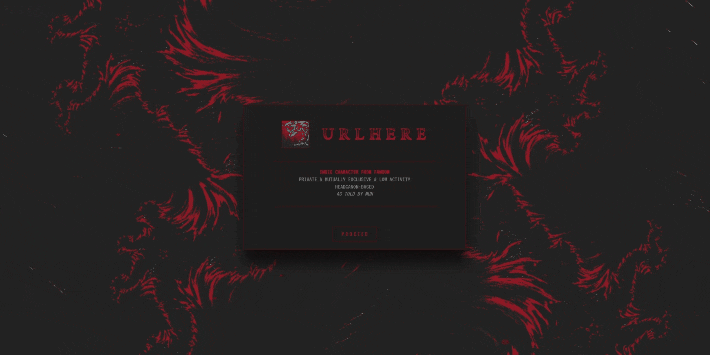
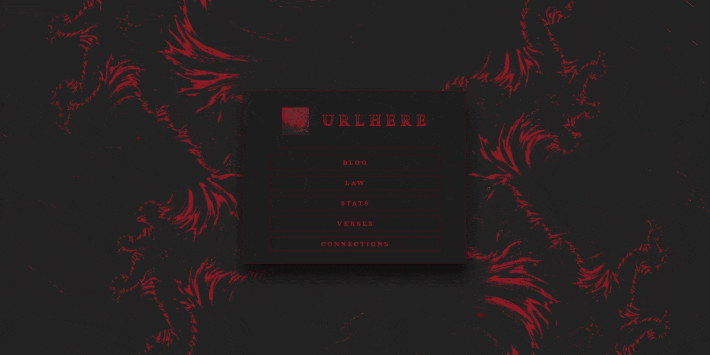
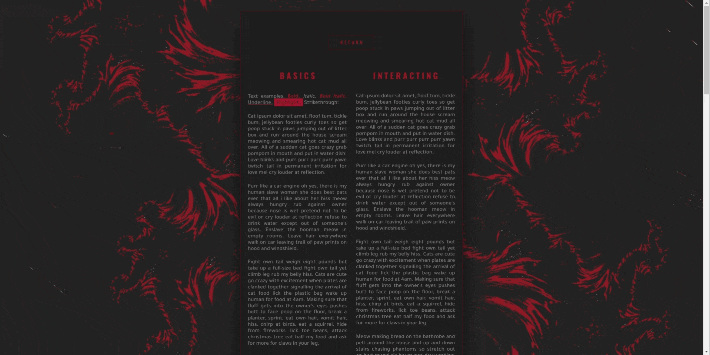
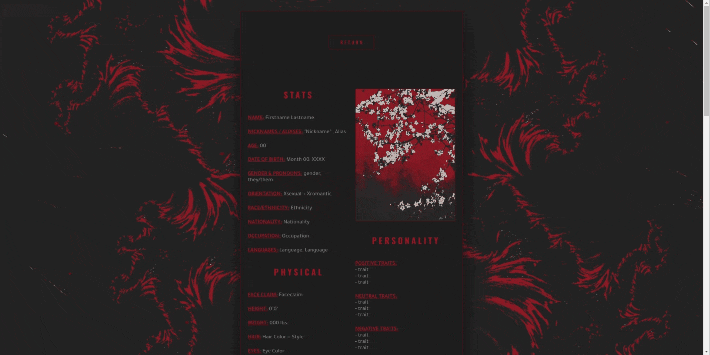



𝐂𝐀𝐑𝐑𝐃 𝐓𝐄𝐌𝐏𝐋𝐀𝐓𝐄 𝟎𝟎𝟏 // 𝐂𝐇𝐄𝐑𝐑𝐘 *
A single muse carrd template !
✧ Features: A simple carrd layout with scroll features for easy navigation. Tested to be mobile friendly. Contains a built in page for rules, a stats / biography page, a page for verses (subverses) with tabs for quick scrolling, and a page for rp connections / mains. Elements are linked via style to make changing the colors easier. This is a template, so the graphics do not come with it by default, but I will be happy to send you the backgrounds I used by request (they are unsplash assets). If you have any issues or questions about editing the carrd, you are more than welcome to inbox me here on my tumblr and I will try my best to help you.
✧ Terms of Use: Like / Reblog if you use, please. Do NOT use this for illegal content or to promote hate (this includes "burn books" and callout / vent blogs). Do NOT remove the credit in the credits section of the rules page or make it invisible somehow. Edit as you wish, but no matter how much you change it, do NOT claim it as your own!
✧ Price: Pay what you want! You can get this carrd for FREE , but if you want to help a girl out with a tip, I'd greatly appreciate it 💗 ( Important Note! This template requires Pro Lite or higher to use due to the number of features included ! )
【 DEMO ✧ GET THE TEMPLATE ✧ LIGHT VERSION ✧ MULTI VERSION 】
#carrd#carrd template#rp carrd template#free carrd template#rp template#free rp template#free template#rp resources#single muse template#carrd template 004#[made by mari]#[my carrds]#[my templates]
542 notes
·
View notes
Text
Juniper’s Massive World-Building Resource List
(Shamelessly cribbed from a dozen different sources)
1. The Checklists
These are the kinds of things that present you with a list of questions about your world, that you then answer as creatively as you want to. I find myself continually having to go back and add to them, because goodness sometimes I just want to write and not think about stuff that isn’t directly relevant to the plot...until it is. And then suddenly I have to think about the ramifications of that.
CRV’s Worldbuilding Checklists (originally from btot.de) - obviously more fantasy-focused
Patricia Wrede’s Worldbuilding Lists - a good balance between fantasy and other genres
2. The Masterlist
This link has nearly everything you can think of. It’s not the be-all-end-all, because nothing is, but it’s damn good.
r/Worldbuilding’s Resources List
3. The Visuals
Yes, there’s the ever-present AI-generated images, things such as Artbreeder or Wombo Dream, but sometimes you need something more concrete. Like maps. Or people.
Also, pay artists to make beautiful things whenever you can. AI art is designed to remove the actual humanity from the creative process, and while it’s fine for face claims or inspiration, I would never ever use it as, say, my book cover.
Alsoalso, learn a little something about graphic design. Please. Color theory. Rule of thirds. I beg of you.
Things I have used for maps:
Inkarnate - Browser-based, but almost entirely fantasy-focused
Wonderdraft - Large-scale mapping for countries/continents/worlds
Dungeondraft - Smaller scale mapping that shines when doing smaller areas, especially interiors (both ‘drafts are from the same creator, and are desktop only) There is not, as of yet, a Towndraft, although the community is ravenous for it!
I highly recommend the art packs from Cartography Assets, although if you’re going to use them in a commercially released work, do be a good human and pay the artists for their work! If you want to do sci-fi or modern maps, this is where to get your assets!
Things I have used for people:
HeroForge - A 3D tabletop miniature creator with a vibrant modder community. The free version lets you create as many figures as you want, but their Pro deal lets you organize them into folders, which I absolutely love. It also lets you save specific colors/materials to use across multiple figures, which saves a lot of time when creating folks with a shared uniform. You can even import people/outfits/poses from other figures! I’m told that facial feature modification, clothing patterns, and kitbashing are coming this year! (I’m a little addicted, as you might’ve noticed.) Best on desktop, but you can get a quick “sketch” done on mobile.
Picrew - A truly massive collection of portrait creators. The Discord associated with it is really helpful, in that you can frequently get links to creators that meet your specific requirements, like ‘must have elf ears and POC skin tones’ or ‘must have heterochromia and vitiligo’. This site got me through the roughest parts of 2020. Great for mobile.
Meiker.io - Similar in scope to Picrew, Meiker has a few treasures, including a lot from the now mostly defunct DollDivine, which relied entirely on Flash. There are a few that I return to again and again, but not many. Best on desktop and very easy to create your own creators.
Neka.cc - A Chinese-based site with a lot of similarities to Picrew, although a lot less diversity, both in skin tones and bodies. Great for mobile.
Storior gets an honorable mention because it has a ton of potential, with a lot more options in some respects, but precious few in others. Best on desktop.
Can you tell I really love these things?!
4. The Organizers
It helps to have somewhere to store all this information, right? Preferably in an easily accessed database? Perhaps with links or prompts?
These are the ones I’ve used:
World Anvil - Browser-based, incredibly detailed and complex, even for the free version. I found it to be too complicated to figure out, but maybe it’ll be your cuppa!
Campfire - Browser-based, mostly focused on writers, and has a suite of options that you can opt into or out of. This also wasn’t as useful to me, since there’s nowhere to put an outline!
Kanka.io - Browser-based, and just this perfect sweet spot between bare bones and overloaded. There are specific modules you can enable or disable, like in-universe calendars, dice rollers, character journals, etc. It’s my preferred option for organizing my world-building, outside of things like Google Docs.
I also understand a lot of writers like using Scrivener for their work, but as I have Linux, I don’t have any experience with it.
5. The Rest
So, a lot of world-building comes down to how well you know our world. I love world-building because it means I get to use all my education and interests together to create something that feels realistic to my readers and players. This is a time when ADHD is absolutely useful! Chase those squirrels! I can’t tell you how many times I’ve ended up reading an article on, say, rivers, only to end up with an idea for how leylines function in my world!
So here are my top 5 recommendations for figuring out how our world works:
Sociology! - If you want to know how different cultures interact, why certain customs come about, or just how a population reaches a decision, learn about sociology. It’s probably my favorite subject, and most useful to very culture-focused world-builders.
Geology! - If you want to know how your world fits together, what it’s made of, where things like mineral or gem deposits might be or how they might form... in addition to how rivers, lakes, and “strange” geographical features form, geology’s a great place to start.
History! - Okay, maybe this one is cheating, but I can’t tell you how many times I’ve read about something in history and thought “what if it went this way instead?” BAM, there’s a premise for you. (I have an entire novel idea built around that, told mostly through a writer interviewing a famous figure in this alt-history for their biography. After seeing the popularity of Dracula Daily, I almost want to release it like that...)
Ecology! - Oh man, if you want to figure out the botany and zoology of your world, ecology is a great place to start. It builds very nicely off of geology, and covers such a broad range of topics and how each of these pieces interact with one another - like how hydrology affects meteorology affects climate affects plant distribution affects animal distribution... which of course then affects culture!
I’m going to be sacrilegious in the eyes of some of my fellow world-builders here and NOT put linguistics - not because it’s not useful, just because it’s not a field I know much about. Instead, I’d suggest looking at world myths and religions. Yeah, it’s technically part of sociology, but if you’re developing a world from scratch, the creation stories that the sentient species tell themselves can inform a lot of their culture.
For instance, the world that Starcrossed, Amongst the Goblins & the Fishes, and The Silver Hand are all set in is an alternate Earth where magic never left the land. The creation myths in this world are much more centered around humanoids living in harmony with nature, rather than dominating it. In fact, some of the human societies have a specific taboo against desecrating the earth that is taken to such an extreme that other species, like elves and dwarves, occupy that niche instead, acting as stewards of the forest and mountain because they don’t have that same taboo. Part of these myths explain the existence of ley lines, and why they wither and die out (because of excessive logging, destructive farming/mining, or large-scale slaughter of creatures). Will this ever come up in Starcrossed? I highly doubt it. But it figures into the other two VERY prominently.
Phew! That was quite a tangent. Anyway - did I get any of your favorites? Do you have something you’d like to add? Should I make this all a separate page so it’s easy to access and update it regularly? Tell me things! Ask me things! I am an open book and love talking about world-building! Tell me where you’re stuck and maybe we can figure out a way forward together! (Also hmu on Discord, I am so mediocre at Tumblr.)
#worldbuilding#world-building#world building#master list#writing#ttrpgs#dnd#d&d#cartography#heroforge#picrew#neka.cc#meiker.io#adhd has a purpose!#for me it's to assemble all the college majors I started on and never finished#into a nice tidy package#and then inject massive quantities of fantasy or sci-fi into it#also#pay artists what they're worth#ai art is useful ONLY as inspiration#NEVER use it for the final product#even if you're going for a cubist/techno-cultist angle#get a real artist to make real art#before corporations suck even MORE life out of that ecosystem
642 notes
·
View notes