#style files 2023
Text


CATHERINE'S STYLE FILES - 2023
1 JUNE 2023 || The Princess of Wales along with Prince William attended the Royal Wedding Ceremony of Crown Prince Hussein and Rajwa Al Saif at the Zahran Palace in Amman, Jordan.
Catherine opted for -
↬ Embroidered Floral Gown in Pink by Elie Saab
↬ Pink Diamond Statement Wedding Gift Earrings (possibly from the Jordanian Royal Family)
↬ 'Charlie' Clutch Bag in 'Gold Glitter' from Wilbur and Gussie
↬ Scalloped Sandals in Beige by Prada
#catherines style files#style files 2023#mine.#princess of wales#the princess of wales#princess catherine#british royal family#british royals#royalty#royals#brf#kate middleton#royal#british royalty#royal fashion#fashion#royal wedding of rajwa & hussein#01062023#1062023#1.06.2023#rajwa & hussien wedding ceremony#jordan visit 23#day 2 jordan visit 23#elie saab.#pink diamond statement earrings.#pink diamond statement earrings#pink diamond wedding gift earrings#wilbur and gussie.#prada.#duchess of cambridge
158 notes
·
View notes
Text




first batch of kofi sketch requests!
kofi sketch requests for $15+ are still open here if you want me to draw ur funny lil guy :]
#gentarou hongou#kazuki kurusu#genya shinazugawa#saito sejima#aitsf spoilers#my art#fan art#kofi#undescribed#2023#zero escape#ai the somnium files#aitsf#prob wont tag media i dont know just cuz my tag system is mainly formyself but did at least wanna get character names in there#i said these would vary in style but im kind of in my yam gpen sketch moment so these look similar hsdfjh
865 notes
·
View notes
Note
rinkys rinkyrs rinkys rinkys rinkys rinkys rinkys ribkys rinkys rinksyr yobkeh igrnsbje

jhdsgfjhdasfjdfDJHGFKDDF SPEEDRAN THIS BEFORE THE EVENT ANNOUNCEMENT DROPS AND I HAVE ROOM FOR NOTHING ELSE ON MY MIND
#enstars#rinne amagi#niki shiina#rinniki#the heads are so big in this style that cute sappy stuff is hard with proportions#if i tried drawing this in my actual style tho i'd combust before finishing it. too sappy#this is the year of the BEES#rinky nation we will WIN#year of the bees year of the bees year of the bees#2023 more like 202BEE#2020bee?? 202B33????#okay you get the joke I just don't know how to word it.#20twentybee. yeah#20TWENTYBEE WOO#doodle req#bean tag#sana postal service#the file's named 'stupid and in love' btw. btw
76 notes
·
View notes
Text

Cringetober Day 19: Doll/Puppet
I just recently got roped into the Amazing Digital Circus mania going on everywhere these past few days so I had to draw Ragatha for this and I am not sorry
#inktober#inktober 2023#cringetober#cringetober 2023#art#ragatha#tadc ragatha#ragatha tadc#tadc#the amazing digital circus#doll#isn't it just so convenient that my art style is basically Raggedy Ann x Walten Files#it fits her perfect#lol
8 notes
·
View notes
Text
The Weekly Gravy #131
Divorce Italian Style/Divorzio all’italiana (1961) – ***½
In 1962, Divorce Italian Style not only won the Oscar for Best Original Screenplay, but it managed nominations for Best Director and Best Actor – a testament not only to its popularity but to the Academy’s embrace of foreign films during this decade; at least 16 foreign-language films (depending on which films you count as such) got…

View On WordPress
#2023 Films#2023 in Film#Divorce Italian Style#Divorzio all’italiana#Doom#Film Reviews#John Wick#John Wick: Chapter 4#Rocktober#The Naked Gun#The Naked Gun: From the Files of Police Squad!#The Weekly Gravy#You Can&039;t Take It With You
2 notes
·
View notes
Text
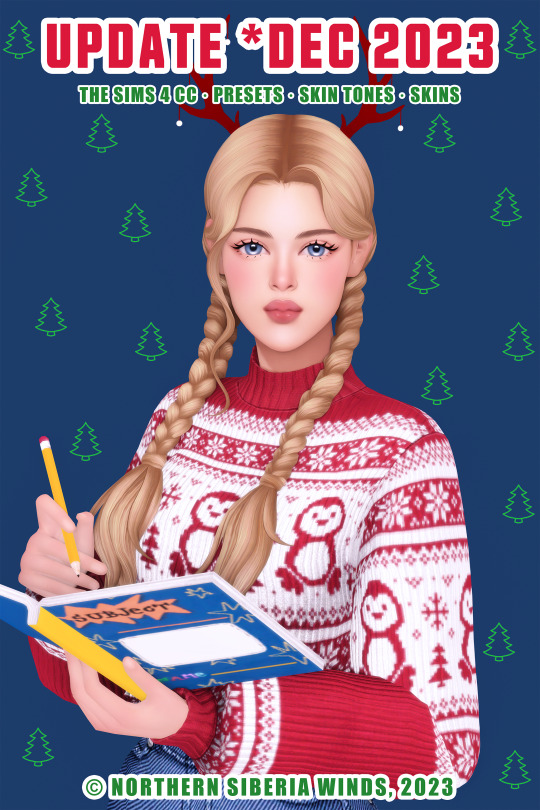
BIG CC UPDATE *DEC 2023
✅ PRESETS CHANGELOG
fixed broken presets after the "rent" patch (from child to elders);
I fixed the broken presets only for the child-elders ages. But, as you know, all the presets for the toddlers were broken too because EA added eyelashes to them. I don't have presets specially made for toddlers, but some presets made for other ages used to be displayed in this age category, I removed them from this category because they don't fit this age category anyway. I left only the ears in this category. I will fix these ears for the category of toddlers as soon as it possible (and if possible).
added compatibility with some type of custom clothes cc to FEMALE HEAD SHAPE PRESETS N1-8 (the problem of holes in the neck);
3 new files have been added (CHILD EYES PRESETS N1-2 FOR FEMALES TEEN-ELDERS, NOSE PRESET F N28-33 FOR FOR CHILDREN and NOSE PRESETS F N18-27 FOR CHILDREN).
✅ SKINS and FACE MASKS CHANGELOG
added new additional cleaner and smoother texture options to some old skins and face mask overlays:
- SKIN N4, SKIN N7, SKIN N8, SKIN N9, SKIN N10 (A and B), SKIN N11, SKIN N12, CHILD SKIN N1, SKIN FOR TODDLERS AND INFANTS N1-2 OVERLAYS;
- MICHAEL, NOAH and JAESUNG face mask overlays;
I see that many of you are still using my old skins, so I decided to update them a bit.
I changed mostly the faces. Some overlay skins have undergone very strong changes and now, I think, they look much better. Don't worry, the old options are still there and they won't be reset from your sims.
the old skins are now available for the "opposite frame", this is necessary if you want to make a gender transition for your character ;
SWEET СARTOONNY SKINBLEND A and B was fixed for a new patch (for the correct display of the added EA eyelashes);
added a non-hq version for old skins;
added compatibility of old skins and face masks with my new cc;
added new thumbnails to all skins just because I wanted everything to look the same style and I'm tired of these black and white pictures of old overlays.
✅ SKIN TONES CHANGELOG
Fixed an issue with completely black newborns with SOFT ROSE SKIN TONES;
Unfortunately, to solve this problem, I had to recreate the file for SOFT ROSE SKIN TONES. So when you download the updated version, this cc will be reset from your sims. This applies only to SOFT ROSE SKIN TONES and HETEROCHROMIA EYES. The rest of the files listed in this post will not be reset from your sims.
Added a tanning and burn functions to all my skin tones.
✅ HETEROCHROMIA EYES
fixed after the patch (the problem with the hand).
Unfortunately, to solve this problem, I had to recreate the file for HETEROCHROMIA EYES. So when you download the updated version, this cc will be reset from your sims. This applies only to SOFT ROSE SKIN TONES and HETEROCHROMIA EYES. The rest of the files listed in this post will not be reset from your sims.
All the files in all the posts have also been updated. There are really a lot of updates this time. I hope you all are not tired of this, ha-ha.
By the way, I'm going to start working on BETTER IN-GAME LIGHTING MOD v2. So you can write your wishes and suggestions!

MORE INFO AND DOWNLOAD
Any likes and reblogs is honestly appreciated! 💘
Thank you for supporting the development process!
#s4cc#ts4cc#s4cc maxis match#s4 maxis match#sims 4 maxis cc#ts4 mm cc#s4 mm cc#s4mm#ts4 genetics#s4 skin#s4cc mods#s4 preset#ts4 preset#ts4cc female#ts4cc male#sims 4 cc
2K notes
·
View notes
Text
How plausible sentence generators are changing the bullshit wars
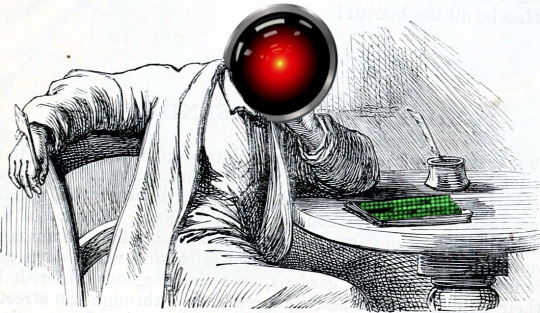
This Friday (September 8) at 10hPT/17hUK, I'm livestreaming "How To Dismantle the Internet" with Intelligence Squared.
On September 12 at 7pm, I'll be at Toronto's Another Story Bookshop with my new book The Internet Con: How to Seize the Means of Computation.

In my latest Locus Magazine column, "Plausible Sentence Generators," I describe how I unwittingly came to use – and even be impressed by – an AI chatbot – and what this means for a specialized, highly salient form of writing, namely, "bullshit":
https://locusmag.com/2023/09/commentary-by-cory-doctorow-plausible-sentence-generators/
Here's what happened: I got stranded at JFK due to heavy weather and an air-traffic control tower fire that locked down every westbound flight on the east coast. The American Airlines agent told me to try going standby the next morning, and advised that if I booked a hotel and saved my taxi receipts, I would get reimbursed when I got home to LA.
But when I got home, the airline's reps told me they would absolutely not reimburse me, that this was their policy, and they didn't care that their representative had promised they'd make me whole. This was so frustrating that I decided to take the airline to small claims court: I'm no lawyer, but I know that a contract takes place when an offer is made and accepted, and so I had a contract, and AA was violating it, and stiffing me for over $400.
The problem was that I didn't know anything about filing a small claim. I've been ripped off by lots of large American businesses, but none had pissed me off enough to sue – until American broke its contract with me.
So I googled it. I found a website that gave step-by-step instructions, starting with sending a "final demand" letter to the airline's business office. They offered to help me write the letter, and so I clicked and I typed and I wrote a pretty stern legal letter.
Now, I'm not a lawyer, but I have worked for a campaigning law-firm for over 20 years, and I've spent the same amount of time writing about the sins of the rich and powerful. I've seen a lot of threats, both those received by our clients and sent to me.
I've been threatened by everyone from Gwyneth Paltrow to Ralph Lauren to the Sacklers. I've been threatened by lawyers representing the billionaire who owned NSOG roup, the notoroious cyber arms-dealer. I even got a series of vicious, baseless threats from lawyers representing LAX's private terminal.
So I know a thing or two about writing a legal threat! I gave it a good effort and then submitted the form, and got a message asking me to wait for a minute or two. A couple minutes later, the form returned a new version of my letter, expanded and augmented. Now, my letter was a little scary – but this version was bowel-looseningly terrifying.
I had unwittingly used a chatbot. The website had fed my letter to a Large Language Model, likely ChatGPT, with a prompt like, "Make this into an aggressive, bullying legal threat." The chatbot obliged.
I don't think much of LLMs. After you get past the initial party trick of getting something like, "instructions for removing a grilled-cheese sandwich from a VCR in the style of the King James Bible," the novelty wears thin:
https://www.emergentmind.com/posts/write-a-biblical-verse-in-the-style-of-the-king-james
Yes, science fiction magazines are inundated with LLM-written short stories, but the problem there isn't merely the overwhelming quantity of machine-generated stories – it's also that they suck. They're bad stories:
https://www.npr.org/2023/02/24/1159286436/ai-chatbot-chatgpt-magazine-clarkesworld-artificial-intelligence
LLMs generate naturalistic prose. This is an impressive technical feat, and the details are genuinely fascinating. This series by Ben Levinstein is a must-read peek under the hood:
https://benlevinstein.substack.com/p/how-to-think-about-large-language
But "naturalistic prose" isn't necessarily good prose. A lot of naturalistic language is awful. In particular, legal documents are fucking terrible. Lawyers affect a stilted, stylized language that is both officious and obfuscated.
The LLM I accidentally used to rewrite my legal threat transmuted my own prose into something that reads like it was written by a $600/hour paralegal working for a $1500/hour partner at a white-show law-firm. As such, it sends a signal: "The person who commissioned this letter is so angry at you that they are willing to spend $600 to get you to cough up the $400 you owe them. Moreover, they are so well-resourced that they can afford to pursue this claim beyond any rational economic basis."
Let's be clear here: these kinds of lawyer letters aren't good writing; they're a highly specific form of bad writing. The point of this letter isn't to parse the text, it's to send a signal. If the letter was well-written, it wouldn't send the right signal. For the letter to work, it has to read like it was written by someone whose prose-sense was irreparably damaged by a legal education.
Here's the thing: the fact that an LLM can manufacture this once-expensive signal for free means that the signal's meaning will shortly change, forever. Once companies realize that this kind of letter can be generated on demand, it will cease to mean, "You are dealing with a furious, vindictive rich person." It will come to mean, "You are dealing with someone who knows how to type 'generate legal threat' into a search box."
Legal threat letters are in a class of language formally called "bullshit":
https://press.princeton.edu/books/hardcover/9780691122946/on-bullshit
LLMs may not be good at generating science fiction short stories, but they're excellent at generating bullshit. For example, a university prof friend of mine admits that they and all their colleagues are now writing grad student recommendation letters by feeding a few bullet points to an LLM, which inflates them with bullshit, adding puffery to swell those bullet points into lengthy paragraphs.
Naturally, the next stage is that profs on the receiving end of these recommendation letters will ask another LLM to summarize them by reducing them to a few bullet points. This is next-level bullshit: a few easily-grasped points are turned into a florid sheet of nonsense, which is then reconverted into a few bullet-points again, though these may only be tangentially related to the original.
What comes next? The reference letter becomes a useless signal. It goes from being a thing that a prof has to really believe in you to produce, whose mere existence is thus significant, to a thing that can be produced with the click of a button, and then it signifies nothing.
We've been through this before. It used to be that sending a letter to your legislative representative meant a lot. Then, automated internet forms produced by activists like me made it far easier to send those letters and lawmakers stopped taking them so seriously. So we created automatic dialers to let you phone your lawmakers, this being another once-powerful signal. Lowering the cost of making the phone call inevitably made the phone call mean less.
Today, we are in a war over signals. The actors and writers who've trudged through the heat-dome up and down the sidewalks in front of the studios in my neighborhood are sending a very powerful signal. The fact that they're fighting to prevent their industry from being enshittified by plausible sentence generators that can produce bullshit on demand makes their fight especially important.
Chatbots are the nuclear weapons of the bullshit wars. Want to generate 2,000 words of nonsense about "the first time I ate an egg," to run overtop of an omelet recipe you're hoping to make the number one Google result? ChatGPT has you covered. Want to generate fake complaints or fake positive reviews? The Stochastic Parrot will produce 'em all day long.
As I wrote for Locus: "None of this prose is good, none of it is really socially useful, but there’s demand for it. Ironically, the more bullshit there is, the more bullshit filters there are, and this requires still more bullshit to overcome it."
Meanwhile, AA still hasn't answered my letter, and to be honest, I'm so sick of bullshit I can't be bothered to sue them anymore. I suppose that's what they were counting on.

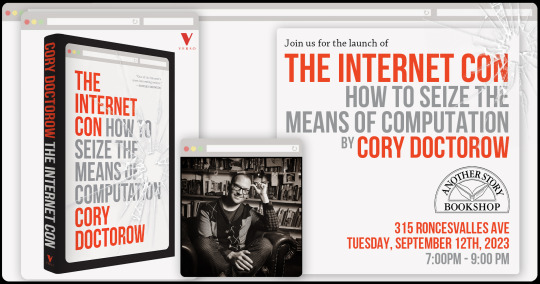

If you'd like an essay-formatted version of this post to read or share, here's a link to it on pluralistic.net, my surveillance-free, ad-free, tracker-free blog:
https://pluralistic.net/2023/09/07/govern-yourself-accordingly/#robolawyers

Image:
Cryteria (modified)
https://commons.wikimedia.org/wiki/File:HAL9000.svg
CC BY 3.0
https://creativecommons.org/licenses/by/3.0/deed.en
#pluralistic#chatbots#plausible sentence generators#robot lawyers#robolawyers#ai#ml#machine learning#artificial intelligence#stochastic parrots#bullshit#bullshit generators#the bullshit wars#llms#large language models#writing#Ben Levinstein
2K notes
·
View notes
Text
How are they with their pregnant partner? Neuvillette
Synopsis: Pregnant, your husband/companion is ecstatic. But how will he take care of you during pregnancy?
Style: Cute, fluffy, female reader, NSFW.
Bonus NSFW (18+) I remind minors to avoid reading this kind of content.
Warning: May contain story spoilers for some characters.
Characters: Neuvillette.
Note: This chapter contains Fontaine story spoilers. I advise you to finish Archon's quest before starting to read.
Ps: Sorry for my long absence, I've had a lot of health problems since the start of the 2023 school year...
Part 1 Diluc, Zhongli, Kaeya, Xiao, Venti, Albedo, Kazuha, Childe.
Part 2 Scaramouche, Dainsleif, Thomas.
Part 3 Dottore, Pantalone, Alhaitham.
Part 4 Cyno, Ayato.
Part 5 Tighnari.
Part 6 Capitano, Kaveh + Bonus
Part 7 Itto, Heizou, Lyney.

1. The moon was lighting up the night sky when you reached the door of Neuvillette's office. Silently, you gazed at him from the doorway, waiting patiently for him to take his eyes off his work and meet yours. Knowing that he had already noted your presence, his dragon senses being far more acute than those of mortals, you found a particular charm in watching him devote himself in earnest to the last files of the day.
"It's getting late, my love. "
At these words, Neuvillette raised his reptilian-glinted eyes to you, a tender, affectionate smile lighting up his face.
"You should have waited for me at home. I get worried when you walk alone at this hour."
Dropping his pen, he stood up and walked over to join you. Arriving at your height, he leaned over to place a soft kiss on your lips.
"I know, but... there was something very important I had to tell you. And as lately you've tended to neglect your wife for your work..."
Your words floated through the air, laden with gentle rebuke and nervous anticipation. As you spoke, Neuvillette, with obvious tenderness, gently pushed a lock of your hair back behind your ear, his gesture emphasizing the closeness and deep affection he felt for you. His attention was entirely focused on you, as if he were trying to read in your eyes the importance of what you had to reveal to him.
With a gentle gesture, you took Neuvillette's hand, guiding his palm until it lay flat on your stomach. A silence fell, heavy with anticipation, as Neuvillette watched your gesture, a gleam of curiosity in his eyes. Then, slowly, a flash of understanding lit up his gaze. He sensed, through the touch of his hand, the subtle but undeniable aura of a new life beginning to form within you, the existence of a little being yet to be born. A dragon.
Your husband's heart raced as he finally realized what was growing inside you. Neuvillette, usually in control, was overcome by a wave of emotions: surprise, happiness, a touch of anxiety in the face of the unknown, but above all, a deep and unconditional love for you and for this new life you were carrying.
Without a word, his other hand joined the first, as if gently but firmly enveloping the precious treasure you now shared. His gaze, filled with infinite tenderness, lifted to yours.
In this moment of shared intimacy, words seemed superfluous, replaced by tender caresses and kisses, heralding the start of a new chapter in your lives together.
2. Neuvillette's draconic nature permeated every fiber of his being, making him extremely protective and territorial, especially where you were concerned. His perception of mortals had certainly evolved after the fall of the hydro archon, but his role as supreme judge of the Fontaine court left him little room for easy trust, especially when it came to unpredictable and often cruel human nature.
Your pregnancy only exacerbated this aspect of his personality. The prospect of becoming a father, of protecting and looking after an even more vulnerable being, amplified his protective instincts. Even when you remarked to him, perhaps hoping to mitigate this tendency or channel it in a way that seemed more appropriate...
But you soon realized that it was difficult to change the profound nature of a dragon over a thousand years old...
3. The evolution of your pregnancy revealed hitherto unknown and deeply endearing aspects of Neuvillette. This new facet manifests itself in a surprising way: a soft, soothing, purring-like sound emanates from him when he looks at you or caresses you gently. This sound, unexpected from a dragon, proved to you that he was happy and at peace in your presence…
4. Neuvillette's trust in the protection of you and your child during his extended absences was a privilege he bestowed on very few people. Clorinde and Wriothesley stood out as the pillars of this trust, each with their own role and ability to look after you. Wriothesley, despite his responsibilities anchoring him to the Meropide fortress, was a devoted protector whose friendship with Neuvillette and you never wavered.
The Melusines also held a special place in Neuvillette's esteem. Their joy and zeal in protecting you and your unborn child was not only a testament to their loyalty to Neuvillette, but also a recognition of the importance of your role by his side.
5. The relationship you forged with Furina was marked by an affection and trust that transcended the past of the former archon of Fontaine. Her daily visits became special moments, when the joy of sharing sweets and laughter brightened your day. Discussions about the baby's name, possible traits, or who he or she might most resemble, were moments of pure complicity.
The arrival of Neuvillette, which often marked the end of these afternoons of sweetness and laughter, added another dimension to the family picture. His reaction to the mess left by Furina, oscillating between severity and underlying affection, reflected his deep concern for your well-being. His ability to scold Furina without raising his voice, while reminding her of the importance of your rest, demonstrated a delicate balance between authority and tenderness. To you, this was undeniable proof that Neuvillette would be an exceptional father to your child.
6. During your pregnancy, you showed worrying symptoms of depression. With Neuvillette often absent during the day and sometimes even all night, he only became aware of your condition belatedly, when he found you in tears in the kitchen. Crouched against the cupboards, overwhelmed by deep sadness, you didn't immediately notice his return.
The sight of your distress deeply affected Neuvillette, who at first thought you'd been the victim of an assault by a local seeking revenge after being tried for his crimes by the Supreme Judge. However, he soon realized that your emotional state was largely influenced by pregnancy hormones, exacerbated by the fact that you were carrying a half-human, half-dragon child.
With a heavy heart in the face of your grief, Neuvillette has vowed to stay by your side as much as possible, adjusting his schedule to be more present by your side. He has taken steps to ensure that he can spend weekends with you, actively engaging in preparations to welcome the baby into your life. "Don't cry anymore mon amour. From now on, I'll stay by your side."
7. As night fell, it became customary for you and Neuvillette to embrace tenderly on the living-room sofa. Positioned comfortably across his legs, with one of his arms warmly embracing you, Neuvillette would take pleasure in reading aloud to you one of those sentimental novels you so cherished. Neuvillette's soft, melodious voice enveloped you in a feeling of well-being, as you gently brushed your rounded belly, lulled by the sound of his reading.
Each time you dozed off against him, he cherished these moments deeply, placing kisses on your face as he whispered sweet nothings to you. Releasing his hand from the weight of the book she was holding, he gently slid it over you until it rested gently on your rounded belly. His tender, loving gestures, as he touched your skin, seemed to awaken a response in his child, who pressed himself against your belly, as if to draw closer to the warmth of his father...
8. The last few weeks of your pregnancy proved to be particularly trying, forcing you to spend most of your time in bed, suffering from intense back pain that made any movement painful. Aware of your condition, Neuvillette chose to take a few days off work to stay by your side, ensuring your well-being and safety.
The approach of childbirth was causing him growing anxiety. The idea of a human giving birth to the child of a sovereign dragon was unprecedented, and the absence of any references or testimonials to such a situation fueled his fears about the potential risks to you and the baby. This fear, which became almost palpable as the days passed, plunged him into a state of nervousness he had never experienced before.
Neuvillette had considered going to Natlan, hoping to find information or help to assist you during the birth. However, the idea of leaving you alone for several weeks was unbearable.
9. Neuvillette, faced with the unknown of this extraordinary situation, was overwhelmed by a multitude of emotions. Deep inside him, a tenacious hope persisted, that fate would preserve you and the child from any misfortune. The very idea of losing you, of seeing you torn from him too soon, was unbearable. With each passing day, he watched over you with redoubled attention, doing everything in his power to ensure your comfort and safety, while trying to conceal his own fears so as not to add to your stress.
As you waited, every shared moment took on priceless value, every smile, every tender gesture turned into a treasure trove of memories to cherish.
10. Your delivery turned out to be an ordeal of an intensity and complexity you'd never imagined, your cries and tears breaking your husband's heart. The pain and loss of blood plunged you into a state of vulnerability you'd never experienced before, causing you to lose consciousness on several occasions.
"It's going to be okay , mon amour, you're strong and brave. You'll make it. Just a little more effort and our child will soon be here with us."
Despite the fear and anxiety, Neuvillette's presence by your side was an unwavering pillar of support. His hand clasping yours, he enveloped you in his love and encouragement, his voice soft and reassuring.
The intervention of Baizhu, Liyue's doctor recommended by the traveler, was crucial. Thanks to his expertise and professionalism, he managed the complications with remarkable efficiency. Neuvillette, using his hydro authority, played an equally vital role, treating life-threatening wounds and using his powers to stabilize your condition. The synergy of their efforts was the determining factor in your survival in this bitter struggle.
The birth of your child, despite the circumstances, marked a moment of pure happiness and relief. When you heard his first cries, a sense of peace and fulfillment came over you, allowing you to finally surrender to rest, your exhausted mind and body taking refuge in sleep.
11. Neuvillette had delicately placed your child beside you, gently brushing your sweat-dampened hair, while his free hand gently enveloped his baby in a peaceful sleep. His gaze was lost in the infinite tenderness he felt for you, a wave of happiness and pride emanating from his whole being. How could he ever make the whole universe understand the beauty he saw in you? The fullness he felt watching you and his child, so serenely asleep under his protection? How could he articulate the immense joy of this deeply human experience of being part of a family? He, the sovereign hydro dragon, was discovering a new and profound humanity, all thanks to... Thanks to your presence in his life.
Somewhere in your dreams, you could hear the gentle sound of a purr...
12. Neuvillette will embody the figure of a father with an exceptionally gentle approach to education. Firm only when necessary, his child will be just like him. With a calm, collected and sometimes distant temperament, the child will learn the essential lessons of dragon heritage from his father. This transmission will be carried out with subtlety and wisdom, enabling the child to understand not only the value, but also the responsibility of his ancestry.
NSFW bonus:
The moment Neuvillette crossed the threshold of the house, returning from a grueling day at court, he found you fast asleep on the sofa, a soft light illuminating the room and a book resting carelessly on your belly, which was getting rounder by the day. He immediately realized that you'd been up most of the night waiting for him to return. Heaving a weary sigh, he shed his coat, gloves and scarf, then carefully placed your book on the table before lifting you gently into his arms. However, the mere touch of your husband, his warmth, his breath, his presence, was enough to awaken your senses. Blinking against his chest, a sigh of contentment escaped your lips as your gaze met his, imbued with a gentleness and warmth that contrasted so sharply with the man he was when you first met him.
"Ah, there you are at last, my dragon..." A tender smile lit up his face, as he adjusted your position so you could throw your arms around his neck, your lips seeking his in a burst of love.
"I asked you not to wait up for me. You need to rest... Why are humans so stubborn?" Your laughter, light and joyful, invited him to silence as you placed another kiss on his lips, which he received happily.
This one was deeper, more languorous. You needed him. Now... The absence of your dragon weighed so heavily on you that it aroused extravagant thoughts. Neuvillette could feel it... Your growing excitement knotting your belly and moistening that secret place between your thighs...
A rumble vibrated Neuvillette's chest as he deposited you on your bed, lips still linked, tongues struggling against each other for dominance. Your husband's instincts were stronger than anything, and since his companion wanted him so much, then he'd give her anything she wanted...
Who'd have thought it? Beneath this cool, aloof facade lay a passionate lover, expert in the art of thrilling the senses. Neuvillette loved to prepare you for him, burying his face tenderly between your thighs, his tongue fervently caressing your most intimate parts, while your fingers lost themselves with delight in his hair, leading you to heights of voluptuousness.
Dragons, creatures whose mating rituals were rare and dictated solely by the heat cycles of their females, contrasted sharply with humans when it came to sexuality. This discrepancy had initially confused Neuvillette, who couldn't understand why his physical reaction was so spontaneous at the sight of you. Besides, the fact that you were already pregnant should, in theory, have tempered his ardor during this period, shouldn't it? Why, then, did his desire for you intensify at the sight of your round belly? Your condition triggered a deep instinctive response in him...
To demand you. To make you his, even if you were already carrying his offspring...
His ardent thoughts set him ablaze, making him more passionate. He wanted nothing more than to melt into you, claiming your body as his own. His tongue worked you ardently as his fingers explored your innermost recesses, seeking to make you shiver with pleasure. Your moans were a song to his ears, the sound of his name, his true name, slipping between your exquisite lips.
Her eager mouth seized your quivering clitoris, savoring it with exquisite sensuality, while her deft fingers guided you to ecstasy. Your pregnancy amplified your sensitivity, allowing your beloved to lead you with infinite tenderness to the gates of rapture. His phalanges guided you to the end of your orgasm, his mouth tenderly kissing the bulge of your belly. When he brushed his lips against your skin, it was with a gentleness and affection that contrasted with the real urges driving him.
"Darling, I need you... Please..."
Neuvillette, his heart pounding, took a deep breath to calm the ardors that consumed him, eager not to harm you or your child, even if this one was an unborn dragon.
With infinite gentleness, his hand lovingly caressed your body, his lips tracing a tender path from your belly to your breasts, which he covered with kisses and delicate sucks before moving up to your neck and finally your lips. His kiss, at first filled with tenderness, gradually became hot with passion. His teeth nibbled delicately at your bottom lip, begging for more, and when your mouth opened to offer him what he desired, his tongue tasted you with fervor, as if you were the most delicious food in this world.
When he finally unites with you, he takes great pleasure in contemplating you in your entirety. Although your state of pregnancy forces him to deviate from the postures he loves, he knows how to find ways of satisfying his devouring thirst for you. Often, with his back arched in a throbbing motion, he will watch with rapt attention the undulations of your body as his hips fall delicately against yours, eagerly taking in the soft moans that enchant his sensitive hearing. His silver hair cascaded gracefully over you, sublimating the beauty of your beloved dragon. They allowed you to tenderly draw him to you, once again uniting your lips in a passionate kiss.
Neuvillette, moved by a passionate ardor, didn't stay attached to your lips for long, the rhythm of his hips intensifying as your orgasm approached. It was so easy to read you, he thought, as your expressive features and burning moans betrayed the intoxication that overwhelmed you. With a movement tinged with lust, Neuvillette grabbed your thighs and wrapped them greedily around his hips, before rising with a confident gesture, his palms ardently kneading your plump buttocks to give your bodies a more sustained rhythm. His member, coiled deep inside you, caressed that special place that made you lose all composure... He was right: your pregnant state made you undeniably more receptive to his ardors, and certainly more inclined to claim his.
As your orgasm gripped you, your walls fervently embracing his fiery member buried inside you, a guttural growl erupted from Neuvillette's chest. Mating with a dragon could be brutal, and Neuvillette had to do everything in his power not to be overwhelmed. Without your pregnancy, he would have given in to his deepest impulses, sinking his teeth into the delicacy of your neck, his pelvis jerking wildly against yours in search of his climax. But he knew how to curb these impulses, contracting his jaw to better contain his desire, until it poured into you in a guttural roar.
Neuvillette was rarely satisfied with a single turn, and your embraces often dragged on until sleep overtook you. When exhaustion drove you into unconsciousness, Neuvillette would tenderly cleanse you, kissing your bruised flesh while murmuring words of apology to you and the being growing inside your womb. He'd allow himself time to admire you, his fingers grazing the soft nakedness of your body nestled against his. And as his hand caressed the surface of your abdomen, a light tap struck against his palm, tugging a smile from the supreme judge's lips.
"As stubborn as his mother..."
#genshin impact smut#genshin impact#genshin#neuvillette#neuvilette genshin#neuvillette smut#genshin diluc#genshin smut#genshin impact fluff#neuvillette fluff
645 notes
·
View notes
Text
Tidy CAS 2.1 - CAS category organizers
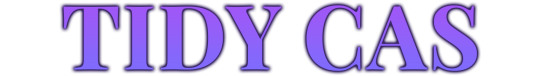
Last update: Version 2.1 / December 11, 2023
💜 How does it work?
This CC creates basically an empty CAS item with the whole purpose to mark when a new category starts. This can be useful if you have a lot of skin details for example and don't know which ones work together as EA has not separated the parts (e.g. forehead crease, freckles) into separate categories. This CC is not meant to be applied to a Sim and has no texture or model.
Original idea by @sparrowcc


BGC
Categories: Earrings + piercings, head skin details, occult cheek scars, body scars, body accessories, tattoos, body skin details, body medical weareables
Available for all ages, genders and occults
Comes in a lot of different colors
Known issue: Does not show up before EA pack items in left brow ring, left arm scar, left wrist , left index finger, tattoo left lower arm. Please only contact me about it if you have an actual solution.
Photoshop file to create your own!


💜 Download + TOU
Do not re-upload the original
If you want to upload your modified version, please credit me
Do not claim as your own
「✦ Simfileshare ✦」//「✦ Google Drive ✦」 // 「✦ Curseforge ✦」
Make sure to only pick one version!

💜 Recolor files
You don't like any of the colors, want to make it a bit more fancy or choose another font + style?
Then here you go, my .psd file with all backgrounds and all text layers for you to edit in Photoshop.
「✦ Simfileshare ✦」 // 「✦ Google Drive ✦」
And here is a short tutorial on how you can quickly modify all the text layers and how you can change out my original images with your edited ones:
Tutorial
Also: Check out what versions of TidyCAS others created!

Hope you enjoy! ~♥
You like my CC?
You can buy me a coffee on my Ko-fi ^-^
@love4sims4 @maxismatchccworld @emilyccfinds @sssvitlanz @mandy-ccfinds @mmoutfitters
#s4cc#ts4cc#yorucc#ts4#thesims4cc#customcontent#sims4casorganizer#casorganizer#castool#alwaysfreecc#tidycas
4K notes
·
View notes
Photo
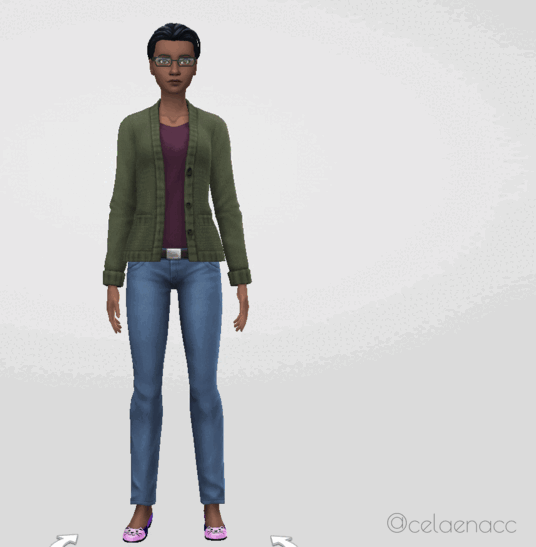
CDD ~ Fresh Start Styled Look
If you’re like me, the first thing you do in CAS is clear everything off the sim for a nice fresh canvas. This custom styled look (when coupled with Mizore’s hider mod) is intended to make that take as few steps as possible every time.
Download and info below the cut for future updates
Item Details:
Base Game Compatible
Toddler Infant - Elder; Masc & Fem frames (Added infant support on June 16, 2023; please redownload)
1 Variant (per frame)
Custom thumbnails
Needs @mizoreyukii’s Styled Looks Hider to truly be worth it. If you’re overly attached to EA’s styled looks, this cc probably isn’t for you.
Removes all accessories, clothing, shoes, makeup, skin details (excluding acne and scars), tattoos, facial hair and hair (changes color to dark brown for adultFem + children, blonde for AdultMasc, red for toddlers for all of them now I believe (I can’t remember tbh 😅 - if anyone knows how to remove the hair without changing the color, please hmu)
Does not change teeth, eyebrows, eye color, acne and scars (I couldn’t get it to remove these last 2 categories)
Tagged for all outfit categories
Added overrides (June 16, 2023) for shoes/bare feet and masc frame nude tops to resolve the look not applying to those categories after one of the recent patches. If you want to use an alternate override from someone else and it isn’t compatible automatically, (only do this if it’s not working otherwise) open your desired alternative in Sims4Studio, navigate to the warehouse tab, tick the setting box for “ShowInUI”, and save the file. (Edit June 6/20) I’ve been informed by @asixteenthrose that even with changing your desired override to have the showinui checked, you still need my overrides for the styled looks for some reason, and the desired override can’t be in a subfolder/must be in main mods folder.
Added “Stripped Start” (June 16, 2023) which affects the accessories, makeup, facial hair, clothing, and shoes, but does not affect hair, body hair, skin details, or tattoos. You can have both Fresh Start and Stripped Start in your folder at the same time or not; they should not conflict with nor do they depend on each other.
Downloads:
> SFS < (Current Version is a zip)
> Google Drive < (Current Version is a zip)
Needs: > Hider Mod for EA Looks < (by MizoreYukii)
Notes:
There is no way I would have been able to figure out this project without MizoreYukii’s How to Make Custom Styled Looks tutorial, so huge thank you to her.
This look is mainly for simmers who want nothing on their sim when they start in CAS. If there is enough demand for a version that keeps existing tattoos, skin details, and maybe hair; I might make that as a v2 down the road. After receiving nonny asks, I went ahead and added a version like this while updating the original.
I timed myself clearing every outfit category for a new sim using just this look as fast as I could, and it only took 15 seconds total.
I have added patch numbers to the files in case someone needs the outdated version.
Kijiko eyebrow texture defaults cause the fem frame teen-elder not to show Fresh Start.
1K notes
·
View notes
Text
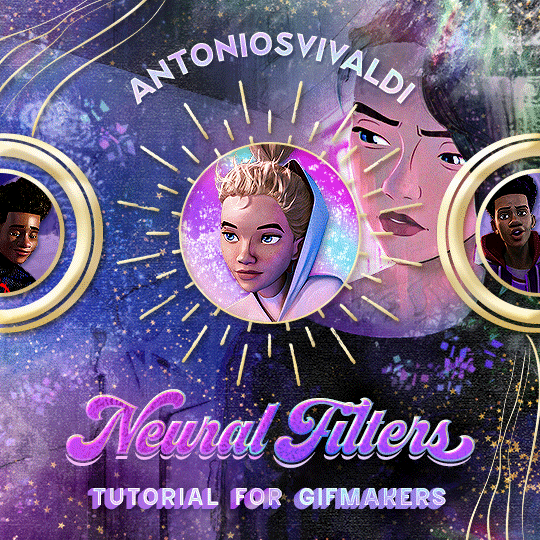
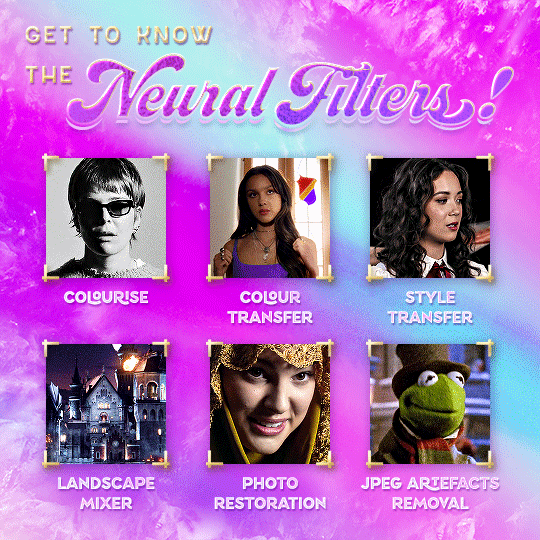



Neural Filters Tutorial for Gifmakers by @antoniosvivaldi
Hi everyone! In light of my blog’s 10th birthday, I’m delighted to reveal my highly anticipated gifmaking tutorial using Neural Filters - a very powerful collection of filters that really broadened my scope in gifmaking over the past 12 months.
Before I get into this tutorial, I want to thank @laurabenanti, @maines , @cobbbvanth, and @cal-kestis for their unconditional support over the course of my journey of investigating the Neural Filters & their valuable inputs on the rendering performance!
In this tutorial, I will outline what the Photoshop Neural Filters do and how I use them in my workflow - multiple examples will be provided for better clarity. Finally, I will talk about some known performance issues with the filters & some feasible workarounds.
Tutorial Structure:
Meet the Neural Filters: What they are and what they do
Why I use Neural Filters? How I use Neural Filters in my giffing workflow
Getting started: The giffing workflow in a nutshell and installing the Neural Filters
Applying Neural Filters onto your gif: Making use of the Neural Filters settings; with multiple examples
Testing your system: recommended if you’re using Neural Filters for the first time
Rendering performance: Common Neural Filters performance issues & workarounds
For quick reference, here are the examples that I will show in this tutorial:
Example 1: Image Enhancement | improving the image quality of gifs prepared from highly compressed video files
Example 2: Facial Enhancement | enhancing an individual's facial features
Example 3: Colour Manipulation | colourising B&W gifs for a colourful gifset
Example 4: Artistic effects | transforming landscapes & adding artistic effects onto your gifs
Example 5: Putting it all together | my usual giffing workflow using Neural Filters
What you need & need to know:
Software: Photoshop 2021 or later (recommended: 2023 or later)*
Hardware: 8GB of RAM; having a supported GPU is highly recommended*
Difficulty: Advanced (requires a lot of patience); knowledge in gifmaking and using video timeline assumed
Key concepts: Smart Layer / Smart Filters
Benchmarking your system: Neural Filters test files**
Supplementary materials: Tutorial Resources / Detailed findings on rendering gifs with Neural Filters + known issues***
*I primarily gif on an M2 Max MacBook Pro that's running Photoshop 2024, but I also have experiences gifmaking on few other Mac models from 2012 ~ 2023.
**Using Neural Filters can be resource intensive, so it’s helpful to run the test files yourself. I’ll outline some known performance issues with Neural Filters and workarounds later in the tutorial.
***This supplementary page contains additional Neural Filters benchmark tests and instructions, as well as more information on the rendering performance (for Apple Silicon-based devices) when subject to heavy Neural Filters gifmaking workflows
Tutorial under the cut. Like / Reblog this post if you find this tutorial helpful. Linking this post as an inspo link will also be greatly appreciated!
1. Meet the Neural Filters!
Neural Filters are powered by Adobe's machine learning engine known as Adobe Sensei. It is a non-destructive method to help streamline workflows that would've been difficult and/or tedious to do manually.
Here are the Neural Filters available in Photoshop 2024:
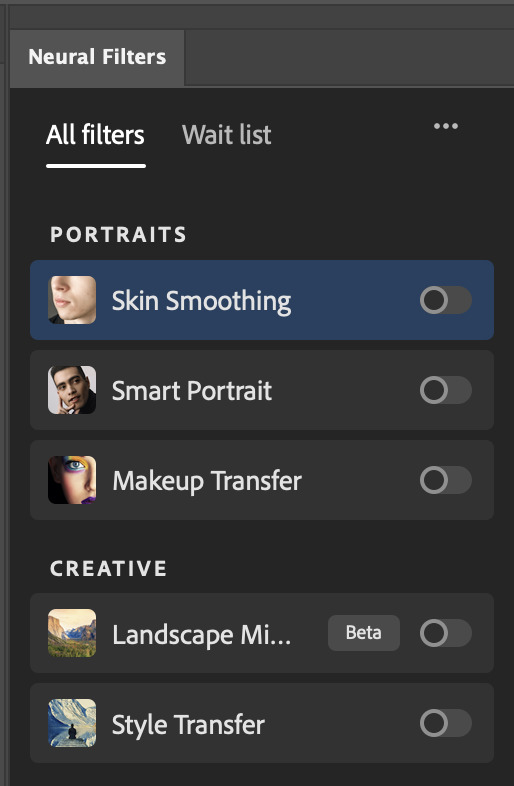

Skin Smoothing: Removes blemishes on the skin
Smart Portrait: This a cloud-based filter that allows you to change the mood, facial age, hair, etc using the sliders+
Makeup Transfer: Applies the makeup (from a reference image) to the eyes & mouth area of your image
Landscape Mixer: Transforms the landscape of your image (e.g. seasons & time of the day, etc), based on the landscape features of a reference image
Style Transfer: Applies artistic styles e.g. texturings (from a reference image) onto your image
Harmonisation: Applies the colour balance of your image based on the lighting of the background image+
Colour Transfer: Applies the colour scheme (of a reference image) onto your image
Colourise: Adds colours onto a B&W image
Super Zoom: Zoom / crop an image without losing resolution+
Depth Blur: Blurs the background of the image
JPEG Artefacts Removal: Removes artefacts caused by JPEG compression
Photo Restoration: Enhances image quality & facial details
+These three filters aren't used in my giffing workflow. The cloud-based nature of Smart Portrait leads to disjointed looking frames. For Harmonisation, applying this on a gif causes Neural Filter timeout error. Finally, Super Zoom does not currently support output as a Smart Filter
If you're running Photoshop 2021 or earlier version of Photoshop 2022, you will see a smaller selection of Neural Filters:

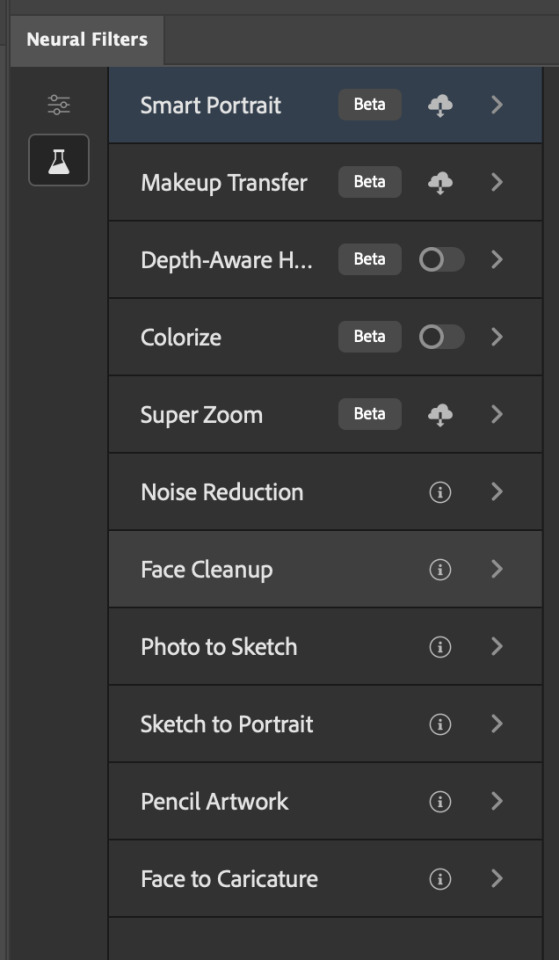
Things to be aware of:
You can apply up to six Neural Filters at the same time
Filters where you can use your own reference images: Makeup Transfer (portraits only), Landscape Mixer, Style Transfer (not available in Photoshop 2021), and Colour Transfer
Later iterations of Photoshop 2023 & newer: The first three default presets for Landscape Mixer and Colour Transfer are currently broken.
2. Why I use Neural Filters?
Here are my four main Neural Filters use cases in my gifmaking process. In each use case I'll list out the filters that I use:
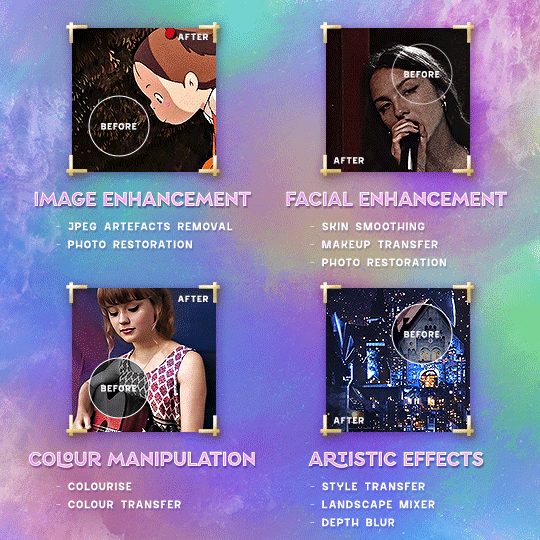
Enhancing Image Quality:
Common wisdom is to find the highest quality video to gif from for a media release & avoid YouTube whenever possible. However for smaller / niche media (e.g. new & upcoming musical artists), prepping gifs from highly compressed YouTube videos is inevitable.
So how do I get around with this? I have found Neural Filters pretty handy when it comes to both correcting issues from video compression & enhancing details in gifs prepared from these highly compressed video files.
Filters used: JPEG Artefacts Removal / Photo Restoration
Facial Enhancement:
When I prepare gifs from highly compressed videos, something I like to do is to enhance the facial features. This is again useful when I make gifsets from compressed videos & want to fill up my final panel with a close-up shot.
Filters used: Skin Smoothing / Makeup Transfer / Photo Restoration (Facial Enhancement slider)
Colour Manipulation:
Neural Filters is a powerful way to do advanced colour manipulation - whether I want to quickly transform the colour scheme of a gif or transform a B&W clip into something colourful.
Filters used: Colourise / Colour Transfer
Artistic Effects:
This is one of my favourite things to do with Neural Filters! I enjoy using the filters to create artistic effects by feeding textures that I've downloaded as reference images. I also enjoy using these filters to transform the overall the atmosphere of my composite gifs. The gifsets where I've leveraged Neural Filters for artistic effects could be found under this tag on usergif.
Filters used: Landscape Mixer / Style Transfer / Depth Blur
How I use Neural Filters over different stages of my gifmaking workflow:
I want to outline how I use different Neural Filters throughout my gifmaking process. This can be roughly divided into two stages:
Stage I: Enhancement and/or Colourising | Takes place early in my gifmaking process. I process a large amount of component gifs by applying Neural Filters for enhancement purposes and adding some base colourings.++
Stage II: Artistic Effects & more Colour Manipulation | Takes place when I'm assembling my component gifs in the big PSD / PSB composition file that will be my final gif panel.
I will walk through this in more detail later in the tutorial.
++I personally like to keep the size of the component gifs in their original resolution (a mixture of 1080p & 4K), to get best possible results from the Neural Filters and have more flexibility later on in my workflow. I resize & sharpen these gifs after they're placed into my final PSD composition files in Tumblr dimensions.
3. Getting started
The essence is to output Neural Filters as a Smart Filter on the smart object when working with the Video Timeline interface. Your workflow will contain the following steps:
Prepare your gif
In the frame animation interface, set the frame delay to 0.03s and convert your gif to the Video Timeline
In the Video Timeline interface, go to Filter > Neural Filters and output to a Smart Filter
Flatten or render your gif (either approach is fine). To flatten your gif, play the "flatten" action from the gif prep action pack. To render your gif as a .mov file, go to File > Export > Render Video & use the following settings.

Setting up:
o.) To get started, prepare your gifs the usual way - whether you screencap or clip videos. You should see your prepared gif in the frame animation interface as follows:

Note: As mentioned earlier, I keep the gifs in their original resolution right now because working with a larger dimension document allows more flexibility later on in my workflow. I have also found that I get higher quality results working with more pixels. I eventually do my final sharpening & resizing when I fit all of my component gifs to a main PSD composition file (that's of Tumblr dimension).
i.) To use Smart Filters, convert your gif to a Smart Video Layer.
As an aside, I like to work with everything in 0.03s until I finish everything (then correct the frame delay to 0.05s when I upload my panels onto Tumblr).
For convenience, I use my own action pack to first set the frame delay to 0.03s (highlighted in yellow) and then convert to timeline (highlighted in red) to access the Video Timeline interface. To play an action, press the play button highlighted in green.

Once you've converted this gif to a Smart Video Layer, you'll see the Video Timeline interface as follows:

ii.) Select your gif (now as a Smart Layer) and go to Filter > Neural Filters
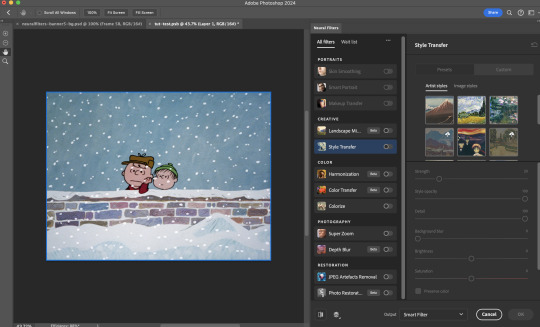
Installing Neural Filters:
Install the individual Neural Filters that you want to use. If the filter isn't installed, it will show a cloud symbol (highlighted in yellow). If the filter is already installed, it will show a toggle button (highlighted in green)
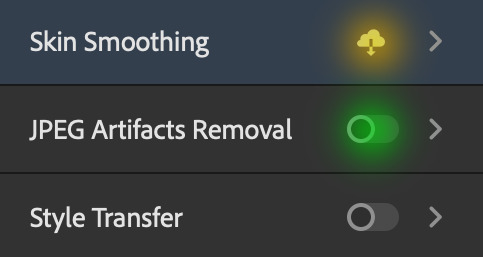
When you toggle this button, the Neural Filters preview window will look like this (where the toggle button next to the filter that you use turns blue)

4. Using Neural Filters
Once you have installed the Neural Filters that you want to use in your gif, you can toggle on a filter and play around with the sliders until you're satisfied. Here I'll walkthrough multiple concrete examples of how I use Neural Filters in my giffing process.
Example 1: Image enhancement | sample gifset
This is my typical Stage I Neural Filters gifmaking workflow. When giffing older or more niche media releases, my main concern is the video compression that leads to a lot of artefacts in the screencapped / video clipped gifs.
To fix the artefacts from compression, I go to Filter > Neural Filters, and toggle JPEG Artefacts Removal filter. Then I choose the strength of the filter (boxed in green), output this as a Smart Filter (boxed in yellow), and press OK (boxed in red).
Note: The filter has to be fully processed before you could press the OK button!
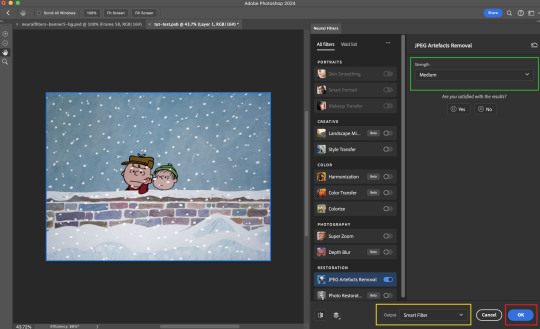
After applying the Neural Filters, you'll see "Neural Filters" under the Smart Filters property of the smart layer

Flatten / render your gif
Example 2: Facial enhancement | sample gifset
This is my routine use case during my Stage I Neural Filters gifmaking workflow. For musical artists (e.g. Maisie Peters), YouTube is often the only place where I'm able to find some videos to prepare gifs from. However even the highest resolution video available on YouTube is highly compressed.
Go to Filter > Neural Filters and toggle on Photo Restoration. If Photoshop recognises faces in the image, there will be a "Facial Enhancement" slider under the filter settings.

Play around with the Photo Enhancement & Facial Enhancement sliders. You can also expand the "Adjustment" menu make additional adjustments e.g. remove noises and reducing different types of artefacts.

Once you're happy with the results, press OK and then flatten / render your gif.
Example 3: Colour Manipulation | sample gifset
Want to make a colourful gifset but the source video is in B&W? This is where Colourise from Neural Filters comes in handy! This same colourising approach is also very helpful for colouring poor-lit scenes as detailed in this tutorial.
Here's a B&W gif that we want to colourise:

Highly recommended: add some adjustment layers onto the B&W gif to improve the contrast & depth. This will give you higher quality results when you colourise your gif.
Go to Filter > Neural Filters and toggle on Colourise.
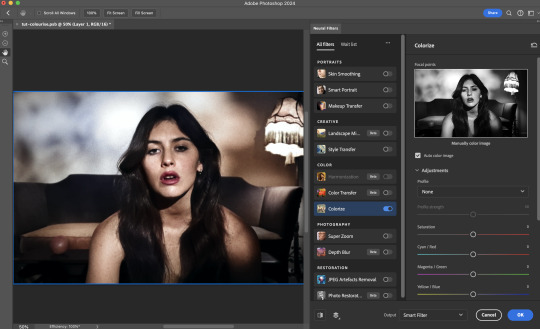
Make sure "Auto colour image" is enabled.
Play around with further adjustments e.g. colour balance, until you're satisfied then press OK.
Important: When you colourise a gif, you need to double check that the resulting skin tone is accurate to real life. I personally go to Google Images and search up photoshoots of the individual / character that I'm giffing for quick reference.
Add additional adjustment layers until you're happy with the colouring of the skin tone.
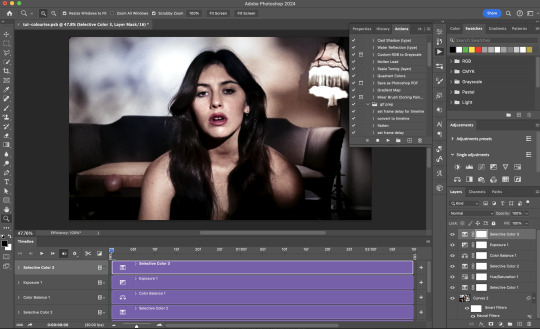
Once you're happy with the additional adjustments, flatten / render your gif. And voila!

Note: For Colour Manipulation, I use Colourise in my Stage I workflow and Colour Transfer in my Stage II workflow to do other types of colour manipulations (e.g. transforming the colour scheme of the component gifs)
Example 4: Artistic Effects | sample gifset
This is where I use Neural Filters for the bulk of my Stage II workflow: the most enjoyable stage in my editing process!
Normally I would be working with my big composition files with multiple component gifs inside it. To begin the fun, drag a component gif (in PSD file) to the main PSD composition file.
Resize this gif in the composition file until you're happy with the placement

Duplicate this gif. Sharpen the bottom layer (highlighted in yellow), and then select the top layer (highlighted in green) & go to Filter > Neural Filters

I like to use Style Transfer and Landscape Mixer to create artistic effects from Neural Filters. In this particular example, I've chosen Landscape Mixer
Select a preset or feed a custom image to the filter (here I chose a texture that I've on my computer)
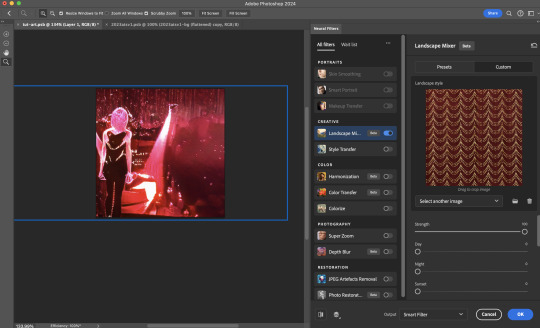
Play around with the different sliders e.g. time of the day / seasons
Important: uncheck "Harmonise Subject" & "Preserve Subject" - these two settings are known to cause performance issues when you render a multiframe smart object (e.g. for a gif)
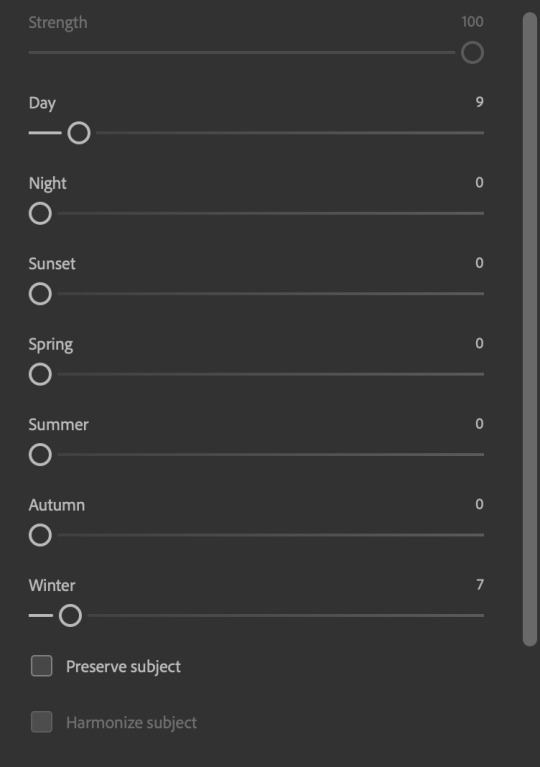
Once you're happy with the artistic effect, press OK
To ensure you preserve the actual subject you want to gif (bc Preserve Subject is unchecked), add a layer mask onto the top layer (with Neural Filters) and mask out the facial region. You might need to play around with the Layer Mask Position keyframes or Rotoscope your subject in the process.
After you're happy with the masking, flatten / render this composition file and voila!

Example 5: Putting it all together | sample gifset
Let's recap on the Neural Filters gifmaking workflow and where Stage I and Stage II fit in my gifmaking process:
i. Preparing & enhancing the component gifs
Prepare all component gifs and convert them to smart layers
Stage I: Add base colourings & apply Photo Restoration / JPEG Artefacts Removal to enhance the gif's image quality
Flatten all of these component gifs and convert them back to Smart Video Layers (this process can take a lot of time)
Some of these enhanced gifs will be Rotoscoped so this is done before adding the gifs to the big PSD composition file
ii. Setting up the big PSD composition file
Make a separate PSD composition file (Ctrl / Cmmd + N) that's of Tumblr dimension (e.g. 540px in width)
Drag all of the component gifs used into this PSD composition file
Enable Video Timeline and trim the work area
In the composition file, resize / move the component gifs until you're happy with the placement & sharpen these gifs if you haven't already done so
Duplicate the layers that you want to use Neural Filters on
iii. Working with Neural Filters in the PSD composition file
Stage II: Neural Filters to create artistic effects / more colour manipulations!
Mask the smart layers with Neural Filters to both preserve the subject and avoid colouring issues from the filters
Flatten / render the PSD composition file: the more component gifs in your composition file, the longer the exporting will take. (I prefer to render the composition file into a .mov clip to prevent overriding a file that I've spent effort putting together.)
Note: In some of my layout gifsets (where I've heavily used Neural Filters in Stage II), the rendering time for the panel took more than 20 minutes. This is one of the rare instances where I was maxing out my computer's memory.
Useful things to take note of:
Important: If you're using Neural Filters for Colour Manipulation or Artistic Effects, you need to take a lot of care ensuring that the skin tone of nonwhite characters / individuals is accurately coloured
Use the Facial Enhancement slider from Photo Restoration in moderation, if you max out the slider value you risk oversharpening your gif later on in your gifmaking workflow
You will get higher quality results from Neural Filters by working with larger image dimensions: This gives Neural Filters more pixels to work with. You also get better quality results by feeding higher resolution reference images to the Neural Filters.
Makeup Transfer is more stable when the person / character has minimal motion in your gif
You might get unexpected results from Landscape Mixer if you feed a reference image that don't feature a distinctive landscape. This is not always a bad thing: for instance, I have used this texture as a reference image for Landscape Mixer, to create the shimmery effects as seen in this gifset
5. Testing your system
If this is the first time you're applying Neural Filters directly onto a gif, it will be helpful to test out your system yourself. This will help:
Gauge the expected rendering time that you'll need to wait for your gif to export, given specific Neural Filters that you've used
Identify potential performance issues when you render the gif: this is important and will determine whether you will need to fully playback your gif before flattening / rendering the file.
Understand how your system's resources are being utilised: Inputs from Windows PC users & Mac users alike are welcome!
About the Neural Filters test files:
Contains six distinct files, each using different Neural Filters
Two sizes of test files: one copy in full HD (1080p) and another copy downsized to 540px
One folder containing the flattened / rendered test files
How to use the Neural Filters test files:
What you need:
Photoshop 2022 or newer (recommended: 2023 or later)
Install the following Neural Filters: Landscape Mixer / Style Transfer / Colour Transfer / Colourise / Photo Restoration / Depth Blur
Recommended for some Apple Silicon-based MacBook Pro models: Enable High Power Mode
How to use the test files:
For optimal performance, close all background apps
Open a test file
Flatten the test file into frames (load this action pack & play the “flatten” action)
Take note of the time it takes until you’re directed to the frame animation interface
Compare the rendered frames to the expected results in this folder: check that all of the frames look the same. If they don't, you will need to fully playback the test file in full before flattening the file.†
Re-run the test file without the Neural Filters and take note of how long it takes before you're directed to the frame animation interface
Recommended: Take note of how your system is utilised during the rendering process (more info here for MacOS users)
†This is a performance issue known as flickering that I will discuss in the next section. If you come across this, you'll have to playback a gif where you've used Neural Filters (on the video timeline) in full, prior to flattening / rendering it.
Factors that could affect the rendering performance / time (more info):
The number of frames, dimension, and colour bit depth of your gif
If you use Neural Filters with facial recognition features, the rendering time will be affected by the number of characters / individuals in your gif
Most resource intensive filters (powered by largest machine learning models): Landscape Mixer / Photo Restoration (with Facial Enhancement) / and JPEG Artefacts Removal
Least resource intensive filters (smallest machine learning models): Colour Transfer / Colourise
The number of Neural Filters that you apply at once / The number of component gifs with Neural Filters in your PSD file
Your system: system memory, the GPU, and the architecture of the system's CPU+++
+++ Rendering a gif with Neural Filters demands a lot of system memory & GPU horsepower. Rendering will be faster & more reliable on newer computers, as these systems have CPU & GPU with more modern instruction sets that are geared towards machine learning-based tasks.
Additionally, the unified memory architecture of Apple Silicon M-series chips are found to be quite efficient at processing Neural Filters.
6. Performance issues & workarounds
Common Performance issues:
I will discuss several common issues related to rendering or exporting a multi-frame smart object (e.g. your composite gif) that uses Neural Filters below. This is commonly caused by insufficient system memory and/or the GPU.
Flickering frames: in the flattened / rendered file, Neural Filters aren't applied to some of the frames+-+
Scrambled frames: the frames in the flattened / rendered file isn't in order
Neural Filters exceeded the timeout limit error: this is normally a software related issue
Long export / rendering time: long rendering time is expected in heavy workflows
Laggy Photoshop / system interface: having to wait quite a long time to preview the next frame on the timeline
Issues with Landscape Mixer: Using the filter gives ill-defined defined results (Common in older systems)--
Workarounds:
Workarounds that could reduce unreliable rendering performance & long rendering time:
Close other apps running in the background
Work with smaller colour bit depth (i.e. 8-bit rather than 16-bit)
Downsize your gif before converting to the video timeline-+-
Try to keep the number of frames as low as possible
Avoid stacking multiple Neural Filters at once. Try applying & rendering the filters that you want one by one
Specific workarounds for specific issues:
How to resolve flickering frames: If you come across flickering, you will need to playback your gif on the video timeline in full to find the frames where the filter isn't applied. You will need to select all of the frames to allow Photoshop to reprocess these, before you render your gif.+-+
What to do if you come across Neural Filters timeout error? This is caused by several incompatible Neural Filters e.g. Harmonisation (both the filter itself and as a setting in Landscape Mixer), Scratch Reduction in Photo Restoration, and trying to stack multiple Neural Filters with facial recognition features.
If the timeout error is caused by stacking multiple filters, a feasible workaround is to apply the Neural Filters that you want to use one by one over multiple rendering sessions, rather all of them in one go.
+-+This is a very common issue for Apple Silicon-based Macs. Flickering happens when a gif with Neural Filters is rendered without being previously played back in the timeline.
This issue is likely related to the memory bandwidth & the GPU cores of the chips, because not all Apple Silicon-based Macs exhibit this behaviour (i.e. devices equipped with Max / Ultra M-series chips are mostly unaffected).
-- As mentioned in the supplementary page, Landscape Mixer requires a lot of GPU horsepower to be fully rendered. For older systems (pre-2017 builds), there are no workarounds other than to avoid using this filter.
-+- For smaller dimensions, the size of the machine learning models powering the filters play an outsized role in the rendering time (i.e. marginal reduction in rendering time when downsizing 1080p file to Tumblr dimensions). If you use filters powered by larger models e.g. Landscape Mixer and Photo Restoration, you will need to be very patient when exporting your gif.
7. More useful resources on using Neural Filters
Creating animations with Neural Filters effects | Max Novak
Using Neural Filters to colour correct by @edteachs
I hope this is helpful! If you have any questions or need any help related to the tutorial, feel free to send me an ask 💖
#photoshop tutorial#gif tutorial#dearindies#usernik#useryoshi#usershreyu#userisaiah#userroza#userrobin#userraffa#usercats#userriel#useralien#userjoeys#usertj#alielook#swearphil#*#my resources#my tutorials
366 notes
·
View notes
Text


CATHERINE'S STYLE FILES - 2023
30 NOVEMBER 2023 || The Princess of Wales and Prince William receive Crown Princess Victoria and Prince Daniel of Sweden at Windsor Castle.
Catherine opted for -
↬ Bespoke Midi-Length 'Kate' Dress in 'Dark Teal Green' by Emilia Wickstead
↬ Princess Diana's Sapphire and Diamond Cluster Double Drop Earrings
↬ 'Rebecca' Pumps in 'Greenery Suede' by Emmy London
#british royal family#british royals#royalty#royals#brf#royal#kate middleton#catherine middleton#british royalty#duchess of cambridge#catherines style files#style files 2023#emilia wickstead.#emmy london.#princess diana : sapphire and diamond double drop earrings.#sapphire and diamond double drop earrings.#princess diana : sapphire and diamond double earrings.#mine.#SwedishVisitToUK23#30112023#princess of wales#the princess of wales#princess catherine#princess kate#royal fashion#fashion#style
68 notes
·
View notes
Text
Murf's Top 50 Mods - Part 3 (2020 - 2023 Edition)
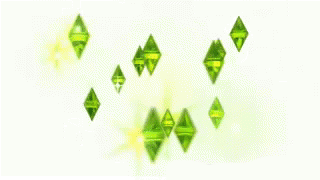
I made a Top 50 list (Pt 1 and Pt2) back in 2016, talking about mods that I've used & love. But with all the goated content that the amazing TS3 community continues to churn out, I NEEDED to update my list! This one in no way diminishes or negates the other mods I've already listed--like, I shouldn't have to sit here and explain how NRAAS continues to carry TS3 on its freaking shoulders, ok. This is just MORE mods, the Top 50 most RECENT ones I've tried out since, like, quarantine.
I am a VERY niche simmer--I love fantasy gameplay, so my fave mods are the ones that not only offer general quality of life improvements, but also add new abilities and interactive objects inspired by different cultures, time periods, or genres. So y'all already KNOW which ones have earned my top spots. They're not based on which mods are "better," just which ones I personally have been using the most.
1: Smooth Patch, LazyDuchess
I've already gushed about this mod, but oh well. Like--I use an EFFTON of CC. My Live Mode gameplay itself doesn't tend to lag so much as my game's slow to LOAD, slow to save, CAS is a nightmare, I can do my taxes waiting for the Misc Decor section to open, etc etc. But the Smooth Patch loads everything so much quicker for me! 😭

One thing is that on the EA App version (curse you, EA) the Master Controller package didn't work on my end, so I took it out, but everything else has been great!
2: Search Mod, LazyDuchess
Speaking of the Misc Decor section -- HOW LONG did we ask EA for a Search function y'all? Only to be ignored. Then the second TS4 is released, it ain't got a effing thing in it, but it's got a Search function??? 🤔 ISTG it's like the simgurus were told to take all of the TS3 community's best suggestions, and poach them for TS4 (like vampire coffins--NO I'm not over it!). WHY do modders have to do your frikkin job for you, EA?! I call EA lazy all the time cuz EA you suck, so it's the most ironic thing ever that LazyDuchess is out here KILLING IT.

My ONLY "complaint" about the Search mod is the position of the icon. I use A LOT of Collection Files, and I noticed that the Search icon actually covers the Delete button when in the Collection viewer. So I can't delete items in collections with the Search icon in the way.
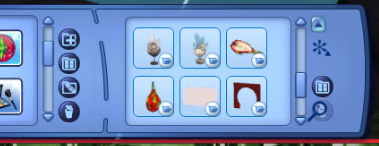
But this is a MINOR nitpick--I almost never delete items, it's just something I noticed is all.
3 - 8: OCCULT MODS: EVERYTHING by @puddingface1902

Y'all already know the Enhanced Witches mod is my favorite mod ever made. But PF1902 also made cool enhancements to the Fairies, Genies, Vampires, Werewolves, and Mermaids too! My sims are usually Nraas hybrids (e.g.: Sakura is a faery, witch & plantsim; Magnus Bane is a witch & genie; etc.), so it's FANTASTIC having so many new abilities for my magical occults. 😍
9 - 11: OCCULT MODS by xantak22

Even more occult mods at MTS are for enhanced Plantsims, Ghosts, and Mummies! I was dying for more Plantsim abilities, omg, they're my 3rd fave occult after Witches & Fae.
12: Sim Control Tools by Knight
Sooooo many quality of life mods have come out! ^0^

I've been ABUSING the Teleport To Me function, to quickly get sims off of lots & where I need them to be. It also lets sims unlock more Social/Romantic interactions. (Now all we need is a way to interact with sims from EA's useless thumbnails.)
13 - 18: @anitmb's mods


There are SOOOO many--most I've yet to even try. But so far newer ones I've been using are the Deck of Cards (FINALLY something other than EA's bulky AF poker table!), Farm Mod (look at all these CHICKENS!), and Hunting mod so my 8000 archer sims can actually hunt! (Ofc I've also used the Woodcutter and Anvil mods in my older gameplay posts, too.) And @mspoodle1's edit of the Cup of Tea mod is so pretty.

19: @mspoodle1's Poker table

Another excellent cards mod is this medieval style poker table I use a lot now, too.
20: @omedapixel's Wildflowers DR

I like EA's default wildflowers from SSNS, but Omeda's are just sooooo much nicer. (I haven't gotten around to trying out their Harvestable Plant DR yet.)
21: Swordfighting mod by CyrusBanefort
En garde! This mod is so freaking epic!

One thing I've noticed is that the game lags while it waits for the mod to boot up (a message has to first pop up saying it's running when you first launch your saves). But other than that this mod is excellent.
22 - 24: Yoga rugs
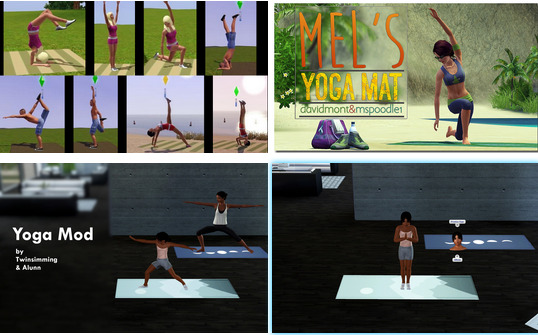
I've long been using the yoga rugs by Kitabalibar and the edited one from @mspoodle1. But now there's the newest one by @twinsimming, with brand new animations & features. The more the merrier I say, LOL. What's especially neat is the kids wobbling around as they try to do yoga! :3
25 - 30: TheSweetSimmer's mods--so cute! :3
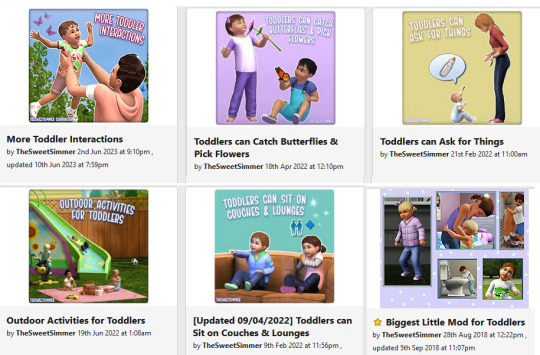
Omg so frikkin many, I can't even catch up! The interactions are so freaking precious, like from the More Toddler Interactions (cuddle, look at, etc) & Biggest Little Mod (hug legs), I've never had so much fun playing with kids! <3 And I LOVE that they can Catch Butterflies and Pick Flowers--you'd think plantsim children would be able to do this by default, EA! Honestly, just grab everything by TSS, your kid sims will thank you!
31 - 33: @spheresims Medieval/Nature/Tribal mods
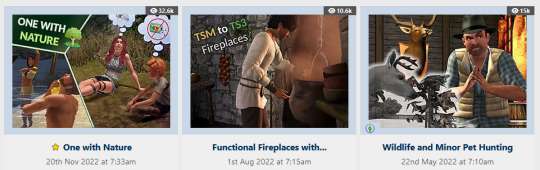
Y'all know I'm crazy about the Functional Fireplaces mod (the cauldrons, baby! 😈), but the One with Nature and Wildlife Hunting mods are great too, perfectly complimenting the off-the-grid realness.
34: @olomayasims/Cmomoney Smoking Mod Overhaul
The original smoking mod was on my first Top 50 list, so it's awesome seeing it get new upgrades, interactions & animations.

I've never smoked IRL, but sooooo many of my sims just puff-puff away; I'm such an enabler. U_U Now all we need is cigars and pipes!
35 - 38: Callia-Evergreen/Camkitty's CAS CC for animal hybrids at MTS

Not a "mod" per se, but whatever--my list my rules! I love ALL of their CC, but I get SO MUCH use out of animal-themed CC like the digitigrade sliders, wolf feet, lizard tails, and fae wings. Do check them out if you like to play with horror and monster-sims!
39: @greenplumbboblover's Sheep

EASILY one of the most incredible mods I've ever seen. Like....HOW? (Once @omedapixel's Goats are done I'm gonna start screaming someone do llamas pleeeeeaaaaase!!!)
40: Arsil's musical instruments mod

I used the sax most recently in my IWTV gameplay, and it was excellent, perfect for the NOLA vibes! However, although I use the flute A LOT more (for my Untamed gameplay--it's been such a GODSEND!), I really wish the hands were positioned better, preferably using the poses from Chisims' flute poseset. (But I don't eff with poses/animations, otherwise I'd do it myself. U_U) Ah well, it's still one of my fave mods though.

41 - 42: Flower Arranging mod by zoe22 + @mspoodle1's Florist Collection

Guys, I've been wanting this mod since FOREVER! ^0^ (I swear, the best thing about TS4 is all the 4t3 conversions, LMAO!) I just wish Teens could Dabble and use it, too--all they can do is stock the table.
43: Just Sit/Nap Anywhere by FloTheory

Sometimes you just want sims to fall asleep anywhere, DANG, EA!
44: @sweetdevil-sims' Toddler Food DR

Cuz EA's food is UUUUUUUUGLY~! I kept forgetting to install it, only to be rudely reminded every time I had to look at my toddler sims eating MUD.
45 - 46: @mspoodle1's mail pen quill DR and @omedapixel's pencil quill DR

I looooove quill pens IRL (ballpoint pens, not the fountain pens--I'm way too messy), so having mods that let my sims use them too is 👌
47: Fireflies Enhanced! by Canibal_MLO

I love anything that enhances the wildlife and collectibles/harvestables to be more dynamic and interactive. And I was JUST about to do a firefly catching scene for my IWTV insp. gameplay, so this came right on time! The falling leaves effect is delightful, but I kinda wish it was falling flower petals instead, cuz ofc I do. 🌸
48: Unicorn Aurora DR by Canibal_MLO

GORGEOUS. This mod replaces the unicorn mist with northern lights, like.... I love the genius ideas simmers have.
49: Custom Plumbbob Color tool by CrossTheMersey

What a neat idea! Although the default Maxis colors are ingrained in my psyche, with the iconic green plumbbob, as soon as I saw this mod I knew I wanted to at least try something different and play around with it.
50: @aa6x7's Teru Teru Bozu + other edits [Honorable Mention]
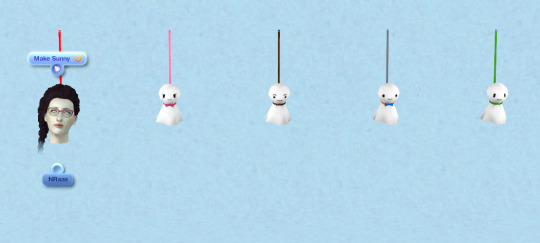
I rave about Cmomoney's Time/Weather Mod all the time, I use it constantly. AA6x7's Teru Teru Bozu (Japanese "Sunshine Monk" charms) is kinda like a simpler version of it, as it just resets bad weather back to Sunny. But it's such a cute idea and perfect for my gameplay. Plus, AA6x7 makes all kinds of neat edits/mods to EA's bulky AF meshes, so if you haven't checked them out already, DO!
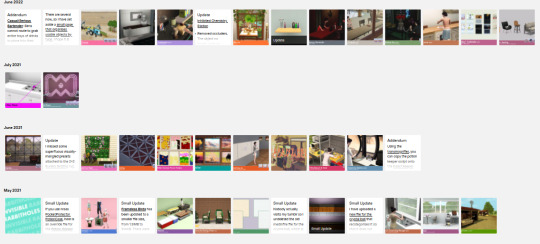
And that's all the mods I've managed to try out recently!
I don't have anywhere near the kind of free time that I used to, so my simming has been put on the backburner and I've missed all kinds of cool and exciting releases. But trust: I am taking note, so that I know what to try once I have time.
All my deepest & sincerest gratitude & love to the entire sims community, for keeping The Sims 3 going--this year was the 14th anniversary! Here's to 14 more! 🥳 Happy Simming!
#simblr#sims 3 mods#sims 3 content list#the sims 3#sims 3 medieval#sims 3 fantasy#sims 3 supernatural#EA you suck
1K notes
·
View notes
Text
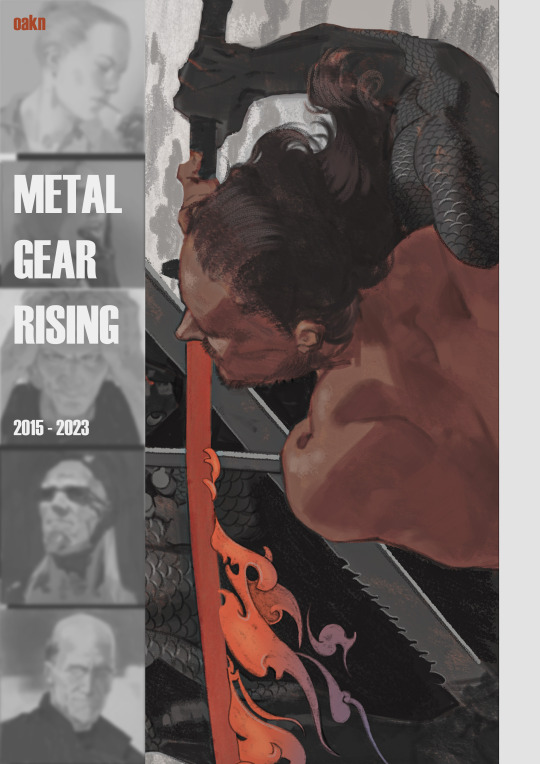
I felt nostalgic and full of love for MGR community today, so...
2015-2023 MGR FAN ART BOOK
This is a compilation of my artworks done over the years. Most of them appeared on my blog, but some haven't. This pdf contains 30 pages of art in chronological order:
https://drive.google.com/file/d/13x7v1gGjAgE84C_ncDMyih1cS_IJAyla/view?usp=sharing
Aside from a little retouching, I chose not to redraw older works and included them as is. This art book vividly illustrates how my themes and style have changed, so I feel almost disconnected from the starting pages.
Includes violence and Samdowner things, of course.
#metal gear rising#metal gear rising revengeance#mgr#mgrr#jetstream sam#samuel rodrigues#sundowner#mistral#monsoon#samdowner stuff#raiden#my art
443 notes
·
View notes
Text
The Nursery/Kid Collection




Hello everyone 🤗
I'm wishing you all a Happy New Year 😍🥳🥳 I hope you're all doing great at the beginning of 2023!
I'm so, so happy today to share with you the biggest collection I ever made and to show you my progress in Blender 😱
About my progress this month:
One of the biggest new skills I have now is that the bed blanket is animated!!!!
I learned how to make a cloth simulation on a mesh, which means I created from scratch for the first time in my life the pillow, the blanket (bed cover?), and the bed canopy
As I already said, I learn how to animate the blanket, which means the bed is fully functional exactly as it should be. No more strange animation when a toddler will going to sleep in it 👌
I also learned how to create a curve, which was needed for the garland
Most of the rugs in this collection has now a thickness even if the shape is not a basic shape such as a square, rectangle, or round. I learned how to add texture details to them which gives a realistic and mellow appearance which can be great if you have a Simstagram and share cute toddler poses for example
I started learning several new other skills but the end result is too bad to be shared right now 😂
Thank you all so so much for all your support without which I simply wouldn't be able to spend as much time learning new 3d skills 🙏❤
About the collection:
The collection is composed of 25 new CC with a total of ... 291 swatches! 😱
I wanted to cover as many styles as possible with plain colors and matching patterns for you to be sure to be able to create a lot of different toddler bedrooms even if you're using the same mesh. I'm personally always frustrated when the CC is exactly the one I want to use but can't find the swatch that is matching with the other items made by another CC creator.
Of course, I couldn't create all the textures ever possible, but for sure when an item has 38 different swatches, you'll find at least 1 of them matching your interior 😍
The color palettes I used to create this collection are mostly white, pink, orange, green, and blue with matching patterns and for some items, I created different kinds and tones of wood from light to dark.
Everything is base game and HQ compatible
Everything is functional and playtested
All items have from 1 swatch up to 38
When possible, all items have all their LODs
Except for the bed canopy (sorry), everything is low poly
They all have their custom thumbnails and are correctly tagged
Most of them can be found under "kid's furniture" or "kid's decoration"
All of them can also be found with those keywords: sims4luxury; nursery; toddler; kid
Here are all the thumbnails of the collection:




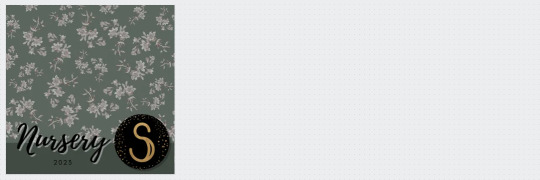
How to make the bed functional:
The bed is coming in 3 separated pieces:
Bed frame
mattress
blanket
and ONLY THE BLANKET is actually functional. Bed frames and mattresses are only decor items with 0 interactions or animations linking to them. So you'll need to place the blanket if you want your toddler sim to be able to sleep in the bed from this collection.
You can use the blanket with any other bed frame you have, it will work the same.
I separated the bed into 3 pieces for you to choose between all the swatches and mix and match all of them the way you prefer.
About the bed canopy:
The bed canopy is a high poly mesh. I did my best and created several versions of it but the only one which didn't look too weird to be shared is the version that has 25k poly. So please be cautious!
I created the mesh to be placed as close as possible to the walls in a corner so that the bed frame can be placed below it, not next to or in front of it and it does not create a collision with any sim.
Tips:
Because of the number of swatches a lot of the CC in this collection has, the files are large.
If you need to save space on your computer but still want to keep this collection installed, I suggest you delete the swatches you like the least with Sims4Studio.
---------------------
Et voilà 🤗
I wish you all to enjoy this new CC collection and all the best for 2023 😍🥳
Full love to everyone of you and thank you from the bottom of my heart for all your support 🙏
Mélissa
* FREE DOWNLOAD *
#thesims4#the sims interior#the sims cc#the sims 4#the sims#ts4 cc#ts4 house#ts4 custom content#ts4 download#ts4cc#sims 4#sims 4 download#sims4 cc#my cc#cc finds#cc creator#sims cc#the sims 4 toddler custom content#ts4 toddlers#the sims 4 toddlers#ts4 furniture#sims 4 furniture#the sims 4 furniture#sims 4 buy mode#build mode#ts4 rugs#sims 4 rugs#sims 4 walls#ts4 wallpaper#sims 4 wallpaper
1K notes
·
View notes
Text
Hi everyone! I just need like two minutes of your time.
Have you enjoyed all the scripts that the @spnscripthunt has posted over the last few years? Have you screenshotted them and written meta and made gif sets or just cried over your favorite scenes again? Have you supported the group in any way?
Would you like to OWN one of those scripts, autographed by the stars of Supernatural?
Maybe you miss participating in GISH, doing some wacky fun good in the world and the style of fundraising we learned there-- that many people making small contributions can come together to change lives.
Well, we are down to our last little stack of scripts now, with no new scripts coming on the horizon. This project has been thrilling, and we're trying to send it all off with a bang. We're giving away the final portion of the collection, all signed by the cast and crew, and hopefully doing a little good in a very big way.
We picked RIPMedicalDebt as our final charity, because of the exponential power of increasing how far our donations will go. $10 donated pays of $1,000 of medical debt, free and clear with no tax burden to the recipients! With a small donation, you could literally change someone's life.
We get that folks outside the US might not understand how completely messed up the US healthcare system is, so for some perspective, 65% of people who file for bankruptcy in this country do so directly because of crushing medical debt. We know personally how horrifying the medical insurance system is in this country. One illness, one accident, can be financially devastating. But we can save a few people from having it completely destroy their lives.
We got the idea from John Oliver. This entire episode is eye-opening about debt in the US in general, but the part we're specifically interested it begins around 17 minutes in.
youtube
We're already a quarter of the way to our goal! Thank you to everyone who's already donated! What we need now is to spread the word!
If you've spent any time at all enjoying the work we've done, the scripts we've collected and shared with fandom, we're hoping you'll consider sharing our posts widely with anyone who might be interested. Our contact network has been demolished as twitter collapses (and historically the vast majority of our contributors have come from twitter), and we're practically begging just for a signal boost.
All the details on how to donate, and then enter the raffle can be found right here:
You can also see all the prizes we'll be making available, too! And if for some reason you're not interested in a prize and just would like to support the campaign, that's fine too, of course!
(but the prizes are super cool... at least we think so...)
You only have until November 5, 2023 to enter the raffle, and our final group of prizes will unlock when we hit $5000 donated (which could pay off half a million dollars in medical debt!)
Please help us spread the word, and good luck!
338 notes
·
View notes