#the raw render is basically a totally different image
Photo

two bros
chillin’ in the ocean
leanin’ on each other
cause they’re not gay???
#sike they're gay#exophilia#terato#merman#merfolk#monster boyfriend#monster fucker#monster lover#monster x human#underwater#daz studio#photoshop#photo composite#HELLA digital painting on this one my friends#the raw render is basically a totally different image#anyway nyrhis is listening to jake complain about his life's problems#and feeling very smug about having him sit on his lap#he's smug about everything though#should i spell his name nyrhis or nyhris#i'm feeling nyhris#which is to say i type it like that EVERY TIME#oh#yes#mlm#gay#they are two boys in love#once they stop being tsunderes#TWO TSUNDERES#THE HEADACHE OF IT ALL#art
125 notes
·
View notes
Note
hi love! i legit just found your page yet i'm absolutely BLOWN AWAY by your edits, oh my gosh :O i love the gif you posted about your editing process and i was wondering if you'd be willing to post the different pictures in it side by side so i could more easily see the process? if that's too tedious that's totally okay and i completely understand :) thank you for reading dear, have a great day!! <3 (the post i'm talking about is post/683152127057641473)






Hello anon!
Thank you so much for the kind words! I’m so happy you like my edits and are interested in the process (truly my favorite thing to talk about)
I’m gonna number each part of the process, I tend to save a picture after I think I made significant enough changes and then continue so idk how organized this will be but I’ll happily upload a progress video of another edit if you or others are interested! Also for reference, I edit mostly in Procreate
1. Picture one is the render fresh from Blender! I immediately notice clipping issues I wanna fix and elements from the Sims that didn’t translate well into blender (like her nose and lip presets)
2. This shot is after I brought it into Photoshop and used my basic actions (topaz clean, smart sharpen, and camera raw filter). This is also where I separate the subject from the background for easy editing, and blur the background (I usually use tilt and field blur, I also added motion to this one since she’s in a bustling city)
3. I’m in Procreate now and use the start (and early motivation and excitement) to get the fixing work done. Smoothing the harsh lines of the clipping with the smudge tool and parts of her face that don’t look right with Liquify
4. The fun parts begin and I get started on drawing the hair (I also smudge the hair underneath to blend better with the hair I draw on) and begin pulling colors from her skin and drawing on top of them with a noise brush for texture. I made some adjustments to the background and the lighting as well since I was focusing on the skin and wanted the lighting just right
5. This was when the skin got FUN because I added the blushing and started really going ham on the cheek bones and her freckles. Fixed her features some more with liquify and really made sure the hair blended with the background as I drew a lot of it in myself. (At this point in the process I was both so in love with her and so fucking tired I knew I should stop before I went too far lol)
6. And then the final adjustments were made! I use Curves at the start, then I move on to using a Gradient Map to adjust contrast, and my favorite parts are using blurs and Ambient Occlusion to really make everything blend seamlessly. I love adding fog to my shots, it blends the subject with the background and really adds a more natural touch to the setting. I color the fog to match the mood, in this case a very desaturated blue. Final touch is sharpening the image and adding noise for that real picture effect I love. (Both the background and the subject get different levels of noise as well)
I don’t know for sure but I believe the time it took to finish her took about 5 hours total, and I hope this gives some insight into what I do! I’d be happy to answer any more editing questions, it’s truly my favorite part! Thank you again for reaching out and I hope you have the best day too! You definitely made mine ☺️
#seriously I will answer any and all editing questions#fucking love this shit#anon#LOVELY anon#asks#editing tips#editing tutorial#tutorial#sims 4 process#process#ts4 process
62 notes
·
View notes
Text
Let’s dissect the titles of each track on Seazer’s upcoming new Utena album!!
(EDIT: IMPORTANT UPDATE: J. A. Seazer made some last-minute changes to the tracklist after I made this post; I discussed those changes here).
1) 青銅製の人形俳優譚 オルフェウス洞窟劇場/Chant of Bronze Puppet Actors: Orpheus Grotto Theatre
There was a famous real-life “Grotto of Orpheus” that Seazer is most likely referencing! It doesn’t exist anymore, but you can see a detailed engraving of it here. It was made by Tommasso and Alessandro Francini for Henri IV of France. You can read about it and see another engraving here.
My guess as to what the song will be about: The grotto of Orpheus existed to glorify the prince by showing that he had so much power at his command, he could create a marvel like this. However, the object of wonder was a mechanical illusion: empty movement, so to speak. This was around the same time that some scientists began voicing the idea that perhaps the whole cosmos was like a machine built by God. This suggests the question, though it went unvoiced, of whether we ourselves are merely puppet-actors upon a cosmic stage.
(More under the cut--this will be long).
2) 宇宙卵プロトゴノス ―すなわちアンドロギュヌスのポラリザシオン(分極作用)―/Cosmic Egg Protogonos ―Namely Androgynous Polarization (Polarizing Action)―
This one is actually pretty straightforward if you understand Seazer’s language.
This song makes use of the Orphic creation narrative. Seazer used it before in a now lost version of Absolute Destiny Apocalypse (original source now here). Note: At the time when I posted that translation, I was under the mistaken impression that it was the same as the version on the Ohtori Kuruhi CD (because Seazer frequently does use pronunciation totally different from how something’s written). It is not; that set of lyrics is in fact the one used again more recently in the “complete version” in the Barbara CD.
Protogonos (literally “first-born”), also called Phanes (“bring to light”) ( "You scattered the dark mist that lay before your eyes and, flapping your wings, you whirled about, and throughout this world you brought pure light. For this I call you Phanes.") was described by Damascius as “the first [god] expressible and acceptable to human ears.” They hatched from the primordial Cosmic Egg, generated by Time (Chronos) and sometimes also Inevitability (Ananke).
Another tradition claims that a triad of the first three “intelligible principles” hatched from the egg. “What is this triad, then? The egg; the dyad of the two natures inside it--male and female--[Ouranos... and Gaia... Heaven and Earth], and the plurality of the various seeds between; and thirdly an incorporeal god with golden wings on his shoulders, bulls' heads growing upon his flanks, and on his head a monstrous serpent, presenting the appearance of all kinds of animal forms . . . And the third god of the third triad this theology too celebrates as Protogonos (First-Born).”
Another fact about Protogonos: They were a dying-and-rising god.
Since the title seems to focus on the severance of male from female (androgynous polarization), here are some passages that focus on that (source).
And he [Epicurus] says that the world began in the likeness of an egg, and the Wind [the entwined forms of Khronos (Chronos, Time) and Ananke (Inevitability)] encircling the egg serpent-fashion like a wreath or a belt then began to constrict nature. As it tried to squeeze all the matter with greater force, it divided the world into the two hemispheres, and after that the atoms sorted themselves out, the lighter and finer ones in the universe floating above and becoming the Bright Air [Aither (Aether)] and the most rarefied Wind [probably Khaos (Chaos, Air)], while the heaviest and dirtiest have veered down, become the Earth (Ge) [Gaia], both the dry land and the fluid waters [Pontos the Sea]. And the atoms move by themselves and through themselves within the revolution of the Sky and the Stars, everything still being driven round by the serpentiform wind [of Khronos and Ananke].
Ere land and sea and the all-covering sky were made, in the whole world the countenance of nature was the same, all one, well named Chaos, a raw and undivided mass, naught but a lifeless bulk, with warring seeds of ill-joined elements compressed together.... Though there were land and sea and air, the land no foot could tread, no creature swim the sea, the air was lightless; nothing kept its form, all objects were at odds, since in one mass cold essence fought with hot, and moist with dry, and hard with soft and light with things of weight. This strife a God (Deus) [probably Phanes], with nature's blessing, solved; who severed land from sky and sea from land, and from the denser vapours set apart the ethereal sky; and, each from the blind heap resolved and freed, he fastened in its place appropriate in peace and harmony. The fiery weightless force of heaven's vault flashed up and claimed the topmost citadel; next came the air in lightness and in place; the thicker earth with grosser elements sank burdened by its weight; lowest and last the girdling waters pent the solid globe. So into shape whatever god it was reduced the primal matter and prescribed its several parts.
Incidentally, the repeated severance and rejoining (solve et coagula) of male/female and above/below, was a key component of alchemy (of course, the materials they worked with were inanimate, but the alchemists insisted on gendering and even sexualizing them, always).
Protogonos bears some resemblance to the Gnostic demiurge, (shaper of the material world, creator of humans, associated with severance and procreation). However, the Gnostics denigrated the demiurge, whereas Protogonos was venerated. One could also make
3) ミッシング&ブーピープ ―快楽の園の修道院のイメージ― /Missing and Bo-Peep -Image of the Monastery’s Garden of Earthly Delights-
Okay. Bo-Peep is, of course, a little girl in a nursery rhyme who’s lost her sheep but gets them back, wagging their tails behind them (wagging meant bringing). There’s an extended version where it’s specified that they’d actually lost their tails (but she found those too and reattached them). Before all that, “bo-peep” was used to refer to the children’s game of peekaboo, and in the Middle Ages, it was also a euphemism for being stood in a pillory. The Garden of Earthly Delights is a triptych by Bosch (viewable in detail here--arguably technically safe for work but only because it’s Art [tm]). From Wikipedia:
As so little is known of Bosch's life or intentions, interpretations of his intent have ranged from an admonition of worldly fleshy indulgence, to a dire warning on the perils of life's temptations, to an evocation of ultimate sexual joy. The intricacy of its symbolism, particularly that of the central panel, has led to a wide range of scholarly interpretations over the centuries. Twentieth-century art historians are divided as to whether the triptych's central panel is a moral warning or a panorama of paradise lost.
There’s also speculation that Bosch’s art (as a whole) is based on “esoteric knowledge lost to history.” The ambiguity is perfect for RGU.
I like this interpretation:
According to art historian Virginia Tuttle, the scene is "highly unconventional [and] cannot be identified as any of the events from the Book of Genesis traditionally depicted in Western art". Some of the images contradict the innocence expected in the Garden of Eden. Tuttle and other critics have interpreted the gaze of Adam upon his wife as lustful, and indicative of the Christian belief that humanity was doomed from the beginning... Art historian Charles de Tolnay believed that, through the seductive gaze of Adam, the left panel already shows God's waning influence upon the newly created earth. This view is reinforced by the rendering of God in the outer panels as a tiny figure in comparison to the immensity of the earth. According to Hans Belting, the three inner panels seek to broadly convey the Old Testament notion that, before the Fall, there was no defined boundary between good and evil; humanity in its innocence was unaware of consequence.
This is of course very different from the traditional Christian view of Genesis, which is that before the Fall, there was no sexual desire. In many Gnostic texts, however, “original sin” is something that existed before the creation of the world; thus there was no innocence of any kind in Eden. The “original sinner” in this view was generally said to be Sophia (Wisdom, an Anthylike figure sometimes known as “the Bride,” who was both revered and maligned), an attribute of the Godhead, which was made up of syzygies, complementary pairs of principles, described variously as spouses and/or siblings, who (because they were God) reproduced without lust. But it was this same Sophia who breathed life and spirit into humanity, making them more than just bodies.
In this belief humans were inherently sinful creatures from the very beginning; it was also said that it was wrong for the demiurge to separate Eve from Adam (I believe this was the same text that said “This world is a mistake”--by the way, the demiurge was supposedly brought into existence by Sophia, but they’re enemies).
There’s also this idea that Bosch followed the ideas attributed to a Gnostic sect called the Adamites (unfortunately, the only contemporary sources we have on them are anti-Gnostic propaganda, so we cannot know how much of it is based in reality), which basically advocated freedom from all moral laws; the last image seems to suggest otherwise, but it certainly is, at least, a theme.
Incidentally, this triptych has been used for the covers of at least two books by Tatsuhiko Shibusawa, whose works Seazer draws on extensively according to my research.
Anyway, for my attempt at putting the pieces of the title together... However you interpret the triptych, it’s not something you’d expect to see in a monastery. Wikipedia indicates a general consensus that it was probably commissioned by a lay person, not a member of the clergy. So the title suggests a contrast, or a confluence of opposites, rather like that title from his last Utena album, “Monastic Life is a Flesh Apocalypse.”
4) 幾何学とエロス/Geometry and Eros
This is, word-for-word, the title of a 1974 essay by Tatsuhiko Shibusawa, whom, as I said before, I have known Seazer to draw from very frequently. It was published in this book, which also contains an essay on the “cosmic egg” concept and an essay on the Hypnerotomachia Poliphili.
I have it from book reviews that “Geometry and Eros” discusses the 18th-century French Neoclassical architext Ledoux and the supposed “spiritual analogy” between his works and those of his contemporaries Fourier and Sade. Now, unfortunately, there are two different “Fourier”s from this time period that are both feasible candidates: the mathematician Joseph Fourier and the utopian socialist philosopher Charles Fourier. I lean towards the latter, however, because Shibusawa had published a translation of his essay “Archibras,” which Seazer drew on for Tsuwabuki’s duel song, Conical Absolute Egg Archibras. I suppose Ledoux would represent “geometry” and the other two “eros,” assuming I have the right Fourier.
Apparently, Shibusawa criticized Emil Kaufmann’s commentary on Ledoux, but I don’t know specifics on that.
5) 少女錬金術師/Girl Alchemist
The main question is whether this is Utena or Anthy, because the meaning would be different in either case. But alchemy is about unifying opposites, and they both do embody opposites, just in different ways. And they are opposites of each other, even though traditionally, in alchemy, the union of opposites is exclusively framed in heterosexual terms--think Angel Androgynous. This heterosexual union--often, incidentally, described as one of brother and sister--is meant to lead to the birth of the “philosophical child,” which can be interpreted as a new self. It’s kind of like Nanami’s Egg, actually, though that did not use the incest metaphor since one of RGU’s themes is how incest inhibits individuation.
Interestingly, while almost(?) all the surviving alchemical texts (at least in the Western tradition, which is what I’ve studied) were written by men, many of them stated that the first alchemist was a woman, and a Jewish woman at that. Unfortunately, all we know of her is from what men wrote about her.
There’s a quotation attributed to her that has an interesting interpretation by Jung, which you can read about here. Alchemy as a metaphor for psychological individuation is something he wrote about extensively, and it definitely makes sense in this context although it’s not, imo, the only meaning alchemy has in RGU. Marie Louise von Franz wrote about it extensively also! The two of them worked closely together as well as individually.
6) 人間人形 ―空想・イン・ザ・架空―/Human Puppet -Fantasy in the Imaginary-
(I’ve got nothing, other than the metaphor of puppets which I already touched on).
7) 絶対天秤卵/Absolute Balance Egg
This is not a new song. It’s taken from 2006 Banyu Inryoku production, Illusion-Flesh Verse Drama “Black in the Dark.” Of course, this is nothing new; even the duel songs were recycled (and this was Ikuhara’s idea, not Seazer’s), so this is just an extension of that. I found its tracklist in this review; it’s described as an “improvised reverberation poem of flesh burning up in the dark,” which must be from a playbill or something because it’s such a Seazer description.
Apparently, the “intro” (written in katakana) to this song was taken directly from “Paint it Black.” I can’t guarantee this will carry into our version, but if you hear anything that sounds suspiciously like The Rolling Stones... I called it.
Actually, I should note: It’s possible that Absolute Balance Egg is from an even older Seazer production and was recycled in both this play and this CD. One can never rule that out.
8) 人間人形 ―空想・イン・ザ・架空―/Philosophical Bread (?) Seed
This sounds like an alchemy thing, and I’m not ruling that out, but the results that I found searching “philosophical bread” showed me it’s a very common metaphor used in many contexts. Generally it refers to “higher learning” of spiritual matters, sometimes specifically “to know the mind of God.” Sometimes it’s treated as the ultimate endeavor, sometimes as pointless. Seeds, I suppose, would be the beginning of that.
Note: "Bread,” in Japanese, is パン (pan) , and the Greek god Pan sometimes has his name written the same way. It’s very possible that パン is actually referring to the god here and shouldn’t be translated as “bread,” but we don’t know at this point. Either is plausible.
9) 法王驢馬寓意画意オペレッタ1 ―その声は人間の鳴き声に似る―/The Pope Ass Allegory Symbolism Operetta 1 -That Voice Is Like the Cry of a Human Being
The Papal Ass or Pope Ass, known from its use in a highly influential pamphlet by Martin Luther and Melanchthon, is often described as a caricature of the Pope. However, it’s not satirical like most modern political cartoons.It’s in fact based on the “monstrous birth” reports that were very popular at the time; this genre was referenced in the Rose Egg Sophia CD. To fully understand what the Papal Ass meant to its original audience, it’s necessary to have some understanding of the genre, so I’ll go into that.
It’s important to understand that such records are not always made-up, although they are frequently exaggerated. For instance, researching the term クシュポデュメー (no, I don’t know how to spell it) from Rose Egg Sophia’s Puchibanshou song (doragon no kodomo, offspring of a dragon) led me to a description of a “dragon” born with two heads, four arms, two legs, and one pelvis, said to have been part of the court of James III of Scotland. As a matter of fact, this bodily description corresponds to contemporary reports of a pair of conjoined twins known as the Scottish brothers, who were part of this king’s court. Many so-called “monsters,” from medieval times up until the xth century, were people. This particular one, however, was an animal, an actual donkey (or ass).
Luther wrote this for an updated 1535 version of the pamphlet:
The Papal Ass is itself a dreadful, ugly, terrifying picture, and the longer one looks at it, the more terrifying it seems. However nothing is so completely terrifying as the fact that God himself made and revealed such a wonder and such a monstrous image. If a human had invented, carved or painted it, one would scorn or laugh at it. However since the highest Majesty himself created and depicted it, the whole world should be dismayed and quake, for from it one fully understands what he thought of and intended.
From Monstrous Births and Visual Culture in Sixteenth-Century Germany by Jennifer Spinks:
I was able to find a book, Monstrous Births and Visual Culture in Sixteenth-Century Germany, that goes into great detail on how this was used by the early Protestant movement and has an entire chapter on this pamphlet: “Monstrous births could be viewed in positive and sympathetic terms, as the previous chapters have demonstrated. Yet this 1523 pamphlet by the two most important figures of the Lutheran Reformation forms a decisive shift in attitude, in which interpretation and representation became not only more polemical – and particularly anti-papal – but took on a notably apocalyptic aspect.” Of the Papal Ass and one of its contemporaries, the moon-calf, the author says, “The bodies of the monsters became texts to be read and argumentatively decoded using highly visual language.”
Notably, Luther and his coauthor did not invent the Papal Ass; they only named it. As Jennifer Spinks writes in this book:
The Papal Ass, washed up on the banks of the Tiber in Rome in 1495, made its way to Germany in visual form via an engraving by the Bohemian artist Wenzel von Olmutz, published in the late fifteenth century. Several decades later, and perhaps prompted by his colleague Melanchthon... Luther first became intrigued by the then-nameless monstrous birth and sought to incorporate it into his eschatological world view. He wrote a homiletic epistle that year (on the second Sunday in Advent, concerning Luke 21:25–33) titled ‘A Christian and well-substantiated proof of the Day of Judgement, and of the signs that it cannot now be far off ’. Although they were not referred to in Luke, Luther explicitly added monstrous creatures to his list and framed this addition as an attack on Rome and the papacy.
As for the pamphlet that made the Papal Ass famous, however, the section devoted to the Papal Ass was written by Luther’s coauthor, not Luther himself. Spinks states:
Melanchthon analyses the creature one body part at a time, utilizing biblical references, and conveying a central message about the corruption of the church in Rome as revealed by its bizarre physical structure. He begins his analysis of the Papal Ass with a reference to the Book of Daniel: ‘God has always indicated his grace or wrath by many signs, and in particular He has used such miracles for speaking to the rulers, as we see in Daniel’.
Melanchthon, she writes, “presents God in the guise of an artist who uses his creations to convey visual messages.”
The Papal Ass... has an almost jarring, collage-like combination of sharply delineated but ill-matching body parts. Step by step, Melanchthon describes and interprets these individual elements. He begins with... ‘Firstly, the head of the ass represents the Pope’. The Pope, he indicates... has brought the church into a worldly and physical, rather than spiritual, state. The low state of the ass in the animal kingdom is underscored through a reference to Exodus 13:13, in which first-born children and animals are consecrated to God: ‘but every fi rst-born donkey you will redeem with a lamb or kid; if you do not redeem it, you must break its neck’. That is, God does not value donkeys (or asses) as he does other creatures. That the head of the Papal Ass is formed in this way is a true sign of the creature’s low state.
Next, Melanchthon addresses one hand, which ‘like an elephant’s foot rep-resents the spiritual regime of the Pope’. As forcefully as an elephant, the Pope’s ‘regime’ makes its way into and corrupts souls with innumerable and intolerable laws. Melanchthon adds, in a metaphor that it is easy to imagine seizing the imagination of audiences: ‘like the great heavy elephant it tramples and grinds down everything that it comes across’. The human-shaped other hand of the Papal Ass, in turn, represented the Pope’s worldly ‘regiment’; that is, those secular rulers who gave support to the papal office. In Cranach’s woodcut accompanying the text, these hands are neatly displayed one above the other, emphasizing through contrast the peculiarity of the elephant hand. The right foot of the creature, in the form of the foot of an ox, is aligned by Melanchthon with the elephant-shaped right hand. The foot represents the servants of the church: ‘the papal teachers, preachers, priests and confessors, and particularly the scholastic theologians’. That is, it refers to those responsible, in the Pope’s name, for oppressing the ‘poor folk’ (‘arme volck’) with their activities. Identifying papal supporters with the End Times, Melanchthon refers the reader to Matthew 24:4: ‘There will come false Christians and false prophets’. The other foot, in the shape of a claw, is aligned with the human-shaped hand. It represents canons, as worldly servants of the popes. Melanchthon’s language becomes still more physical in the next section, in which the female belly and breasts of the Papal Ass are described: “[these] represent the body of the papacy: that is Cardinals, bishops, clerics, monks, students ... their life is simply guzzling food, boozing, unchaste lechery, and leading the ‘good life’ on earth.”
Melanchthon’s understanding of the belly and breasts as especially potent symbols was to be intensified in a revised 1535 edition of the pamphlet... In this 1523 version, however, he turns fairly rapidly to the arms, legs and back of the creature, with a metaphor that is a little less obvious: the scales on these body parts represent secular rulers, who tolerate the failings of the papal system, effectively protecting it as they cling on to its ‘body’. This passage makes a particularly intriguing visual appeal to the reader or listener. The innocuous scales represented in the woodcut must be imaginatively reconfigured by the reader into a multitude of earthly rulers. Much more anthropomorphic in form are the faces of the old man and dragon (‘trach’) that emerge from the Papal Ass’s backside. The man represents the coming end of the papacy, already growing old; the dragon represents the bulls and books published by popes with the purpose of universally enforcing their will. Melanchthon’s tenth and final point shifts away from the body of the creature and to the location where it was found: Rome... The distinctive shape of the Castel Sant Angelo in Rome is carefully delineated, and for those not familiar with the famous tower, the fluttering flag with the crossed papal keys could inform even the least educated of the connection with Rome and the papacy. The tower to the right is the Tor di nona, used as the papal prison. Dramatically, in his final point, Melanchthon claims that finding the creature dead, ‘confirms that the papacy is coming to an end’.
Also:
In 1535 Melanchthon prepared a new edition of his text on the Papal Ass, still illustrated by the original Cranach image. Melanchthon’s expanded text takes sharper, more polemical aim at the papacy in a number of short new passages, including one on the ass’s head as a demonstration of the foolishness of the Pope, and another on the human hand as a sign the worldly, aggressive ambitions of the Pope. Two particularly substantial new sections dramatically increase the anti-papal and also the apocalyptic import of the Papal Ass. Several new pages on the breasts and belly of the creature emphasize the themes of whoring and sin (and implicitly, perhaps, refer to the whore of Babylon), while the ‘shameless female belly’ (‘vnuerschampt frawen bauch’) represents the Antichrist’s worst excesses.
More from Spinks about what made this method of symbolism unique:
Some pre-Reformation publications had ascribed specific meanings to individual body parts in monstrous births, like the conjoined foreheads of the Worms twins. Yet none had so rigorously and polemically done so as Luther and Melanchthon’s publication. This pamphlet is at the heart of a tangible shift in the representation and interpretation of monstrous births, and one that fitted the aggressively polemical culture of the early Reformation... This period saw the rise of vigorous debates and fundamental shifts in visual culture. The most famous of these developments was the wave of iconoclasm, which saw the destruction of religious images and objects. More moderate ‘reforms’ of imagery included a move to remove any hint of lasciviousness (especially in female figures) in the images on church walls. Martin Luther had a pragmatic attitude towards the use of religious images, and contributed to a culture of visual propaganda that stood on the borderline of the religious and the secular. One of the most important aspects of the visual culture of the Reformation was the vigorous use of printed propaganda, deployed.. with remarkable success. Robert Scribner observed that ‘Luther and other reformers spoke of pious images as masks (larvae) behind which the devil lurked, hoping to lure souls to damnation’. This did not mean that Luther rejected the use of images, and Scribner provided examples of how what he called the ‘semiology of arousal’ (which went well beyond the sensual) could be ‘employed also for its revelatory effect, especially in Reformation propaganda, putting into practice Luther’s notion of the masks of the devil disguising diabolical reality’... Religious imagery nonetheless increasingly moved outside relatively controlled environments like church walls and elite manuscripts, and into the turbulent new world created by the widely available printed image.... Luther’s ideas about visual images are closely bound up with his views on the apocalyptic Book of Revelation – a connection seen in microcosm in the 1523 pamphlet.
The Apocalypse
While Albrecht Dürer had created what many regard as the definitive illustrated series of the Apocalypse in 1498, a flood of other versions appeared in the first half of the sixteenth century.74 The increasing popularity of the Book of Revelation as a subject for illustration during the sixteenth century was evidently connected to the growth of an apocalyptic world view... In this environment there was a tangible value in giving shape to apocalyptic imagery, and a ready audience for the new editions that came onto the market. As Bernd Moeller has identified, the End Times (‘Endzeit’) were one of the four most popular subjects for sermons preached in German towns in the early Reformation period.
Another updated version was published in 1549 without Melanchthon’s permission, edited to include past writings of his that he had since renounced in favor of compromise.
Flacius... uses Melanchthon’s text on the Papal Ass... as a springboard to oppose any religious compromise... In an introductory text, Flacius argues that the papacy can be represented in both words and images as worse than the devil or the whore of Babylon from the Book of Revelation. He maintains the highly visual language used by Luther and Melanchthon, and even concludes by claiming that the arts of geometrical and arithmetical proportions are inadequate for the present times, which demanded instead a ‘new swinish art’ (‘newen Sewkunst’). Later in the pamphlet, Flacius adds additional texts that talk of the disastrous events leading up to the Last Days, specifically identifying the Pope as the Whore of Babylon, holding up her goblet, drunk on the blood of Christ, and seated on the back of the seven-headed beast which represented Rome itself (and also the ‘Roemische Reich’, or Roman Empire) and its support of the papacy. The increasingly voluptuous body of the Papal Ass accords with this emphasis on the Babylonian woman.
After this point, “wonder books,” which “collected together monstrous births and various other wonders and disasters across decades, centuries or even millennia,” became more and more common. Apparently, “negative and also apocalyptic rhetoric about monstrous births became still more deeply entrenched in this genre.” By 1569 (when Catholics started appropriating this trend for their counter-Reformation), “Monstrous births and the apocalyptic Book of Revelation were closely enmeshed, and overwhelmingly presented as such in German Reformation and Counter-Reformation print culture.”
Final note: The way “Pope Ass” is written in the title is nonstandard, which is why I went with the literal translation rather than the more common phrase “Papal Ass.” I did find one search result for this phrase that wasn’t about this album, indicating that it’s used in yet another Shibusawa book, 夢の宇宙誌 (this was also the only pre-Seazerian source I could find for クシュポデュメー).
��来のヒユ���ロトマキア ―狂恋夢・薔薇物語・愛の秘法伝授―/The Future Hypnerotomachia - The Strife of Love in a Dream・The Tale of the Rose・Love’s Secret Initiation -
So... there are many parts to this.
The Future Hypnerotomachia:
That's a reference to the Hypnerotomachia Poliphili (”The Strife of Love in a Dream” is included at the end of the title in some editions; it’s a translation of hypnerotomachia) and possibly also The Future Eve (referenced in the Rose Egg Sophia CD, specifically in its version of Saionji’s duel song). You can look in my tag on tumblr for my thoughts as to what that book might signify in relation to Utena.
As for The Tale of the Rose, we all know it as the play in episode 34, but there’s another “Tale of the Rose” I think Seazer is referencing here as well. Seazer mentioned “the medieval Tale of the Rose” as one of the inspirations for the Rose Egg Sophia in its liner notes (I’m working on a translation, off and on). It’s this book. The Japanese title is written the same was as the title of the play is written on the tickets in episode 34; it does not have much in common with the play, but you can think of it as “a way duelists look at Anthy.” You can also think of it as something possibly taught uncritically at Ohtori; you can certainly see its worldview reflected in, say, Miki.
The last part of the title isn’t a specific text, as far as I know, but it does have a traceable origin in, once again, Shibusawa, specifically his essay collection 胡桃の中の世界.
Since this title is about the themes of two or three entire books, I think I will make a Separate post for how those texts relate to Utena--and, of course, a new, updated one once we have the actual lyrics. And possibly another one several years from now when I inevitably translate 胡桃の中の世界.
#revolutionary girl utena#shoujo kakumei utena#rgu#sku#j. a. seazer#tatsuhiko shibusawa#this post has been a long time coming
33 notes
·
View notes
Link
There’s a revolution afoot, and you will know it by the stripes.
Earlier this year, a group of Berkeley researchers released a pair of videos. In one, a horse trots behind a chain link fence. In the second video, the horse is suddenly sporting a zebra’s black-and-white pattern. The execution isn’t flawless, but the stripes fit the horse so neatly that it throws the equine family tree into chaos.
Turning a horse into a zebra is a nice stunt, but that’s not all it is. It is also a sign of the growing power of machine learning algorithms to rewrite reality. Other tinkerers, for example, have used the zebrafication tool to turn shots of black bears into believable photos of pandas, apples into oranges, and cats into dogs. A Redditor used a different machine learning algorithm to edit porn videos to feature the faces of celebrities. At a new startup called Lyrebird, machine learning experts are synthesizing convincing audio from one-minute samples of a person’s voice. And the engineers developing Adobe’s artificial intelligence platform, called Sensei, are infusing machine learning into a variety of groundbreaking video, photo, and audio editing tools. These projects are wildly different in origin and intent, yet they have one thing in common: They are producing artificial scenes and sounds that look stunningly close to actual footage of the physical world. Unlike earlier experiments with AI-generated media, these look and sound real.
The technologies underlying this shift will soon push us into new creative realms, amplifying the capabilities of today’s artists and elevating amateurs to the level of seasoned pros. We will search for new definitions of creativity that extend the umbrella to the output of machines. But this boom will have a dark side, too. Some AI-generated content will be used to deceive, kicking off fears of an avalanche of algorithmic fake news. Old debates about whether an image was doctored will give way to new ones about the pedigree of all kinds of content, including text. You’ll find yourself wondering, if you haven’t yet: What role did humans play, if any, in the creation of that album/TV series/clickbait article?
A world awash in AI-generated content is a classic case of a utopia that is also a dystopia. It’s messy, it’s beautiful, and it’s already here.
Currently there are two ways to produce audio or video that resembles the real world. The first is to use cameras and microphones to record a moment in time, such as the original Moon landing. The second is to leverage human talent, often at great expense, to commission a facsimile. So if the Moon descent had been a hoax, a skilled film team would have had to carefully stage Neil Armstrong’s lunar gambol. Machine learning algorithms now offer a third option, by letting anyone with a modicum of technical knowledge algorithmically remix existing content to generate new material.
At first, deep-learning-generated content wasn’t geared toward photorealism. Google’s Deep Dreams, released in 2015, was an early example of using deep learning to crank out psychedelic landscapes and many-eyed grotesques. In 2016, a popular photo editing app called Prisma used deep learning to power artistic photo filters, for example turning snapshots into an homage to Mondrian or Munch. The technique underlying Prisma is known as style transfer: take the style of one image (such as The Scream) and apply it to a second shot.
Now the algorithms powering style transfer are gaining precision, signalling the end of the Uncanny Valley—the sense of unease that realistic computer-generated humans typically elicit. In contrast to the previous somewhat crude effects, tricks like zebrafication are starting to fill in the Valley’s lower basin. Consider the work from Kavita Bala’s lab at Cornell, where deep learning can infuse one photo’s style, such as a twinkly nighttime ambience, into a snapshot of a drab metropolis—and fool human reviewers into thinking the composite place is real. Inspired by the potential of artificial intelligence to discern aesthetic qualities, Bala cofounded a company called Grokstyle around this idea. Say you admired the throw pillows on a friend’s couch or a magazine spread caught your eye. Feed Grokstyle’s algorithm an image, and it will surface similar objects with that look.
“What I like about these technologies is they are democratizing design and style,” Bala says. “I’m a technologist—I appreciate beauty and style but can’t produce it worth a damn. So this work makes it available to me. And there’s a joy in making it available to others, so people can play with beauty. Just because we are not gifted on this certain axis doesn’t mean we have to live in a dreary land.”
At Adobe, machine learning has been a part of the company’s creative products for well over a decade, but only recently has AI become transformative. In October engineers working on Sensei, the company’s set of AI technologies, showed off a prospective video editing tool called Adobe Cloak, which allows its user to seamlessly remove, say, a lamppost from a video clip—a task that would ordinarily be excruciating for an experienced human editor. Another experiment, called Project Puppetron, applies an artistic style to a video in real time. For example, it can take a live feed of a person and render him as a chatty bronze statue or a hand-drawn cartoon. “People can basically do a performance in front of a web cam or any camera and turn that into animation, in real time,” says Jon Brandt, senior principal scientist and director of Adobe Research. (Sensei’s experiments don’t always turn into commercial products.)
Machine learning makes these projects possible because it can understand the parts of a face or the difference between foreground and background better than previous approaches in computer vision. Sensei’s tools let artists work with concepts, rather than the raw material. “Photoshop is great at manipulating pixels, but what people are trying to do is manipulate the content that is represented by the pixels,” Brandt explains.
That’s a good thing. When artists no longer waste their time wrangling individual dots on a screen, their productivity increases, and perhaps also their ingenuity, says Brandt. “I am excited about the possibility of new art forms emerging, which I expect will be coming.”
But it’s not hard to see how this creative explosion could all go very wrong. For Yuanshun Yao, a University of Chicago graduate student, it was a fake video that set him on his recent project probing some of the dangers of machine learning. He had hit play on a recent clip of an AI-generated, very real-looking Barack Obama giving a speech, and got to thinking: Could he do a similar thing with text?
A text composition needs to be nearly perfect to deceive most readers, so he started with a forgiving target, fake online reviews for platforms like Yelp or Amazon. A review can be just a few sentences long, and readers don’t expect high-quality writing. So he and his colleagues designed a neural network that spat out Yelp-style blurbs of about five sentences each. Out came a bank of reviews that declared such things as, “Our favorite spot for sure!” and “I went with my brother and we had the vegetarian pasta and it was delicious.” He asked humans to then guess whether they were real or fake, and sure enough, the humans were often fooled.
With fake reviews costing around $10 to $50 each from micro-task marketplaces, Yao figured it was just a matter of time before a motivated engineer tried to automate the process, driving down the price and kicking off a plague of false reviews. (He also explored using neural nets to defend a platform against fake content, with some success.) “As far as we know there are not any such systems, yet,” Yao says. “But maybe in five or ten years, we will be surrounded by AI-generated stuff.” His next target? Generating convincing news articles.
Progress on videos may move faster. Hany Farid, an expert at detecting fake photos and videos and a professor at Dartmouth, worries about how fast viral content spreads, and how slow the verification process is. Farid imagines a near future in which a convincing fake video of President Trump ordering the total nuclear annihilation of North Korea goes viral and incites panic, like a recast War of the Worlds for the AI era. “I try not to make hysterical predictions, but I don’t think this is far-fetched,” he says. “This is in the realm of what’s possible today.”
Fake Trump speeches are already circulating on the internet, a product of Lyrebird, the voice synthesis startup—though in the audio clips the company has shared with the public, Trump keeps his finger off the button, limiting himself to praising Lyrebird. Jose Sotelo, the company’s cofounder and CEO, argues that the technology is inevitable, so he and his colleagues might as well be the ones to do it, with ethical guidelines in place. He believes that the best defense, for now, is raising awareness of what machine learning is capable of. “If you were to see a picture of me on the moon, you would think it’s probably some image editing software,” Sotelo says. “But if you hear convincing audio of your best friend saying bad things about you, you might get worried. It’s a really new technology and a really challenging problem.”
Likely nothing can stop the coming wave of AI-generated content—if we even wanted to. At its worst, scammers and political operatives will deploy machine learning algorithms to generate untold volumes of misinformation. Because social networks selectively transmit the most attention-grabbing content, these systems’ output will evolve to be maximally likeable, clickable, and shareable.
But at its best, AI-generated content is likely to heal our social fabric in as many ways as it may rend it. Sotelo of Lyrebird dreams of how his company’s technology could restore speech to people who have lost their voice to diseases such as ALS or cancer. That horse-to-zebra video out of Berkeley? It was a side effect of work to improve how we train self-driving cars. Often, driving software is trained in virtual environments first, but a world like Grand Theft Auto only roughly resembles reality. The zebrafication algorithm was designed to shrink the distance between the virtual environment and the real world, ultimately making self-driving cars safer.
These are the two edges of the AI sword. As it improves, it mimics human actions more and more closely. Eventually, it has no choice but to become all too human: capable of good and evil in equal measure.
#cyberpunk#ghostintheshell#ghost in the shell#blade runner#bladerunner2049#blade runner 2049#neuromancer#williamgibson#william gibson#alteredcarbon#altered carbon#whengravityfails#when gravity fails#deusex#deus ex#acronym#acrnm#artificialintelligence#aritificial intelligence#ai#technology#alphazero#alphago
42 notes
·
View notes
Text
My Post Production Workflow In Fcpx
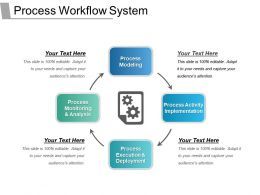
If you can show that you have the necessary skills such as attention to detail and a creative and burning passion for the editing process then this could be enough to most popular post production editing software get your foot in the door. As an editor, you’ll most likely work much of the time on your own but with lots of time spent up close and personal with the project’s director. It’s likely that you’ll also get to work with an array of other folk such as sound effects editors visual effects artists and music editors.
How Many People Do You (Really) Need On a Film or Video Set?

Preview clips or the entire sequence right from the Project Media window. When you’re ready for detailed editing, your clips are already pre-trimmed and pre-arranged on the timeline. While every production is different, and your needs will vary from project to project, professionals follow certain basic steps, and VEGAS POST gives you the tools you need in order to follow the same steps.
Time for delivery
These are the final steps and they’re the glue that holds the movie together, literally. So, what is Post-Production, who’s involved, and what should you consider before it begins? 3) If only utilizing Lightroom from import to export, this will be a slower process but import all files set to 'minimal', and then select all and render full size over night.
How do film producers get paid?
Short answer: Yes. There is a "rule" about such relationships: "What happens on the set stays on the set." But sometimes what happens lingers. Long answer: Some hookups, like that of the celebrated English actor who set out to bed every woman on the set (according to the director of the movie), are just hookups.
MediaCentral Platform
Why is Pro Tools not opening?
Pro Tools' new Commit Tracks feature is great for saving system resources and sharing sessions. The Commit feature in Pro Tools creates a new audio track that contains the audio rendered from the output of the source track, including any real-time processing such as AAX plug-ins.
You may need a few minutes less music or post-production work (sound and picture) but this is a negligible saving when stacked up against the total cost of producing a movie. Post producers edit scenes from TV shows, movies, documentaries and commercials to make them flow in the correct order seamlessly.
If it happens at the same point in the process every time then it is likely to be the plug-n that shows when it crashes or the plug-in immediately after that one in the list.
Once you get over that 25-weddings-a-year mark, it makes a lot of sense for you to seriously look at outsourcing your jobs to a company that can guarantee you fast turnaround and consistent results.
Distribution is the final stage in a project for producers looking to make a return-on-investment.
I am really excited for this opportunity and would be working on implementing collaborative editing using Operational Transformation algorithm on the editor with the tech team.
Revolutionise your post-production workflow
Here’s a guide to help you edit like the pros, with insights on how VEGAS POST gives you the tools you need for professional editing and post production. VEGAS POST consists of VEGAS Pro, VEGAS Effects, and VEGAS Image, three incredibly powerful programs which let you unleash your imagination and produce world-class video. Transfer all assets that you will use for editing like audio
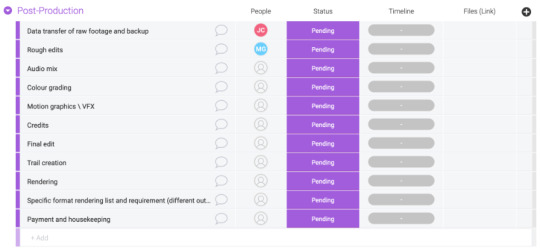
One of the questions I get asked a lot by readers is for a suggested workflow for the post processing of images in Photoshop/Lightroom/Aperture (insert your favourite post production software here). Photo by Max Bridge Portrait Photographer A lot of thought and logic has gone into the order of my workflow. My RAW processor (Lightroom / Capture One) serves, at least with product photos, as a way to neutralize the photo. The composite is done first when entering Photoshop, as I want to have the freedom to adjust creative corrections at any time.
Showing commitment, determination, and enthusiasm to work in the industry will be your key characteristics at the start of your career and will benefit you throughout your working life. There is also an abundance of courses out there that will teach you how to get to grips with the industry standard software and fill any gaps you might have from going solo. What a good course should give you is a standardised method to approach managing the workflow – this is the key to success when it comes to making it in post-production.
I’m a filmmaker who happens to be, more often than not, doing a lot of things solo. I’m only just into the post on my first feature film with a second feature in pre-prod, and you’ve just taught me some valuable lessons in getting my workflow a little tighter using some of the methods you’ve described as inspiration.
TOPIC: Post Production Workflow - Newbie - what's the general steps
What is the first step in post production?
Post Production Process: The Selection of Editing Software: The first step to follow in post-production is to select an editing program.
The editor’s workflow through the six steps of post production; ingesting and logging, rough cut, fine cut, titling, picture lock, sound track. While a bit dry, this video is a great primer for anyone who wishes to get a better understanding of the post-production workflow on a film. If you’re going to get the best results from your post-production process, you’ll need to use the right tools.
0 notes
Text
Final piece based on pitch
Developing my favourite idea
The idea that I have chosen to follow through with is the third idea as I think it’s not that similar to other projects I have done, unlike the other two ideas where I have used most of the techniques before and wouldn’t be learning a lot of new things.
To start, I created a mood board of different 3D environments that people have created to get a better idea on multiple things such as which surrounding climate I would prefer the piece to take place in, the appearance of the sky and the size of the mountains.
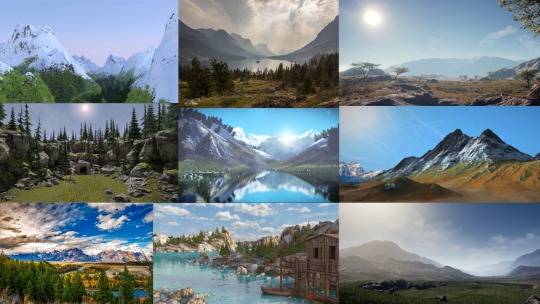
Creating a mood board for the potential main object which would be a spaceship. I decided a spaceship as I thought it would be interesting to animate as well as it’s more adventurous than the standard plane which could potentially look good but wouldn’t be as imaginative.

Sketching out different ship designs which could then suit as a good foundation for development.
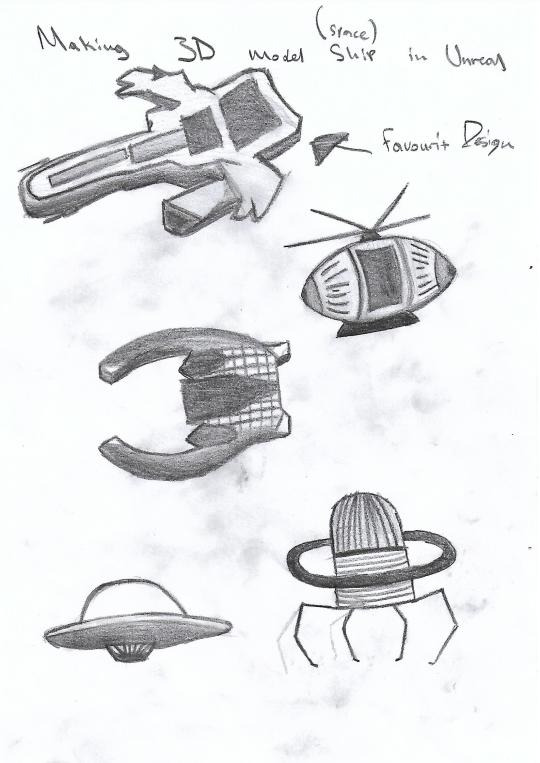
After choosing the ship design I liked the most out of my ideas I began to develop it.
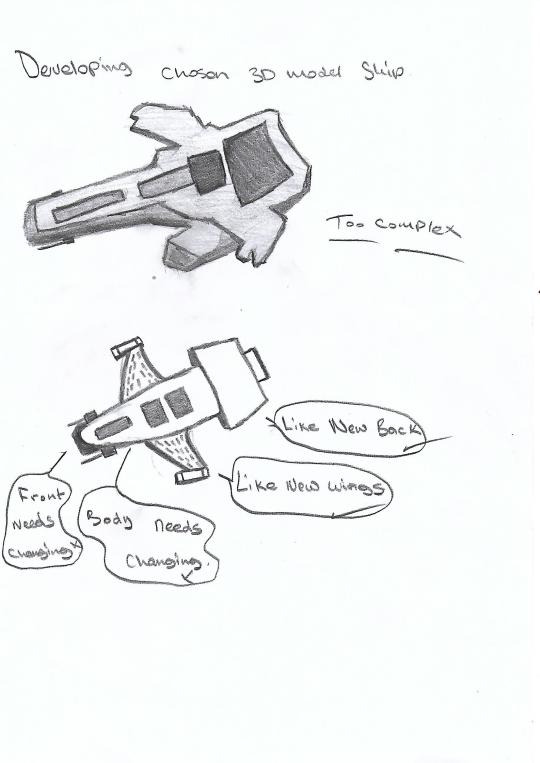
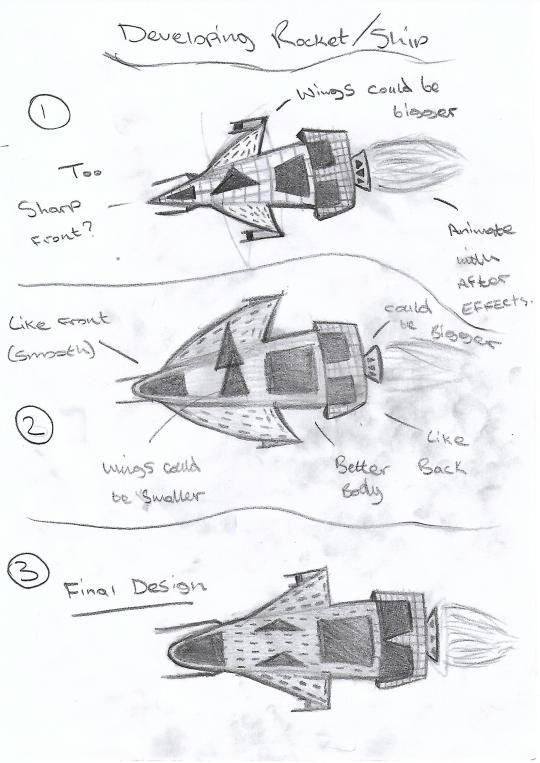
After coming up with a final design for the ship I sketched out the different perspectives as it would be created in a 3D environment.
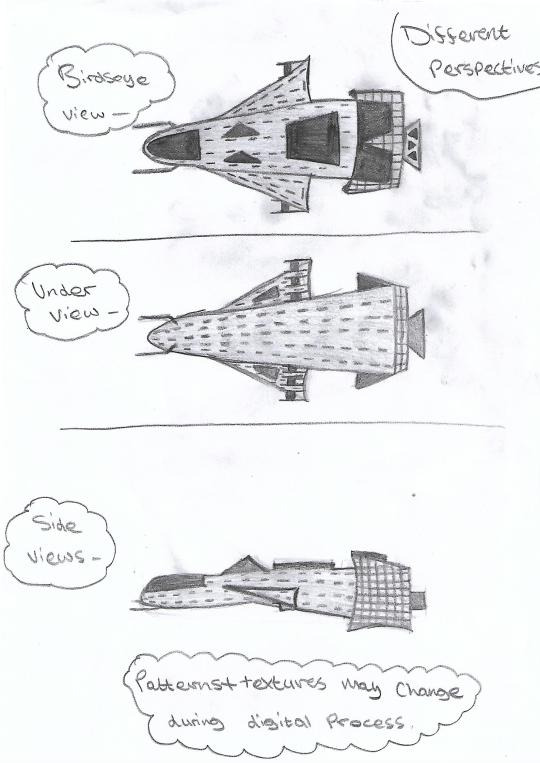
I then began to create the ship using Unreal Engine.
To start, geometry shapes were added and then edited using the geometry editor where each point of the 3D shape would have to be adjusted.
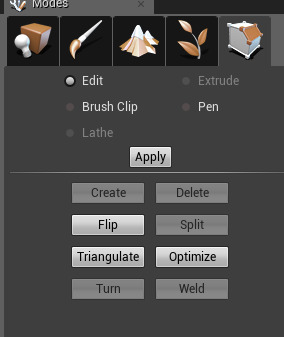
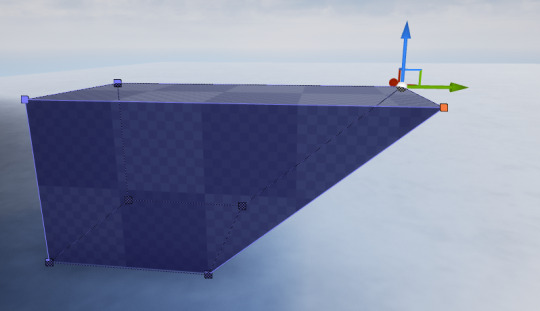
After the shape was completed I would select all of the faces.
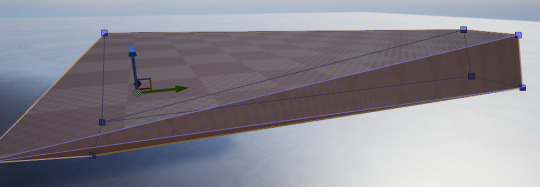
Then change the alignment settings to “Align Surface Planar” which would even out the surface so that when the material was added it wouldn’t appear stretched like the shape was.
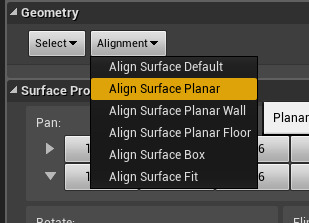
After some of the shapes were created the materials were then changed to give me an idea as of to how the final ship would look like.

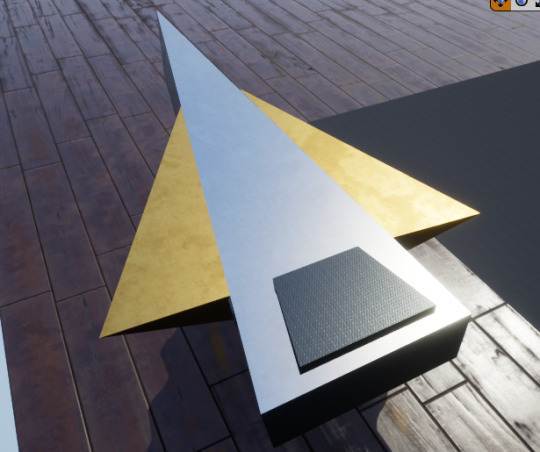
These materials were experimented with more until I found a style that I thought I could work with.
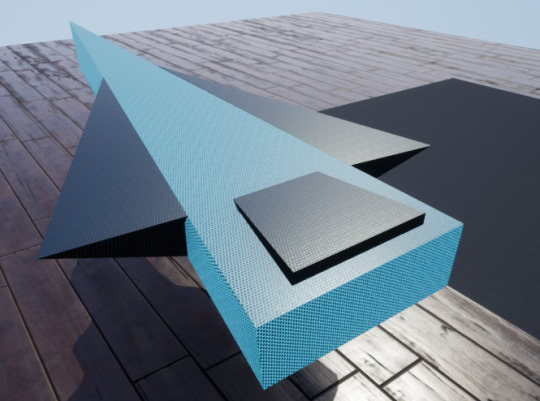
The rest of the ship was created using the same techniques with some added features that I thought would add interest.
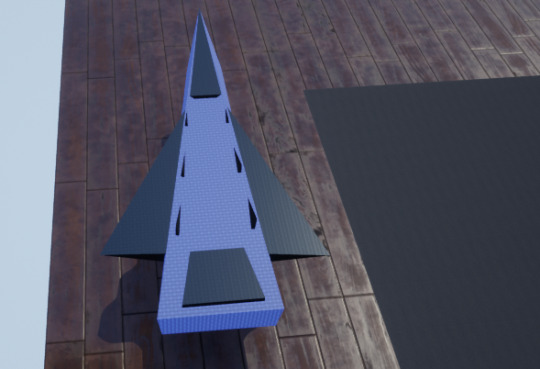
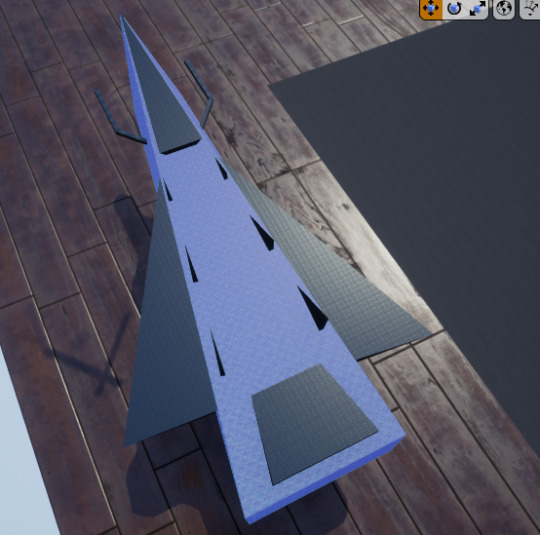
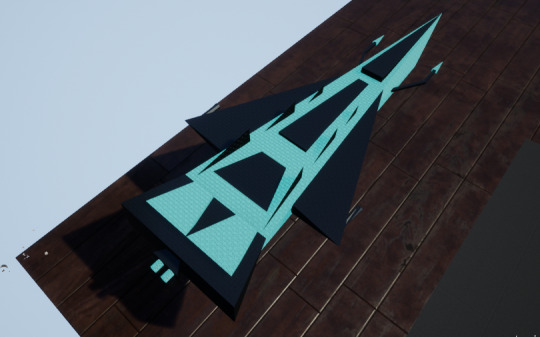
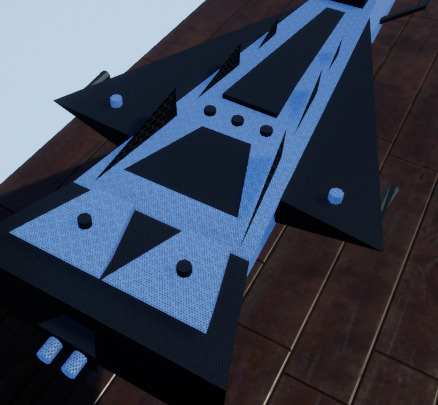
The ship shapes were then compiled into one static mesh for it to be exported as an OBJ and opened in Photoshop. This was done to experiment and create an even more realistic personalised material.
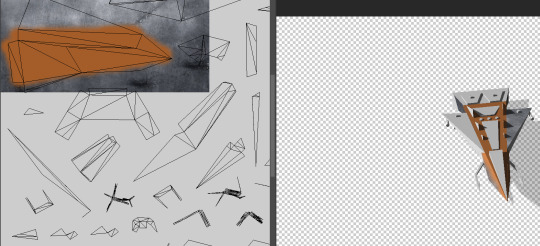
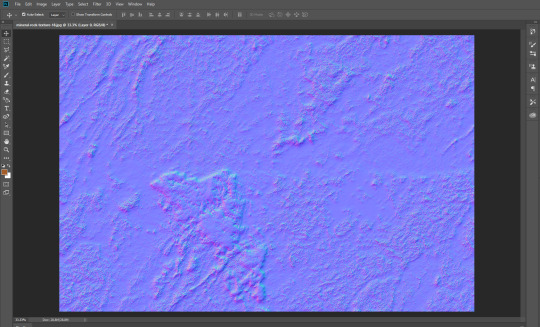
As I liked the ship how it was and time was running out I decided to begin working on my landscape. To start I had to create a basic flat landscape using the manage landscape settings.
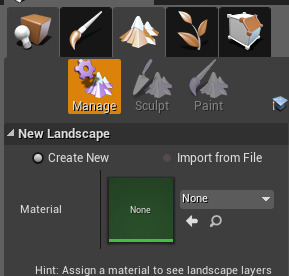
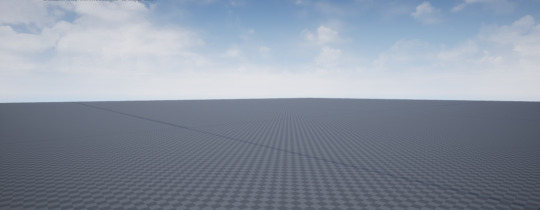
The sculpt and material tools were then used to build a simple mountain range.
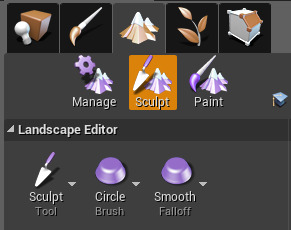
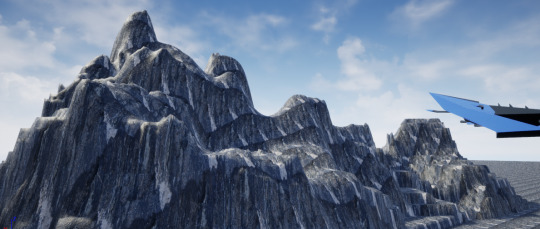
Whilst I was creating the landscape the ship colour didn’t fit in with the rest of the scene so I decided to create a mood board of different ships to change the colour to make it more believable.

I noticed similar ships tended to include white and grey colours along with some elements of a more interesting colour such as red or blue.
I also looked up what the exterior of a standard spaceship is made out of so the material would look more realistic.
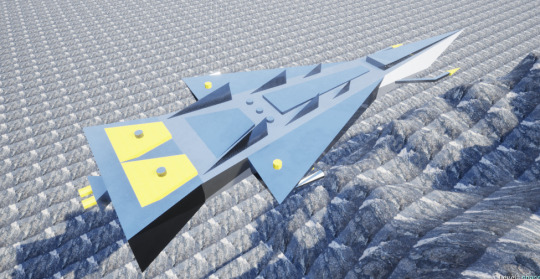
Comparing my digital ship to my drawings from different perspectives.
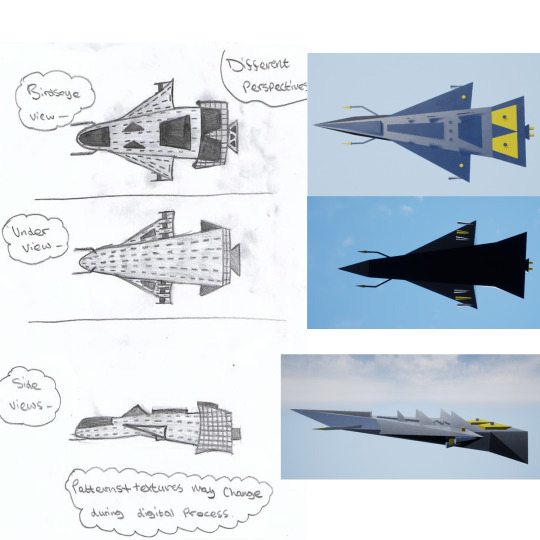
Overall the digital version looks more like an older idea which resembles too much of a jet fighter and less of a spaceship due to it’s pointed edges. However, since additional elements such as the objects coming out of the sides and from under the ship were added it still resembles something from the future to some degree which is what I was going for.
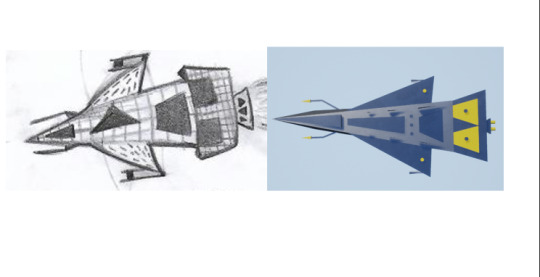
I thought about my idea more and thought that the scene would look better with more ships with one main ship standing out as this would look more interesting.
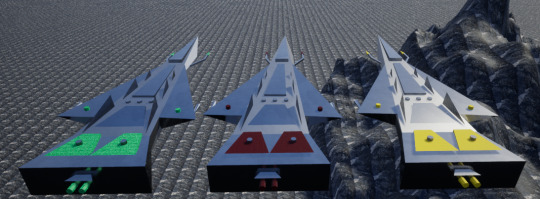
I changed the three other colours to red, white and blue as I think these three colours have really good contrast together.
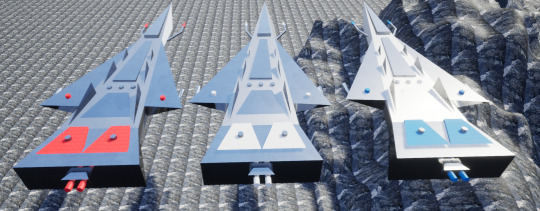
Creating metallic shine texture in Photoshop for my final ships.
By first finding an image, splitting it into four and rotating it, this was done by going to “Filter”, “Other” then “Offset” where I entered half the amount of the aspect ratios.
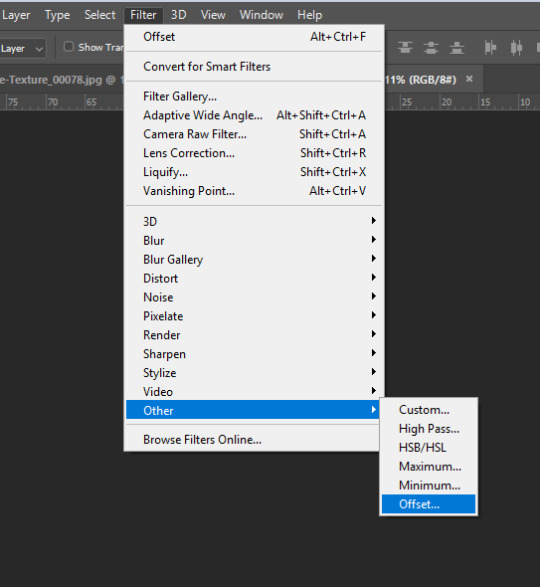
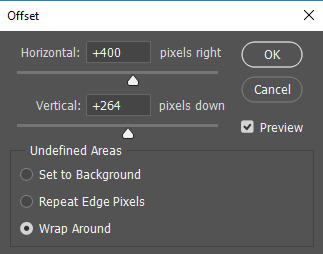
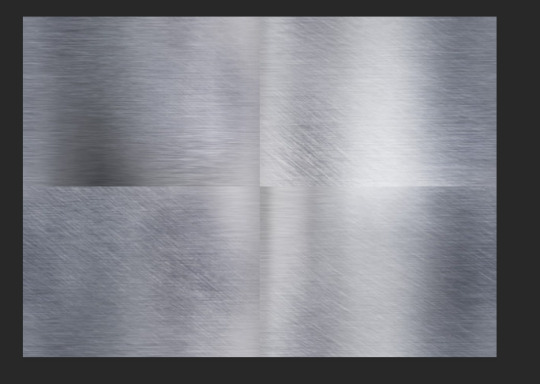
It was then blended using the spot healing brush to make the to be material seem seamless and wouldn’t be obvious that it was just the same image repeated.


For my main ship, I decided to have half the ship be a gold material to emphasize that it’s more important than the other three.
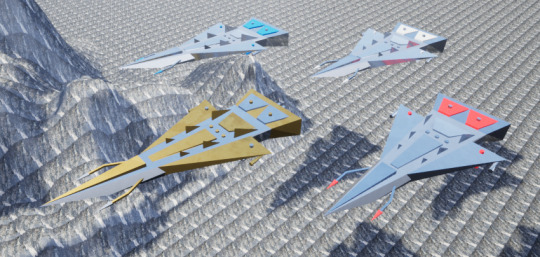

Changing other ship colours to all chrome to make the main ship stand out even more.
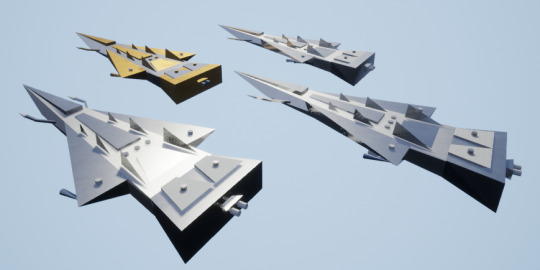
After I was satisfied with the final versions of the ships I continued working on my environment.

Adding streams created by sculpting out the landscape under a liquid materialised layer.
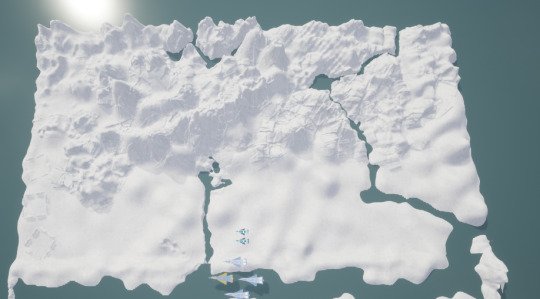
Was going to use a preset sky…

But decided against it as I didn’t see it as an asset which could be given to me if I were to do this in the VFX industry.
Instead, I tried to create a sky that I thought looked similar using the colour and cloud opacity settings.


Following multiple tutorials then experimenting with creating materials to paint the landscape with.
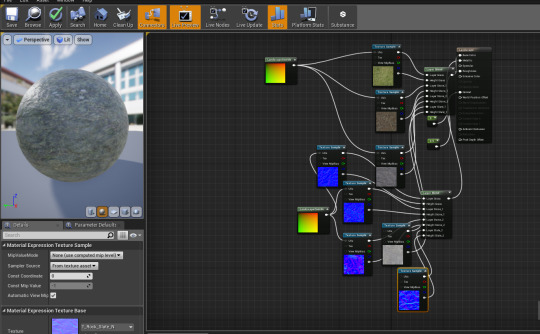
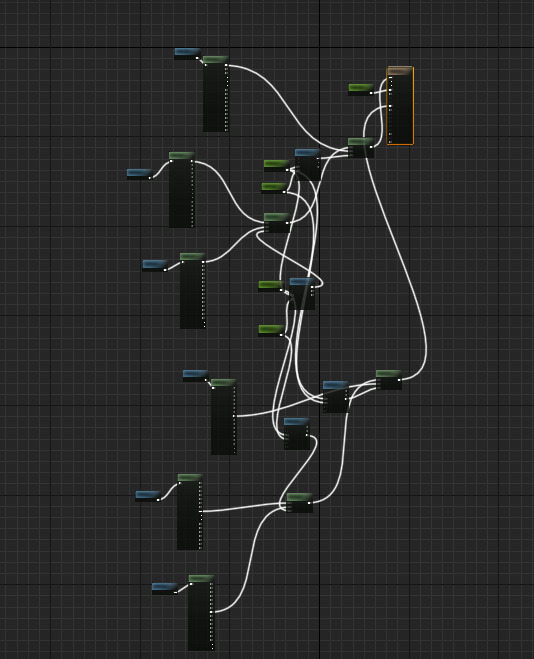
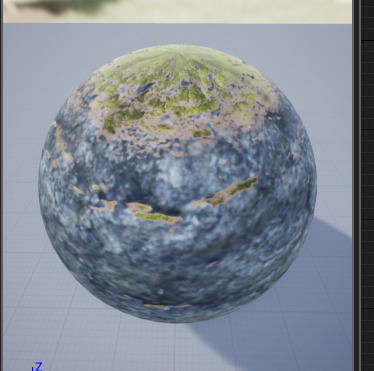
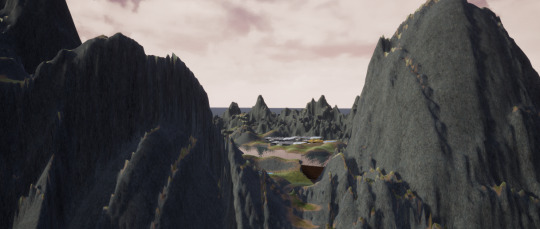
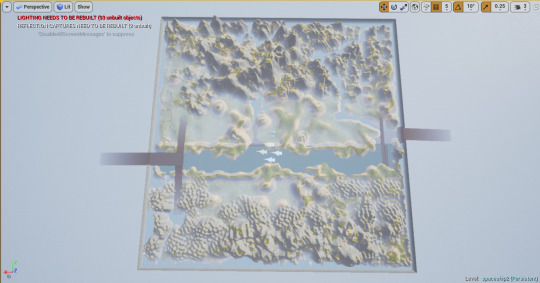
I then added rocks along the main stream using the foliage tool.
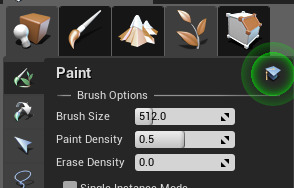

Although I didn’t create the rocks, the way they would be distributed wasn’t pre-set, unlike the sky plugin.
I also did this to add trees and grass.
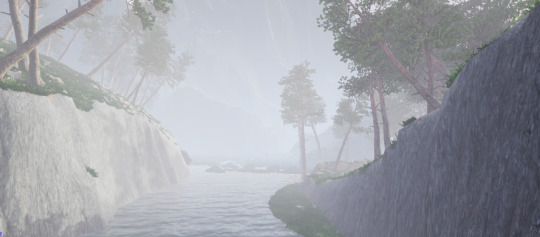

Creating a cabin asset in its own environment.
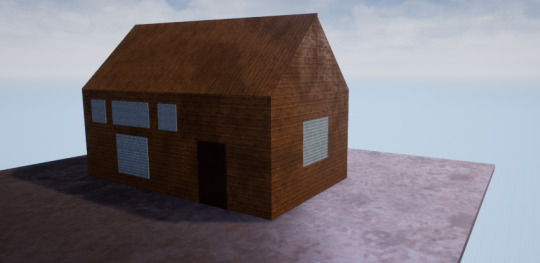

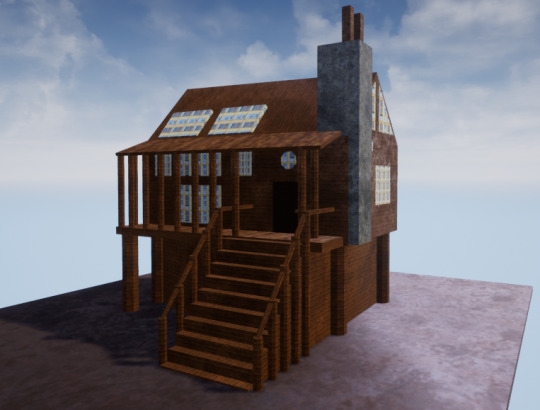
Then converting into a static mesh and importing into the mountainous environment.

I decided to duplicate then recolour my imported cabin.
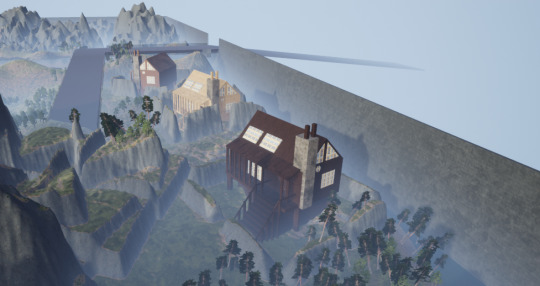
I noticed that the size was just too inaccurate after comparing them to the spaceship and the trees so I shrunk and duplicated them even more.
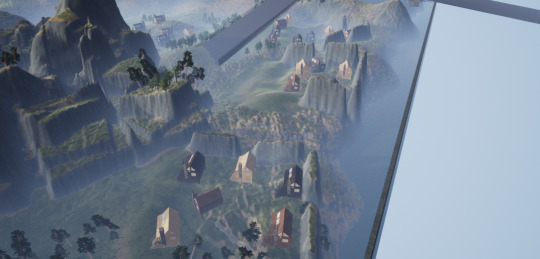
I thought that one side of the environment didn’t look effective as it was just mountainous like the other half and didn’t help add character to it. So, to fix this I thought I would stick with the surreal theme and try to create a castle design to be implemented.
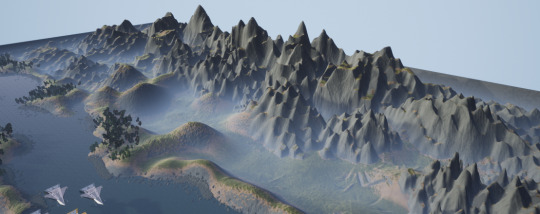
Creating a storyboard of different castles from 3D models and real life to influence and help design my own castle design.

Sketching out some ideas of the castle which could work.
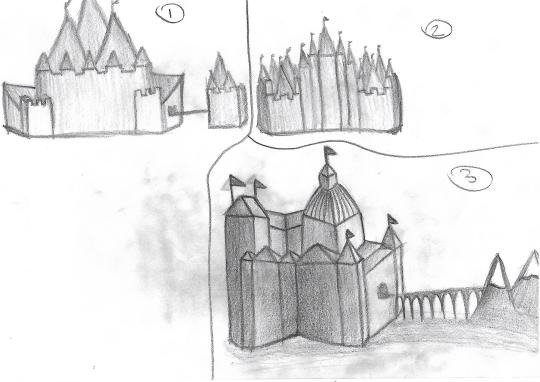
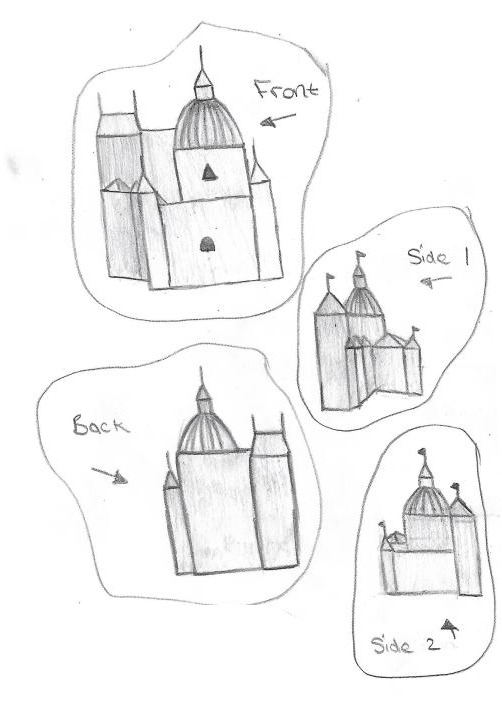
I decided to keep the design simple as I was still low on time.
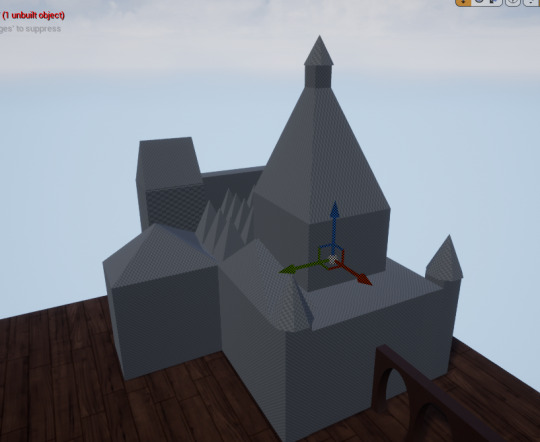
Apart from the bridge, the castle was created using the same techniques as the cabin and the ship. The bridge was created by first creating a cuboid then adding cylinder shapes with the number of sides turned up and the brush type set to “Subtractive” which removed parts of the cuboid where the cylinder was placed.
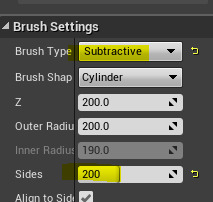
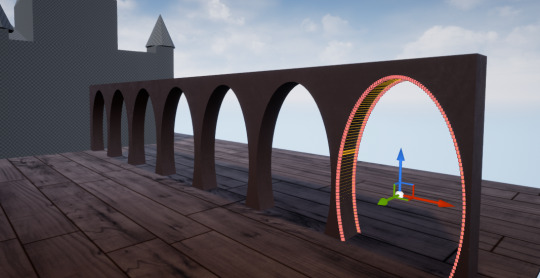
I didn’t like how uneven the castle looked or the colours which didn’t work together very well, so I experimented with the design until it looked somewhat decent.
Before -
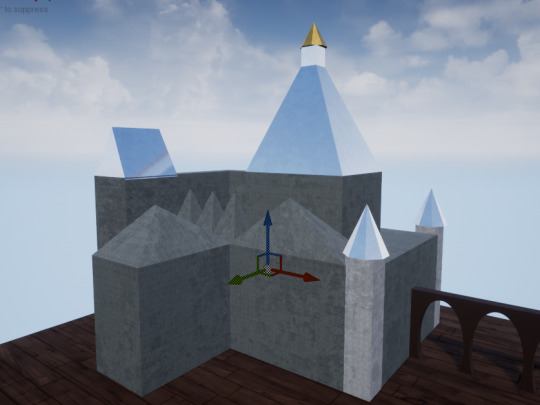
After -
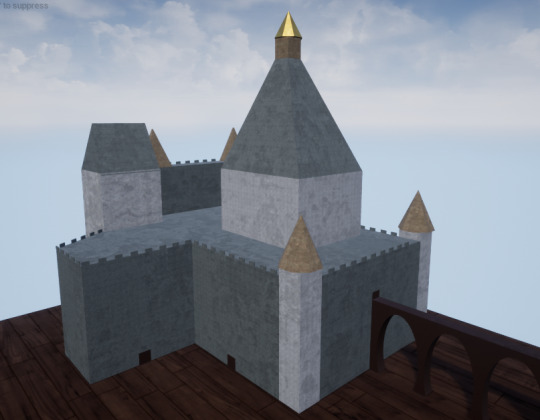
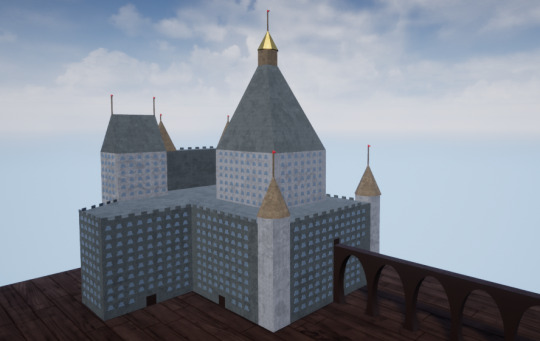
Converting to static mesh.
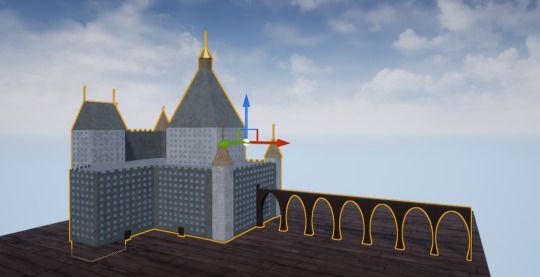
Importing into the environment -
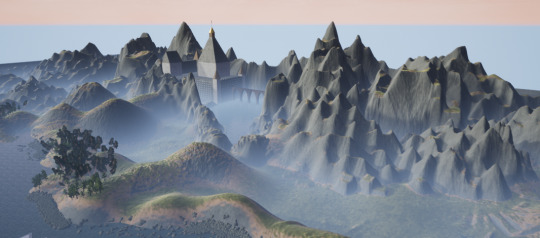

Images of areas from the final environment -
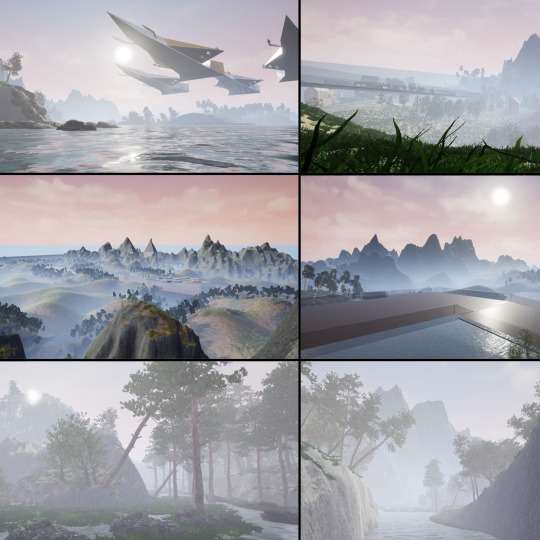

Since I planned to record my environment I looked at how different 3D environments were recorded to give me an idea of how to record my own. I liked this map reveal showing different heights through the perspective of multiple cameras.
youtube
Recording the journey sequence throughout the environment in Unreal Engine using the matinee settings.
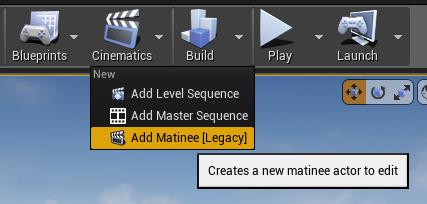
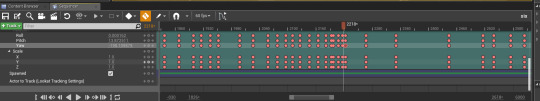
I also decided to record different sequences of areas which I thought needed to be highlighted as they wouldn’t get much film time if the environment was just recorded in one continuous journey. I would add these different short recordings between the journey so it remains interesting.
Unfortunately, during the main journey recording in, the camera kept rotating itself between two keyframes which I couldn’t fix even after replacing the keyframes multiple times. To get over this issue I thought to just replace the moment when the camera did this with other recorded sequences.
The video below is just the journey recording so the error is still visible at 1:02.
youtube
The rest of the recording sequences in the form of just one video since Tumblr doesn’t allow more than 5 videos to be embedded into one post -
youtube
After Effects -
I used After Effects to trim down the footage and make the files smaller by exporting them as a Quick Time H.264 format which changed the total size from 7.28 GB to 2.21 GB.
Premiere Pro -
Premiere Pro was used to put the separate recordings together, change the pace and change other visual aspects such as the colour grading, the tint and the contrast to make it look more professional.
Putting the clips together -
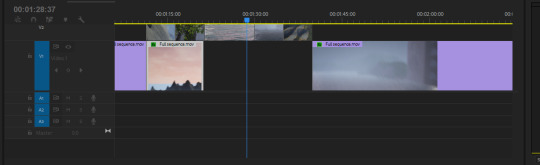
The clips were put together by placing them next to each other on a timeline and adding blend effects so that the transitions would be smooth.
Changing the pace -
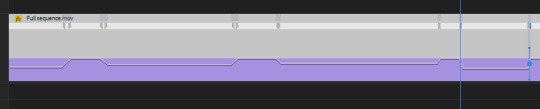
The pace was changed by right-clicking on the timeline, going to “Show Clip Keyframes”, then “Time Remapping” and selecting “Speed”.
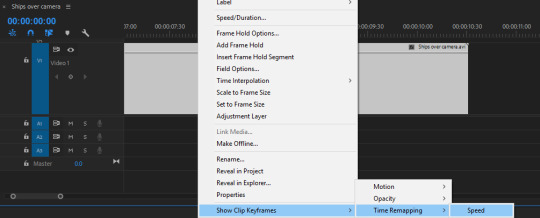
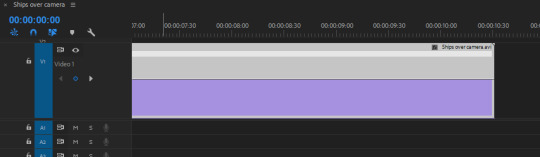
I then used the pen tool to select certain times of the footage I wanted to change.
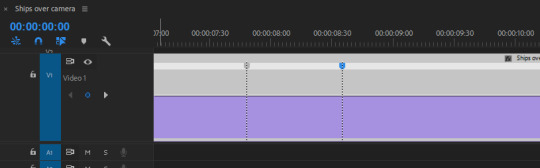
And either lowered or heightened the cutout area to change the time.
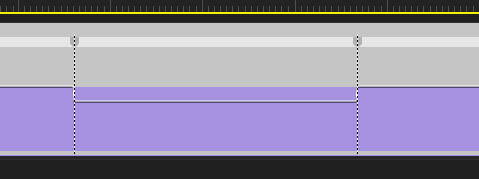
Changing the visual aspects -
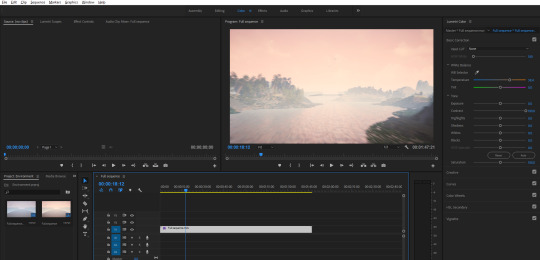
I changed the visual appearance by going to the colour options

And changing the settings on the right.
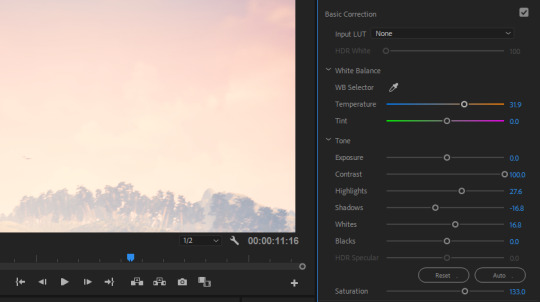
Video so far -
youtube
More After Effects to add audio -
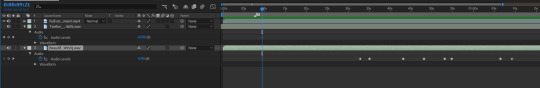
I first imported the music I wanted to use then placed it on the timeline, I then added rainforest sounds and used keyframes to fade in and out the sounds depending on where the camera was in the scene.
Final video -
youtube
Final video on Behance - https://www.behance.net/gallery/81319421/3D-Unreal-Environment
Evaluation -
Successful?
I would say that this project was carried out successfully as I think the animation looks interesting throughout the whole duration in terms of motion and colour. The cameras showing the ships going over the water (from 1:21 to 1:27) in my opinion looks especially impactful as the combination of the two shots made it look more professional and thought out.

However, I think I could have done a better job when using the foliage tool as some of the trees are at unrealistic angles.

The mountains could also have been sculpted out more using the hydration tool to make them appear less rounded and natural.

What skills have I learned?
During this project, I have become a lot more comfortable with using Unreal Engine in general. Including how to distort and manipulate geometries, how to align panels of objects, how to experiment with material appearances, and how to record and render without external software such as OBS.
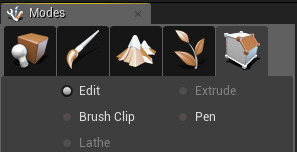

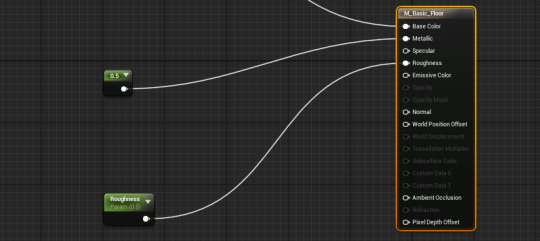
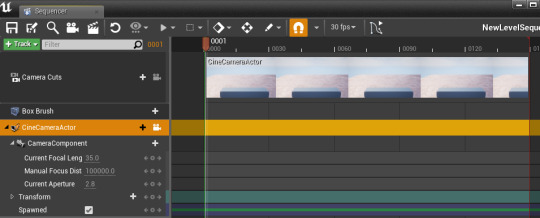
Regarding areas outside Unreal Engine, I have learned other things such as how to create my own raw materials and textures in Photoshop, and how to blend and edit videos to a much better degree than what I could before in Premiere-Pro.
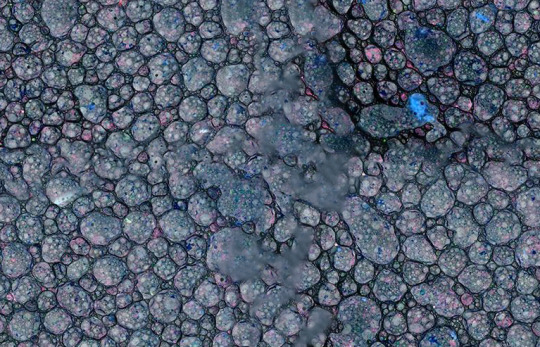
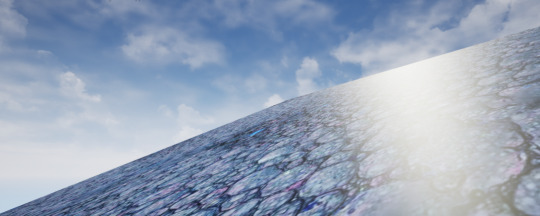

What went well?
During this project manipulating the shapes in Unreal went well since this was easy to pick up and allowed me to create objects and looks which I couldn’t create before.
Another thing that went well was the recording stage in Unreal as it was, in my opinion, entertaining to carry out due to how I could control the motion and the perspective of the camera allowing me to be more specific with what I could show and how it would be presented.


What didn’t go so well?
One thing that didn’t go so well was that making the size of the environment so large caused vast amounts of foliage to be added and therefore created lag which strained the computer and showed in the final rendering of the video.
Although the texturing and materialising for the mountains looks decent, I think it could have looked a lot more realistic with overlapping the textures and having less consistency.
After reviewing the final animation even more, I noticed that the camera seems to appear sharp and jittery in areas where too many keyframes were added, this causes the flow of the animation to be halted for a brief moment causing the viewer to be taken out of the journey through the environment.
What I would do differently next time
Following on from the point made about the jittery camera movements I think next time I would have to try and use less individual keyframes within short durations.
In addition, when looking at my environment from a higher perspective like shown at the end of the video, the horizon line is flat causing the piece to look smaller than what it actually is as well as it looking unfinished and obvious that the landscape is computer generated. So, to fix this for next time, I could make the landscape larger and sculpt the horizon line or I could create or find a landscape image which blends into my environment background like a matte painting.

0 notes
Text
How I edit my landscape photographs taken with Fujifilm cameras
Last week I received an email from a fellow photographer wondering if I could explain how did I finally manage to edit my landscape work with the Fujis. That is why I decided to write about what the process has been like for me.
My journey with Fujifilm cameras started a couple of years ago when I wanted something smaller and lighter for my trips. Back then, I used to bring a full backpack with a camera, several lenses, filters and a tripod. For cityscapes though, I would bring the 6D and one lens. I remember that it always ended up being a big hustle and so uncomfortable to carry it around from one place to another. So I made up my mind, and chose to get a X Pro1 with a couple of lenses. In the summer of 2015, before going on our month and a half trip to the US and Canada, I really wanted to get familiar with the new system and went to shoot several portraits in the forest with some friends. I was sold immediately and that’s when my love for Fujifilm cameras started. I really enjoyed the sharpness and the quality of the images and I loved the camera itself. It was one of the most beautiful cameras I had ever seen and so much fun to shoot with.
While in the US, I took the X Pro1 around NYC and other cities in California, Oregon and Washington. I was really happy, it was perfect for what I wanted. Small and great, much easier to carry on a day out exploring the streets than lugging around the 6D. I also shot landscapes with the Fuji around the Capilano Suspension Bridge near Vancouver and in the Olympic Peninsula in WA. The experiment with a new system turned out to be really exciting and I was happy with the results. So last year (May 2016), I got the XT1, and up until August or so my 6D stayed in a shelf. I also stopped taking a bag with filters, the tripod... and guess what? Everything felt lighter and so much comfortable. I loved everything about the cameras and when I used them for portraits or as daily carry I literally thought I would sell my Canon gear.
My favorite thing about these cameras has always been their size, the layout of buttons and dials, the EVF and simply how beautiful they are. Also the dynamic range is incredible, and I’m always amazed by how I can get the perfect balance between the highlights and shadows. This is so much better compared to my 6D where I always have to underexpose to get some details in the clouds in post production. With the Fujis though, it only takes one look through the viewfinder to adjust the settings and you’re done. But there was something major that stopped me from selling my Canon and actually keeping both systems, and that was my editing. I couldn’t match the looks between my Canon and Fuji files. For some reason the landscapes were really difficult to edit to my liking. I could have given up and sell all my Fuji gear, but I didn’t. I just loved it so much for all the other situations!
Now that I think about it and after months of working on it, I guess my problem was with colors and the learning curve of working with a different kind of sensor and processor. I know people love the color these cameras produce, but I don’t really enjoy the blue tones SOOC and I totally dislike the greens and the way the camera renders them in landscape photographs. I have also figured out that the photographs I make on cloudy and misty days are much easier to edit to my liking than the ones taken on sunny days, I just can’t handle to edit those blue, cloudless skies (this also happens to me with the 6D, by the way). I love muted tones and for some reason I couldn’t achieve that with my usual editing. Sometimes the vivid colors of these files just don’t speak to me because I find them really different to my editing. So it was a matter of learning what works for me and what doesn’t when post processing the files and that, unfortunately, took me longer than expected.
As I mentioned earlier, if you take a look around my portfolio, you will see that the majority of my work is done on rainy and cloudy days. I believe it’s the atmosphere of those days that really pulls me to get out and photograph nature and landscapes. Light conditions and the time of the day that you shoot at can make a phograph go from stunning to meh. That is a fact. So I started to go out to photograph on days like those described above, and slowly I started developing some presets that worked for these images. Rich colors mixed with dark shadows, that was it! I developed a moody and dark way of editing that really caught my attention and made me really picky when choosing the time and conditions in which I went out to shoot with the Fujifilm cameras.
Last summer we went on a 13000km roadtrip in our van to Norway. I knew that I would be photographing some of the most spectacular locations for landscape and travel photographers like me, so I wanted to be prepared. Since we were sleeping in our van, I decided to bring the big camera bag along with the 6D +17-40mm, the XT1+ 18-55mm and the X100T. For some strange reason, I always reached for the Fujis, so I only used the 6D for 15 photos in total and the 2000 + others were from the XT1 with the kit lens and the X100T. This made me even more excited than the previous year. I didn’t hesitate to use the Fuji for landscapes and the conditions were just as I wanted them: misty, moody and super cloudy. People may think I’m a weirdo for loving that kind of weather for my summer holidays, but when travel and landscape photography is your job and a trip like this is the perfect occasion to create some portfolio worth images, that’s all you really wish for. As soon as I came back home from Norway, I pulled out the files into Lightroom and applied my own presets. I was relieved, it had worked. I was improving, and on my way to finally love these cameras and the editing process of their files.
So I guess you are wondering how I post process them, so I will give you a few hints. As I have said on a previous blog post, I achieve these colors by moving the sliders of three different panels of Lightroom. My most used presets are based on VSCO’s Portra 160+++ which I’ve tweaked until I’ve found something that I really like and works for my images. The following are some common adjustments that you can find on the majority of my images: In the tone curves panel, I always lift the shadows and decrease the highlights a bit. If it’s cloudy, I will accentuate those clouds, but if there’s a dull sky, I will usually blow out the highlights in the basic panel. In the HSL panel, my green tones are usually yellowish, and the yellows are a bit more orange. The saturation of the greens is really low but the luminance however, pretty high. I believe split toning is really important too. I usually have a bluish tone for the highlights and a warmer one for the shadows. Those are the three panels where the “magic” happens in my editing.
Many people have asked me to put my presets for sale, but I don’t think I am ready for that because I believe each of us has to develop our taste and work on something that works for our images. I really encourage people to just keep working on it and not copying literally other’s editing processes. I could show you screenshots of my editing panels, but I adjust every slider in each image, so I don’t think that is worth it. However, I do have some before and after screenshots where you actually see what I mean (check previous blog posts). But I am willing to give people tips and talk about how to think on your editing while you are making the actual photographs and how to improve their editing once you are in Lightroom. If people are interested, I may even create some videos to show you how I work in Lightroom and I can make some videos also editing some of your RAWs, if that is something you might enjoy.
So what is my plan from now on… Ever since I started to enjoy my new way of editing with Fujifilm cameras, I’ve been saving up to build a lens collection that I am comfortable with. I am currently looking for the 16mm and the 23mm 1.4 since those are my favorite focal lengths. I’m also keeping my Canon system because I can’t let go of my Sigma 35Art for portraits. I have to say that even though I have 4 digital cameras in my bag, they all have a purpose for the work that I do. Except for the X Pro1 maybe, that I only take out when I feel some nostalgia... and I know for sure that I don’t want to sell it. This summer, we are planning on going on a trip to Japan and Indonesia where I want to bring a Fuji camera with the 16, 23 and the 35 1.4 (that I already own). I want to be able to travel light, with everything that I need in a ONA bag. In some of the tests that I’ve seen, it seems like the new XT2 and X PRO2 show less mushing in landscape photographs, and I would love to hear from those who own any of them if that is true or if it's just my eyes suffering from G.A.S (which I admit, Fujifilm cameras make me have it). Hopefully, I will be able to try that for myself sometime soon and we’ll see where that leads to.
Probably this post was longer than expected and doesn’t answer all your questions... or maybe it leaves out some important information that you were expecting to hear from me. If that is the case, please don’t hesitate to write down in the comments or dropping me an email with your questions. I will try to do my best to give you a detailed answer.
I would like to finish this post with the before and afters of my favorite 25 photos I’ve taken with the Fujis so far. I hope you like them!
#fujifilm#landscape#kaizen#travel#editing#adobe#lightroom#norway#xpro1#xt1#xpro2#x100t#xt2#workflow#beforeandafter#canon6d#canon#6d#sigma35art#camera#gear#ona#onabag
11 notes
·
View notes
Text
CorelDRAW Graphics Suite 2019 v21.0.0.593 CR2
CorelDRAW Graphics Suite 2019 – Dare to design differently. Find all the professional vector illustration, layout, photo editing and design tools you need to work faster, smarter, and in more places with this superior graphic design software.
Design for print or web with a comprehensive toolkit
Create signage, logos vehicle wraps, textiles, illustrations, and more
Edit photos, manage fonts, and lay out multi-page designs
Learn quickly in a user-friendly Mac design environment
Graphic design software
New non-destructive effects for bitmap and vector objects
More control over your objects, layers and pages
Improved pixel workflow for pixel-perfect documents
Features
Royalty-free, quality content
Keep designs fresh with more than 7,000 royalty-free clipart and vehicle wrap templates, 1,000 high-resolution digital images, 1,000 TrueType and/or OpenType fonts, 150 professionally designed templates, and over 600 fountain, vector and bitmap fills—all included with this graphics software.
Professional print output
CorelDRAW makes it easy to prepare your documents for print. With a powerful color management engine, you can control color consistency across different media and know your colors are accurate before you print.
File compatibility
Compatible with over 100 graphics, publishing and image file formats, it’s easy to work with any kind of project asset. Publish to a wide variety of file formats, including AI, PSD, PDF, JPG, PNG, SVG, DWG, DXF, EPS, TIFF and more.
Web graphics tools
Develop captivating web content with a collection of web graphics tools and presets. With the Publish to WordPress feature, you can upload a variety of image formats directly to your WordPress site.
Typography
Arrange type beautifully with a complete set of typography tools. Add effects to text like block shadows and contours, fit text to paths and wrap text around objects. Enjoy OpenType typography features such as ligatures, ornaments, small caps, swash variants and more.
Color, fills and transparencies
Easily apply color to fills and outlines using color swatches, or generate colors based on color harmonies. Change the transparency of an object and fill objects with patterns, gradients, mesh fills, and more.
Styles and style sets
The Object Styles docker makes it a breeze to manage styles and style sets to apply consistent formatting across multiple objects, produce iterative versions, and format whole documents quickly and consistently.
Design on the go
Create new designs, and access your CorelDRAW files when you’re not near your computer.
Save to the cloud
Store your work in the cloud, so you can access and share it from any system, any time.
Import & export with ease
Enjoy support for CDR, PDF, PNG, JPEG and SVG import and export file formats.
Be in control
Manage your design journey and choose how you purchase. Enjoy premium capabilities developed for your platform—Windows or Mac—and work on the go with CorelDRAW.app.
Page layout
Find all the tools you need to create layouts for brochures, multi-page documents and more. Reserve a place for text and graphics, or use the Placeholder Text tool to mock up a page and see how the text will look.
Photo editing
Retouch and enhance your photos with PHOTO-PAINT’s powerful layer-based photo editing tools. Adjust color and tone, remove imperfections, correct perspective and more. Use AfterShot Pro HDR to create stunning High Dynamic Range photos from your RAW images.
Vector illustration
Use CorelDRAW’s powerful vector illustration tools to turn basic lines and shapes into complex works of art. Create curves with many versatile shaping and drawing tools. Add creative effects to your vector artwork with effect tools like Contour, Envelope, Blend, Mesh Fill, and more.
Be creative
Whether you’re designing signage, logos, web graphics, or print projects, you’ll enjoy unmatched customization and capabilities that complement your unique style.
Be efficient
Maximize time efficiencies with a comprehensive suite of creative applications that couples intuitive tools with exceptional speed, power and performance.
Innovative & productive
Achieve unsurpassed productivity with new high-caliber features in this versatile graphic design program. You’ll appreciate a smoother workflow with industry standard PDF/X-4 support, and an improved content browsing experience. Plus with the all-new CorelDRAW.app, you can access your work anywhere.
Flexible, affordable purchasing
Choose to own your software outright, or choose a subscription. Plus, businesses and individuals will save when subscribing to CorelDRAW® Graphics Suite, compared to competition with similar feature sets.
30 years of Windows expertise
CorelDRAW Graphics Suite was built for Windows. Enjoy powerful pen and touch capabilities, support for Microsoft Surface Dial, Windows color management system and more.
Integrated applications
CorelDRAW provides functionality for graphic design and layout in one application. PHOTO-PAINT adds professional photo-editing tools directly integrated into the workflow.
Creative & customizable
Produce original illustrations, signage, and logos for both print and web. Create your way with an array of professional document styles, page layout and vector tools. Plus, enjoy new, non-destructive editing functionality when applying effects to vector and bitmap objects. Personalize the user interface, tools, templates and more to make them your own.
Easy to learn & use
This powerful collection of applications is loaded with intuitive tools, tutorials, tips, tricks, learning materials and Discovery files, to ensure you can get started easily and be successful sooner. Try one of the many new templates to quickly create brochures, posters, cards, social media images, and more, without having to start from scratch.
Innovative & productive
Achieve unsurpassed productivity with new high-caliber features in this versatile graphic design program. You’ll appreciate a smooth workflow with industry standard PDF/X-4 support and the revolutionary LiveSketch™, which uses Artificial Intelligence to convert sketching into precise vector curves. Plus with the all new CorelDRAW.app, you can access your work anywhere.
Perfectly creative
Produce original illustrations, signage, and logos for both print and web. Create your way with an array of professional document styles, page layout and vector tools. Plus, enjoy non-destructive editing functionality when applying effects to vector and bitmap objects.
Design with efficiency
Unparalleled object control
Control every element in your document with a handy Objects docker, letting you hide, rename, search for objects and change their stacking order. Use the Object Properties docker to manage object formatting, fills, and more.
Font management
Organize and manage your font library with the intuitive Corel Font Manager, and use your favorite fonts without installing them. Work faster with fonts using the network storage feature.
Workspace customization
Adapt your design space to match your workflow needs. Seamlessly import CorelDRAW and PHOTO-PAINT workspaces that were created in previous versions, or use predefined workspaces to keep industry-specific tools organized and accessible.
Easy bitmap-to-vector tracing
Save precious time while converting bitmap images into vectors. The built-in PowerTRACE™ engine turns the most demanding bitmap images into high-quality vector objects.
Non-destructive editing
Edit bitmaps and vectors knowing you won’t harm original image or object. Enjoy many non-destructive features such as Block Shadow tool, Symmetry Drawing mode, Impact tool, Add Perspective, and new Non-Destructive Effects.
Main Applications
CorelDRAW® 2019 – Vector illustration and page layout
Corel PHOTO-PAINT® 2019 – Image editing
Corel Font Manager™ 2019 – Font Exploration and management tool
PowerTRACE™ 2019 – Bitmap-to-vector tracing (included as part of CorelDRAW 2019 application)
CONNECT™ 2019 – Content finder (included as part of CorelDRAW 2019 application)
CAPTURE™ 2019 – Screen capture tool
CorelDRAW.app™ – online graphic design via web browser
AfterShot™ 3 HDR* – RAW photo editor
BenVISTA PhotoZoom Pro 4* – Plug-in for enlarging digital images
What’s new for 2019?
More precision and control
Objects docker
Managing design elements, layers and pages has been totally reimagined. The new Objects docker now gives you direct control over the structure of a document and fast access to its components.
Pixel workflow
Ensure all graphics for the web are pixel perfect. Align the pixel grid to your page edge so any graphic you export has the crisp edges, and a new Align to Pixel Grid button makes it easy to perfect shapes.
More freedom to explore and create
Non-Destructive Effects
Apply, modify, and experiment with bitmap effects on both vectors and bitmaps without altering the source image or object. The new Effects tab in the Properties docker is the hub for non-destructive editing.
Templates
Enjoy an updated New From Template workflow and a wide range of totally refreshed templates, available for download free from “Get More” in the Welcome screen.
More user-requested enhancements
PDF/X standards
CorelDRAW Graphics Suite 2019 offers a greater variety of ISO-compliant PDF/X export options. New support for PDF/X-4 ensures easy output of files that are compatible with the widest range of devices.
User interface
Take advantage of an interface that’s even easier to navigate. Find and replace project elements more efficiently, enjoy a streamlined Print Merge experience, and a reorganized Options dialog.
Performance and stability
Work with CorelDRAW Graphics Suite quickly and responsively. Enjoy performance improvements relating to text handling, startup time, document loading times, graphics rendering and more.
Screenshots
This slideshow requires JavaScript.
CorelDRAW Graphics Suite 2019 v21.0.0.593 CR2 CorelDRAW Graphics Suite 2019 v21.0.0.593 CR2 CorelDRAW Graphics Suite 2019 – Dare to design differently. Find all the professional vector illustration, layout, photo editing and design tools you need to work faster, smarter, and in more places with this superior graphic design software.
0 notes
Text
Dog Digestive System Basics — How Long Does it Take for a Dog to Digest Food?
The post Dog Digestive System Basics — How Long Does it Take for a Dog to Digest Food? by Melvin Peña appeared first on Dogster. Copying over entire articles infringes on copyright laws. You may not be aware of it, but all of these articles were assigned, contracted and paid for, so they aren’t considered public domain. However, we appreciate that you like the article and would love it if you continued sharing just the first paragraph of an article, then linking out to the rest of the piece on Dogster.com.
Most dog owners don’t spend a lot of time thinking about their own digestive processes, much less the basics of the dog digestive system. The only times we really engage with the dog digestive system are when we feed our dogs and when we trot them out to eliminate their waste. But what happens to a dog’s kibble or canned food from the time it enters their gaping maws to when it passes out the other end? How long does it take for a dog to digest food? If you were to hazard a guess, you could probably name the major stops along the route in the dog digestive system.
Food enters through the mouth and slides down the esophagus on its way to the stomach. From there, it takes in the sights of the small and large intestines before departing the body. If that seems too simple, it is! The dog digestive system involves a staggering number of organs, fluids and enzymes, all playing their roles to convert food into usable energy. Whatever is left over, as surplus to requirements, is expelled through the anus in the form of feces.
Let’s take a closer look at the dog digestive system and answer the following questions along the way:
How long does it take for a dog to digest food? Photography ©Chalabala | Thinkstock.
What are the major components of the dog digestive system?
From mouth to stomach
A fantastic journey through the small intestine
The large intestine and waste removal
Assorted questions about the dog digestive system:
Where does digestion actually take place?
How long does food stay in the stomach?
How long does it take for a dog to digest food?
Basics of the dog digestive system
Pooping is the final step in the dog digestion process. Photography ©NUKUL2533 | iStock / Getty Images Plus.
Part 1: From mouth to stomach
The front end of the dog digestive system encompasses the mouth, esophagus, stomach and small intestine. Dog digestion begins almost immediately with saliva in the mouth. You may have wondered why dog tongues are so slobbery. Since they spend less time chewing food than humans tend to, all of that saliva kickstarts the process of breaking down and coating food particles for smoother passage through the esophagus. The esophagus is heavily muscled, actively pushing food into the stomach.
Part 2: A fantastic journey through the small intestine
A dog’s stomach is a super-acidic environment, which is useful for opportunistic omnivores, helping them more easily digest things like bone and raw meat. Yes! Dogs can digest bones! At this stop in the dog digestive system, solid food is rendered into a substance called chyme, which is made up of food, water and acid. All food — from your Michelin 3-star-rated fine cuisine, to your dog’s canned chunks or dry kibble — ends up as this highly acidic gloop. As this chyme proceeds into the small intestine, the real work of digestion — the isolation of nutrients that can be used by the body— is done.
There are three parts of food’s journey through the small intestine. In the first part, the duodenum, chyme is treated with enzymes and hormones from the liver and pancreas, which reduce the acid level of the chyme. The gloop is now prepared to have the rest of its nutrients extracted and absorbed. This happens in the second part of the small intestine, which is called the jejunum. This part of a dog’s small intestine is basically covered in little probes, which, like fly paper, pick up and absorb useful nutrients into the bloodstream.
Part 3: The large intestine and waste removal
The final part of the small intestine is the ileum, which absorbs whatever nutrients remain. By this point, the once-acidic chyme gloop is now a sort of thicker pasty substance. You’d be surprised how little of the food you or your dog eats is actually used by your body. Did you ever wonder why the dog digestive system produces so much poop? It’s because the actual nutrients — proteins, vitamins, fats and so on — that your dog’s body can utilize are miniscule in proportion to the physical volume of most dog food.
How long is this part of the dog digestive system? It varies by size. If you stretched out a dog’s small intestine, it would be nearly three times as long as the dog. The back end of a dog’s GI tract is fairly short by comparison, just over a foot long, give or take, depending on the dog. Its primary components are the large intestine and the anus. The large intestine is basically a water remover and garbage compactor. Having spent the first half of its journey being mashed up, dissolved and sifted, any parts of a dog’s meal that cannot be used is treated by bacteria, and reconstituted into a solid package we call dog poop.
Assorted questions about the dog digestive system!
Now, let’s answer some common questions about the dog digestive tract. Photography by damedeeso/Thinkstock.
How long does food stay in a dog’s stomach?
Though dogs are omnivores, they are opportunistic ones. That means that while they can eat almost anything, the dog digestive system can’t break down and utilize everything. Animals like humans or cows, to name two, have GI tracts made to process plant matter. As a result, their intestines are much longer and more drawn out than those of dogs. Since cows depend on vegetable matter, they even get extra compartments in their stomach, and can regurgitate food to chew and digest it fully.
A dog digestive system, depending more on meat proteins, is much more efficient. Depending on its digestibility, food can stay in a dog’s stomach much longer than either a human or a cow. If the meal is not strictly meat, comprising a variety of vegetable, grains and proteins, it will have vacated the stomach completely in 12 hours after eating. Compare that to four to five hours in a normal adult human.
Where does digestion actually take place in the dog digestive system?
As you may have gleaned from tracing food’s intricate journey from the food bowl in your kitchen to the poop bag in the dog park, the multiple processes of the dog digestive system means that it does not happen in one spot. From the moment comestibles come in contact with teeth and saliva in the mouth, digestion is happening.
A dog digestive system is just that: a system, and digestion takes place at every point along the course. Food is disassembled in a variety of ways, physically and nutritionally, from the mouth to the stomach. The majority of its conversion into absorbable nutrients happens in the small intestine, and digestion is only complete when your dog assumes the familiar position for excreting waste.
How long does it take for a dog to digest food?
Finally, the question about the dog digestive system that got us started. Unfortunately, there’s no set answer! So many variables are involved, that even in a perfectly healthy dog, the time to digest a single meal can be dramatically different. Does your dog drink enough water? That has an effect on digestion time as well. Large dog breeds take significantly longer to digest food than small ones.
Is your dog sedentary, spending most of the day on the couch? Does the dog get a couple of walks a day? Dog exercise has a definite impact on motility, or the way that the muscles of the dog digestive system propel food through the process. Total time from entry to exit depends on a wide range of factors, from the size of the dog to the quality of the food. Wet food takes less time to digest than dry kibble. Speaking very broadly, operating at optimum efficiency, a dog can process a can of wet food in as few as four hours, while the same amount of dry food can take eight hours to make the same journey!
Thumbnail: Photography by gephoto / Shutterstock.
This piece was originally published in 2016.
Read more about dog poop and dog digestion on Dogster.com:
Dog Feeding Schedule: How Many Times a Day Should a Dog Eat?
What Causes Abnormal Dog Stool?
All About Dog Gastrointestinal Issues — Diarrhea, Vomiting, Constipation and More
The post Dog Digestive System Basics — How Long Does it Take for a Dog to Digest Food? by Melvin Peña appeared first on Dogster. Copying over entire articles infringes on copyright laws. You may not be aware of it, but all of these articles were assigned, contracted and paid for, so they aren’t considered public domain. However, we appreciate that you like the article and would love it if you continued sharing just the first paragraph of an article, then linking out to the rest of the piece on Dogster.com.
0 notes
Text
Dog Digestive System Basics — How Long Does it Take for a Dog to Digest Food?
The post Dog Digestive System Basics — How Long Does it Take for a Dog to Digest Food? by Melvin Peña appeared first on Dogster. Copying over entire articles infringes on copyright laws. You may not be aware of it, but all of these articles were assigned, contracted and paid for, so they aren’t considered public domain. However, we appreciate that you like the article and would love it if you continued sharing just the first paragraph of an article, then linking out to the rest of the piece on Dogster.com.
Most dog owners don’t spend a lot of time thinking about their own digestive processes, much less the basics of the dog digestive system. The only times we really engage with the dog digestive system are when we feed our dogs and when we trot them out to eliminate their waste. But what happens to a dog’s kibble or canned food from the time it enters their gaping maws to when it passes out the other end? How long does it take for a dog to digest food? If you were to hazard a guess, you could probably name the major stops along the route in the dog digestive system.
Food enters through the mouth and slides down the esophagus on its way to the stomach. From there, it takes in the sights of the small and large intestines before departing the body. If that seems too simple, it is! The dog digestive system involves a staggering number of organs, fluids and enzymes, all playing their roles to convert food into usable energy. Whatever is left over, as surplus to requirements, is expelled through the anus in the form of feces.
Let’s take a closer look at the dog digestive system and answer the following questions along the way:
How long does it take for a dog to digest food? Photography ©Chalabala | Thinkstock.
What are the major components of the dog digestive system?
From mouth to stomach
A fantastic journey through the small intestine
The large intestine and waste removal
Assorted questions about the dog digestive system:
Where does digestion actually take place?
How long does food stay in the stomach?
How long does it take for a dog to digest food?
Basics of the dog digestive system
Pooping is the final step in the dog digestion process. Photography ©NUKUL2533 | iStock / Getty Images Plus.
Part 1: From mouth to stomach
The front end of the dog digestive system encompasses the mouth, esophagus, stomach and small intestine. Dog digestion begins almost immediately with saliva in the mouth. You may have wondered why dog tongues are so slobbery. Since they spend less time chewing food than humans tend to, all of that saliva kickstarts the process of breaking down and coating food particles for smoother passage through the esophagus. The esophagus is heavily muscled, actively pushing food into the stomach.
Part 2: A fantastic journey through the small intestine
A dog’s stomach is a super-acidic environment, which is useful for opportunistic omnivores, helping them more easily digest things like bone and raw meat. Yes! Dogs can digest bones! At this stop in the dog digestive system, solid food is rendered into a substance called chyme, which is made up of food, water and acid. All food — from your Michelin 3-star-rated fine cuisine, to your dog’s canned chunks or dry kibble — ends up as this highly acidic gloop. As this chyme proceeds into the small intestine, the real work of digestion — the isolation of nutrients that can be used by the body— is done.
There are three parts of food’s journey through the small intestine. In the first part, the duodenum, chyme is treated with enzymes and hormones from the liver and pancreas, which reduce the acid level of the chyme. The gloop is now prepared to have the rest of its nutrients extracted and absorbed. This happens in the second part of the small intestine, which is called the jejunum. This part of a dog’s small intestine is basically covered in little probes, which, like fly paper, pick up and absorb useful nutrients into the bloodstream.
Part 3: The large intestine and waste removal
The final part of the small intestine is the ileum, which absorbs whatever nutrients remain. By this point, the once-acidic chyme gloop is now a sort of thicker pasty substance. You’d be surprised how little of the food you or your dog eats is actually used by your body. Did you ever wonder why the dog digestive system produces so much poop? It’s because the actual nutrients — proteins, vitamins, fats and so on — that your dog’s body can utilize are miniscule in proportion to the physical volume of most dog food.
How long is this part of the dog digestive system? It varies by size. If you stretched out a dog’s small intestine, it would be nearly three times as long as the dog. The back end of a dog’s GI tract is fairly short by comparison, just over a foot long, give or take, depending on the dog. Its primary components are the large intestine and the anus. The large intestine is basically a water remover and garbage compactor. Having spent the first half of its journey being mashed up, dissolved and sifted, any parts of a dog’s meal that cannot be used is treated by bacteria, and reconstituted into a solid package we call dog poop.
Assorted questions about the dog digestive system!
Now, let’s answer some common questions about the dog digestive tract. Photography by damedeeso/Thinkstock.
How long does food stay in a dog’s stomach?
Though dogs are omnivores, they are opportunistic ones. That means that while they can eat almost anything, the dog digestive system can’t break down and utilize everything. Animals like humans or cows, to name two, have GI tracts made to process plant matter. As a result, their intestines are much longer and more drawn out than those of dogs. Since cows depend on vegetable matter, they even get extra compartments in their stomach, and can regurgitate food to chew and digest it fully.
A dog digestive system, depending more on meat proteins, is much more efficient. Depending on its digestibility, food can stay in a dog’s stomach much longer than either a human or a cow. If the meal is not strictly meat, comprising a variety of vegetable, grains and proteins, it will have vacated the stomach completely in 12 hours after eating. Compare that to four to five hours in a normal adult human.
Where does digestion actually take place in the dog digestive system?
As you may have gleaned from tracing food’s intricate journey from the food bowl in your kitchen to the poop bag in the dog park, the multiple processes of the dog digestive system means that it does not happen in one spot. From the moment comestibles come in contact with teeth and saliva in the mouth, digestion is happening.
A dog digestive system is just that: a system, and digestion takes place at every point along the course. Food is disassembled in a variety of ways, physically and nutritionally, from the mouth to the stomach. The majority of its conversion into absorbable nutrients happens in the small intestine, and digestion is only complete when your dog assumes the familiar position for excreting waste.
How long does it take for a dog to digest food?
Finally, the question about the dog digestive system that got us started. Unfortunately, there’s no set answer! So many variables are involved, that even in a perfectly healthy dog, the time to digest a single meal can be dramatically different. Does your dog drink enough water? That has an effect on digestion time as well. Large dog breeds take significantly longer to digest food than small ones.
Is your dog sedentary, spending most of the day on the couch? Does the dog get a couple of walks a day? Dog exercise has a definite impact on motility, or the way that the muscles of the dog digestive system propel food through the process. Total time from entry to exit depends on a wide range of factors, from the size of the dog to the quality of the food. Wet food takes less time to digest than dry kibble. Speaking very broadly, operating at optimum efficiency, a dog can process a can of wet food in as few as four hours, while the same amount of dry food can take eight hours to make the same journey!
Thumbnail: Photography by gephoto / Shutterstock.
This piece was originally published in 2016.
Read more about dog poop and dog digestion on Dogster.com:
Dog Feeding Schedule: How Many Times a Day Should a Dog Eat?
What Causes Abnormal Dog Stool?
All About Dog Gastrointestinal Issues — Diarrhea, Vomiting, Constipation and More
The post Dog Digestive System Basics — How Long Does it Take for a Dog to Digest Food? by Melvin Peña appeared first on Dogster. Copying over entire articles infringes on copyright laws. You may not be aware of it, but all of these articles were assigned, contracted and paid for, so they aren’t considered public domain. However, we appreciate that you like the article and would love it if you continued sharing just the first paragraph of an article, then linking out to the rest of the piece on Dogster.com.
0 notes
Text
Dog Digestive System Basics — How Long Does it Take for a Dog to Digest Food?
The post Dog Digestive System Basics — How Long Does it Take for a Dog to Digest Food? by Melvin Peña appeared first on Dogster. Copying over entire articles infringes on copyright laws. You may not be aware of it, but all of these articles were assigned, contracted and paid for, so they aren’t considered public domain. However, we appreciate that you like the article and would love it if you continued sharing just the first paragraph of an article, then linking out to the rest of the piece on Dogster.com.
Most dog owners don’t spend a lot of time thinking about their own digestive processes, much less the basics of the dog digestive system. The only times we really engage with the dog digestive system are when we feed our dogs and when we trot them out to eliminate their waste. But what happens to a dog’s kibble or canned food from the time it enters their gaping maws to when it passes out the other end? How long does it take for a dog to digest food? If you were to hazard a guess, you could probably name the major stops along the route in the dog digestive system.
Food enters through the mouth and slides down the esophagus on its way to the stomach. From there, it takes in the sights of the small and large intestines before departing the body. If that seems too simple, it is! The dog digestive system involves a staggering number of organs, fluids and enzymes, all playing their roles to convert food into usable energy. Whatever is left over, as surplus to requirements, is expelled through the anus in the form of feces.
Let’s take a closer look at the dog digestive system and answer the following questions along the way:
How long does it take for a dog to digest food? Photography ©Chalabala | Thinkstock.
What are the major components of the dog digestive system?
From mouth to stomach
A fantastic journey through the small intestine
The large intestine and waste removal
Assorted questions about the dog digestive system:
Where does digestion actually take place?
How long does food stay in the stomach?
How long does it take for a dog to digest food?
Basics of the dog digestive system
Pooping is the final step in the dog digestion process. Photography ©NUKUL2533 | iStock / Getty Images Plus.
Part 1: From mouth to stomach
The front end of the dog digestive system encompasses the mouth, esophagus, stomach and small intestine. Dog digestion begins almost immediately with saliva in the mouth. You may have wondered why dog tongues are so slobbery. Since they spend less time chewing food than humans tend to, all of that saliva kickstarts the process of breaking down and coating food particles for smoother passage through the esophagus. The esophagus is heavily muscled, actively pushing food into the stomach.
Part 2: A fantastic journey through the small intestine
A dog’s stomach is a super-acidic environment, which is useful for opportunistic omnivores, helping them more easily digest things like bone and raw meat. Yes! Dogs can digest bones! At this stop in the dog digestive system, solid food is rendered into a substance called chyme, which is made up of food, water and acid. All food — from your Michelin 3-star-rated fine cuisine, to your dog’s canned chunks or dry kibble — ends up as this highly acidic gloop. As this chyme proceeds into the small intestine, the real work of digestion — the isolation of nutrients that can be used by the body— is done.
There are three parts of food’s journey through the small intestine. In the first part, the duodenum, chyme is treated with enzymes and hormones from the liver and pancreas, which reduce the acid level of the chyme. The gloop is now prepared to have the rest of its nutrients extracted and absorbed. This happens in the second part of the small intestine, which is called the jejunum. This part of a dog’s small intestine is basically covered in little probes, which, like fly paper, pick up and absorb useful nutrients into the bloodstream.
Part 3: The large intestine and waste removal
The final part of the small intestine is the ileum, which absorbs whatever nutrients remain. By this point, the once-acidic chyme gloop is now a sort of thicker pasty substance. You’d be surprised how little of the food you or your dog eats is actually used by your body. Did you ever wonder why the dog digestive system produces so much poop? It’s because the actual nutrients — proteins, vitamins, fats and so on — that your dog’s body can utilize are miniscule in proportion to the physical volume of most dog food.
How long is this part of the dog digestive system? It varies by size. If you stretched out a dog’s small intestine, it would be nearly three times as long as the dog. The back end of a dog’s GI tract is fairly short by comparison, just over a foot long, give or take, depending on the dog. Its primary components are the large intestine and the anus. The large intestine is basically a water remover and garbage compactor. Having spent the first half of its journey being mashed up, dissolved and sifted, any parts of a dog’s meal that cannot be used is treated by bacteria, and reconstituted into a solid package we call dog poop.
Assorted questions about the dog digestive system!
Now, let’s answer some common questions about the dog digestive tract. Photography by damedeeso/Thinkstock.
How long does food stay in a dog’s stomach?
Though dogs are omnivores, they are opportunistic ones. That means that while they can eat almost anything, the dog digestive system can’t break down and utilize everything. Animals like humans or cows, to name two, have GI tracts made to process plant matter. As a result, their intestines are much longer and more drawn out than those of dogs. Since cows depend on vegetable matter, they even get extra compartments in their stomach, and can regurgitate food to chew and digest it fully.
A dog digestive system, depending more on meat proteins, is much more efficient. Depending on its digestibility, food can stay in a dog’s stomach much longer than either a human or a cow. If the meal is not strictly meat, comprising a variety of vegetable, grains and proteins, it will have vacated the stomach completely in 12 hours after eating. Compare that to four to five hours in a normal adult human.
Where does digestion actually take place in the dog digestive system?
As you may have gleaned from tracing food’s intricate journey from the food bowl in your kitchen to the poop bag in the dog park, the multiple processes of the dog digestive system means that it does not happen in one spot. From the moment comestibles come in contact with teeth and saliva in the mouth, digestion is happening.
A dog digestive system is just that: a system, and digestion takes place at every point along the course. Food is disassembled in a variety of ways, physically and nutritionally, from the mouth to the stomach. The majority of its conversion into absorbable nutrients happens in the small intestine, and digestion is only complete when your dog assumes the familiar position for excreting waste.
How long does it take for a dog to digest food?
Finally, the question about the dog digestive system that got us started. Unfortunately, there’s no set answer! So many variables are involved, that even in a perfectly healthy dog, the time to digest a single meal can be dramatically different. Does your dog drink enough water? That has an effect on digestion time as well. Large dog breeds take significantly longer to digest food than small ones.
Is your dog sedentary, spending most of the day on the couch? Does the dog get a couple of walks a day? Dog exercise has a definite impact on motility, or the way that the muscles of the dog digestive system propel food through the process. Total time from entry to exit depends on a wide range of factors, from the size of the dog to the quality of the food. Wet food takes less time to digest than dry kibble. Speaking very broadly, operating at optimum efficiency, a dog can process a can of wet food in as few as four hours, while the same amount of dry food can take eight hours to make the same journey!
Thumbnail: Photography by gephoto / Shutterstock.
This piece was originally published in 2016.
Read more about dog poop and dog digestion on Dogster.com:
Dog Feeding Schedule: How Many Times a Day Should a Dog Eat?
What Causes Abnormal Dog Stool?
All About Dog Gastrointestinal Issues — Diarrhea, Vomiting, Constipation and More
The post Dog Digestive System Basics — How Long Does it Take for a Dog to Digest Food? by Melvin Peña appeared first on Dogster. Copying over entire articles infringes on copyright laws. You may not be aware of it, but all of these articles were assigned, contracted and paid for, so they aren’t considered public domain. However, we appreciate that you like the article and would love it if you continued sharing just the first paragraph of an article, then linking out to the rest of the piece on Dogster.com.
0 notes
Text
Dog Digestive System Basics — How Long Does it Take for a Dog to Digest Food?
The post Dog Digestive System Basics — How Long Does it Take for a Dog to Digest Food? by Melvin Peña appeared first on Dogster. Copying over entire articles infringes on copyright laws. You may not be aware of it, but all of these articles were assigned, contracted and paid for, so they aren’t considered public domain. However, we appreciate that you like the article and would love it if you continued sharing just the first paragraph of an article, then linking out to the rest of the piece on Dogster.com.
Most dog owners don’t spend a lot of time thinking about their own digestive processes, much less the basics of the dog digestive system. The only times we really engage with the dog digestive system are when we feed our dogs and when we trot them out to eliminate their waste. But what happens to a dog’s kibble or canned food from the time it enters their gaping maws to when it passes out the other end? How long does it take for a dog to digest food? If you were to hazard a guess, you could probably name the major stops along the route in the dog digestive system.
Food enters through the mouth and slides down the esophagus on its way to the stomach. From there, it takes in the sights of the small and large intestines before departing the body. If that seems too simple, it is! The dog digestive system involves a staggering number of organs, fluids and enzymes, all playing their roles to convert food into usable energy. Whatever is left over, as surplus to requirements, is expelled through the anus in the form of feces.
Let’s take a closer look at the dog digestive system and answer the following questions along the way:
How long does it take for a dog to digest food? Photography ©Chalabala | Thinkstock.
What are the major components of the dog digestive system?
From mouth to stomach
A fantastic journey through the small intestine
The large intestine and waste removal
Assorted questions about the dog digestive system:
Where does digestion actually take place?
How long does food stay in the stomach?
How long does it take for a dog to digest food?
Basics of the dog digestive system
Pooping is the final step in the dog digestion process. Photography ©NUKUL2533 | iStock / Getty Images Plus.
Part 1: From mouth to stomach
The front end of the dog digestive system encompasses the mouth, esophagus, stomach and small intestine. Dog digestion begins almost immediately with saliva in the mouth. You may have wondered why dog tongues are so slobbery. Since they spend less time chewing food than humans tend to, all of that saliva kickstarts the process of breaking down and coating food particles for smoother passage through the esophagus. The esophagus is heavily muscled, actively pushing food into the stomach.
Part 2: A fantastic journey through the small intestine
A dog’s stomach is a super-acidic environment, which is useful for opportunistic omnivores, helping them more easily digest things like bone and raw meat. Yes! Dogs can digest bones! At this stop in the dog digestive system, solid food is rendered into a substance called chyme, which is made up of food, water and acid. All food — from your Michelin 3-star-rated fine cuisine, to your dog’s canned chunks or dry kibble — ends up as this highly acidic gloop. As this chyme proceeds into the small intestine, the real work of digestion — the isolation of nutrients that can be used by the body— is done.
There are three parts of food’s journey through the small intestine. In the first part, the duodenum, chyme is treated with enzymes and hormones from the liver and pancreas, which reduce the acid level of the chyme. The gloop is now prepared to have the rest of its nutrients extracted and absorbed. This happens in the second part of the small intestine, which is called the jejunum. This part of a dog’s small intestine is basically covered in little probes, which, like fly paper, pick up and absorb useful nutrients into the bloodstream.
Part 3: The large intestine and waste removal
The final part of the small intestine is the ileum, which absorbs whatever nutrients remain. By this point, the once-acidic chyme gloop is now a sort of thicker pasty substance. You’d be surprised how little of the food you or your dog eats is actually used by your body. Did you ever wonder why the dog digestive system produces so much poop? It’s because the actual nutrients — proteins, vitamins, fats and so on — that your dog’s body can utilize are miniscule in proportion to the physical volume of most dog food.
How long is this part of the dog digestive system? It varies by size. If you stretched out a dog’s small intestine, it would be nearly three times as long as the dog. The back end of a dog’s GI tract is fairly short by comparison, just over a foot long, give or take, depending on the dog. Its primary components are the large intestine and the anus. The large intestine is basically a water remover and garbage compactor. Having spent the first half of its journey being mashed up, dissolved and sifted, any parts of a dog’s meal that cannot be used is treated by bacteria, and reconstituted into a solid package we call dog poop.
Assorted questions about the dog digestive system!
Now, let’s answer some common questions about the dog digestive tract. Photography by damedeeso/Thinkstock.
How long does food stay in a dog’s stomach?
Though dogs are omnivores, they are opportunistic ones. That means that while they can eat almost anything, the dog digestive system can’t break down and utilize everything. Animals like humans or cows, to name two, have GI tracts made to process plant matter. As a result, their intestines are much longer and more drawn out than those of dogs. Since cows depend on vegetable matter, they even get extra compartments in their stomach, and can regurgitate food to chew and digest it fully.
A dog digestive system, depending more on meat proteins, is much more efficient. Depending on its digestibility, food can stay in a dog’s stomach much longer than either a human or a cow. If the meal is not strictly meat, comprising a variety of vegetable, grains and proteins, it will have vacated the stomach completely in 12 hours after eating. Compare that to four to five hours in a normal adult human.
Where does digestion actually take place in the dog digestive system?
As you may have gleaned from tracing food’s intricate journey from the food bowl in your kitchen to the poop bag in the dog park, the multiple processes of the dog digestive system means that it does not happen in one spot. From the moment comestibles come in contact with teeth and saliva in the mouth, digestion is happening.
A dog digestive system is just that: a system, and digestion takes place at every point along the course. Food is disassembled in a variety of ways, physically and nutritionally, from the mouth to the stomach. The majority of its conversion into absorbable nutrients happens in the small intestine, and digestion is only complete when your dog assumes the familiar position for excreting waste.
How long does it take for a dog to digest food?
Finally, the question about the dog digestive system that got us started. Unfortunately, there’s no set answer! So many variables are involved, that even in a perfectly healthy dog, the time to digest a single meal can be dramatically different. Does your dog drink enough water? That has an effect on digestion time as well. Large dog breeds take significantly longer to digest food than small ones.
Is your dog sedentary, spending most of the day on the couch? Does the dog get a couple of walks a day? Dog exercise has a definite impact on motility, or the way that the muscles of the dog digestive system propel food through the process. Total time from entry to exit depends on a wide range of factors, from the size of the dog to the quality of the food. Wet food takes less time to digest than dry kibble. Speaking very broadly, operating at optimum efficiency, a dog can process a can of wet food in as few as four hours, while the same amount of dry food can take eight hours to make the same journey!
Thumbnail: Photography by gephoto / Shutterstock.
This piece was originally published in 2016.
Read more about dog poop and dog digestion on Dogster.com:
Dog Feeding Schedule: How Many Times a Day Should a Dog Eat?
What Causes Abnormal Dog Stool?
All About Dog Gastrointestinal Issues — Diarrhea, Vomiting, Constipation and More
The post Dog Digestive System Basics — How Long Does it Take for a Dog to Digest Food? by Melvin Peña appeared first on Dogster. Copying over entire articles infringes on copyright laws. You may not be aware of it, but all of these articles were assigned, contracted and paid for, so they aren’t considered public domain. However, we appreciate that you like the article and would love it if you continued sharing just the first paragraph of an article, then linking out to the rest of the piece on Dogster.com.
0 notes
Text
Dog Digestive System Basics — How Long Does it Take for a Dog to Digest Food?
The post Dog Digestive System Basics — How Long Does it Take for a Dog to Digest Food? by Melvin Peña appeared first on Dogster. Copying over entire articles infringes on copyright laws. You may not be aware of it, but all of these articles were assigned, contracted and paid for, so they aren't considered public domain. However, we appreciate that you like the article and would love it if you continued sharing just the first paragraph of an article, then linking out to the rest of the piece on Dogster.com.
Most dog owners don’t spend a lot of time thinking about their own digestive processes, much less the basics of the dog digestive system. The only times we really engage with the dog digestive system are when we feed our dogs and when we trot them out to eliminate their waste. But what happens to a dog’s kibble or canned food from the time it enters their gaping maws to when it passes out the other end? How long does it take for a dog to digest food? If you were to hazard a guess, you could probably name the major stops along the route in the dog digestive system.
Food enters through the mouth and slides down the esophagus on its way to the stomach. From there, it takes in the sights of the small and large intestines before departing the body. If that seems too simple, it is! The dog digestive system involves a staggering number of organs, fluids and enzymes, all playing their roles to convert food into usable energy. Whatever is left over, as surplus to requirements, is expelled through the anus in the form of feces.
Let’s take a closer look at the dog digestive system and answer the following questions along the way:
How long does it take for a dog to digest food? Photography ©Chalabala | Thinkstock.
What are the major components of the dog digestive system?
From mouth to stomach
A fantastic journey through the small intestine
The large intestine and waste removal
Assorted questions about the dog digestive system:
Where does digestion actually take place?
How long does food stay in the stomach?
How long does it take for a dog to digest food?
Basics of the dog digestive system
Pooping is the final step in the dog digestion process. Photography ©NUKUL2533 | iStock / Getty Images Plus.
Part 1: From mouth to stomach
The front end of the dog digestive system encompasses the mouth, esophagus, stomach and small intestine. Dog digestion begins almost immediately with saliva in the mouth. You may have wondered why dog tongues are so slobbery. Since they spend less time chewing food than humans tend to, all of that saliva kickstarts the process of breaking down and coating food particles for smoother passage through the esophagus. The esophagus is heavily muscled, actively pushing food into the stomach.
Part 2: A fantastic journey through the small intestine
A dog’s stomach is a super-acidic environment, which is useful for opportunistic omnivores, helping them more easily digest things like bone and raw meat. Yes! Dogs can digest bones! At this stop in the dog digestive system, solid food is rendered into a substance called chyme, which is made up of food, water and acid. All food — from your Michelin 3-star-rated fine cuisine, to your dog’s canned chunks or dry kibble — ends up as this highly acidic gloop. As this chyme proceeds into the small intestine, the real work of digestion — the isolation of nutrients that can be used by the body— is done.
There are three parts of food’s journey through the small intestine. In the first part, the duodenum, chyme is treated with enzymes and hormones from the liver and pancreas, which reduce the acid level of the chyme. The gloop is now prepared to have the rest of its nutrients extracted and absorbed. This happens in the second part of the small intestine, which is called the jejunum. This part of a dog’s small intestine is basically covered in little probes, which, like fly paper, pick up and absorb useful nutrients into the bloodstream.
Part 3: The large intestine and waste removal
The final part of the small intestine is the ileum, which absorbs whatever nutrients remain. By this point, the once-acidic chyme gloop is now a sort of thicker pasty substance. You’d be surprised how little of the food you or your dog eats is actually used by your body. Did you ever wonder why the dog digestive system produces so much poop? It’s because the actual nutrients — proteins, vitamins, fats and so on — that your dog’s body can utilize are miniscule in proportion to the physical volume of most dog food.
How long is this part of the dog digestive system? It varies by size. If you stretched out a dog’s small intestine, it would be nearly three times as long as the dog. The back end of a dog’s GI tract is fairly short by comparison, just over a foot long, give or take, depending on the dog. Its primary components are the large intestine and the anus. The large intestine is basically a water remover and garbage compactor. Having spent the first half of its journey being mashed up, dissolved and sifted, any parts of a dog’s meal that cannot be used is treated by bacteria, and reconstituted into a solid package we call dog poop.
Assorted questions about the dog digestive system!
Now, let’s answer some common questions about the dog digestive tract. Photography by damedeeso/Thinkstock.
How long does food stay in a dog’s stomach?
Though dogs are omnivores, they are opportunistic ones. That means that while they can eat almost anything, the dog digestive system can’t break down and utilize everything. Animals like humans or cows, to name two, have GI tracts made to process plant matter. As a result, their intestines are much longer and more drawn out than those of dogs. Since cows depend on vegetable matter, they even get extra compartments in their stomach, and can regurgitate food to chew and digest it fully.
A dog digestive system, depending more on meat proteins, is much more efficient. Depending on its digestibility, food can stay in a dog’s stomach much longer than either a human or a cow. If the meal is not strictly meat, comprising a variety of vegetable, grains and proteins, it will have vacated the stomach completely in 12 hours after eating. Compare that to four to five hours in a normal adult human.
Where does digestion actually take place in the dog digestive system?
As you may have gleaned from tracing food’s intricate journey from the food bowl in your kitchen to the poop bag in the dog park, the multiple processes of the dog digestive system means that it does not happen in one spot. From the moment comestibles come in contact with teeth and saliva in the mouth, digestion is happening.
A dog digestive system is just that: a system, and digestion takes place at every point along the course. Food is disassembled in a variety of ways, physically and nutritionally, from the mouth to the stomach. The majority of its conversion into absorbable nutrients happens in the small intestine, and digestion is only complete when your dog assumes the familiar position for excreting waste.
How long does it take for a dog to digest food?
Finally, the question about the dog digestive system that got us started. Unfortunately, there’s no set answer! So many variables are involved, that even in a perfectly healthy dog, the time to digest a single meal can be dramatically different. Does your dog drink enough water? That has an effect on digestion time as well. Large dog breeds take significantly longer to digest food than small ones.
Is your dog sedentary, spending most of the day on the couch? Does the dog get a couple of walks a day? Dog exercise has a definite impact on motility, or the way that the muscles of the dog digestive system propel food through the process. Total time from entry to exit depends on a wide range of factors, from the size of the dog to the quality of the food. Wet food takes less time to digest than dry kibble. Speaking very broadly, operating at optimum efficiency, a dog can process a can of wet food in as few as four hours, while the same amount of dry food can take eight hours to make the same journey!
Thumbnail: Photography by gephoto / Shutterstock.
This piece was originally published in 2016.
Read more about dog poop and dog digestion on Dogster.com:
Dog Feeding Schedule: How Many Times a Day Should a Dog Eat?
What Causes Abnormal Dog Stool?
All About Dog Gastrointestinal Issues — Diarrhea, Vomiting, Constipation and More
The post Dog Digestive System Basics — How Long Does it Take for a Dog to Digest Food? by Melvin Peña appeared first on Dogster. Copying over entire articles infringes on copyright laws. You may not be aware of it, but all of these articles were assigned, contracted and paid for, so they aren't considered public domain. However, we appreciate that you like the article and would love it if you continued sharing just the first paragraph of an article, then linking out to the rest of the piece on Dogster.com.
0 notes
Photo

New Post has been published on https://www.updatedc.com/2018/12/07/blackmagic-design-pocket-cinema-camera-4k-review/
Blackmagic Design Pocket Cinema Camera 4K Review
The Blackmagic Design Pocket Cinema Camera 4K took NAB 2018 by storm. It really was the talk of the show and everyone prior to it was hoping for an update and they got it. The camera is now shipping but it’s not available in large quantities yet. Demand is high and production doesn’t look to be matching it. While this seems to be an issue with Blackmagic I thought they solved this with the release of the URSA Mini Pro but the Pocket 4K seems to be business as usual when it comes to delivery.
Blackmagic Design sent us the Pocket Cinema Camera 4K for a limited time to do a review. The only stipulation is that we don’t do a head to head or compare the camera with other cameras on the market. Blackmagic Design is a sponsor of Newsshooter.com. this review is independent and is not being reviewed or approved by Blackmagic Design in any way prior to release.
Okay! Now that we have that out of the way lets get this review started!
Everything that’s Included
Blackmagic Pocket Cinema Camera 4K
Lens turret dust cap.
30W power supply with locking connector and international adapters.
LP‑E6 Battery
SD card with software and manual.
Welcome card.
DaVinci Resolve Studio with an activation key.
The Pocket Cinema Camera 4K is no “pocket” camera
While Blackmagic Design is calling this the new Pocket 4K I feel it’s more like a new version of the original Blackmagic Cinema Camera. The Pocket 4K is closer in size as well as not having an EVF and only a big screen.
This was the original disruptor camera from Blackmagic and the Pocket 4K is poised to do the same.
I first got my hands on the Pocket Cinema Camera 4K at the BMD NAB press conference. As many have said before it’s no “pocket camera”. It’s a totally new camera and to be honest it should have had a different name with such a radically different design. This isn’t a hyper-portable camera but as a cinema camera, it’s about as compact as I think it can be with the capability of shooting RAW and ProRes HQ in 4K DCI 60P without catching on fire. Heat dispersion is an issue that plagues all cameras and BMD clearly didn’t want overheating issues with the Pocket Cinema Camera 4K
The camera is much larger than the original pocket by huge margins. In fact, it’s larger than most DSLR cameras. What makes it large is how wide it is but don’t let that fool you it’s actually very light in weight and feels chunky in the hand.
The grip on the side is big. I have average sized hands and can hold it fine but it does feel larger than a mirrorless or DSLR camera. You would think with such a large grip the camera could have a larger higher capacity battery but it uses the Canon LP-E6. More on the battery coming up.
Overall the body feels kind of plasticky. I suppose this has a lot to do with the weight and the new carbon fiber composite material the body is made out of, however, it just feels sort of cheap. One thing I noticed is the battery compartment door seems a little loose. The door for the media compartment snaps open and closes firmly.
The covers for the inputs on the side are those pliable plastic type that pop off and are held on with a tab. I’m not a fan of these but we see them on a lot of cameras. On my C300 MKII, I pulled them off as they started driving me crazy. If this was my camera I would do the same.
I like the shortcuts on the body a lot. You have three on top that can be programmed and three that are set for ISO, Shutter and White Balance. A stills frame can be taken with the stills button and the iris wheel has a push function for zoom in focus assist. As for the stills? I wasn’t impressed.
On the back are an Iris, Focus, HFR, Zoom, Menu, and Playback button. The coolest of them all is the ability to push the HFR button and go into 60 frames per second. That is really convenient and fast without having to enter the menu to change frame rates. With the camera set to shutter angle, it will change as well when you enter 60p mode.
MFT Sensor
The original Pocket Camera had a smaller Super 16mm Sized Image Sensor while the new Pocket 4K jumps up to Micro Four Thirds 18.96 x 10.00 mm sensor with Dual Native ISO. A first in the Blackmagic camera lineup to have. Will we see this in an updated URSA Mini Pro? The sensor does yield some nice images. More on that later.
Micro Four Thirds mount and Lenses
The Micro Four Thirds mount is very adaptable. Practically any lens can be used with the proper adapter. I have a few Canon EF lenses I use on Sony E mount cameras as well as the URSA Mini Pro 4.6K. The Canon 24-105 F4, Canon 70-200 F4 and a Duclos modded Tokina 11-16mm.
I also have the very nice Lumix 12-35mm. I keep it around just in case I need it and I sure did with the Pocket 4K. The Lumix 12-35 works perfectly with the camera. Autofocus works pretty well. No Dual Pixel AF here and it does hunt a little but it’s better than not having any AF and could be improved over time. I wish I had the 35-100mm lens to pair with it.
To shoot with my Canon EF lenses I have a Metabones EF Lens to Micro Four Thirds T Speed Booster ULTRA 0.71x. With the latest V3.0 firmware the Pocket 4K autofocus didn’t work at all. I tried both the 24-105 and 70-200. Image Stabilization works as does f-stop changes and it also shows the Speed Boost increase in the aperture on the LCD screen. I’m sure Metabones will update the firmware on the Speed Booster to get AF working as this will be a very popular setup. The Speed Booster XL would be a great option for full frame lenses. I like the ULTRA since I can also use APS-C lenses like the Sigma 18-35 and 50-100.
Inputs
The inputs and outputs are all on left side of the camera.
From top to bottom you have:
3.5mm Mic Inputs
Headphone
Full-Size HDMI
12v Power input
USB-C for SSD drive
Mini XLR with Phantom Power
On the top and bottom are airvents to keep the camera cool. There is a fan inside but I found noise not to be an issue.
Menu System
With so many cameras having a messy hard to use menu system I find it refreshing that the Pocket 4K inherited the simple URSA Mini Pro menu. The camera is so easy to get set up plus being a video camera, not a hybrid no photography settings needed. The menu navigates with the touchscreen and the setting options are nice and large making them easy to see and tap to select.
Where is the Viewfinder?
Being true to the original Pocket Cinema Camera an EVF isn’t present on it’s 4K big brother. For the first couple of hours using the Pocket Cinema Camera 4K I instinctively wanted to lift it to my eye. It’s a very strange feeling knowing you can’t because the camera doesn’t have an EVF and this does cause some problems. It does have a nice full HD 5″ touchscreen. The image looks sharp and color representation also looks to be accurate but in bright sun the LCD screen is useless. It’s not a daylight monitor. In the shade, it performs fine but I struggled with it when the sun was behind me. The screen has good off-axis viewing angle which is nice since you can’t rotate or tilt the screen either. With Lumix lenses, the touch focus is pretty good. I wouldn’t say it’s a usable rack focus but it does lock in fairly quickly and nails it most of the time.
A cage and a Zacuto Gratical HD will be a lifesaver for the Pocket 4K. Unfortunately, I don’t have a cage for the loaner camera to attach my Gratical HD EVF to. I tried, but with limited hardware, it wasn’t doable plus I wanted to get the experience of using the camera as is.
Codecs, Resolutions and Frame Rates
Here is where the Pocket Cinema Camera 4K shines. Having ProRes as the main codec makes editing a breeze and the codec is very solid. Yes, it will take up more space on media cards but I’ll take that over computer intensive formats that require transcoding and rendering. Editing Long Gop and ALL-I codecs natively on a better than basic NLE can be a real struggle. We end up converting the footage or editing in proxy and all those options take up even more hard drive space and time.
Codecs
CinemaDNG RAW, CinemaDNG RAW
3:1, CinemaDNG RAW 4:1, ProRes 422
HQ QuickTime, ProRes 422
QuickTime, ProRes 422 LT QuickTime,
ProRes 422 Proxy QuickTime.
With the release of the Pocket Cinema Camera 4K, Blackmagic RAW isn’t included in the firmware but they have announced it will be available at a later date for no extra charge. The only issues are as of now DaVinci Resolve is the only NLE that can utilize the new RAW format. Hopefully others like Avid, FCPX and Premiere Pro to name a few of the popular NLE’s will support it but I think it’s going to take some time. For now, if you like RAW, you have CinemaDNG.
Resolutions and Frame Rates
HD Video Standards
1080p23.98, 1080p24, 1080p25,
1080p29.97, 1080p30, 1080p50,
1080p59.94, 1080p60.
Ultra HD Video Standards
2160p23.98, 2160p24, 2160p25,
2160p29.97, 2160p30, 2160p50,
2160p59.94, 2160p60.
4K DCI Standards
4KDCIp23.98, 4KDCIp24, 4KDCIp25,
4KDCIp29.97, 4KDCIp30, 4KDCIp50,
4KDCIp59.94, 4KDCIp60
Frame Rates
You won’t get all the frame rates in all the resolutions however you do get a very good selection for a camera in its price range and overall size and that is impressive. To shoot at 120 fps it is in HD windowed mode and it looks really good.
youtube
I shot this video at 120 FPS HD Windowed mode at 4000 ISO using ProRes 422. I really think ProRes acquisition for HFR is such a big deal as many cameras limit the Mb/s so low the image just falls apart.
In post, I only cleaned it up with Red Giant Denoiser III. Yes, it’s noisy but the image has nice detail with very low in-camera noise reduction. Other cameras I’ve used get aggressive with the noise reduction at higher iso values. This smooths and softens the image and it doesn’t look very good. I feel the Pocket 4K detail is really good at 120 FPS.
Powering the Pocket
I have several of the Canon OEM batteries and an assortment of 3rd party versions. Blackmagic Design states 60 minutes of runtime. I haven’t been able to get this performance with the included battery or an OEM Canon battery recording to CFast media. Usable runtime with the Pocket 4K is closer to 30-40 minutes. You need to power the camera down when not recording to save battery.
The Pocket Cinema Camera 4K uses the Canon LP-E6 type battery. It comes with one. No charger is included however a 2-pin locking AC power cable is included and charges the battery inside the Pocket Cinema Camera 4K so essentially the camera is the charger. The camera can be powered with an external battery without using a regulated dummy LP-E6 since the input can take 12 to 20 volts or a D-tap to 2-pin cable.
This is a first. I have one LP-E6 battery that would get stuck inside the camera. I have heard from other users that experienced this as well. I wasn’t sure how to get it out but decided to try a strip of gaffers tape and press it on to cover the entire end of the battery. Hold the release button and pull it out. After a few attempts, it worked and the battery was removed.
No damage was done and I can’t figure out what is causing it. I think it’s the two slots that are used to charge the battery in the camera that is holding it in. Maybe the spring isn’t strong enough to push it out? I’m not really sure. The battery that is supplied with the Pocket 4K doesn’t have issues with getting stuck inside the body however it doesn’t work with the battery status on the camera. The fuel gauge shows “0”. No issues with OEM Canon LP-E6N and LP-E6 batteries.
Blackmagic Design 25.5″ DC Cable Pack for Blackmagic Pocket Cinema Camera
Blackmagic Design has a DC cable pack that includes a D-tap to 2-pin, 2.5mm barrel to 2-pin and an extra 2-pin non-terminated cable for creating your own custom cable. All cables are 650mm long and retail for $55.00 US. With the proper 2-pin locking connector cable to D-Tap and a V-lock or Gold Mount battery, you’re good to go for several hours.
It shuts off without warning
A major flaw with the Pocket 4K is it will shut off while recording even when the battery indicator is showing 30% or 40%. The camera isn’t correctly estimating the actual amount of power left. When I put a full battery in the indicator will quickly show the battery depleting even before I start recording. This needs to be addressed in a firmware update stat! It might not be a camera software issue but more of a camera power consumption issue.
While I have had the camera shut down while recording several times the clips didn’t become corrupt or was deleted. This is some good news but like I said. It’s scary and I can’t imagine that clips eventually wouldn’t get corrupted with such abrupt shutdowns. Blackmagic Design said they will look into this issue further but stated the clips close every 10 frames, therefore, you could lose approximately 10 frames off the end of a clip.
I tested several batteries and I’m finding a big discrepancy with them and when the camera will shut down. With Canon OEM LP-E6N I was getting much better performance. The camera would drop to around 9% and then shut off. For now, I highly recommend the Canon OEM batteries and change them around 15% warning. I still got around 40-45 minutes with Canon OEM.
Battery Solutions
I recently reviewed the Core SWX PowerBase Edge and it is a really great way to power the camera for a long time. While it looks bulky it doesn’t feel too bad to hold since the camera itself is very light. On a tripod, it’s a no-brainer and very simple to use plus it can power your accessories as well.
The Pocket Cinema Camera 4K for serious use will probably end up in a cage or rig. If you need an EVF, and I think you will for certain situations like shooting outside in the sun or just don’t want to swap out batteries every 30 minutes and opt to record on an SSD drive, which is a pretty cool option to have. Some type of larger rig is going to be needed.
With a Canon OEM LP-E6 I got 41 minutes of continuous recording then the camera shut off without warning. When I put the battery back on the charger it showed 20% was left. The clip wasn’t deleted or corrupted.
Built-in audio and inputs
Analog Audio Inputs
Onboard microphones on cameras are generally not that great. I would say the Pocket 4K is better than most but none are as good as adding an external mic like a RØDE VideoMic Pro. It’s fine for scratch audio or simple ambient sound.
One thing that could be an issue is the microphone on the right side is placed right by the grip and if you have long fingers you could tap it and make unwanted noise. Now you wouldn’t really need to worry since you are of course going to use proper audio right? 🙂
One feature that is usually lacking in hybrid cameras is audio inputs. That 3.5mm jack can go only so far. I tested the input with a RØDE Lavalier microphone. To get a proper level I had to set the level at maximum. This generally isn’t a good thing as it could also bring up the noise floor pushing the preamps so high.
I had an issue with the 3.5mm input. After several days of shooting and using the 3.5mm input to record my audio, the input broke. I pushed the connector in and something came loose. The connection is now intermittent with the input and the connection feels like it’s not holding the microphones 3.5 tip very well. Not good.
The 3.5mm Stereo Input can also be used for Timecode input.
The Pocket Cinema Camera 4K has one mini-XLR analog switchable input that also supplies phantom power and supports line level (up to +14dBu). This is very cool for a camera in its price range. You probably won’t see this feature on a hybrid anytime soon.
These cables are a little hard to find and are more expensive than the average XLR variety. I searched around and ended up buying a Blackmagic Design Blackmagic Design Mini XLR Cable for Video Assist 4K. It retails for $29.00 US and includes two 19.5″ cables.
youtube
On my last day with the Pocket Cinema Camera 4K I used it for an easy studio shoot. All the audio was captured with a Sanken COS-11D into the mini XLR. I have to say it’s nice to just plug in a microphone into such a small camera that has phantom power. I used the Lumix 12-35 and focused with the touchscreen, setting exposure with zebra stripes and false color. I do wish the zebras would go lower than 75% as I like to use 60%-65% value for skin tone. The image is nice and detailed and the audio recorded nice and clean. I’m a fan of recording audio into the camera and I know it’s not the best quality you can get but it works for me on these type of shoots. It’s always good to have options and the mini XLR input is a good one.
Lots of recording media options
The Pocket 4K has three different media options to record too.
1 x CFast slot
1 x SD UHS-II card slot.
USB-C input for SSD Drive
That’s a lot of options for a camera in this price range plus it can record RAW Lossless, 3:1 and 4:1. Blackmagic RAW is also coming and that will make the Pocket 4K a beast of a camera when it comes to onboard codecs and RAW capabilities. Did I mention I love the ProRes option? 🙂
For a full list of compatible media check out this post. I always recommend getting the best quality you can afford. I know media can be expensive but verified compatible models will ensure the safest and best results.
Compatible USB‐C SSD Drives
Don’t stray here. I tried a noncompatible drive and it didn’t work. Shocking right? I then tested the Samsung T5 1TB and yes it does work and records without issue as well as the new Anglebird SSD2GO PKT 512GB and 2TB. While I didn’t test all the resolutions and codecs I found All the ProRes options worked without issue.
Shooting direct to an SSD drive is really great. Seeing that huge storage available kind of makes me giddy. I have a little setup that might not look so fancy but it works a treat! With no cage, I had to be creative. I added a cold shoe to the top mount and the cold shoe extender. This really worked well plus it didn’t cost me anything since I already had it. Win-win!
Below is the recommended media for recording
Dual Native ISO
Unlike the GH5s the Dual Native ISO doesn’t need to be changed to enter it. The Dual Native ISO is 400 and 3200. This can be a little confusing or maybe it’s just me. Here is how it’s explained by Blackmagic Design.
I can highly recommend using 1250 ISO over 1000. The image curve does change with the blacks and highlights being more stretched out for a less flat look but it’s much cleaner. MFT sensors have been problematic when it comes to noise at even modest ISO levels and the GH5s and now the Pocket Cinema Camera 4K are showing how far engineering has come.
At 32oo the noise is very similar to 500 ISO but is there any noise reduction going on as well? Noise reduction will smooth out the detail of an image. It’s not very pleasing. Especially on the skin. It makes things look like plastic. From the looks of the test footage, I’m not seeing any aggressive in-camera noise reduction in the image. That’s impressive. This makes cleaning it up with noise reduction software even better and it does clean up fairly easily.
Usability
Here is where the Pocket Cinema Camera 4K has issues. Usability is different for everyone. I personally do not like to fight a camera while using it. I just want to be able to get the camera out of my way and create with it. This isn’t the case with the Pocket 4K. As I mentioned earlier the camera eats through batteries and shuts down abruptly when the battery is starting to die. That alone is a big problem. I always feel like it’s going to shut down on me in the middle of a take. I really don’t need this type of stress while I’m shooting.
Not having an EVF is a problem. The touchscreen while very good isn’t enough for me to rely on in all situations. I struggled in daylight to focus manually. I went to La Jolla to shoot some ocean scenics and it was very difficult to manually focus. The screen is really hard to see on a sunny day. I was also having autofocus issues with the Canon 24-105 and 70-200 F4 lenses with the SpeedBooster ULTRA. It doesn’t work with current firmware. Peaking and zoom helped but it’s not enough for me to feel confident. The screen doesn’t tilt either so you really have to be pretty much at eye level with the camera to operate it. The Pocket 4K likes being in the shade.
In my studio set test, I was trying to follow the action more so basically not a controlled situation. I was still having focus issues. Maybe it’s just me. I really missed not having an EVF. The shooting pace is much slower and deliberate for me with the pocket after seeing how many lost takes I had due to missed focus. This might not be an issue for some but it really worries me that I could miss a great moment because I couldn’t focus correctly on time.
The Pocket 4K needs an EVF like the Zacuto Graticle HD for sunny days to get critical focus and overall usability. Add in the battery life issue and the need to use external power makes the camera a candidate for a cage or rig so kit can be attached to make it usable. While this for many won’t be an issue I think it’s important to know that you will need it and an investment that equals the cameras cost or more is inevitable.
I personally don’t mind a cage on a dedicated video camera. With a hybrid, I don’t need all the extras for photography so I would take the cage off when stills are the primary use. A cage with a video camera is almost a necessary item. Stick it in one. Add an EVF, SSD mount and power solution and I think it would be a really good setup. I’m sure a lot of cages will be coming just in time for Christmass.
Scopes
Why Blackmagic Design only uses a Histogram on a cinema camera is a mystery to me. In fact the URSA cameras also only have Histograms. I really don’t like them. For video production, I much prefer a Waveform Monitor. Even a small one like you see on other cinema cameras is very handy for nailing skin tone. The Pocket 4K does have Zebra Stripes but their lowest setting is 75%. Again no love for the skin tone that I like to have around 55-65% depending on the skins shade. I like to turn it on. Set the exposure and turn it off. As is the Zebras are for highlight protection.
False color can be a handy tool for exposure and I don’t use it very often but I did with the pocket since it’s really the only tool I could use to assist in getting proper exposure. I don’t like it as much as a waveform monitor though.
For focusing, the Pocket 4K has a Focus Assist feature. This puts a red border around the subject when it’s in focus. You have three strength settings available. I found “High” to be too forgiving and “Low” to be somewhat useless. “Medium” is the safest bet however it doesn’t work if the contrast is low.
The Zoom feature is good and probably the better option for focusing but if things are moving fast you will miss the shot.
I find focusing a big issue for me with the Pocket 4K. Shooting off the back of the camera is not my preferred method and I did get a lot of out of focus shots. Much more than I expected in good shooting conditions indoors.
Image quality
Here is where it all comes down too. Is the image any good? Well yes, it is. In fact, I’m impressed with how good it is and that’s not to take into account the actual price. For only $1,295 it’s a real bargain. Plus it includes the full version of DaVinci Resolve Studio that retails for $299 effectively putting the Pocket Cinema Camera 4K at $1,004. Crazy.
The 120 fps footage is very good also. Most cameras really fall apart at 120 fps. The Pocket does an excellent job. While it can go to 25,000 ISO that doesn’t mean you should. 1250 looks great and even 4000 is very usable. I don’t have a high tolerance for noise and don’t enjoy denoising in post so I tend to keep the ISO levels as low as possible and use lights. For many, I think the ISO noise won’t be an issue.
Is it the best, perfect all you ever wanted 4K camera? Of course not, however, I wouldn’t mind having one just for the fact it is so inexpensive and shoots a high-quality codec. I do worry a little about the overall build quality but time will tell if it’s going to last out in the field.
Things I like
The price. At $1,295 USD it’s the least expensive ProRes 4K capable camera on the market.
The image quality is very good
ProRes is a fantastic codec to shoot in
One button push away from 60p shooting
High speed even 120 fps looks very good
The camera comes with a Davinci Resolve Studio licenses. $300 value
Things I don’t Like
Battery dies and shuts off the camera without warning while recording.
On/off switch is really old school
The battery door and compartment is a hot mess. I had a 3rd party battery get stuck inside and had to use a piece of gaffers tape to pull it out
Battery life is bad
The screen isn’t usable in the sun
No EVF
No Waveform
Well, my time has come to an end with the Pocket 4K. Time to send it back to Blackmagic Design. It was a fun ride with some turbulence but all in all, a very interesting camera just as long as you can work around some of the quirks I think Blackmagic Design really did something special with the Pocket Cinema Camera 4K. I like the innovation a lot and I think they will sell a crapload of these cameras due to the price alone and the ability to shoot such high-quality images with professional codecs. For $1,299 it’s practically disposable! I bet it will become Hollywoods most popular crash cam. Now if only I had a pocket the camera would fit in.
#camera#Canon#dslr#hardware#innovation#lens#mirrorless#news#om#production#sensor#Sigma#software#Sony#Tokina
0 notes
Text
FMP: Some Visual References For The Background Of The Page
While I think the guts of this project will be the code that gets all the data from the user, I knew from the beginning that I wanted to have something interesting going on the background, generated based on the user’s data.
I’ve been interested in creative coding and some of the weirder stuff people had been making for the web since I started coding about a year ago, at it seemed there were three different ways people were experimenting to get these results. The first two, which were not necessarily right for this project but were still interesting for the sake of inspiration, were Processing and Open Frameworks. The third, which was made specifically to be rendered directly in a browser, was webGL. I’m going to use this post to go through a few of the people and sites I’d been looking at that had made me want to go in this direction to begin with.
I think my favourite web/coding guy is webGL prodigy Ezra Miller, who is - very depressingly - younger than me.
This is his website - http://ezramiller.biz/
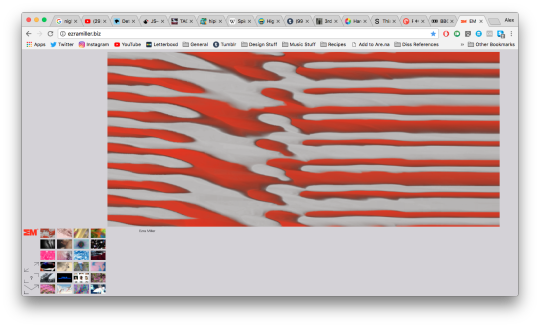
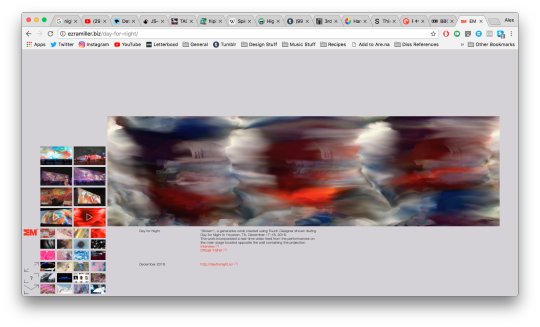
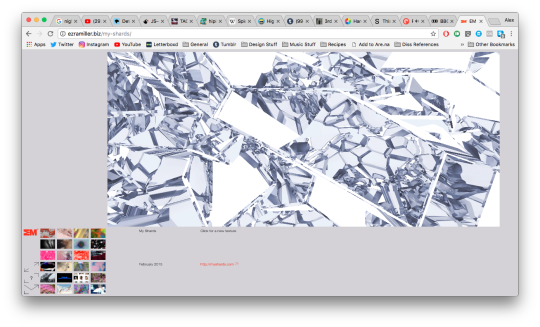
When I first saw Ezra’s work I wasn’t really aware of what webGL was, so I had assumed that this stuff was created in like Blender and then animated in browser, when I learned that it is just code, all natively rendered in the browser I was genuinely shocked. WebGL is basically a coding language that talks directly to the users graphics card, so you can make it render things however you want totally directly, which can obviously be really powerful, as basically anything that a graphics card can render can then be written in webGL in theory.
WegGL is written using two different “shaders”, a “vertex shader” and a “fragment shader”. A shader is basically just a small program that takes in data and translates it into something. The vertex shader takes in raw data and turns in into points in a 3D space, and the fragment shader then takes those points and decides what is rendered in between them, what colour each pixel will be etc.
When you see it written out it’s really overwhelming. As it’s meant to talk directly to your graphics card, I don’t think it was designed to be particularly easy for a human to read, which is fair enough, but not hugely helpful to me right now.
My second big reference is the website ShaderToy.com, which is a collection of various shaders people have written and the wild wild results they’ve gotten.
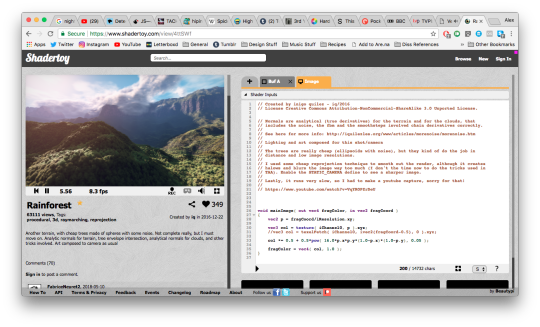
This was the featured shader this week. That incredibly realistic rainforest was generated entirely using shaders, and it’s not even just a still image, the camera is constantly moving and generating new hills/trees/etc. There is just short of 1000 lines of code that go into this, and it’s not even the maddest one I’ve seen.
Zach Lieberman works with Open Frameworks and posts a different sketch he’s made with it every day on his Instagram.
https://www.instagram.com/zach.lieberman/
Here are some of my favourites...
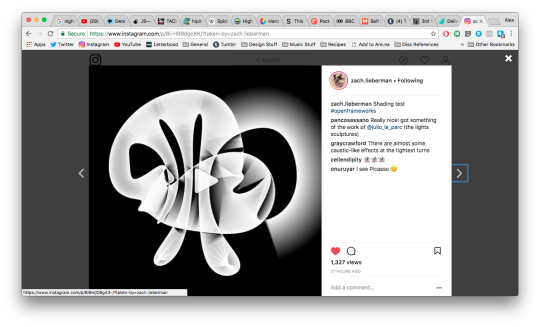
https://www.instagram.com/p/Bi-H99dgcXK/?taken-by=zach.lieberman
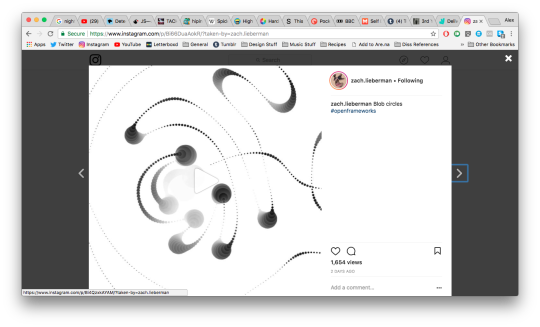
https://www.instagram.com/p/Bi66DuaAokR/?taken-by=zach.lieberman
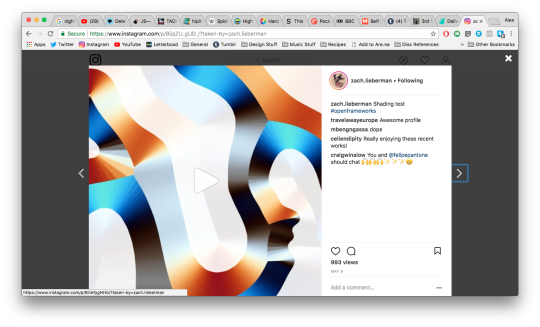
https://www.instagram.com/p/BijqZU_gUD_/?taken-by=zach.lieberman
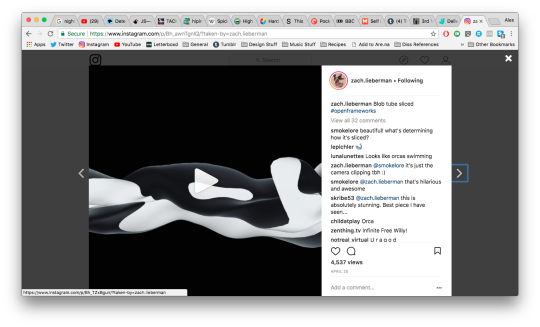
https://www.instagram.com/p/Bh_awnTgnlQ/?taken-by=zach.lieberman
These are all really beautiful and feel very natural in a way, similar to Ezra Miller’s work. It’s interesting seeing people use code to create something that seems to behave in a way that seems like it would belong in nature.
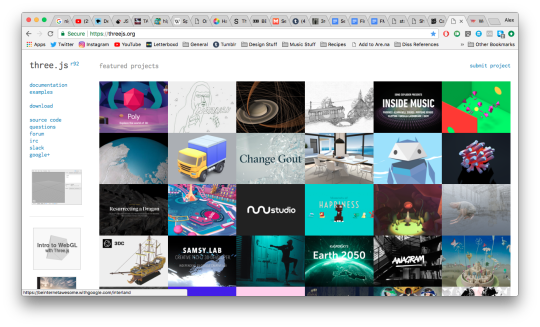
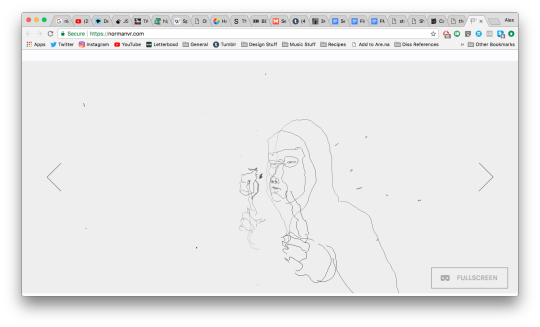
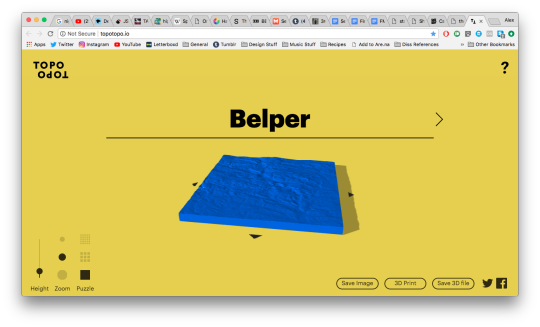
The three.js website - https://threejs.org/ - feature some really cool uses of the library.
0 notes
Text
CHO Connected Articles
A widespread well being hazard is not instantaneous but gradually brought on by the seemingly innocuous activity of sitting. You can also use far much more memory with the dual Xeons. CAD students, engineers, graphic artists, and digital artists will all appreciate the power and graphics alternatives of the HP ZBook 15. Mahmayi are trendsetters in delivering the very best in class workplace furniture and office chairs in UAE Office Furniture is meant to be used and enjoyed. With unprecedented gaming energy and iconic, revolutionary design, the Alienware Location your input here-51 is the subsequent evolution of desktop overall performance. The Software program Licensing Service reported that the license retailer is already initialized. I participated in a train the trainer course for Cineworld with Ann, and she used the workstations exercising, I was blown away with what I learnt from it. The entire training was incredible and it has had such a good have an effect on on my individual and skilled life.
Regardless of whether you are hunting to outfit your home workplace or a huge enterprise, NFL Officeworks carries a wide range of designs and alternatives of personal computer workstation furnishings for you to select from. At that point most of the load is on the software renderer, but today’s CPU’s make it really tolerable. RAM – The amount of RAM installed on the laptop makes a huge difference on efficiency of the laptop. Why is it we say that African folks are losing out in the so-called “arms” race. Workstations aren’t usually our concentrate, but when Dell shows off a new Precision system that lets four media pros share its graphics hardware at as soon as, you can be sure the business has our consideration. If you need to have a single to take up less space, corner desks are offered as effectively.
AMD FirePro W5100 graphics cards are created for next generation workstations. We have a range of top quality contemporary & classic home office pc desks and workstations with coordinating residence workplace furnishings. You could use either cork-board or magnetic sheets as multi-goal workplace storage on your workstations. A number of disk extents reported for the boot volume – method error. Guests might encounter line at front desk when checking out for the duration of the peak hours (e.g., amongst 7.30 and 9.30 am). Credentials – Even though no schooling is needed to grow to be an interior decorator there are several applications and courses obtainable interior style workplace furniture companies in chennai These courses typically concentrate on color and fabric, space layouts, space preparing, furnishings styles and far more.
Numerous occasions it is the items we do not notice and that we do all day long repetitively that sets us up for injury. Automated Program Recovery failed the shadow copy, since a selected crucial volume is located on a cluster shared disk. Make confident the manufacturer gives service help and has years of encounter in manufacturing office furniture. Windows 7 workstations (Labs 85, 86, 87) situated on the plaza level. The floppy disk controller reported an error that is not recognized by the floppy disk driver. To do this it has created two internal PCIe personality” slots for specialist add-in boards, such as a dual ten GbE network module, which is obtainable as an selection alternatively of the standard Dual 1GbE Ports. The program includes the necessary driver to work with the program.
These contain AutoLISP , Visual LISP, and VBA AutoCAD’s license-primarily based API, ObjectARX , can be utilised a C++ class library, which was also the base for goods extending AutoCAD functionality to specific fields, to generate merchandise such as Autodesk Architectural Desktop, AutoCAD Electrical, or third-party AutoCAD based applications. For much less cash you can get a better performing customer card and spend that money on an SSD or ECC board and RAM. Two accessories have been synonymous with the iPad Pro considering that the beginning: the $99 Apple Pencil and the $159 Sensible Keyboard case. Much more than basically fabricating the hyper-real atmosphere, technologies constructs the technicized people that navigate by means of it. Here its image investment pays off enormously: a functional, simplified imagery, as on a computer screen, is the one particular ideal implies to adapt people to the efficient, streamlined technological environment, which demands visually oriented men and women to expand and reticulate, if only for the sheer amount of information to be processed and disseminated.
The dilemma right here is that unless your are familiar with CAD workstations and the specifications of the application that runs on them, it is really simple to make a costly mistake and buy totally the incorrect method. The Santa Clara, Calif.-primarily based organization stated that this new processor will increase workstations by practically two instances in functionality compared to a four year old program. BOXX Technologies higher performance workstation computer systems and rendering systems are obtainable in a number of formats and configurations. The dilemma that many individuals face is just how to go about producing an ergonomic workstation. A desk, chair, personal computer, keyboard and other equipment should be designed ergonomically so that they are in attain and easy to see or use.
The Application Licensing Service reported that the verification could not be carried out. Following having given standing desk a try with cardboard very first, then with a DIY standing desk I constructed (the 1 I utilized for a lot more than two years), I have been given the opportunity to try the FlexiSpot Desktop Workstation 27” In the following, the terms workstation”, FlexiSpot” and standing-desk” will all refer to this solution. Many writing desks are space-effective and come with a hideaway function for folding, a roll prime, or drawers in order to produce a refined, tidy look when not in use. Some Workstations may possibly feature dual CPUs to enhance their processing capabilities. Mobile Battery-Powered Warehouse Laptop Workstation Carts Are Mobile Workstations For Inventory Handle, Labeling And Printing Places, Point-Of-Service Operations And More.
Intel also claims the stacked memory is five instances a lot more power efficient and three instances denser than GDDR5, which is employed on graphics cards. Pc-over-IP hardware-based compression transfers only the rendered graphics pixel information more than the network, ensuring a quick and responsive remote experience. Duty mobile apps development offers the laptop operator introduction to the tools of the employment, empowering him to create the encryption quicker, test it, and later on arrange the mobile application for positive mobile headphones and their functioning systems. Yet another benefit is guests can appear at their folios at any time throughout their keep. HP has produced some bold statements about power, claiming that on average its new workstations consume 35 % significantly less power than similarly configured machines in its previous generation.
Combine CAM powered by HSMWorks and Inventor 3D CAD software program in 1 integrated resolution. Also in the model space was a G Scale train by Dennis Lenz that featured a Hartland four-four- pulling six vehicles, five had been USMRR flats with a Union Artillery battery, and forge, although the sixth was a combination freight auto (the latter was lettered for the Manassass Gap RR). As the frame passes, if a workstation needs to transmit data, it modifies the frame, attaches its information and sends it on. If the data is intended for the next workstation on the network, it receives the information and the details stops at that workstation. Every single DDR3 module is made to operate at 1866MHz and will give every of our Xeon E5-2670 processors with quad-channel memory.
YOU WILL Need to have IVF Gear AND IVF Consumables like,MAKLER COUNTING CHAMBER,AUTOMATIC SPERM ANALYSERS,Sperm Class Analyser,Coda Inline and Xtra Inline Filters,IVF Workstation,IVF Chamber,CO2 Mini Incubator,Portable CO2 Incubator,Craft Suction Pump,CO2 Incubator,IVF Controlled Price Freezer,micromanipulator firm,micromanipulator,Laser for PGD and Embryo Biopsy,Oocyte and Embryo Evaluation Computer software,Oosight Imaging System,glass Heating device for Microscopes,Heating Systems for microscopes,Anti-vibration Platform and Table,Modular Incubator Chamber,IUI Catheters,Embryo Transfer Catheters,Oocyte Collection Sets,Micropipettes for ICSI,ivf Pipettes,IVF Media for Assisted Reproduction,Seminal Collection Device,IVF Plasticware,Centrifuge and Spermfuge,Warming Plate and tray,Water Bath,Block Heater,Dry Bath,Transportable Test Tube Warmer,Mixer or Shaker,Adjustable Volume Pipettor and Tips,Pipette Pump,Cryogenic Gear,Cord Blood,Stem Cell,Lab High quality Management etc.
Setting up a very good disk array with strong redundancy is what I’ve concentrated on. I consider that with today’s 6 core i7s, a excellent GPU, and RAM, you are going to find you have lots of horsepower. Computer-Aided Design and style, or just CAD, describes the use of laptop software to help in the creation, modification, analysis or optimization of a design. The GPU you decide on depends on your particular AutoCAD applications. Make sure you do not compress your tough drive in Windows given that Compress hard drives run a tiny slower then non-compress difficult drive because on a compress file, folder, or drive, Windows need to uncompress it to open it which takes time and processing power. I want to thank Windows 7 Ultimate Item essential right here, she has won my company and I’ll be posting my expertise to you and other folks.
In reality, the faster memory is most likely the Z820’s largest improvement in terms of raw overall performance. I will take some time to Google these about (Spending much more time on WC study then Air appropriate now, frankly), but let me ask you what I asked lowfat if you had to AirC dual Xeon’s, what would you advocate? Firstly, Alienware machines are always stunning laptops secondly, this machine has some wonderful all round elements that perform nicely as a mobile workstation. By operating with our customers we are capable to provide deliver and set up new and utilised workstations, workstation accessories, screens, seating, mobile storage units, operate benches and racking systems to suit our client’s certain needs. Based on this testing, we have come up with our own list of advised hardware for AutoCAD.
As with most desktop PCs, you will want to supply your own monitor, but HP does offer an optional mounting bracket ($27, part number N6N00AT) that lets you hide the compact workstation behind a monitor, and one more VESA-compatible sleeve ($45, part quantity Y7B61AT) for mounting the workstation behind a monitor or under a desk. Presently, when most computer software developers mention a certain graphics card, it is meant much more as a suggestion than a requirement. I am not sure what you have been speaking about, but I was talking about software program engineers, the folks who write computer software and require the horse power of a mobile workstation to run contemporary compilers and simulate computer networks to test how their computer software behaves in our connected planet.
To encourage productive and secure usage, all PAW users should be also be encouraged to provide feedback to boost the PAW experience and this feedback need to be reviewed cautiously for integration with your PAW system. To reduce attainable router issues I connect my Comcast SB5120 cable modem directly to my machine (both are windows 7×64, one property one pro). We enthusiasts may boast about Core X-Series processors from Intel or Ryzen Threadripper chips from AMD but for the specialist workstation market, Intel’s Xeon family members of products have been laying waste to the competitors for years. If you can see the screen flickering out of the corner of your eye you ought to try rising the refresh rate of your monitor (with a Computer you can alter monitor resolution and refresh prices making use of the Monitor control panel in your Settings folder with a Mac you can use the Monitor control panel).
PW will be interested to see the maximum quantity of cores per CPU which is important to pack as much energy as possible into a workstation for simulation, rendering and video particular effects. For current generation CPUs, the fastest CPU for general AutoCAD use is the Intel Core i7 6700K which operates with a base clock of four. GHz and a maximum Turbo Enhance clock of four.2 GHz. The Software program Licensing Service reported that the license is not installed. Devices on the network that want to share resources or details and the medium which allows the communication to happen. The added speed of a “actual” desktop Pc will pay off if you ever have to recalculate a spreadsheet in the ten minutes just before the client arrives, or rapidly retouch a photo or document layout.
Workstations are paying far more interest to the third space i.e. the space having a feeling of the living area. Personal computer workstation can also be utilized for everyday scenes such as desks and computer systems. Corner desks, for example, fit completely into tiny spaces, producing them a perfect child’s desk. When you enter into an workplace and have a appear around, you want to see the smart employees functioning on their managed workstations and the far better the look of the workplace, the a lot more likeliness of the consumers to offer the bargains to them. Check out our best mobile workstations guide. If structural alterations are desired (such as removing a wall, moving plumbing around, or adding new windows or doors) an interior designer interior style workplace furnishings makers in chennai is the much better decision.
Liquor Amendment Act: This law removed all restrictions on the acquire of alcohol by Colored men and women and Asians for off-consumption, and it gave power to holders of off-consumption licenses to sell liquor to any African aged eighteen or older. The new workstations function the latest eight-core Intel Xeon processor E5-2600 product household, provide up to 512GB of DDR3 memory and are independent application vendor (ISV)-certified for the design, engineering and evaluation applications upon which our readers rely. For these craving even fewer decibels, a liquid cooling selection will be obtainable quickly and new Intel solid state challenging drives, which not only run quieter than conventional physical drives, but consume much less power and create significantly less heat, will also be introduced.
With advances in technology and office furniture manufacturing, the ergonomic attributes, price, and value of panel system furniture has by no means been greater. Workstations powered by two Intel® Xeon® 5400 series processors are delivering supercomputing energy appropriate at your desk. The Dell Precision M4700 and M6700 incorporate the latest Intel Core i5, i7 and Extreme Edition processors with Turbo Enhance Technologies for optimal overall performance and an comprehensive choice of professional graphics such as the NVIDIA Quadro K-series GPUS and AMD FirePro graphics. The ThinkCentre M81 desktop saves 56 percent far more power than prior models, attributes Energy Star five. models and involves the new Energy Manager utility for managing power settings on desktop fleets.
Packed with the newest sector-top processing, graphics and innovative technologies, HP Z Workstations supply the tools you require to handle the toughest workstreams. Lastly, workplace cubicles also facilitate in movement amongst the rows and workstations, as the tall separating walls give a clear concept about the passageways. Completely frustrated at being locked out of my Amazon account all yesterday and still locked out, and them not responding to any of my emails however, I rang the UK number provided on this internet site (following a lengthy and frustrating delve into the Amazon internet site to locate a client service quantity which wasn’t to be located anyplace – aaaarrrrgggghhhh!!!!!). Obtaining decided whether to use an iMac Pro or multimedia Computer for your photo editing and having chosen your editing software program for post-production the issue remaining is storage.
All it requires is a team of skilled graphic designers and potent workstations to render the scenes. Our devoted workstation specialists devote up to 30 hours ensuring that each ISV application profile gets the best performance out of your Precision Workstation. They function at the MAC (Media Access Control) level and move the data over the cables primarily based on the physical address on every NIC (Network Interface Card). Parallels (optional & added licensing cost) – Note: If feel you must have the Parallels software to run Windows based applications, you should reconsider your selection of a Mac device. Any organization can invest in superior quality global workplace furnishings to accomplish a classy, skilled and fashionable appear, which offers employees with the ultimate comfort to carry out their daily tasks.
Abstract : We investigate the prospective advantages of actuated devices for the desktop workstation which remains the most employed atmosphere for day-to-day workplace performs. Although you would not generally play 3D games on a workstation, some game designers may possibly want the ability to test code in progress. In the VMware Workstation console, from the VM menu, pick Snapshot > Take a Snapshot to produce a snapshot of the virtual machine’s state. Dell’s tablet will empower a a lot more mobile workforce in a way that offers clients the company applications and corporate information they need to have, although meeting regulatory mandates and IT requirements. Workstation customers on the other hand, are frequently scientists, engineers, architects and digital media content material creators whose perform requires considerably more computing energy than the typical small organization laptop user would ever want.
The Computer software Licensing Service reported that the Retailer upgrade license is not enabled for the current OS edition. Instead of selecting common partitioning configurations, it pays to seek advice from with the wants of your employees to design workstations that fit your firm. • Survey front office equipment and voucher and folio racks for unposted charges. No matter whether you use Autodesk Revit or 3ds Max for modeling, V-Ray or Iray for rendering, SOLIDWORKS for simulation, or any other sophisticated computing software program, one of our professionals can walk you through the whole method, answer queries about your specific workflow, and address all those pesky discomfort points that expense you time and cash. If you are searching to save space in your office, school or instruction centre and call for ICT desks for your staff or pupils, appear no additional than a Compu-Desk from the joinery specialists right here at Folio.
The new chips also allow assistance for 1,866MHz ECC RAM, up from 1,600MHz RAM supported by the previous generation of Xeon E5-2600s – so your applications with be able to work with not too long ago accessed or developed data more quickly (as properly as RAM previews in Following Effects ). If your first thought is, “I cannot afford a decorator,” interior design and style workplace furnishings companies in chennai then this is for you. Drafting chairs are essentially office chairs with foot rings and an extended cylinder that are especially designed for extended height desks. For inventive professionals utilizing creative software program applications like Adobe Inventive Cloud, Revit, SketchUp and other people, BOXX workstations are designed particularly to eliminate these creativity bottlenecks.
Even so, conventional workstations and PCs continue to drop in cost, which tends to undercut the market for merchandise of this variety. Our CAD Workstations are assembled with the most recent Intel processors for intense rendering. Virtual machines can be encrypted and password-protected to ensure only authorized customers have access. At we have a wide selection of laptop desks and office desks to suit every single require. Anyway, about the guy giving you a difficult time with his ignorance about how all workstations are supposed to run open supply OSs: Software engineers aren’t truly in require of mobile workstations, unless they are functioning on computer software that recreates a 3D atmosphere (or 2D CAD files with a lot of entities). Engineering IT gives user help services are focused on supporting people in their roles as faculty, staff, and students.
from KelsusIT.com – Refurbished laptops, desktop computers , servers http://bit.ly/2qLE8Mc
via IFTTT
0 notes