#self hosting
Text
Yeeeeehaw my self hosted music server is online so it's no more silly spotify bullshit for this girlie 😎😎😎 Unreasonably excited that it all works.
13 notes
·
View notes
Text
Physical media discourse on here feels... weird (this is a long post)
I agree on a fundamental level that the move towards drm-based streaming licenses is bad, and that the perpetual-personal-content license (read: the license most DVDs are under) is a thing we should maintain, at least as a stopgap until the vanguard of communism empowers us to rewrite IP law.
That said, the language positioning Physical vs Digital, the insistence that anything other than physical media is bad, and the upholding of DVDs as a gold standard, all read to me as kinda tech-iliterate, and thus ignorant of the real issue at hand.
The primary issue with streaming, which folks on Tumblr *have* correctly identified, is to do with Access control.
The primary issue with streaming is that it requires a regular subscription payment, to exclusively view content under a license that can be revoked at any time for any reason.
This is the mechanism by which Netflix can kick you off your friend's account, this is also the mechanism by HBO can scrub Infinity Train from existence as a tax write-off.
This system is unequivocally bad, and the reason it's bad is because of DRM and Access Control. This may seem pedantic, but is an important distinction.
Let's take a look at DVDs now. Most DVDs are distributed under a license that grants you perpetual access to view in a private setting, but not to redistribute the content.
This is what that FBI warning that plays at the top of every DVD is trying to tell you, and is why ripping a DVD, while simple, is technically illegal.
Because the video file is hard-encoded into the DVD, and its proliferation largely predates the IOT zeitgeist, *most* DVDs don't contain any access control measures beyond that legal text, but this is not universal.
youtube
This is a great video outlining FlexPlay, an ill-faded technology that used a disk with light-sensitive material, that over the course of about a week or two, blacked out the disk rendering its contents un-viewable.
I bring this up because it highlights two issues.
One, DVDs aren't a physically resilient technology.
Disks are fragile, and even moderate scratches or damage can render a disk unreadable. This is a point of contention retro gamers have had for years, because while their NES cartridges still work, their PS1 disks don't.
This is not even to mention how the plastic of every broken disk still exists somewhere in the world, and will for centuries.
Two, it shows that IP conglomerates, have been at this for years, and won't be stopped in putting Access control into DVDs.
This means that buying DVDs of new shows forever is not an end-game solution. Unless you are content to stop consuming new media, eventually you're going to encounter a DRM protected disk.
To use another more recent example, remember when the Xbox One came out? They had this giant controversy over how playing a game locally on the disk still required online access to Microsoft's servers.
Your physical media could be locked right up for any reason by the platform itself. How can we trust that if DVDs or Blu Ray made a comeback that they would not suffer the same fate?
So where do we go from here, if physical media isn't safe?
Let's consider what digital video *is*. It's a file, same as any other. .mp4 .mov
Some, like .mp4 support DRM-encryption (although don't always contain any). Others, like .ogv exist free from DRM, thanks open source software developers.
Likewise, with a DRM encrypted digital file, because all of the data is hosted locally, just encrypted, there are ways to remove or bypass that encryption, because the VAST majority of cyber-security depends on a lack of knowledge.
This website has a number of very good resources both on drm-free digital storage mediums, and the process of removing certain types of DRM from digital files, (and was my primary resource for this paragraph)
https://www.defectivebydesign.org/so_youve_got_some_questions_do_you#:~:text=To%20avoid%20DRM%20and%20other,webm)%2C%20or%20Daala.
Storing your media as unlocked files presents the best of both worlds.
You have full control over access to your media, you own those files just as much as you own the hard drive you store them on.
You can buy media online, so long as the distributor gives you a media file instead of a streaming portal. You can also choose to obtain media files through other means, that's none of my business.
And you can do some really cool stuff like setting up a self-hosted media server, allowing you streaming-like remote access to all of your media, without ceding any ownership over that media. (Jellyfin is the most popular open-source solution but there are others) https://jellyfin.org/
And absolutely none of this is to mention the ways in which you can SUPPORT YOUR LOCAL LIBRARY, WHO MOST LIKELY HAS STREAMING OPTIONS.
In the US most public libraries maintain Kanopy and hoopla memberships, allowing you to access streamed content from your local library.
This has the added benefit of keeping the library's usage statistics up, which often helps them with securing more funding.
While you don't own the media, you also don't have to pay for it, and you crucially don't have to give your money to streaming services and IP hoarders.
It requires 0 technical background, and presents a more sustainable and equitable view of what streaming can look like.
So in conclusion:
Make sure you own the content you're paying for, and accept nothing less.
Don't be convinced that your DVDs are immune.
Learn some basics about networking, filetypes, cyber security and self-hosting if you really care about this stuff.
Support Open Source Software
Support Your Local Library
4 notes
·
View notes
Text
Anyone know how to use seafile? Girl help lol
3 notes
·
View notes
Text
https://mon.school/courses/self-hosting-101
2 notes
·
View notes
Text
Time to Call for your helping hands 大家幫幫手
To be honest, I have not established any New Year’s resolutions for the past few years. The main reason was that I often aim high but lack the ability eventually. Nevertheless, I still need to setup some new initiative for the year to come.Last year, the focus was on bicycle maintenance and repair, which costed me quite a bit. This year, I believed saving is more essential. My plan is to migrate…

View On WordPress
0 notes
Video
youtube
HomeLab Services Tour 2024 - What Am I Self Hosting?
What a year of self-hosting! Join me as we walk though my entire infrastructure and services that I have running in my HomeLab! This time I also include network diagrams and dive deep into which services I have running, where they are running, and why I chose them!
0 notes
Text
cloudflare nameserver albert.ns.cloudflare.com
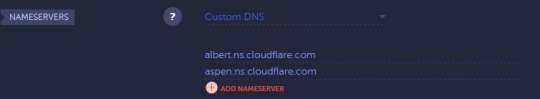

0 notes
Text
Self vs Managed WordPress Hosting : An In-Depth Comparison [2023]

The main difference between Self Hosting and Managed WordPress hosting is that Self hosting gives you full control and responsibility for your WordPress website’s server and infrastructure, whereas managed WordPress hosting provides a hands-off approach, letting the host handle security, updates, and performance optimization.
If you're starting a new WordPress website, one of the biggest decisions you'll make is whether to go with self-hosted WordPress or use a managed WordPress hosting provider.
This choice affects everything from your monthly hosting bill to the amount of control you have over your site. It's important to weigh the pros and cons carefully based on your specific needs.
In this guide, we'll dive deep into the self-hosting vs managed WordPress hosting debate and equip you with everything you need to decide. Buckle up for a bumpy ride down the WordPress hosting rabbit hole!
Self-Hosted WordPress Explained
Self-hosting means you rent a virtual private server (VPS) or dedicated server, install WordPress yourself, and manage everything at the system and application level.
With self-hosted WordPress, you take complete ownership over your hosting environment. Here's a closer look at what's involved :
Hardware Provisioning
The first step is sourcing the actual physical server your site will run on. You can rent a VPS or dedicated server from providers like :
DigitalOcean
Vultr
Linode
AWS
Google Cloud
VPS plans start around $10/month for basic setups. Dedicated servers are more expensive but give you sole access to the underlying hardware.
Make sure to choose a provider with servers near your audience for fastest performance.
Software Setup & Configuration
Once you have your VPS or dedicated box, it's time to set up the software powering your WordPress site :
Install a Linux distro like Ubuntu or CentOS
Configure the LAMP or LEMP stack (Linux, Apache/Nginx, MySQL, PHP)
Tweak the Apache/Nginx config for optimal WordPress performance
Secure MySQL, PHP, and other services
Install caching like Varnish and php-fpm
Set up a control panel like CPanel for easier management
This process requires deep Linux server and WordPress expertise. But the payoff is getting everything finely tuned for your particular site's needs.
Ongoing Management
Server setup is just the beginning. With self-hosted infrastructure, you must handle all ongoing management and maintenance yourself including :
OS and software updates
Security patching
WordPress core, plugin and theme updates
Backups and disaster recovery
Monitoring uptime and performance
Optimizing the stack as needed
Troubleshooting any issues that arise
The work never stops when you self-host! You must stay vigilant to keep your site running smoothly.
The Pros of Self-Hosted WordPress
Let's recap the biggest benefits of rolling your own WordPress hosting environment :
Total control: You make all hosting decisions to perfectly fit your specific needs.
Flexibility and customization: You can configure server software like PHP, MySQL, Nginx however you want.
Cost savings: Once optimized, self-hosted sites can cost less per month than managed WordPress hosting.
Performance and scalability: You can fully optimize and tune the server for your particular site.
No vendor lock-in: You can easily migrate between different server providers.
When to Consider Self-Hosted WordPress
Self-hosted infrastructure makes the most sense for :
Developers and engineers with server administration expertise
Sites that require total control over the stack
Companies with large budgets for hosting costs
Complex sites anticipating high traffic and load
Businesses wanting to scale sites across multiple servers
Anyone running advanced stack configurations like HHVM or custom LEMP
Potential Downsides of Self-Hosted
Self-hosting isn't all sunshine and rainbows. Here are the biggest challenges to weigh :
Time investment: Server setup and management is extremely time consuming and complex.
Technical skill required: You must have significant sysadmin, DevOps, and WordPress expertise.
Maintenance overhead: OS, software, and WordPress updates are a never-ending chore.
Security liability: You're fully responsible for protecting against threats and vulnerabilities.
No support: If (and when) problems occur, you're on your own to fix them.
Higher learning curve: Be prepared to invest many hours mastering server configuration.
As you can see, self-managed WordPress hosting is definitely not for the faint of heart!
Managed WordPress Hosting Overview
In contrast to the DIY approach of self-hosting, managed WordPress hosting providers take care of everything related to your infrastructure and server environment.
Companies like WordPress Engine, Kinsta, and Pagely handle all aspects like :
Server provisioning
WordPress installation
Software setup and configuration
Ongoing maintenance and management
Updates
Security
Backups
Caching and performance optimization
24/7 WordPress technical support
This hands-off approach allows you to focus entirely on your site content and not worry about hosting headaches.
How Managed WordPress Hosting Works
Let's look at how managed WordPress hosting operates under the hood :
Optimized Infrastructure
Hosts like WordPress Engine build their architecture specifically for WordPress. This includes :
High-performance server hardware
CDNs for blazing fast static file delivery
Multiple app and database server clusters
Batched updates and maintenance for minimal downtime
Geographic redundancy to keep sites always online
The result is WordPress performance and reliability far exceeding what most self-hosted setups can achieve.
Hardened Security
Managed hosts implement numerous security enhancements like :
Automated malware detection and removal
DDoS protection
Advanced firewalls and access control lists
Ongoing vulnerability scanning and patching
Regular penetration testing
Forced SSL to encrypt all connections
Your site stays locked down and safe from threats.
Hassle-Free Maintenance
Hosts take complete ownership of mundane but critical tasks like :
OS and software updates
Daily offsite cloud backups
WordPress core and plugin updates
Content delivery network (CDN) config
SMTP email delivery management
Performance monitoring and optimization
You'll never have to worry about this stuff again!
White-Glove Support
Managed WordPress hosting providers staff teams of WordPress experts available 24/7 to help with :
Site migrations
Configuration questions
Troubleshooting plugin and theme conflicts
Diagnosing performance problems
Outages and emergency response
Any other issues that come up
For those times when you need a lifeline, support is just a phone call or support ticket away.
The Benefits of Managed WordPress Hosting
Let's recap the biggest perks of handing off hosting management :
No technical skill required: You don't need any sysadmin or DevOps expertise.
Blazing fast performance: Providers optimize WordPress speed right out of the box.
Enhanced security: Hardened environments keep your data safe.
99.9% or better uptime: Clustering and redundancy eliminate downtime.
Automatic updates: WordPress and plugins stay up to date automatically.
Time savings: No need to manage infrastructure yourself.
24/7 expert support: Get help anytime you need it.
Daily backups: Never lose data or worry about disaster recovery.
When to Consider Managed WordPress Hosting
Managed WordPress hosting is a perfect fit for :
Bloggers who want to focus on content instead of backend complexity
Ecommerce sites and client projects needing rock-solid reliability
Publishers and media companies with large audiences
Regulated businesses requiring security and compliance
Sites where fast performance and SEO are critical
Anyone looking to offload infrastructure management
Potential Downsides of Managed Hosting
Managed WordPress hosting isn't without some tradeoffs :
Less control and flexibility: You must accept the provider's system configurations.
Limited customization: Some hosts restrict plugins or forbid code changes.
Higher cost: Managed WordPress hosting is more expensive than self-hosting.
Vendor lock-in: Migrating between managed hosts is harder than switching servers yourself.
Overkill for simple sites: Lots of overhead and cost for basic blogs.
Hybrid Hosting: Getting the Best of Both Worlds
If you like aspects of both self-hosted and fully managed WordPress hosting, hybrid options try to give you the best of both worlds.
Platforms like Cloudways, Kinsta MyKinsta, and Pantheon combine easy WordPress setup and management with more flexibility over your environment.
For example, Cloudways still handles core infrastructure like scaling and security. But you get more configuration control, choice of server location, and the ability to install whatever software you need.
Hybrid platforms can be a great middle ground. Evaluate options like :
Cloudways
Kinsta MyKinsta
Pantheon
Pagely
WordPress-Engine Genesis
DreamPress
The downside is hybrid hosts tend to offer less optimization and fewer enterprise features out of the box compared to true premium managed WordPress hosting.
Migrating Between Environments
One final thing to note - don't get analysis paralysis worrying about picking the "perfect" option upfront.
If your needs change down the road, you can always migrate from self-hosted WordPress to managed hosting or vice versa.
Just make sure to choose a platform that provides tools to make the transition as smooth as possible.
For example, hosts like WordPress Engine offer a migration service to safely transfer your site. And they provide instructions on exporting your database and files for self-migration.
The takeaway? Don't let hosting decisions delay actually launching your WordPress site! Pick an environment, get up and running, and optimize later.
Which is Right for You?
So which type of WordPress hosting should you choose? Here are some final recommendations based on common use cases :
For Bloggers
Go with managed WordPress hosting. The last thing you want is dealing with servers and infrastructure when you should be focused on creating content.
For Developers
Self-hosted is likely the best fit. You'll want access and control to run whatever stack and configurations you need.
For Ecommerce Sites
Managed hosting is ideal. You'll benefit from optimized performance, tight security, and expert support for your business.
For Enterprise Companies
Either self-hosted or managed enterprise-grade hosting. For large complex sites, leave it to the experts.
When In Doubt
You really can't go wrong starting with managed WordPress hosting, even as a developer. Let the provider handle infrastructure so you can focus on building an awesome site!
Don't Stress, Just Start!
I know that was a boatload of information to process. But don't overthink the self-hosted vs managed WordPress hosting decision.
The most important thing is to get your site launched and start sharing your passion with the world! You can always change environments later if you want more control or less complexity.
With the right host and a well-crafted strategy, you can build a WordPress site that achieves all your goals and visions. So take a deep breath, review the options, and make the best decision for today.
The perfect WordPress hosting fit for you is just a signup form away. It's time to stop dreaming and start doing - now get out there and start that site!
#wordpress#managed wordpress hosting#self vs managed wordpress#self vs managed wordpress hosting#self hosting#self vs managed hosting#self hosting vs managed hosting#managed hosting in wordpress#self vs managed hosting in wordpress
0 notes
Text
The Pros and Cons of Self Hosting Your Website
The Pros and Cons of Self Hosting Your Website
The hosting of a website refers to where it is stored and how it can be accessed by visitors. There are two main types of website hosting: self-hosting and web-hosting. Each has their own pros and cons. Self-hosting (or on-premises software) refers to a process in which the software that operates your website is installed on computer hardware owned by your company or organization. It’s often…

View On WordPress
0 notes
Text
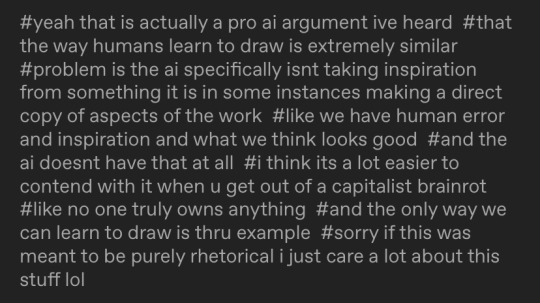
(Has alt text.)
AI has human error because it is trained on “human error and inspiration”. There are models trained on specifically curated collections with images the trainer thought “looks good”, like Furry or Anime or Concept Art or Photorealistic style models. There’s that “human touch”, I suppose. These models do not make themselves, they are made by human programmers and hobbyists.
The issue is the consent of the human artists that programmers make models of. The issue—as this person did correctly identify—is capitalism, and companies profiting off of other people’s work. Not the technology itself.
I said in an earlier post that it’s like Adobe and Photoshop. I hate Adobe’s greedy practices and I think they��re evil scumbags, but there’s nothing inherently wrong or immoral with using Photoshop as a tool.
There are AI models trained solely off of Creative Commons and public domain images. There are AI models artists train themselves, of their own work (I'm currently trying to do this myself). Are those models more “pure” than general AI models that used internet scrapers and the Internet Archive to copy copyrighted works?
I showed the process of Stable Diffusion de-noising in my comic but I didn’t make it totally clear, because I covered most of it with text lol. Here’s what that looks like: the follow image is generated in 30 steps, with the progress being shown every 5 steps. Model used is Counterfeit V3.0.
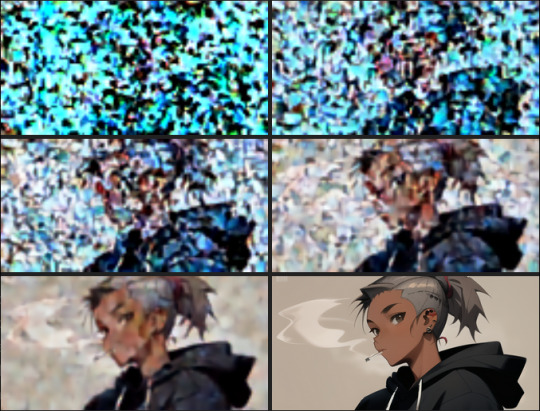
Parts aren’t copy pasted wholesale like photobashing or kitbashing (which is how most people probably think is how generative AI works), they are predicted. Yes, a general model can copy a particular artist’s style. It can make errors in copying, though, and you end up with crossed eyes and strange proportions. Sometimes you can barely tell it was made by a machine, if the prompter is diligent enough and bothers to overpaint or redo the weird areas.
I was terrified and conflicted when I had first used Stable Diffusion "seriously" on my own laptop, and I spent hours prompting, generating, and studying its outputs. I went to school for art and have a degree, and I felt threatened.
I was also mentored by a concept artist, who has been in the entertainment/games industry for years, who seemed relatively unbothered by AI, compared to very vocal artists on Twitter and Tumblr. It's just another tool: he said it's "just like Pinterest". He seemed confident that he wouldn't be replaced by AI image generation at all.
His words, plus actually learning about how image generation works, plus the attacks and lawsuits against the Internet Archive, made me think of "AI art" differently: that it isn't the end of the world at all, and that lobbying for stricter copyright laws because of how people think AI image gen works would just hurt smaller artists and fanartists.
My art has probably already been used for training some model, somewhere--especially since I used to post on DeviantArt and ArtStation. Or maybe some kid out there has traced my work, or copied my fursona or whatever. Both of those scenarios don't really affect me in any direct way. I suppose I can say I'm "losing profits", like a corporation, but I don't... really care about that part. But I definitely care about art and allowing people the ability to express themselves, even if it isn't "original".
#i think its because i went on a open-source-only and self-hosting bender a few years ago that i think like this#the internet is built off of 'share-alike' software#so. i guess. i don't mind 'sharing'#like some sort of... art communist#ai art#long post#inflicts you with my thought beams#my art#responding to tags#ahha the ethics of labeling this ‘my art’ . lets just say#the tag is for so it’s next to the comic when you look in my art tag
315 notes
·
View notes
Text
Luo Binghe: Shizun and I are the main characters, so that means we are love interests!
Liu Qingge: Oh yeah, then what are we?
Luo Binghe: *points at everyone* You guys are the homosexual supporting cast.
#source: ohshc#source: Ouran high school host club#incorrect quotes#incorrect scum villian#svsss#scum villian’s self saving system#luo binghe#shen qingqiu#bingqiu#Liu Qingge
292 notes
·
View notes
Text
“what’s ur gender?” idk it was stolen by a blind pickpocket in the deep city streets in the summer of 2012
#and I saw her face#it was fucking haruhi from ouran high school host club#will wood#hand me my shovel im going in#self-ish#wwatt#will wood and the tapeworms
3K notes
·
View notes
Text
I think Tim is rapidly becoming disillusioned with death. Within the space of just a few years over half of the people he cared about died, and most of them came back. Stephanie, Dick, Kon, Bart, Jason, Bruce (who wasn't technically dead but-), and even Damian.
Note how those are only his hero friends. Janet, Jack and Dana are unfortunately still dead.
So i genuinely think that the next time a hero friend dies, Tim is going to think they'll come back. Sort of like Bruce, except the next time, they won't come back. But Tim, who we already know is terrible with grief (99 clones, anyone?), will definitely cling to the idea that his newly perished hero friend will come back because "look at the data! Heck, even Superman came back to life! They're gonna come back, guys. They have to."
#tim drake#dc comics#dc universe#batman#tim drake is a menace#batman comics#death does not mean much to someone who regularly attends funerals and then hosts “welcome back to life” parties the next week#i found this in my drafts and im not sure if i've posted it before but whatever i still agree with my past self
112 notes
·
View notes
Text
I’d love to come to your holiday thing, but it’s really gonna cut into my Star Trek time…
#it doesn’t matter that I’ve seen them all a million times that just makes it better#it’s not a problem it’s a lifestyle#I’m still gonna go I swear#*narrows eyes*#*reluctantly turns off Star Trek*#thank the stars I’m no longer forced to host every family holiday#thanksgiving#Star Trek#sonic shower thoughts#I will shamelessly self reblog this every holiday from now until eternity this has been a psa
276 notes
·
View notes
Photo







he doesnt teach her magic but he does teach her mischief
#lego monkie kid#monkie kid#he didnt even have a plan to start off with its just when swk says words he has to argue back#mk#sun wukong#lmk sun wukong#macaque#six eared macaque#qi xiaotian#long xiaojiao#lmk the host#lmk bai he#my art#mk art#and he teaches her. self defense
3K notes
·
View notes
Text

Wanted to give it another shot, last one was shit.
#self portrait i guess#host helped me out with this one#art makes me mad#bnha#boku no hero academia#bakugou katsuki#my hero academia#mha#great explosion murder god dynamight#ask blog#ask katsuki bakugo#did system#mha fictive#system protector#katsuki bakugou#digital art#doodle
145 notes
·
View notes