#fantasy mapmaker
Text

The frigid town of Ordelia❄️
#fantasy#fantasy map#maps#map making#map#mapmaker#dnd art#dnd maps#d&d maps#fantasy maps#fantasy mapmaker#worldbuilding#cartography#cartographer#inkarnate#citymap#fantasy world#dnd campaign#dnd homebrew
2 notes
·
View notes
Text
How to build a touchscreen TTRPG table, and use Arkenforge with it.

Hey folks! Recently we put out this video (also shown below) showing off our new touch screen features, and it’s safe to say it was quite popular! In this article we’ll be giving you instructions on how you can build your own version of this setup at home. Product links in this article are affiliate links.
TLDR Links:
Touch overlays for TV-s or Monitors:
32-inch IR Overlay
42-inch IR Overlay
55-inch IR Overlay
Touch software:
MT Touch Client: https://arkenforge.com/mt-touch-client/
VTT:
The Master’s Toolkit
youtube
Map Display
The first thing we’ll need to organise is a way for your players to see the map. There’s three main ways to go about this, depending on your budget and available space. We’ll start with the cheapest/least space required and go up from there.
Horizontal-Mounted TV

The easiest way to get a digital setup up and running is to take an existing TV and lay it flat on your table. If your TV doesn’t have a flat back or you want something a little sturdier, you can design a mount that screws into the back of it to keep it flat. The image above shows one that we’ve designed for use at conventions and our home games.
Projector

Image source: http://projection-mapping.org/dungeons-dragons-projection-mapping/
If you’ve got a sturdy roof and don’t mind doing some wiring, a roof-mounted projector may be for you. This allows for any surface to be used for your play area. Minis with overhanging elements may cause shadows on the map, but arguably that just adds to the immersion.
Integrated Digital Table

This is the big one; a TV built directly into a table! These can range from a few hundred dollars to tens of thousands depending on the features and craftsmanship. The sky is the limit with this setup, as you can add speakers, lighting, or even cup holders! Depending on your touch screen solution, the TV will either be flush with the table, or slightly recessed. If you aren’t confident to chop up a table yourself, contact your local carpenter, or one of the many companies creating ready-made digital tables.
Now that our players are able to see the map, our next step is to make it interactive!
Touch Screen Options
The most important part of this build is the thing that will actually be detecting your minis. There’s two main types of touch screens you’ll want to consider: capacitive and infrared. The touch technology you use will determine if there’s anything else you’ll need to get your setup up and running.
Infrared Overlays

Image source: https://crystal-display.com/products/ir-touch/
IR Overlays work by firing out infrared light in a grid pattern and registering a touch point where the grid is broken. They’re cheap, relatively accurate, and they can detect any object that you put in the middle of them. We personally like these because it can detect any mini right out of the box. There are a solid list of cons though, depending on how you like to run your sessions.
Because the detection is done from the frame inwards, objects that the IR beam can’t hit won’t be detected. This can be noticed when clumping minis together, or if some unfortunate positioning leaves a mini in a dead zone. As the frame detects everything that enters it, dice rolls or accidental droppage can cause unintended reveals. This is something we will address with future versions of the Master’s Toolkit. An IR Overlay also doesn’t play nice with 3D terrain, so you may want to opt for a different solution if you enjoy busting out the Dwarven Forge dungeons. Finally, if you play somewhere with large amounts of IR light, your touch screen may have detection issues.
You can purchase IR overlays in various sizes to fit your screen. We’ve selected a few below for common screen sizes:
32-inch IR Overlay
42-inch IR Overlay
55-inch IR Overlay
Capacitive Touch Screen

Image source: https://www.iop.org/explore-physics/technology-our-lives/touchscreen
These screens are the ones we find in nearly every device today. They detect touch input by sensing when an electrically conductive material is applied to them. This is usually your finger or a stylus. There is no risk of blocking your minis, as the source of detection is the screen itself. There’s also no risk of interference from other light sources, meaning they can be used in all conditions.
While capacitive screens solve a lot of the issues that IR touch screens can face, there is extra cost and work involved in preparing your minis for detection. The main downside of these devices is that standard mini bases are made of plastic, and therefore are not conductive. You’ll need to find custom bases with a capacitive material, usually involving copper or aluminium. Aluminium foil can often work in a pinch, but results can be iffy. As a general rule of thumb, if it works on your smartphone, it’ll work on your screen. As capacitive touch screens put you in charge of what does and doesn’t get detected, you can safely use 3D terrain on these screens.
Capacitive screens can be purchased both as a full unit, or as a film that you can place on your existing TV. You can find one such film below:
Capacitive touch screen film
If you aren’t too big on the DIY side of things, you can increase your budget a bit and go for an already integrated capacitive touch screen:
40-inch capacitive touch screen
Once your screen has been organised, the next thing you’ll need is the software to run it!
Software
At this moment in time, there’s two pieces of software you’ll need to get your touch screen up and running. Our first version of this feature requires two devices, one of which must be running Windows. There’s no spec requirements for this second device. It just needs to be able to connect to WiFi. As time goes on, we’ll be working to get the second device to a much cheaper price point and more convenient size.
The Master’s Toolkit
This is the most important part of your setup! Right now the Toolkit interprets all touch points as vision to reveal. In the future we’ll be performing some software wizardry to allow selective touch reveal, touch dead-zones, and a bunch of other fun features.

In the first release of this feature, we’ve got some simple options available. For a full overview, check out our sister article that explains how to use and configure the MT Touch Client: https://arkenforge.com/mt-touch-client/
MT Touch Client software

Those of you on Windows may have noticed a new option in your Launcher – MT Touch Client. This software runs on a Windows device connected to your touch screen. Some of you may be wondering: “Why do I need a second device + software to use the touch screen? Can’t I just plug it into my main computer” That’s a pretty valid question. The primary reason is that touch input steals control of the mouse. This stops the Toolkit from being useable once minis are in play, and can lead to a lot of unintended UI selection. Another fun fact is that Windows clears ALL touch points if it detects a point for more than 60 seconds. This is counterproductive when dealing with minis that are often on the board for hours at a time.

For this reason, we created the MT Touch Client software to send touch information to the Toolkit over the local network. The only thing you need to do is run the software. It’ll automatically connect to the Toolkit and handle everything from there. One other benefit of having an external app is that the Toolkit can remain platform independent, so whether you’re running on PC, Mac, or Wine, you don’t need to worry about drivers or compatibility issues. For a full overview of the MT Touch Client, view our sister article here: https://arkenforge.com/mt-touch-client/
Integrating other devices with the Toolkit fog of war
For those who want to perform your own fun fog of war integration, the Toolkit receives fog data via OSC. Port 7001, Address “/FogOfWarPosition”. Data will need to be in the string format “[touch point]|[x position]|[y position]”, where [touch point] is an integer from 0 – 99, [x/y position] is a decimal value from 0 – 1 representing the screen position, and ‘|’ is the separator character.
Enjoy your new setup!
You’ve now got everything you need to get a touch screen setup up and running! If this feels like a bit too much work, we’ll be looking to release a kit that contains everything you need in the future. Be sure to stay on the lookout for that!
If you don’t have the Master’s Toolkit yet, try it free for 28 days at https://arkenforge.com/trial
See you in the next one!
#ttrpg#ttrpg maps#battlemap#VTT Maps#vtt#vtt software#map software#mapmake#cartographer#fantasy mapmaker#scifi mapmaker#fantasy cartographer#scifi cartographer#cyberpunk magicavoxel download.#dnd#pathfinder#digital tabletop
6 notes
·
View notes
Text

Maptober Day 2: Hazardous
Hi-Res and Gridded versions available for Patreon or KoFi supporters of any tier!
0 notes
Text

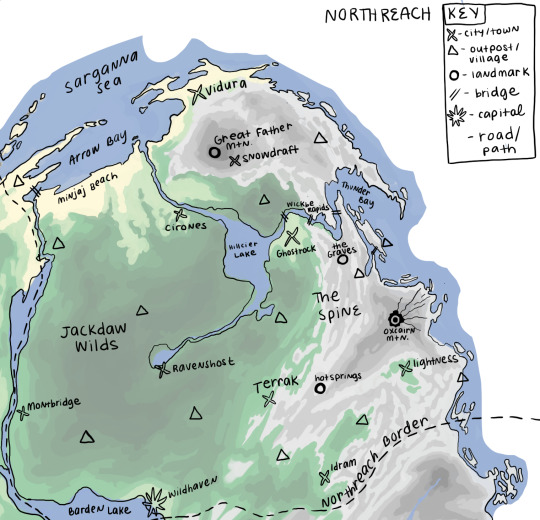
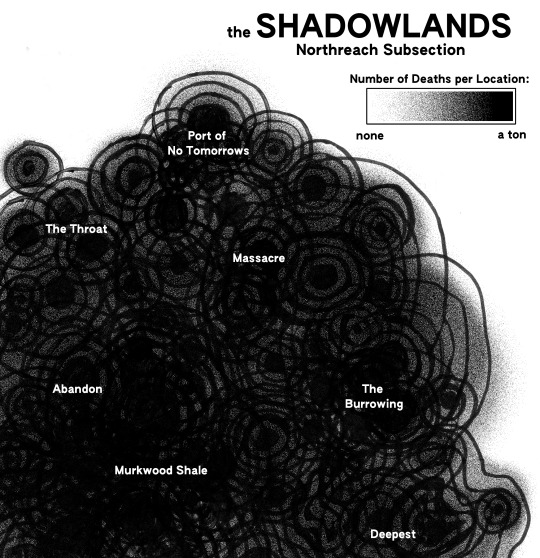


ok but map making is actually really fun sooo here are my favorites that ive made so far for my world-building project / campaign setting: Yuwen!!!
#map#mapmaking#cartography#worldbuilding#fantasy worldbuilding#my art tag#yuwen tag#if u want to know more about my world pls lmk i will tell you lore. lore dump. if u will
178 notes
·
View notes
Text

Coastal Harbor | Nestled behind sturdy walls of stone and brick, the harbor stands as a bastion of safety, shielding the townsfolk's ships from the wrath of the tempestuous sea. A bustling port of call for fishermen and adventurers alike, it offers a sanctuary to both those setting sail to uncharted realms and those returning with bountiful catches from the deep waters. Within this fortified haven, tales of bravery, camaraderie, and untold wonders are woven, beckoning all to find solace upon its welcoming shores or to embark on daring quests beyond the horizon.
30x40 | 100 ppi | 70 & 140 ppi versions available for free download on my Patreon or see what other maps I have to offer.
#d&d#ttrpg#pathfinder#cartography#tabletop#fantasy map#dnd#dndart#worldmap#fantasyworld#dnd maps#fantasy world#5e#mapmaking#roll20#foundryvtt#battle map#battlemaps
279 notes
·
View notes
Text
So, gamers, worldbuilders, writers, and whoever else may be interested in fake maps: please note that the very finest in fake maps for your fantasy world would be:

(little TA-DA noise)
COW SPOTS.
Also, the map can be reversed from brown-land and white-water to brown-water and white-land. Either one is a complex and compelling world. Throw a few mountain ranges in there and a desert or two; Boom! I give you, the Isle (sea, continent, enchanted land) of Guernsey.
190 notes
·
View notes
Text
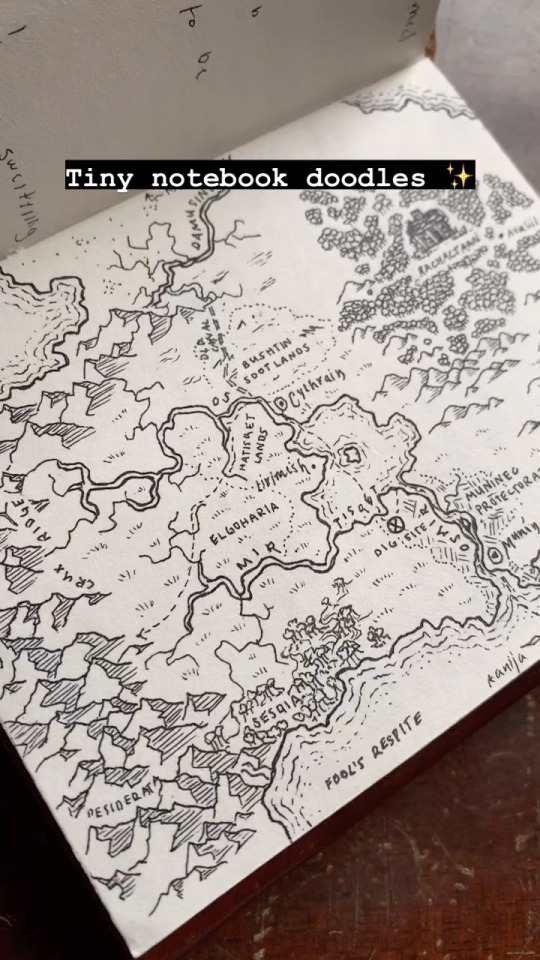
Rough doodles in my favorite tiny leather notebook. Commissions are open!
#mapmaking#cartography#fantasy art#fantasy#fantasy map#dungeons and dragons#d&d#bujo#original#art#worldbuilding#fantasy worldbuilding#story ideas
168 notes
·
View notes
Photo
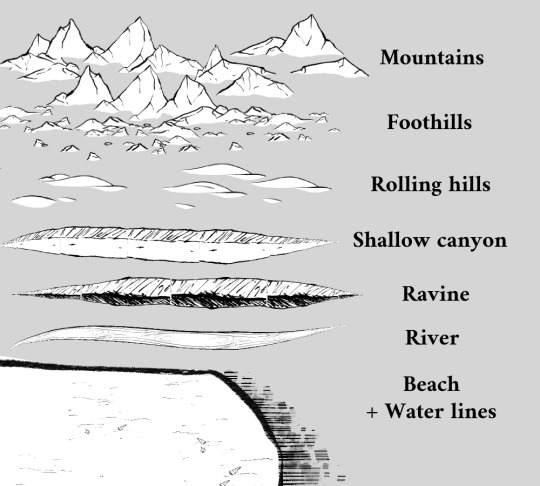
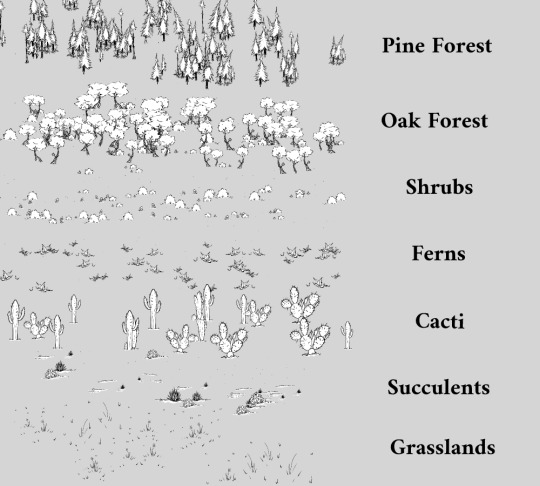

- CLIP STUDIO PAINT FANTASY CARTOGRAPHY BRUSHES -
All of the showcased brushes are available for pay-what-you-want on my Ko-Fi! And free is an option! Feel free to use them in whatever you want - though I’d appreciate a link to the brushes if you end up posting anything that uses them!!
(Photoshop-compatible versions will hopefully be available in the near future!)
#clip studio brushes#csp brushes#digital art#clip studio#fantasy map#mapmaking#cartography#digital art brushes#my.art
519 notes
·
View notes
Text
Ossuary
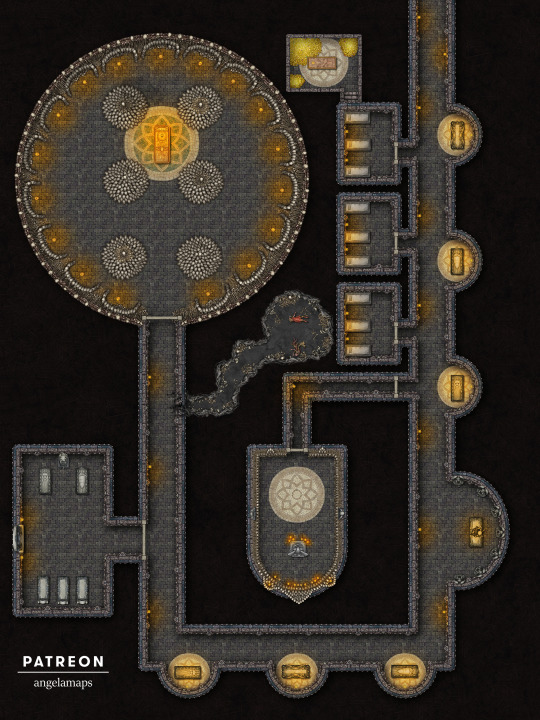
It’s over 9000!!! Bones, that is, meticulously arranged in this fascinating ossuary where the dead lie more or less peacefully. Amidst the the tombs of lords, ladies, and monarchs, hidden passageways conceal forgotten treasure, while a recent breach by hungry ghouls threatens the pristine state of this hallowed resting place! Inspired by a recent visit to the Paris Catacombs, this map serves as a chilling memento mori, and the perfect setting for your players’ morbid adventures.
#dnd#battlemap#dungeonsanddragons#rpg#ttrpg#dungeonmaster#fantasymap#tabletoprpg#dndmaps#roll20#worldbuilding#pathfinder#cartography#fantasymaps#fantasy#rpgmap#tabletop#mapmaking#dndart#map#battlemaps#tabletopgames#inkarnate#dungeonsanddragonsart#dndmap#fantasyrpg#rpgmaps#foundryvtt#angelamaps
43 notes
·
View notes
Text
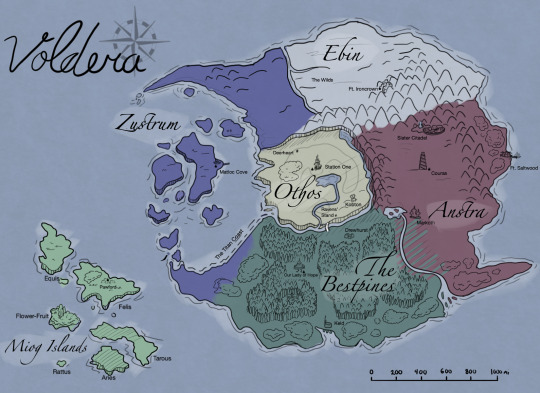
I don't think I ever posted this here, even though I'm super proud of how it came out. This is the map of the continent my dnd homebrew game(s) are set on. A postapocalyptic achronal setting where everything and everywhere takes inspiration from everything I've ever consumed.
#world building#maps#fantasy maps#fantasy map#illustration#artists on tumblr#dnd#drawing#dungeons and dragons#player character#cartography#mapmaking
65 notes
·
View notes
Text
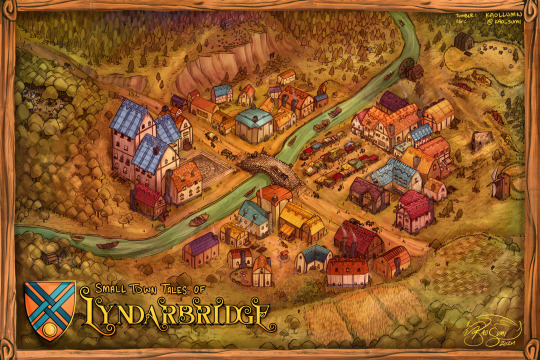
town map of Lyndarbridge- the setting for my upcoming homebrew campaign.
want to see your town drawn like this? i take commissions!





#dnd 5e#dnd#dungeons & dragons#dungeons and dragons#my art#dnd homebrew#5e#fantasy map#mapmaking#town map#hand drawn#i know my scale is a little off but i promise i’ll get better#just look at the pretty details woooohh#dnd commission#commissions open
23 notes
·
View notes
Text
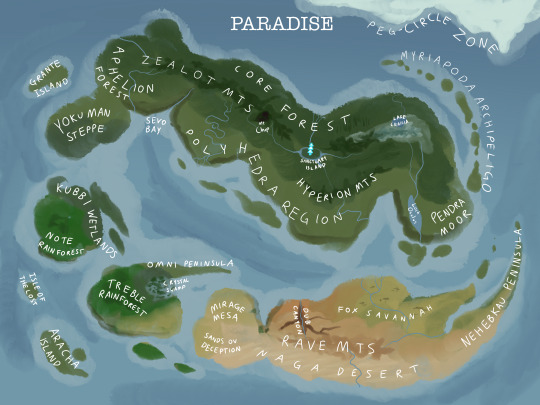
Rough map of Paradise I did for fun and as a little exercise :]
#jsab#jsab art#just shapes and beats#jsab au#art#aaaaaaaaaaaaa#oh no#fan art#jsab bmau#jsab broken melodies#jsab treeangle#mapmaking#fantasy map#fantasy cartography#silliness#i’ve never made a map before so please be aware of that
47 notes
·
View notes
Text
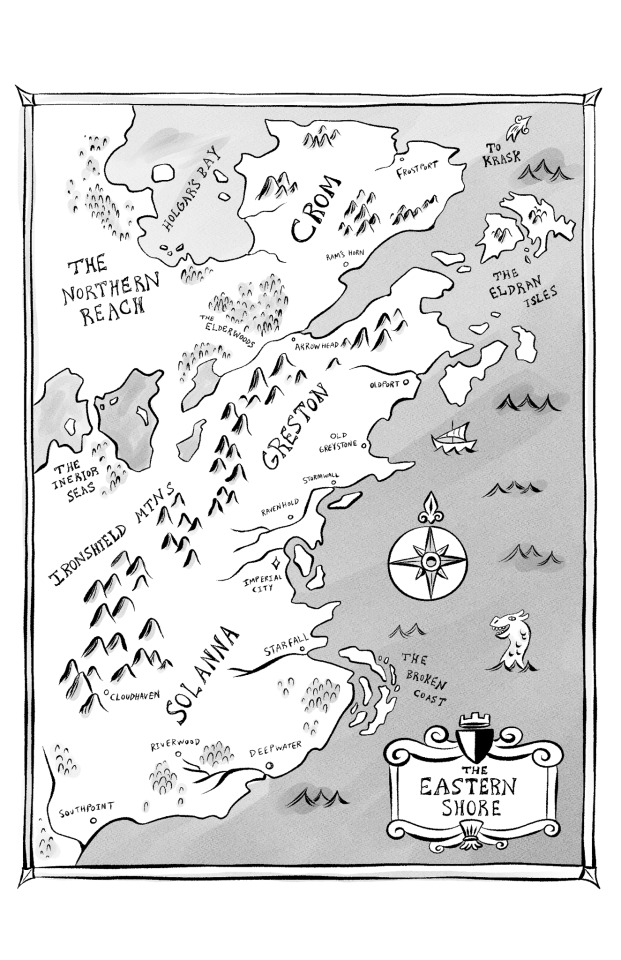
A little map I made for the end papers of the 8-page fantasy comic I’m working on right now…
#fantasy map#fantasy maps#mapmaking#dnd#dungeons and dragons#fantasy#fantasy comic#fantasy art#worldbuilding#illustration#art
16 notes
·
View notes
Text
How to River
This is a video for all of you who tagged my ocean drainage basin maps with #worldbuilding or #reference. It explains and walks you through most things you need to know about creating river basins and placing rivers on your (fantasy) map. It' also a great educational video on its own.
youtube
The video is made by @Artifexian, and uses one of my maps as a reference as well.
#worldbuilding#fantasy worldbuilding#mapmaking#cartography#reference#how to river#rivers#watersheds#mapmaking reference#Youtube
29 notes
·
View notes
Text
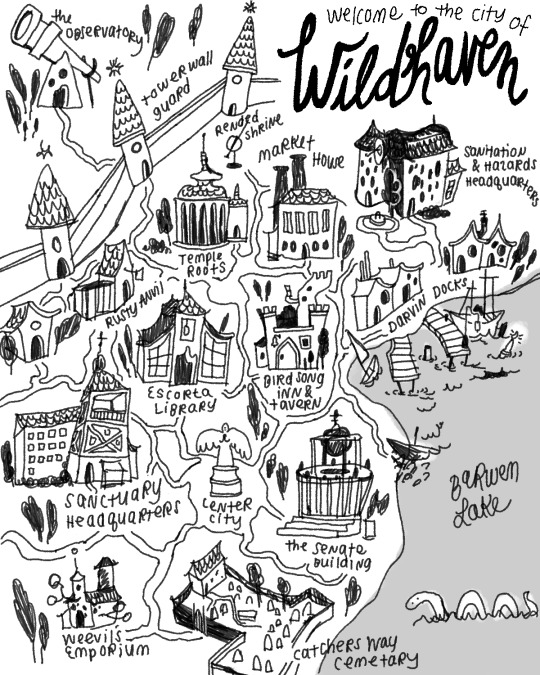
made a lil mappy for the next arc of my d&d campaign WOO we're in endgame territory :-D
#mapmaking#cartography#fantasy worldbuilding#fantasy#dungeons and drawings#dungeons and dragons#artists on tumblr#my art tag
58 notes
·
View notes
Text

Withered Fields | Once thriving with the vibrant hues of flourishing crops, this farm now stands in mournful silence, its fields of once-golden crops now withered and dead, victims of an unrelenting blight. The wind rustles through the lifeless stalks, casting a haunting whisper across the desolate farmland, where the promise of a bountiful harvest has given way to the melancholy of loss.
30x30 | 100 ppi | 140 ppi versions available for free download on my Patreon or see what other maps I have to offer.
#d&d#ttrpg#pathfinder#cartography#tabletop#fantasy map#dnd#dndart#worldmap#fantasyworld#dnd maps#fantasy world#5e#mapmaking#roll20#foundryvtt#battle map#battlemaps
39 notes
·
View notes