#pen to paperless
Photo

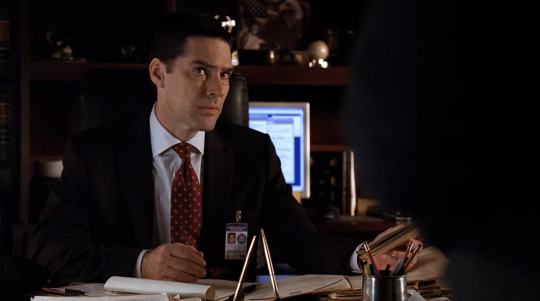
#4x17#aaron hotchner#cm caps#i like that his desk is kind of a mess#idk. not to be a freak about it but i have so many questions. does he use those pencils. does he have a pencil sharpener.#does he like pen or pencil when he's not writing reports. does he like mechanical pencils or does he stick to the classic wood ones.#what kind of pen does he like. does he like the fancy ones or are office depot pens fine.#when does he shop for this stuff. what else does he get.#do people gift him fancy pens a lot bc theyre not sure what else to get him.#did he actually buy all those books behind him. did he get them in law school. does he like them in his office bc he thinks it looks fancy.#is that his computer behind him. what does he use it for. how often does he check his email. is his inbox clean or does he have 879 unread#even when they go paperless he's still at his desk with the reports. does he prefer paper. does he not like computers.#ANYWAY. not to be a freak akjsdhlgf
24 notes
·
View notes
Text
Pen-Thief Update
warnings: none
Tag: @egrets-not-regrets
warnings: none
summary: I complain about Pen-Thief Alpharius
So, I've worked with the patient who lives with Alpharius the pen thief. In that time I've noticed several things about the large teal gremlin:
For one thing, he can shapeshift. The second time I visited this particular patient, there appeared to be a Salamander Apothecary tending to them, who told me that he would be taking care of them for the day, and for me to leave... And as there are occasions when my schedule and another provider's overlaps and I wasn't informed beforehand due to a breakdown in communication, I left the house to call the agency I work for in my car.
When I found out that this particular patient didn't have any Apothecary visits scheduled - either at a clinic, in the hospital or at their home for the month, I tell you that I was very worried and nearly called emergency services to report an astartes having broke into a chronically ill and vulnerable person's home for who knew what reason...
And Pen-Thief Alpharius turned back into his usual form, having apparently decided that I had been tricked into leaving. Panic over, I went back into the home and ignored his sullen pouting and occasional transformation into different Apothecaries and their orders to go away.
I did tell my agency about the fact that Pen-Thief can and will shapeshift in order to try and trick us, so that the rest of this particular patient's care team will have forewarning about that specific behavior of his.
A second thing that I've noticed is that he resource-hoards. Canned goods, sealed bottles of medications, bandages, gloves, masks, anything that he can get his grubby teal hands on, he will steal and refuse to give back unless his bonded human talks him into it...
One of his favorite supplies to steal is pens. He's figured out that I - and other caregivers - need to be able to fill out the paperwork in regards to the patient within a certain time-frame and... I guess he's decided that stealing the pens will drive us away? Or is a passive-aggressive way of showing that he could take anything he wanted from us? It's very annoying.
Jokes' on him, though. We will be switching to a paperless system by the end of the month and neither the charging cords, nor the laptops that they're issuing us are staying at the patients' homes, so nyeh. Take that, you teal bastard.
In the meantime, I've taken to stashing extra pens in my car - which he hasn't broken into (as far as I know - and I have deliberately left out things I know he likes to take in semi-plain sight as bait) and also in my bra.
I excuse myself to the bathroom to take out the pen, then return and fill out the forms as he sulks in a corner or looms over my shoulder.
The temptation to buy a spray bottle and filling it with vinegar to spritz this mischievous hydra when he tries to cause trouble... But would it help? Or will he escalate things further? Heeeeelp!
#space marine husbandry#space marine husbandry sentience#alpha legion#alpha legion shenanigans#Pen-Thief Alpharius
30 notes
·
View notes
Text
Introducing, my main project for binderary! This one is actually two fics that I combined into one book, Twist Me and Turn Me, and Ad Infinitum, both by @enlacinglineswrites. Since their copy arrived today, I figured now would be a good time to post pictures!
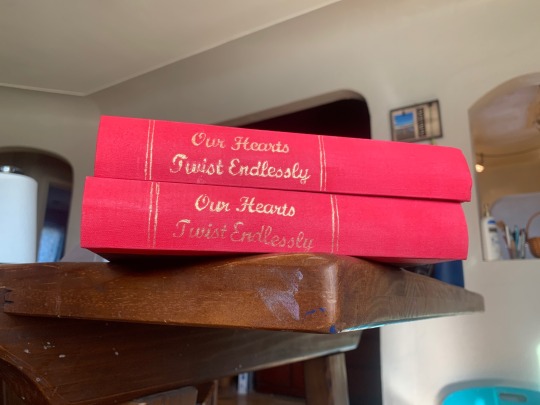
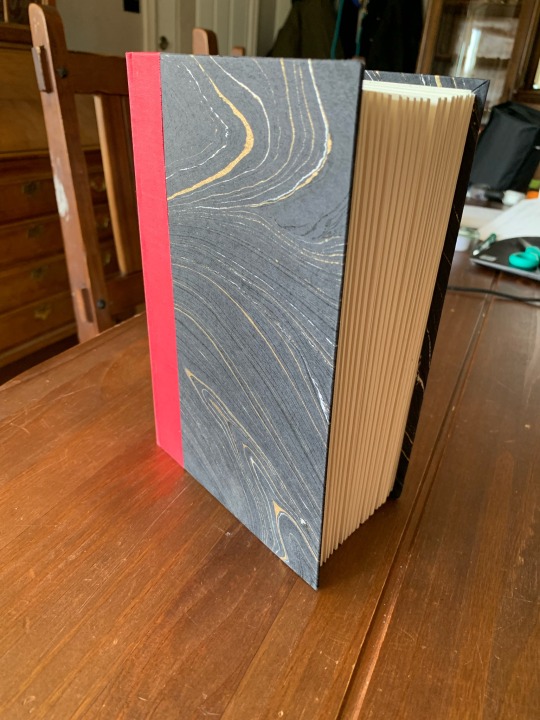
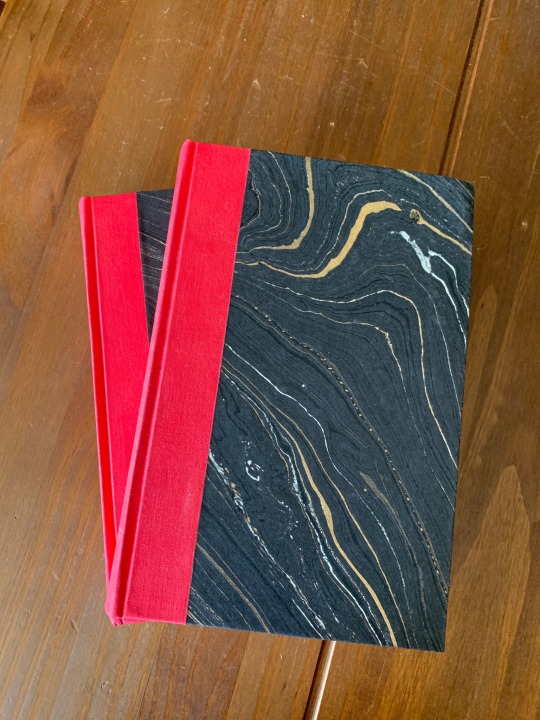
At first I had been going back and forth between combining the fics vs binding them separately, since they’re both around 70k words, but I eventually decided to go ahead and combine them, and I’m very very glad I did. Not only does it work really well thematically, it also allowed me to try a bunch of new techniques!
I’ll admit I’m still so fucking proud of how this project turned out. I knew that I wasn’t going to have time to make a bunch of books during Binderary, so I decided to instead try and learn as many new techniques as possible for this one. And so I did!
First off, this was my first ever attempt at rounding and backing a book, and while it may not be perfect, it still turned out super good in my opinion. I also got to try making my own paperless bookcloth, which was very fun! And then I decided to go ahead and buy a foil quill pen, because why the fuck not! So I got to make a pretty shimmery spine!
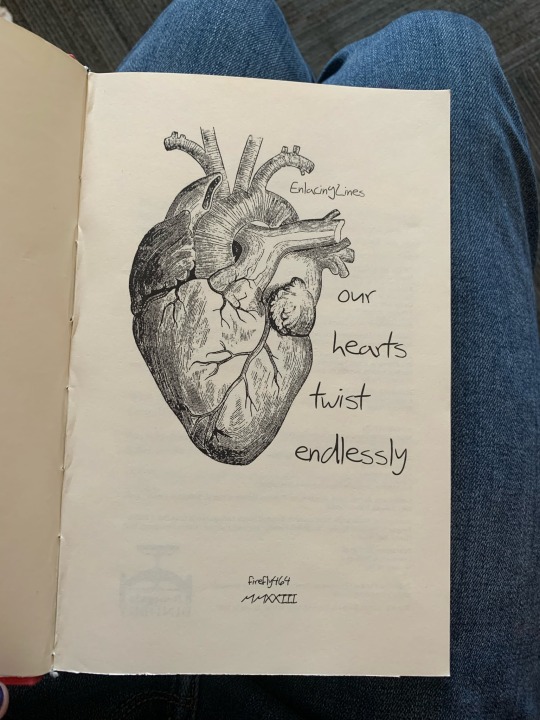
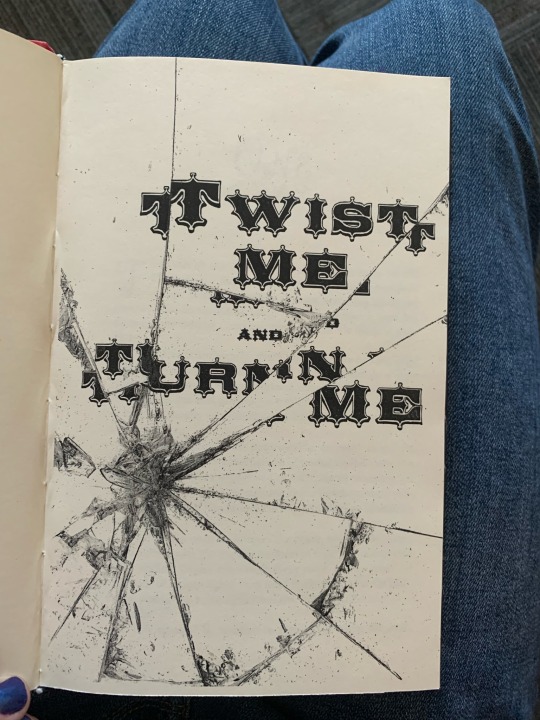
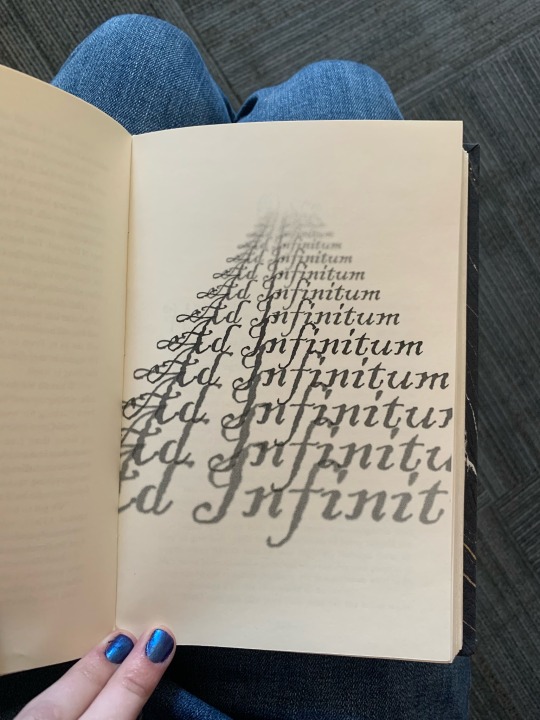
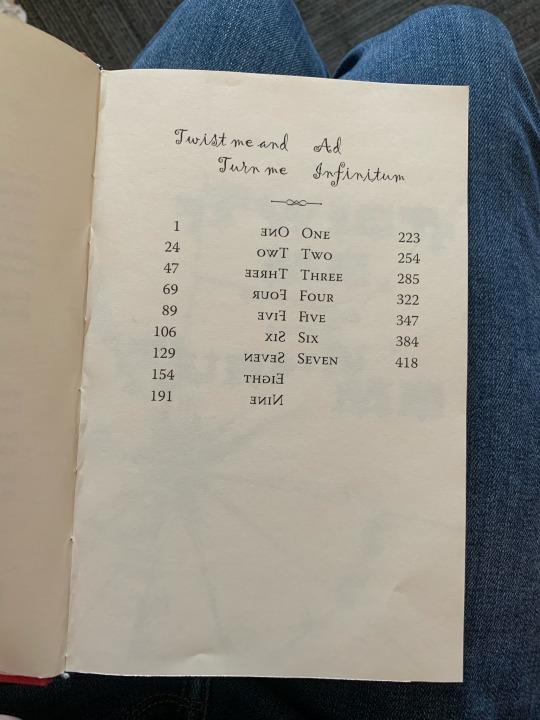
For the typesetting, I wanted to try to incorporate the idea of mirrors as much as I could, because it’s a very prominent theme in one of the fics, and it ended up being very applicable to the other one as well!
You can read the original works here:
https://archiveofourown.org/works/33743839/chapters/83874298
#thank you again to enlancing lines for letting me bind these and send them a copy :D#I had so much fun working on these two books#and I got to learn so much from the whole process!#firebound press#ficbinding#bookbinding#shuake#persona 5#binderary2023
164 notes
·
View notes
Text
Thought I'd share a process bts video of this CP fan animation. Unlike a lot of my fan animations, this used a paperless process which means doing the traditional way of drawing all the frames one by one but instead of using pen and paper, it's all done digitally hence the name "paperless". It also meant I had to draw the storyboard as a guide, which I almost never do when I do cutout/rigged animations because I'm lazy. Cutout/rigged animations on the other hand, uses 2d models to animate. You pose the models and then by tweening it, the program creates the inbetweens for you. So it's not really a draw frame by frame process. It sounds easy but it's actually not, because in order to make a good looking animation, you have to go back and check the frames and see if the animation is actually correct which most of the time isn't, so you correct it. Anywho, I used paperless in this because the characters needed to change angles multiple times which meant if I did it in a cutout process, I had to create multiple models of them in different angles which is a very technical thing to do and I am again lazy to do all of that. Also because it's paperless, it isn't as clean and smooth as my other animations because the process requires a bigger skill level in drawing and I also am not trained in it (but I did have a month or two professional experience in CU/IB) unlike in cutout where I had professional worked using that process for a couple of years.
#animation#animation process#animated#fan animatronic#captive prince#cs pacat#lamen#damianos of akielos#laurent of vere#artists on tumblr#art
42 notes
·
View notes
Text

How to Prepare for Fall Semester : Academics
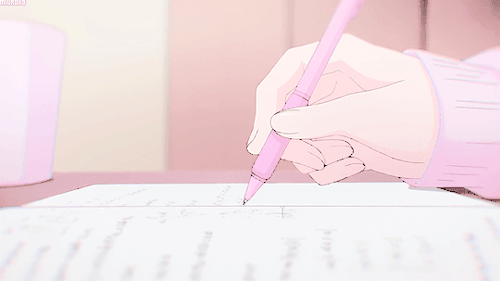
Hi angels! Welcome back to my blog. Now that we have entered the month of August, I’ve decided to give some tips on preparing for the new school year. I decided to break this post into two parts: academics and lifestyle! I hope this will be helpful to you all! With that being said, let’s jump right in!
♡ reflect ♡
- I highly recommend reflecting on the last semester before the start of classes. Not only does it help with goal setting, but it could aid in earning higher marks, thus boosting your gpa if done the right way. For this exercise, you’ll need something to take notes on. Here’s a general idea of questions you can ask yourself:
☆ What was the outcome of the previous school year/semester? Am I satisfied?
☆ What study habits/resources were most effective/helpful?
☆ What were my eating/sleeping habits like during the semester?
☆ How often did I miss deadlines?
☆ What could I have done differently?
You get the idea, right? Try to answer these questions in as much detail as possible. Don’t be afraid to hurt your feelings a bit as well. It’s better to realize you weren’t living up to your full potential and grow from it, rather than being unaware of what you could be doing better.
♡ set goals ♡
- Now that you have a general idea of what you could improve, you can start setting small, realistic goals. For example, if you know you didn’t study as much as you should have, don’t pressure yourself to study for like, five hours straight everyday. That will lead to feelings of defeat and frustration. Instead, set a goal to review your notes after class for at at least 5 minutes, or study a subject in 30 minute intervals with breaks in between.
♡ get organized ♡
One of the mottos I live by is “stay ready so you won’t have to get ready”. I like to get organized before the semester starts, so I’m not struggling during syllabus week. You can get organized by:
☆ Buying a planner/setting up your notion page.
- About a month before the new semester, I like to go planner shopping and customize my new notion page. I like to do this in advance, so all I have to do when school starts is plug in my exam days and assignment due dates during syllabus week. The notion template I use is linked here.
☆ Color coding your notebooks
- Okay, okay. This may be a bit intense, but hear me out. Although I’m a paperless student, I can’t stand having the same notebook covers for all five of my classes. If you’re anything like me, I highly recommend buying (or downloading) different colored/patterned notebooks for your classes and strictly using one notebook for each class (i.e have five separate notebooks if you are taking five classes.) That way, your math notes won’t be mixed in with your biology notes and vice versa.
☆ Deep cleaning
- Delete any old files, PowerPoints, or assignment pdfs you don’t need anymore to clear up space on your computer——especially if you took summer classes. Also, deep clean your room, your desk, your backpack, and toss out any old papers and notebooks you don’t need anymore. Clean space = clear mind = better focus.
♡ school supply shopping ♡
- Last but not least, go school supply shopping! It’s best to go early in my opinion, because all the cute supplies are still available hehe. Go crazy! Buy your cute highlighters, notebooks, pens, and even treat yourself to a cute new bag for the year! Your local Ross or TjMaxx will have cute brand names at an affordable price! You could also find cute pens and notebooks here as well.
I hope you all enjoyed this post and found these tips helpful! I’m praying that each and every one of you will accomplish your academic goals and have a successful semester! Stay tuned for my next post. Ily!

#studyspo#studyblr#my post#study motivation#light academia#pink academia#level up#academia#uni#grades#academic success
83 notes
·
View notes
Text
School Supplies as a Paperless Student
I would like to start off by saying that you should always do what's best for you and that my methods or supplies may not be right for you. Feel free to experiment and find the best tool and tricks for you.
That being said my main tools are my Ipad and my Macbook.
I use sites and apps like good notes (apple only, paid app) and notion (free website and app) to keep my notes and papers (PDFs) synced across my devices.

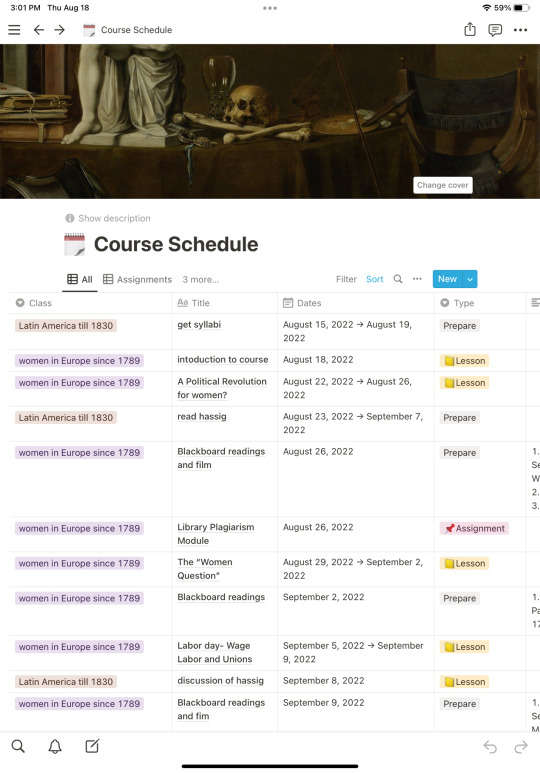
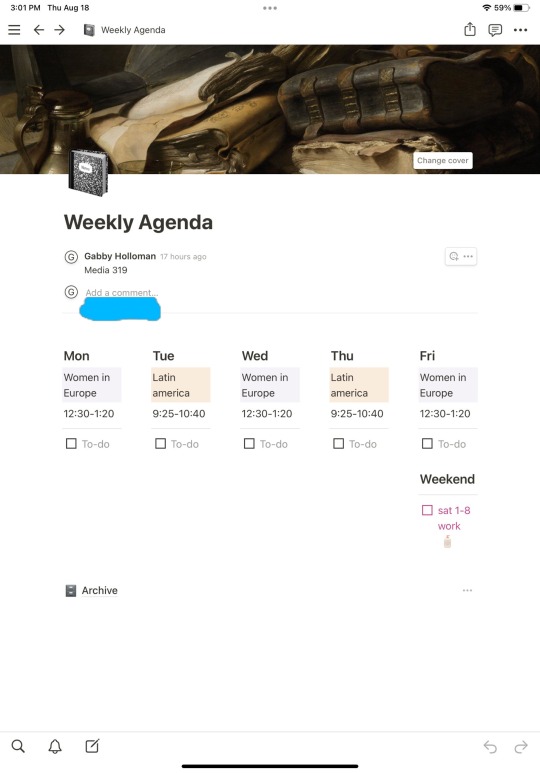
I also use apps such as kindle (free with paid content) and Libby (free with a library card, in the united states) for most of my required readings. Though one of my books this semester will be physical.

And still even tho I am paperless doesn’t mean my classes are so In my bookbag, for the inevitable times when I will have to use paper for class activities and tests, I keep some notebook paper in a folder (where I will also keep necessary handouts from class, of which I never have many). I also keep an assortment of pens and pencils for this reason.
Other supplies you will need:
-extra chargers! You will lose them or they will break don’t go without a backup
-battery packs (if you have long days at school without reliable access to outlets)
-a good cases to protect ur devices
Once again you do you when it comes to paperless. Whatever devices, apps, sites, or techniques work for you are what’s best.
#studyblr#study#studying#100 days of productivity#study tips#college#studyspo#study notes#student#new studyblr#paperless student#digital note taking#digital notes#paperless#uniblr#university#collegeblr#historyblr#history
42 notes
·
View notes
Note
hello, hope you're having a good day!
What are the essential tools for study? (as in laptop, tablets and stuff?) And what stationary do you recommend?
Hi, thank you for your question! I am having a good day, thank you. How about you? <3
It is a very interesting question! I love using a PC instead of a laptop. It feels way better for my posture! I do have a laptop because, to me, it is necessary to have one. You always need one for uni or when your are traveling, so I do recommend having a good laptop. I am at my parent's house quite often, where I cannot use my PC sadly haha. Which does not mean you must get a MacBook. :) I also got an iPad three years ago which is super good if you want to take paperless notes...But as I don't do that, it is just a "nice to have" and I probably wasted way too much money on it...
Concerning stationary I recommend notebooks to take lecture notes. I just love being creative in them and I also use flashcards. My bf actually got himself a super expensive MontBlanc pen when we were in France, but I usually only use pencils I get for free hahah. I did buy my highlighters though haha. They are actually very important to me. :)
Love, Sophia
Instagram: 37 <;3 Tumblr: 14,203 <3 Discord: 215
17 notes
·
View notes
Video
youtube
😴🛌
DEAR - KOREAN - GIRLS,
2 - SURVIVE - UNITED STATES
SAMSUNG - GALAXY - ULTRA
S PEN - ANDROID 14 - SMARTPHONE
LARGEST - IS - BEST - SO - BETTER
VIEW OF - YOUTUBE - $15.83 EA MON
PREMIUM - NO - ADS - PEACEFUL THE
LIFE - SO - WHY - PAY - 4 - ADS THERE
130 MILLION - RICHEST - IS - TIK TOK
$60 BILLION - 100 MILLION - FRIENDLIER
USERS - IN - THE - UNITED STATES AND
MOST - BUT - SNOBBISH - INSTAGRAM
140 MILLION - USERS - PHOTOS VIDEOS
HOMELESS - EBT - MIAMI - FLORIDA
WANTED - IDENTIFICATION - 2 - UPLOAD
SOCIAL - SECURITY - CARD
MY - FLORIDA - IDENTIFICATION CARD
WASN’T - ENOUGH - YANDEX - MAIL IS
NOT - WORKING - BY - WEBSITE
FREE - AOL - EMAIL - ADDRESS INSTEAD
PURPLE - VELOUR - WORKED - FINE
MY - ACCESS
FLORIDA - ACCESS
EBT - ELECTRONIC - BENEFITS TRANSFER
FOOD - STAMPS - ( SNAP )
WANTED - FIFTH - THIRD - BANK
BANK - STATEMENT
SAYS - MY - MAILING - ADDRESS
AS - HOMELESS - THAT - IS YES
REQUIRED - THE - UPS STORE
BRICKELL - TRUE
BECAUSE - DISCOUNTS - NOW
FOR - PAYING - MOBILE - TEL
UNDER - UTILITIES
BOOST - INFINITE - APP - ONLY
SO - SENT - BY - EMAIL - 2 AOL
THEN - CLICKED - THEN - THERE
CLICKED - DOWNLOAD - THEN
MY - BOX - OPENED - TITLED IT
HOW - 2 - SURVIVE - UNITED STATES
KOREAN - GIRLS,
U - NEED - HP - TOUCHSCREEN 14 IN
INCH - LAPTOP - WEBCAM - BLUETOOTH
WINDOWS 11
MICROSOFT - STORE
REMOVE - ‘S’ - SAFETY - MODE
OR - DINOSAUR - SLOW - MICROSOFT
EDGE - YOUR - ONLY - BROWSER
ALL - GIVE - FREE - CHROME - EXTENSION
2 - CLICK - PRODUCTS - THE - FASTEST - 2
ADD - THUS - BEST - IS - FASTEST - TRULY
GOOGLE - CHROME - MY - DEFAULT
OPERA - BROWSER - BOTH - BLOCK - ADS
IS SLOWER - ANNOYING - BUT WAY SLOW
FOOD - STAMPS - ( SNAP )
WANTED - MY - SOCIAL - SECURITY
UPLOADED - AGAIN - MY - FLORIDA
ID - CARD - UPLOADED - ONCE WAS
NOT - ENOUGH - HAS - CAMILLUS
HOUSE - ADDRESS
1603 NW 7TH AVE
MIAMI FL 33136
YOUR - SAVE - IS - MY DMV - PORTAL
CHEAPER - FEE - $2.00 - AND ID WAS
$25 - CHEAPER - OR - 1 1/2 HRS - AS
YOU - STAND - FRONT - OF - DOOR
PAY - $2.25 - FOR - BUS - BRING ALL
YOUR - IDENTIFICATION - OVER AND
OVER - AS - THEY - WILL - TAKE - AND
SAY - FAKE - MARRIAGE - CERTS
FAKE - DISSOLUTION - OF - MARRIAGE
3 POINTS - EACH - FAKE - SS - CARD 2
EMPLOYEES - OF - UNITED STATES
HISPANICS - BLKS - VICIOUS WHITES
MY - DMV - PORTAL
ENTERED - MAILING - ADDRESS
THE - UPS STORE - BRICKELL
MINNIE MOUSE
936 SW 1ST AVE #555
MIAMI FL 33130 - 4520
HOMELESS - FOR - EBT
FOOD - STAMPS - ( SNAP )
UPLOAD - DOCUMENTS - B 4 - 11 APRIL 2024
2ND - TIME - PAPERLESS - NO - FOOD - AND
DRINKS - EBT - 1 MONTH - AGAIN - 5:50A EST
WHITE - ANSWERED - GIRL - SAID - MAYBE
NO - EBT - ALSO - APRIL - MY - 60TH BIRTHDAY
31 DAYS - RE-APPLICATION - NO - MATTER
WHAT - AS - MANUAL - EMPLOYEES
PUTTING - THEM - IN - PRISON - FRI - SAT SUN
DOCUMENTS - NEEDED - 4 - HOMELESS
FLORIDA - DRIVER’s - LICENSE
SOCIAL SECURITY - CARD
UPLOAD - DOCUMENTS
DENIAL - OF - SSI - DISABILITY - NO
LONGER - GIVING - BLIND - MONEY
DENIAL - OF - SSI - SURVIVORS
ONE - ARM - ONE - LEG - WE - WILL
NO - LONGER - GIVE - MONEY YES
AFTER - 25 YEARS
UPLOAD - DOCUMENTS
DENIAL - OF - SSI - SURVIVORS
$4,500 - PER - MONTH
SSI - DISABILITY
$943 - FOR - BLINDNESS
UPLOAD - DOCUMENTS
PHONE - BOOST - INFINITE - APP
ONLY
FIFTH - THIRD - BANK - DOWNLOAD
STATEMENTS
TRYING - 2 - CATCH - U - WITH YES
YOUR - ADDRESS
SSI - BENEFITS - LETTER
HP - LAPTOP - ONLY - CAN - GET
THIS - NOT - SURE - IF - APPLE
LAPTOPS - CAN - DELIVER
OVER - $5,000 - OVER - $6,000
MADE - IN THE - UNITED STATES
AMERICAN - HP - LAPTOPS
HEWLETT - PACKARD
HP - TOUCHSCREEN - LAPTOP
14 INCH - WINDOWS 11 - ALSO
BLUETOOTH - WEBCAMERA
THANK - YOU - HP - FOREVER
ALWAYS - HP - LAPTOPS - FRM
NOW - ON - WHEN - DEALING
WITH - THE - UNITED STATES
AS - HOMELESS - WILL - YES
TRAVEL - WORLDWIDE - 2 XO
PROVE - SHOPIFY - ONLINE
STORE - DROPSHIPPING - IS
A - PORTAL - BUSINESS - USA
50 STATES - ALASKA - HAWAII
OTHER - INLAND - STATES
THAT - U - CAN - DO - THIS YES
SHOPIFY - CANADA - BUSINESS
WORLDWIDE - UNITED STATES
SO - HAVE - UPLOADED - THE
LATEST - MARCH - 2024
SOCIAL - SECURITY
BENEFITS - LETTER
DOWNLOADED - SO - EASY
JPEG - WAS - GREATEST
SMARTPHONE - TABLET
JUMPER - TECH - LAPTOP
COULDN’T - ACCESS
8A - SOCIAL - SECURITY
MALE - SAID - U - MUST
GO - 2 - OFFICE - OF - SS
1 1/2 HOURS - B 4 - THE
DOOR - OPENS - 2 - GET
ACTIVATION - CODE - FALSE
HP - TOUCHSCREEN - LAPTOP
14 INCH - BLUETOOTH - WEBCAM
HOW - I - GOT - INSIDE
AOL - EMAIL - ADDRESS
BRAND - NEW
BOOST - INFINITE - AMAZON PRIME
SMARTHPHONE - TEL NO
ANDROID 13
BOTH - I - GOT - THEN - FR - MOBILE
TEL - THE - ACTIVATION - CODE
SAW - THERE - THAT - I’M - STILL
ACTIVE - BLINDNESS - 2 - RECEIVE
MY - DISABILITY - 01 APRIL 2024
AS - SCHEDULED
IRS . gov - CUSTOMER - SERVICE
TOLD - ME - 2 - GO - 2 - SOCIAL
SECURITY - MIAMI - I’M - DISABLED
I’M - SUING - ALL - THESE - OFFICES
HARVARD - LAW
TOKYO - MALE - SCIENTISTS
WILL - TELL - ME - WHAT - 2 - DO
$1 TRILLION - PER - DAY - 500 YEARS
$5 - DEDUCTED - FR - THEIR - MONEY
ALL - THESE - PLACES
SOCIAL SECURITY - DISABILITY
ROBBED - ME - OF - $9,000 - FR
JOAN ZARB - CAPE CORAL
PLENARY - GUARDIAN
TIME - LIMIT - OR - LOOSING
NO - TELLING - ME - AT - ALL
FELONY - ‘OMISSION - OF - TRUTH’
ALL - CALLED - ME - BLIND - DEAF
‘MENTALLY - ILL’
GPA - 7.000
ENOUGH - IS - ENOUGH
1 note
·
View note
Text
Go Paperless: Power Up Your Practice with Digital Consent Forms | mConsent
Calling all forward-thinking dentists! Are you tired of the never-ending paperwork that hampers your efficiency and saps your energy?
Well, get ready to put a smile on your face because we're about to unveil the secret to streamlining your practice and delighting your patients! Say farewell to the days of cumbersome forms and say hello to the future of dental consent with the magic of digital consent forms!
It's time to break free from the shackles of paperwork and embark on a journey that will elevate your dental practice to extraordinary heights!
The Power of Streamlined Efficiency
Let's face it - traditional paper consent forms are like those stubborn cavities that just won't go away. They take up valuable time, bog down your team, and create a sea of paperwork that threatens to drown your office in a tidal wave of inefficiency.
Enter the hero of our story - digital consent forms! With a few taps and clicks, you can bid farewell to the paper trail and welcome a streamlined, hassle-free process that will leave you and your patients grinning from ear to ear!
Delight Your Patients with Convenience
Picture this: your patients walk into your office, greeted by a welcoming smile. They’ve already completed their consent forms remotely in minutes on their smartphones or tablets, without the need for pens or printers.
No more fumbling through pages or deciphering illegible handwriting. The digital revolution has arrived, and it's here to make your patients' lives easier and more convenient than ever before!
Enhanced Patient Experience, Boosted Trust
In today's fast-paced world, convenience is king, and the dental realm is no exception. By adopting digital consent forms, you send a powerful message to your patients - you care about their time and well-being.
This modern approach elevates your practice's professionalism and fosters a bond of trust between you and your patients.
After all, nothing says "cutting-edge dental care" like a seamless, user-friendly experience that puts a smile on your patients' faces!
Securing Data
In the age of cyber threats and data breaches, safeguarding patient information is paramount. Rest assured, our digital consent forms are armed with state-of-the-art security measures to protect your patients' data like a fortress.
Encryption, access controls, and secure servers are the knights in shining armor, ensuring that sensitive information remains confidential and safe from the clutches of cyber villains.
Eco-Warrior: Embrace Sustainable Dentistry
As guardians of oral health, it's only fitting to extend our care to the environment too. Digital consent forms are the eco-warrior's best friend!
By reducing paper usage and cutting down on printing, you're not only saving trees but also showcasing your commitment to sustainable dental practices. It's a win-win situation that the Earth will applaud!
Make the Switch: Simple, Seamless, Sensational!
Ready to take the leap into the digital future? Fear not, for the transition to digital consent forms is as smooth as a polished tooth! Implementing user-friendly platforms is a breeze, and you'll be amazed at how effortlessly your team adapts to the new system.
Say goodbye to the old and embrace the new - it's time to dazzle your patients with a dental experience they'll rave about!
Conclusion:
Dear dentists, the digital age beckons, and it's time to seize the moment with cutting-edge Digital Consent Forms! Embrace the power of mConsent's technology and bid farewell to the old world of paperwork woes.
Streamlined efficiency, delighted patients, enhanced trust, and fortified security - these are the promises of the digital revolution, made even more accessible and powerful with mConsent.
Ditch the paper trail, unleash your dental superpowers, and embark on a journey of dental excellence!
0 notes
Text
Simplify School Management with the Best School ERP Software
In recent years, there have been some significant developments in the education sector. Computers, tablets, and mobile phones are quickly replacing pen and paper at schools and colleges throughout the world. For educational institutions, tools like the school ERP software are crucial in facilitating this shift. The use of ERP software in schools has demonstrated that it is possible to significantly enhance an educational institution's daily operations.
The education industry is made up of many private institutions as well as schools, colleges, and universities. The field of education provides students with the skills and information needed to adjust to a constantly changing work environment. Numerous companies in the industry strive to provide their customers with efficient learning methods for lifetime learning. A well-designed school management system can reduce staff workload, facilitate time savings for instructors and students, allow for cost savings, and improve data security. All of these will eventually raise the productivity and cost-effectiveness of your institution.

What is School ERP Software?
An all-inclusive software program called school ERP aids in the management of every facet of school operations, including enrollment and admissions, attendance, and grades. It can be utilized to monitor student progress, expedite administrative work, and enhance staff-parent communication. School ERP software is frequently utilized by businesses as well, but because of the enormous volume of data that schools handle regularly, it is particularly advantageous for them. Departments are smoothly connected through the use of several ERP modules in a school ERP system. This centralization places all the functions of educational institutions online on one platform, including admissions, fee collections, student information, teaching, transport, hostels, HR & and payroll, and other departments.
Why School ERP Software?
From Attendance to Timetable
Parent-Teacher Communication
Secure and Centralized School ERP Software
From Attendance to Timetable:
Using biometric systems, RFID cards, online attendance management apps, and facial recognition technologies, the attendance management system helps to track daily attendance, working hours, and breaks for both staff and students in real time. To expedite the daily attendance process and maximize classroom time, it is utilized to easily track student attendance, absentee records, and other attendance-related documentation.
Timetable scheduling and management have been made easier for educational institutions of all sizes with the use of school timetable management systems. An automated timetable management system encourages a paperless atmosphere and makes it easier for administrators to calculate payroll by allowing them to assign a replacement teacher to a class with just one click if the regular instructor is absent.
Parent-Teacher Communication:
Web-based school management software can improve communication between parents and teachers. By offering an integrated platform that encourages direct communication between teachers and parents, school ERP software helps to create a positive learning environment. This module encourages openness and involvement by informing parents about their children's daily activities in addition to important information. Parents may keep informed and active in their child's education by having easy access to their child's grades, class schedule, and other vital information through a school ERP. The system also allows parents to contact administrators and teachers, which helps to guarantee that everyone agrees and that problems are resolved promptly.
Secure and Centralized School ERP Software:
In the educational institution can work together on a single platform, obtaining department-specific data and completing daily duties, by utilizing school ERP software. By digitizing all data and information and making it accessible to all stakeholders, it improves information management's automation and efficiency.
Every day, educational institutions deal with a large amount of data. Certain information may be sensitive. Educational institutions must select ERP software only after verifying its security features. Nothing is preventing crucial information from getting into the wrong hands if there are no robust security features to brag about. The school's reputation can suffer greatly as a result of this.
How Student Performance Is Enhanced by School ERP Software:
Improved Educational Experience
Enhance the Parental Role
Reduces Efforts of Teachers
Minimal Workload
Improved Communication Between Students and Teachers
Better learning flexibility
Improved Educational Experience:
Digital learning content creation and delivery can be facilitated by school ERP software. Virtual access to lecture notes, e-library books and journals, tutorial sessions, assignment and project information, class schedules, exam alerts, and academic transcripts are all made possible via the learning management module. Their academic information can now be accessed conveniently and paperless thanks to remote access.
Enhance the Parental Role:
Parents have a significant impact on how well youngsters learn and perform. Teachers can communicate with parents by sharing their children's performance digitally through school ERP software. It enables parents to actively participate in their child's educational journey, which greatly improves the student's performance.
Reduces Efforts of Teachers:
The school ERP software handles the majority of the repetitive chores, giving teachers more time to work one-on-one with kids. To help students learn more effectively, they might also devote time to refining their teaching methods.
Minimal Workload:
ERP for schools ensures that staff members are not overburdened with pointless and labor-intensive chores. Instructors won't squander time visiting other departments. They can access all the necessary information by using the programs. If homework needs to be checked, the ERP for the student management system may check the majority of it using the provided answer key.
Improved Communication between Students and Teachers:
The school's ERP system serves as a conduit between the teachers and the students. Stated differently, students can communicate with their teachers at any time to get answers to questions about the syllabus, which can help them do better on tests. In addition, teachers can share class schedules and get all updates related to class scheduling and rescheduling through the ERP system.
Better learning flexibility:
Since the COVID-19 pandemic, online education has become a crucial component of educational infrastructure. It gave students the option to complete the lessons from home and quick access to classroom videos and other study tools. ERP software facilitates the management of shared study materials, attendance of students, lesson plans, assignments, grades, and other related data.
Conclusion:
School ERP software can transform the educational system by increasing efficiency overall, boosting communication, and streamlining administrative procedures. Educational institutions can benefit from this technology by carefully choosing and implementing the best solution, which will provide a more productive and successful learning environment for students. Teachers and parents can easily become involved in their children's education and help them to improve it by offering insightful comments thanks to the school ERP software.
0 notes
Text
Simplify School Management with the Best School ERP Software
In recent years, there have been some significant developments in the education sector. Computers, tablets, and mobile phones are quickly replacing pen and paper at schools and colleges throughout the world. For educational institutions, tools like the school ERP software are crucial in facilitating this shift. The use of ERP software in schools has demonstrated that it is possible to significantly enhance an educational institution's daily operations.
The education industry is made up of many private institutions as well as schools, colleges, and universities. The field of education provides students with the skills and information needed to adjust to a constantly changing work environment. Numerous companies in the industry strive to provide their customers with efficient learning methods for lifetime learning. A well-designed school management system can reduce staff workload, facilitate time savings for instructors and students, allow for cost savings, and improve data security. All of these will eventually raise the productivity and cost-effectiveness of your institution.

What is School ERP Software?
An all-inclusive software program called school ERP aids in the management of every facet of school operations, including enrollment and admissions, attendance, and grades. It can be utilized to monitor student progress, expedite administrative work, and enhance staff-parent communication. School ERP software is frequently utilized by businesses as well, but because of the enormous volume of data that schools handle regularly, it is particularly advantageous for them. Departments are smoothly connected through the use of several ERP modules in a school ERP system. This centralization places all the functions of educational institutions online on one platform, including admissions, fee collections, student information, teaching, transport, hostels, HR & and payroll, and other departments.
Why School ERP Software?
From Attendance to Timetable
Parent-Teacher Communication
Secure and Centralized School ERP Software
From Attendance to Timetable:
Using biometric systems, RFID cards, online attendance management apps, and facial recognition technologies, the attendance management system helps to track daily attendance, working hours, and breaks for both staff and students in real time. To expedite the daily attendance process and maximize classroom time, it is utilized to easily track student attendance, absentee records, and other attendance-related documentation.
Timetable scheduling and management have been made easier for educational institutions of all sizes with the use of school timetable management systems. An automated timetable management system encourages a paperless atmosphere and makes it easier for administrators to calculate payroll by allowing them to assign a replacement teacher to a class with just one click if the regular instructor is absent.
Parent-Teacher Communication:
Web-based school management software can improve communication between parents and teachers. By offering an integrated platform that encourages direct communication between teachers and parents, school ERP software helps to create a positive learning environment. This module encourages openness and involvement by informing parents about their children's daily activities in addition to important information. Parents may keep informed and active in their child's education by having easy access to their child's grades, class schedule, and other vital information through a school ERP. The system also allows parents to contact administrators and teachers, which helps to guarantee that everyone agrees and that problems are resolved promptly.
Secure and Centralized School ERP Software:
In the educational institution can work together on a single platform, obtaining department-specific data and completing daily duties, by utilizing school ERP software. By digitizing all data and information and making it accessible to all stakeholders, it improves information management's automation and efficiency.
Every day, educational institutions deal with a large amount of data. Certain information may be sensitive. Educational institutions must select ERP software only after verifying its security features. Nothing is preventing crucial information from getting into the wrong hands if there are no robust security features to brag about. The school's reputation can suffer greatly as a result of this.
How Student Performance Is Enhanced by School ERP Software:
Improved Educational Experience
Enhance the Parental Role
Reduces Efforts of Teachers
Minimal Workload
Improved Communication Between Students and Teachers
Better learning flexibility
Improved Educational Experience:
Digital learning content creation and delivery can be facilitated by school ERP software. Virtual access to lecture notes, e-library books and journals, tutorial sessions, assignment and project information, class schedules, exam alerts, and academic transcripts are all made possible via the learning management module. Their academic information can now be accessed conveniently and paperless thanks to remote access.
Enhance the Parental Role:
Parents have a significant impact on how well youngsters learn and perform. Teachers can communicate with parents by sharing their children's performance digitally through school ERP software. It enables parents to actively participate in their child's educational journey, which greatly improves the student's performance.
Reduces Efforts of Teachers:
The school ERP software handles the majority of the repetitive chores, giving teachers more time to work one-on-one with kids. To help students learn more effectively, they might also devote time to refining their teaching methods.
Minimal Workload:
ERP for schools ensures that staff members are not overburdened with pointless and labor-intensive chores. Instructors won't squander time visiting other departments. They can access all the necessary information by using the programs. If homework needs to be checked, the ERP for the student management system may check the majority of it using the provided answer key.
Improved Communication between Students and Teachers:
The school's ERP system serves as a conduit between the teachers and the students. Stated differently, students can communicate with their teachers at any time to get answers to questions about the syllabus, which can help them do better on tests. In addition, teachers can share class schedules and get all updates related to class scheduling and rescheduling through the ERP system.
Better learning flexibility:
Since the COVID-19 pandemic, online education has become a crucial component of educational infrastructure. It gave students the option to complete the lessons from home and quick access to classroom videos and other study tools. ERP software facilitates the management of shared study materials, attendance of students, lesson plans, assignments, grades, and other related data.
Conclusion:
School ERP software can transform the educational system by increasing efficiency overall, boosting communication, and streamlining administrative procedures. Educational institutions can benefit from this technology by carefully choosing and implementing the best solution, which will provide a more productive and successful learning environment for students. Teachers and parents can easily become involved in their children's education and help them to improve it by offering insightful comments thanks to the school ERP software.
0 notes
Text
Dive into the Best Notepad 2023 Tablet here Now!

Top Notepad 2023 Tablet
Top note-taking tablet here.
Tablets are for games, movies, and the online, but you may take notes. Professionals, artists, and students may quickly take notes to recall crucial information.
Tablet selection might be challenging with so many options. A portable Notepad 2023 Tablet with an ergonomic design and responsive stylus pen is optimal.
Choose a Notepad 2023 Tablet that balances affordability and performance for most tasks. A long-lasting battery is important if you use your tablet regularly.
Will have chosen the best laptop-replacement note-taking tablets to help you pick.Compared battery life, display size, weight, and other features from various manufacturers to help you select. Guidelines will be updated as we add information.
The Samsung Galaxy Tab S9 provides premium features for the best Notepad 2023 Tablet .
The Tab S9’s Snapdragon 8 Gen 2 CPU running Android 13 should handle gaming and photo editing.
An 11-inch Dynamic AMOLED 2X screen with a 120Hz refresh rate and Vision Booster improves vision in harsh sunlight.
With its 1.65-pound weight and good screen visibility, it should be easy to carry and use when hiking or traveling. The S Pen also makes sketching and taking notes easy.
The Tab S9’s refined Armor Aluminium finish and ultra-slim bezels help you focus and provide durability in case of bumps or drops, making it ideal for seniors and children. See the best elder tablet for more options.
It also boasts a 12MP ultra-wide front and 13MP back camera for photo and video aficionados, which should provide quality photos and videos for meetings and conferences. The 45W fast charger charges the battery quickly, enabling you to work longer with minimal downtime.
The tablet is a terrific deal since it supports WiFi 6E and 5G cellular networks for fast streaming and downloads, has quad speakers with Dolby Atmos for immersive sound, and can be used with a keyboard and DeX Mode to expedite processes. It must be purchased separately and may cost more. See our best keyboard-equipped Notepad 2023 Tablet for more options.
The reMarkable Bundle 2 lets you quickly take notes and read and review papers on a tablet that feels like paper.
The digital tablet is tiny and lightweight at 4.7 mm (0.19 in). It’s lightweight and portable, so extended sessions won’t weary your hands or wrists. Linux eliminates pop-ups and alarms, improving focus.
The kit includes a 10.3-inch 1872 x 1404 LCD screen. No lighting or glare makes reading notes, eBooks, or PDFs for hours easier on this Notepad 2023 Tablet . Additionally, the Marker Plus pen with a built-in eraser lets you scribble notes or drafts and use advanced features like undo, erase, and resize for a paperless and digital experience.
8GB of internal storage should be plenty for notes, to-dos, and sketches. The 12-month Connect subscription provides unlimited Google Drive, Dropbox, and OneDrive cloud storage and device protection, solving storage and security issues.
The maker claims two weeks of usage each charge, therefore this device must be charged twice a month. Batteries function differently depending on application, ambient temperature, and more.
The mobile and desktop apps let you write, edit, and revise notes on any device, including a phone or laptop, keeping you on track.
This Notepad 2023 Tablet contains a USB-A to C charger and 9x additional marker tips for extended usage. The characteristics and specifications of this tablet make it the best for handwritten notes.
A powerful MediaTek octa-core CPU and 4GB RAM are its first features. It should handle multitasking, casual gaming, and streaming. The model’s 128GB of storage should be enough to store files, programs, and other stuff without clearing other things.
Display is 11.5 inches Full HD with 2K resolution. This means clear, vivid images and movies and a terrific gaming or streaming experience. See our top large-screen tablets guide for more options.
4G, WiFi, and Bluetooth should be enough to connect peripherals and keep things running if one fails. USB-C allows fast charging and headset compatibility.
Use may diminish or prolong the manufacturer’s 7700 mAh battery’s 10-hour life. The tablet’s 8MP front and 13MP rear cameras should be plenty for conference calls, casual video chats, and random images and videos.
This tablet includes quad Dolby Atmos speakers for better movie and gaming experiences. Finally, the Lenovo Tab p11’s keyboard and pen make it ideal for mobile work and casual pleasures. See our best keyboard-equipped tablets for more options.
The tablet’s intended function may restrict your options. A low- to mid-range tablet should suffice for casual schooling. Professional designers choose high-end tablets with powerful processing and storage. Choose a Notepad 2023 Tablet purchase goal to reduce clutter and research.
Your Notepad 2023 Tablet ‘s battery life depends on its use. Leisurely surfing or reading may prolong battery life. Playing games may need recharging it a few hours before the manufacturer’s time. Consider these considerations, but buy a device with a large battery capacity to maximize your chances.
Display
Tablet screens matter. While an inexpensive screen can display images and do basic tasks, your pen or fingers won’t glide as smoothly. Some scrape readily. Consider the tablet’s display and choose one with a great display within your budget.
Extra Features
Extra features are great since you get more for the same money. In the short and long term, keyboard, pen, and other peripheral support and interoperability with cloud services like Google Drive are essential.
Read more on Govindhtech.com
0 notes
Text
When to Use Electronic Signatures: A Modern Solution for Streamlining Document Workflow

The way we conduct business and maintain papers has changed dramatically in the digital age. With the introduction of electronic signatures, a modern alternative for streamlining document operations has developed. This article looks at when, why, and how to use electronic signature, as well as the practical applications and benefits of this cutting-edge technology.
The Rise of Electronic Signatures
Electronic signatures, often referred to as esignature, have gained widespread acceptance as a legally recognized method of signing documents. They have become a cornerstone of modern business practices, offering numerous advantages over traditional pen-and-paper signatures.
When to Use Electronic Signatures
Speed and Efficiency: Esignature platform are ideal when time is of the essence. They allow for swift completion of contracts, agreements, and other documents, eliminating the need for physical mailing and reducing turnaround times.
Remote Collaboration: In an increasingly remote work environment, electronic signature platforms facilitate collaboration between individuals and organizations separated by geographic distances. Team members can sign documents from anywhere with an internet connection.
Legal Validity: When dealing with legally binding agreements, digital signature are a secure and legally accepted method. They often comply with international and industry-specific regulations.
Reducing Paperwork: Organizations aiming to reduce paper consumption and minimize their environmental footprint can adopt electronic signature tools to move toward a paperless office environment.
Document Tracking: Electronic signatures provide an audit trail, allowing you to track the entire signing process. You can see when a document was opened, signed, and by whom, enhancing security and accountability.
Cost Savings: Businesses can save on printing, shipping, and storage costs associated with traditional paper documents. E-signatures are a cost-effective alternative.
Customer Convenience: For customer-facing businesses, electronic signatures offer a convenient and user-friendly option for clients to sign agreements, contracts, and consent forms without the need for in-person meetings.
Global Reach: If you have an international client base, electronic signatures accommodate various time zones and languages, making it easier to conduct global business.
How to Implement Electronic Signatures
Choose a Reliable Platform: There are numerous electronic signature solutions available, so select one that aligns with your specific needs. Popular options include Adobe Sign, DocuSign, and HelloSign.
Security is Paramount: Ensure the chosen platform complies with relevant data protection laws and offers robust security features, such as encryption and authentication.
Integrate with Existing Software: Many electronic signature platforms integrate seamlessly with popular business software like Microsoft Office, Salesforce, and Google Workspace.
Educate and Train: Provide training to your team and users to ensure they understand how to use electronic signatures effectively and securely.
Electronic signatures have revolutionized the way we handle documents, offering efficiency, security, and convenience in a digital world. Knowing when to use digital signature is crucial to optimizing your document workflow. Whether it's speeding up contract processes, reducing paperwork, or enhancing global collaboration, e-signatures have become an essential tool for businesses and individuals alike. Embrace this technology to streamline your operations, reduce costs, and stay competitive in the modern business landscape.
#electronicsignaturetool#cheap electronic signature#cheapdigitalsignature#esignaturemaker#electronicsignature#digital signature#esignature
0 notes
Text
What are the reasons for using electronic notepad ?
An electronic notepad, often referred to as a digital notepad or tablet, is a versatile and modern device designed to facilitate note-taking, drawing, and digital content creation. It combines the benefits of traditional paper notebooks with advanced digital technology to offer users a wide range of functionalities and conveniences.
Electronic notepads typically feature a touchscreen interface that allows users to input information using a stylus or their fingers. These devices come in various sizes, from compact models similar to a paperback book to larger tablets with expansive screens.
Using an electronic notepad, also known as a digital notepad or tablet, offers several compelling reasons for individuals and professionals.

Here are some of the key reasons:
Portability: Electronic notepads are lightweight and compact, making them highly portable. You can carry them with ease, allowing you to take notes, draw, or work on the go without the need for bulky paper notebooks or physical materials.
Note-Taking Efficiency: Digital notepads offer various note-taking methods, such as typing, handwriting, and sketching. This versatility caters to different learning and working preferences, making it easier to capture and organize information effectively.
Searchability: Digital notes are searchable, allowing you to quickly find specific information within your notes. This can save significant time compared to manually flipping through pages in a traditional notebook.
Organizational Tools: Electronic notepads often come with features like folders, tags, and categories, enabling you to organize your notes efficiently. This helps keep your digital workspace tidy and simplifies the retrieval of information.
Synchronization: Many electronic notepads can sync your notes across multiple devices, ensuring that your notes are accessible from your computer, tablet, smartphone, or the cloud. This enhances convenience and accessibility.
Annotating and Markup: Digital notepads allow you to annotate and mark up documents, PDFs, and images directly on the device. This is especially useful for students, professionals, and anyone who needs to review or collaborate on documents.
Environmentally Friendly: Using an electronic notepad reduces the need for paper, which is eco-friendly. It contributes to a paperless office or educational environment, reducing waste and environmental impact.
Backup and Security: Digital notes can be automatically backed up and encrypted for security. This ensures that your important information is protected and can be restored in case of device loss or damage.
Customization: Many electronic notepads offer customization options for digital pens, colors, templates, and page layouts. This allows you to personalize your note-taking experience to suit your preferences.
Interactive Features: Some digital notepads come with interactive features like audio recording, video playback, and integration with external apps, enhancing the versatility of your note-taking and learning capabilities.
Cost-Efficiency: While there is an initial investment in purchasing an electronic notepad, it can be cost-effective in the long run as it eliminates the need to buy physical notebooks and pens regularly.
Accessibility: Electronic notepads can offer accessibility features like screen readers, magnification, and text-to-speech, making note-taking and learning more inclusive for individuals with disabilities.

In summary, using an electronic notepad offers a range of benefits, including improved portability, efficiency, organization, and accessibility. It also aligns with environmentally friendly practices and provides security and customization options to enhance your overall note-taking and productivity experience.
0 notes
Text

Who am I?
And who are you?
I am the
person
that spies you through this window,
Here where I open the heart
And I write about love.
You don't have to know
a lot about me,
just that I'm someone
paperless
and with pens without ink.
May the moon move with me
non -secure words
growing me
in the middle of the butterflies.
Who I am
It is just an illusion,
I'm someone who leaves
Tears shine to moonlight
and that distributes hugs
that make you reborn.
Who loves as if not
There was tomorrow!
And who are you?
That sweeten me
with honey the words
waiting for me
And so you make me back.
I hope for you one day,
But one day at a time
And if you one day
You don't want to go back,
I'll stay here
to be the same person
who writes with love
to warm the heart
of those who pass here
And stay with the heart
A little sweeter …
CARLA MARQUES
[Wait for me and I will come back …]
0 notes
Text
Unlocking Ultimate Productivity: The reMarkable 2 Planner
In today's fast-paced world, juggling work, personal life, and creative pursuits can be a daunting task. The good news is that technology has come a long way in helping us streamline our lives and boost our productivity. One shining example of this is the reMarkable 2 Planner, a digital marvel that seamlessly blends the convenience of technology with the feel of traditional paper and pen.
The Rebirth of Note-Taking
Remember the satisfaction of jotting down notes on paper? The feeling of a pen gliding smoothly across the page, the crisp sound of turning a fresh sheet, and the ease of quickly sketching out ideas?
The reMarkable 2 Planner has recaptured that timeless experience. Its cutting-edge technology replicates the sensation of writing on paper, providing users with a remarkably realistic digital note-taking experience.
The reMarkable 2 Planner boasts a high-resolution, glare-free display that mimics the texture of paper. It feels as close to writing on actual paper as you can get without sacrificing the benefits of a digital platform. This feature alone sets it apart from other digital planners and tablets.
Effortless Organization
The reMarkable 2 Planner doesn't stop at just recreating the joy of writing. It also offers a comprehensive set of organizational tools to help users declutter their lives and boost productivity. With its intuitive interface, you can easily create notebooks, folders, and tags to categorize your notes and ideas. Finding that crucial piece of information or brainstorming session is a breeze with this digital planner.
One of the standout features is the seamless syncing with your smartphone or computer. You can access your notes and plans from anywhere, ensuring you're always on top of your game. Whether you're in a meeting, at home, or on the go, your reMarkable 2 Planner is your trusty companion.
Versatility at Its Best
The reMarkable 2 Planner isn't just for note-taking and scribbling ideas. It's a versatile tool for all aspects of your life. With its e-reader capabilities, you can carry an entire library with you wherever you go. The planner supports various file formats, making it an ideal device for reading research papers, novels, or any other documents.
For the artistically inclined, the reMarkable 2 Planner offers a canvas for creative expression. It comes with an array of brushes and tools, allowing you to draw, sketch, and doodle to your heart's content. It's the perfect companion for both professionals and hobbyists alike.
Eco-Friendly & Paperless
In an era of environmental consciousness, the reMarkable 2 Planner stands out as a sustainable alternative to traditional paper planners. By reducing the need for physical paper, it not only saves trees but also helps in decluttering your workspace. It's a win-win for you and the planet.
Conclusion
The reMarkable 2 Planner is a technological masterpiece designed to enhance your productivity while retaining the simplicity and joy of traditional note-taking. It's a versatile, user-friendly device that seamlessly fits into every aspect of your life, from work to play and everything in between. Plus, its eco-friendly approach aligns perfectly with today's sustainability ethos.
So, if you're looking to supercharge your productivity and embrace a more sustainable lifestyle, the reMarkable 2 Planner is your ideal companion. Say goodbye to paper clutter and hello to a world of limitless creativity and organization. Make the switch to reMarkable 2 Planner, and experience the future of productivity today!
0 notes