#painting tutorials
Text


#satoshi kon#tokyo godfathers#Miyuki#procreate#watercolour art#painting tutorials#art supplies#digital watercolour art#digital painting tutorials#digital art supplies
13 notes
·
View notes
Text

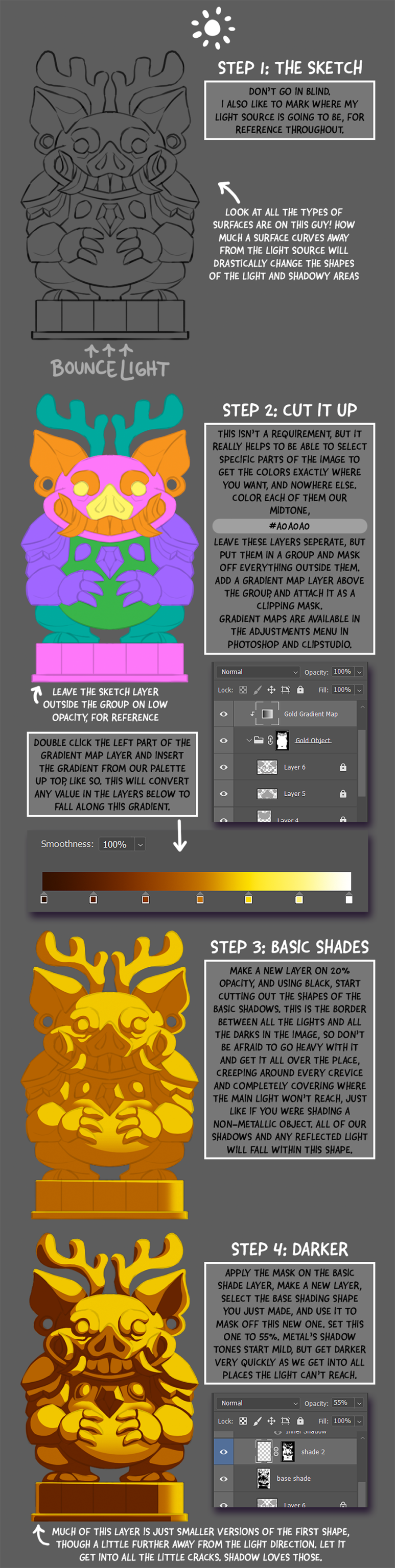
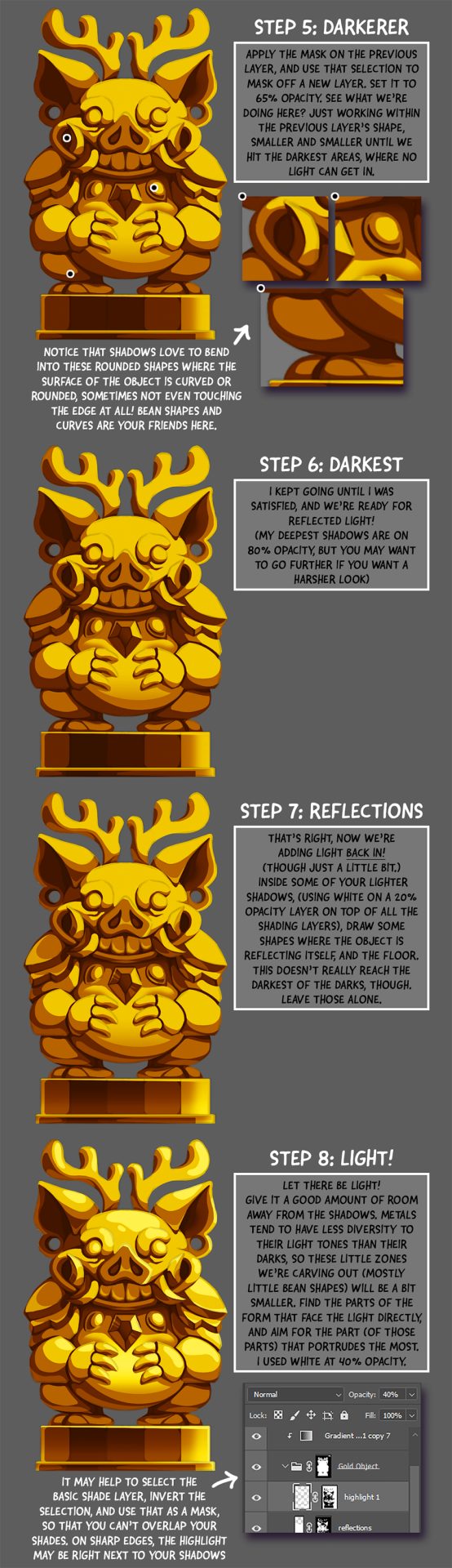
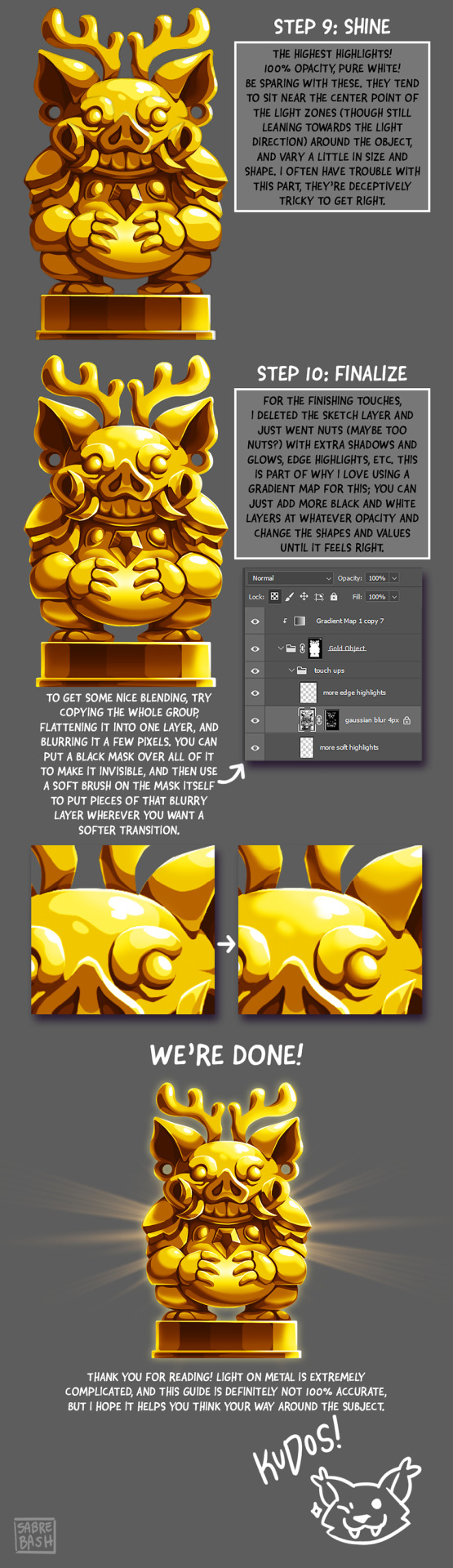
I have to draw a lot of gold and metal for my work, but wasn't happy with any of the metal tutorials i could find around. I prefer really specific instruction, so after some research i put together what i think works as a generalist's guide/tutorial. Not perfectly accurate, but i hope it's helpful!
#tutorial#tutorials#art#painting#artists on tumblr#reference#art reference#useful#art tutorial#art resources#tips#longpost
26K notes
·
View notes
Text
for all the artists out there, here are my favorite resources i use to learn!
Files
The Complete Famous Artist Course
Art Books and Resources
Art, Anatomy, and Color Books
PDF Files of Art Books
Internet Archive
YouTube
My YouTube Playlist of Tutorials
How to Draw Facial Features
Drawing and Art Advice
Drawing Lessons
Art Fundamentals
Anatomy of the Human Body
2D Animation
Perspective Drawing
Acland's Atlas ( GRAPHIC but very good for understanding anatomy! )
Websites
Pinterest Board for Poses
Another Pinterest Board for Poses
Pinterest Boards for References
Reference Angle
Figurosity
Sketch Daily
Line of Action
Human Anatomy
Animal Photo References
Humanae - Angélica Dass
Fine Art - Jimmy Nelson
Character Design References
CDR's Twitter Account
iamagco's Twitter Account
taco1704's Twitter Account
takuya_kakikata's Twitter Account
EtheringtonBro's Twitter Account
Drawabox
Color Wheel
Color Palette Cinema
Free Images and Pictures
Free Stock Photos
FILMGRAB
Screen Musings
William Nguyen Light Reference Tool
Animation References - sakugabooru
Animation References - Bodies in Motion
#art#art resources#art books#anatomy#composition#painting#art tips#art help#art tutorial#perspective#color theory#art reference
16K notes
·
View notes
Video
youtube
Halloween Art Ideas Night Sky & Ghost Acrylic Painting Tutorial
0 notes
Text
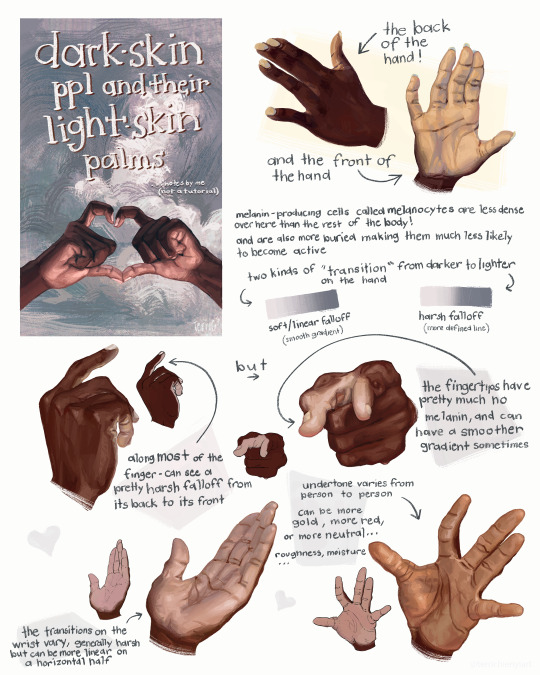
this is not a tutorial this is just me rambling
#art#art study#reference#painting#hands#digital art#illustration#bipoc#poc#black#black art#dark skin#information#art tutorial#art non tutorial#artists on tumblr#art tips#sketched this in january so its gotta leave my head someday
21K notes
·
View notes
Text
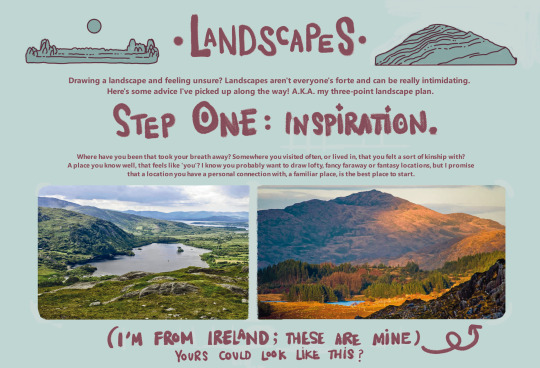
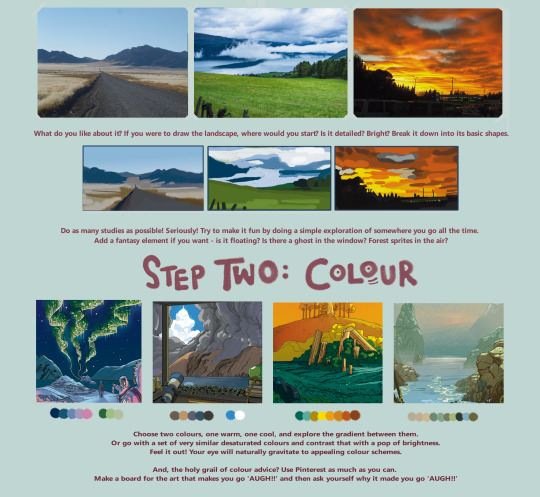

here's a landscape tutorial!
i focused on natural environments for this one, if you find it helpful I'll be back with how I learned to draw buildings.
let me know if it helps! and have fun drawing ✨
#this was really fun to put together actually hehe#tutorial#art#illustration#digital painting#digital art#artists on tumblr#digital artist#digital illustration#radarplz#sketch#my art#bethfuller
18K notes
·
View notes
Text

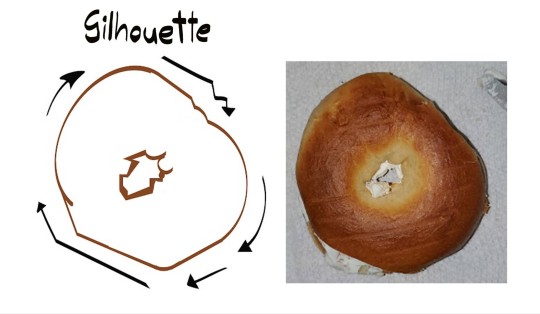
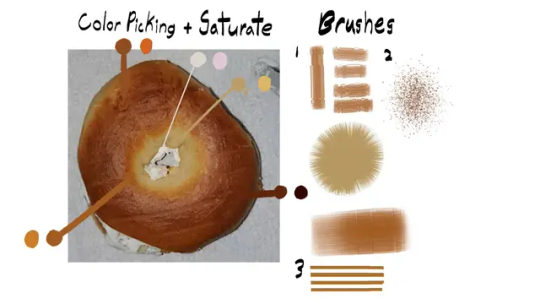

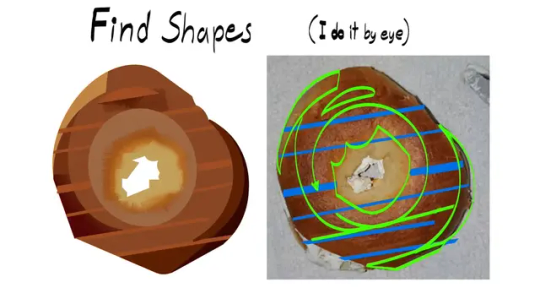
Painted a Bagel
#digital art#digital painting#digital illustration#illustration#visdev#bagel#food art#art study#tutorial
2K notes
·
View notes
Text

im so normal about these 2
#tutorial for my painting style coming.. sometime? idk sometime for sure#hermitcraft#hermitcraft season 10#geminitay#ethoslab#hc gem#hc etho#hermitcraft gem#hermitcraft etho#kiwi’s scribbles
2K notes
·
View notes
Text
Clip Studio Paint Tutorial Masterlist
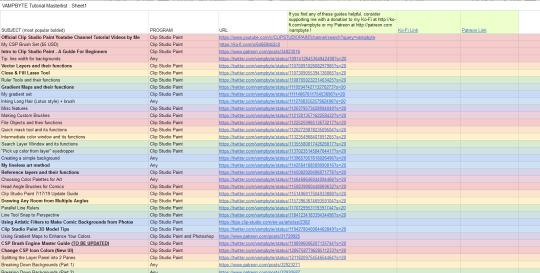
for those of you who don't know, i have a masterlist of CSP tutorials and guides available to read for free! all of the guides are made by me in the past couple years. most are twitter thread links, but eventually i plan to convert them all to tumblr posts when if find the time.
read here!
9K notes
·
View notes
Text




panther chameleon plushies!!!
based on the Amilobe locality of Furcifer pardalis
magnetic little hands for to grab things
soft
funny eyes
doesn´t need high humidty or complex care!
teddy joints for to move their little legs
---
adopt one from my bog
barks-bog.com
#i´m honestly really proud of these#the eyes are quite complex and i didn´t think i could pull them off but i did!!! i will post a quick tutorial later how they are done#also thanks to palaeoplushies for letting me steal her idea of using trim for little spikes#the paint job is one the more complex ones i´ve done and i hope people like it because i would love to do more like this#plush#plushies#plushblr#chameleon#panther chameleon#furcifer pardalis amilobe#handmade
977 notes
·
View notes
Text
7 easy steps to create Digital Art Using Procreate For Beginners
https://www.essenes.in/post/7-easy-steps-to-create-digital-art-using-procreate-for-beginners
1 note
·
View note
Text


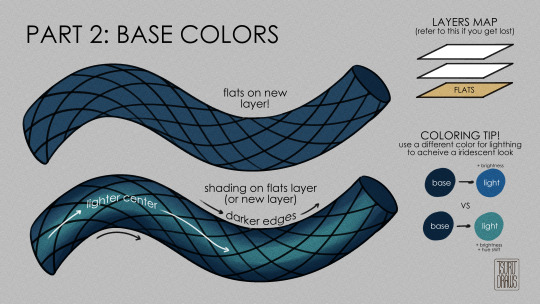
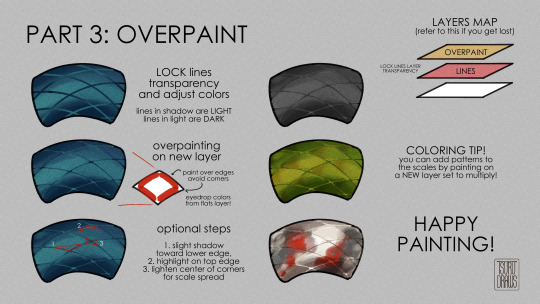
getting back into painting my dragon bois more so a lil tutorial for how i paint scales!
#art tutorial#art tips#snakeskin#art guide#how to draw#how to paint#scales#scale#snakes#dragons#no but have fun this is just how my brain does it#digital art#clip studio paint#tutorial#art resource#tsurudrawsart#tsurutips
11K notes
·
View notes
Text
Procreate Resizing Tip by Mikestockings
3K notes
·
View notes
Text
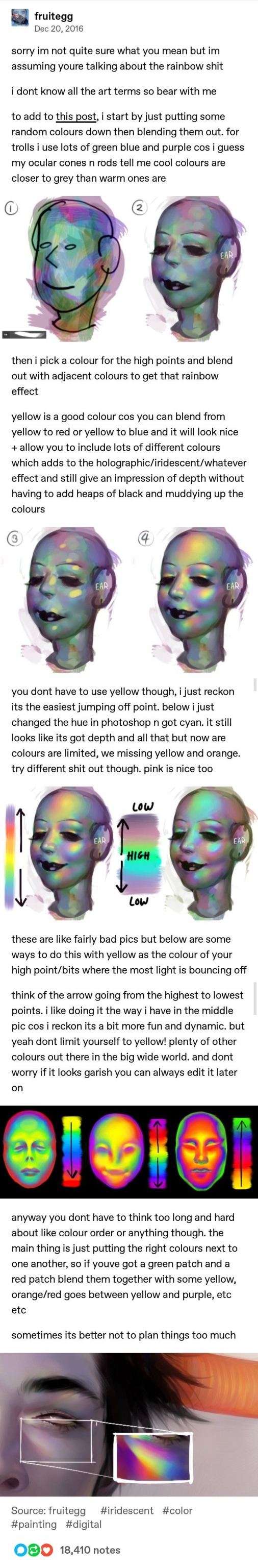
Iridescent Skin Tutorial by Fruitegg
#art#digital art#iridescent#iridescence tutorial#painting iridescence#how to paint iridescent#digital painting tutorial#fruitegg#rainbow effect tutorial
623 notes
·
View notes
Note
Hi there! Your pieces often have this hazy, glowy quality and it’s beautiful! Do you use any overlays? I love your art!!
Oh yes I actually use a filter!
So here is how I add that slight glow to my drawings:

(This is for Clip studio paint users)
Easy version: Have your art as a png. Duplicate your only layer so you'll have two layers (the two same pictures). Select the upper layer
Go to:
Filter > Blur > Gaussian blur
Choose how much blur you want (not too much) and....BOOM!
You have a nice glow!
For CSP folks who know about Auto actions and want to be able to do it in one simple shortcut (with other cool effects):
So first you need to download the auto action retro effect v2:
(bear with me because everything is in french for me so I'm roughly guessing what it must be in english)
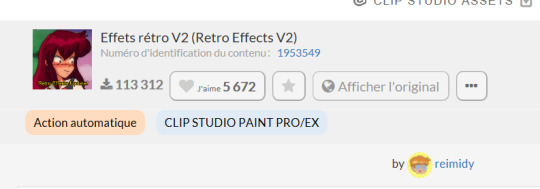
(Number: 1953549)
Then you are going to check your downloaded assets for that effect and click on this small thing at the bottom of your screen
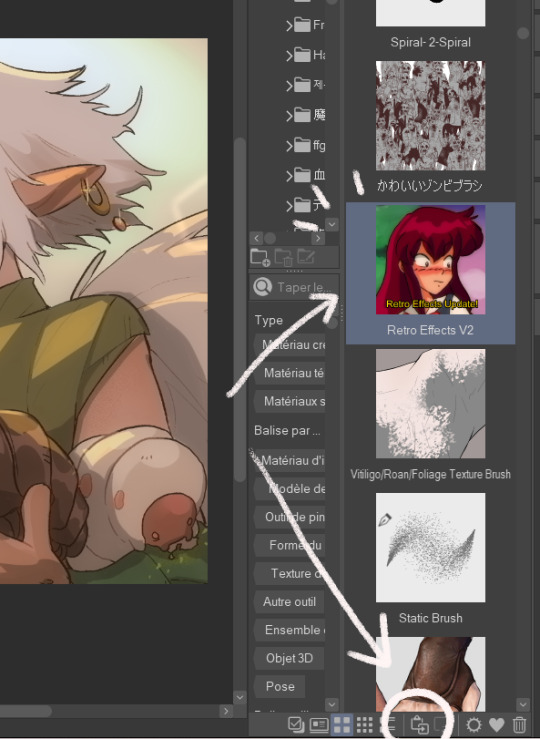
This will add your effect into your automatic actions. To reach it, you need to click: File > shortcuts settings > Auto action
(this is for any auto action you might download so remember to do that each time)
This will open and you'll have your effect:
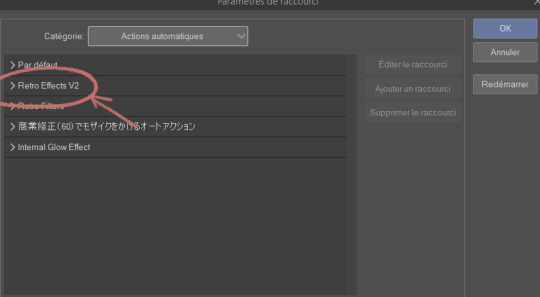
You'll have several actions available (which I invite you to test), but the one that's important is retro blur with a little bit of the others (sometimes I only use that blur)
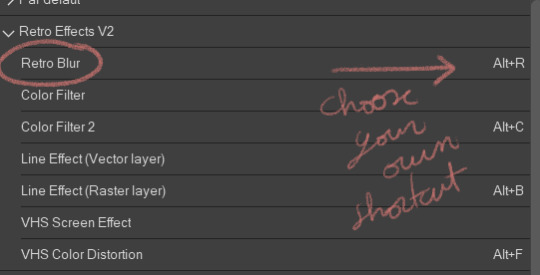
Choose a shortcut of your choice (click on it and just tap it down) then click on "ok".
NOW you should have the blur effect. What I advise you is that once you finish a drawing, you make it into a png, jpeg, whatever file you want to post and use the effect on it (that way all the drawing is affected)
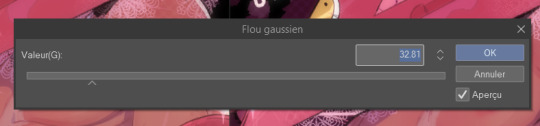
This will appear and you can play with it if you want more or less blur. If you don't want to hurt your eyes too much I would advise not put too much of blur. I also add a little bit of overlay (pink or purple, very little opacity)
And here you go!
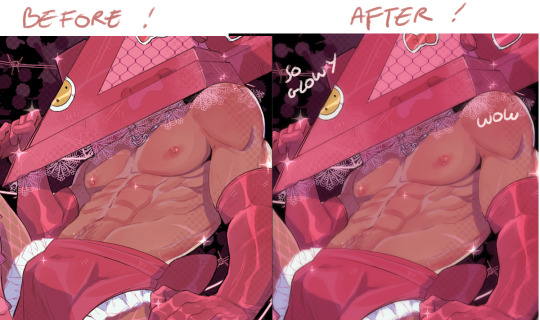
Hope this helps ∠( ᐛ 」∠)_
1K notes
·
View notes
Text
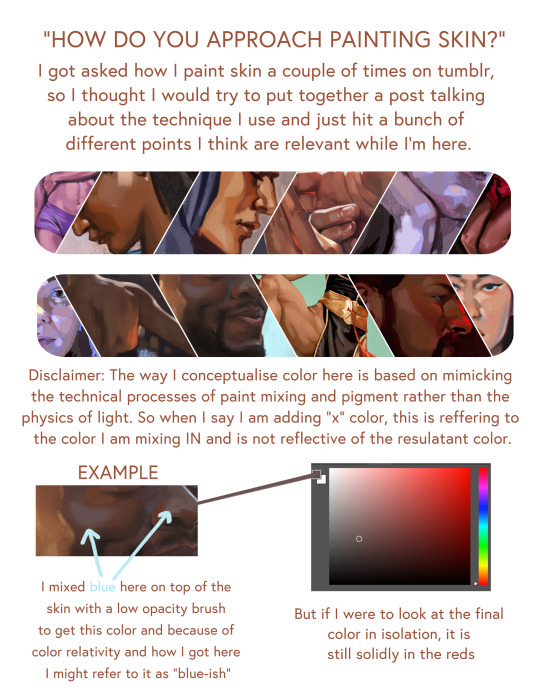
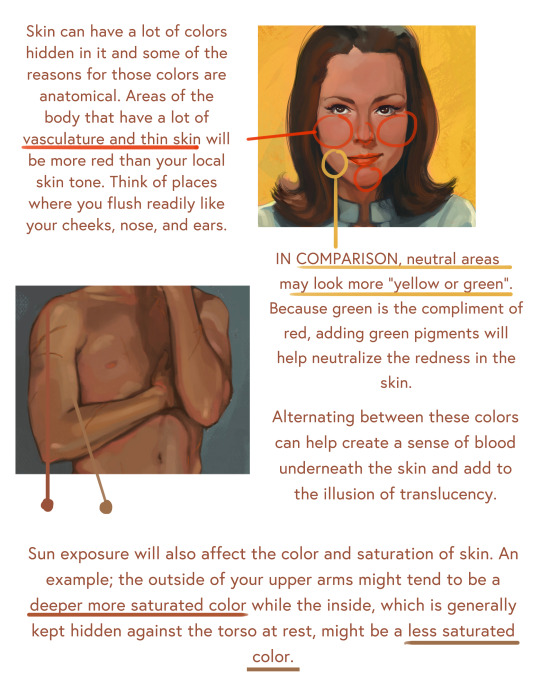
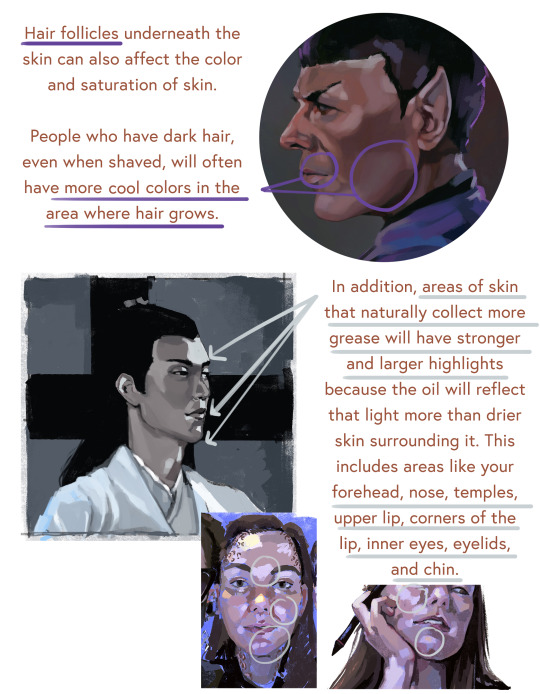
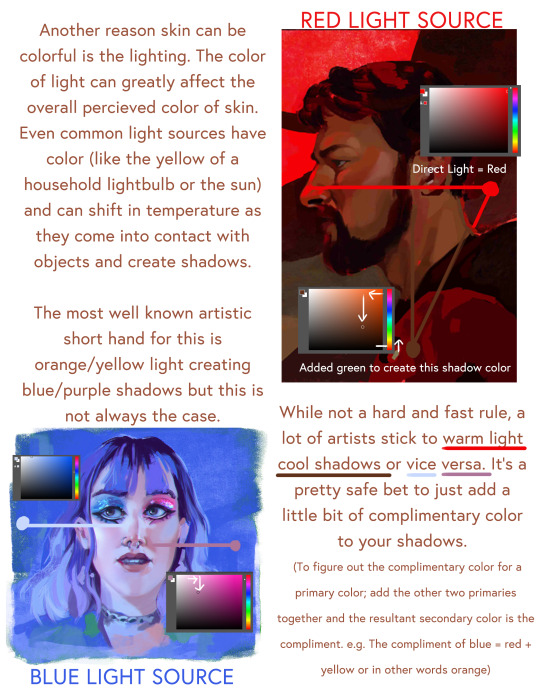
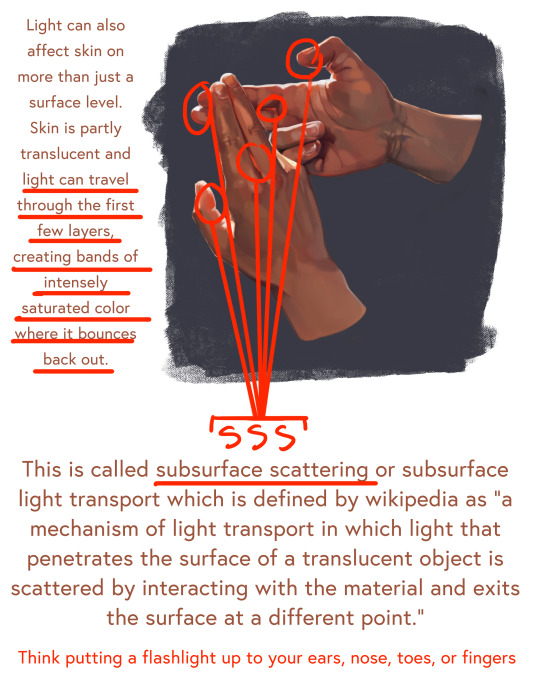
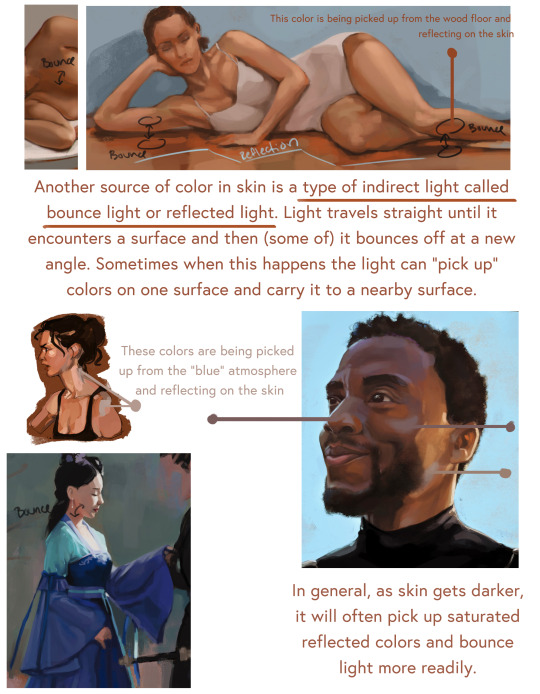
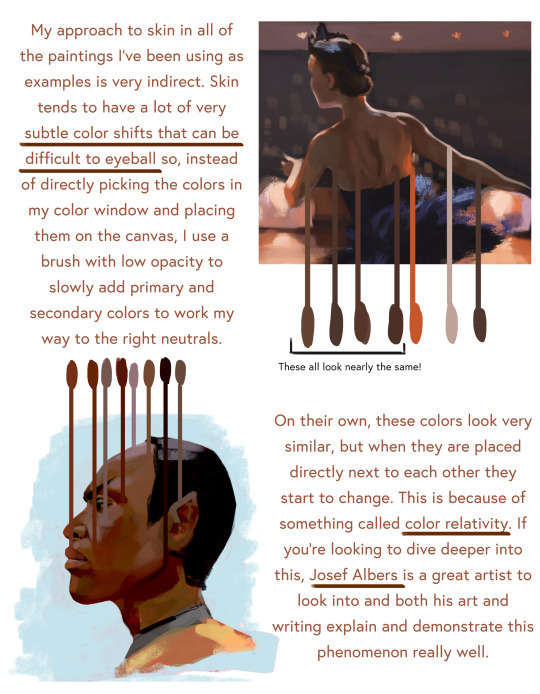
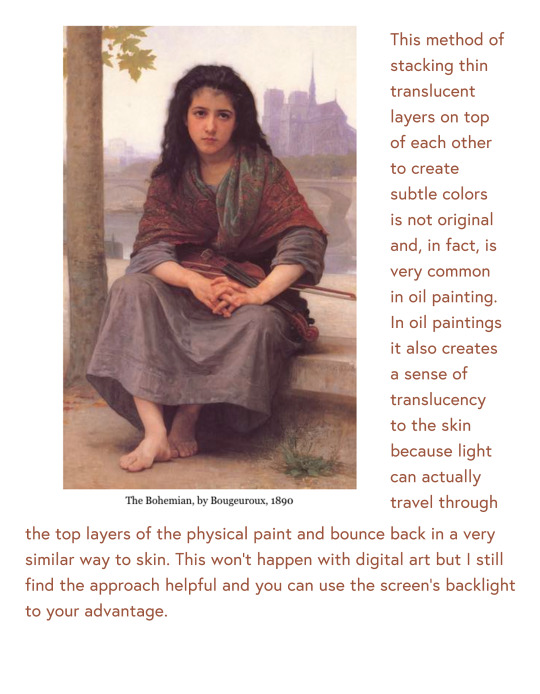
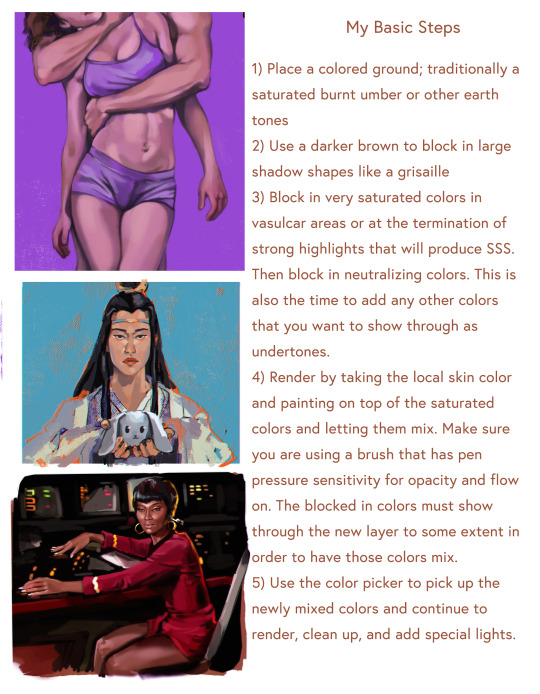
Artist: RaeGunBlast
#raegunblast#art#2d#painting#artists on tumblr#art help#art reference#art resources#art information#art process#how to paint skin#art tutorial#artist#art practice
2K notes
·
View notes