#userwebs
Text
Hey MyAG users and userweb/neocities people!
You may have seen my post about NeoManager, a desktop interface for Neocities that i'm making. It would allow to use MyArtGallery, an instant image display package for neocities that some places like my kandi museum run on, without having to manually upload pictures to MyAG using the neocities editor, only going there for interesting stuff like styling, while actually posting to and managing your instance from a desktop app. Like deviantart, but your own, with your rules!
There's good news - the progress has been significant. I made a second package called NoteBox that functions as a simple text log. Now i'm working on NeoManager, and it's slowly coming together; i already figured a lot of the upload logic. Right now i have two obstacles: no people to try beta versions and give feedback, and (most importantly) not much time for the project because i'm stuck doing whatever else that feeds me a bit.
So! I set up a new tier called "THE NERDERY" at my patreon. For this tier, i'm going to be posting about 1. my webdev, so, this stuff and 2. my DIY synthesizers. If you want NeoManager and related packages to eventually get a shiny stable release that people can rely on to build more free web, consider supporting that tier. In return, you get sneak-peeks, ability to request features (and if they make sense - get them!). As a bonus, you get early releases of my musical albums, too.
So if you want this thing to come alive quicker, please, consider supporting me.
PLURR!
12 notes
·
View notes
Text
rnd

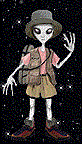
(alien - "related" to *top* one)
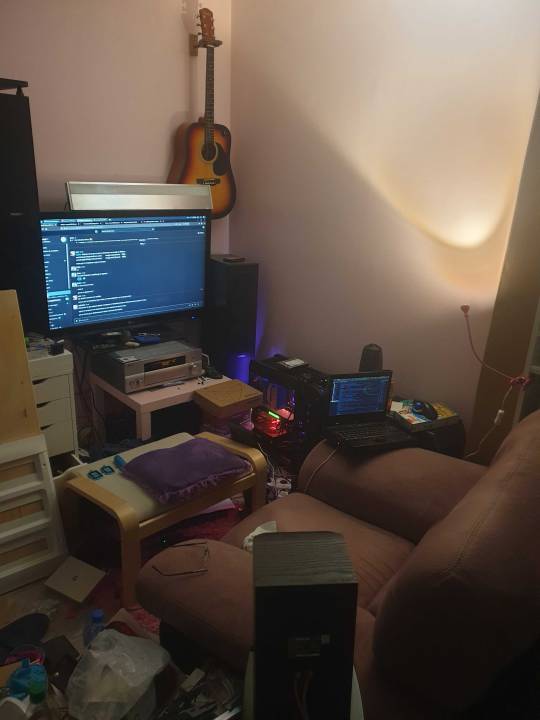


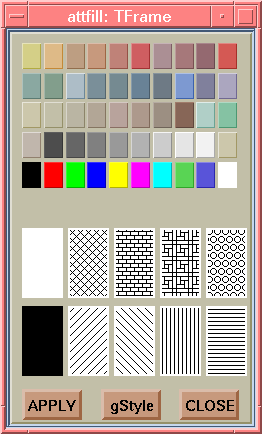

huh
(scary intro > go up and up)
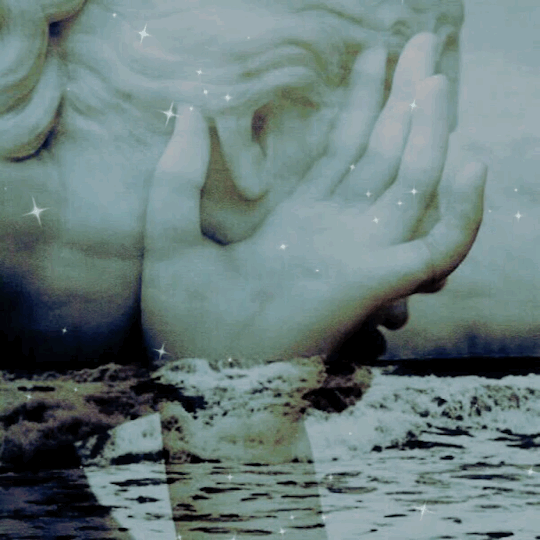
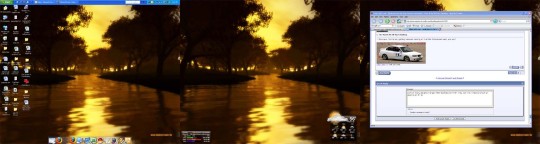
(https://www.andrew.cmu.edu/userweb/)
8 notes
·
View notes
Text
Kompozer web site creation

#KOMPOZER WEB SITE CREATION HOW TO#
#KOMPOZER WEB SITE CREATION MAC OS#
#KOMPOZER WEB SITE CREATION PASSWORD#
This will keep it organized and easy to edit later on. If you need further subsections, use Heading 3 only after using Heading 2. For smaller subsections of your web page, you can choose to use Heading 2.Designate the text in your main text window as the "header" of your first paragraph:.(There are many ways to customize your page, so have fun exploring the settings.) Formatting your Web Page Content If you want to get very creative with the style of your web page, explore settings such as the ""Format" -> "Page Colors and Background" to change the background color. You can change the size of the font by clicking on "Format" and then selecting "Size", as well as "Text Color", etc.Select an appropriate font (See this link: for more information on which font to choose).Highlight all of the text "ABC123 GIS Portfolio") (Hold CTRL+A to select all).If you still have problems, explore the FAQ's section on the provided web links and try again later Changing the Style (Font/Size/etc.) of Your Web Page If your web page does not load, return to the beginning of this document and make sure you have closely followed each step If you followed the previous stpes, your web page should load (huzzah!).Type your website address (example: http///abc123).Open an internet browser (Google Chrome, Mozilla Firefox, etc.).If you wish to change the settings entered in the publish page window, click on "Edit" and "Publish Site Settings" to make those changes KompoZer will publish your page to your public_html folder
#KOMPOZER WEB SITE CREATION PASSWORD#
Username and Password (assigned by web host/HSU)Ģ. Make sure you have the following website information: (If you do not understand where to obtain this information, please revisit and carefully read and follow the instructions provided) Your KompoZer window will not display your webpage name Publishing your Web Page Type the file name "index.html" and click "Save".Create a folder for web page files (example: "Web Portfolio").Type in your desired title and click "OK.A window requiring a title for your web site will pop up (example: "Smith GIS Portfolio").Type "ABC123 GIS Portfolio" (insert your desired name instead of "ABC123") into the large text window under the tab "Untitled".Unzip this file, and click on the KompoZer application to launch it.To host your web page on the HSU UserWeb, visit and follow the instruction closely.
#KOMPOZER WEB SITE CREATION MAC OS#
To download KompoZer on your home computer, visit and download the correct version for your operating system (Windows, Mac OS X, Linux).
It utilizes a "publish" tool that will upload your files automatically, instead of you having to manually copy and paste updated documents to your public web page folder location. It is considered a what-you-see-is-what-you-get (WYSIWUG) html publisher. This is a very basic and lightweight program, that will allow you to edit your webpage if you do not have access to Adobe Dreamweaver.
#KOMPOZER WEB SITE CREATION HOW TO#
This tutorial will show you how to work with KompoZer, an open source html editor.

0 notes
Photo




#fatws#the falcon and the winter soldier#marveledit#marveladdict#mcuedit#userjessie#userlance#usermissjessie#tuserella#tusercassy#userdorka#userlaiba#userwebs#usergoddes#usersvenja#userchey#my gifs#sam wilson#steve rogers#blood tw
517 notes
·
View notes
Photo
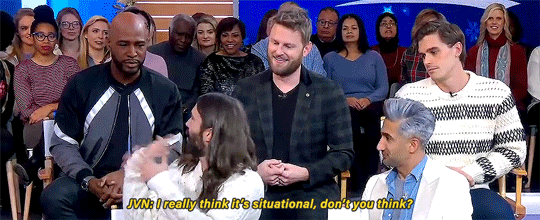



You guys are family, tell us your roles in your family
#queereyeedit#queer eye#qeedit#userwebs#userrach#they're so precious#my edits#gifs*#Antoni Porowski#tan france#Bobby Berk#Karamo Brown#jonathan Van Ness
76K notes
·
View notes
Photo


#marveledit#peterparkeredit#spidermanedit#dailymarvelheroes#fyeahmarvel#marveldaily#biafrnc#userwebs#userlance#into the spider verse#aunt may#peter b parker#gif#thirteen#avengersteam
109K notes
·
View notes
Photo

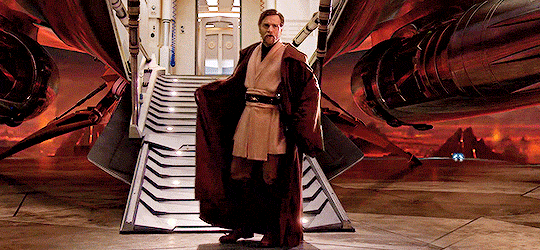

Grandma, It's me. Anastasia!
#into the spider verse#anastasia#swedit#userrobin#userel#myellenficent#milesgmorales#userwebs#usernico#userstream#useranimusvox#bbelcher#ruinedchildhood#marveledit#myedit#movieedit
59K notes
·
View notes
Photo
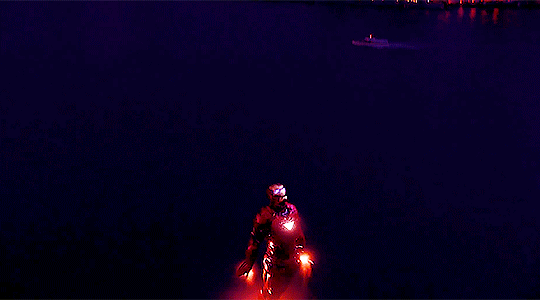

The Avengers (2012)
#tony stark#the avengers#marveledit#tonystarkedit#tonydaily#dailymarvel#mcucentral#dailymarvelkings#userstream#userwebs#andthwip#ourcreations#by lucy
2K notes
·
View notes
Photo



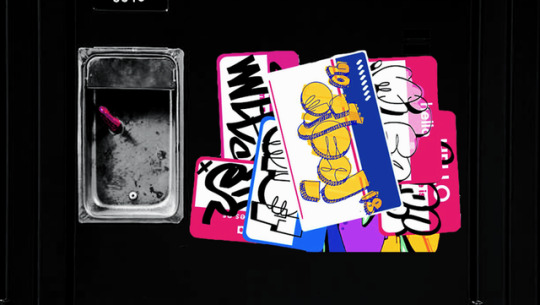


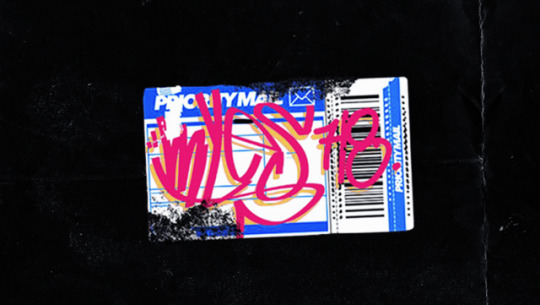


It’s a leap of faith. That’s all it is, Miles. A leap of faith.
#comicedit#marveledit#spidermanedit#milesmoralesedit#into the spider verse#miles morales#marvel#comic graphics#mine#gfx#biafrnc#userwebs#henrycavillry#userlance#5k#7k
21K notes
·
View notes
Photo



natasha + nut shots
#i have so many natasha sets in my drafts its a problem#marveledit#mcuedit#natasharomanoffedit#im2edit#cacwedit#natasha romanoff#im2#cacw#dailyteamcap#mcucentral#marveledits#marveladdicts#womenofmcu#userwebs#dailywidow#userfleur#userhope#lucymakesstuff#1k*
4K notes
·
View notes
Photo




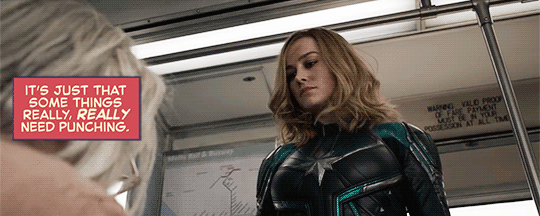

Captain Marvel (2016)
volume 1
#mcufam#fyeahmarvel#marveladdicts#dailyavengers#dailymarvelheroes#dailymarvelqueens#henrycavillry#brolinjosh#userlaiba#userlance#aanalsfam#mine#marvelgifs#marveledits#captain marvel#carol danvers#usermeri#userblackwidow#userariella#userwebs#usermaddy#womenofmcu#comicedit#marvelnation
12K notes
·
View notes
Photo




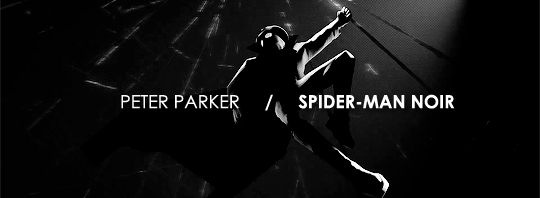



I know how hard this is. To have to figure this stuff out on your own. It’s kinda nice not being the only Spider-person around.
#spidermanedit#dailyspiderman#userwebs#userpolly#fyeahmarvel#marveladdicts#into the spider-verse#f: marvel#a: into the spiderverse#i'm love them#*#*gifs#*marvel#*100#*500#*1k#*5k
10K notes
·
View notes
Photo









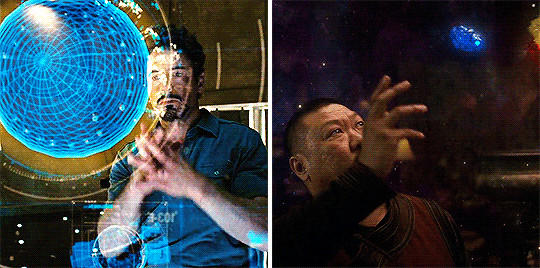
Tony Stark: Sorcerer of Technology
↳ requested by @jess-b-thot
#tonystarkedit#tonydaily#dailytonystarkgifs#mcufam#marveladdicts#fyeahmarvel#mcuedit#marveledit#userariella#usercherie#usersakshi#usermeri#**mine#userwebs
6K notes
·
View notes
Photo

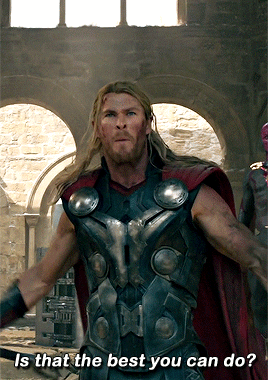
“You had to ask.”
Thor: The Dark World (2013) // Avengers: Age Of Ultron (2015)
#marveledit#usercarley#thorodinson#fyeahmarvel#captainpoe#brolinjosh#marveladdicts#usernicola#userwebs#userlauu#usersamm#avengers: age of ultron#thor: the dark world#chris hemsworth#gifs#marvel#movies
4K notes
·
View notes





