#vocaloid mb
Video
youtube
Today’s featured song is: “Henceforth” by Orangestar feat. IA!
#vocaloid#vocaloid songs#vocaloid song of the day#song of the day#henceforth#henceforth song#henceforth vocaloid#henceforth orangestar#orangestar#ia#vocaloid IA#mb#vocaloid mb#mb illustration#loin guitar
8 notes
·
View notes
Text

Rin!
#my art#kagamine rin#vocaloid#vocaloid fanart#kagamine rin fanart#eyestrain#i wanted to just doodle her quickly but here we are. this file weights 54 mb
57 notes
·
View notes
Text



﹒ ˶ ʬʬ ૮ ˙Ⱉ˙ ა ˚ ✦



ㆍ ᵔᵔ ⪩⪨ 𓆩♡𓆪 . . ˚ .

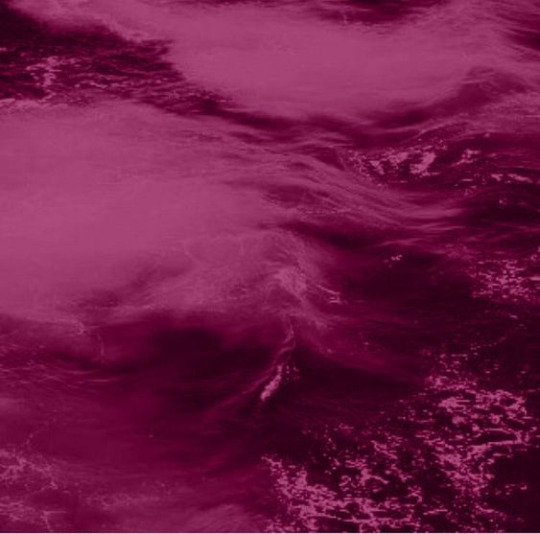

#・ ᵕ The Big Debut ⩇⩇:⩇⩇ . ✦#moodboard#pjsk#prsk#hatsune miku#more more jump#mmj#mmj miku#mmj rin#mmj moodboard#vocaloid#vocaloid moodboard#mb#kagamine rin#deep pink moodboar#pink moodboard#proseka#project sekai moodboard#deep pink#piink
16 notes
·
View notes
Text
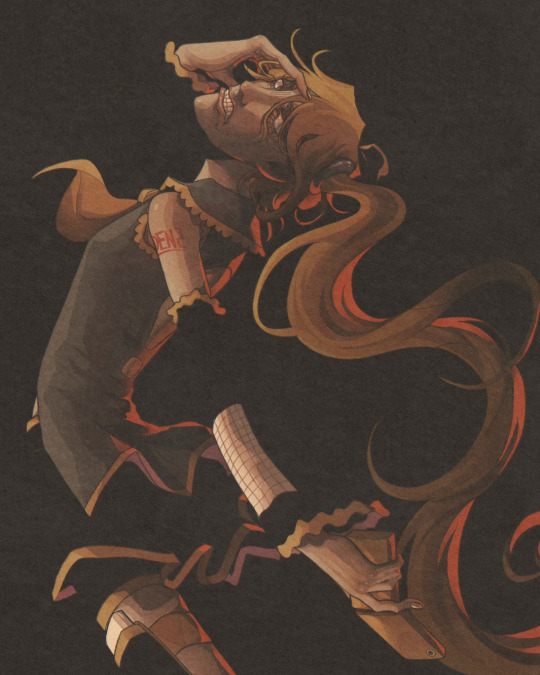
A redraw of one of my old artworks (below). 🌼✨🤳

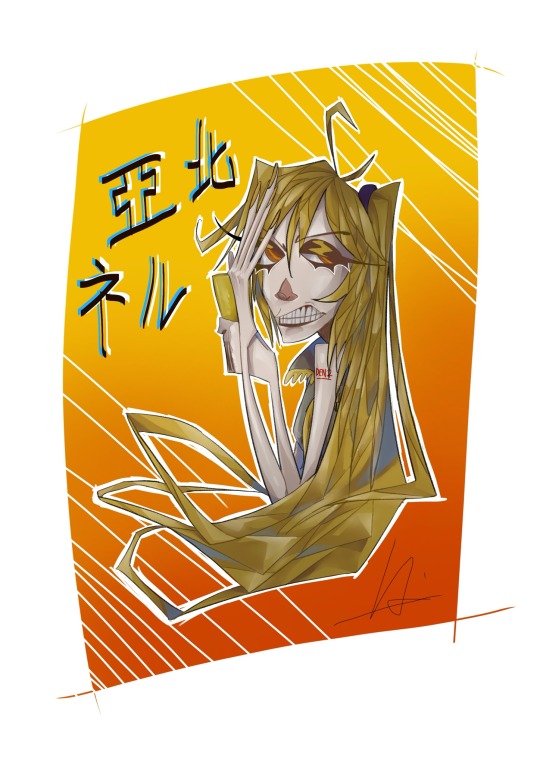
———> Also, I made an animation of it, tried playing with words by stretching.
WARNING: FLASHING LIGHTS
#my art#vocaloid#redraw#warning: flashing lights#i want to put a gif version of it inside this post but I cant bc it’s too big and more than 10 mb#the gif version is actually 1 gb more
7 notes
·
View notes
Text
Kyofuu All Back, but something is wrong…
Kaai yuki looks a bit different today…

#melvin sneedly#melvinborg#kyofuu all back#Kaai yuki#vocal synth#vocaloid art#the epic tales of captain underpants#captain underpants melvin#i was bored so i made this#he can turn his hand into a recorder#fanart#also i redesigned mb lmao
16 notes
·
View notes
Text
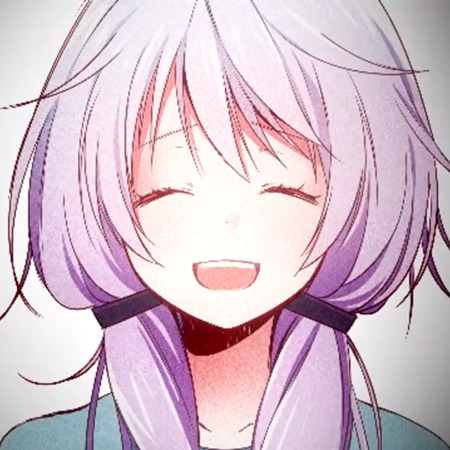



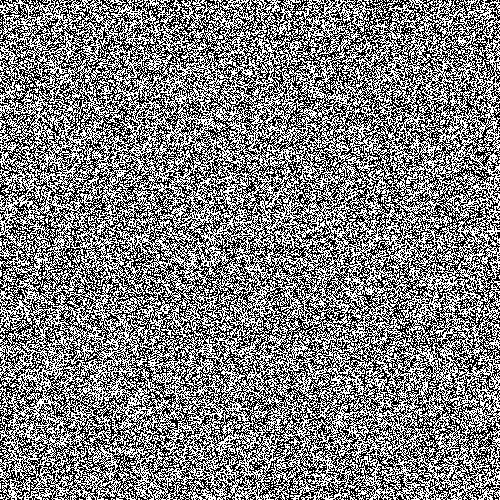




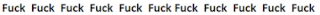
╰┈➤ ❝ [DESPAIR?!] ❞
#icons#moodboard#mb#aesthetic#yuzuki yukari#vocaloid#marry kozakura#kagerou project#mato kuroi#mary saotome#black#white#grey#monochrome#dark#edgy#messy#messycore#sad#animecore#dividers#seizure warning#manga#anime#there's supposed to be a cheat code for happiness#utata-p#outer science#jin#black rock shooter#gun tw
49 notes
·
View notes
Text
As exotic lair once said: “Cringe makes the world go round” So if anyone calls your stuff cringe, you deserve to feel proud.
Cause..uhh.. your stuff makes world go round.
Perhaps, your world, or your fans’
#random#ramble#text#unrelated#cringe#I watch MMD videos#I play online games with characters customized to look like my comfort characters#I lsiten to anime openings#I imagine PVs with fictional characters i like to vocaloid songs#mb delete later
1 note
·
View note
Text
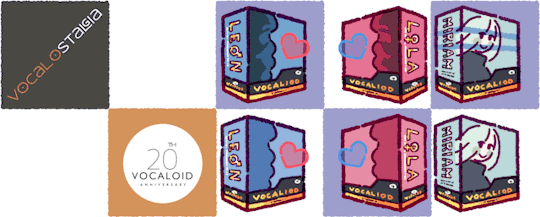

my big collection IM platform stickers for the @vocalostalgia-zine zine! yaaay its finally out! you can find my 4.8 mb in the merch folder at vocalostalgia.itch.io. everything is available in both text & textless versions!!
great project to work on! heres to 20 more years of vocaloid ✨
#seas draws#vocaloid#avanna#vocaloid avanna#daina#vocaloid daina#dex#vocaloid dex#im a big zero g simp so im very happy to have made these :) zero g is my big vocaloid nostalgia!#lola and miriam were the first vocaloids i ever ever got!! in their end of lifetime final run#i wish i had an excuse to use them more i need to quit my job and start a band
37 notes
·
View notes
Text

Original Image by yt9676
yt9676
#hatsune miku#miku hatsune#racing miku#blue eyes#blue hair#virtual girl#waifu#wallpaper#vocaloid#girl wallpaper#anime wallpaper#anime#anime art#fanart
21 notes
·
View notes
Text
How To Install VOCALOID 1 On a Modern Computer
Full tutorial is under the cut, but the basic steps for this process are:
Enable virtualization on your computer.
Install VirtualBox.
Use VirtualBox to create a Windows XP virtual machine.
Transfer the VOCALOID files into the XP virtual machine.
Install the VOCALOID program on the XP virtual machine.
You don't need to have a ton of space or RAM for this, it'll work on a garbage computer (like mine). It works on all common operating systems too (Windows, Mac, or Linux).
Step 1: Enabling Virtualiztion
This is the only step that varies based on which operating system you're using.
I'm covering the instructions for Windows 10 in this post (because that's what I use). If you don't use Windows 10, you'll have to look up a dedicated tutorial for enabling virtualization on whichever operating system you use.
Locate "Advanced startup" in the regular system settings. Either use the start menu search bar to get there quickly, or click through "Settings" > "Update & Security" > "Recovery".
From there, hit "Restart now"
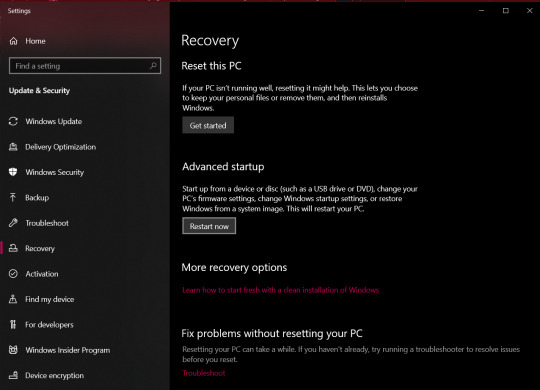
After the restart, you'll be brought to a screen asking you to choose an option.
Select "Troubleshoot" > "Advanced options" > "UEFI Firmware Settings"
You'll then be prompted to restart to change the UEFI Firmware Settings. Hit restart, and you'll be sent to your computer's BIOS.
The specific menu will vary depending on what brand of physical computer you're using (Lenovo, Dell, Toshiba, etc). I'm providing the visual aide for a Lenovo here, but you can look up a visual guide to the BIOS for whatever brand computer you use.
Head over to the "Security" tab to find the virtualization setting.
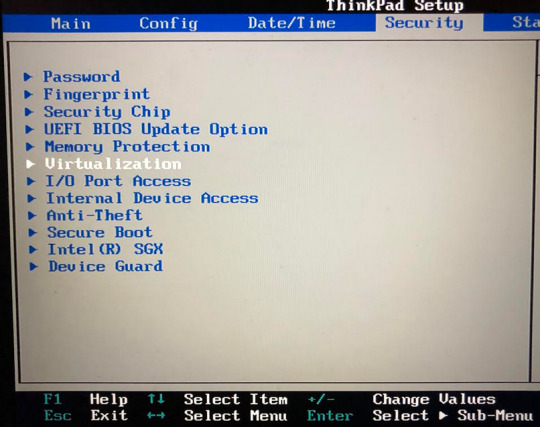
Once you enter the virtualization settings, switch both the options here to "Enabled".
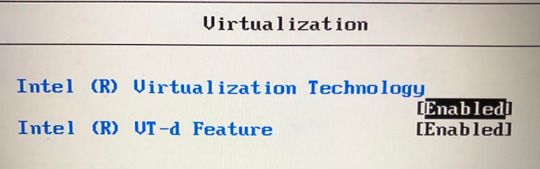
Then you just need to save and exit by hitting F10, and your computer will restart normally.
You can see whether or not virtualization has been enabled by going into "Task Manager". Get to "Task Manager" by right-clicking the task bar, or search it up through the start menu.
Once you're in "Task Manager", click over to the "Performance" tab, and it will say "Virtualization: Enabled" or "Virtualization: Disabled."

End of Windows 10 specific instructions here, everything after this will apply to all operating systems.
Step 2: Install VirtualBox
VirtualBox can be downloaded from here (on virtualbox.org). Just pick the right package for your operating system.

Once the EXE file is downloaded, run it to go through the VirtualBox installation process.
Step 3: Create a Windows XP Virtual Machine
First, you need to get an ISO of Windows XP. (Digital equivalent of an installation disk basically). I acquired my copy through Internet Archive here.
Just hit "ISO IMAGE" under "DOWNLOAD OPTIONS". Don't worry if it's downloading super slowly, that's normal on Internet Archive.
Open VirtualBox, and select the "New" option to create a virtual machine.
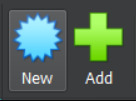
From there, go under the "ISO Image" tab and find your XP ISO. VirtualBox will be able to detect that you picked Windows XP.
"Skip Unattended Install" will be unchecked by default. I recommend keeping it unchecked so you don't have to go through the XP installation process manually.
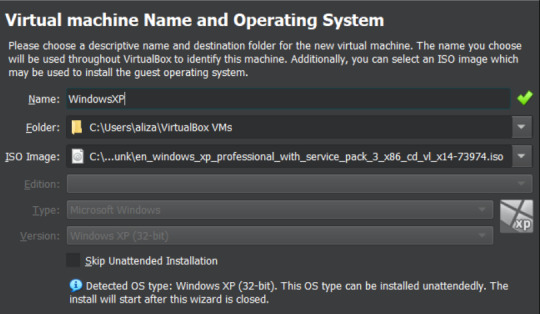
The Internet Archive page provides this working product key you can copy-paste: MRX3F-47B9T-2487J-KWKMF-RPWBY
"Guest Additions" will be unchecked by default, but I recommend checking it. This is a surprise tool that will help us later 😉
(You could still install Guest Additions later, but checking the box here is less work).
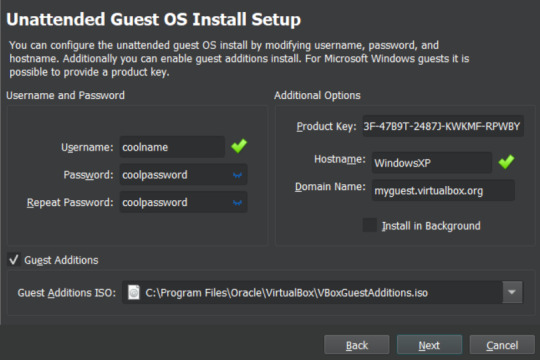
512 MB of RAM is the minimum you can away with for VOCALOID, but a full 1 GB (1000 MB) is recommended for better performance.
No need to adjust CPU count.
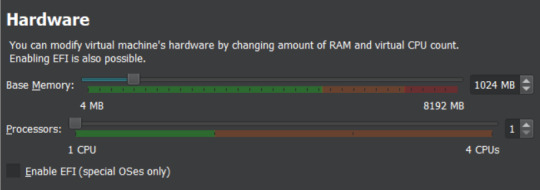
Choose "Create a Virtual Hard Disk Now".
Now you get to pick how much storage space the virtual machine will have. VOCALOID files aren't very big, so they don't require too much space.
I'm not sure about the true minimum size required for this, so I recommend just leaving it at the default of 10 GB. It's unlikely that you'll actually fill/use all of that space, it's just the maximum that the virtual machine will be hypothetically capable of holding. XP with V1 installed took up less than 4GB for me, but it won't let you install the program without extra space available.
There's an easy way to add more storage later if you accidentally make it too small in this step (info at the end of this post).
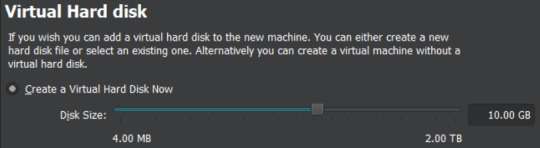
Make sure all of the settings you chose are correct.
The summary should say "Skip Unattended Install: false", "Product Key: true", "Install Guest Additions: true".
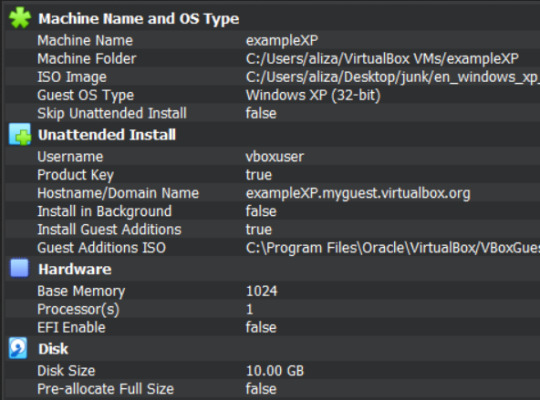
Now VirtualBox will create the machine and install XP on its own. Just leave the window open and don't interact with it until it's finished.
It'll be left on the Windows XP desktop once installation is complete.
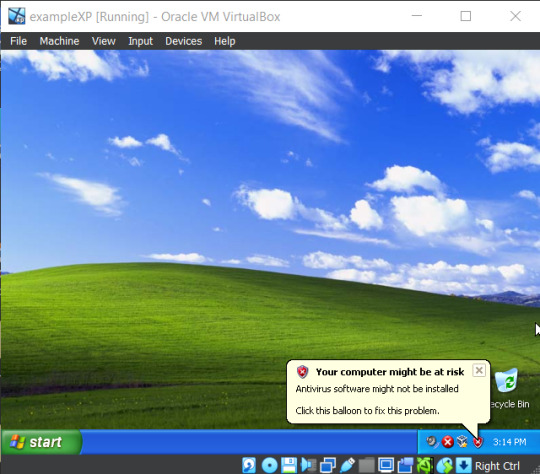
Before doing anything else in XP, I recommend changing the screen resolution so it isn't a ridiculously tiny window you need to squint at.
View > Virtual Screen > Resize to whatever looks best on your screen.
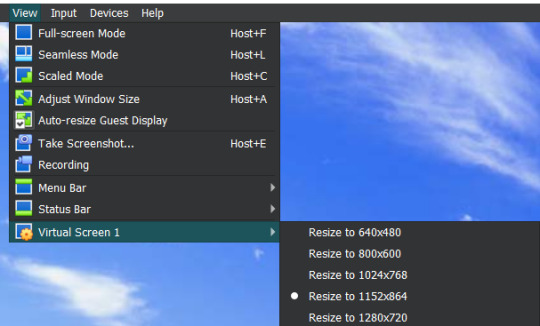
Alternatively, you can right click the XP desktop and select "Properties", then go to the "Settings" tab. Increase the screen resolution and hit "Apply" to see how it looks. You'll get a popup asking if you want to keep those changes or not.

Step 4: Transfer VOCALOID Files Into XP
I acquired a usable copy of VOCALOID from Internet Archive here. That folder includes everything you need to install and activate any V1 voicebank without an official activation code.
(I unfortunately have yet to find a similar resource for VOCALOID 2. For info on using V2 voicebanks, check the end of this post.)
Before returning to VirtualBox, go to the location you saved the VOCALOID folder too, and right-click the folder.
Select "Properties", then copy the location information.
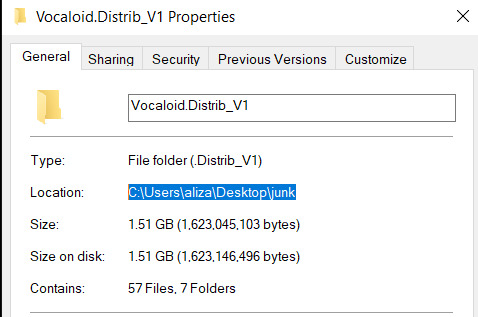
There's a really fast way to transfer small files in and out of the virtual machine (see the end of this post for an explanation on that), but the VOCALOID folder is too big for that, so you need to turn it into a VISO (virtual ISO) instead.
To make a VISO, open VirtualBox, and select the "Tools" icon.
Move to the "Optical disks" tab, then select the "Create" icon.
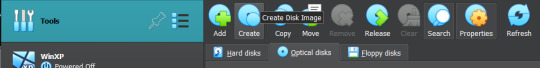
Now you can paste the location information text you copied into the textbox on the upper left side.
Alternatively, you can hit the folder icon and manually sift through your computer files to reach the VOCALOID folder, but that's annoying.
Make sure the folder is selected (just click on it), the hit the paper icon in the middle to "Add Item(s) to VISO".
Then hit the "Configuration" icon in the upper left to make a textbox appear in the bottom left. Enter a VISO name there.
Make sure the VOCALOID folder has actually appeared under "Viso Content" on the right, then you can hit "Create"
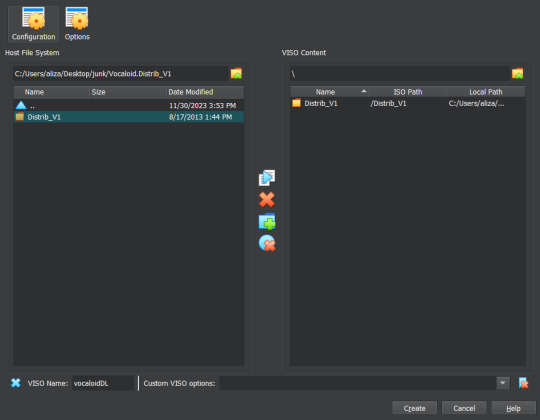
Now go back into XP to insert the VISO into the virtual disk drive.
"Devices > "Optical Drives" > whatever pops up there > "Remove disk from virtual drive" if something is currently in there > The VISO you made should appear as an option.

XP will ask what you want to do with the disk, choose "Open folder to view files".
Then drag the VOCALOID folder onto the XP desktop. It should start copying files over.
You can remove the VISO from the virtual disk drive once everything is copied over.
Step 5: Install VOCALOID In XP
Open up "Distrib_V1", then go into the folder for whichever voicebank you want to install first. (The others can easily be added later.)
Now run the setup EXE within that folder. Windows XP doesn't show all file extensions by default, so the setup EXE file won't actually be labeled as such.
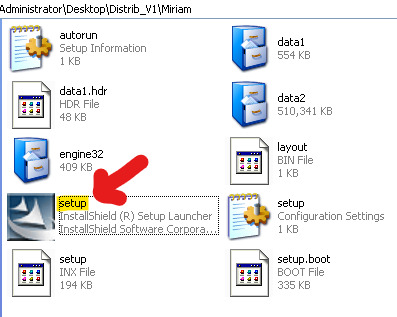
When the installer asks about "Setup Type", choose "Complete".
When it asks if you want to "Activate VOCALOID", select No. Don't say Yes.
Once it's installed, open up the "Vocaloid v1.1.2 Update & Patch" folder that's inside "Distrib_V1".
Run "setup". You'll be prompted to restart XP afterwards, agree to it.
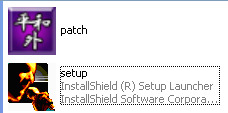
After the restart, right-click the desktop icon for VOCALOID, and select "Properties".

Hit "Find Target", and you be brought to the location the editor was saved to.
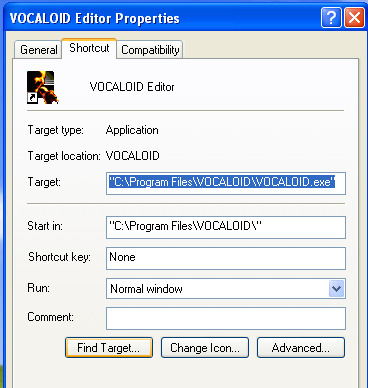
Open up the "Vocaloid v1.1.2 Update & Patch" again, then drag and drop "patch" into the folder containing VOCALOID.
Run "patch", hit the very obvious patch button, and then you'll be able to use VOCALOID 1 🎉
To add another voicebank, follow the same steps you went through to install the first one, but choose "Custom" for "Setup Type".
Deselect every component that doesn't have the specific vocaloid's name in it. (You don't really need to select the "SKIN" either if you don't want it, that's just an aesthetic option for the UI).
You won't need to run the updater and patch files again for each voicebank, unless you accidentally reinstalled the Editor.

Additional Info:
"How Do I Transfer Files Without Making a VISO?"
With Guest Additions installed (yes we're finally using it), you can use the super easy drag-and-drop file transfer method for most individual files. It just doesn't like transferring large folders. I recommend this method for sending instrumentals into XP and retrieving completed song files from XP.
Enable it through "Devices" > "Drag and Drop" > "Bidirectional" or select the specific direction you currently need to send things in.
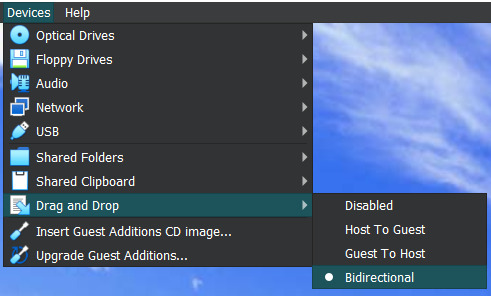
"I Didn't Give My Virtual Machine Enough Storage, How Do I Retroactively Increase It?"
In VirtualBox, hit the keyboard shortcut Ctrl+D to access the "Virtual Media Manager".
Alternatively, you can find it by clicking through "File" > "Tools" > "Virtual Media Manager"
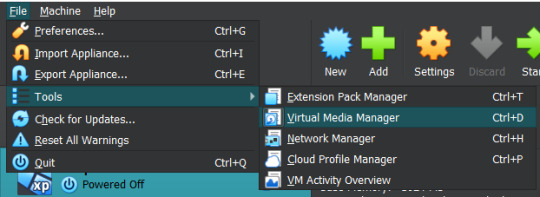
Select [whatever name you picked].vdi, and just adjust the size slider at the bottom.
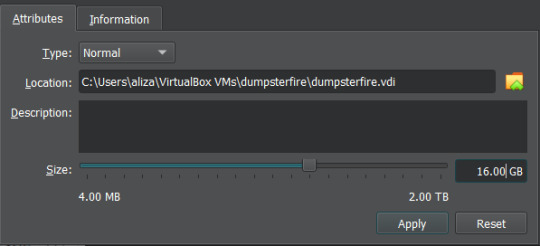
"How Do I Actually Use VOCALOID Now That I've Downloaded It?"
The manual that comes with program is actually very informative!!! You should read it!!! It's available under the "Help" tab within the program.
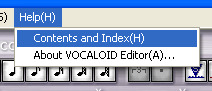
The only video tutorial I found for V1 is this one by Zero G.
One drawback of V1 compared to newer Vocaloid programs is that the piano keys aren't fully labeled, so you need to actually know what order notes go in. There are lots of music crash courses on Youtube which can help you in that department.
"How Can I Get a Working V2 Voicebank?"
If you just want to use a V2 voicebank and don't care about using the V2 software specifically, this site offers a cracked V4 download and compatible versions of the V2 voicebanks ("legacy" versions that have been converted to V3 voicebanks, so they work on V3 or V4).
. . .
If you want to have an awful time, you could install V2 in the virtual machine in almost the same way you install V1. However, I haven't found a reliable way to bypass the activation process for V2, so you'll be stuck with the 14 day trial period (unless you torrent Pocaloid2 instead). You can just reinstall the voicebank in a fresh virtual machine if you want to continue using it after the 14 days are up though.
Download your preferred voicebank(s) from Internet Archive. This user (haru0l) has uploaded all of the V2s (non-legacy). If the one you want isn't already in ISO form, turn it into a VISO.
You unfortunately won't be able to install Rin/Len Act2, Miku Append, or Rin/Len Append if you don't have their originals installed and properly activated (can't be using the 14 day trial).
Installing a Japanese voicebank will give you a bunch of unreadable symbols in the UI, and not all of the English voicebanks on Internet Archive are bundled with the V2 software (for some reason), so you just need to run the English updater to fix that. English V2 update available on Internet Archive here.
(There is another method where you just delete/move/rename every Vocaloid file that says JPN or Japanese in the name, but that doesnt completely translate the UI and still has some unreadable garbage).
If you're installing one of the less ancient voicebanks first, you might not be able to run the updater. It will say you already have an up to date version of the software (I had this problem with Piko). You can avoid that by simply installing an older voicebank first.
Make sure you choose the "Custom" setup for additional voicebanks, same as with V1.
"I Have Another Question OP Didn't Anticipate"
Feel free to send an ask with any questions! There's a chance that I won't know the answer either, but I'll try my best.
Also, please let me know if the links on this post ever stop working so I can replace them.
#idk how to tag this#vocaloid#windows xp#tutorial#weird how they just completely ditched the original synthesis engine and switched to a different system btwn v1 and v2#v1 voicebanks cant be accurately replicated in other versions of vocaloid because of that#v1 meiko my beloved <3#also internet archive my beloved <3 <3
2 notes
·
View notes
Video
youtube
Today’s featured song is: “Earphones and a Chorus of Cicadas” by Orangestar feat. IA!
#vocaloid#vocaloid songs#vocaloid song of the day#song of the day#earphones and a chorus of cicadas#earphone to semishigure#orangestar#ia#vocaloid ia#coleena wu#MB#vocaloid MB#mb illustration
7 notes
·
View notes
Text


haii! im hisame, but feel free to call me "ame" if any1 would like <3
new to tumblr n stuff... so hii!
so in short, im a writer, except this is my first time im gonna be writing for the public lol, so like fan fiction, oneshots, headcanons, etc.
i also recently got another wattpad account, where ill be writing!
if ur curious, ill be writing mainly for genshin impact, any aus, but most would probably be in the modern world <3
tho, i will also be writing on tumblr! ill use it for updates, lil oneshots or mb teasers for wattpad! it would be nice if any1 would request any character x reader shit (could be gender neutral, male, female, anything)

id like to say more about me so u guys can know me a bit better :3
fandoms im in: genshin impact, honkai impact 3rd, vocaloid, project sekai, madoka magica, magical girl site, sailor moon, doki doki literature club, yandere simulator, fnaf, serial experiments lain, diabolik lovers, omori, etccc...
my fav artists/bands/groups (music taste in general): kikuo, uchu nekoko, ichiko aoba, lamp, band maid, necronomidol, babymetal, etc.
my fav characters genshin-wise r scaramouche, xiao, heizou, venti, kazuha (basically every anemo), hu tao, xinyan, yaoyao, kokomi! (scaramouche especially tho hehe ily scaranation)
i wanna write to make the fans happy and satisfied, like write something ur exactly looking for, u know?
i donttt know how much ill be active on tumblr, since ill also be active on wattpad n stuff! but I'll be trying my best <3
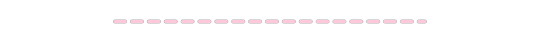
my other socials include twt: hisamewho (user), n my wattpad is: ameonly (user)!
i hope we all would get along and i make no mistakes along the way, hope im welcomed!

#genshin impact#fanfic#genshin fandom#genshin#scaramouche#heizou#venti#kazuha#xiao#silly#bro what do i tag to make people interact#wattpad#hai
3 notes
·
View notes
Note
what are your hobbies:D
ohhhawwwrrrr hellooo hmmmpmmmmm i like watching shows especially magical girl showz like sailor moon yeah i lovvv sailor moon and then sometimes i draw .. oh and mb ill play minecraft or something. most of the time im sleeping or staring ata the wall hahah. ohohohho i also like vocaloid so maybe im wlike watching videos on that. yoopppeee, thnaks for the ask ^_^
2 notes
·
View notes
Text

I posted 1,615 times in 2022
That's 1,615 more posts than 2021!
76 posts created (5%)
1,539 posts reblogged (95%)
Blogs I reblogged the most:
@gay-destiel
@aliens-took-my-iwa-chan
@spn-lesbian
@lord-kaira
@cocklesofmyheart
I tagged 617 of my posts in 2022
#spn - 71 posts
#supernatural - 60 posts
#castiel - 49 posts
#dean winchester - 48 posts
#destiel - 47 posts
#dean spn - 43 posts
#my question has been questioned - 38 posts
#castiel spn - 37 posts
#destiel spn - 34 posts
#spn incorrect quotes - 31 posts
Longest Tag: 139 characters
#you're actually too powerful interesting and vocaloid to be dated by anyone. you're eternal and godly and no one can own you. you're a star
My Top Posts in 2022:
#5

Pirates Of The Caribbean - Will Turner x Reader (platonic)
Request: (from @gay-destiel ) ooh could you do a potc sibling!reader x will? mb the reader could have injured themselves doing something stupid and will is patching them up or something? dunno..
gn!reader used
a/n: sorry this took so long, and it's still really short 😭😭
was this what you had in mind? it's how I took your idea, I hope you like it~
~~~~~~~~~~~~~~~~~~~~~~~~~~~~~~~~~~~~
"Again? Really?" Will sighs, as he cleans the scratch on your face.
You give a lopsided grin, "Well, what can I say? I know how much you love when you get to patch me up."
He sticks a bandage to your face, "What did you do this time?"
"Someone didn't think I could jump from the tallest mast of The Black Pearl and not be injured."
"Someone?"
You stay silent, "Me. It was me. I had to prove a point to myself."
Will chuckles, "Your an idiot."
"Ya know ya love it." You stretch as you stand up, and before walking off you turn to your brother and say, "I've got a few more points to prove to myself."
"Y/n-"
~~~~~~~~~~~~~~~~~~~~~~~~~~~~~~~~~~~~
12 notes - Posted October 26, 2022
#4
just harassed my friend into watching supernatural, feeling good
18 notes - Posted October 29, 2022
#3
~got bored so i put the winchester gays and their angel "buddies" in an incorrect quotes generator~
PART TWO BESTIES
~~
Adam, ordering coffee: I’d like a light roast.
Dean: You're kinda ugly.
~~
Cas: It’s impossible to make a sentence without using the letter a.
Michael: Despite your thinking, it is quite possible, yet difficult, to form one without the specific letter. Here’s one more to further disprove your theory.
Gabe: Fuck you.
~~
Sam: Oh my Gabe.
Dean: Don't you mean 'oh my god'?
Sam: You worship your god, I'll worship mine.
HELLO- IM DYING RN-
~~
Michael: Swear words are illegal now. If you say one you'll be fined.
Dean: Heck.
Michael: You're on thin fucking ice.
Michael: Oh no-
~~
Michael: If I had a face like yours, I'd put it on a wall and throw a brick at it.
Gabe: If I had a face like YOURS, I'd put it on a brick and throw a wall at it.
~~
Michael: What's my sexuality?! I don't fucking know! I'm not straight, and that's all that matters. Well, maybe that's unfair to the straights. Some of my best friends are straight! Well, one of them. Well, I know them, and Dean is perfectly tolerable person in small doses!
~~
Cas: Dean, you're an asshole, man.
Dean: You are what you eat Cas.
CACKLING SOBBING ON THE FLOOR DYING OH MY CHUCK-
~~
Michael: A mouse!
Dean, pulling out a knife: Go back to where you came from or I'll stab you.
Gabe, pulling out a frying pan: It'll make a nice meal!
Adam, giving the mouse cheese: You deserve a treat, little guy.
Cas, gasping: It's Ratatouille!
Sam: His name is Remi, dummy.
Michael: I was going to say to just trap it and throw it out the window... what is wrong with you people.
~~
Michael: *standing at the top of the stairs* What are y'all doing at the bottom of the staircase?
Cas: I accidentally fell down.
Gabe: DEAN PUSHED ME down the stairs because I refuse to pay THEIR part of our rent!
Sam: Cas bet me fifty bucks that I couldn't reach the bottom of the stairs faster than they did falling down it, so I slide down the banister to get my money.
Adam: I don't know how I got here. One moment, I was sleeping in my bed, three floors up, and then suddenly I was waking up here, just in time to get crushed by Sam.
~~
Michael: So... who's the big spoon and who's the little spoon?
Cas: We're chopsticks!
Michael: Well... that's cute!
Michael: Does that mean you two snuggle together perfectly?
Dean: No, it means that if you take the other away, the only thing the other is good for is stabbing.
~~
Dean: Standing next to sunflowers always makes me feel weak like ‘look at this fucking flower. This flower is taller than I am. This flower is winning and I’m losing.’
Sam: Wow, you are not ready to hear about trees.
~~
*Dean dies in a game with ships*
Cas: This ship is no longer a ship of love, it's a ship of vengeance, a gavel of justice against all that is wrong in the world, showing no mercy, as no mercy was shown to us.
Cas: The spark of love will now fuel the fires of destructive glory as I wage my war across the world with righteous fury.
Gabe: Legend has it that Dean still haunts the ship, stealing my fucking drinks.
Dean: Of course I do.
~~
Adam with a gun to Sam's head: What happens if I pull this trigger? Heaven?
Sam: Bold of you to assume I'll go to Heaven.
See the full post
56 notes - Posted November 30, 2022
#2
got bored so i put the winchester gays and their angel "buddies" in an incorrect quotes generator here are the highlights-
why is there so much of gabe- ALSO THE GENERATOR SHIPS SABRIEL-
~~
*out grocery shopping*
Castiel: *takes a free sample twice*
Castiel: Robbery and Fraud. I am a Rebel.
~~
Gabriel: Why do you think I don’t like you? I do. I would kill for you.
Gabriel: Ask me to kill for you.
Sam: ...First of all, calm down-
~~
Michael: The odds of this happening by coincidence are vanishingly small.
Castiel: I would say infinitesimally.
Gabriel: And I'd say teenily-weenily. We all know words.
~~
Sam: You know, Gabriel, when you generalize, you tell general... lies.
Gabriel: ...
Gabriel: Are you trying to teach me moral lessons through puns.
~~
Gabriel: I am not a lunatic. I have the psychiatric report to prove it. A slender majority of the panel decided in my favour.
~~
Gabriel: Wait you like me? For my personality?
Sam: I know, I was surprised too.
~~
Sam: Are you the big spoon or the little spoon?
Dean: I'm a knife.
Castiel, from across the room: He's the little spoon.
~~
Gabriel: There are some things beyond our understanding. We must accept them and learn from them. Because these moments of crisis are also potential moments of faith. A time, when we either come together or fall apart. Nature always has a way of balancing itself. The only question is, what part will we play?
Sam: Did you just make that up?
Gabriel: No. I read it in a fortune cookie once.
Sam:
Gabriel: A really long fortune cookie.
~~
Adam: Dandelions symbolize everything I want to be in life.
Castiel: Fluffy and dead with a gust of wind?
Adam: Unapologetic. Hard to kill. Feral, filled with sunlight, bright, beautiful in a way that the conventional and controlling hate but cannot ever fully destroy. Stubborn. Happy. Bastardous. Friends with bees. Highly disapproving of lawns. Full of wishes that will be carried far after I die.
Gabriel: Edible.
~~
Adam: Go big or go home!
Michael: Please, for once in your life just go home. I'm begging you. Go. Home.
Adam: I'm going big!
~~
Sam: That's not funny.
Gabriel: I thought it was funny.
Sam: You don't count. You started laughing in the middle of a funeral because you started thinking of a meme you saw on Facebook.
~~
there will almost definitely be a part two-
PART 2
@gay-destiel ?
69 notes - Posted November 26, 2022
My #1 post of 2022

Stranger Things -- Robin x reader
non-binary!reader used
a/n: idrk what i did with this but yeah, its really short
also this was my first time writing something like this, so i hope you like it! ^^
~~~~~~~~~~~~~~~~~~~~~~~~~~~~~~~~~~~~
Robin sighed, walking into your room. She flopped over to the bed where you were lying, and sat down on your legs.
"Rough day?" you ask.
"Mmf," Robin smooshes her face into the crook of your neck.
You wrap your arms around Robin's waist, pulling her closer to you, "I'll take that as a yes, then."
~~~~~~~~~~~~~~~~~~~~~~~~~~~~~~~~~~~~
requested by @alonezz on a blog by lyralit, not sure if this is what you wanted but I tried.
72 notes - Posted August 9, 2022
Get your Tumblr 2022 Year in Review →
3 notes
·
View notes
Note
Thanks for getting back to me so quickly❣️
I like your drawings, but I also like your writing. I like the MB-like him you write about. I feel like it's hard to find one. Maybe it's my imagination, but in my mind it is.🤔
My other hobbies are...
◎Kirby (Kirby and the Forgotten Land) (This is the only one I've played.)
Kirby is too cute!
◎Project DIVA series (Me too.)
I love rhythm games. I recommend them because they have lots of outfits, some very cute ones! Especially the vita version is very well made and interesting.I've been touching the switch version lately.
Also...
◎Fate/Grand Order
etc.
By the way, do you have an avatar of him in your Animal Crossing?🫣
No problem, it is my pleasure!! 💖
Also, thank you so much for enjoying my art as well as my writing, I really appreciate it. T_T 💗 They’re both my passions but lately I think, thanks to my other blog, that maybe I am better at writing than I am with drawing, ahaha.
And I find it interesting how you mentioned MB specifically, especially since I tend to make Ruki somewhat sadistic in the beginning but then he eventually softens over time in the wife/married type of asks, or just whenever people need comfort from him in general I tend to make him nice for once rather than cold and threatening. It means a lot to me that others would catch on those little details, so again, thank you so much for your kind words. 🏃🏻♀️
OMG I love Kirby too!! I haven’t played too many games (mostly on the Nintendo DS) but I want to try some of the newer ones with better graphics as well!! He is indeed too adorable. 😩
And Project Diva sounds like so much fun… I’ll have to buy it!! Honestly, I’m no good at rhythm games at all, but I’ll probably play it just because I love all the cute costumes like you said and so I can also listen to my favorite Vocaloid songs through the game. My favorite right now is Giga-P. 😌
I haven’t played Fate Grand Order but I think Arthur (Prototype — is that how he’s called?) looks really interesting 👀 and he especially intrigues me because I know he also has the same voice actor as Ruki.
Unfortunately I haven’t made Ruki his own avatar on my Animal Crossing island yet, since I only play as myself right now, but half of my villagers are the ‘normal’ personality so they love to read. I can’t help but wonder how well Ruki would get along with them, ahaha. Especially Lolly — she is my favorite cat!! 😩 She’s too good and pure for this world.
Anyway, thank you for sharing more of your interests with me, it’s really nice to meet other DL fans who have similar interests outside of DL too. 💖
6 notes
·
View notes