#as did the icons for the folders in the middle
Text
went to my photos folder to see what I was doing a decade ago and I totally forgor about the project some classmates and I did for a contemporary art class where we yarn'd up some trees right in the middle of a path in the university and hung up scissors and waited to see who tf would cut them down.

all my pictures of it are pretty bad but dare I say kind of iconic
51 notes
·
View notes
Text
(人◕‿◕) 𝕪𝕠𝕦 𝕙𝕒𝕧𝕖 𝕒 𝕟𝕖𝕨 𝕟𝕠𝕥𝕚𝕗𝕚𝕔𝕒𝕥𝕚𝕠𝕟 (•◡•) - matchup for anon asami <3
matched with suna rintarou
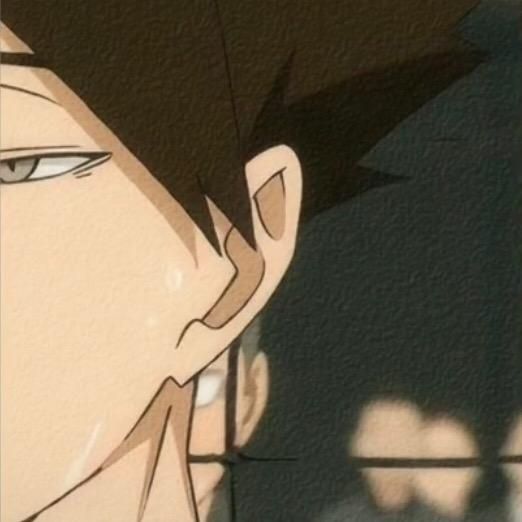

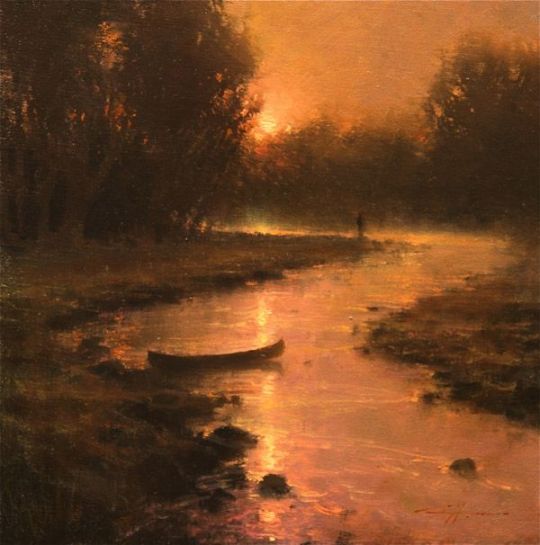
you really pulled a suna huh
boy is silent when you first meet him
a lot of observing one another and intense eye contact.
but as a boyfriend!!! napping and cuddling dates are a thing for this man!
suna loves the way you fit in his arms perfectly and the way you snuggle into his chest when you're asleep
does the thing where he kisses the top of your head when you're lying down in his arms and just inhales deeply to smell light whiffs of your sweet shampoo
the type to give you drowsy smiles and talk in that hoarse voice when he wakes up (ㅅ´ ˘ `)
i can imagine y'all playing horror games on a computer and getting very creeped out yet very excited together at 2am
when y'all are outdoors, i'm imagining a lot of chill dates as well !!
window shopping slowly? fast food at 12am? stargazing from the top of a nearby hill? yes, yes and yes.
playing with his hair or tugging him by the hem of his sweater to get his attention? YES.
god he's a massive tease. raises his brows and tilts his head when he says "are you blushing?"
LOVES to take photos of you and with you. he has an entire folder for couple photos together.
keeps those photos private af. if the miya twins ever sneak into his phone and get those photos, the teasing will be RELENTLESS
"SUNA!!! GO GET SOME!"
suna: 𝗼/(。-ᆺ-。)\𝗼
suna is one of the guys who actually is fully fluent in sarcasm. can definitely shoot back at you and keep dialogue fun and breezy
doesn't always tell you he loves you and showers you with gifts
but love will still be everywhere - in the jacket you stole from him, the sneaky little eye contact you make in the middle of his practice sessions and big hugs he gives you at the end of a tiring day
a/n: did i imagine sleepy eyes suna x sleepy eyes anon? maybe i did. who knows lol
// photo credits belong to owners! third icon painted by brent cotton, 1972.
#haikyuu headcanons#haikyuu matchups#haikyuu fanfic#haikyuu fluff#haikyuu scenarios#haikyuu fanart#haikyu x reader#haikyuu!!#haikyuu angst#hq fanart#hq suna#hq x you#hq smau#hq fluff#hq bokuto#hq imagines#hq x y/n#suna rintarō#suna imagines#rishi sunak#suna rintaro fluff#haikyuu smut#haikyuu drabbles#haikyuu imagines#hq x reader#haikyuu x me#haikyuu x reader#haikyuu x y/n#haikyuu x you#suna fluff
341 notes
·
View notes
Text




Latest project: MTMTE/Lost Light Home Screen theme
This was a 3-day project, plus the time it took me to track down good character refs for all the icons. Each page tells its own story via app & widget arrangement, but I’ll put all of that under the cut since I know not everyone is interested in such things. But if you’re like me and enjoy nuanced explanations that go beyond the surface, read on.
Oh, and for any fellow iPhone users who want to do this (or something similar) for themselves, I’ve uploaded all the components I used into a Google Drive folder here.
Page 1:
Comprised of much of the original crew arranged in no particular order, except Rodimus being an obvious choice for first as the captain of the Lost Light. I also made sure my favorites—Drift and Perceptor—weren’t far below. And of course, I couldn’t forget the Lost Light itself and the infamous Rodimus Star, which acts as the first of two “bookend widgets,” as you’ll see by the end of the page 4 breakdown. ;)
Page 2:
Here, I placed the rest of the main original crew, plus a few additions that came along after. The top section is meant to pose the question: “Yes, we’ve achieved something, but at what cost?” Y’know, since the four characters at the top eventually left the Lost Light crew, either by choice or by death. The bottom two-thirds of the page is a nod to the final standoff with the DJD. Those seven characters played a significant part or were at least present during the ordeal. R.I.P. Skids. *cries softly*
Page 3:
My favorite in terms of story-telling. ♡
I wanted to create a visual representation of Megatron’s redemption arc, starting with his old ideology of “peace through tyranny” to his somber moment of reflection in the field of spark flowers to his adoption of a new philosophy of “peace through empathy.”
And the character arrangement follows that, of course:
Top section: Most of the professionally sadistic DJD (i.e. those who fully embodied Megatron’s old philosophy of “peace through tyranny”)
Middle section: Two additional Decepticon sadists and two morally dubious Autobots (i.e. wild card characters who fall somewhere between the two sides)
Bottom section: Megatron himself and three characters who played key parts in his journey of redemption and striving for atonement (i.e. those who represent Megatron’s new philosophy of “peace through empathy)
Page 4:
Basically a summary of Lost Light. I mean, look at them: a former DJD member, a dinobot, a group of lowly Decepticon scavengers, a couple of “nobodies,” the “greatest Autobot of all time,” a disgraced-blacksmith-turned-adventurer, and an archaeologist. Not at all the bunch one would expect to come together and save the universe, yet they did just that. And it was beautiful. That’s why I chose the broken Rodimus Star as the final widget—the second bookend. It represents broken people coming together for a purpose that benefitted the greater good. It’s a tribute to these individuals (and all the others) from diverse and even controversial backgrounds who weren’t necessarily “good,” but were sure as hell good enough. In the end, every single one of the final Lost Lighters—old and new—was worthy of that silly little star.
174 notes
·
View notes
Text
The history of maintaining my list of mod links.
It's just a story that I want to share with you.
Very often, I was asked about where to find certain mods, and I would have to search for a link in order to provide assistance. This became very tiresome. A significant contribution was made when my friend asked every day about the type of mod and where to obtain it.
Therefore, I decided to create a list for ease of use.
The first list appeared as an excel table.
This made it easier to add and remove mods, but as the number of mods increased, it became more difficult to keep track of them.
My friend also complained that she did not understand the system.
I then switched the list to a word document, which made the table look more visually appealing.
However, it still took a long time to open and often crashed. After all, the list contained over 100 entries. At this point, I felt that nothing could be more perfect.
Despite this, my friend continued to prefer the option of me simply providing her with the Mods folder.
I remember how, in 2005, we exchanged Sims discs, and in 2020, we were already exchanging folders with mods.
Despite my friend's laziness and her lack of understanding of computers, I love her anyway.
And so, I finally found a perfect service where I could move my table with mods.
It's comfortable and beautiful, and it's perfect.
Even my friend, who is not very tech-savvy, understood it out after some time.
In general, this means that I will be sharing this list with you all.
MY IDEAL LIST WITH MODS THAT I USE
I even created icons for the folders. If you need it, let me know. If at least two people ask, I will upload it somewhere.
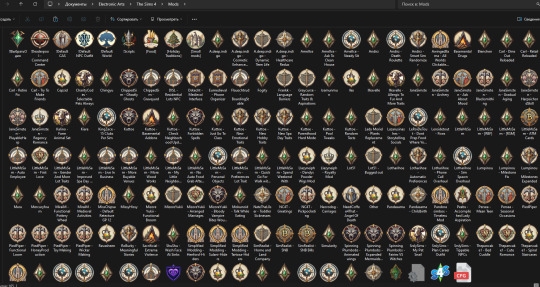
As for me, I absolutely love my middle-century folder!
P.S. Appreciate your friends!
#mods#sims 4#ts4 mods#medieval mods#ts4 medieval#sims#sims4#ts4#misschipsa#ts4medieval#ts4kingdom#thesims4#thesims4challenge#sims4story#sims4challenge#ts4historic#ts4save#thesims#sims4legacy#sims4royalty#sims4royalfamily#middle age
14 notes
·
View notes
Note
hiii so sorry if this is a stupid question but how do you make icons that aren’t squares? the only canvas i can make Is square 🥲

how to make shaped icons!
no worries anon! things like this can be a little confusing at first, so i get you. let’s get into it!
first thing’s first is creating a new project in photopea. i tend to make my icons 300x300, but it doesn’t really matter the dimensions as long as they match (so you shouldn’t do 750x700, for example.) make sure your background is set to transparent (no worries if you forgot this step—just delete the colored background layer!)
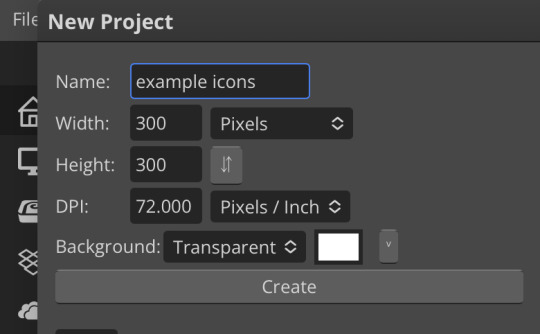
next thing is getting the shape! i tend to use photopea’s shape tool for this, since it’s easiest for me, but you can also just google “circle png” or something. (make sure your image is actually transparent, though. click and drag or click and hold and see if the dotted background lingers or goes away!)
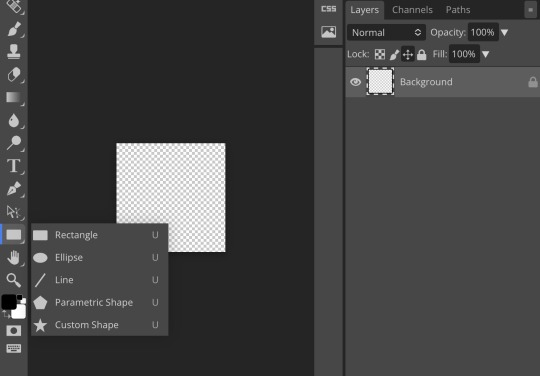
for the first icon, i’m going to use the ellipse tool. feel free to change the color of your shape—i usually set backgrounds later, but that’s up to you. the exact dimensions of this shape don’t matter, but like your canvas, they have to match so the circle is even. click and drag to make your shape
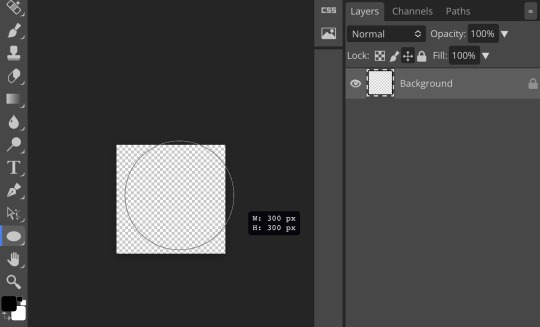
as you can see, my shape isn’t centered just yet—but i corrected that by using the click and drag tool: the one at very top of your sidebar. photopea will center and align your shape for you if you move it towards the middle
now you have your base! time to start adding backgrounds and such things. i used my usual method for the background, but you can do whatever. one thing to make sure for this step is to set all your layers to clipping mask (putting the shape below all your other layers)
to find clipping mask click the button that says layer at the top
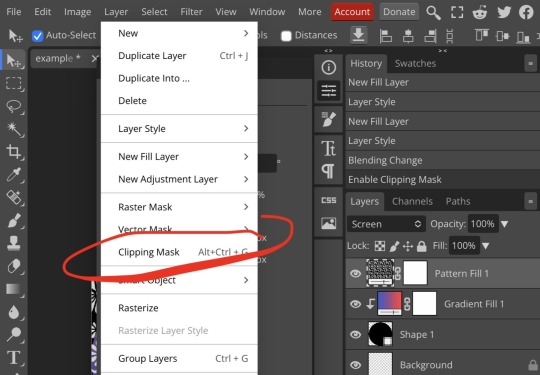
as you can see, my gradient fill is already clipped mask’ed. if for whatever reason you want your layers un-clipping mask’ed later, just go back and click the clipping mask button again. (i’ve said clipping mask too many times. it feels like a fake word.)
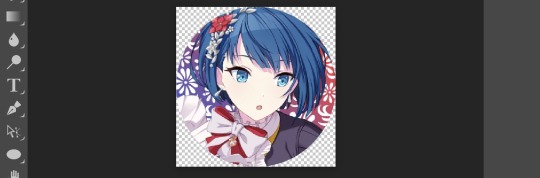
(hello, haruka!) this is how my icon looks so far! everything is clipped mask’ed to my circle. if you’d like, you can stop here, and download your image. i went ahead and added a psd. unless you’re using a color fill later or something similar in your psd, that doesn’t really need to be clipping mask’ed.
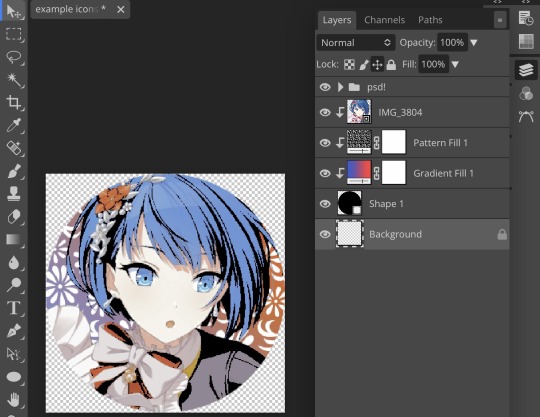
(the psd i used here is really simple and i didn’t save it, but always put your psds in folders, just to make your life easier.)
now that we’ve got that done, time to export! make sure that you export as a png. otherwise, your icon will still be square.
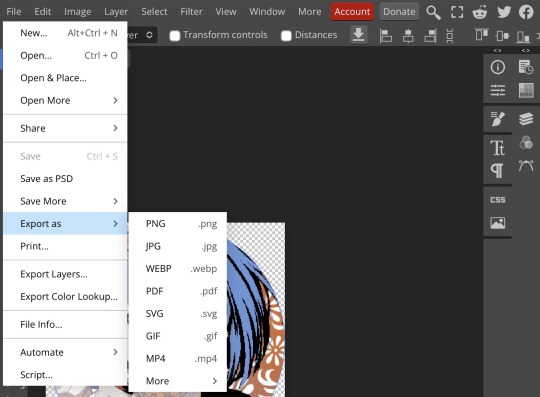

the finished product! pretty simple, right? you can use this method for all sorts of shapes. i went ahead and did two other kinds—bordered and faded.
for the border, i copied my original shape (a square in this instance) and switched the fill mode to the icon with an x through it, and switched the stroke mode to a solid color, and set the stroke to seven pixels. i think for bordered icons you can also shift the border so that there’s a space between it and your icon, but i left it where it was this time
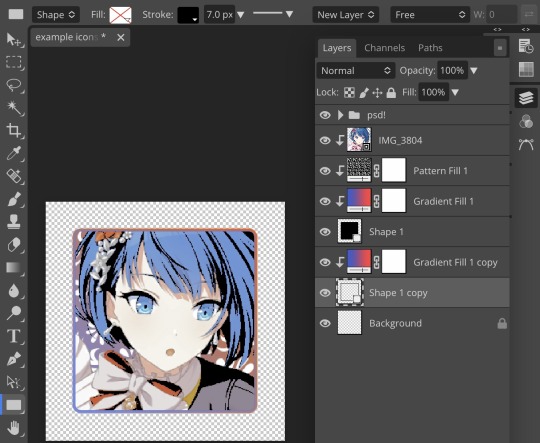
as you can see, i didn’t change any other layers, except that i duplicated my gradient fill! this is the same project i was working on before, just with a different base.

now for the faded icon! i used a heart shape for this, as that’s pretty standard, “but wait! photopea’s shape tool doesn’t have a heart option!” it does, actually! it’s just hidden. click your shape tool and go down to custom shapes. then scroll at the top until you see the little arrow with the star beneath it (which should be as far right as you can scroll.)
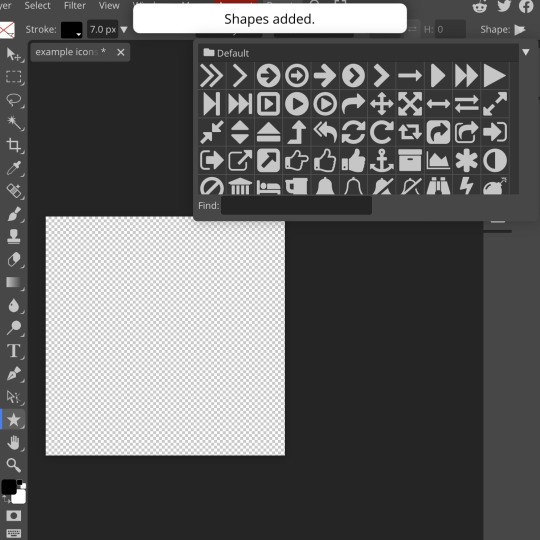
wow! so many shapes!! i scrolled down until i found the heart, and added it. the heart i didn’t worry too much about the numbers—i just adjusted it until it looked nice.
now to make our heart faded! first thing to do is to rasterize your shape layer. make sure you have your dimensions and everything set before you do this, as you won’t be able to correct them after your shape is rasterized.
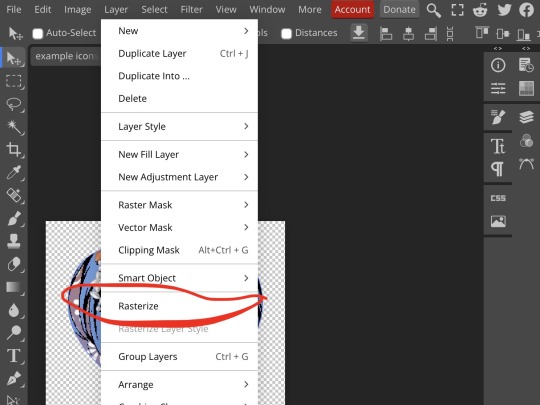
rasterize can be found in the layer drop-down menu, where you found clipping mask. click that, and now you can blur your shape! the blur tool can be found in filter > blur > gaussian blur. you can also use motion blur or radial blur, but i like gaussian blur
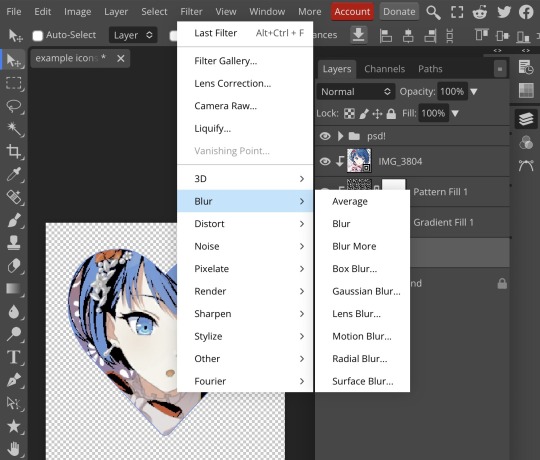
clicking gaussian blur will give you one of our old friends the sliders. just mess with that until it looks about right. click “ok” once you’ve got it set how you want it
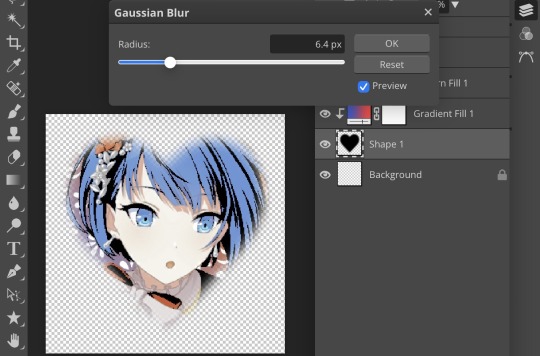
i also adjusted my heart’s sizing a bit by going to edit > free transform and making it bigger. just do what looks good to you!

and there’s your faded icon!
i hope this is helpful!! feel free to ask if you have any questions :3
sincerely, eos
41 notes
·
View notes
Note
Hi! Your edit for Day 8: Sono Bisque Doll wa Koi wo Suruis is really cute!! Would you please make a tutorial for it?
Hi, anon! Thank you!! So glad you like it. (o˘◡˘o)
And sorry for the late reply. Please check the layout tutorial under the cut for this POST.
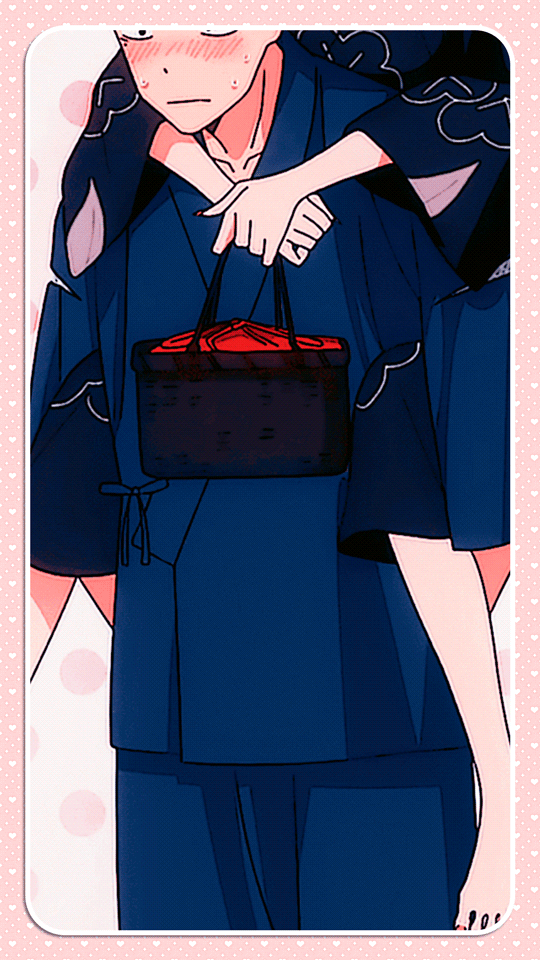

So you can follow the steps easily, I uploaded the PSD file HERE.
These will be the layers of the file upon opening:
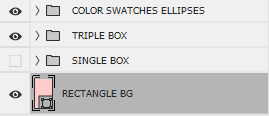
The SINGLE BOX folder is for the GIF with one image. I turned the visibility off since I wanted to focus on the triple image tutorial. Either way, you will do the same actions for the single box and triple box. If you will use the single box, just turn the visibility on and turn off the TRIPLE BOX and COLOR SWATCHES ELLIPSES folders.
In my original post, I used a pattern and clipped it on the RECTANGLE BG (which is a rectangle shape) but I did not include it on the PSD file because the pattern is not mine. You can use whatever pattern you would like or simply change the rectangle shape's color. To do so, double-click the RECTANGLE BG icon then change the color.
Expand the folder to use the TRIPLE BOX layout:
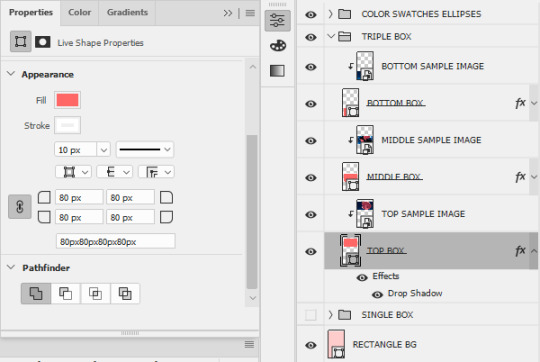
For the boxes (TOP, MIDDLE, and BOTTOM), I used the rectangle tool with the following properties on the left side. Then I added Drop Shadow effect for a 3D-ish visual effect using the settings below:
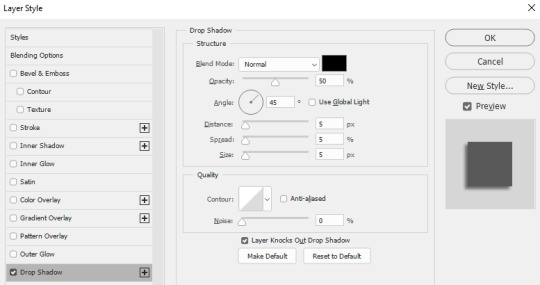
Feel free to change this setting according to your preference.
The SAMPLE IMAGES will be replaced by your GIFs [if you will use GIFs instead of images]. To add GIF, you need to make sure that your GIF file is using VIDEO timeline instead of FRAME timeline and that it is converted to a SMART OBJECT. [It must be a smart object so you can clip it on the boxes.]
Once you added your GIF/image to the PSD file, make sure that it is one layer above the BOX where you want to place it. Once placed, right-click on the GIF/image, then select Create Clipping Mask.
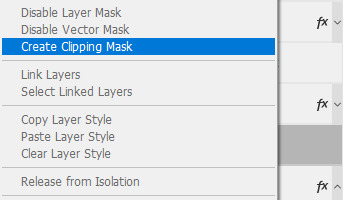
If you want to move the image inside the box, make sure that you have selected the image file. If you want to move both the box and the image inside it, select both layers.
Do the same actions on the MIDDLE and BOTTOM BOXES. The same actions also apply to SINGLE BOX.
Next would be the COLOR SWATCHES ELLIPSES:

I already converted the ellipses to smart objects on the PSD file. To change the colors of the ellipses and other settings, you need to open the smart object by double-clicking the icon. Once opened, another file should open with a .PSB filename.

To change the colors of the ellipses, just double-click on the individual ellipses layers icons. You can also change the settings by going to properties:
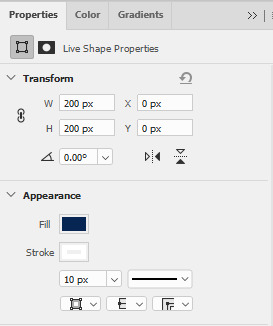
Once done with the changes, just save it (CTRL+S), then close the PSB tab. The changes should successfully reflect on the PSD file.
NOTE: The TOP ELLIPSES and BOTTOM ELLIPSES are the same smart object. The other one is simply the flipped version of the other. So any changes made to a single smart object will also reflect on the other smart object. If you want to have different colors for the TOP and BOTTOM ELLIPSES, you need to copy the smart object instead. To do this, right-click the smart object, then select New Smart Object via Copy.
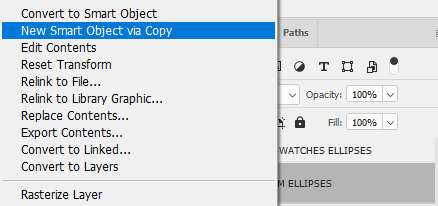
This means that you are trying to create a totally new smart object that will retain its own settings and not be affected by your other existing copied smart objects.
That's it for this tutorial! I hope I explained it clearly but if there are issues with the file I shared or questions on how to use it, feel free to send me an ask or a message.
#art answers#reply#anon#gif tutorial#clipping mask#psd template#adobe photoshop#resources#artsresources
7 notes
·
View notes
Text

💗 General Audiences
💗 1.8k Words
💗 Written for @pridezine2022!
“Alright! You can take it off now!”
Following the instructions given to him, Sherwin went for the knot at the back of his head and pulled the blindfold away, and could only stare in bewilderment at the sight.
New Gate Middle School.
Jonathan had set up a small picnic blanket over the grass, their favorite foods served for them to enjoy a relaxing meal, as well as a single red apple on top of a copy of the brunet's favorite book: ‘The Picture Of Dorian’ by Oscar Wilde. “This is where it all began, right?”
Greetings everyone, Alice here! And a very happy Pride Month to you all! 🌈
This is a little something that's been sitting in my completed fics folder for a while, so I figured now would be the best time to show it off! It's a small story I wrote for a Pride Zine I participated in about a year ago featuring my favorite LGBTQ+ short film— In A Heartbeat! 💗

“Jon, seriously! Where are we going?”
Sherwin giggled as he continued to walk aimlessly across an unknown territory, all the while being blindfolded and only having his boyfriend's soothing voice to guide him. He could feel the other's firm yet gentle grip on his shoulders, and a soft chuckle escaping the younger hispanic man's lips. “I promise, we're almost there!”
Today was Sherwin and Jonathan's 5th year anniversary. Because of this, the brunet had surprised the ginger that morning with some breakfast in bed and a short cuddle session before saying that there was a place he wanted to take him to. Ever since they left their apartment, Jonathan insisted that Sherwin wear a blindfold, as if not, then it would ruin the surprise.
And as such, the next thirty minute car drive toward the unknown location was filled with Sherwin asking questions, all in an attempt to take a guess as to where they were heading. Once they arrived, the brunet helped him out of the vehicle and the duo began walking. Hence their current situation, and Sherwin's growing anticipation.
He began to feel the texture of grass underneath his sneakers— even heard the occasional crunching of leaves, which shouldn't have been surprising considering autumn was right around the corner. The smell was of musky wet dirt, and for some reason the ginger thought it was very familiar.
After a couple more steps, Sherwin was forced to a stop, and heard a quick “Be right back!” before he heard the sound of footsteps moving ahead of him. It took less than a minute before he heard the voice again, this time filled with excitement that he didn't get to hear very often from his boyfriend. “Alright! You can take it off now!”
Following the instructions, the ginger went for the knot at the back of his head and pulled the blindfold away. It took a moment before his eyes adjusted to the sudden brightness, but when they did, all Sherwin could do was stare in bewilderment.
New Gate Middle School.
It was almost exactly the same as it was seven years ago. The entrance, the trees, the main pathway leading up to the large building with its iconic clock which ringed whenever classes were about to start.
It was all there.
A quick cough brought the ginger back to the present as he turned toward the hispanic man, and that's when he noticed it.
Jonathan had set up a small picnic blanket over the grass, their favorite foods served for them to enjoy a relaxing meal, as well as a single red apple on top of a copy of the brunet's favorite book: ‘The Picture Of Dorian’ by Oscar Wilde.
Sherwin could feel his heartbeat starting to race, but he forced himself to calm down. He's learned how to deal with the little troublemaker over the years. Yet still, he couldn't wipe the goofy grin off his face as he faced the man he loved. “Jonathan… this is…”
“Where it all began, right?” The hispano returned the loving smile as he gestured to the blanket, a silent invitation for him to sit down. Sherwin nodded and sat right next to his lover as they both enjoyed the calm breeze from under the tree— the same tree in which Jonathan had found Sherwin under all those years ago. “Figured you might like it.”
“Like it? I love it! But wait, how did we get in?” Sherwin's excitement changed to curiosity as his expression turned puzzled. Jonathan chuckled again, and then proceeded to show off the keys he had in his pockets. “Let's just say a teacher owed me a favor from a seminar I gave to his students a few months ago.”
That made sense. The brunet had decided to become a teacher due to his love of knowledge and helping children, so he made plenty of connections with other educators around the country, including some from their old middle school apparently.
Jonathan began adjusting himself on the blanket as he spoke. “I remember running outside to the courtyard trying to find you. It wasn't that hard when your hair is the shade of an orange.”
Sherwin chuckled in reply as he rubbed at the base of his neck sheepishly. “Yeah… I just wanted the earth to swallow me up so I could crawl in a hole and never be seen again.” And he truly did. The second-hand embarrassment he had felt back then from Jonathan as their classmates looked at them with judging eyes was too much for the 13-year-old to bear.
Noticing the sudden frown on the ginger's lips, the brunet quickly tried changing the subject to something more positive. “I didn't know what to think when you confessed, especially in front of everyone. So I just stood there and let people's opinions of me get in my head. And in the end I hurt you because of it. But… if none of it would've happened, I never would've gotten to know you! Nor would I have realized I was bi.”
Sherwin let the words sink in, and realized that his boyfriend was right.
After the incident, the brunet started asking him to hang out with him more often, which of course made the ginger both giddy and terrified all at once. They started getting to know each other— Sherwin learned even more things to love about Jonathan— and the hispanic boy began to enjoy the other's company to the point where some feelings began to develop whenever he was around him.
He could have never predicted Jonathan asking him out on their last day of school.
And as such, they started dating as soon as they entered high school, and have continued going strong even after graduating from college. The past five years had to have been some of the best in Sherwin's life, and it was all thanks to the man who sat next to him and loved him for who he was, despite how hard it was for him to believe.
Whenever the ginger had doubts, Jonathan would assure him that he loved him, and that he'd never regretted dating him even for one second. It was always nice to be reassured, especially with gestures like the ones from today.
“But… our anniversary isn't the only reason I brought you here.” Jonathan broke the comfortable silence in a soft voice, making Sherwin turn to him in confusion. For the first time since he's known him, the brunet seemed rather fidgety and nervous all of a sudden. It was cute, but still a bit odd. “Jon? Is everything okay?”
Jonathan shook his head and tried smiling assuringly. “Yeah, everything's fine! I just, um, didn't really plan this far ahead, hehe…”
Taking a deep breath, the hispano tried regaining his senses and took a hold of both of Sherwin's hands, making the ginger blush on the spot. Even after five years of dating, he'd never get used to physical contact like this. Jonathan looked into his boyfriend's eyes and held a firm gaze. “You know I love you, right?”
Another blush. Hearing the words leave his mouth would never stop feeling as magical as the first time. “Y-Yes, I know. And I love you too…”
Jonathan smiled. “Good. That's all that matters to me. You're all that matters to me.”
As they held onto each other, Jonathan continued talking. “I remember the day I saw you for the first time. I didn't talk to you or anything, just saw you in the bleachers with the rest of the marching band.”
Sherwin's face immediately felt like it was on fire. “W-Wait! You mean the first recital?! You were there?!”
Jonathan chuckled as he nodded. “Yup. You were in the back playing the triangle trying to keep up with everyone else. What made you stand out to me was that despite being out of rhythm, you started dancing along to the music. I thought you were the textbook definition of a nerd.”
With each word, Sherwin continued to grow red in embarrassment as he hid his face on his shoulder. “Man, I was making a fool of myself that day. Talk about making a good first impression…”
“That's exactly it, though! You made a great impression! You looked like a guy who didn't care what anyone thought of him— someone who wasn't afraid of being himself. I sorta admired that about you… And after we started dating and I got to know you, I realized just how sweet, funny, loyal and brave you were.” Jonathan finished that statement with a grin adorning his features, making him look even more handsome than he already was.
The ginger only smiled awkwardly at all the compliments as he avoided eye contact. “I wouldn't really call myself brave, though. I was always so scared of people finding out I had a crush on you… I was so scared you'd find out.”
Jonathan smiled once more as he leaned close to the young man. “But you listened to your heart. And even though it was a bit of a mess at first, you never backed out from what you said because you meant it. So I'm not backing out either.”
Letting go of one of Sherwin's hands, the brunet went for his pocket, and brought out a small blue velvet box. The ginger froze at the sight. “Is that…?”
Jonathan brought the box between them, and opened it to reveal a shiny silver band. Sherwin's cheeks started feeling wet for some reason. “Sherwin, I love you. And after thinking about it for so long, I realized that I want to love you and wake up next to you every day of my life. Which is why I need to ask… will you marry me?”
The ginger stared at Jonathan as he felt the tears trickling down his cheeks. The brunet seemed nervous, holding the box firmly between them with slightly shaking hands. Almost as if he were afraid that Sherwin would say no. Like that would ever happen.
“Y-Yes! Oh my god Jon, yes!” Sherwin finally found his words as he leaped into his beloved's arms and held on tight, never wanting to let go.
Jonathan returned the embrace almost immediately as he started his own mixture of laughing and sobbing. “God the suspense was killing me! You better not do that to me at the altar, you hear me?”
“Can't make any promises if you make another speech like that!”
“Just shut up and let me kiss you!”
And so, they did. Soft lips conveyed a thousand words between them as they held onto each other like they'd never let go.
Looking into the past would always be scary to Sherwin. There were lots of things he wasn't proud of, nor wanted to remember again because of the horrible experiences his peers put him through simply because he was interested in boys.
But still, the past was what made him who he was. And it led him to the present he had today. A beautiful present, in which he was loved by the man of his dreams.
And if that wasn't good enough, then he didn't know what would be.

✧ TWITTER ✧ INSTAGRAM ✧ AO3 ✧
✧ WATTPAD ✧ KO-FI ✧
#in a heartbeat#sherwin#jonathan#sherwin x jonathan#jonathan x sherwin#2022 pride zine#pride month#my stories
13 notes
·
View notes
Text
It's the middle of the night at Glitch Productions, and all is dark and quiet as all the staff have long since gone home.
That is, until the monitor of one very special computer suddenly turns on on its own, and a certain supervillain eggplant peeks from off-screen out into the real world before hopping out onto the desktop (of the computer, not the actual desk it's sitting on).
"All clear, perfect."
"And why are we here again?"
"Just a sec, gotta find it first." As he says this, Garyboy hops around the screen, looking around all the icons for one in particular.
"Well, I say we, but I really mean you, seeing as despite our alliance I am STILL TRAPPED IN THIS SUN-SCORCHED NIGHTMARE!!!"
True enough, the great virus Ozymandias is not actually present. Instead, Garyboy has managed to finagle the camera, microphone, and speaker in his suit to allow his new boss to see what he sees, hear what he hears, and speak to him, even with the entire internet between them (though in certain high-traffic areas the connection can get a bit spotty).
"Well, yeah. If I let you out now, you'll just do exactly what got you caught the first two times!"
"...Fair enough. I suppose this is meant to be my first lesson in these "strategy" and "subtlety" concepts you mentioned?"
"Exactly. Ah, here we go!" He opens a folder, revealing two other folders inside, "Alright, within these folders are the files needed to run the two candidates for the next SMG universe. Now, if you were here, what would you do?"
"Destroy them utterly, of course. Along with everything else in this place."
"Right. Now, I don't want to do that. While destroying two entire universes would be satisfying in the short term, there would be too much evidence tying it back to me and I'd be hunted to the ends of the multiverse and deleted with extreme prejudice."
"There is logic in that, I suppose. So what will you do then?"
"I'm glad you asked!" He extends his prehensile Super Suction Ears to manipulate the window's controls, explaining his actions as he goes, "First, I create an empty folder with the same name as one of the existing folders. Normally you can't do that, but I'm using a bit of my venom to trick the system. Not enough to cause real damage, but that also means it's a small enough amount to not be traced. Then, I put the original folder inside the other game's folder, and use the same trick as with the names to fudge the memory values. And now that I'm done, I close the window so it's like I was never here."
"...That's it? What did that even accomplish?"
"Well, nothing right now, but when it's time to install the SMG Mod it'll be an absolute disaster!"
"How so?"
Garyboy leaves the desktop to return to the portal he'd used to get here, speaking as he goes, "With how I've set things up, one of two things will happen. Either they'll try to install the Mod in the empty folder and the SMGs will fade away into nothing without an Avatar to anchor them, or they'll try to install it on the other folder and...well, I don't know what'll happen. No one knows what happens if you try to add one set of SMGs to two games at once. No Admin is stupid enough to try. But I bet it won't be anything good."
"Fascinating. Perhaps there is something to this whole "subtlety" thing."
#smg4#smg4 ocs#garyboy#ozymandias#uh oh#the kind of voice i was going for with garyboy is basically “larry but evil” because...well that's what he IS#ending's a but abrupt but oh well#what a wonderful game au
5 notes
·
View notes
Text
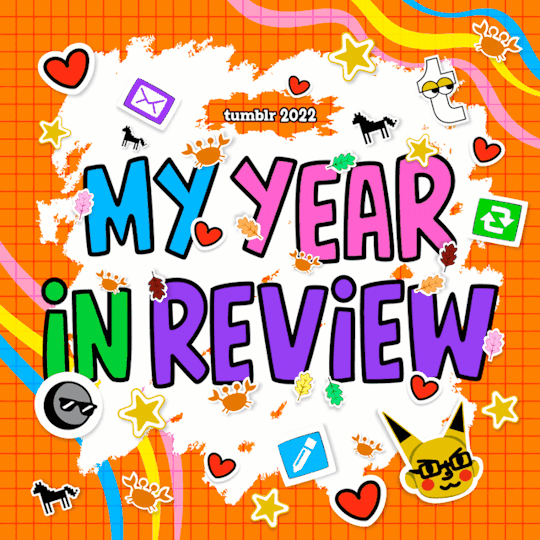
I posted 217 times in 2022
That's 79 more posts than 2021!
179 posts created (82%)
38 posts reblogged (18%)
Blogs I reblogged the most:
@curiousb
@tvickiesims
@frauhupfner
@suratan-zir
@pixeldolly
I tagged 216 of my posts in 2022
#sims 2 - 175 posts
#merybury - 131 posts
#gameplay - 124 posts
#de bourgh university - 27 posts
#jasper tilney - 24 posts
#benjamin bingley - 21 posts
#bennet tilney - 20 posts
#anna smith - 19 posts
#clara dashwood - 18 posts
#sophia wentworth - 18 posts
Longest Tag: 83 characters
#at least in the process i found the offending sofa that was overwriting a maxis one
My Top Posts in 2022:
#5
Check-in tag
I was tagged by the superstar that is @pixeldolly - thank you!
Why did you choose your url?
CuriousB was the username I made up on the spur of the moment when I first joined GoS, all those millennia ago (there’s a story behind the name, but I’ll leave that for another day), and it became my go-to Sims-related username. I wanted to be recognisable as the same entity on Tumblr, so I recycled the name once again.
How long have you been on tumblr?
Ooh, I don’t know, about ten years? I had a hiatus of about four years in the middle there though.
Do you have a queue tag?
Good grief no, I’m not a planner by any means!
Why did you start your blog in the first place?
Because all the cool kids were here.
Why did you choose your icon/pfp?
It’s a very old shot of a long-gone Sim, but I like her expression, and her wild, pink hair.
Why did you choose your header?
It’s a screenshot of my custom TS2 neighbourhood, which was empty at the time, but is now bursting at the seams - I really should update the header accordingly, I guess!
What’s your post with the most notes?
It’s the post where I redirect people to my SimFileShare folder to find all my TS2 downloads - how dull! :D
How many mutuals do you have?
Honestly, I haven’t a clue!
How many followers do you have?
Apparently it’s 1308 - hello, everyone!
How many people do you follow?
803 - almost all TS2 Simblrs.
Have you ever made a shitpost?
I’m not really sure I’d know one if I saw one, so probably!
How often do you use tumblr each day?
Too much!
Did you have a fight/argument with another blog once? who won?
Err, no, not my style.
How do you feel about ‘you need to reblog this’ posts?
Just like with old-school chain letters, I ignore them - it’s my blog and I will post what I want!
See the full post
43 notes - Posted April 27, 2022
#3
Under construction
I haven’t done much actual playing lately, as I’ve been on a bit of a building spree instead! (And experiencing my share of pink soup, for some reason.)
Firstly, Merybury has some new luxury waterside residences, just next door to Lydia and Henry’s beach house - so they’ll no longer enjoy their uninterrupted views of Lake Merymere (or the seclusion of their hot tub). These were very much inspired by @vimpse (here).

See the full post
63 notes - Posted March 26, 2022
#2
CuriousB’s Question Time: Part 3
Today I built a house that I rather like. It has just one problem - the darned roof.

I really like the little turrety roof over the bay window, but unfortunately it doesn’t ‘cancel out’ the roof beneath it, like regular roofs do.
See the full post
72 notes - Posted November 22, 2022
My #1 post of 2022
Wreckers’ Cove
@simsinlowspace wanted to see the vacation destinations I’m currently working on, so here’s a taster! I’m using @plumbtales’s wonderful Maxis makeovers, but adding a few twists of my own to the existing lots - as I’m a CC junkie - and building a few extra lots myself, such as this one.
This is Wreckers’ Cove beach bar, newly opened on Twikkii Island. I’m afraid there’s a lot of pic-spam, as I’m a little in love with it!

See the full post
91 notes - Posted April 30, 2022
Get your Tumblr 2022 Year in Review →
12 notes
·
View notes
Text
did something change with windows 10 the way it indexes files
when i open up my My Pictures folder through discord to set an icon, it just
it just takes for-fucking-ever to sort things by date
literally 3+ minutes to start from a random spot in the middle and finally work its way up to the image i just saved being accessible
bring back windows 98 ngl
2 notes
·
View notes
Text
Sometimes it’s the little things.
You type vlc on the search bar, naively expecting windows to give you the program you are trying to open.
It would be simpler to just open a few folders to get the video you want. But you can also open vlc and then go to recents and just open it from there.
Alas, it is too late.
You pressed enter already and you see the throbber on your cursor, the agony of your mistake setting in.
The dreaded microsoft edge opens on your second monitor and you instictively try to close it. But! It was not fullscreen yet, and you accidentally click the X on firefox.
You close edge and you blink. “Wait, what did I just close?” You check the taskbar, firefox icon not highlighted.
Oh no, FLASHBACK!
Last time you were trying to get rid of junk programs that come with windows and just cleaning up the ones you don’t use. You come across microstfgha ehgaed and you realize it cannot be unistalled. Whatever. Not like you are ever going to use it right?
Back to reality.
You are standing on a familiar dark room. You look around. It is messy, as if some wild beast was released while you where lost inside your own mind. You check your desk: both monitors obliterated, the keyboard split apart and several keys all over the floor, the remains of your headset, your mouse is missing and there is a crack in the middle of the table, must have been a hammer hitting it.
There is a dark liquid all over the floor. It smells metallic. You try to open your blinders but the band is severed, no way to open them now. You check the lights. As expected, no power. Your phone! Not on your pockets, you look around and as you turn and squint, you trip over something on the ground.
But! You manage to not fall over. Annoyed, you check what can possibly be on the floor, and you see a body.
It appears to be a corpse. You circle around it, trying to see the face.
And then you remember.
-
-
-
-
-
You punched your monitor in frustation, creating a portal that summoned bill gates to your room. Overtaken with rage you hit him with your headset, then with your keyboard and after they give, with your bare hands. You continue to pummel him even after he’s fallen over, shoving your mouse down his throat while you keep punching his face. Even after he stops breathing you do not stop, until your knuckles bleed and your bones are exposed. In your state of unending fury, you grab his leg and thrash him around the room, hitting the walls, the floor, the blinders. There is blood everywhere!
Finally, after spending the last of your super human strength, you collapse. Or you would, but the sheer effort of pushing your body past its limits keeps it rigid and standing still even after you pass out.
Once you recover consciousness you see the state of your room. And smile.
maiagbflaesofjt egbodlahne. NEvever eganina.
0 notes
Text
Raised from the Dead
Wednesday evening I set my desktop Mac to complete a new security update for the Ventura OS. Then I went off for the usual couple of hours of streaming entertainment. When I eventually returned to take a look at the progress, there was a folder icon with a question mark in the middle of the desktop and a URL.
I checked the URL on my laptop and discovered that the folder icon with a question mark was an indication that my “startup disk is no longer available or doesn't contain a working Mac operating system.”
Following the instructions to reboot the machine and hold down a couple of keys got my exactly nowhere. Turning off and turning back on the machine simply resulted in the Apple logo but no activity whatsoever.
It made for a nearly sleepless night. In all the years I have been using Mac machines, it never crashed on me during an OS update. While I was extremely agitated, I did hope that my backup drive would be able to set things right if all else failed.
Simutek, the place nearby which services Apple products, opened at 10 a.m. on Thursday morning, and I was right there with machine and backup drive in hand. After running a disk analysis, the young fellow examining my Mac said the best bet was to wipe the drive clean, install the latest edition of the OS, and then send me home to restore all the files from the backup drive.
So I left the machine there and Nancy and I headed off for a quick trip up Mount Lemmon, not only to escape the heat down in the desert, but also to keep my mind off the technological problems I was experiencing.
During our venture up the mountain I got a text that said the Mac was ready, and once we returned home and unloaded all our gear — cameras, shoes, food and water — I went back to the store and picked up the desktop machine.
I bought this 27-inch iMac from Simutek five years ago with money from the severance check from DesertNet. Recently, I had them replace the old hard drive with a solid state drive. And I’ve done other business with them over the years. It’s nice that they’re only about six blocks from home.
After the machine home, I took a nap. I was anxious to get started with restoring everything, but I did not wish to rush things. Eventually I got the process started and watched as the initial estimates of 18 hours kept shrinking, finally settling in around 6-8 hours. In fact, when it came time to go to bed, the estimate for “migrating” the million-plus files from the backup was still in the 6 hour range.
It did not take that long, and, as nervous as I remained about the process, I was awake and watching just before midnight on Thursday when it was finally accomplished and I began checking things out. So far so good. Although there may have been a few files missing from the most recent update, that is certainly nothing like the horrible scenario that initially ran through my mind.
The one bad thing I learned during this experience is that my desktop machine is old enough that the Ventura OS is the last one it will support. And since Apple has ceased making 27-inch machines, when I do get around the upgrading the hardware again, I’ll have to settle for one of the new 24-inch models. Or go for a larger, generic monitor attached to a Mac mini. More will be revealed.
0 notes
Text
A Year in Review & Looking Ahead - 2022 edition
Wow. If I thought 2021 was a bit of a struggle writing wise, it had nothing on 2022. I’ve really, really struggled to have the energy and motivation to write. The upshot of it all is that I definitely did not achieve my 2022 goals.
Original Fiction/Non-Fiction:
No original story. I’ve pretty much left my Vocal account go fallow.
I did have a great idea over the Summer but things were incredibly stressful with work and that took up all my headspace. Then I started a new job...and I just do not have the bandwidth to start what I know will be a big project.
I thought I’d focus on fanfiction instead...
Fanfiction:
I started out in reasonable shape...
January: I posted two stories in my Stargate Aftershocks series:-
Faulty Beliefs, coda to S8 Icon: https://archiveofourown.org/works/36128263
Faith, coda to S8 Avatar: https://archiveofourown.org/works/36573985
and after a weird YouTube spiral a fic I thought I’d never write, a Sex and the City/And Just Like That fanfic in Samantha’s POV: https://archiveofourown.org/works/36232627
February: I posted two more S8 Aftershocks:-
Limited Choices, a coda to S8 Affinity: https://archiveofourown.org/works/36921310
Second Chances, a coda to S8 Covenant: https://archiveofourown.org/works/37369066
March: I posted all 3 of my entries into the Big Moxie Q1 Challenge which was Canon Divergence. I chose to take Tony DiNozzo in 3 different directions, one at the start of his NCIS career (Rule One), one in the middle (Rule Fifty-One), and one at the end (Rule Five). These are collated into my Variations on DiNozzo series: https://archiveofourown.org/series/2812654
And then things started to go a bit off track. I signed up for April’s and July’s Rough Trade, but could not complete either of my fics due to energy issues.
I did manage to post something for Q2′s Big Moxie Fusion/Sentinel as the deadline was extended but wasn’t completely happy with it. I preferred my original attempt but that was too short for the challenge itself.
The Mand’alor’s Guide: https://archiveofourown.org/works/40284972
Seeing Clearly: https://archiveofourown.org/works/40328322
I attempted my Q3 Big Moxie, but could not complete on time for posting.
I only just squeaked in with my Q4 Big Moxie Soulmates - posting today:
Very Special Magic: https://archiveofourown.org/works/43973778
So. Not a particularly great showing. Of everything I’ve written Seeing Clearly is probably my favourite of this year’s story-writing.
Fanfic Decluttering / Works in Progress:
Having decluttered my writing folder last year, I find myself at the turn of this year reviewing the folder and realising I might need to do the same again. I have many incomplete fics written as part of challenges or just when my muse struck. I have too many now to list below.
Goals in 2023:
Original Fiction: I’d like to keep my 2022 goal and write one original story in 2023 but only if I get the headspace for my idea.
Fanfiction:
Still focused on finishing up Aftershocks. I like the fact that I managed to make a little progress in 2022, even if there are still a sizeable number of fics still left to finish S8 (10).
I’m taking part in the Big Moxie Challenge again which is a second goal.
Other than that, I am not committing to completing anything else WIP or to start finishing up another series - I know people are keen on my writing the rest of the A Step to the Right series in Harry Potter fandom and I am still committed to doing it sometime in the future but not in 2023.
If you’ve read to the end of this, once again thank you for your patience :) Hope you have a wonderful 2023!
0 notes
Text

Create a NEW Google Jamboard
Posted on October 14, 2022 by Alice Keeler
I use Google Jamboard a lot. I love the collaboration and interactive space. Here is a Google Jamboard I made using Open Middle. What I love about the Jam is that I want students to show their thinking and reasoning. This means they do an initial attempt and then on the next frame (page) they revise their attempt. I have a lot of Jams I have created for a variety of subjects. As a teacher I love that I can observe students thinking in real time. Premade Jams are great, however, what if you want to create a new Google Jamboard here is how you do it.
How to Create a New Google Jamboard
Google Jamboards live in Google Drive. Go to drive.google.com and you’ll need to select “More” in order to locate “Google Jamboard.” This will open a blank Google Jamboard in a new tab. Like other Google docs, Jams automatically save in Google Drive.
New Google Jamboard
My favorite way to create a Google Jamboard is to open a new tab and type jam.new. This Jam is automatically in your Google Drive. Although, unorganized in a folder.
No Folder Icon
At the current time there is no folder icon when inside of a Google Jamboard. This means that you have to go to Google Drive in order to organize your Jam into a folder. Click on “Recent” on the left side of Drive to locate your recently created Jam. Move the Jam into the desired folder.
Source and credit : Alice Keeler blog
0 notes
Text
Accountedge pro upgrade

#ACCOUNTEDGE PRO UPGRADE HOW TO#
#ACCOUNTEDGE PRO UPGRADE FOR MAC#
#ACCOUNTEDGE PRO UPGRADE PORTABLE#
#ACCOUNTEDGE PRO UPGRADE SOFTWARE#
For more detail, visit our Knowledge base.
#ACCOUNTEDGE PRO UPGRADE HOW TO#
It costs US$299 for new users, and $159 for upgraders ($249 for Windows multi-user and Mac Network Edition upgrades). Learn how to upgrade your AccountEdge Pro company file, including migrating all your custom forms and spreadsheets. Plus, rules can be created to look for and match transactions.ĪccountEdge Pro is available through the AccountEdge website ( and other online outlets, mail order catalogs, and select retailers. The new "worksheet" acts as a middle-man between import and reconciliation to improve the workflow of dealing with bank statements. In the lower right corner select Company File Maintenance > Upgrade Company File Click Next Click the Find File button Navigate to the folder where the company file resides, select it, and click Open By default the upgraded company file will be placed in the newly created AccountEdge Pro 20YY folder. Importing and reconciling bank statements is more streamlined and intuitive with the new Bank Statement Import. Bills, invoices, purchases, or any type of file can be attached to transactions, and AccountEdge files it away for later viewing.ĪccountEdge’s retainers feature gets an update, with the ability to link bank accounts, which allows the user to write checks directly from their retainer, escrow, and trust accounts, as well as easily transfer funds into and out of these accounts. Upgrade Company File Updating in a multi-user environment Upgrading from Previous Versions of MYOB/AccountEdge Company File Icon Upgrading Legacy. The new document management feature lets the user attach files to records, including documents, images, and scans.
#ACCOUNTEDGE PRO UPGRADE SOFTWARE#
The latest version of their small business accounting software is available immediately and features a long list of enhancements and improvements.
#ACCOUNTEDGE PRO UPGRADE FOR MAC#
Educational Institution and Student DiscountsĪcclivity has announced AccountEdge Pro 2013 for Mac and Windows.I'm hesitant to try reversing the original transaction from Dec 2021 and re-entering given my first solution has not worked.ĭoes anyone have any suggestions on how I can get MYOB to report the correct Gross Amount for my employee. It seems MYOB is not recognising the adjustment (Void) payroll transaction. I tried putting through a payroll adjustment by reversing the salary sacrifice deduction and entering a negative amount against wages - a void transaction - but this did not reduce the Gross Amount in the final STP report to be sent to the ATO. This means that the employee's Gross Salary is being incorrectly reported as the salary sacrifice amount is not be deducted from it. When I went to lodge my final STP report, I realised that this payroll category has 'Not Reportable' as the ATO Reporting Category and with no option to give it a meaningful ATO Reporting Category - e.g. This category has existed in our payroll for a number of years. The salary sacifice was set up as recommended by MYOB ( ) - setting up a deduction payroll category. MYOB AccountEdge Pro v18.6 Upgrade My MYOB Book Keeper sent me some information today, regarding the Upgrade of Account Edge Pro and Network Edition V18.
#ACCOUNTEDGE PRO UPGRADE PORTABLE#
I had an employee who salary sacrificed a portable e-device during the year. I'll preface my question by acknowledging that AccountEdge Pro is not suitable for STP Phase 2. Any input would be appreciated, I've been with MYOB for nearly 20 years so moving away is a big step and decision! Thanks in advance. I would like to be able to migrate to MYOB Business Lite but I can't quite find the information I need to help me make the decision. MYOB Business Pro is more than we need as we have no payroll etc, also it's expensive compared with other products out there. The third is in MYOB Business Lite what does connecting two bank accounts actually mean? We have four bank accounts but we only use three actively.and I really need to be able to account for all three including transfers between them, transactions etc. The second is whether or not in MYOB Business Lite and MYOB Business Pro you can set up recurring transactions in a bank account for direct debits etc. The first is can my existing data be migrated into either MYOB Business Lite, or MYOB Business Pro? This will save a lot of time but also means with the EOFY year almost upon us I can sort out my various upgrades sooner rather than later.ie once we've got our tax accounts done and filed. I have three questions which will help me decide whether or not to stay with MYOB. I need to upgrade my OS to Big Sur or Monterey to match my MacBook Air and resolve some cloud issues, which means I need to change my accounts. Hi am still running this old program on my iMac for my partnership accounts.

0 notes
Text
Disco Elysium Cheat Engine: what cheats and trainers are available for Disco Elysium? | GamesRadar+

💾 ►►► DOWNLOAD FILE 🔥🔥🔥
Last Updated: August 1, Tested. This article was written by Travis Boylls. Travis has experience writing technology-related articles, providing software customer service, and in graphic design. He studied graphic design at Pikes Peak Community College. The wikiHow Tech Team also followed the article's instructions and verified that they work. This article has been viewed 1,, times. This wikiHow teaches you how to use Cheat Engine to exploit some computer games. Cheat Engine is a memory scanning tool. It allows you to access data stored in your computer's memory and make changes to that data. This allows you to change information in a game, such as health, ammo, score, lives, and the number of things you have in your inventory. Open Cheat Engine. Start the game. Determine the aspect number you want to change. Minimize the game. Click Processes and select the game's process. Find the aspect number and click First Scan. Repeat until you have 4 or fewer values. Add all remaining values to the address list. Enter the value you want to use and click OK. Did this summary help you? Yes No. Log in Social login does not work in incognito and private browsers. Please log in with your username or email to continue. No account yet? Create an account. Popular Categories. Arts and Entertainment Artwork Books Movies. Relationships Dating Love Relationship Issues. Hobbies and Crafts Crafts Drawing Games. All Categories. Edit this Article. We use cookies to make wikiHow great. By using our site, you agree to our cookie policy. Cookie Settings. Learn why people trust wikiHow. Download Article Explore this Article parts. Tips and Warnings. Related Articles. Article Summary. Part 1. Open the Cheat Engine page. Click Download Cheat Engine. It's a large link in the middle of the page. This button will also have the current version of Cheat Engine listed on it e. Install Cheat Engine. Doing so will vary depending on your computer's operating system: Windows — Double-click the Cheat Engine setup file, click Yes when prompted, click Next , check the "I agree" box and click Next , click Next three more times, uncheck the "I agree to install McAfee WebAdvisor" box and click Next , and click Install. Once setup completes, click Next if prompted, then click Finish. Mac — Double-click the Cheat Engine DMG file, verify the installation if prompted, click and drag the Cheat Engine logo onto the "Applications" folder, and follow any on-screen instructions. Part 2. Start a game. Open the game that you want to use with Cheat Engine. Remember, this cannot be an online multiplayer or server-based game. Click the "Processes" icon. In the Cheat Engine window, click the computer-shaped icon in the top-left corner. This will open a pop-up window with your computer's current programs in it. Select your game's process. Scroll through the list of processes until you find your game, then click the game's name. If you're attempting to use Cheat Engine for a browser game, you'll select your browser's name instead. If your game doesn't appear in the "Processes" list, you cannot edit it in Cheat Engine. You may first have to click the Processes tab at the top of the window. Click OK. It's at the bottom of the window. This will open the game in Cheat Engine. Part 3. Determine a game aspect to change. In order for you to be able to change a game aspect, the aspect must have a number attached to it e. The number must be on-screen. For example, if you want to change the number of a certain item in your inventory, you would first have to open your inventory to the page on which the item's number is available. Minimize the game window and click over to Cheat Engine. You'll need to pull up the Cheat Engine window while the game is minimized. Don't pause the game when you do this. All rights reserved. This image may not be used by other entities without the express written consent of wikiHow, Inc. Click New Scan. It's at the top of Cheat Engine next to the panel on the left. Any time you want to scan for a new value, you need to click New Scan. Select a scan type. There are five scan types you can do when you start a new scan. The two main ones you'll be using are "Exact Value" and "Unknown initial value". Use the drop-down menu next to "Scan Type" to select the type of scan you want to do. The scan types are as follows: Exact value: Use this scan type if you know the exact number you want to change. For example, if you know the exact number of lives, or ammo you have, you can select this option. Unknown initial value: In video games, sometimes a value isn't represented with a number. For example, your health may be represented by a health meter instead of a number. In which case, you don't have an exact number for how much health you have. There is a number that represents your health, you just don't see it on-screen. In this case, you can select Unknown initial value. Bigger than Smaller than Value between Select a data type: The data type represents how a value is stored in the memory. It can be hard to know what data type to select, so this can take a little guesswork. Use the drop-down menu next to "Data type" to select a data type. If you can't find the value you are looking for using one data type, click New Scan and try again using a different data type. Some of the more common data types you will be using are as follows: Bytes: 2 Bytes and 4 Bytes are the data types you'll be using most often. Most Windows applications use 4 Bytes, so start with that. You can also find these values using 2 Bytes. Float: Floating point data types are values that have a decimal point in the value though you may not see the decimal point on-screen in the game. Some times games store values as floating points to prevent simple memory scans. If you're not able to find the value you are looking for by scanning bytes, try scanning for floating points. Double: Doubles are similar to floating points, but they can contain twice the amount of digits. If you are unable to find a value by scanning for bytes or floats, try scanning for it as a double. All: This option scans all values of all data types. This is a good option if you don't know what you are searching for, but it will also return more search results that you will need to narrow down. Enter the value you want to change and click First scan. For example, if you have 20 bullets left in your ammo, you would type 20 into the "Value" text box. This will scan for all values that have the number "20" in it. This will likely produce a long list of values in the list of addresses, you'll need need to narrow it down a bit. Return to your game and change the value. How you do this will depend on the game itself; for example, if you're trying to give yourself more health, you might purposefully damage your own health in order to lower the number. If you want more ammo, you might fire a couple of shots to lower your ammo count. Return to Cheat Engine and scan for the updated number value. Minimize the game again and click back over to Cheat Engine. Type the new number into the "Value" section, then click Next Scan. This will scan all the values in your first scan and narrow down the addresses to the ones that changed to the value you entered in the "Value" bar. Unknown initial value: If you selected "Unknown initial value" for your first scan, select Increased value or Decreased value under "Scan type" depending on if the value or meter increased or decreased. This will scan for all values that increased or decreased instead of scanning for an exact number. Repeat the search process until you have 4 or fewer values. You'll keep changing the number and then searching for the updated number until you have no more than 4 values listed on the left side of Cheat Engine. You should eventually see the previous number you searched for listed in the "Previous" column of each value's number, while the current value of the item will be in the "Value" column. Add the values to the address list. You can either double-click a value to add it to the address list at the bottom, or you can click an address to select it and click the red, diagonal arrow in the bottom-right corner of the list of values. Doing so will place the values in the list of addresses at the bottom of the window. To select multiple addresses, you can hold "Shift" and click the top address and the bottom address. Change the number to a value you want. Use the following steps to change the value number: Double-click the number below "Value" in the list at the bottom of Cheat Engine. Enter a new number in the "Value" field. Click Ok. Check to see if the value updated in your game. When you re-open the game, the value you edited should reflect the number you just entered. The next part teaches you how to stop a value from changing by replacing it with non-operational code. You may need to change the value one more time before it will update. Part 4. Scan for a value you want to stop. This part teaches you how to use the Code Finder to find what writes to the address you want to change and then replace it with non-operational code. This will prevent the value from changing in-game. Use the steps in the previous part to find a value you want to change. Add it to the list at the bottom of the screen. Right-click the address and click Find out what access this address. This opens the Cheat Engine Debugger. This displays instructions that write to the address you are accessing. Click Yes. This confirms that you want to attach the debugger to the Cheat Engine process. This opens the Code debugger. The list will be blank when the window first opens. Return to the game and change the value again. Once again, return to your game and do something to change the value you want to stop. This will cause the code instruction that accesses the address you selected to appear in the debugger window. Return to Cheat Engine and click the instruction in the list. There may be more than one address. If that is the case, select the one that doesn't write to the same base address. Look for the instruction that has a different value between the "[' and "]" brackets than the rest. Click Replace. This replaces the code with non-operational NOP code. Click Stop. This puts the non-operational code into effect. This will prevent the value from changing in the game. To restore the original code, select the item in the list and clck Show disassembler. Right-click where it says "NOP" and click Restore with original code. If you don't see this option, click Replace with code that does nothing , click Yes. Then right-click NOP again and select Restore with orignal code. Part 5. Scan for a value you want to change. Sometimes values can change address either when you restart the game, or in the middle of the game. You can use pointers to find what writes to an address. Once you find the base level static address that doesn't change, you can change that value. Right-click the address and click Find out what writes to this address. This opens the debugger window. If there is multiple addresses, open a debugger window for as many addresses as Cheat Engine will allow. Once again, return to your game and do something to change the value you want to change i. This will cause the instruction that writes to that address to appear in the debugger window. If nothing changes in the debugger window, it is not the correct address. Try a different one. It's in the debugger window. If that is the case, look for the instruction that has a different set of characters between the "[' and "]" brackets than the rest. If there isn't a single address that has different characters, check to see if the pointer is the same for all of them. That is an offset number. Write it down. You'll need it later. Click More information. This displays instructions that happen when the value changes in the Extra Info screen. This also lists the pointer that writes to the address. You can also find the address by checking the characters in the bracket, and then checking what number comes after those characters listed at the bottom. Click the checkbox next to "Hex" and do a new scan for the pointer address. The address of the pointer is listed in the text that says "The value of the pointer needed to find this address is probably xxxxxxxxx". Use the following steps to search for the address at the end of this sentence. Click the checkbox that says "Hex" next to the "Value" field. Enter the pointer address in the Value field and click First scan. Double-click the pointer address. This adds the address to the list at the bottom of Cheat Engine. If the address is listed in green in the scan results. This means it is a static address and probably the pointer you are looking for. In some cases, the pointer you find may also be a pointer. This is called a multilevel pointer. In this case, you'll need to repeat these steps for each pointer you find in order to find out what the root static pointer address is. Double-click the number below "Address". This opens the "Change address" dialogue box. Copy the address in the field and click Cancel. To copy the address, simply highlight the entire text in the field at the top of the "Change address" box. Right-click it and click Copy. Then click Cancel to close the field. Click Add address manually. It's the button on the left above the address list at the bottom of Cheat Engine. This opens a box that looks similar to the "Change address" box, except this one allows you to add an address. Click the checkbox next to "Pointers". This expands the box and adds a new text field where you can enter a pointer. Paste the pointer address in the field below "Pointers" and click Ok. This adds a new address for the pointer that controls the value that you want to change. This indicates that this is a pointer pointing to a specific address. If there is an offset number, enter it in the space above the field where you paste the address. If there is more than one pointer, click Add offset. This will add more offset number boxes above the area where you paste the address. Enter the correct offset number in each box. Click the "Active" boxe next to the pointer address you just added. It's the box below "Active" in the list address list at the bottom of the screen. This activates pointer. Change the value of the address you just added. The value number for the pointer address you just created should be the same as the address of the value you searched for. If the pointer writes to a different location, the original address you scanned for will no longer be valid. However, you can still change the value of the pointer address you just created. That will work no matter where it writes the value location to. Click the number below "value" for the address you just added. Enter a new numeric value and click Ok. Part 6. This part teaches you how to use Code Injections to change how the code writes a value. For example, if you lose health every time you get hit, you can change the code so that it increases your health when you get hit. This will cause the code that accesses the address you selected to appear in the debugger window. If that is the case, look for an instruction that has the word "sub" in the instruction to subtract from the value, or the word "add" or "inc" to increase the value. Click Show disassembler. This opens the code in the disassembler. Select the code that subtracts or increases the value. It is usually the first instruction at the top of the code. It will have wlll most likely have the word "Sub" or "Add" at the start of the code to subtract from the value or add to it. Click Tools followed by Auto Assemble. This opens the auto assembler. Click Template followed by Full Injection. This displays a pop-up window that confirms the address you want to inject code into. Ensure the address is correct and click Ok. Ensure the address in the field is the same address you selected in the Memory Viewer disassembler window. Then click Ok. This opens a new template. Replace the code with it's opposite. Scroll down to where it says "Code". The line below it is the code that changes the value. If the line starts with "sub", change "sub" to "add". If the line starts with "add", change it to "sub". You can also change the value at the end of the line to change how much you want it to change the value by. Click Execute followed by Yes twice. The "Execute" button is at the bottom of the Code Injection window. You will be asked if you are sure you want to inject the code. Click Yes to confirm. Then you can click Yes or No to open the new code in the disassembler. If the code injection was successful, values in your game will do the opposite of what they are supposed to do. You can gain ammo by firing your weapon instead of losing ammo. You can gain health when you get hit instead of losing health. Part 7. In some games, multiple objects share the same code. Injecting code into one object will affect all the others too. So you might freeze your own health bar, only to realize that the health of all enemies is also frozen. In this case, you need to find out how to distinguish between different objects and inject a script that only affects the object you want. In order to inject scripts for different objects, you need to know some assembly code. However, it's not too hard to create a basic script. Once you've determined the address of the values you want to change or stop, find out what writes to those addresses, open up the debugger and find out what writes to that address. Select the instruction and click Show disassembler. It's the instruction that is highlighted when you open the debugger. This displays the instructions in the code disassembler. Right-click the top instruction and click Find out what addresses this instruction accesses. This opens a window that displays a list of all the addresses the instruction accesses when it writes to a new address. Allow all the objects in the game to change their value. This will show a list of all addresses that the instruction accesses. For example, if you are trying to stop your health bar from changing, you can return to your game and get hit. This will display the instruction that accesses that address in the list of accessed addresses window. If you hit an enemy that also shares that instruction, it will also show in the list of accessed addresses window. Select all addresses in the list of accessed addresses window. Once you have an address for all objects that share the same address in the list of accessed addresses, simply click and drag to highlight all of them. Alternatively, you can right-click each individual address and click Show register states. Disect the data of structure of all the listed addresses. Use the following steps to disect the data structure for the list of addresses: Right-click the selected addresses. Click Open disect data with selected addresses. Enter a name for the data structure and click Ok. Enter a starting size of the struct or leave it as is, and click Ok. Find a value that is the same for the player s , but different for other objects. Whether you are looking at the data structure or the register for each object, you need to find a value that is the same for all allies, but different for the enemies. For example, if Team 1 has two player characters, and Team 2 has two computer-controlled characters, the Team 1 characters may be represented with a value of 1, and Team 2 might have a value of 2. If can't find a value that is the same for allies, but different for enemies, you can make one. Simply right-click one of the values such as a pointer , and click Add Element. Select "4 Bytes" as the data type and give it an offset number value that is not taken. Offset numbers are listed to the left in the data dissection structure table. Note the register for the value. Whether you are looking at the register view or data dissection view, the register value is on the left. In the register view, it will be the actual register the instruction writes to i. If you are looking at a data structure, the register will be an offset number or letter listed to the left. Open a new code injection template for the instruction. Return to the Memory Viewer window and open a new code injection template for the instruction that writes to the different addresses. Use the following steps to do so: Click the instruction in the Memory Viewer window. Click Tools in the menu bar at the top. Click Auto Assembler. Click Template in the menu bar at the top. Click Code Injection. Create a new label for the object you want to affect. Labels are listed at the top of the code injection template. Add a new label for the object you want to affect below the existing labels. To add a label, simply type label followed by the name of the label in parenthesis. For example, "label player " or "label enemy ". Create a new section for the label you just created. To create a new section for the label, type the name of the label followed by a colon : anywhere before or after the original code. Add code to the label that changes the value of the object you want to effect. This requires a bit of knowledge of assembly code. You'll need to add a line of code that changes the value for the object you want to change in the way you want to change it. Then you'll need to add a line that jumps to the exit, original code, return code. Create a comparison code below "newmem". The line that says "newmem:" in the code injection template indicates that the instruction is calling a new memory address. Normally, it will go right into the original code that has a label of code: or originalcode:. Use the "cmp" command to create a line of code that compares the value of the different objects at the registry or registry plus offset number. Add a line of code that jumps to section for the object you want to change. Use the "je" command to jump to the section for your comparison command. For example, if your label is called "player", add the line je player to jump to the player section if the value comparison corresponds to the player. Add code that jumps to the original code. After you create a line of code that jumps to the section for the object you want to change, you need to add a line of code that jumps to the original code if value doesn't corrispond to the player or ally. Use the "jmp" command to create a line of code that jumps to the orignal code after the line of code that jumps to the original code or another set of code you create that does something different. One way to keep things simple is not to add any new labels. Just create a comparison code at the end of "newmen:" to differenciate between allies and foes. Then add a line of code that jumps to the exit if it's an ally. If it's an enemy, have it jump to the original code. This will make it so that if the player or an ally is attacked or fires weapons uses consumables, etc , nothing will change, but if an enemy is attacked, the code will execute as normal. Click Execute. This executes the code you entered. If all goes well, you will have injected new code that differentiates between allies and foes. Part 8. Learn how Cheat Engine works. Cheat Engine can access pieces of data stored in your computer's random access memory RAM. When you run a piece of software, such as a game, information is transferred from a static storage location such a a hard drive, to your RAM. From there, the information can be read and written. Cheat Engine allows you to scan information stored in your RAM and change the information. Understand the terminology. Cheat Engine deals with a lot of high-level computer code. To make things easier to understand, it helps to understand some of the terminology involved. The following are some terms used in Cheat Engine: Value: A value is anything in a computer program that has a numeric value attached to it. It games, it can be your health percentage, the number of ammo you have, or the quantity of an object you have. Cheat Engine allows you to scan for variables and make changes to them. Address: An address is the location the information is stored within the RAM. Sometimes, the location of a value can change. Data Type: A data type is how a value is stored. I can be in bytes i. Pointer: A pointer is an address that contains a value that was written to by another address. These addresses can change every time you load a game, or sometime in the middle of a game. Understand that Cheat Engine won't work with many games. Any game which has some form of cheat protection or online multiplayer functionality won't work with Cheat Engine, and attempting to use Cheat Engine will typically result in your account or profile being banned from online play. If you are somehow able to use Cheat Engine to obtain resources which are usually purchased with real money, you may be prosecuted for theft. Cheat Engine is a high-profile piece of software, so most games have some form of protection against it. Know which games may work with Cheat Engine. Older singleplayer games and some Steam singleplayer games should work with Cheat Engine, though the games in question must have some on-screen value that you can view and change. Many online flash games which don't have a community link e. Yes, on the right side there's a tickbox that reads 'Enable Speedhack'. It allows you to easily speed up or slow down any singleplayer game. Not Helpful 10 Helpful Not Helpful 6 Helpful I did this in Clash of Kings, and it changes the value in the game, but when I go to buy something, it goes back to what it was before change. What do I do? It's a multiplayer game, therefore it won't let you change those values with cheat engine. Not Helpful 25 Helpful My cheat engine isn't running because my Mac says "No application available to open cheat engine. You probably downloaded the. You need to download the Mac version. Not Helpful 7 Helpful When I click on the icon I don't get the link to the game. Where else can I find the link? It has to be running to show, and you might be looking in the process list. Click window list when finding the game. Not Helpful 18 Helpful What do I do if I get no addresses or values or data when I enter a value and scan? You can try changing the value type to different type. Try changing it to 2 Bytes, 4 Bytes, Float, Double, etc. Not Helpful 9 Helpful Not Helpful 4 Helpful You can't technically hack or win in Tanki. The main objective is just to have fun and compete! Plus, if you hack Tanki, there's always a very high chance that a moderator will ban you quickly. The main objective is to reach a Generalissimo rank. CTF battles require you to capture the most flags possible. Finally, in CP, you are supposed to capture points and protect them to get points. Whatever team gets the most points wins. In all of them, there is a certain objective; if you meet the criteria, you also win the match. Not Helpful 23 Helpful Counter Strike is a multiplayer game, so it is unlikely to work. Most multiplayer games have systems in place to stop users from hacking them. Include your email address to get a message when this question is answered. Start with the interactive tutorial that comes with Cheat Engine. Try using these skills to get through all 9 steps. Helpful 0 Not Helpful 0. Cheat Engine is useful for changing minor aspects of a game, though attempting to alter larger features may cause the game to break. Helpful 1 Not Helpful 0. To use Cheat Engine effectively, it's best if you have some knowledge of assembly code. Helpful 0 Not Helpful 1. Helpful 6 Not Helpful 0. On Roblox you can't hack with the usual Cheat Engine, if you do you will get kicked off the game you're trying to hack. Helpful 4 Not Helpful 1. You Might Also Like How to. How to. About This Article. Written by:. Co-authors: Updated: August 1, Categories: Hacks. Article Summary X 1. Italiano: Usare Cheat Engine. Deutsch: Cheat Engine benutzen. Nederlands: Cheat Engine gebruiken. Bahasa Indonesia: Menggunakan Cheat Engine. Thanks to all authors for creating a page that has been read 1,, times. Thanks to the authors! More reader stories Hide reader stories. Is this article up to date? Cookies make wikiHow better. By continuing to use our site, you agree to our cookie policy. Braeden Cohen Apr 13, Valentine Cruz Jul 27, Share yours! More success stories Hide success stories. Featured Articles How to. Trending Articles. New Pages. Watch Articles How to. Trending Articles How to. Categories Computers and Electronics Hacks. By signing up you are agreeing to receive emails according to our privacy policy. Follow Us.
1 note
·
View note