#the app I used is the one in the watermark
Text








I’ve been making gay knights (and ladies) collages on my phone at work
(Part two)
#gay knights#knight x knight#knightcore#medievalcore#pre raphaelite#john william waterhouse#haz asked me to post them#these are in the order that I made them and it’s not even all of them….#I’ve been having feelings.. about knights and all of that#i can’t tag all the painters I don’t remember them all#the app I used is the one in the watermark#for all your phone background needs#that was my initial goal and then it spiraled out of control#hold on let me add some more silly tags
66K notes
·
View notes
Text

Made this toh gif for my mom bc she wanted to use it as a reaction to something and figured maybe some of yall might want it too! ^_^
#lmao feel free to use it if you want!! I'd appreciate credit bc I spent like an hour making this thing but its not mandatory or anything#fr though it was so hard finding an editor in mobile browser that didnt charge you/make you sign up/make you download their stupid app#and after all that it was even harder to find one that edited down to the millisecond and didnt leave a watermark that covered half the gif#😭#toh#the owl house#toh gif#the owl house gif#toh reaction image#the owl house reaction image#gus porter#willow park
149 notes
·
View notes
Text

Apparently its that time of year again? For artVartist?? And i can finally participate again!?
#lowkey miss my datk hair lol ill probably dye it again#also cant be bothered to make this on my ipad so watermark for the shitty app i used will be there every time lmao#not me noticing just now that the top middle one is off place and making a black line ugh#should i tag this for my art? idk#art vs artist#artvstheartist
8 notes
·
View notes
Text
PHEW SPEEDPAINT FINALLY ALL DONE AND EDITED!!!! Will upload it to youtube tomorrow and then post that link here :^> it's like 8 minutes long so I am NOT posting the video file to tumblr on its own lol
#late night posting......#i think it turned out okay!!!#i was using a new app to edit it in and it was great but it only allowed one usage without a watermark#and i was like yeah sure i guess ill do that then and edit it all in one go#BUT OH NO MISTAKE!!! i forgot to add the song names as they played </3 will just have to do that in the description i guess#im excited for you all to see!!#but for now. goodnight :^)#laika originals
7 notes
·
View notes
Text
me: *uploads speedpaints to my youtube channel with no sound because i have no idea how to edit but i know how to draw*
me: oh, i want to make commentary videos on fandom stuff! that would be cool, and i already have at least one script completely finished, and-
depression brain: there's too many obstacles. give up. you don't know anything moron
me: yeah okay
#void keith talks#this is kind of a joke and also kinda serious#and i know people hate when people plug social media stuff#but i want to make things for fun#but then i look at my lack of skills and just feel sad and inadequate and stupid for trying#vent post#ventpost#i know it's the Depressive Thoughts talking. but i truly do not know how to edit outside of GarageBand... which my devices cannot use#so i just feel dumb for not being able to properly use free editing software/apps#especially because those ones have watermarks
1 note
·
View note
Text
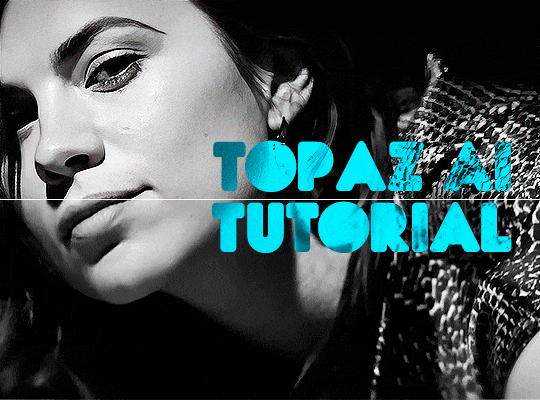
TOPAZ AI TUTORIAL
i was asked to do a tutorial for Topaz AI (a software that enhances screencaps), so here it is! :)
[tutorial under the cut]
i’m going to gif a 720p YouTube video from 12 years ago as an example. it’s the bottom of the barrel when it comes to image quality, but in the end, you won’t believe it was once so shitty. here’s the gif, without any editing:

THE APPLICATION
Topaz AI is a paid software for image enhancement. you can download it for free, but your images will have watermarks. here's a random link that has nothing to do with this tutorial.
you can use Topaz AI as a Photoshop plugin or use the software separately. i will explain both methods in this tutorial.
USING SEPARATELY
it’s the way i do it because it’s more computer-friendly, the plugin can take a toll on your PC, especially when you’re dealing with a lot of screencaps.
you first take screencaps as you normally would (if you don’t, here’s a tutorial on how to do it). open Topaz AI and select all the images. wait a while for the software to do its thing.

on the left, there is your screencap untouched. on the right, is your edited version. if you click the edited screencap and hold, Topaz will show you the original, that way you can compare the versions even better than just looking at them side by side.
Topaz AI will automatically recognize faces, if any, and enhance them. this can be toggled off, by disabling the “recovering faces” option in the right panel. it’s always on for me, though. you can tweak this feature by clicking on its name, the same thing for the others.
Topaz AI will also automatically upscale your screencaps if they’re too small (less than 4k). it will upscale them to achieve said 4k (in this gif’s case, the original 1280x720 screencaps became 4621x2599). i suggest that you let the app upscale those images, giving you more gif size flexibility. you can change into whatever size you want if you want something less heavy to store. don’t worry though, even these “4k screencaps” are very light megabytes-wise, so you won’t need a supercomputer. it might take a while to render all your screencaps, though, if you’re on a lower-end computer. (the folder with the edited screencaps ended up being 1GB, but that’s because it contains 123 screencaps, which is a lot of screencaps for 4k giffing).
two options won’t be automatically selected, Remove Noise and Sharpening, you will need to enable them to use them. rarely i don’t use Remove Noise, as is the best tool to remove pixelization. the Sharpening option depends on the gif, sometimes your gif will end up too over-sharpened (because of Topaz’s sharpening and later your own). that said, i used the Sharpening option on this gif.
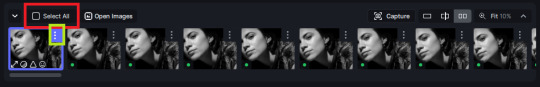
next, select all images by clicking the “select all” button. you will notice that one of the screencaps’s thumbnails (in my case, the first one) will have small icons the others don’t have. this is the screencap you enhanced. you will need to click the dots menu, select “apply”, and then click “apply current settings to selected images”. this way, every screencap will have the same settings. if you don’t do this step, you will end up with one edited screencap and the rest will remain untouched!

all things done, click “save X images”. in the next panel, you can select where to save your new screencaps and how you want to name them. i always choose to add a topaz- prefix so i know what files i’m dealing with while giffing.
just a note: if your way of uploading screencaps to Photoshop is through image sequence, you will need to change the names of your new screencaps so PS can perceive that as a sequence (screencap1, screencap2, etc). you can do that by selecting all the screencaps in your folder, then selecting to rename just one of them and the rest will receive numbers at the end, from first to last. you don’t need to rename them one by one.
here’s the first gif again, without any editing:

without Topaz enhancement but with sharpening:

without sharpening, only the Topaz enhancement:

with Topaz enhancement and sharpening:
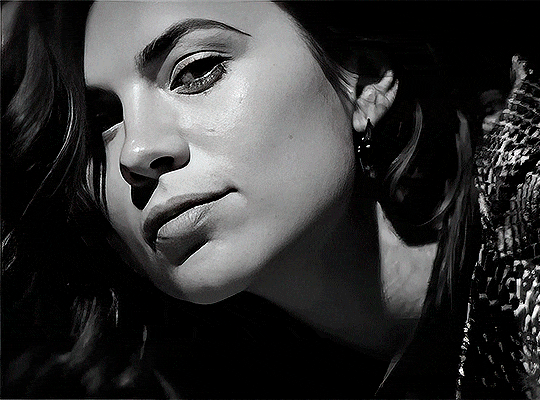
her skin is so smooth that it is a bit unrealistic. i could have edited that while tweaking the “Recovering Faces” option and/or the “Remove Noise” option, but i prefer to add noise (filter > noise > add noise) when necessary. this way, i don’t risk not enhancing the quality of the screencaps enough.

i added +3 of noise, making the gif look more natural. it’s a subtle difference, but i thought it necessary one in this case. you can continue to edit your gif as your heart desires.


VOILA! 🥳
AS A PHOTOSHOP PLUGIN
if you have Topaz AI installed on your computer, Photoshop will recognize it. you will find it in filter > Topaz Labs > Topaz AI. while in timeline mode, select the filter. the same Topaz AI window will pop up and you can tweak things the same way you do when you use the software separately. by using the plugin, you don’t need to upload your edited screencaps or use screencaps at all, a video clip (turned into a Smart Layer, that is) will suffice. the downside is that for every little thing you do, Topaz AI will recalculate stuff, so you practically can’t do anything without facing a waiting screen. a solution for that is to edit your gif in shitty quality as you would edit an HD one and at the very end, you enable Topaz AI. or just separately edit the screencaps following the first method.
this is it! it's a very simple software to use. the only downside is that it can take a while to render all screencaps, even with a stronger computer, but nothing too ridiculous.
any questions, feel free to contact me! :)
#*#*tutorial#alielook#usershreyu#userlaro#userchibi#tusernath#usersanshou#userbunneis#userzil#tuserlou#jokerous#usersnat#userdavid#userbuckleys#userbarrow#gif tutorial#completeresources#ps help#resources
109 notes
·
View notes
Note
How long do videos usually take, when it comes to filming and editing? Say, if you put out a 1 min tutorial on something, what would be the (gods I hate to use corporate language) turnaround time for it?
Also, what sort of hardware do you use for filming, and software for editing? I'm always curious about the backstage stuff of content creators.
Always love to watch your videos, you're definitely a bard :3
This is a great question! It varies a lot depending on the video, but in general for one of my 'fantasy tropes' videos, the breakdown is something like this:
- filming: ~2 hours (including setup, warmup, multiple takes, fluffing lines, waiting for the neighbour's dog to stop barking, etc.)
- editing: ~1-2 hours (at the end of filming I usually have around 25-30min footage. The first run of editing cuts the outtakes and fluff and takes it to around 5 minutes. Then there's another run or two to cut that down to around 2 minutes.)
I usually make 3 edits:
one clean without captions that I upload to tiktok so that I can use in-app captions, but I also keep a copy of this in case I need it later
one with built-in captions and text that I upload to instagram and here, so you get the captions without a tiktok watermark (unless I want to use sound from tiktok)
One for youtube because their shorts are max 1 minute so I have to cut a load of content and re-edit the captions. (I could post long form but their long stuff is landscape so I'd have to film everything twice!)
- Finally posting: ~30 minutes (titles, formatting, tags, thumbnails, keeping the app open until the upload finishes before starting the next one, etc.)
So in general it's about 4-5 hours for a final video that's around 2 minutes long. Sillier/ meme-ier stuff is more like 2 hours
- but the biggest variable is research/ training. For some videos I already have the information and skill and I just need to check some things, but for some I need to spend time looking up facts, and digging into history, and for others I then need to go away and practice a new skill, which is all hobby stuff that I love doing, but it's still time spent out of a limited budget!
(Which is why I'm starting to look at some more commercial options, patreon, agencies, etc. Because I'm trying to fit this on top of a day job, part time pole teaching, and family commitments, and some weeks it's... not easy)
I do almost all my filming on my phone (iphone... 11? Pro?- quite recent, bought sdcond hand), with one of those grippy arm tripod things, and a bluetooth microphone. Editing is done in an app called capcut, and finished off in various in-app editors for the social media apps.
Anyway, hope that's useful! Glad you like all this stuff! 😁
498 notes
·
View notes
Text
Artshield
I was going to flop in bed and try to draw from there, but the sudden swarm of AI shit on another of my accounts fueled me with spite, so I'm writing this post NOW rather than tomorrow when I'll be more awake.
If you can't run Glaze/Nightshade because of the insane specs required for it, give a try to Artshield.
It's a web-based app that will let you load all the pics you want and protect them with a big, invisible watermark all over it. It also has a checker option to use after you've shielded your art, to be sure it worked.
Now, I'm terrible with math so I can't explain how it exactly work, but here's the explanation on their blog. If someone who's more math-savvy than me wants to add a simpler explanation to this post, please do!
While it can't poison AIs like Nightshade does, it's still a good solution if you can't run Glaze/Nightshade on your pc... like many of us, really. As I wrote on another post about Glaze, I have a pretty decent gaming pc that, while not being like high-end or anything (my GPU is a RTX 3060), suits my needs perfectly and runs all the games I'm interested in (Tekken 8's demo being the most recent thing).
Yet, in order to try Nightshade, I had to close all the apps I had running in the background, which were, in that moment, Opera and Discord. Only when I shut them down, it finally started. 10 minutes for the mid setting and the result was awful.
I tried WebGlaze (not Cara yet), and the results were also awful, given you can't control the strenght of the glazing much.
I understand it might be hard to develop this kind of technology, but I wish they would meet us halfway since the majority of people use old machines, laptops (a friend of mine tried running Glaze on hers and the fans started spinning like it was ready to fly) or even just tablets and phones, so those specs are hard to meet.
That's why I want to share Artshield, as a solution for those of you who can't run Glaze and Nightshade.
Artshield's only big limitation is that it won't work with white backgrounds, so try to add a color layer to your white background before shielding it. Same for B/W images.
Other tips I can suggest for trying to protect your works:
Post at the lowest resolution you can: I go for 72 DPI, keeping bigger sizes and high quality files only for Ko-Fi rewards and clients' files
Add a noise filter: I always do this because I like the paper-like, grainy feel it gives to my art, but I read once it might messes with AI's scrapers. While I don't know if this is still true, it's worth trying it
Don't forget a big visible watermark (aside from the Artshield one)!
Hope this will help other strugglin artists, I never see Artshield suggested around, especially in posts about Glaze and Nightshade, so I decided to write this one.
Go and shield your art!
#artshield#nightshade#glaze#protecting artworks#artists on tumblr#text post#text posts#useful#I hope
73 notes
·
View notes
Text
No matter were you look, AI idiots pop everywhere and humanity is doomed.
Look, I'm tired, I'm extremely tired of having the need to jump from one social media to another thinking that there was a slight chance to be "safe".
Guess we can only resign to let rich get richer by stealing our stuff and that we will always be poor at hands of companies and assholes.
On the other side, I have been uploading glazed stuff in all my SNS so I'm somehow safe and I refuse to delete my watermarks; I don't want to stop drawing and sharing because it brings me joy if I can make people smile with my nerd things but if things continue like this I'll end up stop posting in every social media and only use artists-safe socials like artfol and Cara app.
Can't use nightshade because can't download orz (says it will take 5 days straight) but I'll keep posting glazed things; once it becomes clear that we aren't safe I'll stop at least until I can find a way to use nightshade.
Follow me on other SNS:
Ko-fi | Bluesky | Cara.app | Artfol (I'll try to update ;w;) | Linktree
39 notes
·
View notes
Text
𝐅𝐢𝐫𝐬𝐭 𝐃𝐢𝐠𝐢𝐭𝐚𝐥 𝐀𝐫𝐭
I finally learned how to draw digitally so I decided to give it a try and draw one of Ayuna’s kakushi, Yuto Mendoza!

I used two different apps (sketchbook and ibis paint) I used sketchbook for the outfit and ibis paint for the hair, eyes and watermark. It’s not very good but hopefully I’ll improve in the future! It was actually entertaining and I believe I’ll be drawing my ocs more often!
Tagging @larz-barz
24 notes
·
View notes
Text
Baby Don't Like It || Kinktober - Day 26

pairing ▸ moon taeil × f!reader
now playing ▸ baby don't like it - nct 127
⤷ ❝it's natural that i'm scared of a dangerous girl like you.❞
genre ▸ non-idol au, ex best friend's bf, smut
warnings ▸ cunnilingus, masturbation, praise, degradation, infidelity
--------
You sit on the comfortable table in the back room of a tattoo shop.
A few months ago, your former best friend tried to humiliate you by sending fake text messages between you both to the entire school but didn't realize there'd be a watermark by the app she was using.
Not very bright of her, to say the least.
The bullying's gotten worse since then because she was embarrassed. So you're going to do the one thing she'd least expect from you - steal her man.
You've been sending flirty messages to her boyfriend for the past few weeks, which were reciprocated.
You scheduled an appointment at the tattoo shop he works at so it doesn't look too suspicious.
Taeil: You ready?
You snap out of your daze and nod.
Taeil: Gonna need you to lift the skirt up, love. Can't give you a tattoo over the fabric.
You giggle, lifting your skirt so he can see your panties.
He sees they're high waisted so he'll be able to tattoo your left hip bone. He cleans the area with an alcohol wipe before setting the needle on your skin.
You hiss from the pain.
Taeil: First time?
Y/n: That obvious?
Taeil: Nah, even regulars still feel the pain.
Interesting.
Taeil: So, you gonna tell me why you hate my girlfriend?
You roll your eyes at his question.
Of course he'd ask.
Y/n: I hate her because she hates me. If she wasn't so hellbent on ruining my life, I probably would've forgot she existed by now.
Taeil: Then why does she hate you?
Y/n: Don't know. She just started acting like a complete bitch after making the college cheer team.
He laughs, wiping your skin before going back to his artwork.
Taeil: So she's threatened by you? I can see why.
Y/n: Yeah?
Taeil: Mhm. You got my attention, didn't you?
You can't help but giggle again. He's got this look in his eyes that just makes you feel safe.
Taeil: Why don't you give me a show, baby. By the time you're done, so will your tattoo be.
You bite your bottom lip when you circle your middle finger against your covered clit. He smirks upon seeing an already wet patch the moment you press against yourself.
Taeil: Didn't peg you to be such a little slut.
Y/n: Only when I want to be.
Taeil: Is that so?
You nod, pushing your panties to the side and showing him your pussy.
Taeil: Don't move, princess. Wouldn't want your tattoo to mess up.
That wasn't a problem for you at all.
You shove two fingers inside yourself while looking at him.
Y/n: You're so hot, by the way. All those tattoos and piercings suit you.
He chuckles, shading in parts of the snake you picked out.
Taeil: Thanks, love. Maybe I'll tell you all about the stories behind them at your next appointment.
Y/n: Can't wait.
You work yourself open as the needle grazes your skin. It was still painful, but the pleasure comes with it since your fingers are stimulating you.
You pump your fingers as slowly as you could to avoid ruining your first ever tattoo and feel a knot forming in your stomach.
Y/n: I'm gonna cum.
Taeil: Not yet. I'm almost done.
You whine, but listen as he cleans up the tattoo and places a clear sheet over it.
Taeil: Go ahead and cum for me, baby.
You cover your mouth and moan into your hand as you finally release. He smirks and brings your hand to his mouth, licking your fingers clean.
Taeil: You taste good. Mind if I get more?
You spread your legs open in response. You whine when the tattoo begins to burn slightly from the movement.
Taeil: It's okay, baby. I'll make you forget about the pain.
Once his mouth attaches to your clit, your mind goes blank. All you can think about is how good his tongue is making you feel.
His hands push your thighs apart as his tongue laps between your folds and plays with your hole.
His nose brushes against your clit the more his head bobs up and down.
You can no longer contain your moans. His name falls from your lips repeatedly as his fingers graze against your gummy walls.
He lightly nibbles on your clit, making you pull his face against your pussy impossibly closer. He pumps his hand so deep into you, your vision blacks out.
Another orgasm hits you, your legs shaking from how good you feel. He pulls his fingers out and cleans you up with his tongue.
He makes you clean your juices off his fingers this time and leaves two very gentle kisses on the inside of your thigh.
You make sure your panties are perfectly placed and hop off the table, skirt covering your lower half.
Taeil: Next appointment, I'm fucking your face.
Y/n: Sounds like a great time. How much do I owe you for the tattoo?
Taeil: Nothing. This one's on me.
Y/n: Thanks. I'll see you next week.
Taeil: See ya, gorgeous.
He slaps your ass as you walk out of the room giggling.
He shakes his head with a smile on his face.
Jungkook walks in and gives his friend and evil smirk.
Oh no, Taeil forgot about him.
Jungkook: I'm guessing you took my advice?
Taeil: Get the fuck out.
Jungkook: Hey, don't get mad at me. I'm the one that told you to dump the basic barbie.
Taeil: I didn't break up with her.
What?
Jungkook: No fucking way! After lecturing me about my frequent humping and dumping?
Taeil: So what?
Jungkook: An apology would be nice.
The older sighs, and faces the other man properly.
Taeil: My bad.
Jungkook: I'll take it!
Of course he will.
---
a/n: wtf did i just write? thanks for reading ‹𝟹
#kinktober#kpop kinktober#nct 127 taeil#nct 127 imagines#nct 127 oneshot#nct 127 au#nct 127 smut#nct 127 drabbles#nct 127 fic#nct 127 fanfic#nct taeil#moon taeil#taeil#taeil nct#taeil smut#taeil x reader#taeil imagines#nct 127 x reader#nct 127 x you#nct 127 x y/n#nct 127#nct#nct fanfic#nct smut#nct 127 hard hours#nct 127 hard thoughts#nct fic#nct u smut#nct u x reader#nct x reader
118 notes
·
View notes
Note
I hope you answer this. I have been part of the editing community on Instagram and twitter and I understand how it feels not getting credit for your work. You're right it requires effort to find clips, loop them and edit them with effects and texts. But the easier solution is to go for a watermark no one on that list ever claimed they were the one making the gifs and some private accounts and some people who do give credits are also added. It's just impossible to control the sharing of content if it's publicly uploaded once and sometimes people save it for later and don't remember the @ it doesn't mean they are intentionally stealing work.
Hi! I think that you are not getting what me and others are upset about.
First things first, that list is old, it's like from mid 2023 or something, i dont know why it made a resurgence now and even if i dont quite agree with it, i dont think it was meant as a way of "look this are the criminals, death to them" and more of a "look your gifs may be in these twitter accounts, maybe u would like to reach out". I do think people can do better and learn.
I get that twitter as whole is difficult to find sources, specially if u find the gif in the automated search part, and even more if the OG poster of said gif didnt credit shit. And that's a problem that could be solved if u do give credit from the start. The excuse of "oh i don't remember where this is from" does not sit right with me bc then dont post it, look for it and if you dont find it dont post it. Bc we shouldn't have to watermark our gifs, and even then it would be really good if u could also link it. It is not difficult at all!
Ignoring all that I know it is difficult to control the sharing without credit specially when there are SO many social media apps! What bothers me (us) is that instead of saying "i will try to do better" or "oh i didn't realize people cared ab credit" f1twt goes and says "oh they are exaggerating" "oh this doesnt take any time" "oh no the tumblr hags" and it isn't kind, it isn't respectful, and isn't pretty. You are belittling work done by other people. Of course you can unintentionally steal things sure but you are still doing it, and if ur response to people being upset ab it is to say "they are exaggerating" my man you are not being respectful.
I'm GLAD that people in that list is giving credit, and I hope the ones that don't learn to give it too.
#ask#anonymous#i hope this makes sense english is not my 1st language and im not known to have good redaction
31 notes
·
View notes
Text
Commision Info! [updated 1/12/2024]

See bottom of post for additional refrences!
○Commisions are ALWAYS open and I almost always have same day (24hr) delivery! I post my sfw art on tumblr and my nsfw art in an 18+ furry art site called e621. You can reach out to me through tumblr messages, discord, e6 messages, and telegram. Please read terms of use at bottom.
Tumblr: moth---4
Discord: oopsie-gay
Telegram: @oopsiethatsgay
E621: oopsie-gay
Prices are generally SET but there may be slight increases for very complex designs or scenes though this is rare.
I offer quite a large variety of things but if its not on the list please do not ask. The list is made for both your and my convenience.
○Fullbody- 65 (+30 for additional character #1, + 65 for ever character after)
○Halfbody-45 (+20 for additional characters)
○Icon-15 (no additional characters, intended for profile picture)
These are fully rendered (shaded) and have additional details to polish them.
These include a simple pattern or solid color background (like a pride flag or sunset)
Backgrounds can be added but they can vary wildly in price depending on what youd like. Example 1, a character at a cafe, with full veiw of desert display case and tables, +40-50. Example 2, a character on a couch, nothing but the back wall and a sliver of a coffee table, +20
Reference sheets are another can of worms! These can take much longer than regular commisions given the time and attention to detail needed sometimes.
○Furry Ref 80 Includes 2 veiws, front and back, along with a small pelt display generally used if clothes or pose is obstructing design, and both hand and feet paws, mouth, and eyes, and wings shown seperately if needed . Aside from that colors and name will be displayed.
○Big Pony Ref ((mare BASE only)) 65 (Includes 4 veiws of the pony and some additional boxes to showcase expressions. The cutie mark and colors will be displayed)
○Small Pony Ref 20 Any screenshot from the mlp show edited to fit your pony! Will NOT include background just your guy!
Telegram stickers are a new addition to my commision list! They come in PACKS and can not be bought individually. To clarify, these are emoji like stickers used in the messaging app Telegram and are NOT physically printed or intended to be printed.
○3 pack 20
○5 pack 25
○10 pack 35
Customs are CURRENTLY CLOSED but Ill keep the info up. They have one (1!) veiw with colors and are not as polished as my regular art. They are NOT shaded so that the design can have accurate colors showcased. Just because they are not polished does not mean low effort.
○Pony- 25
○Pony-(ON BASE) 25
○Furry- 70
(Sexual content warning ahead, purely to list what Im okay with drawing NO VISUALS) Scroll to the "🌟" to skip to Terms of use
YEAH OKAYS!
Sexual art (I have an e6 for a reason lol)
Nudity in any capacity
Blood
MILD gore
Marijuana usage
(For full list of spicy content thats allowed just dm!)
NO THANK YOUS!
Mecha
Human (including humanoids like anime cat girls)
Foot fetish
Pregnancy
Scat, pee, or barf
Vore
Age play
Fat fetish (normal overweight characters welcome! Just no fetish art)
🌟🌟🌟
Thank you for reading!! The TOS is next Id appreciate if you looked at that as well before messaging me
☆Terms of Service☆
My art can and will be posted wherever I please though I will not take credit for your character. You may use my art for profile pictures, backgrounds or PERSONAL use with credit. My art may NOT be used for anything commercial including youtube videos in any capacity, twitch stream layouts, subscriber, donation or sub alerts. You may not print, sell, or produce any merchandise with my art regardless of if its intended for personal use.
You can post the artwork anywhere or use it on your profile as long as there is CLEAR and OBVIOUS credit to me with a link of some kind. You canot use the art for profit, that includes prints, merchandise or use in videos or games in any capacity. You may not edit the work or remove the watermark.
No refunds! Due to my fast work pace and 24 hour turnaround, refunds are not an option as I would lose money and time on my work. If you are unsure of my limits, being fetishes or anything else please just ask. It will save alot of trouble to just be open and communicate. If clear communication is not recived, and the art is not up to your standards because of it, that is on you. I will always sends work in progress things and you must request changes when I give opportunities.
A small fee will be put in place for changes.
And one final word, I can and WILL take legal action if you attemt to profit from my work. Please understand this is my livelyhood and primary source of income.
Thank you for considering me for commisions! I really appreciate all of you that make my dream job possible





#digital art#art#mlp#oc#mlp art#mlp oc#pony oc#character design#furry art#furry oc#commisions open#commision#art commisions#reference sheet
36 notes
·
View notes
Note
I see your work EVERYWHERE! I follow you on a lot of platforms and I've always loved your modeling style.
However, being as good as you are there's alot of people (especially recently) who crop out watermarks and post your pieces elsewhere. Mostly on TikTok and Pinterest.
I'm an Artist myself and not long ago I deleted my Deviantart because I found my art on google and being reposted by others.
Is there any way at all to tactical things like this besides just reporting and blocking? It's scary being and Artist and I'm not that big at all, but I still don't want it to happen.
Unfortunately, in order to avoid reposting to some extent, I had to create accounts literally everywhere to be the first person to publish them. And it's true, for about two months I have noticed a very large increase of accounts stealing my and others art.. It's hard and exausting to fight them all. Sometimes I write private messages to reposters asking them not to do it and they listen to me, but there are also people who deny it and even block me lmao
I don't have a perfect solution for this, the only thing is watermarks, blocks and reports.
What I've noticed is that wms are most likely to be removed when they are large and noticable. When they are blended into the background, they stay (idk, i guess they are too dumb to look for them). When I make renders with several characters, I hide them on each of them. For example, someone stole THIS render and removed my watermark from Ghost, but didn't pay attention to the one hidden on Soap xdd
but what started to scare me is AI. About a month ago, I reported an account on Pinterest that was removing my wms and changing resolutions. 2 days ago I saw 2 tiktoks on my fyp with this new filter where my renders were also edited, and yesterday someone did THIS… so it's getting worse. I am bombarded with new problems from every direction and sometimes I don't know what to do because I'm not an expert. I am just like all of you and I just want to make art as a hobby and for fun.
Unfortunately, Call of Duty is a big fandom and there are some shits who want to take advantage of it.
So what I do is:
-hide watermarks
-post art in lower resolutions (if it is 2k-4k, it will be easier to remove wms and more likely someone will want to sell them as posters etc)
-and I'm also starting to think about using an app that prevents AI from reading my stuff

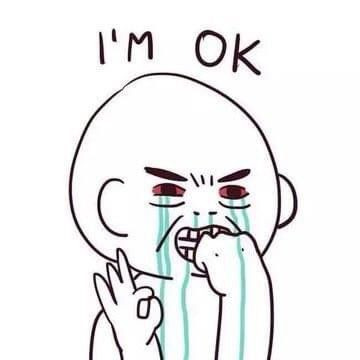
at the moment I'm only focusing on situations when someone removes my wms or tries to sell them. There are so many reposters that sometimes it just overwhelms me
51 notes
·
View notes
Note
any tips on making moodboards? I been trying & am not very good lol
*cracks knuckles* boy oh boy do I have some tips! or more like a walkthrough i guess?
The first step is to find a good app. I've found InShot to be simple to use (for photos, collages, and videos.) It's available on both android and apple, and while there is a paid version [which takes away ads, gives a few bonus filters, and removes the watermark from video files,] I've found it works just as well to use the paid version. It allows for many different layouts and canvas sizes, and up to nine images.
Next, find images! Think about what kind of moodboard you want to make, and think of some things that are iconic for it. For example, a Wonderland themed moodboard might include clocks and mushrooms and teacups, while a Rapunzel themed moodboard might include flower crowns and chalk drawings. I've found the best way to find an image to use is to google "[thing] aesthetic" or "[color] [thing] aesthetic." I've also found it can give the eye a nice break to include textures, like "[color] crochet blanket texture" or "wooden plank texture aesthetic." It gives your moodboards an almost palpable feel when put together properly.
Once you've found all the images you need, compile them into one image using the collage function on the app. Be sure to pick a layout and size you like. A basic 3 by 3 square is typical, but you can expand beyond that! Some layouts might even let you make some images cut off on the diagonal, or make one image larger than another. Also, this isn't insta; there's no law saying your moodboards have to be square- you could even make them the right size for a phone/computer wallpaper! Make sure to use the in-app crop feature to custom crop them so they're focused on exactly the part of the image you want them to be on. It also helps to rearrange images with a little symmetry (balancing similar colors, shapes, or patterns in opposite corners, thematic elements on opposite sides, ext.)
Next, edit each image. Yes, all of them. Yes, individually. No, don't just slap a filter on it. Trust me, this is so worth it! Here's a before and after of a moodboard's editing phase:


Find whatever "adjust" button your application uses (on inshot it just says "adjust)" and then tap the individual image. Play around with the sliders until you get the look you want for it. This is probably the most time-consuming part of the process, but trust me, it's worth it! The unique, custom filtering of each image will make a difference.
I recommend playing around with the sliders until you find the ones you feel most comfortable with. I tend to use sharpen, vignette (VERY sparingly!) hue, saturation, tint (usually just for green or purple moodboards) warmth (especially for red, orange, or blue moodboards,) contrast, and lightness.
Once you've edited all the images in your moodboard, tap "save" to download it.
Now, most people would be finished right now, but not us! One of my top secrets to making moodboards is, once you've made your moodboard, edit the whole entire thing together- again, using the adjust sliders instead of filters. Editing the whole thing at once adds this rich, uniform feel to it, making it one collage instead of a bunch of images. As an example, here's a moodboard I've made, before and after the bonus filtering:


Another thing I wanna say: whether you're posting on tumblr, insta, or pinterest (or all three, as I do, because I have too much free time,) you can always add alt text! Accessibility should be the standard, and when you add alt text, blind/vision impaired people who use screenreaders can know what your moodboard's about! If you don't know what to write in the alt text box, click the "alt" button on the above images, and you can read the description I used and base it off that!
Lastly, have fun! If moodboards aren't fun for you, don't feel pressured to make them! If you get a request for one you don't want to make, you're totally cool to deny it. Have a blast, babe!
#kazzy's moodboards#kazzy's guide to life#digital editing#moodboards#tutorials#tricks and tips#how to make a moodboard#aesthetic
31 notes
·
View notes
Note
what do you use to download douyins? Not all douyins are downloadable from the app and i was wondering if you had a way to download the ones that cannot be downloaded straight from the app
NOTE: there could be a simpler way to do the manual hacks but I'm not really that savvy so this is just what I do
There's a bunch of sites that download douyin without watermark if you google it (dl-panda, godownloader, etc). If these sites aren't working (sometimes they're buggy), just go straight to the douyin video in your browser > inspect accessible properties > network, and then look for the mp4/media file, right click, open it in a new tab > right click > save video as
This is what it might look like in Firefox (you can also just click over to the media tab to find the video links)

To download douyins with watermarks (something I strongly advise/always try to do so ppl can find the creators themselves), it's easier to use douyin.wtf, which uses API parsing.
Sometimes the site has trouble retrieving info/goes down for a bit, though, so if you're really in a rush & desperate, you can do basically what douyin wtf does manually;
Go to inspect accessible properties > console/inspector > ctrl + f 'video_id' > find the id (it will be after a '3D' and before a %, which you will not want to include;

(it helps to copy the whole block into a notes app and search from there)
Take the video id and plug it into this url (replace the ### and remove the ticks):
'https://aweme.snssdk.com/aweme/v1/playwm/?video_id=###&radio=1080&line=0'
If you grabbed the right video ID, it will take you to the video with the douyin/user id watermarks + douyin outro and then you can just right click and 'save video as'.
80 notes
·
View notes