#adhd solutions
Text


Two weeks to-do-list hanger
[too lazy to write description rn, communicating is exhausting atm, but i want to share nevertheless]
#diy#planner#colorful#foldback clamps#knottys crafts#weekly calendar#to do list#gamification#adhd#adhd solutions#boredom#boredoom#paperclips#modular#hanger
37 notes
·
View notes
Text

So! ADHD idea. I was struggling to put away soda cans that built up all over my desk over the course of a week (not a massive number but they take up a LOT of space). I have a can crusher in the kitchen because crushing cans with my leg is some kind of sensory hell for me, but taking cans up to the kitchen to crush them while I'm at work is a pain, and then I found that once there were too many to carry I didn't want to carry them in multiple trips...
So I acknowledged my ADHD issue and bought a second can crusher off Ebay for like, $AUD16 (US12-ish?) and attached it to the bookshelf next to my desk. I use a metal clothes peg to attach this paper bag from Woolies to the base of it, so when I finish a drink I just crush it, drop it in the bag, and done! Once the bag is full enough to be annoying, I just take the whole lot into the recycling bins outside. The second peg with the little sign on it, also made from a paper shopping bag, is there as a friendly reminder to myself not to mix it up with my rubbish bin that's under my desk.
My ADHD is much happier now, and my desk is free to be... cluttered up by other things :/ (one problem at a time, one at a time...)
#my posts#adhd#actually adhd#adhd things#adhd ideas#adhd tips#adhd tax#executive dysfunction#adhd solutions
8 notes
·
View notes
Text
My most ADHD moment of the week so far has been:
Last week I made some pinko tofu and I finished it four or five days ago, but.
I like to do the dishes as soon as I'm done with them because I get overwhelmed by a big sink full of dishes and then just won't do them, so.
When I finished the tofu I just wasn't feeling in a place to deal with cleaning out the crumbs and washing the Tupperware so I made the decision to stick it back in the fridge and deal with it later.
Today while waiting for a cup of coffee to be ready, I decided to wash the few dishes in the sink. I also remembered that I had a Tupperware container I needed to wash in the fridge so I took it out and dumped it and cleaned it and it worked absolutely fine but now I can't find my coffee cup.
2 notes
·
View notes
Text
Me *starts working out to keep my adhd in check*
My muscles almost immediately:

#adhd memes#adhd stuff#adhd brain#adhd feels#adhd problems#adhd mood#adhd struggles#adhd life#my adhd#neurodivergent#adhd things#adhd solutions#exercise#workout#fitness#ballet#pilates#swimming#stretching#training#at home workouts#at home#muscle#muscular ladies#growing muscles#running#cardio#mobility#seriously wasn't expecting my muscles to grow#I thought I was gonna be a string bean for the rest of my life
21 notes
·
View notes
Text
Lyskari's Monday.com Tutorial:
The Bare Basics for Personal Use
Ξ Introduction Ξ
Hello, and welcome to my first Monday Tutorial where I cover the super bare basics of Monday (Monday.com) for personal use.
I've not written tutorials in a while so forgive me if these first few are rough!
Monday.com is a robust website that boasts a wide range of applications professionally (task management, project management, IT ticket management, and more). However, I found that it works wonderfully well for my personal life.
I utilise it for two things:
1. Non-Routine To-Do's
(e.g. "Get new car battery")
2. Resource Collection
(admittedly I'm bad at updating this one)
Though you can definitely utilise it for whatever you need! And if high levels of customisability and flexibility is up your alley, then I encourage you to give Monday a shot!
Alright, Lyskari, this is sounding too good, but what's the catch?
There are definitely still improvements that could be made, just like with anything. As much as I love Monday, it's built for corporate or team usage. Though they've created a free plan, it's not nearly as robust as the paid plans. I hope they can provide a bit more for the free plans in the future, but at the moment free plans lack some things that make Monday as great as it is, such as automations and integrations. If you have the money to shell out for the cheapest plan, I do recommend it, but only after you really look to determine if it's prudent.
I recommend you look at the plan breakdowns first to ensure it offers the bare minimum of what you need. If automations are key for you then I'd encourage a free program that has automations. Check out the links below for plan breakdowns & pricing.
Other helpful links:
(These bring you to Monday help articles that explain some things better than I can, or they direct you towards their help resources directly.)
Understanding the Free Plan
Comparing Plans & Pricing
Monday's Community Forums
Monday's Video Tutorial Center
Monday's Help Center
Please note these tutorials are not sponsored in any way, and they will not even cover every single thing Monday can do... as doing so would be a rather herculean task. However, if there are aspects of Monday you'd like me to cover just leave me a note!
━━━━━━━━━━━━━━━━━━━━━━━━━━━━━━
Ξ Layout Ξ
Before we get into the meat and potatoes, I want to describe how Monday is naturally setup by default. This may click immediately if you're familiar with task management software (or if that's how your brain works naturally). If this doesn't click with you immediately, don't worry, I define things in the very next section. 🧡
First I want to go over Monday's primary "container" hierarchy. That is to say, how their different "containers" are nested into each other or beside each other. I'll include a screenshot at the end for those of you who are more visually inclined!
(Text in [brackets] are exclusive to dashboards and will be talked about more in the dashboard tutorial. Which I will hopefully remember to link here when it's done.)
Workspaces
↓
Folders & Sub-Folders
↓
Boards [& Dashboards] → Views
↓
Groups [& Widgets]
↓
Items → Columns
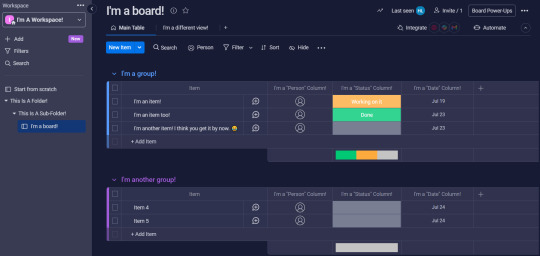
━━━━━━━━━━━━━━━━━━━━━━━━━━━━━━
Ξ Definitions Ξ
It's a small thing but the way Monday names individual aspects of the program are incredibly beginner friendly. Subsequently, this is also one of smaller gripes I have with Asana.
Monday likes to define things in ways that feel very logical, which can help when dealing with the overall learning curve. Additionally, I will only be explaining this as it pertains to personal use. If you'd like a professional breakdown, leave me a note!
This section alone made this ungodly amounts of long so if the above visual helps you enough to understand, cool! Don't worry about definitions unless you really want a little more insight into any of the mentioned "containers" above!
Let's get started!
- - - - - - - - - - - - - - - - - - - - - - - - - - - - - - - - - - - - - - - - - - - - - - - -
❖ Workspaces
Important Links: Monday's Article About Workspaces
Workspaces are the largest "container" type that Monday provides. Think of it as a house. There are a lot of different individual rooms inside, but they all belong to the one house.
Should I use workspaces as a single individual?
It's up to you and how you work! If having multiple houses works for you, then by all means!
However, if you are like me and you struggle to remember checking in on the other workspaces... then consider utilising only one.
Any other suggestions?
If you wish to utilise Monday with another member of the house, another option available is having one workspace per individual... and potentially a "teamwork" workspace. However, it's possible to utilise a single workspace for multiple people as well. Talk it over with whoever you wish to use Monday with, and see what works best for both of you!
Anything else?
You have some customisation options! You can customise:
• Workspace Name
• Workspace Avatar Background Colour
• Workspace Avatar Icon
- - - - - - - - - - - - - - - - - - - - - - - - - - - - - - - - - - - - - - - - - - - - - - - -
❖ Folders & Sub-Folders
Important Links: Monday's Article About Folders
Organising Folders Using The P.A.R.A. Method
Folder's become the next container. If workspaces are the house, think of folders and sub-folders as the rooms within the house.
Folders help organise the boards within a single workspace, with sub-folders helping break things down a little bit more if necessary.
Colour Coding
Perhaps one of my favourite features about the folders & sub-folders is the ability to colour them. As someone who is very colour-code dependent to work longer at higher efficiencies, the ability to colour folders & sub-folders was a godsend. (I was around prior to this addition, and I can tell you the difference has been night and day!)
So if you're really big into colour-coding things, this will be up your alley!
Additionally, you can utilise emojis in the folder and sub-folders name which can be useful when having to organise multiple boards. (I only use two boards for my personal life, but if you need more than this is potentially a great way to help keep yourself from getting overwhelmed!)
Though this is a Monday tutorial I did include a link to a resource describing a folder organisation method called PARA that I use both at work and at home. If you're interested in PARA tutorials, let me know!
- - - - - - - - - - - - - - - - - - - - - - - - - - - - - - - - - - - - - - - - - - - - - - - -
❖ Boards (and Views!)
Important Links: Monday's Article on Shareable Boards
Monday's Article on Private Boards
Monday's Article on Board Views
Finally.
BOARDS.
Boards are where the magic truly happens for Monday, and also why I love their choice of terminology. Unlike Asana who call their boards, "Projects", Monday utilised a more straightforward and accurate term.
If workspaces are a house, and folders & sub-folders are individual rooms, then boards are points of interest in that room such as TV & Entertainment, the Bookshelf, or the Walk-In Closet. These are where things happen, be it collection of data, tracking to-do's, and more.
Additionally, each board has multiple ways to view the data on that board. Even the main board itself is a view -- it's called the "Main Table".
These views can include:
• Kanban views (similar to Asana's "Board" view)
• Additional table views (similar to Asana's "List" view)
• Form view (which effectively turns your board into a fillable form)
• Chart view
• and More!
If you'd like me to go into the different view types, let me know! I'd be happy to write a view-specific tutorial. (And I honestly still may but I will also adjust what tutorials I write next based on interest.)
Boards can be named whatever you desire, and yes, emojis are allowed! They come with a description area, as well, which can be utilised in whatever fashion works best for you. Colour Coding Legends, Icon Keys, a reminder of how the board is supposed to work, and more. You decide!
Think of something you'd love to be able to track... or keep an eye on in some manner... and see what Monday has that works to bring that idea to life!
- - - - - - - - - - - - - - - - - - - - - - - - - - - - - - - - - - - - - - - - - - - - - - - -
❖ Groups
Important Links: Monday's Article on Groups
If a workspace is a home, folders & sub-folders are rooms, and boards are points of interest in that room... then groups are how those points of interest are organised. Think of it as the drawer or closet organiser, where you have specific areas for specific items, such as under garments or tshirts. (Okokok yes using this analogy for a supposed to be neurodivergent-friendly tutorial was dumb but it's all I had ok? Don't come at me. 😅)
Groups are categories that you create within a board. You can have one, you can have two, you can have fifty though I would not recommend that unless you can truly keep up with it!
Let's say you have a group of to-do's you'd like to work on. You may have groups for "Unstarted" "In Process" and "Completed", as a way to organise out your tasks.
Let me guess, it's customisable too?
I see you're picking up on the recurring theme! Yup! You can:
• Change the Group Name (also emoji friendly!)
• Change the Group colour
• Easily drag and drop groups in whatever order you prefer!
And this brings us to our final "container"!
- - - - - - - - - - - - - - - - - - - - - - - - - - - - - - - - - - - - - - - - - - - - - - - -
❖ Items & Columns
Important Links: Monday's Article on Column Basics
* Takes a deep breath. *
If workspaces are homes, folders & sub-folders are individual rooms, boards are points of interest in a room, and groups are how those points of interest are organised, then items are the individual items within the organised points of interest... like socks! Meanwhile columns are like the details of the sock. Who does it belong to? Jane. What colour is it? Purple with white polka dots. (Please tell me if these metaphors are working, or aren't!)
It gets better.
Monday allows you to change the terminology of "item" so it can accurately fit what your board is working with. Instead of "item" you can have "tickets", "questions", "Doodlepoodles", or whatever else you desire.
You also will not be locked in to the name you select. If you name your board items "dogs" and later realise you also have cats, you can update terminology to "animals". So you can "add animal" to the board. It's such a tiny thing, but having accurate terminology really does help my neurodiverse brain. A lot. So I hope it helps yours!
That said, for the sake of this tutorial series I will refer to it as "tasks".
(Mostly because for some reason I swapped from "item" to "task" during this tutorial and I don't know why... and finding and siwtching them all out sounds like a lot of effort... when I already put so much effort into writing this so... forgive me, that one.)
Tasks populate beneath groups, and will likely be one of the first tutorials I make where I hone in one a single aspect and explain it in hopefully neurodivergent-friendly detail (but Harley this is already so long-- yeah yeah I know... tutorials have that tendency ok? I'm trying here. 😅)
When adding tasks to a group, you can name the task whatever works best for you.
Unfortunately, tasks seem lackluster when looked at on their own so let me tell you about columns as well.
Columns populate to the right of your task name, and they collect different points and types of data which include but are not limited to:
• Statuses
• Labels
• Numbers
• Short Text
• Long Text
• Dates
• Dropdown (Multiple Choice)
• Priority
• Aaaaaaand more!
Columns names are customisable, but perhaps my favourite feature of columns is the ability to add a description to that column.
When you add a description to a column it will cause an (i) to appear next to the column name. When hovered over, the (i) will pop-up with the description, which makes it a great way to remember how you planned to utilise a column if you're like me... and forget... a lot!
━━━━━━━━━━━━━━━━━━━━━━━━━━━━━━
Ξ In Conclusion Ξ
Just in the bare bones of Monday's setup there are so many ways to customise and setup a system that is unique to you and your brain.
I hope this has helped give you some idea of what to expect, as I know what it's like to go in without any idea of how things work... and it can be overwhelming, especially if you're already struggling trying to keep up with things.
Please feel free to send me an ask if you...
• Would like a deeper tutorial on something specific I've mentioned,
• Have a question about something here, or
• Have a question about Monday/organisation in general!
(I may not always have an answer, but I will try!)
And, finally, if you enjoyed this tutorial and would like me to continue making more, please consider liking this post and reblogging it so that I can get more eyes on it. 🧡
If you enjoyed this tutorial and wish to leave a tip, you can do so on my kofi which you can find here: Lyskari's Ko-Fi
Whether you share, like, reblog, leave a tip, a mix of these, or all of them, thank you for your support! And please please let me know if you'd like me to cover other aspects of Monday, or if you'd like me to give my thoughts on other programs!
In closing, here are some recommendations if this tutorial encourages you to give Monday a try:
Consider experiencing the learning curve first. For some, experiencing a learning curve while attempting to setup a system leads to frustration, and potential rage quitting. If this is you, consider treating it like a sandbox first, and not a construction project!
.
Consider minimising maintenance needs. It is not uncommon for some neurodivergents [myself included] to build systems that require constant updates. This often leads to rage-quitting later on. The less you have to regularly maintain for individual tasks, the less overwhelming systems can be. Remember you want the system to work for you, you shouldn't be working for the system.
.
Systems may take multiple forms before you find the one that works best for you. Don't be afraid to tweak or completely change your systems until you have ironed out as many wrinkles as possible. As you learn and gain Monday mastery, you will begin to notice ways you can improve systems... or make new, better systems. This is normal, no matter if it's Monday, Asana, or even pen and paper. Needing adjustments or updates doesn't mean a system is bad, it just means you have learned new information and you wish to utilise it by creating a better system... or tweaking the current one!
If you have questions, please feel free to send me an ask! I will do my best to keep up with questions. 🧡
Also please let me know what you thought about this tutorial. What did you like? What didn't you like? Did you like the metaphors? Or did they confuse you? Did I explain things well or do you feel something is missing? That way I can hopefully improve with each new tutorial!
Thanks for reading!
#Monday#Monday.com#Not Sponsored#Organisation#Organization#Organising#Organizing#tutorial#Monday Tutorial#Organisation Tutorial#how do I use Monday?#Neurodivergent Friendly#ADHD Friendly#ADHD solutions#potentially anyway#ADHD strategies#PARA Method#project management#task management#to do list#task tracking#project tracking
5 notes
·
View notes
Text
0 notes
Text
1 note
·
View note
Text
When I must communicate with my siblings' spouses since they never respond to my messages.

Me, spouseless, never being forced to return messages.

0 notes
Text
AuDHD decided to be really funny when it made me really annoying (adhd), absolutely terrified of being perceived as annoying (rsd) and having no idea what people find annoying (autism)
#and the amazing solution to this problem is just to distance youself from your friends and stop seeing everyone!#and never leave your flat!#very fun! /j#audhd#autism#adhd#neurodivergent#rsd#ramblings
323 notes
·
View notes
Text
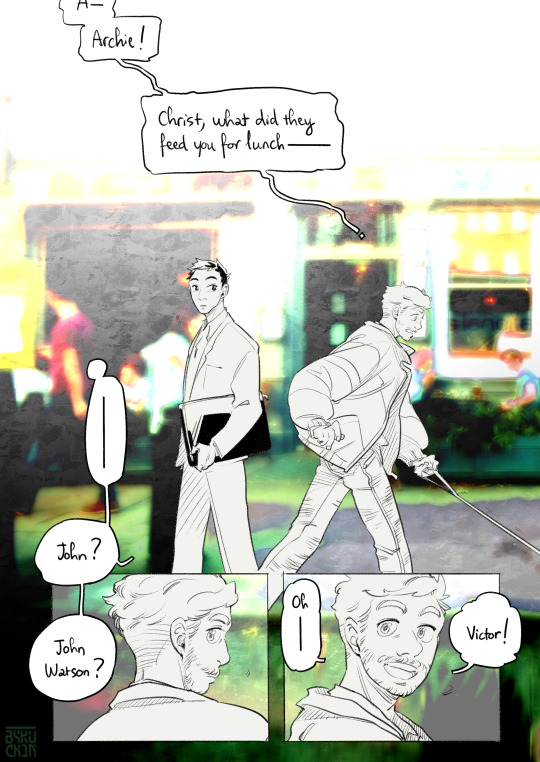











simulated earth (it does not matter)
transcript
#sherlock and co#sherlock & co#podlock#comic#sherlock holmes#john watson#victor trevor#ft. archie (in like three panels lmao)#need to figure out a podlock specific tag for these guys so this doesnt clutter up the main sh tags#bc ohhh boy. I anticipate being insane abt s&co for a While#this comic def a Hot minute post-gloria scott#what is this about exactly? you ask. haha well (there's sunlight bouncing off a window and when u look back Im already gone)#listen I caught up to everything right before gloria scott and holy Shit that case knocked me on my ass#as a chronic adhd (and thus serious memory problems) haver.... (holds sherlock tenderly)#I have not listened to SOLI yet btw I will tomorrow. I wanted to finish this before catching up#Im obsessed with them. Im such an easy idiot lmao Im a sherlock holmes adaptation enthusiast before Im a human#gloria scott.... the way it muses on the limit of the genre same as the red headed league.... what about the victims?#what about the victims. what about the victims. what part of the pain does the process of investigation cure#victor's like. he's between jobs he's between boyfriends he's living with his dad whose caretaker he just became. who does he have#and sherlock holmes is about the truth but john's been about the solution so far. I just. I really like this john watson lmao#listen the way he complains and then refuses to shoot the underlings in red headed league. based. I love him#I can fix him (radicalize him against punitive justice)#(I am refraining from talking abt sherlock in the tags here bc I Will run out of tags before Im done)#(mariana is not here but I care her too!! she will be here more often in the future I swear I fuckign swear......)#(''I'm in a co-op that's sponsoring my visa. also I just witnessed two actual dead bodies like a month ago'' you mean everything to me)#screams. I got attached SO fast this show is targeting me specifically. my broke millenials suffering in london show#I have like a number of sketches too be prepared. theyre gonna show up soon. until then#have a good day lads. be there! be there.#edit: this comic is finished and assembled in full before I listened to the solitary cyclist part one. this has been an update#I have now listened to SOLI part one. I must hit john watson with a hammer
336 notes
·
View notes
Text

having lyrics addressing how mental health is just completely dismissed coupled with all that religious imagery in the staging hits incredibly hard when the cultural mindset in serbia is one of "mental illness isnt real you just need to go to church"
#eurovision#in corpore sano#when i told one of my closest friends about my autism diagnosis her response was#'autism doesnt exist in serbia because we tell ppl to go to church and god helps fix their psyche'#and that 'in the west its different because they dont trust god'#if you have a problem that isnt physical it just means u arent believing in god hard enough#and with how few mental health resources are even available faith kinda does become the only solution#like i shit on england a lot but as an autistic person with adhd and anxiety im SO GLAD i only lived in belgrade for a few years#quasigh
8K notes
·
View notes
Text
universally applicable problem solving guidelines:
are you making up a guy in your head who will be angry at you for doing a thing?
stop doing that. the imaginary person who hates you should not be a determining factor in anything. "making a guy up to be mad at you" is a step below "making a guy up to be mad at" and it's not good for you.
are you denying yourself joy because of some arbitrary goal you are making yourself reach first?
stop doing that. you are allowed to be kind to yourself without needing to earn it, and putting things off for some nebulous "better time" to do them just means you won't ever do them. live a little.
if there is nothing stopping you from doing the thing right now, do it.
there are no workarounds for this you've just gotta do it. even if it sucks. especially if it sucks. sorry.
#source i am disabled and have adhd. yes changing these habits is hard but youve gotta just decide youre changing them.#patch me through to palaven command#almost every problem with a short term self-focused solution falls into these three groups i recommend them
975 notes
·
View notes
Text
This is a book rec. Your local library may already have it (mine did). You don't have to have ADHD to find something useful inside; if you struggle with clutter, the author has compassionate, sensible and inexpensive solutions for organising in executive-dysfunction friendly ways.
105 notes
·
View notes
Text
Me taking my ADHD meds: Take the pill then pick up your phone and set the six hour timer to remind you to take the next one.
Me, swallowing: Pick up your phone and set the six hour timer to remind you to take the next one.
Me, picking up my phone: Six hour ti.....me to check my to do list? Check my email? I need to text that person back. Oh I gotta send that picture I took to -- SIX HOUR TIMER.
Me, setting the two hour "bread rising" timer instead: Wait....
#sam has adhd#clear solution here is to set the timer then take the pill#that will probably not result in me leaving the pill on the counter and walking away to send an important email
296 notes
·
View notes
Photo

rule number one of thieves guild: have huge tits
#this got out of hand so quick. love my adhd brain#it was like tit out look> someone could grab that so easily (boob grab meme) > don't know who to draw it with#> solution: thieves guild npc > somehow end up here#but it works because thieves guild is part of her lore so 🏃♂️#ANYWAYS (disappears in a smokescreen)#faryen obstart#my art#but also............. thieves guild. skyrim thieves guild. aka the faction w/ my fav armor. i'm thinkin now
616 notes
·
View notes
Text
anybody remember the stephanie brown essay I was working on under a research grant fully last summer? yeah it’s not done yet it super needs to be done and I’ve been avoiding working on it for weeks. someone tell me to just do it already
#the problem is. actually there are several problems#1) I’ve been out of the Batman/dc comics phase for almost a year so I don’t care that much about the topic#2) I am fifteen pages in and have not touched it in months so I’ve completely lost my train of thought#3) I can’t just reread it because I hate first five pages or so and I know I need to change it but I was trying to finish before editing#so now my only solution is I need to open up a new doc and completely restructure the whole thing by splicing together the existing writing#so that I can figure out where the hell im going with this and make sure things fit together better#unfortunately that sounds fucking exhausting#but I told my mentor I would have an update for him by the end of the week and. well. it’s the end of the week#I have to present it in April. I have to write and submit an abstract in March#the school gave me $1500 for this stupid essay and if I don’t have anything to show for myself.#well. I don’t know they can’t take the money BACK but it’s not a good look#and also I would feel bad#I did the research!!! i interviewed comic writers even!!! I just haven’t finished WRITING IT DOWN#and I KNOOOOWW once I get started it’ll be fine once I’m going I’m going#but STARTING is hard because I feel like I have to finish it in one go which makes it so huge and daunting#I’m like. slamming my head into a wall. just write a couple sentences Jess something is better than nothing#just start it you don’t have to finish just START just MAKE the new DOC#I know!!!!! that is what my therapist would say!!!! Jess you’re trying to oneshot it bc of your dumb adhd brain!!!!#stop looking at it like that and making it scarier!!!#but even tho I know that logically I’m still like oh I should put away the dishes o should make bread#I should work on my six different art pieces I should do laundry i should play with the puppy I should go for a walk I sh
25 notes
·
View notes