#wii u
Text


I love how botw / totk and wind waker both use cell shading, it's so cool and it shows how versatile it can be. Wind waker is more cartoony with less details and bigger areas of a single color for the shading, but in botw / totk it's a lot more detailed. You can really see it in link's hair (left), it's just so interesting to me i love it sm :3
I also love how in ww they put Link's facial features over his hair, ww link is the most expressive one we've gotten so far and it really makes it more noticeable and charming
I love loz :3
-🕸
#endos dni#anti endo#did osdd#osddid#dissociative identity disorder#pdid#pdid system#dissociative system#system stuff#traumagenic system#the legend of zelda#legend of zelda#zelda#princess zelda#link#botw#totk#tears of the kingdom#breath of the wild#video games#nintendo#cell shaded#cell shading#art study#art inspo#art inspiration#digital art#3d art#wii u#gamecube
23 notes
·
View notes
Text
THEY'A TRIMMED THE HERBS!
Source
26K notes
·
View notes
Text
GET PRETENDO NETWORK !!!
11K notes
·
View notes
Text

inkopolis news, live for the last time
5K notes
·
View notes
Text

Another L from the Big N, ending online play for 3ds and wii u. Its lame considering the 360 and ps3 still have online servers up, but probably they just trying to shift to their new online systems for switch and whatever their next console is.
On a related note

https://pretendo.network/
this project is working on making replacement servers for the 3ds and wii u, show em some love. there's currently a beta test ongoing.
#3ds#nintendo 3ds#nintendo#nintendo wii u#wii u#online servers#gaming#pretendo#pokemon#animal crossing#splatoon
8K notes
·
View notes
Text

#mario#nintendo#gaming#video games#paper mario#paper mario color splash#wii u#funny#lol#humor#meme#rpg#super mario
5K notes
·
View notes
Text

My idea for a Mario Kart 8 themed sword
3K notes
·
View notes
Text
goodbye, splatoon! :(


#wii u#nintendo network#squid sisters#splatoon#splatoon 1#inkling girl#splatoon fanart#nintendo fanart#my art
2K notes
·
View notes
Text

#2
15K notes
·
View notes
Photo

Metal Sonic & Bowser Jr's winning animation, from 'Mario & Sonic at the Rio 2016 Olympic Games on the Wii U.
2K notes
·
View notes
Text

goodbye splatoon 1
#i never played it but#glad for what it brought#this franchise is so special to me#splatoon#splatoon fanart#splatoon 1#rip splatoon 1#john splatoon#inkling#inkling girl#wii u
638 notes
·
View notes
Text

NOOOOOO!
#animal crossing#acnh#nintendo#nintendo switch#gaming#acnl#splatoon#switch#homebrew launcher#online#nintendo 3ds xl#nintendo dsi#nintendo 3ds#3ds#wii u
1K notes
·
View notes
Text

https://wiiu.hacks.guide/#/
https://3ds.hacks.guide/get-started
https://pretendo.network/
#sy.op#nintendo#nintendo 3ds#wii u#pretendo#miiverse#this has been my general vibe during the server closure lol#i just need to get pretendo working on my wiiu but i already have it on my 3ds
653 notes
·
View notes
Text

Thank you Splatoon!
2K notes
·
View notes
Text

you only live forever in the lights you make 🦑
475 notes
·
View notes
Text
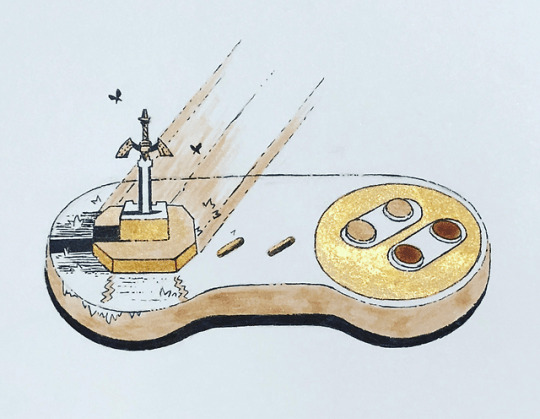

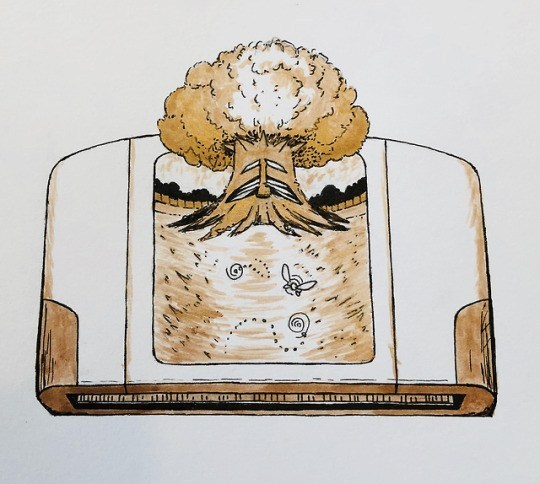




Legend of Zelda Drawings made by Linktober
#zelda#nintendo#switch#tears of the kingdom#totk#breath of the wild#botw#legend of zelda#art#illustration#drawing#gaming#video games#skyward sword#wii#wii u#twilight princess#wind waker#gamecube#link's awakening#gameboy#ocarina of time#oot#majora's mask#n64#3ds#a link to the past#snes#super nintendo#retro
3K notes
·
View notes