#I had to look back at other fanart
Text

@yellowmellow841 your dumb gay French person musical has been drawn /j
#silly#digital art#procreate#art#artists on tumblr#les miserable fanart#les mis enjolras#les mis fanart#les mis#the title is a JOKE#anyway#hope u like it :3#gonna be honest I kinda forgot who I was drawing#I had to look back at other fanart#I was paying attention I swear#I can’t draw guns
66 notes
·
View notes
Text

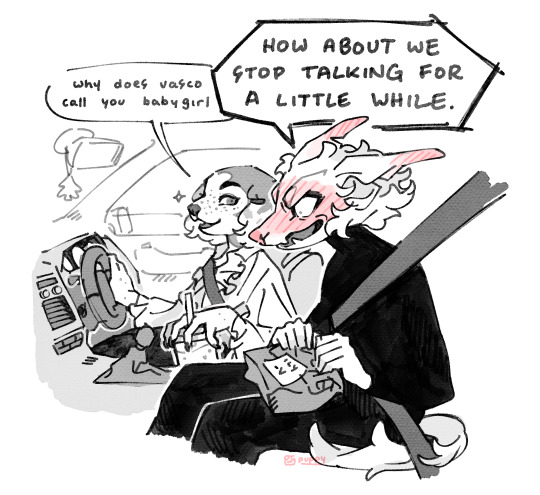

renaissance dogys
characters belong to @canisalbus
#i love i loveeee ludovica sm shes so cute. ive only known her for 5 min but i fell in love with her design and i love her friendship#with vasco ^_^ i think them having each other makes hiding their sexualities a little less lonely so thats sweet#ik in modern au shes considered an old friend of vascos but i originally assumed she and vasco fake dated in college or smth#to get their parents off their backs until they came out properly and continued to stay in touch as friends after LMAO#im not very familiar with period fashion so i had to look at renaissance costumes as reference. but i have to admit i love the#high waistlines used in some of their dresses.. i have a minidress with a similar high waistline pressed against the chest and sleeves#also if u squint machete is holding a little paper bag in the 2nd photo which is supposed to be his lunch courtesy of vasco <3#idk what ludovica would wear in modern au but i thought poet shirts might suit her because theyre like somewhere evenly between#masc and femme. to me anyway.. based on observation lesbians seem to love poet shirts and i think she looks good in one#these are all shitposts.. ill draw serious art of them one of these days i promise#i listened to fools rush in and it reminds me of them.. especially when it goes 'though i see the danger there / if theres a chance#for me then i dont care' like its so poignant and bittersweet.. a little indulgent when u think of those small moments they have togethr#save me gay catholic furries... gay catholic furries... gay catholic furries save me#my art#myart#doodles#fanart#others ocs#canisalbus#fur#furry art#machete#vasco#vaschete#ludovica#sfw fur#furry#anthro
3K notes
·
View notes
Text


a cat with homophobia in its eyes ❤
#jojos bizarre adventure#diamond is unbreakable#jjba#jjba fanart#josuke higashikata#okuyasu nijimura#josuyasu#stray cat#josuke and stray cat HATE each other!!!!#i think that would be funny#it starts hissing every time it sees josuke#okuyasu is like josuke look at my lovely adorable precious angel. my son#and josuke is like get that Thing away from me or So Help Me#i had my final class today WE'RE BACK BABEY!!!#i feel so free i got home + was immediately able to draw after being sooo art blocked
1K notes
·
View notes
Text


Hello Trigunblr, happy WooWoo Wednesday! I drew a poster for Tristamp for one of my class finals, really pleased with how it turned out! There's an animated version where the markings glow and fade away, I'll add it under the cut.
(Note for this version, I made it before I realized that I forgot to add Meryl and Vash's earrings, but I'm too lazy to fix it rn)
#my art#trigun stampede#trigun#tristamp#vash the stampede#nicholas d. wolfwood#meryl stryfe#fanart#trigun fanart#sorry Roberto I had to sacrifice you for the composition 😔#I accidentally posted the version without their earrings on insta I'm so mad 😤#too late to fix it now though#I'm kinda sad you can't see Wolfwood's face but at the same time#something something Vash trusting Wolfwood to have his back#dw I've got other ww art in the works#I wanted the roots to look reminiscent of a wing so hopefully that comes across#This is more graphic than I usually draw but it was a fun experiment!#millions knives#oops I forgot abt him LMAO#illustration
530 notes
·
View notes
Text

how many belts and buckles does she need someone save me.
#hermitaday#geminitay fanart#geminitay#hermitcraft fanart#hermitblr#my art#gem#tubby u were so right about long unkempt hair suiting gem she feels so in her element#i still draw her in the braid pre-secret life for reasons I haven't quite figured out. I'm sure it's thematically significant somehow#anyway ohh my god this skin is so detailed help#joe hills was in a TSHIRT#gem this time ft. her freckles that I have forgotten to draw every other time#in my heart she's always had them#as much as pirates smp was not my thing the au potential is so awesome#and unfortunately this gem skin specifically sends me down an insanity spiral that I don't like the look of#idk I like to think she's a bounty hunter. her outfit is cobbled together from past kills like trophies#hence the multiple belts and mismatched stuff#including the shawl thing that i like to think was ripped to pieces and then she'd sewn back together#realised after i finished drawing that this kind of comes with the implication she either killed scott or someone else from house denholm#cus the blue coat thing really does look like what he wore but. shrugs.#anyway yeah that aside woo season 10 gem!!!!!#i hope joel murders her again
318 notes
·
View notes
Text

YOU JUST HƎARD IT FROM [HIS MOUTH] FOR SURƎ!!!
#cw gore#cw blood#jrwi fanart#jrwi suckening spoilers#jrwi suckening#BEEN VEHEMENTLY SCRIBBLING THIS THING ALL DAY#IM SO FUCKING IN LVOE W THE NEW EPISODE#VIV N VEX ARE LITERALLY EVERYTHING I COULDVE EVER WANTED. I LOVE BLOOD AND MEAT AND BLOOD AND MEAT#THE SCRIBBLE IS KINDA ROUGH SO DONT LOOK AT IT TOO HARD BUT EHEHEHEEEE THE FACE THAT I CREATED UNNERVES ME#AND IM VERY HAPPY ABOUT THAT. I LOVE CREATING SOMETHING AND HAVING IT EVEN SLIGHTLY PHASE ME#I LOVED ALL THE TOOTH RIPPING NOISES IN THIS EPISODE. AHVE U EVER HAD A TOOTH REMOVED?#SHE USED A BLUNT METAL TOOL TO PUNCH IT OUT. IT REMINDED ME OF THE SPLINTERING OF A TREE. THE WAY IT TORE.#SUCH A SPECIFIC SORT OF CRUNCHING AND SPLINTERING AS A MOLAR WAS RRRRIPPPEEDD FROM THE SOCKET. OHH I LOVE IT.#GOING IN FOR A ROOT CANAL NEXT WEEK AND IM VERY EXCITED. ALL THE DENTISTS LOVE ME N ARE SO NICE TO ME#WHAT A GREAT EPISODE. I HOPE THE URGE TO DRAW MORE STRIKES ME LIKE THIS AGAIN. WEEEE!!#I WANNA ANIMATE EMIZEL GETTIN HIS EYE RRIPPED OUT. BUT. IM ALREADY COOKING 3 OTHER VIV N VEX ANIMATIONS#THERES NO WAY THEY WILL ALL BE FINISHED HELP!! HELP MEE!!!! I HAVE TO MANY IDEAS AND NOT ENOUGH HANDS. DO U GUYS REMEMBER HTF?#OR HAPPY TREE FRIENDS. THE CUTE ANIMAL SHOW W ALL THE BLOOD AND GORE AND TERRIBLE TERRIBLE THINGS HAPPENING TO THE CUTE ANIMALS#in elementary school i would show the 'eyes cold lemonade' to other kids and tell em thats how they make pink lemonade.#hope that helps you undertsand. i wish i could make a lil cartoon w just viv n vex doing what they do best#LOST MY TRAIN OF THOUGHT. IM GOING BACK TO MY LAB. DONT EXPECT TO HEAR FROM ME IN A MILLION YEARS
176 notes
·
View notes
Text

“‘Niamh… Are you cool?’ Trixie asks in awe.
‘She’s been cool this whole time.’ Agatha says proudly.”
Shoulder To Shoulder, Hand To Hand by @wellbelesbian
Carry on Countdown | Day Six: WLW
This year I decided I wanted to honor the incredibly talented fic writers of this fandom, so I chose one fic per prompt to do an illustration for. I didn’t double up on authors so that I could do this for as many people as possible. I realized while planning this that there are way too many fics and authors that I love, and even after having picked 30 of what I consider some of my very favorites, I could have easily kept going. Please check the fics out if you haven’t, they all come highly recommended.
#niamh brody#agatha wellbelove#brobelove#carry on#carry on fanart#wayward son#any way the wind blows#rainbow rowell#carry on countdown#COC 2023#artsyart#yeah I skipped a day but I’m circling back around#I just had an idea for this one and the other was eluding me a bit#plus I mean#look at them#ladies
305 notes
·
View notes
Text


whoops my finger slipped
Red riding hood au by @syxadel and @boxofwaspss
#and uh does the other author have a tumblr so I can @ them too?#anyway these two live in my head rent free#and I also wasn’t sure how exactly a wolf skeleton might look like so I bs-ed my way through it#i read back and apparently he had like a coat cape cowl thing so I tried adding that.#anyway I had not meant to go down the rendering rabbit hole but it got away from me#my art#candy’s art#candy’s work#undertale#sans#undertale au#art#utmv#nightmare sans#fanart#dreamtale#dreamtale au#dream sans#dreammare#OH YEAH that is a Pinterest pose#another reason why I had meant to leave it as a sketch
198 notes
·
View notes
Text

touched up some daisy, daisy fanart i made at least a year ago but never got to post
#i have so much scattered around but its mostly sketches and i drew them different#way back then#the hev suit was a bit funny before i changed it. i hadnt look at a reference yet lol#ill include a link to the fic in the notes but be aware that its abandoned. but its my favorite fic ever#hlvrai#eyestrain#maybe? idk ppl say bright red is hard to use. looks fine to me but just to be safe#half life vr but the ai is self aware#benrey#gordos freeman#my art#OH FUCK OH SHIT it looks way different on my phone FUCK#i was right to tag eyestrain#but i dont feel like changing the drawing#did noooooot expect this post to get so many notes#i put way more time into the other daisy daisy fanart i posted lol#this one was so old. definitely one of the first times i had drawn them#was not used to drawing facial hair. im still not but now i get that you just kinda fuck around and see what happens#like lots of art goes
285 notes
·
View notes
Text
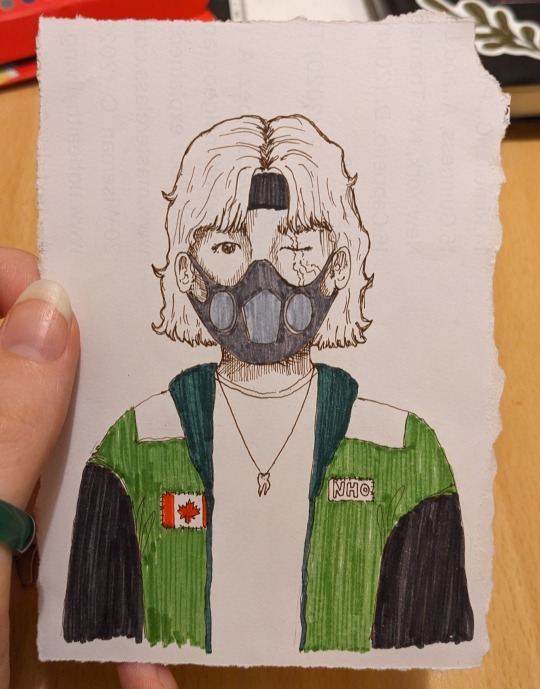
etho doodle!!!!! this one is late because i was having an identity crisis and thinking about moving to lebanon. anyways the necklace is bdubs missing tooth from secret life <3
#i tried my best to make him Not look like kakashi ..#i am an etho mullet truther but idk how to draw mullets so. i ended up giving him the exact haircut i have#this would have been more detailed but i was SO busy today#i went for a picnic in the park with a friend and we saw baby swans and moorhens and wild deer#it was nice but we were discussing business stuff about a charity we volunteer at because there are some. Ethical concerns#i wanted to make this drawing Perfect because i love etho n he's the reason i started watching hermitcraft but then i realised i was puttin#so much pressure on myself for absolutely no reason when this is supposed to be FUN#this was actually drawn on the back of a printed copy of a citation list for an essay i wrote for my art history module#i was recycling the paper by using it for art since. it has no other uses#anyways. what#hermitcraft#etho#ethoslab#ethoslab fanart#etho fanart#hermitaday#horsemeatluvr does hermitaday#horsemeat gallery#traditional art#sorry this is not scanned or edited the sun had SET by the time i finished this so i couldn't take a proper photo like i normally do
61 notes
·
View notes
Text




Remember when I drew everyone as horses lolol??? I should bring that back tbh that was fun. I can't believe these are 3 years old (yeah i can sheesh) I kinda want to bring this AU back though, it was fun and evoked happiness for me ;; my silly horsies
#Legend of Korra#Korra#Bolin#Kuvira#Baatar Jr.#LoK#LoK AU#centaurs#[ repost because I posted this at ass o'clock last night lolol#anyways you get the senior discount if you remember these!#sorry I didn't repost Asami with the rest her art is just so Not Good I'm ashamed to look at it alkjsdfsdf#but I made up for it with a complimentary Bolin!!!!#Look there he is he's here now!!!#I had drawn him along with all the others but never posted him because I wanted to post him with Mako since everyone got posted with a budd#but sadly never got around to drawing Mako c':#I should do that sometime tbh I miss this AU A good centaur AU always warms the heart and sooths the soul#I'd originally posted them with their breeds and coat colors but some folks might get changed *cough* Baatar#these were from back when I really didn't know how to draw anyone because I'd JUST gotten into drawing LoK fanart lol#Baatar doesn't even have his black uniform in this wow#I still like these designs tho buckskin roan Kuvira my pride and joy look at her ;;;;#and blue appy Korra sobs I really loved how she came out tbh one of my favorites I'd actually never drawn Korra before that#idk if I'll ever be able to recreate that shine on Baatar tho i don't even remember what I did ]#Neon Ocean Art
199 notes
·
View notes
Text

HOW DO YA LIKE THAT DARK DOG??
BEEN REAL ENAMORED BY THE 'SORRY' BOYS AND THEIR ODD ESCAPADES LATELY. I THINK THEY COULD DO A LOT OF GOOD THINGS WITH THREE GALLONS OF 'FAKE' BLOOD.
#sorry boys#sorry fanart#cw gore#cw body horror#DEAR GGODODDD I HOPE I TAGGED SORRY THE RIGHT WAY#PLEASE SORRY FANS IM HHEERE IM HERE AND IM CRAAZYYY GODDD PLEASE FIND MEEE FIND MEEEEEEEEE#GONNA BE HONEST IVE BEEN FLOPPIN BACK N FORTH ON THIS REAAAALL HARD LIKE. IM NOT SURE IF I LIKE IT#BUT EVERYONE WHO SEES IT SAYS ITS COOL! SO IMM GONNA TRUST IN THE WORD OF MY FRIENDS!!!!! THANK YOU FRIENDS!!!!#i tried to fit in as many things in the video as i could into his vile chest cavity. im rly proud of how jumbled n messy n fun it looks!#SOME THINGS TO NOTE! i painted over the bg of a specific shot from the video. painted over a portion of that LIGHT FIXTURE#BUT I Had to improvise the rest and im PRROUD LOOK AT THAT!!! WITH A MOUSE TOO BTW#DREW THIS WHOLE THING WITH A MOUSE. took some time but i think im gettin the hang of it#ANOTHER DETAIL: ranboos lil wires behind his mask. teeehehhehee i rly liked gen loss#i like this weird combo i do of cartoony and photo realistic. not sure where my balance is yet with that but im havin fun!!#ughghgh what else can i say abt this piece... other than it kicked my aASSSSSSS!!!#adding highlights in blood is always SSUCH A FIGHT for me guhhh it takes so much wrestling to make it look right....#ggbbhhbbgbh thats all thats in my brain for now. enjoy my art and enjoy my notes about my own art. enjoy ur day aswell if u can
91 notes
·
View notes
Text
I have only one word and one word only :
CRI CRI CRI CRI CRI CRI CRI CRI CRI


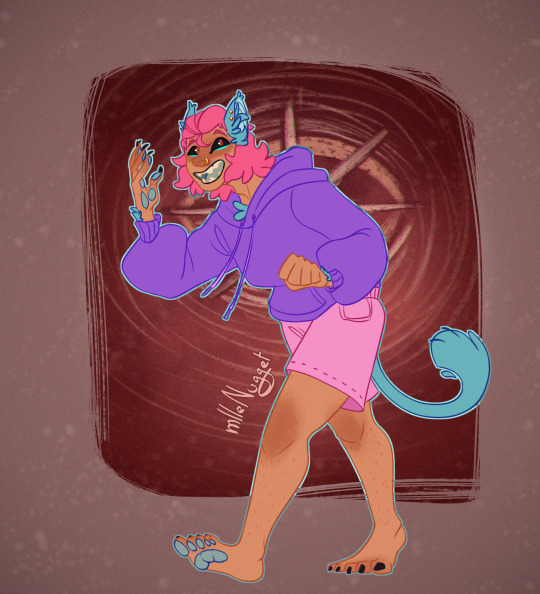




"I intended to skip Purgatory 2 to catch up faster on VODs since I was told they were unrelated lore-wise
But my biggest mistake was to vibe check all the new players -
I was not expecting to completely fall head over heels for Team Capybara, hot damn I love them all so much ????" - Me, February 2024
────────────────────────────────────────── Support all the admins that spoke out (& do your daily click) ──────────────────────────────────────────
I took @sunshinetomioka's werewolf Guill headcanon and ran with it btw, credit to it
#you have no idea how painful it was of a dilemma for me to only pick one outfit for Jinki i am so bitter about it#JimmyBoyyy#Bastet#Bagi#TheGuill84#Scottonauta#Jinkiwinkki#the common factors between all the brazilians is the nose piercing#wait no actually this Bagi design doesn't have one here for some reason but my usual one does#btw i was hesitant for a long time before posting this because I didn't know what to think of my Bagi design U_U#Bagi is a veteran player which means I came up with a design for her months ago AND seperately from the Purgatory 2 new crew#and I had this artistic direction with all my other designs for veteran players that they would all look bruised and bloodied with dirty-#-torned up clothes and what not because it was Purgatory 1 back then (which is why my poor girl Bagi looks rOuGH here)#but then when I started drawing the new players I made them all look shiny and brand new#and I still cleaned up Bagi in her Purg2 version (no blood on her outfit !!) but she still clashes a bit with everyone else so idk man.#Also theres my watermark on this one when i said i wouldnt do that anymore for q fanarts#because this post has been up and ready since February and I lost the original files because I have a bad habit of not ctrl+S#ah et à mes mutu fr : Guill c'était le seul fr de tout qsmp dont je n'avais jamais regardé le contenu avant voilàdesbisousbye#purgatory 2#qsmp purgatory 2#mcyt#my art#qsmp
51 notes
·
View notes
Text



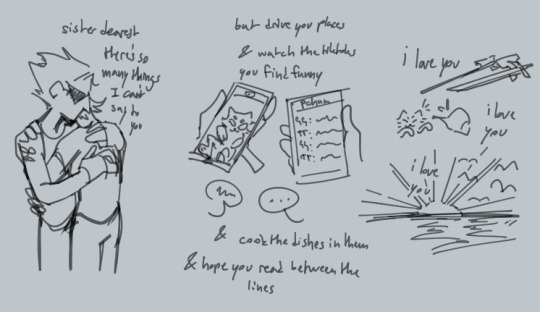


#homestuck#hom3stuck#hom24uck#dirk strider#roxy lalonde#sona#strilonde#strilondes#admin draws#fanart#doodles moderately grouped by theme that i keep forgetting to fkn post#im currently in the proces of getting sick and i have a presentation tomorrow that i already had a fucking nightmare abotu#and people wont stop messanging me on whatsapp despite it being SUNDAY NIGHT#tldr im just about to end it all. enjoy the dirks though#also my sona looks way too similar to roxy im realizing just. keep in mind one has big round glasses and the other doesnt#bonus late additions. idk what id call these but its like thoughts that pop into my head randomly almost every day#daily affirmations? is it intrusive thoughts if its this benign? it feels like they just come out of nowhere on their own#its like im pretty sure its me just coming back to them passively so i dont think its thought insertions. whatever.
29 notes
·
View notes
Text
so you want to use OBS
hello! i’ve decided to compile information on my OBS setup and some resources that have helped me along the way. this is mostly for personal reference, but maybe others can make use of this information!
some notes before i get into it:
i use OBS for both offline recording and (twitch) streaming. any footage i record is edited using DaVinci Resolve 18, which is free.
most of my OBS captures are of video games (through a USB capture card, specifically elgato), and the occasional screen/application capture (like clip studio paint, and sometimes PC games).
as such, the information here is reflective of these experiences. this post is not comprehensive to all of OBS’s features- this is just an overview of the settings and configurations that are most relevant to me.
with that out of the way, all the information will be under the cut!
Basic Setup
file format:
how to change: settings -> output -> recording -> recording format -> press “apply” once finished!
I save most of my recordings as .mkv files- it supports multi-track audio! i prefer .mkv over .mp4 because if your power goes out, you still have a recording to work with.

.mkv files can be read by DaVinci Resolve without an issue- but for Adobe software, they'll need to be remuxed to .mp4 within OBS! (file -> remux recordings -> press the … to select a file -> press the “remux” button)
video resolution and framerate:
how to change: settings -> video -> output (scaled) resolution
my obs canvas is @ 1920 x 1080p (16:9)
i switch between 720p and 1080p as needed! if you're concerned about space, you can probably just go for 720p. i also record at 30 fps, simply because that’s what my capture card supports.
video bitrate:
how to change: settings -> output -> encoder settings (located in both the streaming and recording tab) -> press “apply” once finished!
bitrate is a bit of a doozy to explain, but the most important thing to know is that bitrate affects your video’s quality. lower numbers = lower quality, while higher numbers = higher quality.
generally speaking, you'll want higher bitrate when you're recording things with high depth of information (e.g. you’d want a higher bitrate for something fast-paced like splatoon, compared to a slower-paced game like animal crossing).
my video bitrate is either set to 3000 or 4000 kbps! and here's some of my other (related) settings while i'm at it:

you can put your bitrate at much higher values than me if you're a stickler for quality- but keep in mind that a higher bitrate means:
bigger file size
more information to upload (when streaming)
your computer will need to encode more
i’d recommend reading twitch’s guidelines on encoding, bitrate, resolution, and framerate to get an idea of what values to pick. for people who are doing offline recording or streaming on a different platform, i suggest googling the appropriate resources!
multi-track audio:
this is mostly applicable to anyone looking to do video editing!
multi-track audio basically allows you to separate your audio sources (e.g. discord, game audio, and your own microphone) into different tracks.
this is an immensely helpful tool because it lets you adjust audio levels in post-production (editing). some examples of how this can be used:
increasing someones microphone volume if they speak too softly
increasing/decreasing game audio
muting swear words/sensitive information
completely muting voice call + microphone if you want to upload a no commentary video
and more!
to set this up, take a look at your audio mixer panel, and press the ⚙ icon. this will bring up advanced audio properties.

by checkmarking a track box, it puts the audio on that track. to make the above screenshot easier to digest:
track 1 consists of ALL three audio sources- desktop, elgato, and microphone.
track 2 only has the microphone audio.
track 3 only has desktop audio (i use this for voice calls)
track 4 only has the elgato capture card audio (game audio). the volume has also been lowered so that any speaking voices can be heard clearly.
tracks 5 and 6 are unused.
you might be wondering, “why do all three of these have 1 checked off?” this is what i call the universal audio track. i recommend having a universal audio track for a few reasons:
when you stream from OBS onto twitch/youtube- you have to select ONE audio track.
it’s also a nice backup in case you didn’t separate your audio correctly.
if for whatever reason you need to move around your individual audio tracks in editing, the universal track acts as a nice reference point.
mark off your audio tracks for each audio source as you see fit! once you’re finished with the advanced audio properties, go to settings > output.
for the streaming tab, you’ll want to have the number of your universal audio track selected. in my case, that will be audio track 1.

for the recording tab, checkmark all the audio tracks that are applicable to you (in my case, audio tracks 1, 2, 3, and 4). by default, only audio track 1 is selected.

if you don’t check off the additional audio tracks in the output > recordings section, you will not have access to those audio tracks in editing, and you won’t be able to edit your audio tracks independently of each other. so don’t forget to do this! 👍
custom browser docks
custom browser docks are a great tool for when you’re streaming and want to have access to your twitch chat and/or activity feed! (or if you wanted to have some other web browser on OBS).
to create one, go to docks -> custom browser docks.
you’ll be given a table interface that asks you to put the dock name and URL. for streamers who want to have chat and alerts available, do the following:
on twitch’s homepage, go to the upper right and click your icon
then, click creator dashboard
once you’re on your dashboard, go to stream manager
click the vertical “...” on my chat OR activity feed.
press “pop-out chat” OR “pop-out activity feed”
copy and paste the link into the table back into OBS
press apply once you’re done
click and drag the docks around at your leisure to put them where you like!

if you ever decide you don’t want to have something on your OBS dock (or want to bring something back), go to the toolbar, click “docks,” and click the appropriate dock!
third party things
a section of optional things that you may enjoy having.
streamlabs alerts
this is basically for anyone who streams and wants to have their chat and/or follower notifications visualized on screen!

streamlab alerts can be added to OBS by adding a browser source into your scene, and the specifics can be customized on streamlabs itself. it’s pretty self-explanatory, so i’ll just leave a link to streamlabs website, where you can log in using the streaming platform of your choice: https://streamlabs.com/
discord overlay
this is a browser source that can be set up to show people who are in a server's voice chat and who speaks. i recommend this to people who make multiplayer content- it can help viewers distinguish who is who but also it can be helpful in editing.

to set this up, go to https://streamkit.discord.com/overlay, click “install for OBS,” and after logging in with discord, go to “voice widget” and click the server and voice channel you want.
you are able to apply CSS if you'd like more control over the visuals, but the standard layout tends to work fine for me! a search of “discord overlay css” on youtube can help you get more information.
veadotube mini
this is a pngtuber software that a friend recommended to me! no webcam is required- mouth opening and closing is based on your microphone input!

you can download it here (it’s pay what you want!): https://olmewe.itch.io/veadotube-mini
for a proper tutorial on how to use it, i recommend checking out the app's documentation, which you can read here: https://veado.tube/help/
source record
have you ever wanted to stream something with a chat overlay/layout, but wanted your recording to ONLY be the gameplay? or maybe you wanted to record BOTH your gameplay AND your webcam so that you can have a crisp zoom-in on your webcam!
source record is a third party plugin that can help you with that!

the general gist of source record involves applying the “source record” filter on either a scene or source, and customizing the encoding settings accordingly. the exact details of how to set it up is beyond the scope of this post, so I'll just direct people to this video instead (it was very helpful to me):
youtube
⚠ a quick note about source record: this plugin can be intense for your computer. be sure to do test recordings and the like to see what your computer can handle (and see if the recordings come out the way you like). it took me a few tests before i settled onto something i liked!
you can download and install source record here: https://obsproject.com/forum/resources/source-record.1285/
vdo.ninja
have you ever wanted to do a collaborative video or stream where you feature someone else’s video on your stream? or maybe you’re doing a multi-person streaming event! vdo.ninja is the perfect tool for you!
vdo.ninja turns your OBS virtual camera into a browser source link- which your collaborator can add on their stream! this is a new tool that i’ve added to my arsenal recently- since my friend and i are planning to stream a side order challenge together! i’ve still got to iron it out a bit more, but i like what i’ve used of it so far.
try it out for yourself at their website here (with documentation and demos available on the homepage!): https://vdo.ninja/ (no downloads required!)
ok! i’m set up! what now?
and with that, that’s all of the settings and tools that i thought would be worth mentioning! while most of my setup was written with video games in mind, some of these plugins and setups may be applicable to other types of videos (e.g. tabletop gaming with a physical camera)!
now that i’ve outlined all these settings, i have one more thing i have to say: regardless of what you're using OBS for, do a test recording before doing anything “official” with it. this recording can be as short as 30 seconds. it’s a good habit to develop that can make sure your streams/recordings turn out the way you want them to!
here are the kinds of things i like to check! it’s not an exhaustive list, but this can be a starting point:
video:
does my video look the way i want it to (and can my computer handle that)?
can my computer handle the load of encoding? - OBS will note in the bottom if the encoding is overloaded. if it can’t handle it, turn down your bitrate or adjust other encoding settings (e.g. i had to toggle psycho visual tuning OFF because it was causing lag)
this is especially the case if you're recording PC games- you don’t want to have slowdown on either your game or the recording!
audio:
are my audio sources (e.g. desktop audio and microphone) correct? - if you plug/unplug devices a lot, be sure to check this (settings -> audio).
are any of my audio sources muted? - make sure you don’t have anything on 🔇 if you don’t want it to be muted! otherwise the audio will be lost forever… (i lost my friend’s VC audio once… it was sad)
are my audio tracks separated properly? - requires you to boot up your editing software, but it's worth doing! for the test recording, just have something from all your sources playing at once, and see if your editor has things separated into tracks.
can i hear the voices clearly? or does the music and/or game overpower them?
if for whatever reason your OBS crashes, or you want more information on anything “critical” or “warning” worthy in your set-up, you can go to help > log files > upload current log file > analyze. crash logs currently can’t be analyzed by the log analyzer- but they’re a valuable tool when asking for help on the OBS forums!
and that’s all! for real, this time. i hope that some of these tools and settings can help anyone wanting to get more out of OBS. there’s definitely other things i didn’t touch upon (e.g. audio filters for noise compression, suppression, etc.), so i suggest doing your own research and trying things out!
happy recording/streaming, and thanks for reading! ✨
#lizzy speaks#this was a fun little write up!! i've been slowly getting some of my friends into video making teehee and its SO FUN!!!#(digital) video is like one of my other passions next to art. everyone say thank you splatoon for getting me back into it again <3#i've been using obs since like 2018 so i wanted to share some of the things i learned for funsies... i really love video...#but also i like having reference posts like this in the case people have questions they want to ask me...#because i don't always remember what video tutorials i watched and it's nice to document that somewhere...#warning to anyone who reads it this is like 2.1k words. i do want to stress that this isn't comprehensive but there's still a lot of info#that i wanted to put for this post...! that said topics like designing your own stream layout + assets for it are NOT in the scope of this#post and nor is this a beginner's guide to obs (i wrote this with the assumption that you know how to record and/or stream and that-#people already have an idea of how to use scenes and the different types of sources obs can use).#i hope everyone's had a lovely march 5th! i would love to look at the fanart but im still not done with reload...#but im hoping to finish it by the end of the month!!! yipee!!!#Youtube
45 notes
·
View notes
Text
Oh look! It's another redesign!

Here, have this little illustration based on my Ladybug/Chat Noir re-designs, that I've been slaving away at for the past month (we're just gonna ignore the fact that I started plotting out the costumes and sketched the pose a year ago lol). I know, I know. A redesign? Very original. But hey I haven't done it yet, so that makes it different ok😝!

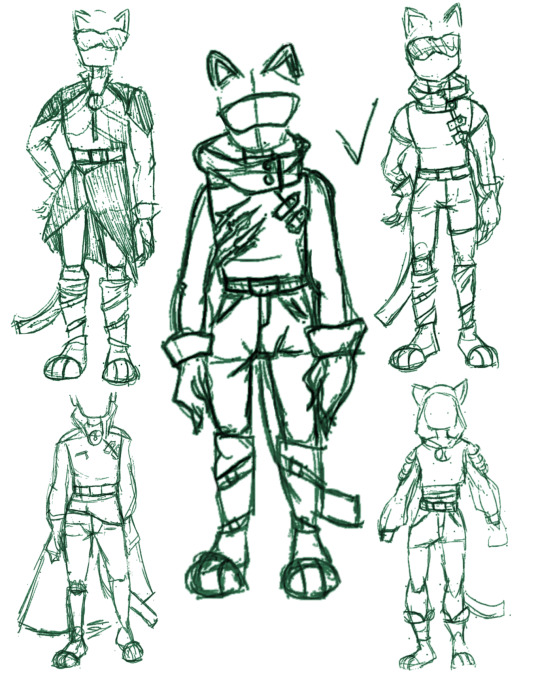
(Gosh, I usually don't post sketches, I feel like this is exposing all my drawing weaknesses lol)
These are some of the first doodles I did. For Marinette I basically looked at some traditional Qui Pao and Hanfu dresses for inspiration and mixed and matched details I liked. I also gave her these little skirt flaps (?? whatever you want to call it) to symbolise the ladybug wings and kept the spots concentrated there. All in all I actually immediately knew what I wanted to do with her costume and pretty much just kept to my first draft, but what really gave me trouble was the hair somehow. I really wanted to incorporate actual antennae (I just think it's cute🤧!!!!) but it got too crowded up there so I had to let them go eventually🥺. In the end I settled for her twin tails pulled up instead of down. To make it look more distinct from her civilian form the idea was also that her hair colour changes to black after the transformation.

Chat Noir on the other hand was so difficult😭😭😭. I honestly like the original design soo much it was hard to think about alternatives. I wanted something that matched better with my new Ladybug, but I don't think I succeeded much. Also I hyperfocused on giving him this little scarf/oversized collar thing in my first doodles because I thought it looked cool and ended up scrapping it because the little bell is just too iconic not to keep lol. As you can tell from the final illustration there is actually not all that much that made it into the final version, except for the sheer sleeves, the shoes, the claw marks and some neon green details. I also ended up giving both of them some gold accents to make them match a bit more. As with Marinette, the idea is that Adrien's hair changes colour a bit after transforming too. So I envision Adrien having more of the smooth platinum blond in his civillian form and a more brown-ish dirty blond as Chat Noir, to go for the whole stray cat look lol.

I might come back to this one day, to re-do their civilian forms too or make these costumes more practical rather than just focusing on aesthetics (But hey if the show does this than I am allowed too😂!)
#my art#miraculous#miraculous ladybug#ml#mlb#miraculous adventures of ladybug and chat noir#miraculous redesign#ladybug redesign#chat noir redesign#digital art#artists on tumblr#fanart#ml fanart#mlb fanart#ladynoir#shh please don't ask me what marinette's costume looks like from the back I haven't thought that far ok xD!#and on other news guess who finally caught up to season 5? and#WTF WAS THAT ENDING????????????????#RFYVYDVNMKGDYCIFTDHGFYFJHKFUF#like astronomical cringe at certain moments aside I thought season 5 had a pretty good start but then they hit you with those last episodes#and I just????!!!#i don't know why I keep expecting anything from this show when it just keeps spitting in my face??#my rage is immeasurable#damn it I hate how much this damn show has me in an emotional choke hold#I feel like a victim of stockholm syndrome lmao#if anyone is actually reading this far ahead in the tags sorry for the unrelated salt lol but I'm so mad haha
137 notes
·
View notes