#goodnotes layout
Text
Y2K Windows Tab
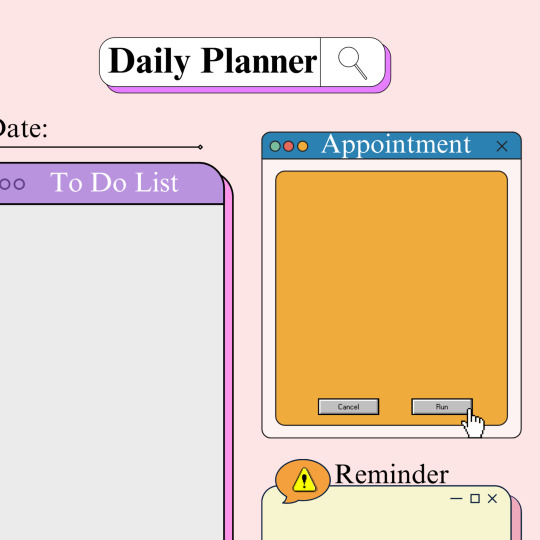
#etsysmallbusiness#etsystore#gnom2store#cute#beautiful#etsy store#etsyseller#etsyshop#printable#goodnotes#daily planner#planner#printable planner#y2k layouts#y2k style#digital planner#journaling#digital journal#colorful#Gnom2s Etsy Store#viral
5 notes
·
View notes
Text
Do you make an entire Goodnotes template with 10 different page layouts that perfectly fits the vibe of your story from scratch because you can’t take notes anywhere else or are you normal
#writing#writers on tumblr#creative writing#writeblr#authors of tumblr#tumblr writers#writer on tumblr#writer problems#writers#oc
8 notes
·
View notes
Text
I’ve been relearning InDesign for book layouts. It’s been super fun and frustrating because a) it’s been a decade since I used it last b) I originally learned on a Mac and I’m all Windows now and c) I know there are features that exist that will make things faster and easier - I’ve just been stumbling around until I figure it out. I forgot how much I love the process though.
I’ve also been figuring out the best workflow for me. At this point we are at:
Download fic from AO3 as an HTML
Convert to Word - I do this using google drive actually. If you upload the html doc there, you can then redownload it as a word doc. Probably an unnecessary step?
Format the word doc - remove all of the tagging & content you don't want included in the main text. I like to use the layout tools for putting in section breaks in word instead of InDesign. It makes finding the chapter breaks easier.
Do all of the find/replace editing like replacing double spaces with single space, removing spaces before periods or commas, etc.
I do not mess with the actual text outside of those updates unless I catch a spelling error.
Grab whichever template for InDesign I've built and import the text.
Apply the body paragraph style to the full text.
I've started exporting the document as a pdf and opening it in GoodNotes. I like doing this so I can read through the text and see if I've missed anything, and figure out what I want the layout to look like, or think through any fun additions before I start working on the actual layout. As an example, I'm working on a fic right now where after reading through a bit of it, I changed how I wanted to address some of the content, like how I show things that are handwritten, and what the chat messages look like, etc. I wish I had done this with my first couple because I feel like I would have done some things differently if I had.
Once I've hammered that all out I'll go back to InDesign and start working through those formatting: any of the neat stuff I want to focus on like a section of chat messages, any items I want to handle differently from the body paragraph style, etc.
I save applying any parent page styles until almost last since everything up to this point can affect what pages the chapter starts end up on. I unfortunately realized after my first layout that applying chapter start parent styles too soon means redoing them a million times.
If I'm feeling good at this point, I'll go back through and find all of the widows and orphans that I want to deal with.
Throughout this entire process I'm printing out test pages to make sure that things are showing up in print the way that I want them to.
All that's left then is one last scroll through to see if I've missed anything and then once I feel good about it I print.
I know (from past experience) that there are much quicker ways to do this that don’t require all of these steps, but I like this process. I feel like pulling the text into GoodNotes and reading the fic in that way helps me remember what I love about it, and figure out how I want to highlight everything that is wonderful about it.
36 notes
·
View notes
Text
2023 Digital Planner
Exciting news! Introducing our brand-new 2023 Digital Planner for GoodNotes and Notability! 📅💻 We're thrilled to offer this incredible planner that will transform the way you organize your life. Here's why you need to get your hands on it:
🗓️ Stay Organized in Style: Our planner boasts a sleek design that will impress even the most discerning users. With monthly and weekly views, it's easy to plan your days, weeks, and months with precision.
🖌️ Personalize to Perfection: We believe that your planner should reflect your unique style. That's why our digital planner is fully customizable, allowing you to choose colors, fonts, and layouts that resonate with you. Make it truly yours!

Get It Now: https://nativirguez.gumroad.com/l/2023DigitalPlanner
#DigitalPlanner #2023Organization #StayProductive #Goodnotes #Notability
7 notes
·
View notes
Text


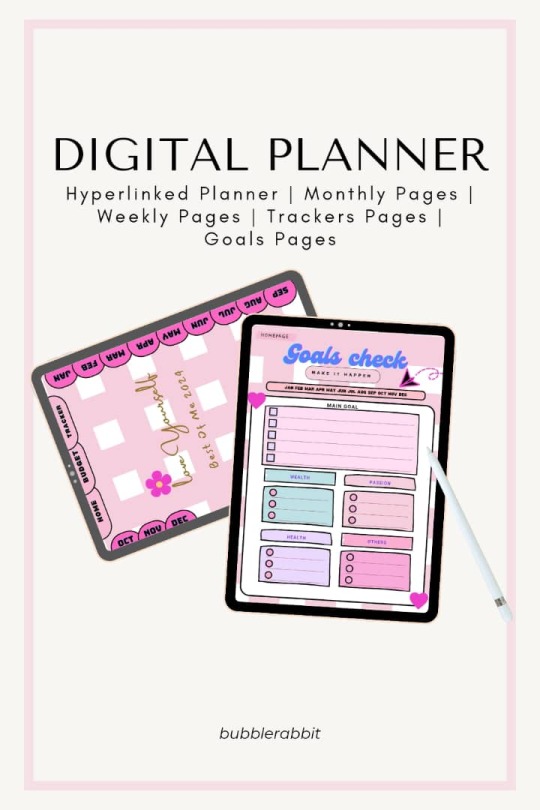
Love Yourself Pink Planner 2024
Description:
Welcome to my 2024 Pink Digital Planner Template! Organize your life in style with this digital planner, designed to keep you on track and motivated in the year 2024.
Features:
Stylish Design: A charming pink-themed digital planner suitable for organizing your schedules, goals, and tasks.
Customizable Pages: Monthly calendars, weekly layouts, goal setting, habit tracking, and more—tailor this planner to suit your lifestyle.
Digital Convenience: Access your planner on various devices (iPad, tablet, or computer) using compatible apps like GoodNotes, Notability, or other PDF annotation software.
Boost Productivity: Stay focused and inspired with sections for goal setting, to-do lists, and motivational quotes.
Eco-Friendly: A sustainable option—no paper waste! Keep all your planning digital and environmentally friendly.
Files Included:
Grab yours now on: https://www.etsy.com/your/shops/me/listing-editor/edit/1589046582
A downloadable PDF file with hyperlinked tabs for easy navigation.
Get ahead and make 2024 your most organized and productive year yet with our Pink Digital Planner Template!
Bubble Rabbit (GyeolSeo) owner of the shop appreciates your support. Please feel free to contact us if you have any questions or need further assistance.
2 notes
·
View notes
Text
On self image

When I first saw ahbeduo / brotato-chibs’ manga-styled Subject 2 & Rhinedottir comic, I thought it was really cool so I was inspired to draw this! I rarely do page layout or typesetting so it took a while to figure out how to make it look nice
↓This was the initial scribble and some progress



My persona (dark-haired one) has had roughly the same hairstyle (in panel one) for a year or two now and it doesn’t fit my image anymore. In fact I seem to see myself in a certain way because of his hairstyle, which isn’t very good. Hence the line,
“Lighten up. You’re not as cold as you think you are.”
Manga can convey so much emotion with just a few values for blocking out figures and such… It’s amazing
.
Also, speech bubble shapes sure matter huh

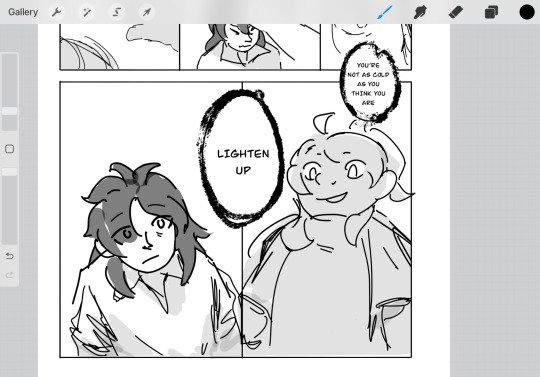

“Wait a minute, so what I’ve been trying to replicate during the “cleanup” process is the imperfection itself?”
GoodNotes sketch // re-inked hair and re-did flat value // manually trying to get that messy feeling
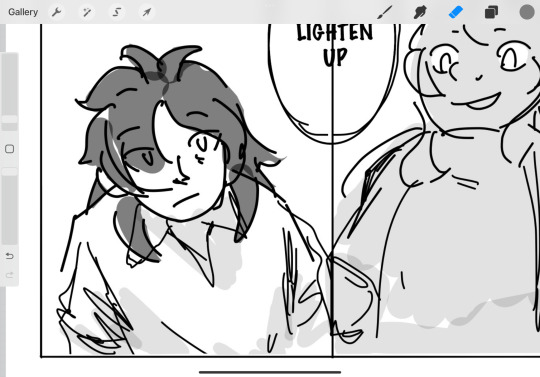


6 notes
·
View notes
Photo

Free Sample Preview of Digital College Student Planner
If you are a digital planning beginner who wants some free samples to experiment, this sample preview is for you! This sample Digital College Student Planner will give you an idea of what our digital planners look like and whether it works on your device!
What does the Digital College Student Planner include?
Semester Organizers: Class Schedule (Timetable), Routine Planner, Goal Planner
Calendar: Yearly, Monthly with habit tracker, Weekly Planner (3 layout options)
Course Organizers: Course List, Course Overview, Grade Tracker, Course Planners
Assignment: Assignment Tracker, Essay Planner, Essay Structure Planner, Reading Summaries, Group Project Planner
Exam: Exam Schedule, Pomodoro Planner, Multiple Choice Answer Sheet, Study Schedule, Past Paper Trend Tracker, Past Paper Trackers x 2 styles, Question List
Finance: Monthly Overview, Monthly Balance
Career: Job Application Tracker
Customize Section Dividers x8
Note Paper Templates
How to Use the Planners?
You can import them into note-taking apps such as Goodnotes and Notability. There is an Index Page that links to different pages and tabs on top of each page that enable you to access each section conveniently. I understand that dating an undated planner is time-consuming, therefore I have included a “date” file for Goodnotes users in your purchase where you can date your monthly calendar quickly with the lasso tool copy and paste function on Goodnotes. 2 Video guides are also provided for Goodnotes and Notability users in the planner pack.
The Sample Preview
The Planner comes in 3 colors (Beige, Gray and Pink) and 3 weekly layouts: 10 minutes planner, Subject Planner and journal style layout. I’m offering the Journal-style planner in beige (Monday Start) for your preview this time.
***This sample digital planner are for PERSONAL USE only . Please do not edit, or copy, or distribute, or upload to other websites or forums, or redistribute it. You are not allowed to sell it. Please note that you’ll have limited access to the pages as this is a sample preview.
*Instructions:
1. Download your PDF File below. Password: PlanningGently
2. Import it to note-taking apps such as Goodnotes or Notability.
3. Start Planning!
Download HERE now! (enter the password above)
🌷 Full Planner can be purchased HERE
#study#studyblr#studyspo#digital planner#student planner#notes#study hard#study with me#study space#study productivity#study inspiration#study motivation#productivity#motivation#inspirational#inspiring#exam#lawblr#law school#law student#law studyblr#organization#digital planning#goodnotes planner#study planner#college student#college planner#student life#work space#freeplanners
21 notes
·
View notes
Text
The Ultimate 2024 Digital Planner Hyperlinked- Magnolia
The Ultimate 2024 Digital Life Planner-Hyperlinked (Portrait/Vertical Version)
Use your IPad with a stylus pen and a free copy of Goodnotes to create your best, most organized life for 2024! Our Sakura Designs digital planner was thoughtfully designed to help you get the most out of 2024: organize and plan every aspect of your life in one place with monthly pages, 3 weekly layouts, 2 daily…
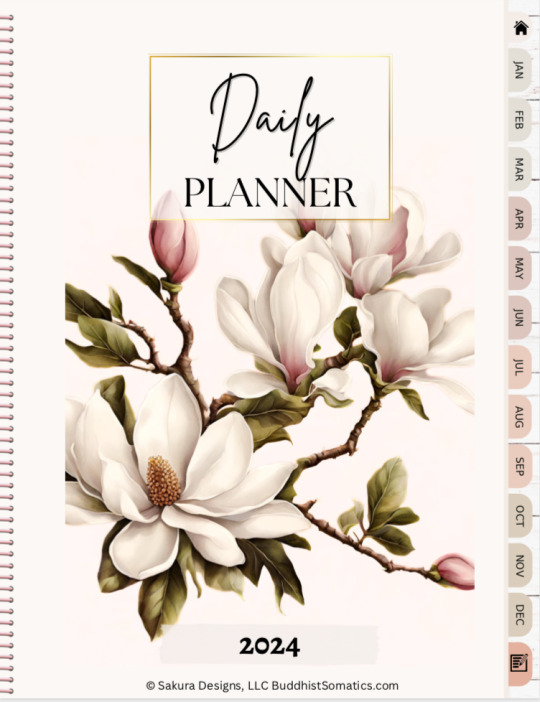
View On WordPress
0 notes
Text
Boost Your Productivity with the Best Digital Planner Apps for iPad
In today's fast-paced digital age, staying organized and productive is essential. With the advent of tablet technology, such as the iPad, managing your schedule and tasks has never been easier. Digital planner apps for iPad have become invaluable tools for individuals looking to streamline their lives and maximize their efficiency.
These digital planner apps offer a wide range of features and benefits that go far beyond what traditional paper planners can provide. Whether you're a student, a professional, or simply someone looking to keep their personal life in order, there's a digital planner app for you. In this article, we'll explore some of the top digital planner apps available for iPad users.
GoodNotes:
GoodNotes is a versatile digital planner app that is known for its powerful note-taking capabilities. With a variety of customizable templates and the ability to import PDFs, you can create a planner that suits your unique needs. The app also supports handwriting recognition, making it easy to convert your handwritten notes into searchable text.
Notability:
Notability is another popular digital planner app for iPad that excels in both note-taking and planning. It offers features like audio recording, sketching, and the ability to sync your notes across all your Apple devices. Notability's intuitive user interface makes it an excellent choice for those new to digital planning.
GoodTask:
GoodTask is a task manager and planner app that integrates seamlessly with Apple's ecosystem. It utilizes the Reminders app as its backend, making it an excellent choice for users who prefer to keep everything within Apple's ecosystem. GoodTask offers advanced task management features and customizable views for planning your day.
Procreate:
Procreate is not your typical planner app; it's a powerful digital illustration and design tool. However, many users have found it useful for creating custom digital planners and journals with a high degree of artistic freedom. If you enjoy designing your own planner layouts, Procreate is an excellent choice.
Microsoft OneNote:
For users who are deeply entrenched in Microsoft's productivity suite, OneNote is a compelling choice. It offers robust note-taking and planning features and allows seamless integration with Microsoft Outlook for managing your calendar and tasks.
Notion:
Notion is a highly customizable workspace that can be adapted to serve as a digital planner. It offers databases, calendars, to-do lists, and more, all in one platform. Users can create their own planning templates or take advantage of the many pre-designed templates available.
Evernote:
Evernote has long been a favorite for note-taking, and its robust features make it suitable for digital planning. With its web clipping, task management, and note organization capabilities, you can use Evernote to create a comprehensive digital planner that suits your needs.
When choosing a digital planner app for your iPad, consider your specific requirements, such as note-taking preferences, integration with other apps, and customization options. Each of these apps has its strengths and unique features, so take some time to explore them and find the one that best fits your planning style and workflow.
0 notes
Text
Why & How to Start Digital Planning?
In today's fast-paced world, staying organized is a key aspect of managing our personal and professional lives. Traditional planners and journals have served this purpose for ages, but as technology continues to advance, digital planning has emerged as an efficient and innovative way to keep track of tasks, goals, and schedules.
With tools like GoodNotes digital planner and the growing popularity of iPad digital planner apps, embracing digital planning in 2024 can bring a new level of organization and productivity to your life.
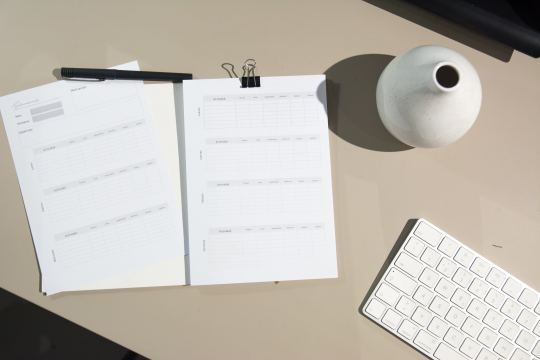
Why Choose Digital Planning?
Accessibility and Convenience
A digital planner can be accessed anytime, anywhere, as long as you have your device with you. Whether you're at home, at work, or on the go, your planner is just a few taps away.
Environmental Friendliness
Going digital means saving paper, which in turn helps in reducing your carbon footprint. By using a digital planner, you're contributing to a more sustainable lifestyle.
Versatility
Digital planners offer more than just calendar and to-do list features. They can incorporate multimedia elements, such as images, audio recordings, and hyperlinks, making your planning experience more dynamic and engaging.
Effortless Organization
With search functions and categorization capabilities, finding specific information within your digital planner becomes a breeze. This efficiency can save you valuable time and prevent frustration.
Synchronization
Most digital planner apps offer synchronization across multiple devices. Whether you're using a tablet, smartphone, or computer, your planner will always be up to date, keeping your planning seamless.
Getting Started with Digital Planning
Choose Your Tool
Select a digital planner app that suits your preferences. GoodNotes digital planner 2024 is a popular choice, known for its user-friendly interface and versatile features. Alternatively, explore other apps that align with your needs.
Acquire the Necessary Hardware
To fully embrace digital planning, you'll need a device that supports it. iPads are a great option due to their stylus compatibility, responsive touchscreens, and portability. Ensure your device is compatible with your chosen app.
Familiarize Yourself with the App
Spend time learning how to navigate and utilize your chosen digital planner app. Understand how to create pages, customize templates, and add content.
Personalize Your Planner
Make your digital planner your own by customizing it to your liking. Choose color schemes, fonts, and layouts that resonate with your style and preferences.
Transfer Relevant Information
If you're transitioning from a physical planner, take the time to transfer important data into your digital planner. This could include upcoming appointments, recurring tasks, and long-term goals.
Start Planning
Begin by inputting your tasks, appointments, and goals. Experiment with the various features offered by your app, such as creating to-do lists, setting reminders, and attaching relevant files.
Explore Advanced Features
As you become comfortable with basic digital planning, delve into more advanced features like digital stickers, habit trackers, and interactive elements. These additions can enhance your planning experience.
Conclusion
Embracing digital planning in 2024 offers a modern and efficient way to stay organized and productive. With tools like the GoodNotes digital planner and the availability of iPad digital planner apps, you have the opportunity to streamline your planning process, reduce paper waste, and enjoy the convenience of accessible planning on various devices. Whether you're a seasoned planner or new to the concept, making the shift to digital planning can transform the way you manage your life's commitments.
0 notes
Text
2020-2021 Digital Dark Dated Planner + Stickers by Kamipi
This post contains affiliate links. If you take action (i.e. make a purchase) after clicking my affiliate links, I’ll probably earn a few bucks which will help keep this website running or just to buy a cup of coffee. You know I only recommend products that I actually use, love and trust, right?
Hey lovely,
Let's talk about black-colored pages or planners, have you tried to use one?
I remember way back in high school, I used to write with a gold glittered-gel pen on black paper whenever I send love letters to my friends and even to my crush! The contrast of colors makes it pop and creates this classy vibe. I also made some doodles of constellations or galaxy and it's super fun and enjoyable!
In today's post, the 2020-2021 Mid-Year Digital Dated Planner in Dark mode by Kamipi shop has lots to offer, including stickers in 6 different hues. What sets this planner apart is the texture of the digital paper used, it's not just your typical black paper. This planner includes hyperlinked tabs for easy navigation between Yearly, Quarterly, Monthly, Weekly, Daily and other detailed spreads, plus a master index page to access different trackers, subjects and layouts. Dated from July 2020 - June 2021, perfect for students who started the semester late due to pandemic.
Tools and Resources
Any note-taking app (ex. Goodnotes or Noteshelf, etc.)
iPad 2019 7th Gen (10.2”)
Apple Pencil 1st Gen
Replace your Apple Pencil tips
Paperlike matte screen protector
Details
1 High-Resolution Planner PDF with 450+ pages (Monday start)
1 Goodnotes Sticker file which includes pre-cropped stickers
6 PNG transparent Full Sticker page for cropping to be used for other projects
252 PNG transparent individual cropped sticker images
2020/2021 Digital Dark Dated Planner
Cover
Perfect for minimalists or those who like to keep things simple.
Master Index
An easy way to access different Planning templates and Notes layouts.
2020-2021 Calendar
A full view on the mid-year calendar. The months and numbers are clickable to Monthly, Weekly and Daily.
2020-2021 Key Dates
The months are clickable to the Monthly page. This is where you can summarize the whole mid-year, you can either use color blocks to track your appointments or draw symbols to mark your tasks or activities.
Quarterly Overview
3 boxes arranged per quarter that is clickable to each month.
Subjects
There are 5 individual dividers to set your subjects or categories.
Notes
Different templates that you can duplicate and use. The Notes consists of:
Lined
Dot
Graph
Cornell
Legal
Two Column
Four Column
Blank
Planning
This section offers different layouts and tracking for your:
Finances
Project Planner
Meeting Notes
Lists
Password Tracker
Birthday
Grocery List
Meal Planner
My Goals
Mood Tracker
Habit Trackers (2 formats)
Workout Log
Project Time Planner
Travel Planner
Monthly
A page perfect for planning the whole month ahead. Each box is clickable to their respective Daily page, while the numbers on the left side are clickable to Weekly. You will also have access to the Summary page.
Summary
This page is for specific activities for the whole month, you can write your To Do's, Goals, Important Dates, track your target Habit and so much more.
Weekly
This includes time blocks that are perfect to track your schedule for the whole week.
Daily
A more specific page dedicated for the whole day. You can transfer the schedule from the Weekly page to this and list all top priorities and tasks.
Bonus: Stickers
250+ High-Resolution Stickers (Pre-cropped PNG in a separate Goodnotes file) in a real texture look with 6 different hues:
Beige
Pink
Blue
Yellow
Green
Light Blue
Links
Kamipi on Instagram
Kamipi on Etsy
Notes
This post is not sponsored nor paid by Kamipi, I am only reviewing products that I use and love [know more]
The fonts and graphics used are separate purchases and not included in the planner
feedback
What do you love most about this digital planner?
Any questions or suggestions about this blog post?
Get access to Freebie Library!
0 notes
Text
Planner Bundle 17-Month Dated Planners
Accessible Navigation Menu Accessibility Widget 2024 Digital Planners with PLR | 2024 Printable Planners with PLR The Done-for-You 17-Month 2023-2024 Ready-to-Sell Dated Personal Planner One Planner • 5 Different Styles • Printable & Digital Formats • 30 Different Templates! Open the accessibility menu Accessible Navigation Menu Accessibility Widget
That amounts to an entire store's worth of goods!
Void heading
17-Month Dated Organizers Begin Selling Before The
Next School Year Starts In August!!
With a fully stocked store, you can prepare!
journal
tablet PC
All New and Unique Illustrations!
Planned In-House!
Five Complete Planner Styles Five Interiors for Digital Planners Five Printer-Friendly Interiors for Printable Planners Five "Desktop" Backgrounds for Digital Planners Five Coordinated Planner Coils for Digital Planners All Graphics Have Full Commercial Use Rights!
Make Another Organizer In Minutes
Effortlessly!
Simply drag and drop the desired templates into your Powerpoint or Keynote document! There will be no more tables to mess with!
• 22 Different Full Page Formats to Browse!
• Edit with ease using your preferred graphic editor!
• Create brand-new layouts in a matter of minutes!
• There is no need to fuss with linking the pages; everything is taken care of for you!
Combine and match for the ideal personalized layout!
22 Unique Layouts
Feast Arranging
Shopping
Clinical
Contacts
Errands
Financial plans
Investment funds
Full Page 2023, 2024 and 2025 Schedules
Full Page Dated Schedule for Each Month
Wellbeing and Action Trackers
Objective Trackers
Week after week Outline
Dab Network and Standard Matrix Pages
Lined Diary Pages
schedule
glasses
text
bundled products
text, letter
individual
bundled products
text, letter
2024 Computerized Organizers with PLR | 2024 Printable Organizers with PLR
You Are Getting Today this:
Everything shown above comes with master resell rights and full commercial use. There are five fully dated 2023 planners!
• Printable AND Advanced Renditions!!
• 30 Unique Layouts To Make Your Own
Remarkable Organizers!
• All-New, Original Graphics • Delivered in Keynote, Powerpoint, and PDF Formats • Complete Commercial Use Rights—You can edit, sell, or give away the document to build your list!
• Pass PLR to your Clients!
$17
text
an individual with light hair
dark
Void heading
a nearby of a highly contrasting item with lights
Void heading
Confidential Mark Freedoms
You May:
• If you want to build your list, you can sell the finished products at any price or give away the compiled PDF for free. • If you want to make your own products, you may not:
• Guarantee copyright to these pictures or layouts
• Sell the illustrations all alone
• Utilize our name on the item
• Offer the source documents free of charge (Featured discussion and/orPowerPoint records)
Disclaimer: This website's product sales are managed with the assistance of WarriorPlus. While WarriorPlus assists in the sale, the vendor of the product receives all payments, not WarriorPlus. Consequently, all item questions, support requests as well as discount demands should be shipped off the merchant. Any claim, statement, or opinion used in the marketing of these products should not be interpreted as an endorsement, approval, or review by WarriorPlus.
Most Common Questions:
1. Will these be utilized all alone or is GoodNotes or another application required?
Both digital and paper-based planners are included in this bundle. The Digital Planners are designed to be used with a digital note-taking app like GoodNotes, whereas the Printables can be printed out at home whenever necessary. The application is excluded with this bundle.
2. What should I do if I have inquiries or require guidance implementing this package?
You can contact us at [email protected] at any time! The connection to our contact page is likewise on the footer of this page.
3. In what format is this presented?
These digital planners come in Keynote, Powerpoint, and PDF formats that can be edited with Keynote for Mac. We do not guarantee compatibility with older versions of software because we design with the most recent versions. Due to the extensive link structures in these planners, we recommend that you make as few edits as possible! These are in a real sense intended for you to sell "out of the container" with extremely negligible changes!! Please be aware that the templates are intended for use on the web, iPad, and notebook, not print-on-demand!
Kindly note: Hyperlinks may not send out accurately on the off chance that the organizer is altered in PowerPoint for Macintosh, iCloud Featured discussion, or Canva as these projects in all actuality do have restrictions. It is ideal to utilize the product that is local to your working framework.
4. Exist any upsells?
Yes, there are TWO; they are in addition to one another but are not necessary for this offer. This product can be used without them!
5. How much cash will I make with this?
We apologize, but we cannot guarantee anything! We can provide you with the starting materials, but just like in any business, you still need to work at it! The amount you will earn is not something we promise or guarantee!
6. If I don't like this, do you offer a refund?
Regrettably, since this is a digital product, there are no refunds.
0 notes
Text


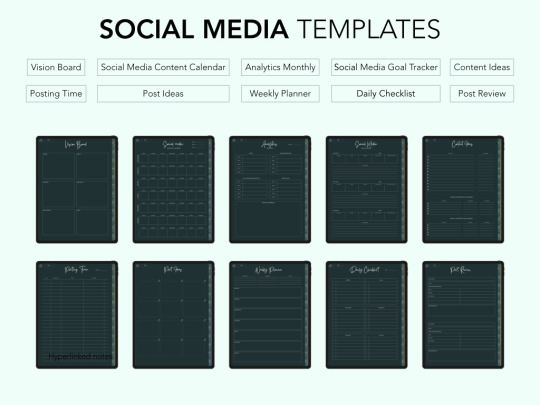

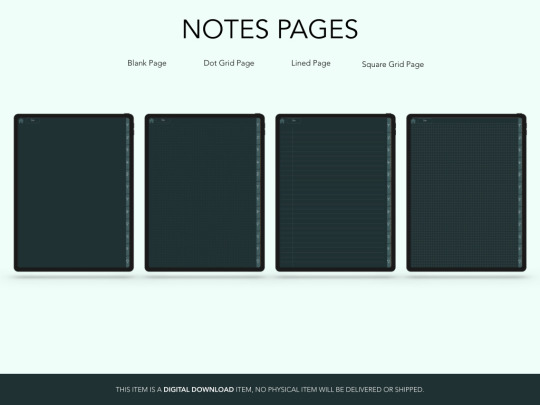
Welcome to our social media digital planner!
Do you frequently feel overpowered by your social media presence? Are you troubled staying organized and coming up with new content ideas? Look nowhere else! Everything you need to organize your social media management and grow your online presence is in our social media digital planner.
Our planner is fully functional and hyperlinked, which means you can instantly get all the information you require by just clicking on the appropriate link. No more turning through numerous pages or forgetting crucial information.
With our planner, you'll have access to numerous templates that will make it easier for you to organize your social media activities and accomplish your objectives. These includes;
• Vision Board
• Social Media Content Calendar
• Monthly Analytics
• Social Media Goal Tracker
• Content Ideas
• Posting Time
• Post ideas
• Weekly Planner
• Daily Checklist
• Post Review
Our portrait layout is perfect for you if you want minimalistic design and want to just see the most important information in your digital planner. The clean and uncluttered design allows you to focus on what matters most – your social media strategy.
COMPATIBILITY
• Compatible with Windows, Android and Apple devices.
• Any PDF annotation program can be used with our planner. Examples include Xodo, CollaNotes, Noteshelf, GoodNotes and Notability.
NOTE
This item is a DIGITAL DOWNLOAD item. No physical item will be delivered or shipped.
You'll be able to easily plan, create, and track your social media efforts with our planner at your disposal, saving you time and frustration. Get your social media digital planner now to take charge of your online profile.
1 note
·
View note
Text
2024 Pink Digital Planner Template
Description:
Welcome to my 2024 Pink Digital Planner Template! Organize your life in style with this digital planner, designed to keep you on track and motivated in the year 2024.
Features:
Stylish Design: A charming pink-themed digital planner suitable for organizing your schedules, goals, and tasks.
Customizable Pages: Monthly calendars, weekly layouts, goal setting, habit tracking, and more—tailor this planner to suit your lifestyle.
Digital Convenience: Access your planner on various devices (iPad, tablet, or computer) using compatible apps like GoodNotes, Notability, or other PDF annotation software.
Boost Productivity: Stay focused and inspired with sections for goal setting, to-do lists, and motivational quotes.
Eco-Friendly: A sustainable option—no paper waste! Keep all your planning digital and environmentally friendly.
Files Included:
A downloadable PDF file with hyperlinked tabs for easy navigation.
Get ahead and make 2024 your most organized and productive year yet with our Pink Digital Planner Template!
Bubble Rabbit (GyeolSeo) owner of the shop appreciates your support. Please feel free to contact us if you have any questions or need further assistance.
0 notes
Photo

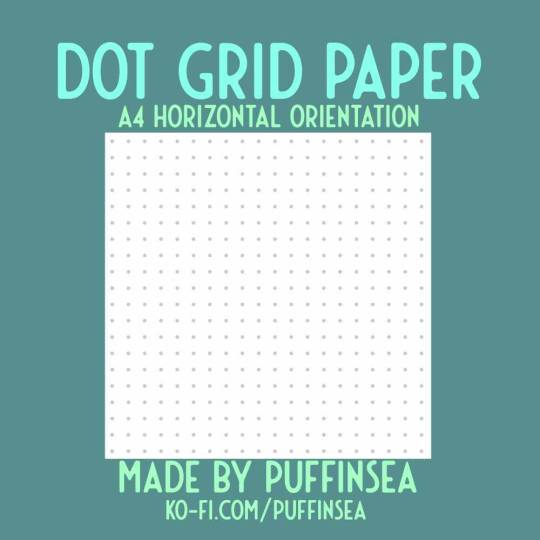

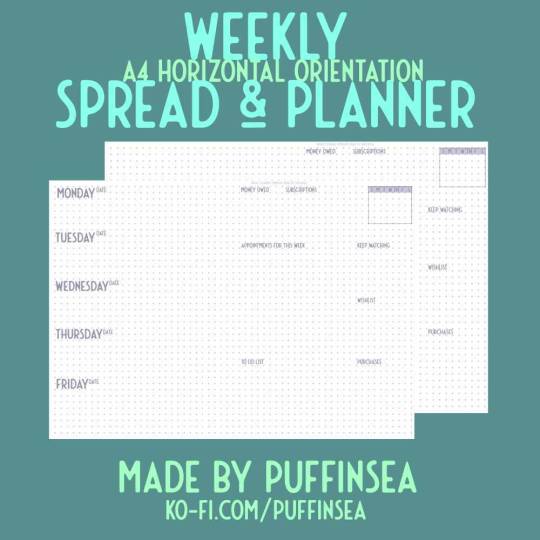
Aviary Café: Ko-Fi Shop Launched!
Digital Journaling Set made by puffinsea
Reupload and Redistribution is strictly prohibited. Personal use only! Please do not edit.
I am so excited to share with you my digital planning templates. I started bullet journaling several years ago when I was in the midst of mental health crisis and subsequently enrolled into graduate school which I never finished.
This digital journaling set is a barebones start into bullet journaling or digital planning. The sheet layouts are based upon my current freehand bullet journal. Font used is Montebello by Ian Bernard.
All sheets are A4 in Horizontal Orientation. The subtle purple/grey dots are an easy-on-the-eyes guideline to follow whether you write, draw, or graph. Dot grid spacing is 5mm.
One A4 Dot Grid
One A4 Monthly Spread
One A4 Weekly Planner
One A4 Weekly Spread
Easily import into Notability, Goodnotes, OneNote, or your preferred journaling software. Reupload and Redistribution is strictly prohibited. Personal use only! Please do not edit. Due to the nature of digital purchases, all sales are final and not refundable. If sharing online, what you create with this set via social media, please tag @puffinsea.
1 note
·
View note
Photo

Exam Study Planner Pack Printable (Digital)💌
I have created this Exam Study Planner Pack which can be printed out/ used digitally on apps like Goodnotes. These are exactly the planners I have been using to prepare for my exam. It is designed to optimize your productivity while taking care of your well-being.
As you can see I have added many self care elements into the planner pack to make sure that we all take care of ourselves well during this stressful period💕 There are also lots of templates to help you improve the your focus & study effectively e.g. past paper tracker that helps you analyze frequently asked topics, chapter review etc. I provide 2 weekly layouts and 4 daily layouts so that you can choose the planner(s) that suits you.
If you are more into digital planning, I also have a Digital College Student Planner, or you may download this FREE Digital College Student Planner, which includes some basic planner templates you’ll need.
Get it on my Etsy Store👇
Exam Study Planner Pack Printable on Etsy
#study#studyblr#studyspo#notes#study with me#study hard#study space#printable planner#study planner#student planner#exam#exam notes#exam prep#exam planner#college life#college student#studying#lawblr#law school#law student#law studyblr#law#student life#stationery#organization#cute#planning#study productivity#study motivation#study inspiration
52 notes
·
View notes