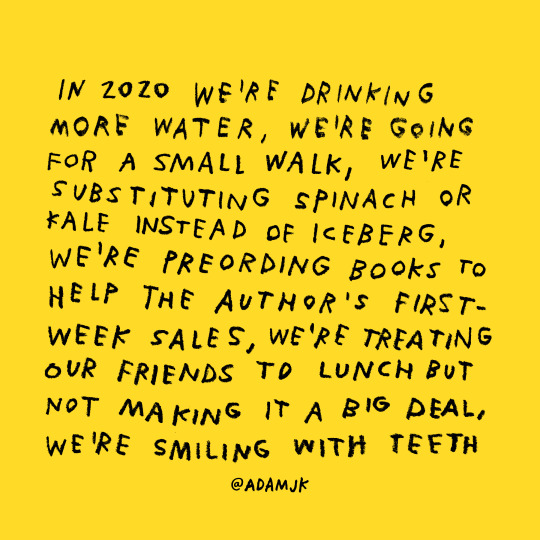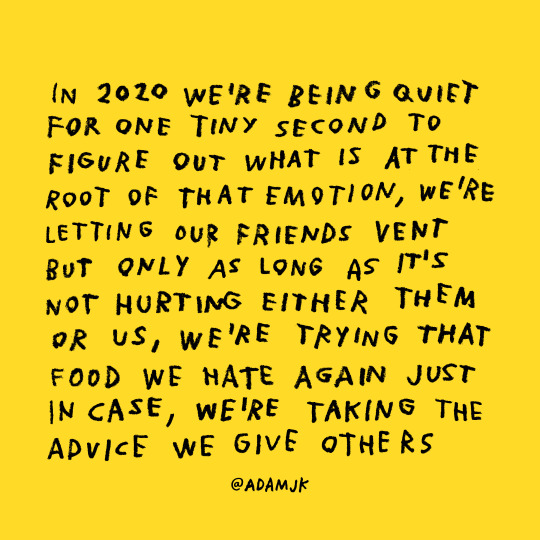Text

since school is finished i’ve been spending a lot of time in nature🌿✨

#study aesthetic#study motivation#productivity#be productive#studyspo#aesthetic notes#aesthetic study#english student#studyblr#new studyspo#forest aesthetic#forestcore#forest#forests#woodland
5 notes
·
View notes
Text
love is found in: plush toys on a bed, a warm cup of tea, a peeled clementine, a packed lunchbox, beams of light through forests, books with scribbles in them, books that were tenderly cared for, the street you grew up in, long text messages, sunsets you’ll always remember, a shared piece of chocolate, a glass of water on your bedside table, a drawing that took five hours, flowers and fruit trees blooming in a garden, poetry and old diary entries, book excerpts you kept, the local library, the sun’s warmth, braided hair in the morning, hour-long phone conversations, recording random moments, a full picnic basket, pressed flowers, waiting at the same place every time for someone, a shared umbrella, goodnights and long goodbyes, remembering fondly, happy meals, a light breeze on a summer day, a bowl of heartwarming soup, studio ghibli movies, places you know you’ll never go to again, albums you loved when you were 13, birthday cards, singing songs together, origami puffy stars, a hand-knitted scarf, dappled shade under trees, genuine smiles, watching the clouds, a bowl of rice, decade-old photo albums, ripples of moon’s glow on the ocean, a cat sleeping in a warm patch of grass
5K notes
·
View notes
Text
productive things to do during the lockdown✨
it might be possible to use this time to better yourself!
self care
have a pamper day! face mask, hair mask, nails, bubble bath, the works!
have a pj day! get changed into a clean pair of pjs or comfy clothes and crawl back into bed. have a lazy day watching movies.
express yourself. this is a really scary time for everyone. journal, scrapbook, make art and write poetry. do anything you can to straighten out the mess in your head.
communication
video chat with your friends. facetime or skype with the people you care about most. they need you just as much as you need them.
make plans for when this is all over. for example in scotland, there’s a party being organised in glasgow at one of the unions.
text, dm and snapchat. just let people know that you are there for them.
preparing for life again
organise your room. imagine walking out of your house in three weeks time as a new person. an organised person.
go through your wardrobe and get rid. donate stuff you don’t want anymore.
create an ideal working environment. if your anything like me, coursework is still due in and will go towards final grades.
learn a thing!
actually practice your instrument. musicians i’m looking at you.
learn a language. apps like duolingo are great for reminding you to practice.
learn a new art style or form.
if there’s anything you’ve ever wanted to know or learn- make it happen
there’s not much i can say apart from to stay strong and get by. we will get through this. follow government advice. look after yourself and others. we can turn a horrible situation into a time of growth and development✨

#lockdown#shutdown#covid 19#coronavirus#be productive#being productive#productivity#self care#look after yourself#covidー19#covid2019#we will make it#survivor#everything will be alright#everything will be fine#we can do this
3 notes
·
View notes
Text

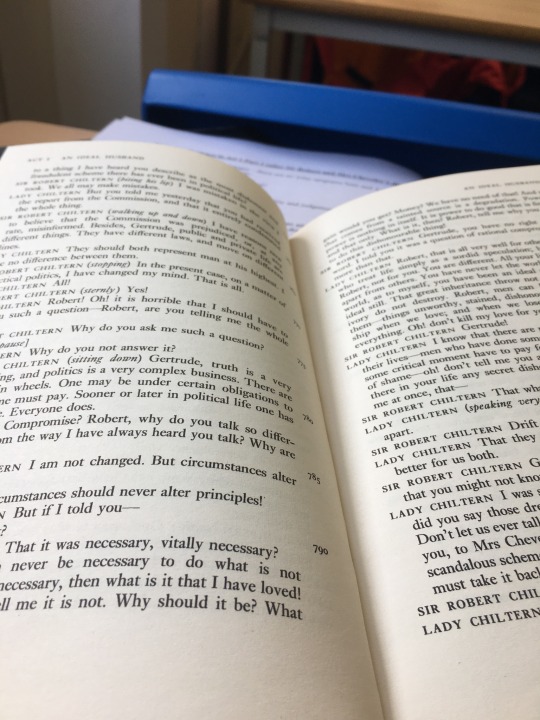
the truth is a very complex thing, and politics is a very complex business

#be productive#aesthetic notes#productivity#study motivation#aesthetic study#studyspo#english student#english#literature#study inspiration#study aesthetic#reading#anidealhusband#studyblr#follow for follback#new studyspo#aesthetic
4 notes
·
View notes
Text
I'm alive!!!
Sorry for being so inactive but nevermind that....i got a university place im going to uni!!!!
More content to come I swear❤️

#productivity#aesthetic notes#studyspo#new studyspo#vintage disney#follow for follback#serendistudy#study inspiration#study better
3 notes
·
View notes
Text

This is my year in pixels for 2020! Imma try upload some more bujo content this week✨

#studyblr#being productive#bullet journal#bujoideas#my bujo#bujoinspo#bujocommunity#bujoaddict#journal#yearinpixels#bujo#mood tracker#new year new vibe#bujo2020#brush pen#fineliner#study
12 notes
·
View notes
Photo
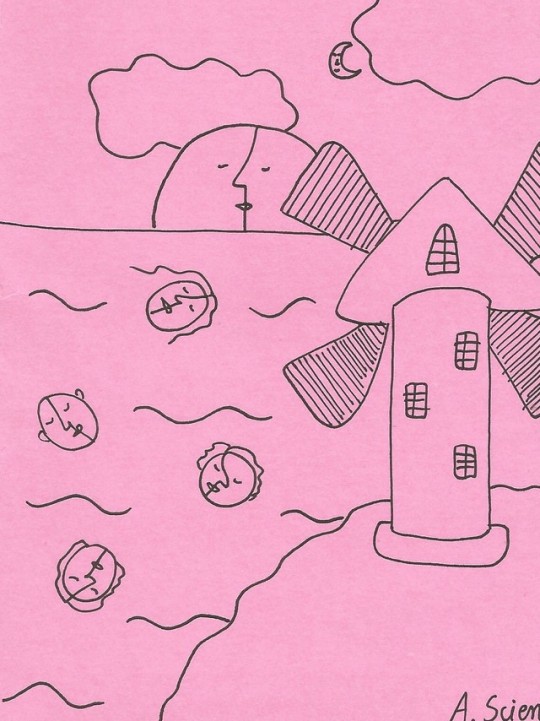
Find your lighthouse so it can carry you home
ig: a_scien
125 notes
·
View notes
Text

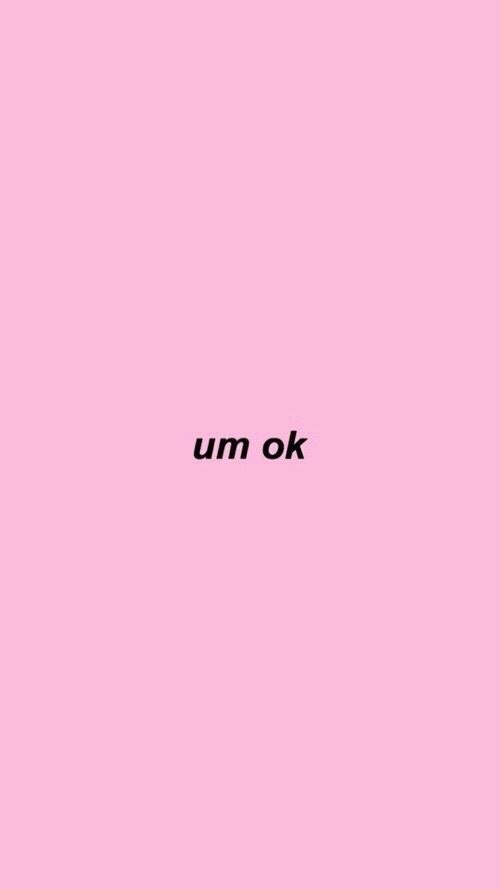
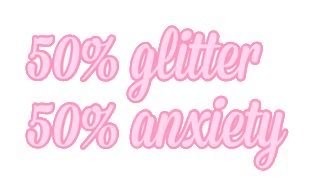


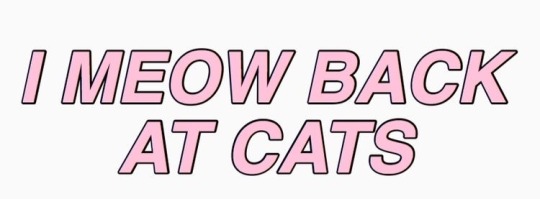
none of these images are my own all were found on pintrest!
I thought I’d try making a lil mood board/ aesthetic kinda thing!! I hope you like it and I know it’s not my usual content but school is killing me right now!✨

15 notes
·
View notes
Text
We hit 100 followers!!!!!! big uwu to everyone🥰
1 note
·
View note
Text
how to write that 17-page essay that’s high-key giving you anxiety
so it’s 4am and you’ve had three cups of coffee but you’ve only written two sentences. you look at the prompt and find it has ceased to make sense. “how the fuck am i gonna turn this into a 17-page paper” you ask.
never fear! your friendly neighborhood college fuckup is here with an answer. buckle down and get another cup of coffee; you’re in this for the long haul. (literally. this post got long because i’m apparently incapable of writing short posts, but i also pulled a 3.9 cGPA using this method so i’d say it’s worth the read.)
first, a cheat: email your professor and ask if you can use subheaders. subheaders eliminate the need for smooth transitions between portions of your argument and also create a ton of white space, which can help you reach page count.
second, a tip: don’t be afraid to meet with your prof. this essay probably isn’t a take-home exam; it’s likely that your prof set this paper to give you a chance to learn and write about something you enjoy. shoot your prof an email saying “hey, this is what i’m thinking, this is what i’m struggling with, can i meet with you to talk it out?” 9 times out of 10, your prof will say yes. if they say no, talk to another prof in the same discipline. otherwise talk to your uni writing center or a friend of yours. worse come to worst, shoot me a message.
what you’re gonna do now is outline the fuck out of your paper to procrastinate actually writing it.
step 1: take apart the prompt. it’ll be asking for a few different things; mark these things with different cues: brackets, underlining, different colored pens, whatever. this structures your response.
if you don’t know your thesis yet, that’s fine! let it develop naturally as you conduct your research and plan your argument. you can change it as you go - that’s the point of researching the topic. no one will know what your first draft thesis was.
step 2: look at the dismembered prompt. write bullets with brief explanations for how you’ll attack each part of the prompt. these can be detailed or as vague as “look up that one reading and use it as a counter argument.” then figure out the best way to organize the bullets. if nothing makes sense, that’s fine too. you can write each chunk of your argument and structure it later.
these bullets make good subheaders. js.
step 3: under each bullet from step 2, list out what info and evidence you need for that aspect of your argument. don’t worry about details yet; focus on structure. write these bullets as though you’re talking to a friend about what your argument is and why is works. let it be stupid. let it be simple. say shit like “freud was a bitch and i can prove it.”
step 4: now that you have a rough draft of your outline, go back and fill in the details. remember, you’re still outlining! you’re basically redoing step 3 with the bullets you made in step 3. this is the part where i take the most time and put in the most effort.
i tend to reach page/word count easily if my outline is half the length the paper needs to be, so i keep outlining until i reach that point. this ratio might be different for you. if you can figure out your ratio, it can tell you if you need to look for more info or if you’re good to go.
make a note of what you’re citing but don’t worry about actual citations. i like using gdocs because you can easily paste a link to your source in a comment. this way, the sources don’t clutter up your doc or artificially inflate your page or word count.
be silly! be stupid! use swear words and memes and internet lingo. you’re just outlining right now; you don’t need to sound smart and professional. you should be focusing on what you want to say, not how to say it.
by the end of this process, my outline is basically my paper in bulletpoint format, without any fancy jargon or quotes or cited evidence, and usually not in complete sentences. i’ve essentially tricked myself into writing my paper by saying “i’m just outlining, it doesn’t really matter.” it’s also less daunting to write the rest of the paper when you know you already have 9 pages done instead of 0.
step 5: write the damn thing! open a fresh doc for your paper and view it side-by-side with your outline. now you get to make your bullets sound pretentious and academic. insert quotes and other evidence. turn “freud was a bitch” into “freud knowingly perpetuated several falsehoods for the sake of his personal gain, thereby undoing decades of progress in the field of psychology.”
don’t worry about citations right now, though! do what you did in your outline and insert the citations as comments at the points where they need to be. creating citations will interrupt your flow.
step 6: once your paper is done, go back and add citations! this can take up to an hour depending on how many sources you have, so budget your time appropriately.
holy shit! you just wrote a whole damn paper! i’m proud of you, buddy. go buy yourself a milkshake and take a nap.
9K notes
·
View notes
Photo

After a few years of trial and error, I think I’ve finally found the perfect organization method.
In the early years of high school, I had a bullet journal. I was an artsy kid who found a way to combine art with organization in a way that benefited other parts of my life.
However, as I approached the end of high school, my schedule got busier, and I was involved in a lot more things, so owning a bullet journal was less practical. Because of that, I switched to an app called Edo Agenda.
I continued with digital planning in college since I knew I wasn’t going to have as much time. But all the apps I tried out—Taskade, Actions by Moleskine, Any.do, Todoist, Wunderlist—weren’t suited to my planning and organizational needs. They didn’t have the specific functions I required and didn’t incorporate an organization system I liked to use. The predefined apps were too restraining, but the more customizable apps weren’t customizable enough.
So then I switched to a bare bones, uber minimalist bullet journal method. That worked pretty well my second semester. It was simple, portable, and most importantly, flexible—all the things one could wish for in a planning system. However, it wasn’t always the most convenient to use since I couldn’t effectively integrate all the different aspects of my life, which, to no surprise, is mostly recorded digitally.
There was just one huge problem with my digital organization system that made me hesitant to switch back in the first place: everything was fragmented. Notes were in Google Docs. Financial records were in Google Sheets. To-Do Lists were in my bullet journal. Team projects were in Trello. My poetry was on Bear. Things I wanted to try are carelessly pinned to random pinterest boards or added to my YouTube “watch later” playlist. It was a mess.
Over the summer, I found out about Notion from a friend, and I thought, this has so much potential, it could even be exactly what I need. It’s essentially like an empty notebook on your computer with functions that make it 10x more powerful. Notion allows you to integrate all aspects of your life and work into one app. Some of the advantages that have made me partial to Notion are:
Even greater customization level. Notion is a blank canvas with tons of predefined blocks and different file types. You can make databases, spreadsheets, Kanban boards, to do lists, etc. Also, you can remain connected to other digital services. You can link websites, collaborate with other users, use different structures (e.g. documents, databases, tasks), embed images and videos, etc. There are also tons of formatting options, e.g. text color, highlight, heading v. body text.
Better organization. Notion allows you to have pages within pages within pages within pages—an infinite hierarchy that you can organize with tables of contents. These pages are made of blocks, e.g. tables, checklists, boards, databases. Both pages and blocks can be rearranged by simply dragging and dropping them to where you want them to be. In other words, I guess it’s kind of like building a website to organize your life. Plus, their database feature is especially powerful as it allows you to connect all your data and get into as much detail as you wish (each entry in a database is its own page).
Templates. There are tons of templates created by both Notion and the community that you can use. These are especially helpful in the beginning since Notion does have a rather steep learning curve. There aretemplate for almost every category: personal, planning, finance, job applications, design roadmap, etc. Check out their template gallery, this medium article called “10 Notion templates to inspire your use”, or read on for my own examples!
Shortcuts. This makes typing and documenting so much faster. Notion uses Markdown, which is a text-to-HTML conversion tool, e.g. # = Heading 1, *, - = bullet point, etc.
Notion has some pretty awesome features, but how does one actually use it? Personally, I have four top-level pages: my planner, my personal journal, songwriting, and blogging.
Planner
I’ve been using my planner to, well, plan and track my day to day activities as well as my week and month. The way I’ve structured it is a calendar or monthly overview with links to pages of weekly overviews, and if needed, daily overviews within the weekly overview. This links things up so nicely, i.e. I don’t have to be constantly flipping pages in my physical bullet journal or planner to find what I need.
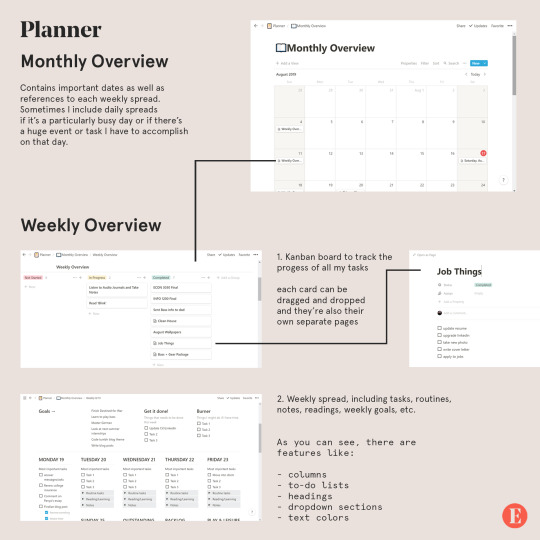
I also have entertainment lists, which is mainly a table with all the shows I want to watch, the books I want to read, etc. I keep track of whether or not I’ve watched them, as well as my personal ratings. What I love most about this is that each entry is its own page, so I can type my notes for each book, show, or film and easily find them in the future. (Also the reason why I have plural “lists” instead of just one entertainment list is because you can filter entries by type of entertainment, e.g. movies, tv shows, books, articles.)
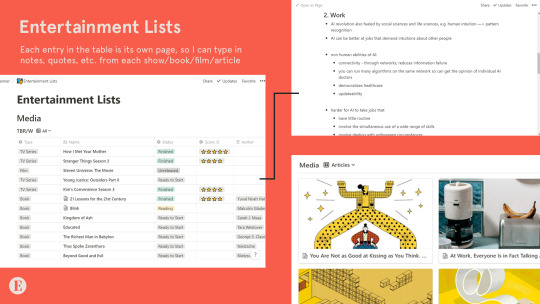
Personal
For personal notes, goals, journal entries, etc. This is kind of like an extension of my daily journal and just where I dump all my thoughts and keep track of the different aspects of my life: mental, emotional, spiritual, social, physical, and travel.
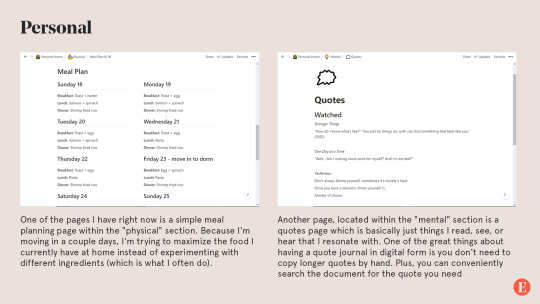
Another page I have is called “Stray Thoughts” and, well, it’s pretty self explanatory. It’s a lot easier to dump all my thoughts as they come and reorganize them later. Of course, this requires sacrificing the rawness of journaling, i.e. when the thoughts come and how you process them, which is why I still keep a regular journal that I write in daily.
Songwriting
I’ve been writing a lot of music over the summer and it’s often hard to keep track of all of my songs and how far I’ve gotten in the songwriting process. So I created a table of songs - each entry of a song is a page with its lyrics. These are then tagged with the status of the lyrics (i.e. completed, in progress) and the status of the music itself (i.e. melody only, instrumental, mixing, mastering, revised). Eventually, I’ll include demos in the database by embedding audio files in the document.
I have a separate section for inspiration and ideas, which is a kind of brain dump, e.g. words I think would make a good song, a certain theme for a song, a melody that’s been stuck in my head, a vibe I’d like to try out, etc.
I’ve also been watching a lot of tutorials for music production and there’s a section where I write my notes for that.
Eintsein
The last section of my Notion app is for this blog. Which has pages for
New posts. These are ideas for future posts, asks that I think would need longer answers, as well as posts that are currently in the draft stage (like this one was before I posted it)
Design assets. This is where I put all the visual branding material for Eintsein.com to be used in posts and any visual material on the blog.
FAQ. Having an FAQ document just makes it so much easier to make changes to your existing FAQ. Plus, if you ever change your FAQ theme, you just have to copy and paste what you already have.
Post directory. I keep track of all my previous masterposts, infographics, and generally longer and more comprehensive posts. It’s the exact same as what you see on my Navigation page. And yes, the document contains direct links to the post.
New theme. A project I’ve been working on the past couple days is trying to create my own theme for my blog. This is where I put all my outlines, brainstorming notes, design inspiration, code snippets, etc.There are some pretty awesome features I’ve made use of in this page:

As you can probably tell, I’m absolutely obsessed with Notion since it has such awesome features and endless possibilities for customization. So far I’ve been using Notion for personal projects, which, since they are quite big in scale and have no set deadline, are important to organize well. My summer courses were only 6 weeks and weren’t difficult to organize.
The formats above are just how I personally use notion. You could make some of your own, or if you don’t think you want to build your pages from scratch, there are tons of templates to choose from. Here are some I think I’ll be using in the near future and may be helpful for others as well, especially students like myself:
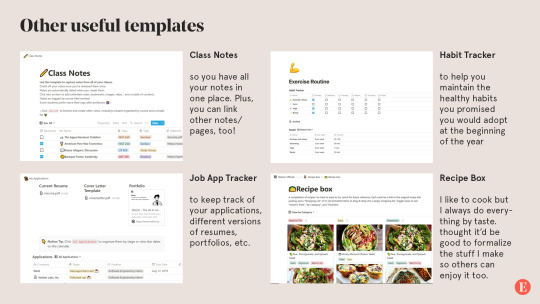
One drawback, however, is that Notion has a rather steep learning curve, but there are tons of tutorials online (especially YouTube) and I guarantee you it’s all worth it.
Notion is not just a productivity app. It’s a way to concretize your entire life.
Notion is free to use, but there are higher tiers that allow for more blocks, greater file size, etc. I use a personal account, which is $4 per month with unlimited block storage and no file upload limit (although I got it for $33/year). Personally I think the free plan would suit most people’s needs, especially if you’re not uploading large files.
5K notes
·
View notes
Text
it’s ok to:
say no ✨
say yes✨
take time for yourself✨
have fun✨
not study all the time✨
enjoy life✨✨✨✨✨✨✨✨✨✨✨

#studyblr#new studyspo#study aesthetic#study motivation#cheshire cat#productivity#follow for follback#be productive#studyspo#aesthetic notes#school motivation#get your shit done#take care of you first#you matter#mental health matters#mental heath support#study#study hard#study habits#studygram#aesthetic study
14 notes
·
View notes
Photo



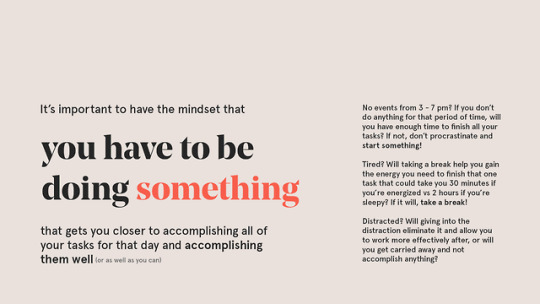

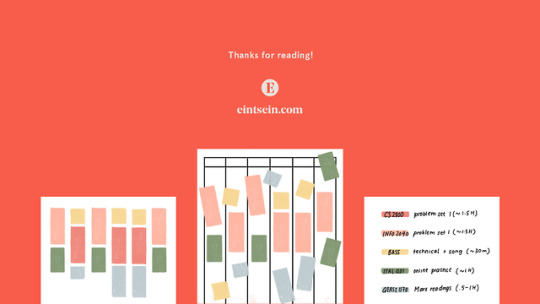
Flexible Time Blocking: A More Breathable Way to Get Things Done
I’ve met a lot of people who struggle with sticking to a schedule - myself included - so here’s one way you can get things done without restricting your spontaneity.
Linked: The ABCDE Method: Accomplish Tasks More Efficiently
Hope this helps!
12K notes
·
View notes
Text
How to actually tidy ur room
do it properly! It'll make u 10000 times more productive and calm
💞MAKE UR GOD DAMN BED💞
It's the first step to make your room look cute but it also gives you a flat space to put stuff from the floor.
✨PICK UP THE @#£& ON THE FLOOR✨
organise it into piles eg. dirty clothes, clean clothes, school stuff, trash etc.
❤️PUT PILES AWAY IN RELEVANT PLACES❤️
hang up the clothes and put those binders back on the shelf.
🍑THEN WORK ON PUTTING EVERYTHING BACK WHERE IT BELONGS🍑
hang everything up so that the wardrobe actually close and the drawers shut and all that.
🤙🏻ORGANISE SURFACES🤙🏻
this is the part when you organise the dresser and the desk and shelves...basically any surface in the room. give it a good dust and polish and then put the stuff back in a new order that makes you feel more motivated to use the stuff
🌊ok so like that’s basically it! you don’t need to buy new stuff to make you feel motivated!!! work with what you got and I promise you you’ll feel just as happy!😚

#studyblr#new studyspo#study aesthetic#study motivation#cheshire cat#productivity#follow for follback#be productive#studyspo#aesthetic notes#tidying up#tidy#tidydesk#organization#cleaning#tidy up#room inspiration#room inspo#youve got it#youve got this
25 notes
·
View notes
Photo
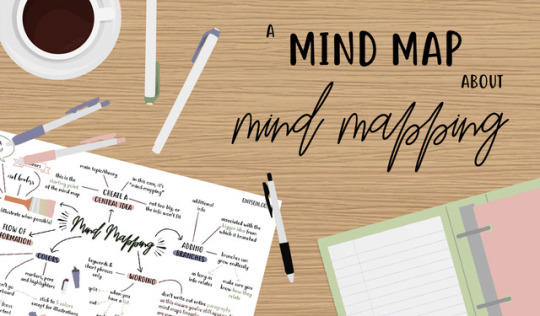

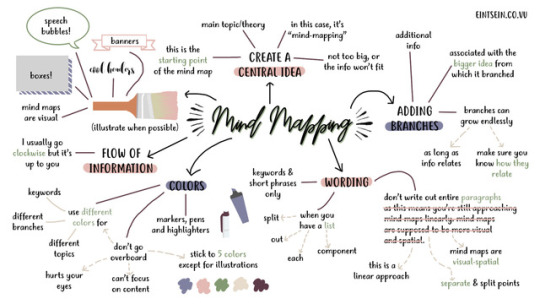
A MIND MAP ABOUT MIND-MAPPING
If you know me, you’d know that I am a highly visual person. I love learning from images and layouts, and my spatial intelligence is probably my strongest type of intelligence. Because of this, I often use mind maps to study, and so do a lot of other people. However, there are people who don’t really know how to make and utilize a mind map effectively. That’s what this post is for! Here’s how you can make your mind maps more effective and thus enable you to retain more information. (P.S. you might wanna zoom in)
By no means am I an expert in mind-mapping; these are just some habits I have when making a mind map that successfully does its job of helping me remember the topics I’m studying.
If you have any questions, feel free to drop an ask!
xx jo
20K notes
·
View notes