#procreate tutorial
Text
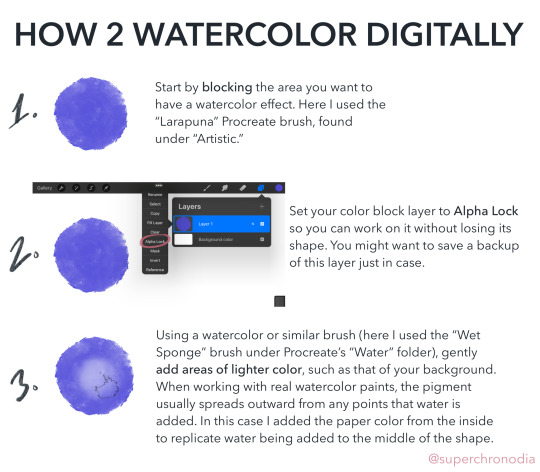
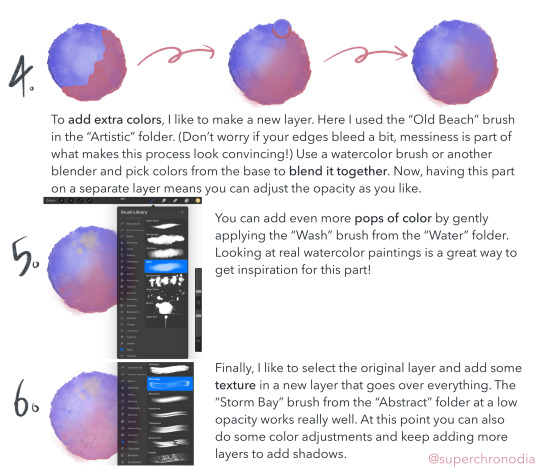
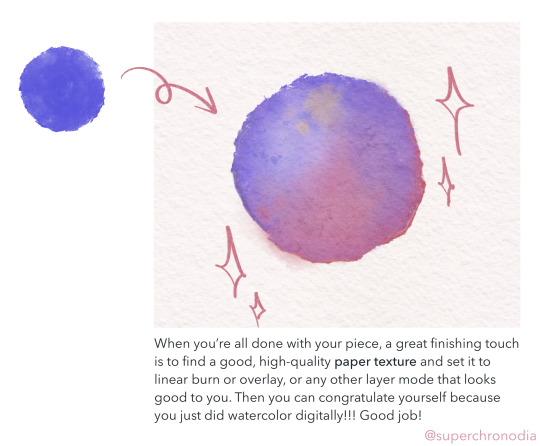
super epic watercolor tutorial
#casey art#art tutorial#digital art tutorial#digital watercolor#procreate tutorial#wahoo I’ve never done anything like this b4#if you use this lmk! or tag me or whatever#there’s a version with alt text on my twitter as well#update 3/12 DON’T copy my tags
10K notes
·
View notes
Text
Running around in circles bc I accidentally discovered how to draw really convincing jelly / candy / crystal etc lighting in literally just 7 steps
Only if u want orange like this tho. Haven’t tested other colors yet lol

LOOK. Look at this cough drop…..

I’m gonna make a proper tutorial at some point but all the steps are already here if anyone wants to try it. I was so hyped I had to post something Immediately
#art tutorial#procreate tutorial#how to draw#artists on tumblr#orange#//blog tags:#digital#original#2023
262 notes
·
View notes
Text
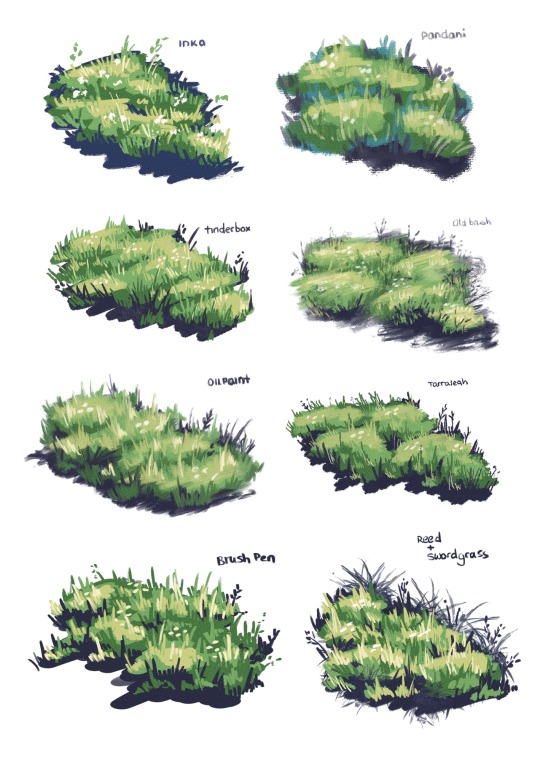
Experimenting with different brushes for grass, using this gouache tutorial by clolouiseart on TikTok
#clolouiseart#digitalart#procreate#procreate brushes#procreate tutorial#art#art tumblr#digital painting#digital art#background painting#daily sketch#drawing
368 notes
·
View notes
Text

He's so so so so so precious
#captain laserhawk bullfrog#captain laserhawk#ubisoft#dolph laserhawk#procreate#procreate tutorial#digital art#digital painting#captain laserhawk the blood dragon remix#bullfrog#the french assassin
79 notes
·
View notes
Text

Make your illustrations more atmospheric with these brushes! The set features a variety of brush types, such as fillers, wet markers, airbrushes, tips, soft brushes, saturation brushes, dry markers, blenders, multiliners, and paper textures. There are over 40 brushes in this set, you'll love them.
In this set there are:
27 Markers (Wet, Filler, Soft, Saturation, Airbrush, Dry Marker and so on)
3 Blenders
10 Paper Textures
6 Multiliners
Full (40+ brushes) - *click*
Full (40+ brushes, but cheaper) - *click*
Free (13 brushes) - *click*


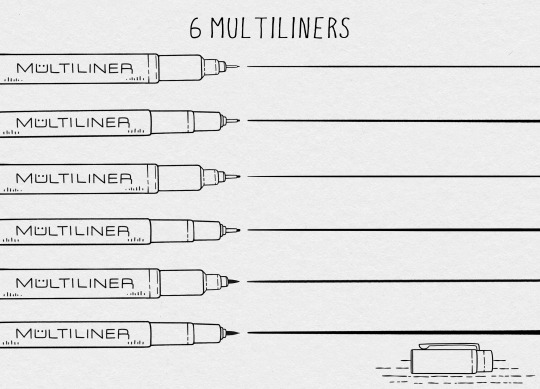
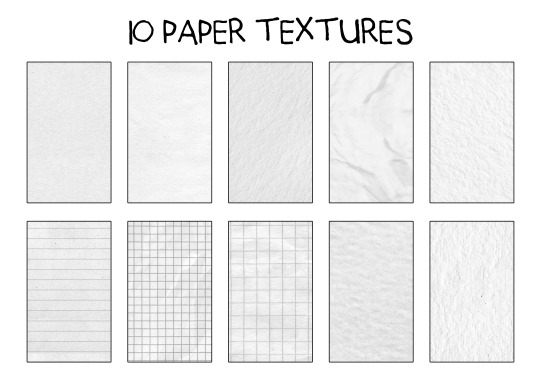
youtube
#procreate brushes#procreate#copic#marker brushes#multiliners#copic brushes#fine liner#multiliner#procreate brush#manga#anime#alcohol markers#lineart#ipad#procreate tutorial#procreate app#free procreate brushes#Youtube
295 notes
·
View notes
Text
I just figured out how to make texture and pattern brushes on procreate. i am unstoppable now.
in case youre wondering btw, if you download or draw an image (png works best for patterns, but if you want a texture it will use the color values for the opacity which you can invert as needed)…
1. make a new pen
2. go to grain
3. grain source > edit > import > photo > choose the img you want to use
4. OPTIONAL: adjust the other grain settings if needed
5. OPTIONAL: shape > shape source > edit > import (if you need to change the brush shape)
Example with a brush i made with a jacquard pattern stock image i found on google images then edited to remove background & watermark
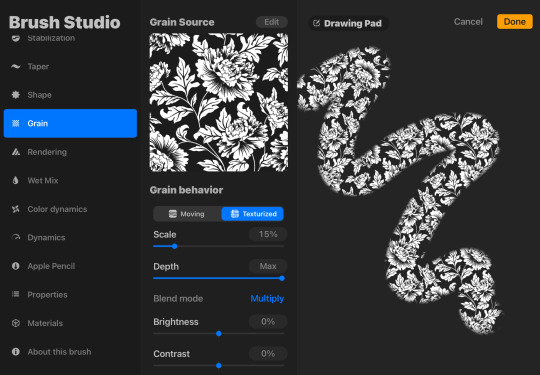
29 notes
·
View notes
Text
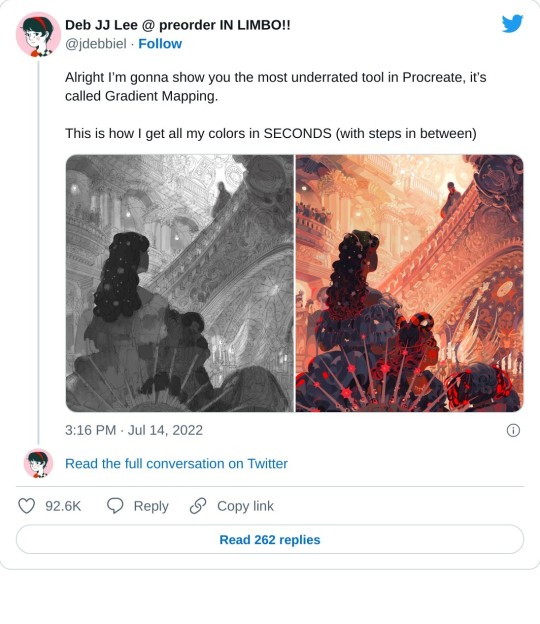
You guys have got to see this. The whole evolution is a great story, let alone being the simplest explanation how to do something ever created. This is wow.

#please go check out the tweet so I d9nt feel bad for including the full image#I mean seriously wow#wow#procreate#wizard#artist#procreate wizard artist#fave artists#deb jj lee#is also#commission#commission is prolly $$$$#but worth asking anyway#how to#tutorial#procreate tutorial#not mine
487 notes
·
View notes
Text

The Mandalorian
hiiii, i don’t know anything about digital art and art in general so please go easy. it’s my first time using procreate, i hope you like it. i know it’s a bit wonky from the reference i used but i’ve got a lot to improve on.
#pedro pascal#the mandalorian#grogu#sir grogu#mando#digital art#procreate tutorial#disney#the last of us#pedro#i am a pedro pascal account now#joel miller#blow this up#digital illustration#digital sketch#pedro pascal fan art#the mandalorian art#the mandalorian fan art#the mandalorian fandom#my art#din djarin#din grogu
56 notes
·
View notes
Text
Here's an advanced Procreate tip! 🎨🖌
Time-lapses are cool, but if you don't find yourself using/posting them—then you can stop disable them!
Settings → Procreate → Disable Time-Lapse
This will make your art files smaller and save on space—so you can draw more! 💾💕💕

232 notes
·
View notes
Text
HAHAHA I FIGURED OUT HOW TO MAKE A TIKTOK VIDEO LIKE THE YOUTHS
I’m 27 and I felt like an 85 year old getting their first iPhone. I’d made a few before but not edited them in the app, and this is my first tutorial.
If you’d like to know how I paint skin, here’s a video!
#tutorial#art tutorial#digital art#digital artist#procreate#procreate tutorial#digital painting#eras taylor swift#taylor swift eras#taylor swift#taylor swift art#swifties
20 notes
·
View notes
Text

I accidentally made Another art discovery so I made a really basic rundown of how I made the jelly lighting from before (semi tutorial here) look less crystalline and more frosty like a popsicle
Forgot to mention the brush pack I’m using for this is called Dawner’s Brush Pack Vol. 1 for procreate
#art tutorial#procreate tutorial#how to draw#artists on tumblr#orange#popsicle#//blog tags:#digital#original#2023
131 notes
·
View notes
Note
Hey howd you get the ghibli redraw to look so like old vintage age esk?
let’s fucking go!


76 notes
·
View notes
Photo

TS4 Procreate Hair Editing Walkthrough (Subtitled + Voice Over)
The long-awaited hair editing kind-of-tutorial is here! I'm genuinely sorry for how long it has taken me to make this. My hair editing process is just not organized at all, which you can probably tell after watching this. This video is also unscripted, which I probably shouldn't do ever again lol! I hope that this video helps.
This video took over a week to put together, caption, and edit. My hair editing is also something I hold dearly to myself as part of a huge essence of my Sims editing style, and I’m really proud of how far I’ve come with hair editing/painting. I hope that you appreciate me sharing this with you!
✨ PLEASE CONSIDER SUPPORTING ME ON KOFI! ✨
Find the video below! Feel free to speed it up if you need to.
youtube
#myedits#mytutorials#ts4#simblr#sims#sims edit#sims tutorial#ts4 tutorial#ts4 editing#ts4 editing tutorial#hair painting tutorial#procreate#the sims 4#sims art#solstice-sims#procreate tutorial#digital art
251 notes
·
View notes
Text

It's a perfect digital art brush set to create cute or action anime aesthetic styles. I created 50 important digital art brushes to help you make amazing artwork. The picture you see was made using only these brushes – you don't need lots of brushes, just the ones that are necessary, like the ones in this pack!
In this set there are 50 brushes:
Pencil (8H, 6H, 5H, 2H, HB, 3B, 6B, 6B for line, 9B)
Fine Sketch
Sketch (Hair)
Sketch (Natural)
Sketch (Water)
Sketch (Smooth)
Sketch (Colors)
Soft Sketch (Different Style)
Sketch (Noise)
Sketch Pencil
Pencil (Shade)
Graphite Textures
Paper Textures
Full (50+ brushes) - *click*
Full (50+ brushes, but cheaper) - *click*
Free (9 brushes) - *click*



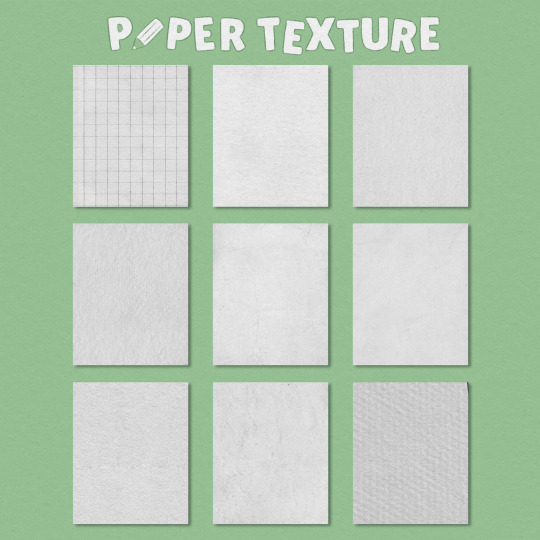
#procreate brushes#procreate#copic#marker brushes#multiliners#copic brushes#fine liner#multiliner#procreate brush#manga#anime#alcohol markers#lineart#ipad#procreate tutorial#procreate app#free procreate brushes#Youtube#sketch brush#soft brush#procreate set#brushes#brush
116 notes
·
View notes
Text

Following tutorial on YouTube. Attempt number 2 went better now with downloaded swatches.
#digital art#adventures with procreateapp#procreate#procreate app#practice art#procreate tutorial#practicing figuring out how these brushes function
5 notes
·
View notes
Text
Somebody on discord wanted a tutorial for my latest post, so i thought id share the process because why not
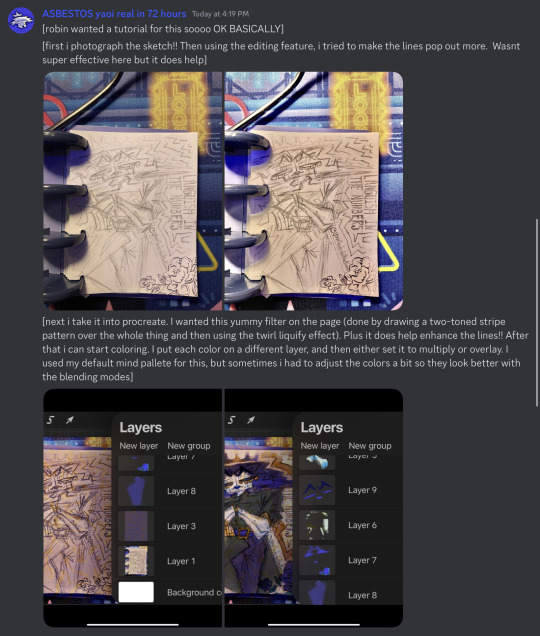

Have fun with this newfound info yall
#tap art lore real#taps art#wip#adding the wip tag bc this does contain the wips#cj mind#art tutorial#coloring tutorial#procreate tutorial#idk#taptorials
17 notes
·
View notes