#i recolored the eyes even.
Text

found this edit in my 2020 doodles folder. cant believe nobody i was friends with at the time thought it was funny
26 notes
·
View notes
Text




Becket (1964)
- But what will God say if I attack his church? After all, they're His bishops.
- We must manage the church.
#becket#the wrist (in lap) squeeze and henry’s heart-eyes 🙃#the irony of becket encouraging henry to do exactly what becket will end up resisting with all his might in just a few days#the seductiveness of essentially suggesting ‘WE can do whatever we want—God won’t mind (because I say so).’#the fact that henry is almost naked and just had sex 5 minutes earlier and probably smells like it#who said that#im just saying if I were to write smut for this movie (and I’m not) it would be based on this scene#becket 1964#filmedit#richard burton#peter o’toole#things i made#sorry I recolored this after posting AND even after reblogging with bonus gifs so now there are just two different versions#I started thinking it was too yellowy and washed out#probably too pink now. whatever. reblog whichever you prefer if you’re so inclined
15 notes
·
View notes
Text


#river dipping#ts4#echthroi#matthias evanoff#...theo's there too but let's leave that tag out#looking at all the screenshots i took the other day that i simply can't share here lest the vultures descend upon me to feast <3#his eyelashes are so long it's one of my favorite aspects of his appearance but bc of the dof i use sometimes they get blurred away...#jail. jail for the dof guy.#also...... i really need to either recolor his brows myself or find different brows for him in a lighter swatch#his eyes are a little different here bc i changed his preset....................... you honestly probably can't even tell tho#i make the world's SMALLEST changes to my ocs at a time#the biggest change they've ever had was either when i first revamped their sims back in like... 2019? (this was before my simblr era)#or june earlier this year when i finally was like okay. let's fix theo's hairline. and got super distracted jdkhjf#anyway. this is from another mattodore pose i made... bc yea i make poses knowing full well that they'll never see the light of day <3#it's abt love for the craft ykwim#...anyway i didn't take a single photo that i can use for nene so i'll have to go in game later today 🧘
28 notes
·
View notes
Text
i made a few dynastid eyeset recolors! i love maxis-match cc and i was really excited to have an eyeset that i could easily make a decent-looking recolor with. all of these should be compatible with the addon set made by @squea and can be used with each other without any editing needed. however the order might get messed up with other addon sets as i ordered them right after squea's addon set. this is easily fixed in sims 4 studio by editing the secondary display index values to your preferred order.
downloads here (free/no adfly, mediafire) more info below the cut
🔔 @maxismatchccworld @mmoutfitters @squea
to make these i repeatedly cloned swatches from the original addon set (using “add swatch” so the IDs are not the same), so they should have all the same settings and the same specular.
SET ONE ("AF"): i was using aoifae's recolors of @plumbheadsims' delicate eyes, so i tried to remake those swatches. they aren’t 100% accurate to the delicate eye colors because i was lazy and just eyedropped the swatches. the natural and hazel swatches are from @missrubybird's aqua trigger eyes and the bright and unnatural swatches are original to @aoifae. (1, 2) (if you like delicate here are some occults too)
SWATCH COUNT: 83
COLORS: mostly natural colors. there are some natural hazels and some bright unnatural colors. i also included the default colors of delicate as nondefault swatches!

SET TWO ("SR"): i was also using a sorbets remix recolor of delicate eyes, so i made a set for those too. when i started making this post though, i went to @noodlessorbets to see if there was a tag i should use and discovered immediately that someone else made a much more extensive set with other palettes as well and even created a heterochromia set! you can find @kissalopa's recolors here! it looks like we colored them differently, mine is a little more saturated, so i’ll still include mine in case you prefer them. you should be able to use both at the same time as i used a different secondary swatch color. (and if you don’t use my first set, you can use this one and her sorbets with no editing needed as mine will be ordered after hers)
SWATCH COUNT: 76
COLORS: rainbow

SET THREE ("HS"): hs stands for homestuck. this set features all of the canon troll blood colors, from the extended zodiac signs, as well as black and candy red (for juvenile or mutant trolls.) it has the option for white sclera and yellow sclera, in case you are making humanified trolls or actual trolls. the yellow sclera may not be 100% canon accurate (may appear too light) but it's the right hue and it should look fine during gameplay. also at the end there are jade and black swatches with a brighter yellow sclera for any rainbowdrinkers :)
SWATCH COUNT: 30
COLORS: palette + black and bright/candy red. the "AF” set i made also includes a black swatch, but i made sure to make one lighter than the other.



SET FOUR ("FUN"): as i was recoloring sometimes i would get off track and make random colors. then when i had finished my plans i decided to just make some Fun Interesting colors. these are all pretty bright or unnatural looking, and some of them look strange. they don't follow any particular palette. they are also not sorted by color and are roughly in the order i made them.
SWATCH COUNT: 36
COLORS: unnatural, bright

i contemplated remaking these +v1 and went as far as drawing a new heart catchlight and making 32 out of 90 swatches (16 colors) but then i felt like that was just too many swatches, so i stopped. this is what it would have looked like below (i had heart and normal versions) but im not sure anyone would want or use these. if you do lemme know i guess



sorry that this post lacks complete previews and is sort of strange! i have kind of never made a tumblr post before. if anything is wrong with the eyes like the textures are weird or something let me know! i thought perhaps they looked a bit artifacted in my game but i compared them to the original dynastid set and they looked like the same quality to me.
edit: i just found out tagging people below the cut sends them a notification. sorry to everyone who was pinged omg
#ts4mmcc#ts4mm#ts4cc#s4mm#s4cc#ts4 recolor#ts4#ts4 cc#s4#s4 cc#sims4cc#sims 4 cc#sims4 cc#mycc#this accidentally sat in my drafts for a month#i love to have adhd#if you download all of these you will have like 300 eye colors in your game#also probably will need the more columns mod#i have even more colors than this#that's why i got annoyed at the heart eyes so quickly LMAO#maybe ill do them but like. make it so theyre different packages#and make it like Choose One#idk
68 notes
·
View notes
Text

mercuzio scaligeri
okay okay i know literally just finished his portrait but then i went "i can do better", and guess what i did!!
also, here's tybalt cappelletti to match. cursed be the day when i don't draw them together, and i figured since i'm reworking the first portrait might as well re-do the second one. so. yeah. boys

#art#artists on tumblr#my art#retj#mercutio#mercutio scaligeri#lidochka writes a novel and stuff#the hair.......... took ages#also spent ages recoloring his eyes jumping between too dark too light not enough blue#but im quite happy with how this turned out#looks mischievous enough#tybalt#tybalt capulet#love his stupid weird face#even tho i draw him slightly different every time#but this just might be my fav version so far#once again do NOT click for better quality#these WILL get worse i stg
12 notes
·
View notes
Text
i think its really apparent that i have a type bc the sim i just made for my new gp looks so similar to my boyfriend lol
#black hair dark eyes a beard and glasses with shaggy hair and a hooked nose… yup definitely have a type#that one anon who said my bf looks like caspian called me out so hard#also off topic but ts4 needs a red hair swatch that isnt firetruck red omfg like can i please get a strawberry blonde or ginger not RED#like has ea ever even seen a ginger person irl before they dont have bright red hair plz#if anyone knows any good recolor palettes w decent reds plz hmu#wanting to make a ginger oc is so hard when theres only three red swatches and theyre all awful
11 notes
·
View notes
Text
oh, the joy of having jeon jeongguk as a boyfriend | jjk
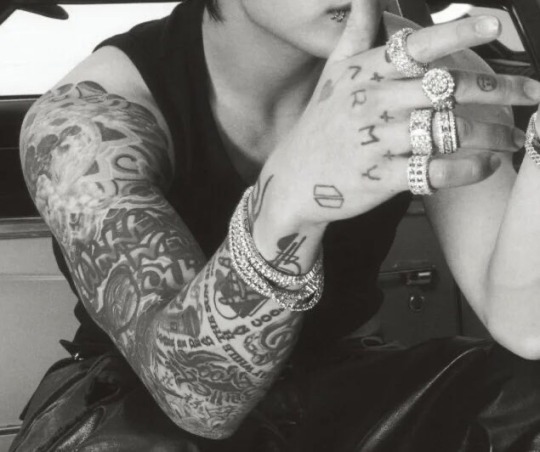
— pairing: boxer!jk x f. reader
— genre: fluff, slight smut | college!au, boxer!jk
— word count: 0.8k
— warnings: sleeveless jk, suggestive themes, usual boxer!jk and his gf shenanigans hahaha
— summary: you just want one bite.
— author's note: pls tell me im not the only one heavily affected by his vogue photoshoots D:
masterlist | boxer!gguk masterlist

“Just one, please?”
You’ve been at this for the past fifteen minutes. The first five you spent leaning your head on your boyfriend’s shoulder, enjoying the warmth on your cheek from the skin-on-skin contact. He was still unaware of your intentions, thinking it was just a silent gesture to initiate physical touch. He’d put his arm around you then, squeezing you further into his side.
The second five minutes you spent tracing his tattoos with the tips of your fingers. You paid special attention to your favorites—the tiger lily, the Winners Never Quit wording, and the recently-discovered moon on his shoulder (which you recolored with your own mouth some weeks ago)—and gripped his arm a bit tighter when you got to his bicep. The black tank top he’s wearing gives you too much of an easy access that you didn’t realize when you start squeezing your boyfriend’s bicep repeatedly like it’s your own personal stress ball.
“Babe, what are you doing?”
Jeongguk’s question triggered your next course of action, which you have been doing for the last one-third portion of the aforementioned fifteen minutes.
“Can I bite your arm?” was your opening line. When he blinks blankly, you continue with a paraphrased question, though it doesn’t really cease Jeongguk’s confusion: “Just one bite, please?”
“Why would you wanna bite my arm?” The puzzled look on Jeongguk’s face deepens, his thick eyebrows furrowing and scrunching up his face. A sliver of recognition flashes across his eyes as he squints at you in suspicion. “Are you horny again?”
“No, no.” You’re quick to deny. “It’s just—“ You give the bicep in your grasp yet another squeeze, watching, fascinated, as the skin bounces firmly in your hand. “—so … big, so sexy, so … delicious.” There’s a giant drooling emoji in your head right now and Jeongguk can only stare in part amusement and part confusion at his entranced girlfriend.
“Please, one bite?”
Your boyfriend’s eyes jump from your pleading eyes to your pouting lips, a tiny smile playing at the edge of his lips. The double piercing on the right side of his bottom lip taunts you, almost making you swerve to a whole new part of Jeongguk’s body to have between your lips and teeth. Oh, the joy of having a hot boyfriend.
“Okay.”
“Okay??”
“Okay, you can have one bite of my arm.”
You have your mouth on his arm not even a second after Jeongguk finishes his sentence. Sinking your teeth into the flesh, you’re careful to apply only a little pressure at the beginning before gradually adding more until you see Jeongguk grimacing from the corner of your eye. It’s his fault, though, for only giving you one bite of this big, sexy, and delicious inked arm. You’re just making the best use of the opportunity you were given.
In the seconds you spend attached to his arm, you think, why stop here? You could be doing so much more to this arm than just giving it a bite mark. So, with that in mind, you start to suck. The hiss Jeongguk lets out in surprise flashes something hot in your belly that you promptly ignore to continue your assault on his arm.
“I guess it’s kinda my fault, huh?” Jeongguk hums, his free hand tucking your hair behind your ear. The gesture seems sweet, innocent even, but the way he grips your nape after is anything but. “Always flaunting my tattoos, flexing my arms … even giving you surprise kisses. I wanted your attention and got more than what I asked for.” You pretend not to be affected by his words, now licking at the angry-red skin beneath the black ink. Jeongguk doesn’t need to know how much this is turning you on.
“I didn’t say anything about giving me a hickey, though.”
Jeongguk’s grip has moved from your nape to your hair, where he gives a slight tug to pull you away from his arm. When you look up, your blurry vision is met with Jeongguk’s piercing stare, making excitement course through your veins. You didn’t plan for any of this to happen—you just wanted to bite his arm, really—but if Jeongguk wants to teach you a lesson for what you did to him, you’d happily be a good student and accept whatever he decides to give you.
“Exactly,” you challenge him, grinning. “You didn’t say anything about it, therefore, there’s no reason for me not to give you a hickey.”
“Huh.” He squints his eyes. “You said you weren’t horny, didn’t you?” Your heart drops to your stomach as he leans forward to start tracing your neck with his nose, planting a tiny kiss on it. “So it won’t be a problem if I don’t let you cum while I use you to make myself cum, right?” The sickeningly-sweet smile on his lips contradicts the lewdness of his words. “You’re not horny so you don’t need to cum, am I right?”
Play stupid games, win stupid prizes.
Oh, the joy of having Jeon Jeongguk as a boyfriend.

— a/n: thank you for reading! feedbacks here would be very much appreciated :D
#bts#fanfic#bts au#bts fanfic#jeon jungkook#jungkook#bts fic#jungkook drabble#jungkook oneshot#jungkook au#jungkook fluff#jungkook smut#bts jungkook#fic#bts college au#jungkook scenarios#jungkook x reader#jungkook fic#jungkook x you#jungkook fanfic#jungkook imagine#boxer!jungkook#boxer!gguk
1K notes
·
View notes
Text
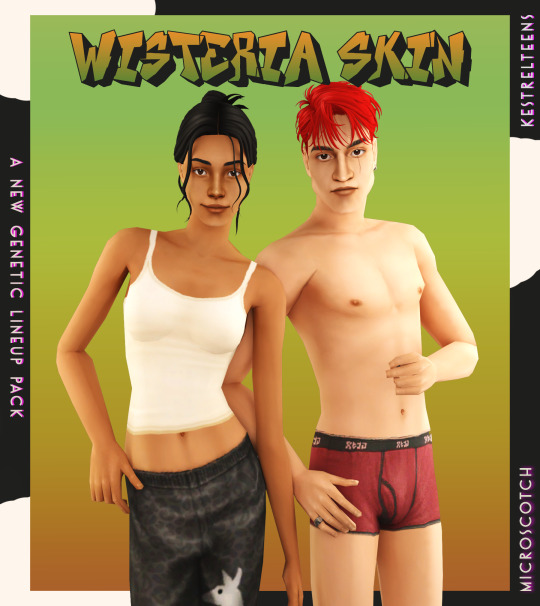






WISTERIA SKIN + PUPA EYES: A COMPLETE SET OF GENETICS
BOI that was an undertaking! but finally, and with lots of assistance from the wonderful @kestrelteens, this skin is completed. and it turned into an entire set of cohesive genetics, too! more info under the cut ⤵
essentially this is a mix of woohoo on the beach (aka ios those darn skins slightly edited) and various other components taken from @obscurus-sims, @lamatisse and @buglaur, (such as collarbones and ears), and some moles/freckles for the elder bodies i snuck from @episims, and @sixfootsims tongue + teeth texture. lips are a nod to maxis and a blend of so much stuff that i dont even remember it.😅 also tried to eliminate the smeared lipstick texture under the feet, and p much blended every seam i could find.
here's a swatch of the full range, which is more undertone rather than gradient based:

yay, first time doing supernaturals! 🌙 it was a lot of fun doing eye textures for them, here's the swatch:

NOTE: the zombie and vampire default come with an overlay mod! and the werewolf skins are correlated! please check out the hyperlinked instructions given by the respective creator ‼
also, i highly recommend downloading shasta's genie hair fix!
the eyes - squeas pupa eyes to be exact! come in 17 colors.

SO here are the downloads:
pupa eyes 👁 - custom / gen&town / defaults
wisteria skin 💗 - custom / gen&town / defaults / supernaturals / pngs for recolors + add ons :)
NOTE: these eyes are meant to go with the alien skin. 👽
dec 3rd update: EM chubby morph for shadowrealm has been fixed, feel free to redownload the non default version you're using!
for the database:

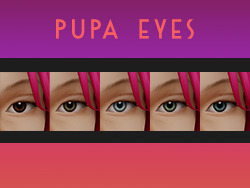
credit 🥰: serabiet, squea, obscurus, buglaur, themeasureofasim, sixfootsims, epi the phenomenal mod maker (and correlated werewolf skin maker!), withlovefromsimstown (plantsim textures), deedee(vamp cracks), platinumaspiration for more vamp cracks, veronavillequiltingbee (vamp overlay base), magical-girl-sandbox(bigfoot base), tvickiesims, lordcrumps, lamare & teaaddictyt for playtesting & feedback 💗
~~~~~~~~~~~~~~updates~~~~~~~~~~~~~~~
dec 3rd-- EM chubby morph for shadowrealm has been fixed, feel free to redownload the non default version you're using!
january 13th-- i noticed that the s3 range for females is a little too highlighted in the chest area, to the point that clothing where the skin texture mapping is just off the *tiniest* bit makes it clip with the neck, which also applies to a lot of ea meshes. i have toned down the shine and blended the neck down further for this range so that it looks better with differently mapped clothes :)
please redownload the natural defaults and/or non defaults. make sure to keep a backup of the previous version in case you end up not liking the changes ive made to this range!
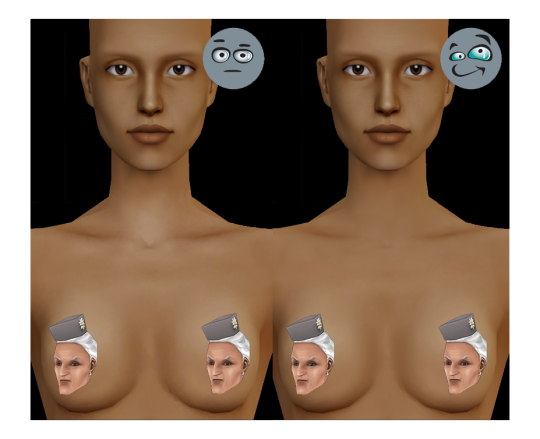
#ts2cc#s2cc#sims 2 cc#sims 2 download#ts2 download#moncc#dl:eyes#dl:genetics#🍊#yes ofc the name is a desperate housewives reference
1K notes
·
View notes
Text
Ɗᥙҽ 𝜏σ ᙏყ Ɲҽɯ⨍σᥙɳԃ Ƒιχα𝜏ισɳ... ♚
⋆⋆⃟⊱✪⃝⃞⃝⊰⋆⃟⋆ ⋆⋆⃟⊱✪⃝⃞⃝⊰ ⋆⃟⋆⋆⋆⃟⊱✪⃝⃞⃝⊰ ⋆⋆⃟⊱✪⃝⃞⃝⊰⋆⃟⋆
Specifically with the Gluttonous Sin of Beelzebub being my favorite Sin of the group (not necessarily in Helluva Boss, but just in general), I wanted to make a ranking list of my favorite Queen Bee redesigns and their creators for really no other reason than I just feel like it. Now, this is all personal opinions and should not be taken to heart by any means, it's just for fun:
#1. "Beelzebub & Bibi" by @gravcore

♡ In terms of an actual redesign of the original, I love how this artist made "Bibi" because, for one thing, they made sense of the originals hair by giving her a ponytail since way too many characters have a mohawk style (Loona included); two, I cannot explain just how much I adore the clothes they gave her. The top is actually insect based and gorgeous, and not some recolor version of Loona's outfit; and third, they made canon Bee her own character rather than a royal because nothing about the OG read "Ancient Sin" to anybody.
♡ Now, in terms of the actual Beelzebub, here, she's legitimately stunning. Rather than a redesign, I can tell this was the original long before the Queen Bee episode came out, and I love how it reads both "70's party girl" and "regal ruler" all in one. That, and the actual bug design aspect and the color scheme. Above all else, I love how they incorporated the lava stomach in her design, too.
#2. "Beelzebub" by @s3tok41b4

♡ This design can best be described as a literal re-imagine of the canon Beelzebub as it shares almost all her similarities with the actual bug aspect to it that it desperately needed. It's legitimately simplistic but still appealing to the eye, futher showing us that Viv was perfectly capable of making something so simple, but actively chose to make it more confusing than it had to be.
#3. "Beelzebub" by @ruinxl0ve

♡ Similar to the first two, this shares both a regal and party girl bug aesthetic with the added bonus of actually being beautifully emotive despite not even having a mouth. I feel this beautifully differentiates the design from the original while also making it recognizable and I feel that it kinda feeds into the original concept that Queen Bee could literally "feel the vibe", hinting to her being an empath in some manner.
#4. "The Three Bees" by @onehelluvatime




♡ Long story short, these are three individual versions of the Queen Bee and her new placing within the Hellaverse outside of the canon one. For more in-depth explanation of these interpretations, it's best to check the blog yourself. Truly, I love these designs not only because of the visual redesigns themselves, but also the well-crafted and creative explanations and backgrounds regarding these characters. I especially like the idea that the hellhounds within society are half-undead with skull-like appendages and facial aspects.
#5. "Spontaneous Beelzebub" by @redd-byrd



♡ I know it's essentially the same as the canon design, but with the small tweaks that were made to this one (the giant "Bee Butt", the added black lines, the actual bug-like wings, the blue-thin eyes), all of them give a more clear indication (at least to me) that this Bee is more higher up than her fellow hellhounds, meaning she looks a lot more like a hybrid thus making her more grand. It's nice how they added these small details for improvement while still essentially leaving the design like its original.
⋆⋆⃟⊱✪⃝⃞⃝⊰⋆⃟⋆ ⋆⋆⃟⊱✪⃝⃞⃝⊰ ⋆⃟⋆⋆⋆⃟⊱✪⃝⃞⃝⊰ ⋆⋆⃟⊱✪⃝⃞⃝⊰⋆⃟⋆
Anyway, thanks for listening to my Ted Talk. Have a nice day!
#helluva boss critical#vivziepop critical#helluva boss criticism#helluva boss#helluva boss critique#hazbin hotel critical#helluva critical#hazbin hotel#hazbin hotel critique#vivziepop criticism#personal opinion#pls dont hate me#pls dont be offended#credit to artist#credit to artists#helluva boss redesign#beelzebub#queen beelzebub#queen bee
736 notes
·
View notes
Text
Some tips for The Sims 3 Buy/Build
Install LazyDuchess’ Smooth Patch to alleviate lag, esp in Buy/Build and CAS.
Keep your CC merged and organized, esp your patterns, this will also alleviate a lotta lag across all modes.
When building on community lots, or any lot rlly, avoid going to the edit world menu, and just put testingcheats enabled into the cheat window, then shift+click the ground of the lot to enter Buy/Build mode. This makes leaving it to save a lot easier, with less “preparing” screens to possibly get hung up in.
Lower your settings, you don’t need any adjacent lots loaded, and you certainly don’t need super water on either. You can always switch these back on when you’re done.
While you’re at it, remove your HQ mod, and turn off your Reshade/Gshade preset, or at least turn off your depth shaders. I only ever turn on my depth shaders when I’m taking screenshots for better fps while playing. The DoF shader esp requires a lotta resources your game could be using to simulate all those 78 townie sims instead.
Save as… vs Save, I Save as… at least every third save. It’s also just good habit to keep backups.
When using the CASt tool, set down everything you plan to CASt first, then switch to a category like the wall tool to avoid eventual lag and drag when using it a lot. Love yourself. You don’t have to suffer using CASt tool in an overpopulated category like misc deco.
Utilize the clone option through testing cheats to duplicate already CASted objects, it’ll keep your design just like the dropper tool, but it’s a lot less time consuming, I promise.
Don’t be afraid to use the swatch save tool for objects you use often, esp community lot objects, as it helps to keep your aesthetic consistent. I also keep all of my favorite streetlamps, benches, and public trash bins etc in a convenient custom collection folder to speed up the process of doing multiple lots in one sitting. These handy tools are there, use them.
The issue with custom counters. They mess up sometimes, if you can’t recolor it suddenly, here’s how to fix that. Now if you can’t place down a cupboard suddenly, even though nothing’s in the way, and you’ve got moveobjects on activated, try putting it on the wall a tile over, and then try adding it to your desired spot again. Lastly if you set down counters or cupboards at a corner, and it messes up the textures, but you can still recolor it, you could do what the video I linked above does, or you could simply pull out the CASt tool, and switch it back to any of its original swatches and click the check, then feel free to recolor it as you want.
Railings will also do the “can’t recolor” trick too, but this is a simple fix, just delete it, and replace it, and you’re good.
“Oh no, I switched between buy and build mode, and now my catalogue won’t load, and I can’t click on anything at all!” Don’t panic, hit F2 and/or F3 on your keyboard, these are shortcuts for switching between them, and if you’re lucky it’ll load properly again. Should you get the bug where you load a category and it’s somehow empty, don’t fret, just click on a different category and this should fix it. Then if you get the bug where all the objects you put down disappear suddenly, sorry your game is haunted. Call an exorcist, or just reload, they might reappear if you do.
Tbh, if you run into any kind of major bugs, it’s likely a sign to either save immediately or just restart your game. These only ever show up when you’ve been at it a while ( at least for me ), therefore starting fresh wouldn’t hurt. Probably also wouldn’t hurt to check whether you might’ve installed something the game didn’t agree with by running Dashboard, or put it through the ol’ Save Cleaner.
Honorable Mention: Keep an eye on the texture sizes and poly counts of objects. I know it’s tempting to build these ultra hyperrealistic lots with clutter at every inch, but unless you’re just doing it for screenshots, or for your story, or using it very sparingly, it is not by any means recommended purely for gameplay. This is just the truth when it comes to any Sims game. You don’t want lag, or max memory crashes, or save errors? The Sims 3 is a 32bit game, that’s almost old enough to drive, be easy on it.
438 notes
·
View notes
Text

4t3 Elliesimple Two-Piece Pajamas
UPDATE: SEE HERE FOR NEW NOVEMBER 2023 RE-CONVERSION; THE LINK IS THE SAME!
Finally, my first successful conversion...! Hopefully...
I have a pair of pajamas in real life just like this set, and I wanted to bring it to The Sims 3! In addition, I felt teens had limited clothing options, so I made sure to convert it for them, too!
I'm definitely a huge perfectionist, so I feel like I have to get everything right when I make/convert something. I hope there aren't any serious / overt issues with the CC!
Ages: Teen, (Young) AdultPolycount (with Body): 8kFull Outfit, in Sleepwear CategoryThree Channels: The Top, Bottom, and the Lines2 Presets + 1 Non-Recolorable Bear Preset*
Begrudingly* so, I've added one (and only one) swatch; if I was any good at Photoshop, I would have made the patterns on it an overlay, but there are small dots and a few other details that made it even more difficult to remove the white background, and the magic wand tool haaaates me. It's cute anywayyyy!
Picture of RGB Mask:

It looks wonky in CAS, but fine in-game!

All credits go to Elliesimple! Original download page!
Download: SFS
or
Download: Simblr.CC
@katsujiiccfinds @xto3conversionsfinds @pis3update
CC Used:
Acc Nails: Long Nails by LorandiaSims3
Hair, Ponytail: Anto Milano, Retexture by Ifca-Sims
Hair, Long Wrap: Simpliciaty Ruby, Retexture by Ifca-Sims, Mary Jane DR
Eyes, Default: Simtanico's Dragon Age: Inquisition V2 Eyes (DAIV2) I've edited them to add the teeth replacements from OEM!
Eyelashes and Various Makeup by S-Club
Eyelash Mesh Terminator by Slamyy (S-Club's eyelash remover just removes the eyelash texture from face overlays, not the actual mesh, and thus can conflict with other face overlay defaults, such as eyes or teeth. Also helps with the Mac x64 issue).
Skins: Kurasoberina Primer Default and Ephemera Natural Light
Background is Kewai-Dou's camera photoshoot set! :)
747 notes
·
View notes
Text

I know I said I'm getting a little rest from making cc, but I just can't sit here knowing I reached 900 followers and do nothing about it. Though these were just unreleased projects that were wating to be posted during the time I had a broken internet at home so no worries, I didn't pressure myself to make these as these were made carefully and with love. So here's a token of gratitude for the huge following I continuously receive all throughout. Thank you everyone! 🥰
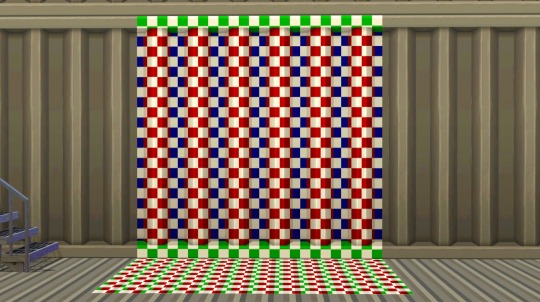
4to3 Eco Lifestyle "Panel to the Metal" Wall
-- Three channels, cost §3, found in Walls > Paneling
4to3 Eco Lifestyle "Layered Paneling" Floor
-- Two channels, cost §4, found in Floors > Metal

4to3 Cottage Living "All Good Days Daisy Box"
-- Ah yes, this is the plant I showed on the tutorial I shared not a little long ago. One channel with 7 presets for each flower variation, costs §50, found in Decor > Plants. Contains the original catalog description from TS4.
4to3 Seasons "Branching Out"
-- Four channels (yes, even the flowers!), costs §50, found in Decor > Plants. Contains the original catalog description from TS4.
4to3 Spa Day "Wheatless-Wheat Grass"
-- Two variations, one with a single channel and another with two channels. Costs §65, found in Decor > Plants. Contains the original catalog description from TS4.

4to3 For Rent "Indoor Outdoor Plastic Chair"
-- I had my eyes set on this plastic chair when For Rent came out, so I know I have to convert it for my game. And anyone else who wants it can have it too! One channel, costs §30, found in Comfort > dining Chairs, Misc. Contains the original catalog description from TS4.
***UPDATE 12 APR 2024: PLEASE REDOWNLOAD!
***The chair's holes are not shown to be transparent. This is now updated with the corrected transparency. Sorry for the inconvenience!
4to3 Greenhouse Haven Kit "The Plant Platform by Plant-It"
-- Two channels, costs §175, found in Surfaces > Shelves, Misc. Shiftable with 7 slots. Contains the original catalog description from TS4.
Decades "JuxtaPlant" Separated Planter* and Plant
-- Self-explanatory, made the planter and plant as separate objects. The planter has the same two channels and a single slot for the plants to put on, price is reduced to §100. The plant is non recolorable and costs §75. Both are found in Decor > Plants.
Fast Lane "Stack O'Storage" as Planter*
-- Aside from being a garage clutter, this stack of crates from Fast Lane can also be a planter of your choice too, also with a slot for your plants. Priced §75, found in Decor > Plants.
Base Game Ficus and Philodendron as Separate Plants
Same with the JuxtaPlant plant, these were also 'depotted' from their vases and can be freely placed in any emptied planters. Non-recolorable, cost §150 (Ficus) and §50 (Philodendron). Both found in Decor > Plants.
*note: these planters will not work with harvestable plants, as these are made for decorative purposes only. If someone wants to remake them as functional planters, please do so!
Everything is base game compatible!
DOWNLOAD: Simfileshare | Mediafire
194 notes
·
View notes
Text


Favorite Mods for Better Pets:
...aaand I'm back! ☀︎
It's been such a busy summer for me, but I've been wanting to post this list for several weeks now. So happy I'm finally getting the chance to sit down and put this together for y'all.
One aspect of the game I'm always looking to improve with mods and cc is our sims pets, and now with the addition of horses, even more so. So, here's a list of my favorite mods and cc for all animals in the game (there's even a mod for your bees!). As always, thanks to all the creators and I hope you all enjoy.
More info and download links below the cut.
Gameplay Mods:
Selectable Pets by CharityCodes
Bathe Pets in Sink by Szemoka
Pet Care Activities by @adeepindigo
My Pets by @littlemssam
Anti-Fear Training for Pets by @littlemssam
Better Farm Animals by @littlemssam
Better Saddle Control by @littlemssam
Calm Bees by @littlemssam
Check Horse Skills by @littlemssam
Check Pets Needs by @littlemssam
Dog Walking Service by @littlemssam
Go For A Walk With Cats by @littlemssam
Go For A Walk With More Pets by @littlemssam
Kids Go For A Walk With Dogs by @littlemssam
Lead Horse by @littlemssam
Longer Pet Naps by @littlemssam
No Spoiling Dried Animal Food by @littlemssam
Special Paddock Gate by @littlemssam
Boarding Stable Lot Trait by Flauschtrud
Animal Shelter Lot Trait by KiaraSims4Mods
Default Replacements/Overrides:
Pequichor Horse Eyes by @rheallsim
Mirror Mirror Horse Eyes by @doptera-ts4
Dolce Eyes for All Animals by @wrixie
Under Your Spell Horse Ranch Animal Eyes by @incandescentsims
Daydreamin' Horse Ranch Animal Eyes by @nolan-sims
Smaller Eyes + Eye Geom Fix for Horses by @objuct
Goat Retexture by @blue-ancolia
Rabbit Retexture by @blue-ancolia
Horse Skin by @minervamagicka
Horse Skin by @nesurii
Adoption Pet Carrier Override by @largetaytertots
Pet Leash Override by @largetaytertots
Pet Leash Override by @diabolicalsims
Pet Treats Override by @diabolicalsims
Pet Brush Override by @diabolicalsims
Horse Trailer Made Functional by SassandFreckles
BUILD/BUY Favorites:
Animal Shed Recolors by @beansbuilds
Horse Food Bags by @cath-cc
Horse Countdown Set by @objuct
Cottage Dreams Collection by @miikocc
Toddler Pillow Pet Beds by @diabolicalsims
Pet Toys by @diabolicalsims
Vet Waiting Room Magazines by @diabolicalsims
The Petit Cheval Set by @syboubou
Veterinary Clinic Set by @syboubou
Ultimutt Indoor Potty Pad by @ravasheencc
Muttropolitan Pet Clutter by @ravasheencc
Purrfect Pet Clutter by @ravasheencc
Meowdern Pet Clutter by @ravasheencc
Carousel Cat Bed by @pixelvibes
Chicken Cat Bed by @pixelvibes
Paw Love by @leosims4cc
Western Set by @leosims4cc
Natural Colored Horse Balls by SassandFreckles
CAS Favorites:
Stuff for Dapper Dogs by @sforzcc
Stuff for Cranky Cats by @sforzcc
Service Cat Vest by Sturmfalke
Service Dog Vest by Sturmfalke
--
The end! ♡
#ceesfinds#ts4 cc finds#ts4 mod list#ts4#ts4 resources#simblr#the sims 4#the sims 4 mods#the sims 4 cc#ts4 pets#the sims 4 pets#ts4 horse ranch
433 notes
·
View notes
Text
(reblogs are greatly appreciated, it helps get my content out there! if you guys like what you see, please reblog it too <:D)
now imagine miles 42 randomly gifting you something like these



for my sunflower. – miles 42 x reader
"i still don't think this is a good idea, maybe i should recolor the bouquet's wrapping a little, just–" miles rambled as ganke sighed and gently pushed miles over to your lunch table. miles whisper shouted at ganke with widened eyes and sweaty brows on what he was supposed to do now, with ganke himself shrugging and readying his camera in anticipation of miles succeeding (at failing) at handing you the gift he had planned to give you all this time. miles sighed deeply as ganke awaited for miles to hand you the gift, giving him a thumbs up and a smirk from behind his phone as miles was forced to take a leap of faith and just... hand to it to you to quiet down his anxious thoughts of you possibly rejecting him, or worse.
he tapped you lightly on the shoulder and cleared his throat before speaking. "h-hey..." he began, which he was already cringing at because his voice cracked when he tried to play it cool. you turned around to look at him and smiled as you greeted him, with him trying to smile back but also holding it in to keep himself from getting too carried away from the sheer excitement he was feeling from being acknowledged by you. he cleared his throat again and, abandoning all the lines he thought up for this very moment, he manned up and handed you the bouquet of paper sunflowers with the hand-painted bouquet wrapper he made to go along with it.
"these're for you." he said with a soft voice as he looked down at your shoes, too flustered to make eye contact with you as he waited for you to take the bouquet from him. you gratefully accepted the flowers, admiring the intricacy of the little crinkles and details on the flowers--with each petal having a story behind the creases on it, the small patches of the soft paper patches that felt a little sticky from having the glue come off of it. you chuckled to yourself at how cute the flowers were, admiring the lovely design of the wrapper--with your favorite things adorning the wrapping, your favorite colors highlighting them. you thanked miles for his thoughtful gift, with miles shrugging and kicking his foot up gently as he tried to make eye contact with you. "don't... mention it." he said with a nonchalant voice that he struggled to maintain. you smiled at his composed attitude and wanted to gift him back for these sweet little trinkets he gifted you with.
you planted a soft kiss on his cheek, which caused his face to get even more bashful than before--earning a slight gasp from him that he fought to keep in. you thanked him, again, with him stuttering out a 'i told you, don't mention it,' with ganke filming you two all the while, trying not to look creepy and more supportive of you two as he zoomed in on you two sitting close together by your table, with you admiring both the sunflowers he gave you... and the bright sunflower of a boy who gifted you them.
tags !! @k4tsu3 @onginlove @fiannee @luvstarrstruck @toneystank-3000 @ii01vq @maxoloqy @popeheywardssecretgf @lovefrominaya @solecitoszn @meowmoraless
#earth 42 miles morales#earth 42 miles morales x reader#earth 42 miles morales x you#earth 42 miles morales x y/n#earth 42 miles morales fluff#earth 42 miles#earth 42 miles x reader#miles 42#prowler miles#atsv#atsv prowler#atsv x reader#atsv x you#atsv x y/n#spiderverse#across the spiderverse#spiderman across the spiderverse#spiderman across the spiderverse x reader#spiderman across the spiderverse fluff
425 notes
·
View notes
Text
SUPER OLD RAINBOW! ART THREAD!!! Open only if you are brave enough to face teen me's cringe art...
(mostly joking but fr white Mimi and skinny Boo jumpscare below)

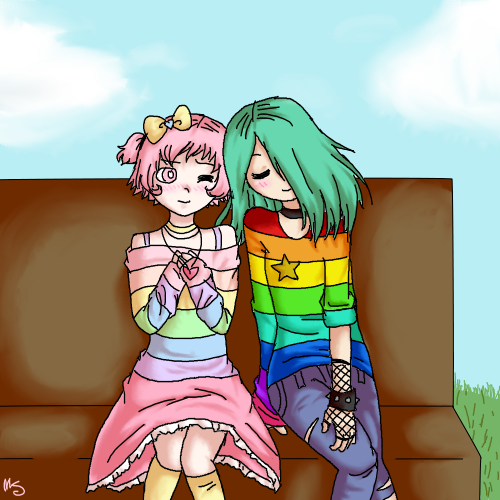
Very first digital piece of Boo and Mimi circa 2011!! I was 14 when I drew this. Usually I'm able to look back fondly at super old art of mine but this one does make me cringe a liiiiittle bit. Mimi girl what are you wearing, why are you white. Boo also had pink eyes in the beginning, which she would continue to have for several years to come (even in the current iteration of RAINBOW! they were pink at first, I later recolored those pages) but it was only later that it was due to the color scheme of the comic and not because they were literally pink. I'm pretty sure they were meant to be contacts, because their hair is and always have been dyed rather than anime-esque natural colorful hair, so that was some crazy dedication from Boo back in the day.

More 2011 art showing off Mimi's goth/scene-ish style and green eyes. They were initially meant to have pastel and neon fashion senses, respectively. The story was already named at this point, only a few days or maybe weeks into its inception, which is impressive considering it has taken us literal years to name other stories (I'm looking at you, Phantom Pains)
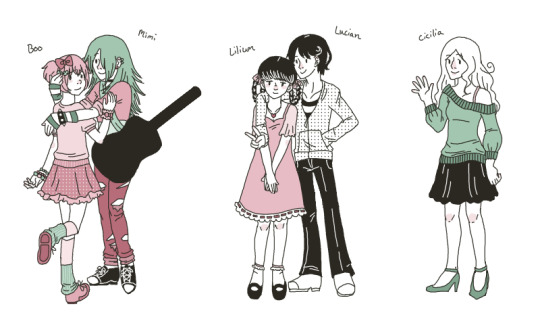
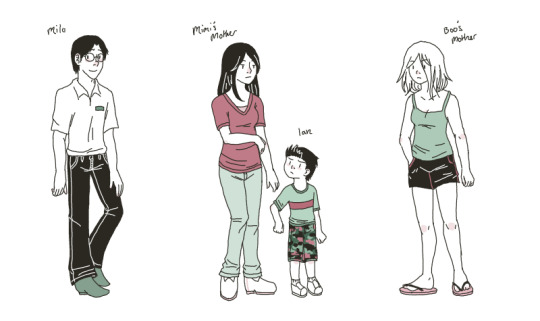
this one is from super early 2012! Interesting to think that this was less than 9 months later since it feels completely different to me. The first version of the comic had started at this point, and the pink and green color scheme was just starting to develop. This lineup features some characters that would later be cut. Lucian and Lily were friends of Boo, and Cecilia was Mimi's ex girlfriend. Notably Clarice is not on this lineup, and frankly I'm not sure why.

A picture I drew to commemorate 50 fans on RAINBOW!'s smackjeeves page, mid 2012. Boo's outfit resembled a recolored version of her 2011 outfit, but I have no idea what Mimi is wearing. What. are. you. wearing.

Chibi-ish drawings of Boo and Mimi cosplaying various characters, from early 2013. Homura Mimi is very funny to me, I really don't know why I didn't draw her as Kyoko. I assume I was trying to keep them as paired characters, but I didn't do that with the Sailor Moon or Disney ones, so I who knows why I did it with PMMM. Mimi's hairstyle changes to a shaved cut somewhere around this time, but it is much more dramatic than her current undercut, and her hair is still pretty long. Boo is wearing a closet cosplay of Fluttershy that I myself wore once. These also resemble the chibi-ish drawings on the chapter intermission pages of RAINBOW! Vol 1.
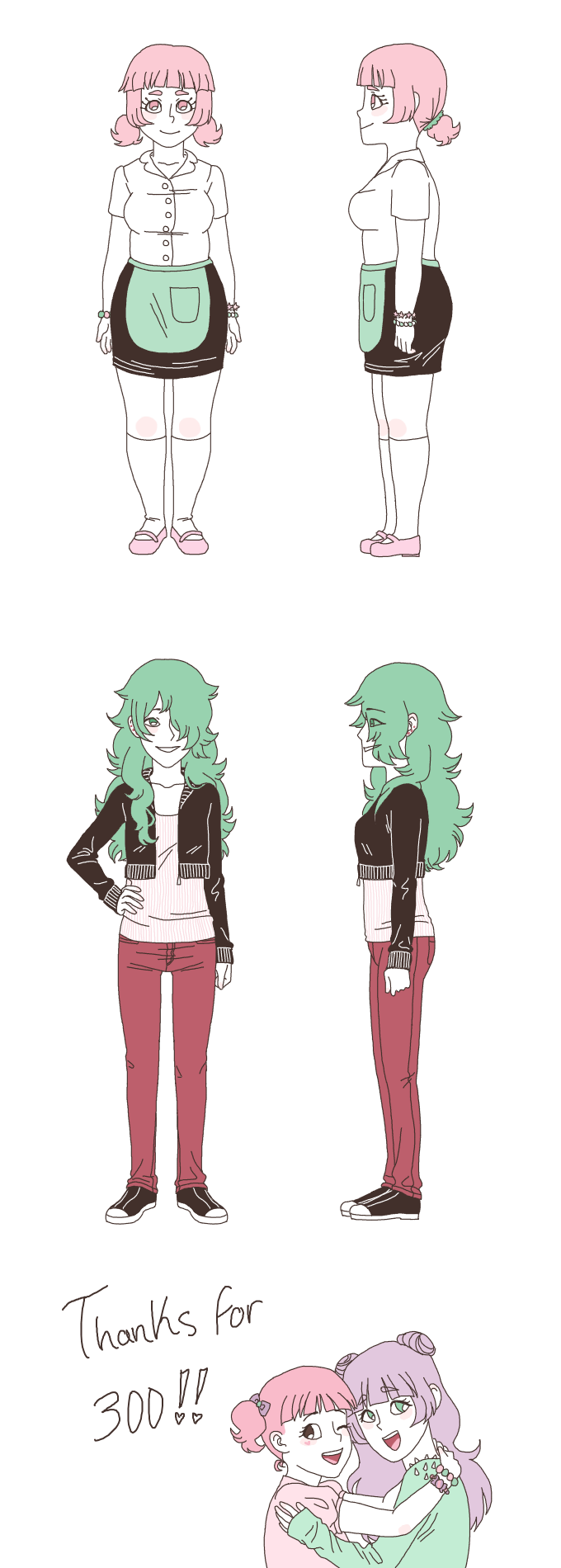
A character study I did in late 2013, which would be shortly after I made a major style shift into the art style that would eventually develop into the one I currently have. At this point, Boo was meant to be fatter than Mimi, but the execution wasn't really there at all. There is also a doodle at the bottom of me and Sunny at the time (I am the one with long hair), expressing thanks for 300 fans on smackjeeves. Considering it had 50 in mid 2012, the readership was pretty slow growing back then.

outfit exploration for Mimi, circa 2014. At this point I started to expand the color scheme a little bit more so that not every character would be paper-white, though she is still very pale even though she is no longer meant to be white anymore. None of these outfits really resemble her current style, and I don't particularly like any of them either. It took me a very long time to settle on a fashion sense for her.

an Adventure Time-eqsue drawing of Mimi and Boo that I actually drew less than two weeks after the previous image despite the difference in things such as the way the hair was drawn. I had to include this one because it blew up overnight, which was a huge deal for highschool me, I remember checking my phone at school a lot because it was just getting hundreds or even thousands of notes over the span of the day. I think it has something like 16,000 notes. Still the post with the highest number of notes I have by far, so I guess I peaked in high school, whomp whomp

More fashion exploration, this time of Mimi and Boo, from early 2015. The color scheme is starting to approach what it currently is, but much more dull since I used to be afraid of bright colors. Mimi's fashion sense is starting to get closer to what it currently is, but the pastel goth influence that was popular in early-mid 2010s tumblr is apparent. In chapter 1, Boo wears an outfit that is extremely similar to the one with the bear shirt, except it's a rabbit instead. The dress that Mimi gives to Boo is also almost identical to the depiction of it here. This drawing implies that Mimi was originally going to be present in the film noir scene where Boo finds her mom, which is interesting...

Another cast lineup! This one is from late 2015-early 2016. Mimi is wearing an outfit pretty similar to what she wears in chapter 1 but with the colors altered. The execution of Boo's body type is starting to improve but she's still kind of pear-shaped. Mimi is also a little more square, and her hair finally looks like the style she has now. Clarice gets to be in the lineup this time and she is SUPER tall. I think she is still taller than Milo. And Mimi is around 5'7"-5'8", so Clarice must be around 6 foot by that logic.

The original version of chibi-ish Boo riding a bike in her Kiki outfit, from 2016. I think it was meant to be a banner of some kind, possibly for tapas or tumblr. A newer version of this drawing features as a chapter intermission drawing in the physical book.

The original cover for RAINBOW! from 2017. The color scheme is finally starting to get a little brighter! This is actually a redraw of an older drawing from 2014, I want to draw it again someday. Also, I was going by Rain at the time.

A drawing I did in late 2017 for a class in which we were meant to try digital painting and I went for a very simple approach. I like that Mimi's legs are a little noodle-y. This is also the first drawing where Mimi's eyes are no longer green, but dark pink instead. By the language of RAINBOW!'s color scheme, that means they are brown. Boo's eyes are still pink, however.

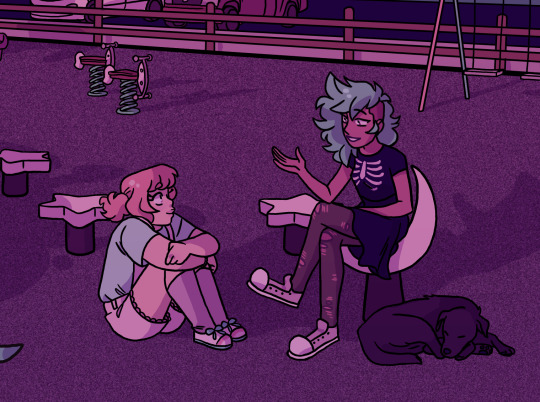
Another drawing for a class, this time from 2018. I can't remember the specifics of the assignment, but I used the opportunity to draw the playground and Max, the dog, for the first time. I like the way the trees look in this. That little snip of hair by Mimi's ear also made a reappearance here for some reason.

The original version of the drawing that would become the cover of RAINBOW! Vol 1, from mid 2019! I believe I drew it to be a banner on Tapas, but I used it for tumblr as well.


And lastly, Boo and Mimi outfit sheets from 2019-2020. I messed with them for a while, hence the timeframe. Boo's eyes are finally green, which I changed since I liked the idea of Mimi having green hair and pink eyes, and Boo having pink hair and green eyes, as if they are reflected a bit in each other. Outside of RAINBOW!'s color scheme, Boo's eyes are actually blue though. It took about a decade, but I finally settled on a fashion sense for Mimi.
BONUS ART!!! 💖💖✨✨ I thought these would be better grouped together rather than chronologically with the rest.
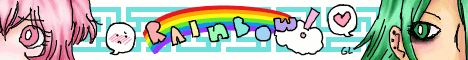
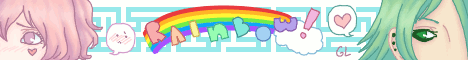


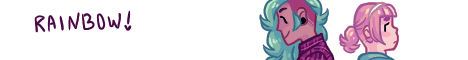
RAINBOW!'s banners from its era on smackjeeves! Smackjeeves didn't have square/circular icons but rather these thin long banners which could also be animated. I thought that was so fun, so I always animated them at least a little, even though one doesn't seem to work. It was customary to write girls love/boys love on the banner of mlm/wlw romance stories then, so almost all of them say that. I still see that trend on some comics on webtoon and tapas nowadays. They are from 2011, 2012, 2013, 2014, and 2017. I don't believe the 2017 one was ever used.


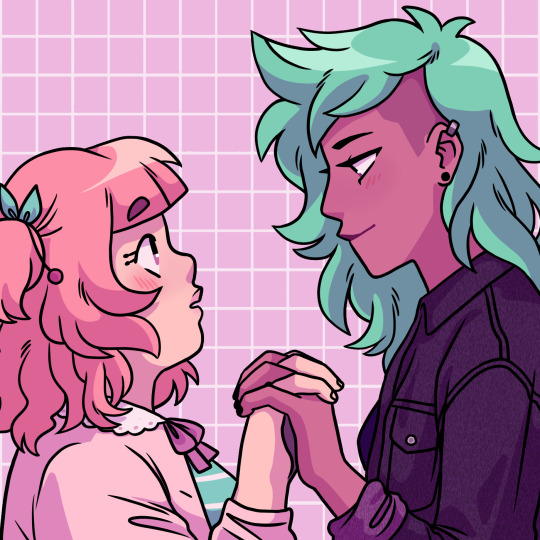
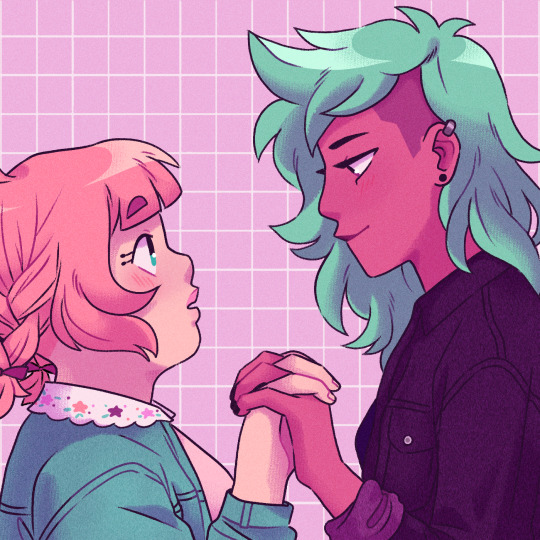
And RAINBOW!'s icon throughout the years! I always refused to change it, only update it, because I thought it was really cute. They are from (approximately) 2017, 2018, 2020, and 2021.

And finally, art from 2021 of Mimi with her cousin August, who will be the protagonist of our next comic, Phantom Pains. Weird to think that we'll be on that comic in foreseeable future, since it is also over 10 years old now. Bit of a passing the torch type drawing to end on. 💕 If you made it all the way here, thanks for reading! Hopefully it was fun and didn't hurt your eyes.
174 notes
·
View notes
Text

Donut Co. Sticker Extravaganza P.1
Has 74 swatches
If you cannot see all the swatches, place it down and then change the color swatch!
All of our CC can be found by typing " Donut " into the search bar!
Images in game - Most stickers are sized up or down, some using the tool mod! The blue wall background photos (on the patreon and curseforge) were taken of super sized up stickers, so the lines are a bit warbly and a tad off because they're so so super sized! You really can't tell in game at all but if there are any issues please let me know!!
These are meant to be little stickers on the wall. You can size them up and down using the bracket keys. [ ] <- these ones. I personally, use the tool mod to size my items up and down, and specifically with these if you are wanting them to be "perfectly sized" i would recommend you grab tool (and its assistant BBB). THEY ARE LARGE TO START! This is so you can go all the way down to a mini size! Hope this helps!
This item was made using pluto sims posters as a base. I could not figure out how to make them work any other way, and as always pluto saved the day so be sure to check them out!!
Link back to Pluto Sims original object ORIGINAL CREATION
This does include the mesh with it.
(Thanks to pluto for being very generous so please check them out!)
This is just a recolor and all credit goes back to Pluto Sims for this mesh, this item would not be possible if i couldn't use this mesh.
~~~
Name: Donut Co. Sticker Extravaganza
Buy Mode Description: Get ready for sticker land people - because Donut Co. is coming back with a sticker extravaganza that'll have sticker enthusiasts running! We've got it all – from adorable axolotls to familiar faces like Baymax and Kuchikopi, and yes, even the legendary worm on a string! But guess what? That's just the beginning! Donut Co. is unveiling a massive new collection, so keep those eyes peeled for more sticker magic coming your way! Before you know it, your little ones will be sticking these everywhere! Say goodbye to dull walls because Donut Co.'s stickers are here to amp up the excitement! Dinosaurs? You bet. Squishy space aliens? Absolutely! If your kids crave the quirky, the fantastic, and the super fun, then this sticker pack is a MUST-have for their collection!
(Works best if you use the bracket keys "[" + "]" to size up and down, or my personal preference of the tool mod!)
~~~
DOWNLOAD:
Curseforge: https://legacy.curseforge.com/sims4/build-buy/donut-co-sticker-extravaganza-p-1
Patreon: https://www.patreon.com/posts/98899361?pr=true
Google Drive: https://drive.google.com/file/d/1spumVIArqlGQY_EJGMyQ9kg7HxmSJnaH/view?usp=sharing
Will be releasing more content soon! stay tuned! ❤️
(NOT affiliated with EA or Maxis in any way! We just make CC! )
#sims#sims 4 maxis match#always free cc#sims 4 cc#patreon#ts4#noideabutsims#simblr#buildbuy#sims 4 custom content#ts4 maxis match#maxis match cc#maxismatch#maxis match#stickers#free cc#cc finds#the sims cc#ts4 cc#cc#sims 4#custom content#ts4 cc free#sims 4 cc free#freecc#sims cc free#mm#alwaysfreecc#sims 4 cc mm#ts4 custom content
156 notes
·
View notes