#ios 15 compatibility
Note
I think it’s bold of tumblr to make the new update compatible with ios 15+ like my fucking bad I have too many sonic feet pics to get the new software update
This is not okay
You could have excluded the sonic feet part. No one needed to know you could have just not said it
399 notes
·
View notes
Text

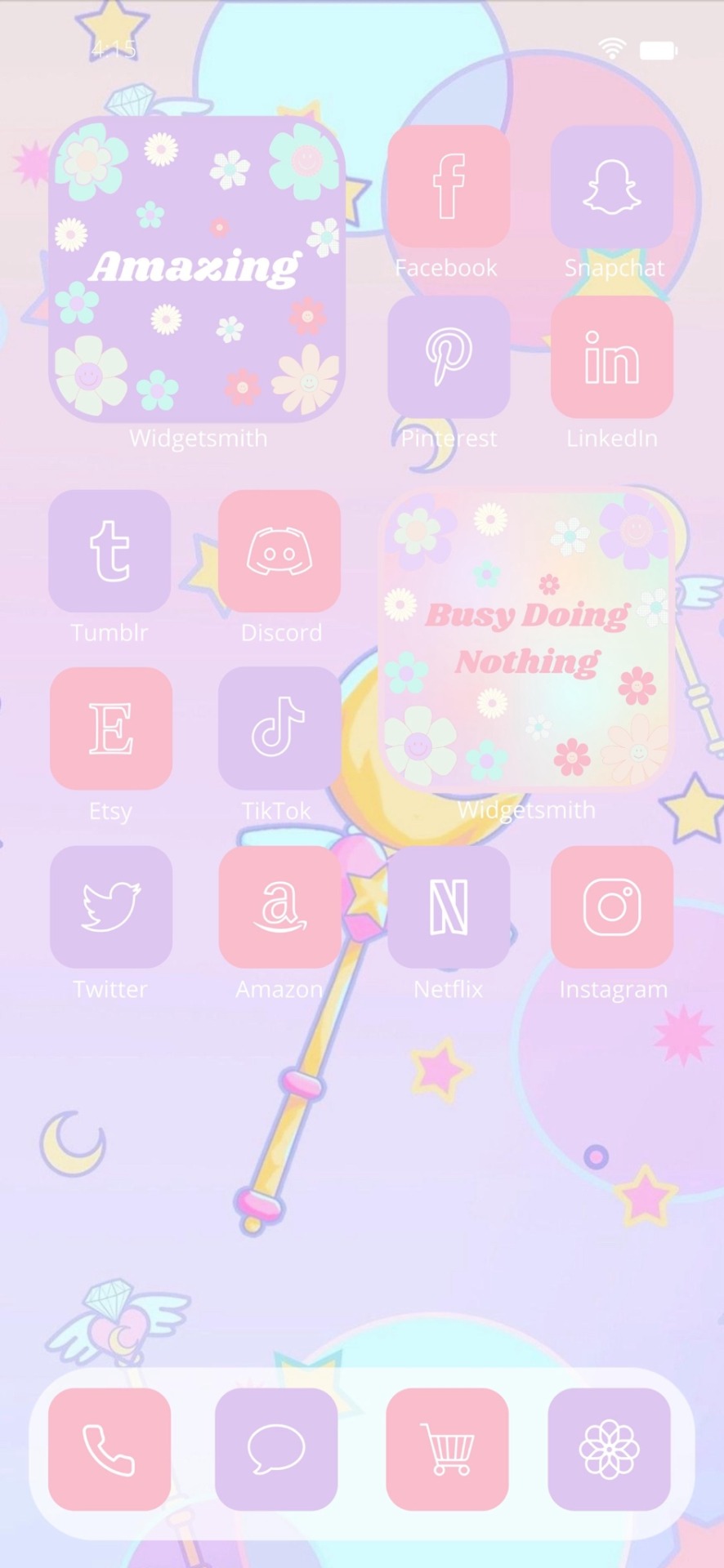
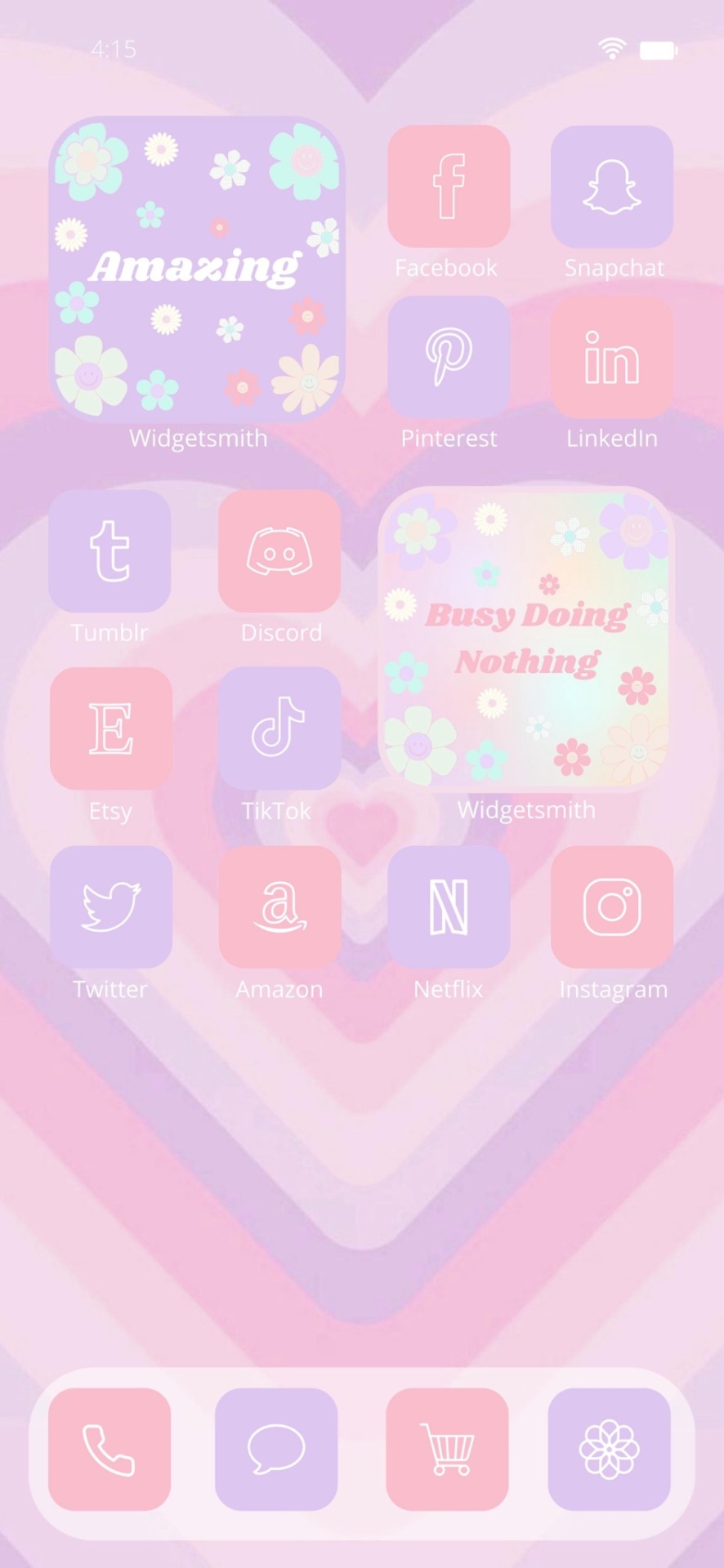
Enjoy the cotton candy colors of a gradient sky, that will lick your lips with sugar and spice every time you look at your home screen. Feel the joy of madness and love and twirl in the magic of pastel colors in the new iOS 17 Gradient Aesthetic App Icons Pack brought to you by Laconic Earthling Shop.
#pink#purple#pastel#cute#kawaii#japan#korea#china#rainbow#pop#gradient#gradientart#ios17#iphone15#adorable#cute symbols#cute art#so cute#digital#etsy#handmade#aesthetic#appicon#beige#design#art#women#supportsmallshop#kpop#anime
41 notes
·
View notes
Text

Download all: SFS / Mega
Two everyday/formal outfits converted for the MartaXL edit body shape (AF-EF):
• @pforestsims's long fitted dress with 2 shoe options: PF's 3D sandals and @serabiet's flats with bows,
• Sentate's Vampire suit.
They have fat and preg morphs, BSOK'd. Swatches and details below the cut.
1. PF dress
They come in 2 versions (compatible with each other so you can have both if you want).


For both versions, all recolors are categorized as everyday, and recolors 2, 10, 11, 13, 14 and 15 are also enabled as formalwear (same as PF's originals). Don't look for recolor 12, there is no recolor 12.
• with PF's sandals (2,708 poly) ↓


• with @serabiet / io flats (2,680 poly) ↓


~
2. Sentate Vampire suit
Poly count: 2,446.



All recolors categorized as everyday & formal. Recolor 8 is by Sentate, the others are by me. I got rid of the bump maps.

#sims 2#download#body shapes#MartaXL#clothing:everyday#clothing:formal#sims 2 download#sims 2 cc#ts2cc#s2cc
62 notes
·
View notes
Text
TBOSAS on Crack short take (15)
*The time when the 24 OG Mentors played the “Bring something forbidden to school” game*
Festus: As your ✨Class Representative✨ and the best player of this game, please present your “Forbidden Goods” to the class!
Palmyra: *Raises her hand* Let me start, Fest! You guys will like this! I swear!
Festus: Fire away, Palm!☺️
Palmyra: *pulls out an expired bottle of Nutella* I brought my mother’s secret stash of chocolate spread!
Lysistrata: Is it safe to consume?
Palmyra: Yup! I even saw her eating it yesterday!
Lysistrata: Fascinating! Let me see! *grabs the bottle* It says here that this product was made in 2012.
Festus: 2012?! That was centuries ago!
Clemensia: WTH, Palm! That’s basically poison!😱
Gaius: Does your mother secretly have a death wish?!
Palmyra: Who wants to go next?🙂
Pup: Me! *pulls out a bloody sword* I present you my great great grandfather’s saber!
Juno: Why is there fresh blood on that thing, Pup?!
Apollo: *suddenly licks the sword* Calm down. It’s just ketchup.
Pup: It’s not ketchup.
Diana: Ew! Why did you lick that, bro?! I’m telling mom!
Clemensia: I’m next! *Pulls out the last copy of the 2004 movie: White Chicks* I present you my father’s favorite banned movie!
Livia: Clemmie, you witch! How did YOU get that?!
Sejanus: That was banned ages ago!
Arachne: I’m so jealous!
Coryo: Now that’s really illegal!
Juno: Felix Ravinstill, you better not tell your granduncle about this!
Felix: But-
Juno: Don’t you dare tell the President!
Felix: Why not? My crazy granduncle likes White Chicks.
Coryo: Then why did our government banned it?
Felix: Because it featured Vanessa Carlton’s iconic ✨A Thousand Miles✨ song.
Coryo: And that song is illegal?
Felix: To be fair, any song that’s not praising Panem or the Capitol is automatically banned in my crazy family’s book.😞
Coryo: That’s rough, buddy.
Felix: But who cares! I still secretly love to watch White Chicks with my crazy granduncle.
Juno: Good. Because we are all gonna watch it later!🥳
Lysistrata: Me next! *pulls out 24 illegally manufactured morphling bottles* I stole these.🤫
Persephone: Bestie, you brought drugs?!
Coryo: Again. She brought drugs again.
Lysistrata: Yeah. My parents are doctors. I can get away with these.
Androcles: You better hide that from “You-Know-Who” or he’ll hunt you down and strangle you.
Lysistrata: Noted!😉 Coryo, you’re next!
Coryo: Ok. Don’t laugh. I traded 5 cabbages for these years ago.
Domitia: Just show it already!
Coryo: *Pulls out two very famous banned music albums from the 2020s* I present you the last copy of Taylor Swift’s Midnights Album!
Hilarius: What’s the other one?
Coryo: 1989.
Hilarius: Taylor’s Version?
Coryo: Taylor’s Version.
Hilarius: *starts screaming like a crazy fangirl* Coryo Snow, I love you!
Sejanus: Back off, Hilari! Coryo’s mine!
Vipsania: Where the heck did you get those, Snow?!
Felix: You beautiful gorgeous man, give those albums to me!
Festus: Coryo, my bro, I’ll feed you forever if you give them to me instead!
Io: Coryo, I’ll pay you two more cabbages!
Livia: You lying thief! Where did you steal those treasures?!
Coryo: Black Market.
Dennis: I knew it! I knew my mama really does sell banned music albums for cabbages!
Hilarius: Yo, guys, you don’t have to fight. I brought a banned compatible CD player for this game. So let’s just listen to the songs together.
Coryo: Fine. Let’s listen to my favorite song first.
Sejanus: Snow on the Beach!
Felix: Can I be Lana Del Rey?🥺
Coryo: Sure. Whatever you want, Class Pres. *clicks the play button* Here we go.
Felix: Yey!
Everyone: *skips to the chorus, and sings like no tomorrow* 🎶And it's like SNOW at the beach, Weird but f*ckin' beautiful, Flying in a dream, stars by the pocketful-🎶
Sejanus: Wait! Stop! I haven’t shown mine yet!
Florus: Fine! The stage is yours, Plinth. *clicks to pause*
Sejanus: *pulls out a whole ass body bag from the corner and opens it* This is Marcus! My classmate and friend from District 2!
Livia: What the actual fu-
Sejanus: Say hello, Marcus!☺️
Marcus: *bored AF* Hi, I’m Marcus.
Festus: You freaking brought your Tribute to school?!
Sejanus: To be fair, you said something forbidden.
Domitia: SOME. THING. Not Someone!
Coryo: Not again!
Urban: We’re all getting a demerit from Sejanus Plinth’s stunt!😫
Iphigenia: Or expelled!😭
Arachne: You idiot Plinth!😡🔪
Marcus: Where’s the food?
Livia: *faints from the shock*
Everyone:. . .
Marcus:. . .
Coryo: So should we continue?
Dennis: Yeah. Sure. Why not.
Coryo: Festus, play the song!
Festus: Got it! *clicks to play*
Everyone+Marcus: *nervously starts singing again* 🎶You wanting me tonight feels impossible, But it's comin' down, no sound, it's all around, Like ✨SNOW✨ on the beach, Like ✨SNOW✨ on the beach, Like ✨SNOW✨ on the beach, Like ✨SNOW✨, oh, oh oh🎶
*Drunk!Casca Highbottom lurking in the shadows (again)*
Drunk!Casca: *Sees Marcus inside the classroom* I swear, Sickle! I swear that there were only 24 Mentors in that room! Not 25!
Prof.Sickle: 24 again. Livia Cardew just fainted.
#tbosas#crack#crack post#crackship#coriolanus snow#president snow#sejanus plinth#lucy gray baird#festus creed#marcus#lysistrata vickers#felix ravinstill#clemensia dovecote#livia cardew#hilarius heavensbee#the ballad of songbirds and snakes#ballad of songbirds and snakes#the hunger games#suzanne collins#thg fic#thg incorrect quotes#tbosas incorrect quotes#tbosas fic#snowjanus#snowplinth#coriolanus x sejanus#snow on the beach#taylor swift#midnights#alternative universe
58 notes
·
View notes
Text
Web apps could de-monopolize mobile devices

Mobile tech is a duopoly run by two companies — Google and Apple — with a combined market cap of $3.5 trillion. Each company uses a combination of tech, law, contract and market power to force sellers to do commerce via an app, and each one extracts a massive commission on all in-app sales — 15–30%!
This is bad for users and workers. Many companies’ gross margins are less than 30%. In some categories, that means there’s no competition. Take audiobooks: publishers wholesale their audiobooks to retailers at a 20% discount, so a retailer that sells its audiobooks through an app, paying a 30% commission, will lose money through every sale.
This is why the only convenient mobile audiobook stores are Apple Books (a front-end for Amazon’s Audible) and Google Books: Apple doesn’t have to pay the Apple tax, and Google doesn’t have to pay the Google tax, and that means that Apple and Google can demand crippling discounts and preferential treatment from publishers and independent authors.
The app tax is a tax on the workers whose creative works are sold on mobile platforms, because creative workers have the least bargaining power in this monopolized supply-chain. Our publishers can squeeze us — and the editorial workers, narrators, and sound technicians who work on our books — to make up the difference.
Independent authors who sell directly on these platforms, meanwhile, have even less leverage and get even worse terms. Things aren’t much better at the other end of the supply-chain, either: while firms prefer to wring concessions out of their workers and suppliers, they’re not averse to raising prices on customers, providing that all the competitors do so as well.
Since every competitor is also selling through an app store and either paying a direct app tax or ceding margin to the mobile duopoly as a condition of selling in their in-house, pre-installed stores, they all have the same incentive to raise prices.
Economists call this the monopsony problem (or, since we’re talking about two companies, a duopsony or oligopsony problem). That’s an unwieldy and esoteric term, so Rebecca Giblin and I coined a much better one, and wrote a book about it: Chokepoint Capitalism:
https://chokepointcapitalism.com/
Theoretically, there’s a way to avoid the app store chokepoint: web apps. These are part of the HTML5 standard, and if a browser fully implements that standard, then developers can make a self-encapsulated “app” that’s delivered in the browser, complete with an icon for your home screen, capable of doing anything an app store app can do.
A company that wants to sell stuff without paying the app tax could hypothetically deliver a web app that the user could download and install via their browser. This doesn’t just avoid the app tax, it also overrides the app stores’ editorial control, like Apple’s decision to block privacy tools in China to aid in state surveillance.
But you can’t have a web app without a web-app-compatible browser, and you can’t get a web-app-compatible browser in Apple’s App Store. The only browsers permitted in the App Store are those based on WebKit, the browser engine behind Safari. This means that every browser on Ios, from Firefox to Edge to Chrome, is just a reskinned version of Safari.
That’s a problem, because Webkit suuuuuuucks. Without the discipline imposed by either regulation or competition, Apple has systematically underinvested in Webkit, so that major bugs remain unaddressed for years and years. Some of these bugs are functional — Webkit just doesn’t act the way its documentation says it does — but others represent serious security vulnerabilities.
This is an important point: app store proponents say that denying users the right to choose where they get their apps and excluding competitors is necessary, the only practical way to prevent security risks to users. But while app stores can prevent the introduction of insecure or malicious code, they can also block the introduction of code that fixes defects in the manufacturer’s own security.
Mobile companies don’t want insecure code on their platforms, but they also don’t want to erode their profits. An Iphone with a working VPN app is more secure than one that lacks that app, but if that Iphone is owned by a Chinese person, it endangers Apple’s access to low-waged Chinese labor and 350 million affluent Chinese consumers.
Likewise, a third party might create a browser engine that corrects the security defects in Webkit, but if Apple allows users to install such a browser engine, they will lose the ability to extract billions through the app tax.
Companies never solely pursue their customers’ interests. Instead, they seek an equilibrium that allocates as much value as possible to their shareholders. This allocation is limited by both competition (the fear that a bad service will drive customers to a rival) and regulation (the fear that a bad service will attract crushing fines).
The less competition and regulation a company faces, the more value it can take from its users and give to its shareholders. Here, mobile platforms have it easy: they don’t have to worry about competition because of regulation. Laws like Section1201 of the Digital Millennium Copyright Act (DMCA) and Article 6 of the EU Copyright Directive (EUCD) make it illegal to jailbreak a phone to install third-party apps. Jay Freeman calls this “felony contempt of business model” — that is, the government will punish your competitors for trying to compete with you. Nice work if you can get it.
As the old joke goes, “if you wanted to get there, I wouldn’t start from here.” The rules that should promote better corporate conduct (through competition) instead encourage worse behavior, by putting companies in charge of who gets to compete with them, in the name of user safety.
Meanwhile, users are increasingly trapped inside walled gardens, because their media, apps, and data are locked up in mobile silos and switching to a rival means enduring the switching costs of leaving it all behind. Mobile companies claim to have built fortresses to keep bad guys out, but those high walls make fortresses into prisons that keep customers locked in.
But anything that can’t go on forever will eventually stop. The manifest unfairness and insecurity of the regulation-backed walled garden model has attracted the interest of new trustbusters, competition regulators from China to the EU to the USA to the UK.
The UK plays a key role here. The country’s Competitions and Markets Authority boasts the largest workforce of technical experts of any competition regulator in the world: the CMA’s Digital Markets Unit has 50+ full-time engineers, which allows it to produce the most detailed, most insightful market investigations of any nation’s competition regulators.
https://www.gov.uk/government/collections/digital-markets-unit
(Don’t get too excited, though: in keeping with the UK’s abysmal standard of government competence, Parliament has yet to pass the long-overdue secondary legislation that would give the DMU its own enforcement powers. Ugh.)
Last June, the CMA proposed a market investigation into cloud gaming and mobile browsers (gaming is the largest source of app store revenue and cloud gaming is a way to avoid the app tax, so it’s a closely related issue):
https://www.gov.uk/cma-cases/mobile-browsers-and-cloud-gaming
There were many significant submissions over this proposal, including comments that EFF legal intern Shashank Sirivolu and I drafted:
https://www.eff.org/document/comments-electronic-frontier-foundation-cmas-inquiry-mobile-browsers-and-cloud-gaming
Many commenters (including EFF) proposed that the CMA should intervene to improve the state browser engines competition on Ios and Android (Android allows multiple browser engines, but doesn’t give them the same hardware access that Chrome and its Blink engine enjoy).
This argument seems to have landed for the CMA. Today, they announced that they would go ahead with a full-fledged market study into mobile browsers and cloud gaming:
https://assets.publishing.service.gov.uk/media/63984ce2d3bf7f3f7e762453/Issues_statement_.pdf
The most obvious outcome of this study would be an order forcing the mobile vendors to open up to full-featured, alternative browser engines. This is compromise solution, between forcing open app stores onto the platforms — which would mean forcing Apple to allow sideloading and policing Google’s use of contracts to limit third-party stores — and doing nothing.
A browser engine mandate is less satisfying than open app stores, but it is also more achievable, and easier to monitor and enforce. With Android, Google proved that you don’t have to use hardware locks to prevent third-party app stores — you can use a hard-to-detect web of contracts and incentives to create an app store monopoly that’s nearly as airtight as Apple’s.
But policing whether a platform permits rival, full-featured browser engines — ones that enable web apps and cloud gaming without paying the app tax — is much easier. Also easier: developing objective standards for evaluating whether a browser engine is secure and robust. Open Web Advocacy’s criteria are a great starting point:
https://assets.publishing.service.gov.uk/government/uploads/system/uploads/attachment_data/file/1118238/Open_Web_Advocacy_-_Consultation_response_-_Publication_version.pdf#h.q9nder968wzm
The CMA announcement is welcome, but has some gaps. It under-emphasises the importance of hardware access (for web apps to compete with native apps, they need full hardware access), and could leave new browser engines at the mercy of the existing review teams that review all the other apps in the app store (who reject rival browser engines out of hand).
Meanwhile, while I was writing this article, Mark Gurman published a jaw-dropping scoop in Bloomberg: Apple will open its Ios platform to rival app stores by 2024, in order to comply with the EU’s Digital Markets Act (DMA):
https://www.bloomberg.com/news/articles/2022-12-13/will-apple-allow-users-to-install-third-party-app-stores-sideload-in-europe
I’m still absorbing this news, but I think this complements the CMA browser engine work, rather than rendering it redundant. Alternative app stores don’t necessarily mean alternative browser engines. Apple says it will have security standards for alternative app stores, and these standards could well include a ban on browser engines. At a minimum, it’s clear that different levels of scrutiny need to be applied to apps, app stores, and browser engines, as each one poses different threats and opportunities.
[Image ID: London's Canary Wharf, a high-rise business district that is home to the UK Competition and Markets Authority. The colours of the buildings have been inverted, and the sky has been filled with a Matrix 'waterfall' graphic. In the foreground is an ogrish giant, standing at a console, yanking on a lever in the shape of a golden dollar-sign. The console is emblazoned with the logos for Chrome and Safari. The ogre is disdainfully holding aloft a mobile phone. On the phone's screen is a Gilded Age editorial cartoon of a business-man with a dollar-sign for a head. The phone itself is limned with a greenish supernova of radiating light.]
#pluralistic#digital markets act#dma#ios#android#cloud gaming#gaming#mobile gaming#blink#chrome#interoperability#duopoly#comcom#safari#mobile#antitrust#apple#browser wars#competition and markets authority#browser engines#adversarial interoperability#trustbusting#open web advocacy#digital markets unit#google#competitive compatability#interop#competition#monopoly#uk
103 notes
·
View notes
Text
Apple M4 Chip and iOS 18: A Look at Next-Level Performance

Apple M4 Chip Rumors
Apple M4 Chip Features
Bloomberg’s Mark Gurman says Apple will add M4 Chips to its Macs in late 2024. Artificial intelligence performance will be improved by the Apple M4 Chip. Apple intends to launch its first Macs equipped with the Apple M4 Chip family of CPUs in that time frame.
M4 Chip Release date
Since Apple unveiled the M3, M3 Pro, and M3 Max CPUs all at once in October of last year, it’s probable the Apple M4 Chip range may be shown around the same time. Gurman said the M4 will be arriving in late 2024 and early 2025 for all Macs.
The first to get Apple M4 Chips are the iMac, low-level 14-inch MacBook Pro, elite 14-inch MacBook Pro, 16-inch MacBook Pro, and Mac mini. The 13-inch and 15-inch MacBook Air models will get them in springtime 2025, the Mac Studio’s in mid-2025, and the Mac Pro later in.
Apple is approaching manufacture of the Apple M4 Chip, which will come in at least three flavours. Donan, Brava, and Hidra are the codenames for the entry-level, mid-range, and top-tier chips, respectively. The low-end Mac mini, MacBook Air, and entry-level MacBook Pro will all utilise the Donan chip, while the higher-end MacBook Pro and MacBook mini will use the Brava chip.
Since the Hidra chip is made for the Mac Pro, it is likely a “Ultra” or “Extreme” category processor. With regard to the Mac Studio, Apple is testing variants that include an M4 Brava CPU variant that is likely of a better calibre than the M4 Pro and M4 Max “Brava” chips, as well as an unpublished M3-era chip.
The maximum amount of Unified Memory that M4 models of Mac desktop computers might handle is 512GB, a significant increase above the present cap of 192GB.
Although TSMC, an Apple supplier, is expected to use an enhanced version of the 3nm process for increased performance and power efficiency, the M4 chips will be constructed using the same 3-nanometer technology as the M3 processors. Apple also intends to include a much enhanced Neural Engine with more cores for AI applications.
This week brought news of Apple’s hardware roadmap. They plan to release a complete portfolio of M4-based Macs later this year, along with various iPad models, and should solidify plans for the introduction of newer iPad Pro and iPad Air models next month.
As they examined how things are going with the iPhone 15 Pro now that it is halfway through its flagship lifetime, they also heard some new rumours regarding iOS 18, which is scheduled to be introduced at WWDC in a few months. Continue reading below for all the information on these tales and more!
As to the source, the M4 series of CPUs will be rolled out later this year to the MacBook Pro and iMac lines, and during 2025, additional models like as the MacBook Air, Mac mini, Mac Studio, and Mac Pro are anticipated to get updates as well.
According to a recent report by Mark Gurman of Bloomberg, other models with M4 series CPUs would be introduced in the next year, after the initial release of the first ones later this year. Gurman provided a more detailed plan for these Macs in his Power On email today.
Gurman reaffirmed that the Mac Studio and Mac Pro would be compatible with Apple’s internally tested M3 Ultra processor, but he added that it is “all but assured that at least some of Apple’s high-end desktops” would forego the M3 chip series.
Gurman said that Apple would highlight the M4 processor series’ artificial intelligence capabilities.
iOS 18
iOS 18 Features
According to reports, Cloud Servers Won’t Be Used for Apple’s First AI Features in iOS 18
According to Bloomberg’s Mark Gurman, Apple’s initial round of new AI capabilities for iOS 18 won’t depend on cloud servers at all.
In the Q&A part of his Power On email today, Gurman said, “It appears that that the first set of features will work entirely on device as the world watches Apple’s big AI unveiling on June 10.” “That indicates that there is not a cloud computing element to the organization’s large language model, the application that enables the new capabilities.”
iOS 18 update
Gurman predicts that Apple will likely continue to provide certain cloud-based AI capabilities powered by Gemini from Google or another supplier. Regarding possible collaborations in generative AI, Apple is said to have spoken with businesses including China’s Baidu, OpenAI, and Google. Although it is uncertain whether Gemini or another chatbot will be directly incorporated into iOS 18, it is not anticipated that Apple’s ChatGPT like chatbot would be included in iOS 18.
Given that Apple supply chain experts, like Ming-Chi Kuo and Jeff Pu, have said that the business is aggressively buying AI servers, it is plausible that Apple may eventually provide some of its own cloud-based generative AI capabilities.
New generative AI capabilities for the iPhone’s Spotlight search function, the Siri, Safari, Shortcuts, Apple Music, Messages, Health, Numbers, Pages, Keynote, and other apps are reportedly coming with iOS 18. Previously, Gurman stated that generative AI would let Siri answer more difficult inquiries and auto-complete phrases in Messages.
iOS 18 release date
At WWDC, which runs from June 10 to 14, Apple is likely to reveal iOS 18 and other software improvements.
Read more on Govindhtech.com
#apple#ios18#applem4chip#cpu#ai#applemusic#chatgpt#openai#gemini#siri#macmini#macbookpro#macbookair#m3chip#technology#technews#govindhtech
4 notes
·
View notes
Text
How to Connect Cricut Joy to Computer: A Complete Guide
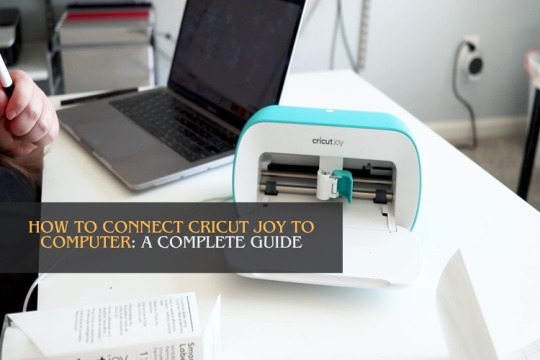
Hey, have you just got a new Cricut Joy machine? Here’s something important for you! In this blog, I am going to talk about how to connect Cricut Joy to computer. This guide will be crucial to you as every crafter who buys a new Cricut needs to set up their machine. In order to set it up, you need to connect it to your device.
But do you know which method is used to connect the Cricut cutting machine to a compatible device? Well, the short answer is Bluetooth only. Unfortunately, you can’t connect your Cricut Joy with a USB cable as there is no USB port available.
Since we can only connect it via Bluetooth, you have to know different methods to connect this Cricut model on Windows and Mac. Yes, the process of connecting the Cricut machine slightly varies for both types of computers. And I have covered them in detail. Let’s delve into it!
Minimum System Requirements for Using Cricut Design Space
Before I show you how to connect Cricut Joy to computer, you must know the basic requirements. These basic needs are important for your system to run the Cricut Design Space software.
The Cricut Design Space software is a companion app used to create amazing designs, command the machine for various operations, and set up our machine. Below, I have provided the requirements for Windows and Mac. Read them carefully:
For Windows
Operating System
Windows 11 and Windows 10 and newer (X64 processors)
Microsoft Windows 11 and newer (ARM64 processors)
Browsers
Google Chrome
Firefox
Microsoft Edge
Hardware
2 GB RAM
1.3 GB free drive space
1 GHz Processor
For Mac
Operating System
14.x (Sonoma); 4.21.x or later
13.x (Ventura); 4.21.x or later
12.x (Monterey); 4.21.x or later
11.x (Big Sur); 4.21.x
10.15.x (Catalina); 4.21.x
Supported Browsers
Safari
Google Chrome
Hardware
Processor: Intel, Apple Silicon M1, M2, and M3 processors
2GB RAM
About 300 MB Hard Drive Space
How to Connect Cricut Joy to Computer?
You might not believe it, but connecting Cricut Joy to computer is a breeze. Before connecting with Joy, you must ensure that your computer meets the basic requirements to run the Cricut app. After that, you can start establishing the connection. Let’s start with a Windows computer first.
Windows
Unbox your machine and take out all the accessories and items that come with your machine.
Then, place your Cricut machine at a distance of 10 – 15 feet away from your computer.
Now, you have to turn it on by plugging it into the power source.
After that, head to the Start menu and select Settings.
Later, you need to click on Devices.
Make sure you have turned on your Bluetooth.
Here, you will need to click on ‘Add Bluetooth or other device’.
Thereon, click on the Bluetooth tab and stay until your PC is searching for your Cricut machine. Once it appears in your list, select it to connect.
Eventually, Bluetooth is paired now.
Mac
Power on your Mac using your power cord.
Next, place your machine on a flat surface and keep it 10 to 15 feet away from your Mac.
Then, head to the Apple menu and choose the option System Preferences.
Now, find the Bluetooth option on your Mac
So, verify whether the Bluetooth is ON.
Later, you will need to select your Cricut model from the available list.
Now, you have paired your Cricut machine setup��with your Mac computer.
Finally, I have explained how to connect Cricut Joy to computer. Now, you are ready to make anything amazing using your Cricut cutting machine.
FAQs
Question 1: Can I setup my Cricut Joy on a mobile device?
Answer: Yes, you can easily set up your Cricut Joy on Android and iOS mobile devices. The Cricut cutting machines connect with Bluetooth only, so you will need a smartphone. Compatibility plays a pivotal role in running the Design Space app, which is a must-have app for setup.
Question 2: Do I need software to access Cricut Joy?
Answer: Absolutely, yes! Without software, you will not be able to access Cricut Joy. The software is used to set up and connect your machine to a computer or mobile device. Further, you have to use the software to create beautiful designs and send them to the Cricut machine to cut them. Thus, the software is important for giving commands to Cricut.
Question 3: Can I connect Cricut Joy with a USB cable?
Answer: No, you can’t! Cricut Joy only connects via Bluetooth. Except for the Joy model, all the Cricut machines can be connected via both USB and Bluetooth. Since Cricut Joy doesn’t have a USB port, you will only need to rely on Bluetooth. The pairing is simple and the same as other Cricut machines.
Wrap Up
Since you have learned how to connect Cricut Joy to computer, you must have an idea of the right way to connect your Cricut. Whether you are a novice crafter or a pro, a new Cricut must be connected to your compatible device. However, before connecting the Cricut machine to a computer, you must check the system requirements that I have already provided in his blog above. So, use Cricut Joy to make endless projects in no time.
For more information visit: design.cricut.com
www.cricut.com/setup login
cricut design space app
Source: How to Connect Cricut Joy to Computer
#how to connect cricut joy to computer#connecting cricut joy to computer#cricut design space download#cricut design space app#cricut design space software#cricut design space login#cricut machine setup#cricut joy app#cricut joy machine
2 notes
·
View notes
Text
How to Set Up My Cricut Explore Air 2: A Stepwise Guide
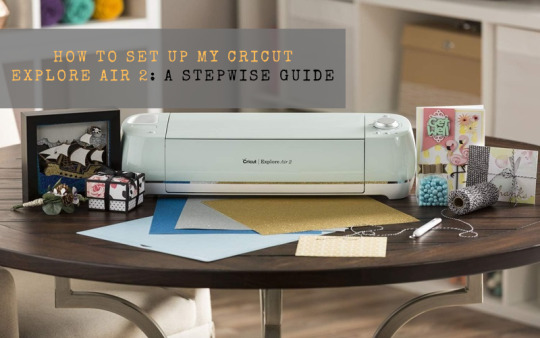
The common question every other DIYer searches for is how to set up my Cricut Explore Air 2. Beyond the shadow of a doubt, this Cricut product makes the user’s DIY dreams come true by cutting 100+ different materials. Also, the Cricut Explore Air 2 works with 6 different tools to cut, write, score, and foil on various materials. Whether you are creating cards, T-shirts, or home decor, this Cricut machine makes it easy to go from an idea to I Did It.
Further, when referring to the Cricut machine, one must download and connect the Cricut Design Space app to this Cricut product. Following this, all DIYers need to do is set up and pair both devices for any projects. Keep going with the blog and study the Design Space download, machine setup, and pairing process.
How to Download Cricut Design Space on Mobile Devices?
Before I encountered how to set up my Cricut Explore Air 2 for crafting purposes, I was obliged to install the Cricut app on my mobile devices. To save you time, I have explained the installation process straightforwardly. Stay focused on the given below steps:
Android
Intending to install the Cricut app on Android phones, follow the steps provided below:
Start by paying a visit to the Google Play Store and navigating to Design Space.
After getting lucky in finding the app, press the Install option, which appears in the middle of the page.
Now, the app will start to install, and keep the phone open till the installation is ongoing.
Afterward, return to your device’s home screen and open the app.
Next, choose Cricut Machine Setup or Sign In and make new designs on the blank canvas.
iOS
Furthermore, this Cricut software is also compatible with iOS devices as an app. To get this free-of-cost app, follow these steps in a systematic order:
First, open the App Store and type Cricut Design Space inside the Search blank.
Afterward, hit the Get button and confirm the installation by entering your iTunes password (If asked).
Now, you need to wait for a few seconds until the app installation is going on.
After installing the app, click the Cricut Design app and open it.
To get started, press Machine Setup or Sign In (as per your preference) and start designing your craft on the canvas.
After downloading this Cricut app, it’s best to introduce you to setting up this Cricut machine with mobile devices. The details of the machine setup process can be learned from the paragraph below.
How to Set Up My Cricut Explore Air 2 on Android/iOS?
To finish the Cricut Explore Air 2 setup process with Android/ iOS devices, you need to follow the steps given below:
Initiate the process by plugging your cutting machine into the socket and turning it on.
After that, pair up your Android or iOS devices with Cricut products via Bluetooth.
Further, install Cricut Design Space from the App Store or Play Store and launch it.
Following this, if you already have an account, then sign in or create your account.
Next, tap the Menu panel and then tick the Machine Setup option.
At this point, click Cricut Explore Family and then follow the on-screen instructions.
In the end, you will be notified that the setup has been completed when invited for a material test cut.
These steps should have taught you how to set up my Cricut Explore Air 2 with mobile devices. The DIYer needs to pay special attention while performing the setup process, as it will help them finish the pairing process quickly.
How to Pair Cricut Explore Air 2 to Mobile Devices via Bluetooth?
On the contrary, this Cricut product can pair them wirelessly with Android/ iOS devices. Get to know about the process by referring to the steps below:
Android
Take a quick scan at the steps given below and grab the details about the pairing process:
Initiate the pairing process by ensuring your respective machine is on and within 10-15 ft of your Android device.
Next, go to Settings and enable Bluetooth on your device (If it isn’t on).
After that, you will see your device name inside the Available Devices column.
Then, enter your four-digit PIN code (0000) and click the OK button.
At last, your wireless pairing process will come to an end.
iOS
See the steps below and learn how to pair this Cricut machine with iOS devices.
First, you must ensure that your Cricut cutting machine is on and available within 10-15 feet of your iOS device.
Following this, go to Settings and activate your device Bluetooth by moving the toggle to the right-hand side.
Select your Cricut machine name from the Devices section and enter the PIN code.
After that, enter the PIN code and click the Pair option.
Finally, both of your devices will easily get paired with each other.
Conclusion
You must have understood how to set up my Cricut Explore Air 2. After finishing the download, set up, and pairing process, the user can make various custom-made crafts with this cutting machine. In addition, this Cricut machine is compatible with all PCs and smartphones and works with the Design Space app. Moreover, all users must ensure they take the correct steps during the setup process.
FAQs
Can I Set Up My Cricut Explore Air 2 on My Mobile Device?
Crafters can use Cricut Design Space software to set up their Explore Air 2 with mobile devices. After installing the app, they must turn on their machine and connect it to mobile devices. Then, they must create their respective account by entering the required details or signing in using their Cricut ID and password.
How to Set up Cricut Explore Air 2 on a Desktop?
With the help of the below steps, you can easily set up Cricut Explore 2 with a desktop:
First, unpack your cutting machine, plug in the power cable & switch it on.
Next, connect both devices via USB cable or Bluetooth.
After doing that, download Cricut Design Space & create your account.
Now, follow the on-screen instructions and wait till the setup process is on.
Finally, when the setup is finished, you will be invited to cut the material.
How Do I Install Cricut Design Space on My Windows?
By referring to these steps, one can easily install the Cricut software on their Windows:
First, go to Cricut Design Space’s official website Cricut.com setup mac and click Download.
After that, double-click the file available in the Downloads folder.
Next, open the installed app and create your account (If you are a new user).
Finally, you can start working on new projects on the Cricut app.
Source: how to set up my cricut explore air 2
#how to set up my cricut explore air 2#setting up cricut explore air 2#cricut design space download#cricut design space login#cricut design space app#design.cricut.com#cricut explore air 2 setup#how to set up a cricut explore#install cricut explore air 2#Install Cricut Design Space
2 notes
·
View notes
Text
L'IPhone XR

L'IPhone XR segueix sent un dels millors iPhone barats que es pot comprar en el 2023. Encara aguanta la seua valor en tindre pantalla de pantalla completa i una excel·lent càmara, només que s'ofereix a un preu molt més econòmic. L'IPhone XR va estar disponible per última vegada a Apple per 499$, però en altres webs es pot comprar facilment per uns 250-300€. Aquest és un blog per a ajudar-te elegir si el IPhone Xr encara val la pena.
L'iPhone XR té una pantalla adecuada de 6,1 polzades. Amb 6,1 polzades, la mida de la pantalla de l'iPhone XR es troba perfectament a la mà. És més gran que l'iPhone XS, però més petit que els models Max més grans.
iPhone XR has the speedy and efficient A12 Bionic chip. El xip A12 Bionic d'Apple es va llançar el 2018, però avui en dia encara funciona molt bé. L'A12 ofereix un rendiment de CPU proper al nivell d'escriptori. En comparació amb l'iPhone 8 Plus de l'any anterior, l'A12 és un 15% més ràpid i un 50% més eficient energèticament que l'A11 anterior. I el telèfon fa un ús lleuger d'energia, cosa que és ideal per a la durada de la bateria.
L'iPhone XR té una càrrega ràpida i una càrrega sense fil. Això ens porta a la durada de la bateria de l'iPhone XR, que és fàcilment una de les millors funcions del telèfon. Apple valora l'iPhone XR amb 16 hores de reproducció. A continuació, la càrrega ràpida d'Apple pot tornar la bateria a una càrrega del 50% en només 30 minuts amb un adaptador de 20 W.
L'iPhone XR té una gran càmera. Tot i que encara utilitza una càmera primària de 12 MP que sona molt semblant a l'iPhone 8, l'iPhone XR és molt diferent. Aquest telèfon conté la funció HDR a la càmera, és a dir, fer fotos en el moment en què s'obre l'aplicació de la càmera, combinant-les en una sola imatge en el moment en què es fa la foto.
Apple encara és compatible amb l'iPhone XR. Apple és coneguda per donar suport a dispositius antics amb noves actualitzacions de programari, ja sigui un simple pegat de seguretat o versions principals d'iOS. L'iPhone XR s'ha actualitzat a iOS 17 i no hi ha cap raó per esperar que Apple no continuï actualitzant el telèfon durant els propers anys.
Finalment, l'IPhone XR és realment un dels millors valors... Tant si compreu el telèfon per a vosaltres mateixos com per a una altra persona, realment no us podeu equivocar amb la combinació de les característiques i preu de l'iPhone XR.
2 notes
·
View notes
Text
Unleashing the Beat: A Comprehensive Guide to the Best Wireless Earbuds for Workouts
Wireless earbuds designed for workouts are specifically crafted to enhance the exercise experience by providing a secure and comfortable fit, robust durability, and reliable connectivity. Here's a detailed description of key features and considerations:
Secure Fit:
These earbuds often come with multiple ear tip sizes and secure-fit features such as ear wings or hooks to ensure they stay in place during vigorous physical activities.
Sweat and Water Resistance:
Workout earbuds are typically designed to be resistant to sweat and water, ensuring they can withstand the rigors of intense exercise sessions or outdoor activities.
Durability:
Constructed with durable materials, these earbuds are built to withstand the physical demands of workouts, providing longevity and resistance to wear and tear.
Wireless Connectivity:
Utilizing Bluetooth technology, these earbuds offer wireless connectivity to your devices, providing freedom of movement without the hassle of tangled cords. The latest versions of Bluetooth (e.g., Bluetooth 5.0) often provide stable connections and better power efficiency.
Battery Life:
To accommodate longer workout sessions, these earbuds typically come with a decent battery life. Charging cases are also common, providing additional power on the go.
Audio Quality:
While prioritizing a secure fit and durability, workout earbuds also aim to deliver clear and motivating sound. Some may feature enhanced bass for a more immersive experience, while others focus on a balanced sound profile.
Touch Controls or Buttons:
Many workout earbuds have intuitive touch controls or physical buttons for easy operation. This allows users to adjust volume, skip tracks, or answer calls without reaching for their devices.
Noise Isolation or Transparency Mode:
Noise isolation helps block external distractions, while some earbuds also feature a transparency mode, allowing users to hear their surroundings for safety during outdoor activities.
Compatibility with Fitness Apps:
Some models may offer compatibility with fitness apps, allowing users to track their performance, receive coaching cues, or monitor their health metrics seamlessly.
Compact and Portable Design:
The design is often compact and lightweight, making these earbuds easy to carry in a pocket or gym bag. The charging case, if included, is also designed to be portable.
Brand-Specific Features:
Different brands may introduce unique features such as AI-assisted coaching, heart rate monitoring, or integration with virtual assistants for added functionality.
When choosing workout earbuds, it's essential to consider your specific needs, the type of exercise you engage in, and your personal preferences for sound quality and comfort.
Top Picks:
1 . Bose Sports Earbuds
Bose Sport Earbuds make your music sound like the performer is right there, giving you the motivation to go one more mile or do one more rep. Our patented acoustic port design and premium, high-efficiency drivers combine to deliver big sound in a small acoustic package .

Specifications:
Design:
True wireless in-ear design.
Lightweight and comfortable for extended wear.
Connectivity:
Bluetooth wireless technology for a stable connection.
Battery Life:
Up to 5 hours of battery life on a single charge.
Additional charging through the included charging case.
Charging:
Quick charge feature: 15 minutes of charging provides up to 2 hours of playback.
Sweat and Weather Resistance:
Designed to resist sweat and weather (IPX4-rated).
Audio Performance:
Bose signature sound for clear audio quality.
Custom-designed proprietary acoustic ports for deep bass.
Controls:
Touch controls for easy operation.
Customizable controls for personalized user experience.
Voice Assistants:
Compatible with popular voice assistants like Siri and Google Assistant.
Compatibility:
Compatible with both iOS and Android devices.
Fit:
StayHear Max tips for a secure and comfortable fit during workouts.
App Integration:
Compatible with the Bose Music app for additional features and customization.
Color Options:
Available in multiple color options, offering a degree of personalization.
Carrying Case:
Compact and portable charging case for easy storage and on-the-go charging.
Additional Features:
Find My Buds feature to locate misplaced earbuds.
Firmware updates available through the Bose Music app
2. Boat Airdopes 283 .
The Boat Airdopes 283 are a pair of true wireless earbuds that offer seamless instant connectivity through Bluetooth v5.0. Each earbud has a battery capacity of 40mAh, which provides up to 3.5 hours of audio experience on a single charge The earbuds come with a charging case that has a battery capacity of 420mAh, allowing for 4x the charging capability.

Specifications:
Design:
True wireless in-ear design.
Bluetooth:
Bluetooth connectivity for wireless pairing with compatible devices.
Battery Life:
Up to 3.5 hours of playback time on a single charge.
Charging Case:
Compact charging case for additional battery backup on the go.
Quick Charge:
Quick charging feature for shorter charging times.
Touch Controls:
Touch-sensitive controls for easy playback, calls, and other functions.
Water Resistance:
Water and sweat resistance, suitable for workouts and outdoor activities.
Microphone:
Built-in microphone for hands-free calling.
Voice Assistant Support:
Compatibility with voice assistants such as Siri or Google Assistant.
Drivers:
Dynamic drivers for clear audio output.
Fit:
Ergonomic design for a secure and comfortable fit.
Color Options:
Available in multiple color options for personalization.
LED Indicators:
Charging and connectivity status indicators.
Compatibility:
Compatible with both Android and iOS devices.
Additional Features:
Noise isolation or passive noise cancellation features.
3 . The Sony WF-1000XM4
The Sony WF-1000XM4 are a pair of true wireless earbuds that offer advanced noise canceling and audio quality.

Specifications:
Design:
True wireless in-ear design.
Processor:
V1 processor for improved noise cancellation.
Noise Cancellation:
Industry-leading noise cancellation technology for an immersive audio experience.
Drivers:
Newly developed 6mm drivers for high-quality sound.
Battery Life:
Up to 8 hours of playback on a single charge (without noise cancellation).
Additional charges provided by the charging case.
Quick Charge:
Quick charging feature for a full hour of playback with just a short charging period.
Connectivity:
Bluetooth wireless technology for a stable and reliable connection.
LDAC for high-quality wireless audio streaming.
Touch Controls:
Touch-sensitive controls for playback, calls, and accessing voice assistants.
Voice Assistant Support:
Compatibility with voice assistants such as Google Assistant and Siri.
Water Resistance:
IPX4-rated for resistance to sweat and splashes.
Adaptive Sound Control:
Adjusts ambient sound settings based on your activity.
Speak-to-Chat:
Automatically pauses music when you start speaking and resumes when you stop.
Comfortable Fit:
Ergonomic design for a secure and comfortable fit.
Advanced Call Quality:
Precise voice pickup with beamforming microphones.
Customizable EQ:
Equalizer settings can be adjusted through the Sony Headphones Connect app.
Charging Case:
Compact and portable case for additional charges on the go.
Compatibility:
Compatible with both Android and iOS devices.
Tips for Maximizing Your Workout Earbud Experience
Cleaning and maintaining your workout earbuds is essential for ensuring optimal performance, hygiene, and longevity. Here are some general tips on how to clean and maintain your workout earbuds:
Cleaning Tips:
Regular Wiping:
Use a soft, lint-free cloth to wipe down the earbuds regularly. This helps remove sweat, dirt, and oils that can accumulate during workouts.
Cleaning the Ear Tips:
If your earbuds have removable silicone ear tips, take them off and clean them separately. You can wash them with mild soap and water. Make sure they are completely dry before reattaching them.
Disinfecting:
To disinfect your earbuds, you can use a gentle disinfectant wipe. Make sure the disinfectant is safe for electronic devices, and avoid using harsh chemicals that could damage the earbuds.
Removing Ear Wax:
If earwax accumulates on the ear tips or speaker mesh, use a small brush (like a soft toothbrush or a specialized electronics cleaning brush) to gently remove it. Avoid using sharp objects that could damage the earbuds.
Drying:
After workouts, allow your earbuds to air dry before placing them in the charging case. Avoid charging wet earbuds, as moisture can damage the electronic components.
Maintenance Tips:
Store Properly:
When not in use, store your earbuds in their charging case. This not only keeps them safe but also ensures they are charged and ready for your next workout.
Avoid Extreme Temperatures:
Avoid exposing your earbuds to extreme temperatures, as this can affect battery performance and the overall lifespan of the device.
Protect from Moisture:
If your earbuds are not water-resistant, be cautious about exposing them to moisture. Keep them dry during workouts and store them in a moisture-free environment.
Check the Connections:
Periodically check the charging ports and connections for any debris. Use a small, dry brush or compressed air to remove any dust or lint that may have accumulated.
Update Firmware:
Check for firmware updates provided by the manufacturer. Keeping your earbuds' firmware up to date can enhance performance and address any potential issues.
Replace Ear Tips:
If your ear tips show signs of wear or become less effective at sealing sound, consider replacing them with new ones. Most earbud manufacturers offer replacement tips.
Troubleshooting
Troubleshooting common issues with workout earbuds can help resolve problems and ensure a seamless listening experience during your workouts. Here are some common issues and their troubleshooting solutions:
1. Connection Issues:
Issue: Earbuds are not connecting to your device.
Solution:
Ensure Bluetooth is enabled on your device.
Check if the earbuds are in pairing mode.
Forget the earbuds on your device and re-pair them.
2. Audio Quality Issues:
Issue: Distorted or low-quality audio.
Solution:
Check if there's interference from other devices.
Ensure the earbuds are clean, especially the speaker mesh.
Adjust the Bluetooth codec settings on your device if available.
3. Charging Problems:
Issue: Earbuds are not charging or not holding a charge.
Solution:
Clean the charging ports on both the earbuds and the charging case.
Verify the charging cable and power source.
Ensure the earbuds are properly placed in the charging case.
4. Pairing Issues with Multiple Devices:
Issue: Difficulty connecting to multiple devices.
Solution:
Disconnect from other devices before pairing with a new one.
Reset the earbuds to factory settings if necessary.
5. One Earbud Not Working:
Issue: Sound only coming from one earbud.
Solution:
Check for debris or earwax blocking the speaker mesh.
Try resetting the earbuds or updating the firmware.
Ensure both earbuds are fully charged.
6. Intermittent Connectivity:
Issue: Audio cuts in and out during use.
Solution:
Check for interference from other electronic devices.
Ensure your Bluetooth source is within the recommended range.
Reset the earbuds and reconnect.
7. Earbud Fit Issues:
Issue: Earbuds falling out during workouts.
Solution:
Try different ear tip sizes for a better fit.
Consider using ear wings or hooks if available.
Clean ear tips regularly to maintain a secure seal.
8. Unresponsive Controls:
Issue: Touch controls or buttons not responding.
Solution:
Ensure your hands are clean and dry.
Check for firmware updates that may address control issues.
Refer to the user manual for specific control instructions.
9. Excessive Noise Leakage:
Issue: Sound from the earbuds is audible to others.
Solution:
Check for a secure fit with the ear tips.
Adjust the volume to a lower level.
If using noise-canceling earbuds, make sure the feature is active.
10. Microphone Issues:
Issue: Poor call quality or the microphone not working.
Solution:
Clean the microphone ports to remove debris.
Ensure the earbuds are positioned correctly during calls.
Check if there are any firmware updates that address microphone issues.
11. App-Related Problems:
Issue: Issues with the companion app.
Solution:
Update the app to the latest version.
Check for compatibility with your device's operating system.
Contact the app developer for support.
2 notes
·
View notes
Text
iBypasser Ramdisk Tool V2.7 iCloud Bypass Tool Download
iBypasser Ramdisk Tool V2.7 iCloud Bypass Windows Tool
iBypasser Ramdisk Tool is a powerful application designed to bypass iCloud activation on iOS devices running iOS 11-15 without the need for jailbreaking. It provides various functionalities to disable the passcode, back up files, disable the iCloud account by opening the menu, and retrieve the Apple ID and phone number associated with the device. Additionally, it offers the capability to disable the “Hello” screen using the MEID/GSM signal. Please note that bypassing iCloud activation is not endorsed by Apple and may violate their terms of service.
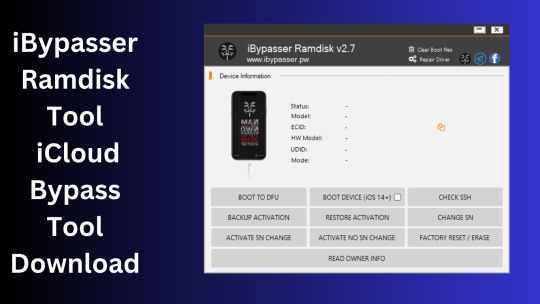
What is iBypasser Ramdisk Tool V2.7?
The iBypasser Ramdisk Tool V2.7 software program was created especially to get around the iCloud activation lock on the iOS device. Customers may use it to give a speedy fix if they find themselves locked out of their devices and unable to access all of the features on their iPhones, iPads, or iPods.
Features iBypasser Ramdisk tool:
Boot Device for iOS 15. x and earlier
Verify SSH
Restore/Backup Activation
Alter SN
Switch on the Hello Device
Go To Owner Info
iOS 15+ (DFU) Data Erasure
Remove Boot File
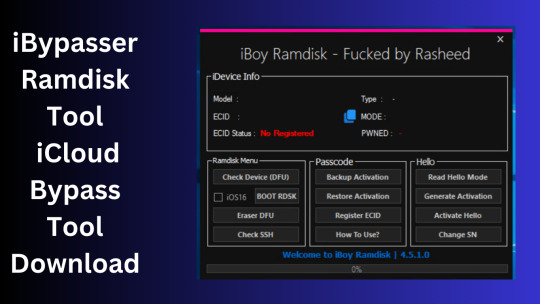
Changelog!!!
Update: iBypasser Ramdisk AIO v2.0
Resolving boot problems.
DFU Helper was added.
Driver problems were resolved.
Performance augmentation.
How To Use?
You will initially need to register the device’s ECID.
Your MAC notebook should have iBypasser RAMDISK installed. Next, unzip it.
Start your RAMDISK tool after that. then adhere to the directions below.
Enter DFU mode on the iPhone. When you successfully connect your device to DFU mode, the iBypasser RAMDISK Tool will provide you with further alternatives. Activate, Backup Files, Open SSH, Open Proxy, etc.
To open the proxy, type one and press the Enter key. Start SSH by pressing 2; then press 3 to access the backup files.
You may examine the data you successfully backed up on your device in the backup directory.
Second, flash your device with the 3u Tool or iTunes.
Connect your device to DFU mode once you’ve finished flashing it.
Open the proxy after switching the device to DFU mode Type 1. Press 4 again to turn on your gadget.
Readme:
Windows XP, Windows Vista, Windows 7, Windows 8, Windows 8.1, and Windows 10 (32-bit and 64-bit) are all fully compatible with the program.
Create a Backup: If you want to try the tool described above, create a backup of the personal information stored on the Android smartphone or tablet you intend to utilize. Considering that flashing any recovery or firmware has the potential to harm the device.
iBypasser Ramdisk Tool V2.7 iCloud Bypass Tool Download
Click Her
3 notes
·
View notes
Text


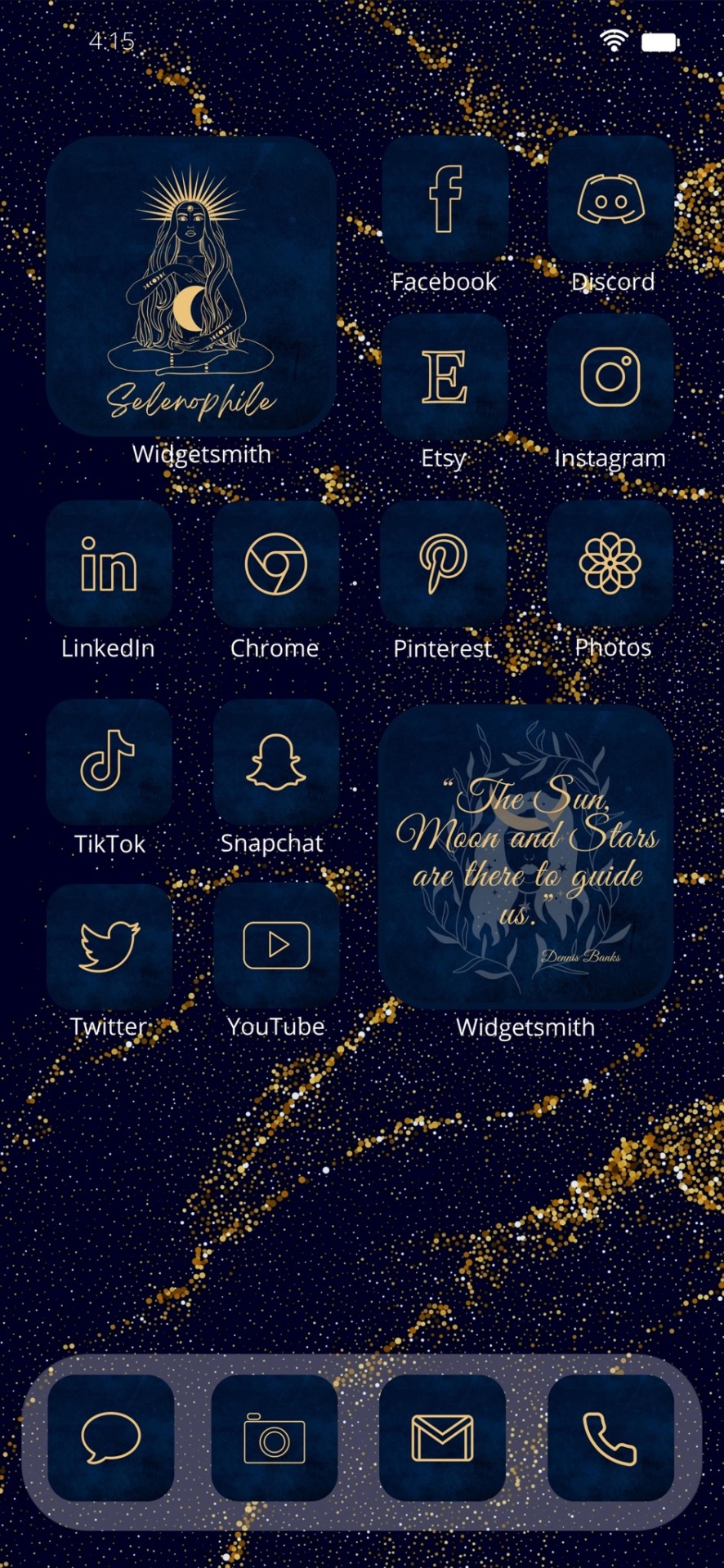
Look up in the sky and be greeted by the warm embrace of the most breathtakingly beautiful view of the Moon at its fullest phase. As the stars twinkle in the distance, behold Luna in all her shining glory while she beckons you to dwell in her tranquil melodies. And as she lulls you to sleep, you will remember her sweet smile and soft voice while you slowly drift into the depths of your dreams. Witness this gem in the new iOS 17 Moon Goddess Aesthetic app icons pack brought to you by Laconic Earthling Studio.
#moon#moongoddess#digital#etsy#handmade#aesthetic#ios17#appicon#beige#design#art#women#moonlight#fullmoon#halfmoon#starrynight#android#stars#luna#nightcourt#triplemoon#evening#starlight#goddess#fantasy#cosplay#iphone15#supportsmallshop#supportsmallbusiness#anime
19 notes
·
View notes
Text

The iPad Pro is a powerful device that combines the portability of a tablet with the functionality of a laptop. Whether you use it for work, creativity, or entertainment, there are several tips and tricks that can help you get the most out of your iPad Pro.
Here Are Ten Tips and Tricks That You Should Know in 20231. Use a Mouse and Keyboard With Your iPad
One of the best features of the iPad Pro is its compatibility with external accessories. You can connect a Bluetooth mouse and keyboard to enhance your productivity and make your iPad Pro feel more like a traditional computer. Simply go to Settings > Bluetooth and pair your accessories.
2. Drag and Drop Text Between Apps
With the iPad Pro’s multitasking capabilities, you can easily drag and drop text between different apps. Simply select the text you want to move, long-press on it, and then drag it to the desired app. This feature makes it convenient to share information between apps without the need for copying and pasting.
3. Use App Library to Keep Your Home Screen Clean
If your home screen is cluttered with apps, you can take advantage of the App Library feature introduced in iOS 14. Swipe all the way to the right on your home screen to access the App Library, which organizes your apps into categories automatically. It helps you keep your home screen clean and makes it easier to find the apps you need.
4. Use an Apple Pencil
If you own an Apple Pencil, make the most of it by utilizing its full range of features. The Apple Pencil is perfect for note-taking, drawing, and annotating documents. It also offers gesture controls that allow you to perform tasks quickly, such as double-tapping the pencil to switch between tools.
5. Take Advantage of Widgets
Widgets provide at-a-glance information and quick access to your favorite apps. On your iPad Pro, you can add widgets to your home screen by swiping right, tapping the Edit button at the bottom, and selecting the “+” button. Experiment with different widgets to find the ones that suit your needs and help you stay organized.
6. Use Quick Notes
Quick Notes is a handy feature that lets you jot down notes quickly without needing to open a dedicated note-taking app. Simply swipe from the bottom-right corner of the screen with an Apple Pencil or your finger to open Quick Notes. You can even activate it from the Control Center.
7. Use Your iPad as a Second Screen
With the Sidecar feature, you can use your iPad Pro as a second screen for your Mac. This is especially useful for multitasking or when you need more screen real estate. To enable Sidecar, go to System Preferences on your Mac, click on Sidecar, and select your iPad from the list of available devices.
8. Enhance Safari With Extensions
In iPadOS 15, Safari supports extensions, allowing you to customize your browsing experience. You can add extensions like ad blockers, password managers, and translation tools to enhance your productivity and privacy. To manage your Safari extensions, go to Settings > Safari > Extensions.
9. Multitask with Stage Manager
Stage Manager is a powerful tool that makes multitasking on the iPad Pro more efficient. It allows you to create custom layouts with multiple apps and switch between them seamlessly. To access Stage Manager, swipe up from the bottom of the screen and drag an app to the side to open it in Slide Over or Split View.
10. Find Anything With Spotlight
Spotlight is an incredibly useful feature on your iPad that allows you to find anything you need quickly. If you haven’t used Spotlight before, here’s how to access it: On your Home Screen, simply swipe down, and you’ll see the search bar right there. Once you’re in Spotlight, you’ll find a range of options to search for exactly what you’re looking for. Along with Siri Suggestions, which intelligently recommends apps based on your usage history, the search bar is where the magic happens. Simply tap into it, and you can start searching for various things.
Conclusion
Counterfeit products are everywhere. If you’re tempted to buy a fake Apple charger because of its cheap price, remember the potential hazards it will bring. These counterfeit chargers can not only harm your device but also pose serious risks such as overheating, electric shocks, or even fires
To be safe, it is strongly advised to purchase Apple accessories exclusively from Apple or trusted suppliers and third-party vendors who are certified by Apple.
#iPhone service center in wakad#apple service center in wakad#apple repair in wakad#iPhone service center in pune#Apple Authorised Service Center Pune#Apple Mobile Service Center in Pune#apple mobile service center in wakad pune#iPhone battery repair in wakad#iPhone service centre in pune#Top Apple Authorised Service Center in Pune#Top Apple Authorised Service Center in wakad#Top Apple Authorised Service Center in wakad pimpri#MacBook repair in pimpri pune#iPhone service center in pimpri
2 notes
·
View notes
Text
Tonetouch from beoplay app

This Beolit speaker also boasts of a redesigned speaker grill so it looks nicer while offering an enhanced sound performance that is distinctively Bang & Olufsen Signature Sound.īeolit 17 is currently sold in Bang & Olufsen stores, online on and from selected third party retailers. Use the connect button to make things more convenient for you. The BeoPlay App lets you connect, interact and update your devices, giving you total control at your fingertips. You can set the Alarm, Connect to play music, ToneTouch for personalization, or Remote to play/pause a song. It comes with a one-touch connect button that can be set to open certain functions. The Beolit 17 also features a scratch safe and non-slip tray for your phone. It’s portable and well-made with the premium grain leather plus anodized pearl-blasted aluminium. The speaker can be used for a maximum of 24 hours. It brings the classic Scandinavian feel together with the roughness of a gadget expected to last for a long time. You will notice the simple and minimalist principles used in designing the product. Thanks to the Beoplay App, you can play, pause or skip tracks with just a double-tap or a shake, change the sound profile in ToneTouch, and even set up the. If you may remember the Beolit 15 and Beolit 12, this one has a similar design. It’s easy to use and boasts of really smart features which you can access straight from a compatible Beoplay app. This is more than just a premium speaker. Two colors will be ready: Natural and Stone Grey. We also ensure you easy access to your product’s user guide.īang & Olufsen app replaces BeoSetup app for product set-up, BeoRemote app for operating your Bang & Olufsen TV and BeoPlay app for setting up and controlling your BeoPlay product.The Beolit 17 can be availed for NOK 4699 which is about $554 in the United States. taking its intelligence further, the ‘P2’ is supported by the beoplay app, which enables users to customize controls, settings and additional speakers. The Bang & Olufsen app guides you in how to use your product and how to get the most out of the product specific features.

At the heart of the BeoPlay App are advanced digital sound algorithms developed by our acoustic team to make sure to deliver our Bang and Olufsen signature sound. To truly personalize your listening experience, you can use the Beoplay App to adapt the sound profile of your speaker using ToneTouch. The BeoPlay app lets you connect, interact and update your devices, giving you total control at your fingertips. Each B&O product has its own individually tuned presets, plus, you can select different listening presets to match your mood or activity. To make sure that users do not leave their earphones behind, Beoplay.
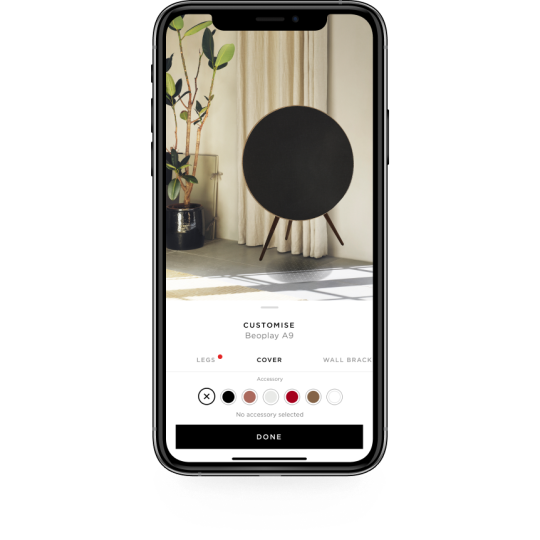
The ToneTouch feature lets you vary the tonality and sound staging to find just the right sound. Users simply choose one of the preset sound profiles in Beoplay App on their smartphone or Apple Watch, such as working out, commuting, listening to podcasts or relaxing, or they can adjust the tonality and staging with the playful and intuitive B&O PLAY ToneTouch interface. The Bang & Olufsen app will notify you about updates for your products. The M5 streaming speaker supports Apple AirPlay, Chromecast Built-in, Bluetooth, Beolink Multi-room and Spotify Connect technologies so you can access a world of music from your own little corner of the planet. Beoplay App: You can enhance your listening experience with the free Beoplay App for Android, iOS, and watchOS. Simply feel your way through different tonality and staging settings to find the sound that suits you. The Bang & Olufsen app guides you step-by-step through the setup of your product, and helps you personalize your product and music expereince.Įasy access to product specific sound settings of your Bang & Olufsen product, giving you beautiful sound no matter what you are listing to. ToneTouch: Beolit 17 also works with Beoplay App features such as ToneTouch that gives playful, intuitive, and easy personalisation to your music experience. The app showcases the striking Bang & Olufsen products connected to your Bang & Olufsen account. Enjoy our signature design as you turn your smartphone into a Bang & Olufsen-designed control centre.

8 notes
·
View notes
Text

Amazfit Band 5 Activity Fitness Tracker
Brand - Amazfit
Model Name - Band 5
Style - Band 5
Color - Midnight Black
Screen Size - 1.1 Inches
Special Feature - Sleep Monitor, Time Display, Alarm Clock, Calorie Tracker, Stress Tracking, Notifications, Heart Rate MonitorSleep Monitor, Time Display, Alarm Clock, Calorie Tracker, Stress Tracking, Notifications, Heart Rate Monitor
Shape - Rectangular
Target Audience - Unisex Adult
Age Range (Description) - Adult
Compatible Devices - Smartphone
About this item
AMAZON ALEXA BUILT-IN: Talk to Amazon Alexa on your Amazfit Band 5. Ask questions, get translations, set alarms, and timers, create shopping lists, check the weather, control your smart home devices, and more.
15-DAY BATTERY LIFE: Say goodbye to daily recharge. With a fully charged Amazfit Band 5, you don’t need to bring a charger for a two-week trip. On a single charge, it has enough power to get you charged for 2 whole weeks mind-free.
BLOOD OXYGEN SATURATION MONITOR: You can measure your blood oxygen saturation and understand your physical state with OxygenBeatsTM. Ideal for high-intensity workouts and sports such as marathons and gym workouts.
24/7 HEART RATE, SLEEP TRACKER: With Huami-proprietary BioTracker TM2 PPG optical sensor, this health tracker performs 24/7 real-time heart rate monitoring and high heart rate warning. Band 5 can also professionally interpret the sleep characteristics at each stage and analyzes sleep quality, to help you adjust your sleep habits. It even monitors your 20-minute daily nap.
YOUR SMART FITNESS PARTNER: An ultimate easy-to-use activity fitness tracker with 11 built-in sports modes, enabling you to record the distance, speed, heart rate changes, calories burned, and other data during your workouts. With a water-resistance grade of 5 ATM, Band 5 can withstand all your daily activities and you can wear it while swimming.
WOMEN’S HEALTH TRACKING: With the female period tracking system, Band 5 records and predicts the female menstrual cycle and sends smart notifications reminders.
COMPATIBLE PHONE MODELS: Android 5.0 or iOS 10.0 and above. Strap length 6.4-9.3inch / 162-235mm
#Amazfit Band 5 Activity Fitness Tracker#amazfit band 5#amazfit band 5 review#amazfit band 5 alexa#fitness tracker#amazfit band 5 features#amazfit band 5 vs mi band 5#best fitness tracker#amazfit band 5 fitness tracker#amazfit band 5 amazon#mi band 5#huami amazfit band 5#amazfit band 5 specs#budget fitness tracker#amazfit fitness tracker#amazfit band 5 spo2#amazfit#amazfit band#amazfit band 5 review reddit#amazfit band 5 leaks#amazfit band 5 setup#amazfit band 5 display
3 notes
·
View notes
Text

VRStudio Review [Tim Verdouw et al] My Honest opinion
introduction VRStudio review
Wellcome to my Review blog this VRStudio Review. Tim Verdouw et al is Vendor of the ebook.
Promote A Brand New, A.I Fusion Based Technology To Create & Sell Engaging 360* Virtual Tours Video In Just 3 Clicks From A Single Dashboard!
Register Our LIVE Webinar To Get A Chance To “Win A FREE COPY” & Win Cash Prizes
Overview
Vendor: Tim Verdouw et al
Product: VRStudio
Launch Date: 2022-Nov-15
Launch Time: 11:00 EST
Front-End Price: $47
Recommendatiom: Yes
Rating: 8.5 of 10
Get started Right Now >>>
what are the Features VRStudio Review
3D View
Create A 3D View and Show Your Tour In an Immersive and Interactive Mode
Presentation
A new Way to Present Virtual Tour, Create Your Own Story Telling In A Simple Manner
Gallery
Show A Dedicated Image’s Gallery on Your Virtual Tour
Virtual Staging
Show Before and After Version Of A PANORAMA IN The same view by Splitting The screen
POls Styles
Be creative With Extensive Customization of point of interest
WEBVR
EXPERIENCE virtual Tour in 3D Virtual Reality Mode Directly Inside the Browser
Powerful Hotspot Editor
Be creative with extensive point of interest customization with images, videos, links, 3ds and more.
Live Session & Meetings
Invite peoples to join your shared tour with video/audio call and chat.
Virtual Reality
Experience the tour in virtual reality directly inside the browser with a mobile or with a compatible VR Headset.
Built-In Shop
View your products and sell them directly inside the tour.
Showcase
View all your tours in a single page.
360 Video
Support for 360 degree video as panorama.
Globe
View all your tours in the world map.
Some Other Valuable Features Like VRStudio Review
Voice Commands Support
Multi Language Support
QR Code Features
Room Measurements
what can do this VRStudio
Learn How to Tap Into Billion Dollar Virtual Reality Industry
Learn How To Create Interactive 360º Virtual Tours In The Most Easy And Pleasant Way
Learn How Sell Virtual Tours to Hungry Clients Worldwide and Make $2000-3000 Per Day
Learn How to Start Your Own 6-figure Agency Business With VRStudio
WIN FREE COPY and $300 Cash Prize for most engaged on webinar
why buy VRStudio
A Brand New, A.I Fusion Based Technology To Create & Sell Engaging 360* Virtual Tours Video In Just 3 Clicks From A Single Dashboard!
It Provides Marketers The FULL POWER To Smartly Showcase a 360* Tours Of Their Business Or Product With Their Audience & Get Them Connected For Extended Durations With No Additional Investment.
Create Interactive 360º Virtual Tours In The Most Easy And Pleasant Way: 360º Views (Panoramas), 360º Videos, Embedded Sounds, Videos And Photos, Floorplans And Fully Customizable Frames. Start Telling Actual Stories With Multifunctional Hotspots And Clickable Objects That Your Audience Discovers When Walking Through The Tour.
New 3D Transition Effect And Unique Features, Such As Animated Panorama, Live Panorama (day-to-night effect), Adaptive HDR and 360º video with hotspots on top.
irtual Tours Can Be Seen On Any Computer, Tablet Or Phone (Android & Ios) – No Installation Or Plugins Needed. Online & Offline.
Final opinion
In conclusion, i want to say VRStudio is perfect for freelancer an online or offline business owner. its highly recommended. VRStudio software you can Create & Sell ” Engaging 360* Virtual Tours Video in just Few Click From A single Dashboard. its so easy and newer friendly. so you can choose this software.
Thank you read my VRStudio review
Read Full Review
#VRStudioReview#VRStudioHonestReview#VRStudioReviews#VRStudioReviewandBonus#VRStudioPreview#VRStudioDemo#VRStudioLiveDemo#VRStudioScam#VRStudioLegit#VRStudioSoftware#VRStudioApp#VRStudioDownload#VRStudioOTO#VRStudioUpgrades#VRStudioUpsells#VRStudioBonus#VRStudioBonuses#VRStudioVendorAuthorName#HowDoesVRStudioWork#HowtoBuyVRStudio#HowtoMakeMoneywithVRStudio#MakeMoneywithVRStudio#VRStudioScamorLegit
2 notes
·
View notes