#bullet journal template
Text

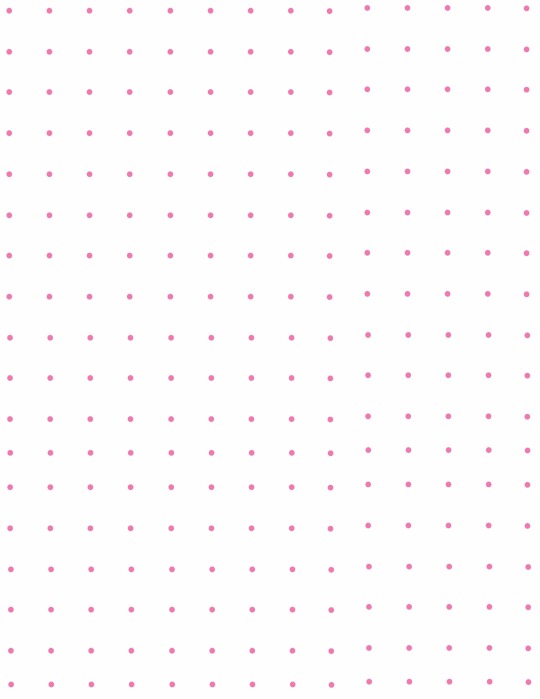



Fun grids (letter size)
2 notes
·
View notes
Text
#reMarkable Planner#2023 2024 Digital Planner#Tablet Planner Download#Customizable Organizer#Bullet Journal Template#Productivity Tracker#Digital Notepad Tool#reMarkable Tablet App#Digital Agenda 2023#Productivity Planner#reMarkable Calendar Tool#Daily Task Manager#Digital Notebook#Time Management#daily organiser#mondthly planner
0 notes
Text




monday | i still haven’t figured out the focus of this page, maybe productivity and balance. started the day with walking my pup and some stellar new serum. my dad gave me a time log that i’m repurposing as a to do list which is really helping me chart my competing projects. closed out with lower body at the gym.
—
(i’m going to start a rose and thorn situation to validate the ups and downs of this hellscape we call the workplace - different emojis to match the aesthetic - idk maybe someone can relate?)
✔️my fiance and i gave the apartment a much needed clean during quiet moments at work. i also managed up today with my boss on an exciting but time consuming opportunity and suggested he chart next steps (as is his job as executive director). my new workplace mantra to prevent burnout: i can’t want this more than you do.
✖️i’ve got about fourteen zillion people to follow up with after my first ever work trip last week. i’m also very behind on wedding planning tasks. i told my betrothed i’m officially more stressed than excited. once the save the dates are out i’ll feel better, i just can’t help but be concerned that i’m holding up the process.
#productivity#workblr#dog walks#skincare#bullet journal template#fitness#women who lift#wedding planning
0 notes
Text
so for those of you who don't know, I was recently diagnosed with ADHD-I. So far, I think my favourite thing that I've learned is the idea of "embrace the pivot".
Have you ever found a productivity system that works for you (whether it be your Google calendar, bullet journaling, agenda-ing, etc), and you're so pumped because it's like finally! Now I can actually get some stuff done! But then time passes, days or weeks or years, and the novelty of it runs out, and then it kind of just... Stops working. It can be so frustrating, because this thing that used to work no longer works for seemingly no reason.
But, that isn't a failing of the thing, that thing worked for a certain amount of time, and that's good! I used a massive agenda in my first year of uni, and it kept me on track for all my assignments. My second year agenda? Barely touched it. Instead, I started to use a bullet journal, and that was the thing that helped me through most of the year. But as time went on, my spreads got less creative, and in the final term, I didn't even want to touch it because it was too much work. So I switched to Notion.
The agenda didn't fail me, and neither did the bullet journal, it just worked for a certain amount of time. And when that time inevitably runs out, you can just say, "thank you for serving me for so long, I'm going to pivot to the next thing." And then you do it without feeling like you should try harder or like that thing failed you.
This doesn't just have to apply to productivity either. Systems, tools, habits, hobbies, coping mechanisms.. They all serve their purpose. It's okay to let them go when the time comes.
#cy says stuff#adhd#also i think it's fun because then you learn new skills too#bullet journaling helped my creativity#notion taught me how to design templates based on my own preferences as opposed to presets#1k#2k#3k#4k#5k
16K notes
·
View notes
Photo

new year, new notion set-up! i’ve always liked the combination of green and pink, so i decided to use it for my notion. what do you guys think? hopefully i wont get tired of how this looks cause i honestly cant stop fixing my notion lmao
p.s i also created my icon for this dashboard i find it so cute, you can buy the template here: https://kylemargareth.gumroad.com/l/gxqwo
#notion#notion template#notion templates#study#studying#studygram#productivity#uni#motivation#aesthetic#bullet journal#digital planner#study aesthetic#university#studyblr#light academia#academia#notion setup
567 notes
·
View notes
Text
Miffy All-in-one Notion template (Ver. 2): Your gateway to peak productivity with an aesthetic Miffy life planner! 🐰🌷

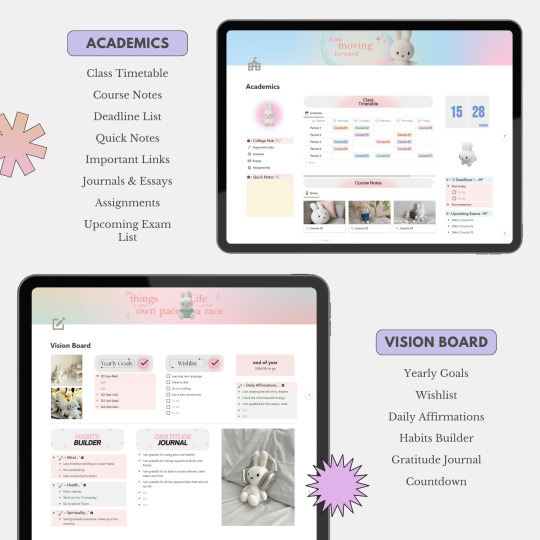

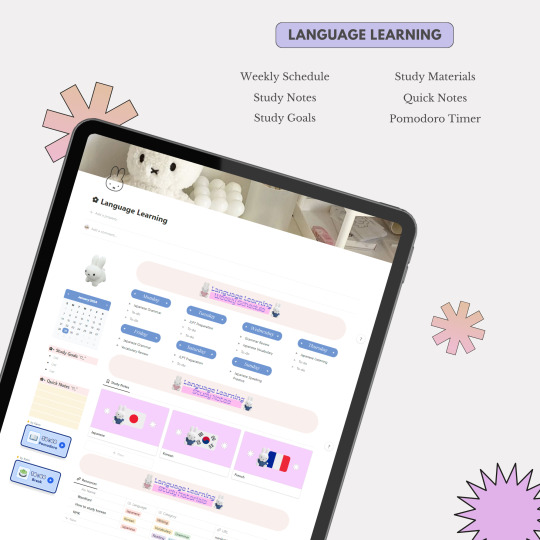
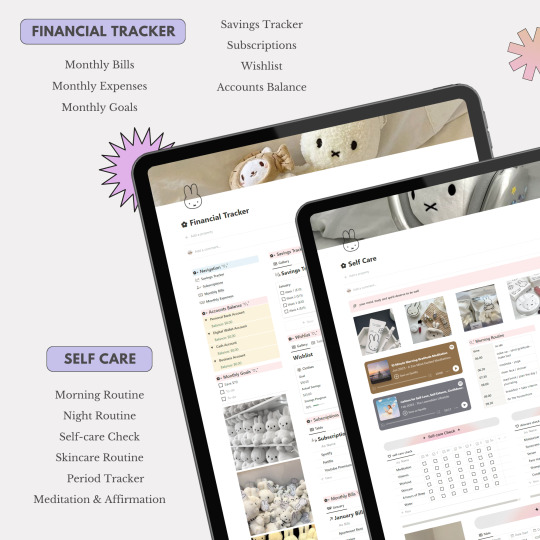
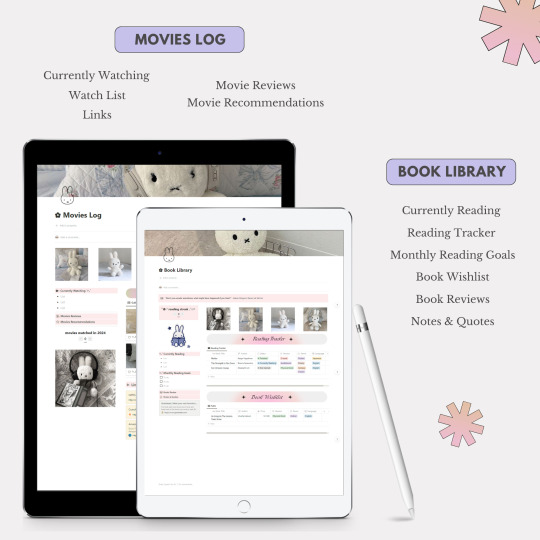
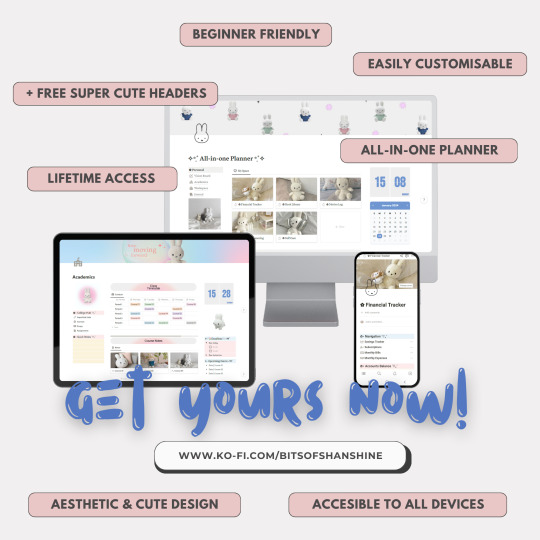
Dive into the delightful universe of Miffy, where organization meets adorable charm in perfect harmony. This template isn't just a tool—it's a playful journey that turns your Notion workspace into a haven of cuteness and productivity.
Miffy-themed elements aren't just for show—they're designed to enhance your productivity with a touch of playfulness. From vision board to workspace, experience the perfect blend of functionality and cuteness, making your work and organization an absolute delight.
✿ What's Inside? ✿
🌷 Vision Board: Yearly Goals, Wishlist, Daily Affirmations, Habits Builder, Gratitude Journal, Countdown
🌷 Academics: Class Timetable, Course Notes, Deadline List, Quick Notes, Important Links, Journals & Essays, Assignments, Upcoming Exam List
🌷 Workspace: Work Progress, Work Files, To-do List, Quick Notes, Important Links, Clients, Meeting, Ideas
🌷 Journal: Monthly Journal, Yearly Journal, Affirmations, Photo Archive
🌷 Financial Planner: Monthly Bills, Monthly Expenses, Monthly Goals, Savings Tracker, Subscriptions, Wishlist, Accounts Balance
🌷 Book Library: Currently Reading, Reading Tracker, Monthly Reading Goals, Book Wishlist, Book Reviews, Notes & Quotes
🌷 Movies Log: Currently Watching, Watch List, Links, Movie Reviews, Movie Recommendations
🌷 Language Learning: Weekly Schedule, Study Notes, Study Goals, Study Materials, Quick Notes, Pomodoro Timer
🌷 Self Care: Morning Routine, Night Routine, Self-care Check, Skincare Routine, Period Tracker, Meditation & Affirmations
Additional Gifts
Free aesthetic Miffy PNG images, banners, and Notion covers that I used on this template (ZIP File)
✿ Get Miffy All-in-one Life Planner Notion Template (Ver. 2) only on Gumroad and Ko-fi! ✿
#notion#notion template#notion inspo#notion aesthetic#notion dashboard#notion setup#notion tutorial#notion.so#productivity#planner#digital planner#miffy#studyblr#studyspo#study blog#study aesthetic#study space#studying#bullet journal#journaling#digital journal#university#it girl#bookblr
33 notes
·
View notes
Text


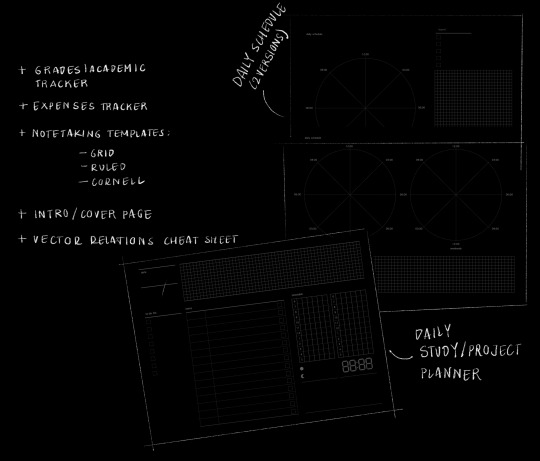
You have always wished there would be a dark theme minimalistic academic planner with plasma physics related illustrations for the school year of 23/24? well my friend do I have good news for you.
you can find the planner here on my etsy, if you got the 2022 planner back then and liked it: it is very very similar to this one, a few things are new but it is mostly the same layout :) hope you like it and let me know if you have feedback!!
#studyblr#university#dark academia#digital notability template#digital planner#bullet journal#on my desk#journaling#physicsblr#academic planner
87 notes
·
View notes
Text

Had so much fun making this Notion 2024 planner with Boho style. It has monthly, daily and weekly sections to organize your life!
Get the template here <3
#notion#notion template#notion templates#study#studying#studygram#productivity#notion 2024 planner#motivation#aesthetic#bullet journal#digital planner#study aesthetic#university#studyblr#academia#notion setup#boho planner#boho notion#2024 digital planner#notion budget planner#notion that girl planner
38 notes
·
View notes
Text
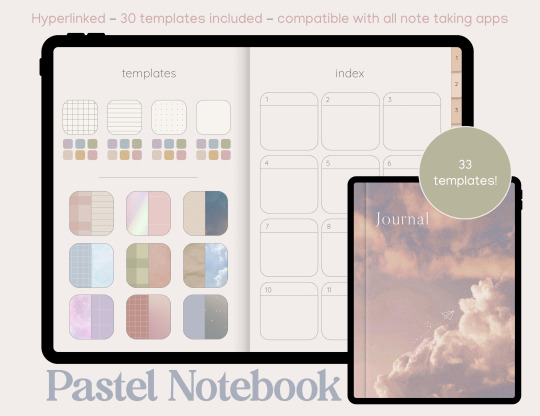


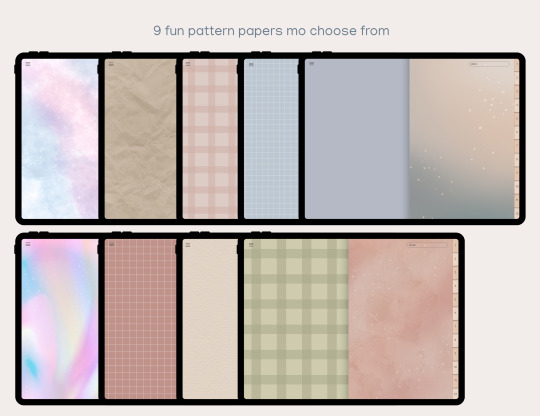
hi hii!! i just posted a little digital notebook i made on my kofi-shop! -12 sections
-33 templates
-compatible with goodnotes, notability, noteshelf, xodo, etc
totally customizable, you can check it out here <33 (ko-fi.com/namocchi)
#i want to make digital products bc i make them for myself already lol#might as well share them! i have planners and notion templates and stickers#i will do the next more illustrated though like themed and all cute#shop#etsy shop#store#ko fi support#artist on kofi#kofi#buy me a kofi#kofi shop#digital notebook#notebook#planner#bujo#bujoblr#bujo aesthetic#bullet journal#digital art#journalling#commonplace journal#bujoinspo
26 notes
·
View notes
Text
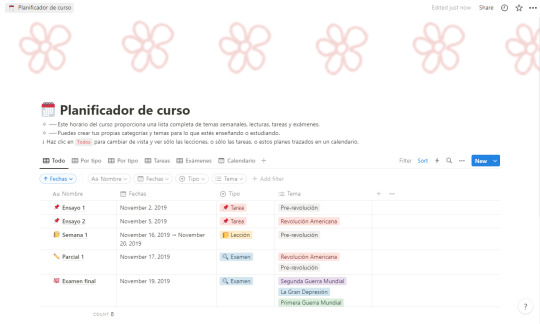
FREE | Rose Garden planner available here
you can play around with the template once you duplicate, and as you can see it's really simple and easy to edit. it includes a simple list with the name you wanna give to your duty, the date, the type of duty it is (assignment, lectures...) and the main topic. also you can choose the way you view the planner: list, table...
#notion template#productivity#kpop edits#template#bullet journal#motivation#light academia#academia#student#writing resources#carrd resources#free resources
36 notes
·
View notes
Text
tips for managing time (ɔ◔‿◔)ɔ ♥
Disclaimer: these tips worked for me and based on my own experiences. It’s okay if this doesn't work for you!
Lets start with some methods;
Method 1 - Bullet Journaling: This is a great way/method to manage your time! I have used this method for a long time and it really has kept me consistent with how I manage my time. It is, however, annoying to bring your bullet journal everywhere or try to write in it all the time. The problem is about how much effort you put into your “journaling”. We all see online how pretty or aesthetic bullet journaling spreads are and when we look at our own journal we stop using it because it is not pretty enough. That doesn’t matter. Instead, look at how well it can help you manage time. If not, this is totally okay. Try switching to an online platform.
Method 2 - Google Calendar/Calendar app: Another tried and true method. This helps in organizing your day. Great way to manage your time, especially because you can edit your tasks and time-block your day. It is also really good because calendars can be implemented in your computer, phone, and other devices so you can check out your tasks on the go. They also have components for tasks, reminders, events and more. I really recommend this for a lot of people because it is a game-changer, especially for people who need something easy to use for managing time. I guess the only problem for me is that I feel guilty, sometimes, if I see an empty part of my day which makes me feel unproductive. That’s totally okay! You don’t have to be busy all the time, take some time off for yourself. Nobody is productive 24/7.
Method 3 - Notion: This is all the rage nowadays, so I checked it out for myself. It is a really great way to implement aesthetics and different parts of a journal. Unlike a calendar app, you can make lists, add other parts, add calendars and many other things. Its also accessible on many sites. Unfortunately, after making everything look very aesthetic, I didn’t use this platform as much except for keeping track of my anime and books. I do also use this to keep track of my classes and planning on-the-go, but it may work for you, so try it out!
Method 4 - Diary with template/Planner: This is a great idea for people who want to use something on the go, but also easy to use and still have room for creativity. Daily, Weekly, and Monthly planners are all great ways to manage your time. The only problem is the template itself for me. Let’s say you might not be doing anything one day or slack off. Personally, seeing that one blank spot makes me feel guilty and then I can’t keep up. If you feel like you might feel like this, that's totally okay! Try managing time at your own pace, or use another method.
There are plenty of other methods out there, but these are the ones I tried. I believe everyone should use something to help manage their time, because I have yet to meet someone who remembers everything they have to do in their head. Here are some quick-fire tips:
Try writing your tasks for every day the day before: Write out your tasks the day before. It helps you plan for the future and gives you a clearer head for the next day.
Use a reward system for completing tasks: Let's say you complete something big, make a reward system for that specific task! For example, if you complete a really hard chapter and do well on the quiz, that task deserves some reward!
Keep some time for yourself each day: Even I have a hard time doing this, but keep some allocated time each day for yourself. Relax, watch some tv, do something fun and wholesome. You deserve it.
Divide up your tasks if they are really big: This is such a repeated method, however it is super effective. Let's say you are trying to study for a couple of chapters in a subject. Try dividing them up along the week into smaller tasks. It makes the whole thing as a whole less daunting.
Try color-blocking your tasks: I use color-coding to divide my tasks on google calendar. For example, things for school/work are in green, and chores are in white. I think, at a glance, it really helps you think about how the day will go.
This was a long one, I hope you’re still here. Again, these methods may not work for you, and that's okay. TLDR; Explore your methods and figure out what works best for you.
#tips for managing time#tips#studyblr#study tips#time management#productivity#studying#productivity tips#notion#google calendar#calendar#bujo#bujo tips#bullet journaling#diary#template#planners#study#studyblog
205 notes
·
View notes
Text



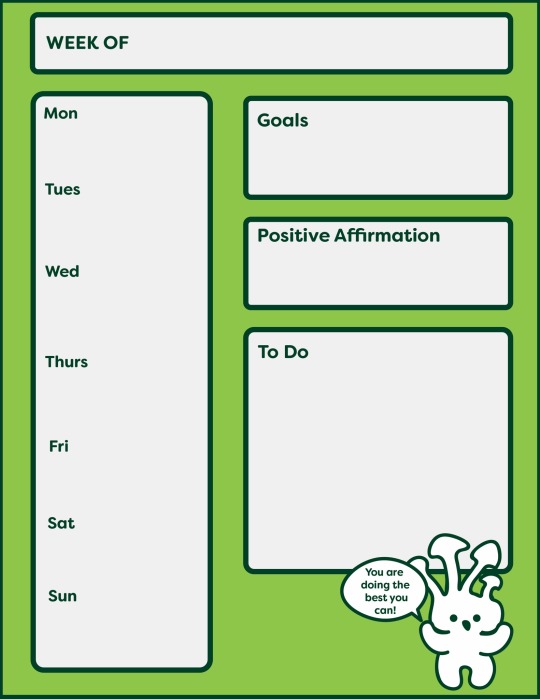
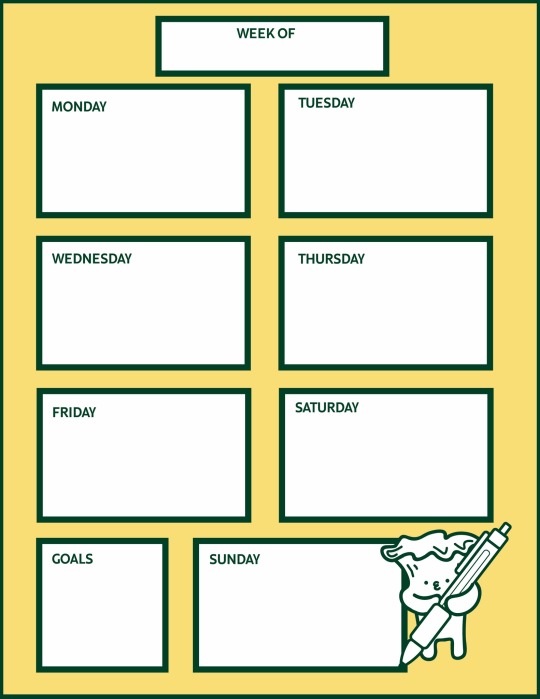
Weekly spreads (letter size)
0 notes
Photo
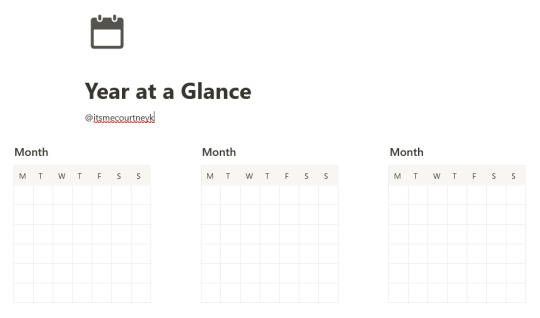
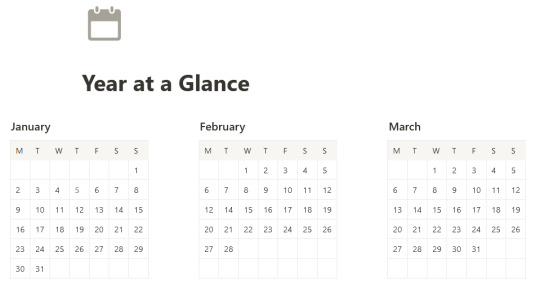
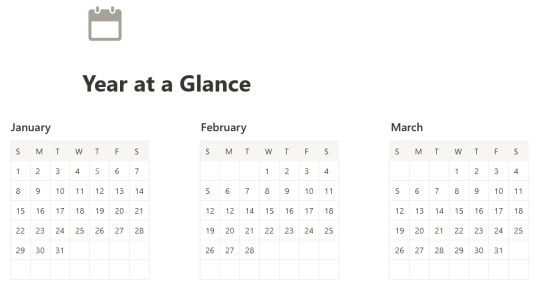
Year at a Glance Notion Template
Minimalist Weekly, Monthly, & Yearly Planner Notion Templates Bundle
2023 Minimalist Planner Notion Templates
Someone reached out on Reddit after downloading my templates (!!!) and requested a “year at a glance” type spread. The built in calendar is a database view and doesn’t have the functionality to show the whole year. And the only other option I could find had a bunch of coding and functions.
So whipped this up just because. And then updated my basic and 2023 templates with blank and dated versions, respectively.
But I’ve linked it directly, and it’s 100% freeeeee to build out as you like!
You could easily highlight (via background text color) for important dates or even change the number to an emoji. If you have daily pages setup, I think you could turn the numbers (or emoji lol) in the calendar into links to those dailies for quick access! Or if weekly is more your thing, you could add a (header) column to the left or right and put in the week number and link that?
Any comments/suggestions/thoughts are welcome~ <3
64 notes
·
View notes
Text

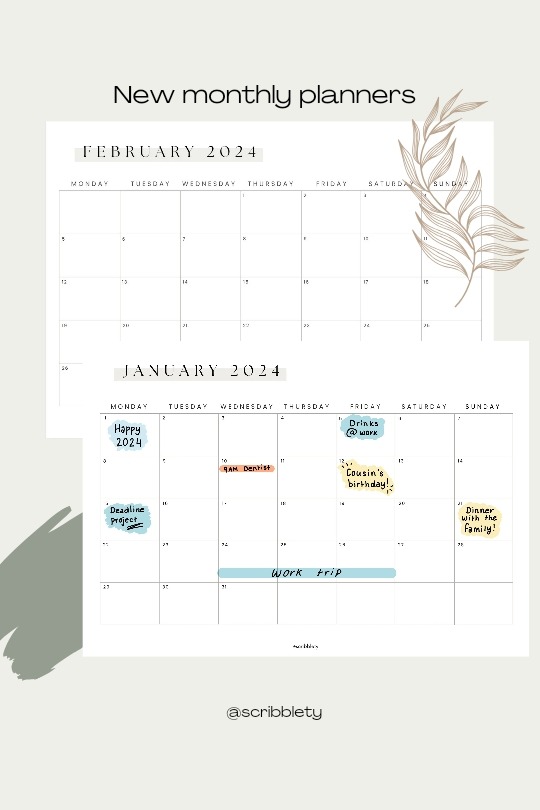


And we are live!
What started as a dream, our own shop, became reality within a month. And this is just the beginning. More products will follow soon, like more planners, more Notion templates and stickers.
We’d love to see your progress, use #scribbletystore
https://www.etsy.com/shop/scribblety
#studyblr#studyblrpcs#bullet journal#Scribblety#Scribbletystore#planner#notebooks#journals#productivity#notion#2024#etsyshop#etsyseller#etsyfinds#small business#etsy seller#etsy#template#project#support small business#shop small#online store#online shopping#the netherlands#minding my own business#Minding my own small business#Organize#startups#business#studyblrpc
7 notes
·
View notes
Text

adorable mood tracker available for my ko-fi members 💜
see post
#mood tracker#planner template#journal template#journalling#journaling#bullet journal#diary#digital design#digital art#illustration#artist#female artist#cute art#wholesome#downloadable#printable
29 notes
·
View notes
Text
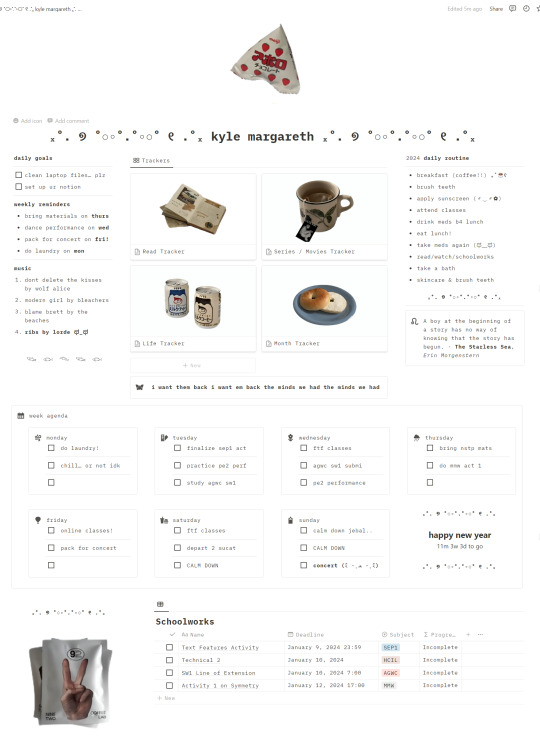
the last time i updated my notion was like, early 2023! and since i started uni, i haven't really been able to use it as everything IS A MESS. ive only got the time now to set it up again for a new year :) hopefully i get into notion again, let me know what u guys think (₌♥ᆽ♥₌)
#aesthetic#bullet journal#motivation#notion#studyblr#notion templates#notion setup#notion template#100 days of productivity#productivity#study space#study inspiration#study#studying#uni#university#academia#light acamedia#coquette
117 notes
·
View notes