#click the pics for better quality <33
Text
Black sisters portrait i’ve spent too much time on <33




#closeups beneath the cut<3#bellatrix black#narcissa black#andromeda black#click the pics for better quality <33#atlas art tag
840 notes
·
View notes
Photo


“What’s the matter, Jason? You look like you’ve seen a ghost.”
#tw blood#click on the pics for better quality <33#stranger things#chrissy cunningham#billy hargrove#my art#scream 1996#scream#horror#slashers#my mutual fueled my stranger things and scream driven brain#scream with chrissy and billy but it's mlm wlw solidarity
45 notes
·
View notes
Text

"Family pic <33" ( ryan is planning his revenge on shane definitely )
( also if u want a better quality please do click the picture, i forgot tumblr do that thing where they convert the pic to a lower pixel )
#ryan bergara#shane madej#steven lim#ricky wang#watcher#watcher entertainment#we are watcher#watcher fanart
93 notes
·
View notes
Text
how i make aesthetic scripts on (web/pc) google docs.
part 2 <33



~ darlinqsdomain
ignore typos i give up.
Last time, i did a lil tut on bundling/mixing images for an aesthetic doc — this post, i wanted to do tables (as i promised) but i'm also going to try fit in a second part to mixing images.
tables are super easy to deal with, on pc at least - but again mobile gd doesn't allow you to organise tables like web version does.
O1 / hiding one coloumn or row of a table / invisible tables.
this is super simple to do. just start with adding your table, obviously.
if you don't know how to do it, go to insert > table > select desired amount of rows/coloumns:

tables, when you add them, don't allow you to write in an empty space beside the table — you'd have to add another coloum to the side of the table you're writing on, and for the sake of the aesthetic ;; you'd probably want it to look invisible.
to do this, just select the line/border of the table you'd like invisible, then go to border width > 0px. (this is better than changing the colour to match the background, personally)



if you have for whatever reason have a lot to make invisible (or only want one border visible), you can just right click the table/table border > table properties > colour > change the px to 0. then from there, just changethe borders you want to your ideal size/colour. :)
and this can work however you like:


notes
Layering images on tables is super tricky. Sometimes using "in front of" or "behind text" options in a way "glues" them to the table ;; it's super hard to remove. It's easier to do on top corners. Bottom corners just extend the table's length unnecessarily depending on the case — but if your text fills in the extra space, you can still try. That said, it cannot go on the exact corners, GD fixes it to be inside the table.
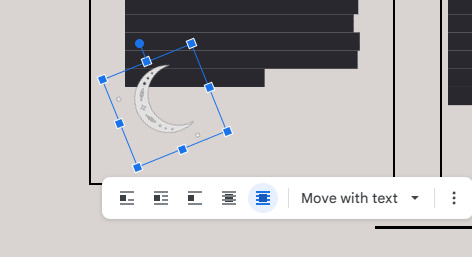
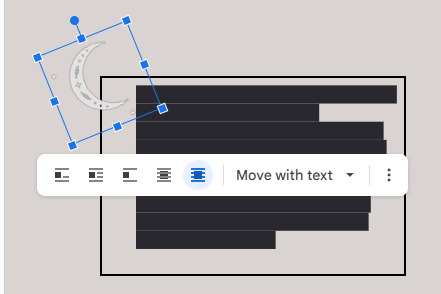
You can have different sizes and shapes for each border. I like doing this for a paper/receipt type aesthetic sometimes 😭✨ The setting is beside the border size option (border dash)
You can change the background of the table by going to the table properties > colour. It changes the colour for one cell at a time so, if you have multiple cells (sections of the border) ... uh, have fun with that..?
You can now (carefully) decorate your tables however you want. You can add images beside them but be careful to not have GD fucking CLIP THEM TO THE TABLE MY FUCKING GOD-
but yea there's not much to say on it? it's a simple process ...

example from my hr script <3
O2 / bundling images 2.0
OKOKOKOK so now that that's out of the way, i want to do a continuation on the bundling images. you can do this to make any aesthetic you want. personally, i like to make gifs, personal "cutout" png images, etc. and layer them to have that collage bullet journal type aesthetic? 😭✨ it's time consuming to make it super pretty in the end, so if you like putting unnecessary effort into your scripts like i do, go all out.
examples ///
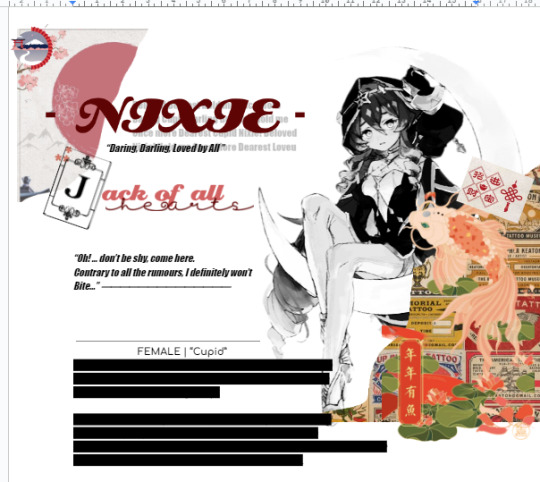

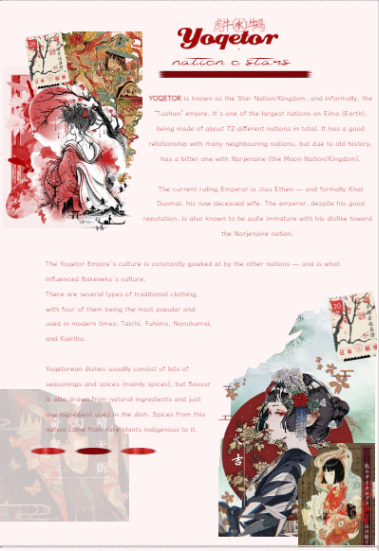


all of these are completely separate pngs and backgrounds bundled and layered with other pictures. you have to be careful with which setting (behind text/front of text/wrap text/break text) you use as putting "behind text" makes the image harder to select. i suggest putting "in front of text" for pictures you'd likely move more / pictures that should be on top of all the other ones.
if you're on windows... i use snip & sketch. i find the picture i want, then change the setting to "freeform snip" - this allows you to have the kind of cut-out paper look? as seen in the corners of my pictures above.
just zoom in (for better quality) on the pic then snip it to your desired shape.
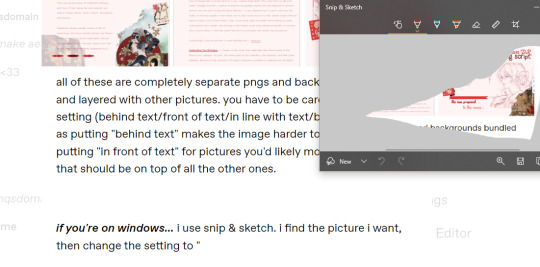
and when you do, it'll come out as that - if you want, you can crop out the unnecessary bits if you accidentally got some in the snip. then you can add them to google docs as desired.
personally, these pictures go on the bottom of all the others as backgrounds / addons. so i usually use "wrap text" or "behind text". that said, i also advise you crop it (on google docs) to that there's space to select and move it, if you have too many images overlapping it. this makes it easier than moving every single image out of place to get to it.
to do this - again - just double click the image then crop it way out of its actual size until there's a piece outside all the other images you can just click to move it. not advised for the images using "wrap text" setting unless you intend to have it affect the text. 😭✨
help for this is in my last post (link is in the top of the post) but you can just go crazy with it now. 😭✨
notes
i use background removers (remove.bg especially)
pinterest is your best friend for these - keywords are tricky to use. personally, i use "minimalist tattoos", "chinese post bullet journal stickers", and just keep clikcing on images and going to similar ones until i get to the ones i want. why chinese? idk either but it just gets me where i want 😭😭
if you want to use circular, square, etc. - wrapped text
(like this:)

i use mockofun !
for like- some of the text, though, i just make a random page in the doc, write it how i want, ss it then go the my bg remover - and then go back to my doc with it. yea...
and uh yea. im bad at explaining // 😭 please ask for clarification if you need it because i feel like i wasn't being very clear here.
to finish off-
additional keywords i use:
mail bullet journal stickers
(insert bug/thing you want) aesthetic
[optional description] washi tape [bullet journal/aesthetic]
[optional description] border [aesthetic]
#— darlinq's domain 🤍🌙#shifting realities#reality shifting#shiftblr#shifting#permashifting#reality shifting script#shifting script#desired reality
158 notes
·
View notes
Text
(Quality gets better once you click/zoom in on it <3 .)

`` Starring: Grian "Sylvie" . ♡ ``
...♡_________________________________♡...
ISN'T HE SO SILLY !?!?!?
.
.
.

Close up <3 .

Reference pic ! .
(QUICK NOTE: My AU of Grian will be explained later <33 . Sooo stay patient !)
#gauge fanart#grian#grianmc#grian fanart#hermitcraft#hc#hermitcraft fanart#hc fanart#mcyt#mcyt fanart#hermitblr#mcytblr#my art
23 notes
·
View notes
Text

✰ click for better quality ✰
I drew him in fancy clothes ✰✰ He's wearing the adventure line haha (inspo pic under readmore)

Pinterest is so useful <33
(also why did the rendering take me so long... hhgh)
#simon draws#the stanley parable#the stanley parable ultra deluxe#tsp#tspud#the unmotivated parable#the stanley parable: ultra deluxe#the stanley parable narrator#tsp narrator#narrator tsp#the narrator tsp#tsp the narrator#tspud narrator#narrator tspud#tspud art#tsp art#tsp adventure line#(kinda)#the narrator tspud#tspud the narrator#the narrator fanart#the narrator#I <3 him
27 notes
·
View notes
Text

day 74/547 of seokjin’s military service x
this selca was tweeted on 140129 for the Lunar New Year, with the caption:
The hanbok is really pretty!
(trans cr: Iraide @ bts-trans x)
~bonus pics & vids under the cut~
they did two different hanbok photoshoots for the lunar new year in 2014, here are some shots from both (source: facebook, twitter, and @bangtan). click for better quality and full size.




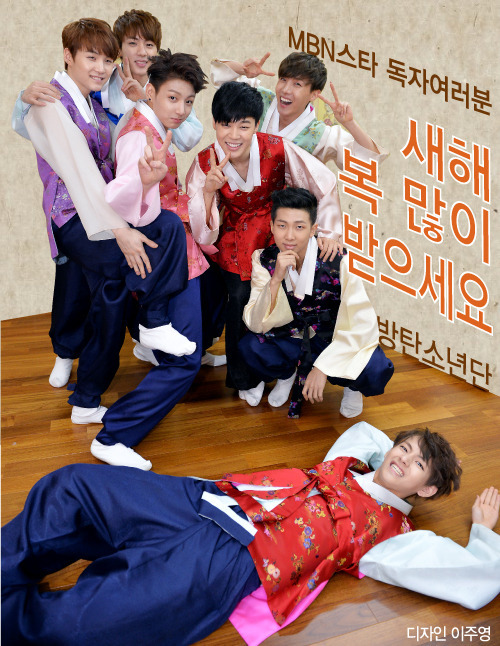
second photoshoot:






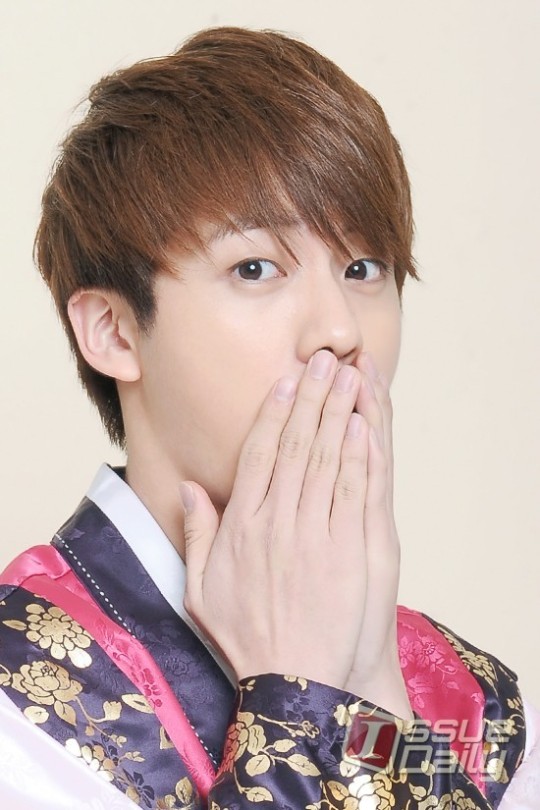

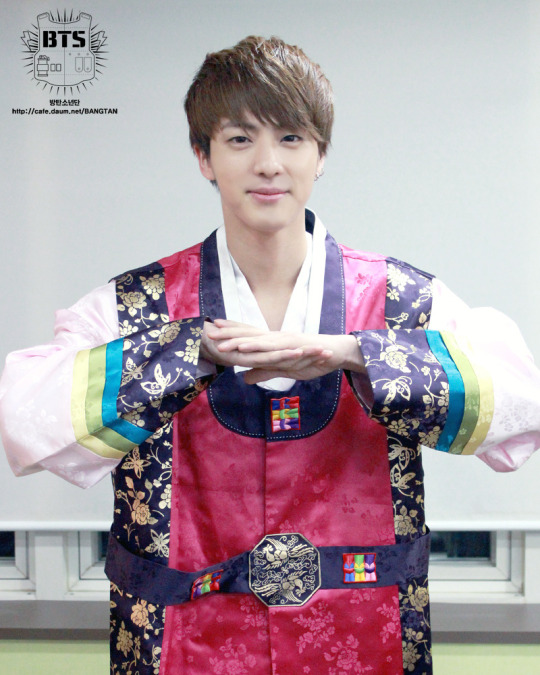
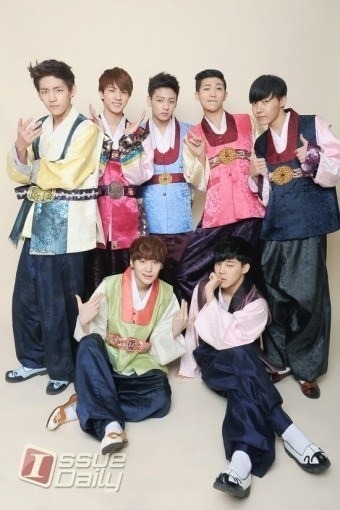






33 second bangtan bomb of the boys being silly during the shoot
youtube
jin wrote this post on the fancafé on 140130:
This is a secret message
Hello I’m Jin
It’s already Chinese New Year
Time’s passing so fast and that means that I’m.. getting older as well
ARMYs since you’re getting older too, so just eat all of the Chinese New Year goodies
Everything on the dinner table just-, throw in all of it just- into your mouth just- even those that your relatives are holding onto just- snatch all of it and eat them up
That’s the right manner for Chinese New Year hahaha
what am I saying- if you don’t fancy being hit on your back by your mum then don’t do so
Eat with the right amount of control and slowly move forward with the resolutions you made on the 1st of Jan
I’ve already started on that
It’s somewhat a secret since I’m the only one that knows about it hoohoo
And with that I hope that our ARMYs fulfill all the resolutions you’ve made this year hahaha
Hope you receive lots of good luck and fortune~
(trans cr: Denise @ bts-trans x)
he also tweeted:
Hello it's Jin.
Jungkookie said that he "deliciously" ate ddukguk
and who made it?
this is just- haha
Jungkookie this kid hahahahaha
(trans cr: Denise @ bts-trans x)
#the maknaes already tweeted that YOUR ddukguk was delicious jin why are you whining akjzkljrhg#we all know you’re the one who made it no need to drag jungkook zekjreglkjgh#also - don’t ask me how i feel about that hyung line picture i will SOB#seokjin#jin military countdown#namjoon#yoongi#hoseok#jimin#taehyung#jungkook#140129#140130#lunar new year#hyung line#ot7#shirleytothesea#trackofthesoul
30 notes
·
View notes
Text
CLICK PIC 4 BETTER QUALITY RAHHH also pls reblog :33 n follow n like n..
just springbonnie! doing...nothing haha don't worry about it ^_^ srsly just nothing going on :33

also not shown: fredbear trying to confiscate the knife for obvs reasons :3
i missed so many details but my hand was freezinga ugh ,, i rlly wanted 2 draw the bonus but yeagh,,, ill do it tmrw if it freezes less...
#springbonnie#springbonnie fanart#fnaf#fnaf fanart#five nights at freddy's fanart#five nights at freddy's#william afton#?#yes but also no#wiwidraws
3 notes
·
View notes
Text
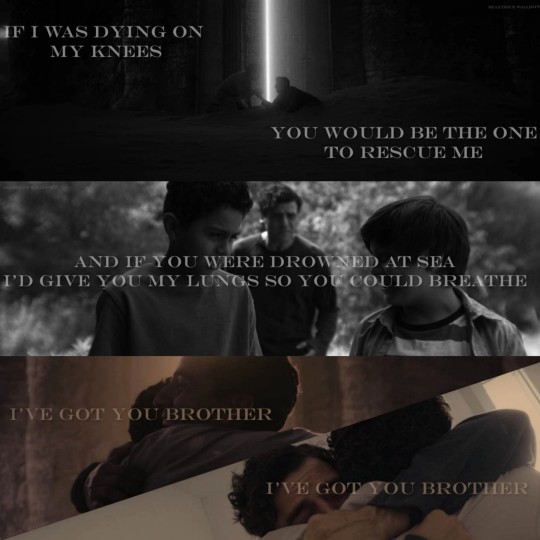
Moon Knight | Kodaline - Brother
Click "read more" for the bookmark and header version



If you want you can use them as bookmarks or headers Idk 😂
Like/Reblog if you save or use <33
Open the pic for better quality
Thanks ☕︎
#moon knight#moon knight edit#marc spector#steven grant#Moon knight bookmarks#bookmarks#song lyrics#mkedit#Beaxtrice wallpaper#This song is PERFECT for them#moon knight headers#moon knight text post
24 notes
·
View notes
Photo







scylla [making of]
#enhypen#enhypenet#enha#mgroupsedit#my edits#click for better quality#i found out i never saved the other scylla colouring :(((((( but this is pretty close to it i guess#anyways loooove these pics <33#i was gonna gif the teaser but those didnt work out so yeah
88 notes
·
View notes
Photo







Beautiful Zalipie, Poland
#cottagecore#farmcore#grandmacore#dirtcore#art#homes#places#poland#click the pics for better quality!#<33
1K notes
·
View notes
Text
you thought they were simpworthy?? Well i got some stuff i need to show ya @jalapenjowrites
A collection of CoolerOffers




Dawn Crish<33
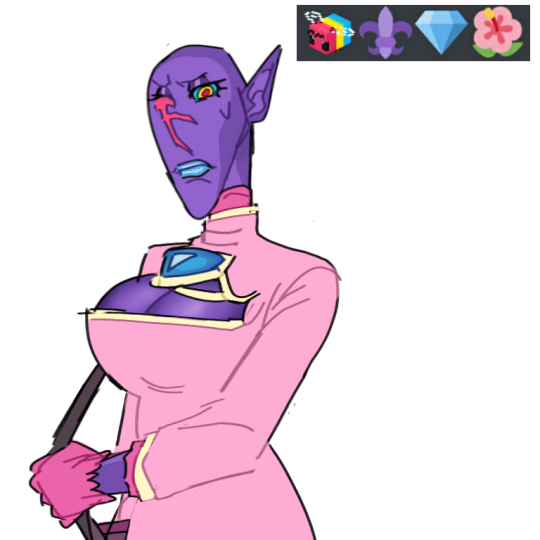
Stefain 👀

And some mommy vintas




(click 4 better pic quality)
18 notes
·
View notes
Text
so i read that @kelsuuki had a rough day so~
(it’s much more rushed than i wanted it to be but anyways <3)

reference pic ❀
u can click for better quality but uh- i wouldn’t zoom too much if i were you because like i said i finished it in a rush </33
#bye this is my first drawing ever i’m so stressed 💀#well#digital drawing#..writing is so much less stressful omg#anyways🏃🏻♀️🏃🏻♀️#—l’art pour l’art 🎨#haikyuu kyoutani#kyoutani kentarou
10 notes
·
View notes
Text

TUA Inktober Day 11 - Strength
HOLY crAP IS THAT A DIGITAL DRAWING????
Haha yes it is! I decided to try doing digital, and I’m going to continue to try doing that for days 11-17 but life might get in the way so idk
Digital is NOT my strong suit, so this doesn’t look great and it took me over 2 hours, but I’m still proud!
Anyway here’s a pic of my boy!!!
(Click for better quality!)
Prompts by @totallyevan <33
#the umbrella academy#the umbrella academy inktober#inktober#day 11#strength#luther hargreeves#digital art#artwork#artists on tumblr#fluff#EDIT: I FORGOT HIS FRICKIN EYEBROWS I AM ANGER
15 notes
·
View notes
Text
vyvesvi’s long awaited yesstyle review lmao :-)
ugh the keep reading isn’t working on mobile rip y’all sry
>a few Important things:
i just moved into my dorm yesterday so everything abt the pics and reviews to follow is a hot mess + i misplaced some stuff + didn’t bring it to my dorm bc it didnt work out (so i don’t have pics)
I’m not being sponsored in any way by yesstyle, i just don’t think there are enough black reviewers of yesstyle goods (but what does race have to do with anything, you may ask??? well, ppl come in all shaoes and sizes and the overlap between east asian sizes and body types and black body types is um. well. slim. that being said, i’ll give you some deets on me: i legit have no idea how much i weigh but im generally thin-ish with thicker thighs and a tummy pouch; height: ~169 cm, generally a US size S - M/4 - 6))
bc im not being sponsored, im not providing any (affiliate) links, just product names, sorry if that’s annoying
every yesstyle member (you become a member when you buy stuff) gets a reawrds code that takes a % off of my next order and the order that the code is used for, but I think it’s only like. 2% or smthng. message me and i’ll try to unearth my code if ur interested)
I ordered this stuff in two separate, similarly sized orders and the delivery time went like this (#1: ordered on- 2019-07-05 01:33 AM; split into two packages for some reason, received on like...july 22ndish? for some reason the tracking info isnt showing the delivery info. the 2nd part of this order, which was shipped a day later, arrived on the 19th. #2: ordered on- 2019-07-30 10:04 AM, received on 08/20, wasn’t expecting much bc it was shipped from hong kong during the protests but it was basically the same as the first order)
>the actual review part

i rly didnt wanna make a long post so just click for better quality sry lmao
edit: rip the quality if y’all want better photos @ me lmao
Dreamkura - Short-Sleeve Embroidered T-Shirt, Black - L
4/5- weird shape (really long sleeves for a short sleeved shirt, and really boxy too), and if you compare the placement and size of the patch vs. the one in the picture it’s not 100% accurate. still a cute shirt though so it’s fine
I sized up for an oversized look but I probably didn’t 100% need to
the black one is currently unavailable :/
camikiss - Seamless Under Shorts, Black - One Size
5/5- i wear these shorts too much. im wearing them right now. the ultimate safety shorts
the one size was a Risk but these shorts stretch well. maybe dont get them if you’re an XL and above in US sizes though
Lemongrass - Distressed Denim Shorts, Dark Blue - M
4.5/5- better quality than primark which. wow, did not see that coming
you have to cut the button hole (they seal it to show they they’ve never been worn apparently)
the button kinda like...jingles if you shake them vigorously, but it doesn’t happen when the pants are on, so it’s fine. still funny tho
im bad at wearing ripped shorts but if ur not i highly recommend
INKLEE - Round Buckle Faux Leather Belt - 105CM
5/5- kinda cheap but it does what I want which is hold my pants up lol
i could’ve sized down but that has way more to do with me not knowing my waist size lmao
Gwendolyn - Off-Shoulder Ruffle-Trim Blouse, White - One Size
4/5- i bought this bc it made me think “flyy like a butterfly” and all that jazz
it’s not my normal style but i really like it! it’s VERY sheer though
but I also got white so what did i really expect?
one-size was a risk once again but this shirt is pretty roomy, although it’s also kinda short...like not crop top short, but slightly difficult to tuck in short.
i would buy it again in black so i guess that says something
also i have like. freaky long arms (i can wave my hand over my shoulder with my arm behind my back and my elbow parallel to my torso...that’s such a weird description but uh. just know that my arms are long okay) and it didn’t look too indecent at the top to have the sleeves pulled down to my wrists! it’s a win!)
Moon City - Drop Shoulder Cardigan, Black - One Size
4.7/5- smelled weird when i opened it but I washed it and it’s fine!
one size risk but this one was also roomy af
the sleeves fit!!! god bless!!!
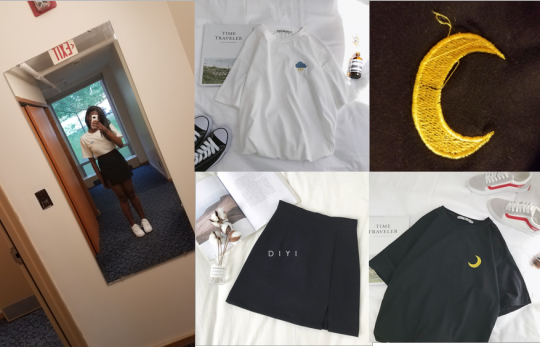
Edise - Couple Matching Elbow-Sleeve Embroidered T-Shirt, Black - L & White L
5/5- The white one was perfect and I love it! I sized like 2 sizes up for it to be a oversized but I would say it’s only abt 1 size oversized, if that makes sense? but I actually like it the way it is so cool lmao
3.7/5- the black one was really badly sewn on, but i reported it and got a new one for free so go me go yesstyle! they didnt give me tracking info *i think* and i wasn’t really waiting for it so it feels like it came fast lol
the moon is kinda a more awkward shape in person i think, but the stormy clouds were high quality and perfect!
i really like the material of the shirt!s it’s thick and soft and smooth? i’ve legit never felt a tshirt like that but im into it
DIYI - Plain High-Waist A-Line Skirt, Black - M
4.7/5- im wearing the outfit pictured right now and *TMI* the sewn in shorts are giving me a very very uncomfortably large wedgie tbh
it fits perfectly otherwise though
i feel like it’s one of the cheapest feeling things that i received, but it’s about forever21 quality but for only $11.45 so i’m 100% fine with it tbh

TREEZIN - Plaid Mini Skirt, Dark Blue - M
4.7/5- it’s very cute and fits perfectly! kinda shirt though and there was like 1 loose thread
the brown in the skirt isn’t super noticeable which i don’t really mind...overall i’d say that they lightened the photos considerably, which effects the color of the skirt
no safety shorts but idrc
pretty thick material

the final stretch thank god
Manicotto - Mock Two-Piece Sleeveless Mini Dress, Check - M
3/5 pretty cheap material. the skirt is true to size, but the top is like two sizes too small (i don’t have that much boob but it was still too much for this poor, poor, top). they come as separate pieces, so i brought the skirt to school with me and left the top at home. im not sure what i would tell someone who wanted to buy this abt sizing, bc of the dramatic discrepancy btwn the sizes.
A’ROCH - 925 Sterling Silver Dinosaur Earring, 1 Pair - S925 Silver - Gold - One Size
4/5, very cute, VERY small (dainty, sure) and good quality! my only complaint is that either it’s not real silver or whatever it is that they used to make them look gold is something that im allergic to. my ears got itchy
A’ROCH - 925 Sterling Silver Ear Cuff1 Pair - Cross - Silver - One Size
4.7/5, definitely 100% silver. i’d love to wear them but with my move i can’t find either pair of the earrings
they only sell them as 2 of the cross cuffs or 2 of the parallel cuffs which is annoying bc they’re pictured together but they’re good enough and cheap enough that i’d buy the parallel ones in a separate order
Euphrasia - Oxford Crossbody Bag, Black - One Size
5/5 one of my best buys hands down
its ugly cute but it’s so useful
it has so much storage space for such a small bag
im in love
Jansi - Set of 3: Heart-Embroidered Socks, Black + White + Blue - One Size
4.5/5 i wanted the dark gray that’s pictured but they edited the hell out of that photo so the blue that i ordered is actually the gray sock pictured
really comfy and cute! esp with the tops of the hearts peeking out over the tops of high top converses??? i love it sm
i have big feet and they fit me, so they’d fit most ppl i think
Ashlee - Cuffed Denim Shorts, Light Blue - M
2/5, a horrible disappointment part 1
maybe i shouldve sized up more but the critch area just fits SO BADLY i left these at home
i would return but im not paying for return shipping to hong kong so i’ll donate them
they’re also cute really badly like they don’t taper in at the waist at all
no human person is shaped like that pls ashlee
they get a 2 bc they are shorts and they sent me the right color
Rosehedge - Pleated Mini Skirt, Black - S
3/5, a horribly disappointment part 2
i shouldve sized up idky i didnt
i can actually fit into them and zip them up and everything but it’s so so short that you can basically see my entire safety short covered butt and it kinda bulges between the top of the tiny sewn in safety shorts and the actual skirt
wow thats a weird sentence sorry but you get it
has thousands of good reviews though, way more than anything on this list so that must count for something right?
3 bc it’s kinda my fault
Regalia - Faux Leather Wallet, Black - One Size
5/5 beautiful lots of storage space but still very compact, would buy again
the “forever young, made in korea” is kinda ugly but what can you do?
Prinsis - Printed Socks, Dinosaur - White - One Size
3.5/5 they’re cute, but the design is so but that you can see halves of it on the front of the sock, which is very ugly
notice how on the site every pic is taken from the side? not a coincidence
they fit fine and are comfy though
>okay that’s it thank god!
>lmk if you have any questions!!!
(@gowon-yyxy)
#ys saga#yesstyle#yes style#yesstyle review#i see there is not a market for this tag#oh well#im not editing this im too tired
6 notes
·
View notes
Photo

if you’re just beginning out on Instagram, posting pictures may be pretty depressing. while all your pleasure and tough paintings are met via not anything more than few likes from a handful of followers, it’s easy to get discouraged, even if you understand the blessings of social media marketing, which can be ready if you could locate achievement along with your initiative.
this newsletter will help by means of providing you with 50 thoughts for growing your fans and getting them to engage along with your posts. You’ll word that the various ideas underneath are focused on growing engagement (likes and comments), and here’s why: lasting engagement obviously results in fans.
As you put in force the techniques underneath, keep in mind that there’s no replacement for regularly posting attractive, innovative and relevant photos that your target audience loves. Use the hints beneath liberally; just don’t overlook that engagement should usually be your underlying goal.
1. Use hashtags which might be recognized to help boom fans: #FF (comply with Friday), #instafollow, #l4l (Like for like), #tagforlikes and #followback.
2. Like loads of random pictures from people in your target market. Neil Patel has used this approach and observed that for each one hundred likes he did of random photos, he received 6.1 greater fans.
3. maintain a contest on Instagram. one of the easiest approaches to do this is to put up an picture promoting the contest after which ask human beings to love it on the way to input.
4. sell your Instagram account in your different social media money owed and profiles. inform humans what they could expect when they’re following you (e.g., at the back of-the-scenes snap shots, sneak peeks, coupons, and so on.)
five. Like and touch upon different customers’ snap shots. this is the maximum natural manner to gain new followers.
6. Use famous hashtags so your pix get discovered in search. a number of the maximum famous ones are #love, #instagood, #tbt and #photooftheday.
7. publish photographs at 2am or 5pm. studies shows that those are the most effective instances to post.
eight. look for and comply with people who are using popular hashtags like #followme and #likeforlike. Many will observe you again!
nine. understand that high-quality beats quantity. Edit your account to depart only the first-rate pictures. no one desires to follow someone with hundreds of needless photos of meals or different random shots.
10. Use the Mayfair filter out. in line with track Maven’s Fortune 500 Instagram report, it’s the unmarried best filter out for entrepreneurs.
eleven. make sure your bio is entire. consist of applicable keywords and hashtags, and a link back for your web page. certainly, don’t be spammy; that is a assure that no person who reads your profile will follow you!
12. Ask questions within the captions of your snap shots. this is a awesome way to increase engagement.
thirteen. put up on Sundays: Sundays see the fewest photos published, so posting then may get your snap shots extra visibility.
14. Be constant. know why you’re posting, and who you’re posting for. Be steady about how you operate the platform and your follower count number will grow organically.
15. Use calls to movement on your picture captions. Get your followers engaged with the aid of asking them to take further movement (e.g., “permit me recognise what you observed within the comments”).
16. Don’t be afraid to submit regularly. even as you might anticipate that corporations that publish normally an afternoon get hold of decrease overall engagement, studies suggests this isn’t the case. in line with Union Metrics, there's no dating among the amount of images published and the engagement received….as a minimum no longer a poor one.
17. follow your cautioned users. pass into your settings and click on the gear icon within the upper proper of your display screen. click on ‘find and invite buddies’, and then ‘recommended users’.
18. Use Piqora that will help you see which types of pix are leading to the highest engagement….then post more of them.
19. Use geotagging, specially in case you’re a local business. whilst you geotag your pix, others who put up photographs to your location will see your photos on the vicinity’s page. this is a exceptional manner to catch the attention of nearby users.
20. Use Later to schedule and post your Instagram posts. Posting consistently is key to developing your follower be counted over the years.
21. certainly interact. all the pointers, hints and techniques within the international can’t compete with certainly enticing at the platform. Be intentional about liking images, and leaving considerate remarks. often discover new human beings to follow, and have interaction with them through responding to remarks and questions.
22. integrate multiple photographs into a collage for maximum engagement. Use a device like PicFrame to combine as much as 9 photos or films.
23. Ask an influencer to mention or tag your product. in case you know of an influential Instagram person who has used your product, ask for a mention. It just may want to work…and will possibly bring about a ton of new followers.
24. put up pix of things which are blue. a few studies suggests these get 24% greater likes than pix which might be orange or red.
25. publish on Wednesdays: pics posted mid-week receive barely extra engagement than those published on other days.
26. Use the word ‘comment’ in your captions. some studies suggests these get significantly greater remarks than the ones without.
27. Use faces for your photographs. Dan Zarella determined that photos with faces obtained 35% more likes than the ones with out.
28. Tag humans in your photographs whilst relevant. This guarantees the ones pictures display up in those customers’ feeds, and makes it much more likely they’ll share them.
29. The lighter the better: images which have 65-eighty five% light get 24% greater likes than the ones that are much less than 45% mild.
30. Create a branded hashtag. come up with a hashtag and inspire your followers to use it. This encourages your enthusiasts to have interaction along with your brand, and increases your visibility on the same time.
31. proportion in the back of-the-scenes photographs. Candid pix deliver the personality at the back of your emblem. proportion photos that display there are actual human beings behind your emblem.
32. Invite a guest to post on your account. when you have connections with an influential Instagrammer, bear in mind asking her or him to visitor post for your account. this is a surefire strategy for sending your engagement thru the roof; not to say all the new followers you’ll get hold of.
33. share person-generated images. Re-share your fans pics, especially ones in which they’ve referred to your product(s). this will inspire others to proportion photos of your merchandise as nicely.
34. don't forget canning the filters. some studies suggests that photos without a filters get the maximum engagement.
35. promote your Instagram account for your e-mail subscribers. Periodically share an photo in your e-newsletter and link it up to your Instagram account.
36. sell your Instagram username in your bodily marketing materials: symptoms, vehicle decals, product sheets, and many others.
37. follow all of your facebook friends on Instagram, and plenty of will follow you again. To do that, clearly go to your Instagram profile and click on at the three dots icon at the top right of your display screen. select ‘locate buddies’ and then ‘discover buddies on facebook’.
38. Use edges and systems for your photos. snap shots with many edges obtain one hundred twenty five% greater likes than the ones without.
39. tell a tale. Use your photograph captions to inform an attractive tale. Storytelling helps create an emotional connection in your emblem or product, and consisting of a fascinating tale is more likely to get your photograph shared.
forty. if you’ve been at a live occasion and feature taken photos, tag Instagrammers for elevated visibility and sharing.
41. Use Iconosquare (formerly Statigram) to music the increase of your account. discover which snap shots resonate first-class along with your target audience and submit them extra often.
42. Use a photo modifying device like Aviary to crop your snap shots, upload frames or consequences, or to simply typically make your pix pop!
43. Use the word ‘like’ to your captions. some research suggests these get 89% greater likes.
44. Plan, put together and then act. As with most matters in existence, being intentional is your exceptional chance at success. Make a plan for the way you’re going to apply Instagram, then create a agenda to maintain yourself on the right track.
45. submit photograph rates. photo prices on social media are large. Overlay motivational, inspirational or funny rates over your pictures the usage of a tool like Canva.
46. connect your Instagram account together with your touch listing. click on the 3 dots button at the pinnacle proper of your display screen, and pick ‘find pals’ to connect to your e-mail contact list.
47. community with Instagram influencers. search for hashtags applicable in your business, and pinpoint users with excessive follower counts and engagement. go away considerate remarks on their posts, and begin growing relationships. You never recognize where those connections will lead!
48. Use a tool like Crowdfire to research how your Instagram posts affect your follower/unfollower stats.
forty nine. set up co-promotions with different customers. discover users in a complimentary area of interest who've a similar follower count number and arrange for mentions or shout outs to assist construct each different’s target audience.
50. build a community the use of a special hashtag. Create a project or marketing campaign that your network can participate in, and give it a unique hashtag. right here are a few top notch guidelines on growing your personal hashtag marketing campaign.
6 notes
·
View notes