#goodnotes set
Text
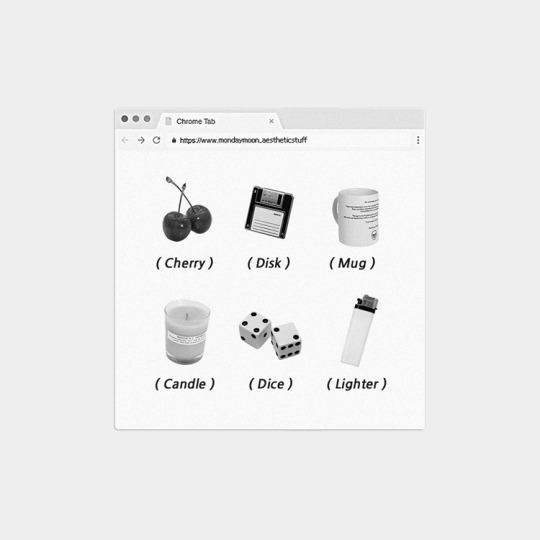
🖤 Mood Digital Postcard Stickers (3 Styles)
#ipad stickers#digital stickers#goodnotes stickers#stickers#goodnotes set#vintage stickers#goodnotes sticker#goodnotes#sticker#black stickers#white aesthetic#black aesthetic#black and white
3 notes
·
View notes
Text
How to Study like Rory Gilmore
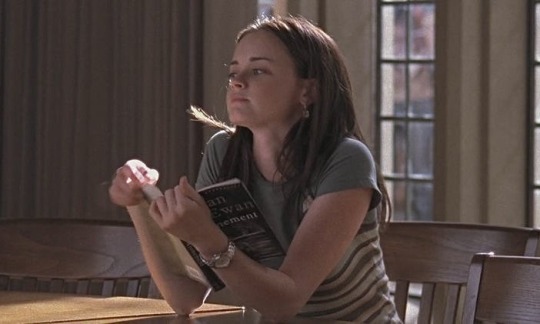
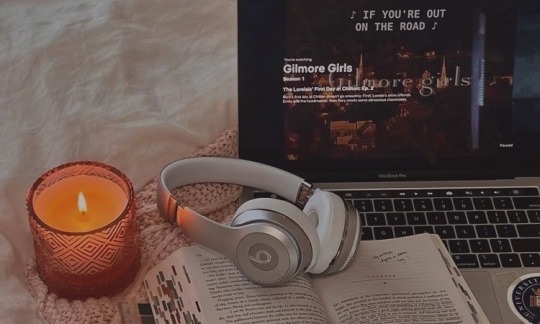
A guide on romanticising school, studying like Rory Gilmore, and effective study methods. <3
Create a schedule. Rory is well-known for her strict schedule and commitment to sticking to it. To study like Rory, you should first make a timetable outlining your study time, reading time, and free time. Include breaks in your schedule and follow it as strictly as possible! :)
Lots of reading. Rory is an avid reader who always carries a book with her. Pick books that interest you and make reading a daily habit. Reading will help you develop your vocabulary and critical thinking skills.
Take notes. Rory is well-known for her detailed notes and ability to retain information. Take notes in class and annotate your books. Make your notes more structured by using highlighters and different colours, and review them daily. (goodnotes and notion are great for digital note taking!)
Make use of flashcards. Rory memorises stuff through flashcards. Flashcards can be used for vocabulary terms, key concepts, and other relevant information. Use them to test yourself and review regularly.
Define your goals. Rory has a set goal, what are you working towards? Make a vision board, write down your goals, visualize. This will help you stay motivated and not loose focus!
Stay organised. Rory is well-organised, and her study space is always neat and tidy. Keep your study area nice and free from distractions. Use folders, binders, and other tools to keep your notes and supplies organised, and make sure your workspace is clean and clutter-free.
Seek help when needed. Rory is not afraid to ask for help when she needs it. Don't hesitate to ask for help from your teachers, tutors, or classmates if you need it. To enhance your learning, ask questions and seek out extra resources such as textbooks, youtube videos, and study guides.
Atmosphere. Don't forget to make the atmosphere cosy, light a candle, prepare yourself a cup of tea or coffee, and wear a comfy sweater. Create an environment in which you can stay focused for hours. <3
Studying like Rory Gilmore requires dedication, discipline, and a love for learning. By following these tips and strategies, you can create a study routine that works for you and helps you achieve your academic goals.
As always, Please feel free to add more suggestions or questions in the comments!
✩‧₊*:・love ya ・:*₊‧✩
#aesthetic#coquette#dream girl#girl blogger#it girl#pink blog#that girl#malusokay#pinterest#rory gilmore#gilmore girls#study aesthetic#study blog#romantizing school#coquettecore#it girl energy#girl blogging
3K notes
·
View notes
Text
Why is the fountain pen brush in Goodnotes so pretty? Much better than pen brushes in Procreate that I tried countless times to set up to my liking but just wasn't quite right.
#may be i'm an idiot in setting up brush lol#but goodnotes pen brush is so smooth and tapering just right no pixelate particles to be seen even when zooming in a lot#i know it's for smooth writing but notability pen isn't even this level of craftmanship
1 note
·
View note
Text
phoebe bridgers x drowning (in plain sight)
was listening to i know the end by phoebe bridgers and realised all the ways i could link it to @buggachat’s fic drowning (in plain sight) and OHHHH i had many thoughts! finished reading it the other week but this fic has had such a hold on me please if u somehow haven’t read it already DO IT NOW!
anyways i don’t really draw,, like ever,, (i literally drew this on goodnotes lmao) so don’t squint too hard at the anatomy or positioning or details or anything really just WALK with me here
also honourable mention to the lyrics:
‘out in the park we watch the sunset / talking on a rusty swing set / after a while you went quiet and i got mean / i’m always pushing you away from me / but you come back like gravity’
because DAMN if that doesn’t sum up ladynoir’s entire dynamic in this fic
individual sketches under cut



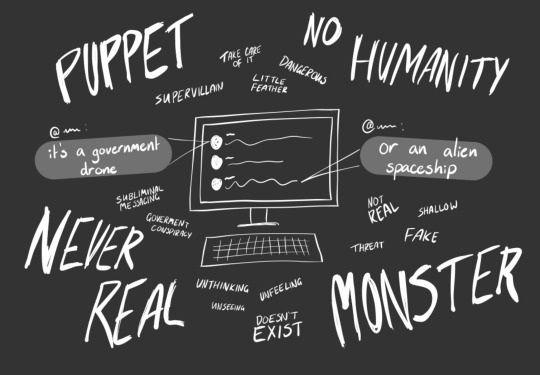


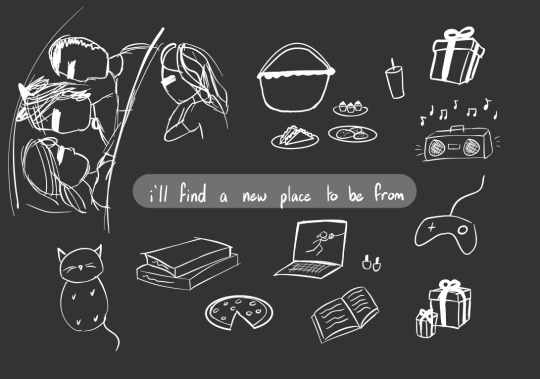
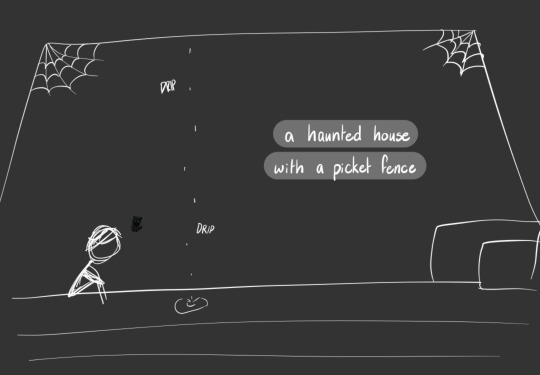


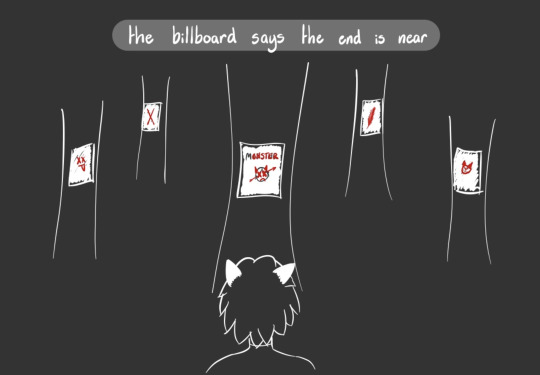

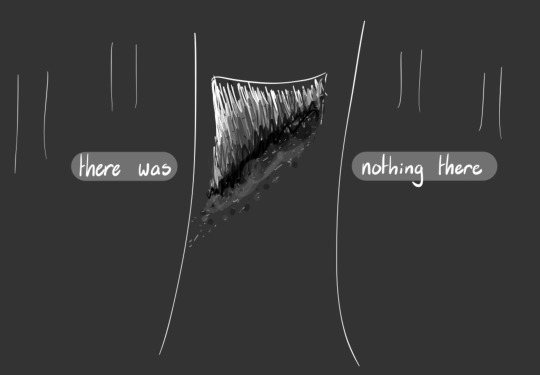

#had this in my drafts for over a week but never queued it lol#miraculous ladybug#buggachat#drowning in plain sight#ml fanart#ml comic#animatic#adrien agreste#sentimonster adrien#my art
1K notes
·
View notes
Text
Fellow witches and practitioners, I come with a sweet, simple and closet-friendly tip/reminder!
✨You CAN make your altar DIGITAL✨
Let me explain:
For multiple reasons, you may not have an altar and (unlike myself) you don't need to feel bad for not having one set up properly. You can take your preffered game that has furniture placement and make an altar in it. You can also use any drawing medium to create one.
For games, Sims comes first to mind. It is very easy with the Realm of Magic pack to create an altar, but you can also get the base game for free and delve into CC (custom content) and pick basic elements of an altar (cauldron, candles, broom, knife, wand, etc.) but also embelishments. Skyrim has the possibility of making an altar in your own house (altho I am not very sure about it, as it's not my chosen medium). Animal Crossing New Horizon also gives us a plethora of items that we can create an altar with. Bonus points for the portability of a Switch, you can bring your virtual altar with you all the time. I've been experimenting with Genshins' housing system and the posibility of creating an altar in there too, I am sure it can be done.
For drawing, making one in your Book of Shadows could be an amazing addition to it! You can also make it so you can place some items on it, as example crystals or plant-offerings. It doesn't need to be artistically created, just the existence of it is enough. You can use pictures or drawings that others made if that would be easier for you, either printing the picture or putting it into a medium as Goodnotes or a PDF you might have on your phone is also a good solution. You could also make it your desktop/wallpaper if you chose so.
Please note that it may not feel like a real altar, you can't interract with it in the same way you would with a physical altar. Treat it as a mini-altar version, a visualiser that will aid you in your prayer, spell making and meditation. Just having one, be it physical, virtual or paper-based, may bring you some happiness and tune you in with your practices. It's also impostant to state that a lack of altar doesn't make you less of a practitioner! Walking slowly is still walking, it matters more that you enjoy yourself and you find importance in your practice.
Stay safe folks ❤️, blessed be!
#baby witch#paganblr#simple witchcraft#wicca#pagan witch#witch community#baby wiccan#wiccan#witch tips#beginner witch#witchblr#witches
101 notes
·
View notes
Text
✨📖My Daily Study Routine - University Version📖✨
Now I am at my third semester at the university, so I‘ve had a lot of time to find the optimal study routine for me. Every day in my week is different, wich is why I basically start to doing my tasks at different times (so this routine only refers to the days off that I can use for studying). Maybe you will have read or heard some tips of mine, but you can still include them individually into you‘re own routine (if you want). I hope my routine motivates you as much as it does to me! And a short information for y‘all, excuse my mistakes in english grammar, english is not the language i usally speak.
1. Get up between 6:00 am 7:00 am⏰
If I have the morning off, I try to start the day relaxed. Things that helping me to do this:
a cup with my favourite tea
drinkin‘ lot‘s of water (but I don‘t mange it it everday)
wearing my favorite cardigan (This might sound ridiculous, but I learn best when I'm wearing my favorite cardigan.)
listen to my favourite Spotify- playlists or watching Gilmore Girls 🎧 (Below I have linked the playllists i am using)
2. Create a good workspace✨
After strating good in the day, I collect all of the thing I need. These are the things I am using:
iPad + keyboard & mouse
Applepen
Airpods
notebook & pens
books (when I need them)
water or tea
I don‘t need many things because I have everything important on my iPad.
3. Get an owerview👀
To-do lists always help me a lot to get an owerview. I‘m using some Apps for this step: (but you can write it down on paper)
Actions
Structured
4. Set priorities✍🏻
For me there are 3 THINGS I have to decide between. These are:
STUDYING
First, I set myself a time limit (i can work better with this). I can learn very well with the following apps:
Forest (you won't believe me how much i love to plant these little trees)
Quizlet (this app helps me a lot when I'm studying for my final exams.)
COMPLETE MY NOTES
If you‘re a student at the university too, than you will know this. Most of the time you will get a „ugly“ PowerPoint for the lecture or seminar. For this reason I make my own study notes (with them I can lern better). When i am writing my notes i am using this App:
Goodnotes (Most of you probably know this app. I can no longer imagine my life without Goodnotes.)
DOING MY HOMEWOKS
For my homeworks I am also setting a timer with the Forest- App. During the semester I probably sit the longest on my homeworks. Since I'm studying Latin, I have to translate a lot of lectures, almost every day.
5. Check you‘re To-do lists again🗒️
When I think I have everything done, I look at my lists again & check them.
6. Tidy up you‘re workspace🧹
I always tidy up after a long study session. Believe me, it's worth it. Then next time you won't have such difficulties sitting down at your desk.
7. Go for a walk🚶🏻♀️
After hours of studying, it‘s beneficial to get some fresh air. (But I have to be honest, I can hardly manage it). But i‘m including this step because it should actually be done (in my opinion).
🎧My study- playlists🎧
#Spotify#study aesthetic#seminar#studyblr#autumn#college stuff#university#college student#germany#study blog#study routine#tips and tricks#forest app#goodnotes app#structured#quizlet#study notes#studyinspo#study motivation
270 notes
·
View notes
Text
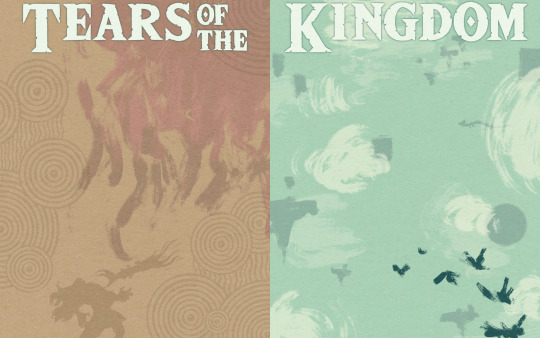
Hello!! Are you interested in journaling your experience with the new Zelda game? I made a free downloadable spread available in both PNG and PDF! Unfortunately the design was not very conducive to making a printable version, however, you can import these files into programs like Procreate, Goodnotes, etc. Again it is free, do not feel obligated to pay anything! I just wanted to use a reliable file download site.
I also left the pages blank to promote your own writing creativity, but if you need inspiration on how to set up the journal you are more than welcome to check out my other blog posts! (but do be warned for spoilers)
The design of the spread is above! You could even just download the image above but the quality could be compressed. Thank you if you do download and feel free to tag this blog or @pumpkinsouppe if you decide to post your experience! I believe there's something truly special to documenting your experience with things you love and having the ability to look back on that experience.
Here's also a very quick example of how I would set it up but you do not have to follow it!! Format it to what suits you the best!
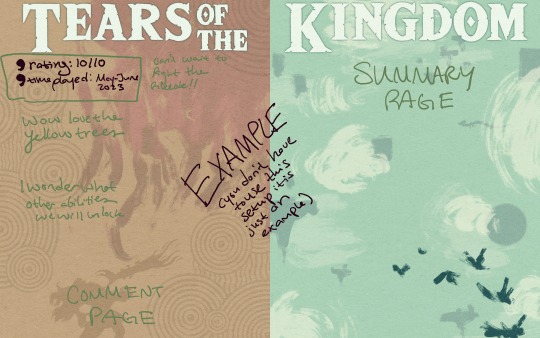
#im so glad i got to experiment with a new brush im very happy with how painterly it is#totk#tears of the kingdom#zelda journal#tloz#loz#the legend of zelda#legend of zelda#zelda#ganondorf#journalsouppe#bullet journal#journal
34 notes
·
View notes
Text




New digital exercise trackers are up in my Etsy and gumroad shops today! They are perfect for use in goodnotes or other journaling and planning apps.
13 notes
·
View notes
Text
Hi, I'm big briefly, and I have a question for any regressors or caregivers who see this.
I've started using the GoodNotes app, and I want to set up a virtual activity book for my smol self, and I would love it if you could reblog this activity pages I could use or comment suggestions or something. I would prefer that everything could be done easily from either a phone or an iPad, meaning that if there are coloring stuff the spaces to color are very large, and if something requires writing then it could be done with a text box. That said, I think that having a few number/letter tracing things could be nice for when I have my iPad.
Also, I want to make a few pages for when I feel overwhelmed, so any suggestions for activities, prompts, etc to help with anxiety and such would also be appreciated.
It's fine if you don't have any ideas, but feel free to reblog this so other people can see it. (Or don't, there's no pressure.)
14 notes
·
View notes
Text
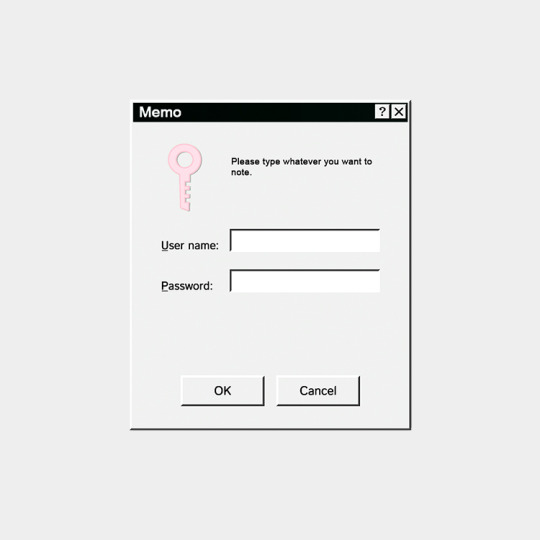
🖤 Retro Digital Memopad (3 Styles)
#digital stickers#ipad stickers#goodnotes sticker#goodnotes stickers#goodnotes#stickers#sticker#black stickers#retro stickers#retro aesthetic#goodnotes set#vintage stickers#retro
2 notes
·
View notes
Text
My name is Sophia and I struggled with time management and self-care.
Inspired by my transformation, I founded GlowInGrow.
I was finding it difficult to balance all my responsibilities and was neglecting my personal growth and well-being.
But then, I discovered the benefits of planning and journaling. 📝✨
These simple practices helped me reclaim my time and prioritize my well-being and I knew I had to share this with all of you.
We want to empower women to prioritize their well-being while pursuing their dreams🌟
We believe that by focusing on your well-being, you can radiate your true beauty and shine from within. We want you to have "Glowing Skin, Growing Mind," the synergy of beauty and brains, productivity and style as we thoughtfully design our products with care to help others live their best lives.
That Girl Planner is not just your average planner; it's your secret weapon for embracing the "That Girl" lifestyle. It's compatible with both iPhone and iPad devices, so you can access your planner anytime, anywhere. Whether you're on the go or cozied up at home, your planner is right at your fingertips. You
can be a student, a professional, an entrepreneur, a creative soul or simply a woman on a mission, this planner is designed with YOU in mind. That Girl Planner adapts to your unique lifestyle and goals. It's your personal assistant, your confidante, and your cheerleader all rolled into one.
Here's a sneak peek at what awaits you:
✨ Productivity: Seamlessly plan your days, weeks, and months to make the most of your time. Stay on top of your goals and to-dos effortlessly.
✨ Self-Care: Prioritize self-love and self-care. Discover thoughtful prompts and spaces for gratitude, affirmations, and mindfulness.
✨ Self-Betterment: Track your growth journey. Set intentions, note your progress, and celebrate your wins along the way.
✨ Beauty: Embrace your inner and outer beauty. Find space for skincare routines, beauty goals, and outfit inspiration.
✨ Sustainability Meets Style: Say goodbye to paper clutter and hello to a greener way of planning. With That Girl Planner, you're not just saving trees – you're making a statement.
But that's not all! With That Girl Planner, you also get:
✨ Empowering Tools: Girl, I've got your back. From crushing goals to slaying self-care, we've packed tools into this bad boy. Budgets, habits, moods – consider them conquered.
✨ Effortless Navigation: No tech guru? No problem. Our planner is so slick, you'll wonder how you ever lived without it. Zoom through pages of pure magic with a flick of your finger.
That Girl Planner is compatible with both iPhone and iPad devices, so you can access your planner anytime, anywhere. Whether you're on the go or cozied up at home, your planner is right at your fingertips.
600+ pages are waiting for you to explore. That Girl Planner is your ticket to unlocking your full potential.
Why That Girl? Because you deserve to:
🌸 Wake up every morning with purpose and intention.
🌸 Feel confident and beautiful in your own skin.
🌸 Pursue your dreams fearlessly.
🌸 Make time for self-care without guilt.
🌸 Glow and grow, inside and out.
With That Girl Planner, you are the boss, baby. Customize it, glam it up – let it reflect the fabulousness that is uniquely you.
Let's Glow and Grow Together! This planner isn't just about pages; it's a community. Join us on this journey to become the best version of yourself. Share your That Girl moments using #ThatGirlPlanner on social media and connect with like-minded women who are all about wellness, productivity, beauty, and mindfulness
#studyblr#study#studyspo#study motivation#digital planner#2024 planner#agenda#undated planner#undated digital planner#featured#carnetist#law academia#planner#That girl planner#that girl#that girl aesthetic#that girl routine#clean girl#daily planner#dream girl#dream girl tips#girly tumblr
4 notes
·
View notes
Text
The iPad Kid In Question
In today's generation, the concept of "iPad kids" has gained popularity as a meme and cultural reference. It represents a generation of youngsters who have grown up surrounded by technology, specifically tablets like the iPad. It was an ongoing meme that can be coined as an insult that led me to deny that I am not an iPad kid. However, with how I deal with everyday life, I’ve realized that I cannot live without it. The iPad has played an important role in my life, especially in my academics and leisure activities.

Do I need my traditional nursing books? No, I have already downloaded them to my note-taking app (Goodnotes). I do not need to bring my thick nursing books to school because I have everything downloaded on my iPad. Do I need to bring tons of notebooks or pad paper when note-taking during lectures? No, I do not need to because I have a handy dandy iPad with me when I go to school.
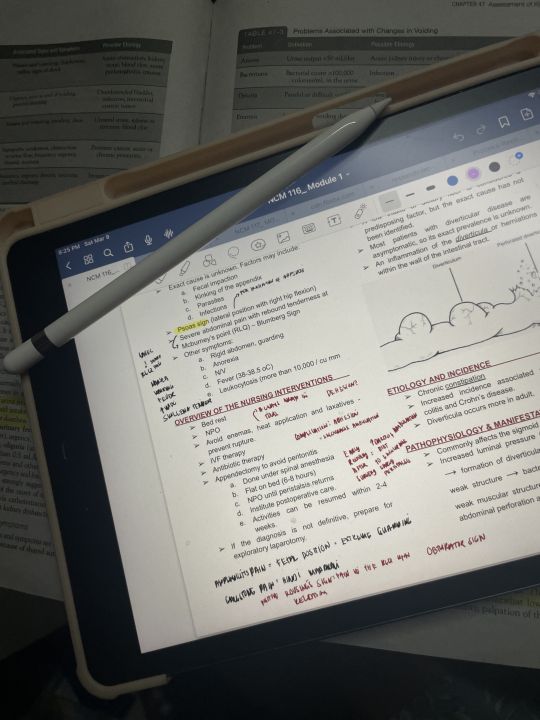

One of the most significant advantages of utilizing an iPad for taking notes is its portability. iPads are lightweight and compact, allowing me to easily carry them wherever I go. Whether in a classroom, group meeting, or coffee shop, the iPad offers a convenient device for taking notes on the go without the need for heavy notebooks or stacks of paper. iPads also save notes digitally, removing the need for physical storage and minimizing clutter. I do not need to be stressed whenever I cannot find a certain reviewer of mine that I need to use to study for a quiz the next day. Moreover, I can organize my notes into folders, categories, or tags, making it simple to find specific information quickly and therefore saving me time and effort.

Aside from note-taking and storing my books, I can access a lot more websites and apps that are needed for my academic requirements. Apps like Quizlet and Anki, which I use for reviewing, especially for active recall and spaced repetitions, allow me to create custom flashcards using text, graphics, music, and even mathematical equations that fit my learning style. They include multimedia features to improve my retention. These kinds of apps are really helpful for me since nursing is a course that demands a lot of memorization of different concepts. They are my lifesaver when memorizing key terms, medical terminology, anatomy, pharmacology, and other nursing concepts.

Canva is also an app that helps me survive school, and without it, my non-creative self cannot live in the academic realm wherein creativity is a required skill in creating and finishing schoolwork. The ready-made presentations, infographics, posters, and other forms of media help me meet school deadlines. I still tweak its design, but the fact that there is a template that I can use as a guide makes me more productive. Regardless of background or expertise, a person can create graphic designs using the straightforward drag-and-drop interface and pre-designed templates of Canva.

Another app that is helpful in terms of video editing because of how accessible it is and easy to navigate is Capcut. It is an app that both my iPad and phone can access, making video editing for school tasks easier than before. The interface is well-organized, with tools and features that are easy to access and use, allowing me to efficiently edit videos without being overwhelmed by complex settings. CapCut provides a comprehensive range of editing tools and features that allow me to modify and enhance videos based on my preferences and the requirements of my subjects. When I was in high school, I needed to borrow my mother’s laptop to edit in a built-in video editing app that was hard to navigate because of its technicality and complicated interface. But with this particular app, I can finish my work within a small amount of time, which I can say is perfect for a student who crams video-type projects.
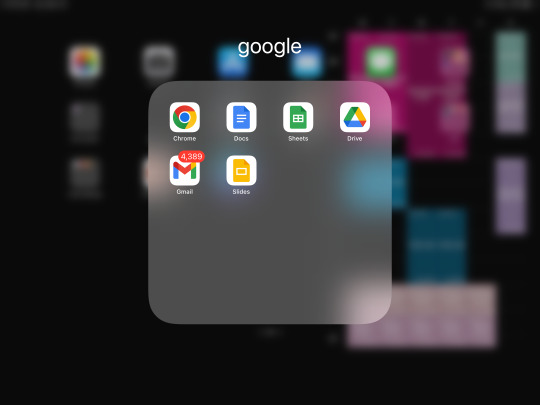
Google apps like Google Meet, Google Slides, Sheets, Drawings, and most especially Google Docs, have made my life easier. With just having a Gmail account, I can access my documents on all of my devices. If I forget to add something to my document and I already closed my laptop, I can use my iPad or phone to add more information to my paper without the need to assemble my laptop, especially when I’m already lying down in bed ready to sleep. If there is an urgent need to revise my work but I’m out of the house and do not have my laptop with me, I can use my iPad or even my phone and edit it through the Google apps. With an Internet connection, these apps or websites bring convenience and accessibility wherever I go or whatever circumstances I have.
Google Docs, Sheets, and Slides also allow multiple users to work on the same document at once. This real-time collaboration function is especially useful for group projects, team meetings, and collaborative writing assignments. I can monitor changes and updates in real-time, thereby facilitating seamless communication and workflow efficiency. I also consider this a lifesaver to pinpoint my groupmates who have been neglecting group tasks and monitoring their contributions.
Moreover, the nerve-wracking experience of accidentally deleting one’s document is devastating and something I do not like to experience again. Google Apps are a lifesaver again in this aspect because they automatically save versions of documents, allowing me to track changes, return to previous versions, and discover who made specific modifications.
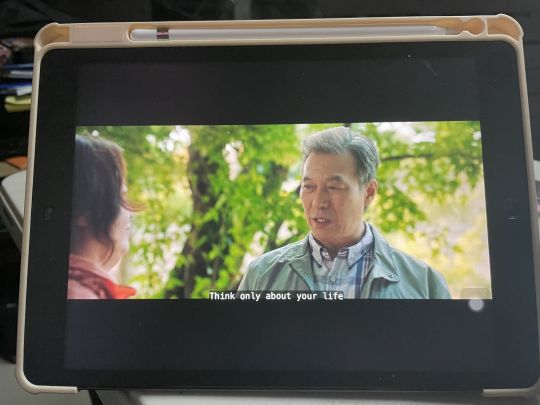
Last but not least, my favorite feature of the iPad is its size and how I can watch series and movies on a larger screen. I do not like the hassle of turning on my TV or my laptop, both of which I cannot bring to my bed whenever I need to rest. With the iPad, there is unlimited access to watching shows while lying comfortably in my bed. I have access to a vast library of movies, TV shows, documentaries, and original content, allowing me to explore a world of entertainment possibilities at any time and from any location. On top of that, I find it difficult to refrain from eating without watching something on my iPad. This behavior perfectly aligns with the concept of an 'iPad kid,' someone who eats while using their iPad. It is essential for me when I eat since if I do not distract myself through watching videos, I tend to eat too fast, therefore not being able to chew my food well.
Besides what I've mentioned above, the iPad's multitasking capabilities also enable me to view videos while also browsing the web, reading emails, or taking notes. Picture-in-Picture mode allows me to minimize the video player and continue watching content while using other programs, thereby increasing my productivity and multitasking effectiveness. I particularly enjoy this feature when I just need white noise or background noise whenever I need to finish something that does not require too much work or concentration. In addition, this feature is also useful whenever I need to write down notes during my online classes.
"my lifesaver"
My phone and laptop have features and strengths that I use depending on what I need, but my iPad is a mixture of them. With the help of my Apple Pencil, offers versatile features that make my life more productive. The iPad's combination of features and characteristics provides versatility and adaptation to various demands and preferences. Whether I use it for work, play, education, or creativity, the iPad is a versatile platform that adapts to my changing needs and lifestyle. At this point, I can say that I’ve already achieved a return on investment, or ROI, with my iPad.
A phrase that can describe the technology, in general, is ‘my lifesaver’. Throughout my narrative, I cannot count how many times I mentioned that phrase because indeed, these smart devices, digital services, and software applications offer convenience and accessibility that make life easier. They provide unprecedented convenience and accessibility in our daily lives. Whether it's ordering food online, booking transportation, or operating smart home gadgets with voice commands, technology makes tasks and routines easier, saving time and effort. As we manage the complicated aspects of modern life, technology is our constant friend, allowing us to prosper in an ever-changing digital landscape.
2 notes
·
View notes
Text
hi, i create a new set of digital stickers. ♡
#etsy#etsysale#etsyseller#etsyshop#etsysmallbusiness#etsystore#etsyfinds#artist#digital stickers#digital art#bujo journal#bujo#bujo aesthetic
2 notes
·
View notes
Text
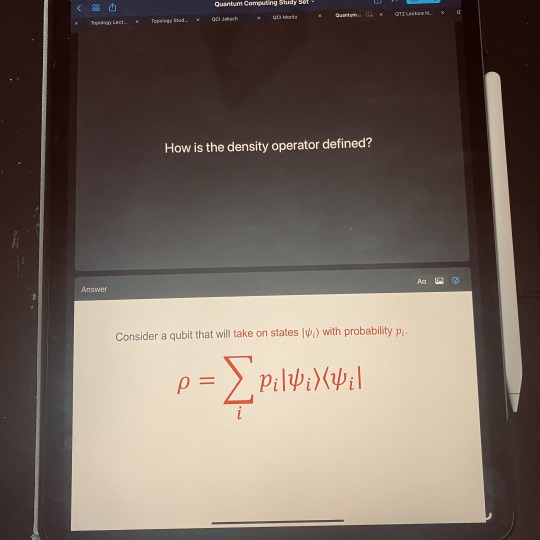
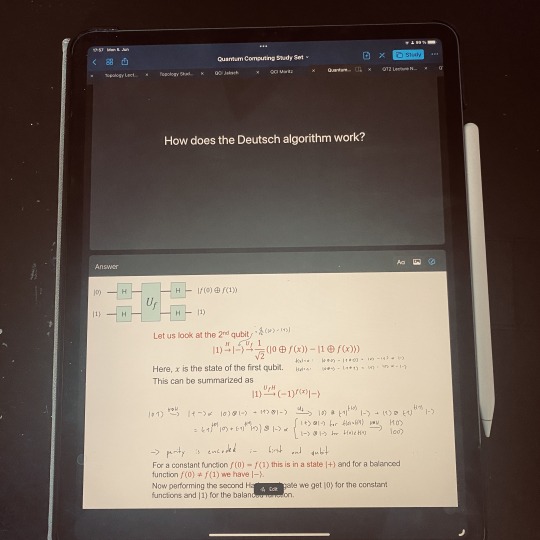
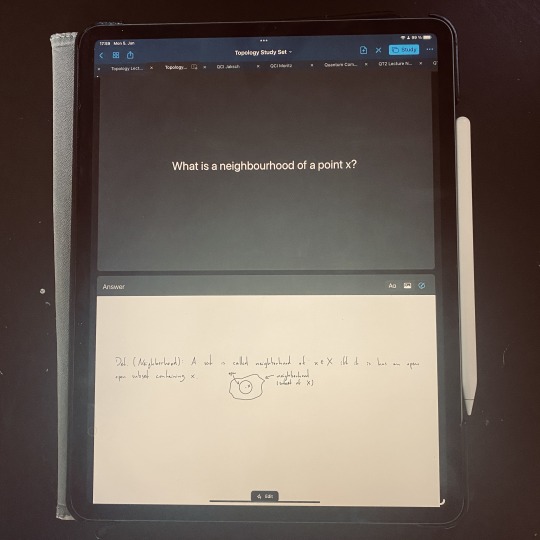
Week 9 - 29.05. - 02.06. //
This week wasn't that exceptional, I am kind of slacking in many aspects right now, but I can still follow most of the contents of my lectures. What I really need to get on with is preparing study sets for all my lectures. They are the foundation for my exam preparation and I'm quite behind right now.
As such I wanted to show a bit how I use Goodnotes study sets. For oral exams I need to be fit on definitions, concepts and also specific examples. For all of those things I can easily make index cards from the slides provided in combination with notes from me or from my handwritten notes where no slides are provided. This provides me with a solid foundation and also forces me to think about the concepts in my own words already, which is perfect for oral exams. This combined with speaking with other people and basically doing mock exams is my whole preparation for oral exams, and so far that worked really well.
8 notes
·
View notes
Text
Here’s a fun little tip for writers with my brand of brain and an iPad- use Notability!
Or GoodNotes but idk how to use that so good luck, soldier.
I can ramble and lose the plot so quickly and I usually wind up with an end product that makes me wanna scream cause it’s not at all what I was planning. It makes writing suck and it makes it even harder to pick up the pen so here’s how I use it. But mess around for yourself and find what works!
-screenshot and explanation under the cut-
now don’t judge me cause i’m gonna share a screenshot to show you but it’s a teen wolf stetopher fic and there’s definitely typos and my handwriting can be a mess and whatever. i also blurred some things out cause i wanna keep it as PG for y’all as possible and i swear in my notes lol-
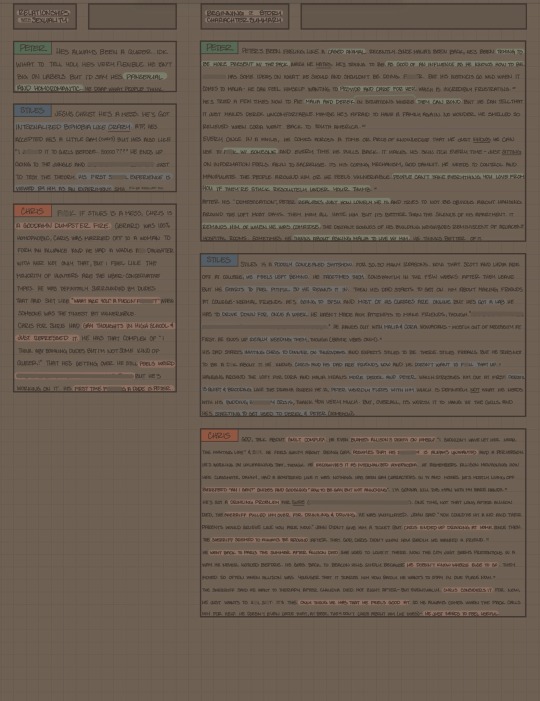
Notability is such a good app to use for notes and overviews (I tried GoodNotes but there was too much going on. I’m too utilitarian to wrap my brain around it).
It’s super simple to color code, move things around and make them more visually appealing so it’s easier to process. I make a lot of flow charts too so it’s helpful as hell.
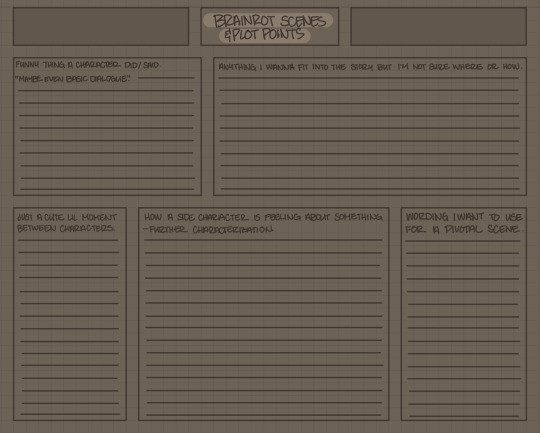
this is just a quick example of a less structured page and how I’d use it. all of the boxes would be individual scenes that I can later rearrange to fit chronologically into the storyline using the lasso tool.
I have a BUNCH of pages like this! I plan out so much before I even start writing.
I often use these sections (but not always)-
characters relationships to each other
internal landscapes of characters at the beginning of the story
relationships to sexuality
the scenes that i’ve played out in my head already (i lovingly call them the brainrot scenes)
major plot points
small little tidbits that i wanna include in characters
the big baddie (if there is one)
maps (if necessary)
worldbuilding facts (how long it takes to get certain places, nearby locations, local shops, etc)
major interpersonal conflicts
chapter divisions
worldbuilding
main character’s relationship to minor characters
scenes that i won’t include in the work itself that add to characterization and might be referenced
anything else the story calls for
I usually color code by character or storyline depending on the story and how I’m landscaping it. I also try to separate my topics to two at most per page so it’s easier to navigate on the page preview section.
Then when I’ve fleshed it out, I set out to make a flowchart per chapter of scenes, storyline and relationship developments!
I see a lot of people only using this app for school or whatever but hopefully it helps you to write too. God knows I needed it.
2 notes
·
View notes
Text


27.09.2022 // 2:25pm
Today’s study set up
I just bought a nanodegree on User Experience and I couldn’t be more excited to start studying. I made this cover for my notebook on GoodNotes and it looks so cute!! I used some of my stickers as well which just make me the most happy.
Here’s to good and better things for all of us.
Quote of the day:
What got you here, is not what’s gonna bring you there.
I love you, have a great day 🤎
#study space#korean studyblr#studyblr#studyspo#study notes#studying#study aesthetic#college studyblr#desk inspo#desksetup#deskspace#gilmore girls#starry tree studio#aesthetic#artblr#light academia#books#goodnotes#isa’s studyblr posts <3
49 notes
·
View notes