#useful tip
Text
Guide to Tumblr for all the Twitter refugees

So you wanna be free from the mess that’s going on in that blue hellscape? Welcome to the half functional site called tumblr dot com, birdapp people. Let me show you some basic How-To’s before you get started!
Tumblr is half functional most of the time, but don’t worry at least we don’t have mister twitter boss here!
Tumblr is not like Twitter, where the content you “liked” automatically show up on your followers’ dashboards (dashboards equals Twitter timeline) — meaning if you like something and want to show that thing you like some appreciation, the only way to do it is to click that “reblog” button. That’s how you can support the creator. If you “like” something but don’t “reblog” it, well it doesn’t really mean anything, to be honest. Because “liking” on Tumblr doesn’t help hype the post. No one will see it. If you want to support your favorite creators, always reblog.
People can see the posts you’ve liked by visiting your blog and going through your “like” section. But you can choose whether or not you want your Like Section (as well as your following list) to be public. I mean you can keep it private, if you’re more comfortable that way. But reblog is to support creators. So don’t be shy.
Reblog. Don’t repost. This is very important, you guys. If you reblog something, you’re supporting the OP by hyping their posts up. Any “like” or “reblog” the post you reblogged receives from your followers goes directly to the OP. But if you “repost” it, you’re basically stealing their post. Keep in mind: Reblog. Don’t repost.
Tumblr is PG rated. Meaning no n s f! w content, sadly. (There’s this new “label” thing where they allow you or even other people to “label” any post if it contains mature content, but tbh even with this site having p0*n b0t problem, any post that shows so much as a n¡pple will get you flagged). So… it sucks, but better play it safe if you don’t wanna get flagged.
If you did get flagged, your profile pic will automatically be censored, resulting in it looking like this ↓
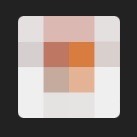
And if people go to your profile or blog or account, it will look like this ↓
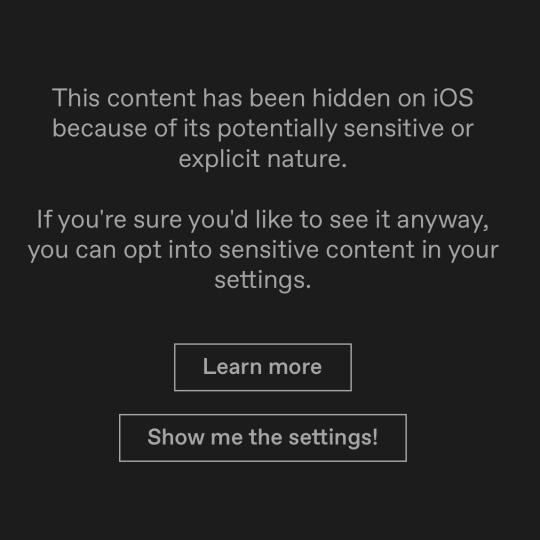
You can appeal to have your blog unflagged, if you believe you’ve been flagged by a mistake. But my advice would be to play it safe and avoid posting anything n s f! w.
Tumblr anon is fun. You can choose whether or not to allow anon in your inbox. And you can anonymously drop by other people’s inbox (if they allow anon) to say hi, or to compliment them if you’re shy and rather be anon.
But always remember: anon hate isn’t cool. Don’t be an anon hate. Because honestly hiding behind “anon” in order for you to be able to send hate to people doesn’t make you look “intimidating” like you may think it does. It just makes you look like an aggressive chihuahua barking at this Person You Don’t Like while at the same time you’re hiding behind a corner (in this case, a corner equals anon) because that person does, in fact, intimidate you and not the other way around. Anon hate honesty just makes the sender look pathetic, small and a coward. Don’t be that person. If you have something to say to someone, at least grow some balls and say it off anon.
Okay I think that’s it for now. Other than that, just enjoy this chaotic site (not as chaotic as the birdapp currently is, apparently). Have fun. Be wild. Love y’all xx
#tumblr#twitter#elon musk#elon musk twitter#current events#news#guidebook#guide#useful#how to#useful tips#useful tip#text posts#2022#meme#memes#tweet#tweets#useful information#advice#guidance#funny meme#funny memes
167 notes
·
View notes
Text
tip of the century 1;
roblox wont let you say acab but WILL let you say 1312
4 notes
·
View notes
Text

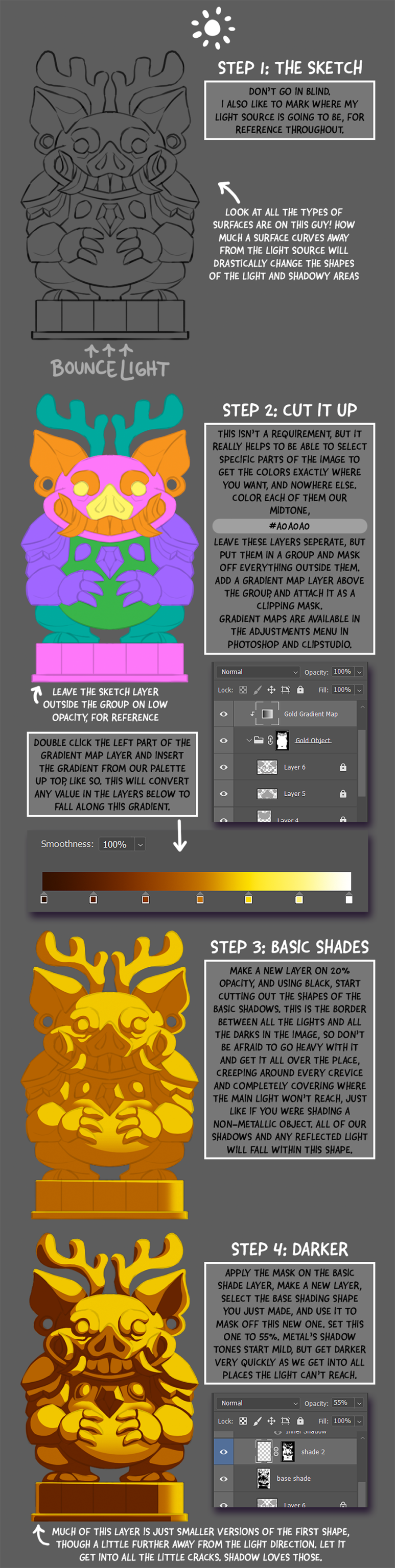
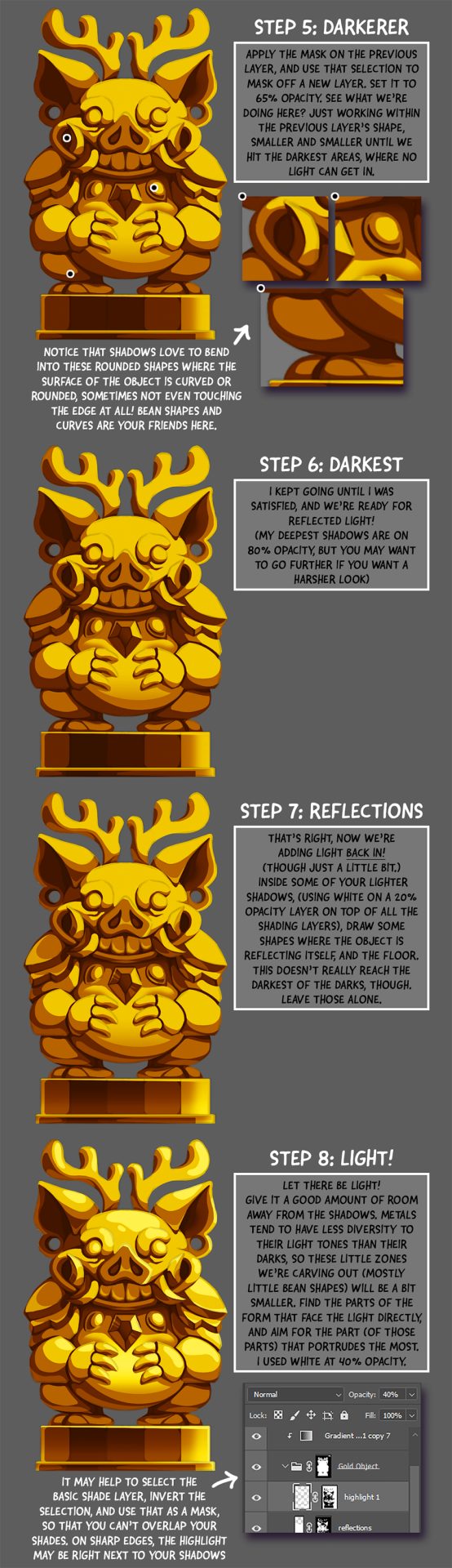
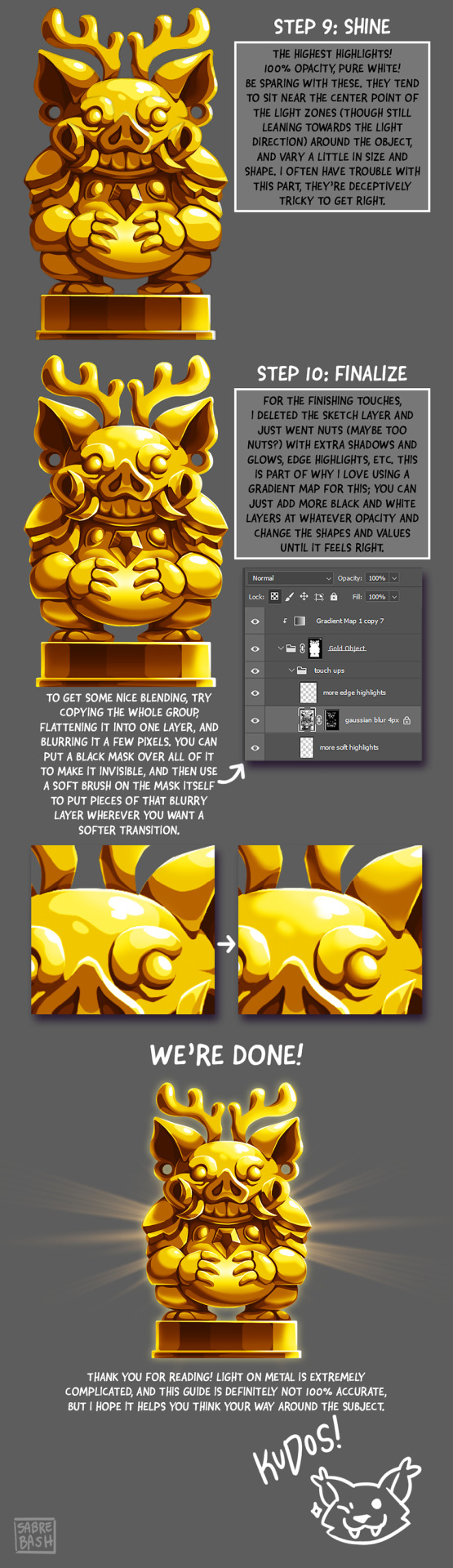
I have to draw a lot of gold and metal for my work, but wasn't happy with any of the metal tutorials i could find around. I prefer really specific instruction, so after some research i put together what i think works as a generalist's guide/tutorial. Not perfectly accurate, but i hope it's helpful!
#tutorial#tutorials#art#painting#artists on tumblr#reference#art reference#useful#art tutorial#art resources#tips#longpost
26K notes
·
View notes
Text
REBLOGS ARE OFF CAUSE THIS GUIDE IS TERRIBLE AND YOU DESERVE BETTER
I will instead redirect you to THIS more comprehensive guide, and cobalt.tools. Cobalt solves the problem of low quality video when you're done with VLC, and it can also take videos from a dozen other social media platforms.
Support the cobalt dev and the better guide writer, not me. I'm just a person who boiled down a wikihow guide and a youtube tutorial into a TLDR. I did not do very much work. They have.
I might turn reblogs back on, but for now I implore you to put your attention where it's needed most. Thanks for understanding.
(original post under the cut)
-----------------------------------------------------------------------------
alright i am sick of yt to mp4 sites being shady and full of viruses and finding websites that seem to be working and then don't work
so HERE'S HOW YOU DOWNLOAD YOUTUBE VIDEOS WITH VLC!! VLC FREAKIN RULES!!
get your youtube link
open vlc, go to media > open network stream
paste your url in the box and PRESS PLAY!
wait for the video to open then go to tools > codec information
copy the entire file location (click the box, then ctrl-a to select all, then ctrl-c to copy)
paste into your browser of choice (i use firefox)
right click video and press "save video as", choose your file format if you want
DONE! NO VIRUSES OR SKETCHY STUFF!
the quality might be a little crummy but if you don't mind that, then shabam! video on your computer! then you can email it to yourself and have it on your phone too if you want!
if you need a guide with pictures wikihow has you covered my friends
happy downloading and stay safe on the internet :D
59K notes
·
View notes
Text
in case you weren't sure what keystone means, here's how to use it in a sentence!
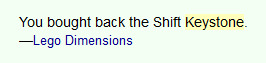
0 notes
Text





made myself a little porcelain latios
the clear glaze sadly crazed but it adds a little ✨ pizzazz ✨
#latios#pokemon#ceramics#ceramistakes#pottery#porcelain#this was my first time working with porcelain so if anyone has tips on what clear glaze can be used that won't craze#hmu lol#I don't even know what kind of porcelain it is bc this was just a small lump the studio owner gave me to try out
12K notes
·
View notes
Text


maybe it’s partly bc she’s not looking up at falin as much in the anime but this is the one expression from the bath scene that i think just hits different in the manga
#AND EVEN MORE IMPORTANTLY THEY ROBBED US OF HER BLUSHING ALL THE WAY TO THE TIPS OF HER EARS /hj#dungeon meshi#delicious in dungeon#farcille#marcille donato#dungeon meshi marcille
4K notes
·
View notes
Text
Did you know you can make sims look in a specific direction whilst they're posed?
Hit shift+tab to enter first person mode
Aim the camera where you want your sim to look (make sure your game isn't paused otherwise the sim won't move - you can press 1 in first person mode to set time running)
Hit pause (by pressing P)
Hit shift+tab again to exit first person mode
Voila! Your sim is now looking in the direction you pointed 'em!

A neat little cheat to get multiple uses from the same pose! 🤸♀️
#ts4#sims 4#simblr#pose tips#tips#it can look a lil funny depending on the pose cos their body shifts a bit too#but it's super useful for when ur like omg this pose is perfect.. if only they were looking THIS way#u kno#i use it all the time
5K notes
·
View notes
Text
[Shut off last version of this post to avoid possible continual spread of misinformation that was corrected by staff. Reposting clean with corrected info]
So I'm sure almost everyone knows about the porn bot problem by now, so here's a post detailing why it's a problem, and what we need to do about it.
First off, yes, always block the porn bots. Don't be mislead into thinking they're ok to keep around because they 'inflate your follower count.'
Firstly, no one cares about, nor can anyone even see, your follower count. Be free from the shackles that are the bullshit other socials told you was important. Don't let your ego be tied to a number. Having a lot of followers won't earn you any clout here.
Secondly, bots only follow blogs to try and legitimize their malware (and other dodgy) links. This post goes into more detail about that.
Now that that's out of the way, you'll need to know how to recognize a porn bot. This round the template seems to be:
A profile photo of a pretty lady or guy, usually in their underwear, with a similar header photo.
A bio with some combination of: [Age] // [Name] // [Location] // [Emoji] // [Top Bullshit% OnlyFans]
URL consisting of a name followed by a number (i.e: firstlast999)
Typically an empty blog, or if there is content, it's all dodgy links. Visible, but empty, Likes Tab, & occasionally a visible Following Tab.
You likely recognize the pattern.
So, what you want to do is, first, report the blog as spam On mobile it'll look like this:

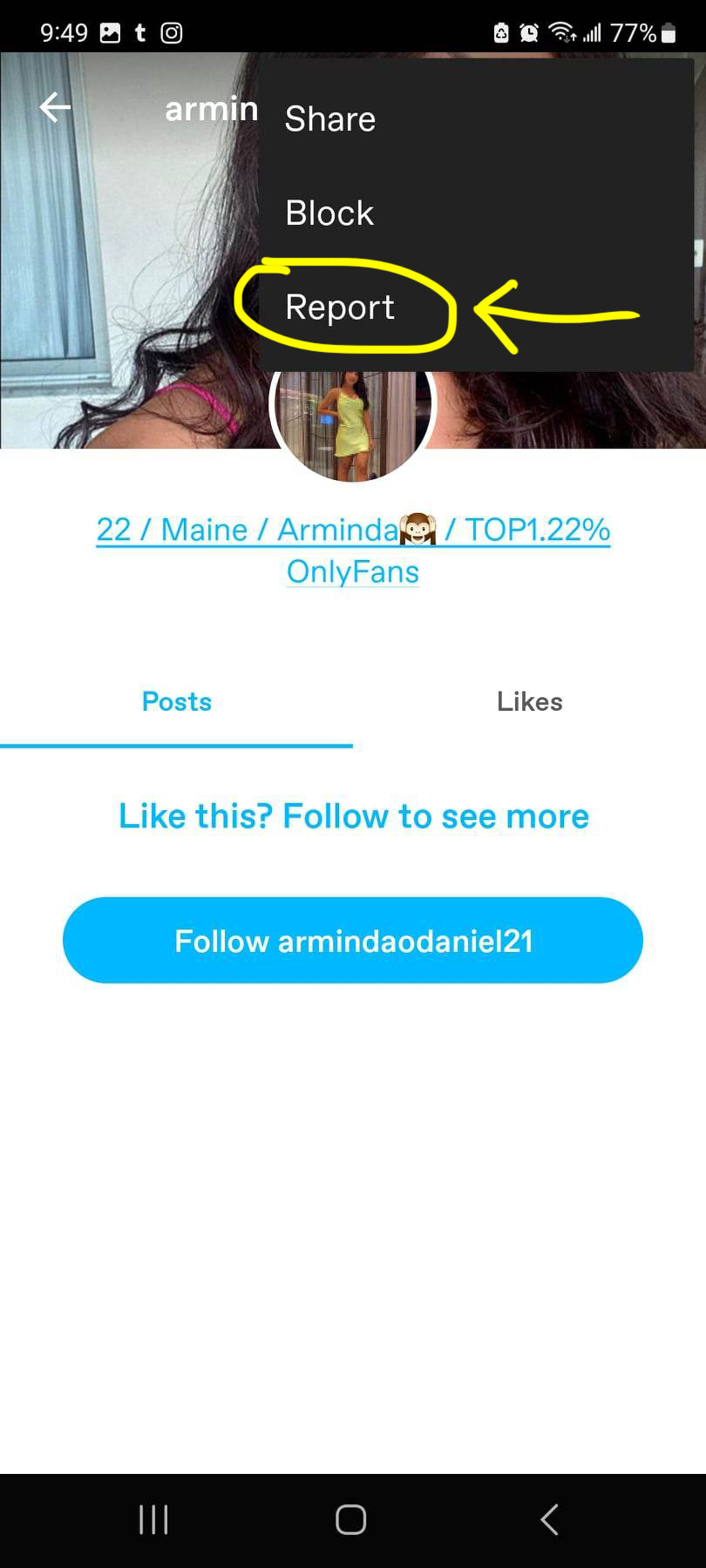

On mobile you'll need to report spam first, and then go back to the menu again to block.
On desktop it will look like this, and unlike mobile, you'll be able to report spam and block in the same motion:
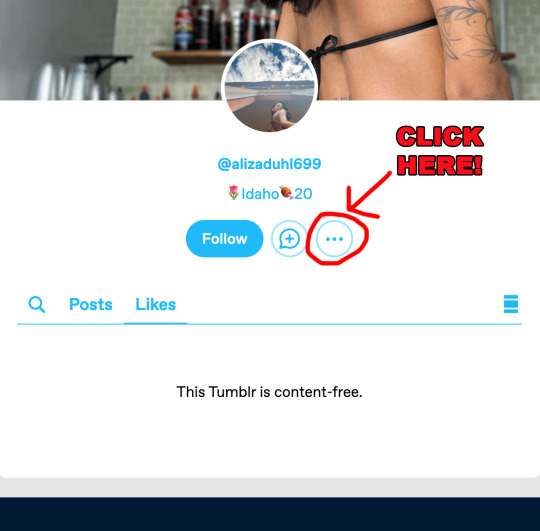
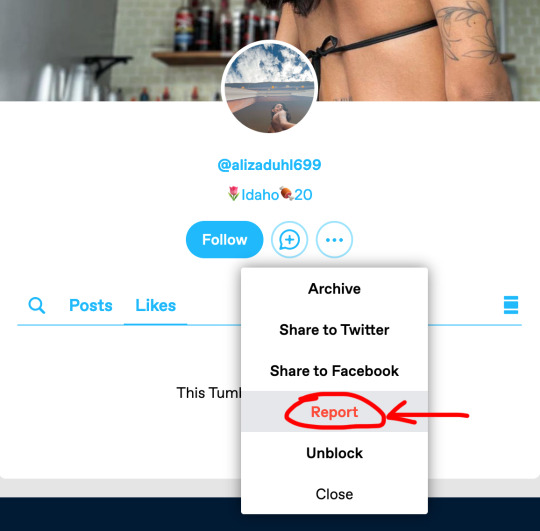
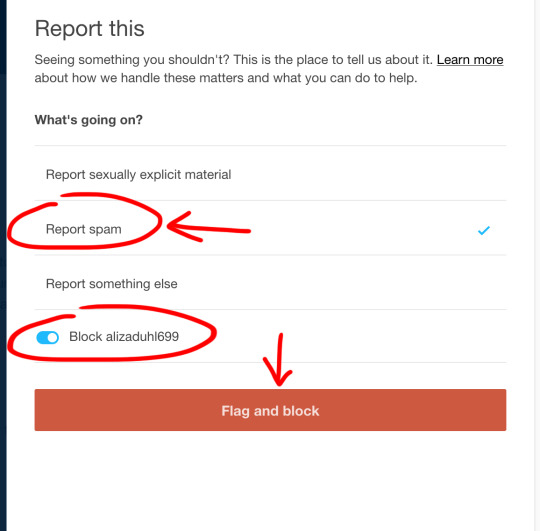
If I remember correctly,* be sure to "Report Spam", not "Report sexually explicit material" to feed the bots to the proper channels. Because the blog is empty, they haven't posted anything explicit that would violate TOS. However, staff can recognize a bot, and if you report the blog for spam (the actual problem) they'll take a look, more than likely find that the blog is posting or DMing dodgy links, and dispose of it.
And I think that's it. Here's wishing you all a happy and safe blogging experience!
[UPDATE: It was suggested on another post that the bots track your IP if you click on them to send more your way. However, someone from staff corrected and said this is incorrect. They also corrected the 'guilt by association' myth that bots following you can get your blog flagged by tumblr.
That said, that trail all led to another, easier, way to report/block the bots all from your Follower Tab instead of visiting each blog separately, unfortunately it only works on desktop:
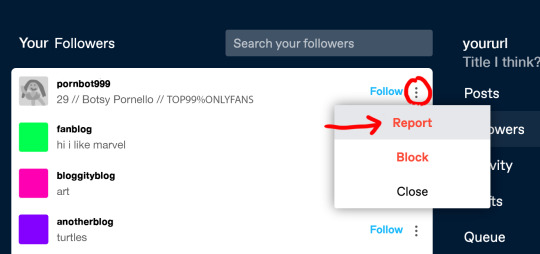
(For newbies, click on the little person icon at the top right of your screen and scroll to find the Followers tab under the blog/sideblog you need to block a pornbot from.)
*I remember this information from a blog that used to be all about taking down the pornbots. Unfortunately I do not know if that blog is still active, nor can I remember the URL. If anyone knows what blog I'm referring to, and/or if they're still active, please feel free to tag them so others can follow them for more tips!
#psa#reblog to boost#reblog to spread the word#tumblr#bots#tips#newbie guide#helpful#useful stuff#tumblr user manual#tumblr tips#tumblr stuff#how to tumblr#tumblr how to#tumblr guidelines#long but important#pornbot invasion#pornbots
36K notes
·
View notes
Text
50 WORDS TO USE INSTEAD OF “SAID”
Do you ever find yourself over-using the word “said” in your writing? Try using these words/phrases instead:
stated
commented
declared
spoke
responded
voiced
noted
uttered
iterated
explained
remarked
acknowledged
mentioned
announced
shouted
expressed
articulated
exclaimed
proclaimed
whispered
babbled
observed
deadpanned
joked
hinted
informed
coaxed
offered
cried
affirmed
vocalized
laughed
ordered
suggested
admitted
verbalized
indicated
confirmed
apologized
muttered
proposed
chatted
lied
rambled
talked
pointed out
blurted out
chimed in
brought up
wondered aloud
(NOTE: Keep in mind that all of these words have slightly different meanings and are associated with different emotions/scenarios.)
#words to use instead of#said#words#writing prompt#prompt#writing#prompts#writing prompts#creative writing#writing advice#verbs#verb#word#synonym#synonyms#writing tip#writing tips#writing help#word choice#writer
63K notes
·
View notes
Text
helpful sites for writers
i have a little collection of websites i tend to use for coming up with ideas, naming people or places, keeping clear visuals or logistics, writing basics about places i've never been to, and so on. i tend to do a lot of research, but sometimes you just need quick references, right? so i thought i'd share some of them!
Behind the Name; good for name meanings but also just random name ideas, regardless of meanings.
Fantasy Name Generator; this link goes to the town name generator, which i use most, but there are lots of silly/fun/good inspo generators on there!
Age Calculator; for remembering how old characters are in Y month in Z year. i use this constantly.
Height Comparison; i love this for the height visuals; does character A come up to character B's shoulder? are they a head taller? what does that look like, height-wise? the chart feature is great!
Child Development Guide; what can a (neurotypical, average) 5-year-old do at that age? this is a super handy quickguide for that, with the obviously huge caveat that children develop at different paces and this is not comprehensive or accurate for every child ever. i like it as a starting point, though!
Weather Spark; good for average temperatures and weather checking!
Green's Dictionary of Slang; good for looking up "would x say this?" or "what does this phrase mean in this context?" i love the timeline because it shows when the phrase was historically in use. this is english only, though; i dig a little harder for resources like this in other languages.
#writing#writing tips#writer resources#writing advice#helpful links#etc.#handy#also the magical careers generator#literally used that earlier tonight#also feel free to add to this list @ anyone
6K notes
·
View notes
Text
August 11, 2022
I just wanted to give everyone a heads up that 30+ brands of nutrition drinks including but not limited to Ensure, Pediasure, Glucerna, Oatly, and Premier Protein just got recalled for possible contamination with the bacteria that causes botulism, a paralytic toxin with a lethal dose of 1.3 nanograms. If you've purchased one of the affected lot numbers please return it to the store to be properly disposed of as a biohazard but do not accept any compensatory gift cards because that can be counted as a settlement if you need to file a lawsuit for any potential damages caused by this later on. If you have any questions regarding the recall there's a phone number listed in the article above that you can call, but if you believe you may have ingested toxins then please call your local poison control hotline. Stay safe
#spoonie#actually disabled#cripple punk#chronic illness#physical disability#momblr#parenting#parenting tips#fitblr#gymblr#exercise#exercise tips#tagging with different disability/parenting/exercise tags bc i know those are the groups most likely to use nutrition shakes#if ive missed any please let me know#rambling#botulism#clostridium botulinum#recall#food recalls#psa
34K notes
·
View notes
Text
Disclaimer: none of these answers are official, and may not work for your particular use case. If there is a specific feature that an unofficial app had that you don't know how to replicate on the AO3, let me know in the notes and we might can crowdsource a solution.
A lot of people used the Archive Reader app to access stories on Archive of Our Own, and have been upset that the app is now charging to read longer than an hour a day. AO3 (and its parent organization, the OTW) has made it extremely clear in recent days that this app is unofficial and that there *is* no official app. They encourage people to use the website.
However, there are MANY reasons you might want an app, and in a bunch of those cases, there are ways to do those things without having to provide your login information to a random person running an app. Here is a round-up of solutions to the most common reasons I've seen people give for wanting an app instead of the plain AO3 website.
These solutions are based on the following assumptions:
You know what Archive of Our Own is
You often or primarily access it through a mobile device running iOS or Android
You understand what a browser is
You understand what a browser bookmark is
You understand what a site skin is
Edits:
Edited to clarify that you must be logged in to use custom site skins
Edited to add more tips and tricks from the reblogs
Edited to add new entry about notifications/emails
Edited to add new entry about reading statistics and the tracking thereof
I need a widget on my phone's homescreen, not just a browser bookmark.
You can do this with any website, not just AO3! Instructions here: https://www.howtogeek.com/196087/how-to-add-websites-to-the-home-screen-on-any-smartphone-or-tablet/
I need Dark Mode.
AO3 has a default site skin for Dark Mode, it's just called Reversi. Find it here, or at the bottom of any page on the website. https://archiveofourown.org/skins/929/
If you'd like Dark Mode on your whole browser (and you're on Android), sorrelchestnut has advice here: https://www.tumblr.com/sorrelchestnut/737869282153775104/if-you-want-dark-mode-and-dont-want-to-mess
I need to be able to read stories when I don't have internet.
Every work on the AO3 has a download button, so you can click on that and download the story for offline reading in the ereader app of your choice. More info on how to do that is in the AO3 FAQs: https://archiveofourown.org/faq/downloading-fanworks?language_id=en#accesslater
I need to be able to change the text size of the website itself.
If you have an AO3 account (and you should!!) you can do this with a personalized site skin! There is a simple tutorial here: https://www.tumblr.com/ao3skin/667284237718798336/i-have-a-request-if-you-dont-mind-could-you
I need to be able to change the text size in downloaded stories.
My personal recommendation: Don't download in PDF format. All the other formats you can download in can scale the text size up and down, assuming you open the work in the correct app. For me, I download works in EPUB format and read them on the built-in Books app on my iPhone. I hear good things about Moon Reader on Android as well.
I need to be able to replace Y/N in fics with an actual name.
ElectricAlice has a bookmarklet for that here: https://archiveofourown.org/works/34796935
I need to be able to save specific tags and not have to search them up every time.
If you have an AO3 account (which you definitely should) then you can favorite up to 20 tags which will appear on the landing page. The AO3 FAQ explains how that works: https://archiveofourown.org/faq/tags?language_id=en#favtag
I need to be able to save specific filters and be able to apply them to any tag.
Reisling's beautiful bookmarklet has you covered: https://archiveofourown.org/works/33825019
I need to be able to permanently hide certain tags.
The best option is adding this to your site skin. (Must be logged in.) Instructions here: https://www.tumblr.com/ao3css/719667033634160640/how-to-permanently-filter-out-certain-tags-on-ao3
I also hear things about the AO3 Enhancements extension (just for Android/desktop, sorry iOS folks): https://www.tumblr.com/emotionalsupportrats/686787582579851265/browser-extension-everyone-on-ao3-should-know
I need it to save my place on the page and not reload.
This is really mostly a browser error--Firefox on iOS does this to me A LOT. Your best bet is to download the work and read it in an ereader app. A lot of people also will make an ao3 bookmark and write in the notes section which part they were at, but that assumes you aren't falling asleep while reading. (Which is the main reason I have this issue, lol.) For more info on bookmarks, see the FAQ: https://archiveofourown.org/faq/bookmarks?language_id=en#whatisbookmark
I need it to keep track of which stories I've already read/opened/kudos'd.
If you have an account (which you should) then the "My History" page keeps track of every fic you've ever clicked on. No, it isn't searchable or sortable, but it does exist. For fics you've kudos'd, I have yet to find a solution for iOS. For desktop or Android, you can use this excellent userscript: https://greasyfork.org/en/scripts/5835-ao3-kudosed-and-seen-history
@the-sleepy-archivist and @inkandarsenic have a solution for iOS here to use userscripts: https://www.tumblr.com/the-sleepy-archivist/737895174683885568/this-is-a-great-guide-one-thing-i-can-help-with and https://www.tumblr.com/inkandarsenic/737827438571192320/the-user-scripts-will-also-work-on-ios-there-are
I need an app because the website's search is terrible.
(I genuinely don't understand this one but I have seen it multiple times so on the list it goes!!) The search bar at the top of the screen is a keyword search. If you'd rather search within a specific field (like title or tag) then you'll want to click on the word "search" at the top of the screen and select Work Search or Tag Search. To search users, use People Search. To search Bookmarks, use Bookmark Search. (If this is you, please tell me what the heck you mean by "search is bad" and how an app helped with this.)
I need to be able to sort stories by date posted/number of bookmarks/alphabetical/etc.
You can do this using the filters sidebar. Pick a tag you want to filter on (like a fandom, character, or relationship) and then click on the "Filters" button. The sidebar will pop out and you can sort and filter on a boggling array of specifics. A good filtering guide: https://www.tumblr.com/saurons-pr-department/718665516093472768/if-there-is-something-you-dont-want-to-see-in
I need to be able to mark stories to read later.
AO3 has this feature built in! If you have an account (which you should) there is a "Mark for Later" option on every work.
Edit: Thispersonishuman reminded me that History and Mark For Later can be disabled, so if you're not seeing the Mark for Later option, check your settings.
I need to be able to listen to stories using text-to-speech.
Microsoft Edge web browser has a built in text to speech function. Supposedly it works on both iOS and Android, but I have not personally tested that. iOS also has a native accessibility feature in settings for text to speech that will work on the Books app, so I assume Android has a similar functionality. A bunch of people in the reblogs have more in-depth Android recommendations here: https://www.tumblr.com/protect-namine/737957194510794752/seconding-voice-aloud-on-android-for-tts-my, https://www.tumblr.com/smallercommand/737884523093704704/i-use-voice-for-tts-on-android-its-got-some, and https://www.tumblr.com/doitninetimes/737869463749263360/for-text-to-speech-on-android-you-can-also-check
I need to have in-app notifications for updates/I can't ever find story updates in among the rest of my emails/checking my email stresses me out.
Set up a separate email address using a free service like gmail, and use that email address JUST for AO3. Then the only emails in that inbox will be your story updates. I use Apple's Mail application for all my inboxes, but it's very easy to use the Gmail app instead, and you could log in to JUST the ao3 email and set it to notify for every email.
(Also as a general PSA: don't use your work, school, or military email as your AO3 email. Just don't.)
I want statistics like how many hours I spent reading, how many words I read, what my most read tags were, stuff like that.
So we've finally hit something that isn't easy and that requires a hell of a lot of manual work. Short version: AO3 does not track this data because they don't want to. (Mostly due to privacy concerns.) The lack of this tracking is a feature, not a bug. You can crunch these numbers yourself, but it will take a hell of a lot more effort, and it's something I personally found is not worth the effort the couple of times I have tried to crunch those numbers. If you are willing to download your history to an actual computer (not a tablet or chromebook) using Calibre, you can get a rough idea of your most popular tags via their tag browser, but it won't play nice with typos synned to a Common Tag (Canonical Tag/filterable tag) like ao3 does. (If anyone has used an app that gave you stats on this, please let me know in reblogs/replies/via ask how that worked because I am very curious.)
I need an app because <other reason>.
The AO3 Unofficial Browser Tools FAQ might cover your use case: https://archiveofourown.org/faq/unofficial-browser-tools?language_id=en If not, give a shout and we'll see what other tumblr users suggest!
#ao3#archive of our own#ao3 app#ao3 tips#if you want official answers please use the contact forms on the ao3 or otw websites#standard disclaimer that while i am an otw volunteer i do not speak for the organization#my opinions are my own and do not represent anyone else
2K notes
·
View notes
Text


sometimes u forget ur lighter ok
#i had an insane urge to see diable jambe used for lighting a cig#i love how his hair tips float up a bit its so cuuute#my art#jill stuff#one piece#zoro#roronoa zoro#sanji#sanji vinsmoke#zosan#sanzo
3K notes
·
View notes
Photo

masterpost of my favorite CSP brushes 🦖🦖 links below:
Jiwa pen
KaOs Brush
Obongbong’s Pen
Mameo Ink
Artemus Pencil
Wiggle Brush
#i think this covers everything i use the most??#hopefully lol#ppl ask for these a lot i hope this helps#myart#tips#clip studio paint#csp brush
4K notes
·
View notes
Text
Being Embarrassed is AN ILLUSION!

(I don’t own these photos!)
“Most importantly, you must always have faith in yourself.” - Elle Woods

What does being embarrassed feel like? Well, our first feelings are always insecurity and to overthink. We worry about what others think of us. We worry about getting judged, to even overthinking what we said. I promise you that these people are too focused on their own life. They could even be just like you and overthinking what they said or did.
Why do we get embarrassed? A big part of our population are most likely people pleasers. We all care about what someone thinks about us. Whether it’s your parents, relatives, friends, bf/gf, etc. We also get judged a lot, from the day we came into this life. It’s hard to go from a pure and innocent child to a child scared of being judged. In conclusion, being scared of getting judged is why we get so embarrassed.
The mindset! In order to truly realize being embarrassed is an illusion, you have to walk with this thought. It has to become a life motto, not just that but a rule for yourself. You have to become committed and make sure you’re aware of this. If you get embarrassed and forget it’s an illusion, brush it off.
Validating yourself! One of the main reasons why we get embarrassed or afraid of being judged is, because we love praise. Praise from others that is, so start praising yourself. When you see yourself in the mirror, compliment yourself. Tell yourself the things you want to hear so badly from.
Love you dolls! Thank you dolls for reading 😘
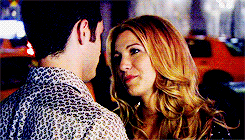
#glow up#that girl#wonyoungism#clean girl#becoming that girl#it girl energy#pink pilates princess#girl blogger#health is wealth#it girl#it girls#it girl tips#girl blogging#cinnamon girl#pinterest girl#this is what makes us girls#lana del rey#serena van der woodsen#serena#green juice aesthetic#gossip girl#girly stuff#girlcore#god bless#girly#jang wonyoung#wellness#girlhood#im just a girl#this is a girlblog
2K notes
·
View notes