#bujo template
Text


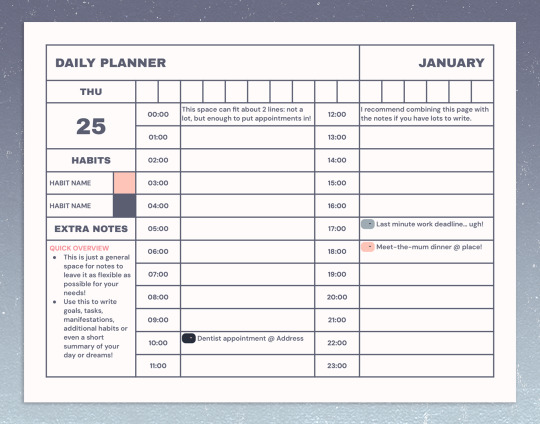
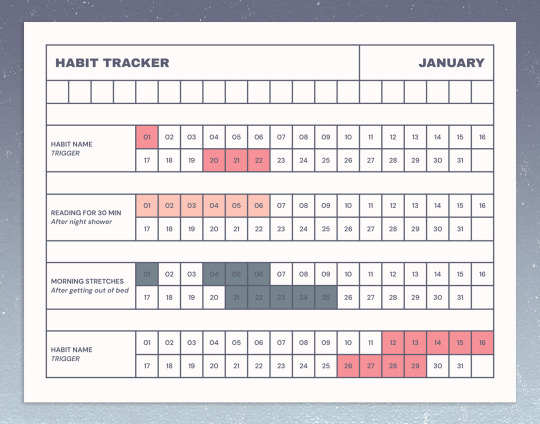

— special delivery: CANDY HAZE
for the month of december 2023, any store purchase will grant you access to two special delivery templates: candy haze & plein air.
a six-page google doc template planner made for digital bullet journaling & organizing the activities throughout your day! being completely made in tables, it is semi-mobile friendly and can be edited even on the go. with a monthly overview, weekly planner, daily planner, habit tracker and an additional page for notes, this template is easy to re-arrange, duplicate, edit and customize pages to fit how you like your planners.
what is special delivery?
special delivery is occasional bonus supporter-only content as my way of thanking those who generously support me and help me continue putting out free content! they are not posted on any set or regular schedule.
how does it work?
the most recent special delivery will be accessible via a locked supporter-only ko-fi post to anyone who has supported me on ko-fi recently. for one-time supporters (store purchase or one-time donation), this post will be locked again after 30 days, so please download the content before this happens! for monthly patrons, this post will be accessible for as long as their patronage.
when a new special delivery is uploaded, old special delivery content will be put behind a monthly patron-only ko-fi post. only monthly patrons will continue to have access to old special delivery content for as long as their patronage, no matter when they start their patronage.
discord server boosters can also gain access to all past special delivery content via a server booster-exclusive channel, for the duration of their support.
how to access?
become a supporter by purchasing something from my store, making a one-time donation or becoming a monthly patron! you will be prompted to create a ko-fi account to access supporter-only content. the source link will lead you to the folder containing all special delivery posts to access and download!
alternatively, boost my discord server, and gain access to a server booster-only channel with the links to all past special delivery content.
if you have any questions or clarifications, please reach out to me! thank you so much and I hope you enjoy them! ♡
78 notes
·
View notes
Photo
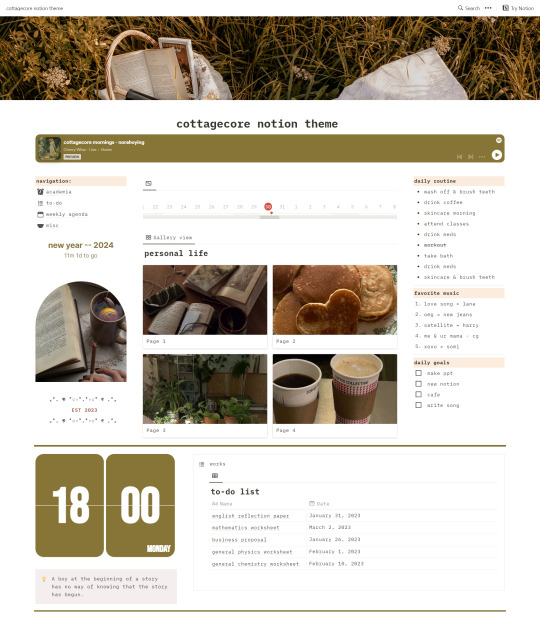
cottagecore notion! lmk in the comments if you want the link for the template :)
#notion#notion template#notion templates#bujo#bullet journal#digital planner#dashboard#studying#studyb#cottagecore#cottagecore aesthetic#cottage moodboard#100 days of productivity#productivity#motivation#academia#light academia#dark academia#notion setup
333 notes
·
View notes
Text
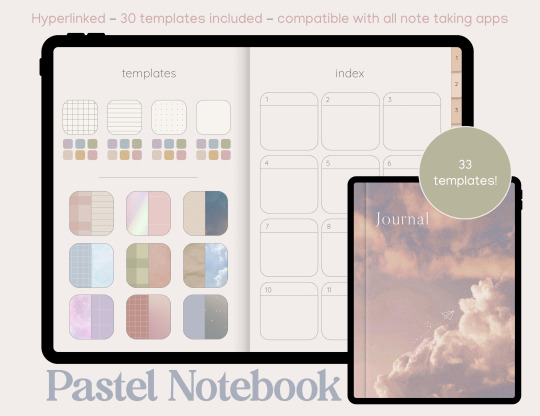


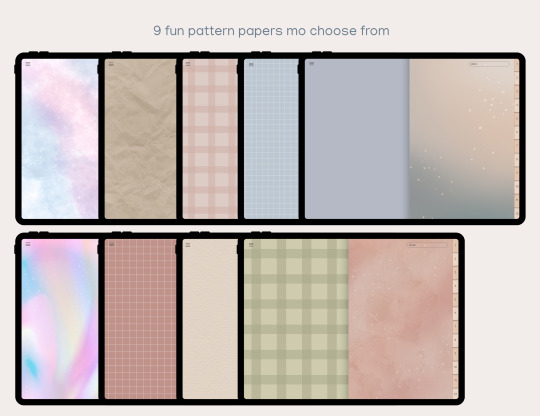
hi hii!! i just posted a little digital notebook i made on my kofi-shop! -12 sections
-33 templates
-compatible with goodnotes, notability, noteshelf, xodo, etc
totally customizable, you can check it out here <33 (ko-fi.com/namocchi)
#i want to make digital products bc i make them for myself already lol#might as well share them! i have planners and notion templates and stickers#i will do the next more illustrated though like themed and all cute#shop#etsy shop#store#ko fi support#artist on kofi#kofi#buy me a kofi#kofi shop#digital notebook#notebook#planner#bujo#bujoblr#bujo aesthetic#bullet journal#digital art#journalling#commonplace journal#bujoinspo
25 notes
·
View notes
Text

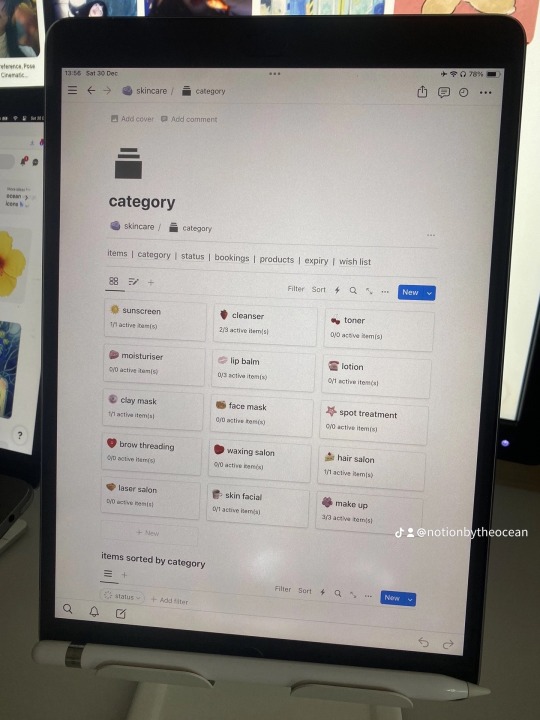
skincare tracker!
27 notes
·
View notes
Text
tips for managing time (ɔ◔‿◔)ɔ ♥
Disclaimer: these tips worked for me and based on my own experiences. It’s okay if this doesn't work for you!
Lets start with some methods;
Method 1 - Bullet Journaling: This is a great way/method to manage your time! I have used this method for a long time and it really has kept me consistent with how I manage my time. It is, however, annoying to bring your bullet journal everywhere or try to write in it all the time. The problem is about how much effort you put into your “journaling”. We all see online how pretty or aesthetic bullet journaling spreads are and when we look at our own journal we stop using it because it is not pretty enough. That doesn’t matter. Instead, look at how well it can help you manage time. If not, this is totally okay. Try switching to an online platform.
Method 2 - Google Calendar/Calendar app: Another tried and true method. This helps in organizing your day. Great way to manage your time, especially because you can edit your tasks and time-block your day. It is also really good because calendars can be implemented in your computer, phone, and other devices so you can check out your tasks on the go. They also have components for tasks, reminders, events and more. I really recommend this for a lot of people because it is a game-changer, especially for people who need something easy to use for managing time. I guess the only problem for me is that I feel guilty, sometimes, if I see an empty part of my day which makes me feel unproductive. That’s totally okay! You don’t have to be busy all the time, take some time off for yourself. Nobody is productive 24/7.
Method 3 - Notion: This is all the rage nowadays, so I checked it out for myself. It is a really great way to implement aesthetics and different parts of a journal. Unlike a calendar app, you can make lists, add other parts, add calendars and many other things. Its also accessible on many sites. Unfortunately, after making everything look very aesthetic, I didn’t use this platform as much except for keeping track of my anime and books. I do also use this to keep track of my classes and planning on-the-go, but it may work for you, so try it out!
Method 4 - Diary with template/Planner: This is a great idea for people who want to use something on the go, but also easy to use and still have room for creativity. Daily, Weekly, and Monthly planners are all great ways to manage your time. The only problem is the template itself for me. Let’s say you might not be doing anything one day or slack off. Personally, seeing that one blank spot makes me feel guilty and then I can’t keep up. If you feel like you might feel like this, that's totally okay! Try managing time at your own pace, or use another method.
There are plenty of other methods out there, but these are the ones I tried. I believe everyone should use something to help manage their time, because I have yet to meet someone who remembers everything they have to do in their head. Here are some quick-fire tips:
Try writing your tasks for every day the day before: Write out your tasks the day before. It helps you plan for the future and gives you a clearer head for the next day.
Use a reward system for completing tasks: Let's say you complete something big, make a reward system for that specific task! For example, if you complete a really hard chapter and do well on the quiz, that task deserves some reward!
Keep some time for yourself each day: Even I have a hard time doing this, but keep some allocated time each day for yourself. Relax, watch some tv, do something fun and wholesome. You deserve it.
Divide up your tasks if they are really big: This is such a repeated method, however it is super effective. Let's say you are trying to study for a couple of chapters in a subject. Try dividing them up along the week into smaller tasks. It makes the whole thing as a whole less daunting.
Try color-blocking your tasks: I use color-coding to divide my tasks on google calendar. For example, things for school/work are in green, and chores are in white. I think, at a glance, it really helps you think about how the day will go.
This was a long one, I hope you’re still here. Again, these methods may not work for you, and that's okay. TLDR; Explore your methods and figure out what works best for you.
#tips for managing time#tips#studyblr#study tips#time management#productivity#studying#productivity tips#notion#google calendar#calendar#bujo#bujo tips#bullet journaling#diary#template#planners#study#studyblog
205 notes
·
View notes
Photo
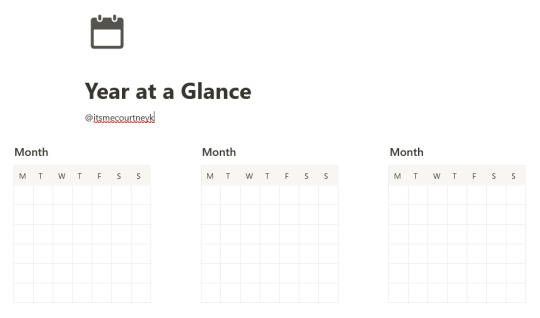
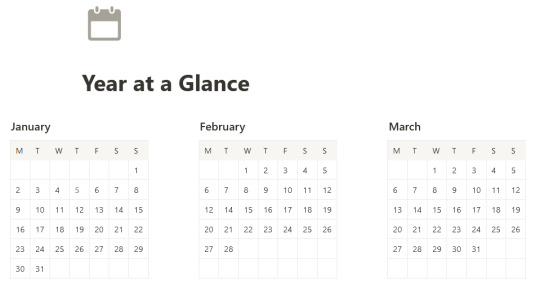
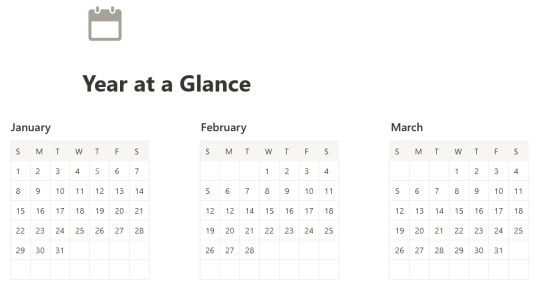
Year at a Glance Notion Template
Minimalist Weekly, Monthly, & Yearly Planner Notion Templates Bundle
2023 Minimalist Planner Notion Templates
Someone reached out on Reddit after downloading my templates (!!!) and requested a “year at a glance” type spread. The built in calendar is a database view and doesn’t have the functionality to show the whole year. And the only other option I could find had a bunch of coding and functions.
So whipped this up just because. And then updated my basic and 2023 templates with blank and dated versions, respectively.
But I’ve linked it directly, and it’s 100% freeeeee to build out as you like!
You could easily highlight (via background text color) for important dates or even change the number to an emoji. If you have daily pages setup, I think you could turn the numbers (or emoji lol) in the calendar into links to those dailies for quick access! Or if weekly is more your thing, you could add a (header) column to the left or right and put in the week number and link that?
Any comments/suggestions/thoughts are welcome~ <3
64 notes
·
View notes
Text
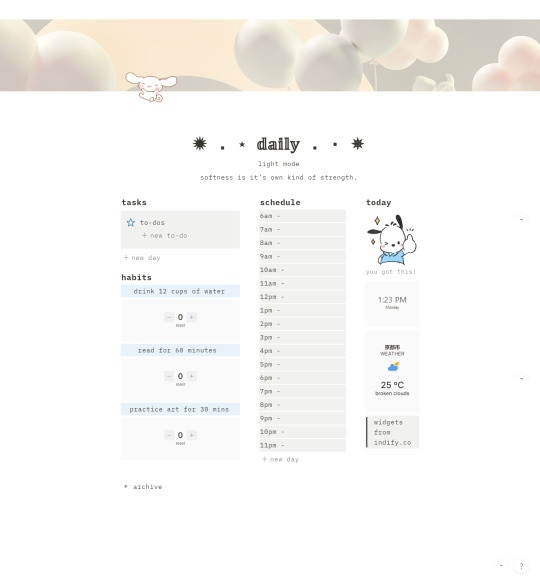
uwu guess who's back
#notion#notion template#notion setup#notion aesthetic#digital bullet journal#digital journal#digital bujo#my digital bujo#my journal#bujo#studyspo#journal#study blog#studygram#study inspiration
144 notes
·
View notes
Text
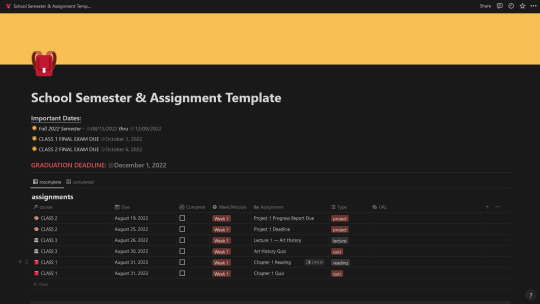
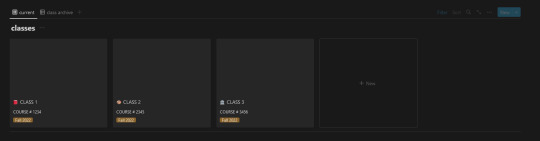
lately I've been using Notion for everything - but, most recently, I created this student dashboard template!
If you're interested in using this template, you can get it now on my Gumroad or Etsy!
#notion#notion templates#studyblr#studygram#academia#studyspo#study#studying#student#notes#study motivation#study aesthetic#planner#bujo#college#college blog#study tips#study notes#study blog#university#productivity#100 days of productivity
20 notes
·
View notes
Text
I made a very simple mcr themed notion template. duplicate here
#notion#notion template#my chemical romance#mcr#gerard way#frank iero#mikey way#ray toro#studyblr#bujo
11 notes
·
View notes
Text
i'm gonna nut myself i love bujo aesthetics so much!!
1 note
·
View note
Text
Unveiling Nostalgia: The Vintage Alphabet Ephemera Junk Journal Kit
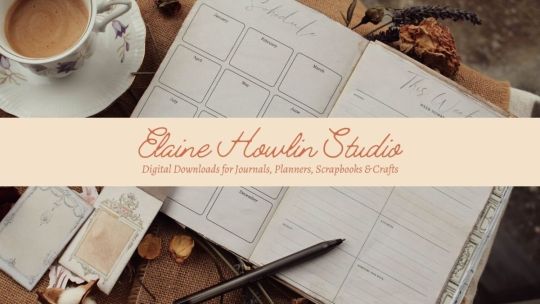
View On WordPress
#book journal#bujo#bullet journal#digital journal supplies#digital scrapbook supplies#elainehowlinstudio#etsy finds#etsy ireland#etsy store#journal spreads#journal supplies etsy#junk journal supplies#junk journal templates#junk journaling#reading journal#scrapbook templates#scrapbooking supplies
0 notes
Text
#barbie#barbie 2023#the barbie movie#barbie movie#greta gerwig#ken barbie#planner#weekly planner#week#weekly update#bullet journal#bujo#journaling#notebooks#journals#template#digital#digital illustration#digital drawing#digital painting#digitalmarketing#digital art
0 notes
Photo
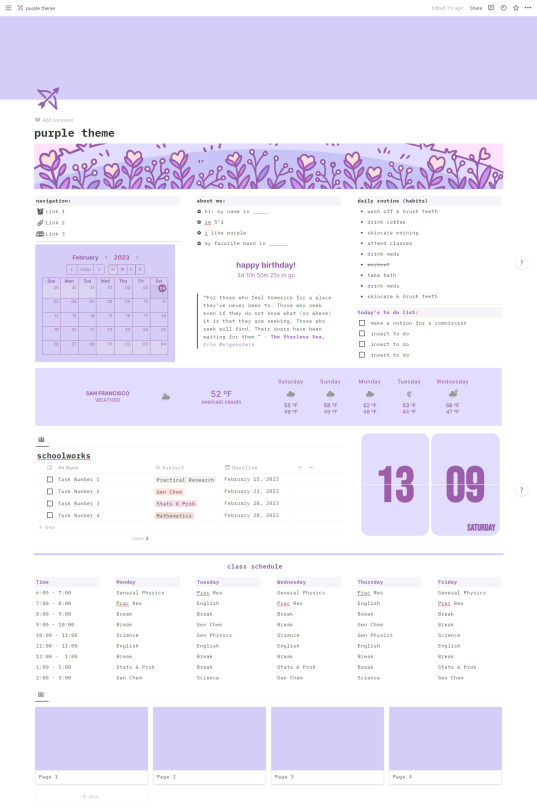
notion purple dashboard! im selling this template for 5$, lmk in the comments if you want the gumroad link :)
#notion#notion template#notion templates#studyblr#light academia#minimalist#bujo#bullet journal#Digital Planner#studying#aesthetic#uni#college#motivation#purple moodboard#100 days of productivity#productivity#notion setup#academia
209 notes
·
View notes
Photo
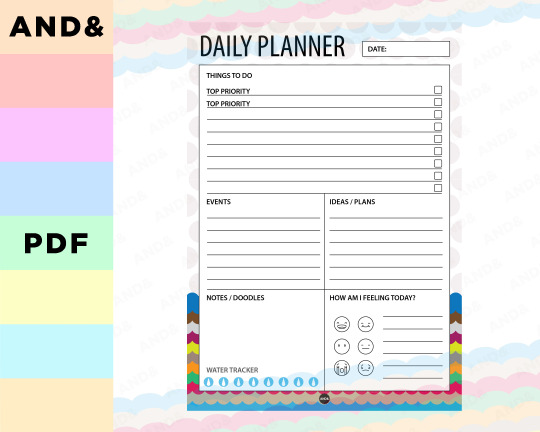
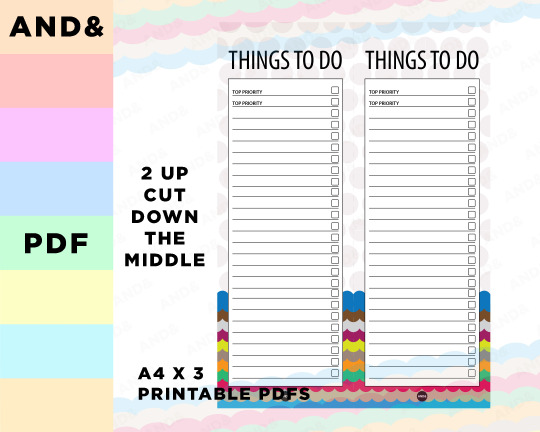

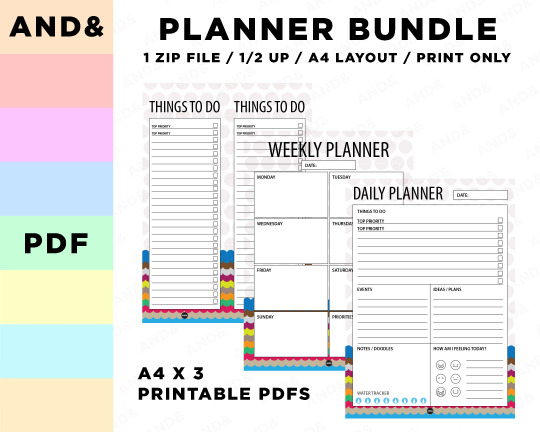
Printable planner LINK HERE
#washitape #plannerobsessed #happyplanner #planneraddict #plannerjunkie #studygram #plannercommunity #plannerlove #notebook #bujo #plannerspread #stationery #plannerlife #plannergirl #bulletjournal #journal #weeklyspread #plannerbabe #bulletjournaling #planners #agenda #bujoinspiration #stickers #journaling #planning #art #plannernerd #planner #planwithme #plannerstickers
#washitape plannerobsessed happyplanner planneraddict plannerjunkie studygram plannercommunity plannerlove notebook bujo plannerspread statio#organise#template#planner#planners#pritn at home
0 notes
Text

totally sane routine tracker
7 notes
·
View notes
Photo

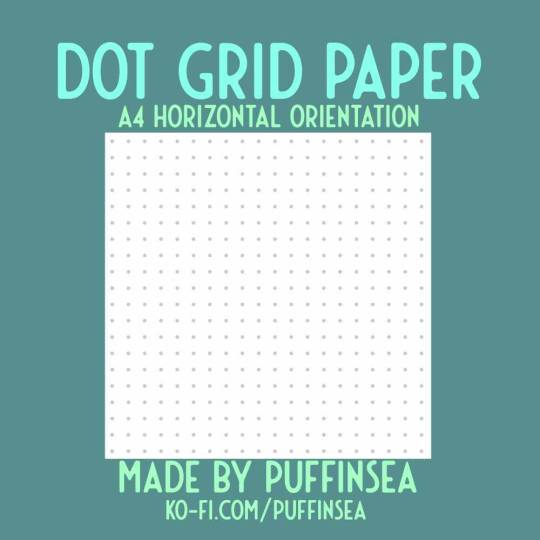

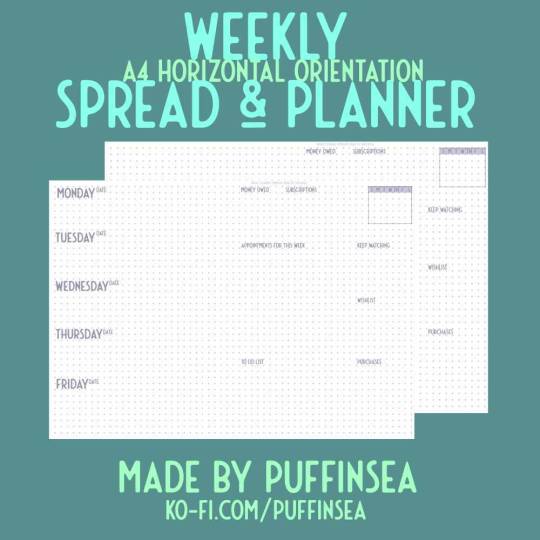
Aviary Café: Ko-Fi Shop Launched!
Digital Journaling Set made by puffinsea
Reupload and Redistribution is strictly prohibited. Personal use only! Please do not edit.
I am so excited to share with you my digital planning templates. I started bullet journaling several years ago when I was in the midst of mental health crisis and subsequently enrolled into graduate school which I never finished.
This digital journaling set is a barebones start into bullet journaling or digital planning. The sheet layouts are based upon my current freehand bullet journal. Font used is Montebello by Ian Bernard.
All sheets are A4 in Horizontal Orientation. The subtle purple/grey dots are an easy-on-the-eyes guideline to follow whether you write, draw, or graph. Dot grid spacing is 5mm.
One A4 Dot Grid
One A4 Monthly Spread
One A4 Weekly Planner
One A4 Weekly Spread
Easily import into Notability, Goodnotes, OneNote, or your preferred journaling software. Reupload and Redistribution is strictly prohibited. Personal use only! Please do not edit. Due to the nature of digital purchases, all sales are final and not refundable. If sharing online, what you create with this set via social media, please tag @puffinsea.
1 note
·
View note