#studyblr search
Text
studyblr/langblr search!
pls like this if you are an ACTIVE studyblr/langblr!
#studyblr#new studyblr#studyblr search#langblr#new langblr#isa talks!#im preparing to come back hehe
73 notes
·
View notes
Text
Searching best practices on JSTOR
Hi Tumblr researchers,
As promised, we're going to dive into some best practices for searching on JSTOR. This'll be a long one!
The first thing to note is that JSTOR is not Google, so searches should not be conducted in the same way.
More on that in this video:
youtube
Basic Search on JSTOR
To search for exact phrases, enclose the words within quotation marks, like "to be or not to be".
To construct a more effective search, utilize Boolean operators, such as "tea trade" AND china.
youtube
Advanced Searching on JSTOR
Utilize the drop-down menus to refine your search parameters, limiting them to the title, author, abstract, or caption text.
Combine search terms using Boolean operators like AND/OR/NOT and NEAR 5/10/25. The NEAR operator finds keyword combinations within 5, 10, or 25 words of each other. It applies only when searching for single keyword combinations, such as "cat NEAR 5 dog," but not for phrases like "domesticated cat" NEAR 5 dog.
Utilize the "Narrow by" options to search for articles exclusively, include/exclude book reviews, narrow your search to a specific time frame or language.
To focus your article search on specific disciplines and titles, select the appropriate checkboxes. Please note that discipline searching is currently limited to journal content, excluding ebooks from the search.
youtube
Finding Content You Have Access To
To discover downloadable articles, chapters, and pamphlets for reading, you have the option to narrow down your search to accessible content. Simply navigate to the Advanced Search page and locate the "Select an access type" feature, which offers the following choices:
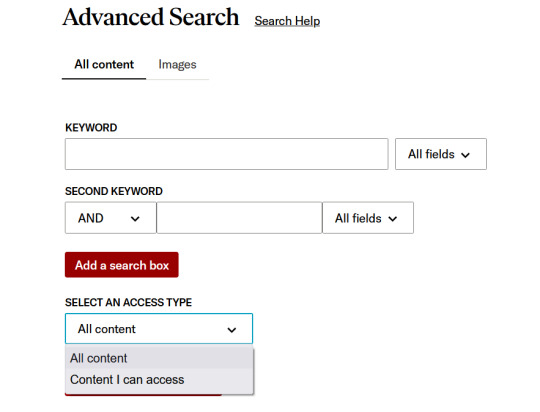
All Content will show you all of the relevant search results on JSTOR, regardless of whether or not you can access it.
Content I can access will show you content you can download or read online. This will include Early Journal Content and journals/books publishers have made freely available.
Once you've refined your search, simply select an option that aligns with your needs and discover the most relevant items. Additionally, you have the option to further narrow down your search results after conducting an initial search. Look for this option located below the "access type" checkbox, situated at the bottom left-hand side of the page.
Additional resources
For more search recommendations, feel free to explore this page on JSTOR searching. There, you will find information on truncation, wildcards, and proximity, using fields, and metadata hyperlinks.
#happy researching!!!#jstor#research#academic research#academic writing#academia#academic database#searching#higher education#students#colleges#university#learning#teaching#librarians#libraries#Youtube#studyblr#ref
2K notes
·
View notes
Text


30.09.23, saturday
I am a javascript god (me when i’m delusional and also lying)
things done today:
6h of trying to not suck at javascript (got it to work the way it’s supposed to (i’m hoping))
managed to carve out time to actually chill guilt-free (well,, mainly guilt-free, like 70%)
#i should sometime take the time to actually learn javascript instead of going on google search sprees at random intervals when I suddenly#need js for things#like it would be a lot easier to get a grip on it if I knew the basics#now i just know like random bits here and there#read#book#studyspo#booklr#studyblr#aesthetic#codeblr#books#study#reading#bookblr#stemblr#stem academia#dark academia#tw alcohol#alcohol tw#september 2023#2023
405 notes
·
View notes
Text

I was in a meeting where I had to share my screen to show some code errors. I totally forgot about my tabs and I had my Spotify playlist I made of my favourite ship (I love you Thorfinn and Canute).
They took notice.
They pointed it out.
I died inside.
Tip: always clear your unwanted tabs before a meeting 💯
#They said “who's canute?”#I mean Vinland Saga is an amazing anime so if they do search later who thorfinn and canute are 🤷🏾♀️#xc: side note post#coding#programming#codeblr#studyblr#studying#comp sci#vinland saga#thorfinn#canute
85 notes
·
View notes
Text

Marcel Proust, À l'ombre des jeunes filles en fleurs, Placard Manuscrit (1914-1919).
#Marcel Proust#À l'ombre des jeunes filles en fleurs#In search of lost time#À la recherche du temps perdu#Manuscrit#writing#french literature#litblr#bookblr#studyblr#gradblr
86 notes
·
View notes
Text
✧.* some job searching advice *ೃ༄
I haven't coded in many manyy days oops BUT I have spent that time updating my resume and writing cover letters to send to some of my friends who are helping me with internal referrals!
Here's some job searching stuff I learned:
Most people get interviews because of connections/friends
Ask anyone and everyone you can for an internal referral (ask nicely ofc)
Once they submit the referrals make sure you start researching and learning about the company and what they do
If they have a specific product, make an account and play with it
Make a list of things you like about the service and things you would change
Recruiters/Interviewers LOVE to hear what you know and think about the companies product it gives you a HUGE adv over others
I know it feels like a ton of work but trust me QUALITY over QUANTITY when it comes to applying to jobs. Do your research!
For those of you in the job search good luck and I hope you get that job you want! (´・ᴗ・`)♡
#progblr#codeblr#programming#coding#tech#resources#comp sci#studyblr#job searching tips#job applications#it sucks that studying for job interviews is like a whole other thing besides knowing how to like do the actual job#also sucks that it really is a who knows who game#applying just randomly with no referral will rarely get you an interview :(
101 notes
·
View notes
Text
⚙ One of my favorite job search tools ⚙
Name: Huntr
Website: Huntr.co
What is it?: Job Search Chrome Extension. It's also available on iOS, but that's only for viewing your boards, I believe.
Why should I use Huntr?
Organize everything in one place: With Huntr, you can easily organize job titles, locations, company names, salary, job descriptions, URLs and more. Simply highlight these details, and they will be auto-filled and saved to your Huntr board. This feature helps you keep track of all your job opportunities efficiently.
Create different boards: Huntr allows you to create multiple boards, making it convenient if you're applying for different roles. You can easily track and manage your applications without getting confused. The default categories on the Huntr board are: Wishlist, Applied, Interview, Offer, and Rejected, but you can also add your own categories.
Upload pictures and documents: Huntr enables you to upload various files, including PDFs, and attach them to your job saves. This feature is particularly useful when you receive an interview offer and need to refer back to the job description. You can also write notes for each job, keeping important information handy.
Share your job progress: Huntr allows you to share your job search progress with your family and friends. This feature comes in handy when you want to keep your loved ones updated or seek their advice and suggestions.
Insightful metrics: Huntr provides analytics and metrics to track your job search progress. These insights offer valuable information about your application success rate, interview frequency, and other relevant metrics.
Saved job searches: In addition to tracking your own job applications, you can also view saved job searches from Huntr's own job search engine. This feature helps you discover new opportunities that match your criteria.
Visual map view: One of the best features of Huntr is the ability to view a map with pins representing the locations where you have applied for jobs. This feature is particularly beneficial if you're open to working in different locations.
I was blown away when I stumbled upon this tool! It caught my attention right away, and I couldn't help but dig deeper to find out who's behind it. I immediately hit that follow button on LinkedIn when I found them.
Job hunting smart, not hard! 🤭
46 notes
·
View notes
Photo
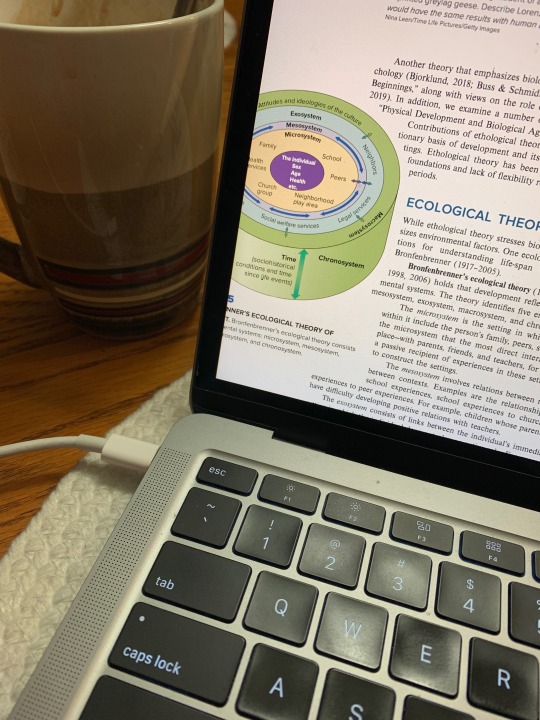

22:59pm
monday, january 16
hi, i've started school again :) i've been working as a cna, and i enjoy patient care. but i also wanted to use my biology degree. so i'm working towards going for an accelerated nursing program
i'm taking pre-requisites that my bio degree didn’t cover (developmental psych, nutrition, and pathophysiology), and all of the classes are online. it’s been a transition to get back into school while also working. but it’s a new year and i'm trying to be optimistic haha
✿ wishing everyone the best in the new year (over two weeks later!)
#student#back to school#post graduate#studyblr#lifeblr#trying to study#studying developmental psych#also omg sorry this post basically became a stream of consciousness diary entry#proceed ahead to the rambles#and this is the second time I've learned about freud erikson piaget#but i still struggle to take notes and stay focused haha#listening to glass animals new album#*new as in aug 22 lol#pretty cool noises going on#also in search of a new pfp but idk what i want#wow isn't that the story of my life lol#is this a lifeblr or studyblr post?#there needs to be something where it's like shouting into the void and hoping to connect with someone#from abby
169 notes
·
View notes
Text
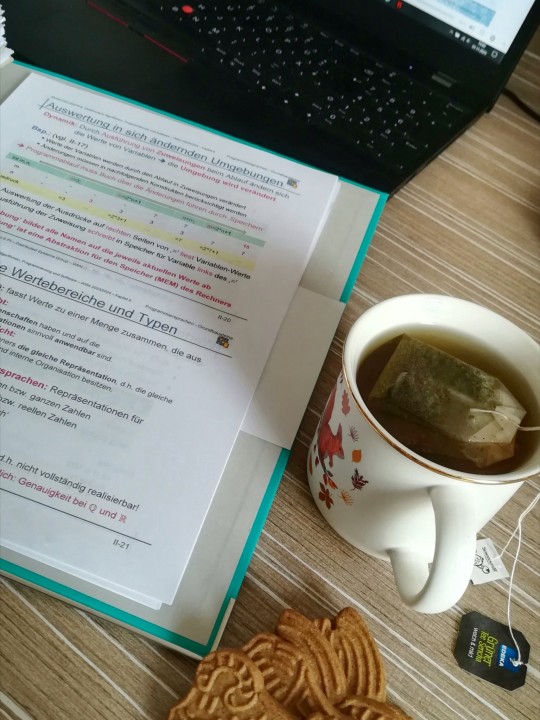



lately: spending most of my time studying and watching the leaves change colour and fall
#mine#personal#uni#diary#studyblr#successfully convinced two classmates to try the route through the park to get from the bus stop to the uni#'oh this is quite pretty' i know!! no reason to take the more straightforward way it's not even significantly faster#listen if i don't search for & seek out beauty in my everyday life i will lose my mind a little bit#you gotta walk through the park at any opportunity you get#i also caught a falling leaf out of the air today which i always attempt and rarely manage
30 notes
·
View notes
Text
Hiya! I'm very new to the studyblr/langblr thing and I'm searching for some blogs to follow to keep myself motivated (and also to not start doomscrolling on the langblr tag) while I try getting back into studying after ages! :D
To keep this post short, the languages on my list are: French (I have a very rusty B1), German, Japanese, and Korean.
Non-language topics I'm interested in: art, anything science but in particular space-related topics (astronomy, astrophysics, etc), ancient history, book reading in general.
What else? I'll turn soon 30 so I'd prefer to interact w/ ppl around my age or anyway around idk 23+... And since this is a sideblog, the follows will come from my main!
I'm an Italian native speaker, and English became a sort of second language in one way or another lmao! I can help with either learning Italian or translating stuff, I think. I also know Latin, but it's been ages since I last used it so I'm very rusty... maybe I should put it on my list too.
#study blog#studyblr#langblr#language learning#scienceblr#english langblr#french langblr#german langblr#japanese langblr#korean langblr#italian langblr#bookblr#searching for other blogs or moots
38 notes
·
View notes
Text

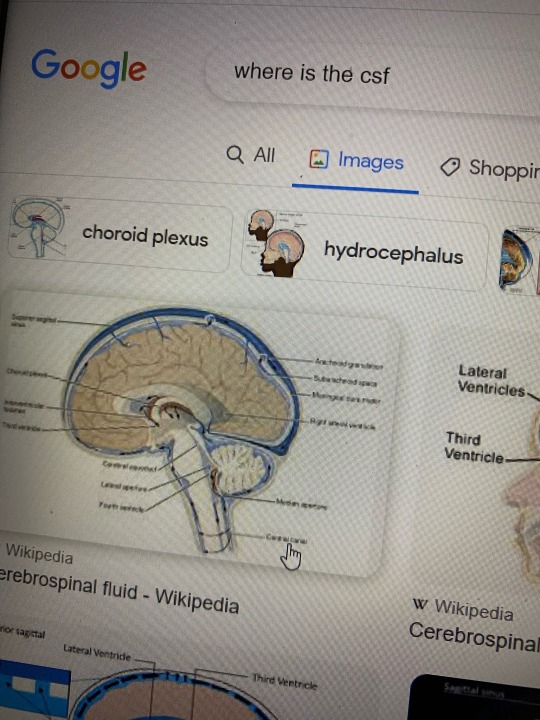
8/5/23 // 22.28
Going on pretty walks: 1
Understanding neurology: 0
#mine#studyblr#studyspo#notes#studying#pharmblr#pharmacy#medblr#nurblr#anatomy#neurology#study space#study notes#biology#nature#Maria does diploma#I wish this wasn’t a genuine google search of mine….. and yet…..
84 notes
·
View notes
Text


26-06-2023
I don't remember if I told you guys about my job interview at the beginning of June. So I had a job interview for a position at the tax administration. I really want to do the same job as I did during my internship.
Today I got the result and I passed! The thing with applying for a job at the government is that they make a pool of 210 places and then they make a ranking based on your interview. I don't know yet what my ranking is :(
If you're higher on the ranking then you get the first job offers and the higher the chance you get your preferred office/city and tax. So let's hope I'm very high in the ranking lmao.
In the meantime I'm writing my thesis and I hate it lol.
#studyblr#mystudydiary#mystudydiary-blog#my post#studying#june 2023#businessadministration#businessstudent#taxation#job search#government#tax administration#thesis
41 notes
·
View notes
Text


a fun citrus-themed letter for one of my Discord penpals!
interested in finding your own penpals, making friends, or finding study buddies? join my discord server!
#studyblr#studyspo#study#studying#penpal#pen pal#snailmail#snail mail#discord#discord server#study space#academia#penpal letter#penpal search#looking for penpal#make friends here#friends#mail#happy mail
41 notes
·
View notes
Text


22.07.22, friday
bakery bread, coffee, and the best peaches I’ve ever had with one prime specimen of a fork
#it’s a good fork and I will miss it once I get home#could not figure out what brand it is; will be searching#booklr#bookblr#aesthetic#studyblr#books#reading#read#study#book#studyspo#july 2022#2022
337 notes
·
View notes
Text
LinkedIn Career Explorer
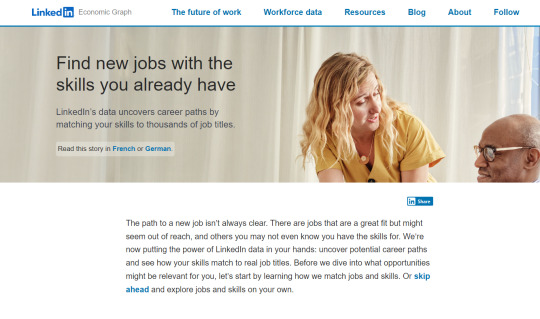
Hiya everyone, I came across something interesting while browsing LinkedIn that I wanted to share, especially for those in the job market, particularly in the tech industry. If you're not familiar with it, this could be valuable information for your job search~!
LinkedIn Career Explorer is a tool provided by LinkedIn that helps individuals find new job opportunities based on their existing skills and also assists in identifying the skills needed for career transitions!

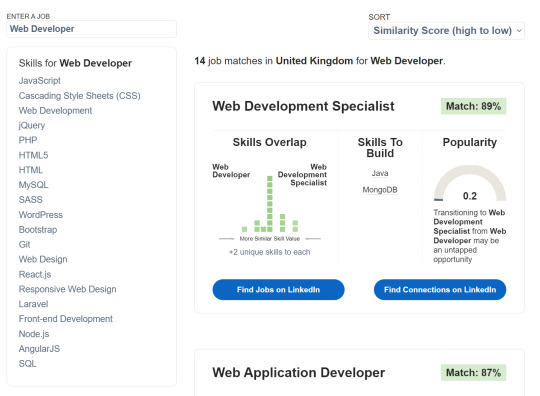
Basically you add your city and the job title you’re applying for and it gives you:
Skills Needed: Career Explorer may suggest the skills and qualifications required for the job you’re interested in.
Related Job Titles: It offers suggestions for related job titles, which can broaden your job search and open up more opportunities. E.g. You enter “Web Developer” and it would suggest Web Development Specialist, Web Application Developer etc. From there it even shows you what skills you need to build on to transition from the original job you entered to the one they suggested. Also, it shows a “skills overlap” to highlight that oh the original job does have a lot of similarities in skills!
Job Market Insights: It provides data on the demand for specific job roles in your city. This can help you understand which industries are thriving and where your skills might be in demand. Tells you if it’s popular from someone to transition from job A to job B, a rating out of 10!
Networking Opportunities: LinkedIn often suggests connections and groups related to your career interests, helping you expand your professional network too!

They use their own data so it's independent to what's outside of LinkedIn, so keep that in mind in terms of what they say about popularity and skills need but, in the end, I think it's really useful!
Link to LinkedIn Career Explorer : LINK

⤷ ○ ♡ my shop ○ my twt ○ my youtube ○ pinned post ○ blog's navigation ♡ ○
#codeblr#coding#progblr#programming#studyblr#studying#computer science#tech#job search#job hunting#job#jobsearch#jobs#jobseekers#work
83 notes
·
View notes
Text
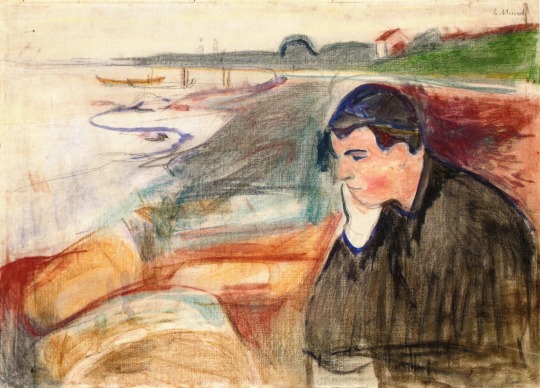





1. Melancholy, Edvard Munch / 2. A Lover's Discourse: Fragments, Roland Barthes / 3. Separation, Edvard Munch / 4. untitled poem by Priest Sosei / 5. Encounter on the Beach, Edvard Munch / 6. In Search of Lost Time, Marcel Proust
#a lovers discourse#roland barthes#edvard munch#paintings#norwegian art#studyblr#bookblr#marcel proust#in search of lost time#french literature#japanese#poetry#a lovers discourse: fragments#20th century literature#litblr#dark academia#light academia#art#a la recherche du temps perdu#swann's way#albertine disparue#du côté de chez swann#uploads#mb#paralells#q
147 notes
·
View notes