#kaz foxsen
Text
AI Art Quest: Tattooed Cat Part 2
To read Part 1, click here: https://www.tumblr.com/kaz-foxsen/709160129308819456/ai-art-quest-the-tattooed-cat?source=share
Next, I wanted to try upscaling.
I picked an image I liked and edited it in Photoshop to fix up that blank area, get rid of the whiskers, and make the design conform to the cat's anatomy better (I used Warp to stretch the design then painted some light and shadow over it).

I used the Ultimate SD upscale script, but I couldn't get realistic results with upscaling.
Maybe the pattern was too delicate?

I picked another image with a bolder design to try upscaling (after fixing it in Photoshop)

My upscales kept coming out too smooth and the tattoos were sloppy.
I don't think such a regal cat would get work done in some scratcher's kitchen!

Prompt: a ((photo)) of a tattooed sphynx cat, colorful Oaxacan patterns, thick intricate tattoo linework, blackwork tattoo, fuzzy skin, skin pores, ((detailed irises))
Negative prompt: fur, hair, whiskers, digital painting, fake, deformed, ugly, ((plastic)), ((cleft chin)), asymmetrical tattoo, ((asymmetry)), scratcher, crooked lines, scratchy lines, wiggly lines, scribble, ugly, gross, messy linework, amateur, warped pupils, lumpy chin, chin tumor, ((oil painting)), painting, shiny skin, 3D rendering
Steps: 40,
Sampler: DPM2 Karras,
CFG scale: 7,
Seed: 366182082,
Size: 1024x1536,
Model hash: 00839a9f17,
Model: kkw-FANTAREAL-V1.0,
Denoising strength: 0.2,
Mask blur: 4,
Ultimate SD upscale upscaler: R-ESRGAN 4x+,
Ultimate SD upscale tile_width: 512,
Ultimate SD upscale tile_height: 512,
Ultimate SD upscale mask_blur: 8,
Ultimate SD upscale padding: 32
After asking for help in r/StableDiffusion, I read the suggestion to change the upscaler from R-ESRGAN 4x+ to LDSR.
I got better results, but there were still problems that couldn't seem to be solved by one Sampler:

The settings common to both images:
Prompt: a photo of a tattooed sphynx cat, colorful Oaxacan patterns, thick intricate tattoo linework, blackwork tattoo, geometric pattern tattoo, ((fuzzy skin)), velvet skin texture, pores, ((detailed irises)), smooth lips, ((((good tattoo)))), realistic skin details, (((photograph))) of a cat, (((thick linework))) tattoos
Negative prompt: whiskers, digital painting, fake, deformed, ugly, ((plastic)), ((cleft chin)), asymmetrical tattoo, ((asymmetry)), scratcher, crooked lines, scratchy lines, wiggly lines, scribble, ugly, gross, messy linework, amateur, warped pupils, lumpy chin, chin tumor, ((oil painting)), ((((painting)))), shiny skin, ((3D rendering)), airbrushed, ((rough lips)), ((plastic ears)), sloppy tattoo, cartoony, cartoonish, illustration, smudged, smeared, ((fine lines)), scratchy lines
Steps: 20, CFG scale: 10, Seed: 306356658, Size: 1024x1536,
Denoising strength: 0.22
When I use Automatic 1111's "Interrogate CLIP" feature, it reveals that apparently, the AI thinks my cat is wearing a sweater! That's probably why it looks roughly textured and a bit like embroidery.
Also, having or removing "Carlos Catasse" didn't seem to affect much at a Denoising Strength of 0.22.
I took the interrogated prompt and altered it to create img2img results with much better tattoos:
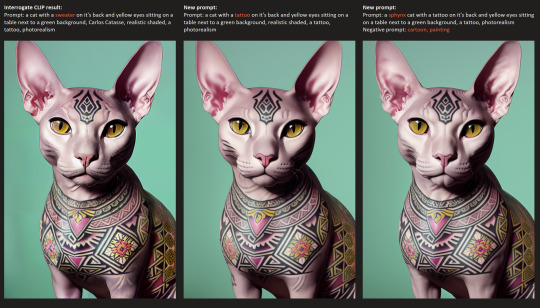
Settings I used for both new images:
Steps: 20
Sampler: Euler a
CFG scale: 10
Seed: 306356658
Size: 1024x1536
Model hash: 00839a9f17
Model: kkw-FANTAREAL-V1.0
Denoising strength: 0.22
Since another suggestion in the thread was to improve my image's lighting, I considered that the shadows might make the image look more stylized than I wanted.
I tried really hard to change the lighting using Instruct-Pix2Pix, but couldn't alter the direction or mitigate the raging chiaroscuro going on:

I got so sick of strong shadows and excessively warty ears that I brought the image into Photoshop and did some air brushing to my image prompt.
Got some good results out of that. It's far from finished, but I'll have to continue the quest later.

prompt: a hairless sphynx cat with a tattoo on it's back and a smooth chin and yellow eyes sitting on a table next to a green background, a tattoo, photography, (((3-point lighting))), 35mm photo, photo shoot, subsurface scattering
Negative prompt: ugly, deformed, shiny skin, cartoon, painting, plastic, clay, fur, hair, whiskers, ((cleft chin)), ((((chiaroscuro)))), dark shadows, wrinkly ears, lumpy ears, warts, ugly warty ears, pimples, ((skin tags)), (((deformed ears)))
Steps: 20, Sampler: Euler a, CFG scale: 12, Seed: 3926695603, Size: 1024x1536, Model hash: 00839a9f17, Model: kkw-FANTAREAL-V1.0, Denoising strength: 0.29, Mask blur: 4
#aiartcommunity#ai image generator#ai artist#ai art generator#ai art generation#ai art fail#ai art gallery#ai artwork#sphynx cat#cat art#stable diffusion#automatic1111#fantareal#img2img
2 notes
·
View notes
Photo
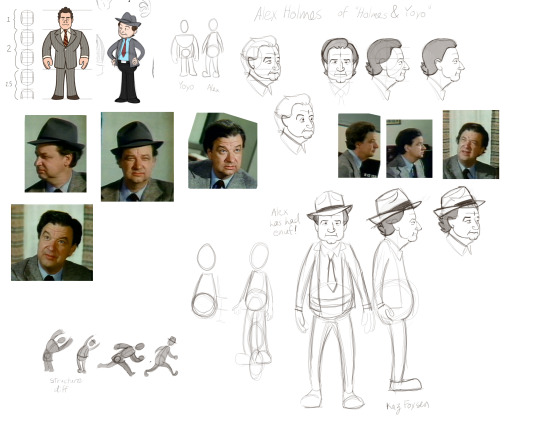
Kaz Foxsen’s sketch of Alex:
“I've been sketching a cartoon Alex from 70′s robot cop sitcom "Holmes & Yoyo." There's something funny about putting a realistic face on a little cartoon body. 😉”
#holmes and yoyo#holmes et yoyo#holmes & yoyo#art#character#Character Design#character development#character art#character sketch#character concept#alex holmes#alexander holmes#richard b shull#character actors#portrait#portrait sketch#sketch#sketches#tv#TV series#70s#70stv#70s Television#70s tv#70s TV shows#1970s television#1970s tv#70s tv series#sitcom#sci fi
0 notes
Text
Reverse Tiger AI Art Quest Part 2
I didn't give up on my quest to make an AI image of a "reverse tiger", first detailed here:
https://www.tumblr.com/kaz-foxsen/705989204229898240/my-quest-to-generate-a-reverse-tiger?source=share
On Jan. 8, 2023, I decided to try a different model called KKW-FANTAREAL V1.0. I was hoping that an emphasis on fantasy might help me break through the problems I've had with stripes. I was using DDIM as the sampler.
First, I tried text prompts (ex. "a photograph of a black tiger with orange stripes") with no luck:



Instead of recoloring a realistic image, I tried a crude sketch, hoping to make my intent clearer to the AI.
One of the results was a particularly cute cub, but still had the black stripe issue.
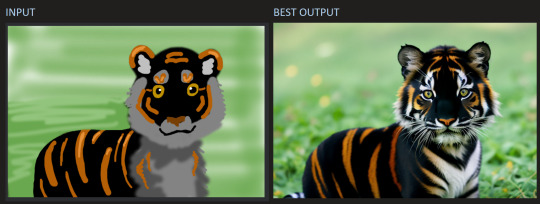
I painted over the black stripes to make a new image prompt. I got kind of close to my idea, but the result looked kind of dirty:
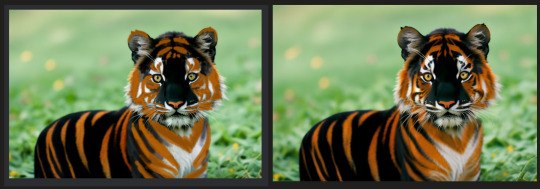
Straying too far from those settings, hoping for a more photorealistic image, brought those damned incessant black stripes right back!

I liked the cub but felt that I needed to simplify my input in order to clearly tell the AI which colors should blend and which should be stripes, so I airbrushed over one of them to make another image prompt.
It's interesting to see the crude sketch morph into something photorealistic, but at some point, the AI is like "Screw your orange stripes! I'll do what I want!"





I felt that the biggest problem was the keyword "tiger", so I tried adjusting my prompt to remove that.
That didn't work either:

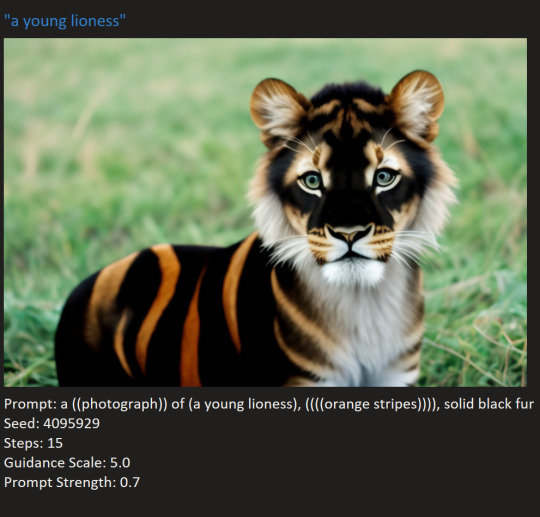
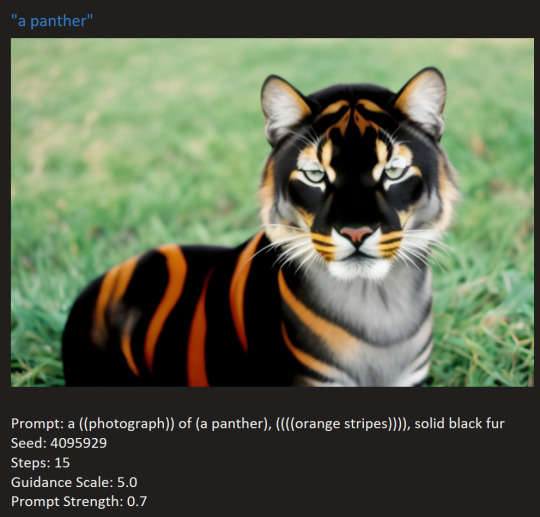
I'm now using Automatic-1111 for a UI, but for some reason, I can't reproduce the same results.
#ai art gallery#ai art fail#ai artist#tiger#tiger art#ai image#ai image generator#fantareal#reverse tiger#art generator#ai art generator#ai art generation#art experiment#cute tiger
1 note
·
View note
Text
My Quest to Generate a Reverse Tiger
I was hoping to have a finished product to show off, but my quest to use AI to generate a photorealistic "reverse tiger" (orange stripes on black, which is a color morph I've made while playing with character creators in RPGs) is ongoing, so I'll share as I go along.
I started with the Stable Diffusion 1.4 model.
My first attempt (Dec. 28, 2022) was to just use a text prompt like "photograph of a black tiger with orange stripes", but that didn't work out. The images sometimes came close, but weren't quite right:

I decided to start over by generating a normal tiger in a nice pose to use for img2img. I didn't intend to use two tigers, but this image was too good for me to pass up, so I decided that I'd reverse the colors on only one to create an interesting contrast:

I made a crude Photoshop edit to turn the base color black and the stripes orange and used that for img2img:

Sometimes I used in-painting to isolate the reverse tiger. The results were ok, but not quite photorealistic:

Some interesting failures:

While the black nose was an efficient way to convey the orange-black color swap concept, I realized that many of the results looked off because the faces violated my swap "rule". It wasn't initially obvious since the orange and black markings are of similar width, but I figured out a way to distinguish the base and stripe colors.
The normal tiger's orange base color blends into the white parts, while the black stripes lie on top:
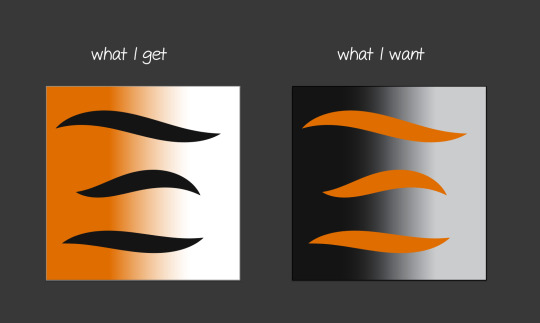
This would prove to be a huge stumbling block.
I painted over the best result in Photoshop for another round of img2img:

The AI proved extremely stubborn about swapping colors so I couldn't give it too much strength but sticking too close to the image prompt created a fake-looking airbrush effect. Best result of 12/29/2022:

Prompt: a nature photograph of two (large cats), realistic fur texture, smooth whiskers, orange markings, orange stripes
Negative Prompt: blur, blurry, ugly, deformed, airbrushed, airbrush, painting, drawing, ((green)), (((black stripes))), ((black spots)), crooked whiskers, broken whiskers
Seed: 9091646
Width: 768
Height: 512
Steps: 70
Guidance Scale: 30.0
Prompt Strength: 0.3
Sampler: ddim
Since black stripes seem so inextricable to the keyword "tiger", I tried replacing it with things like "lion", "panther", and "large cat", but that didn't solve the problem. Enjoy some Cheeto-colored house cats:

I tried some more, but this was the best I could do so far:

Prompt: a (((nature photograph))) of two large cats, realistic fur texture, orange (((markings))), (((orange stripes))), ((black base fur color)), ((white cheeks)), Macro
Negative Prompt: ((((ugly)))), (((duplicate))), ((morbid)), ((mutilated)), out of frame, ((poorly drawn face)), (((mutation))), (((deformed))), ((ugly)), (((blurry))), ((bad anatomy)), (((bad proportions))), ((extra limbs)), cloned face, (((disfigured))), out of frame, ugly, extra limbs, (bad anatomy), gross proportions, dead, zombie, ((((airbrushed)))), (((airbrush))), (((painting))), (((drawing))), ((green)), (((black stripes))), ((black spots)), crooked whiskers, broken whiskers, scruffy, thick whiskers, (((dark stripes)))), (((blurry fur))), (((blurry coat))), saturated orange, (((smeared))), bent whiskers, (oversaturated), ((flat)), (((2D))), (((brown stripes))), (((illustration))), crooked eyes, extra eyelid, ((yellow stripe)), (((gaussian blur))), (((cartoon)))
Seed: 8711914
Width: 768
Height: 512
Steps: 70
Guidance Scale: 20.0
Prompt Strength: 0.35
Sampler: ddim
#ai artificial intelligence#ai artwork#ai art generation#ai art generator#ai art community#ai artist#stable diffusion#ai image#art#animal art#tiger#reverse tiger
1 note
·
View note
Text

Another animation commission. The monkey (with different hat options shown) and unicycle are layered so they can be animated in AfterEffects.
#vector animation#vector art#vector#illustrator#digital artist#artist#freelance#Kaz Foxsen#monkey#squirrel monkey#cute monkey#cartoon animals#commission#cute cartoon#cute animals#unicycle
0 notes
Text
I made a series of 3 time-lapse videos showing the sketching, line art, and coloring of my “Holmes & Yoyo Fan Comic” page 1.
#timelapse#art#art video#drawing#illustration#drawing videos#drawn with krita#krita#kaz foxsen#holmes and yoyo#holmes & yoyo#fan art#comicpage#fan comic#comics#artists on tumblr#cartoon art
0 notes
Link
Check out my new kawaii fat unicorn collection at Zazzle!
#zazzle#kawaii#kawaii unicorn#kawaii animals#fat#unicorn#mythical creatures#mythical beasts#mythical#cute#cute animal#cute animals#cute art#kaz foxsen#tee#tshirt#totebag#tote#tote bags#mug#mugs#coffeemug#wrist watch
0 notes
Video
instagram
Do Pomeranians make you want to dance? Kaz Foxsen's got you covered with tees, mugs, and more: https://www.etsy.com/shop/KazFoxsen?ref=seller-platform-mcnav&search_query=pomeranian
5 notes
·
View notes
Text

2020 Collection
by Kaz Foxsen's Animals
New masks are in! Check out my 2020 Collection on Zazzle! Follow my Tumblr for updates on new cute products.
#facemask#mask#2020#2020 sucks#2020 election#election 2020#pandemic#covid19#covid-19#quarantine#social distancing#zazzle#custom mask#funny mask#ornaments#ornament#tee shirt#teeshirt#tshirt
1 note
·
View note
Text
I'd like to introduce the newest member of the Kaz Foxsen family, Sherbet the tabby! Check 'em out here on all kinds of gifts and pet supplies. Masks coming soon! 😻 https://www.zazzle.com/store/kaz_foxsens_animals/products?cg=196597853422407571
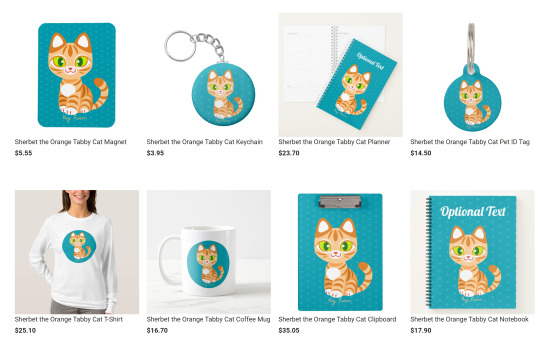
#cat#cats#pet#pets#cat lover#cat lover gift#pet tag#sherbet#tabby#tabbycat#orange cat#ginger cat#orange tabby#ginger tabby#kawaii#cute#cute cat#kawaii cat#neko#kawaii neko#gato#kitty#kitten#kittens#orange kitty#cartoon cat#cat cartoon#zazzle#striped cat#ginger kitty
1 note
·
View note
Text

I added more images from my latest set of animation asset commissions to my portfolio. At the link, you can see behind-the-scenes work I did to create these characters and props.
#vector art#vector#Kaz Foxsen#vector animation#assets#after effects#flat art#art#character#character art#executive#businesspeople#cartoon art#digital art#digital artist#inkscape
1 note
·
View note
Text
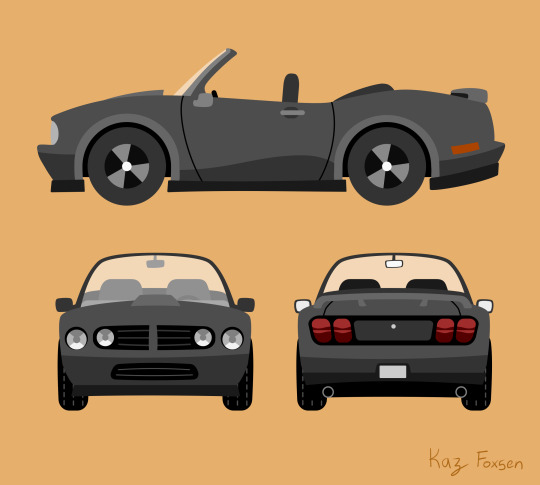
Check out some sports car assets from my latest commission! The images are broken down into layers for animation in After Effects and insertion of a driver. View sketches and layer breakdowns at the link: https://kaz_foxsen.artstation.com/projects/g2mYqQ?album_id=1691844
#car#Kaz Foxsen#convertible#sports cars#car art#animation#2d animation#after effects#inkscape#vector art#vector#vector animation#commission#art commisions#flat art#flat color#cartoon
3 notes
·
View notes
Text
Your Pet’s Mug on a Mug CONTEST!

Post your pet photos to the Kaz Foxsen Facebook Page and vote for a chance to win a custom cartoon pet portrait mug!
See www.facebook.com/KazFoxsen/ for rules and restrictions.
#KazFoxsen#contest#contests#photo contest#facebook#competition#win#mug#pets#pet#pet lovers#pet lover#cat lover#cat lovers#dog lover#dog lovers#cat mom#cat dad#dog mom#dog dad#bird mom#bird dad#cat#cats#dog#dogs#birds#bird
0 notes
Photo
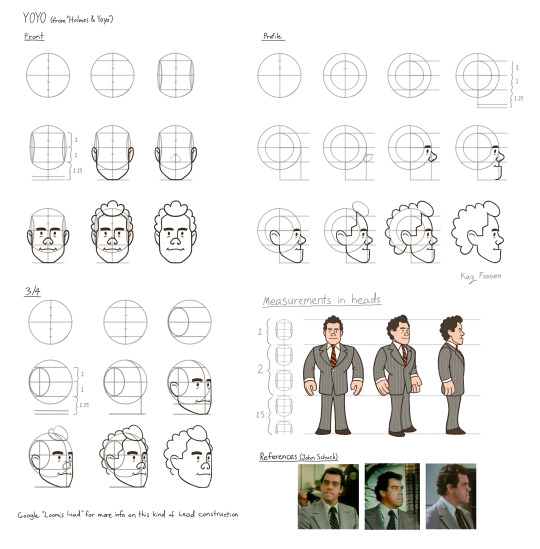
Kaz Foxsen’s cartoon design of Yoyo, the android detective from 70s sitcom "Holmes & Yoyo."
“I took some liberties for the sake of simplicity (hair) and emphasis (body).”
#holmes and yoyo#holmes et yoyo#holmes & yoyo#scifi#art#character#Character Design#character art#Fanart#robot#robots#android#detective#John Schuck#cartoon#Cartoons#sitcom#70s#1970s#70s Television#70s tv#70s TV shows#1970s television#1970s tv#scifi tv
0 notes
Photo

Merry Christmas from Kaz Foxsen! 🎄🦊 #christmas2020 #christmas #xmas2020 #xmas #poodle #holiday #funnychristmas #funnydog #christmascartoon (at Fall River, Massachusetts) https://www.instagram.com/p/CJOpys9Be_I/?igshid=18rqnf4chfr3i
0 notes
Photo

Cast of Movie Theater Time Machine podcast by Kaz Foxsen. Contact me at [email protected] to commission custom avatars!
#commission#commissions#human#portrait#pet portrait#podcast#art#art commissions open#art commissions#dog#chihuahua#inkscape#vector#vector art#portraits#custom#custom portrait
0 notes